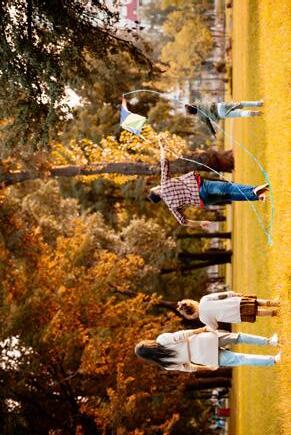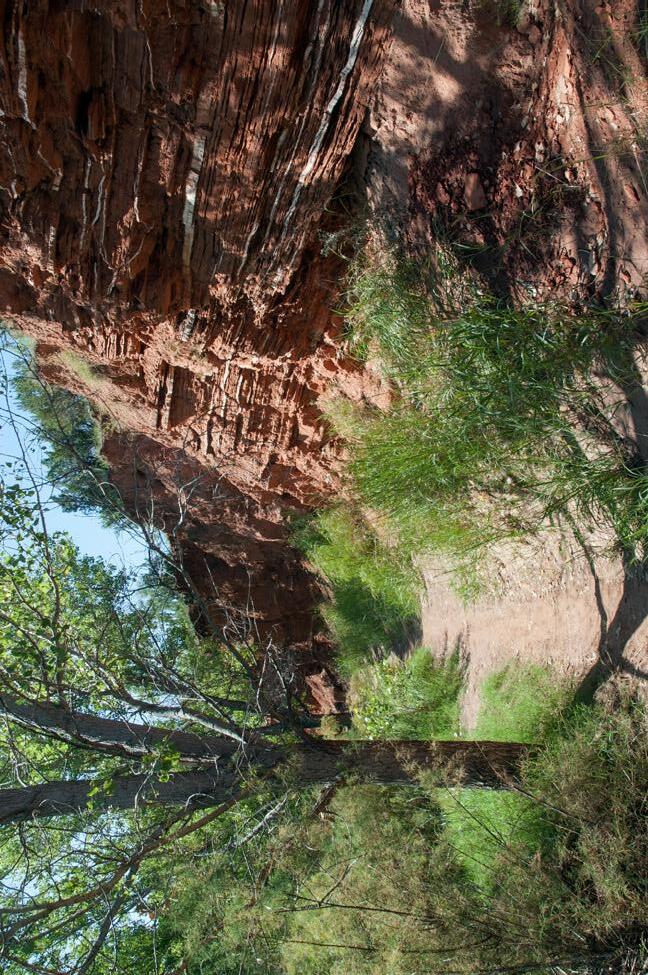Pushes and Pulls
WITH SPOTLIGHT LESSONS ON Weather Conditions TEXAS

TEACHER EDITION LE VEL
MODULE 1
1
Level 1 Module 1: Pushes and Pulls
WITH SPOTLIGHT LESSONS ON Weather Conditions
Edition
Teacher
TEXAS
Great Minds® is the creator of Eureka Math® , Eureka Math2® , Wit & Wisdom®, and PhD Science® .
Published by Great Minds PBC. greatminds.org
© 2024 Great Minds PBC. Except where otherwise noted, this content is published under a limited public license with the Texas Education Agency. Use limited to noncommercial educational purposes. Where indicated, teachers may copy pages for use by students in their classrooms. For more information, visit https://gm.greatminds.org/texas.
ISBN 979-8-88588-518-8
2 3 4 5 6 7 8 9 10 XXX 28 27 26 25 24
Printed in the USA A-Print 1
© Great Minds PBC iii LEVEL 1 MODULE 1 Contents Pushes and Pulls Pushes and Pulls Overview 3 ������������������������������������������������������������������������������������������������������������������������������������������������������������������������������������������������������������������������������������������������������������������ Concept 1: Starting Movement (Lessons 1–9) 17 ���������������������������������������������������������������������������������������������������������������������������������������������������������������������������������������������������������������������������� Concept 2: Changing Movement (Lessons 10–16) 89 ������������������������������������������������������������������������������������������������������������������������������������������������������������������������������������������������������������������� Application of Concepts: Engineering Challenge (Lessons 17–21) 145 ������������������������������������������������������������������������������������������������������������������������������������������������������������������������������������ Application of Concepts: Socratic Seminar and End-of-Module Assessment (Lessons 22–24) 193 ��������������������������������������������������������������������������������������������������������������������������� Student End-of-Module Assessment, Sample Responses, and Rubric 211 ������������������������������������������������������������������������������������������������������������������������������������������������������������������������� Pushes and Pulls Resources 225 ������������������������������������������������������������������������������������������������������������������������������������������������������������������������������������������������������������������������������������������������������������ Appendix A: Pushes and Pulls Storyline 297 ������������������������������������������������������������������������������������������������������������������������������������������������������������������������������������������������������������������������������������� Appendix B: Pushes and Pulls Glossary 313 Appendix C: Pushes and Pulls Content-Specific Words, General Academic Words, and Spanish Cognates 315
Level 1 ▸ Pushes and Pulls I Weather Conditions ▸ Contents PhD SCIENCE® TEXAS iv
Weather Conditions Overview 318 Spotlight Lessons on Weather Conditions (Lessons 1–7) 324 Student End-of-Spotlight Assessment, Sample Responses, and Rubric 389 Weather Conditions Resources 400 Appendix D: Weather Conditions Glossary 424 Appendix E: Weather Conditions Content-Specific Words, General Academic Words, and Spanish Cognates 425 End Matter Works Cited 428 Credits 430 ���������������������������������������������������������������������������������������������������������������������������������������������������������������������������������������������������������������������������������������������������������������������������������������������������� Acknowledgments 432 ����������������������������������������������������������������������������������������������������������������������������������������������������������������������������������������������������������������������������������������������������������������������������� © Great Minds PBC
Weather Conditions
Pushes and Pulls TEXAS
Pushes and Pulls Overview
ESSENTIAL QUESTION
How do tugboats move cargo ships through a harbor?
Introduction
Towing a thousand-foot container ship will always be an awe-inspiring experience—the ropes as thick as tree trunks and spools the size of houses, like children’s toys for giants, and everything dwarfed by the immensity of the sea.
—Burkhard Bilger (2010)
Throughout this module, students study the anchor phenomenon— tugboats moving cargo ships—and build an answer to the Essential Question: How do tugboats move cargo ships through a harbor?
As students focus on two concepts, they build a model that represents the movement of tugboats and cargo ships through New York Harbor. Students develop an understanding of what makes objects start to move, how pushes and pulls can change the way objects move, and what happens when two objects bump into each other. By the end of the module, students use their knowledge of pushes and pulls to explain the anchor phenomenon, and they apply learned concepts to a new
context in an End-of-Module Assessment. As a result of these experiences, students begin to develop an enduring understanding that pushes and pulls can start, stop, and redirect an object’s movement.
Lessons 1 through 9 address the Concept 1 Focus Question: What causes objects to start moving? Lesson 1 introduces students to the module anchor phenomenon by using the book Tugboat by Michael Garland (2014) and the New York Harbor Knowledge Deck™ poster. In Lesson 2, students examine a map of New York Harbor and use a set of wooden blocks to model how tugboats could help move cargo ships through
© Great Minds PBC 3
part of the harbor. Students use the ideas they generate about how one object can move another to create an initial anchor model that shows a tugboat pushing or pulling a cargo ship in the harbor. In Lesson 3, students review the anchor model and the importance of asking relevant questions, and then they develop a driving question board. They revisit the driving question board and anchor model throughout the module to build a coherent understanding of how tugboats move cargo ships through a harbor. In Lessons 4 through 6, students investigate what causes objects to start moving. First, students explore ways they can make a set of toys move. Students determine that they can sort their actions into two categories: pushes and pulls. The class then tests this finding with another object. Students record their observations of a push or pull, and they develop a broader understanding that when an object starts moving, it does so because of a push or pull. Next, to apply their learning in the context of the anchor phenomenon, students observe how a plastic tugboat can push and pull a wooden block cargo ship in water. In Lessons 7 and 8, students investigate how the strength of a push or pull on an object affects the speed of the object’s movement. They determine that stronger pushes and pulls cause a table tennis ball to move faster, whereas weaker pushes and pulls cause the same ball to move slower. Students also revisit the water model to observe how the strength of pushes and pulls affects the speed of an object in water. In Lesson 9, students apply their understanding of how pushes and pulls can start movement to a new context in a Conceptual Checkpoint.
Lessons 10 through 16 address the Concept 2 Focus Question: What causes moving objects to change direction or stop? In Lessons 10 through 12, students explore how tugboats can use pushes and pulls to move cargo ships through a harbor and to a port. Students plan a collaborative investigation to determine how tugboats can change the direction of a cargo ship’s movement. Then students conduct the investigation by using wooden block tugboats to turn a wooden block cargo ship. Students also revisit the water model to analyze how pushes and pulls can turn a wooden block cargo ship in water. In Lessons 13 through 15, students plan and conduct an investigation to explore how a tugboat can use pushes and pulls to slow down and stop a cargo
ship. They revisit the water model once more and predict how the plastic tugboat can stop the wooden block cargo ship in water. Students also extend their understanding of pushes by exploring what happens when two objects bump into each other; students discover that each object pushes on the other, which can cause changes in movement. In Lesson 16, students apply their understanding of how pushes and pulls can change movement to a new context in a Conceptual Checkpoint.
In Lesson 17, students prepare for the upcoming Engineering Challenge by investigating how engineers use their knowledge of systems and system parts to solve problems. Students compare four versions of bicycles to identify how engineers solved problems associated with early versions of the bicycle. Then students observe a spray bottle, identify that it is not functioning properly, and compare the nonfunctioning spray bottle with a functioning spray bottle. Students describe the relationship between the structure and function of a spray bottle and its parts to show that a spray bottle is a system made of organized parts. In Lessons 18 through 21, students participate in an Engineering Challenge in which the goal is to help a tugboat stop close to its dock. To help the tugboat, students use their understanding of what happens when two objects bump into each other along with their knowledge of how the strength of a push affects an object’s movement. Students apply the engineering design process to create a model dock cushion that changes how the tugboat and dock push each other on contact. In Lesson 18, students define the problem by observing a photograph of a dock system and identifying the dock system’s parts. Students determine that the tires around the dock help soften the bump between a tugboat and the dock. Students then apply systems thinking and consider how creating dock cushions could help the tugboat stop closer to the dock. Next, they determine that measuring how far a model tugboat bounces after bumping into each cushion will help them compare their cushions. Then, in Lesson 19, students test various materials, sketch their design plans, and predict the effectiveness of their cushions. After creating their cushions during Lesson 20, students test their designs and gather evidence of how well the designs work.
Students then have a chance to improve their designs and conduct more tests. Finally, in Lesson 21, students share their cushions with the class.
Level 1 ▸ Pushes and Pulls ▸ Overview PhD SCIENCE® TEXAS 4 © Great Minds PBC
They analyze their data by comparing numerical results, and they see which materials helped the model tugboat stop closer to its dock.
Lessons 22 through 24 conclude the module. In Lesson 22, students participate in a Socratic Seminar and use their learning from throughout the module to answer the Essential Question: How do tugboats move
Module Map
Anchor Phenomenon: Tugboats Moving Cargo Ships
Essential Question: How do tugboats move cargo ships through a harbor?
cargo ships through a harbor? In Lesson 23, students apply their conceptual understandings in an End-of-Module Assessment. Finally, in Lesson 24, the class debriefs the End-of-Module Assessment to clarify misconceptions, and students reflect on their work throughout the module to reveal how they built their knowledge.
Pushes and pulls can cause objects to start moving and can cause their movement to change.
Concept 1: Starting Movement
Focus Question: What causes objects to start moving?
Pushes and pulls can cause objects to start moving. The strength of the pushes and pulls can affect the speed of the objects.
Tugboats Moving Cargo Ships
What do tugboats do? Tugboats help cargo ships move through harbors.
▪ Lesson 1: Explore what tugboats do in harbors.
▪ Lesson 2: Construct an anchor model of a tugboat moving a cargo ship.
▪ Lesson 3: Ask questions about tugboats moving cargo ships.
Level 1 ▸ Pushes and Pulls ▸ Overview © Great Minds PBC 5
Science Topic Phenomenon Question Student Learning
Essential
and Skills for Science English Language Proficiency Standards
Texas
Knowledge
1.1A 1.1G 1.2A 1.5A 1.7A 1.7B 3D 4D PhD SCIENCE® TEXAS
Science Topic Phenomenon Question Student Learning
Making Objects Start to Move
How do tugboats make cargo ships start to move?
Pushes and pulls can cause objects to start moving.
▪ Lesson 4: Categorize actions as pushes or pulls.
▪ Lesson 5: Record and reflect on observations of pushes and pulls.
▪ Lesson 6: Apply new understanding of pushes and pulls to the anchor phenomenon.
Push and Pull Strength How can a tugboat make a cargo ship move fast or slow?
Stronger pushes and pulls cause objects to move faster than weaker pushes and pulls.
▪ Lesson 7: Investigate stronger and weaker pushes.
▪ Lesson 8: Apply knowledge of stronger and weaker pushes and pulls to the anchor phenomenon.
Starting Movement How can a push or a pull help in a skateboard race?
Pushes and pulls can cause objects to start moving. The strength of the pushes and pulls can affect the speed of the objects.
▪ Lesson 9: Use knowledge of pushes and pulls to determine the outcome of a skateboard race.
Level 1 ▸ Pushes and Pulls ▸ Overview PhD SCIENCE® TEXAS 6 © Great Minds PBC
Texas Essential Knowledge and Skills for Science English Language Proficiency Standards
1.1B 1.1C 1.1D 1.1E 1.1F 1.1G 1.2A 1.2B 1.3A 1.3C 1.5A 1.5B 1.7A 1.7B 4A
1.1B 1.1C 1.1E 1.1F 1.1G 1.2A 1.3A 1.5B 1.5C 1.7A 1.7B 3H
1.1A 1.1F 1.5B 1.7A 3G
Concept 2: Changing Movement
Focus Question: What causes moving objects to change direction or stop? Pushes and pulls can cause moving objects to change direction or stop.
Science Topic Phenomenon Question Student Learning
Changing Direction How can tugboats turn a cargo ship?
Pushes and pulls can cause moving objects to change direction.
▪ Lesson 10: Plan an investigation to determine how tugboats can turn a cargo ship.
▪ Lesson 11: Investigate how tugboats use pushes and pulls to turn a cargo ship.
▪ Lesson 12: Apply new learning about changing the direction of an object’s movement to the anchor model.
Slowing Down and Stopping
How can a tugboat make a cargo ship slow down and stop?
Pushes and pulls can cause moving objects to slow down and stop.
▪ Lesson 13: Plan an investigation to explore how a tugboat can make a cargo ship slow down and stop.
▪ Lesson 14: Investigate how a tugboat uses pushes and pulls to make a cargo ship slow down and stop.
▪ Lesson 15: Identify simultaneous pushes between a pair of objects.
Changing Movement How do people use pushes and pulls when they play soccer?
Pushes and pulls can cause moving objects to change direction or stop.
▪ Lesson 16: Identify how soccer players use pushes and pulls to change the movement of the ball.
PhD SCIENCE® TEXAS Level 1 ▸ Pushes and Pulls ▸ Overview © Great Minds PBC 7
Texas Essential Knowledge and Skills for Science English Language Proficiency Standards
1.1A 1.1B 1.1E 1.1F 1.1G 1.2A 1.3B 1.5B 1.5C 1.7A 1.7B 3E 3F
1.1B 1.1C 1.1D 1.1G 1.2A 1.5B 1.5C 1.7A 1.7B 1A
1.1G 1.3A 1.5B 1.7A 2E
Application of Concepts
Task Phenomenon Question
Preparation for Engineering Challenge (Systems and System Parts)
Student Learning
Engineering Challenge
How do engineers decide on ways to improve an object?
People can improve a system by changing the system’s parts.
▪ Lesson 17: Take apart an object to identify a system and that system’s parts.
How can we help a tugboat stop close to a dock?
People can use the engineering design process to create a device that helps a tugboat stop close to a dock.
▪ Lessons 18–21: Apply the engineering design process to create a model cushion that helps a tugboat stop close to a dock.
Level 1 ▸ Pushes and Pulls ▸ Overview PhD SCIENCE® TEXAS 8 © Great Minds PBC
Texas Essential Knowledge and Skills for Science English Language Proficiency Standards
1.1A 1.1C 1.1G 1.4B 1.5F 1.6C 3E
1.1A 1.1B 1.1C 1.1D 1.1E 1.1F 1.1G 1.2B 1.2C 1.2D 1.3A 1.3B 1.4A 1.4B 1.5B 1.6A 1.6C 1.7A 1.7B 3F 4D
Task Phenomenon Question Student Learning
End-of-Module
Socratic Seminar, Assessment, and Debrief
How do people use pushes and pulls to play carnival games?
Pushes and pulls can cause objects to start moving and can cause their movement to change.
▪ Lesson 22: Explain how tugboats use pushes and pulls to help move cargo ships. (Socratic Seminar)
▪ Lesson 23: Explain how people use pushes and pulls to play carnival games. (End-of-Module Assessment)
▪ Lesson 24: Explain how pushes and pulls can start, stop, or change the direction of an object’s movement. (End-of-Module Debrief)
Focus Standards*
Texas Essential Knowledge and Skills for Science
1.1 Scientific and engineering practices. The student asks questions, identifies problems, and plans and safely conducts classroom, laboratory, and field investigations to answer questions, explain phenomena, or design solutions using appropriate tools and models. The student is expected to
1.1A ask questions and define problems based on observations or information from text, phenomena, models, or investigations;
1.1B use scientific practices to plan and conduct simple descriptive investigations and use engineering practices to design solutions to problems;
1.1C identify, describe, and demonstrate safe practices during classroom and field investigations as outlined in Texas Education Agency-approved safety standards;
* The bold text identifies standards that students should master in this module. The italicized text identifies standards that students will develop knowledge of throughout the year or will master in later modules. Italicized standards may appear as part of the assessments in this module.
PhD SCIENCE® TEXAS Level 1 ▸ Pushes and Pulls ▸ Overview © Great Minds PBC 9
Texas Essential Knowledge and Skills for Science English Language Proficiency Standards
1.1E 1.1F 1.1G 1.2C 1.3B 1.3C 1.5A 1.5B 1.5C 1.6A 1.6C 1.7A 1.7B 3E
Texas Essential Knowledge and Skills for Science (continued)
1.1D use tools, including hand lenses, goggles, heat-resistant gloves, trays, cups, bowls, beakers, sieves/sifters, tweezers, primary balance, notebooks, terrariums, aquariums, stream tables, soil samples (loam, sand, gravel, rocks, and clay), seeds, plants, windsock, pinwheel, student thermometer, demonstration thermometer, rain gauge, straws, ribbons, non-standard measuring items, flashlights, sandpaper, wax paper, items that are magnetic, non-magnetic items, a variety of magnets, hot plate, aluminum foil, Sun-MoonEarth model, and plant and animal life cycle models to observe, measure, test, and compare;
1.1E collect observations and measurements as evidence;
1.1F record and organize data using pictures, numbers, words, symbols, and simple graphs; and
1.1G develop and use models to represent phenomena, objects, and processes or design a prototype for a solution to a problem
1.2 Scientific and engineering practices. The student analyzes and interprets data to derive meaning, identify features and patterns, and discover relationships or correlations to develop evidence-based arguments or evaluate designs. The student is expected to
1.2A identify basic advantages and limitations of models such as their size, properties, and materials;
1.2B analyze data by identifying significant features and patterns;
1.2C use mathematical concepts to compare two objects with common attributes; and
1.2D evaluate a design or object using criteria to determine if it works as intended
1.3 Scientific and engineering practices. The student develops evidence-based explanations and communicates findings, conclusions, and proposed solutions. The student is expected to
1.3A develop explanations and propose solutions supported by data and models,
1.3B communicate explanations and solutions individually and collaboratively in a variety of settings and formats, and
1.3C listen actively to others’ explanations to identify important evidence and engage respectfully in scientific discussion.
1.4 Scientific and engineering practices. The student knows the contributions of scientists and recognizes the importance of scientific research and innovation for society. The student is expected to
1.4A explain how science or an innovation can help others and
1.4B identify scientists and engineers such as Katherine Johnson, Sally Ride, and Ernest Just and explore what different scientists and engineers do.
1.5 Recurring themes and concepts. The student uses recurring themes and concepts to make connections across disciplines. The student is expected to
1.5A identify and use patterns to describe phenomena or design solutions,
1.5B investigate and predict cause-and-effect relationships in science,
1.5C describe the properties of objects in terms of relative size (scale) and relative quantity, and
1.5F describe the relationship between structure and function of objects, organisms, and systems.
1.6 Matter and its properties. The student knows that objects have physical properties that determine how they are described and classified. The student is expected to
1.6A classify objects by observable physical properties, including, shape, color, and texture, and attributes such as larger and smaller and heavier and lighter; and
1.6C demonstrate and explain that a whole object is a system made of organized parts such as a toy that can be taken apart and put back together.
1.7 Force, motion, and energy. The student knows that forces cause changes in motion and position in everyday life. The student is expected to
1.7A explain how pushes and pulls can start, stop, or change the speed or direction of an object’s motion and
1.7B plan and conduct a descriptive investigation that predicts how pushes and pulls can start, stop, or change the speed or direction of an object’s motion.
Level 1 ▸ Pushes and Pulls ▸ Overview PhD SCIENCE® TEXAS 10 © Great Minds PBC
English Language Proficiency Standards
1A Use prior knowledge and experiences to understand meanings in English.
2E Use visual, contextual, and linguistic support to enhance and confirm understanding of increasingly complex and elaborated spoken language.
3D Speak using grade-level content area vocabulary in context to internalize new English words and build academic language proficiency.
3E Share information in cooperative learning interactions.
3F Ask and give information ranging from using a very limited bank of high-frequency, high-need, concrete vocabulary, including key words and expressions needed for basic communication in academic and social contexts, to using abstract and contentbased vocabulary during extended speaking assignments.
Building Content Knowledge
Throughout the Pushes and Pulls module, students explore how pushes and pulls cause objects to change their motion. To begin, students explore how pushes and pulls affect the movement of objects by observing the anchor phenomenon, tugboats moving cargo ships (1.7A, 1.7B). Students develop an initial anchor model to explain how one object can move another. Students refine the anchor model throughout the module as they develop their understanding of how tugboats use pushes and pulls to move cargo ships. Students use their questions to develop a driving question board that will guide their learning. Later in the module, students explore observable physical properties (1.6A) of systems and their individual parts (1.6C) and build their knowledge of how pushes and pulls affect these systems.
3G Express opinions, ideas, and feelings ranging from communicating single words and short phrases to participating in extended discussions on a variety of social and grade-appropriate academic topics.
3H Narrate, describe, and explain with increasing specificity and detail as more English is acquired.
4A Learn relationships between sounds and letters of the English language and decode (sound out) words using a combination of skills such as recognizing sound-letter relationships and identifying cognates, affixes, roots, and base words.
4D Use prereading supports such as graphic organizers, illustrations, and pretaught topic-related vocabulary and other prereading activities to enhance comprehension of written text.
In Concept 1, students explore how pushes and pulls cause objects to start moving. Students examine a model of how tugboats help push and pull cargo ships through a harbor. Students investigate what causes objects to start moving by exploring ways they can make a set of toys start moving. Students develop a broader understanding that an object starts moving because of either a push or a pull. Then students investigate how the strength of a push or pull on an object affects the speed of the object’s movement. Students determine that stronger pushes and pulls cause objects to move faster, whereas weaker pushes and pulls cause objects to move slower. In a Conceptual Checkpoint, students apply their understanding of how pushes and pulls can start movement to a new context (1.7A, 1.7B).
PhD SCIENCE® TEXAS Level 1 ▸ Pushes and Pulls ▸ Overview © Great Minds PBC 11
In Concept 2, students explore how pushes and pulls cause objects to change direction or stop. Students plan a collaborative investigation to figure out how tugboats can change the direction of a cargo ship’s movement. Then students develop their understanding of pushes and pulls by using a model to investigate how tugboats help cargo ships change direction, slow down, and stop. Next, students broaden their understanding by observing what happens when two objects bump into each other, causing changes in movement. Students then complete a Conceptual Checkpoint in which they apply their understanding of how pushes and pulls can change movement to a new context (1.7A, 1.7B).
Students examine how engineers can improve a system by changing the system’s parts as they prepare for the Engineering Challenge. During the
Engineering Challenge, students apply their understanding of pushes and pulls, systems, and observable physical properties of a system’s parts (1.6A, 1.6C, 1.7A, 1.7B). Students use the engineering design process to create a cushion that helps a tugboat stop close to a dock.
Toward the end of the module, in the Socratic Seminar, students reflect on the knowledge they built of how tugboats use pushes and pulls to help move cargo ships. Students then apply their understanding of how people use pushes and pulls and demonstrate their understanding of systems and system parts in a new context in an End-of-Module Assessment. Finally, students debrief the assessment and reflect on how they built their knowledge throughout the module.
Why?
Why do students study tugboats and cargo ships as the anchor phenomenon?
In this module, students explore forces and motion and focus on the ways that pushes and pulls can start the motion of an object and change the motion of an object. The world is rich with push and pull interactions. The benefit of studying tugboats and cargo ships is that the pushes and pulls between the vessels occur over long stretches of time and space. Because tugboats apply forces for prolonged periods, students can easily see the sustained effects that these pushes and pulls have on cargo ship motion. Students can then use these concrete, visible examples of sustained pushes and pulls to make sense of much quicker interactions, such as collisions between two objects.
Why don’t students use the term force in the module?
Students can study countless interactions in which an object’s movement changes because of a push or pull from another object. To explain the phenomena in this module, the familiar terms push and pull are sufficient. In later levels, students may notice that the terms push and pull do not seem to adequately describe the cause of movement in every case. Common usage of the terms push and pull as actions makes them seem insufficient when describing pushes or pulls that arise passively because of an object’s inherent state. For example, all objects generate a gravitational force due to their mass, and some objects can generate a magnetic force due to their structure. Students will use the term force when they learn about these more advanced physics phenomena. Throughout this module, students may share or ask questions about
Level 1 ▸ Pushes and Pulls ▸ Overview PhD SCIENCE® TEXAS 12 © Great Minds PBC
changes in movement that they cannot easily explain by citing a push or pull. It is appropriate for students to test their learning in new situations and to recognize that having unanswered questions means they have more to learn about the world around them.
Why don’t students learn about gravity as a pull?
Young students need to experience science through concrete, hands-on examples. To help students develop an understanding of fundamental concepts, each of the interactions in this module involves a pair of
concrete and accessible objects, such as a wooden block tugboat and a wooden block cargo ship, a craft stick and a table tennis ball, and a Hall’s car and a cushion. By comparison, the concept of gravity is more abstract because gravity acts at a distance and is not visible; only its effects are visible. Additionally, gravity is less accessible because in everyday examples of gravity between two objects, Earth pulls an object toward Earth’s center, so one of the objects is Earth. Students will develop an understanding of gravity in Level 3 after they develop foundational knowledge about how pushes and pulls can cause movement.
Key Terms
In this module, students learn the following terms through investigations, models, explanations, class discussions, and other experiences.
Level 1 ▸ Pushes and Pulls ▸ Overview © Great Minds PBC 13 PhD SCIENCE® TEXAS
▪ Direction ▪ Speed ▪ Strength ▪ System
Safety Considerations
The safety and well-being of students are of utmost importance in all classrooms, and educators must act responsibly, prudently, and proactively to safeguard students. Science investigations frequently include activities, demonstrations, and experiments that require extra attention to safety measures. Educators must do their best to ensure a safe classroom environment.
The hands-on, minds-on activities of Module 1 involve working with small objects, working with water, and pushing and pulling objects. Some of the more important safety measures to implement in Module 1 follow.
1. Teachers must explain all safety considerations to students and review all safety expectations with them before each activity.
2. Students must carefully listen to and follow all teacher instructions. Instructions may be oral, on classroom postings, or written in the Science Logbook or other handouts.
3. Students must demonstrate appropriate classroom behavior (e.g., no running, jumping, or pushing) during science investigations. Students must handle all supplies and equipment carefully and respectfully. Additionally, students should do their best to avoid touching their face during investigations.
4. Students and teachers must put away all food and drinks during science investigations. Investigation materials can easily contaminate food and drinks. Also, spilled food or drinks can disrupt investigations.
5. Students must never place materials in their mouth during a science investigation.
6. Students and teachers must wear personal protective equipment (e.g., safety goggles) throughout investigations that require this equipment. Students and teachers must wear safety goggles
whenever they work with objects with sharp points (e.g., wires, toothpicks), materials made up of tiny pieces (e.g., sand), glass, projectiles (objects that move through the air), and liquids other than pure water.
7. Students must immediately inform teachers of any spills, breakages, or materials falling to the floor. Students must then follow all teacher instructions for cleaning up, including allowing teachers to clean up spills, breakages, and other materials that may be dangerous. During investigations, items can fall to the floor even when everyone is careful. Immediate removal of debris from the floor is essential to help prevent injury.
8. Students must follow teacher instructions regarding cleanup at the end of each investigation. Teachers may ask students to return materials to specific storage locations in the classroom or to clean the surfaces of their desks with provided materials (e.g., water and paper towels). After completion of the investigation and cleanup, students must thoroughly wash their hands.
9. Teachers must monitor student activity on the internet. If students must access the internet for science research purposes, teachers must monitor students’ activity to ensure conformation with school and district policies.
Because this module is the first of the school year, stressing the importance of safety and setting safety procedures with students are critical tasks. To help ensure safe science experiences, schools are encouraged to have students and their parents or guardians sign a science safety contract that outlines rules and procedures. Administration of a safety quiz also is recommended to assess comprehension of the rules and procedures. Teachers may use the sample contract and quiz in the Pushes and Pulls Resources or create their own.
Level 1 ▸ Pushes and Pulls ▸ Overview PhD SCIENCE® TEXAS 14 © Great Minds PBC
Additional Reading for Teachers
▪ “In Ports Everywhere, It’s Push Versus Pull” by C. Claiborne Ray (New York Times): http://phdsci.link/1607
▪ “How Does Force Affect Motion?” by Gerald Darling (in Science and Children)
PhD SCIENCE® TEXAS Level 1 ▸ Pushes and Pulls ▸ Overview © Great Minds PBC 15
Lessons 1–3
Tugboats Moving Cargo Ships Prepare
Throughout this module, students explore how pushes and pulls affect the movement of objects. Lesson 1 introduces the module anchor phenomenon: tugboats moving cargo ships through a harbor. Students first learn about the phenomenon by listening to two readings of Tugboat by Michael Garland (2014). This book features repeated instances of tugboats moving other vessels by pushing or pulling them. In Lesson 2, students explore the phenomenon further by examining a map of New York Harbor. They use wooden blocks and a map of the harbor to model how tugboats might help move cargo ships. Students then use the ideas they generate to develop an anchor model. In Lesson 3, students use their observations from across these first three lessons to ask questions and to build a driving question board.
Student Learning Knowledge Statement
Tugboats help cargo ships move through harbors.
Concept 1: Starting Movement
Focus Question
What causes objects to start moving?
Phenomenon Question
What do tugboats do?
Level 1 ▸ Pushes and Pulls ▸ Lessons 1–3 © Great Minds PBC 17 PhD SCIENCE® TEXAS
Objectives
▪ Lesson 1: Explore what tugboats do in harbors.
▪ Lesson 2: Construct an anchor model of a tugboat moving a cargo ship.
▪ Lesson 3: Ask questions about tugboats moving cargo ships.
Standards Addressed
Texas Essential Knowledge and Skills
Content Standards
1.7A Explain how pushes and pulls can start, stop, or change the speed or direction of an object's motion. (Introduced)
1.7B Plan and conduct a descriptive investigation that predicts how pushes and pulls can start, stop, or change the speed or direction of an object's motion. (Introduced)
Scientific and Engineering Practices
1.1A Ask questions and define problems based on observations or information from text, phenomena, models, or investigations.
1.1G Develop and use models to represent phenomena, objects, and processes or design a prototype for a solution to a problem.
1.2A Identify basic advantages and limitations of models such as their size, properties, and materials.
Level 1 ▸ Pushes and Pulls ▸ Lessons 1–3 PhD SCIENCE® TEXAS 18 © Great Minds PBC
Standard Student Expectation Lesson(s)
1, 3
2
Student Expectation Lesson(s)
Standard
3
1, 2, 3
1, 2, 3
Recurring Themes and Concepts
Standard Student Expectation
1.5A Identify and use patterns to describe phenomena or design solutions.
English Language Proficiency Standards
Standard Student Expectation
3D Speak using grade-level content area vocabulary in context to internalize new English words and build academic language proficiency.
4D Use prereading supports such as graphic organizers, illustrations, and pretaught topic-related vocabulary and other prereading activities to enhance comprehension of written text.
PhD SCIENCE® TEXAS Level 1 ▸ Pushes and Pulls ▸ Lessons 1–3 © Great Minds PBC 19
Lesson(s)
1
Lesson(s)
1, 2, 3
1
Materials
Student Materials Lesson(s)
Map model materials (1 set per group): prepared chenille stem piece (1), harbor map (1), prepared wooden block cargo ship (1), prepared wooden block tugboat (1)
Teacher Materials
Tugboat (Garland 2014)
New York Harbor Knowledge Deck poster
Staten Island and New York Harbor Map (Lesson 2 Resource A)
Map model preparation: vinyl-coated screw-in hooks (4 per group), 3 cm × 5 cm × 1.5 cm wooden block (1 per group), 5 cm 15 cm ×× 2 cm wooden block (1 per group), 12″ chenille stems (2), cargo ship cutout from Lesson 2 Resource B (1 per group), tugboat cutout from Lesson 2 Resource B (1 per group), glue, ruler (1, optional), scissors (1)
Anchor model materials: cargo ship cutout from Lesson 2 Resource B (1), blue tugboat cutout from Lesson 2 Resource B (1), harbor map (1), marker (1), masking tape
Sticky notes (1 pad)
Chart paper (1 sheet), marker (1)
Prepare cargo ship cutouts and tugboat cutouts. (See Lesson 2 Resource B.)
Prepare map models. (See Lesson 2 Resource C.)
If the class is not using the Module 1 kit, prepare harbor map sketches as alternatives to the harbor maps. (See Lesson 2 Resource D.)
Level 1 ▸ Pushes and Pulls ▸ Lessons 1–3 PhD SCIENCE® TEXAS 20 © Great Minds PBC
2
Lesson(s)
1, 3
1, 3
2
3 4 ″ 2
2
2, 3
3
Lesson(s)
2
2
Teacher Preparation
2
Lesson 1
Objective: Explore what tugboats do in harbors.
Agenda
Launch (5 minutes)
Learn (25 minutes)
▪ Read About Tugboats (15 minutes)
▪ Introduce Tugboats in New York Harbor (10 minutes)
Land (5 minutes)
Launch 5 minutes
Choose a big object, such as a reading table or a rolling bookcase, that students could move safely with assistance. Have students brainstorm different ways they could move the object across the classroom.
► How could we move the reading table from the back of the room to the front of the room?
After students share ways to move the object, ask them whether moving the object would be easy or difficult and to explain why. Encourage students to think about times when they saw people move something similar to the chosen object.
Sample student responses:
▪ It would be hard to move because there’s lots of stuff in the way.
▪ I think it would be difficult because it’s heavy, and my parents sometimes need to help each other move heavy things.
Agree that there are many reasons that it can be challenging to move big objects, and acknowledge that moving a big object in a small space can be especially difficult.
PhD SCIENCE® TEXAS Level 1 ▸ Pushes and Pulls ▸ Lesson 1 © Great Minds PBC 21
Learn 25 minutes
Read About Tugboats 15 minutes
Spotlight on Knowledge and Skills
Show students the cover of Tugboat.
Allow students to briefly share with the class what they already know about tugboats. Explain that tugboats are important because they help move big, heavy ships through tight spaces.
Read the book aloud. After reading an important, unfamiliar word that students cannot define through context or morphological clues, pause to provide a familiar synonym or to define the word and use it in an example sentence. Then reread the sentence containing the word, and continue reading the text aloud. Important, unfamiliar words in Tugboat may include dock, cargo ship, port, barge, and ocean liner
To prepare students for the second reading of the book, introduce the Phenomenon Question What do tugboats do? As students listen this time, have them use a nonverbal signal whenever they notice a tugboat helping a big ship. Pause every few pages, and ask students to whisper to a partner what they saw the tugboat do.
After the second reading, ask the following questions.
► What did you learn about tugboats?
▪ I learned that they move big ships.
▪ I found out that they help a lot of different ships.
Observing front and back covers of a book helps students formulate ideas about the book’s content. Provide additional prereading supports and activities as needed to enhance student comprehension of the text (4D).
Teacher Note
Generally, boats are smaller than ships. However, students do not need to make this distinction and may refer to both vessels as boats or ships.
English Language Development
Students will encounter the terms dock, port, and cargo throughout the module. When each term appears in the text, point to the corresponding illustration. Explain that a dock is a place where ships can park that sticks out into the water. Tell students that a port is a place where ships go to pick up and drop off cargo and people. Cargo can refer to food, supplies, and other products. Providing the Spanish cognates for port (puerto) and cargo (carga) may also be useful.
Consider consulting the glossary at the end of Tugboat to find definitions for barge, ocean liner, and other terms in the text.
Differentiation
To support this discussion, consider providing the following sentence frame: Before, I thought . Now I know Model using this sentence frame so that students hear how they can use it to discuss how their thinking about tugboats has changed (3D).
Level 1 ▸ Pushes and Pulls ▸ Lesson 1 PhD SCIENCE® TEXAS 22 © Great Minds PBC
► How does the tugboat make the big ships move?
▪ The tugboat pulls the big ships.
▪ I saw it pushing one of the ships.
Build on student responses to summarize that the tugboat uses a push or pull every time it moves a big ship.
Check for Understanding
This task is a pre-assessment. Use students’ responses to gauge their prior and developing knowledge of how pushes and pulls can cause objects to move as well as how observations can reveal patterns.
TEKS Assessed
1.5A Identify and use patterns to describe phenomena or design solutions.
1.7A Explain how pushes and pulls can start, stop, or change the speed or direction of an object’s motion.
Evidence
After observing multiple instances of the tugboat moving ships, students recognize a pattern (1.5A): The tugboat always uses a push or a pull to move another vessel (1.7A).
Next Steps
At this point, students do not need to fully understand how pushes and pulls can change an object’s movement, and they do not need to independently identify the pattern. Make note of students who express misconceptions, and check in with those students again at the end of Concept 1.
Introduce Tugboats in New York Harbor 10 minutes
To introduce the anchor phenomenon—tugboats moving cargo ships through a harbor—show students the New York Harbor Knowledge Deck poster.
Display the front of the poster, and ask students to share where they see tugboats in the harbor.
Next, invite students to share what they wonder about the photograph.
Spotlight on Knowledge and Skills
In Kindergarten, students learn that pushes and pulls can move objects. In this module, students build on that knowledge to explain how pushes and pulls can start, stop, or change the speed or direction of an object’s motion (1.7A).
Spotlight on Knowledge and Skills
Throughout this module, students look for patterns, or repeated events and use them as evidence of cause and effect relationships. Take this opportunity to note the patterns that students identify in how tugboats help move big ships (1.5A, 1.5B).
Teacher Note
Provide context for the photograph on the poster by showing students the school’s location and the location of New York Harbor on a map.
The New York Harbor Knowledge Deck cards first appear in Lesson 14. For more information on how to use Knowledge Deck posters and cards, see the Implementation Guide.
English Language Development
Students will encounter the term harbor throughout the module. Tell students that a harbor is a big area of water that can have ports and docks where boats and ships can park. Explain that a harbor is like a parking lot in the water for boats and ships.
PhD SCIENCE® TEXAS Level 1 ▸ Pushes and Pulls ▸ Lesson 1 © Great Minds PBC 23
Before reading the text on the back of the poster, ask students to think silently about the following question.
► How do you think tugboats help cargo ships in the harbor?
Continue to display the photograph, and read aloud the text on the back of the poster. Then ask students to Think–Pair–Share to describe how tugboats help cargo ships in the harbor.
Have a few students share their ideas with the class.
Sample student responses:
▪ I think the tugboat helps by pulling the cargo ship so that the ship can get those boxes to the port.
▪ Maybe the tugboat can help move those boxes where they need to go.
Confirm that tugboats play an important role in helping bring cargo ships to the port.
Teacher Note
Think–Pair–Share is a collaborative conversation routine that gives students time to think individually about a question before sharing with the class. All students should share their responses with a partner, but only a few students will share their responses with the class. For more information, see the Instructional Routines section of the Implementation Guide.
Content Area Connection: English
5 minutes
Return to the book Tugboat, and show students a few illustrations of tugboats at work. Highlight the different ways that tugboats help move big ships.
Explain that throughout this module students will explore how tugboats move cargo ships. Ask students to think about whether it is possible to study this phenomenon in the classroom, and confirm that because cargo ships are so big, the phenomenon will be difficult to explore. Then use the following questions to brainstorm possible ways to represent tugboats and cargo ships.
► What objects in our classroom could we use to represent a tugboat and a cargo ship?
▪ We’d need to use something smaller for the tugboat and something bigger for the cargo ship.
▪ We could use an eraser for the tugboat and a tissue box for the cargo ship.
Consider either offering students guidelines for engaging in collaborative conversation or developing such guidelines as a class. When students work in pairs, encourage them to take turns speaking and to acknowledge the thoughts that their partners express.
Level 1 ▸ Pushes and Pulls ▸ Lesson 1 PhD SCIENCE® TEXAS 24 © Great Minds PBC
Land
► How could we use those objects to figure out how the tugboat moves the cargo ship?
▪ We could move the eraser so that it pushes the tissue box around.
▪ We can push them around on the floor like they are boats in the water.
Agree that students will need to use two objects of different sizes to represent the tugboat and the cargo ship.
Tell students they will have the chance to create a model in the next lesson.
Content Area Connection: Mathematics
Consider using this lesson to address measurement by providing comparisons students can relate to, such as the following: The longest cargo ships stretch the length of more than four football fields. Just one of these giant ships is as long as about 16 tugboats in a line (ZDF Enterprises, n.d.; BC Shipping News 2012).
PhD SCIENCE® TEXAS Level 1 ▸ Pushes and Pulls ▸ Lesson 1 © Great Minds PBC 25
Lesson 2
Objective: Construct an anchor model of a tugboat moving a cargo ship.
Agenda
Launch (5 minutes)
Learn (25 minutes)
▪ Model Tugboats in New York Harbor (10 minutes)
▪ Develop Anchor Model (15 minutes)
Land (5 minutes)
Launch 5 minutes
Introduce the map of Staten Island and New York Harbor (Lesson 2 Resource A).
Teacher Note
Before introducing the map of Staten Island and New York Harbor, consider showing students a map of the United States and pointing out the school’s location. Then point out New York Harbor, and explain to students that they will see a map that shows that area up close.
Point out where cargo ships enter the harbor and the path they travel to get to their destination: a port on Staten Island.
Briefly discuss the challenges these ships might face.
► Why might it be tough for cargo ships to move through these small spaces?
▪ Maybe it’s hard for the ships to turn.
▪ They might bump into land or other ships.
Teacher Note
The arrows indicate the path cargo ships travel, the red star marks the port, and the red rectangle corresponds to the section of the harbor represented on the harbor map.
Level 1 ▸ Pushes and Pulls ▸ Lesson 2 PhD SCIENCE® TEXAS 26 © Great Minds PBC
Staten Island
► How is this problem similar to moving the reading table in our classroom?
▪ The reading table is also big and heavy and would be hard to push.
▪ We would also have to be careful turning the reading table if we moved it.
Tell students that they will now create a model to explore how tugboats help move cargo ships through the harbor.
Teacher Note
Modify this question to refer to the classroom object students discussed in the Lesson 1 Launch.
Learn 25 minutes
Model Tugboats in New York Harbor
10 minutes
With the map still displayed, explain to students that they will model part of a cargo ship’s journey through the harbor. Point out the red rectangle on the map, and tell students that this is the area they will focus on.
Next, display the map model materials.
Explain to students that they will use these materials to explore how tugboats help move cargo ships through the harbor and to the port. Show students where the port is on the harbor map by pointing to the brown area that has two red cranes. Then demonstrate how to use a chenille stem piece to connect the wooden tugboat to and disconnect it from the wooden cargo ship.
► How can we use these materials to show how a tugboat moves a cargo ship to the port?
▪ We can make the little block the tugboat and the big block the cargo ship.
▪ We can try moving the tugboat to see if we can make it move the cargo ship.
▪ We can connect the blocks so that they move together.
Teacher Note
Students will use the map models again during the direction investigation in Lesson 11 as well as during the slowing down and stopping investigation in Lesson 14.
If the class does not have the harbor maps, use sketches of the harbor map instead. (See Lesson 2 Resource D.)
PhD SCIENCE® TEXAS Level 1 ▸ Pushes and Pulls ▸ Lesson 2 © Great Minds PBC 27
Place students in groups, and distribute a set of materials to each group. Explain to students that they should use the materials to show how a tugboat might move a cargo ship through the harbor.
As students work, circulate and ask groups the following questions: How are you using the tugboat to move the cargo ship through the harbor? How does the model help you understand how tugboats move cargo ships?
Record at least one response from each group to refer to when developing the anchor model and the driving question board.
Develop Anchor Model 15 minutes
Bring the class back together to develop the anchor model. Explain that the class will add to the anchor model throughout the module as they learn about how tugboats move cargo ships through a harbor. Place the class harbor map on the floor where students can easily see it, and have groups share the different ways they used the tugboat to move the cargo ship. Invite students to use a set of wooden blocks on the map to demonstrate as they explain their ideas.
Sample student responses:
▪ We pushed the cargo ship with the tugboat.
▪ We connected the tugboat to the ship, and we pulled the ship the whole way.
Agree that the tugboat can move the cargo ship in different ways, and acknowledge that the models can help students figure out those different ways. Have the class decide how to arrange the cargo ship cutout and blue tugboat cutout (Lesson 2 Resource B) on the map to show one way a tugboat can help move a cargo ship. As students share ideas, have the rest of the class use nonverbal signals to show whether they agree.
Differentiation
Level 1 students may need help staying focused as they model how the tugboat moves the cargo ship through the harbor. To keep students engaged while they are not actively moving the tugboat, ask them to observe how the students in their group move the cargo ship and to try to come up with a new way to move the ship.
Teacher Note
As students work, consider discussing ways to make the models more accurate. For example, students should keep both the cargo ship and the tugboat on the blue part of the map, which represents water. Students should also focus their attention on ways they can use the tugboat to move the cargo ship, instead of moving the cargo ship directly.
Teacher Note
The sample anchor model below shows the tugboat pulling the cargo ship from the front. Because tugboats can use both pushes and pulls to move cargo ships through a harbor, it is also acceptable for students to create an anchor model that shows the tugboat pushing the cargo ship from behind.
Level 1 ▸ Pushes and Pulls ▸ Lesson 2 PhD SCIENCE® TEXAS 28 © Great Minds PBC
Tape the cargo ship cutout and blue tugboat cutout onto the map according to how students want to show the tugboat moving the cargo ship.
Record a title for the anchor model, and write a sentence that summarizes what students have learned so far about tugboats moving cargo ships in a harbor.
Sample anchor model:
Tugboats Moving a Cargo Ship
A tugboat moves a cargo ship toward the port.
Hang the anchor model somewhere in the classroom where students can easily see it. Then ask them to share questions they have about the model, and record these questions on sticky notes.
Teacher Note
Position the cargo ship and blue tugboat on the right side of the map to leave room for updates to the anchor model.
If the class chooses to show the tugboat pulling the cargo ship, consider drawing the rope between the tugboat and the cargo ship on part of a sticky note and adding it to the model. For simplicity, the sticky note is not shown on the sample anchor model. Do not draw directly on the harbor map, as even dry erase marker may not come off.
Like the top of the map of Staten Island and New York Harbor, the top of the harbor map used throughout this module points north.
Teacher Note
As is convenient, use sentence strips, chart paper, or a whiteboard to post the title and explanation near the anchor model. Tugboats is plural in this sample title because a second tugboat will be added to the anchor model during the Lesson 12 update.
Teacher Note
Save questions recorded on sticky notes to add to the driving question board during the Lesson 3 Learn. Consider posting these sticky notes on relevant parts of the anchor model until then.
PhD SCIENCE® TEXAS Level 1 ▸ Pushes and Pulls ▸ Lesson 2 © Great Minds PBC 29
Land
5 minutes
Remind students that a model can help people understand how something works but that it is not the same as the real thing. Ask the questions below to help students recognize the similarities and differences between the anchor model and actual tugboats moving cargo ships in a harbor.
► How is our model similar to a real tugboat moving a cargo ship in a harbor?
▪ Our model shows a real place where tugboats help move cargo ships.
▪ Our tugboat is smaller than our cargo ship, just like real tugboats are smaller than real cargo ships.
► How is our model different from a real tugboat moving a cargo ship in a harbor?
▪ Our tugboat and cargo ship are much smaller than real tugboats and cargo ships.
▪ The boats in our model look like rectangles. Real tugboats and cargo ships aren’t rectangles.
Agree that there are many similarities between the model and real tugboats and cargo ships in a harbor and that there are also differences. Highlight some of the similarities and differences that make it possible to use the model in the classroom.
Check for Understanding
In Kindergarten, students explore the similarities and differences between models and the phenomena they represent (1.1G, 1.2A). Look for evidence that students understand
▪ how the harbor map anchor model is similar to the phenomenon and
▪ how the model is different from the phenomenon.
If students need support to identify similarities and differences between the model and the phenomenon, consider providing examples. Then invite students to share their own examples of similarities and differences (3D).
Level 1 ▸ Pushes and Pulls ▸ Lesson 2 PhD SCIENCE® TEXAS 30 © Great Minds PBC
Lesson 3
Objective: Ask questions about tugboats moving cargo ships.
Launch
10 minutes
Remind students that questions are important because asking questions helps scientists figure out what else they need to learn. Tell students that some questions are more useful than others.
To give the class a chance to evaluate possible questions, tell students to imagine that a team of scientists wants to learn how a tugboat moves a cargo ship to where it needs to go. Introduce the questions below, and display them to the class.
► What did the captain have for breakfast?
► What color is the tugboat?
Instruct students to share why these questions will not help the scientists learn how a tugboat moves a cargo ship.
Sample student responses:
▪ It doesn’t matter what the captain ate for breakfast. That won’t help them figure out how the tugboat moves the cargo ship.
▪ I think a red tugboat could be just as strong as a blue tugboat.
Explain to students that they will have the chance to share better questions later in the lesson, when they build a driving question board.
Agenda
Launch (10 minutes)
Learn (20 minutes)
▪ Develop Essential Question (8 minutes)
▪ Build Driving Question Board (12 minutes)
Land (5 minutes)
PhD SCIENCE® TEXAS Level 1 ▸ Pushes and Pulls ▸ Lesson 3 © Great Minds PBC 31
Learn 20 minutes
Develop Essential Question 8 minutes
Explain to students that they can think of questions to explore by using what they noticed while developing the anchor model, looking at the New York Harbor Knowledge Deck poster, and reading the book Tugboat. Provide students with the following sentence starter: I noticed... .
Then prompt students to each think of a question that relates to what they noticed.
Model using this sentence starter with an example from the classroom.
► I noticed there are a lot of lunch bags in our bin. Why did so many students bring their own lunches today?
Then share a statement and a question such as the following.
► I noticed that in the last lesson we had different ideas about how to show a tugboat moving a cargo ship. Which of our models showed the ways that tugboats really move cargo ships?
Build on student responses to develop the Essential Question: How do tugboats move cargo ships through a harbor?
Explain to students that they will use the same sentence starter to formulate related questions.
Build Driving Question Board 12 minutes
Ask students to use the sentence starter to share what they notice about how tugboats move cargo ships. Ensure that the anchor model, the Knowledge Deck poster, and the book Tugboat are all visible in the classroom. Remind students that they can look at these to help them think of questions, and explain that the best questions will help them reach their goal of answering the Essential Question.
Teacher Note
It is important to include students in the process of developing the Essential Question. If necessary, coach the class to use the question word how to start the question.
Differentiation
Level 1 students may need help articulating their questions. Remind students to use question words such as how, why, and what to form questions. Consider displaying these question words and encouraging students to use the words as they share (3D).
Level 1 ▸ Pushes and Pulls ▸ Lesson 3 PhD SCIENCE® TEXAS 32 © Great Minds PBC
As students share, record their questions on individual sticky notes. Tell students they will use their questions to build a driving question board. Write the Essential Question across the top of a sheet of chart paper, and post the sticky notes with student questions below the Essential Question. Explain to students that they will return to this driving question board throughout the module as they try to answer their questions and ask new ones.
Keep the driving question board posted in a prominent place in the room so the class can easily revisit and update it throughout the module. Consider leaving space to post sample student work along the way.
Teacher Note
The driving question board will be developed throughout the module, and questions will eventually be divided into two columns, with unanswered questions in a separate area. At this point in the module, group all sticky notes in the Unanswered Questions area below the Essential Question. At the end of each concept, create a new column in the space below the Essential Question. Each column serves as a space to post student questions related to the learning in each concept. Questions that are not associated with the learning in a concept can remain posted in the Unanswered Questions area.
By the end of the module, many student questions will be posted in the relevant columns, while some will still be considered unanswered questions. Students address these remaining questions in the End-of-Module lessons to show that, in science, unanswered questions can inspire more learning.
To develop the driving question board with greater ease, consider writing the Essential Question, Unanswered Questions header, and Concept Focus Questions on sentence strips and affixing them to the driving question board with repositionable tape.
Teacher Note
Add the sticky notes that have the questions students asked after developing the anchor model in Lesson 2.
Teacher Note
Leave space at the bottom of the driving question board for a Related Phenomena section. The Related Phenomena section provides students with a chance to think about how other experiences in their lives connect with the anchor phenomenon. When students share experiences or prior knowledge related to pushes, pulls, and movement, record their responses on sticky notes, and post the notes in this section.
As students’ understanding of the anchor phenomenon grows, they can reflect on these related phenomena to practice applying their new knowledge to the world around them.
For a sample driving question board, see the Land section of this lesson.
Level 1 ▸ Pushes and Pulls ▸ Lesson 3 © Great Minds PBC 33
PhD SCIENCE® TEXAS
Check for Understanding
As students share their questions, listen for evidence that they connect their questions with their observations.
TEKS Assessed
1.1A Ask questions and define problems based on observations or information from text, phenomena, models, or investigations.
1.7A Explain how pushes and pulls can start, stop, or change the speed or direction of an object’s motion.
Evidence
Students use what they have noticed to ask questions (1.1A) about how tugboats help move cargo ships through a harbor (1.7A).
Next Steps
If students share questions that are unrelated to the anchor phenomenon, ask them first to share something they noticed about how tugboats move cargo ships. If necessary, guide students to make observations that could lead to a meaningful question about how tugboats move cargo ships through a harbor. Then help students use a question word, such as how, why, or what, to frame their question.
5 minutes
Tell students that scientists plan investigations to help find answers to their questions. Explain to students that they can investigate how tugboats help move cargo ships not only by modeling a tugboat, a cargo ship, and a harbor but also by exploring other examples of using pushes or pulls to move an object.
► What are some other examples of something or someone moving an object with a push or pull?
Add student ideas to the bottom of the driving question board under Related Phenomena.
Level 1 ▸ Pushes and Pulls ▸ Lesson 3 PhD SCIENCE® TEXAS 34 © Great Minds PBC
Land
Sample driving question board:










Essential Question: How do tugboats move cargo ships through a harbor?
Unanswered Questions
How does a tugboat bring a cargo ship where the ship needs to go?
How does the big boat move in small spaces?
How can the little boat move the heavy boat?
How can we move something that is really big?
Does the tugboat move the cargo ship from the front or the back?
How heavy are cargo ships?
How strong are tugboats?
Related Phenomena:
Snowplows move snow.
Teachers can move the library book cart.
Tow trucks pull cars.
Ask students to share ideas for objects that they could use to explore movement. Explain to students that they will have the chance to start searching for answers to their questions in the next lesson.
Optional Homework
Students pay close attention to objects that move and look for clues that might help them answer their questions.
PhD SCIENCE® TEXAS Level 1 ▸ Pushes and Pulls ▸ Lesson 3 © Great Minds PBC 35
Lessons 4–6 Making Objects Start to Move Prepare
In this lesson set, students explore what causes objects to move, and they develop an understanding that when an object starts moving, it does so because of a push or a pull. In Lesson 4, students use a set of toys to explore ways to start movement. Students find that they can sort their actions into two categories: pushes and pulls. In Lesson 5, students identify pushes and pulls in other contexts and record their observations of those actions. By testing their thinking in a variety of situations, students recognize the pattern that pushes and pulls cause objects to move. Lesson 6 introduces students to a water model that helps them make sense of their learning in the context of the anchor phenomenon.
Student Learning
Knowledge Statement
Pushes and pulls can cause objects to start moving.
Objectives
▪ Lesson 4: Categorize actions as pushes or pulls.
▪ Lesson 5: Record and reflect on observations of pushes and pulls.
▪ Lesson 6: Apply new understanding of pushes and pulls to the anchor phenomenon.
Concept 1: Starting Movement
Focus Question
What causes objects to start moving?
Phenomenon Question
How do tugboats make cargo ships start to move?
Level 1 ▸ Pushes and Pulls ▸ Lessons 4–6 © Great Minds PBC 37 PhD SCIENCE® TEXAS
Standards Addressed
Texas Essential Knowledge and Skills
Content Standards
1.7A Explain how pushes and pulls can start, stop, or change the speed or direction of an object’s motion. (Addressed)
1.7B Plan and conduct a descriptive investigation that predicts how pushes and pulls can start, stop, or change the speed or direction of an object’s motion. (Addressed)
Scientific and Engineering Practices
1.1B Use scientific practices to plan and conduct simple descriptive investigations and use engineering practices to design solutions to problems.
1.1C Identify, describe, and demonstrate safe practices during classroom and field investigations as outlined in Texas Education Agency–approved safety standards.
1.1D
Use tools, including hand lenses, goggles, heat-resistant gloves, trays, cups, bowls, beakers, sieves/sifters, tweezers, primary balance, notebooks, terrariums, aquariums, stream tables, soil samples (loam, sand, gravel, rocks, and clay), seeds, plants, windsock, pinwheel, student thermometer, demonstration thermometer, rain gauge, straws, ribbons, non-standard measuring items, flashlights, sandpaper, wax paper, items that are magnetic, non-magnetic items, a variety of magnets, hot plate, aluminum foil, Sun-Moon-Earth model, and plant and animal life cycle models to observe, measure, test, and compare.
1.1E Collect observations and measurements as evidence.
1.1F Record and organize data using pictures, numbers, words, symbols, and simple graphs.
1.1G Develop and use models to represent phenomena, objects, and processes or design a prototype for a solution to a problem.
Level 1 ▸ Pushes and Pulls ▸ Lessons 4–6 PhD SCIENCE® TEXAS 38 © Great Minds PBC
Standard Student Expectation Lesson(s)
4, 5, 6
4, 5
Student Expectation Lesson(s)
Standard
4
4, 5, 6
6
5
5
6
Scientific and Engineering Practices (continued)
Recurring Themes and Concepts
English Language Proficiency Standards
PhD SCIENCE® TEXAS Level 1 ▸ Pushes and Pulls ▸ Lessons 4–6 © Great Minds PBC 39
Standard Student Expectation Lesson(s) 1.2A Identify basic advantages and limitations of models such as their size, properties, and materials. 6 1.2B Analyze data by identifying significant features and patterns. 4 1.3A Develop explanations and propose solutions supported by data and models. 5, 6 1.3C Listen actively to others’ explanations to identify important evidence and engage respectfully in scientific discussion. 4
Standard Student Expectation Lesson(s) 1.5A Identify and use patterns to describe phenomena or design solutions. 4 1.5B Investigate and predict cause-and-effect relationships in science. 4, 5, 6
Standard Student Expectation Lesson(s) 4A Learn relationships between sounds and letters of the English language and decode (sound out) words using a combination of skills such as recognizing sound-letter relationships and identifying cognates, affixes, roots, and base words. 4 Materials Student Materials Lesson(s) Movement exploration materials (1 set per group): chart paper (1 sheet), table tennis ball (1), plastic puck (1), sticky hand (1), toy car (1) 4 Sticky note (1 per student pair) 5 Science Logbook (Lesson 5 Activity Guide) 5 Safety goggles (1) 6
Push and pull chart: chart paper (1 sheet), marker (1), push and pull chart header symbols (1 of each), scissors (1), tape, toy icon cards
3 4 ″ pan head screw (1), vinyl-coated screw-in hooks (2), 5 cm × 15 cm × 2 cm wooden block (1), 12″ chenille stem (1), 34″ × 16″ × 6″ or larger plastic bin (1), plastic toy tugboat with holes atop front and back ends (1), Phillips screwdriver (1), safety goggles
paper
Level 1 ▸ Pushes and Pulls ▸ Lessons 4–6 PhD SCIENCE® TEXAS 40 © Great Minds PBC
Teacher Materials Lesson(s)
sets) 4, 5 Toy car (1) 4 Toy Stroller Photograph (Lesson 5 Resource A) 5 Toy stroller icon card (1) 5 Chart paper (1), marker (1) 5 Push cutouts and pull cutouts (1 set) 5, 6 Painter’s tape 5, 6 Tugboat (Garland 2014) 6 Water
(1),
towels,
to
#10 3 ″ 4 6 Teacher Preparation Lesson(s) Prepare push and pull chart header symbols. (See Lesson 4 Resource A.) 4 Prepare toy icon cards. (See Lesson 4 Resource B.) 4 Prepare toy stroller icon card. (See Lesson 5 Resource B.) 5 Cue video “The Royal Ballet Performance of Alice’s Adventures in Wonderland” (Royal Opera House 2015) (http://phdsci.link/1576). 5 Prepare push cutouts and pull cutouts. (See Lesson 5 Resource C.) 5 Prepare water model. (See Lesson 6 Resource.) 6
(2
model:
access
water
Lesson 4
Objective: Categorize actions as pushes or pulls.
Agenda
Launch (5 minutes)
Learn (25 minutes)
▪ Explore Movement (10 minutes)
▪ Sort Actions (15 minutes)
Land (5 minutes)
Launch 5 minutes
Teacher Note
Throughout this module, students may notice examples of movement that they find difficult to explain by applying their knowledge of pushes and pulls (e.g., how people start to walk, how vehicles start to move forward, why objects fall to the ground). In Lesson 5, the class summarizes that all objects need a push or pull to start moving. This statement is true even when the push or pull is difficult to detect. For example, when a person starts to walk, the person’s feet push backward on the ground, and friction between the two surfaces pushes the person forward; when a vehicle starts to move, its tires push backward on the ground, and friction between the two surfaces pushes the vehicle forward; and Earth’s gravity pulls all objects on or near its surface downward, causing objects in midair to fall. Students learn about these more abstract examples in later levels. In the meantime, support students’ curiosity by offering age-appropriate explanations for their questions, and add their questions to the driving question board.
Show students the set of toys (table tennis ball, plastic puck, sticky hand, and toy car) that they will use to explore pushes and pulls. Invite students to share their experiences playing with toys like these.
Sample student responses:
▪ I like pushing toy cars around a track.
▪ I’ve used a sticky hand to try to pick stuff up.
▪ I bounce balls, throw them, and roll them around.
PhD SCIENCE® TEXAS Level 1 ▸ Pushes and Pulls ▸ Lesson 4 © Great Minds PBC 41
Highlight student responses that describe different ways to move the toys.
► How could we use these toys to learn about how tugboats help move cargo ships?
▪ We could play with the toys and look at how they move.
▪ When we’re moving the toys, we can pretend that we are tugboats and they are cargo ships.
► Do these toys move the same way as tugboats and cargo ships? Why do you think that?
▪ No, they don’t move the same way. Boats and ships move in water. These toys move on the floor or on tables.
▪ I think the puck and the car move like the boats because they all move in a straight line. The ball can move like that too, but sometimes it moves differently because it bounces.
Agree that there are similarities and differences between how the toys move and how tugboats and cargo ships move. Remind students that scientists often try to figure out how something works by exploring how a similar object works.
Introduce the Phenomenon Question How do tugboats make cargo ships start to move? Explain to students that in this lesson they will explore the different ways they can make these toys start to move so that they can figure out how tugboats help move cargo ships.
Learn 25 minutes Explore Movement 10 minutes
Place students in groups, and distribute a set of toys and a sheet of chart paper to each group.
Level 1 ▸ Pushes and Pulls ▸ Lesson 4 PhD SCIENCE® TEXAS 42 © Great Minds PBC
Safety Note
Review the Student Safety Contract (Pushes and Pulls Resources) with students. Have students sign the Safety Contract and take the Safety Quiz (Pushes and Pulls Resources) before participating in this activity.
This activity poses potential hazards. Explain to students that they need to handle the toys safely. To minimize the risk, review these safety measures and look for evidence that students are following them (1.1C):
▪ Do not throw or bounce the toys.
▪ Keep the toys on the sheet of paper at all times.
▪ Follow classroom rules for handling and sharing materials during the exploration.
Invite students to explore the different ways that they can make the toys move across the paper.
Guide students with questions such as these:
► What are some other ways you can move this toy across the paper?
► How could you use one toy to move another toy?
► How does moving these toys remind you of a tugboat moving a cargo ship?
Sort Actions 15 minutes
Collect the toys, and invite students to share how they made the toys move across the paper.
Sample student responses:
▪ We pushed the ball with our hands.
▪ We pulled the sticky hand across the paper.
As students share, have the rest of the class listen carefully and use their hands to act out each response. After the class acts out a few responses, point out that many students used their hands in similar ways to make the toys move.
Create a push and pull chart. Tape the chart header symbols (Lesson 4 Resource A) to a sheet of chart paper, and draw lines to create a two-column chart. Label one column Push and the other column Pull.
Teacher Note
To prevent the sticky hands from lifting or moving the sheets of chart paper, encourage students to hold their paper down while they pull on the sticky hand.
Teacher Note
When sharing, some students may focus on how the object moved (e.g., by rolling, by sliding). In these situations, encourage students to share what they did to cause the toy to move that way (e.g., push).
Teacher Note
Keep the push and pull chart on display so that students can add a toy stroller card to it in the next lesson and so that they can refer to the chart easily throughout the module.
PhD SCIENCE® TEXAS Level 1 ▸ Pushes and Pulls ▸ Lesson 4 © Great Minds PBC 43
Sample class chart:
PushPull
Then build on common themes from the discussion to remind students that a push can move an object away and a pull can move an object closer.
Level 1 ▸ Pushes and Pulls ▸ Lesson 4 PhD SCIENCE® TEXAS 44 © Great Minds PBC
Teacher Note
In Kindergarten, students are introduced to the terms push and pull while investigating the effect of magnets on the movement of objects. In this module, students will see and hear the terms push and pull used as both nouns and verbs, and they will use the terms to explain how pushes and pulls can start, stop, or change the speed or direction of an object’s motion. Revisit both terms explicitly by using strategies such as the following:
▪ Provide student-friendly examples of pushes and pulls, such as pushing a friend on a swing or pulling a balloon on a string.
▪ Invite students to think of other examples of pushing and pulling.
Ask students to act out the terms push and pull, and as a class, decide on a movement to represent each term. For example, when students say “push,” they can move open palms away from their body in a pushing movement. When they say “pull,” they can start with closed fists extended out in front of their body and then move their hands toward their body in a pulling movement.
Explain to students that they will describe each way they moved a toy as either a push or a pull. Redistribute two sets of toys so that each group receives at least one of the eight toys. Ask each group to demonstrate to the class one way they were able to move their toy.
After each group demonstrates an action, ask the class whether that action is a push or a pull. As students share their ideas, invite the rest of the class to use nonverbal signals to show whether they agree or disagree. Then tape a matching toy icon card (Lesson 4 Resource B) to the chart in the agreed-upon column. Draw a pushing or pulling hand on each card to show students how they made the toy move.
Teacher Note
If students focus exclusively on pushes (or pulls), challenge them to share actions that fit in the other column. For example, guide the second group with each toy to demonstrate a way they can move the toy that is different from the way the first group moved it. Allow both groups with the sticky hands to demonstrate pulls because the sticky hand does not move well with a push.
Teacher Note
If groups have more than one toy, instruct them to carry out their demonstrations one at a time.
PhD SCIENCE® TEXAS Level 1 ▸ Pushes and Pulls ▸ Lesson 4 © Great Minds PBC 45
Sample class chart:
PushPull
To help students identify a pattern, have them reflect on the actions they used to make the toys start to move.
► What did we do to make each toy start to move?
▪ We either pushed it or pulled it.
Check for Understanding
Listen for students to recognize that a push or a pull always started each toy’s movement (1.7A). In the discussion in this lesson’s Land, students will use this pattern (1.5A) as evidence of a cause and effect relationship (1.5B).
Level 1 ▸ Pushes and Pulls ▸ Lesson 4 PhD SCIENCE® TEXAS 46 © Great Minds PBC
Agree that each time students made a toy move across the paper, they pushed or pulled it. Explain that when we notice something that happens the same way many times, we can describe the repeating event as a pattern. Then remind students that they can use a pattern to predict what is likely to happen.
Land
5 minutes
Place the toy car in a visible spot, and ask students to briefly Think–Pair–Share in response to the following question.
► What do you think will happen if I push this toy car?
▪ It will start to move.
▪ I think it will move away from you.
Push the toy car, and tell students that they used the pattern they have observed to predict when an object will start moving. Explain that this pattern is a clue that suggests students have found a cause and effect relationship.
Tell students that an effect is something that happens because of something else. Point out that when students pushed the car, the car moved. Explain that the cause was the push and the effect was that the car moved.
Optional Homework
Outside of the classroom, students pay attention to pushes and pulls that cause objects to start moving.
Teacher Note
Remind students that they found a pattern in the Kindergarten Weather Module when they observed how the temperature goes up and down throughout each day.
English Language Development
Students will encounter the terms predict and prediction throughout the module. Providing the Spanish cognates for predict (predecir) and prediction (predicción) may be helpful. Explain that a prediction is what we think might happen. To further illustrate the meaning of these terms, consider having students predict what the weather will be like later in the day (4A)
English Language Development
Students will encounter the terms cause and effect throughout the module. Introduce the term cause in its noun and verb forms. Providing the Spanish cognates for the noun cause (causa), the verb cause (causar), and effect (efecto) may be useful. Explain that a cause is why something happened and an effect is what happened. Generate examples of cause and effect situations students may be familiar with, such as the following (4A):
▪ I brushed my teeth (cause), so now my teeth are clean (effect).
▪ I drank all my milk (cause), so my milk carton is empty (effect).
Spotlight on Knowledge and Skills
If necessary, repeat the toy car demonstration, and work with students to emphasize that patterns can be evidence of a cause and effect relationship. Support students’ understanding that they always need to use a push or a pull to cause an object to start moving (1.5B).
Level 1 ▸ Pushes and Pulls ▸ Lesson 4 © Great Minds PBC 47
PhD SCIENCE® TEXAS
Lesson 5
Objective: Record and reflect on observations of pushes and pulls.
Agenda
Launch (5 minutes)
Learn (23 minutes)
▪ Draw Pushes and Pulls (15 minutes)
▪ Create Anchor Chart (8 minutes)
Land (7 minutes)
Launch 5 minutes
Show students the toy stroller photograph (Lesson 5 Resource A).
Ask students to use a nonverbal signal to show whether they have ever seen a toy stroller. Have students Think–Pair–Share to brainstorm the different ways they could get the stroller to move.

Level 1 ▸ Pushes and Pulls ▸ Lesson 5 PhD SCIENCE® TEXAS 48 © Great Minds PBC
► How could you make this stroller start to move?
▪ We could push it.
▪ We might also be able to pull it.
Invite a few pairs to share ideas. As students share, direct their attention to the push and pull chart from the previous lesson. Ask students where they would place their actions on the chart. Choose one example, and place a toy stroller icon card (Lesson 5 Resource B) in the appropriate column. Draw a hand on the card to show the push or pull.
Learn
23 minutes
Draw Pushes and Pulls 15 minutes
Point out that students have started to look at the world around them as scientists do, searching for pushes and pulls and trying to explain what they see. Explain that scientists also record what they observe to figure out how the world around them works.
Place students in pairs, and distribute one sticky note to each pair. Tell students to look around the classroom for objects they could move with a push or a pull and to work with their partners to choose one of these objects. Instruct one student from each pair to place a sticky note on the object they have chosen.
Safety Note
Pushing or pulling certain classroom objects may not be safe. Make sure students understand that they should not push or pull the objects they choose. As an additional safety measure, consider restricting students to a play area in the classroom, away from heavy objects students could potentially try to move.
Have students return to their seats, and invite a few students to explain how they could use pushes or pulls to move their objects safely.
Extension
Consider preparing an additional toy stroller icon card. If time allows, choose a second student example that involves whichever action (push or pull) is not already on the chart, and repeat this exercise with the second card.
If students suggest examples of only pushes or only pulls, encourage them to consider whether they could also move the toy stroller with the other action.
PhD SCIENCE® TEXAS Level 1 ▸ Pushes and Pulls ▸ Lesson 5 © Great Minds PBC 49
Sample student responses:
▪ We could push the door to open it.
▪ We could pull my backpack to get it out of my cubby.
After students share, choose one object that they selected. Encourage students to watch closely to see how the object moves because of a push or a pull. Then demonstrate pushing or pulling the object.
Tell students that they will now record what they just observed. Ask students to draw their observations in their Science Logbook (Lesson 5 Activity Guide). Then use the following questions to elicit ideas about the relationship between a push or a pull and an object’s movement.
► What caused the to start moving?
► How can you show in your drawing how I made the move?
► Did you observe a push, or did you observe a pull? How do you know?
▪ I observed a pull. I know because the backpack moved closer to you.
▪ I know I observed a pull because you made a fist when you grabbed the backpack. Then you moved your hand toward your body.
When students finish drawing the action they observed, have them identify the action as either a push or a pull by circling the correct symbol and word in their Science Logbook (Lesson 5 Activity Guide).
Sample student drawing:
Differentiation
Students will draw a push or a pull interaction with the chosen object. Consider choosing an object that students can represent with a simple drawing; if necessary, demonstrate how to draw this object. For example, students may draw a rectangle to represent a door.
To help students record their observations, it may also help to demonstrate a sustained push or pull on the object.
Level 1 ▸ Pushes and Pulls ▸ Lesson 5 PhD SCIENCE® TEXAS 50 © Great Minds PBC
After students draw and circle their answers, instruct them to complete the sentence frame in their Science Logbook (Lesson 5 Activity Guide).
Sample student response:
A pull moved the backpack
Check for Understanding
Students record their observations of how the object started moving, identify the action as either a push or a pull, and orally demonstrate an understanding of what caused the object to move.
TEKS Assessed
1.1F Record and organize data using pictures, numbers, words, symbols, and simple graphs.
1.5B Investigate and predict cause-and-effect relationships in science.
1.7A Explain how pushes and pulls can start, stop, or change the speed or direction of an object’s motion.
Evidence
The observations that students record (1.1F) include both the object and the push or pull that made the object start to move (1.7A).
Students correctly identify the cause of the movement as either a push or a pull (1.5B).
Next Steps
If students do not represent both the object and the push or pull, repeat the action, and encourage students to draw the object and a hand pushing or pulling the object.
If students identify the incorrect action, refer to the push and pull chart from the previous lesson. Ask students to think about which group of actions this one is more similar to: the actions in the Push column or those in the Pull column.
Level 1 ▸ Pushes and Pulls ▸ Lesson 5 © Great Minds PBC 51 PhD SCIENCE® TEXAS
Create Anchor Chart 8 minutes
Work with students to summarize the cause and effect relationship between a push or a pull and an object moving.
► In all the examples we observed, how did we get an object to start moving?
▪ We made the toys move with a push or a pull.
▪ We saw that we need to push or pull objects in our classroom to make them move.
► How can we cause an object to move?
▪ We have to push or pull an object to cause it to move.
Summarize student responses to conclude that objects need a push or a pull to start moving. Then explain that sometimes pushes or pulls may not be enough to move an object.
To clarify this point, ask students to Think–Pair–Share to describe objects they can push or pull on but cannot move.
Sample student responses:
▪ I can’t move my brother. He’s too big.
▪ If I push on the wall, it doesn’t move.
Confirm that sometimes pushes and pulls can cause objects to start moving and sometimes they cannot. Tell students that to keep track of their learning throughout the module, the class will develop an anchor chart.
Summarize students’ new learning on a sentence strip, and place the sentence strip on the anchor chart.
Sample anchor chart:
Pushes and Pulls
Starting Movement
• Pushes and pulls can cause objects to start moving.
Teacher Note
At this point, focus on supporting students’ understanding that pushes and pulls can, but do not always, move objects. In later levels, students learn more about how mass, friction, force, and acceleration relate.
Teacher Note
Level 1 students may conflate size with weight and mass. Accept this language, and consider rephrasing their responses with words like heavy (or light) in place of big (or small).
Teacher Note
For more information on how to create the anchor chart, see the Anchor Visuals section of the Implementation Guide.
Level 1 ▸ Pushes and Pulls ▸ Lesson 5 PhD SCIENCE® TEXAS 52 © Great Minds PBC
Land7 minutes
Introduce the ballet video (Royal Opera House 2015) (http://phdsci.link/1576). Tell students that as they watch, they should use the push and pull movements that the class agreed upon in Lesson 4 to indicate when they notice a push or a pull happening. Play the first 40 seconds of the video.
Next, restart the clip, and pause during one of the push or pull interactions that students noticed. Work together as a class to decide where on the screen to affix either a push cutout or a pull cutout (Lesson 5 Resource C) with painter’s tape. Play the video through the first 2 minutes, stopping at one or two other points to place additional cutouts on the screen.
► In the video, what happened because of pushes and pulls?
▪ When the man pulled the woman, she moved toward him.
▪ The dancers move across the stage because of pushes and pulls.
Summarize that pushes and pulls happen everywhere, and tell students that learning about these interactions can reveal a lot about the world. Tell students that in the next lesson they will use their knowledge of pushes and pulls to update the anchor model.
Teacher Note
If students have difficulty seeing the pushes and pulls between the ballet dancers, consider playing the video at half speed during the second viewing. Replaying the video at the following times may help highlight push and pull interactions:
▪ When the knave moves Alice across the stage (0:13–0:16)
▪ When the knave and Alice pull on each other (0:35–0:36)
▪ When the knave pulls Alice’s hand as she slides across the stage (1:01)
▪ When the knave pushes and pulls Alice (1:40–1:49)
PhD SCIENCE® TEXAS Level 1 ▸ Pushes and Pulls ▸ Lesson 5 © Great Minds PBC 53
Lesson 6
Objective: Apply new understanding of pushes and pulls to the anchor phenomenon.
Agenda
Launch (5 minutes)
Learn (28 minutes)
▪ Introduce Water Model (18 minutes)
▪ Update Anchor Model (10 minutes)
Land (2 minutes)
Launch 5 minutes
Display pages 14 through 19 of Tugboat, and ask students to look for pushes and pulls in the illustrations. Have volunteers use painter’s tape to affix push cutouts and pull cutouts (Lesson 5 Resource C) onto the illustrations. Tell the remaining students to use the class’s push and pull movements from Lesson 4 to show whether they agree.
Next, remind students of the exploration in which they moved different toys across a sheet of chart paper.
► When you moved the toys, how was that similar to the tugboat moving ships in the book?
▪ Our pushes and pulls were like the pushes and the pulls in the book.
▪ The tugboats push and pull the ships, just like we pushed and pulled the toys.
Acknowledge that the tugboat moves the ships with pushes and pulls just as the class moved the toys with pushes and pulls. Point out that one important difference between how students moved the toys and how real tugboats help move cargo ships is that tugboats work in water. Explain that it is important to find out whether students’ ideas about pushes and pulls hold true in water.
Level 1 ▸ Pushes and Pulls ▸ Lesson 6 PhD SCIENCE® TEXAS 54 © Great Minds PBC
Learn
28 minutes
Introduce Water Model 18 minutes
Place the water model in an area that is clearly visible to all students. Show students the model materials, and tell students that the plastic boat represents a tugboat and the wooden block represents a cargo ship.
Safety Note
The water model, which students will use throughout this module, poses potential hazards. To minimize the risk, review these safety measures and look for evidence that students are following them (1.1C):
▪ Wear safety goggles throughout the activity.
▪ Move the model tugboat and cargo ship carefully in the water to avoid splashing water out of the bin.
▪ If water spills, tell an adult right away.
▪ Do not drink the water.
► How is this model like our anchor model?
▪ They both have a tugboat and a cargo ship.
▪ Both models can show how the tugboat moves the ship.
► How is this model different from our anchor model?
▪ The boats are in the water instead of on the map.
▪ The boats look a little different.
Direct students’ attention to the anchor chart, and reread the summary of students’ learning from the previous lesson: Pushes and pulls can cause objects to start moving.
► How could we use this model to test our ideas about pushes and pulls in the water?
▪ We could use the tugboat to push the block.
▪ We could tie the tugboat to the cargo ship and pull the ship.
Demonstrate the different interactions between the tugboat and cargo ship as students suggest them.
Differentiation
To support students with visual impairments, consider introducing the water model to one group of students at a time.
PhD SCIENCE® TEXAS Level 1 ▸ Pushes and Pulls ▸ Lesson 6 © Great Minds PBC 55
Guide students to think about how this model could help them better understand the Phenomenon Question How do tugboats make cargo ships start to move?
► In our water model, how can the tugboat get the cargo ship to start moving?
▪ The tugboat has to push or pull the cargo ship.
Explain to students that they can use what they learned about pushes and pulls from the water model to update the anchor model.
Update Anchor Model 10 minutes
Direct students’ attention to the anchor model, and ask students how they could use a push cutout or a pull cutout (Lesson 5 Resource C) to update the model. Use student input to determine where on the anchor model to tape the cutout so that it marks where the push or pull occurs. Revise the explanation below the model to specify how the tugboat moves the cargo ship.
Check for Understanding
Listen for students to identify that the tugboat can use a push or a pull to cause the cargo ship to start moving (1.7A, 1.5B).
Teacher Note
For the rest of the module, consider keeping the water model in a designated space where students can safely explore how the plastic tugboat and wooden block move in water.
Extension
If time allows, supervise students as they take turns experimenting with the water model.
Level 1 ▸ Pushes and Pulls ▸ Lesson 6 PhD SCIENCE® TEXAS 56 © Great Minds PBC
PhD SCIENCE® TEXAS Level 1 ▸ Pushes and Pulls ▸ Lesson 6 © Great Minds PBC 57
Sample anchor model:
Tugboats Moving a Cargo Ship
A tugboat pulls a cargo ship toward the port.
Land2 minutes
Revisit the Phenomenon Question How do tugboats make cargo ships start to move? Invite students to share how they would answer the question.
Sample student responses:
▪ Tugboats can pull cargo ships to make them start moving.
▪ Tugboats can also get cargo ships to start moving by pushing them.
Summarize student responses by stating that tugboats can use pushes and pulls to make cargo ships start moving. Tell students that they will further explore pushes and pulls in the next lesson.
Level 1 ▸ Pushes and Pulls ▸ Lesson 6 PhD SCIENCE® TEXAS 58 © Great Minds PBC
Lessons 7–8 Push and Pull Strength Prepare
In Lessons 7 and 8, students explore how stronger and weaker pushes and pulls can affect an object’s movement to build on their knowledge of how tugboats help move cargo ships. In Lesson 7, students plan and carry out an investigation to determine that a stronger push makes an object move faster, and a weaker push makes an object move slower. In Lesson 8, students revisit the water model to explore how pushes and pulls of different strengths affect the movement of an object in water. Students then use their new understanding to update the anchor model.
Student Learning
Knowledge Statement
Stronger pushes and pulls cause objects to move faster than weaker pushes and pulls.
Objectives
▪ Lesson 7: Investigate stronger and weaker pushes.
▪ Lesson 8: Apply knowledge of stronger and weaker pushes and pulls to the anchor phenomenon.
Concept 1: Starting Movement
Focus Question
What causes objects to start moving?
Phenomenon Question
How can a tugboat make a cargo ship move fast or slow?
© Great Minds PBC 59 Level 1 ▸ Pushes and Pulls ▸ Lessons 7–8 PhD SCIENCE® TEXAS
Standards Addressed
Texas Essential Knowledge and Skills
Scientific and Engineering Practices
Recurring Themes and Concepts
60 © Great Minds PBC Level 1 ▸ Pushes and Pulls ▸ Lessons 7–8 PhD SCIENCE® TEXAS
Content Standards Standard Student Expectation Lesson(s) 1.7A Explain how pushes and pulls can start, stop, or change the speed or direction of an object's motion. (Addressed) 7, 8 1.7B Plan and conduct a descriptive investigation that predicts how pushes and pulls can start, stop, or change the speed or direction of an object's motion. (Addressed) 7, 8
Standard Student Expectation Lesson(s) 1.1B Use scientific practices to plan and conduct simple descriptive investigations and use engineering practices to design solutions to problems. 7 1.1C Identify, describe, and demonstrate safe practices during classroom and field investigations as outlined in Texas Education Agency–approved safety standards. 7 1.1E Collect observations and measurements as evidence. 7, 8 1.1F Record and organize data using pictures, numbers, words, symbols, and simple graphs. 7 1.1G Develop and use models to represent phenomena, objects, and processes or design a prototype for a solution to a problem. 8 1.2A Identify basic advantages and limitations of models such as their size, properties, and materials. 8 1.3A Develop explanations and propose solutions supported by data and models. 7, 8
Standard Student Expectation Lesson(s) 1.5B Investigate and predict cause-and-effect relationships in science. 7 1.5C Describe the properties of objects in terms of relative size (scale) and relative quantity. 7, 8
English Language Proficiency Standards
© Great Minds PBC 61 PhD SCIENCE® TEXAS Level 1 ▸ Pushes and Pulls ▸ Lessons 7–8
Standard Student Expectation Lesson(s) 3H Narrate, describe, and explain with increasing specificity and detail as more English is acquired. 7 Materials Student Materials Lesson(s) Faster and slower pushes investigation (1 set per student pair): table tennis ball (1), craft sticks (2) 7 Science Logbook (Lesson 7 Activity Guide) 7 Stronger and weaker push cutouts (1 of each) 7 Glue stick (1) 7 Teacher Materials Lesson(s) Class investigation plan: chart paper (1 sheet), marker (1) 7 Stronger and weaker push cutouts (1 of each in Lesson 7, 1 weaker push cutout in Lesson 8 if the anchor model shows the tugboat pushing the cargo ship) 7, 8 Water model materials: prepared plastic bin from Lesson 6 (1), prepared chenille stem from Lesson 6 (1), prepared plastic toy tugboat from Lesson 6 (1), prepared wooden block cargo ship from Lesson 6 (1), paper towels 8 Stronger and weaker pull cutouts (1 of each) 8 Marker (1), sentence strips (2) 8 Teacher Preparation Lesson(s) Cue video of a tugboat pushing a cargo ship (http://phdsci.link/1577). 7, 8 Prepare stronger and weaker push and pull cutouts. (See Lesson 7 Resource.) 7
Lesson 7
Objective: Investigate stronger and weaker pushes.
Agenda
Launch (7 minutes)
Learn (25 minutes)
▪ Investigate Pushes (15 minutes)
▪ Compare Results (10 minutes)
Land (3 minutes)
Launch 7 minutes
Play the video of a tugboat pushing a cargo ship (http://phdsci.link/1577). Explain that the video shows a part of New York Harbor that is close to the port that appears on the anchor model.
Use the questions below to drive a discussion about the cargo ship’s speed. After each student response, ask the rest of the class to give a nonverbal signal, such as a thumbs-up or thumbs-down, to indicate whether they agree.
► Do you think the cargo ship is moving fast or slow? How can you tell?
▪ I think it’s moving kind of slow because it looks like it’s not going fast.
▪ I think it’s slow because I see cars driving on the bridge, and they are faster.
► What could be a reason that the tugboat is moving the cargo ship slowly?
▪ I think the tugboat moves the cargo ship slowly so the cargo ship doesn’t crash.
▪ Maybe the tugboat can’t make it move faster.
Summarize student responses, and point out that slower speeds are often safer. Explain that speed describes how fast or slow an object is moving.
Teacher Note
Students may need help finding evidence that the cargo ship is moving slowly. Consider pointing out the cars driving across the bridge so that students can compare the faster cars to the slower ship.
Teacher Note
In some instances, this module describes objects as moving “fast” or “slow” (instead of “quickly” or “slowly”) for the sake of Level 1 readability and comprehension.
Differentiation
To help students imagine the challenges of moving something as big as a cargo ship, remind students of the big classroom object they discussed moving in the Lesson 1 Launch. Have students consider whether it would be safer to move this object quickly or slowly through the classroom.
Level 1 ▸ Pushes and Pulls ▸ Lesson 7 PhD SCIENCE® TEXAS 62 © Great Minds PBC
English Language Development
Introduce the term speed explicitly. Students can focus on using the words faster and slower, relative terms that describe speed. Consider reminding students of the relative scale they learned about in Kindergarten when they described temperature as warmer and cooler.
Learn 25 minutes
Investigate Pushes 15 minutes
Remind students that scientists often plan and carry out investigations. Explain that when scientists carry out an investigation, they follow steps to try to find answers to their questions.
Then introduce the Phenomenon Question How can a tugboat make a cargo ship move fast or slow? Tell students they will conduct an investigation to figure out how they can make an object move at different speeds.
Teacher Note
In this lesson set, students investigate how to make a stationary object (a table tennis ball) reach faster and slower speeds. Students observe the direct relationship between force and acceleration by comparing the effects of stronger and weaker pushes. In this case, the greater acceleration that results from a stronger push translates to a greater speed, and speed is easier for students to observe than acceleration. As such, it is reasonable for students to focus their attention on how fast the ball moves after each push. In later levels, students will use the terms force and acceleration to describe similar interactions, and they will distinguish between acceleration, speed, and velocity.
Place students in pairs. Show the class a set of investigation materials (a table tennis ball and craft sticks). Explain that pairs will practice using the craft sticks to roll the ball back and forth, and then pairs will try to make the ball roll at different speeds: faster and slower. While reviewing the plan with the class, list each step on a sheet of chart paper.
English Language Development
Students will encounter the terms investigate and investigation throughout the module. Providing the Spanish cognates for investigate (investigar) and investigation (investigación) may be helpful.
Teacher Note
To engage students in the planning process, consider letting the class decide on the order of the final steps. They can first try to make the ball move faster and then try to make it move slower, or vice versa.
English Language Development
To reinforce the steps of the investigation and to make the plan as accessible as possible, consider adding a sketch next to each instruction.
PhD SCIENCE® TEXAS Level 1 ▸ Pushes and Pulls ▸ Lesson 7 © Great Minds PBC 63
Sample investigation plan:
Investigation Plan
1. Sit across from your partner.
2. Push the ball to your partner.
3. Try to make the ball move faster.
4. Try to make the ball move slower.
Have students consider the purpose of the plan.
► Why is it important to plan our investigations?
▪ Planning helps us know what we’re doing.
▪ If we don’t follow a plan, then we might get hurt.
Explain to students that they will follow the steps and then record their observations in their Science Logbook (Lesson 7 Activity Guide) to show the speed of the ball.
Seat students in each pair across from one another, either at desks or on the floor. Distribute a set of materials to each pair.
Safety Note
This activity poses potential hazards. To minimize the risk, review these safety measures and look for evidence that students are following them (1.1C):
▪ Do not throw or bounce the ball.
▪ Keep the ball on the desk or floor at all times.
Coach students through the remaining steps of the investigation plan. After students finish the investigation, demonstrate on the board how adding movement lines to a drawing of an object can indicate the object’s speed. Show students that drawing a lot of longer lines next to an object makes the object look as if it is moving faster, and drawing a few shorter lines next to an object makes it look as if it is moving slower. Then direct students to the first two prompts in their Science Logbook (Lesson 7 Activity Guide). Instruct students to draw movement lines to the left of the ball illustrations in the two boxes to complete the prompts.
Teacher Note
Following the same investigation plan ensures that the class can fairly compare the results from each group. A shared plan also allows students to collectively interpret and discuss class findings. Use responses to assess students’ knowledge of why scientists plan their investigations. After students complete the investigation, they will reflect on the importance of following a common set of steps.
Spotlight on Knowledge and Skills
This investigation is the first one that students conduct collaboratively in Level 1. During the investigation, guide students to focus on the steps they must follow to succeed. Subsequent lessons in this module give students the opportunity to provide increasing input when planning and conducting investigations (1.1B).
Level 1 ▸ Pushes and Pulls ▸ Lesson 7 PhD SCIENCE® TEXAS 64 © Great Minds PBC
Sample student response for ball moving faster:
Sample student response for ball moving slower:
Compare Results 10 minutes
Collect the materials, and bring the class back together. Then ask students how they could record the pushes they used to make the ball move faster and slower.
If students need prompting, remind them about the push and pull cutouts they used in previous lessons.
► Should we use the same picture for both pushes? Why or why not?
▪ Yes. They’re both a push, so we can use a push picture for both.
▪ No. We shouldn’t because I pushed really hard to make the ball move fast, but I only gave the ball a little push to make it move slow.
Highlight the words students use to describe the different pushes they applied. Then point out that students used pushes of different strengths. Explain that strength describes how strong or weak something is.
Content Area Connection: Mathematics
When students describe the movement of the ball as faster in one situation and slower in another, they are developing the ability to compare measurable attributes. Consider pointing out to students that people can use tools to measure an object’s speed (3H).
Spotlight on Knowledge and Skills
Throughout the module, students describe pushes and pulls by their strength and direction. Encourage students to describe strength on a relative scale with words such as stronger and weaker (1.5C).
PhD SCIENCE® TEXAS Level 1 ▸ Pushes and Pulls ▸ Lesson 7 © Great Minds PBC 65
English Language Development
Introduce the term strength explicitly. Students can focus on using the words stronger and weaker, relative terms that describe strength. Explain that a stronger push is a bigger push and a weaker push is a smaller push. Consider having students use the following sentence frames for support as they connect push strength with ball speed (3H):
▪ When we used a weaker push, the ball moved
▪ When we used a stronger push, the ball moved
Show the class a pair of stronger and weaker push cutouts (Lesson 7 Resource).
Teacher Note
Save these cutouts for potential use when updating the anchor model in future lessons.
Ask students how these cutouts could help them show the different pushes they used. Agree that students can use the cutout with the larger hand to show a stronger push and the cutout with the smaller hand to show a weaker push.
Distribute a pair of stronger and weaker push cutouts (Lesson 7 Resource) to each student. Then guide students to decide which cutout they should glue to the left of each box in their Science Logbook (Lesson 7 Activity Guide) so that the push strength on the left corresponds with the ball’s speed on the right.
Teacher Note
To further distinguish between the stronger and weaker push and pull cutouts, classes may elect to use a color-coding or shading system. For example, students may color the smaller hands on the weaker cutouts a light shade of blue and the larger hands on the stronger cutouts a dark shade of blue.
Level 1 ▸ Pushes and Pulls ▸ Lesson 7 PhD SCIENCE® TEXAS 66 © Great Minds PBC
Sample student response:
After students finish gluing the cutouts into their Science Logbook, invite pairs to share their observations with the class.
► What happened when you used a weaker push?
► What happened when you used a stronger push?
Point out the similarities between students’ results. Then confirm that a stronger push caused the ball to move faster and a weaker push caused the ball to move slower.
Check for Understanding
Listen for students to make connections between push strength and the movement of the ball. Encourage students to explain that pushing the ball caused it to start moving (1.5B, 1.7A) and that stronger and weaker pushes (1.5C) resulted in the ball moving at different speeds (1.7A, 3H).
Spotlight on Knowledge and Skills
In Level 2, students further explore the effects of different strengths of pushes and pulls on the motion of objects (2.7B).
Content Area Connection: English
If time allows and students are able, consider prompting students to add words to their sketches. Students can later use their words and sketches to help them recall information from this investigation to answer future questions.
PhD SCIENCE® TEXAS Level 1 ▸ Pushes and Pulls ▸ Lesson 7 © Great Minds PBC 67
Land
3 minutes
Reflect on the investigation process with students.
► Why should we all follow the same investigation plan?
▪ If we have a plan, then everyone in the class can do the investigation the same way.
▪ We have to do the investigation the same way so we can talk about what happens.
Emphasize the importance of following a common set of steps. Explain that doing so allows students to compare and discuss their results. Tell students that in future investigations they will play a larger role in the planning process.
Optional Homework
Students ask an adult at home to help them safely explore the effects of stronger and weaker pushes on objects such as toys and doors.
Level 1 ▸ Pushes and Pulls ▸ Lesson 7 PhD SCIENCE® TEXAS 68 © Great Minds PBC
Lesson 8
Objective: Apply knowledge of stronger and weaker pushes and pulls to the anchor phenomenon.
Agenda
Launch (5 minutes)
Learn (27 minutes)
▪ Revisit Water Model (12 minutes)
▪ Update Anchor Chart (8 minutes)
▪ Update Anchor Model (7 minutes)
Land (3 minutes)
Launch
5 minutes
Remind students of what they learned in the previous lesson about how stronger and weaker pushes affected the ball’s speed. Replay the video of a tugboat pushing a cargo ship (http://phdsci.link/1577), and then have students respond to the following question.
► How do you think the tugboat could make the cargo ship move faster?
▪ Maybe the tugboat could use a stronger push.
▪ A stronger push made the ball move faster, so I think that could make the ship move faster too.
Wonder aloud whether students’ findings from the previous lesson also apply to objects moving in water. Have students think about key differences between how a ball rolls and how a cargo ship moves.
► During the investigation, we rolled the ball on the carpet. How is the cargo ship’s movement different from the ball’s movement?
▪ The ball rolled, but the cargo ship doesn’t do that. It kind of slides on the water.
▪ The ball moved on the carpet, but the cargo ship moves on the water.
Agree that rolling a ball in the classroom is different from moving a cargo ship in water. Explain to students that they will revisit the water model to gather evidence of how stronger and weaker pushes and pulls affect a cargo ship.
PhD SCIENCE® TEXAS Level 1 ▸ Pushes and Pulls ▸ Lesson 8 © Great Minds PBC 69
Learn
27 minutes
Revisit Water Model 12 minutes
Draw students’ attention to the water model. Display the plastic tugboat and wooden block cargo ship, and remind students of the Phenomenon Question How can a tugboat make a cargo ship move fast or slow? Tell students to imagine that the sides of the bin are the land around the harbor. Explain that if the cargo ship is moving safely, it should not crash into the sides. Discuss how the class might use stronger and weaker pushes to move the cargo ship safely in the water.
► Should we use a stronger push or a weaker push to move the cargo ship safely?
▪ We have to use a weaker push to make the cargo ship go slow.
▪ Maybe we could try both to see what happens in the water model.
Explain to students that they will observe the effects of both a stronger push and a weaker push on the cargo ship. Then attach the tugboat to the cargo ship with a chenille stem piece to keep the objects aligned with each other, place them in the bin, and gather students around the water model. Tell students they will see the effect of a weaker push on the cargo ship, and use the tugboat to gently nudge the cargo ship forward. Then tell students they will see the effect of a stronger push on the cargo ship, and use the tugboat to push the cargo ship forward with more strength.
Invite students to Think–Pair–Share in response to the following questions. As students discuss their ideas, listen to their responses to evaluate their understanding of the effects of stronger and weaker pushes on the cargo ship.
► What happened when we used a stronger push?
► What happened when we used a weaker push?
► If we wanted to make the cargo ship go fast, would we use a stronger push or a weaker push?
► If we wanted to make the cargo ship go slow, would we use a stronger push or a weaker push?
Differentiation
After demonstrating the effects of stronger and weaker pushes, consider presenting students with an additional challenge. Prepare to push the cargo ship again, but do not announce the strength of the push. Have students observe the cargo ship’s movement after the push to determine whether the push was stronger or weaker.
Teacher Note
Students may notice that a stronger push causes the cargo ship to move farther than a weaker push does. In this lesson, students focus on how the strength of a push or a pull affects an object’s speed. During the Engineering Challenge in Lessons 18 through 21, students will explore how the strength of a push or a pull can affect how far an object moves.
Level 1 ▸ Pushes and Pulls ▸ Lesson 8 PhD SCIENCE® TEXAS 70 © Great Minds PBC
Check for Understanding
Students compare the effects of stronger and weaker pushes on the model cargo ship.
TEKS Assessed
1.1E Collect observations and measurements as evidence.
1.5C Describe the properties of objects in terms of relative size (scale) and relative quantity.
1.7A Explain how pushes and pulls can start, stop, or change the speed or direction of an object’s motion.
Evidence
Students use their observations of the water model demonstration (1.1E) to compare the effects of stronger and weaker pushes (1.5C) on an object’s movement (1.1E). Students identify that stronger (1.5C) pushes cause the model cargo ship to move more quickly, whereas weaker pushes cause it to move more slowly (1.7A).
Update Anchor Chart 8 minutes
Next Steps
If students have difficulty supporting their claims with appropriate evidence, prompt them to share what they noticed during the water model demonstration. If students do not make the connection between push strength and the model cargo ship’s speed, consider individually coaching them to test their own pushes with the water model.
While the class is still gathered around the water model, point out to students that they have explored how stronger and weaker pushes affect objects. Then remind the class that tugboats can also use pulls to move cargo ships, and use the chenille stem piece to attach the plastic tugboat’s back end to the wooden block cargo ship. Show the class a pair of stronger and weaker pull cutouts (Lesson 7 Resource).
Teacher Note
Save these cutouts for potential use when updating the anchor model later in Lesson 8 and in future lessons.
PhD SCIENCE® TEXAS Level 1 ▸ Pushes and Pulls ▸ Lesson 8 © Great Minds PBC 71
Ask students to use what they have learned about stronger and weaker pushes to consider how stronger and weaker pulls might affect the cargo ship.
► What do you think will happen when the tugboat uses a stronger pull?
▪ I think the tugboat will make the cargo ship move fast.
▪ The cargo ship will go all the way to the other side of the bin and crash.
► What do you think will happen when the tugboat uses a weaker pull?
▪ The block won’t move as fast because the boat will only pull it a little bit.
▪ I think the cargo ship won’t go as far.
Tell students they will see the effect of a weaker pull on the cargo ship, and use the tugboat to gently draw the cargo ship forward. Then tell students they will see the effect of a stronger pull on the cargo ship, and use the tugboat to pull the cargo ship forward with more strength. Then lead a discussion to establish that a stronger push or pull can make an object move faster than a weaker push or pull.
► What happened each time we used a weaker push or pull?
► What happened each time we used a stronger push or pull?
Summarize student responses on sentence strips, and place the sentence strips on the anchor chart.
Sample anchor chart:
Pushes and Pulls
Starting Movement
• Pushes and pulls can cause objects to start moving.
• Stronger pushes cause objects to move faster than weaker pushes.
• Stronger pulls cause objects to move faster than weaker pulls.
Differentiation
To support student understanding, consider rereading the previous bullet point after posting this new learning. Adding a drawing beside each bullet point may also be helpful. For example, consider drawing stronger and weaker push symbols next to illustrations of balls moving faster and slower, as shown in the Lesson 7 Activity Guide.
Level 1 ▸ Pushes and Pulls ▸ Lesson 8 PhD SCIENCE® TEXAS 72 © Great Minds PBC
Teacher Note
Students may recall discussing in Lesson 5 that pushes and pulls do not always cause objects to move. If students ask questions about such cases, encourage students to share their ideas about why certain objects do not always move with a push or a pull. Consider guiding students to realize that heavier objects are often more difficult to move than lighter objects. In later levels, as students develop a deeper understanding of how force, mass, and friction relate, they will be able to explain these cases.
Update Anchor Model 7 minutes
Revisit the Phenomenon Question How can a tugboat make a cargo ship move fast or slow? Point out to students that they can use what they have learned to answer this question and to update the anchor model. If the anchor model shows the tugboat pulling the cargo ship, use the following questions to guide the anchor model update. If the anchor model shows the tugboat pushing the cargo ship, adapt the following questions accordingly.
► What kind of pull should the tugboat use to make the cargo ship move slower?
► How can we show a weaker pull on the anchor model?
Use student responses to justify replacing the current pull cutout on the anchor model with a weaker pull cutout. Then add another sentence below the anchor model to capture what students have learned about how weaker pulls can affect an object’s movement.
Teacher Note
The class may have opted to show the tugboat pushing the cargo ship instead of pulling it. If this is the case, update the anchor model with a weaker push rather than a weaker pull.
PhD SCIENCE® TEXAS Level 1 ▸ Pushes and Pulls ▸ Lesson 8 © Great Minds PBC 73
Tugboats Moving a Cargo Ship
A tugboat pulls a cargo ship toward the port. The tugboat uses a weak pull. The cargo ship moves slowly.
Level 1 ▸ Pushes and Pulls ▸ Lesson 8 PhD SCIENCE® TEXAS 74 © Great Minds PBC
Sample anchor model:
Land
3 minutes
Draw students’ attention to the anchor chart, and emphasize that students have figured out a lot about how tugboats help move cargo ships. Tell students that in the next lesson they will have a chance to update the driving question board and to show what they know in a Conceptual Checkpoint.
PhD SCIENCE® TEXAS Level 1 ▸ Pushes and Pulls ▸ Lesson 8 © Great Minds PBC 75
Lesson 9 Starting Movement Prepare
In Lesson 9, students complete a Conceptual Checkpoint in which they use their Concept 1 learning to explain movement in the context of a skateboard race. Students begin by discussing how using a set of toys to explore movement helped them understand that tugboats use pushes and pulls to help move cargo ships. While preparing for and completing the Conceptual Checkpoint, students view a photograph and illustrations of children using pushes to move other children on skateboards. Students then identify the cause and effect relationship at play in a skateboard race and select a question that helps them determine which team likely won the race. Finally, students update the driving question board and respond to the Concept 1 Focus Question: What causes objects to start moving?
Student Learning
Knowledge Statement
Pushes and pulls can cause objects to start moving. The strength of the pushes and pulls can affect the speed of the objects.
Concept 1: Starting Movement
Focus Question
What causes objects to start moving?
Phenomenon Question
How can a push or a pull help in a skateboard race?
© Great Minds PBC 77 Level 1 ▸ Pushes and Pulls ▸ Lesson 9 PhD SCIENCE® TEXAS
▪ Lesson 9: Use knowledge of pushes and pulls to determine the outcome of a skateboard race.
English Language Proficiency Standards
3G Express opinions, ideas, and feelings ranging from communicating single words and short phrases to participating in extended discussions on a variety of social and grade-appropriate academic topics.
78 © Great Minds PBC Level 1 ▸ Pushes and Pulls ▸ Lesson 9 PhD SCIENCE® TEXAS
Objective
Skills Content Standards Standard Student Expectation Lesson(s) 1.7A Explain how pushes and pulls can start, stop, or change the speed or direction of an object’s motion. (Addressed) 9 Scientific and Engineering Practices Standard Student Expectation Lesson(s) 1.1A Ask questions and define problems based on observations or information from text, phenomena, models, or investigations. 9 1.1F Record and organize data using pictures, numbers, words, symbols, and simple graphs. 9
Themes and Concepts Standard Student Expectation Lesson(s) 1.5B Investigate and predict cause-and-effect relationships in science. 9
Standards Addressed Texas Essential Knowledge and
Recurring
Student
Lesson(s)
Standard
Expectation
9
© Great Minds PBC 79 PhD SCIENCE® TEXAS Level 1 ▸ Pushes and Pulls ▸ Lesson 9 Materials Student Materials Lesson(s) Conceptual Checkpoint (Lesson 9 Resource C) 9 Teacher Materials Lesson(s) Set of toys from Lesson 4: table tennis ball (1), plastic puck (1), sticky hand (1), toy car (1) 9 Push and pull chart from Lessons 4 and 5 9 Skateboard Race Photograph (Lesson 9 Resource A) 9 Skateboard Race Diagram (Lesson 9 Resource B) 9 Teacher Preparation Lesson(s) Prepare to distribute a copy of Lesson 9 Resource C to each student. 9
Lesson 9
Objective: Use knowledge of pushes and pulls to determine the outcome of a skateboard race.
Agenda
Launch (3 minutes)
Learn (27 minutes)
▪ Prepare for Conceptual Checkpoint (5 minutes)
▪ Conceptual Checkpoint Part A (5 minutes)
▪ Conceptual Checkpoint Part B (13 minutes)
Launch
3 minutes
Display the set of toys that students used to explore movement in Lesson 4, and draw students’ attention to the push and pull chart from Lessons 4 and 5. Ask them to Think–Pair–Share in response to the following question:
► When we used these toys, what did we learn about how tugboats help move cargo ships?
▪ We learned that tugboats use pushes and pulls to move cargo ships, just like we used pushes and pulls to move the toys.
▪ Moving the toys helped us see that objects need a push or pull to start moving.
Explain that scientists often use what they know about one situation to help them explain a similar situation. Point out that students used what they learned from moving the toys to help them understand how tugboats can help move cargo ships. Tell students that they will now apply their knowledge of pushes and pulls to a new context.
▪ Debrief Conceptual Checkpoint (4 minutes)
Land (5 minutes)
Level 1 ▸ Pushes and Pulls ▸ Lesson 9 PhD SCIENCE® TEXAS 80 © Great Minds PBC
Learn
27 minutes
Prepare for Conceptual Checkpoint 5 minutes
Ask students what they know about racing. Agree that when people race, they move as fast as they can to try to reach a certain place first. Display the photograph of children with a skateboard (Lesson 9 Resource A), and tell the class that people can race on skateboards.

Teacher Note
If possible, collaborate with the physical education teacher to facilitate a race for students before this lesson.
Have students imagine that they each have a partner and that they are getting ready for a skateboard race with another team of two students. Display the skateboard race diagram (Lesson 9 Resource B), and tell students that it shows the race setup.
Draw attention to the two teams, the start line, and the finish line. Clarify that each team has a helper (standing) and a rider (sitting); the helper makes the rider move from the start line to the finish line, but the helper must stay at the start line.
Tell students they will use what they know about pushes and pulls and cause and effect to explore the Phenomenon Question How can a push or a pull help in a skateboard race?
Teacher Note
Consider using a document camera to project the diagram so students can easily refer to it throughout the Conceptual Checkpoint.
Teacher Note
To avoid giving away the first answer in the Conceptual Checkpoint, refrain from using the word push when describing the action each team must take. If necessary, say “push or pull.”
PhD SCIENCE® TEXAS Level 1 ▸ Pushes and Pulls ▸ Lesson 9 © Great Minds PBC 81
Conceptual Checkpoint Part A 5 minutes
Distribute a copy of the Conceptual Checkpoint (Lesson 9 Resource C) to each student, and read the first question aloud. Ask students to use the skateboard race diagram to decide whether each helper should use a push or a pull to move each rider.
► Which action will cause the riders to start to move toward the finish line?
Next, read aloud the second question, and tell students to circle the illustration that shows a push’s effect.
► Which picture shows the effect of a push?
Conceptual Checkpoint Part B 13 minutes
Tell students that the race is over and that the faster team won. Then read the third question aloud, and tell students to circle the question that can help them figure out which team was faster.
Level 1 ▸ Pushes and Pulls ▸ Lesson 9 PhD SCIENCE® TEXAS 82 © Great Minds PBC
A push A pull
► Which question can you ask to figure out which team was faster?
▪ Which team used a weaker pull?
▪ Which team used a stronger push?
▪ How long are the skateboards?
Conceptual Checkpoint
This Conceptual Checkpoint assesses student understanding of the Concept 1 Focus Question: What causes objects to start moving?
TEKS Assessed
1.1A Ask questions and define problems based on observations or information from text, phenomena, models, or investigations.
1.5B Investigate and predict cause-and-effect relationships in science.
1.7A Explain how pushes and pulls can start, stop, or change the speed or direction of an object’s motion.
Evidence
Students circle A push to indicate the action that will cause (1.5B) each rider to start to move toward the finish line (1.7A).
Next Steps
If students circle A pull, remind them of the activity in Lesson 4 during which they moved toys across paper to show pushes and pulls. Guide students to think back on this activity and how the toys moved either away from them or toward them. Then ask students whether each helper wants to move the rider away from them or closer to them.
Teacher Note
Knowing which team used a stronger push is not necessarily enough to accurately determine which team won the race. An accurate determination requires also knowing the masses of the skateboards and the riders, as well as how much friction exists between the skateboards’ wheels and the surface of the racecourse. At this level, it is enough for students to apply what they have learned about push strength and object speed to make an educated guess.
Students circle the illustration of the rider moving on the skateboard (1.7A) to indicate the effect of the push (1.5B).
Students select the correct question (1.1A) about push strength to determine which team was faster (1.7A), demonstrating an understanding that the strength of a push affects rider speed (1.5B).
If students circle the push illustration, revisit cause and effect with them. Explain that the effect of a push or a pull is what happens because of the push or the pull.
If students do not select the question about push strength, revisit how stronger and weaker pushes affected the speed of the ball in Lesson 7. Explain how knowing the strength of each team’s push would help students determine which team was faster.
PhD SCIENCE® TEXAS Level 1 ▸ Pushes and Pulls ▸ Lesson 9 © Great Minds PBC 83
Debrief Conceptual Checkpoint 4 minutes
Point out that students have explored how pushes and pulls change the way objects move on water and on surfaces in the classroom. Then highlight that students have now considered how pushes and pulls can help in a skateboard race. Have students think about why the class has used different objects in different settings to explore movement.
► Why is it helpful to explore pushes and pulls by using different objects, such as toys, model tugboats, and skateboards?
▪ We can see how all the objects are the same. They need a push or a pull to start moving.
▪ Moving the toys around with my hands helps me see how tugboats push ships around just like my hands do.
Acknowledge that it is helpful for students to find out whether their learning in one situation applies in other situations.
► When else do you use pushes and pulls to move an object?
▪ I sometimes push my brother in his stroller.
▪ I use pulls when I help my dad get rid of weeds in the garden.
Point out that students have also explored how the strength of a push or a pull affects an object’s speed. Remind students that a stronger push caused the model cargo ship to move faster.
► When have you used a strong push to make something move faster?
▪ I use a strong push when I want to pass a basketball to my friend really fast.
▪ I use a strong push to help my sister swing faster.
Explain to students that they can use their science knowledge to better understand what is happening whenever they move objects.
Content Area Connection: English
As students present their knowledge and ideas, listen for opportunities to support their speaking skills. Consider offering reminders and feedback on speaking audibly and on expressing thoughts and ideas clearly (3G).
Level 1 ▸ Pushes and Pulls ▸ Lesson 9 PhD SCIENCE® TEXAS 84 © Great Minds PBC
Land
5 minutes
Display the driving question board, and read aloud the question on each sticky note. Have students use a nonverbal signal to show whether they can now answer each question. If students signal that they can answer a question, place the sticky note with that question in a new column below the Essential Question. If students cannot answer a question, leave that sticky note under Unanswered Questions.
► What do you notice about our new group of questions?
▪ They are all about how to move something big.
▪ All the questions ask how we can move something.
Build on student responses to introduce the Concept 1 Focus Question: What causes objects to start moving? Record the Focus Question at the top of the new column of questions.
PhD SCIENCE® TEXAS Level 1 ▸ Pushes and Pulls ▸ Lesson 9 © Great Minds PBC 85
Sample driving question board:










Essential Question: How do tugboats move cargo ships through a harbor?
What causes objects to start moving?
Unanswered Questions
How can the little boat move the heavy boat? Does the tugboat move the cargo ship from the front or the back?
Related Phenomena:
Snowplows move snow.
How can we move something that is really big?
How does a tugboat bring a cargo ship where the ship needs to go?
How does the big boat move in small spaces? How heavy are cargo ships?
How strong are tugboats?
Teachers can move the library book cart.
Tow trucks pull cars.
Ask students to reflect on what they have learned so far.
► What causes objects to start moving?
▪ Objects need a push or a pull to start moving.
▪ Pushes and pulls can make objects move. But sometimes a push or a pull isn’t strong enough.
Level 1 ▸ Pushes and Pulls ▸ Lesson 9 PhD SCIENCE® TEXAS 86 © Great Minds PBC
Optional Homework
While at school and home, students look for other examples of people or objects racing and consider how pushes or pulls help these people or objects move faster.
Level 1 ▸ Pushes and Pulls ▸ Lesson 9 © Great Minds PBC 87 PhD SCIENCE® TEXAS
Lessons 10–12 Changing Direction Prepare
Students continue their investigation of pushes and pulls in Lessons 10 through 12 by exploring how tugboats can turn cargo ships. In Lesson 10, students plan a collaborative investigation to explore how tugboats maneuver cargo ships around an obstacle in the water. In Lesson 11, students use the map model to carry out this investigation. They gather evidence of the effects that pushes and pulls have on the direction of a cargo ship’s movement. In Lesson 12, students apply their new understanding of how pushing or pulling an object can change the direction of its motion to the anchor model.
Student Learning
Knowledge Statement
Pushes and pulls can cause moving objects to change direction.
Concept 2: Changing Movement
Focus Question
What causes moving objects to change direction or stop?
Phenomenon Question
How can tugboats turn a cargo ship?
© Great Minds PBC 89 Level 1 ▸ Pushes and Pulls ▸ Lessons 10–12 PhD SCIENCE® TEXAS
Objectives
▪ Lesson 10: Plan an investigation to determine how tugboats can turn a cargo ship.
▪ Lesson 11: Investigate how tugboats use pushes and pulls to turn a cargo ship.
▪ Lesson 12: Apply new learning about changing the direction of an object’s movement to the anchor model.
Standards Addressed
Texas Essential Knowledge and Skills
Content Standards Standard
Expectation
1.7A Explain how pushes and pulls can start, stop, or change the speed or direction of an object’s motion. (Addressed)
1.7B Plan and conduct a descriptive investigation that predicts how pushes and pulls can start, stop, or change the speed or direction of an object’s motion. (Addressed)
Scientific and Engineering Practices Standard
Expectation
1.1A Ask questions and define problems based on observations or information from text, phenomena, models, or investigations.
1.1B Use scientific practices to plan and conduct simple descriptive investigations and use engineering practices to design solutions to problems.
1.1E Collect observations and measurements as evidence.
1.1F Record and organize data using pictures, numbers, words, symbols, and simple graphs.
1.1G Develop and use models to represent phenomena, objects, and processes or design a prototype for a solution to a problem. 10, 12
1.2A Identify basic advantages and limitations of models such as their size, properties, and materials.
1.3B Communicate explanations and solutions individually and collaboratively in a variety of settings and formats.
90 © Great Minds PBC Level 1 ▸ Pushes and Pulls ▸ Lessons 10–12 PhD SCIENCE® TEXAS
Student
Lesson(s)
10, 11, 12
10, 12
Student
Lesson(s)
10
10, 11
11
11
12
10
Recurring Themes and Concepts
investigation (1 set per group): prepared chenille stem pieces from Lesson 2 (2), harbor map (1), prepared wooden block cargo ship from Lesson 2 (1), prepared wooden block tugboats from Lesson 2 (2)
© Great Minds PBC 91 PhD SCIENCE® TEXAS Level 1 ▸ Pushes and Pulls ▸ Lessons 10–12
Standard Student Expectation Lesson(s) 1.5B Investigate and predict cause-and-effect relationships in science. 10, 11, 12 1.5C Describe the properties of objects in terms of relative size (scale) and relative quantity. 12 English Language Proficiency Standards Standard Student Expectation Lesson(s) 3E Share information in cooperative learning interactions. 10, 12 3F Ask and give information ranging from using a very limited bank of high-frequency, high-need, concrete vocabulary, including key words and expressions needed for basic communication in academic and social contexts, to using abstract and content-based vocabulary during extended speaking assignments. 11 ,12 Materials Student Materials Lesson(s) Science Logbook (Lesson 10 Activity Guide) 10, 11 Marker (1) 10 Small tugboat cutouts (2 in each lesson) 10, 11 Glue stick (1) 10, 11 Direction
11 Science Logbook (Lesson 11 Activity Guide) 11 Small push cutouts and small pull cutouts (2 of each) 11
Class investigation plan: chart paper (1 sheet), marker (1)
Teacher Materials
Lesson(s)
10
Direction demonstration: prepared chenille stem piece from Lesson 2 (1, only if the anchor model shows the tugboat pulling the cargo ship), harbor map (1), marker (1), sticky notes (6), prepared wooden block cargo ship from Lesson 2 (1), prepared wooden block tugboats from Lesson 2 (2) 10 Two Tugboats Photograph (Lesson 10 Resource A) 10 Table tennis ball (1) 12
Water model materials: prepared plastic bin from Lesson 6 (1), prepared chenille stem pieces from Lesson 6 (2), paper towels, prepared plastic toy tugboats from Lesson 6 (2), prepared wooden block cargo ship from Lesson 6 (1) 12
Anchor model update: cargo ship cutout from Lesson 2 Resource B (1), stronger and weaker push and pull cutouts from Lesson 7 Resource (1 of each of the 4 cutouts, plus an additional weaker push or pull cutout that matches the cutout added during the Lesson 8 anchor model update), blue tugboat cutout from Lesson 2 Resource B (1), orange tugboat cutout from Lesson 2 Resource B (1), sticky notes (6), tape 12 Teacher
Prepare additional chenille stem pieces and wooden block tugboats as needed for direction investigation. (See Lesson 2 Resource C.) Also, if needed, gather harbor map, prepared wooden block cargo ship, and prepared wooden block tugboats from direction demonstration for reuse by a group of students in direction investigation.
92 © Great Minds PBC Level 1 ▸ Pushes and Pulls ▸ Lessons 10–12 PhD SCIENCE® TEXAS
Lesson(s) Prepare small tugboat cutouts, small push cutouts, and small
cutouts. (See Lesson
Preparation
pull
10 Resource B.) 10
Prepare second plastic toy tugboat. (See Lesson
Resource.) 12
11
6
Lesson 10
Objective: Plan an investigation to determine how tugboats can turn a cargo ship.
Agenda
Launch (8 minutes)
Learn (24 minutes)
▪ Create Direction Investigation Plan (14 minutes)
▪ Plan Tugboat Placement (10 minutes)
Land (3 minutes)
Launch
8 minutes
Remind students that they have explored how they can use pushes and pulls to make an object start moving. Tell the class they will explore movement in a new way in this lesson. Have students consider how they would walk from one corner of the classroom to the opposite corner of the classroom without bumping into obstacles.
► How would you move from the reading area to the door?
Have a volunteer demonstrate walking from one point to the other. Then invite a second student to take a different path between the same two points.
► What was different about the paths they took?
▪ They went different ways around the bookcase.
▪ She walked behind the table, and he walked in front of the table.
Point out that neither student walked in a straight line. Explain to the class that both students had to turn and change direction as they walked to avoid bumping into furniture. Tell students that direction is the path someone or something takes when moving.
Teacher Note
This activity requires two areas in the classroom that students cannot walk between by moving in a straight line. If a clear path between opposing corners of the classroom would allow students to cross the room without turning, select a different pair of positions within the classroom.
PhD SCIENCE® TEXAS Level 1 ▸ Pushes and Pulls ▸ Lesson 10 © Great Minds PBC 93
English Language Development
Introduce the term direction explicitly. Providing the Spanish cognate dirección may be useful. Explain that people use the word direction in different ways. For example, students may follow a direction that tells them what to do. Point out that when talking about movement, people often use direction to mean the path along which objects, such as tugboats and cargo ships, move.
Explain that when people want to move in a new direction, they often turn to face that direction. Draw students’ attention to the anchor model, and tell them that when cargo ships need to change direction, the ships also turn to face the new direction.
Tell students that the cargo ship on the anchor model needs to move from its current position to the port that has two red cranes (bottom left on the map).
Level 1 ▸ Pushes and Pulls ▸ Lesson 10 PhD SCIENCE® TEXAS 94 © Great Minds PBC
► On its way to the port, what should the cargo ship make sure not to hit?
▪ The cargo ship has to stay in the water and not hit the land.
▪ It has to move around the island in the middle of the harbor.
▪ It should make sure it doesn’t hit those three gray docks.
As students share, point to each obstacle that the ship must avoid, and explain that a tugboat can help move the cargo ship around these obstacles. Invite students to share their questions about how a tugboat turns a cargo ship to move it in different directions. Add these questions to the driving question board, and build on them to introduce the Phenomenon Question How can tugboats turn a cargo ship?
Learn
24 minutes
Create Direction Investigation Plan
14 minutes
Inform students that they will work together to create an investigation plan to help answer the Phenomenon Question How can tugboats turn a cargo ship? Write the Phenomenon Question at the top of a sheet of chart paper, and write Our Investigation Plan below the question.
Sample investigation plan: Our Investigation Plan
Gather students around a map model on the floor for the direction demonstration. Remind them that a model is a tool that people use to help understand or explain something. Place the wooden block cargo ship and one of the wooden block tugboats on the right side of the map, arranging them to match the positions of the cargo ship cutout and tugboat cutout on the anchor model.
Spotlight on Knowledge and Skills
Throughout this module, students create investigation plans with increasing independence. In this lesson set, students work with the teacher to plan the steps of the investigation. In their groups, students decide where to place each tugboat and how each tugboat will push or pull on the cargo ship to turn it (1.1B, 3E).
PhD SCIENCE® TEXAS Level 1 ▸ Pushes and Pulls ▸ Lesson 10 © Great Minds PBC 95
Sample model setup:
Point to the port on the bottom left of the map, and remind students that this is where the cargo ship needs to go.

► How could the tugboat help move the cargo ship to the port?
Have a few students move their fingers across the map to show different paths the cargo ship could take to reach the port. Acknowledge that the cargo ship could travel to the port by going north of the island or south of the island, but demonstrate that the cargo ship will have more space if it travels north toward the top of the map. Mark this path on the map by using sticky notes with arrows drawn on them.
Level 1 ▸ Pushes and Pulls ▸ Lesson 10 PhD SCIENCE® TEXAS 96 © Great Minds PBC
Point out that the cargo ship will need to turn to reach the port.
► Do you think a tugboat can turn a cargo ship by pushing or pulling on it?
▪ I don’t think so. I think pushes and pulls only move objects straight.
▪ I think a tugboat can turn the ship a little.
► How can we use this model to test whether a tugboat’s pushes or pulls can turn a cargo ship?
▪ We can try using the tugboat to pull the cargo ship around the island.
▪ We might also push with the tugboat when the ship needs to turn.
Model students’ ideas, and demonstrate the challenge of using a single tugboat to move the cargo ship along the curved path.
Ask students to think about ways to help the tugboat change direction.

► What could we add to the model to help the tugboat turn the cargo ship?
▪ I’m not sure how to help. I think the tugboat just has to go slow.
▪ Maybe another tugboat can help it.
Teacher Note
Although it is possible to use a single tugboat to push or pull the cargo ship around the island, it is challenging to maneuver the cargo ship around tighter turns with just one tugboat. The goal of this demonstration is to introduce the need for a second tugboat.
Consider using one tugboat to alternate between pushing the cargo ship forward from behind and turning the ship with a push from the side so that students see the same tugboat moving back and forth to guide the ship around the island.
PhD SCIENCE® TEXAS Level 1 ▸ Pushes and Pulls ▸ Lesson 10 © Great Minds PBC 97
Sample model setup:
If students suggested adding a second tugboat, confirm that using two tugboats would help. If students did not suggest adding a second tugboat, ask them to count the tugboats they see in the photograph, and have them consider how having two tugboats could help. Then introduce the second wooden block tugboat, and tell students that they will carry out the investigation in the next lesson by using two tugboats on the harbor maps.
► How can two tugboats work together to turn the cargo ship?
▪ One tugboat can push the cargo ship, and the second tugboat can pull the ship.
▪ Maybe one tugboat can keep the cargo ship moving straight, and the other one can turn it.
Build on students’ responses to establish that one tugboat can move the cargo ship forward while the other tugboat turns the ship so it moves in the correct direction. On the investigation plan, summarize the role of each tugboat, and add a final step to remind students where the cargo ship needs to go.
Sample investigation plan:
Our Investigation Plan
▪ Use the first tugboat to move the cargo ship forward.

▪ Use the second tugboat to turn the cargo ship.
▪ Stop the cargo ship at the port.
Teacher Note
Keep the investigation plan on display throughout the next lesson, during which students conduct the investigation.
Differentiation
To support student understanding, consider adding drawings to the investigation plan.
Level 1 ▸ Pushes and Pulls ▸ Lesson 10 PhD SCIENCE® TEXAS 98 © Great Minds PBC
Show the class the photograph of two tugboats pushing a cargo ship (Lesson 10 Resource A).
Plan Tugboat Placement 10 minutes
Place students in investigation groups. Explain to students that they will work together in their Science Logbook (Lesson 10 Activity Guide) to continue planning how to turn the cargo ship. Guide students to first draw a curved line to show the path the cargo ship will take around the island and to the port. Then ask students to consider where they might place two tugboats so that the tugboats can start to move the cargo ship in the correct direction. Instruct students to share their ideas with their groups.
Distribute two small tugboat cutouts (Lesson 10 Resource B) to each student. Tell groups to decide if they want their first tugboat to push or pull the cargo ship. Then have each student glue one tugboat cutout on the map in their Science Logbook (Lesson 10 Activity Guide). Next, invite groups to decide where they want to place their second tugboat so they can start to turn the cargo ship. Have each student glue the second tugboat cutout on the map in their Science Logbook (Lesson 10 Activity Guide).
Sample student response:
Differentiation
If students need more support and would benefit from interacting with the wooden block cargo ships directly, consider providing groups with map models. To avoid spoiling the Lesson 11 investigation, allow students to test how to turn their cargo ship on the reverse side of the harbor map.
Teacher Note
To help groups depict pulls, consider showing students where they can draw a line on the map in their Science Logbook to represent the rope between the cargo ship and the tugboat that is pulling it.
Check for Understanding
Listen for evidence that students are collaborating with their peers (3E) and using what they have learned to determine where they should push or pull the cargo ship to move it in the correct direction (1.7B).
As necessary, prompt students to consider how pushes and pulls on different parts of the cargo ship would affect the ship’s movement.
Have a few volunteers share their reasoning, and ask the rest of the class to use a nonverbal signal to show whether they think each approach would work.
Level 1 ▸ Pushes and Pulls ▸ Lesson 10 © Great Minds PBC 99
PhD SCIENCE® TEXAS
Sample student responses:
▪ We put the second tugboat next to the cargo ship at the top so it can push the ship down.
▪ We have our second tugboat on the side of the cargo ship, next to the island. We want it to turn the ship up.
Tell students that they can use their maps in the next lesson to guide their investigation.
Land
3 minutes
Discuss the importance of planning investigations.
► How will our investigation plan help us figure out how tugboats turn cargo ships?
▪ It helps us know how to set up our boats on the map.
▪ Now we know which direction to try to move the cargo ship.
Point out to the class that group members decided together how they would use the models to carry out the investigation. Tell students they will help even more with decisions the next time the class plans an investigation.
Level 1 ▸ Pushes and Pulls ▸ Lesson 10 PhD SCIENCE® TEXAS 100 © Great Minds PBC
Lesson 11
Objective: Investigate how tugboats use pushes and pulls to turn a cargo ship.
Agenda
Launch (4 minutes)
Learn (25 minutes)
▪ Investigate Direction (15 minutes)
▪ Record Observations (10 minutes)
Land (6 minutes)
Launch 4 minutes
Tell students that they will now conduct the investigation they planned in the last lesson. Review each step of the investigation plan with the class, and have students revisit the map they completed in their Science Logbook (Lesson 10 Activity Guide). Discuss with students how they should handle the wooden block tugboats and wooden block cargo ship during the investigation.
► How can we make the cargo ship move around the island?
▪ We can use the tugboats to push and pull the cargo ship.
▪ I don’t think we should use our hands to push the cargo ship. We should use the tugboats.
Clarify for students that they should not use their hands to move the cargo ship and that they should instead push and pull the cargo ship with the tugboats. Remind students that as they investigate with the map model, they should keep the tugboats and cargo ship on the water and off the land.
PhD SCIENCE® TEXAS Level 1 ▸ Pushes and Pulls ▸ Lesson 11 © Great Minds PBC 101
Learn 25 minutes
Investigate Direction 15 minutes
Place students in their investigation groups, and distribute a set of direction investigation materials to each group. Remind students that they can use the map in their Science Logbook (Lesson 10 Activity Guide) to guide how they position their wooden block cargo ship and wooden block tugboats at the start of the turn.
Instruct students to use their two tugboats to gently push or pull the cargo ship so that it turns around the island and moves toward the port.
After several minutes, ask students to pause the investigation and share their observations. As students share, have students from other groups use a nonverbal signal to indicate whether they had a similar experience.
► What have you noticed about turning the cargo ship?
▪ It’s hard to turn the cargo ship with just one tugboat. Another tugboat has to push from the side.
▪ We can use pushes and pulls to turn the cargo ship.
► How have you used pushes or pulls in your investigation?
▪ We used a pull to keep moving the ship forward.
▪ We made one tugboat push the side of the ship to turn the ship around the island.
► Did the plan you made in your Science Logbook work to turn the cargo ship?
▪ Yes. We used the tugboats like we planned, and they turned the ship.
▪ Our plan didn’t work, but we found better spots to put the tugboats.
Allow groups to return to their map models for a few minutes to test new ideas or to explore strategies that students in other groups described. Emphasize that students can use pushes and pulls in several different ways to move the cargo ship from its starting point in the harbor to its destination, the port.
Extension
Students can carry out the investigation with additional obstacles in the harbor, such as boats made of clay.
Differentiation
Level 1 students may need guidance as they work in groups. As necessary, monitor to ensure that students take turns maneuvering the tugboats and cargo ships. Consider pairing students within groups and having pairs take turns using the two tugboats to move and turn the cargo ship.
Check for Understanding
Listen for evidence that students used their knowledge of pushes and pulls to make their cargo ship change direction (1.7A). Also listen for student responses that mention the cause of the cargo ship’s movement and the effects of the tugboats’ pushes and pulls (1.5B). While circulating, encourage students to describe the actions that move the cargo ship. Provide students with a sentence frame such as the following: The tugboat is (pushing/pulling) the cargo ship to make the cargo ship (3F).
Level 1 ▸ Pushes and Pulls ▸ Lesson 11 PhD SCIENCE® TEXAS 102 © Great Minds PBC
Record Observations 10 minutes
Bring the class back together, and distribute two small tugboat cutouts (Lesson 10 Resource B) to each student. Explain to students that they will glue the tugboat cutouts into their Science Logbook (Lesson 11 Activity Guide) to record their investigation results. Draw students’ attention to the position of the cargo ship on the map Tell students to glue their two tugboat cutouts on the map to show where their group placed the tugboats to push or pull the cargo ship at that location.
After students have glued their tugboat cutouts, distribute two small push cutouts and two small pull cutouts (Lesson 10 Resource B) to each student. Have students determine whether each of their tugboats used a push or a pull. Then guide students to glue a push cutout or a pull cutout next to each tugboat cutout on the map.
Sample student response:
Level 1 ▸ Pushes and Pulls ▸ Lesson 11 © Great Minds PBC 103 PhD SCIENCE® TEXAS
Land
6 minutes
Invite students to share additional observations with the class.
► How did you use your two tugboats to turn the cargo ship around the island?
▪ We made the two tugboats work together to make the cargo ship change direction.
▪ Both of our tugboats pushed the cargo ship. One made the ship turn, and the other one moved it forward.
► How did you use the second tugboat to make the cargo ship turn?
▪ The second tugboat had to push the side of the cargo ship to make the ship turn.
▪ Our second tugboat pulled the front of the cargo ship to the side.
Emphasize student responses that mention using pushes or pulls on the side of the cargo ship to make the ship turn. Tell students that in the next lesson they will observe how pushes and pulls turn the cargo ship in the water model.
Level 1 ▸ Pushes and Pulls ▸ Lesson 11 PhD SCIENCE® TEXAS 104 © Great Minds PBC
Lesson 12
Objective: Apply new learning about changing the direction of an object’s movement to the anchor model.
Agenda
Launch (5 minutes)
Learn (26 minutes)
▪ Revisit Water Model (10 minutes)
▪ Update Anchor Model (8 minutes)
▪ Update Anchor Chart (8 minutes)
Land (4 minutes)
Launch
5 minutes
Have students sit in a circle on the floor. Roll a table tennis ball to one student, and have the student catch it and roll it back.
► What caused this ball to move?
▪ You pushed the ball.
▪ You took turns pushing it back and forth.
Select another student, and tell this student to try to change the direction of the ball’s movement instead of catching it. Before rolling the ball, ask the class how the student can make the ball change direction without stopping it.
Sample student responses:
▪ She can push the ball while it’s moving.
▪ I think she should push it from the side.
Agree that when the ball is close enough, and while it is still moving, the student should give it a gentle push. Roll the ball, and have the student demonstrate how to change its direction.
Level 1 ▸ Pushes and Pulls ▸ Lesson 12 © Great Minds PBC 105 PhD SCIENCE® TEXAS
► How do you think changing the ball’s direction is similar to turning a cargo ship in a harbor? How is it different?
▪ I think they both need a push to change direction.
▪ The cargo ship might need a stronger push than the ball because the ship is a lot bigger.
Explain to students that they will investigate whether pushes and pulls can also cause the cargo ship in the water model to change direction.
Content Area Connection: Mathematics
Students may describe size or weight differences between the ball and a cargo ship. Although this lesson does not provide details of these measurable attributes, students can use their observations to infer that the ball is smaller and lighter than a cargo ship.
Learn 26 minutes
Revisit Water Model 10 minutes
Gather the class around the water model, and show students that the model now includes two plastic tugboats instead of only one. Ask students to Think–Pair–Share in response to the following question:
► How can we make the cargo ship change direction when it is moving?
As students share their ideas, have other students use a nonverbal signal to indicate whether they had a similar idea. Let pairs of students test their ideas, with one student using a tugboat to move the cargo ship forward and the other student using a tugboat to turn the moving cargo ship.
After several pairs test their ideas for turning the cargo ship, ask students to reflect on whether their ideas were successful.
Sample student responses:
▪ I thought we should push the cargo ship from the side, and that worked to turn it.
▪ My idea was to pull the back of the ship just a little bit. It did not work very well.
► How can the tugboats make the cargo ship move in a new direction?
▪ One tugboat can push the cargo ship forward. The other tugboat can push the ship on the side to turn the ship.
▪ The second tugboat can also pull the ship to the side to make the ship move in a new direction.
Teacher Note
To make the water model easier for students to interact with, consider hooking the first tugboat to the cargo ship and positioning this tugboat against the cargo ship’s side. Then students can use the second tugboat to push or pull the cargo ship forward and the first tugboat to turn the moving cargo ship with a pull from the side.
Differentiation
To help students organize their thinking, consider providing a sentence frame such as the following: My idea was to . It (worked/did not work) (3E, 3F).
Level 1 ▸ Pushes and Pulls ▸ Lesson 12 PhD SCIENCE® TEXAS 106 © Great Minds PBC
► How does this model help us understand how real tugboats turn cargo ships in a harbor?
▪ It shows us that pushes and pulls can turn an object in the water, just like they did on the floor.
▪ It lets us test ways that real tugboats might push and pull a cargo ship to turn it.
Highlight student responses that relate to the use of water in the model. Summarize that when a model’s properties are similar to the properties of the real life object or event it represents, the model can more easily explain the real life object or event.
Check for Understanding
Students describe how pushes and pulls cause the model cargo ship to change direction, and they consider whether real tugboats turn cargo ships by using pushes and pulls in the same way.
TEKS Assessed
1.2A Identify basic advantages and limitations of models such as their size, properties, and materials.
1.5B Investigate and predict cause-and-effect relationships in science.
1.7A Explain how pushes and pulls can start, stop, or change the speed or direction of an object’s motion.
Evidence
Students describe a sideways push or pull from the second model tugboat as the cause of the change in direction for the model cargo ship (1.7A, 1.5B).
Next Steps
If students need support to explain how a push or pull caused a change in direction, ask follow-up questions such as these: What happened after the second tugboat pushed the cargo ship? What do you think would happen if the second tugboat did not push the cargo ship?
Teacher Note
If necessary, remind students that in Kindergarten they learned that a property is anything about an object that people can observe or measure.
Students recognize that testing their ideas with the water model can help them consider how real tugboats (1.2A) use pushes and pulls in the water to turn cargo ships (1.7A).
If students easily recognize that the water model helps them understand how real tugboats could turn cargo ships, challenge them to consider the limitations of the water model.
PhD SCIENCE® TEXAS Level 1 ▸ Pushes and Pulls ▸ Lesson 12 © Great Minds PBC 107
Update Anchor Model 8 minutes
Draw students’ attention back to the anchor model. Point out to students that they have modeled different ways tugboats can turn cargo ships, both on the floor and in the water. Ask students to think about how they can update the anchor model so it shows one way that tugboats can turn a cargo ship around the island.
Then work with students to update the anchor model with another cargo ship cutout (Lesson 2 Resource B), another blue tugboat cutout (Lesson 2 Resource B), an orange tugboat cutout (Lesson 2 Resource B), and two stronger or weaker push or pull cutouts (Lesson 7 Resource). To convey to students that the tugboat moving the cargo ship forward is the same as the original tugboat, use the blue tugboat cutout to depict the tugboat that is moving the cargo ship forward. Next to this new blue tugboat cutout, place the same weaker push or pull cutout that appeared in the previous update (e.g., if the previous update showed the blue tugboat moving the cargo ship forward with a weaker pull, also place a weaker pull cutout beside the blue tugboat in this update). Then use students’ input to add the orange tugboat cutout on the side of the cargo ship along with one of the four stronger or weaker push or pull cutouts.
Teacher Note
Consider helping students track the route the cargo ship takes by adding sticky notes with arrows drawn on them to mark the path around the island. For simplicity, the sticky notes are not shown on the sample anchor model. Do not draw directly on the harbor map, as even dry erase marker may not come off.
Level 1 ▸ Pushes and Pulls ▸ Lesson 12 PhD SCIENCE® TEXAS 108 © Great Minds PBC
Tugboats Moving a Cargo Ship
A tugboat pulls a cargo ship toward the port. The tugboat uses a weak pull. The cargo ship moves slowly. The orange tugboat pushes the side of the cargo ship to help change the direction of the ship.
PhD SCIENCE® TEXAS Level 1 ▸ Pushes and Pulls ▸ Lesson 12 © Great Minds PBC 109
Sample anchormodel:
Update Anchor Chart 8 minutes
Help students reflect on using the models and a table tennis ball to learn about how to turn an object.
► How is moving a table tennis ball similar to moving a cargo ship? How is it different?
▪ Both the ball and a cargo ship need a push or a pull to start moving or to turn.
▪ The ball is a lot smaller and easier to push than a cargo ship.
► How can we make a moving object change direction?
▪ We need to use a push or a pull.
▪ We can push or pull the object from the side. That can make it turn.
Agree that pushes and pulls can cause objects to change direction, and record this new learning on a sentence strip. Post the sentence strip on the anchor chart.
Sample anchor chart:
Pushes and Pulls
Starting Movement
• Pushes and pulls can cause objects to start moving.
• Stronger pushes can cause objects to move faster than weaker pushes.
• Stronger pulls can cause objects to move faster than weaker pulls.
Changing Movement
• Pushes and pulls can change the direction of moving objects.
Content Area Connection: English Consider pairing students with partners who were not in their investigation groups and having them share their ideas while following classroom rules for discussions. Reflecting on new learning with peers helps students deepen their conceptual understanding and allows them to practice speaking and listening (3E, 3F).
Level 1 ▸ Pushes and Pulls ▸ Lesson 12 PhD SCIENCE® TEXAS 110 © Great Minds PBC
Land
4 minutes
Revisit the Phenomenon Question How can tugboats turn a cargo ship? Ask students to reflect on how using the map models and the water model helped them answer this question.
Sample student responses:
▪ We got to test different ideas to see which ones worked.
▪ The models showed us that some of our ideas didn’t work. We learned that pushes from the side worked the best to turn the cargo ship.
Agree that the models allowed students to test their ideas and helped students determine how pushes and pulls can change the direction of a cargo ship’s movement.
Optional Homework
Students tell an adult at home about how they investigated the ways that pushes and pulls can change the direction of an object’s movement. If possible, students use objects at home, such as a ball or a toy car, to demonstrate how pushes or pulls from the side can turn a moving object.
PhD SCIENCE® TEXAS Level 1 ▸ Pushes and Pulls ▸ Lesson 12 © Great Minds PBC 111
Lessons 13–15 Slowing Down and Stopping Prepare
In Lessons 13 through 15, students continue to investigate how pushes and pulls can change the way objects move as the class considers the Phenomenon Question How can a tugboat make a cargo ship slow down and stop? In Lesson 13, students plan a collaborative investigation to explore how a tugboat can make a cargo ship slow down and stop. In Lesson 14, students conduct the investigation and revisit the water model. Then students update the anchor model to reflect their new understanding of how tugboats can use pushes and pulls to make cargo ships slow down and stop. Students broaden their understanding in Lesson 15 by observing that when two objects bump into each other, each object pushes on the other, which can cause changes in movement.
Student Learning
Knowledge Statement
Pushes and pulls can cause moving objects to slow down and stop.
Concept 2: Changing Movement Focus Question
What causes moving objects to change direction or stop?
Phenomenon Question
How can a tugboat make a cargo ship slow down and stop?
Level 1 ▸ Pushes and Pulls ▸ Lessons 13–15 © Great Minds PBC 113 PhD SCIENCE® TEXAS
Objectives
▪ Lesson 13: Plan an investigation to explore how a tugboat can make a cargo ship slow down and stop.
▪ Lesson 14: Investigate how a tugboat uses pushes and pulls to make a cargo ship slow down and stop.
▪ Lesson 15: Identify simultaneous pushes between a pair of objects.
Standards Addressed
Texas Essential Knowledge and Skills
Content Standards Standard
1.7A Explain how pushes and pulls can start, stop, or change the speed or direction of an object’s motion. (Addressed)
1.7B Plan and conduct a descriptive investigation that predicts how pushes and pulls can start, stop, or change the speed or direction of an object’s motion. (Addressed)
Scientific and Engineering Practices
Standard Student Expectation
1.1B Use scientific practices to plan and conduct simple descriptive investigations and use engineering practices to design solutions to problems.
1.1C Identify, describe, and demonstrate safe practices during classroom and field investigations as outlined in Texas Education Agency–approved safety standards.
Level 1 ▸ Pushes and Pulls ▸ Lessons 13–15 PhD SCIENCE® TEXAS 114 © Great Minds PBC
Student Expectation Lesson(s)
13, 14,
15
13, 14
Lesson(s)
13, 14, 15
14, 15
Scientific and Engineering Practices (continued)
1.1D
Use tools, including hand lenses, goggles, heat-resistant gloves, trays, cups, bowls, beakers, sieves/sifters, tweezers, primary balance, notebooks, terrariums, aquariums, stream tables, soil samples (loam, sand, gravel, rocks, and clay), seeds, plants, windsock, pinwheel, student thermometer, demonstration thermometer, rain gauge, straws, ribbons, non-standard measuring items, flashlights, sandpaper, wax paper, items that are magnetic, non-magnetic items, a variety of magnets, hot plate, aluminum foil, Sun-Moon-Earth model, and plant and animal life cycle models to observe, measure, test, and compare
Recurring Themes and Concepts
English Language Proficiency Standards
PhD SCIENCE® TEXAS Level 1 ▸ Pushes and Pulls ▸ Lessons 13–15 © Great Minds PBC 115
Standard Student Expectation Lesson(s)
13, 14, 15 1.1G Develop and use models to represent phenomena, objects, and processes or design a prototype for a solution to a problem. 14 1.2A Identify basic advantages and limitations of models such as their size, properties, and materials. 13
Standard Student Expectation Lesson(s) 1.5B Investigate and predict cause-and-effect relationships in science. 14 1.5C Describe the properties of objects in terms of relative size (scale) and relative quantity. 13, 14
Standard Student Expectation Lesson(s) 1A Use prior knowledge and experiences to understand meanings in English. 13, 14, 15 Materials Student Materials Lesson(s) Science Logbook (Lesson 13 Activity Guide) 13, 14 Small tugboat cutout, small push cutout, and small pull cutout from Lesson 10 Resource B (1 of each) 13
Level 1 ▸ Pushes and Pulls ▸ Lessons 13–15 PhD SCIENCE® TEXAS 116 © Great Minds PBC Student Materials Lesson(s) Glue stick (1) 13 New York Harbor Knowledge Deck card (1) 14 Slowing down and stopping investigation (1 set per student pair): prepared chenille stem piece from Lesson 2 (1), harbor map (1 per group), prepared wooden block cargo ship from Lesson 2 (1), prepared wooden block tugboat from Lesson 2 (1) 14 Teacher Materials Lesson(s) Model comparison demonstration: harbor map (1), prepared wooden block cargo ship from Lesson 2 (1), water model materials 13 Water model materials: prepared plastic bin from Lesson 6 (1), prepared wooden block cargo ship from Lesson 6 (1), paper towels 13, 14, 15 Class investigation plan: chart paper (1 sheet), marker (1) 13 Additional water model materials: prepared chenille stem from Lesson 6 (1), prepared plastic toy tugboat from Lesson 6 (1) 14 Anchor model update: cargo ship cutout from Lesson 2 Resource B (1), stronger and weaker push and pull cutouts from Lesson 7 Resource (1 of each of the 4 cutouts), stop sign cutout (1), blue tugboat cutout from Lesson 2 Resource B (1), tape 14 Hall’s car (1) 15 Teacher Preparation Lesson(s) Cue video “Milano Bridge Accident” (Li 2020) (http://phdsci.link/1587) and mute sound. 13 Prepare for model comparison demonstration by setting up a harbor map next to the water model and placing a wooden block cargo ship from a map model onto the map. 13 Prepare enough small tugboat cutouts, small push cutouts, and small pull cutouts for every student to have one of each. (See Lesson 10 Resource B.) 13 Prepare additional wooden block cargo ships as needed for slowing down and stopping investigation. (See Lesson 2 Resource C.) Also, if needed, gather harbor map and map model wooden block cargo ship from model comparison demonstration for reuse by a group of students during slowing down and stopping investigation. 14 Prepare stop sign cutout. (See Lesson 14 Resource.) 14
Lesson 13
Objective: Plan an investigation to explore how a tugboat can make a cargo ship slow down and stop.
Agenda
Launch (6 minutes)
Learn (25 minutes)
▪ Explore Difference Between Models (10 minutes)
▪ Plan Stopping Investigation (15 minutes)
Land (4 minutes)
Launch
6 minutes
Revisit the anchor model, and remind students that the tugboats are trying to move the cargo ship around the island and to the port.
► How are the tugboats using pushes and pulls to help move the cargo ship toward the port?
▪ One tugboat is using a weaker pull to make the cargo ship move slowly.
▪ The other tugboat is pushing the side of the cargo ship to make the ship turn around the island.
Ask students how the cargo ship’s movement needs to change as the ship gets closer to the port.
Sample student responses:
▪ It needs to slow down so it doesn’t crash.
▪ It will need to stop by the port.
Tell students that they will watch a video of a cargo ship crashing into a crane at a port (Li 2020) (http://phdsci.link/1587). Play the video with the sound muted.
Invite students to Think–Pair–Share in response to what they notice and wonder about the video.
Differentiation
To support English learners, consider modeling a few sample responses by using the following sentence frame: I noticed , and it made me wonder
PhD SCIENCE® TEXAS Level 1 ▸ Pushes and Pulls ▸ Lesson 13 © Great Minds PBC 117
Sample student responses:
▪ I noticed the cargo ship hit the big blue crane, and it made me wonder how the ship could break something so big.
▪ I noticed that the cargo ship crashed into the port, and it made me wonder why the ship didn’t stop.
▪ I noticed the tugboat pulling on the cargo ship, and it made me wonder why the ship moved away from the tugboat.
As students share what they wonder, record their questions on individual sticky notes, and add the sticky notes to the driving question board. Highlight the fact that the tugboat is pulling on the cargo ship to try to move it toward the tugboat, and remind students that sometimes pushes and pulls are not strong enough to move an object.
Then wonder aloud whether a stronger pull from the tugboat would have been enough to stop the cargo ship from crashing, and introduce the Phenomenon Question How can a tugboat make a cargo ship slow down and stop? Tell students that they will plan an investigation to try to answer this question.
Teacher Note
In the video, the rope connecting the tugboat to the cargo ship is most visible from 0:54 to 1:03. If needed, replay this portion of the video so students can notice the rope.
Learn 25 minutes
Explore Difference Between Models 10 minutes
Prepare for the model comparison demonstration by gathering students around the water model and a map model. Display the wooden block cargo ship from the water model and a wooden block cargo ship from a map model. Then ask students whether they have noticed a difference between how each ship moves. If necessary, guide students to think about how the two cargo ships slow down and stop.
Sample student responses:
▪ In the water model, the cargo ship moves on water. But in the map model, the cargo ship moves on the map.
▪ I think it’s easier to move the cargo ship on the water.
Level 1 ▸ Pushes and Pulls ▸ Lesson 13 PhD SCIENCE® TEXAS 118 © Great Minds PBC
Highlight student responses about the water model cargo ship moving farther, more easily, more quickly, or for a longer time than the map model cargo ship. Then demonstrate the difference in how the two ships move by simultaneously using one hand to push the water model cargo ship and the other hand to push the map model cargo ship. Tell students to pay attention to which cargo ship stops first and to compare how far the cargo ships move.
► How is one cargo ship’s movement different from the other cargo ship’s movement?
▪ The cargo ship on the water goes far.
▪ The cargo ship on the map stops moving right after the push.
Point out that in each model the cargo ship moves on top of something. Explain that when the cargo ship slides on the map, the ship and the map rub against each other, which slows down the cargo ship and makes it stop sooner. Tell students that when the cargo ship moves on water, the ship and the water do not rub against each other as much, so the cargo ship moves farther in the water model.
Explain to students that they will use the map models to investigate how tugboats can make a cargo ship slow down and stop. Tell students they will need to start by figuring out how to make the cargo ship keep moving on the map.
► How can we make the cargo ship on the map move like the cargo ship on the water?
▪ We need to keep the cargo ship moving for longer.
▪ Maybe we can keep pushing the cargo ship to keep it moving.
Highlight responses that suggest using a continuous push so that the cargo ship keeps moving. Tell students that as they make their investigation plans, they should keep in mind that the cargo ship needs to be moving so that they can try to slow it down and stop it.
Plan Stopping Investigation 15 minutes
Tell students they will work in pairs to plan their investigation. Ask the class to think about how they planned investigations in previous lessons.
► What are some important ideas to remember when we plan an investigation?
▪ We all have to follow the same investigation plan.
▪ We need to decide what materials we’ll use and how we’ll use them.
Teacher Note
The difference in how the cargo ship moves on water and how it moves on the map is most clear when both ships receive a weak push. Consider testing pushes of different strengths before class to prepare to demonstrate that the cargo ship moves farther in the water model.
Check for Understanding
Listen for students’ use of comparative language when they describe the difference in how the cargo ships move on water and on the map (1.5C). For example, students may describe one cargo ship as moving faster or slower, or they may notice that one ship moves farther or for a longer period of time than the other ship.
Teacher Note
Students will learn the term friction in a later level. Level 1 students should begin to recognize that objects do not slow down and stop on their own.
To provide additional support, discuss or demonstrate how a given object moves across different surfaces. Consider the following examples:
▪ Kicking a ball across grass versus kicking the same ball across pavement
▪ Rolling a table tennis ball across carpet versus rolling it across tile
Level 1 ▸ Pushes and Pulls ▸ Lesson 13 © Great Minds PBC 119
PhD SCIENCE® TEXAS
Remind students of the map model materials they can use to conduct the investigation: a chenille stem piece, a harbor map, a wooden block cargo ship, and a wooden block tugboat. Then place students in investigation pairs.
Have students share ideas with their partner about how to investigate the Phenomenon Question How can a tugboat make a cargo ship slow down and stop? Visit each pair, and ask the questions below to help students think about the steps they should include in their investigation plans.
► How can we make the cargo ship move without using the tugboat?
► How can we use the tugboat to stop the cargo ship?
► How can you and your partner help each other carry out the investigation?
After a few minutes, bring the class back together to create an investigation plan. Record the Phenomenon Question at the top of a sheet of chart paper, and write Our Investigation Plan below the question.
Sample investigation plan:
Our Investigation Plan
Revisit the questions above, and use student responses to develop the investigation plan.
► How can we make the cargo ship move without using the tugboat?
▪ We can use our hands to push the cargo ship.
▪ One person can push the cargo ship so it goes forward.
► How can we try using the tugboat to stop the cargo ship?
▪ We can see if the tugboat can push the cargo ship back.
▪ We can test pulls at different spots on the cargo ship.
Differentiation
While conducting the investigation in the next lesson, each pair will share one harbor map with at least one other pair. If students would benefit from more support while planning, consider having two pairs collaborate as a group of four instead of working as separate pairs.
Spotlight on Knowledge and Skills
In this lesson set, students continue to develop their investigation planning skills. To provide additional guidance, ask questions such as the following (1.1B):
▪ What question are we trying to answer?
▪ How can we use the map model to help us answer the question?
▪ What steps should we include in our plan?
Teacher Note
Post the class plan so that students can refer to it as they conduct the investigation in the next lesson. Consider adding drawings to the plan to support student understanding.
Level 1 ▸ Pushes and Pulls ▸ Lesson 13 PhD SCIENCE® TEXAS 120 © Great Minds PBC
► How can you and your partner help each other carry out the investigation?
▪ I’ll push the cargo ship forward, and my partner can use the tugboat to stop the ship.
▪ We’ll talk to each other about what happens.
Sample investigation plan: Our
Investigation Plan
▪ One partner uses a hand to push the cargo ship forward.
▪ One partner uses the tugboat to push or pull the cargo ship backward.
▪ Share what you see.
Place students in their investigation pairs again. Tell students that they will record in their Science Logbook (Lesson 13 Activity Guide) how they plan to work with their partner to make the cargo ship stop. Have students look at the image in the first column, and explain that it shows the cargo ship moving. Then point out the image in the third column, and tell students that it shows the cargo ship after it has stopped. Finally, direct students to look at the second column, and explain that this is where they will show how they plan to make the cargo ship slow down and stop.
Distribute one small tugboat cutout, one small push cutout, and one small pull cutout (Lesson 10 Resource B) to each student. Instruct students to glue a tugboat cutout in the second column to show where they will place the tugboat. Then tell students to glue either a push cutout or a pull cutout next to the tugboat cutout to show how they plan to use the tugboat to stop the cargo ship.
After students finish, prompt them to write an explanation of their plan in their Science Logbook (Lesson 13 Activity Guide).
Check for Understanding
Look for evidence that students understand how pushes and pulls stop an object’s motion (1.7A). Consider students’ cutout placement and their written explanation of how they plan to stop the cargo ship (1.1B, 1.7B).
PhD SCIENCE® TEXAS Level 1 ▸ Pushes and Pulls ▸ Lesson 13 © Great Minds PBC 121
Sample studentresponse:
BeforeMy PlanAfter Land
4 minutes
After students have finished recording their plan in their Science Logbook (Lesson 13 Activity Guide), have them share how they decided where to place their tugboat cutout and push or pull cutout.
► What is your plan for stopping the cargo ship? Why do you think that will work?
▪ Our plan to stop the cargo ship is to use the tugboat to pull the cargo ship back. I think our plan will work because sometimes at recess I pull my swing back to make it stop.
▪ Our plan is to push the front of the cargo ship. I think that will stop the ship because yesterday I stopped a ball with a push.
As students share, have the rest of the class use a nonverbal signal to show whether they agree, and highlight responses in which students use their observations to make predictions.
Content Area Connection: English
Develop students’ language skills by encouraging students to use complete sentences to describe their plans for stopping a cargo ship. To help students articulate their ideas, consider providing the following sentence starter: Our plan to stop the cargo ship is
Teacher Note
To encourage students to share prior experiences that may have informed their plan, consider asking the following questions: Can you think of a time when you tried to stop a moving object? What worked then? What did not work? (1A)
Level 1 ▸ Pushes and Pulls ▸ Lesson 13 PhD SCIENCE® TEXAS 122 © Great Minds PBC
Remind students that when people notice a pattern in their observations, they can use that pattern to make predictions or to figure out what is likely to happen. Record a few predictions that students agree about at the bottom of the investigation plan, and tell students that they will follow the investigation plan in the next lesson.
Level 1 ▸ Pushes and Pulls ▸ Lesson 13 © Great Minds PBC 123 PhD SCIENCE® TEXAS
Lesson 14
Objective: Investigate how a tugboat uses pushes and pulls to make a cargo ship slow down and stop.
Agenda
Launch (4 minutes)
Learn (24 minutes)
▪ Investigate Slowing Down and Stopping (16 minutes)
▪ Make Predictions with Water Model (8 minutes)
Land (7 minutes)
Launch
4 minutes
Distribute a New York Harbor Knowledge Deck card to each student, and ask students to consider the following question as they examine the photograph on the front of the card.
► How do you think tugboats stopped these cargo ships at the port?
▪ Tugboats could have pushed on the cargo ships to slow them down.
▪ Maybe a tugboat pushed the cargo ship toward the port and then used a pull to slow it down and stop it.
Highlight student responses that mention pushes and pulls, and remind students that in this lesson they will investigate whether pushes and pulls can stop a moving object.
Level 1 ▸ Pushes and Pulls ▸ Lesson 14 PhD SCIENCE® TEXAS 124 © Great Minds PBC
Learn
24 minutes
Investigate Slowing Down and Stopping
16 minutes
Instruct students to look at their Science Logbook (Lesson 13 Activity Guide) to review how they plan to work with a partner to make the wooden block tugboat stop the wooden block cargo ship.
Place students in their investigation pairs, and join two or more pairs into groups that will share a harbor map. Distribute a tugboat, a cargo ship, and a chenille stem piece to each pair. Then distribute a harbor map to each group, and tell students that each pair will share a harbor map with the other students in their group.
Safety Note
This activity poses potential hazards. To minimize the risk, review these safety measures and look for evidence that students are following them (1.1C):
▪ Keep fingers away from the front of the tugboat and cargo ship when moving the tugboat and cargo ship.
▪ Move the cargo ship by holding the sides of the ship from above.
▪ Do not bump the tugboat or cargo ship into another student’s fingers or hand.
▪ Do not push the tugboat and cargo ship too hard.
Review the investigation plan, demonstrate how to move the tugboat and cargo ship safely, and then instruct students to begin the investigation.
After several minutes, prompt students to swap roles so each partner has a chance to handle both the tugboat and the cargo ship.
Gather the materials, and bring the class back together to share observations.
► How did you try to slow down and stop the cargo ship?
▪ We put the tugboat behind the cargo ship so we could use it to pull the ship backward.
▪ We made the tugboat push on the front of the cargo ship.
Teacher Note
Consider having students use the reverse side of the harbor map to carry out the investigation so that they are not concerned about keeping the cargo ship and the tugboat on the blue parts of the map.
During the investigation, support students as they model the movement of the cargo ship. The student handling the cargo ship should aim to move the ship slowly and steadily so that the other student is able to use the tugboat to slow the ship.
Content Area Connection: Mathematics
The position of the tugboat in relation to the cargo ship is integral to stopping the ship. This investigation and the discussions students have about it support students’ developing ability to describe the relative positions of objects by using terms such as beside, in front of, behind, and next to
PhD SCIENCE® TEXAS Level 1 ▸ Pushes and Pulls ▸ Lesson 14 © Great Minds PBC 125
As students share their responses, ask them to reflect on the plan they recorded in their Science Logbook (Lesson 13 Activity Guide).
► Did your plan work?
▪ Yes, it did. Our plan to pull back on the cargo ship made the ship stop.
▪ No. But we figured out how to make the cargo ship stop by pushing on it.
Explain that scientists often change their plans many times and that knowing that a plan does not work can help scientists create a better plan. Tell students to circle Yes or No in their Science Logbook (Lesson 13 Activity Guide) to indicate whether their plan worked.
Make Predictions with Water Model 8 minutes
Gather students around the water model, and ask the following question.
► Do you think the tugboat can stop the moving cargo ship by pushing on the front of the ship? Why or why not?
▪ Yes. In our investigation, we stopped the cargo ship by pushing on the front of the ship with the tugboat.
▪ I’m not sure because the other cargo ship was moving on the map, not on water.
Show students that the tugboat can use a push to slow down and stop the wooden block cargo ship in the water model. First, push the cargo ship with one hand so that the ship starts moving. Then use the plastic tugboat to stop the cargo ship by pushing on the ship from the front.
► Do you think the tugboat can stop the moving cargo ship by pulling on the back of the ship? Why or why not?
▪ Maybe. The tugboat in the video didn’t stop the cargo ship by pulling on the ship, but a pull worked in our investigation. I think a pull might stop the ship if the pull is strong or if the ship isn’t going very fast.
▪ Yes. Pulling on the back of the ship with the tugboat stopped the cargo ship on the map, so I think pulling on the back will stop the cargo ship in the water model too.
Extension
If students’ plans did not successfully slow and stop the cargo ship, consider having students glue a new tugboat cutout and a new push or pull cutout on the page to reflect what did work in the investigation. Students can color their new cutouts to distinguish them from their original set.
Students can also add drawings, symbols, or words to the column in their Science Logbook (Lesson 13 Activity Guide). Some students may want to show the direction of their tugboat’s push or pull.
Check for Understanding
Students will spend the next several minutes making predictions. Listen for students to support their predictions with prior events or experiences (1.7B, 1A).
If students do not mention personal experiences, prompt them with questions such as these: What have you noticed before that can help you make a prediction? Have you ever used a push or a pull to stop something from moving?
Teacher Note
To demonstrate the tugboat’s push, connect the tugboat to the front of the cargo ship before using one hand to push the ship. When the ship is moving, use the tugboat to push the ship backward.
Level 1 ▸ Pushes and Pulls ▸ Lesson 14 PhD SCIENCE® TEXAS 126 © Great Minds PBC
Show students that the tugboat can use a pull to slow down and stop the cargo ship in the water model. First, push the cargo ship with one hand so that the ship starts moving. Then use the tugboat to stop the cargo ship by pulling on the ship from the back.
► Were your predictions right?
▪ Yes. I thought using the tugboat to push on the front of the cargo ship would stop the ship, and it did.
▪ I was right. I thought that the tugboat could pull on the back of the cargo ship to make the ship stop.
Acknowledge that the tugboat can slow down and stop the moving cargo ship on the water by using a push or a pull.
Teacher Note
To demonstrate the tugboat’s pull, connect the tugboat to the back of the cargo ship before using one hand to push the ship. When the ship is moving, use the tugboat to pull the ship backward.
Land 7 minutes
Draw students’ attention to the anchor model, and point to the port in the bottom-left corner. Tape a cargo ship cutout (Lesson 2 Resource B) parallel to the port. Then guide students through a brief discussion about how they can show a tugboat stopping the cargo ship at the port by adding another blue tugboat cutout (Lesson 2 Resource B) and one of the stronger or weaker push or pull cutouts (Lesson 7 Resource).
If the class chooses to show the tugboat in front of the cargo ship pushing the ship back, ask students whether they want to show the tugboat using a stronger push or a weaker push. Then place the selected push cutout next to the tugboat. If the class chooses to show the tugboat behind the cargo ship pulling the ship back, ask students whether they want to show the tugboat using a stronger pull or a weaker pull.
Then attach the selected pull cutout next to the tugboat.
Finally, tape the stop sign cutout (Lesson 14 Resource) next to the cargo ship, and add a sentence below the model to explain this stopping interaction.
Teacher Note
The class may correctly place any of the four cutouts on the anchor model. However, if a ship is moving quickly, a weak push or a weak pull may not be sufficient. Consider playing the cargo ship crash video (http://phdsci.link/1587) again to highlight that even though the tugboat is pulling back on the cargo ship, the ship is moving too quickly for the tugboat to stop it. Then suggest that a stronger pull could have stopped the ship.
Level 1 ▸ Pushes and Pulls ▸ Lesson 14 © Great Minds PBC 127 PhD SCIENCE® TEXAS
Tugboats Moving a Cargo Ship
A tugboat pulls a cargo ship toward the port. The tugboat uses a weak pull. The cargo ship moves slowly. The orange tugboat pushes the side of the cargo ship to help change the direction of the ship. The blue tugboat uses a pull to stop the cargo ship.
Level 1 ▸ Pushes and Pulls ▸ Lesson 14 PhD SCIENCE® TEXAS 128 © Great Minds PBC
Sample anchormodel:
Lesson 15
Objective: Identify simultaneous pushes between a pair of objects.
Agenda
Launch (10 minutes)
Learn (20 minutes)
▪ Explore Collisions with Water Model (10 minutes)
▪ Update Anchor Chart (10 minutes)
Land (5 minutes)
Launch
10 minutes
Remind students that in the previous lesson they were able to stop the wooden block cargo ship by pushing on the front of the ship with the wooden block tugboat. Then tell students they will use their hands to act out this push between the tugboat and the cargo ship. Hold up an open hand with the palm facing the class, and explain that this hand represents the tugboat. Then invite one student to use an open hand to represent the cargo ship. Face the student, and move the open-palmed “tugboat” hand slowly toward the student’s open-palmed “cargo ship” hand. Ask the student to move the cargo ship hand slowly as well, until both hands are pushing against each other. Push against the student’s hand with mild to moderate force, making sure not to cause the student discomfort.
► What do you feel?
▪ I feel your hand pushing against mine.
Acknowledge that the tugboat hand is pressing against the cargo ship hand, and comment that it feels as though the student’s hand is also pushing. Then swap roles so that the student’s hand is the tugboat hand, and repeat the demonstration.
► Wow, I feel your tugboat hand pushing hard against mine! Do you feel any pushes on your hand too?
▪ I think so. It kind of feels like your hand is pushing against mine, even though my hand is the tugboat.
Teacher Note
If the student does not report feeling a push, pause the demonstration, and have the student hold an open-palmed hand in midair. Guide the student to recognize that the student does not feel any push against their palm in this moment. Then repeat the demonstration, and ask the student to compare the two sensations.
PhD SCIENCE® TEXAS Level 1 ▸ Pushes and Pulls ▸ Lesson 15 © Great Minds PBC 129
Divide the class into pairs, and have students try this activity with their partner. Tell students that one student in each pair will use a hand to represent the cargo ship and that the other student will use a hand to represent the tugboat. Explain that the student acting out the cargo ship should move a hand forward slowly and gently, just as students moved the wooden block cargo ship forward during the investigation in the previous lesson. Then explain that the student acting out the tugboat should push back gently against the cargo ship hand to stop that hand from moving forward. Ask students to pay attention to the pushes they feel on their hand. Then have students swap roles so that each student has a chance to act out the tugboat and the cargo ship.
Safety Note
This activity poses potential hazards. To minimize the risk, review these safety measures and look for evidence that students are following them (1.1C):
▪ Do not push too hard against another student’s hand.
▪ Push only into each other’s open hands. Do not touch any other part of another student.
▪ Remain seated throughout the activity.
Circulate during the activity, and ask pairs the following question.
► Which hand is pushing on the other, or are both hands pushing?
▪ I feel the tugboat hand pushing on the cargo ship hand.
▪ My hand is pushing, and I think I feel the cargo ship hand pushing too.
Highlight student responses that mention not just the tugboat hand pushing on the cargo ship hand but also the cargo ship hand pushing back. Tell students that they will continue to explore what happens when two objects, such as the tugboat and cargo ship, bump into each other.
Spotlight on Knowledge and Skills
In this lesson, students learn that when two objects collide, both objects push on each other. Students build on this knowledge in Level 2 when they learn that objects may change shape when they collide (2.7A).
Level 1 ▸ Pushes and Pulls ▸ Lesson 15 PhD SCIENCE® TEXAS 130 © Great Minds PBC
Learn
20 minutes
Explore Collisions with Water Model 10 minutes
Gather students around the water model, and tell them to watch the following demonstration carefully. Place the wooden block cargo ship in the bin, and push the cargo ship hard so that it hits one side of the bin and bounces backward. Ask students to Think–Pair–Share to describe what they noticed, and highlight responses that mention the cargo ship bouncing back after hitting the side of the bin. Then ask the following question.
► What do you think caused the cargo ship to change direction?
▪ I think the cargo ship bounced off the side of the bin.
▪ The cargo ship went backward because it hit the side.
Agree that the cargo ship changed direction because it hit the side of the bin. Tell students that the side of the bin caused the cargo ship to move away.
► Do you think the side of the bin made the cargo ship move away with a push or a pull?
▪ Pulls move objects closer, so I don’t think the bin pulled on the ship.
▪ I think the side of the bin pushed the cargo ship away.
Differentiation
If students need support to grasp this concept, they may benefit from interacting individually with the water model. Consider having students take turns pushing the cargo ship hard and observing that it bounces off the side of the bin. Tell students that they will continue to explore what happens when two objects, such as the wooden block cargo ship and plastic bin, bump into each other.
Explain to students that when the cargo ship and the bin touched each other, both objects pushed on each other, just as students’ hands pushed on each other in the Launch activity.
Update Anchor Chart 10 minutes
Have students sit in a circle on the floor, and show them the Hall’s car. Push the car toward a student, and tell that student to stop the car. Then ask the class how the student used a push or a pull to make the car stop.
Differentiation
Demonstrating this interaction with a heavier object will help students feel the push from the object when it bumps into them. Keeping safety in mind, consider using a heavier object, such as a basketball, to help students feel the push from the object as they use a push to stop the object.
PhD SCIENCE® TEXAS Level 1 ▸ Pushes and Pulls ▸ Lesson 15 © Great Minds PBC 131
Sample student responses:
▪ He pushed the car to make it stop.
▪ His hand pushed the front of the car, so it stopped.
Instruct the student to push the car toward a second student, and have that student stop the car and push it along to a third student. Allow this sequence to continue for a few rounds so students can observe a pattern of events that their classmates’ actions caused.
Check for Understanding
Students use their knowledge of pushes and pulls to explain how to slow down and stop an object.
TEKS Assessed
1.5B Investigate and predict cause-and-effect relationships in science.
1.7A Explain how pushes and pulls can start, stop, or change the speed or direction of an object’s motion
Evidence
Students explain that pushing on the Hall’s car can make it slow down and stop (1.7A).
Next Steps
If students have difficulty explaining what caused the Hall’s car to stop, have them push the car forward. Then perform a clear pushing action to slow down and stop the car. Ask students whether a push or a pull stopped the car.
Students notice the following pattern: When their classmates push on the front of the moving Hall’s car, the car slows down and stops. Students identify these pushes as causes of the car’s change in movement (1.5B).
If students have difficulty explaining what causes the Hall’s car to slow down and stop, point out similarities in how students are stopping the car. Ask students to act out how they would stop the car, and help them identify their pushing or catching action as the cause of the car stopping.
As time permits, allow as many students as possible to stop the Hall’s car with their hand, and tell them to pay attention to how it feels when the car bumps into them.
Level 1 ▸ Pushes and Pulls ▸ Lesson 15 PhD SCIENCE® TEXAS 132 © Great Minds PBC
► What do you feel when you stop the car with your hand?
▪ I feel the car bump into my hand.
▪ The car pushes on my hand a little bit.
Summarize student responses by explaining that when the car bumps into a student’s hand, the hand pushes on the car to stop it and the car also pushes on the hand.
Record students’ new learning on sentence strips, and add the sentence strips to the anchor chart.
Sample anchor chart:
Pushes and Pulls
Starting Movement
• Pushes and pulls can cause objects to start moving.
• Stronger pushes cause objects to move faster than weaker pushes.
• Stronger pulls cause objects to move faster than weaker pulls.
Changing Movement
• Pushes and pulls can change the direction of moving objects.
• Pushes and pulls can slow down and stop moving objects.
• When objects touch, they both push on each other.
Land5 minutes
Revisit the Phenomenon Question How can a tugboat make a cargo ship slow down and stop? Invite students to share their responses to this question.
Spotlight on Knowledge and Skills
In Concept 2 and during the Engineering Challenge, students explore the idea that when objects touch, they push on each other.
To support student understanding, consider providing other examples of pushes students can feel when they bump into an object or when an object bumps into them. Examples may include bumping into a desk and catching a ball.
Invite students to share a time when they pushed on an object and felt a push from that object (1.7A, 1A).
PhD SCIENCE® TEXAS Level 1 ▸ Pushes and Pulls ▸ Lesson 15 © Great Minds PBC 133
Sample student responses:
▪ Tugboats can pull back on cargo ships to slow them down and stop them.
▪ A tugboat can also push on the front of a cargo ship to stop it.
► When the tugboat pushes on the cargo ship, what happens to the tugboat?
▪ The tugboat gets pushed by the cargo ship.
▪ The cargo ship also pushes on the tugboat.
Point out to students that they have learned a lot about how pushes and pulls can start, change, and stop movement. Tell students that in the next lesson they will get to show what they know in a Conceptual Checkpoint.
Optional Homework
With adult supervision, students roll two objects (such as balls, markers, or marbles) into each other on a hard, slippery surface such as wood or tile. Students explain to an adult at home that both objects push on each other and that these pushes can change the movement of one or both objects.
Level 1 ▸ Pushes and Pulls ▸ Lesson 15 PhD SCIENCE® TEXAS 134 © Great Minds PBC
Lesson 16 Changing Movement Prepare
In Lesson 16, students complete a Conceptual Checkpoint in which they use their Concept 2 learning to explain the role of pushes and pulls in soccer. Students begin by watching two soccer videos and observing how the players push and pull the ball to change the direction of its movement. During the Conceptual Checkpoint, students determine whether soccer players use pushes or pulls to cause the ball to move away from themselves and in different directions. Then students observe and compare images to identify which one shows what happens when a ball bumps into a wall. Finally, students work as a class to update the driving question board and respond to the Concept 2 Focus Question: What causes moving objects to change direction or stop?
Student Learning
Knowledge Statement
Pushes and pulls can cause moving objects to change direction or stop.
Concept 2: Changing Movement Focus Question
What causes moving objects to change direction or stop?
Phenomenon Question
How do people use pushes and pulls when they play soccer?
© Great Minds PBC 135 Level 1 ▸ Pushes and Pulls ▸ Lesson 16 PhD SCIENCE® TEXAS
▪ Lesson 16: Identify how soccer players use pushes and pulls to change the movement of the ball.
Recurring
English Language Proficiency Standards
2E Use visual, contextual, and linguistic support to enhance and confirm understanding of increasingly complex and elaborated spoken language.
136 © Great Minds PBC Level 1 ▸ Pushes and Pulls ▸ Lesson 16 PhD SCIENCE® TEXAS
Objective
Knowledge and Skills Content Standards Standard Student Expectation Lesson(s) 1.7A Explain how pushes and pulls can start, stop, or change the speed or direction of an object’s motion. (Addressed) 16
and Engineering Practices Standard Student Expectation Lesson(s) 1.1G Develop and use models to represent phenomena, objects, and processes or design a prototype for a solution to a problem. 16 1.3A Develop explanations and propose solutions supported by data and models. 16
Standards Addressed Texas Essential
Scientific
Themes and Concepts Standard Student Expectation Lesson(s) 1.5B Investigate and predict cause-and-effect relationships in science. 16
Standard Student Expectation Lesson(s)
16
© Great Minds PBC 137 PhD SCIENCE® TEXAS Level 1 ▸ Pushes and Pulls ▸ Lesson 16 Materials* * This lesson set requires no teacher materials. Student Materials Lesson(s) Conceptual Checkpoint (Lesson 16 Resource) 16 Small push cutouts and small pull cutouts from Lesson 10 Resource B (2 of each) 16 Glue stick (1) 16 Teacher Preparation Lesson(s) Cue children playing soccer video (http://phdsci.link/1588) and two soccer players video (http://phdsci.link/1589). 16 Prepare to distribute a copy of Lesson 16 Resource to each student. 16 Prepare enough small push cutouts and small pull cutouts for every student to have two of each. (See Lesson 10 Resource B.) 16
Lesson 16
Objective: Identify how soccer players use pushes and pulls to change the movement of the ball.
Agenda
Launch (5 minutes)
Learn (25 minutes)
▪ Conceptual Checkpoint Part A (10 minutes)
▪ Conceptual Checkpoint Part B (10 minutes)
▪ Debrief Conceptual Checkpoint (5 minutes)
Launch
Land (5 minutes)
5 minutes
Tell students that in this lesson they will think about pushes and pulls in a game of soccer. Invite students to share what they know about soccer and to describe their experiences playing the game.
Show students the video of children playing soccer (http://phdsci.link/1588).
► How are the children using pushes or pulls in the game?
▪ When they kick the ball, I think they’re using pushes.
▪ They can kick the ball different ways to make it go in different directions.
Ask students whether they think soccer players ever pull the ball closer to themselves. Tell students they will now watch another soccer video. Instruct them to use a nonverbal signal when they notice a pull. Then play the video of two soccer players (http://phdsci.link/1589).
Encourage students to pay attention to how the player wearing white shorts uses pushes and pulls to make the ball start moving, to change the direction of the ball’s movement, and to slow the ball down. Then play the second video one more time.
Tell students they will use what they have learned about pushes, pulls, and movement to explore the Phenomenon Question How do people use pushes and pulls when they play soccer?
Teacher Note
If possible, partner with the physical education teacher to arrange for students to play soccer before this lesson.
Level 1 ▸ Pushes and Pulls ▸ Lesson 16 PhD SCIENCE® TEXAS 138 © Great Minds PBC
Learn
25 minutes
Conceptual Checkpoint Part A
10 minutes
Distribute a copy of the Conceptual Checkpoint (Lesson 16 Resource) to each student, and help students find the first question. Read aloud the following scenario, and then instruct students to draw lines to show the ball’s path.
► Player A kicks the ball to Player B. Player B kicks the ball to Player C. What is the path of the ball?
Allow students time to draw their lines. Then distribute two small push cutouts and two small pull cutouts (Lesson 10 Resource B) to each student. Explain to students that they should glue one cutout on the page to show how Player A uses a push or a pull to move the ball to Player B. Then instruct students to glue a second cutout on the page to show how Player B uses a push or a pull to move the ball to Player C.
Sample student response:
Differentiation
If students have trouble identifying the ball’s path, reread the scenario slowly, and have students use a finger to trace where they think the ball moves (2E).
PhD SCIENCE® TEXAS Level 1 ▸ Pushes and Pulls ▸ Lesson 16 © Great Minds PBC 139
A B C
Conceptual Checkpoint Part B 10 minutes
Help students find the second question, and provide time for them to look at the illustrations. Point out the black rectangle on the right side of each illustration, and explain to students that this is a wall. Then read aloud the following scenario, and instruct students to circle one of the three illustrations.
► While the players are playing soccer, one player kicks the ball at a wall. What happens when the ball hits the wall?
Conceptual Checkpoint
This Conceptual Checkpoint assesses student understanding of the Concept 2 Focus Question: What causes moving objects to change direction or stop?
TEKS Assessed
1.1G Develop and use models to represent phenomena, objects, and processes or design a prototype for a solution to a problem.
1.5B Investigate and predict cause-and-effect relationships in science.
1.7A Explain how pushes and pulls can start, stop, or change the speed or direction of an object’s motion.
Level 1 ▸ Pushes and Pulls ▸ Lesson 16 PhD SCIENCE® TEXAS 140 © Great Minds PBC
Conceptual Checkpoint (continued)
Evidence
Students correctly draw lines (1.1G) showing the direction (1.7A) of the ball’s movement.
Next Steps
If necessary, act out the scenario with a table tennis ball and craft sticks. Use the craft sticks to represent the players, and have students watch where the ball moves.
Students use two push cutouts to model (1.1G) how the players caused the ball to move (1.5B).
If students need support to identify what action starts or changes the ball’s motion, ask guiding questions such as these: Did Player A use a push to move the ball, or a pull? Did Player B use a push to change the direction of the ball, or a pull?
Students select the third image to show that the ball hitting the wall caused (1.5B) the ball and the wall to push on each other (1.7A).
Debrief Conceptual Checkpoint 5
If students do not recognize that the ball and wall push on each other when they touch, repeat the Lesson 15 hands demonstration or water model demonstration, or bounce a table tennis ball off a wall of the classroom, and ask students why they think the ball moved away from the wall after it hit the wall.
minutes
After students finish the Conceptual Checkpoint, guide them to reflect on the use of pushes and pulls in soccer.
► How do soccer players use pushes and pulls?
▪ The players can use pushes to make the ball start moving.
▪ They can use pushes to make the ball change direction.
▪ We saw in the video that players can also use their feet to pull the ball back.
PhD SCIENCE® TEXAS Level 1 ▸ Pushes and Pulls ▸ Lesson 16 © Great Minds PBC 141
Highlight student responses that mention soccer players using pushes and pulls to move the ball, to change its direction, or to stop it.
► How have we explored the ways that pushes and pulls can change movement?
▪ We used the map model to see how a tugboat can use pushes and pulls to turn a cargo ship.
▪ We pushed the table tennis ball to change where it went.
Help students recall all the different ways they have investigated pushes and pulls: by using the water model, the map model, the toys, the Hall’s car, and their hands and by watching videos of dancers, tugboats, and soccer players.
► Why is it helpful to explore pushes and pulls in many ways?
▪ It helps us see that what we did to stop the cargo ship on the map also stopped the ship on the water.
▪ It shows us that pushes and pulls work the same way, even when we use them on something new.
Explain that when scientists study something, they try to explore it in many ways. Tell students that by exploring pushes and pulls in many ways they are learning a lot about how objects move in the world.
Land5 minutes
Display the driving question board, and read aloud the unanswered questions on each sticky note in the second column. Have students use a nonverbal signal to show whether they can now answer each question. As students respond, keep the newly answerable questions in the second column, and place the questions that still cannot be answered in an open space next to the driving question board.
► What do you notice about our new group of questions?
▪ A lot of the questions are about how to turn something.
▪ Some questions are about how to get ships to slow down and stop.
Teacher Note
The end-of-module lessons will address the unanswered questions in the space next to the driving question board.
Level 1 ▸ Pushes and Pulls ▸ Lesson 16 PhD SCIENCE® TEXAS 142 © Great Minds PBC
Use student responses to develop the Concept 2 Focus Question: What causes moving objects to change direction or stop? Record the Focus Question at the top of the second column.
Sample driving question board:












Essential Question: How do tugboats move cargo ships through a harbor?
What causes objects to start moving?
How can the little boat move the heavy boat? Does the tugboat move the cargo ship from the front or the back?
Related Phenomena:
Snowplows move snow.
How can we move something that is really big?
What causes moving objects to change direction or stop?
How does a tugboat bring a cargo ship where the ship needs to go?
How can a tugboat stop a cargo ship?
How can a big cargo ship turn?
How can the tugboat turn the cargo ship?
How do ships stop at a port?
How does the big boat move in small spaces?
Teachers can move the library book cart.
Tow trucks pull cars.
Ask students to reflect on their Concept 2 learning.
► How can we change the way an object is moving?
▪ We can push or pull the side of an object to make it turn when it’s moving.
▪ Pushes and pulls can also make a moving object slow down and stop.
Level 1 ▸ Pushes and Pulls ▸ Lesson 16 © Great Minds PBC 143 PhD SCIENCE® TEXAS
Summarize for students that they explored two ways to change an object’s movement: They can use a push or a pull to make a moving object turn, and they can use a push or a pull to make a moving object stop.
Optional Homework
Students look for pushes and pulls while they watch or play sports. Then they think about whether each push or pull caused an object’s movement to change.
Level 1 ▸ Pushes and Pulls ▸ Lesson 16 PhD SCIENCE® TEXAS 144 © Great Minds PBC
Lesson 17 Systems and System Parts Prepare
In Lesson 17, students prepare for the upcoming Engineering Challenge by investigating how engineers use their knowledge of systems and system parts to solve problems. Students observe and compare different historical bicycles and a modern bicycle to identify changes that engineers have made over time to improve the function of the bicycle. Students then observe a classroom object and identify a problem with the object. Students take the object apart to determine which part is not working properly. Through this activity, students build the knowledge that an object can be described as a system made of organized parts.
Student Learning Knowledge Statement
People can improve a system by changing the system’s parts.
Objective
▪ Lesson 17: Take apart an object to identify a system and that system’s parts.
Application of Concepts
Task
Preparation for Engineering Challenge
Phenomenon Question
How do engineers decide on ways to improve an object?
Level 1 ▸ Pushes and Pulls ▸ Lesson 17 © Great Minds PBC 145 PhD SCIENCE® TEXAS
Recurring
Level 1 ▸ Pushes and Pulls ▸ Lesson 17 PhD SCIENCE® TEXAS 146 © Great Minds PBC
Texas Essential Knowledge and Skills Content Standards Standard Student Expectation Lesson(s) 1.6C Demonstrate and explain that a whole object is a system made of organized parts such as a toy that can be taken apart and put back together. (Introduced) 17 Scientific and Engineering Practices Standard Student Expectation Lesson(s) 1.1A Ask questions and define problems based on observations or information from text, phenomena, models, or investigations. 17 1.1C Identify, describe, and demonstrate safe practices during classroom and field investigations as outlined in Texas Education Agency–approved safety standards. 17 1.1G Develop and use models to represent phenomena, objects, and processes or design a prototype for a solution to a problem. 17 1.4B Identify scientists and engineers such as Katherine Johnson, Sally Ride, and Ernest Just and explore what different scientists and engineers do. 17
Standards Addressed
Themes and Concepts Standard Student Expectation Lesson(s) 1.5F Describe the relationship between the structure and function of objects, organisms, and systems. 17
English Language Proficiency Standards
PhD SCIENCE® TEXAS Level 1 ▸ Pushes and Pulls ▸ Lesson 17 © Great Minds PBC 147
Standard Student Expectation Lesson(s) 3E Share information in cooperative learning interactions. 17 Materials Student Materials Lesson(s) Bicycle cards (1 set per group) 17 Spray bottle (1 per group) 17 Safety goggles (1) 17 Science Logbook (Lesson 17 Activity Guide) 17 Teacher Materials Lesson(s) Historical Bicycle Photographs (Lesson 17 Resource A) 17 Draisienne Bicycle Illustration (Lesson 17 Resource B) 17 Nonfunctioning spray bottle: spray bottle (1), scissors (1), access to water 17 Safety goggles (1) 17 Teacher Preparation Lesson(s) Prepare bicycle cards. (See Lesson 17 Resource C.) 17 Prepare the nonfunctioning spray bottle. Take apart the spray bottle and cut the straw about halfway up. Add water to the spray bottle, leaving a gap between the end of the straw and the top of the water. 17
Lesson 17
Objective: Take apart an object to identify a system and that system’s parts.
Agenda
Launch (7 minutes)
Learn (23 minutes)
▪ Observe and Compare Bicycles (8 minutes)
▪ Take Apart an Object (15 minutes) Land (5 minutes)
Launch 7
minutes
Display the photographs of the historical bicycles (Lesson 17 Resource A), and read aloud the name of each bicycle.



Teacher Note
In order of appearance, the bicycles in Lesson 17 Resource A are the draisienne (pronounced dray-zee-EN) bicycle, Michaux’s (pronounced mee-SHOW’s) pedal bicycle, and the high wheel bicycle. Keep the bicycle photographs visible for students to refer to throughout the lesson.
Tell students that the photographs show some of the first bicycles, which people used more than 100 years ago.
► What do you notice and wonder about the bicycles?
▪ One of the bicycles doesn’t have pedals. How does that bicycle move?
▪ I notice that two of the bicycles have one big wheel and one small wheel. I wonder if that makes them hard to ride.
▪ I’ve never seen bicycles that look like this before. Why did people make bicycles like these?
Level 1 ▸ Pushes and Pulls ▸ Lesson 17 PhD SCIENCE® TEXAS 148 © Great Minds PBC
Highlight student responses that mention differences between the historical bicycles, as well as differences between the historical bicycles and modern bicycles students are familiar with. Explain that engineers first invented bicycles to help people move faster than they could by walking. Then ask students what they know about engineers.
Sample student responses:
▪ Engineers help solve problems.
▪ Engineers make inventions that help people.
Build on student responses to confirm that engineers are people who use their science knowledge and creativity to solve problems and help people. Then explain that engineers have made changes to bicycles over time to improve the way they work.
Display the illustration of the draisienne bicycle (Lesson 17 Resource B). Inform students that a German engineer named Karl Drais created the draisienne bicycle in 1817. Explain that this bicycle was made of wood and that people used it by moving their legs and pushing on the ground with their feet.
Spotlight on Knowledge and Skills
Students may be familiar with engineers and engineering problems from Kindergarten. In Level 1, students identify notable engineers and learn more about the role of engineering in the designed world (1.4B).
Differentiation
Students may benefit from seeing an example of the draisienne bicycle in motion to better understand that it was powered by the rider’s feet pushing on the ground. Consider showing students a video of a modern bicycle that functions like the draisienne bicycle (http://phdsci.link/2378).

► What problems do you think people had when using this bicycle?
▪ If someone was too short, maybe their feet didn’t reach the ground.
▪ Maybe some people’s legs got tired from moving and pushing.
Confirm that the bicycle needed to be the right height for a person’s feet to reach the ground and that the rider needed to continuously move their legs to move the bicycle. Explain that engineers developed the other two bicycles students observed, Michaux’s pedal bicycle and the high wheel bicycle, after the draisienne bicycle. Remind students of the differences they noticed between the three bicycles, and invite them to consider what may have led engineers to develop new bicycle designs.
Level 1 ▸ Pushes and Pulls ▸ Lesson 17 © Great Minds PBC 149
PhD SCIENCE® TEXAS
Sample student responses:
▪ I think engineers changed the bicycles to make them easier to ride.
▪ I think engineers made new bicycle designs to solve problems with earlier bicycles.
Tell students that in this lesson they will take a closer look at different objects to answer the Phenomenon Question How do engineers decide on ways to improve an object?
Learn 23 minutes
Observe and Compare Bicycles 8 minutes
Suggest that students compare the designs of different bicycles to determine how engineers improved bicycles over time. Divide the class into groups, and provide each group with a set of bicycle cards (Lesson 17 Resource C). Point out that three of the cards show the same bicycles students observed earlier in the lesson and that the fourth card shows a modern bicycle that people use now. Instruct groups to observe the cards and to discuss the similarities and differences between the bicycles.
Allow groups time to discuss the cards, and then bring the class back together to discuss students’ observations. Invite several groups to share the similarities and differences they observed between the bicycles.
Sample student responses:
▪ All the bicycles have a seat.
▪ The draisienne bicycle is the only bicycle without pedals.
▪ The high wheel bicycle and Michaux’s pedal bicycle have big front wheels and small back wheels, but the modern bicycle’s wheels are the same size.
Point out that students are comparing the bicycles by the parts that make up the bicycles.
Level 1 ▸ Pushes and Pulls ▸ Lesson 17 PhD SCIENCE® TEXAS 150 © Great Minds PBC
Remind students of the problems with the first bicycle, the draisienne bicycle. Tell students that Pierre Michaux was an engineer who studied the draisienne bicycle in the 1800s. Explain that Michaux and other people made improvements that led to a new design, Michaux’s pedal bicycle. Instruct students to place the photographs of Michaux’s pedal bicycle and the draisienne bicycle side by side, and then ask the following question.
► How did engineers change the design of the draisienne bicycle to solve the problems with it?
▪ Engineers added pedals so people didn’t have to push on the ground to make the bicycle move.
▪ Maybe adding pedals made it easier for people with short legs to ride the bicycle.
Agree that the addition of pedals improved the way the bicycle worked. Explain that engineers look closely at the parts of an object to identify problems and create solutions. Tell students that next they will have the opportunity to solve a problem with a different object.
Take Apart an Object 15 minutes
Display the nonfunctioning spray bottle and squeeze the trigger to demonstrate that it does not work properly.
► What problem do you notice with this spray bottle?
▪ I think it’s broken.
▪ Nothing happens when you pull the handle.
Confirm that the spray bottle does not work, and then have students rejoin their groups. Distribute safety goggles and an empty spray bottle to each group, and instruct students to observe the spray bottle. Have students discuss the following questions with their group.
► What does this object do?
▪ This object sprays water.
▪ I think people use it to water plants.
► How does this object work?
▪ I think water comes out of the hole.
▪ When you pull the handle, water comes out.
Teacher Note
During the demonstration, ensure that students clearly see that the bottle contains water and that the trigger is being pulled properly. Do not reveal that the straw has been cut short, as students will find this out later in the lesson.
Level 1 ▸ Pushes and Pulls ▸ Lesson 17 © Great Minds PBC 151 PhD SCIENCE® TEXAS
Summarize that people use the spray bottle to spray water and that they do so by pulling the trigger.
Remind students that the classroom spray bottle is not working properly. Invite students to Think–Pair–Share to brainstorm initial ideas about why the spray bottle is not working properly.
Sample student responses:
▪ It looks like the bottle has water in it, so I’m not sure why it isn’t working.
▪ Maybe the spray bottle is broken and water can’t get out.
Acknowledge uncertainty in student responses. Suggest that students find out more about spray bottles to determine why the classroom spray bottle is not working and how to improve it.
► How can we learn more about spray bottles?
▪ I think we can learn more about spray bottles if we take one apart.
▪ We can take our spray bottle apart to look at each part.
Agree that taking a spray bottle apart will help students learn more about how the object works. Instruct students to take apart their spray bottle carefully.
Safety Note
Disassembling the spray bottle and its parts poses potential hazards. To minimize the risk, review these safety measures and look for evidence that students are following them (1.1C):
▪ Wear safety goggles during the activity.
▪ Handle spray bottles with care while taking them apart.
▪ Do not put any object in or near your mouth.
Give groups time to disassemble their spray bottles and to make observations of each part. While groups take apart their spray bottles, circulate and ask students about their observations.
Teacher Note
Consider demonstrating using a functioning spray bottle so students can better understand how the spray bottle should work.
Teacher Note
The disassembled spray bottle should contain three distinct parts: the bottle, the straw, and the sprayer. Ensure that students do not attempt to separate any other parts of the spray bottle.
Level 1 ▸ Pushes and Pulls ▸ Lesson 17 PhD SCIENCE® TEXAS 152 © Great Minds PBC
Bring the class back together and discuss with students the different parts they observed. Use an instructional routine, such as a Whip Around, to have each group select one part of the spray bottle and describe its purpose.
Sample student responses:
▪ We think this part holds the water.
▪ We think the water moves up this straw.
▪ We think the water comes out of this part when you pull the handle.
Confirm that the bottle holds the water, the straw moves water from the bottle to the sprayer, and the sprayer releases water when its trigger is squeezed. Explain that all the parts of the spray bottle work together in a system, or a group of parts that interact.
English Language Development
Introduce the term system explicitly. Providing the Spanish cognate sistema may be helpful. Students may recall learning about systems in the Kindergarten Light Module. Point out that students are continuing to build their knowledge of systems.
Direct students to their Science Logbook (Lesson 17 Activity Guide). Instruct them first to draw the spray bottle and then to name and draw each part of the spray bottle system.
Sample student response:
System: Spray Bottle Drawing
Teacher Note
A Whip Around is a collaborative conversation routine that gives each student an opportunity to respond. Students share their responses one after another until all students have participated (3E). For more information, see the Instructional Routines section of the Implementation Guide.
Spotlight on Knowledge and Skills
Students take apart the spray bottle to determine that it is a system made of organized parts. Students will apply their knowledge of systems during the Engineering Challenge by identifying which part of a dock system needs to be improved to solve a problem (1.6C).
Teacher Note
Students may use a variety of acceptable names for the spray bottle parts. Reassure students that it is acceptable to have different ideas about what to call the parts of the spray bottle. The focus should be on identifying and observing each part.
Level 1 ▸ Pushes and Pulls ▸ Lesson 17 © Great Minds PBC 153
PhD SCIENCE® TEXAS
Parts of the System
Name of Part Drawing of Part Sprayer Straw Bottle
After students complete their drawings, have them reassemble their spray bottles, and then revisit the classroom spray bottle. Display the classroom spray bottle and one of the functioning spray bottles side by side. Take apart both bottles and display the corresponding parts of each bottle one at a time for students to observe. Invite students to share their observations.
Sample student responses:
▪ The sprayers of both bottles look the same.
▪ The straw from the spray bottle that doesn’t work is shorter than the straw from the spray bottle that works.
Highlight student responses that mention differences between the parts of the two spray bottle systems. Remind students that engineers sometimes solve problems with a system by making changes to parts of the system. Have students return to their Science Logbook (Lesson 17 Activity Guide) and
Level 1 ▸ Pushes and Pulls ▸ Lesson 17 PhD SCIENCE® TEXAS 154 © Great Minds PBC
circle the part of the classroom spray bottle they think should be replaced to solve the problem. Invite several students to share which part they circled and to explain their reasoning for choosing to replace that part.
Sample student responses:
▪ I think we should replace the straw because the straw looks different in the spray bottle that doesn’t work.
▪ I think if we replace the straw with a longer one, then it can reach the water in the bottle.
Check for Understanding
Students draw a model of a spray bottle and name its parts. Students identify which part of a nonfunctioning spray bottle should be replaced to solve a problem with the spray bottle system.
TEKS Assessed
1.1G Develop and use models to represent phenomena, objects, and processes or design a prototype for a solution to a problem.
1.5F Describe the relationship between the structure and function of objects, organisms, and systems.
1.6C Demonstrate and explain that a whole object is a system made of organized parts such as a toy that can be taken apart and put back together.
Evidence
Students draw the spray bottle and name its parts (1.1G) to show that all the parts make up the spray bottle system (1.6C).
Next Steps
If students do not identify all three parts of the spray bottle system, have them take apart the spray bottle again. Point to each part, and ask students to describe the part and how it helps the spray bottle system work.
Students circle the straw to indicate that it is the part (1.6C) of the system that needs to be replaced to make the spray bottle work properly (1.5F).
If students circle a different part of the spray bottle, show them the functioning spray bottle and nonfunctioning spray bottle again. Invite students to look closely at each bottle and to compare the systems’ corresponding parts one at a time.
Level 1 ▸ Pushes and Pulls ▸ Lesson 17 © Great Minds PBC 155 PhD SCIENCE® TEXAS
Confirm that the straw is the part that should be replaced by replacing the short straw in the classroom spray bottle with a longer straw from a group’s spray bottle and demonstrating that the classroom spray bottle now works.
Land5 minutes
Revisit the photographs of the historical bicycles (Lesson 17 Resource A). Remind students that each change engineers made to a bicycle’s design affected the way the bicycle’s system worked.
Point out that although the addition of pedals improved the draisienne bicycle, Michaux’s pedal bicycle had problems of its own. Inform students that Michaux’s pedal bicycle earned the nickname boneshaker because its wooden wheels caused people to have a bumpy ride.
► Which part of the bicycle do you think engineers changed to solve this problem?
▪ I think that engineers changed the wheels.
▪ I think engineers changed what the wheels were made of.
Confirm that making changes to the wheels of Michaux’s pedal bicycle, such as making them out of rubber or materials other than wood, solved the problem.
► What is similar about how engineers solved the problems with the bicycles and how we solved the problem with the spray bottle?
▪ Engineers added pedals to the draisienne bicycle and then changed its wheels so it would work better. We fixed the problem with the spray bottle by adding a new straw.
▪ Engineers improved the bicycles by changing their parts. We also improved the spray bottle by changing one of its parts.
Level 1 ▸ Pushes and Pulls ▸ Lesson 17 PhD SCIENCE® TEXAS 156 © Great Minds PBC
Build on student responses to summarize that when students worked to solve the problem with the spray bottle, they used similar thinking engineers used to make improvements to bicycles over time.
Ask students to Think–Pair–Share in response to the Phenomenon Question How do engineers decide on ways to improve an object?
Sample student responses:
▪ Engineers look at something that isn’t working well and decide how to change a part to make it work better.
▪ They look at the parts of the system and figure out what is not working.
Tell students that in the next lessons they will use what they know about systems and system parts to solve a problem in an Engineering Challenge.
Optional Homework
Students look for other examples of objects that are systems and identify the parts that make the objects work. Students draw each object and list its parts.
Level 1 ▸ Pushes and Pulls ▸ Lesson 17 © Great Minds PBC 157 PhD SCIENCE® TEXAS
Lessons 18–21 Engineering Challenge Prepare
In previous lessons, students developed an understanding that when objects touch, they push on each other and can change each other’s movement. In Lessons 18 through 21, students use that knowledge to solve a problem during an Engineering Challenge. They follow the engineering design process to develop a model of a cushion that would prevent a tugboat from bouncing too far away from its dock. In Lesson 18, students identify the parts of a dock system to define the problem. In Lesson 19, students test materials and create sketches of their dock cushions. In Lesson 20, students build their cushion devices, conduct tests to gather evidence about the effects of their designs, and then work to improve their cushions. Finally, in Lesson 21, students share their cushions with the class and analyze the data they collected to determine which designs are most effective.
Student Learning
Knowledge Statement
People can use the engineering design process to create a device that helps a tugboat stop close to a dock.
Objective
▪ Lessons 18–21: Apply the engineering design process to create a model cushion that helps a tugboat stop close to a dock.
Application of Concepts Task
Engineering Challenge
Phenomenon Question
How can we help a tugboat stop close to a dock?
Level 1 ▸ Pushes and Pulls ▸ Lessons 18–21 © Great Minds PBC 159 PhD SCIENCE® TEXAS
Standards Addressed
Texas Essential Knowledge and Skills
Content Standards
1.6A Classify objects by observable physical properties, including, shape, color, and texture, and attributes such as larger and smaller and heavier and lighter. (Introduced) 19, 20
1.6C Demonstrate and explain that a whole object is a system made of organized parts such as a toy that can be taken apart and put back together. (Addressed)
1.7A Explain how pushes and pulls can start, stop, or change the speed or direction of an object’s motion. (Addressed)
1.7B Plan and conduct a descriptive investigation that predicts how pushes and pulls can start, stop, or change the speed or direction of an object’s motion. (Addressed)
Scientific and Engineering Practices
1.1A Ask questions and define problems based on observations or information from text, phenomena, models, or investigations.
1.1B Use scientific practices to plan and conduct simple descriptive investigations and use engineering practices to design solutions to problems.
1.1C Identify, describe, and demonstrate safe practices during classroom and field investigations as outlined in Texas Education Agency-approved safety standards.
1.1D
Use tools, including hand lenses, goggles, heat-resistant gloves, trays, cups, bowls, beakers, sieves/sifters, tweezers, primary balance, notebooks, terrariums, aquariums, stream tables, soil samples (loam, sand, gravel, rocks, and clay), seeds, plants, windsock, pinwheel, student thermometer, demonstration thermometer, rain gauge, straws, ribbons, non-standard measuring items, flashlights, sandpaper, wax paper, items that are magnetic, non-magnetic items, a variety of magnets, hot plate, aluminum foil, Sun-Moon-Earth model, and plant and animal life cycle models to observe, measure, test, and compare.
18, 19, 20, 21
18, 19, 20, 21
19, 20, 21
18, 19, 20
18, 19, 20, 21
19, 20, 21
Level 1 ▸ Pushes and Pulls ▸ Lessons 18–21 PhD SCIENCE® TEXAS 160 © Great Minds PBC
Student
Lesson(s)
Standard
Expectation
Student
Lesson(s)
Standard
Expectation
18
Scientific and Engineering Practices (continued)
1.1E Collect observations and measurements as evidence.
1.1F Record and organize data using pictures, numbers, words, symbols, and simple graphs.
1.1G Develop and use models to represent phenomena, objects, and processes or design a prototype for a solution to a problem.
1.2B Analyze data by identifying significant features and patterns.
1.2C Use mathematical concepts to compare two objects with common attributes.
1.2D Evaluate a design or object using criteria to determine if it works as intended.
1.3A Develop explanations and propose solutions supported by data and models.
1.3B Communicate explanations and solutions individually and collaboratively in a variety of settings and formats.
1.4A Explain how science or an innovation can help others.
1.4B Identify scientists and engineers such as Katherine Johnson, Sally Ride, and Ernest Just and explore what different scientists and engineers do.
Recurring Themes and Concepts
1.5B Investigate and predict cause-and-effect relationships in science.
English Language Proficiency Standards
3F Ask and give information ranging from using a very limited bank of high-frequency, high-need, concrete vocabulary, including key words and expressions needed for basic communication in academic and social contexts, to using abstract and content-based vocabulary during extended speaking assignments.
4D Use prereading supports such as graphic organizers, illustrations, and pretaught topic-related vocabulary and other prereading activities to enhance comprehension of written text.
PhD SCIENCE® TEXAS Level 1 ▸ Pushes and Pulls ▸ Lessons 18–21 © Great Minds PBC 161
Standard Student Expectation Lesson(s)
18, 19, 20
19, 20
19, 20
18, 19, 20, 21
18, 19, 20, 21
18, 19, 20, 21
21
19, 21
18, 21
18
Standard Student Expectation Lesson(s)
18, 19, 20, 21
Standard Student Expectation Lesson(s)
18, 19, 20, 21
18
Materials
Imagine stage (1 set per group): prepared Dock Cushion Testing Station (1 per 2 groups), prepared Imagine stage testing bag (1), green marker (1), red marker (1), yellow marker (1), sticky notes (3)
Plan stage: small tugboat cutout from Lesson 10 Resource B (1), glue stick (1), crayons
Create stage (1 set per group): prepared Dock Cushion Testing Station (1 per 2 groups), blunt tip scissors (at least 1), prepared Create stage materials, tape
Wooden block tugboat demonstration: prepared Dock Cushion Testing Station (1), harbor map (1), prepared wooden block tugboat from
Dock Cushion Testing Station setup materials (1 set per station): 5 cm × 15 cm × 2 cm wooden blocks (2), 6 qt clear plastic bin with lid (1), books or other objects that can serve as weights (5 lb), smooth clipboard (1), prepared tugboat cutout from Lesson 18 Resource H (1, optional), Hall’s car (1), color copy of Lesson 18 Resource F (1 for use in Lessons 18 and 19 only), color copy of Lesson 20 Resource (1 for use in Lesson 20 only), plastic rulers (3), masking tape
Note: Lesson 18 requires one station. Lessons 19 and 20 require four stations.
Level 1 ▸ Pushes and Pulls ▸ Lessons 18–21 PhD SCIENCE® TEXAS 162 © Great Minds PBC
Student Materials Lesson(s) Science
18
Logbook (Lesson 18 Activity Guide)
19 Science
19, 20, 21
Logbook (Lesson 19 Activity Guide)
19
20 Final dock cushion (1 per group) 21 Teacher Materials Lesson(s) Engineering Challenge Rubric (Lesson 18 Resource A) 18 Tugboat (Garland 2014) 18 Tugboat in New York Harbor Photograph (Lesson
18 Engineering Design Process Visual (Lesson
18, 19, 20, 21
(1) 18 Tugboat at a Dock Photograph (Lesson
Resource
18 Dock System Photograph (Lesson
Resource E) 18 Chart paper (1 sheet), marker (1) 18
18 Resource B)
18 Resource C), sticky note or magnet (1)
Lesson 2
18
D)
18
19,
18,
20
Teacher Materials
Dock Cushion Testing Station demonstrations: prepared Dock Cushion Testing Station (1), prepared Imagine stage testing bag (1 for use in Lesson 19 only)
Imagine stage testing bags preparation: resealable plastic snack bags (8), cotton balls (30), jumbo craft sticks (4), medium wedge erasers (6), 1 nonhardening modeling clay ( lb), braided cotton rope (2.5 ft), scissors (1), sponges (2), tape
Markers in green, red, and yellow (1 of each color)
Sticky notes (13 in Lesson 19; 12 in Lesson 21)
Results chart: results chart header illustrations (1 set), marker (1), tape
Lesson(s)
18, 19, 20
19
19, 21
19, 20, 21
Create stage materials preparation: resealable plastic snack bags (8), cotton balls (120), jumbo craft sticks (32), medium wedge erasers (48), nonhardening modeling clay (2 lb), braided cotton rope (20 ft), scissors (1), sponges (8) 20
Cushion Photographs (Lesson 21 Resource) 21
Teacher Preparation
Prepare dock cushion testing stations, and prepare to demonstrate the testing station classroom procedure for students. (See Lesson 18 Resource G.)
Lesson(s)
18, 19, 20
Consider affixing a tugboat cutout to each Hall’s car. (See Lesson 18 Resource H.) 18
Prepare for wooden block tugboat demonstration. Place a harbor map facedown on a flat surface, adjacent to a weighted-down plastic bin from one of the testing stations. (Make sure to use the side of the bin that is not facing the ramp.) Practice pushing a wooden block tugboat across the map with enough force for the tugboat to bump into the bin and bounce back at least a couple of inches. 18 Prepare Imagine stage testing bags. (See Lesson 18 Resource G.) 19
results chart header illustrations. (See Lesson 19 Resource.)
Prepare enough small tugboat cutouts for every student to have one. (See Lesson 10 Resource B.)
Prepare Create stage materials. (See Lesson 18 Resource G.)
PhD SCIENCE® TEXAS Level 1 ▸ Pushes and Pulls ▸ Lessons 18–21 © Great Minds PBC 163
4
19
Dock
Prepare
20
19
19
Lesson 18
Objective: Apply the engineering design process to create a model cushion that helps a tugboat stop close to a dock.
Agenda
Launch (5 minutes)
Learn (27 minutes)
▪ Think About Tugboat Docking (5 minutes)
▪ Set Up Problem and Solution Chart (15 minutes)
▪ Demonstrate Testing Procedure (7 minutes)
Land (3 minutes)
Launch 5 minutes
Teacher Note
Review the Engineering Challenge rubric (Lesson 18 Resource A) before beginning Lessons 18 through 21. Use the rubric to assess students throughout the Engineering Challenge by looking and listening for evidence of engagement as students participate in each stage of the engineering design process. The Checks for Understanding in each lesson identify points at which to gather evidence.
Revisit pages 8 and 9 of the book Tugboat (Garland 2014) with students. Display the illustration, and draw students’ attention to the position of the tugboat.
► Why do you think the tugboat needs to be close to the dock?
▪ I think the tugboat needs to be close so it’s safe for the crew and captain to get on and off it.
▪ If the tugboat was too far away, people couldn’t get onto it.
Display the photograph of a tugboat in New York Harbor (Lesson 18 Resource B). Ask students to imagine that the tugboat in the photograph is returning to its dock after a day of moving cargo ships through the harbor and that the tugboat captain needs to get back to the dock fast.
Tell students that because the captain cannot slow down, the tugboat will bump into the dock.
Content Area Connection: English
When revisiting pages 8 and 9 of the book Tugboat, consider reading the text aloud while displaying the illustration. Students may not be familiar with the words captain, crew, and board.By hearing these words in context and by using them in their responses, students build their vocabulary and improve their comprehension of the Engineering Challenge scenario (4D).
Teacher Note
To encourage student engagement, consider telling the class to imagine that the tugboat captain is hurrying back to the dock for a specific reason. For example, the captain could be rushing to get to a birthday party or to bring a sick crew member back to shore (4D).
Level 1 ▸ Pushes and Pulls ▸ Lesson 18 PhD SCIENCE® TEXAS 164 © Great Minds PBC
Remind students that they have been learning about what happens when objects bump into each other. Explain that bumping into a dock does not usually damage a tugboat or harm its passengers but that it can cause another problem. Ask students where they think the tugboat might stop if it bumps into the dock after moving fast.
Sample student responses:
▪ I’m not sure where the tugboat will stop. But it needs to stop close to the dock so the captain can get off it.
▪ I think it will stop away from the dock because the dock might push the tugboat away.
Explain that in the next few lessons students will use their knowledge of pushes and pulls to try to solve a problem. Then introduce the Phenomenon Question How can we help a tugboat stop close to a dock?

Display the engineering design process visual (Lesson 18 Resource C). Have students turn to the same visual in their Science Logbook (Lesson 18 Activity Guide). Point out and explain the six stages of the process: Ask, Imagine, Plan, Create, Improve, and Share. Tell students that during the next few lessons they will follow these steps, just as engineers do, to help solve a problem.
Differentiation
When the class begins each stage of the engineering design process, consider introducing a hand signal for that stage. Ideas for signals include the following.
▪ Ask: Raise a hand.
▪ Imagine: Point to the head.
▪ Plan: Act out writing or drawing.
▪ Create: Act out building something.
▪ Improve: Give a thumbs-up with one hand and then add a thumbs-up with the other hand.
▪ Share: Move hands outward from the chest until arms are outstretched.
PhD SCIENCE® TEXAS Level 1 ▸ Pushes and Pulls ▸ Lesson 18 © Great Minds PBC 165
Learn
27 minutes
Think About Tugboat Docking 5 minutes
Direct students’ attention to the Ask stage on the engineering design process visual (Lesson 18 Resource C) by placing a sticky note or magnet next to the stage. Remind students that engineers start the design process by asking questions so they can understand the problem they need to solve.
Explain to students that they will observe what happens when a tugboat does not slow down before it reaches its dock. Gather students around the harbor map, weighted-down bin, and wooden block tugboat. Have students imagine that the bin is the tugboat’s dock, and tell students that the tugboat will move across the map and bump into the dock.
► What do you predict will happen when the tugboat bumps into the dock? Why do you think that?
▪ I think the tugboat will hit the dock and make a loud noise.
▪ I predict that the tugboat will stop when it hits the dock because the dock will push on it.
Push the wooden block tugboat across the harbor map and toward the dock from about 6 inches away.
► What happened when the tugboat bumped into the dock?
▪ The tugboat bounced back away from the dock.
▪ I heard the tugboat make a noise and saw it move away from the dock.
► What caused the tugboat to move away from the dock?
▪ The dock pushed the tugboat away.
▪ When the tugboat and the dock bumped, they pushed on each other.
Highlight student responses that mention pushes between the tugboat and the dock, and confirm that the push from the dock caused the tugboat to move away from the dock.
Teacher Note
If the class does not have the harbor map, test that the wooden block tugboat slides well enough across a desk or table surface to bounce back a couple of inches after hitting the bin. If the surface is too rough, slide the tugboat across a sheet of printer paper, chart paper, or butcher paper.
Level 1 ▸ Pushes and Pulls ▸ Lesson 18 PhD SCIENCE® TEXAS 166 © Great Minds PBC
Once again, display the photograph of the tugboat in New York Harbor (Lesson 18 Resource B). Remind students that the tugboat needs to stop close to the dock so that people can get on and off the boat safely but that the captain is also in a hurry and cannot slow down. Tell students that the class needs to figure out a way to change how the dock pushes on the tugboat without changing how fast the tugboat is moving when it bumps into the dock.
Display the photograph of a tugboat at a dock (Lesson 18 Resource D).

Have students Think–Pair–Share to describe what they notice.
Sample student responses:
▪ The tugboat is right next to the dock.
▪ The dock and the tugboat both have tires on their sides.
Confirm that the tugboat has stopped very close to the dock so that people can get on and off it.
Level 1 ▸ Pushes and Pulls ▸ Lesson 18 © Great Minds PBC 167 PhD SCIENCE® TEXAS
Remind students that in the previous lesson they learned that systems are made of parts. Have students observe the photograph and identify the parts of the dock system.
Sample student responses:
▪ I see a long platform.
▪ There are short and tall poles on the dock.
▪ I see tires on the side of the dock.
Confirm that the dock system is made of a deck, poles, and tires. Draw students’ attention to the tires, and encourage students to think about how the tires might help the tugboat stop close to the dock safely.

Level 1 ▸ Pushes and Pulls ▸ Lesson 18 PhD SCIENCE® TEXAS 168 © Great Minds PBC
Display the photograph of the dock system (Lesson 18 Resource E).
Set Up Problem and Solution Chart 15 minutes
Tell students that, like engineers, they will figure out ways to solve a problem. Repeat the Phenomenon Question How can we help a tugboat stop close to a dock? Then remind students that in the Ask stage, engineers ask what the problem is and how they might solve it. Create a class problem and solution chart with three columns. Ask students the following question, and use their responses to fill out the first column.
► What is the problem?
▪ The tugboat bumps into the dock and bounces away.
▪ The tugboat bounces too far away from the dock for people to get on or off the tugboat.
Record the problem in the first column.
Sample class chart: What is the problem?
The dock pushes the tugboat too far away.
► How could we stop the tugboat from bouncing so far away from the dock?
▪ We can’t slow down the tugboat because the captain is in a hurry, so I’m not sure what to do.
▪ Maybe we could put something like the tires on the dock or the tugboat to make the tugboat bounce less.
Build on student responses to suggest that adding a cushion to the dock would soften the bump between the tugboat and the dock. Remind students that in the previous lesson they learned that engineers can solve a problem with a system by changing its parts. If needed, revisit the photograph of a tugboat at a dock (Lesson 18 Resource D) to develop the idea that students can create a cushion that helps the tugboat stop closer to the dock.
Differentiation
Consider adding drawings to the chart to support student understanding.
Level 1 ▸ Pushes and Pulls ▸ Lesson 18 © Great Minds PBC 169 PhD SCIENCE® TEXAS
Remind students of what they already know about stronger and weaker pushes: A stronger push can make an object move faster than a weaker push can.
► Which kind of push do you think makes an object move farther: a stronger push or a weaker push?
▪ I think a stronger push will make something move farther.
▪ Stronger pushes make things move faster, and I think objects go farther when they move faster.
Guide students to understand that if they can make the push from the dock feel weaker, then they can improve the dock system to help the tugboat stop closer to the dock.
Teacher Note
In this Engineering Challenge, students design dock cushions to help a tugboat stop close to a dock. Real tugboats rely on such cushions as shock absorbers. When a tugboat bumps into a dock without a cushion, the two objects contact each other for a very short time. In contrast, when a tugboat bumps into a dock cushion, the contact time is longer. With a dock cushion, because the pushes between the tugboat and the dock deliver their total strength over more time, the strength at any given moment is weaker on average.
Level 1 students only need to recognize that a cushion makes the bump between two objects feel weaker. Students do not need to understand that cushions work by prolonging the contact time.
► How can we make the push from the dock feel weaker?
▪ We can put a cushion on the dock. Then the dock won’t push the tugboat as hard.
▪ If we add pads to the dock, then the push from the dock might feel weaker.
Use student responses to add a possible solution to the class chart.
Sample class chart: What is the problem?
The dock pushes the tugboat too far away.
What could be a solution?
We can make a cushion that makes the push feel weaker.
Teacher Note
Students may have noticed during previous investigations that stronger pushes move objects farther than weaker pushes. If needed, demonstrate stronger and weaker pushes with the wooden block tugboat to show that stronger pushes cause objects to move farther.
Differentiation
If students would benefit from additional support, discuss other examples of cushions to help students understand how cushions can make pushes feel weaker. Ask students whether they have ever worn helmets or safety pads when bicycling, skating, or riding a skateboard. Help students understand that when they bump into an object, these cushions protect them by making the push from the object feel weaker (3F).
Level 1 ▸ Pushes and Pulls ▸ Lesson 18 PhD SCIENCE® TEXAS 170 © Great Minds PBC
Demonstrate Testing Procedure 7 minutes
Explain that, in addition to figuring out a problem and possible ways to solve it, engineers also need to test each solution to see whether it works. Tell students that after they create their cushions, they will need to test how well the cushions work.
Show students the Dock Cushion Testing Station without the measurement paper (Lesson 18 Resource F) in place. Explain to students that they will use this setup to test their cushions. Show students the Hall’s car, and tell them that they will use the car to represent a tugboat and the bin to represent a dock.
Remind the class that it is important for all students to follow the same procedure for testing so that they can compare and discuss results. Then discuss how the class could use the ramp to make the car move the same way in each test.
Release the Hall’s car down the ramp so that it hits the bin and bounces back. Point out that the Hall’s car bounced back just as the wooden block tugboat did.
► Why do both tugboats bounce away from the dock?
▪ The tugboats both bounce away because they hit the dock.
▪ The dock pushes on both tugboats when the tugboats bump into it.
Confirm that in both cases the dock pushes the tugboat away when the tugboat bumps into the dock. Then ask students how they can use the Dock Cushion Testing Station to test their cushions.
Sample student responses:
▪ We can bump the tugboat into our cushions to see if they work.
▪ We can see if the tugboat stops close to the dock after it bumps into our cushions.
Agree that students can place their cushions against the dock so that the tugboat bumps into them. Then remind students that they need a way to check how well their cushions work. Show students the measurement paper (Lesson 18 Resource F). Have them consider how they could use the color zones on the paper to note how far back the tugboat bounces after each bump.
Spotlight on Knowledge and Skills
Throughout the Engineering Challenge, students will repeatedly assess how effective their cushions are at stopping the tugboat close to the dock (1.2D).
Teacher Note
Consider affixing a tugboat cutout (Lesson 18 Resource H) to the Hall’s car to help students imagine that it is a tugboat.
Check for Understanding
Listen for evidence that students recognize the similarities in how the two model tugboats move after bumping into the dock (1.1E) and that students identify a pattern: The dock pushing on the tugboats causes the tugboats’ movement to change (1.5B, 1.7A, 3F).
If students do not recognize this pattern, repeat the demonstrations, and ask students to notice similarities between the two.
To monitor student progress, use the Engineering Challenge rubric (Lesson 18 Resource A).
Differentiation
Students with color vision deficiencies, commonly known as color blindness, may need support during this activity. Point out that the green zone is at the top of the sheet, the yellow zone is in the middle, and the red zone is at the bottom.
For resources to help students with color vision deficiencies, visit the National Science Teaching Association website (http://phdsci.link/1512).
Level 1 ▸ Pushes and Pulls ▸ Lesson 18 © Great Minds PBC 171
PhD SCIENCE® TEXAS
Slide the measurement paper into its position under the rulers. Then invite two volunteers to help demonstrate how to use the measurement paper to describe how far the tugboat bounces after hitting the dock. Follow the procedure outlined in Lesson 18 Resource G.
Point to the part of the dock that the tugboat bumps into, and have students imagine that they have placed their cushion there. Prompt students to consider how they will know whether their cushion works.
Sample student responses:
▪ If the cushion works, the tugboat should stop closer to the dock.
▪ The tugboat should stop in the green zone if our cushion works well.
Confirm that students will know that a cushion works if it helps the tugboat stop closer to the dock than the tugboat did without the cushion. Use student responses to fill out the third column of the class chart.
Sample class chart:
What is the problem?
The dock pushes the tugboat too far away.
What could be a solution?
We can make a cushion that makes the push feel weaker.
How will we know whether the solution works?
The tugboat will stop closer to the dock.
Teacher Note
Bouncing the tugboat into the dock without a cushion will serve as the control (the standard of comparison). Students’ goal is to create a cushion that makes the tugboat bounce back as little as possible.
Teacher Note
Keep this chart on display for the class to refer to throughout the Engineering Challenge.
Land3 minutes
Draw students’ attention back to the Ask stage on the engineering design process visual (Lesson 18 Resource C).
Remind students that during this stage engineers ask what the problem is and how they might solve it. Have students Think–Pair–Share to describe what they did during this stage.
Teacher Note
Consider attaching the photograph of a tugboat at a dock (Lesson 18 Resource D), or a copy of page 9 of the book Tugboat, to the engineering design process visual to remind students of their goal throughout the Engineering Challenge.
Level 1 ▸ Pushes and Pulls ▸ Lesson 18 PhD SCIENCE® TEXAS 172 © Great Minds PBC
Sample student responses:
▪ We figured out what the problem is. The dock pushes the tugboat hard, so the tugboat stops too far away.
▪ We also decided to try to solve the problem by making a cushion.
▪ We talked about how we can test our cushions too.
Tell students that in the next lesson they will move to the Imagine stage.
Optional Homework
Students look for cushions outside of the classroom (e.g., helmets, shin guards, car bumpers, door stops).
PhD SCIENCE® TEXAS Level 1 ▸ Pushes and Pulls ▸ Lesson 18 © Great Minds PBC 173
Lesson 19
Objective: Apply the engineering design process to create a model cushion that helps a tugboat stop close to a dock.
Agenda
Launch (5 minutes)
Learn (27 minutes)
▪ Imagine Dock Cushions (20 minutes)
▪ Plan Dock Cushions (7 minutes)
Land (3 minutes)
Launch 5 minutes
Briefly review the class problem and solution chart with the class, and work with students to summarize what they know so far about the Engineering Challenge.
► What problem are we trying to solve?
► What solution will we test?
► How will we know whether our cushions work?
Display the engineering design process visual (Lesson 18 Resource C), and tell students that in this lesson they will focus on the Imagine and Plan stages of the engineering design process as they brainstorm ways to make their cushions. Move the sticky note or magnet to mark the Imagine stage.
Level 1 ▸ Pushes and Pulls ▸ Lesson 19 PhD SCIENCE® TEXAS 174 © Great Minds PBC
Learn
27 minutes
Imagine Dock Cushions 20
minutes
Remind students that in the Imagine stage engineers explore materials and brainstorm ideas for their solution. Share with students that they will test different materials to see which ones could help the tugboat stop closer to the dock.
► What kinds of materials do you think we could use for our dock cushions?
▪ We could try using some soft objects in the classroom, like the whiteboard eraser.
▪ We could look through the art supplies to see if there’s anything in there we could use.
► How might changing the material of one part of the dock affect the whole dock system?
▪ Putting different materials around the edge of the dock might change how close to the dock the tugboat stops.
▪ Some materials might cause the tugboat to stop farther away from the dock.
Draw students’ attention to the four dock cushion testing stations. Gather students around one of the stations, and remind them that the Hall’s car represents a tugboat and the bin represents a dock. Then introduce the materials they can use to make their cushions: cotton balls, craft sticks, medium wedge erasers, modeling clay, rope, and sponges.
Explain to students that they will work in groups to test the different materials so that they can then choose which materials to use for their group’s cushion.
Have students Think–Pair–Share in response to the following question.
► How can we test the materials to see which ones will help the tugboat stop closer to the dock?
▪ We could put them in front of the dock and make the tugboat bump into them.
▪ We can see how far the tugboat bounces after it hits the materials.
Teacher Note
If students suggest other materials and sufficient supplies are available, consider including these materials as options for students to test and use for the remainder of the Engineering Challenge. Lesson 18 Resource G provides additional material ideas.
Teacher Note
Consider forming groups of about three students and assigning two groups to each of the four stations. Each group can test one of the two materials available at the station.
PhD SCIENCE® TEXAS Level 1 ▸ Pushes and Pulls ▸ Lesson 19 © Great Minds PBC 175
Invite two student volunteers to help demonstrate how to record the results of a test. Without inserting a cushion, follow the procedure (Lesson 18 Resource G) three times. Record the result each time by marking a sticky note with the color of the zone where the front of the tugboat stops.
Begin
a results chart by placing these three sticky notes on the board in a column. Leave enough space to the right of the sticky notes for six additional columns. Label this first column No Cushion.
students that if the tugboat stops close to the dock, its front will be in the green zone; if it stops a little farther away from the dock, its front will be in the yellow zone; and if it stops far away from the dock, its front will be in the red zone.
Then instruct a third student volunteer to carefully hold one of the Imagine stage testing bags against the dock so that the tugboat will hit the bag without hitting the student’s fingers. With the bag in place, follow the procedure (Lesson 18 Resource G) three more times, marking a sticky note with green, yellow, or red to record the result each time. Demonstrate for students that they should attach their three sticky notes to the bag of materials.
Place students in groups. Explain that two groups will share each testing station and that each group will test one of the two materials at their station. Then assign each group to one of the four stations.
Tell students to look at the materials at their station. Ask them to predict how using each material as a dock cushion will affect the movement of the tugboat.
Sample student responses:
▪ Cotton balls are really soft, so I think they will only make the tugboat bounce a little bit
▪ I think the clay will keep the tugboat from bouncing back because it’s squishy.
Tell students that they are now ready to start testing their material. Remind students that they need to test their material three times, and distribute three sticky notes and red, yellow, and green markers to each group.
Instruct groups to begin, and circulate to provide support.
Invite groups that finish early to carry out more than three tests on their material or to trade materials with the other group at their station.
After all groups have completed their three tests, bring the class back together, and tell students that they will share their results.
Differentiation
Later in this lesson, groups will post sticky notes with their results on a class results chart. To support students with color vision deficiencies, consider designating a shape for each of the three colors. For example, students can draw green circles, yellow triangles, and red squares on their sticky notes.
Teacher Note
See the end of this section for a sample results chart.
Teacher Note
Before students begin testing, discard these three sticky notes so that students may independently test the bag of materials from this demonstration.
Spotlight on Knowledge and Skills
Designing and conducting simple tests can provide students with evidence that they can use to inform their ideas about causes and effects.
Students use the results from these tests to decide which materials would be most effective for stopping the tugboat close to the dock (1.5B, 1.6A, 1.6C, 1.7B).
Teacher Note
To support collaboration, consider designating three roles for testing materials: One student holds the bag in place, a second student releases the tugboat, and a third student marks the sticky note to record the result. Students can switch roles for each test.
Level 1 ▸ Pushes and Pulls ▸ Lesson 19 PhD SCIENCE® TEXAS 176 © Great Minds PBC
Remind
Add six columns to the results chart, and attach one of the six illustrations (Lesson 19 Resource) to the header of each column.
Point to the first material on the results chart. Ask the group or groups that tested that material to post their sticky notes below the material’s illustration on the chart. Repeat this process for the remaining five materials.
Sample class chart:
Teacher Note
Keep this results chart on display until the end of the Engineering Challenge.
Teacher Note
Actual results may differ from those in the sample shown.
Next, analyze the results with students to designate a single color zone for each material. Start by pointing to the first material on the results chart. Ask the class to look at the results and to decide on the color zone for this material: green, yellow, or red. If students need support, work with them to count how many green sticky notes, yellow sticky notes, and red sticky notes are in the column. Then suggest selecting the most frequent result from all three or six tests. After the class has determined the color zone for each material, mark a sticky note with that color, and attach the sticky note to the illustration of the material.
Teacher Note
If the results for a material include one of each color, classify that material as yellow.



























Level 1 ▸ Pushes and Pulls ▸ Lesson 19 © Great Minds PBC 177
PhD SCIENCE® TEXAS
No Cushion Y Y Y Y Y Y Y Y Y Y Y Y Y Y Y Y G G G G G G G G R R R
Sample class chart:
► Which materials do you think will make the best cushion? Why do you think so?
▪ I think the craft sticks will make the best cushion because they are long and flat. The tugboat didn’t bounce that much with them.
▪ I think the clay will make the best cushion because it is soft, and the tugboat only bounced to the green zone when we used it.
► If the tugboat stopped in the same color zone with two different materials, how do we know which material worked better?


































▪ We could look at where on that color the tugboat stopped.
▪ Maybe we can measure how far the tugboat goes in a color zone.
Highlight the importance of measuring with numbers to compare the distance the tugboats bounce back, and tell students that they will use a new measuring paper when they test their cushions.
Teacher Note
When students test their cushions during the Create stage in Lesson 20, use the lined measurement paper (Lesson 20 Resource), which includes lines and numbers so students can measure distance within each color zone.
Check for Understanding
Call out the materials that students tested, one by one. Ask students to give a thumbs-up if they predict the material will make a good cushion, a thumbs-down if they predict the material will make a bad cushion, and a thumbs-to-the-side if they are unsure or if they predict the cushion will be somewhere in the middle. For each material, ask one or two students to share their reasoning with the class.
Listen for responses that mention observable physical properties of each material, including shape and texture (1.6A). Students should also mention how well each material might work to solve the problem by causing the tugboat to travel a shorter distance after the bump (1.7B, 3F).
Level 1 ▸ Pushes and Pulls ▸ Lesson 19 PhD SCIENCE® TEXAS 178 © Great Minds PBC
Cushion Y Y Y Y Y Y Y Y Y Y Y Y Y Y Y Y Y Y Y Y G G G G G G G G G G G R R R
Plan Dock Cushions 7 minutes
Tell students that after engineers imagine a possible solution, they are ready to start planning. Return to the engineering design process visual, and move the sticky note or magnet to mark the Plan stage. Remind students that during the Plan stage engineers decide which materials to use, and they draw or make models of their ideas.
Explain to students that each group will work together to plan a dock cushion. Point out to students that they can either use one material or combine materials to make their cushions. Allow groups time to discuss the different materials and to decide which ones they want to use.
Have students record their plan in their Science Logbook (Lesson 19 Activity Guide). First, instruct students to draw their cushion in the white box below the blue box labeled Dock. Encourage students to try to write the name of the material or materials near their drawing. Remind students that their drawing represents the part of the dock system they will change. Then have students imagine that a tugboat is moving from the bottom of the page, crossing the three color zones, and bumping into the dock, just as students observed when they tested materials at the Dock Cushion Testing Station. Tell students to predict where the tugboat will stop after it hits their cushion.
Distribute a small tugboat cutout (Lesson 10 Resource B) to each student, and have students glue the cutout in the zone where they think the tugboat will stop.
Sample student response:
Differentiation
Students who need support articulating their ideas and coming to a consensus may find these sentence frames helpful (1.5B, 3F):
▪ I think we should use because
▪ What if we try ?
▪ I agree because
▪ I disagree because
Teacher Note
If students in a group struggle to agree on a plan, tell them that they will have the opportunity to change their cushion during the Improve stage of the engineering design process.
Level 1 ▸ Pushes and Pulls ▸ Lesson 19 © Great Minds PBC 179
PhD SCIENCE® TEXAS
Dock G
Y R
Clay
Check for Understanding
Students draw their plans for using the materials the class tested to make their dock cushions. Then students predict how their cushions will affect the movement of the model tugboat.
TEKS Assessed
1.1G Develop and use models to represent phenomena, objects, and processes or design a prototype for a solution to a problem.
1.5B Investigate and predict cause-and-effect relationships in science.
1.6C Demonstrate and explain that a whole object is a system made of organized parts such as a toy that can be taken apart and put back together.
1.7B Plan and conduct a descriptive investigation that predicts how pushes and pulls can start, stop, or change the speed or direction of an object’s motion.
Evidence
Students draw a cushion they plan to build to stop the tugboat closer to the dock (1.1G). Students select materials for their design to solve this specific problem (1.7B).
Next Steps
If students select only materials that did not test well, allow them to move forward with testing, but encourage them to use the class results chart to inform their material selections during the Improve stage in Lesson 20. If students draw a material the class did not test, coach them to think about the testing the class did in the Imagine stage, and help them select materials that tested well.
Students glue their tugboat cutout closer to the dock than the model tugboat stopped during the demonstration without a cushion. By predicting that the tugboat will stop closer to the dock, students exhibit an awareness that their cushion (1.6C) should cause the tugboat to bounce back less than it would without their cushion present (1.5B).
If possible, follow up with students about their predictions. Ask students to explain why they think their cushion will help solve the problem. Consider using the following sentence frame to support their thinking: I predict that our tugboat will stop (far from/close to/ very close to) the dock. The reason I think so is that .
Level 1 ▸ Pushes and Pulls ▸ Lesson 19 PhD SCIENCE® TEXAS 180 © Great Minds PBC
Land
3 minutes
Draw students’ attention to the Imagine and Plan stages on the engineering design process visual. Point to the Imagine stage, and remind students that during this stage engineers explore materials and brainstorm possible solutions. Point to the Plan stage, and remind students that during this stage engineers decide which materials they will use and create a drawing or a model of their solutions.
Have students Think–Pair–Share to describe what they did during the Imagine stage.
Sample student responses:
▪ We tested different materials and looked at how far the tugboat bounced.
▪ We looked at the colors from all the tests to see which materials worked better than others.
Then have students Think–Pair–Share to describe what they did during the Plan stage.
Sample student responses:
▪ We talked in our groups and picked materials we want to use.
▪ We drew our idea for our cushion.
Tell students that they will get to create their cushions in the next lesson.
PhD SCIENCE® TEXAS Level 1 ▸ Pushes and Pulls ▸ Lesson 19 © Great Minds PBC 181
Lesson 20
Objective: Apply the engineering design process to create a model cushion that helps a tugboat stop close to a dock.
Agenda
Launch (3 minutes)
Learn (27 minutes)
▪ Create Dock Cushions (5 minutes)
▪ Test Dock Cushions (10 minutes)
▪ Improve Dock Cushions (12 minutes)
Land (5 minutes)
Launch 3 minutes
Show students the lined measurement paper (Lesson 20 Resource). Point out that the boxes match up with the numbers, and count the rows from 1 to 11 with the class. Emphasize that boxes 1, 2, and 3 are in the green zone; boxes 4, 5, 6, and 7 are in the yellow zone; and boxes 8, 9, 10, and 11 are in the red zone. Tell students that when the tugboat stops twice in the same color zone, they can use the boxes to figure out which time the tugboat stopped closer to the dock.
Gather students around the testing station, and invite two volunteers to help demonstrate how to measure the distance that the tugboat bounces without a dock cushion. Follow the testing station procedure (Lesson 18 Resource G). Then demonstrate how to measure the distance from the dock to the front of the tugboat by counting the number of boxes in front of the tugboat, including the box that the front of the tugboat is in. Record the result for use in the next lesson.
Tell students that they will use the stations to test their cushions later in this lesson.
Teacher Note
Plan to support groups during testing to ensure that students measure the bounces accurately and become more comfortable with numbers.
Level 1 ▸ Pushes and Pulls ▸ Lesson 20 PhD SCIENCE® TEXAS 182 © Great Minds PBC
Learn
27 minutes
Create Dock Cushions 5 minutes
Display the engineering design process visual (Lesson 18 Resource C), and tell students that in this lesson they will focus on the Create and Improve stages of the engineering design process. Move the sticky note or magnet to mark the Create stage, and remind students that in this stage engineers use their plans to build their solution.
Have students review the plan they recorded in their Science Logbook (Lesson 19 Activity Guide). Explain to students that they will create their dock cushions by filling snack bags with the materials they chose. Place students in their groups, distribute a snack bag to each group, and show students the materials that the class will share.
Then tell groups that they should cr y filling their bag with materials. Ats assemble their cushion, visit groups to discuss their choices and predictions.
► Why did you choose this material?
► When you add your cushion, where do you think the tugboat will stop? Why?
Test Dock Cushions 10 minutes
Revisit the class problem and solution chart, and explain that engineers need to test the solutions they create to find out whether they work.
Review the testing process with the class: One student holds the cushion against the dock (while keeping their fingers away from where the tugboat will hit), one student releases the tugboat from the mark on the ramp, and one student counts the number of boxes between the cushion and the front of the tugboat (including the box that the front of the tugboat is in) and announces the number for the group to record.
Teacher Note
As suggested in Lesson 18 Resource G, consider distributing predetermined amounts of materials to each group to encourage sharing.
Spotlight on Knowledge and Skills
In this lesson, students gain experience solving problems through engineering. Students recognize that when objects bump, the objects push on one another, which can change their movement (1.7A). From simple tests, students gather evidence that the material the tugboat bumps into determines how the tugboat moves (1.5B). Students use this information to design a possible solution to a problem (1.1B). Then they use counting and numbers to analyze data from testing to determine whether their designs work as intended (1.2C, 1.2D).
PhD SCIENCE® TEXAS Level 1 ▸ Pushes and Pulls ▸ Lesson 20 © Great Minds PBC 183
eatetheir cushion b s studen
Have students open to the Create and Improve section of their Science Logbook (Lesson 19 Activity Guide), and direct students’ attention to the collection of materials in the first row under Materials. Tell students to circle the material or materials their group used to make their cushion. Then point out the three empty boxes in the same row, under Bounce Tests 1, 2, and 3. Explain to students that they will write a number in each box to show how far the tugboat bounces in each of their three tests.
Tell students that they will have a chance to cr in the lesson. eate and testat least one more cushion later
Remind students that they can switch jobs between each of their three tests. Then assign groups to testing stations, and if necessary, specify which group at each station will test their cushion first.
As groups test their cushions, circulate to assist each group and to ask questions such as the following:
► Does this cushion help the tugboat?
► How can you tell whether this cushion helps the tugboat?
Remind students to record in their Science Logbook (Lesson 19 Activity Guide) how far the tugboat bounces after each test.
Sample student response:
Differentiation
To help students count boxes on the measurement paper and compare their results, consider providing tools and manipulatives, such as number lines, counting bears, linking cubes, or 10-frames.
To support students who are not yet writing their numbers, write the numbers 1 through 11 within each empty square on the Science Logbook page, and have students circle their results instead.
Check for Understanding
Make sure that students accurately count and use numbers to observe and record how far the model tugboat bounces from the dock (1.2C). Students should describe the effects of their cushion (1.5B) and recognize that their cushion can change how far the tugboat bounces from the dock (1.7B).
Level 1 ▸ Pushes and Pulls ▸ Lesson 20 PhD SCIENCE® TEXAS 184 © Great Minds PBC
Station 1 Materials Bounce Test 1 5 Bounce Test 2 7 Bounce Test 3 4
Improve Dock Cushions 12 minutes
After groups have completed three tests of their first dock cushion, bring the class back together. Return students’ attention to the engineering design process visual (Lesson 18 Resource C), and move the sticky note or magnet to mark the Improve stage. Explain that during the Improve stage engineers try to make their solutions better.
Invite students to think about their results as well as ways they could improve their cushion. Then instruct students in each group to work together to adjust their cushion. Circulate to support students and to ask questions such as the following:
► What happened when you tested your cushion?
► Which other material are you thinking of trying?
► Why do you think that material could help you solve the problem?
Allow groups time to complete three tests on each of up to two additional versions of their cushion. After groups finish their final tests, direct students’ attention to the last row they completed in their Science Logbook (Lesson 19 Activity Guide). Have students circle the lowest number in that row to indicate the shortest distance that their final cushion pushed the tugboat away from the dock.
Teacher Note
If students have difficulty brainstorming ways to improve their cushion, encourage them to manipulate materials, combine materials, or add more of a material they used to create the first version of their cushion.
If students successfully stopped the tugboat in the green zone in all three tests with the first version of their cushion, challenge students to stop the tugboat even closer to the dock.
Check for Understanding
Listen for explanations that include students’ rationale for making specific changes to solve the tugboat’s problem (1.2D, 1.6A, 3F). Students should only make adjustments that they think will help the tugboat stop closer to the dock (1.5B, 1.7B).
If students have trouble identifying ways they might improve their cushion, ask them the following questions to prompt them to focus on solving the problem:
▪ How can you make the tugboat stop closer to the dock?
▪ Which materials do you think will work best?
Consider referring students to the results chart from Lesson 19 to help them identify the materials that are likely to improve their cushion the most.
Content Area Connection: Mathematics
To select the number that shows the smallest bounce the materials produced, students must compare numbers between 1 and 11 presented as written numerals.
Level 1 ▸ Pushes and Pulls ▸ Lesson 20 © Great Minds PBC 185
PhD SCIENCE® TEXAS
Sample
Prompt students to clean up their workspace.
Teacher Note
In the next lesson, students share their final dock cushions with the class. Between lessons, store each group’s cushion in a place that is out of the way. Consider labeling each cushion with a sticky note with students’ names or assigning groups a number with which to label their cushion.
Level 1 ▸ Pushes and Pulls ▸ Lesson 20 PhD SCIENCE® TEXAS 186 © Great Minds PBC
Materials Bounce Test 1 Bounce Test 2 Bounce Test 3 1 5 7 4 2 2 3 3 3 2 1 2
student response: Station
Land
5 minutes
Bring the class back together. Remind students that during the Improve stage engineers make changes to try to make their solutions better. Ask students to consider what they did to improve their dock cushions.
► What did you keep the same? What did you change?
▪ We kept one material the same but added another material on top.
▪ We had craft sticks and added a sponge behind it.
Then ask students to use a nonverbal signal to indicate whether their changes caused their cushions to work better.
► How do you know whether your cushion worked better or worse than before?
▪ We know our cushion got worse after we made changes because the tugboat bounced to 4 instead of to 2.
▪ The tugboat only bounced to 1 after we added craft sticks to the cotton balls, so our cushion worked better.
► How did your cushion improve the dock system?
▪ Our cushion helped the tugboat stop closer to the dock.
▪ At first, our cushion made the tugboat bounce about the same as it did without a cushion. But then we improved our cushion, and the tugboat bounced less.
Tell students that in the next lesson they will move to the final stage of the engineering design process, the Share stage.
Content Area Connection: Mathematics
When students consider their cushion’s performance before and after making changes, they directly compare measurable attributes to see which design has “less of” that attribute. For example, students identify which of their designs caused the tugboat to bounce back fewer boxes.
Teacher Note
Encourage students to discuss their results openly and proudly, regardless of how their cushions performed. An unsuccessful solution offers valuable insight into what works best in a given situation (3F).
PhD SCIENCE® TEXAS Level 1 ▸ Pushes and Pulls ▸ Lesson 20 © Great Minds PBC 187
Lesson 21
Objective: Apply the engineering design process to create a model cushion that helps a tugboat stop close to a dock.
Agenda
Launch (3 minutes)
Learn (27 minutes)
▪ Share Dock Cushions (10 minutes)
▪ Analyze Data (12 minutes)
▪ Examine Dock Cushion Examples (5 minutes)
Land (5 minutes)
Launch 3
minutes
Return to the engineering design process visual (Lesson 18 Resource C), and move the sticky note or magnet to mark the Share stage. Explain that in the Share stage engineers present their work and learning to others. Tell students that in this lesson they will share their dock cushions with the class.
Learn 27 minutes
Share Dock Cushions 10 minutes
Explain to students that they will have a chance to see the dock cushions other groups created and to find out how well other groups’ cushions worked. Ask groups to gather their final dock cushion from the previous lesson. Then have each group display their cushion and Science Logbooks (Lesson 19 Activity Guide) on their tables or desks.
Level 1 ▸ Pushes and Pulls ▸ Lesson 21 PhD SCIENCE® TEXAS 188 © Great Minds PBC
Review with students the classroom rules for a Gallery Walk. Teacher Note
Then invite groups to move around the room to view the cushions that the other groups created. As groups look at their classmates’ cushions, ask students how each cushion helps the tugboat stop closer whether the cushion gives them new ideas. tothe dock and
Analyze Data 12 minutes
Have groups collect their dock cushions and Science Logbooks. Then bring the class back together, and explain to students that they will now compare all their results. On a flat surface that all students can see, start a line plot by placing 11 sticky notes in a row and labeling them 1 through 11. Tell students that they are going to sort their cushions. Explain to students that on one end they will place the cushions that helped the tugboat stop closest to the dock, and on the other end they will place the cushions that pushed the tugboat farthest away from the dock.
Ask students whether they remember how many boxes the class counted after the tugboat bumped into the dock without a cushion. Label another sticky note No Cushion, and place the sticky note under the number that captures how far back the tugboat moved without a cushion in place.
Then invite groups to place their cushion under whichever number they circled in their Science Logbook (Lesson 19 Activity Guide) for that cushion.
Ask students to Think–Pair–Share to describe what they notice when they look at where all the groups placed their cushions.
Sample student responses:
▪ Most of the groups made a cushion that helped the tugboat stop closer to the dock.
▪ The cushions with clay and erasers worked really well.
► How did using numbers help you decide which materials worked better than others?
▪ We just counted the boxes and wrote the numbers. That made it easy to see which materials worked better.
▪ When two materials bounced the tugboat into the yellow zone, the numbers helped us tell which one bounced it farther.
In a Gallery Walk, students’ work is displayed around the room or at desk stations. Students circulate in their groups to closely view and discuss others’ work before debriefing with the whole class. A Gallery Walk benefits students by deepening engagement and understanding and by allowing students to share their work with peers.
Content Area Connection: English
Consider explaining to students that they can use the word cushion as both a noun and a verb. For example, tell students that they made cushions (noun) to cushion (verb) the bump between the tugboat and the dock. Students may enjoy learning how they can use other words from the Engineering Challenge, such as dock and board, as nouns and verbs as well.
Differentiation
To help students recognize the connection between the results they are analyzing and the experience of testing their cushions, consider color-coding the sticky notes or numbers to match the color zones on the Dock Cushion Testing Station measurement paper.
Extension
If multiple classrooms participate in the Engineering Challenge, consider sharing and comparing data across classes.
Check for Understanding
Listen for responses that mention numerical patterns in the data (1.2B). Students should recognize that the data show how each cushion changed the movement of the tugboat (1.5B, 1.7B), and students should use the data to explain which cushions best solved the problem (1.2D, 1.3A, 1.3B, 3F).
PhD SCIENCE® TEXAS Level 1 ▸ Pushes and Pulls ▸ Lesson 21 © Great Minds PBC 189
► Which material do you think works best for a dock cushion? Why?


▪ I think clay works best because the groups that used clay had a bounce of 1 or 2.
▪ I think erasers work best. They made the tugboat stop closer to the dock than the other materials.
Examine Dock Cushion Examples 5 minutes

Display the photographs of dock cushions (Lesson 21 Resource), and tell students that these are real examples of cushions that people use on docks.

Level 1 ▸ Pushes and Pulls ▸ Lesson 21 PhD SCIENCE® TEXAS 190 © Great Minds PBC
► What do you notice about these cushions?
▪ I notice that some of them look like rubber or something else that’s soft.
▪ I notice that each cushion looks different. One looks like a big balloon.
► How are these cushions similar to your cushions? How are they different?
▪ Our cushion has soft materials, just like some of the ones in the pictures.
▪ Our cushions are smaller and not as strong because they are models.
Land5 minutes
Remind students of the tugboat captain who was in a hurry and the Phenomenon Question How can we help a tugboat stop close to a dock?
► How did you use your knowledge of pushes and pulls to help the tugboat captain?
▪ We know that when a tugboat bumps into a dock, the dock pushes on the tugboat. That’s why the tugboat bounces away.
▪ We know that weaker pushes can’t move objects as far as stronger ones can, so we made the push from the dock feel weaker.
► How did adding a cushion change the way the dock system worked?
▪ Our cushion made the push from the dock feel weaker.
▪ Our cushion gave the tugboat a softer push than the dock did without a cushion.
Summarize that students’ cushions successfully solved the Engineering Challenge by causing the tugboat to stop closer to the dock than it did when no cushion was present.
PhD SCIENCE® TEXAS Level 1 ▸ Pushes and Pulls ▸ Lesson 21 © Great Minds PBC 191
Lessons 22–24
Tugboats Moving Cargo Ships Prepare
In Lessons 22 through 24, students synthesize their learning from the module and express understanding of how tugboats use pushes and pulls to move cargo ships in a Socratic Seminar and an End-of-Module Assessment. In Lesson 22, students discuss the Essential Question in a Socratic Seminar and reflect on how they built their knowledge during the module. Lesson 23 introduces students to a new phenomenon, games at a carnival. Students then complete the End-of-Module Assessment, which is based on that phenomenon. During the End-of-Module Assessment, students engage in Scientific and Engineering Practices, apply the lens of Recurring Themes and Concepts, and use their Content knowledge to explain how people use pushes and pulls to play carnival games. In Lesson 24, this module’s culminating lesson, students debrief the assessment and reflect on how they built their knowledge throughout the module by understanding and applying Recurring Themes and Concepts.
Application of Concepts
Tasks
Socratic Seminar
End-of-Module Assessment
Essential Question
How do tugboats move cargo ships through a harbor?
Phenomenon Question
How do people use pushes and pulls to play carnival games?
Level 1 ▸ Pushes and Pulls ▸ Lessons 22–24 © Great Minds PBC 193 PhD SCIENCE® TEXAS
Student Learning
Knowledge Statement
Pushes and pulls can cause objects to start moving and can cause their movement to change.
Objectives
▪ Lesson 22: Explain how tugboats use pushes and pulls to help move cargo ships. (Socratic Seminar)
▪ Lesson 23: Explain how people use pushes and pulls to play carnival games. (End-of-Module Assessment)
▪ Lesson 24: Explain how pushes and pulls can start, stop, or change the direction of an object’s movement. (End-of-Module Debrief)
Standards Addressed
Texas Essential Knowledge and Skills
Content Standards
1.6A Classify objects by observable physical properties, including, shape, color, and texture, and attributes such as larger and smaller and heavier and lighter. (Addressed) 23
1.6C Demonstrate and explain that a whole object is a system made of organized parts such as a toy that can be taken apart and put back together. (Mastered) 22, 23, 24
1.7A Explain how pushes and pulls can start, stop, or change the speed or direction of an object’s motion. (Mastered) 22, 23, 24
1.7B Plan and conduct a descriptive investigation that predicts how pushes and pulls can start, stop, or change the speed or direction of an object’s motion. (Mastered) 22, 23
Level 1 ▸ Pushes and Pulls ▸ Lessons 22–24 PhD SCIENCE® TEXAS 194 © Great Minds PBC
Standard Student Expectation Lesson(s)
Scientific and Engineering Practices
Recurring Themes and Concepts
English Language Proficiency Standards
PhD SCIENCE® TEXAS Level 1 ▸ Pushes and Pulls ▸ Lessons 22–24 © Great Minds PBC 195
Standard Student Expectation Lesson(s) 1.1E Collect observations and measurements as evidence. 23 1.1F Record and organize data using pictures, numbers, words, symbols, and simple graphs. 23, 24 1.1G Develop and use models to represent phenomena, objects, and processes or design a prototype for a solution to a problem. 23 1.2C Use mathematical concepts to compare two objects with common attributes. 23 1.3B Communicate explanations and solutions individually and collaboratively in a variety of settings and formats. 22, 23, 24 1.3C Listen actively to others’ explanations to identify important evidence and engage respectfully in scientific discussion. 22
Standard Student Expectation Lesson(s) 1.5A Identify and use patterns to describe phenomena or design solutions. 23 1.5B Investigate and predict cause-and-effect relationships in science. 22, 23, 24 1.5C Describe the properties of objects in terms of relative size (scale) and relative quantity. 22, 23, 24
Standard Student Expectation Lesson(s) 3E Share information in cooperative learning interactions. 22, 24
Level 1 ▸ Pushes and Pulls ▸ Lessons 22–24 PhD SCIENCE® TEXAS 196 © Great Minds PBC Materials Student Materials Lesson(s) Key term card (1) 22 End-of-Module Assessment 23 Teacher Materials Lesson(s) New York Harbor Knowledge Deck poster 22 Carnival Game Photographs (Lesson 23 Resource) 23 Recurring Themes and Concepts cards (1 set) 24 Teacher Preparation Lesson(s) Prepare key term cards. (See Lesson 22 Resource.) 22 Cue duck-catching game video (http://phdsci.link/1593) and balloon dart game video (http://phdsci.link/1594). 23, 24 Cue golf ball stopping video (http://phdsci.link/1614) and golf ball changing direction video (http://phdsci.link/1615). 23 Cue SKEE-BALL® game video (http://phdsci.link/2366) and Bowler Roller game video (http://phdsci.link/2367). 23 Score End-of-Module Assessment and write individual feedback. 24 Select at least one End-of-Module Assessment item for the class to debrief, and prepare a sample response for that item to share with students. 24 Prepare Recurring Themes and Concepts cards. (See Lesson 24 Resource.) 24
Lesson 22
Objective: Explain how tugboats use pushes and pulls to help move cargo ships. (Socratic Seminar)
Agenda
Launch (7 minutes)
Learn (20 minutes)
▪ Prepare for Socratic Seminar (5 minutes)
▪ Engage in Socratic Seminar (15 minutes)
Land (8 minutes)
Launch
7 minutes
Tell students that they will participate in a Link Up routine to identify relationships, or connections, between key terms they learned throughout the module.
Ask for a few volunteers to model the routine. Distribute a different key term card (Lesson 22 Resource) to each volunteer, and read aloud each term. Describe the routine to the class, explaining each step while guiding the volunteers through one round. Have volunteers complete a few additional rounds. Point out that terms can relate to each other in different ways.
Next, distribute key term cards to the rest of the class so each student has a card. While handing out the cards, make sure to read aloud each term. Prompt students to circulate and find a partner with a different, but related, key term card. Ask students to discuss the following question with their partner.
► How do these words relate?
Continue the routine until students have had the opportunity to discuss their key terms with a few other students. After the routine, invite partners from the final round to share their key terms with the class and to explain how the terms are related.
Teacher Note
The Link Up routine helps students understand relationships between scientific terms. Each student receives a key term card. Then students circulate to find a student with a term that they think relates to theirs. When they find someone with a related term, the two students discuss the relationship between their terms. For more information, see the Instructional Routines section of the Implementation Guide.
Differentiation
Before using the Link Up routine with key terms, consider having students practice with familiar words such as ball, toy car, throw, and roll. Highlight connections between these familiar words to help students understand the different ways terms can be related (3E).
PhD SCIENCE® TEXAS Level 1 ▸ Pushes and Pulls ▸ Lesson 22 © Great Minds PBC 197
Learn 20 minutes
Prepare for Socratic Seminar 5 minutes
Display the photograph on the front of the New York Harbor Knowledge Deck poster. Remind students of the Essential Question: How do tugboats move cargo ships through a harbor? Ask students to think about what they have learned since they first observed the photograph and how their answer to the Essential Question has changed.
Tell students they will share their current understanding of the Essential Question with one another through a Socratic Seminar discussion. Review the routines and expectations for participating effectively in a Socratic Seminar, including classroom guidelines and resources for speaking and listening.
Explain that students can refer to the anchor model, the anchor chart, and other classroom resources to support their discussion. Then display and read aloud the Essential Question: How do tugboats move cargo ships through a harbor? Ask students to prepare for the seminar by briefly discussing the question with a partner.
Engage in Socratic Seminar 15 minutes
Divide the class into groups, and instruct students in each group to sit in a circle. Read aloud the Essential Question to begin the Socratic Seminar discussion. Have students discuss their answers to the Essential Question with their group. Allow students to respond to one another directly, with minimal teacher facilitation. Students should remind one another of conversation norms, ask for evidence, and pose questions to extend the conversation.
As needed, step in briefly to reinforce norms for collaborative conversations. If students’ conversation wanes or wanders, consider asking one of the following questions to stimulate additional conversation:
► How does a tugboat use pushes and pulls to help move a cargo ship?
► How does a tugboat make a cargo ship move faster?
► How does a tugboat change the direction of a cargo ship?
► How does a tugboat make a cargo ship slow down and stop?
Content Area Connection: English
The Socratic Seminar allows students to use their speaking and listening skills to express and deepen their science content knowledge. In a Socratic Seminar, students participate in a collaborative, evidence-based, academic conversation. In this discussion, students should work toward grade-level expectations for collaborative conversations. See the Socratic Seminar resource in the Implementation Guide for more background (3E).
Check for Understanding
As students engage in the Socratic Seminar, note how they provide details about scientific ideas and practices. To monitor student participation and the flow of the conversation, consider writing each student’s name around the edge of a sheet of paper before the lesson and drawing lines between speakers during the conversation (1.7A, 1.7B).
Teacher Note
Depending on students’ familiarity with Socratic Seminars, consider adding some of these supports to the seminar.
▪ Students use sentence frames to help them build on one another’s remarks.
▪ Students use talking chips. Each student receives a chip. After a student shares, the student places the chip in the middle of the circle. After every student shares and all chips are in the circle, students retrieve the chips and start the process again.
Level 1 ▸ Pushes and Pulls ▸ Lesson 22 PhD SCIENCE® TEXAS 198 © Great Minds PBC
► How do stronger pushes affect an object’s movement? How do weaker pushes affect an object’s movement?
► How can pushes and pulls turn an object?
► What happens when two objects bump into each other?
► How does a tugboat interact with a dock system?
Land8 minutes
Restate a few responses from the Socratic Seminar that show evidence of students’ learning. Ask students to reflect silently on how their knowledge has grown since the beginning of the module.
► You have learned a lot about how tugboats move cargo ships. What did you do to build your knowledge?
Model how to find a student work product (e.g., a page from a Science Logbook or a class chart) that shows evidence of how students built their knowledge during the module. Explain the difference between how students learned and what they learned. Instruct students to find one work product in their Science Logbook or elsewhere in the classroom that shows evidence of how they learned. Have students compare how they learned with a partner who chose a different work product.
► What did you do in this work?
▪ (Response comparing Lesson 4 push and pull chart with Lesson 5 Activity Guide) In one lesson, we grouped how we moved each toy into pushes and pulls. In the other lesson, we drew the teacher pulling an object.
▪ (Response comparing Lesson 7 Activity Guide with Lesson 11 Activity Guide) In one lesson, we showed how a stronger push made the ball move faster. In the other lesson, we showed where we put the tugboats to make the cargo ship turn.
Teacher Note
Display the driving question board, anchor chart, and anchor model to help students reflect on how their knowledge has grown.
Differentiation
To provide additional support, assign student pairs specific work products that demonstrate clear evidence of similarities in the learning process, such as products in which students applied the same Scientific and Engineering Practices. For example, consider pairing these work products (3E):
▪ Lesson 4 push and pull chart and Lesson 5 Activity Guide
▪ Lesson 7 Activity Guide and Lesson 11 Activity Guide
▪ Lesson 10 Activity Guide and Lesson 13 Activity Guide
PhD SCIENCE® TEXAS Level 1 ▸ Pushes and Pulls ▸ Lesson 22 © Great Minds PBC 199
► What is the same about what you did? What is different?
▪ (Response comparing Lesson 4 push and pull chart with Lesson 5 Activity Guide) Both times, we had to choose between pushes and pulls. In the first lesson, we looked at a lot of pushes and pulls with the toys. But in the other lesson, we only saw a pull happen.
▪ (Response comparing Lesson 7 Activity Guide with Lesson 11 Activity Guide) We showed how pushes move objects both times. In the first lesson, we showed how pushes made the ball move forward. But on the map in our Science Logbook, we showed how we used pushes to turn the cargo ship.
Explain to students that science practices are actions scientists take to learn about the world and gather evidence to develop scientific ideas. Select a student response and explain how it relates to one of the practices. Ask students to share other experiences they have had with using this practice, such as in Kindergarten modules or outside of school. Help students identify how they used the practice to build knowledge of phenomena or to develop scientific ideas. Tell students they can continue to use science practices to understand the world around them.
Restate several student responses that relate to the Scientific and Engineering Practices.
Teacher Note
Depending on student responses, this discussion may focus on actions related to specific elements of a Scientific and Engineering Practice.
Level 1 ▸ Pushes and Pulls ▸ Lesson 22 PhD SCIENCE® TEXAS 200 © Great Minds PBC
Lesson 23
Objective: Explain how people use pushes and pulls to play carnival games. (End-of-Module Assessment)
Agenda
Launch (5 minutes)
Learn (28 minutes)
▪ Complete End-of-Module Assessment (28 minutes)
Land (2 minutes)
Launch 5
minutes
Tell students that in this lesson they will apply their understanding of how pushes and pulls can move objects to a carnival setting in an End-of-Module Assessment. Explain that the assessment is a way for students to show all the knowledge they have developed throughout the module.
First, ask students to show with a nonverbal signal whether they have ever played a game at a carnival, fair, or amusement park. Ask one or two volunteers to share what they know about carnival games. Tell the class they will watch videos of children playing carnival games, and then play the duck-catching game video (http://phdsci.link/1593) and the balloon dart game video (http://phdsci.link/1594).
Engage students in a discussion about the videos.
► What are the children in each video doing?
▪ In one video, kids are catching toy ducks with nets.
▪ The boys were throwing darts at the balloons.
► Are the children using pulls to play either game? Are they using pushes?
▪ They pulled the ducks out of the water.
▪ I think throwing a dart is a push because the dart moves away.
Teacher Note
To help students recognize that a throw is a push, ask the class to think about whether the darts moved away from the children in the second video.
Level 1 ▸ Pushes and Pulls ▸ Lesson 23 © Great Minds PBC 201 PhD SCIENCE® TEXAS
► Do these videos remind you of anything that we did in our science lessons?
▪ The kids use pushes and pulls to move objects just like we did.
▪ I think the boys throwing darts is kind of like when we pushed the toys across the paper.
► How are these games different from what we did in our science lessons?
▪ We didn’t use the same toys as the kids in the videos.
▪ Our lessons were mostly about tugboats and cargo ships.
Acknowledge that these games are different from the activities that students have engaged in throughout the module, but also highlight responses that mention that the carnival games involve pushes and pulls. Explain to students that they will use their learning to help them figure out how objects move in different carnival games. Introduce the Phenomenon Question How do people use pushes and pulls to play carnival games?
Learn 28 minutes
Complete End-of-Module Assessment 2
8 minutes
Distribute the End-of-Module Assessment. Explain that students will hear each assessment item read aloud, one at a time, and that students will have time to respond to each item before the class proceeds to the next item. Remind students to provide complete responses and to use the resources posted in the room. Then guide students through the End-of-Module Assessment.
Tell students to imagine they are at a carnival. Explain to students that they need to figure out how objects move in different games. Show the class the photograph of miniature golf (Lesson 23 Resource), and explain that in this game each player uses a golf club to try to hit a ball into a hole. Tell the class that to answer the questions they will watch videos of a golf ball moving during a game of miniature golf. Play the first 7 seconds of the golf ball stopping video (http://phdsci.link/1614). Replay the clip as many times as needed.
Read the first item aloud, and tell students to circle either Push or Pull to show what they think the ball did to the wall.
Differentiation
Students with visual processing difficulties may benefit from watching the clips in this assessment at a slower playback speed.
Level 1 ▸ Pushes and Pulls ▸ Lesson 23 PhD SCIENCE® TEXAS 202 © Great Minds PBC
Next, direct students to the second item, and play the video of the golf ball changing direction (http://phdsci.link/1615). Replay the clip as many times as needed. Then read the item aloud, and tell students to circle either Push or Pull to show how the wall caused the ball to change direction.
Next, show students the SKEE-BALL photograph (Lesson 23 Resource). Explain that in this game the player tries to roll a ball into one of the holes in the rings at the top of the ramp. Then play the video of a person playing a game of SKEE-BALL (http://phdsci.link/2366), and tell students to observe the way the ball moves. Point out the railings on the SKEE-BALL machine, and explain that the railings keep the ball inside the lane. Replay the clip as many times as needed. Then tell students they will observe a similar carnival game.
Show the class the photograph of a person playing Bowler Roller (Lesson 23 Resource), and explain that in this game the player tries to roll a ball with enough strength that it moves over the hump. Then play the video of a person playing a game of Bowler Roller (http://phdsci.link/2367), and tell students to observe the way the ball moves. Replay the video as many times as needed.
Tell students that they will now compare and describe the balls from SKEE-BALL and Bowler Roller Read aloud the next two items. Instruct students to circle the word that completes each sentence. Next, read aloud the next item. Tell students to circle a sentence to predict what happens to the ball when the player uses a strong push in the games.
Lastly, direct students’ attention to the picture in the last item. Explain that the picture shows several SKEE-BALL games, and then read aloud the item. Instruct students to look at the pictures of the parts and to circle all the pictures that show a part of the SKEE-BALL system.
Teacher Note
To prepare for the next lesson, analyze students’ responses to each item on the End-of-Module Assessment and score each item on the rubric. (See the rubric and sample responses in the End-of-Module Assessment section in the Teacher Edition.) Identify at least one assessment item to debrief with the class in the next lesson. Also select an exemplar student response for the item to show students, or display the sample student response to this item from the Teacher Edition. If selecting a student response, remember to remove identifying information and to select responses from diverse students over time.
When providing individual feedback on the assessment, be sure to guide students to focus on specific areas of improvement to deepen their understanding of module concepts. Offer students who need remediation the opportunity to revisit portions of the module.
Level 1 ▸ Pushes and Pulls ▸ Lesson 23 © Great Minds PBC 203 PhD SCIENCE® TEXAS
Land
2 minutes
Tell students that the next lesson will give them the opportunity to share their thinking about the End-of-Module Assessment.
Level 1 ▸ Pushes and Pulls ▸ Lesson 23 PhD SCIENCE® TEXAS 204 © Great Minds PBC
Lesson 24
Objective: Explain how pushes and pulls can start, stop, or change the direction of an object’s movement. (End-of-Module Debrief)
Agenda
Launch (3 minutes)
Learn (25 minutes)
▪ Debrief End-of-Module Assessment (10 minutes)
▪ Reflect on Recurring Themes and Concepts in Module Learning (15 minutes)
Land (7 minutes)
Launch
3 minutes
Explain that in this lesson students will review part of the End-of-Module Assessment and discuss their responses.
Replay the duck-catching game video (http://phdsci.link/1593) and the balloon dart game video (http://phdsci.link/1594) to remind students of the assessment phenomenon. Ask students to share questions they have about the phenomenon.
Learn
25 minutes
Debrief End-of-Module Assessment 10 minutes
Tell students they will discuss part of the End-of-Module Assessment. Display the selected assessment item alongside the sample response selected in Lesson 23. Have students discuss the item by using
Teacher Note
In the class discussion that follows this lesson’s Launch, refer to relevant student questions when discussing the End-of-Module Assessment item selected for the debrief. After the discussion, follow up with individual students to address other open questions (3E).
Level 1 ▸ Pushes and Pulls ▸ Lesson 24 © Great Minds PBC 205 PhD SCIENCE® TEXAS
a routine such as Inside–Outside Circles.
Facilitate the discussion by posing relevant student questions from the Launch and general questions such as the following:
► What do you notice about this response?
► What do you wonder about this response?
► How does this response change your thinking?
Provide sentence frames such as the following to support students during the discussion.
▪ I notice That makes me wonder
▪ I notice That makes me think
▪ I used to think . Now I think .
If students’ End-of-Module Assessment responses indicate the need, repeat this process with additional assessment items.
Teacher Note
Depending on students’ familiarity with reflection and revision, consider these additional strategies for debriefing the assessment.
▪ Display a student-friendly version of the rubric’s evidence description for the assessment item. Have students share evidence and questions about how the sample response meets rubric expectations.
▪ Display a sample response that does not meet expectations alongside the previously displayed sample response that does meet expectations. Have students compare the responses.
▪ Have students offer feedback on peers’ responses or on their own response to the assessment item.
▪ Have students revise their response to the assessment item, applying new ideas from the debrief conversation to show deeper understanding in their responses.
Teacher Note
For the Inside–Outside Circles instructional routine, divide the class in half, and instruct students to form two large concentric circles that face each other. After posing a question, tell students to discuss their answers with the classmate they are facing from the other circle. After each question, one or both circles may rotate to provide each student with a new talking partner. This instructional routine supports metacognition as students hear responses that support what they are thinking or cause them to reevaluate their own ideas. For more information, see the Instructional Routines section of the Implementation Guide.
Reflect on Recurring Themes and Concepts in Module Learning
Teacher Note
15 minutes
Explain to students that scientists work to answer questions they have about the natural world, which is how scientific ideas are developed. Explain that scientists can use the Recurring Themes and Concepts as lenses to help them figure out answers to their questions.
Point out that students have done a great deal to build their knowledge of pushes, pulls, and movement by exploring how tugboats
Consider using a prop such as a large magnifying glass to help students understand the analogy of physically looking through a lens. In this lesson and future lessons, use this prop when students apply the lens of a Recurring Theme or Concept to understand a phenomenon or connect science ideas.
Level 1 ▸ Pushes and Pulls ▸ Lesson 24 PhD SCIENCE® TEXAS 206 © Great Minds PBC
help move cargo ships, and explain that they often used the lens of cause and effect to deepen their science understanding.
Introduce the Cause and Effect card (Lesson 24 Resource). Explain that this card represents the idea that one event can make another event happen. Ask students to review examples of this concept they encountered during the module.
► What are some causes and effects that we noticed in our movement investigations?
▪ The pushes and pulls caused toys to move.
▪ When we used a stronger push on the ball, the effect was that the ball rolled faster.
▪ We used a tugboat to pull the side of a cargo ship. That made the ship turn.
▪ To cause the cargo ship to stop, we had to use pushes or pulls.
► Think about all we did to learn about movement during our lessons. What are some ways we used the lens of cause and effect to help us understand movement?
▪ (Response related to Lesson 12) We caused a rolling ball to change directions by pushing it.
▪ (Response related to a dock cushion from the Engineering Challenge) We had to find the best materials for our cushions by figuring out which ones made the tugboat stop closer to the dock.
▪ (Response related to the anchor model) We could see all the ways tugboats use pushes and pulls to cause cargo ships to move through a harbor.
Discuss how students used the lens of cause and effect throughout the module to understand different phenomena. Ask students to share other phenomena that the lens of cause and effect helps them understand, such as phenomena from Kindergarten modules or outside of school.
Next, explain that students also used the lens of size and quantity to deepen their science understanding. Introduce the Size and Quantity card (Lesson 24 Resource). Explain that this card represents the idea that changes in size or amount can affect a system and how it works. Ask students to review examples of size and quantity they encountered in the module.
► What are some ways we used the lens of size and quantity to help us understand the effects of stronger and weaker pushes or pulls on the speed of an object?
▪ (Response related to Lesson 7 Activity Guide) We used stronger and weaker pushes to change the speed of the ball.
▪ (Response related to the anchor model) We found out that the tugboat could use a weak push to move the cargo ship slowly through the harbor.
Spotlight on Knowledge and Skills
In this lesson, students should reflect metacognitively on links between phenomena, ideas, concepts, and practices in science and engineering. This lesson highlights cause and effect, as well as size (scale) and quantity. These concepts play an especially important role in students making sense of phenomena throughout this module. Highlight connections to other Recurring Themes and Concepts (1.5B, 1.5C).
English Language Development
To help English learners and other students who may need support in connecting causes with their effects, consider providing a sentence frame such as the following (3E):
A (cause) made the object (effect).
Check for Understanding
Listen for students to connect the concept that events have causes that can help people identify patterns with other aspects of their learning throughout the module, including the phenomena they explored, the investigations they conducted, the practices they applied, and the scientific ideas they developed (1.5B).
Differentiation
To help English learners and other students who may need support connecting a change in size and quantity to a change in a system, provide sentence frames such as the following: A (stronger/weaker) push made the object move (faster/slower).
PhD SCIENCE® TEXAS Level 1 ▸ Pushes and Pulls ▸ Lesson 24 © Great Minds PBC 207
► How did we use size and quantity to help us model the effects of pushes and pulls on the movement of objects?
▪ (Response related to the dock cushion from the Engineering Challenge) We used materials that caused a weaker push on the tugboat to figure out the best solution to the dock system problem.
▪ (Response related to the anchor model) We could not investigate real tugboats because they are too big, so we used the model instead.
Discuss how students used the lens of size and quantity throughout the module to understand different phenomena. Ask students to share other phenomena that the lens of size and quantity helps them understand, such as phenomena outside of school. Tell students they can continue to apply the lenses of cause and effect and size and quantity to answer their questions and find links between scientific ideas as they explore new situations.
Check for Understanding
Listen for students to connect the concept that a change in size or quantity affects a system’s structure or performance (1.5C) with other aspects of their learning throughout the module, including the phenomena they explored, the investigations they conducted, the practices they applied, and the scientific ideas they developed.
Teacher Note
7 minutes
Draw students’ attention to the driving question board, and invite them to reflect on their new knowledge and what else they would like to learn. Begin by asking students to think about questions they answered during the module. Pose questions such as these to facilitate the discussion:
► What did you do to answer these questions?
► Which answers surprised you? Why?
► Which questions relate to each other? How?
Consider saving the Cause and Effect and Size and Quantity cards as well as cards representing other Recurring Themes and Concepts students are familiar with from previous modules. Refer to relevant cards as students apply Recurring Themes and Concepts to make sense of phenomena in future modules.
Then ask students to share new questions they have. Ask students to reflect on these new questions and the unanswered questions next to the driving question board. Pose questions such as these to facilitate the discussion: Extension
► What do we need to know to answer this question?
► What can we do to learn more about this question?
► Does this question raise other questions?
Offer opportunities for students to explore these questions, such as through shared research, collaborative investigation, or optional homework (3E).
Level 1 ▸ Pushes and Pulls ▸ Lesson 24 PhD SCIENCE® TEXAS 208 © Great Minds PBC
Land
Optional Homework
With their family’s permission and supervision, students set up one of the carnival games from the End-of-Module Assessment or create their own carnival games. Students share with a family member or a friend how pushes or pulls cause objects to move in each game.
Level 1 ▸ Pushes and Pulls ▸ Lesson 24 © Great Minds PBC 209 PhD SCIENCE® TEXAS
Student End-of-Module Assessment, Sample Responses, and Rubric
© Great Minds PBC 211
Name: LEVEL 1 MODULE 1
End-of-Module Assessment
1. Observe the video of the golf ball. Does the ball push or does the ball pull on the wall? Circle.
PhD SCIENCE® TEXAS Level 1 ▸ Pushes and Pulls ▸ End-of-Module Assessment © Great Minds PBC 213 This page may be reproduced for classroom use only.
Push Pull
2. Observe the video. What causes the ball to change direction?

the

Level 1 ▸ Pushes and Pulls ▸ End-of-Module Assessment 214 © Great Minds PBC This page may be reproduced for classroom use only.
Push Pull
Circle.
Bowler Roller
PhD SCIENCE® TEXAS
3. Look at
pictures below. Ball in SKEE-BALLBall in
Circle. a. The ball in SKEE-BALL is smaller / bigger than the ball in Bowler Roller.
b. In the Bowler Roller game, the player uses a push / pull to start the ball moving.
4. A player uses a strong push to move a ball. Predict how the ball moves. ▪ The ball moves slower.
PhD SCIENCE® TEXAS Level 1 ▸ Pushes and Pulls ▸ End-of-Module Assessment © Great Minds PBC 215 This page may be reproduced for classroom use only.
▪ The ball moves faster. ▪ The speed of the ball does not change.
system?
What are the parts of the SKEE-BALL





Circle the parts.

Level 1 ▸ Pushes and Pulls ▸ End-of-Module Assessment PhD SCIENCE® TEXAS 216 © Great Minds PBC This page may be reproduced for classroom use only. 5. Look at the picture.
Name: Sample LEVEL 1 MODULE 1
End-of-Module Assessment
1. Obser ve the video of the golf ball. Does the ball push or does the ball pull on the wall? Circle.
PhD SCIENCE® TEXAS Level 1 ▸ Pushes and Pulls ▸ End-of-Module Assessment © Great Minds PBC 217
Push Pull
2. Observe the video. What causes the ball to change direction?
Pull
Circle. Push
3. Look at the pictures below. Ball in SKEE-BALLBall in Bowler Roller

Circle.
a. The ball in SKEE-BALL is smaller / bigger than the ball in Bowler Roller.

Level 1 ▸ Pushes and Pulls ▸ End-of-Module Assessment PhD SCIENCE® TEXAS 218 © Great Minds PBC
b. In the Bowler Roller game, the player uses a push / pull to start the ball moving.
4. A player uses a strong push to move a ball. Predict how the ball moves.
▪ The ball moves slower.
▪ The ball moves faster.
▪ The speed of the ball does not change.
PhD SCIENCE® TEXAS Level 1 ▸ Pushes and Pulls ▸ End-of-Module Assessment © Great Minds PBC 219
What are the parts of the SKEE-BALL system?





Circle the parts.

Level 1 ▸ Pushes and Pulls ▸ End-of-Module Assessment PhD SCIENCE® TEXAS 220 © Great Minds PBC
5. Look at the picture.
LEVEL 1 MODULE 1: PUSHES AND PULLS
End-of-Module Assessment Rubric
Score each student’s End-of-Module Assessment. The rubric describes evidence of student work that meets expectations. Use the blank spaces as needed to record evidence of student work that exceeds or falls below expectations.
Name:
Correct
Date:
The student records the observation (1.1F) that the ball pushes on the wall (1.5B) and stops (1.7A).
The student records their observation (1.1F) that describes how the wall pushes (1.5B) on the ball and causes the ball to change direction (1.7A).
The student looks at the pictures (1.1E) and identifies that the ball in SKEE-BALL is smaller (1.6A) than the ball in Bowler Roller (1.2C, 1.5C).
Correct
PhD SCIENCE® TEXAS Level 1 ▸ Pushes and Pulls ▸ End-of-Module Assessment Rubric © Great Minds PBC 221 This page may be reproduced for classroom use only.
Item TEKS Assessed 1 Does Not Yet Meet Expectations Incorrect or unreasonable response with no detail or evidence 2 Approaches Expectations Incorrect or unreasonable response with some detail or evidence OR Correct or reasonable response with insufficient detail or evidence 3
Expectations
Meets
or reasonable response with sufficient detail or evidence
Expectations
4 Exceeds
Score 1 1.1F 1.5B 1.7A
or reasonable response with more than sufficient detail or evidence
2 1.1F 1.5B 1.7A
3a 1.1E 1.2C 1.5C 1.6A
Meets
The student uses their observations of the Bowler Roller game (1.1E) to identify that the player pushes (1.5B) the ball to start its motion (1.7A).
The student uses their observations (1.1E) to predict that a strong push (1.5B) will move the ball faster (1.7B).
The student uses their observations (1.1E) and patterns in systems (1.5A) to identify the parts of the SKEE-BALL system (1.6C).
Level 1 ▸ Pushes and Pulls ▸ End-of-Module Assessment Rubric PhD SCIENCE® TEXAS 222 © Great Minds PBC This page may be reproduced for classroom use only. Item TEKS Assessed 1 Does Not Yet Meet Expectations Incorrect or unreasonable response with no detail or evidence 2 Approaches Expectations Incorrect or unreasonable response with some detail or evidence OR Correct or reasonable response with insufficient detail or evidence 3
Expectations
or reasonable response with sufficient detail or evidence 4
Expectations
or reasonable response with more than sufficient detail or evidence Score 3b 1.1E 1.5B 1.7A
Correct
Exceeds
Correct
4 1.1E 1.5B 1.7B
5 1.1E 1.5A 1.6C
End-of-Module Assessment Alignment Map
For teacher reference, this alignment map lists the Texas Essential Knowledge and Skills assessed by each item in the End-of-Module Assessment.
1 ▪ 1.7A Explain how pushes and pulls can start, stop, or change the speed or direction of an object’s motion.
2 ▪ 1.7A Explain how pushes and pulls can start, stop, or change the speed or direction of an object’s motion.
3a ▪ 1.6A Classify objects by observable physical properties, including, shape, color, and texture, and attributes such as larger and smaller and heavier and lighter.
3b ▪ 1.7A Explain how pushes and pulls can start, stop, or change the speed or direction of an object’s motion.
4 ▪ 1.7B Plan and conduct a descriptive investigation that predicts how pushes and pulls can start, stop, or change the speed or direction of an object’s motion.
5 ▪ 1.6C Demonstrate and explain that a whole object is a system made of organized parts such as a toy that can be taken apart and put back together.
▪ 1.1F Record and organize data using pictures, numbers, words, symbols, and simple graphs.
▪ 1.1F Record and organize data using pictures, numbers, words, symbols, and simple graphs.
▪ 1.1E Collect observations and measurements as evidence.
▪ 1.2C Use mathematical concepts to compare two objects with common attributes.
▪ 1.1E Collect observations and measurements as evidence.
▪ 1.1E Collect observations and measurements as evidence.
▪ 1.5B Investigate and predict cause-and-effect relationships in science.
▪ 1.5B Investigate and predict cause-and-effect relationships in science.
▪ 1.5C Describe the properties of objects in terms of relative size (scale) and relative quantity.
▪ 1.5B Investigate and predict cause-and-effect relationships in science.
▪ 1.5B Investigate and predict cause-and-effect relationships in science.
▪ 1.1E Collect observations and measurements as evidence.
▪ 1.5A Identify and use patterns to describe phenomena or design solutions.
PhD SCIENCE® TEXAS Level 1 ▸ Pushes and Pulls ▸ End-of-Module Assessment Rubric 223 This page may be reproduced for classroom use only.
Item Content Standards Scientific and Engineering Practices Recurring Themes and Concepts
© Great Minds PBC
Pushes and Pulls Resources
Contents
Student Safety Contract
Safety Quiz
Lesson 2 Resource A: Staten Island and New York Harbor Map
Lesson 2 Resource B: Cargo Ship Cutouts and Tugboat Cutouts
Lesson 2 Resource C: Map Model Setup Instructions
Lesson 2 Resource D: Guide for Creating Harbor Maps
Lesson 4 Resource A: Push and Pull Chart Header Symbols
Lesson 4 Resource B: Toy Icon Cards
Lesson 5 Resource A: Toy Stroller Photograph
Lesson 5 Resource B: Toy Stroller Icon Card
Lesson 5 Resource C: Push Cutouts and Pull Cutouts
© Great Minds PBC 225
Lesson 6 Resource: Water Model Setup Instructions
Lesson 7 Resource: Stronger and Weaker Push and Pull Cutouts
Lesson 9 Resource A: Skateboard Race Photograph
Lesson 9 Resource B: Skateboard Race Diagram
Lesson 9 Resource C: Conceptual Checkpoint
Lesson 10 Resource A: Two Tugboats Photograph
Lesson 10 Resource B: Small Tugboat Cutouts, Small Push Cutouts, and Small Pull Cutouts
Lesson 14 Resource: Stop Sign Cutout
Lesson 16 Resource: Conceptual Checkpoint
Lesson 17 Resource A: Historical Bicycle Photographs
Lesson 17 Resource B: Draisienne Bicycle Illustration
Lesson 17 Resource C: Bicycle Cards
Lesson 18 Resource A: Engineering Challenge Rubric
Lesson 18 Resource B: Tugboat in New York Harbor Photograph
Lesson 18 Resource C: Engineering Design Process Visual
Lesson 18 Resource D: Tugboat at a Dock Photograph
Lesson 18 Resource E: Dock System Photograph
Lesson 18 Resource F: Measurement Paper
Lesson 18 Resource G: Engineering Challenge Setup Instructions and Classroom Procedure
Lesson 18 Resource H: Tugboat Cutouts for Engineering Challenge
Lesson 19 Resource: Results Chart Header Illustrations
Lesson 20 Resource: Lined Measurement Paper
Lesson 21 Resource: Dock Cushion Photographs
Lesson 22 Resource: Key Term Cards
Lesson 23 Resource: Carnival Game Photographs
Lesson 24 Resource: Recurring Themes and Concepts Cards
226 © Great Minds PBC Level 1 ▸ Pushes and Pulls ▸ Resources PhD SCIENCE® TEXAS
Note for parents or guardians: Read and explain this safety contract to your student. Students must write their name in the student signature space to indicate understanding and agreement. If your student cannot independently sign the contract, indicate oral consent in the student signature space. I,
, am a student in Level 1 and want to conduct safe science investigations this year. Safety Rules I will follow all directions for each science in ve stigation. I will pay close attention to the health and safety expectations for each science inve stigation.
I will be sure I understand the plan for a science investigation before I participate. I will wear goggles the way my teache r directs.
I will never eat or drink during a science inve stigation. I will keep all science materials away from my mouth, nose, and eyes. I will do my best to avoid touching my face during science investigations.
© Great Minds PBC 227 PhD SCIENCE® TEXAS Level 1 ▸ Pushes and Pulls ▸ Resources This page may be reproduced for classroom use only.
Student Safety Contract
I will handle all science materials in a careful and respectf ul manner.
I will always use science materials the way my teacher i nstructs. I will be sure to clean up and dispose of materials the way my teacher i nstructs.
I will wash my hands with soap and water after every investigation. I will tell my teacher right away if I am hurt or if another studen t is hurt.
I will tell my teacher right away if any materials break or spill during an inve stigation.
My signature below means that I understand and agree to follow these safety rules. I understand that I may not be permitted to participate in a science investigation if I do not follow these rules.
Parent or Guardian Signature
Student Signature
Date:
228 © Great Minds PBC Level 1 ▸ Pushes and Pulls ▸ Resources PhD SCIENCE® TEXAS This page may be
for classroom use only.
reproduced
Safety Quiz
Name:
a.
b.
c.
d.
e.
© Great Minds PBC 229 PhD SCIENCE® TEXAS Level 1 ▸ Pushes and Pulls ▸ Resources This page may be reproduced for classroom use only.
1. What should I always do during a science investigation? Circle yes or no to show what you should do.
Yes No
Follow all directions my teacher gives me
Yes No
Understand the plan for the inv estigation before I start the investigation
estigation Yes No
Take off m y goggles during the inv
Yes No
Clean up materials the way my teac her instructs
vestigation Yes No
Wash my hands after the in
the inv estigation Yes No
f. Eat food and drink water during
Yes No
science materials carefully Yes No
up
myself Yes No
g. Tell m y teacher right aw ay if someone gets hurt
h. Handle
i. Clean
all spills by
2. What will I do to stay safe during science investigations? Draw an example.
230 © Great Minds PBC Level 1 ▸ Pushes and Pulls ▸ Resources This page may be reproduced for classroom use only.
© Great Minds PBC 231 PhD SCIENCE® TEXAS Level Staten Island 1 ▸ Pushes and Pulls ▸ Lesson 2 ▸ Resource A This page may be reproduced for classroom use only. LESSON 2 RESOURCE A
Staten Island and New York Harbor Map
LESSON 2 RESOURCE B
Cargo Ship Cutouts and Tugboat Cutouts
Print one color copy of this resource, and cut out the cargo ship images and tugboat images for use throughout the module. Use these cutouts to develop the anchor model and to set up map models for students. (See Lesson 2 Resource C.)
Cargo Ship Cutouts for Map Models
This page may be reproduced for classroom use only.
232 © Great Minds PBC Level 1 ▸ Pushes and Pulls ▸ Lesson 2 ▸ Resource B PhD SCIENCE® TEXAS
© Great Minds PBC 233 PhD SCIENCE® TEXAS Level 1 ▸ Pushes and Pulls ▸ Lesson 2 ▸ Resource B This page may be reproduced for classroom use only.
234 © Great Minds PBC Level 1 ▸ Pushes and Pulls ▸ Lesson 2 ▸ Resource B PhD SCIENCE® TEXAS This page may be reproduced for classroom use only.
© Great Minds PBC 235 PhD SCIENCE® TEXAS Level 1 ▸ Pushes and Pulls ▸ Lesson 2 ▸ Resource B This page may be reproduced for classroom use only.
236 © Great Minds PBC Level 1 ▸ Pushes and Pulls ▸ Lesson 2 ▸ Resource B PhD SCIENCE® TEXAS This page may be reproduced for classroom use only. Cargo Ship Cutouts for Anchor Model
© Great Minds PBC 237 PhD SCIENCE® TEXAS Level 1 ▸ Pushes and Pulls ▸ Lesson 2 ▸ Resource B This page may be reproduced for classroom use only.
Tugboat Cutouts for Map Models
Tugboat Cutouts for Anchor Model
LESSON
C Map Model Setup Instructions
Follow the instructions below to set up wooden block cargo ships and wooden block tugboats for each group’s map model before the lesson.
Materials: 3 ″ vinyl-coated screw-in hooks (4 per group), 3 cm × 5 cm × 1.5 cm wooden block (1 per 4 group), 5 cm × 15 cm × 2 cm wooden block (1 per group), 12 ″ chenille stems (2), cargo ship cutout from Lesson 2 Resource B (1 per group), tugboat cutout from Lesson 2 Resource B (1 per group), glue, ruler (1, optional), scissors (1)


Materials Note: In Lesson 11, each group will require two wooden block tugboats instead of only one, as well as two 4 ″ chenille stem pieces instead of only one. In Lesson 14, each group will require two wooden block tugboats, two 4 ″ chenille stem pieces, and two wooden block cargo ships instead of only one of each material. Therefore, if using the Module 1 kit, consider preparing four 12 ″ chenille stems, all 12 of the smaller wooden blocks, and 12 of the 13 larger wooden blocks. Save the remaining larger wooden block to use without a cargo ship cutout when introducing the water model in Lesson 6.
Preparation
1. Glue the cargo ship cutouts and tugboat cutouts (Lesson 2 Resource B) onto the wooden blocks.
2. Twist two hooks into the top of each wooden block, with one hook centered at each end. Turn the hooks on each block so that their open sides face each other.
238 © Great Minds PBC Level 1 ▸ Pushes and Pulls ▸ Lesson 2 ▸ Resource C PhD SCIENCE® TEXAS This page may be reproduced for classroom use only.
2 RESOURCE
4 ″ pieces. Create a loop out of each piece by twisting both ends
easily connect a cargo ship block to a tugboat block by looping a piece

© Great Minds PBC 239 PhD SCIENCE® TEXAS Level 1 ▸ Pushes and Pulls ▸ Lesson 2 ▸ Resource C This page may be reproduced for
use only.
classroom
3. Cut each 12 ″ chenille stem into three
together so that students can
around the hooks.
Guide for Creating Harbor Maps
The Module 1 kit includes seven harbor maps. If the class does not have the kit, use the guide below and draw maps on sheets of chart paper for use throughout the module. Create one map for the anchor model and at least six additional maps for the map models. Use the measurements on the guide to ensure that the maps can accommodate anchor model updates and student investigations. On each map, color the harbor blue so that students can easily distinguish areas that represent water from those that represent land. Consider adding labels, as shown, to mark the port, the island, and the top of the map. The three black rectangles represent docks.
240 © Great Minds PBC Level 1 ▸ Pushes and Pulls ▸ Lesson 2 ▸ Resource D PhD SCIENCE® TEXAS This page may be reproduced for classroom use only. LESSON 2 RESOURCE D
30 inches 24 inches about 3
Top inches8about Island Port about 6 inches about 6 inches about 6 inches
inches
LESSON 4 RESOURCE A
Print and cut out each symbol to place at the top of the push and pull chart. Consider using card stock and laminating for multiple uses.
© Great Minds PBC 241 PhD SCIENCE® TEXAS Level 1 ▸ Pushes and Pulls ▸ Lesson 4 ▸ Resource A This page may be reproduced for classroom use only.
Push
and Pull Chart Header Symbols
242 © Great Minds PBC Level 1 ▸ Pushes and Pulls ▸ Lesson 4 ▸ Resource A PhD SCIENCE® TEXAS This page may be reproduced for classroom use only.
4 RESOURCE B
Toy Icon Cards
Print and cut out two sets of cards to use during the sorting activity in Lesson 4. Consider using card stock and laminating for multiple uses. The activity involves placing cards in the Push column and the Pull column of a chart depending on whether groups demonstrate a push or a pull with each toy. Both copies of the sticky hand icon card may end up in the Pull column, but the other three toy icon cards could appear in both columns because groups can push and pull the car, the ball, and the puck.
PhD SCIENCE® TEXAS Level 1 ▸ Pushes and Pulls ▸ Lesson 4 ▸ Resource B © Great Minds PBC 243 This page may be reproduced for classroom use only.
LESSON
Level 1 ▸ Pushes and Pulls ▸ Lesson 4 ▸ Resource B PhD SCIENCE® TEXAS 244 © Great Minds PBC This page may be reproduced for classroom use only.
PhD SCIENCE® TEXAS Level 1 ▸ Pushes and Pulls ▸ Lesson 4 ▸ Resource B © Great Minds PBC 245 This page may be reproduced for classroom use only.

246 © Great Minds PBC Level 1 ▸ Pushes and Pulls ▸ Lesson 5 ▸ Resource A PhD SCIENCE® TEXAS This page may be reproduced for classroom use only. LESSON 5 RESOURCE A Toy Stroller Photograph
Print and cut out one copy of this card to add to the push and pull chart that the class developed in the previous lesson. Consider using card stock and laminating for multiple uses.
PhD SCIENCE® TEXAS Level 1 ▸ Pushes and Pulls ▸ Lesson 5 ▸ Resource B © Great Minds PBC 247 This
classroom use only. LESSON 5 RESOURCE B
Stroller Icon Card
page may be reproduced for
Toy
© Great Minds PBC This page may be reproduced for classroom use only. 248 Level 1 ▸ Pushes and Pulls ▸ Lesson 5 ▸ Resource C PhD SCIENCE® TEXAS LESSON 5 RESOURCE C Push Cutouts and Pull Cutouts Print and cut out all images for use in Lessons 5 and 6. Consider using card stock and laminating for multiple uses.
LESSON 6 RESOURCE
Instructions
Water Model Setup
Follow the instructions below to set up the water model, which appears in multiple lessons throughout the module.
3 ″ vinyl-coated screw-in hooks (2), 5 cm 4
Materials: #10 3 ″ pan head screw (1),
4
× 15 cm × 2 cm wooden block (1), 12 ″ chenille stem (1), 34 ″ × 16 ″ × 6 ″ or larger plastic bin (1), plastic toy tugboat with holes atop front and back ends (1), Phillips screwdriver (1), safety goggles (1), paper towels, access to water
Materials Note: Consider preparing an additional plastic to y tugboat for Lesson 12, which requires use of two tugboats at once. Holes in independently sourced plastic tugboats may require screws of a different diameter and/or length. The screw does not need to have a pan head, but the chenille stem may slip off a flat head screw.
Preparation
1. Twist the two hooks into the top of the wooden block. Position the hooks so that one hook is centered on each end of the block.

2. Insert the screw into the hole atop the front of the plastic tugboat.
3. Cut the chenille stem into two 6 ″ pieces, and create a loop out of each piece by twisting both ends together. Save the second piece for use in Lesson 12.
© Great Minds PBC This page may be reproduced for classroom use only. 249 PhD SCIENCE® TEXAS Level 1 ▸ Pushes and Pulls ▸ Lesson 6 ▸ Resource
4. To demonstrate a push, connect the plastic tugboat to the wooden block by looping one chenille stem piece around the plastic tugboat’s screw and either of the wooden block’s hooks. When the plastic tugboat pushes the wooden block, the chenille stem keeps the two objects aligned while they are in the water.


5. To demonstrate a pull, loop a chenille stem piece through the hole in the back of the plastic tugboat and around either of the wooden block’s hooks.

6. Fill the bin with 1.5 to 2 inches of water.
Note: If possible, carry out the demonstration with one group at a time so students can see more easily and participate if time allows. Keep paper towels nearby to wipe up spills immediately. Use care when filling, moving, and emptying the bin. Consider using a cup to scoop some water out of the bin before attempting to empty the bin.
© Great Minds PBC This page may be reproduced for classroom use only. 250 Level 1 ▸ Pushes and Pulls ▸ Lesson 6 ▸ Resource PhD SCIENCE® TEXAS
Stronger and Weaker
Push and Pull Cutouts
Print and cut out enough stronger and weaker push cutouts (the first and second pages of this resource) for every student to receive one of each to glue into their Science Logbook (Lesson 7 Activity Guide). Also print and cut out the cutouts on the third page of this resource for use when introducing these cutouts to students and when updating the anchor model in Lessons 8, 12, and 14. Consider laminating the cutouts on the third page of this resource for multiple uses. Use the cutouts with larger illustrations to represent stronger pushes and pulls; use the cutouts with smaller illustrations to represent weaker pushes and pulls.
PhD SCIENCE® TEXAS Level 1 ▸ Pushes and Pulls ▸ Lesson 7 ▸ Resource © Great Minds PBC This page may be reproduced for classroom use only. 251
RESOURCE
LESSON 7
Level 1 ▸ Pushes and Pulls ▸ Lesson 7 ▸ Resource PhD SCIENCE® TEXAS © Great Minds PBC This page may be reproduced for classroom use only. 252
PhD SCIENCE® TEXAS Level 1 ▸ Pushes and Pulls ▸ Lesson 7 ▸ Resource © Great Minds PBC This page may be reproduced for classroom use only. 253

© Great Minds PBC This page may be reproduced for classroom use only. 254 Level 1 ▸ Pushes and Pulls ▸ Lesson 9 ▸ Resource A PhD SCIENCE® TEXAS LESSON 9 RESOURCE A Skateboard Race Photograph
PhD SCIENCE® TEXAS Level 1 ▸ Pushes and Pulls ▸ Lesson 9 ▸ Resource B © Great Minds PBC This page may be reproduced for classroom use only. 255 LESSON 9 RESOURCE B Skateboard Race Diagram Start Finish
Team A Team B
A pull
Name: a. Which action will cause the riders to start to move toward the finish line? Circle. A push
b. Which picture shows the effect of a pus h? Circle.
Level 1 ▸ Pushes and Pulls ▸ Lesson 9 ▸ Resource C PhD SCIENCE® TEXAS © Great Minds PBC This page may be reproduced for classroom use only. 256 LESSON 9 RESOURCE C Conceptual Checkpoint
c. Which question can you ask to figure out which team was faster? Circle.
▪ Which team used a w eaker pull?
▪ Which team used a strong er push?
▪ How long are the skateboards?
PhD SCIENCE® TEXAS Level 1 ▸ Pushes and Pulls ▸ Lesson 9 ▸ Resource C © Great Minds PBC This page may be reproduced for classroom use only. 257

© Great Minds PBC This page may be reproduced for classroom use only. 258 Level 1 ▸ Pushes and Pulls ▸ Lesson 10 ▸ Resource A PhD SCIENCE® TEXAS LESSON 10 RESOURCE A Two Tugboats Photograph
Tugboat
Small
Cutouts, Small Push Cutouts, and Small Pull Cutouts
Print enough copies of this resource for each student to receive six tugboat cutouts, five push cutouts, and five pull cutouts by the end of the module. For most class sizes, four copies of this resource will be sufficient. Then cut out all the images for use throughout the module. Students will glue these cutouts into their Science Logbook (Lesson 10 Activity Guide, Lesson 11 Activity Guide, Lesson 13 Activity Guide, and Lesson 19 Activity Guide) and into the Lesson 16 Conceptual Checkpoint.
PhD SCIENCE® TEXAS Level 1 ▸ Pushes and Pulls ▸ Lesson 10 ▸ Resource B © Great Minds PBC This page may be reproduced for classroom use only. 259
LESSON 10 RESOURCE B
Level 1 ▸ Pushes and Pulls ▸ Lesson 10 ▸ Resource B PhD SCIENCE® TEXAS © Great Minds PBC This page may be reproduced for classroom use only. 260
PhD SCIENCE® TEXAS Level 1 ▸ Pushes and Pulls ▸ Lesson 14 ▸ Resource This page may be reproduced for classroom use only. © Great Minds PBC 261 LESSON 14 RESOURCE Stop Sign Cutout Print one color copy of this resource, and cut out the stop sign for use during the final anchor model update.
Name: a. What is the path of the ball?
Draw. A B
Glue pushes or pulls on the page.
b.
Level 1 ▸ Pushes and Pulls ▸ Lesson 16 ▸ Resource PhD SCIENCE® TEXAS 262 © Great Minds PBC This page may be reproduced for classroom use only.
16 RESOURCE Conceptual Checkpoint
LESSON
C
What happens when the ball hits the wall?
PhD SCIENCE® TEXAS Level 1 ▸ Pushes and Pulls ▸ Lesson 16 ▸ Resource © Great Minds PBC 263 This page may be reproduced for classroom use only. c.
Circle.

264 © Great Minds PBC This page may be reproduced for classroom use only. Level 1 ▸ Pushes and Pulls ▸ Lesson 17 ▸ Resource A PhD SCIENCE® TEXAS LESSON 17 RESOURCE A Historical Bicycle P hotographs Draisienne Bicycle

© Great Minds PBC 265 This page may be reproduced for classroom use only. PhD SCIENCE® TEXAS Level 1 ▸ Pushes and Pulls ▸ Lesson 17 ▸ Resource A
Michaux’s Pedal Bicycle

266 © Great Minds PBC This page may be reproduced for classroom use only. Level 1 ▸ Pushes and Pulls ▸ Lesson 17 ▸ Resource A PhD SCIENCE® TEXAS High Wheel Bicycle

© Great Minds PBC 267 This page may be reproduced for classroom use only. PhD SCIENCE® TEXAS Level 1 ▸ Pushes and Pulls ▸ Lesson 17 ▸ Resource B LESSON 17 RESOURCE B Draisienne Bicycle Il lustration




268 © Great Minds PBC This page may be reproduced for classroom use only. Level 1 ▸ Pushes and Pulls ▸ Lesson 17 ▸ Resource C PhD SCIENCE® TEXAS LESSON 17 RESOURCE C Bic ycle Cards Print and cut out enough color copies of the cards so each group receives a full set of four cards. Consider using card stock and laminating for multiple uses. Draisien ne Bicycle
Pedal Bicycle High Wheel Bicycle Mode rn Bicycle
Michaux’s
Rubric
Score each student’s engagement in the Engineering Challenge. The rubric describes evidence of student engagement that meets expectations for each stage of the engineering design process. Use the blank spaces as needed in the rubric to record evidence of student work that exceeds or falls below expectations.
The student demonstrates safe practices during the Engineering Challenge as outlined in Texas Education Agency–approved safety standards (1.1C).
The student makes observations (1.1E) of how the Hall’s car and the wooden tugboat move after they bump into the model dock (1.1B) and identifies that when the model tugboats touch the dock, the dock pushing on the tugboats causes (1.5B) a change in their movement (1.7B).
PhD SCIENCE® TEXAS Level 1 ▸ Pushes and Pulls ▸ Lesson 18 ▸ Resource A © Great Minds PBC 269 This page may be reproduced for classroom use only. LESSON
A
18 RESOURCE
Engineering Challenge
Name: Date: Engineering Design Process Stage TEKS Assessed 1 Does Not Yet Meet Expectations No evidence of engagement in stage 2 Approaches Expectations Some evidence of engagement in stage 3 Meets Expectations Sufficient evidence of engagement in stage 4 Exceeds Expectations More than sufficient evidence of engagement in stage Score All 1.1C
Ask 1.1B 1.1E 1.5B 1.7B
The student conducts tests to observe (1.1E) and compare different materials (1.6A) and to determine how each material causes (1.5B) the movement of the model tugboat to change (1.7B).
The student selects materials and creates a drawing to communicate a solution (1.1G) for a cushion design (1.6C) that could cause (1.5B) the model tugboat to stop closer to the dock (1.7B).
The student uses counting and numbers to collect data from tests (1.2C) to determine whether a push from the cushion causes (1.5B) the model tugboat to stop closer to the dock (1.7B).
Level 1 ▸ Pushes and Pulls ▸ Lesson 18 ▸ Resource A PhD SCIENCE® TEXAS 270 © Great Minds PBC This page may be reproduced for classroom use only. Engineering Design Process Stage TEKS Assessed 1 Does Not Yet Meet Expectations No evidence of engagement in stage 2 Approaches Expectations Some evidence of engagement in stage 3 Meets Expectations Sufficient evidence of engagement in stage 4 Exceeds Expectations More than sufficient evidence of engagement in stage Score Imagine 1.1E 1.5B 1.6A 1.7B
Plan 1.1G 1.5B 1.6C 1.7B
Create 1.2C 1.5B 1.7B
The student observes and compares cushions made of different materials (1.6A) and uses these comparisons to improve a cushion design so that the cushion is more effective (1.2D) at helping the model tugboat stop closer to the dock (1.5B) after the tugboat touches the cushion (1.7B).
The student compares their design (1.2D) with others and explains their solution (1.3A) by comparing measurements of at least two different materials and how the model tugboats bounce (1.2C). The student then identifies patterns (1.2B) in how different materials affect (1.5B) the movement of the tugboat (1.7B).
PhD SCIENCE® TEXAS Level 1 ▸ Pushes and Pulls ▸ Lesson 18 ▸ Resource A © Great Minds PBC 271 This page may be reproduced for classroom use only. Engineering Design Process Stage TEKS Assessed 1 Does Not Yet Meet Expectations No evidence of engagement in stage 2 Approaches Expectations Some evidence of engagement in stage 3 Meets Expectations Sufficient evidence of engagement in stage 4 Exceeds Expectations More than sufficient evidence of engagement in stage Score Improve 1.2D 1.5B 1.6A 1.7B
Share 1.2B 1.2C 1.2D 1.3A 1.5B 1.7B
Alignment Map
Engineering Challenge
Assessed in each stage of the engineering design process during the Engineering Challenge.
For teacher reference, this alignment map lists the Texas Essential Knowledge and Skills
Recurring Themes and Concepts
Scientific and Engineering Practices
▪
Content Standards
▪
Stage
1.1B Use scientific practices to plan and conduct simple descriptive investigations and use engineering practices to design solutions to problems
1.1C Identify, describe, and demonstrate safe practices during classroom and field investigations as outlined in Texas Education Agencyapproved safety standards .
▪
1.7B Plan and conduct a descriptive investigation that predicts how pushes and pulls can start, stop, or change the speed or direction of an object’s motion
1.5B Investigate and predict cause-and-effect relationships in science .
1.5B Investigate and predict cause-and-effect relationships in science.
▪
1.1E Collect observations and measurements as evidence
▪
1.1C Identify, describe, and demonstrate safe practices during classroom and field investigations as outlined in Texas Education Agencyapproved safety standards
1.1E Collect observations and measurements as evidence .
1.6A Classify objects by observable physical properties, including, shape, color, and texture, and attributes such as larger and smaller and heavier and lighter.
▪
▪
1.7B Plan and conduct a descriptive investigation that predicts how pushes and pulls can start, stop, or change the speed or direction of an object’s motion
1.1C I dentify, describe, and demonstrate safe pr actices during classroom and field investigations as outlined in Texas Education Agencyapproved safety standards
1.6C Demonstrate and explain that a whole object is a system made of organized parts such as a toy that can be taken apart and put back together.
▪
1.1G Develop and use models to represent phenomena, objects, and processes or design a prototype for a solution to a problem
1.7B Plan and conduct a descriptive investigation that predicts how pushes and pulls can start, stop, or change the speed or direction of an object’s motion
▪
Ask
1.5B Investigate and predict cause-and-effect relationships in science Imagine
Level 1 ▸ Pushes and Pulls ▸ Lesson 18 ▸ Resource A PhD SCIENCE® TEXAS 272 © Great Minds PBC This page may be reproduced for classroom use only.
Plan
Recurring Themes and Concepts
▪ 1.5B Investigate and predict cause-and-effect relationships in science
Scientific and Engineering Practices
1.1C Identify, describe, and demonstrate safe practices during classroom and field investigations as outlined in Texas Education Agencyapproved safety standards
▪
Content Standards
1.5B Investigate and predict cause-and-effect relationships in science.
▪
▪
1.2C Use mathematical concepts to compare two objects with common attributes
▪
1.7B Plan and conduct a descriptive investigation that predicts how pushes and pulls can start, stop, or change the speed or direction of an object’s motion
▪
Stage
1.1C Identify, describe, and demonstrate safe practices during classroom and field investigations as outlined in Texas Education Agencyapproved safety standards
▪
▪ 1.2D Evaluate a design or object using criteria to determine if it works as intended.
1.6A Classify objects by observable physical properties, including, shape, color, and texture, and attributes such as larger and smaller and heavier and lighter.
▪
Create
1.5B Investigate and predict cause-and-effect relationships in science
1.1C Identify, describe, and demonstrate safe practices during classroom and field investigations as outlined in Texas Education Agencyapproved safety standards
▪
1.7B Plan and conduct a descriptive investigation that predicts how pushes and pulls can start, stop, or change the speed or direction of an object’s motion
▪
Improve
1.7B Plan and conduct a descriptive investigation that predicts how pushes and pulls can start, stop, or change the speed or direction of an object’s motion
▪
Share
▪ 1.2B Analyze data by identifying significant features and patterns
1.2C Use mathematical concepts to compare two objects with common attributes
▪
▪
1.2D Evaluate a design or object using criteria to determine if it works as intended.
1.3A Develop explanations and propose solutions supported by data and models.
▪
PhD SCIENCE® TEXAS Level 1 ▸ Pushes and Pulls ▸ Lesson 18 ▸ Resource A © Great Minds PBC 273 This page may be reproduced for classroom use only.

Level 1 ▸ Pushes and Pulls ▸ Lesson 18 ▸ Resource B PhD SCIENCE® TEXAS 274 © Great Minds PBC This page may be reproduced for classroom use only. LESSON 18 RESOURCE B Tugboat in New York Harbor Photograph
PhD SCIENCE® TEXAS Level 1 ▸ Pushes and Pulls ▸ Lesson 18 ▸ Resource C © Great Minds PBC 275 This page may be reproduced for classroom use only. LESSON 18 RESOURCE C Engineering Design Process Visual Imagine Plan Create Ask Share Improve

Level 1 ▸ Pushes and Pulls ▸ Lesson 18 ▸ Resource D PhD SCIENCE® TEXAS 276 © Great Minds PBC This page may be reproduced for classroom use only. LESSON 18 RESOURCE D Tugboat at a Dock Photograph

PhD SCIENCE® TEXAS Level 1 ▸ Pushes and Pulls ▸ Lesson 18 ▸ Resource E © Great Minds PBC 277 This page may be reproduced for classroom use only. LESSON 18 RESOURCE E Dock System Photograph
Level 1 ▸ Pushes and Pulls ▸ Lesson 18 ▸ Resource F PhD SCIENCE® TEXAS 278 © Great Minds PBC This page may be reproduced for classroom use only. LESSON 18 RESOURCE F Measurement Paper G
Y R
LESSON 18 RESOURCE
Challenge
G Engineering
Setup Instructions and Classroom Procedure
This resource provides instructions for setting up dock cushion testing stations, as well as for preparing Imagine stage testing bags and Create stage materials. This resource also describes the classroom procedure for demonstrating to students how to use the testing stations.
Setup Instructions Dock Cushion Testing Stations

PhD SCIENCE® TEXAS Level 1 ▸ Pushes and Pulls ▸ Lesson 18 ▸ Resource G © Great Minds PBC 279 This page
be reproduced
classroom use only.
may
for
Materials (1 set per station): 5 cm × 15 cm × 2 cm wooden blocks (2), 6 qt clear plastic bin with lid (1), books or other objects that can serve as weights (5 lb), smooth clipboard (1), prepared tugboat cutout from Lesson 18 Resource H (1, optional), Hall’s car (1), color copy of Lesson 18 Resource F (1 for use in Lessons 18 and 19 only), color copy of Lesson 20 Resource (1 for use in Lesson 20 only), plastic rulers (3), masking tape
Materials Note: Any 12 ʺ rulers will work, as long as the rulers are flat enough along the edges to permit the Hall’s car to move between them without the car’s plastic frame touching them. For this reason, plastic rulers may work better than wooden ones. If the Hall’s car has a small metal bolt on one end, make sure to orient the car so that this bolt is facing away from the bin when positioning the car on the clipboard.
The weights on top of or inside of each Dock Cushion Testing Station bin must be as similar as possible. If the amount of weight on top of each bin is different or if the 5 lb weight is distributed differently, each bin will push back against the Hall’s car with a different amount of force, and the stations will produce different results for the same cushion.
Preparation
Follow the instructions below before Lesson 18 to set up one Dock Cushion Testing Station. See the end of this section for an additional photograph of the setup. Prepare three additional testing stations for use in
Lessons 19 and 20. Between Lesson 19 and Lesson 20, replace the measurement paper (Lesson 18 Resource F) with the version that includes lines (Lesson 20 Resource).
1. Identify a smooth and level surface, such as a tabletop, for the testing station. An ideal surface would be at least 4 ft in length to accommodate the station itself while also allowing space for the Lesson 18 wooden block tugboat demonstration on the opposite side of the bin.
2. At one end of the surface, stack the two 5 cm × 15 cm × 2 cm wooden blocks so they reach a height of 4 cm.
3. Prop the end of the clipboard on the edge of the top block to form a ramp. Position the clipboard with the clip at the top of the ramp so that the car can slide down unobstructed.
4. Place the plastic bin 12 inches away from the bottom edge of the ramp. Make sure to place the bin right side up with the lid on. To prevent the bin from sliding, place about 5 lb of books or other objects on top of the lid or inside the bin.
5. Position the color copy of Lesson 18 Resource F lengthwise between the clipboard and the bin. Center the page with the clipboard, and slide the top of the page under the bin to cover the white space above the green zone.
Note: Before Lesson 19, make space for the cushions at all four stations by sliding the color copy of Lesson 18 Resource F about 1 inch away from the bin and toward the ramp. Before Lesson 20, swap out the color copy of Lesson 18 Resource F for the color copy of Lesson 20 Resource. Again, make sure to leave space for the cushion at each testing station. The top of the green zone on the color copy of Lesson 20 Resource should align with the edge of each cushion. The amount of space may vary depending on the thickness of students’ cushions.
6. Place two rulers lengthwise so they extend from the end of the clipboard to the bin, creating a track that is just wide enough to allow the Hall’s car to move between the rulers’ inner edges.
7. Place two strips of masking tape lengthwise on the clipboard, making sure to align the two strips with the two rulers so that students can properly position the car between these strips of tape on the ramp.
8. Tape the clipboard onto the tabletop or other surface so that the clipboard does not move during testing. Make sure that the tape does not interfere with the track for the car. Consider securing the two rulers as well by taping down the outer edges that are next to the clipboard, but make sure that removing and adding Lesson 18 Resource F and Lesson 20 Resource remains easy.
Level 1 ▸ Pushes and Pulls ▸ Lesson 18 ▸ Resource G PhD SCIENCE® TEXAS 280 © Great Minds PBC This page may be reproduced for classroom use only.
9. Test the ramp by releasing the Hall’s car from various points along the clipboard without pushing the car. Find the starting point on the ramp that results in the car consistently bouncing away from the bin and then stopping so that the front of the car is in the middle of the yellow zone.
10. After finding this starting point, mark the line where students should place the back wheels of the Hall’s car. To do so, tape the third ruler across the width of the clipboard.

Imagine Stage Testing Bags
Follow the instructions below to set up bags of materials for testing during the Imagine stage in Lesson 19.
Materials: resealable plastic snack bags (8), cotton balls (30), jumbo craft sticks (4), medium wedge erasers (6), nonhardening modeling clay ( 1 lb), braided cotton rope (2.5 ft), scissors (1), sponges (2), tape 4
Materials Note: The quantities above are enough for eight bags of materials: two bags of cotton balls, two bags of sponges, and one bag each of jumbo craft sticks, medium wedge erasers, nonhardening modeling clay, and braided cotton rope. To prepare for Lesson 19, place two bags of different materials at each of the four stations. Disassemble the bags at the end of the lesson so the materials are available for groups to use during the Create stage in Lesson 20.
Alternative material options for this challenge include the following: one 6 ʺ × 3 ʺ piece of felt instead of 15 cotton balls and 10–12 plastic straws (cut to 6 ʺ length) instead of one sponge. However, if selecting an alternative material, be prepared to modify the illustrations in Lesson 19 Activity Guide and to print or draw a new header for the class results chart in Lesson 19.
Preparation
1. Arrange six erasers in a single layer in a bag.
2. Arrange 15 cotton balls in a single layer in a bag. Then repeat, arranging the other 15 cotton balls in another bag.
3. Tape the craft sticks together side by side, and place them in a bag.
4. Form the modeling clay into a roughly 15 cm × 4.5 cm × 0.5 cm slab, and place it in a bag.
5. Cut the rope into six 5 ʺ pieces. Arrange the pieces in a single layer in a bag.
6. Place each sponge in its own bag.
PhD SCIENCE® TEXAS Level 1 ▸ Pushes and Pulls ▸ Lesson 18 ▸ Resource G © Great Minds PBC 281 This page may be reproduced for classroom use only.
7. Squeeze all the air out of the bags before sealing them. Fold over the tops of the bags and tape the tops down to prevent the materials inside from shifting.
8. Place two bags containing different materials at each Dock Cushion Testing Station before Lesson 19.
Create Stage Materials
Follow the instructions below to set up materials for students to access during the Create stage in Lesson 20.
Materials: resealable plastic snack bags (8), cotton balls (120), jumbo craft sticks (32), medium wedge erasers (48), nonhardening modeling clay (2 lb), braided cotton rope (20 ft), scissors (1), sponges (8)

Materials Note: The materials listed above are enough to accommodate eight groups. Students can use and reuse the resealable plastic snack bags to create eight dock cushions per class. The quantities of the six remaining materials above (cotton balls, jumbo craft sticks, nonhardening modeling clay, medium wedge erasers, braided cotton rope, and sponges) allow for up to eight bags of each. Disassemble the Imagine stage testing bags so that students can reuse the materials they tested in Lesson 19.
Preparation
1. Cut the rope into 5 ʺ pieces.
2. Divide the modeling clay into eight pieces of roughly equal size.
3. Gather the remaining materials: cotton balls, craft sticks, erasers, sponges, and resealable plastic snack bags.
4. For ease of distribution and to encourage sharing, consider placing sets of materials in boxes or bags for each group.
Classroom Procedure
Follow the instructions below to demonstrate how to use the Dock Cushion Testing Station during Lessons 18, 19, and 20.
1. Have a student volunteer place the Hall’s car on the ramp. Guide the volunteer to align the back wheels of the car with the bottom edge of the ruler.
2. Instruct the volunteer to release the car without pushing it. The car should roll down the ramp, hit the bin (or cushion, in Lesson 19), and bounce backward.
Level 1 ▸ Pushes and Pulls ▸ Lesson 18 ▸ Resource G PhD SCIENCE® TEXAS 282 © Great Minds PBC This page may be reproduced for classroom use only.
3. Ask a second student volunteer to observe how far the car bounces and to announce this result to the class.
a. During Lesson 18, the volunteer should announce the color zone where the front of the car stops. If the ramp has been set up correctly, the front of the car should stop in the middle of the yellow zone when no cushion is in place.
b. During Lesson 19, the volunteer should announce the color zone where the front of the car stops. Show students how to record the result by marking a sticky note with that color.
c. During Lesson 20, the volunteer should count the boxes between the dock and the front of the tugboat (including the box that the front of the tugboat is in) and should then announce the total.
PhD SCIENCE® TEXAS Level 1 ▸ Pushes and Pulls ▸ Lesson 18 ▸ Resource G ©
PBC 283 This page
reproduced
classroom use only.
Great Minds
may be
for
Tugboat
Cutouts for Engineering Challenge
To help students think of the Hall’s cars as model tugboats, consider affixing one of these cutouts to the top of each car before beginning the Engineering Challenge.
Level 1 ▸ Pushes and Pulls ▸ Lesson 18 ▸ Resource H PhD SCIENCE® TEXAS 284 © Great Minds PBC This page may be reproduced for classroom use only. LESSON 18 RESOURCE H
PhD SCIENCE® TEXAS Level 1 ▸ Pushes and Pulls ▸ Lesson 19 ▸ Resource © Great Minds PBC 285 This page may be reproduced for classroom use only. LESSON 19 RESOURCE Results Chart Header Illustrations Print and cut out each illustration to place at the top of each column of the class results chart. Consider using card stock and laminating for multiple uses. Erasers, Cotton Balls, and Craft Sticks
Level 1 ▸ Pushes and Pulls ▸ Lesson 19 ▸ Resource PhD SCIENCE® TEXAS 286 © Great Minds PBC This page may be reproduced for classroom use only.
Modeling Clay, Rope, and Sponge
PhD SCIENCE® TEXAS Level 1 ▸ Pushes and Pulls ▸ Lesson 20 ▸ Resource © Great Minds PBC 287 This page may be reproduced for classroom use only. LESSON 20 RESOURCE Lined Measurement Paper 12345 76 891011 G G G Y Y Y Y R R R R

Level 1 ▸ Pushes and Pulls ▸ Lesson 21 ▸ Resource PhD SCIENCE® TEXAS 288 © Great Minds PBC This page may be reproduced for classroom use only. LESSON 21 RESOURCE Dock Cushion Photographs


PhD SCIENCE® TEXAS Level 1 ▸ Pushes and Pulls ▸ Lesson 21 ▸ Resource © Great Minds PBC 289 This page may be reproduced for classroom use only.

Level 1 ▸ Pushes and Pulls ▸ Lesson 21 ▸ Resource PhD SCIENCE® TEXAS 290 © Great Minds PBC This page may be reproduced for classroom use only.
LESSON 22 RESOURCE
Key Term Cards
Print and cut out enough copies of the cards for each student to receive one card. Consider using card stock and laminating for multiple uses. Distribute the cards during the Lesson 22 Launch, making sure to pass out each term at least once.
© Great Minds PBC 291 PhD SCIENCE® TEXAS Level 1 ▸ Pushes and Pulls ▸ Lesson 22 ▸ Resource This page may be reproduced
classroom use only.
for
Direction Push System Object Speed Pull Strength

Level 1 ▸ Pushes and Pulls ▸ Lesson 23 ▸ Resource PhD SCIENCE® TEXAS 292 © Great Minds PBC This page may be reproduced for classroom use only. LESSON 23 RESOURCE
Miniature Golf
Carnival Game Photographs

PhD SCIENCE® TEXAS Level 1 ▸ Pushes and Pulls ▸ Lesson 23 ▸ Resource © Great Minds PBC 293 This page may be reproduced for classroom use only. SKEE-BALL

Level 1 ▸ Pushes and Pulls ▸ Lesson 23 ▸ Resource PhD SCIENCE® TEXAS 294 © Great Minds PBC This page may be reproduced for classroom use only.
Bowler Roller
© Great Minds PBC 295 PhD SCIENCE® TEXAS Level 1 ▸ Pushes and Pulls ▸ Lesson 24 ▸ Resource This page may be reproduced for classroom use only. LESSON 24 RESOURCE Recurring Themes and Concepts Cards Print and cut out the Cause and Effect and Size and Quantity cards to use in Lesson 24. Refer to these cards during relevant moments in future lessons. Cause and Effect
296 © Great Minds PBC Level 1 ▸ Pushes and Pulls ▸ Lesson 24 ▸ Resource PhD SCIENCE® TEXAS This page may be reproduced for classroom use only.
Size and Quantity
Appendix A
Pushes and Pulls Storyline
Anchor Phenomenon: Tugboats Moving Cargo Ships
Essential Question: How do tugboats move cargo ships through a harbor?
Conceptual Overview
Pushes and pulls can cause objects to start moving and can cause their movement to change.
1. Pushes and pulls can cause objects to start moving.The strength of the pushes and pulls can affect the speed of the objects.
2. Pushes and pulls can cause moving objects to change direction or stop.
Texas Essential Knowledge and Skills
1.6A Classify objects by observable physical properties, including, shape, color, and texture, and attributes such as larger and smaller and heavier and lighter.
1.6C Demonstrate and explain that a whole object is a system made of organized parts such as a toy that can be taken apart and put back together.
1.7A Explain how pushes and pulls can start, stop, or change the speed or direction of an object’s motion.
1.7B Plan and conduct a descriptive investigation that predicts how pushes and pulls can start, stop, or change the speed or direction of an object’s motion.
© Great Minds PBC 297
Concept 1: Starting Movement (Lessons 1–9)
Focus Question: What causes objects to start moving?
Lessons 1–3
Phenomenon Question: What do tugboats do?
Phenomenon: Tugboats moving cargo ships
Lesson Set Objective: Students see multiple instances of pushes and pulls making objects move, and they ask questions to guide future learning about this pattern.
Knowledge Statement: Tugboats help cargo ships move through harbors.
Wonder: We begin by thinking about how we could move a large object in our classroom, and we discuss why moving a large object in a small space is challenging. Our teacher then reads aloud Tugboat by Michael Garland (2014), and we look at examples of a tugboat helping big ships move. We notice that the tugboat uses either a push or a pull every time it moves a big ship.
Organize: Next, our teacher introduces the New York Harbor Knowledge Deck poster, and we learn that tugboats help bring cargo ships to the port so the ships can deliver goods. Then we think about ways we can explore big ships inside our small classroom.
Wonder: Our teacher shows us a map of New York Harbor, and we think about how tugboats move big cargo ships through the narrow harbor. We use a map model that includes wooden blocks, which represent tugboats and cargo ships, to explore different ways that a tugboat can move a cargo ship through the harbor to reach the port.
Organize: We use ideas from our exploration with the wooden blocks to start developing an anchor model. We decide which way we want to show a tugboat moving a cargo ship. Our teacher adds a tugboat cutout and a cargo ship cutout to a harbor map to capture our decision.
Tugboats Moving a Cargo Ship
* The purple headings indicate the relevant content stage within the content learning cycle. See the Implementation Guide for more information on the content learning cycle.
Level 1 ▸ Pushes and Pulls ▸ Appendix A PhD SCIENCE® TEXAS 298 © Great Minds PBC
*
A tugboat moves a cargo ship toward the port.
Wonder: Our teacher reminds us that scientists figure out what they need to learn by asking questions. We think about which questions will help us learn about how tugboats move cargo ships and which questions will not. Next, we think about what we have noticed about tugboats so far. We know that tugboats help move cargo ships through harbors, but we still have a lot of questions about how tugboats do their jobs.
Organize: We share our questions, and our teacher records them on a driving question board. At the top of the driving question board, our teacher writes the Essential Question: How do tugboats move cargo ships through a harbor?






Essential Question: How do tugboats move cargo ships through a harbor?
Unanswered Questions
How does a tugboat bring a cargo ship where the ship needs to go?
How does the big boat move in small spaces?
How can the little boat move the heavy boat?
How can we move something that is really big?
Does the tugboat move the cargo ship from the front or the back?




How heavy are cargo ships?
How strong are tugboats?
Related
Snowplows move snow.
Teachers can move the library book cart.
Phenomena: Tow trucks pull cars.
PhD SCIENCE® TEXAS Level 1 ▸ Pushes and Pulls ▸ Appendix A © Great Minds PBC 299
Lessons 4–6
Phenomenon Question: How do tugboats make cargo ships start to move?
Phenomenon: Objects starting to move
Lesson Set Objective: Students record observations of moving objects to identify the pattern that pushes and pulls cause objects to start moving.
Knowledge Statement: Pushes and pulls can cause objects to start moving.
Organize: Our teacher shows us a set of toys, and we discuss ways that we could use the toys to help us understand how tugboats move cargo ships. We agree that there are differences between the toys and the boats, but our teacher explains that exploring the ways that we move other objects can help us understand how tugboats move cargo ships.
Reveal: We work in groups to explore ways to make the toys move across a sheet of chart paper. Then we discuss and act out the different ways we made the toys move. We create a class push and pull chart to sort the ways we made each toy move, and we realize that we used either a push or a pull in every case.
Distill: Our teacher tells us that when we notice something that happens the same way many times, we can describe the repeating event as a pattern. We identify the pattern that objects need a push or pull to start moving. Then we use this pattern to predict that the toy car will move when our teacher pushes it. Our teacher explains that this pattern is a clue that we have found a cause and effect relationship—pushes and pulls cause objects to move.
Wonder: Our teacher shows us a picture of a toy stroller. We think about ways we could make the toy stroller start to move.
Organize: Our teacher asks us to look around the classroom to find objects we can move with pushes or pulls. We observe our teacher pushing or pulling one of these objects to make it move, and then we draw what we observed.
Distill: We discuss the idea that sometimes pushes and pulls cause objects to start moving and sometimes they do not. Then we begin an anchor chart to summarize our learning.
Pushes and Pulls
Starting Movement
• Pushes and pulls can cause objects to start moving.
Next, we identify pushes and pulls as we watch a video of a ballet performance. Each time we notice a push or pull, we decide as a class where to place a push cutout or a pull cutout on the screen.
Organize: We then revisit the book Tugboat and place push cutouts and pull cutouts on pictures that show the tugboat pushing and pulling big ships. As we look at examples in the book, we consider an important difference between how we moved the toys and how real tugboats move cargo ships—tugboats move ships in water, not on paper. We wonder whether our ideas about pushes and pulls hold true in water.
Reveal: Our teacher introduces the water model—a large bin containing water, a plastic tugboat, and a wooden block cargo ship. We share our ideas about how the tugboat can make the cargo ship move in the water, and our teacher tests each idea. We discover that pushes and pulls also make the cargo ship start moving in the water.
Level 1 ▸ Pushes and Pulls ▸ Appendix A PhD SCIENCE® TEXAS 300 © Great Minds PBC
Lessons 7–8
Phenomenon Question: How can a tugboat make a cargo ship move fast or slow?
Phenomenon: Push and pull strength
Lesson Set Objective: To explore how stronger and weaker pushes and pulls can affect an object’s movement, students plan and carry out an investigation and determine that a stronger push makes an object move faster and a weaker push makes an object move slower.
Distill: We use our observations of the water model demonstration to update the anchor model.
Tugboats Moving a Cargo Ship
Organize: Our teacher shows us a video of a cargo ship moving slowly through New York Harbor. We share our ideas about why cargo ships need to move slowly in the harbor, and we decide to investigate how tugboats can make cargo ships move at different speeds.
Our teacher shows us how we can use craft sticks and table tennis balls to carry out our investigation. Then we develop an investigation plan, and we work with a partner to explore how we can make the ball move faster and slower.
Reveal: We think about ways we could record how we made the ball move at different speeds, and we realize that we used pushes of different strengths. Our teacher shows us cutouts with larger hands that represent stronger pushes and cutouts with smaller hands that represent weaker pushes. We use the cutouts to show that a stronger push made the ball move faster and a weaker push made the ball move slower. We think about why investigation plans are important, and we realize that they allow us to compare our results as a class.
Next, we wonder how stronger and weaker pushes make objects move in water. Our teacher demonstrates stronger and weaker pushes in the water model. We observe that stronger pushes make the cargo ship move faster, and weaker pushes make the ship move slower. Our teacher also demonstrates stronger and weaker pulls, and we see the same results.
Distill: We summarize on the anchor chart what we learned from our observations.
PhD SCIENCE® TEXAS Level 1 ▸ Pushes and Pulls ▸ Appendix A © Great Minds PBC 301
A tugboat pulls a cargo ship toward the port.
Knowledge Statement: Stronger pushes and pulls cause objects to move faster than weaker pushes and pulls.
Pushes and Pulls
Starting Movement
• Pushes and pulls can cause objects to start moving.
• Stronger pushes cause objects to move faster than weaker pushes.
• Stronger pulls cause objects to move faster than weaker pulls.
We then update the anchor model to show that a weaker push or pull makes the cargo ship move slower.
Tugboats Moving a Cargo Ship
A tugboat pulls a cargo ship toward the port.
The tugboat uses a weak pull. The cargo ship moves slowly.
Level 1 ▸ Pushes and Pulls ▸ Appendix A PhD SCIENCE® TEXAS 302 © Great Minds PBC
Lesson 9
Phenomenon Question: How can a push or a pull help in a skateboard race?
Phenomenon: Pushes and pulls in a skateboard race
Lesson Set Objective: Students use their understanding that pushes and pulls can make objects start to move and can change the speed of the objects to analyze cause and effect in a skateboard race, and they ask a question that could help them determine which team won the race.
Knowledge Statement: Pushes and pulls can cause objects to start moving. The strength of the pushes and pulls can affect the speed of the objects.
Organize: Our teacher shows us the toys we used to explore movement in a previous lesson. We think about how we used the toys to learn about how tugboats move cargo ships. Our teacher explains that scientists sometimes use what they know about one situation to help them understand another situation.
We prepare for the Conceptual Checkpoint by looking at a picture of children playing with a skateboard. We discuss what we know about racing. Our teacher then asks us to imagine that we each have a partner and are getting ready to have a skateboard race against another pair of students. We look at a diagram that shows the race setup.
Know: We begin the Conceptual Checkpoint by using the diagram to determine whether a push or a pull will cause the children on the skateboards to move toward the finish line. We look at a pair of pictures and identify which one shows the effect of a push. We then ask a question that could help us figure out which team won the race.
After the Conceptual Checkpoint, we reflect on all the different ways we have explored pushes, pulls, and movement. We then return to the driving question board to sort our questions into two groups: those we can answer and those we cannot yet answer. We think about how the questions we can now answer are similar, and we notice that all of them are about starting movement. Our teacher then posts the Concept 1 Focus Question: What causes objects to start moving? We use what we have learned so far to think about how we can answer this question. We share our learning as a class.
Essential Question: How do tugboats move cargo ships through a harbor?
What causes objects to start moving?










How can the little boat move the heavy boat? Does the tugboat move the cargo ship from the front or the back?
How can we move something that is really big?
Unanswered Questions
How does a tugboat bring a cargo ship where the ship needs to go?
How does the big boat move in small spaces? How heavy are cargo ships?
How strong are tugboats?
Related Phenomena: Tow trucks pull cars.
Snowplows move snow.
Teachers can move the library book cart.
PhD SCIENCE® TEXAS Level 1 ▸ Pushes and Pulls ▸ Appendix A © Great Minds PBC 303
Concept 2: Changing Movement (Lessons 10–16)
Focus Question: What causes moving objects to change direction or stop?
Lessons 10–12
Phenomenon Question: How can tugboats turn a cargo ship?
Phenomenon: Objects changing direction
Lesson Set Objective: Students plan and conduct an investigation to determine how tugboats can use pushes and pulls to cause a cargo ship to change direction.
Knowledge Statement: Pushes and pulls can cause moving objects to change direction.
Organize: We begin by thinking about how we could walk from one corner of our classroom to another. After a couple of students demonstrate taking different paths through the classroom, we realize that both students had to change direction to avoid bumping into furniture.
We then revisit the anchor model and notice that the cargo ship must turn in order to reach the port. We decide to plan an investigation to determine how tugboats can change a cargo ship’s direction. We work as a class to develop our class investigation plan. We determine the path the cargo ship will take around the island, and we wonder whether a tugboat can push or pull the cargo ship to make the ship turn. Our teacher shows us that it is hard for one tugboat to turn the ship by itself. We look at a picture of two tugboats pushing a cargo ship, and we decide that we will use two tugboats in the investigation: one to move the cargo ship forward and one to turn it. We then work in groups to plan where we will place our tugboats so that we can turn the cargo ship around the island.
Reveal: Working in our groups, we follow the class investigation plan and use the map model to test our ideas about turning the cargo ship. We record our observations by gluing small cutouts of tugboats, of pushes, and of pulls on the map in our Science Logbook to show how we turned the cargo ship.
Distill: We share our observations and notice that pushing or pulling the side of the cargo ship made it turn.
Organize: We sit in a circle, and our teacher asks how we can change the direction of a rolling table tennis ball. We suggest pushing the ball from the side while it is moving. Our teacher and a student try this strategy, and it works. Then we wonder whether pushes and pulls can also cause objects in the water model to change direction.
Reveal: Our teacher asks us to share our ideas for how to change the direction of the cargo ship in the water model. We test some of our ideas and observe that pushes and pulls from the side can turn the cargo ship.
Distill: We use our learning about how pushes and pulls can turn a cargo ship to update the anchor model so that it shows two tugboats working together to turn the ship.
Level 1 ▸ Pushes and Pulls ▸ Appendix A PhD SCIENCE® TEXAS 304 © Great Minds PBC
Tugboats Moving a Cargo Ship
A tugboat pulls a cargo ship toward the port.
The tugboat uses a weak pull. The cargo ship moves slowly.
The orange tugboat pushes the side of the cargo ship to help change the direction of the ship.
We think about the different objects we have turned by using pushes and pulls, and we add our learning to the anchor chart.
Pushes and Pulls
Starting Movement
• Pushes and pulls can cause objects to start moving.
• Stronger pushes cause objects to move faster than weaker pushes.
• Stronger pulls cause objects to move faster than weaker pulls.
Changing Movement
• Pushes and pulls can change the direction of moving objects.
PhD SCIENCE® TEXAS Level 1 ▸ Pushes and Pulls ▸ Appendix A © Great Minds PBC 305
Lessons 13–15
Phenomenon Question: How can a tugboat make a cargo ship slow down and stop?
Phenomenon: Objects slowing down and stopping
Lesson Set Objective: Students plan and carry out an investigation to determine how tugboats can use pushes and pulls to cause cargo ships to slow down and stop.
Knowledge Statement: Pushes and pulls can cause moving objects to slow down and stop.
Wonder: We begin by thinking about how the cargo ship moves as it gets closer to the port. We determine that it needs to slow down as it prepares to stop. Then our teacher shows us a video of a cargo ship crash. We wonder why the cargo ship did not slow down and stop.
Organize: We decide to use the map model to investigate how tugboats make cargo ships slow down and stop. To help us plan our investigation, our teacher shows us an important difference between the water model and the map model. When our teacher pushes the wooden block cargo ships in both models, we notice that the cargo ship in the water keeps moving but the cargo ship on the map does not. We realize that we will need to give the cargo ship a continuous push to keep it moving across the map during the investigation.
In pairs, we then discuss how we can plan our investigation. Then, we share our ideas with the class and develop a class investigation plan.
With our partners, we record in our Science Logbook our plan for using a tugboat to push or pull on the cargo ship so that it stops. Our teacher asks us to share how we made our decisions, and we think about other experiences we have had with making an object slow down and stop.
Wonder: We look at the picture on the front of our New York Harbor Knowledge Deck cards, and we think about how tugboats stopped the cargo ships at the port.
Reveal: We then begin our investigation. We take turns handling the tugboat and cargo ship during the investigation, and we test our ideas for how the tugboat can make the cargo ship slow down and stop. We discuss whether our plan worked. We then think about whether pushes and pulls can stop the cargo ship in the water model. As we share our ideas, our teacher tests them, and we see that the tugboat can use pushes or pulls to stop the cargo ship in the water.
Distill: We use our findings from our investigation and the water model demonstration to update the anchor model so that it shows how one tugboat stops the cargo ship.
Level 1 ▸ Pushes and Pulls ▸ Appendix A PhD SCIENCE® TEXAS 306 © Great Minds PBC
Tugboats Moving a Cargo Ship
A tugboat pulls a cargo ship toward the port.
The tugboat uses a weak pull. The cargo ship moves slowly.
The orange tugboat pushes the side of the cargo ship to help change the direction of the ship.
The blue tugboat uses a pull to stop the cargo ship.
Organize: Our teacher and a student each use a hand to act out the way the tugboat pushed on the cargo ship in our investigation. Then, working in pairs, one student from each pair pretends one hand is the tugboat and the other student from each pair pretends one hand is the cargo ship. We bump our hand into our partner’s hand, and we notice that we feel a push from our partner’s hand. We switch roles with our partners, and we notice that we feel a push regardless of whether our hand represents the tugboat or the cargo ship. We decide to continue exploring what happens when two objects bump into each other.
Reveal: Our teacher uses the water model to show us what happens when the cargo ship hits the side of the bin. We discover that the cargo ship and the bin both push on each other when they bump, just as our hands did.
Next, our teacher shows us a small plastic car and asks us how we can make the car stop when it is moving. We agree that we can use our hands to push on the car to stop it. We then notice that we feel the car push on our hands when we stop it.
Distill: We think about what we observed and conclude that we can push or pull on objects to slow them down and stop them. We also conclude that when objects bump into each other, each object pushes on the other. We add our new learning to the anchor chart.
PhD SCIENCE® TEXAS Level 1 ▸ Pushes and Pulls ▸ Appendix A © Great Minds PBC 307
Lesson 16
Phenomenon Question: How do people use pushes and pulls when they play soccer?
Phenomenon: Pushes and pulls in soccer
Lesson Set Objective: Students determine whether pushes or pulls cause a soccer ball to start moving and change direction, and they compare images to identify what happens when a ball bumps into a wall.
Knowledge Statement: Pushes and pulls can cause moving objects to change direction or stop.
Pushes and Pulls
Starting Movement
• Pushes and pulls can cause objects to start moving.
• Stronger pushes cause objects to move faster than weaker pushes.
• Stronger pulls cause objects to move faster than weaker pulls.
Changing Movement
• Pushes and pulls can change the direction of moving objects.
• Pushes and pulls can slow down and stop moving objects.
• When objects touch, they both push on each other.
Organize: Our teacher asks us to share what we know about soccer and then shows us two videos of people playing soccer. We pay attention to how the players use pushes and pulls to move the soccer ball.
Know: We begin the Conceptual Checkpoint by looking at a diagram of children playing soccer. We draw lines to show the ball’s path as it moves between players. Then we add a push cutout or a pull cutout to show how one player makes the ball start moving. We add another push cutout or pull cutout to show how another player makes the ball change direction. We then think about what happens when a soccer ball bounces off a wall. We determine that when the ball hits the wall, the ball and the wall push on each other.
We debrief the Conceptual Checkpoint by reflecting on how soccer players can use pushes and pulls to start moving the ball or to change its direction. We then think about all the different ways we have explored pushes and pulls. Our teacher explains that by studying pushes and pulls in many ways, we are learning how objects move in the world.
We return to the driving question board and think about the similarities between the questions we can now answer. We notice that all the questions we can now answer are about how to change an object’s movement. Our teacher then posts the Concept 2 Focus Question: What causes moving objects to change direction or stop? We use what we have learned so far to think about how we can answer this question, and we share our learning as a class.
Level 1 ▸ Pushes and Pulls ▸ Appendix A PhD SCIENCE® TEXAS 308 © Great Minds PBC
Essential Question: How do tugboats move cargo ships through a harbor?
What causes objects to start moving?












How can the little boat move the heavy boat? Does the tugboat move the cargo ship from the front or the back?
How can we move something that is really big?
What causes moving objects to change direction or stop?
How does a tugboat bring a cargo ship where the ship needs to go?
How can a tugboat stop a cargo ship?
How can a big cargo ship turn?
How can the tugboat turn the cargo ship?
How do ships stop at a port?
How does the big boat move in small spaces?
Related
Phenomena:
Application of Concepts (Lessons 17–21): Engineering Challenge
Lesson 17 (Preparation for Engineering Challenge)
Phenomenon Question: How do engineers decide on ways to improve an object?
Phenomenon: Engineers changing parts of a system
Lesson Set Objective: Students prepare for the upcoming Engineering Challenge by investigating how engineers use systems thinking to solve problems. Students describe the relationship between the structure and function of a spray bottle and its parts to show that the spray bottle is a system made of organized parts.
Snowplows move snow.
Teachers can move the library book cart.
Tow trucks pull cars.
Wonder: Our teacher shows us three pictures of different kinds of bicycles. As a class, we discuss what we notice and wonder about the bicycles and how they work. Our teacher reminds us that engineers use science knowledge to solve problems and help people. Then our teacher explains that engineers have made changes to bicycles over time to improve them. We discuss the problems with the draisienne bicycle and wonder how engineers decide to develop new designs for bicycles.
Organize: We look at cards with pictures of four different bicycles and discuss the ways the bicycles are similar and different. Then we talk about changes that engineers made to solve the problems with the draisienne bicycle. We discuss how engineers look more closely at the parts of an object to identify and solve problems with the object.
Reveal: Our teacher shows us a spray bottle and then shows us that it does not work. Then we work in groups to take apart a spray bottle and look at its parts. We share our ideas with the class about the purpose of each part and how the spray bottle works. Our teacher tells us that a spray bottle is a system made of parts that interact. We then draw and name each part of the spray bottle system in our Science Logbook. Our teacher reminds us that engineers solve problems with a system by making changes to the system’s parts.
PhD SCIENCE® TEXAS Level 1 ▸ Pushes and Pulls ▸ Appendix A © Great Minds PBC 309
Knowledge Statement: People can improve a system by changing the system’s parts.
Lessons 18–21 (Engineering Challenge)
Phenomenon Question: How can we help a tugboat stop close to a dock?
Phenomenon: Engineering a dock cushion
Lesson Set Objective: Students build a device that changes how a dock and tugboat push on one another when they touch, and students gather evidence about the effects of their designs.
Knowledge Statement: People can use the engineering design process to create a device that helps a tugboat stop close to a dock.
Distill: In our Science Logbook, we circle the part of the classroom spray bottle that is not working and that needs to be replaced. Next, we identify the parts of Michaux’s pedal bicycle that engineers changed to solve the problem of its bumpy ride. We then discuss how engineers decide on ways to improve an object.
Wonder: In the book Tugboat, our teacher shows us a picture of the tugboat at its dock. We notice that the boat is very close to the dock so that people can step on and off the boat. Our teacher then shows us a picture of a tugboat in New York Harbor and asks us to imagine that the tugboat captain is in a hurry and needs to return to the dock without slowing down the boat. We start thinking about where the tugboat might stop if it bumps into the dock after moving fast.
Organize: We begin the engineering design process with the Ask stage. Our teacher shows us what happens when a fast tugboat bumps into its dock. We see that the tugboat bounces away from its dock. Then our teacher shows us a picture of a tugboat at a dock, and we notice that both the tugboat and the dock have tires on their sides. Our teacher creates a problem and solution chart. We identify the problem: When the tugboat bumps into the dock, the dock pushes the tugboat too far away. We decide to design a dock cushion to try to make the pushes between the dock and the tugboat feel weaker. Our teacher shows us a testing station and demonstrates how far a new model tugboat bounces away from its dock without a cushion. We determine that we will know our cushions are successful if they help the tugboat stop closer to the dock than it did during this test.
Next, we move to the Imagine stage. Our teacher introduces different materials that we can use to make our cushions. We decide that we can use the testing station to test the materials, and our teacher demonstrates this idea for us.
Reveal: Then our teacher places us in groups. Each group tests a material by sending the tugboat down a ramp so that the tugboat bumps into the material three times. Each time the tugboat bounces away from the dock, we record where the tugboat stops. Then we share our results as a class, and we think about which materials will make the best cushion.
Organize: We then move to the Plan stage. In groups, we decide which materials we will use to make our cushions. We predict how well our cushions will work and record our thinking in our Science Logbook. Our teacher then shows us a new way to compare the results we get when we test our cushions. We learn how we can use numbers to measure how far the tugboat bounces in each test.
Reveal: Next, we move to the Create stage. We work in our groups to create our cushions, test them, and record our results. Then, during the Improve stage, we reflect on our results and make changes to our cushions to try to help the tugboat stop even closer to the dock. We test our improved cushions to see whether they work better.
Distill: During the Share stage, we perform a Gallery Walk to see other groups’ designs and their test results. Then we arrange our cushions in a line. We put the ones that stopped the tugboat closest to the dock on one end of the line and the ones that stopped the tugboat farthest from the dock on the other end of the line. We discuss which materials made the best cushions.
Know: Finally, we look at pictures of real dock cushions and compare the real cushions with our designs. Then we reflect on how we used our knowledge of pushes and pulls to solve the tugboat captain’s problem. We agree that our cushions made the pushes between the dock and the tugboat feel weaker, which helped the tugboat stop closer to the dock.
Level 1 ▸ Pushes and Pulls ▸ Appendix A PhD SCIENCE® TEXAS 310 © Great Minds PBC
Application of Concepts (Lessons 22–24): Socratic Seminar, End-of-Module Assessment
Essential Question: How do tugboats move cargo ships through a harbor?
Lessons 22–24 (End-of-Module Socratic Seminar, Assessment, and Debrief)
Phenomenon Question: How do people use pushes and pulls to play carnival games?
Phenomenon: Pushes and pulls in carnival games
Lesson Set Objective: Students use their understanding of how pushes and pulls can change an object’s movement to communicate information about the causes of movement in carnival games.
Knowledge Statement: Pushes and pulls can cause objects to start moving and can cause their movement to change.
Distill: As a class, we participate in a Socratic Seminar and discuss our Essential Question: How do tugboats move cargo ships through a harbor? We use our work products from throughout the module to help us answer this question.
Know: In the End-of-Module Assessment, we show our understanding of how pushes and pulls can make objects in carnival games start moving, change direction, or stop. Then we reflect on our learning from throughout the module.
We then discuss any remaining questions about how tugboats move cargo ships through a harbor.
PhD SCIENCE® TEXAS Level 1 ▸ Pushes and Pulls ▸ Appendix A © Great Minds PBC 311
Appendix B
© Great Minds PBC 313
These Level 1–appropriate descriptions of the module terminology are not intended to be complete definitions. Term Description Lesson Direction the path someone or something takes when moving 10 Speed (n.) how fast or slow an object is moving 7 Strength how strong or weak something is 7 System a group of parts that interact 17
Pushes and Pulls Glossary
Appendix C
Pushes and Pulls Content-Specific Words, General Academic Words, and Spanish Cognates
Key Terms (Tier Two or Three)
© Great Minds PBC 315
Word(s) Spanish Cognate Direction Dirección Speed None Strength None System Sistema
Content-Specific Words (Tier Three)
Word(s) Spanish Cognate
Cargo Carga
Dock None
Harbor None
Port Puerto
General Academic Words (Tier Two)
Word(s) Spanish Cognate
Cause Causa (n.), causar (v.)
Effect Efecto
Investigate (v.), investigation (n.)
Predict (v.), prediction (n.)
Investigar, investigación
Predecir, predicción
Pull None
Push None
Level 1 ▸ Pushes and Pulls | Weather Conditions ▸ Appendix C PhD SCIENCE® TEXAS 316
© Great Minds PBC
Weather Conditions

TEXAS
Weather Conditions Overview
ESSENTIAL QUESTION
How can weather data help us make daily choices?
Introduction
Throughout the Spotlight Lessons on weather conditions, students explore the Essential Question: How can weather data help us make daily choices? Throughout the lessons, students collect local weather data for four weather condition categories: temperature, cloud cover, wind, and rain or snow. Students use illustrations and text from Pond by Jim LaMarche (2016) to make sense of changing weather conditions as they build their understanding of seasons throughout the lessons. Students begin to develop their understanding of how weather conditions can change and how these changes are part of seasonal patterns.
In Lessons 1 through 3, students describe changing weather conditions and how weather affects their daily choices. They begin by creating a class weather chart to describe four parts of weather: wind, cloud cover, rain or snow, and temperature. Students explore how to collect
weather data by using visual observation and measuring tools, including a thermometer with temperature color bands and a wind observation tool. They then use what they have learned to collect local weather data. Finally, students identify appropriate clothing and activities for a variety of weather conditions and summarize their new knowledge on the class weather chart.
Lessons 4 and 5 introduce students to seasonal patterns as they explore the Phenomenon Question What changes can we expect to observe from one season to the next? Students first analyze annual weather data from Amarillo, Texas, to establish seasonal patterns and make predictions about future weather. Next, they watch a time-lapse video to observe how a forest environment changes throughout a year. The lesson set concludes as students identify the seasons and predict their order of occurrence.
318 © Great Minds PBC
In the final lesson set, students apply their conceptual understandings to a new context, the blooming of cherry blossom trees in Washington, DC. In Lesson 6, students reflect on their learning and complete an
End-of-Spotlight Assessment. The class then debriefs the End-of-Spotlight Assessment in Lesson 7 to allow students to revisit concepts that need further explanation and to clarify misconceptions.
Spotlight Lessons Map
Describing and Recording Weather
How can we describe the weather?
People use weather data to make choices about clothing and activities.
▪ Lesson 1: Describe types of wind, amounts of cloud cover, and whether it is raining or snowing.
▪ Lesson 2: Describe temperature and record the local weather.
▪ Lesson 3: Identify appropriate clothing and activities for observed weather.
Seasonal Patterns
What changes can we expect to observe from one season to the next?
Changes in weather and environments occur in predictable patterns each year.
▪ Lesson 4: Analyze weather data to identify patterns in seasonal weather changes.
▪ Lesson 5: Observe a time-lapse video to identify differences between seasons in a forest environment.
Level 1 ▸ Weather Conditions ▸ Overview © Great Minds PBC PhD SCIENCE® TEXAS 319
Science Topic Phenomenon Question Student Learning Texas Essential Knowledge and Skills for Science English Language Proficiency Standards
1.1C 1.1D 1.1E 1.1F 1.5A 1.5G 1.10D 1A 3H 4D
1.1E 1.1F 1.2B 1.3B 1.5A 1.5G 1.9 1.10D 1A 2E
Seasonal Events How can we predict when the cherry blossom trees in Washington, DC, will bloom?
People can use weather data and seasonal weather patterns to make daily choices and plan for future events.
▪ Lesson 6: Explain that cherry blossom trees in Washington, DC, bloom in spring each year. (End-of-Spotlight Assessment)
▪ Lesson 7: Explain that cherry blossom trees in Washington, DC, bloom in spring each year. (End-of-Spotlight Debrief)
Focus Standards*
Texas Essential Knowledge and Skills for Science
1.1 The student asks questions, identifies problems, and plans and safely conducts classroom, laboratory, and field investigations to answer questions, explain phenomena, or design solutions using appropriate tools and models. The student is expected to
1.1C identify, describe, and demonstrate safe practices during classroom and field investigations as outlined in Texas Education Agency–approved safety standards;
1.1D use tools, including hand lenses, goggles, heat-resistant gloves, trays, cups, bowls, beakers, sieves/sifters, tweezers, primary balance, notebooks, terrariums, aquariums, stream
tables, soil samples (loam, sand, gravel, rocks, and clay), seeds, plants, windsock, pinwheel, student thermometer, demonstration thermometer, rain gauge, straws, ribbons, non-standard measuring items, flashlights, sandpaper, wax paper, items that are magnetic, non-magnetic items, a variety of magnets, hot plate, aluminum foil, Sun-Moon-Earth model, and plant and animal life cycle models to observe, measure, test, and compare;
1.1E collect observations and measurements as evidence; and
1.1F record and organize data using pictures, numbers, words, symbols, and simple graphs
* The bold text identifies standards that students should master in these lessons. The italicized text identifies standards that students will develop knowledge of throughout the year.
Level 1 ▸ Weather Conditions ▸ Overview PhD SCIENCE® TEXAS 320 © Great Minds PBC Science Topic Phenomenon QuestionStudent Learning Texas Essential Knowledge and Skills for Science English Language Proficiency Standards
1.1E 1.1F 1.2B 1.3A 1.3B 1.5A 1.5B 1.5G 1.9 1.10D 4F
1.2 The student analyzes and interprets data to derive meaning, identify features and patterns, and discover relationships or correlations to develop evidence-based arguments or evaluate designs. The student is expected to
1.2B analyze data by identifying significant features and patterns
1.3 The student develops evidence-based explanations and communicates findings, conclusions, and proposed solutions. The student is expected to
1.3A develop explanations and propose solutions supported by data and models, and
1.3B communicate explanations and solutions individually and collaboratively in a variety of settings and formats.
1.5 The student uses recurring themes and concepts to make connections across disciplines. The student is expected to
1.5A identify and use patterns to describe phenomena or design solutions;
English Language Proficiency Standards
1A Use prior knowledge and experiences to understand meanings in English.
2E Use visual, contextual, and linguistic support to enhance and confirm understanding of increasingly complex and elaborated spoken language
3H Narrate, describe, and explain with increasing specificity and detail as more English is acquired.
1.5B investigate and predict cause-and-effect relationships in science; and
1.5G describe how factors or conditions can cause objects, organisms, and systems to either change or stay the same.
1.9 The student knows that the natural world has recognizable patterns. The student is expected to
1.9 describe and predict the patterns of seasons of the year such as order of occurrence and changes in nature.
1.10 The student knows that the natural world includes earth materials that can be observed in systems and processes. The student is expected to
1.10D describe and record observable characteristics of weather, including hot or cold, clear or cloudy, calm or windy, or rainy or icy and explain their impact on daily choices.
4D Use prereading supports such as graphic organizers, illustrations, and pretaught topic-related vocabulary and other prereading activities to enhance comprehension of written text.
4F Use visual and contextual support and support from peers and teachers to read grade-appropriate content area text, enhance and confirm understanding, and develop vocabulary, grasp of language structures, and background knowledge needed to comprehend increasingly challenging language.
PhD SCIENCE® TEXAS Level 1 ▸ Weather Conditions ▸ Overview © Great Minds PBC 321
Building Content Knowledge
Through these Spotlight Lessons, students observe and describe weather conditions and connect their observations of weather conditions to daily choices (1.10D). As students analyze weather conditions over time, they describe and predict the patterns of seasons including their order and changes in nature (1.9). In Lessons 1 through 3, students learn how to observe and describe local weather and how weather data can be used to make choices about clothing and activities (1.10D). They qualitatively observe and record cloud cover and precipitation and use tools to record and describe wind and temperature (1.10D). Students then select appropriate clothing and activities for different weather conditions (1.10D).
Safety Considerations
The safety and well-being of students are of utmost importance in all classrooms, and educators must act responsibly, prudently, and proactively to safeguard students as outlined in the Texas Education Agency–approved safety standards (1.1C). Science investigations frequently include activities, demonstrations, and experiments that require extra attention to safety measures. Educators must do their best to ensure a safe classroom environment.
The hands-on, minds-on activities of these lessons require students to interact with a variety of materials. Some of the more important safety measures to implement in these lessons follow.
1. Teachers must explain all safety considerations to students and review all safety expectations with them before each activity.
In Lessons 4 and 5, students describe weather (1.10D) changes over time to identify seasonal patterns (1.9). They compare monthly temperature and precipitation data for three years to describe weather conditions (1.10D) during each season (1.9). Students observe how trees change annually and use their knowledge to describe and predict seasonal changes in a forest environment (1.9).
In Lessons 6 and 7, students reflect on their new knowledge of weather conditions and apply their understanding of weather (1.10D) and seasonal patterns (1.9) to a new context in the End-of-Spotlight Assessment.
2. Students must carefully listen to and follow all teacher instructions. Instructions may be oral, on classroom postings, or written in the Science Logbook or other handouts.
3. Students must demonstrate appropriate classroom behavior (e.g., no running, jumping, or pushing) during science investigations. Students must handle all supplies and equipment carefully and respectfully. Additionally, students should do their best to avoid touching their face during investigations.
4. Students and teachers must put away all food and drinks during science investigations. Investigation materials can easily contaminate food and drinks. Also, spilled food or drinks can disrupt investigations.
Level 1 ▸ Weather Conditions ▸ Overview PhD SCIENCE® TEXAS 322 © Great Minds PBC
5. Students must never place materials in their mouth during a science investigation.
6. Students and teachers must wear personal protective equipment (e.g., safety goggles) during investigations that require this equipment. Students and teachers must wear safety goggles whenever they work with objects with sharp points (e.g., wires, toothpicks), materials made up of tiny pieces (e.g., sand), glass, projectiles (objects that move through the air), hot liquids, and liquids other than pure water.
7. Students must immediately inform teachers of any spills, breakages, or materials falling to the floor. Students must then follow all teacher instructions for cleaning up, including allowing teachers to clean up spills, breakages, and other materials that may be dangerous. During investigations, items can fall to the floor even when everyone is careful. Immediate removal of debris from the floor is essential to help prevent injury.
8. Students must follow teacher instructions regarding cleanup at the end of each investigation. Teachers may ask students to return materials to specific storage locations in the classroom or to clean the surfaces of their desks with provided materials (e.g., water and paper towels). After completion of the investigation and cleanup, students must thoroughly wash their hands.
9. Teachers must monitor student activity on the internet. If students must access the internet for science research purposes, teachers must monitor students’ activity to ensure conformation with school and district policies.
More information on safety in the elementary science classroom appears in the Implementation Guide. Teachers should always follow the health and safety guidelines of their school or district. For additional information on safety in the science classroom, consult the Texas Education Agency–approved safety standards (1.1C).
PhD SCIENCE® TEXAS Level 1 ▸ Weather Conditions ▸ Overview © Great Minds PBC 323
Lessons 1–3
Describing and Recording Weather
Prepare
In this lesson set, students observe, describe, and record weather data as they investigate the Phenomenon Question How can we describe the weather? In Lesson 1, students observe and describe wind, cloud cover, and whether it is raining or snowing. In Lesson 2, students use a thermometer to describe temperature. Then students go outside to observe and record the local weather. Throughout the first two lessons, students describe how weather affects their choices of clothing and activities. In Lesson 3, students apply their knowledge to match the appropriate kinds of clothing and activities to different weather descriptions.
Student Learning
Knowledge Statement
People use weather data to make choices about clothing and activities.
Weather Conditions
Essential Question
How can weather data help us make daily choices?
Phenomenon Question
How can we describe the weather?
Level 1 ▸ Weather Conditions ▸ Lessons 1–3 PhD SCIENCE® TEXAS 324 © Great Minds PBC
Objectives
▪ Lesson 1: Describe wind, amounts of cloud cover, and whether it is raining or snowing.
▪ Lesson 2: Describe temperature and record the local weather.
▪ Lesson 3: Identify clothing and activities that are appropriate for observed weather.
Standards Addressed
Texas Essential Knowledge and Skills
1.10D Describe and record observable characteristics of weather, including hot or cold, clear or cloudy, calm or windy, and rainy or icy, and explain the impact of weather on daily choices. (Introduced)
Scientific and Engineering Practices
1.1C Identify, describe, and demonstrate safe practices during classroom and field investigations as outlined in Texas Education Agency–approved safety standards.
1.1D
Use tools, including hand lenses, goggles, heat-resistant gloves, trays, cups, bowls, beakers, sieves/sifters, tweezers, primary balance, notebooks, terrariums, aquariums, stream tables, soil samples (loam, sand, gravel, rocks, and clay), seeds, plants, windsock, pinwheel, student thermometer, demonstration thermometer, rain gauge, straws, ribbons, non-standard measuring items, flashlights, sandpaper, wax paper, items that are magnetic, non-magnetic items, a variety of magnets, hot plate, aluminum foil, Sun-Moon-Earth model, and plant and animal life cycle models to observe, measure, test, and compare.
1.1E Collect observations and measurements as evidence.
1.1F Record and organize data using pictures, numbers, words, symbols, and simple graphs.
PhD SCIENCE® TEXAS Level 1 ▸ Weather Conditions ▸ Lessons 1–3 © Great Minds PBC 325
Standard Student Expectation Lesson(s)
Content Standards
1, 2, 3
Standard Student
Lesson(s)
Expectation
2
1, 2, 3
2
1, 2, 3
Recurring Themes and Concepts
1.5A Identify and use patterns to describe phenomena or design solutions.
1.5G Describe how factors or conditions can cause objects, organisms, and systems to either change or stay the same.
English Language Proficiency Standards
1A Use prior knowledge and experiences to understand meanings in English.
3H Narrate, describe, and explain with increasing specificity and detail as more English is acquired.
4D Use prereading supports such as graphic organizers, illustrations, and pretaught topic-related vocabulary and other prereading activities to enhance comprehension of written text.
Level 1 ▸ Weather Conditions ▸ Lessons 1–3 PhD SCIENCE® TEXAS 326 © Great Minds PBC
Standard Student Expectation Lesson(s)
3
1, 2, 3
Standard Student Expectation Lesson(s)
1, 2
1, 2, 3
3 Materials Student Materials Lesson(s) Science Logbook (Lesson 1 Activity Guides A and B) 1 Cloud cover cards (1 set per student pair) 1 Prepared thermometer (1 per student pair) 2 Safety goggles (1) 2 Prepared wind observation tool (1 per group) 2 Science Logbook (Lesson 2 Activity Guide) 2 Weather, clothing, and activity cards (1 set per group) 3 Science Logbook (Lesson 3 Activity Guide) 3
PhD SCIENCE® TEXAS Level 1 ▸ Weather Conditions ▸ Lessons 1–3 © Great Minds PBC 327 Teacher Materials Lesson(s) People in Rain Photograph (Lesson 1 Resource A) 1 Chart paper (1 sheet), marker (1) Wind observation tool preparation: 1″ flagging tape (4 1 2 ft), clothespins (6), rulers (6), scissors (1) 1 1 Table fan with two speeds (1) 1 Sunglasses (1) 1 Safety goggles (1) 2 Thermometer preparation: 2″ wide clear packing tape or laminating machine, color copies of color strip in Lesson 2 Resource (1 per student pair), scissors (1), stapler (1), plastic-backed Fahrenheit thermometer (1 per student pair) 2 Pond (LaMarche 2016) 3 Weather Display Cards (Lesson 3 Resource B) 3 Teacher Preparation Lesson(s) Cue kite flying video (http://phdsci.link/2331). 1 Prepare wind observation tools. (See Lesson 1 Resource B.) 1 Prepare cloud cover cards. (See Lesson 1 Resource C.) 1 Prepare thermometers. (See Lesson 2 Resource.) 2 Prepare weather, clothing, and activity cards. (See Lesson 3 Resource A.) 3 Prepare weather display cards. (See Lesson 3 Resource B.) 3
Lesson 1
Objective: Describe wind, amounts of cloud cover, and whether it is raining or snowing.
Agenda
Launch (4 minutes)
Learn (28 minutes)
▪ Create Class Weather Chart (3 minutes)
▪ Describe Wind (13 minutes)
▪ Describe Cloud Cover (7 minutes)
▪ Describe Rain or Snow (5 minutes)
Land (3 minutes)
Launch
4 minutes
Show students the photograph of people in the rain (Lesson 1 Resource A). Ask students what they notice and wonder about the weather in the photograph.

Sample student responses:
▪ The weather is cloudy.
▪ I see people using umbrellas. I wonder if it’s raining.
Highlight student responses that mention rain.
Level 1 ▸ Weather Conditions ▸ Lesson 1 PhD SCIENCE® TEXAS 328 © Great Minds PBC
► Do you think the people in the picture knew it was going to rain? Why do you think that?
▪ The people have umbrellas, so I think they knew it would rain.
▪ Yes. Umbrellas protect people from the rain.
Agree that people may carry umbrellas on days when the weather is rainy. Wonder aloud about other choices people make because of the weather. Introduce the Essential Question: How can weather data help us make daily choices?
Tell students that in this lesson they will observe, describe, and record local weather to determine how weather affects their daily choices.
Learn
28 minutes
Create Class Weather Chart 3 minutes
Review with students the parts of weather they observed previously: wind, cloud cover, rain or snow, and temperature. On a sheet of chart paper, create a chart with two columns. Title the first column
Parts of Weather and the second column Description. Create a row for each of the four parts of weather.
Sample class chart:
Parts of Weather
Wind
Cloud cover
Rain or snow
Temperature
Description
Introduce the Phenomenon Question How can we describe the weather? Tell students they will determine how to describe each of these four parts of weather.
Spotlight on Knowledge and Skills
In the Kindergarten Weather Module, students observe and record relative weather information, including temperature, amount of cloud cover, wind, and presence or absence of precipitation (K.10B, 1A). In Level 1, students continue to develop these skills by recording weather data during a period of 3 weeks and by identifying how weather affects their daily choices (1.10D).
Teacher Note
Keep this chart on display in a visible area of the classroom. Students will refer to this chart throughout the lesson set. In Lesson 3, students will identify ways that different parts of weather affect their choices of clothing and activities. Leave space on the class chart to add a third column to capture this information.
PhD SCIENCE® TEXAS Level 1 ▸ Weather Conditions ▸ Lesson 1 © Great Minds PBC 329
Describe Wind 13 minutes
Remind students that wind is moving air, and tell students they will watch a video to observe this part of weather. Play the kite flying video (http://phdsci.link/2331), and then invite students to share what they notice about the video.
Sample student responses:
▪ The video shows a windy day. I see the trees moving back and forth.
▪ I see a kite moving in the sky.
► How windy do you think the weather has to be to fly a kite outside?
▪ I think the weather needs to be very windy to fly a kite.
▪ I think you could fly a kite if the weather is a little windy, but I’m not sure.
Tell students that people fly kites on windy days. Point out that students have different ideas about how much wind is needed to fly a kite outside. Replay the kite flying video (http://phdsci.link/2331), and tell students to focus on the wind in the video.
► How would you describe the wind in the video?
▪ The weather is very windy. The kite is flying higher and higher in the sky.
▪ The trees are moving a little, so I think the weather is a little windy.
Point out that students all watched the same video, but they described the wind in different ways. Explain that when people gather weather data, it is helpful for them to describe their observations in the same way. Tell students that they will work together to describe weather in the same way as they answer the Phenomenon Question How can we describe the weather? Ask students to share their ideas about what kind of tool could be used to help them observe and describe the wind.
Sample student responses:
▪ We could use a pinwheel. If it spins fast, we know it’s a windy day. If it doesn’t move, there is no wind.
▪ We could make something that looks like a flag. The flag would blow around in the wind and would stay still if the weather isn’t windy.
Spotlight on Knowledge and Skills
In the Kindergarten Weather Module, students trap air in plastic bags to determine that air is all around them and that wind is moving air (K.10C, 1A).
Level 1 ▸ Weather Conditions ▸ Lesson 1 PhD SCIENCE® TEXAS 330 © Great Minds PBC
Agree that students can use an object that moves in the wind. Display a wind observation tool. (See Lesson 1 Resource B).

Have students use a nonverbal signal to show whether they agree that they can use this tool to observe and describe wind. Ask students how they could test whether the tool can be used to observe and describe wind.
Sample student responses:
▪ We could wave the tool around and see if the tape moves.
▪ We could blow on the tape and see what happens.
▪ Maybe we could take the tool outside and see if the wind blows the tape.
Explain that a fan moves air and can be used to represent wind in the classroom. Tell students that they can hold the wind observation tool in front of a fan and observe what happens.
Direct students’ attention to their Science Logbook (Lesson 1 Activity Guide A), and read the title of each column aloud. Display the fan and ask students how they can use the fan to represent different amounts of wind.
Sample student responses:
▪ We could put the tool in front of the fan while it’s on and see what happens.
▪ We could turn the fan on different speeds and see how much the tape moves.
Teacher Note
Students create a similar tool in a Kindergarten Engineering Challenge. Consider asking students to describe how this tool compares to similar tools they have experience with (3H).
PhD SCIENCE® TEXAS Level 1 ▸ Weather Conditions ▸ Lesson 1 © Great Minds PBC 331
Reveal that students can use the speed settings on the fan to represent different amounts of wind.
Begin by holding the wind observation tool in front of the fan while its switch is in the off position. Tell students that this represents weather that is not windy. Instruct students to draw their observations of the wind observation tool in the first column of the chart in their Science Logbook (Lesson 1 Activity Guide A). Turn the fan to low speed, and explain that this represents weather that is a little windy. Ask students to draw their observations in the second column of their Science Logbook. Next, turn the fan to high speed, and tell students that this represents weather that is very windy. Instruct students to draw their observations of the tool in the third column in their Science Logbook.
Sample student response:
Invite students to share their observations. Confirm that the tape moves differently for each amount of wind. Tell students they will use the wind observation tool to observe and describe the wind each day. Next, draw flag symbols on the chart to represent not windy, a little windy, and very windy. Work with students to match each flag symbol to the type of wind it represents, starting with not windy. First, ask students which flag is similar to their drawing of the wind observation tool when it is not windy. Repeat this process for each wind speed. Write the appropriate wind descriptions under the flag symbols. Explain that when students record weather data each day, they will circle the symbol that describes the amount of wind they observe.
Spotlight on Knowledge and Skills
Students use the wind observation tool to observe and describe the simulated weather conditions. Students identify that wind can be described based on how it moves objects (1.1D, 3H).
Teacher Note
Tell students that the term calm can also describe weather that is not windy.
Level 1 ▸ Weather Conditions ▸ Lesson 1 PhD SCIENCE® TEXAS 332 © Great Minds PBC
Not Windy A Little Windy Very Windy
Sample class chart:
Parts of Weather
Wind
Description
Not windy A little windy Very windy
Cloud cover
Rain or snow
Temperature
Describe Cloud Cover 7 minutes



Display a pair of sunglasses. Ask students how they would decide when to wear sunglasses outside.
Sample student responses:
▪ I would wear sunglasses when it’s sunny outside.
▪ I wouldn’t wear sunglasses on a cloudy day.
Agree that the amount of cloud cover may affect a person’s choice to wear sunglasses.
Direct students’ attention to the Cloud cover row in the chart. Explain that students will examine pictures of the sky to determine how to describe different amounts of cloud cover, or how much of the sky is covered in clouds. Place students in pairs, and distribute a set of cloud cover cards (Lesson 1 Resource C) to each pair. Instruct students to look at the cards and discuss with their partner what they notice about the clouds in the pictures. Then ask students to sort the cards into three groups by amount of cloud cover.
Allow students time to work, and then bring the class back together. Invite pairs to share how they sorted their cards.
PhD SCIENCE® TEXAS Level 1 ▸ Weather Conditions ▸ Lesson 1 © Great Minds PBC 333
Sample student responses:
▪ There aren’t any clouds in our first group of pictures.
▪ One group of pictures has some clouds in the sky.
▪ We have a group of pictures that shows the whole sky covered with clouds.
Agree that students can sort the cards by the amount of sky that is covered by clouds. Then draw the weather symbols for sunny, partly sunny, and cloudy on the chart in the Cloud cover row. Work with students to match each symbol with the amount of cloud cover shown in the cards.
Start with the symbol for sunny. Ask students which group of cards shows cloud cover that is similar to the cloud cover represented by this symbol. Agree that students can describe the weather as sunny when there are no clouds in the sky. Repeat this process for the other symbols to determine that students can describe the weather as partly sunny when there is a mix of clouds and sun, and cloudy when clouds cover most or all of the sky. Write the appropriate cloud cover descriptions under the cloud cover symbols. Tell students they will use these descriptions when they observe and record cloud cover each day.
Sample class chart:
Teacher Note
Tell students that the term clear can also describe weather that is sunny.
Teacher Note
Students may wonder how to describe cloud cover at night, when the terms sunny and partly sunny are not applicable. Acknowledge that the Sun is not visible in the night sky, and suggest that students use the terms clear, partly cloudy, and cloudy to describe cloud cover at night.
Level 1 ▸ Weather Conditions ▸ Lesson 1 PhD SCIENCE® TEXAS 334 © Great Minds PBC
Parts of Weather Description Wind Not windy A little windy Very windy Cloud cover Sunny Partly sunny Cloudy Rain or snow Temperature
Revisit the pair of sunglasses Direct students’ attention to a nearby window, and invite them to observe the current cloud cover to decide whether they would wear sunglasses outside today.
Describe Rain or Snow 5 minutes
Display the photograph of the people in the rain again (Lesson 1 Resource A). Have students use a nonverbal signal to show whether they agree that it is raining but not snowing in the photograph. Confirm that it is raining and not snowing in the photograph.
Draw weather symbols for rain and or snowing.
snow on the chart. Tell students they will observe the weather each day to determine if it is raining Explain that students will circle the raining symbol if it is raining outside, they will circle the snowing symbol if it is snowing outside, and they will not circle either symbol if it is not raining or snowing.
Sample class chart:
Differentiation
If students have difficulty visualizing rainy or snowy weather, consider displaying additional photographs that show rain or snow.
Teacher Note
Precipitation includes snow, sleet, hail, and rain. Throughout this lesson set, precipitation is referred to as rain or snow. If icy conditions such as hail or sleet occur, tell students that hail and sleet are similar to snow in that they contain frozen water. Consider having students draw symbols to represent these types of precipitation. Students will be introduced to the term precipitation in later levels.
Level 1 ▸ Weather Conditions ▸ Lesson 1 © Great Minds PBC 335 PhD SCIENCE® TEXAS
Parts of Weather Description Wind Not windy A little windy Very windy Cloud cover Sunny Partly sunny Cloudy Rain or snow Raining Snowing Temperature
Land3 minutes
Direct students to their Science Logbook (Lesson 1 Activity Guide B). Explain that students will use their new knowledge to describe the weather in the photograph. Instruct students to describe wind and cloud cover and to identify whether it is raining or snowing by circling the appropriate symbols in the chart.
Sample student response:
Parts of Weather Description
Wind
Cloud cover
Rain or snow
Check for Understanding
This task is a pre-assessment. Students observe a photograph and then record the amount of wind and cloud cover and whether it is raining or snowing.
TEKS Assessed
1.1F Record and organize data using pictures, numbers, words, symbols, and simple graphs.
1.10D Describe and record observable characteristics of weather, including hot or cold, clear or cloudy, calm or windy, and rainy or icy, and explain the impact of weather on daily choices.
Level 1 ▸ Weather Conditions ▸ Lesson 1 PhD SCIENCE® TEXAS 336 © Great Minds PBC
Check for Understanding (continued) Evidence
Students describe observable weather characteristics (1.10D) by circling the very windy and the partly cloudy symbols (1.1F).
Next Steps
If students need support to identify the weather conditions in the photograph, refer to the class chart and symbols. Focus on one part of weather at a time, and have students examine the photograph for evidence of each condition. Ask guiding questions such as these: Is the weather in the picture not windy, a little windy, or very windy? How do you know?
Is the weather in the picture sunny, partly sunny, or cloudy? Is it raining or snowing in the picture?
Invite students to share the observations they recorded. Confirm the weather in the photograph is very windy and partly cloudy and that it is not raining or snowing.
Review with students that they discussed people’s use of umbrellas, kites, and sunglasses throughout the lesson. Ask students which items they might use on a day with weather like that in the picture.
Sample student responses:
▪ I would fly a kite because the weather in the picture is windy.
▪ It’s not raining, so I wouldn’t need an umbrella.
▪ I would wear sunglasses on a day like the one in the picture.
Agree that students might decide to use sunglasses and a kite but not an umbrella.
Draw students’ attention to the Temperature row of the class chart. Tell students they will determine how to describe temperature in the next lesson, and then they will use their new knowledge to observe and record local weather data.
PhD SCIENCE® TEXAS Level 1 ▸ Weather Conditions ▸ Lesson 1 © Great Minds PBC 337
Lesson 2
Objective: Describe temperature and record the local weather.
Agenda
Launch (3 minutes)
Learn (27 minutes)
▪ Describe Temperature (7 minutes)
▪ Collect and Record Weather Data (20 minutes)
Land (5 minutes)
Launch 3 minutes
Remind students that temperature describes how warm or cold something is. Have students think about the last time they were outside, and ask them to describe the temperature at that time.
Sample student responses:
▪ It was a little bit cold out.
▪ It was cold. I wore a sweater.
Use differences in student responses to highlight the need to generate temperature descriptions that everyone understands in the same way.
Teacher Note
Students explore temperature in Kindergarten. Encourage students to draw on their prior learning as they deepen their understanding of temperature (1A).
Level 1 ▸ Weather Conditions ▸ Lesson 2 PhD SCIENCE® TEXAS 338 © Great Minds PBC
Learn 27 minutes
Describe Temperature 7 minutes
Safety Note
This activity poses potential hazards. Explain that thermometers are made of glass, which can break and cause injury. To minimize the risk, review these safety measures and look for evidence that students are following them (1.1C):
▪ Wear safety goggles throughout the activity.
▪ Handle thermometers with care. Never put a thermometer in your mouth. Do not tap a thermometer on any surface or on anyone’s body. Pass thermometers gently, without grabbing.
▪ If a thermometer breaks, tell an adult right away. Do not touch the broken pieces.
Place students in pairs, and distribute safety goggles and a prepared thermometer to each pair. (See Lesson 2 Resource). Explain that scientists use a thermometer to measure temperature because people may experience temperature differently. Tell students they will use a thermometer so that they can describe temperature in the same way as others.
Hold up a thermometer and point to the glass bulb at the bottom of the thermometer, the glass tube, and the line of red liquid in the tube. Demonstrate to students the correct way to hold the thermometer so that the tube is vertical. Point out the color bands along the side of the thermometer. Tell students that the color bands represent different temperatures. Ask students what temperature they think the thermometer is measuring right now. Invite students to share their thinking.
Sample student responses:
▪ I think it is measuring the air in the classroom.
▪ I think it’s measuring the temperature of the air because nothing else is touching it.
Confirm that the thermometer is measuring the temperature of the air in the classroom. Tell students that they will work with their partner to measure the temperature of the air in the classroom. Ask students to look closely at the glass tube and find the top of the red line. Have students identify the color band next to the top of the red line. Invite several students to share their color band readings.
PhD SCIENCE® TEXAS Level 1 ▸ Weather Conditions ▸ Lesson 2 © Great Minds PBC 339
Come to an agreement as a class on which color band corresponds with the temperature of the air in the classroom.
Bring the class back together. Prompt students to think about what would happen if the air around the thermometer was warmer or colder.
► Where would the top of the red line be if the air in the classroom was very cold?
▪ The red line would be lower.
▪ The red line would be in the purple color band.
► Where would the top of the red line be if the air in the classroom was very hot?
▪ The red line would be in the red color band.
▪ The red line would be higher.
Confirm that the top of the red line would be next to a different color band if the temperature was very hot or very cold. Tell students that they can describe temperature as very hot, hot, warm, cool, cold, or very cold. Point out that each temperature range corresponds to a color band. Draw a thermometer with labeled color bands on the chart, or attach a photograph of one.
► What activities would you choose to do in hot weather?
▪ I would go to the beach.
▪ I would go to the park to play.
► What activities would you choose to do in cold weather?
▪ If it was snowing, I would go sledding.
▪ If it was too cold, I would stay inside and read a book.
Summarize that people can use information about the parts of weather, including temperature, to make daily decisions.
Teacher Note
If the top of the red line is between two temperature bands, instruct students to estimate the temperature by selecting the lower of the two temperature bands.
Level 1 ▸ Weather Conditions ▸ Lesson 2 PhD SCIENCE® TEXAS 340 © Great Minds PBC
Sample class chart:
PhD SCIENCE® TEXAS Level 1 ▸ Weather Conditions ▸ Lesson 2 © Great Minds PBC 341
Parts
Weather Description Wind Not windy A little windy Very windy Cloud cover Sunny Partly sunny Cloudy Rain or snow Raining Snowing Temperature 120 110 100 90 80 70 60 50 40 30 20 10 0 10 20 °F Cool Cold Hot Very Hot Warm Very Cold
of
Collect and Record Weather Data 20 minutes
Review the parts of the weather on the class chart, and point out that students now know how to describe all four parts of weather. Tell students they will observe and record daily weather data and look for patterns over time.
► How can we keep track of the daily weather data we collect?
▪ We can write it down.
▪ Maybe we can make a weather calendar.
▪ We can record it in our Science Logbook.
Direct students to the table in their Science Logbook (Lesson 2 Activity Guide). Read aloud the parts of weather in the first column. Point out the columns students will use to record weather data for each weekday. Instruct students to write today’s date in the appropriate column. Explain that students will record the temperature each day by checking the box next to the appropriate color band. Tell students they will also observe cloud cover, rain or snow, and amount of wind. Instruct students to record their observations by circling the corresponding symbols in each row of the data table.
Clarify that if it is not raining or snowing, students should not circle either symbol in the Rain or snow row. Ask students what tools they need to make their observations.
Sample student responses:
▪ We need thermometers to measure temperature.
▪ We need our wind observation tools to see how windy it is.
Confirm that students need thermometers and wind observation tools. Divide the class into groups. Distribute a wind observation tool to each group, and then direct students to bring their Science Logbook, safety goggles, thermometers, wind observation tools, and writing utensils outside. Provide time for students to observe and record temperature, cloud cover, whether it is raining or snowing, and amount of wind.
Teacher Note
Students should not place the thermometer in direct sunlight to measure temperature. Placing a thermometer in direct sunlight causes a rise in temperature because of the Sun’s radiation and does not provide an accurate reading of air temperature. Ensure students use the thermometers in a shaded area.
Teacher Note
Students should collect weather data for at least three weeks. Throughout this time, provide opportunities for students to reflect on the data they have gathered and to identify any trends or patterns (3H).
Teacher Note
Consider designating roles to each student within a group. Each student can be assigned to one of the four parts of weather and can take the lead on collecting data for their assigned part of weather. Rotate student roles each day.
Teacher Note
In the event of severe weather that prohibits conducting the activity outside, allow students to observe weather from the window. Use a local news or weather website to determine the current temperature.
Spotlight on Knowledge and Skills
In the Kindergarten Weather Module, one pair of students gathers weather data each day, and the daily weather data is recorded on a chart. In Level 1, each group is responsible for collecting and recording daily weather data (1.10D, 1A).
Level 1 ▸ Weather Conditions ▸ Lesson 2 PhD SCIENCE® TEXAS 342 © Great Minds PBC
Sample student response:
Weather Data Table: Week 1
Parts of Weather Day 1 Date: 4/2
Check for Understanding
Students use tools to observe and record weather data.
TEKS Assessed





1.1D Use tools, including hand lenses, goggles, heat-resistant gloves, trays, cups, bowls, beakers, sieves/sifters, tweezers, primary balance, notebooks, terrariums, aquariums, stream tables, soil samples (loam, sand, gravel, rocks, and clay), seeds, plants, windsock, pinwheel, student thermometer, demonstration thermometer, rain gauge, straws, ribbons, non-standard measuring items, flashlights, sandpaper, wax paper, items that are magnetic, non-magnetic items, a variety of magnets, hot plate, aluminum foil, Sun-Moon-Earth model, and plant and animal life cycle models to observe, measure, test, and compare.
1.1E Collect observations and measurements as evidence.
1.1F Record and organize data using pictures, numbers, words, symbols, and simple graphs.
1.10D Describe and record observable characteristics of weather, including hot or cold, clear or cloudy, calm or windy, or rainy or icy, and explain their impact on daily choices.
Level 1 ▸ Weather Conditions ▸ Lesson 2 © Great Minds PBC 343 PhD SCIENCE® TEXAS
Temperature Very Hot Warm Cool Cold Very Cold Hot Cloud cover Rain or snow Wind
✓
Check for Understanding (continued)
Evidence
Students accurately observe, measure (1.1E), and record (1.1F) the current weather (1.10D) by using a thermometer, a wind observation tool (1.1D), and their descriptions of cloud cover and rain or snow.
Next Steps
If students need support in using the thermometer or wind observation tool, briefly review how to use each tool. If students need support in describing cloud cover or rain or snow, consider providing students with additional example pictures or videos to use as a reference.
Land5 minutes
Bring students back inside the classroom. Invite a few volunteers to use their gathered data to describe the weather today. Ask students to reflect on how today’s weather affected choices they made. Revisit the Phenomenon Question How can we describe the weather? Point out that students now have ways to observe and describe different parts of weather that can help people make daily choices.
Optional Homework
Students describe the day’s weather and the tools they used to observe the weather to an adult at home.
Teacher Note
Design a weather data collection plan that works for the class. Ensure that the plan provides time for students to gather and record weather data at the same time each day. Examples of plans include:
▪ All students collect and record data in their Science Logbook (Lesson 2 Activity Guide) at the beginning of class each day.
▪ A different group is responsible for collecting weather data each day at the beginning of class. Each group reports back to the class and the class records the data in their Science Logbook.
Extension
Elicit student input to help develop a data collection plan as a class. Encourage students to share ideas about how and when to collect data each day and build on their responses to develop a class data collection plan.
Level 1 ▸ Weather Conditions ▸ Lesson 2 PhD SCIENCE® TEXAS 344 © Great Minds PBC
Lesson 3
Objective: Identify clothing and activities that are appropriate for observed weather.
Agenda
Launch (5 minutes)
Learn (25 minutes)
▪ Observe Weather and Its Effects (5 minutes)
▪ Sort Weather, Clothing, and Activity Cards (10 minutes)
▪ Describe Effects of Weather on Choices (10 minutes)
Launch
Land (5 minutes)
5 minutes
Display the cover of Pond by Jim LaMarche (2016), and allow students a few moments to observe the illustration. Explain that the book is about three children who explore a pond at different times of the year. Inform students that in this lesson they will focus on the illustrations in the book.
Display pages 7 and 8 of Pond, and have students observe the illustration.
► What is the weather like on this day in the story? Why do you think that?
▪ I think the weather is warm because someone is wearing shorts.
▪ It looks bright outside, so I think the weather is sunny.
Next, display the illustration of the storm on pages 9 and 10. Invite students to describe how the weather has changed from the previous illustration.
Sample student responses:
▪ It’s starting to rain.
▪ There’s lightning coming from the clouds. I think a storm is coming.
Highlight student responses that mention the storm or rain.
Teacher Note
Observing front and back covers of a book helps students formulate ideas about the book’s content. Provide additional prereading supports and activities as needed to enhance student comprehension of the text (4D).
Teacher Note
Pond does not have page numbers. Consider writing small page numbers in the text or using sticky tabs to mark pages where illustrations are referenced. For example, pages 7 and 8 of this text show an illustration of three children near a pond and include a passage that begins “The pond filled slowly ….”
Teacher Note
Pond is not read to students in this lesson. Instead, students observe the book’s illustrations to infer ways that weather conditions affect the characters’ choices. The class will revisit Pond in a future lesson to motivate students to look for patterns in weather changes over time (4D).
PhD SCIENCE® TEXAS Level 1 ▸ Weather Conditions ▸ Lesson 3 © Great Minds PBC 345
► How will this change in the weather affect what the children do for the day?
▪ I think the children should go home now because of the storm.
▪ The children can’t play outside anymore because of the rain and lightning.
Tell students they will look at more pages from Pond as they continue to explore the Phenomenon Question How can we describe the weather?
Learn 25 minutes
Observe Weather and Its Effects 5 minutes
Open Pond to pages 13 and 14, and have students observe the illustration. Discuss with the class what the children in the book are wearing and what activities they are doing. Encourage students to focus on how the weather might affect the characters’ choices. Then invite students to share their thinking.
Sample student responses:
▪ I think the children ride in a boat because the weather is hot.
▪ The weather is sunny and hot, so the children wear bathing suits, T-shirts, and hats.
Build on student responses to summarize that information about the weather can affect the choices people make about the clothes they wear and the activities they do.
Sort Weather, Clothing, and Activity Cards 10 minutes
Divide the class into groups and distribute a set of weather, clothing, and activity cards (see Lesson 3 Resource A) to each group. Point out the four weather cards, which include symbols for temperature, wind, cloud cover, and rain or snow. Explain that different descriptions of the parts of weather are circled on each card. Then point out the four clothing cards and the four activity cards.
Teacher Note
If students need support to describe the weather, display the class chart from Lesson 1, and remind students of the different parts of weather they have observed and recorded (3H).
Level 1 ▸ Weather Conditions ▸ Lesson 3 PhD SCIENCE® TEXAS 346 © Great Minds PBC
Demonstrate arranging a set of weather cards in a row Then instruct students to match one clothing card and one activity card to a weather card by placing those cards below the corresponding weather card. As students work, circulate to provide support. Encourage groups to discuss their reasoning for matching each clothing and activity card to a specific weather card.
Sample student response:

Check for Understanding
As students organize the cards by using the photographs and symbols (1.1F), listen for student explanations and descriptions of observable characteristics of weather (e.g., hot or cold, clear or cloudy, calm or windy, rainy or snowy) and the effects these characteristics have on people’s daily choices (1.10D).
Teacher Note
Consider asking groups to name additional examples of clothing and activities that match each weather card. Encourage students to use the weather descriptions on the card to justify their choices (3H).







Display the four large weather cards (see Lesson 3 Resource B) one at a time. Invite groups to share their reasoning for how they matched the clothing and activity cards to each weather card.
Sample student responses:
▪ We matched the hot and sunny weather card to the card with the bathing suit and flip-flops. When it’s hot and sunny, you can go swimming to cool off.

▪ We matched the card with the family building a sandcastle to the card with the hot and sunny weather. People can go to the beach when the weather is hot and sunny.

Level 1 ▸ Weather Conditions ▸ Lesson 3 © Great Minds PBC 347 PhD SCIENCE® TEXAS
120 110 100 90 80 70 60 50 40 30 20 10 0 10 20 °F Very Hot Warm Cool Cold Very Cold Hot 120 110 100 90 80 70 60 50 40 30 20 10 0 10 20 °F Very Hot Warm Cool Cold Very Cold Hot 120 110 100 90 80 70 60 50 40 30 20 10 0 10 20 °F Very Hot Warm Cool Cold Very Cold Hot 120 110 100 90 80 70 60 50 40 30 20 10 0 10 20 °F Very Hot Warm Cool Cold Very Cold Hot
Build on student responses to summarize that weather can affect the daily choices people make. Then bring the class back together.
Describe Effects of Weather on Choices 10 minutes








Tell students they will observe and record weather and its effect on daily choices. Direct students to their Science Logbook (Lesson 3 Activity Guide). Have students observe the photograph at the top of the page. Instruct students to record how they would describe the weather in the photograph by circling the appropriate symbols for wind, cloud cover, and rain or snow. Then instruct students to circle the thermometer they think shows the temperature in the photograph.
Sample student responses:
Level 1 ▸ Weather Conditions ▸ Lesson 3 PhD SCIENCE® TEXAS 348 © Great Minds PBC
Rain or snow
Parts of Weather Description Wind Cloud cover
Have students write an answer to the last two questions in their Science Logbook.
► What activity would you do in this weather?
▪ I would go sledding or build a snowman.
▪ I would catch snowflakes because the weather is cold and it’s snowing.
► What activity would you not do in this weather?
▪ I wouldn’t go swimming outside because it’s too cold.
▪ I wouldn’t have a picnic.
Check for Understanding
Students observe a photograph to describe and record observable characteristics of weather. Students then explain the effect of weather on their daily choices.
TEKS Assessed


1.1F Record and organize data using pictures, numbers, words, symbols, and simple graphs.
1.10D Describe and record observable characteristics of weather, including hot or cold, clear or cloudy, calm or windy, and rainy or icy, and explain the impact of weather on daily choices.
Differentiation
Consider scribing responses for students who need support with the writing demands of this task.
PhD SCIENCE® TEXAS Level 1 ▸ Weather Conditions ▸ Lesson 3 © Great Minds PBC 349 120 110 100 90 80 70 60 50 40 30 20 10 0 10 20 °F Very Hot Warm Cool Cold Very Cold Hot 120 110 100 90 80 70 60 50 40 30 20 10 0 10 20 °F Very Hot Warm Cool Cold Very Cold Hot
Check for Understanding (continued)
Evidence
Students observe the photograph and then record weather data (1.1F) to describe the weather in the photograph by circling specific symbols that represent different weather conditions (1.10D).
Students describe and record characteristics of the weather in the photograph (1.1F), including hot or cold, clear or cloudy, calm or windy, and rainy or icy. Students describe the effects of these weather characteristics on their daily choices, such as which activities to perform (1.10D).
Next Steps
If students need support to identify which weather symbols correspond to the photograph, provide them with written descriptions of the symbols, or state the descriptions aloud.
If students need support to identify activities they would and would not do in cold, snowy weather, ask guiding questions such as these: What is your favorite activity to do outside at home? At school, what do you like to do during recess? Build on student responses, and ask students whether they would do those activities if the weather was like the weather in the photograph.
Land5 minutes
Revisit the class chart. Update the chart by adding a third column. Title the column Daily Choices. Review the four parts of weather on the chart, and ask students to share their activity and clothing choices for different descriptions of weather. Record student responses in the appropriate rows of the chart.
Differentiation
Consider adding visuals to the Daily Choices column to support students’ understanding.
Level 1 ▸ Weather Conditions ▸ Lesson 3 PhD SCIENCE® TEXAS 350 © Great Minds PBC
Sample class chart:
Parts of Weather
Wind
Description









Not windy A little windy Very windy
Daily Choices
▪ Fly a kite if it’s very windy
▪ Wear a jacket
Cloud cover Sunny Partly sunny Cloudy
▪ Put on a hat when it’s sunny
▪ Wear sunglasses when it’s very sunny
▪ Play in the snow
▪ Use an umbrella when it rains
Rain or snow
Raining Snowing
▪ Have a picnic when it’s warm
▪ Wear a scarf in cold weather
PhD SCIENCE® TEXAS Level 1 ▸ Weather Conditions ▸ Lesson 3 © Great Minds PBC 351
Temperature 120 110 100 90 80 70 60 50 40 30 20 10 0 10 20 °F Cool Cold Hot Very Hot Warm Very Cold
Revisit the Phenomenon Question How can we describe the weather? Invite students to share their thinking.
Sample student responses:
▪ We can describe wind as not windy, a little windy, or very windy.
▪ We can use sunny, partly sunny, and cloudy to describe cloud cover.
▪ We can use a thermometer to measure temperature.
► How can knowing about the weather help people make choices about clothing and activities?
▪ People might wear sunglasses when the weather is sunny but not when the weather is cloudy.
▪ When the weather is very windy, we could fly a kite.
Summarize student responses to confirm that observing weather helps people make decisions. Tell students that in the next lesson they will continue to explore weather and take a closer look at the changes and patterns that occur with each season.
Optional Homework
Students go outside to observe and describe parts of weather with an adult. Students then describe the choices they would make because of the weather, such as what items of clothing to wear or what activities to do.
Extension
Students can record their activity and clothing choices along with the daily weather data they record in their Science Logbook (Lesson 2 Activity Guide). Have students share how the day’s weather affected their choices (3H).
Level 1 ▸ Weather Conditions ▸ Lesson 3 PhD SCIENCE® TEXAS 352 © Great Minds PBC
Lessons 4–5 Seasonal Patterns Prepare
In this lesson set, students build on their prior knowledge of weather and apply new knowledge as they explore the Phenomenon Question What changes can we expect to observe from one season to the next? In Lesson 4, students observe three years of weather data from Amarillo, Texas, to establish patterns in seasonal weather. Students analyze the data to determine whether they can expect similar weather at the same time each year. In Lesson 5, students watch a time-lapse video to observe changes in a forest environment throughout a year. Then students compare photographs of the same tree at four different times of the year to identify that changes in nature occur in predictable patterns each year.
Student Learning
Knowledge Statement
Changes in weather and environments occur in predictable patterns each year.
Objectives
▪ Lesson 4: Analyze weather data to identify patterns in seasonal weather changes.
▪ Lesson 5: Observe a time-lapse video to identify differences between seasons in a forest environment.
Weather Conditions
Essential Question
How can weather data help us make daily choices?
Phenomenon Question
What changes can we expect to observe from one season to the next?
Level 1 ▸ Weather Conditions ▸ Lessons 4–5 © Great Minds PBC PhD SCIENCE® TEXAS 353
Standards Addressed
Texas Essential Knowledge and Skills
Scientific and Engineering Practices
Recurring Themes and Concepts
Level 1 ▸ Weather Conditions ▸ Lessons 4–5 PhD SCIENCE® TEXAS 354 © Great Minds PBC
Content Standards Standard Student Expectation Lesson(s) 1.9 Describe and predict the patterns of seasons of the year such as order of occurrence and changes in nature. (Introduced) 4, 5 1.10D Describe and record observable characteristics of weather, including hot or cold, clear or cloudy, calm or windy, and rainy or icy, and explain the impact of weather on daily choices. (Addressed) 4, 5
Standard Student Expectation Lesson(s) 1.1E Collect observations and measurements as evidence. 4, 5 1.1F Record and organize data using pictures, numbers, words, symbols, and simple graphs. 4, 5 1.2B Analyze data by identifying significant features and patterns. 4, 5 1.3B Communicate explanations and solutions individually and collaboratively in a variety of settings and formats. 4, 5
Standard Student Expectation Lesson(s) 1.5A Identify and use patterns to describe phenomena or design solutions. 4, 5 1.5G Describe how factors or conditions can cause objects, organisms, and systems to either change or stay the same. 4, 5
English Language Proficiency Standards
PhD SCIENCE® TEXAS Level 1 ▸ Weather Conditions ▸ Lessons 4–5 © Great Minds PBC 355
Standard Student Expectation Lesson(s) 1A Use prior knowledge and experiences to understand meanings in English. 4, 5 2E Use visual, contextual, and linguistic support to enhance and confirm understanding of increasingly complex and elaborated spoken language. 4, 5 Materials Student Materials Lesson(s) Science Logbook (Lesson 4 Activity Guide) 4 Seasonal tree cards (1 set per student pair) 5 Science Logbook (Lesson 5 Activity Guide) 5 Colored pencils or markers in brown and green (1 of each color) 5 Teacher Materials Lesson(s) Sunflower Trail Photograph (Lesson 4 Resource A) 4 Amarillo, Texas, 2017–2018 Weather Data (Lesson 4 Resource B) 4 Pond (LaMarche 2016) 4, 5 Chart paper (1 sheet), marker (1), glue or tape 4, 5 Fall Photograph (Lesson 5 Resource B) 5 Teacher Preparation Lesson(s) Cue forest time-lapse video (http://phdsci.link/2347). 5 Prepare seasonal tree cards. (See Lesson 5 Resource A.) 5
Lesson 4
Objective: Analyze weather data to identify patterns in seasonal weather changes.
Agenda
Launch (5 minutes)
Learn (25 minutes)
▪ Observe Yearly Weather Data (10 minutes)
▪ Analyze Yearly Weather Data (15 minutes)
Land (5 minutes)
Launch 5 minutes
Display pages 23 and 24 of Pond (LaMarche 2016), and give students a few moments to observe the illustration.
► What do you notice about the children in the picture?
▪ The children are walking through a forest.
▪ They look like they’re hiking on a trail near a pond.
Agree that the children appear to be hiking through the forest.
► What season of the year do you think it is? Why do you think that?
▪ I think it’s fall because the children are wearing long sleeves.
▪ Maybe the season is spring because some trees have flowers on them.
Build on student responses to remind students of the four seasons of the year. Ask students to think about hiking through a forest that is similar to the one in the picture.
► What changes to the forest might you observe at different times of the year?
▪ In fall, I think the leaves would change colors and start to fall off the trees.
▪ I might see snow on the ground in winter.
Teacher Note
Students learn the term season in the Kindergarten Sky lessons. Consider reviewing with students that a season is a part of the year with similar weather (1A).
Level 1 ▸ Weather Conditions ▸ Lesson 4 PhD SCIENCE® TEXAS 356 © Great Minds PBC
Highlight student responses that mention changes to the forest environment caused by changes in the weather Tell students that in this lesson they will explore the Phenomenon Question What changes can we expect to observe from one season to the next?
Learn
25 minutes
Observe Yearly Weather Data
10 minutes
Display the photograph of Sunflower Trail (Lesson 4 Resource A), and tell students that the picture shows a view from a hiking trail near Amarillo, Texas.
Spotlight on Knowledge and Skills
In the Kindergarten Sky lessons, students identify the four seasons of the year and observe how weather changes from season to season (K.10B, 1A). In this lesson, students build on prior knowledge to analyze local weather conditions over three years in Amarillo, Texas, to identify that weather changes seasonally in a repeating pattern (1.9).
Teacher Note
Sunflower Trail is part of the Palo Duro Canyon State Park, which is located south of Amarillo, Texas. Consider showing students the location of Palo Duro Canyon State Park on a map (2E).

► At what time of the year do you think this hiking trail might have snow on it?
▪ I think there might be snow on the trail in winter.
▪ I think the trail will have snow on it in December.
► How can we find out when snow might be on the trail?
▪ We can look at weather data to see what the weather was like on the trail.
▪ We can check the weather from different days to see when it snows.
Level 1 ▸ Weather Conditions ▸ Lesson 4 © Great Minds PBC PhD SCIENCE® TEXAS 357
Agree that looking at weather data can help students determine when snow might be on the hiking trail.
Amarillo, Texas, Weather Data, 2017 to 2018

Tell students that they will look at a full year of weather data for Amarillo, Texas. Display the 2017 to 2018 weather data for Amarillo, Texas (The Weather Company 2014–2021) (Lesson 4 Resource B).
Teacher Note
Consider showing students the location of Amarillo, Texas, on a map (2E).
Teacher Note
This lesson uses December 2017 through November 2020 temperature data from the Rick Husband Amarillo International Airport weather station, sourced from the Weather Underground website (http://phdsci.link/1889). Temperature data reflect the average daily maximum temperature. The precipitation data reflect whether rain or snow was recorded that month.
Teacher Note
The weather data charts in this lesson follow seasons from December to November rather than following a calendar year. This progression allows students to observe and identify seasons as consecutive months on the chart.
Level 1 ▸ Weather Conditions ▸ Lesson 4 PhD SCIENCE® TEXAS 358 © Great Minds PBC
Hot Very Hot Warm Cool Cold Very Cold Dec 2017 2018 Jan Feb MarApr May JunJulAugSepOct Nov Rain/Snow
Work with students to read aloud the abbreviated names of the months along the top of the chart.
► During which months would you decide to wear a jacket while hiking in Amarillo? Why?
▪ November, December, and January have cool temperatures, so I would wear a jacket in those months.
▪ I would wear a jacket in December because it is cool and has snow.
Prompt students to observe the temperature for each month on the chart.
► How did the temperature change during the year?
▪ The temperature color goes from green to yellow to orange to yellow to green.
▪ The year starts cool, then is warm, then is cool again.
► How can we describe rain and snow during the year?
▪ Most months had rain.
▪ November and December had snow.
▪ January didn’t have rain or snow.
As students share their ideas, invite them to point out information on the chart that supports their thinking. Ask students to identify seasons for the Amarillo weather data. Use student suggestions to circle and label the seasons on the chart.
Differentiation
Invite students to act out the temperature throughout the year. For example, they can place their hands low to represent the green temperature band and move them up to represent the yellow and orange color bands (2E).
PhD SCIENCE® TEXAS Level 1 ▸ Weather Conditions ▸ Lesson 4 © Great Minds PBC 359
Amarillo, Texas, Weather Data, 2017 to 2018

Sample class chart:
Winter Spring Summer Fall
Teacher Note
Keep the 2017 to 2018 weather data on display so students can refer to it throughout the lesson.
Rain/Snow
After labeling the seasons, invite students to describe what the weather was like during each of the seasons in Amarillo that year.
Sample student responses:
▪ In spring it was warm or hot and there was rain.
▪ Summer was hot and had rain.
▪ Winter was cool with snow, then warm with rain.
▪ Fall was warm then cool, and there was rain and snow.
Remind students that a pattern is information that repeats and can be used to predict what will happen. Point out that patterns in the weather data could help students determine when snow might be on the trail in Amarillo.
Level 1 ▸ Weather Conditions ▸ Lesson 4 PhD SCIENCE® TEXAS 360 © Great Minds PBC
Warm Cool Cold
Hot Very Hot
Jan Feb MarApr May JunJulAugSepOct Nov
Very Cold Dec 2017 2018
► Do you think there are patterns in the weather data? Why do you think that?
▪ I don’t think there are patterns, because we only have weather data for one year. The weather might be different the next year.
▪ I don’t think so. We don’t know if the weather changes the same way every year.
Confirm that there is not enough information to identify patterns in the weather data. Explain that students will look at additional years of weather data to determine whether there is a pattern.
Place students in pairs. Direct students to the chart in their Science Logbook (Lesson 4 Activity Guide). Explain that each student pair will look at one year of weather data. Instruct half of the class to circle the header of the 2018 to 2019 chart, and explain that they will use only the weather data for that year. Instruct the other half of the class to circle the header of the 2019 to 2020 data chart, and explain that they will use only the weather data for that year. Then prompt students to work with their partner to identify the months that represent each of the four seasons and to circle those months in their Science Logbook.
Amarillo, Texas, Weather Data, 2018 to 2019

Sample student response for the 2018 to 2019 chart:

PhD SCIENCE® TEXAS Level 1 ▸ Weather Conditions ▸ Lesson 4 © Great Minds PBC 361
Hot Very Hot Warm Cool Cold Very Cold Rain/Snow
Dec 2018 2019 Jan Feb MarApr May JunJulAugSepOct Nov
Amarillo, Texas, Weather Data, 2019 to 2020

Sample student response for the 2019 to 2020 chart:
Next, ask students to discuss the following questions about the weather data for their assigned year with their partner.
► What do you notice about the temperature during the year?
► What do you notice about the rain and snow during the year?
► What was the weather like in each season?
As students work, circulate to provide support and to listen to their responses.
Level 1 ▸ Weather Conditions ▸ Lesson 4 PhD SCIENCE® TEXAS 362 © Great Minds PBC
Hot Very Hot Warm Cool Cold Very Cold Rain/Snow
Dec 2019 2020 Jan Feb MarApr May JunJulAugSepOct Nov
Analyze Yearly Weather Data 15 minutes
Use an Inside–Outside Circles routine to structure a discussion between students who looked at different years of weather data. Place students who observed 2018 to 2019 data in the inner circle facing out, and place students who observed 2019 to 2020 data in the outer circle facing in. Prompt students to refer to their Science Logbook during the routine. Pose one question at a time, and have students rotate after each question. As students share, circulate to listen to conversations and to provide support as needed.
► How was the weather similar in the two years?
► How was the weather different in the two years?
► What do you notice about the weather in the same season for both years?
Bring the class back together to compare all 3 years of weather data. Elicit student ideas about how the weather was similar or different in Amarillo for the 3 years. Then explain to students that they will use their discussion to respond to a claim in their Science Logbook. Direct students to their Science Logbook (Lesson 4 Activity Guide), and read aloud the claim.
► The seasons have similar weather from year to year.
Tell students to circle Yes if they agree with the claim and to circle No if they disagree with the claim.
Sample student response: No Yes


Then direct students to use the weather charts to write one piece of evidence that supports why they agree with the claim or disagree with the claim.
Teacher Note
For the Inside–Outside Circles instructional routine, divide the class in half, and instruct students to form two large concentric circles with students in the inside circle facing students in the outside circle. After a question is posed, students discuss their answers with the person they are facing in the other circle. After each question, one or both circles may rotate to provide students with a new talking partner for subsequent questions. This instructional routine supports metacognition as students hear responses that either support what they are thinking or cause them to reevaluate their own ideas.
Level 1 ▸ Weather Conditions ▸ Lesson 4 © Great Minds PBC 363 PhD SCIENCE® TEXAS
Sample student responses:
▪ The summer was hot with rain all three years.
▪ The winter was cool with some snow in all three years.
▪ In all three years, fall was warm and cool with rain. After students complete their response in their Student Logbook, revisit the idea of patterns from earlier in the lesson.
► Do you think there is a pattern in weather during the seasons? Why do you think that?
▪ Yes, it was cool all three winters. It got warm and hot in the summers. It was cool again every fall.
▪ I think there is a pattern. The weather was about the same in each season for all three years.
Confirm that students identified a repeating pattern in weather for the seasons of the year. Summarize that the temperature can change throughout the year and is usually cooler in the winter and warmer in the summer. Confirm that most months in Amarillo had some rain or snow and that snow happened most often in the winter months. Explain that if students looked at Amarillo weather data from other years, they would find the same pattern during the seasons.
► How can we use this pattern to predict when snow might be on the hiking trail near Amarillo, Texas?
▪ We can predict that there will be snow on the trail in winter because the charts show that snow happens mostly in winter.
▪ The pattern shows that winter is the coldest season, so we can predict that there will be snow on the trail in winter.
Level 1 ▸ Weather Conditions ▸ Lesson 4 PhD SCIENCE® TEXAS 364 © Great Minds PBC
Agree that snow is most likely to be on the trail in winter.
Check for Understanding
Students identify a pattern in yearly weather data.
TEKS Assessed
1.2B Analyze data by identifying significant features and patterns.
1.5A Identify and use patterns to describe phenomena or design solutions.
1.9 Describe and predict the patterns of seasons of the year such as order of occurrence and changes in nature.
Evidence
Students agree with the claim that the weather in the seasons is similar each year and use data as evidence (1.2B) to identify the pattern (1.5A) that seasons are similar each year (1.9).
Next Steps
If students need support to identify that the weather in the seasons is similar each year, revisit the three weather charts. Ask guiding questions such as the following: What happened to the temperature during each year? Which season was the warmest? Which season was the coolest?
Teacher Note
Land5 minutes
Revisit the Phenomenon Question What changes can we expect to observe from one season to the next? On a sheet of chart paper, create a class chart with four columns, and title each column with the name of a season. Invite students to share their observations about the common temperatures and the presence of rain or snow in each season. As students share, record their responses on the chart to summarize each season’s description.
Students will revisit the class chart throughout the lessons. Leave space under the descriptions to record additional information about each season.
Teacher Note
Display the weather data chart for Amarillo, Texas (Lesson 4 Resource B), and encourage students to use evidence from the charts in their Science Logbook (Lesson 4 Activity Guide) to support their summaries (2E).
Differentiation
Consider adding the weather symbols from the class chart in Lesson 2 to the class seasons chart (2E).
PhD SCIENCE® TEXAS Level 1 ▸ Weather Conditions ▸ Lesson 4 © Great Minds PBC 365
Sample class chart:
Winter Spring Summer Fall
▪ Coldest temperatures
▪ Rain and snow
▪ Warm temperatures
▪ Rain
▪ Hottest temperatures
▪ Rain
▪ Warm and cool temperatures
▪ Rain and snow
Summarize that weather changes seasonally. Invite students to share other changes that occur during each season.
Sample student responses:
▪ There aren’t as many plants in winter.
▪ New flowers and plants grow in spring.
▪ Leaves change color in the fall.
Tell students that in the next lesson they will explore other changes that occur with the seasons to help them answer the Phenomenon Question.
Level 1 ▸ Weather Conditions ▸ Lesson 4 PhD SCIENCE® TEXAS 366 © Great Minds PBC
Lesson 5
Objective: Observe a time-lapse video to identify differences between seasons in a forest environment.
Launch
Agenda
Launch (5 minutes)
Learn (23 minutes)
▪ Observe Time-Lapse Video (10 minutes)
▪ Compare Seasonal Tree Photographs (5 minutes)
▪ Read About Seasonal Changes (8 minutes)
Land (7 minutes)
5 minutes
Display the cover of Pond. Tell students they will observe four different pictures in the book that show the pond during different seasons of the year. Show students the illustrations on pages 13 and 14, 19 and 20, 21 and 22, and 23 and 24 one at a time. Pause at each illustration, and ask students to Think–Pair–Share in response to the following questions.
► Which season do you think this picture shows? Why do you think that?
▪ I think this picture shows winter because I see snow and ice on the pond.
▪ I think this picture shows fall because the leaves are different colors.
Highlight student responses that mention differences in the weather and changes in the pond environment. Remind students of the Phenomenon Question What changes can we expect to observe from one season to the next? Explain that students will gather more evidence to determine the ways in which a forest environment changes as the seasons change.
Teacher Note
In the Kindergarten Life Module, students learn the term environment. Consider reviewing with students that an environment is everything around a plant or an animal (1A).
PhD SCIENCE® TEXAS Level 1 ▸ Weather Conditions ▸ Lesson 5 © Great Minds PBC 367
Learn
23 minutes
Observe Time-Lapse Video 10 minutes
Tell students they will watch a time-lapse video to observe changes in a forest environment throughout a year. Remind students that a time-lapse video is a video that is filmed over a long time and then sped up to show a process or action more quickly.
Display the class seasons chart from Lesson 4. Explain that the video will be paused several times so that students can discuss and record their observations of the forest environment for each season.
Begin to play the forest time-lapse video (http://phdsci.link/2347), pausing it at 0:01. Tell students that the video shows the forest environment during summer. Invite students to share their observations of the forest environment with the class.
Sample student responses:
▪ The tree has lots of green leaves.
▪ I see green grass on the ground.
Confirm that during summer, the trees in the forest are full of green leaves and the grass is green.
Add students’ descriptions to the class seasons chart.
Continue playing the video, pausing at 0:09, 0:14, and 0:19. At each pause, allow students to share observations about the forest environment, and guide students to identify the season shown. Add students’ descriptions to the class seasons chart.
Teacher Note
Explain that not all trees show changes in their leaves from season to season. For example, evergreens, which are common in Texas, look the same throughout the year.
Level 1 ▸ Weather Conditions ▸ Lesson 5 PhD SCIENCE® TEXAS 368 © Great Minds PBC
Sample class chart:
Winter Spring Summer Fall
▪ Coldest temperatures
▪ Rain and snow
▪ No leaves on trees
▪ Grass covered in snow
▪ Warm temperatures
▪ Rain
▪ Light green leaves and some flowers on trees
▪ Bright green grass
▪ Hottest temperatures
▪ Rain
▪ Very green leaves on trees
▪ Green grass
▪ Warm and cool temperatures
▪ Rain and snow
▪ Leaves fall from trees and change color
▪ Green and brown grass
Play the remainder of the video to the end. Then ask students the following question.
► Which season do you think the end of the video shows? Why do you think that?
▪ The tree is full of green leaves, so I think it’s summer again.
▪ I think the season is summer because the seasons repeat each year. The tree looks like it did at the beginning of the video.
Build on students’ responses to summarize that seasonal changes occur in the same order each year.
Compare Seasonal Tree Photographs 5 minutes
Place students in pairs and distribute a set of seasonal tree cards (Lesson 5 Resource A) to each pair. Explain that students will match the cards to the class descriptions of the seasons. Invite students to compare the seasonal tree cards and to discuss with their partner the differences between the trees on each card.
Revisit the class seasons chart. Ask students to hold up the seasonal tree card that represents winter, and invite students to share their reasoning.
Sample student responses:
▪ I think this card shows winter because the tree has no leaves.
▪ I picked this card because the picture shows snow on the ground, and it snows in winter.
Differentiation
Consider playing the time-lapse video a few times without interruption to support students in identifying the pattern of changes over time (2E).
Teacher Note
The response cards technique allows the class to engage in a quick formative assessment and is recommended for questions with a closed set of responses. Students select a response from a set of preprinted response cards and hold up their card for the class to see (2E).
PhD SCIENCE® TEXAS Level 1 ▸ Weather Conditions ▸ Lesson 5 © Great Minds PBC 369
Agree that the seasonal tree card that shows a tree with no leaves and snow on the ground represents winter. Then glue or tape the card to the bottom of the Winter column on the class seasons chart. Repeat the process for the remaining seasons.
Sample class chart: Winter Spring Summer Fall
▪ Coldest temperatures
▪ Rain and snow
▪ No leaves on trees
▪ Grass covered in snow
▪ Warm temperatures
▪ Rain
▪ Light green leaves and some flowers on trees
▪ Bright green grass
▪ Hottest temperatures
▪ Rain
▪ Very green leaves on trees
▪ Green grass
▪ Warm and cool temperatures
▪ Rain and snow
▪ Leaves fall from trees and change color
▪ Green and brown grass
► What changes do you notice in the pictures from season to season?
▪ The leaves on the trees change with the seasons.
▪ The ground looks different in each season.
Build on students’ responses to summarize that trees and other plants in the environment go through predictable changes throughout the year.
Read About Seasonal Changes 8 minutes




Tell students that they will now listen to the story from Pond. Remind students that the book is about four children who visit a pond at different times of the year.
Extension
Students can discuss how the children in Pond changed the flow of water in the stream to cause the water to pool and form a pond. Ask students to consider other ways in which people and animals can interact with a pond in different seasons.
Level 1 ▸ Weather Conditions ▸ Lesson 5 PhD SCIENCE® TEXAS 370 © Great Minds PBC
Instruct students to observe the illustrations and to listen carefully for evidence of changes in the weather and the pond environment in each season. Then read aloud Pond while displaying the illustrations.
After the reading, tell students to think about the environments they observed in the story and in the forest time-lapse video.
► What changes are similar in both the forest in the story and the forest in the time-lapse video?
▪ I saw leaves changing colors in fall in the story and in the video.
▪ In both the video and the story, the trees don’t have leaves in winter.
Confirm that the environments in the story and the video showed similar patterns of seasonal change.
Teacher Note
Pond refers to all insects as bugs. True bugs are insects that belong to the order Hemiptera. Dragonflies, honey bees, mosquitoes, and horse flies do not belong to the order Hemiptera and are not true bugs. Level 1 students are not expected to differentiate between insects and bugs.
7 minutes
Display the fall photograph (Lesson 5 Resource B).
► What season do you think this picture shows? Why do you think that?
▪ I think the season is fall because I see lots of yellow and orange leaves.
▪ The picture shows fall because some of the leaves are off the trees.

Level 1 ▸ Weather Conditions ▸ Lesson 5 © Great Minds PBC 371 PhD SCIENCE® TEXAS
Land
Confirm that the photograph shows fall. Direct students’ attention to their Science Logbook (Lesson 5 Activity Guide). Instruct students to predict the season that comes after fall. Then have them use brown and green colored pencils or markers to draw what they think the forest environment will look like during that season.
Sample student response: ▪ Winter
Differentiation
If students need additional support with the writing demands of this task, consider scribing their responses or conducting one-on-one interviews.
Invite students to share their responses. Use students’ drawings to highlight the changes that occur in winter.
Check for Understanding
Students identify and predict patterns of seasonal change in nature.
TEKS Assessed
1.2B Analyze data by identifying significant features and patterns.
1.9 Describe and predict the patterns of seasons of the year such as order of occurrence and changes in nature.
Level 1 ▸ Weather Conditions ▸ Lesson 5 PhD SCIENCE® TEXAS 372 © Great Minds PBC
Check for Understanding (continued) Evidence
Students use observational data (1.2B) and apply their knowledge of seasonal patterns to predict that winter is the season that occurs after fall (1.9).
Students draw pictures to illustrate the changes in nature that can be expected during winter (1.9).
Next Steps
If students need support to predict the next season, revisit the class seasons chart. Point to the Fall column. Guide students to the understanding that the seasons repeat each year, with winter occurring after fall.
If students need support to draw the changes that occur during seasons, revisit the class seasons chart. Ask a guiding question such as this: What happens to trees in winter?
Revisit the Phenomenon Question What changes can we expect to observe from one season to the next? Have students discuss the patterns that occur in each season of the year.
Sample student responses:
▪ In winter, the temperature is cold, and the trees have no leaves.
▪ Flowers grow in spring when the temperature is warmer.
Confirm descriptions of each season, and summarize that many observable patterns occur as the seasons change each year.
Optional Homework
Students visit a park or go outside with an adult to identify the current season. Students draw their observations of the surrounding environment.
Teacher Note
Draw students’ attention to the class seasons chart. Encourage students to use the information on the chart as evidence to support their answers to the Phenomenon Question (2E).
PhD SCIENCE® TEXAS Level 1 ▸ Weather Conditions ▸ Lesson 5 © Great Minds PBC 373
Lessons 6–7 Seasonal Events
Prepare
In Lessons 6 and 7, students apply their understanding of seasonal weather patterns and the impact of weather on daily choices in an End-of-Spotlight Assessment. Lesson 6 introduces students to a new phenomenon: cherry blossom trees blooming in Washington, DC. In Lesson 6, students complete an End-of-Spotlight Assessment to explain the temperature conditions necessary for cherry blossom trees to bloom. In Lesson 7, students debrief the End-of-Spotlight Assessment and apply their new knowledge to answer the Phenomenon Question How can we predict when the cherry blossom trees in Washington, DC, will bloom?
Student Learning
Knowledge Statement
People can use weather data and seasonal weather patterns to make daily choices and plan for future events.
Weather Conditions
Essential Question
How can weather data help us make daily choices?
Phenomenon Question
How can we predict when the cherry blossom trees in Washington, DC, will bloom?
Level 1 ▸ Weather Conditions ▸ Lessons 6–7 PhD SCIENCE® TEXAS 374 © Great Minds PBC
Objectives
▪ Lesson 6: Explain that cherry blossom trees in Washington, DC, bloom in spring each year. (End-of-Spotlight Assessment)
▪ Lesson 7: Explain that cherry blossom trees in Washington, DC, bloom in spring each year. (End-of-Spotlight Debrief)
PhD SCIENCE® TEXAS Level 1 ▸ Weather Conditions ▸ Lessons 6–7 © Great Minds PBC 375
Content Standards Standard Student Expectation Lesson(s) 1.9 Describe and predict the patterns of seasons of the year such as order of occurrence and changes in nature. (Mastered) 6, 7 1.10D Describe and record observable characteristics of weather, including hot or cold, clear or cloudy, calm or windy, or rainy or icy and explain their impact on daily choices. (Mastered) 6, 7 Scientific and Engineering Practices Standard Student Expectation Lesson(s) 1.1E Collect observations and measurements as evidence. 6, 7 1.1F Record and organize data using pictures, numbers, words, symbols, and simple graphs. 6, 7 1.2B Analyze data by identifying significant features and patterns. 6, 7 1.3A Develop explanations and propose solutions supported by data and models. 6, 7 1.3B Communicate explanations and solutions individually and collaboratively in a variety of settings and formats. 6, 7
apply these standards in instructional activities or in the End-of-Spotlight Assessment.
End-of-Spotlight Assessment
for specific standards the assessment
Standards Addressed* Texas Essential Knowledge and Skills
* Students may
See the
rubric
addresses.
Recurring Themes and Concepts
English Language Proficiency Standards
Use visual and contextual support and support from peers and teachers to read grade-appropriate content area text, enhance and confirm understanding, and develop vocabulary, grasp of language structures, and background knowledge needed to comprehend increasingly challenging language.
Level 1 ▸ Weather Conditions ▸ Lessons 6–7 PhD SCIENCE® TEXAS 376 © Great Minds PBC
Standard Student Expectation Lesson(s) 1.5A Identify and
patterns to describe phenomena or
6, 7 1.5B Investigate and predict cause-and-effect relationships in science. 6, 7 1.5G Describe how factors or conditions can cause objects, organisms,
the
6, 7
use
design solutions.
and systems to either change or stay
same.
Standard Student Expectation Lesson(s) 4F
6, 7 Materials Student Materials Lesson(s) Term card (1) 6 End-of-Spotlight Assessment 6 Seasons cards (1 set), glue stick (1) 6 Teacher Materials Lesson(s) Pond (LaMarche 2016) 6 Class seasons chart from Lesson 4 6 Cherry Blossom Trees Photograph (Lesson 6 Resource B) 6
PhD SCIENCE® TEXAS Level 1 ▸ Weather Conditions ▸ Lessons 6–7 © Great Minds PBC 377 Teacher Materials Lesson(s) National Cherry Blossom Festival Photograph (Lesson 6 Resource C) 6 Cherry Blossom Tree Peak Bloom Table (Lesson 6 Resource D) 6 End-of-Spotlight Assessment Rubric 6 Washington, DC, Yearly Temperature Data (Lesson 7 Resource A) 7 Prepared thermometer from Lesson 2 (1) 7 Recurring Themes and Concepts cards (1 set) 7 Teacher Preparation Lesson(s) Prepare term cards. (See Lesson 6 Resource A.) 6 Cue cherry blossom time-lapse video (http://phdsci.link/2480). 6 Prepare seasons cards. (See Lesson 6 Resource E.) 6 Score End-of-Spotlight Assessment and write individual feedback. 7 Select at least one End-of-Spotlight Assessment item for the class debrief, and prepare a sample response for that item to share with students. 7 Prepare Recurring Themes and Concepts cards. (See Lesson 7 Resource B.) 7
Lesson 6
Objective: Explain that cherry blossom trees in Washington, DC, bloom in spring each year. (End-of-Spotlight Assessment)
Agenda
Launch (4 minutes)
Learn (30 minutes)
▪ Prepare for End-of-Spotlight Assessment (10 minutes)
▪ Complete End-of-Spotlight Assessment (20 minutes)
Land (1 minute)
Launch 4 minutes
Tell students they will participate in a Link Up routine to identify relationships, or connections, between terms they used throughout the lessons. Ask for a few volunteers to model the routine. Distribute a different term card (see Lesson 6 Resource A) to each volunteer, and read aloud each term. Describe the routine to the class, explaining each step while guiding the volunteers through one round. Have volunteers complete a few additional rounds. Point out that terms can relate to each other in different ways.
Next, distribute term cards to the rest of the class so each student has a card. While handing out the cards, make sure to read aloud each term. Prompt students to circulate and find a partner with a different, but related, term card. Instruct students to discuss the following question with their partner.
► How are these terms related?
Continue the routine until students have had the opportunity to discuss their terms with a few other students. After the routine, invite partners from the final round to share their terms with the class and to explain how the terms are related.
Teacher Note
Students are not introduced to new key terms in these lessons but develop their understanding of previously introduced terms (4F).
Level 1 ▸ Weather Conditions ▸ Lesson 6 PhD SCIENCE® TEXAS 378 © Great Minds PBC
Learn 30 minutes
Prepare for End-of-Spotlight Assessment
10 minutes
Display the illustration on pages 23 and 24 of Pond (LaMarche 2016). Remind students that they determined that the illustration shows the forest in spring. Revisit the class seasons chart and ask students to describe spring.
Sample student responses:
▪ The temperature gets warmer, and it rains.
▪ Plants and flowers start to grow after winter.
Confirm that temperatures become warmer during spring and that plants can grow and change after the winter. Tell students that many kinds of plants grow flowers that bloom, or open. Tell students they will learn about one kind of tree that blooms in Washington, DC.

Display the cherry blossom tree photograph (Lesson 6 Resource B), and tell students that the photograph shows cherry blossom trees in Washington, DC.
English Language Development
Students will encounter the verb bloom throughout the lesson set. Consider providing a student-friendly definition, such as “when flowers first open” (4F).
Ask students what they notice and wonder about the photograph.
PhD SCIENCE® TEXAS Level 1 ▸ Weather Conditions ▸ Lesson 6 © Great Minds PBC 379
Sample student responses:
▪ I see trees with pink and white flowers. People are under the trees and in boats on the water.
▪ There are some green trees in the background and clouds in the sky.
▪ I wonder what kind of trees are in the picture. Are the people looking at the trees?
▪ When was the picture taken?
Highlight student responses that mention the weather and the trees. Tell students that the people in the photograph are gathered in Washington, DC, for the National Cherry Blossom Festival. Explain that the festival is named for the cherry blossom trees that bloom around the time of the festival each year.
Teacher Note
The cherry blossom trees in Washington, DC, were planted in 1912. The trees were a gift of friendship from Japan to the United States. In Japanese culture, the blooming of cherry blossom trees at the beginning of spring is a symbol of renewal and appreciation for the brevity of life. Today, approximately 3,800 cherry blossom trees grow along the Tidal Basin and the National Mall. While the initial gift from Japan included 12 varieties of cherry blossom trees, Yoshino and Kwanzan are the most common varieties in Washington, DC, today.
Ask students to look for evidence in the photograph that can help them determine which season cherry blossom trees bloom in. Invite students to share their thinking.
Sample student responses:
▪ I think the trees bloom in spring because I know there are lots of flowers in spring.
▪ It looks like spring. I can see green grass and green leaves on some of the trees.
▪ I think it’s spring. Some people wear shorts and T-shirts, and other people have on jackets.
Confirm that the cherry blossom trees in Washington, DC, bloom in spring. Tell students that each spring many people travel to Washington, DC, to see the cherry blossoms.

Level 1 ▸ Weather Conditions ▸ Lesson 6 PhD SCIENCE® TEXAS 380 © Great Minds PBC
Display the National Cherry Blossom Festival photograph (Lesson 6 Resource C).
► What would we need to know to plan a trip to see the cherry blossom tree flowers?
▪ We need to know when the cherry blossom trees bloom.
▪ I think we need to know what the weather is like so we can pack the right clothes.
▪ We need to know how long the flowers stay on the trees.
Build on student responses about when cherry blossom trees bloom. Tell students they will watch a time-lapse video that shows the flowers of cherry blossom trees opening. Remind students that a time-lapse video is one that is filmed over a long time and then sped up to show an action more quickly. Then play the cherry blossom time-lapse video (http://phdsci.link/2480).
Tell students that scientists use the term peak bloom to describe the time when most of the flowers on cherry blossom trees are open. Inform students that scientists record the first day of peak bloom in Washington, DC, each year. Display the cherry blossom tree peak bloom table (Lesson 6 Resource D), and tell students that the table shows the first day of peak bloom for 5 years, from 2018 through 2022. Ask students what they notice and wonder about the data table.
Sample student responses:
▪ Peak bloom wasn’t on the same date every year.
▪ Two of the dates are in April, and the others are in March.
▪ All the dates are in spring.
▪ Why isn’t peak bloom on the same day every year?
PhD SCIENCE® TEXAS Level 1 ▸ Weather Conditions ▸ Lesson 6 © Great Minds PBC 381
Year Date 2018 April 5 2019 April 1 2020 March 20 2021 March 28 2022 March 21
Acknowledge student responses and introduce the Phenomenon Question How can we predict when the cherry blossom trees in Washington, DC, will bloom?
Complete End-of-Spotlight Assessment 20 minutes
Prepare students for the End-of-Spotlight Assessment by explaining that the assessment is a way for students to show the knowledge they have developed throughout their study of weather. Distribute a copy of the End-of-Spotlight Assessment to each student, and tell students they will complete the assessment independently. Explain that students will hear each assessment item read aloud, one at a time, and that students will have time to respond to each item before the class proceeds to the next item. Then guide students through the End-of-Spotlight Assessment.
Direct students to the first item. Read the item and answer choices aloud, and tell students to circle the word that describes the temperature shown on the thermometer.
After all students have completed the first item, direct students to the picture in the next item. Tell students that the picture shows a location in Washington, DC. Then read the item and the parts of weather aloud. Instruct students to describe the weather in the picture by circling one description in each row.
Next, ask students to observe the picture and to decide what a person should wear if they go outside in weather like that in the picture. Read aloud the item and answer choices, and tell students to circle one clothing item.
Then direct students to the next item and distribute a set of seasons cards to each student. (See Lesson 6 Resource E.) Read aloud the prompt, and tell students to glue the seasons cards in order in the empty boxes.
Finally, direct students to the last item. Tell students that the table shows temperature data for 1 year in Washington, DC. Draw students’ attention to the point on the data table that corresponds to peak bloom. Read aloud the item, and tell students to write the temperature description in each blank to describe when cherry blossom trees bloom.
Teacher Note
Students may use any of the cards as the first season in their sequence. Look for students to order subsequent cards correctly.
Differentiation
If students need support to order the seasons, revisit the class seasons chart. Guide students to describe the weather and environment on each card. Support students with placing the cards in order (4F).
Teacher Note
The data table shows the maximum daily temperature based on modeled climate data.
Level 1 ▸ Weather Conditions ▸ Lesson 6 PhD SCIENCE® TEXAS 382 © Great Minds PBC
Teacher Note
To prepare for the next lesson, analyze students’ responses to each item on the End-of-Spotlight Assessment, and score each item on the rubric. (See the rubric and sample responses in the End-of-Spotlight Assessment section of the Teacher Edition.) Identify at least one assessment item to debrief with the class in the next lesson. Also select an exemplar student response for the item to show students or display the sample student response to this item from the Teacher Edition. If selecting a student response, remember to remove identifying information and to select responses from diverse students over time.
When providing individual feedback on the assessment, be sure to guide students to focus on specific areas of improvement to deepen their understanding of the concepts in these lessons. Offer students who need remediation the opportunity to revisit portions of these lessons.
1 minute
Tell students that in the next lesson they will have an opportunity to share their thinking about the End-of-Spotlight Assessment.
PhD SCIENCE® TEXAS Level 1 ▸ Weather Conditions ▸ Lesson 6 © Great Minds PBC 383
Land
Lesson 7
Objective: Explain that cherry blossom trees in Washington, DC, bloom in spring each year. (End-of-Spotlight Debrief)
Agenda
Launch (5 minutes)
Learn (25 minutes)
▪ Debrief End-of-Spotlight Assessment (10 minutes)
▪ Reflect on Recurring Themes and Concepts in Spotlight Learning (15 minutes)

Land (5 minutes)
Launch 5 minutes
Explain that in this lesson students will review part of the End-of-Spotlight Assessment and discuss their responses. Remind students of the assessment phenomenon, cherry blossom trees blooming in Washington, DC. Display the yearly temperature data from Washington, DC (Lesson 7 Resource A).
Differentiation
If students need support recalling the parts of weather or connecting weather conditions to cherry blossom trees blooming, consider displaying the parts of weather chart from Lesson 3 and replaying the time-lapse video from Lesson 6 (4F).
Guide students to recall the parts of weather they observed and recorded throughout the lessons. Ask students which part of weather they think determines when cherry blossom trees bloom. Invite students to share their thinking.

Level 1 ▸ Weather Conditions ▸ Lesson 7 PhD SCIENCE® TEXAS 384 © Great Minds PBC
Cool DecJanFebMarAprMayJunJulAugSepOctNov CoolCoolCool WarmWarm WarmWarm HotHotHotHot
Sample student responses:
▪ Peak bloom happens when the temperature goes from cool to warm.
▪ It gets warmer in spring when cherry blossom trees bloom, so the temperature causes flowers to bloom.
Highlight student responses about temperature. Show students a prepared thermometer, and point out the cool and warm temperature bands. Then point to the temperature color bands for March and April on the yearly temperature data (Lesson 7 Resource A). Tell students that cherry blossom trees bloom when a long period of cool days is followed by days with warmer temperatures. Emphasize that the temperature is warmer on warm days than on cool days.
► How could we use weather data to plan a trip to see the cherry blossom tree flowers?
▪ I think we could find out when the temperature usually changes from cool to warm in Washington, DC.
▪ We could observe and record the temperature in winter and spring.
Highlight student responses about looking at temperature data. Confirm that observing temperature data can help scientists predict peak bloom for cherry blossom trees in Washington, DC.
Teacher Note
Warmer temperatures during winter and spring cause earlier blooming of cherry blossom trees and other flowering plants. Additionally, the fragile blossoms are susceptible to freezing temperatures once they emerge in early spring.
Extension
25 minutes
Debrief End - of-Spotlight Assessment
10 minutes
Tell students they will discuss part of the End-of-Spotlight Assessment. Display the selected assessment item alongside the sample response selected in Lesson 6. Have students discuss the item by using a routine such as Inside–Outside Circles. Facilitate the discussion by posing relevant student questions from Launch and general questions such as the following:
► What do you notice about this response?
► What do you wonder about this response?
► How does this response change your thinking?
Students can draw a picture to plan a trip to see the cherry blossom tree flowers in Washington, DC. Have students include how they would pick the date to travel, how they would get there, and what they would pack. Consider providing the “Bloom Watch” web page (http://phdsci.link/2582) from the National Park Service with students to help with their plans.
PhD SCIENCE® TEXAS Level 1 ▸ Weather Conditions ▸ Lesson 7 © Great Minds PBC 385
Learn
To encourage all students to participate in the discussion, provide sentence frames such as the following:
▪ I notice . That makes me wonder
▪ I notice . That makes me think
▪ I used to think . Now, I think
If students’ End-of-Spotlight Assessment responses indicate the need, repeat this process with additional assessment items.
Teacher Note
Depending on students’ familiarity with reflection and revision, consider these additional strategies for debriefing the assessment.
▪ Display a student-friendly version of the rubric’s evidence description for the assessment item. Have students share evidence and questions about how the sample response meets rubric expectations.
▪ Display a sample response that does not meet expectations alongside the previously displayed sample response that does meet expectations. Have students compare the responses.
▪ Have students offer feedback on peers’ responses or on their own response to the assessment item.
▪ Have students revise their response to the assessment item, applying new ideas from the debrief conversation to show deeper understanding in their response.
Reflect on Recurring Themes and Concepts in Spotlight Learning
15 minutes
Explain to students that scientists work to answer questions they have about the natural world, which is how scientific ideas are developed. Explain that Recurring Themes and Concepts are different ways that scientists think about what they see and experience and that scientists can use Recurring Themes and Concepts as lenses to help them figure out answers to their questions.
Teacher Note
Consider using a prop such as a large magnifying glass to help students understand the analogy of physically looking through a lens. In this lesson and future lessons, use this prop when students apply the lens of Recurring Themes and Concepts to understand a phenomenon or connect scientific ideas.
Level 1 ▸ Weather Conditions ▸ Lesson 7 PhD SCIENCE® TEXAS 386 © Great Minds PBC
Point out that students have worked to build their knowledge of weather and seasonal changes. Explain that students often used the lens of Patterns to deepen their science understanding. Display the Patterns card. (See Lesson 7 Resource B.) Explain that this card represents the idea that sometimes information repeats in a way that allows people to make predictions. Ask students to review examples of patterns they encountered during these lessons.
► What patterns did we find in the weather and seasons?
▪ (Response related to Lesson 3) We saw patterns when we matched the clothing cards to weather cards.
▪ (Response related to Lesson 4) We looked for patterns when we compared weather data for three years in Amarillo.
▪ (Response related to Lesson 5) We found that the seasons go in the same order every year and that the temperature gets warmer in spring and then cooler in fall.
Next, introduce the Stability and Change card. (See Lesson 7 Resource B.) Explain that this card represents the idea that certain conditions or factors can cause things to either change or stay the same. Ask students to review examples of stability and change they encountered during these lessons.
► What are some ways we used stability and change to help us understand the weather and seasons?
▪ (Response related to Lesson 5) We learned how plants change during the seasons.
▪ (Response related to Lesson 4) We saw that the temperature in Amarillo was mostly the same during one season.
Spotlight on Knowledge and Skills
Throughout PhD Science Texas, students apply Recurring Themes and Concepts, Scientific and Engineering Practices, and Scientific Content in concert to make sense of phenomena. This activity highlights the role of Recurring Themes and Concepts in students’ learning throughout the spotlight. This discussion should not isolate Recurring Themes and Concepts; rather, it should help students reflect metacognitively on links between phenomena, ideas, concepts, and practices in science and engineering. This lesson highlights Patterns (1.5A) and Stability and Change (1.5G) because these two concepts play an important role in students’ making sense of phenomena throughout this spotlight. Highlight connections to other Recurring Themes and Concepts, Scientific Content, and Scientific and Engineering Practices in the discussion as they appear.
Differentiation
For students who may need support to explain how they applied the lens of Patterns, provide sentence frames such as the following (4F):
▪ I noticed (repeated information).
▪ I used that information to predict that .
Check for Understanding
Listen for students to connect the concept that information can repeat, which can be used to make predictions (1.5A) with other aspects of their learning throughout these lessons, including the phenomena they explored, the investigations they conducted, the practices they applied, and the scientific ideas they developed.
Level 1 ▸ Weather Conditions ▸ Lesson 7 © Great Minds PBC 387 PhD SCIENCE® TEXAS
Discuss how students used the lenses of Patterns and Stability and Change throughout these lessons to understand different phenomena. Ask students to share other phenomena that the lenses of Patterns or Stability and Change help them understand, such as phenomena outside of school. Tell students they can continue to apply the lenses of Patterns and Stability and Change to answer their questions and find links between scientific ideas as they explore new situations.
Teacher Note
Consider saving the Patterns and the Stability and Change cards. Refer to the cards as students apply Recurring Themes and Concepts to make sense of phenomena in future modules and lessons.
5 minutes
Revisit the Essential Question: How can weather data help us make daily choices? Invite students to reflect on their new knowledge and what questions they still have.
► What did you do to answer this question?
▪ We recorded weather data at school every day.
▪ We talked about how we make different choices for different kinds of weather.
▪ We learned about the weather during each season.
► What other questions do you have? Extension
▪ When do cherry blossom trees bloom in other places?
▪ What is the weather like in other places?
Optional Homework
Students draw a picture of the weather during an event, such as a holiday or birthday, that they celebrate every year. Have student share and describe their picture to a classmate or someone at home.
Offer opportunities for students to explore these questions, such as through shared research, collaborative investigation, or optional homework (4F).
Level 1 ▸ Weather Conditions ▸ Lesson 7 PhD SCIENCE® TEXAS 388 © Great Minds PBC
Land
PhD SCIENCE® TEXAS Level 1 ▸ Weather Conditions ▸ End-of-Spotlight Assessment © Great Minds PBC 389 This page may be reproduced for classroom use only. Name: LEVEL 1 MODULE 1: WEATHER CONDITIONS End-of-Spotlight Assessment 1. Look at the thermometer. 120 110 100 90 80 70 60 50 40 30 20 10 0 10 20 °F Very Hot Warm Co ol Col d Very Col d Hot
is the temperature on the thermometer? Circle. ▪ Warm ▪ Cool ▪ Cold ▪ Very cold
What
2. Look at the picture.
a. Describe the weather in the picture. Circle one description in each row. Parts

Level 1 ▸ Weather Conditions ▸ End-of-Spotlight Assessment PhD SCIENCE® TEXAS 390 © Great Minds PBC This page may be reproduced for classroom use only.
of
Cloud cover Rain or snow Wind
Weather Description
b. Look at the weather in the picture. What should a person w ear when they go outside? Circle.
Rain jacket
Snow boots
Sun hat
3. Observe the pictures of c herry blossom trees. Put the seasons in order. Glue.
PhD SCIENCE® TEXAS Level 1 ▸ Weather Conditions ▸ End-of-Spotlight Assessment © Great Minds PBC 391 This page may be reproduced for classroom use only.
▪
▪
▪

Level 1 ▸ Weather Conditions ▸ End-of-Spotlight Assessment PhD SCIENCE® TEXAS 392 © Great Minds PBC This page may be reproduced for classroom use only. 4. Look at the temperature data for Washington, DC, for one year. Cool DecJanFebMarAprMayJunJulAugSepOctNov CoolCoolCool WarmWarm WarmWarm HotHotHotHot Complete the sentence. Write. Cherry blossom trees bloom when the temperature changes from to .
PhD SCIENCE® TEXAS Level 1 ▸ Weather Conditions ▸ End-of-Spotlight Assessment © Great Minds PBC 393 This page may be reproduced for classroom use only. Name: Sample LEVEL 1 MODULE 1: WEATHER CONDITIONS End-of-Spotlight Assessment 1. Look at the thermometer. 120 110 100 90 80 70 60 50 40 30 20 10 0 10 20 °F Very Hot Warm Co ol Col d Very Col d Hot
▪ Warm ▪ Cool ▪ Cold ▪
cold
What is the temperature on the thermometer? Circle.
Very
a. Describe the weather in the picture. Circle one description in each row.

Level 1 ▸ Weather Conditions ▸ End-of-Spotlight Assessment PhD SCIENCE® TEXAS 394 © Great Minds PBC This page may be reproduced for classroom use only.
2. Look at the picture.
of Weather Description Cloud cover Rain or snow Wind
Parts
b. Look at the weather in the picture. What should a person wear when they go outside?
Sun hat
3. Observe the pictures of c herry blossom trees. Put the seasons in order. Glue.




PhD SCIENCE® TEXAS Level 1 ▸ Weather Conditions ▸ End-of-Spotlight Assessment © Great Minds PBC 395 This page may be reproduced for classroom use only.
Circle. ▪ Rain
▪ Snow
▪
jacket
boots
Winter Spring Summer Fall

Level 1 ▸ Weather Conditions ▸ End-of-Spotlight Assessment PhD SCIENCE® TEXAS 396 © Great Minds PBC This page may be reproduced for classroom use only. 4. Look at the temperature data for Washington, DC, for one year. Cool DecJanFebMarAprMayJunJulAugSepOctNov CoolCoolCool WarmWarm WarmWarm HotHotHotHot Complete the sentence. Write. Cherry blossom trees bloom when the temperature c hanges from cool to warm .
LEVEL 1 MODULE 1: WEATHER CONDITIONS
End-of-Spotlight Assessment Rubric
Score each student’s End-of-Spotlight Assessment. The rubric describes evidence of student work that meets expectations. Use the blank spaces as needed to record evidence of student work that exceeds or falls below expectations.
Name:
Correct
Date:
The student observes the thermometer (1.1E) and uses the weather patterns (1.5A) to identify that the temperature is cold (1.10D).
The student uses observations from the photograph (1.1E) to identify (1.1F) that the weather is cloudy, snowy, and very windy (1.10D).
The student uses observations from the photograph (1.1E) and identifies that if it is cold and snowing outside (1.5B) then a person would choose to wear snow boots (1.10D).
Correct
PhD SCIENCE® TEXAS Level 1 ▸ Weather Conditions ▸ End-of-Spotlight Assessment Rubric © Great Minds PBC 397 This page may be reproduced for classroom use only.
Item TEKS Assessed 1 Does Not Yet Meet Expectations Incorrect or unreasonable response with no detail or evidence 2 Approaches Expectations Incorrect or unreasonable response with some detail or evidence OR Correct or reasonable response with insufficient detail or evidence 3
Expectations
Meets
or reasonable response with sufficient detail or evidence
Expectations
4 Exceeds
Score 1 1.1E 1.5A 1.10D
or reasonable response with more than sufficient detail or evidence
2a 1.1E 1.1F 1.10D
2b 1.1E 1.5B 1.10D
The student uses patterns of seasonal changes (1.5A) to predict and glue (1.3A) the cherry blossom trees in the order of seasons as they occur through the year (1.9).
The student analyzes annual temperature data (1.2B) to identify that the seasonal change in temperature (1.9) from cool to warm causes cherry blossom trees to bloom (1.5G).
Level 1 ▸ Weather Conditions ▸ End-of-Spotlight Assessment Rubric PhD SCIENCE® TEXAS 398 © Great Minds PBC This page may be reproduced for classroom use only. ItemTEKS Assessed 1 Does Not Yet Meet Expectations Incorrect or unreasonable response with no detail or evidence 2 Approaches Expectations Incorrect or unreasonable response with some detail or evidence OR Correct or reasonable response with insufficient detail or evidence 3
Expectations
or reasonable response with sufficient detail or evidence 4 Exceeds Expectations
or reasonable response with more than sufficient detail or evidence Score 3 1.3A 1.5A 1.9
Meets
Correct
Correct
4 1.2B 1.5G 1.9
End-of-Spotlight Assessment Alignment Map
For teacher reference, this alignment map lists the Texas Essential Knowledge and Skills assessed by each item in the End-of-Spotlight Assessment.
1 ▪ 1.10D Describe and record observable characteristics of weather, including hot or cold, clear or cloudy, calm or windy, and rainy or icy, and explain the impact of weather on daily choices.
2a ▪ 1.10D Describe and record observable characteristics of weather, including hot or cold, clear or cloudy, calm or windy, and rainy or icy, and explain the impact of weather on daily choices.
2b
▪ 1.10D Describe and record observable characteristics of weather, including hot or cold, clear or cloudy, calm or windy, and rainy or icy, and explain the impact of weather on daily choices.
3 ▪ 1.9 Describe and predict the patterns of seasons of the year such as order of occurrence and changes in nature.
4 ▪ 1.9 Describe and predict the patterns of seasons of the year such as order of occurrence and changes in nature.
▪ 1.1E Collect observations and measurements as evidence.
▪ 1.5A Identify and use patterns to describe phenomena or design solutions.
▪ 1.1E Collect observations and measurements as evidence.
▪ 1.1F Record and organize data using pictures, numbers, words, symbols, and simple graphs.
▪ 1.1E Collect observations and measurements as evidence.
▪ 1.5B Investigate and predict cause-and-effect relationships in science.
▪ 1.3A Develop explanations and propose solutions supported by data and models.
▪ 1.2B Analyze data by identifying significant features and patterns.
▪ 1.5A Identify and use patterns to describe phenomena or design solutions.
▪ 1.5G Describe how factors or conditions can cause objects, organisms, and systems to either change or stay the same.
PhD SCIENCE® TEXAS Level 1 ▸ Weather Conditions ▸ End-of-Spotlight Assessment Rubric 399 This page may be reproduced for classroom use only.
Item Content Standards Scientific and Engineering Practices Recurring Themes and Concepts
N/A
© Great Minds PBC
Weather Conditions Resources
Contents
Lesson 1 Resource A: People in Rain Photograph
Lesson 1 Resource B: Wind Observation Tool Instructions
Lesson 1 Resource C: Cloud Cover Cards
Lesson 2 Resource: Thermometer Setup Instructions
Lesson 3 Resource A: Weather, Clothing, and Activity Cards
Lesson 3 Resource B: Weather Display Cards
Lesson 4 Resource A: Sunflower Trail Photograph
Lesson 4 Resource B: Amarillo, Texas, 2017–2018 Weather Data
Lesson 5 Resource A: Seasonal Tree Cards
Lesson 5 Resource B: Fall Photograph
400 © Great Minds PBC
Lesson 6 Resource A: Term Cards
Lesson 6 Resource B: Cherry Blossom Trees Photograph
Lesson 6 Resource C: National Cherry Blossom Festival Photograph
Lesson 6 Resource D: Cherry Blossom Tree Peak Bloom Table
Lesson 6 Resource E: Seasons Cards
Lesson 7 Resource A: Washington, DC, Yearly Temperature Data
Lesson 7 Resource B: Recurring Themes and Concepts Cards
Level 1 ▸ Weather Conditions ▸ Resources © Great Minds PBC PhD SCIENCE® TEXAS 401

402 © Great Minds PBC This page may be reproduced for classroom use only. Level 1 ▸ Weather Conditions ▸ Lesson 1 ▸ Resource A PhD SCIENCE® TEXAS LESSON 1 RESOURCE A People in Rain Photograph
LESSON 1 RESOURCE B
Tool Instructions
Wind Observation
Follow the instructions to build the wind observation tools before the lesson. Use one tool during the demonstration in Lesson 1.
), clothespins (6), rulers (6), scissors (1)
Materials: 1 ˝ flagging tape ( 4 1 ft 2
Materials Notes: The materials listed are enough to accommodate six groups. Use one of the observation tools for the demonstration in Lesson 1. Distribute tools to groups during the weather data collection activity in Lesson 2.
If flagging tape is unavailable, substitute a similar material such as ribbon or tissue paper. Follow the preparation instructions below. Test the chosen material prior to the lesson.
Preparation
1. Cut the flagging tape into six 1 ˝ × 9 ˝ strips.
2. Hold the ruler horiz ontally. Use the clothespin to attach one strip of tape to the middle of the horizontal ruler.
3. Prior to Lesson 1, determine the optimal data collecting distance between the tool and the fan. To do this, hold the wind measuring tool in front of the fan. At low speed, the tape strip should move back and forth but not bend. At high speed, the tape strip should move and bend.

© Great Minds PBC 403 This page may be reproduced for classroom use only. PhD SCIENCE® TEXAS Level 1 ▸ Weather Conditions ▸ Lesson 1 ▸ Resource B
Print and cut out enough color copies of the cards so each student pair receives a full set of six cards.

Distribute and use the cards during the describe cloud cover activity. Consider using card stock and laminating for multiple uses.





404 © Great Minds PBC This page may be reproduced for classroom use only. Level 1 ▸ Weather Conditions ▸ Lesson 1 ▸ Resource C PhD SCIENCE® TEXAS
1 RESOURCE C
LESSON
Cloud Cover Cards
LESSON 2 RESOURCE
Instructions
Thermometer Setup
Follow the instructions to set up thermometers before the lesson.
2 ˝ wide clear packing tape or laminating machine, color copies of color strip in this resource (1 per student pair), scissors (1), stapler (1), plastic-backed Fahrenheit thermometer (1 per student pair)
Materials:
Materials Note: These instructions are based on the thermometers included in the Module 1 kit. If sourcing different thermometers, use the temperature range table below to make color bands in a size that fits the thermometers.
Preparation
1. Print enough color copies of the thermometer color strips on the last page of this resource to attach one color strip to each thermometer.
2. Cut out the color strips, and cover the front and back of each color strip with clear packing tape. Alternatively, laminate the color strips.
3. Staple the color strips to the side of the thermometers to cover the Celsius scale. Make sure to line up each color band with its corresponding range of temperatures on the Fahrenheit scale.
© Great Minds PBC 405 This page may be reproduced for classroom use only. PhD SCIENCE® TEXAS Level 1 ▸ Weather Conditions ▸ Lesson 2 ▸ Resource
Temperature Range (°F) Label Color 100° to 120° Very Hot Red 80° to 100° Hot Orange 60° to 80° Warm Yellow 40° to 60° Cool Green 0° to 40° Cold Blue –20° to 0° Very Cold Purple Sample prepared student thermometer: 120 110 100 90 80 70 60 50 40 30 20 10 0 10 20 °F Co ol Col d Hot Very Hot Warm V er y Col d
406 © Great Minds PBC This page may be reproduced for classroom use only. Level 1 ▸ Weather Conditions ▸ Lesson 2 ▸ Resource PhD SCIENCE® TEXAS Very Hot Warm Cool Cold Very Cold Hot Very Hot Warm Cool Cold Very Cold Hot Very Hot Warm Cool Cold Very Cold Hot Very Hot Warm Cool Cold Very Cold Hot Very Hot Warm Cool Cold Very Cold Hot Very Hot Warm Cool Cold Very Cold Hot
LESSON 3 RESOURCE A
Weather, Clothing, and Activity Cards
Print and cut out enough color copies of the cards so each group receives a full set of 12 cards. Distribute and use the cards during the card sort activity. Consider using card stock and laminating for multiple uses.
Weather Cards
© Great Minds PBC 407 This page may be reproduced for classroom use only. PhD SCIENCE® TEXAS Level 1 ▸ Weather Conditions ▸ Lesson 3 ▸ Resource A
120 110 100 90 80 70 60 50 40 30 20 10 0 10 20 °F Very Hot Warm Co ol Col d V er y Col d Hot 120 110 100 90 80 70 60 50 40 30 20 10 0 10 20 °F Very Hot Warm Co ol Col d V er y Col d Hot 120 110 100 90 80 70 60 50 40 30 20 10 0 10 20 °F Very Hot Warm Co ol Col d V er y Col d Hot 120 110 100 90 80 70 60 50 40 30 20 10 0 10 20 °F Very Hot Warm Co ol Col d V er y Col d Hot





408 © Great Minds PBC This page may be reproduced for classroom use only. Level 1 ▸ Weather Conditions ▸ Lesson 3 ▸ Resource A PhD SCIENCE® TEXAS Clothing Cards
Activity Cards


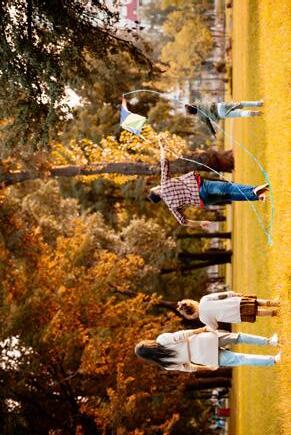

© Great Minds PBC 409 PhD SCIENCE® TEXAS Level 1 ▸ Weather Conditions ▸ Lesson 3 ▸ Resource A This page may be reproduced for classroom use only.
410 © Great Minds PBC This page may be reproduced for classroom use only. Level 1 ▸ Weather Conditions ▸ Lesson 3 ▸ Resource B PhD SCIENCE® TEXAS LESSON 3 RESOURCE B Weather Display Cards Print and cut out one set of the cards to use during the lesson. Consider using card stock and laminating for multiple uses. 120 110 100 90 80 70 60 50 40 30 20 10 0 10 20 °F Very Hot Warm Co ol Col d V er y Col d Hot 120 110 100 90 80 70 60 50 40 30 20 10 0 10 20 °F Very Hot Warm Co ol Col d V er y Col d Hot
© Great Minds PBC 411 This page may be reproduced for classroom use only. PhD SCIENCE® TEXAS Level 1 ▸ Weather Conditions ▸ Lesson 3 ▸ Resource B 120 110 100 90 80 70 60 50 40 30 20 10 0 10 20 °F Very Hot Warm Co ol Col d V er y Col d Hot 120 110 100 90 80 70 60 50 40 30 20 10 0 10 20 °F Very Hot Warm Co ol Col d V er y Col d Hot
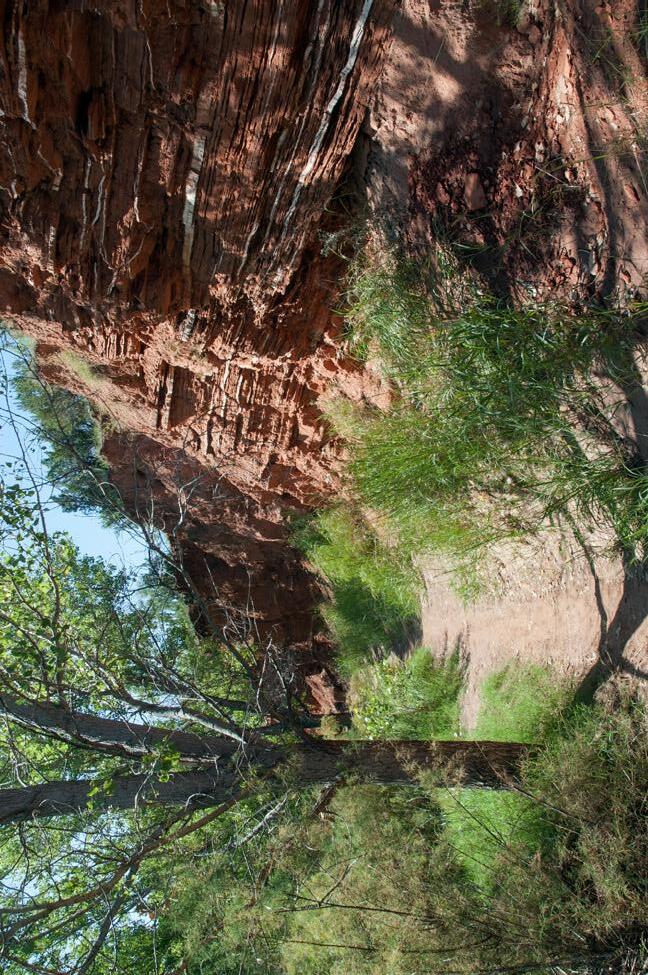
412 © Great Minds PBC This page may be reproduced for classroom use only. Level 1 ▸ Weather Conditions ▸ Lesson 4 ▸ Resource A PhD SCIENCE® TEXAS LESSON 4 RESOURCE A Sunflower Trail Photograph
© Great Minds PBC 413 This page may be reproduced for classroom use only. PhD SCIENCE® TEXAS Level 1 ▸ Weather Conditions ▸ Lesson 4 ▸ Resource B LESSON 4 RESOURCE B Amarillo, Texas, 2017–2018 Weather Data Amarillo, Texas, Weather Data, 2017 to 2018 Hot Very Hot Warm Cool Cold Very Cold Dec 2017 2018 Jan Feb MarApr May JunJulAugSepOct Nov Rain/Snow Source: Weather Underground (2014–2021)
Seasonal Tree Cards



Print and cut out enough color copies of the cards so each student pair receives a full set of four cards. Print and cut out one additional set of cards to affix to the class seasons chart. Distribute and use the cards during the compare seasonal tree photographs activity.

414 © Great Minds PBC This page may be reproduced for classroom use only. Level 1 ▸ Weather Conditions ▸ Lesson 5 ▸ Resource A PhD SCIENCE® TEXAS LESSON
RESOURCE
5
A

© Great Minds PBC 415 This page may be reproduced for classroom use only. PhD SCIENCE® TEXAS Level 1 ▸ Weather Conditions ▸ Appendix A ▸ Lesson 5 ▸ Resource B LESSON 5 RESOURCE B Fall Photograph
LESSON 6 RESOURCE
Print and cut out enough copies of the cards so each student receives one card. Consider using card stock and laminating for multiple uses. Distribute the cards during the Lesson 6 Launch, making sure to use each term at least once.
416 © Great Minds PBC This page
be reproduced for classroom use only. Level 1 ▸ Weather Conditions ▸ Lesson 6 ▸ Resource A PhD SCIENCE® TEXAS
A
may
Term Cards
Cloud cover Rain Season Snow Temperature Weather Wind

© Great Minds PBC 417 This page may be reproduced for classroom use only. PhD SCIENCE® TEXAS Level 1 ▸ Weather Conditions ▸ Lesson 6 ▸ Resource B LESSON 6 RESOURCE B Cherry
Blossom Trees Photograph

418 © Great Minds PBC This page may be reproduced for classroom use only. Level 1 ▸ Weather Conditions ▸ Lesson 6 ▸ Resource C PhD SCIENCE® TEXAS LESSON 6 RESOURCE C National Cherry Blossom Festival Photograph
© Great Minds PBC 419 This page may be reproduced for classroom use only. PhD SCIENCE® TEXAS Level 1 ▸ Weather Conditions ▸ Lesson 6 ▸ Resource D LESSON 6 RESOURCE D Cherry Blossom Tree Peak Bloom Table Year Date 2018 April 5 2019 April 1 2020 March 20 2021 March 28 2022 March 21




420 © Great Minds PBC This page may be reproduced for classroom use only. Level 1 ▸ Weather Conditions ▸ Lesson 6 ▸ Resource E PhD SCIENCE® TEXAS LESSON 6 RESOURCE E Seasons Cards Print and cut out a set of cards for each student to use during the End-of-Spotlight Assessment. Spring Summer Fall Winter

© Great Minds PBC 421 This page may be reproduced for classroom use only. PhD SCIENCE® TEXAS Level 1 ▸ Weather Conditions ▸ Lesson 7 ▸ Resource A LESSON 7 RESOURCE A Washington, DC, Yearly Temperature Data Cool DecJanFebMarAprMayJunJulAugSepOctNov CoolCoolCool WarmWarm WarmWarm HotHotHotHot
422 © Great Minds PBC This page may be reproduced for classroom use only. Level 1 ▸ Weather Conditions ▸ Lesson 7 ▸ Resource B PhD SCIENCE® TEXAS LESSON 7 RESOURCE B Recurring Themes and Concepts Cards Print and cut out the cards to use in Lesson 7. Refer to these cards during relevant moments in future lessons. Patterns
Stability and Change
© Great Minds PBC 423 This page may be reproduced for classroom use only. PhD SCIENCE® TEXAS Level 1 ▸ Weather Conditions ▸ Lesson 7 ▸ Resource B
Appendix D
Weather Conditions Glossary
No new key terms are introduced in the Weather Conditions lessons. Students build on key terms from previous modules.
424 © Great Minds PBC
Appendix E
Content-Specific Words, General Academic Words, and Spanish Cognates
Weather Conditions
Content-Specific Words (Tier Three)
Word(s)
Bloom None
Spanish Cognate
425
© Great Minds PBC

End Matter
TEXAS
Works Cited
Pushes and Pulls
BC Shipping News. 2012. “Tug and Workboat Design Guide.” 2, no. 4 (May): 26–33.
Bilger, Burkhard. 2010. “Towheads.” New Yorker, April 19, 2010. [Quote in Module Overview epigraph is from page 96.]
English Language Proficiency Standards, 19 Tex. Admin. Code § 74.4 (2007).
Garland, Michael. 2014. Tugboat. New York: Holiday House. [All references to Tugboat are from this source.]
Li, Martina. 2020. “High Speed and Compromised Maneuvering Caused Milano Bridge Accident.” Container News. Video, 1:30, posted May 7, 2020. https://container-news.com/high-speed-andcompromised-manoeuvring-caused-milano-bridge-accident/.
Royal Opera House. 2015. “Knave of Hearts.” Pas de deux from The Royal Ballet Performance of Alice’s Adventures in Wonderland. Video, 3:31, posted February 13, 2015.
https://www.youtube.com/watch?v=e1BuBdGunC8
Texas Essential Knowledge and Skills for Science, 19 Tex. Admin. Code § 112 (2021).
ZDF Enterprises. n.d. “Floating Giants.” Video, 2:55. Britannica.com. Accessed June 30, 2022.
https://www.britannica.com/video/179499/Overview-container-ships.
428 © Great Minds PBC
Weather Conditions
Burnett, Elena. 2021. “What The Cherry Blossom Can Tell Us About Climate Change.” National Public Radio. https://www.npr.org/2021/04/05/984470981/what-the-cherryblossom-bloomcan-tell-us-about-climate-change.
Coleman, David. 2022. “2022 Cherry Blossom Peak Bloom Forecasts.” https://cherryblossomwatch.com/peak-bloom-forecast/.
English Language Proficiency Standards, 19 Tex. Admin. Code § 74.4 (2007).
Javed, Farah. 2021. “Early blooming of cherry blossoms concerns climate experts.” The Ticker. https://theticker.org/3589/science/earlyblooming-of-cherry-blossoms-concerns-climate-experts/
LaMarche, Jim. 2016. Pond. New York: Simon & Schuster Books for Young Readers. [All references to Pond are from this source.]
National Park Service. n.d. “Cherry Blossom Festival.” Accessed September 23, 2022. https://www.nps.gov/subjects/cherryblossom/index.htm
Stein, Perry. 2017. “Cold snap kills nearly half of cherry blossoms, pushing back peak bloom date.” The Washington Post https://www.washingtonpost.com/local/cold-snap-killsnearly-half-of-cherryblossoms-pushing-back-peak-bloomdate/2017/03/17/9ad8a138-0b28-11e7-93dc-00f9bdd74ed1_story.html
Takeda, Erina. 2014. “Significance of Sakura: Cherry Blossom Traditions in Japan.” Smithsonian Institution. https://festival.si.edu/blog/2014/significance-of-sakura-cherryblossom-traditions-in-japan/.
Texas Essential Knowledge and Skills for Science, 19 Tex. Admin. Code § 112 (2021).
The Weather Company. 2014–2021. Weather Underground (website). Accessed October 13, 2022. https://www.wunderground.com.
Level 1 ▸ Pushes and Pulls | Weather Conditions ▸ Works Cited © Great Minds PBC PhD SCIENCE® TEXAS 429
Credits
Great Minds® has made every effort to obtain permission for the reprinting of all copyrighted material. If any owner of copyrighted material is not acknowledged herein, please contact Great Minds for proper acknowledgment in all future editions and reprints of this module.
Pushes and Pulls
Pages 48, 246, Alexandra Grablewski/PhotoDisc/Getty Images; pages 81, 254, mac231/Pixabay; pages 98, 258, Lokibaho/iStock Photo; pages 148 (left), 264, FALKENSTEINFOTO/Alamy Stock Photo; pages 148 (center), 265, Dorling Kindersley ltd/Alamy Stock Photo; page 148 (right), 266, Bob Masters/ Alamy Stock Photo; pages 149, 267, The Print Collector/Alamy Stock Photo; pages 165, 274, Gary Hershorn/Corbis News/Getty Images; pages 167, 276, Massan/Shutterstock.com; pages 168, 277, Richard Buchbinder /Alamy Stock Photo; page 190 (clockwise from top left), picture alliance/Getty Images, bzzup/Shutterstock.com, Douglas Sacha/Moment/Getty Images, byvalet/ iStock Photo; pages 214 and 218 (hand photo), Etienne Voss /Alamy Stock
Great Minds PBC disclaims all rights of ownership with respect to any marks or copyrights owned by Microsoft, Inc.
Photo, (black skeeball), Zimniy/Shutterstock.com; pages 216 and 220 (all), The Image Party/Shutterstock.com; page 268 (clockwise from top left), FALKENSTEINFOTO /Alamy Stock Photo, Dorling Kindersley ltd/Alamy Stock Photo, carlosalvarez/Getty Images, Bob Masters/Alamy Stock Photo; page 288, picture alliance/Getty Images; page 289 (top), Douglas Sacha/Moment/ Getty Images, (bottom), bzzup/ Shutterstock.com; 290, byvalet/iStock Photo; page 292, Chuck Savage/Getty Images; page 293, Ken L Howard /Alamy Stock Photo; page 294, James Hackland/Alamy Stock Photo
All other images are the property of Great Minds.
430 © Great Minds PBC
Weather Conditions
Pages 328, 402, Eden Breitz /Alamy Stock Photo; pages 333–336, 341, 343, 348, 351, 407, 410 (flag illustrations), nikiteev_konstantin/Shutterstock.com; page 347 (center row from left), Savicic/Shutterstock.com, Blend Images/ SUPERSTOCK, Air Images/Shutterstock.com, LightField Studios Inc./Alamy Stock Photo, (bottom row from left), Composite image: Marlene Ford/ Alamy Stock Photo and Panther Media GmbH/Alamy Stock Photo, Mykola
Sosiukin /Alamy Stock Photo, margostock/Shutterstock.com, Gravity Digital/ Shutterstock.com; pages 357, 412, Michael Smith/Alamy Stock Photo; page 363, Standard Studio/Shutterstock.com; pages 370 and 414 (all), Volodymyr
Burdiak /Alamy Stock Photo; pages 371, 415, Silvio Ligutti/Shutterstock.com; pages 379, 417, NPS Photo/Anthony DeYoung; pages 380, 418, Wiskerke / Alamy Stock Photo; pages 384, 392, 396, 421, Sharon Haeger/Shutterstock. com; pages 390, 394, Cavan-Images/Shutterstock.com; page 395, 420,
Composite image: Orhan Cam/Shutterstock.com, Zack Frank/Shutterstock. com, Timothy Harding/Shutterstock.com; page 405 (clockwise from top left), Daniel J. Rao/Shutterstock.com, Viacheslav Bannov/Shutterstock.com, Yoga Ardi Nugroho/Shutterstock.com, Uldis Maters/Shutterstock.com, DemianM/ Shutterstock.com, Konstantin Aksenov/Shutterstock.com; page 408 (clockwise from top left), Gravity Digital/Shutterstock.com, Mykola Sosiukin/ Alamy Stock Photo, Composite image: Marlene Ford/Alamy Stock Photo and Panther Media GmbH/Alamy Stock Photo, margostock/Shutterstock.com; page 409 (clockwise from top left), Air Images/Shutterstock.com, LightField Studios Inc./Alamy Stock Photo, Blend Images/SUPERSTOCK, Savicic/ Shutterstock.com
All other images are the property of Great Minds.
Level 1 ▸ Pushes and Pulls | Weather Conditions ▸ Credits © Great Minds PBC PhD SCIENCE® TEXAS 431
Acknowledgments
Great Minds® Staff
The following writers, editors, reviewers, and support staff contributed to the development of this curriculum:
Amanda Abbood, Nashrah Ahmed, Maria Albina, Ana Alvarez, Lindsay Arensbak, Lynne Askin-Roush, Marissa Axtell, Brian Aycock, Keith Bannister, Nina Barcelli, Trevor Barnes, John Barnett, Greg Bartus, Michele Baskin, Koi Beard, Tocarra Bell, Brianna Bemel, Kerry Benson, Sanobar Bhaidani, David Blair, Ranell Blue, Jennifer Bolton, Sandy Brooks, Bridget Brown, Taylor Brown, Dan Brubaker, Carolyn Buck, Sharon Buckby, Lisa Buckley, Kristan Buckman, Becky Bundy, Sarah Bushnell, Eric Canan, Adam Cardais, Crystal Cizmar, Emily Cizmas, Rolanda Clark, Elizabeth Clarkin-Breslin, Christina Cooper, Kim Cotter, Karen Covington, Gary Crespo, Madeline Cronk, Lisa Crowe, Allison Davidson, Kristin Davis, Brandon Dawson, Megan Dean, Katherine DeLong, Julie Dent, Jill Diniz, Erin Doble, Delsena Draper, Amy Dupre, Jami Duty, Jessica Dyer, Lily Eisermann, Alison, Engel, Sandy Engelman, Tamara Estrada,
Lindsay Farinella, De Edra Farley, Ubaldo Feliciano-Hernández, Molly Fife, Lisa Fiorilli, Soudea Forbes, Mark Foster, Richard Fox, Peter Fraser, Reba Frederics, Liz Gabbard, Diana Ghazzawi, Lisa Giddens-White, Patricia Gilbert, Ellen Goldstein, Laurie Gonsoulin, Pamela Goodner, Kristen Gray, Lorraine Griffith, Dennis Hamel, Heather Harkins, Cassie Hart, Kristen Hayes, Sarah Henchey, Marcela Hernández, Abbi Hoerst, Jessica Holman, Missy Holzer, Matthew Hoover, Robert Hunter, Jennifer Hurd, Rachel Hylton, Robert Ingram Jr., Mamie Jennings, Reagan Johnson, Yuria Joo, Marsha Kaplan, Frankie Katz, Ashley Kelley, Robert Kelly, Lisa King, Suzanne Klein, Betsy Kolodziej, Sarah Kopec, Jenny Kostka, Drew Krepp, Rachel Lachiusa, Brittany Langlitz, Mike Latzke, Lori Leclair, Catherine Lee, Jennifer Leonberger, Jessica Levine, Caren Limbrick, Latoya Lindsay, Sarah Lomanno, Katherine Longo, Scott Loper, Susan Lyons, Kristi Madden, David Malone, Carolyn Mammen, Katrina Mangold, Stacie McClintock, Miranda McDaniel, Megan McKinley-Hicks, Cindy Medici, Ivonne Mercado, Sandra Mercado,
432 © Great Minds PBC
Kevin Mesiar, Patty Messersmith, Brian Methe, Patricia Mickelberry, Marisa Miller, Sara Montgomery, Melissa Morgan, Mackenzie Most, Lynne Munson, Mary-Lise Nazaire, Corinne Newbegin, Darin Newton, Bekka Nolan, Tara O’Hare, Gillia Olson, Max Oosterbaan, Tamara Otto, Catherine Paladino, Meagan Palamara, Christine Palmtag, Mallory Park, Marya Parr, Joshua Paschdag, Emily Paulson, Emily Peterson, Margaret Petty, Nina Phelps, Jeffrey Plank, Judy Plazyk, Amelia Poppe, Lizette Porras, Jeanine Porzio, Jennifer Raspiller, Dan Ray, Brianna Reilly, Jocelyn Rice, Leandra Rizzo, Sally Robichaux, Cortni Robinson, Jeff Robinson, Todd Rogers, Karen Rollhauser, Allyson Romero, Angel Rosado Vega, Carol Rose, Angela Rothermel, Kim Rudolph, Megan Russo, Isabel Saraiva, Vicki Saxton, Michelle Schaut, Lauren Scheck,
Colleagues and Contributors
We are grateful for the many educators, writers, and subject-matter experts who made this program possible.
Tricia Boese, Thomas Brasdefer, Andrew Chen, Arthur Eisenkraft, Pat Flanagan, Rachel Gritzer, Fran Hess, Kim Marcus, Fred Myers, Jim O’Malley, Neela Roy, Ed Six, and Larry Stowe
Gina Schenck, Stephanie Schoembs, Amy Schoon, Jesse Semeyn, Rudolph Shaffer, Khushali Shah, Nawshin Sharif, Lawrence Shea, Aaron Shields, Cindy Shimmel, Maria Shingleton, Melissa Shofner, Erika Silva, Kerwyn Simpson, Laura Sirak-Schaeffer, Amy Snyder, Victoria Soileau, Rachel Stack, Isaac Stauffer, Leigh Sterten, Marianne Strayton, Mary Sudul, Lisa Sweeney, Elizabeth Szablya, Annie Wentz Tete, Heidi Theisen, Brian Thompson, Lauren Trahan, Olga Tuman, Kimberly Tyler, Jennifer VanDragt, Tracy Vigliotti, Freddy Wang, Lara Webb, Dave White, Charmaine Whitman, Erica Wilkins, Tiffany Williams, Erin Wilson, Mark Wise, Glenda Wisenburn-Burke, Armetta Wright, Howard Yaffe, Nazanene Yaqubie, Christina Young, Amy Zaffuto, Cat Zarate, and Suzanne Zimbler.
Level 1 ▸ Pushes and Pulls | Weather Conditions ▸ Acknowledgments PhD SCIENCE® TEXAS 433
© Great Minds PBC
ON THE COVER
“The Knave of Hearts” pas de deux Alice’s Adventures in Wonderland
Royal Ballet performance, 2011

Royal Opera House
How do tugboats maneuver massive ships through crowded harbors? This phenomenon inspires an exploration of forces and interactions. Students use a variety of models, from balls and toy cars to wooden block boats, to investigate the effects of stronger and weaker pushes and pulls. They determine that pushes and pulls can cause objects to start moving, change speed, turn, or stop. Students then draw on their new knowledge to explore how to prevent a tugboat from bouncing too far from its dock. They design, test, and improve a dock cushion to do the job.
In the Spotlight: From clothes to activities, the weather affects our daily choices. Students explore how weather data help inform decisions as they use tools and observations to describe local weather. They analyze long-term data to identify patterns in seasonal weather changes.
Then, students draw on their new knowledge to predict when cherry trees will bloom.
LEVEL 1 MODULES
1 PUSHES AND PULLS with Spotlight Lessons on Weather Conditions
2 ENVIRONMENTS with Spotlight Lessons on Water
3 SURVIVAL with Spotlight Lessons on Earth Materials
ISBN 979-8-88588-518-8
Great Minds® brings teachers and scholars together to craft exemplary instructional materials that inspire joy in teaching and learning. PhD Science®, Eureka Math®, Eureka Math2 ®, and our English curriculum Wit & Wisdom® all give teachers what they need to take students beyond rote learning to provide a deeper, more complete understanding of the sciences, mathematics, and the humanities.
TEXAS
Photo credit: Nigel Norrington/ArenaPAL
885188 A
798885
9