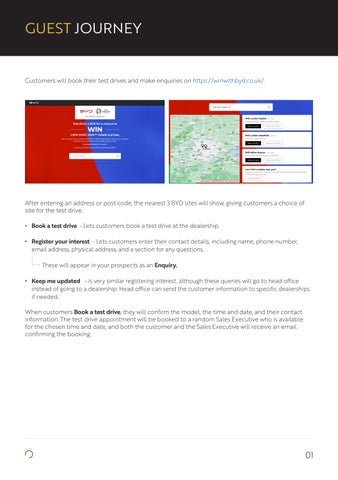GUEST JOURNEY
Customers will book their test drives and make enquiries on https://winwithbyd.co.uk/



After entering an address or post code, the nearest 3 BYD sites will show, giving customers a choice of site for the test drive.
• Book a test drive - Lets customers book a test drive at the dealership.
• Register your interest - Lets customers enter their contact details, including name, phone number, email address, physical address, and a section for any questions.
These will appear in your prospects as an Enquiry.
• Keep me updated - is very similar registering interest, although these queries will go to head office instead of going to a dealership. Head office can send the customer information to specific dealerships if needed.
When customers Book a test drive, they will confirm the model, the time and date, and their contact information. The test drive appointment will be booked to a random Sales Executive who is available for the chosen time and date, and both the customer and the Sales Executive will receive an email confirming the booking.
01
GUEST JOURNEY

If a car isn’t available or there are no sales executives available on any given time and date, these timeslots will be greyed out so the customer can’t select them.


, both the sales executive and the customer will receive a confirmation email. The customer can also add the appointment to their Apple, Google, or Outlook calendar.


02
HALO USER GUIDE
All users will receive an email from HALO Support <noreply@haloauto.io> with the subject of: Important: Password Reset Request for Your HALO Account.

Two-Factor Authentication
From the login page (https://app.haloauto.io) two factor authentication will be required.
To obtain the code, enter a mobile number and click to send a confirmation text (this won’t be required if it has already been done once).
Once you have received the code, enter it and log in. You will then see a list of all your events.
IF YOU ARE UNABLE TO LOG IN OR SEE YOUR EVENT(S), PLEASE CONTACT SUPPORT@HALOAUTO.IO.

03
CALENDAR
Sales Executive Role






Booked Appointments
are appointments already booked into the system.
Available Appointments are timeslots where Sales Executives are free for an appointment.
Unavailable Appointments are timeslots which aren’t available for a particular Sales Executive.
Qualification Required
refer to appointments that need a Sales Executive or Call Handler to call the guest before an event. This would just be a short call to remind the guest about the event and confirm the appointment.
Outcome Required
are booked appointments which need an outcome (Sale, No Sale, Pending, or No Show). A Sales Executive or Dealer Manager would record this after the appointment.
The calendar page will show every appointment slot.
The calendar can be viewed as either a list or a calendar; to switch this, click the toggle above the day selector. Similarly, the calendar can be viewed per day. This is done by selecting a day on the left-hand side of the screen.
04
CALENDAR
Calendar View
Click on the space under the relevant day and to the right of the relevant time to book an appointment or mark yourself as unavailable for that time.
The coloured space represents a timeslot where you’re either unavailable or have an appointment with a customer.
The customer’s name will be listed if you have an appointment. Unavailable will be shown if it’s a timeslot that you’re unavailable for.
List View
An appointment with a green is a booked appointment.
Click the edit pen to view appointment details such as the vehicle they have selected, contact details etc.
The button shows an available appointment.
Click on this to open a window to book an appointment. From here the appointment can be booked for a guest in the original data, or by clicking on ‘New Guest’ for someone new.
Finally, a shows the appointment timeslot has been toggled as unavailable.
Available appointments are shown as yellow. When is clicked, the toggle switches to grey which indicates the appointment is unavailable.
ALL METRICS AT THE TOP ARE CLICKABLE.
Booked Appointments is the total number of appointments booked to you. Available Appointments is the total number of appointments that are available and have the in yellow as shown above. Unavailable Appointments is the number of appointments that have been marked as unavailable therefore they are not able to have an appointment booked at that time. Outcome Required is when an appointment that has been completed requires an outcome.
05
CALENDAR

Click on an appointment to view, edit, or cancel a test drive appointment. The sliders for Confirmation Done, Qualification Done, and Test Drive Complete should be toggled when they are completed.
After the test drive is complete, an Outcome should also be given.
• Sale - Refers to test drives which result in a sale.
• Lost Sale - Refers to test drives where the customer shows little or no interest in buying a vehicle.
• Opportunity - Refers to appointments which went well, and the customer did show interested in buying a vehicle, but they did not decide to buy one during or immediately after the test drive.
• No Show - Refers to appointments where the customer did not show up.
06
PROSPECTS
Once prospects have been allocated by a manager, they will show in your prospects tab. Prospects only show if they have got a mobile number or email address. Click one of the prospects and it will show the guest information to be emailed or called. From here an outcome can be assigned.
The different outcomes are: Not Interested, Follow Up, No Answer & Booked. Once an outcome has been assigned it will go from the ‘Not Called’ column into the ‘Called’ column so it is easy to track which require a phone call, and which may need an outcome. Each column can be filtered by clicking on the headers. These will filter in ascending or descending order.
Prospects have 3 different types:
• Prospect - These are guests from any guest data supplied to us.
• Enquiry - These are guests who have made an enquiry from https://winwithbyd.co.uk/.
• Incomplete Booking - These are guests who started booking an appointment but stopped before finishing.
Enquiries and Incomplete Bookings are higher priorities than a regular Prospect, as the customer has already shown interest in booking the test drive and so they’re much more likely to test drive and buy a car from you.

Notes can be also be added to each lead which might be useful if you need to do a follow up call, or if you want to record any additional information.
07
ANALYTICS
In the analytics page are three sections. Performance, Actions and Sales People. The performance section consists of the below.









Customers
Total customers for the event. Includes both invited and uninvited customers. .
Booked Appointments
Total booked appointments across the event.
Sales
Total sales made across the event.
Models of Interest
Total models of interested selected by customers in the journey.
Response Rate
% of invited customers who have booked an appointment.
Sales Conversion Rate
% of booked appointments that led to a sale.
Appointment by Status
Number of appointments by their availability status.
Booked Appointments by Outcome
Number of booked appointments by their outcome.
08
ANALYTICS
The actions section consists of the below.

Incomplete Bookings
Number of customers who haven’t finished their booking and need a follow-up. When clicked on this takes you to the allocation page (as a manager).*

Booked Appointments by Outcome
Number of booked appointments by their outcome.
*See prospecting section on how to allocate these.
Finally, the Sales People sections consists of the below.

This is a league table as to how each individual sales exec is performing, this is tracked by managers and individual salespeople.
09