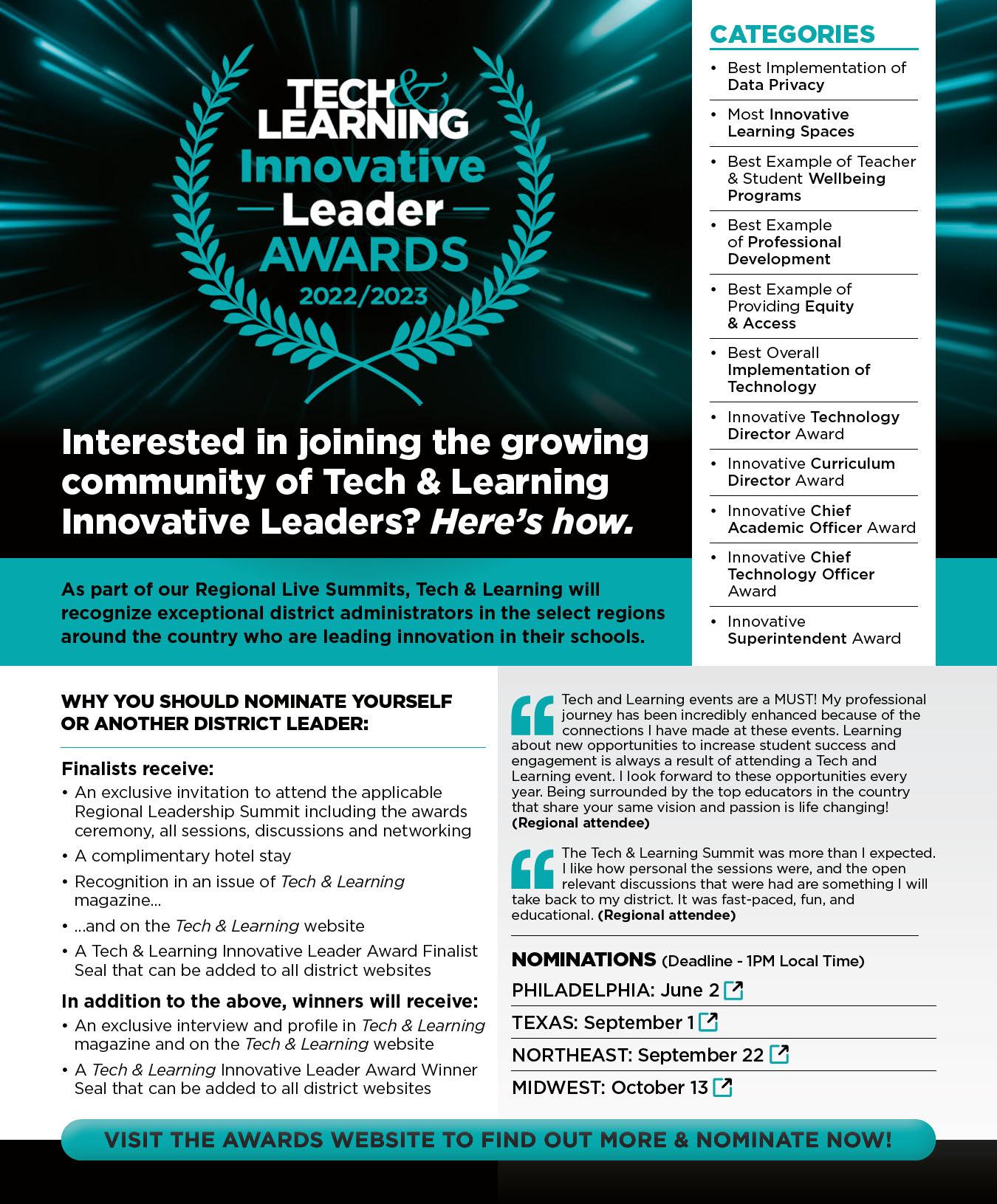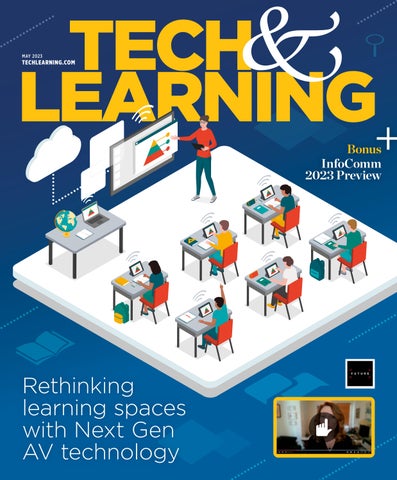MAY ISSUE: NEXT GEN AV

The May issue of Tech & Learning dives into the emerging AV technology that is rethinking learning spaces in education, including video conferencing, content recording, streaming, and more. Plus, a look at ways to improve edtech ergonomics.
Bonus: A preview of Infocomm, including a spotlight on a few of the more than 700 learning technology exhibitors, who will showcase the latest products and solutions to keep up with the demands of teaching in K-12 and higher ed, whether online or in person.
Group Publisher Christine Weiser christine.weiser@futurenet.com
CONTENT
Managing Editor Ray Bendici ray.bendici@futurenet.com
Senior Staff Writer Erik Ofgang erik.ofgang@futurenet.com
Event Development Director Marquita Amoah marquita.amoah@futurenet.com
Production Manager Heather Tatrow heather.tatrow@futurenet.com
Managing Design Director Nicole Cobban
Senior Design Director Cliff Newman
ADVERTISING SALES Sales Manager Allison Knapp allison.knapp@futurenet.com
Sales Associate Anne Gregoire anne.gregoire@futurenet.com
If you submit material to us, you warrant that you own the material and/or have the necessary rights/permissions to supply the material and you automatically grant Future and its licensees a licence to publish your submission in whole or in part in any/all issues and/or editions of publications, in any format published worldwide and on associated websites, social media channels and associated products. Any material you submit is sent at your own risk and, although every care is taken, neither Future nor its employees, agents, subcontractors or licensees shall be liable for loss or damage. We assume all unsolicited material is for publication unless otherwise stated, and reserve the right to edit, amend, adapt all submissions.
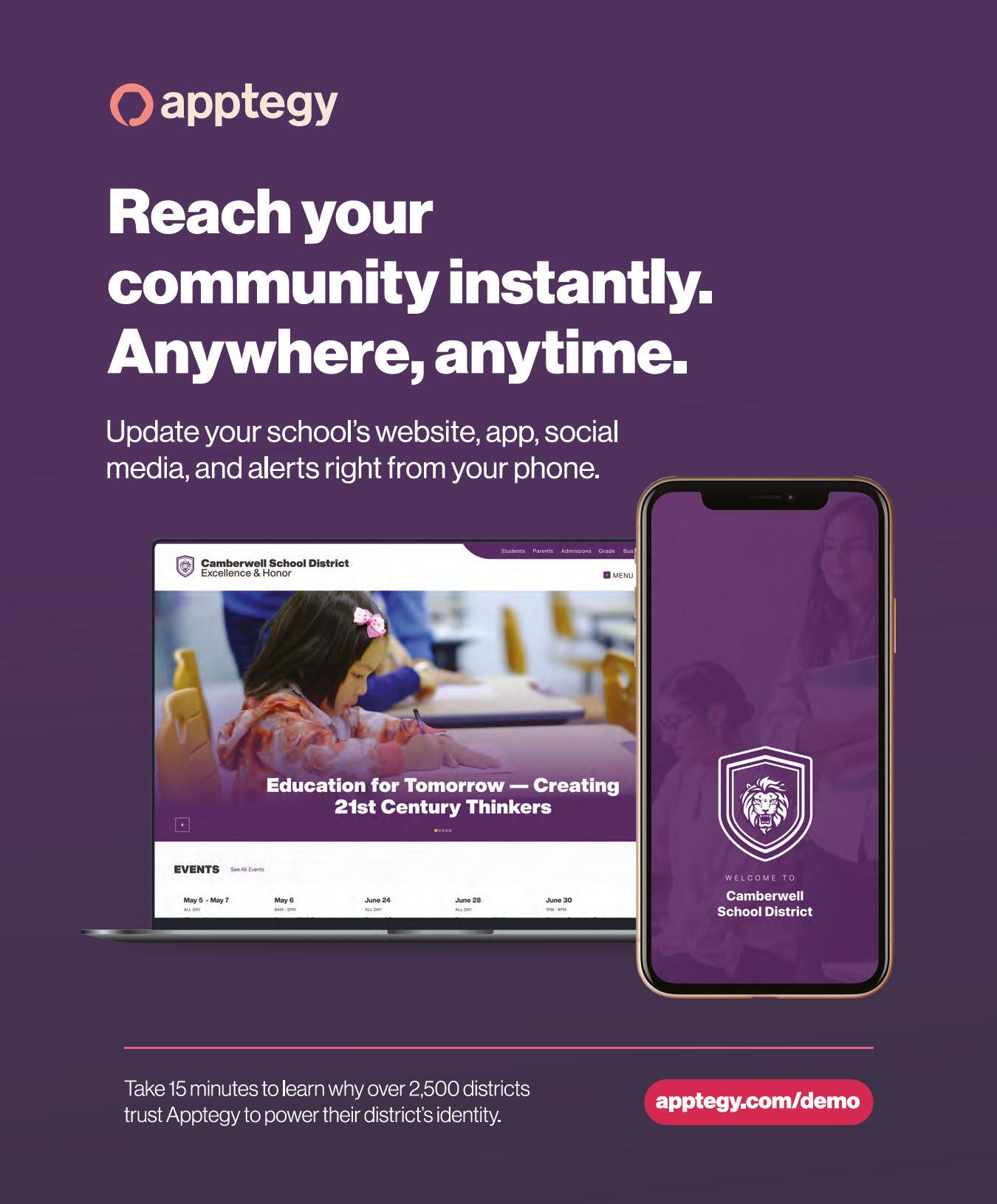
INFOCOMM PREVIEW & SOLUTIONS SPOTLIGHT

InfoComm 2023 is June 10-16 at the Orange County Convention Center in Orlando, Florida. Attendees will see new products, find AV training, and network with other AV and IT professionals.
InfoComm is dividing its show offerings into pavilions specifically dedicated to Audio, Digital Signage, Events and Entertainment, and Conferencing and Collaboration, plus offers more than 100 hours of PD workshops, seminars, manufacturers training, three-day courses, and free sessions.
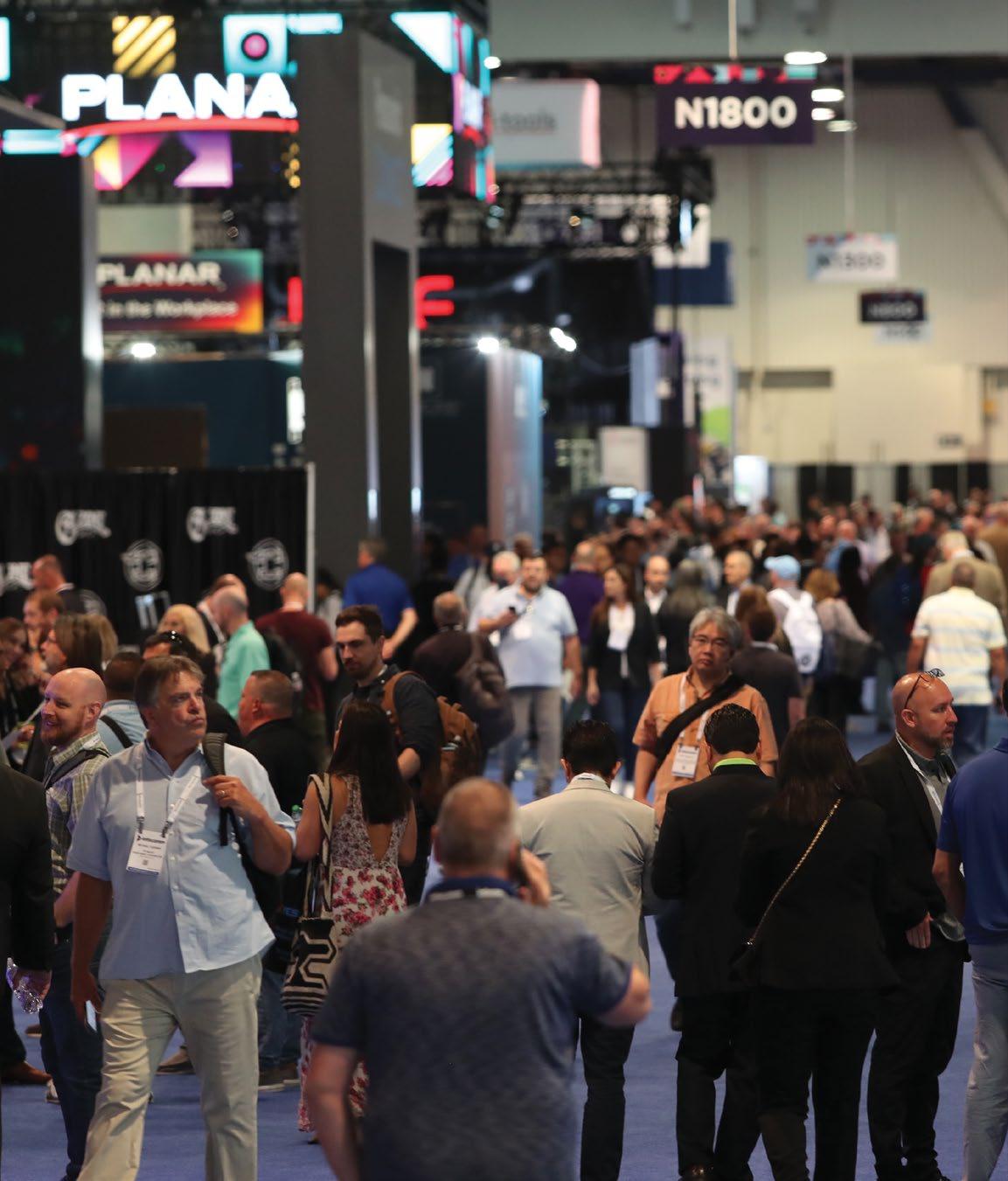
For more on InfoComm 23, visit the official website and get updates here from Tech & Learning’s sister brand AVNetwork
If you’re heading to Infocomm, keep an eye out for these education solution providers
AVer - AVer is an award-winning provider of visual collaboration solutions that improve productivity, learning and enrich lives. From increasing competitive advantage for business to accelerating learning in the classroom, AVer solutions leverage the power of visual communications to help people connect with one another to achieve great things.
Epson - Epson has more than 40 years of experience partnering with schools to deliver smart, intuitive technology to help you engage students. Today’s rapidly-changing education and learning environments demand solutions that reduce costs, deliver easy-to-use technology, and encourage participation and collaboration. Epson’s low-cost laser projectors are made for today’s teaching environment and create immersive, laser-focused learning.
Lumens - Lumens Digital Optics Inc., a Pegatron Group company, is a leader in optical products, including portable and desktop document cameras, a ceiling document camera,
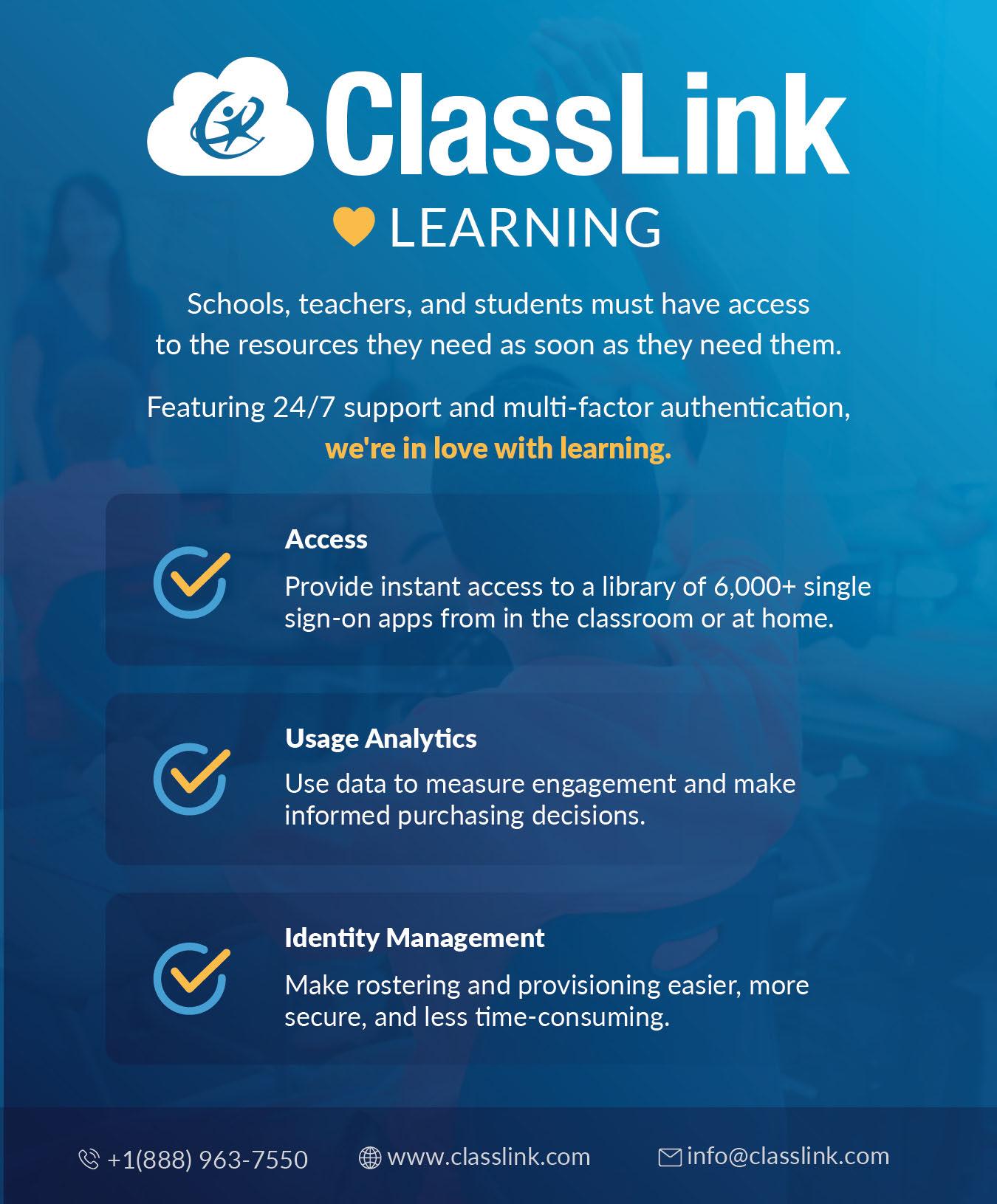
HD PTZ cameras, and projection engines. With the support of the Pegatron Group, Lumens is continuously improving product designs to be used in classrooms, conference rooms, and for distance learning.
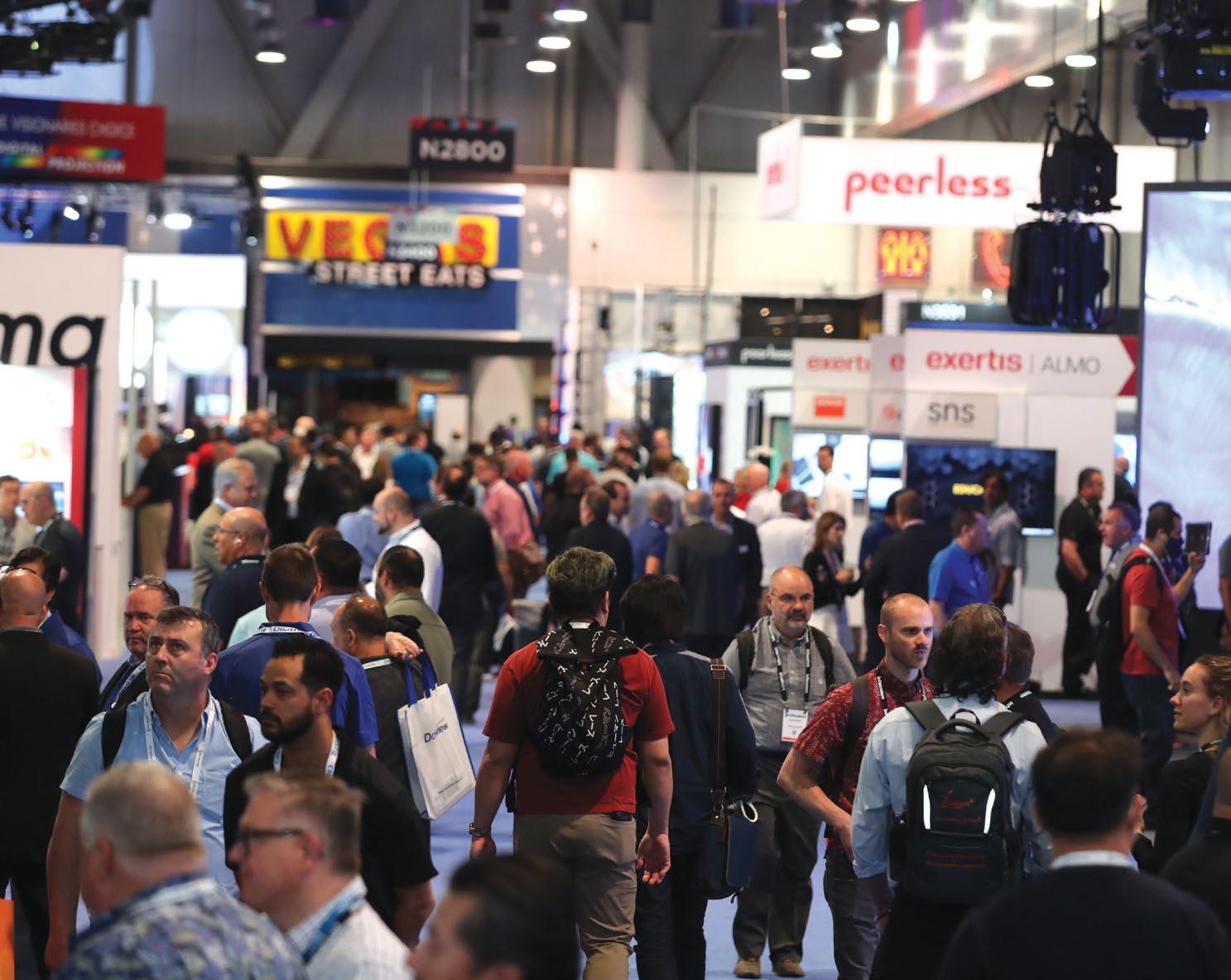
Pathway - Pathway’s HoverCam document camera products are part of the essential instructional technology tools serving hundreds of thousands of teachers across the U.S., Europe, Asia, and other parts of the world. Pathway’s latest innovation is eGlass, a transparent lightboard with built-in camera and accompanying software eGlassFusion, taking student engagement in classrooms to new heights.
Samsung - Samsung educational technology and solutions deliver powerful teaching and learning tools for the digital classroom, including Chromebooks, which offer schools a way to embrace 1:1 digital learning, even with a


limited budget. Samsung also provides tablets, digital signage, interactive whiteboards, and digital displays.
Smart - SMART’s range of high-quality interactive displays provide exceptional value at a great price, so classrooms and students are more connected, and learning is more engaging. Easy to use, deploy, and support, SMART Board interactive displays provide value and capability, and are a solid investment in dynamic, collaborative learning.
Vi ewsonic - ViewSonic’s full lineup of education solutions are built to help educators save time, enhance learning outcomes and engage students. With more than 35 years of experience as a global leader in display solutions, they create educational products and software that serve more than 6 million educators and students from around the world.
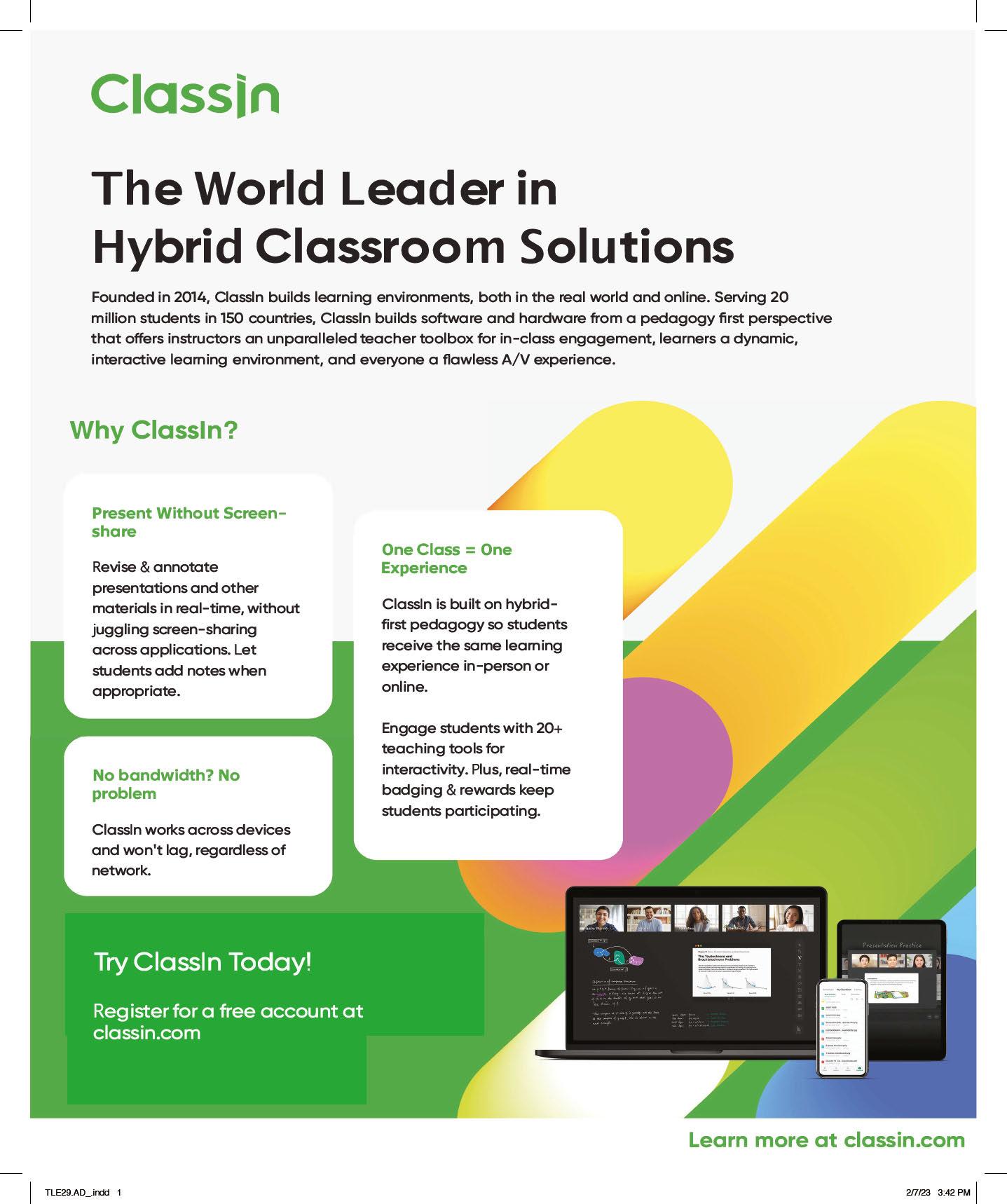
BEST INTERACTIVE WHITEBOARDS FOR EDUCATION
The best interactive whiteboards can help make teaching far more engaging with some fantastic features
By Luke EdwardsThe best interactive whiteboards for education can help to make digital learning a more inclusive class-based experience. It can also make the life of a teacher a lot easier, saving time and helping attain that paperfree classroom.

You may be buying for the district and simply want the most economically effective option, or perhaps you’re a teacher with a particular need such as math with an equations-friendly stylus sensitive board. Whatever the need for your model, these whiteboards have been categorized by special skill, so you can easily find the right model for you.
Among the selections:
BenQ RP6502 Class 4K UHD
Educational Touchscreen - Primarily, this is a big screen at 65-inches and it packs in a super high-resolution courtesy of a 4K UHD panel.
Samsung Flip 2 WM55R - Samsung is well-known for its screen manufacturing expertise and, as such, this interactive whiteboard is one of the best looking you can get.
Vibe Board Pro 75” - The Vibe Smartboard Pro is a fantastic interactive whiteboard for anyone who wants a simple to setup-and-use model that doesn’t scrimp on great teacherfocused features.
ViewSonic
IFP9850
98 Inch
ViewBoard 4K - Not only is this massive, making it ideal even for larger rooms, but it is also 4K UHD so the resolution detail is excellent, near or far.
Ipevo CSW2-02IP IW2 - This interactive whiteboard unit uses sensors to offer a way to interact that means a small and portable system that is also a lot more affordable than many of the alternatives.
Read the full article here

HOW NEXT GEN TV CAN HELP CLOSE THE DIGITAL DIVIDE
 By Erik Ofgang
By Erik Ofgang
In application developed by The National Association of Broadcasters (NAB) has been helping to close the equity gap by utilizing cutting-edge broadcast TV technology to allow students to receive and respond to work assigned by their teachers by using Next Gen TV technology.
“If you think about the characteristics of broadcasting, it’s a really great way to reach people because you have a signal that covers a large area. Cell towers don’t have the same sort of coverage area that a broadcast TV station has,” says Sam Matheny, NAB’s chief technology officer and executive vice president.
Next Gen TV is based on internet protocols and allows for targeted broadcasts to be sent as well as more robust datacasting (sending data via broadcasting), which will:
• Allow schools to send tests, reading materials, or other assignments that take the form of word documents, excel sheets, and more.
• Let students complete tests and save the work on their own devices, plus follow lessons, finish coursework, and complete homework assignments.
• Allow students to submit completed assignments via QR code.
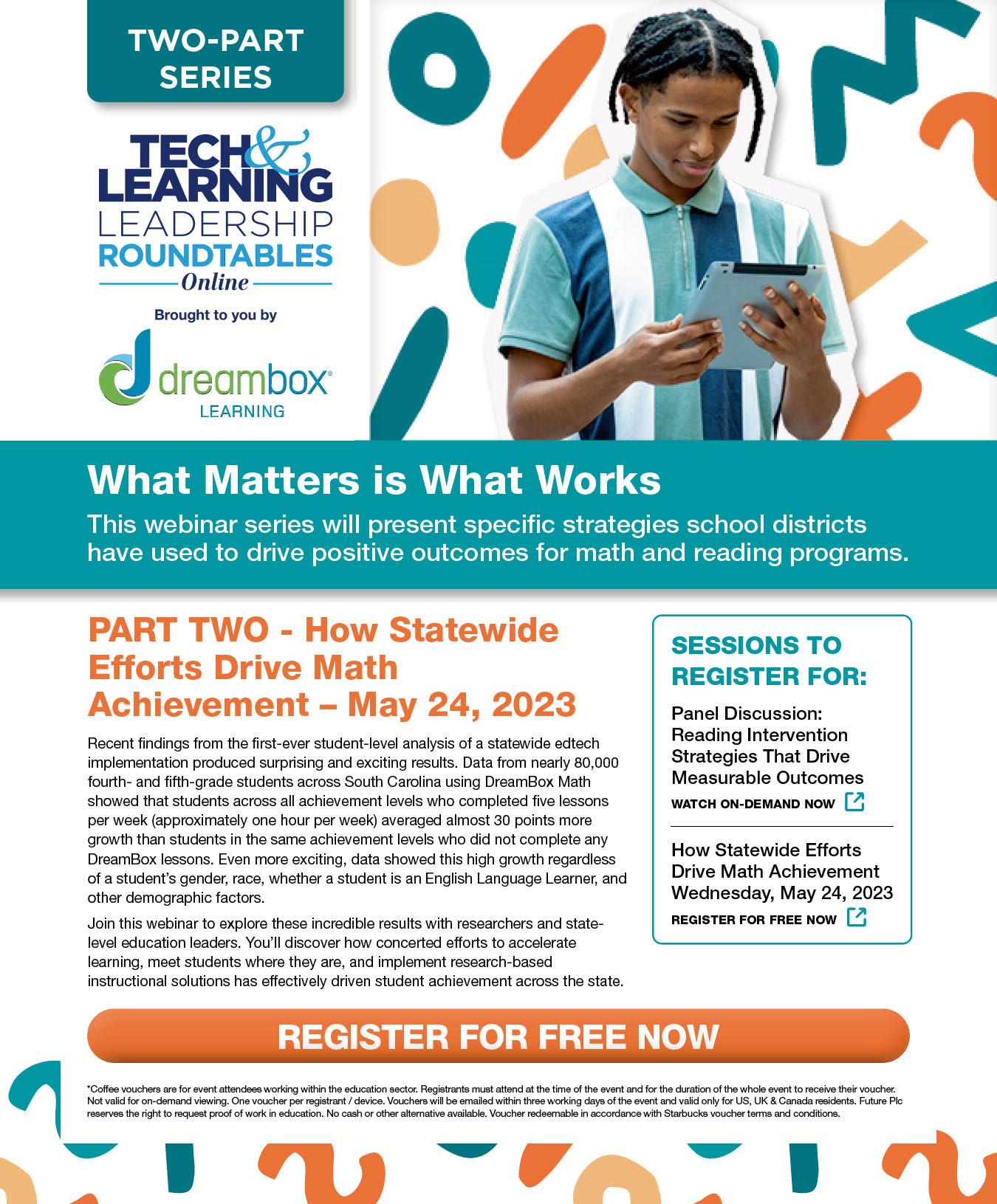
WAYS TO IMPROVE EDTECH ERGONOMICS
Students are constantly using technology and that can create some physical strain. Here are strategies for limiting that discomfort with better edtech ergonomics.
By Erik OfgangEdtech ergonomics should be a bigger part of the conversation around technology in school, says Madeleine Mortimore, Global Education Innovation and Research Lead for Logitech. The era of one-to-one devices and ever-present classroom technology has brought with it many learning opportunities for students but also a good deal of physical discomfort due to poor edtech ergonomics.
“We did a survey with over 1,000 participants and district leaders, educators, and students,” Mortimore says. “Almost 50 percent of students report being physically uncomfortable with the current edtech hardware that they’re using.”
HERE IS SOME OF HER ADVICE FOR IMPROVING EDTECH ERGONOMICS.
• It’s important to provide companion tools for devices, which can range from things such as external keyboards or mouses to stylus pens and headsets.
• “We talk a lot about including educator voice, but at the end of the day student voice is just
as important if not more important, since they’re going to be the users,” Mortimer says.
• Break up time spent on devices during class with full class engagement. “As educators know, it’s beneficial for the learning process. But in this current landscape with all the one-to-one devices and obviously, the athome usage as well, having those breaks is just as important for the physical wellbeing of students.”
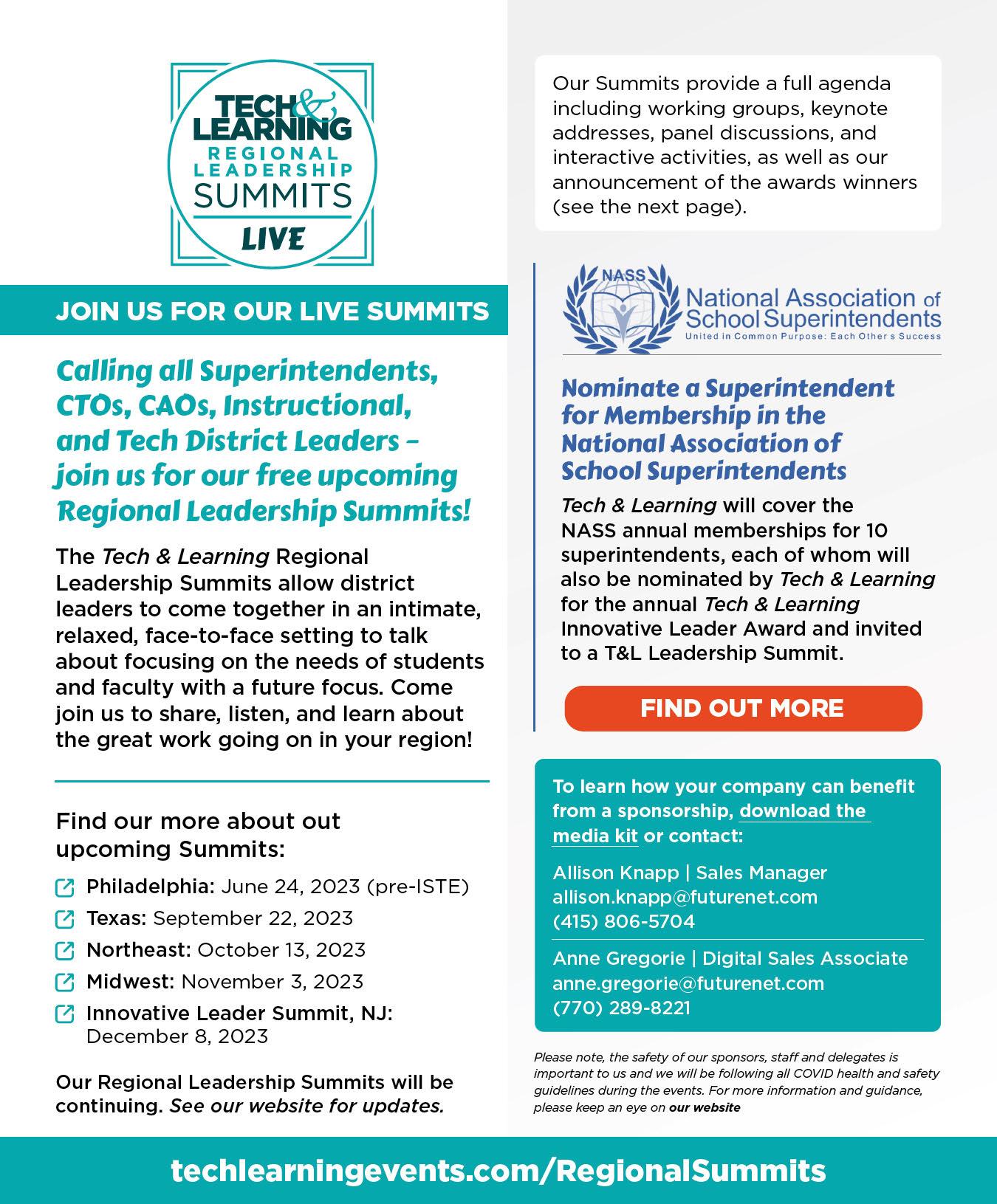
VIDEO LECTURES: 4 TIPS FOR TEACHERS
Creating short and engaging video lectures for students is a growing trend at education institutions.
 By Erik Ofgang
By Erik Ofgang
To encourage a more professional type of evergreen video resource, Indiana University has invested in lecture capture studios, adding five new ones over the past year so each campus has at least one. Some of these studios are DIY, others require a crew, but all enable professors to record lectures in a professional recording environment, complete with green screens and high-quality lighting and audio. Whether teaching in-person or online, highquality videos assigned outside of synchronous class time are a good tool for flipped learning and active learning strategies.
Create Short and Engaging
Video Lectures - Not all videos are created equal, says Chris J. Foley, associate vice president and director of the office of online education at Indiana University. If you can tighten up a 15-minute lecture to under 10 minutes, that will make it easier for students reviewing the material to zero in on the key concepts.
engaging,” says Julie Johnston, acting associate vice president of learning technologies. “We really push forward the interactive quizzing to engage the students more in the content versus just, ‘Watch this video.’”
Support Video Lectures As
An Institution - Successfully implementing a strong video program at a university requires institutional commitment. “Develop a strategy for systematic video support,” Johnston says. At Indiana University, specific practices and procedures are in place for all faculty regarding how videos are posted.
Don’t Reinvent the Wheel - “Be humble about your ability to create something new,” Foley says. “Don’t create what already exists.” Using existing video lectures when appropriate saves time for the professor and can make things more interesting for students, Foley says.
Make Video Lectures Interactive - “We want to ensure that we have other support mechanisms in place so that these videos can be Read