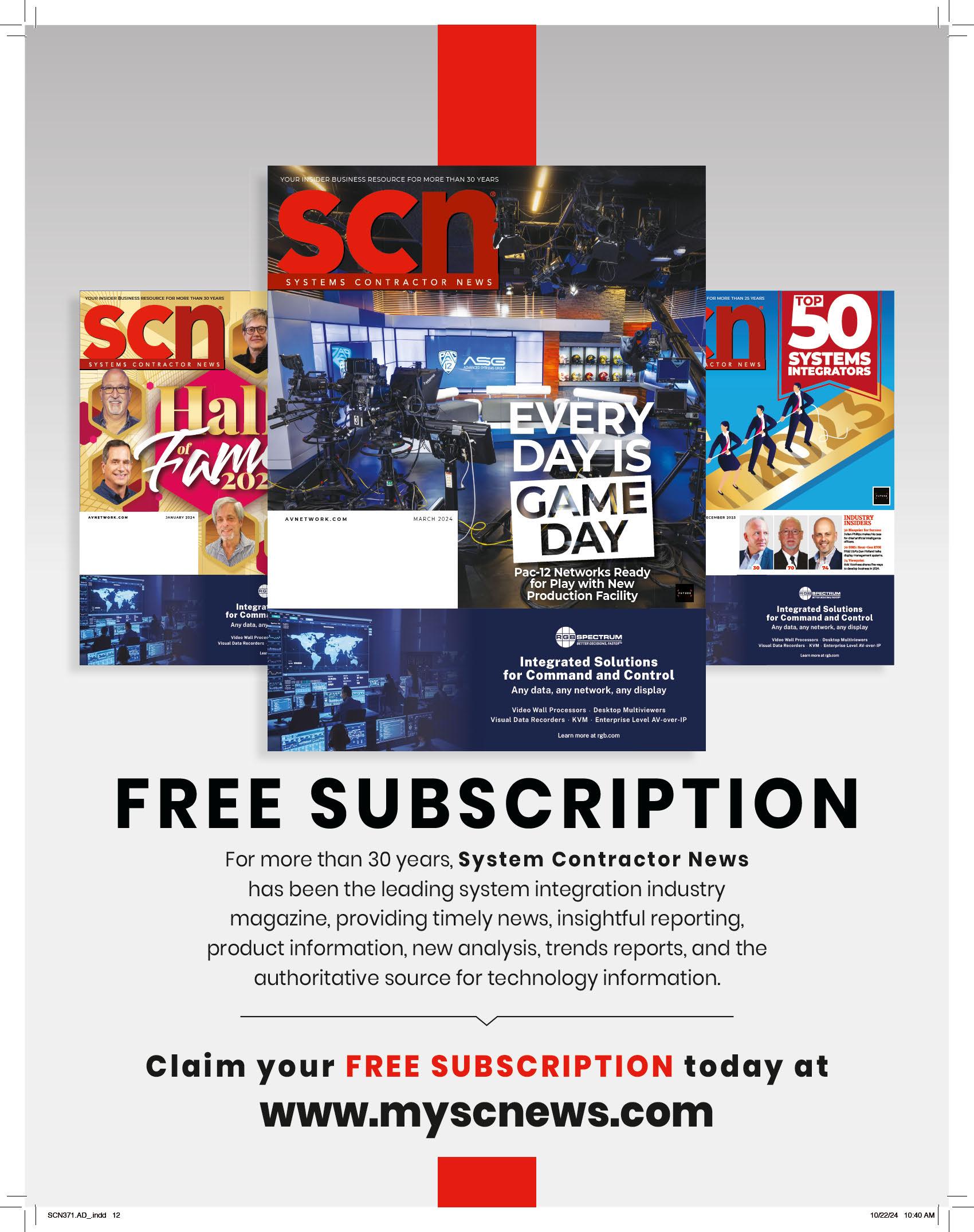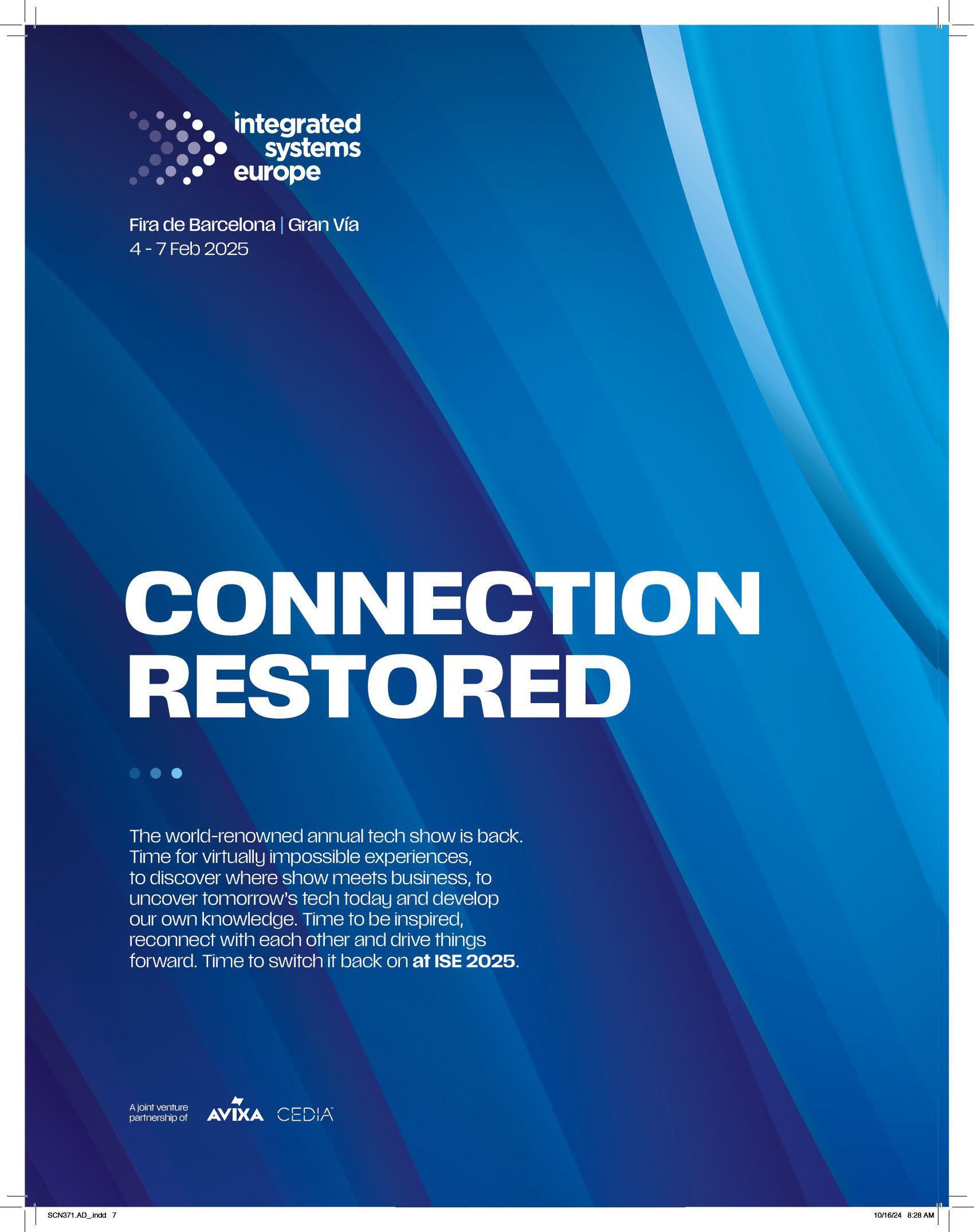
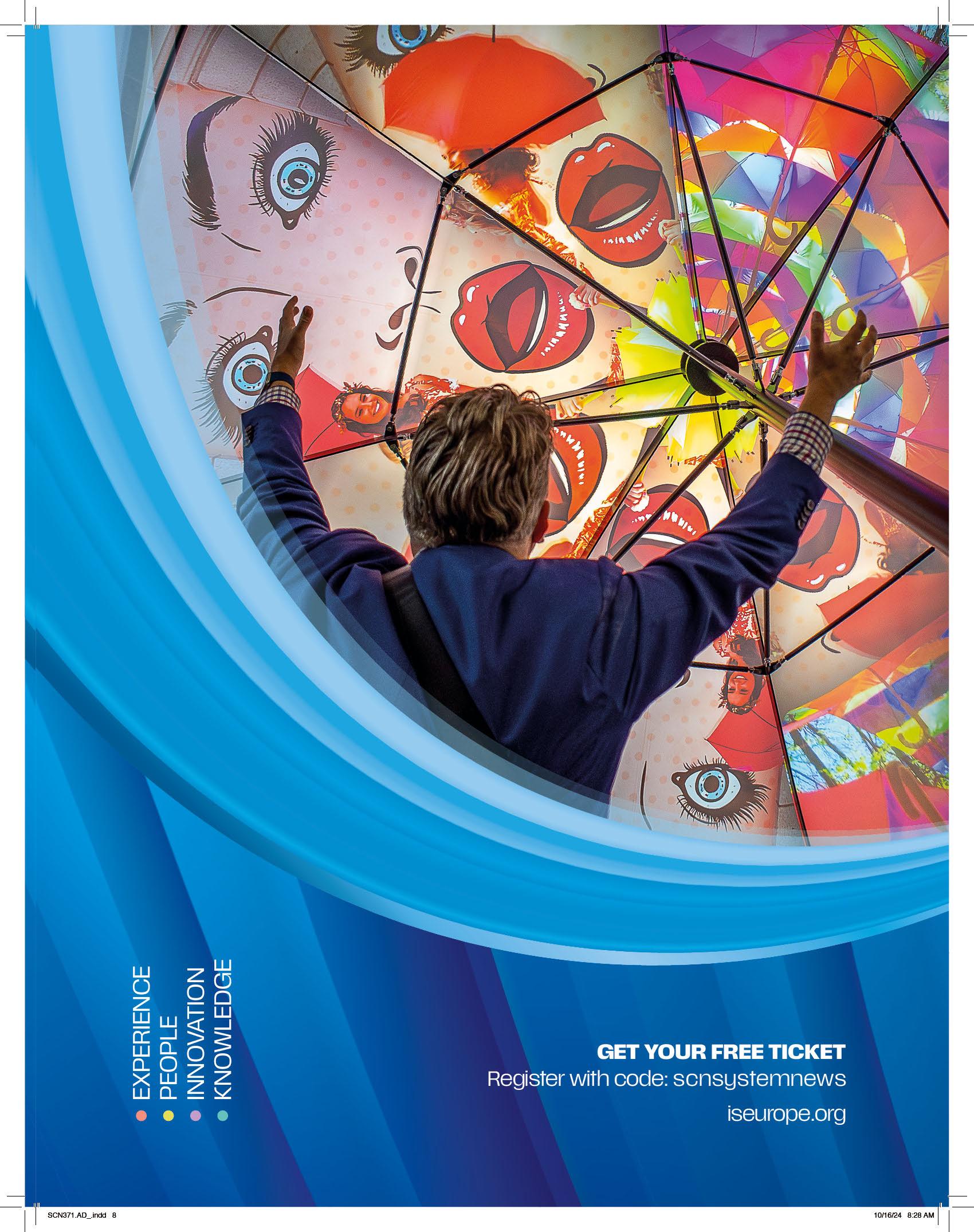
Integrators







AJA’s
While Barco celebrates its 90th anniversary, Dr. Peru Dharani continues to look ahead. By Mark
J. Pescatore
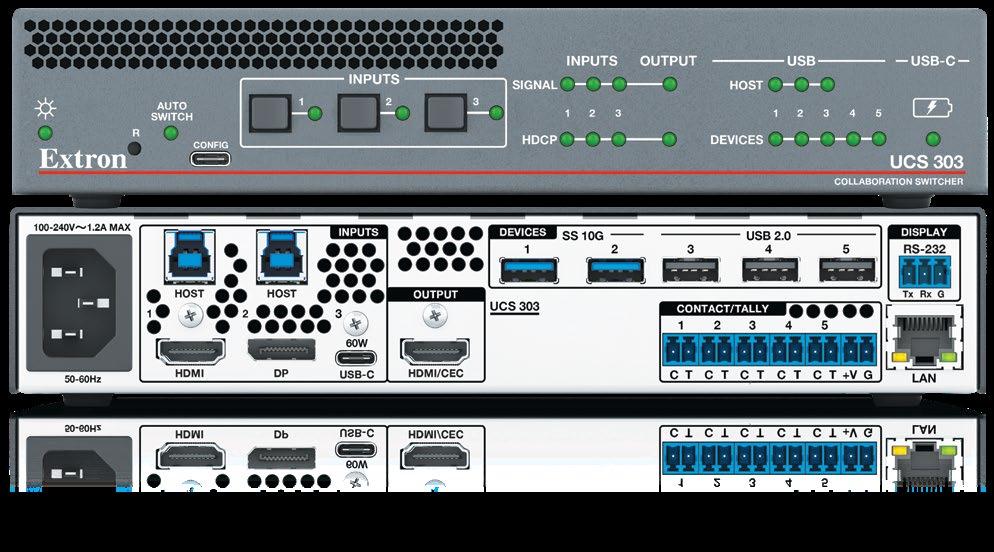
Videoconferencing
By David J. Danto
New
Wayne Cavadi
Check
By James Careless
Check
James Careless
By Roger Takacs
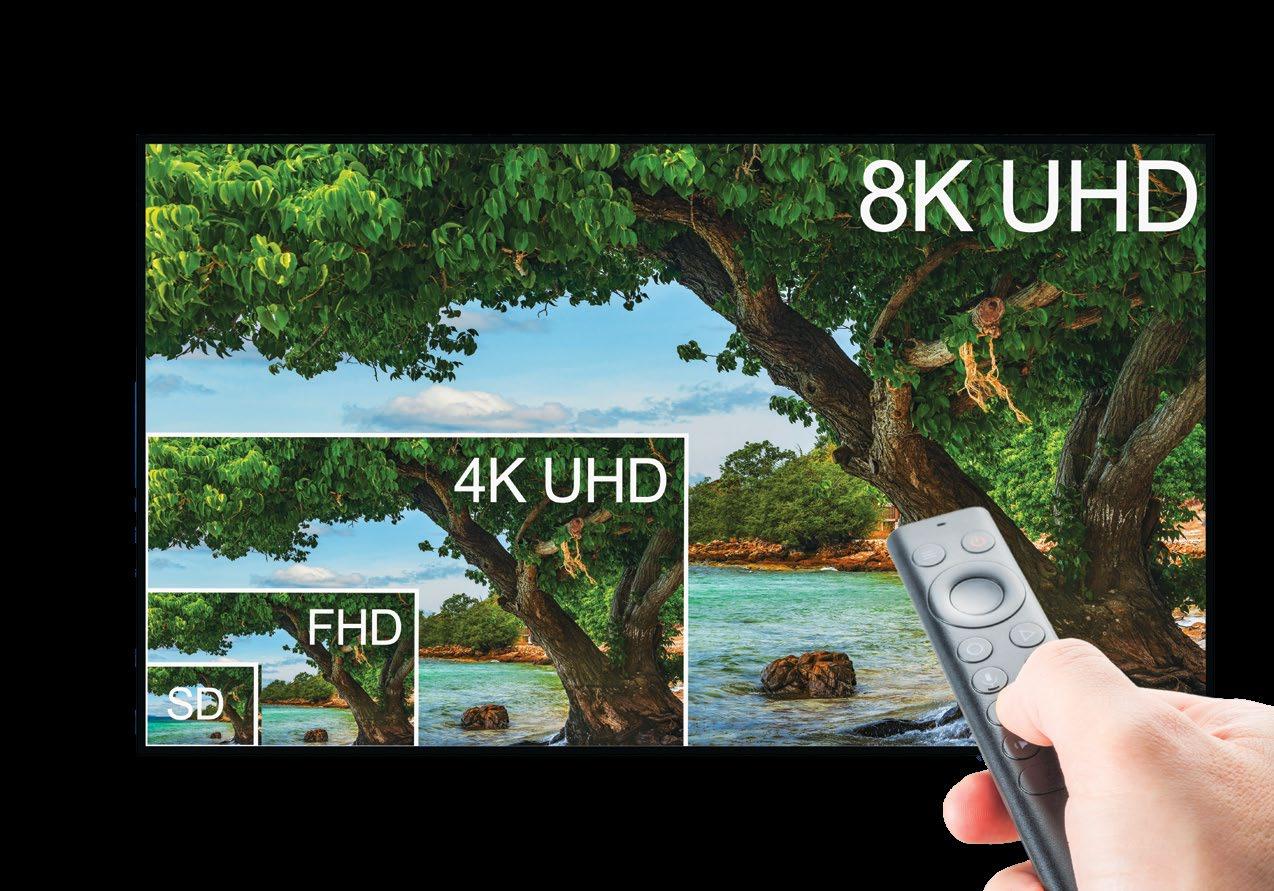


First things first: I have reacquired my tablet.
As you may recall from last month, I lost my tablet on my return flight from CEDIA, and the airline set my expectations of recovery about as low as possible. Weeks later, I got an email declaring my property had been recovered. It was mailed to me (for a reasonable fee) and my faith in humanity was restored.
And then I went to the DMV.

You see, that trip to CEDIA had also prompted me to address another travel issue. A few years ago, I updated my driver’s license to a REAL ID—and since that time, it’s been a regular, predictable problem at the airport. Apparently, there is a known issue with some Florida licenses. Lucky me.
Here’s how it works: I hand over my license, the TSA agent puts it in a machine, and the machine makes a loud rejection noise that seems more suited to a TV game show. Then, like clockwork, the agent rubs my license on their pant leg, reinserts the license, gets the same rejection buzzer, looks at me, rolls their eyes, writes some sort of note, and sends me on my way.
Heading to CEDIA, the agent actually sent me back to the counter to get a paper ticket, as my government-issued REAL ID—combined with my facial recognition photo and TSA PreCheck status—just wasn’t convincing. I figured it was time to solve the problem for good, so I made my appointment online with Florida Highway Safety and Motor Vehicles.
Simple enough, except the website warned me that I should plan for my appointment to be 60-90 minutes after my actual appointment time. There’s some nugget of Seinfeldian observational humor hiding in that kind of admitted inefficiency. I wound up only waiting 65 minutes, so I guess that’s a win?
At the counter, I explained my TSA dilemma. The worker asked about my last flight and then requested my license. She came back in short order and declared that my license didn’t work. The entire SCN collective should be proud of my restraint, as I did not say, “Well, duh,” or any other salty variation on that theme.
From there, it was a flurry of photos and electronic paperwork. Because I already had a REAL ID, that same website explained that I did not need to bring any additional documentation. So, of course, my case worker asked me for proof of address. Thankfully, my premeditated paranoia saved the day; I handed over my current utility bill and we continued.
When she returned with my shiny new driver’s license, I asked if she had checked it to make sure it worked. Of course, she explained, she wouldn’t give me a license that didn’t work. She did not see the irony.
I have no beef with the woman behind the counter. She confirmed my issue was real, made sure my new photo was in focus, and delivered a new license to me in a reasonable amount of time. The whole process took maybe 10 minutes, and she was pleasant throughout the experience. My problem is that my appointment time was not respected and online instructions were countermanded. So, while my personal interaction was fine, my overall customer experience was a disappointment.
So, what are the teachable moments here? First, there’s been some consolidation in the Pro AV world, but there are still plenty of options out there for companies, churches, schools, live event producers, and others who need your services. Being consistently late, changing documentation requirements, providing products or solutions that don’t work properly—that may be business as usual for a government monopoly, but it’s not good policy for an integrator. If customers can count on not being able to count on you, they will not remain your customers for long.
Finally, it must be said, if federal government agents make a habit out of vigorously rubbing your documentation on their legs, you probably need to get something checked.
CONTENT
Content Director Mark J. Pescatore, Ph.D. mark.pescatore@futurenet.com
Senior Content Manager Wayne Cavadi
Contributors James Careless, David J. Danto, Jennifer Guhl, Peter Hansen, Gus Marcondes, Roger Takacs
Art Editors Rob Crossland, Sam Richwood
Production Managers
Nicole Schilling, Heather Tatrow
ADVERTISING SALES
Managing Vice President of Sales, B2B Tech Adam Goldstein, adam.goldstein@futurenet.com, 212-378-0465
Sales John Casey, john.casey@futurenet.com, 845-678-3839
Janis Crowley, janis.crowley@futurenet.com 845-414-6791
Debbie Rosenthal, debbie.rosenthal@futurenet.com, 212-378-0468
Zahra Majma, zahra.majma@futurenet.com 845-678-3752
Andi Tureson, andi.tureson@futurenet.com, 646-544-0007
SUBSCRIBER CUSTOMER SERVICE
To subscribe, change your address, or check on your current account status, go to avnetwork.com and click on About Us, email futureplc@computerfulfillment. com, call 888-266-5828, or write P.O. Box 1051, Lowell, MA 01853.
LICENSING/REPRINTS/PERMISSIONS
SCN is available for licensing. Contact the Licensing team to discuss partnership opportunities. Head of Print Licensing Rachel Shaw licensing@futurenet.com
MANAGEMENT
SVP, MD, B2B Amanda Darman-Allen VP, Global Head of Content, B2B Carmel King MD, Content, AV Anthony Savona VP, Head of US Sales, B2B Tom Sikes Managing VP of Sales, B2B Tech Adam Goldstein VP, Global Head of Strategy


The DisplayNet DN-300 Series delivers an unprecedented level of AVoIP performance, versatility and reliability— at a price point that defines a new industry benchmark for value. Based on the latest SDVoE technology, the DN-300 Series provides 4K/60 (4:4:4) video distribution with limitless scalability, zero-frame latency and zero image artifacts.
These units offer unique features that provide system designers with exceptional versatility:
Switchable Transmitter / Receiver operation
Dual (copper / fiber) network interfaces
Auxiliary H.264/5 video output streams
Powerful network security features
Silent, fanless operation

PoE+ support
Long Range: 100 meters (copper), 30KM (optical)
Versatile KVM Routing
DN-300: full-bandwidth USB 2.0 routing
DN-300H: USB HID device instant switching
DisplayNet also provides software-defined MultiViewer and Advanced Video Wall engines that power a wide range of applications without the expense and complexity of ancillary products. A highly intuitive web-based UI and API greatly simplifies setup and installation, as well as integration into third-party control systems.
Contact us today to see how DisplayNet can move your next AV system into the future.

sales@dvigear.com
(888) 463-9927
www.displaynet.com
















G&D North America, the U.S. subsidiary of KVM manufacturer Guntermann & Drunck GmbH (G&D), recently celebrated the opening of its new headquarters and ControlCenterXperience (CCX) in Houston. The Sept. 20 ceremony highlighted G&D's expansion strategy within the North American market, and underscored the company’s commitment to delivering secure, high-performance KVM solutions for control room

applications across several vertical markets.
Located near the Bush Intercontinental Airport, the facility features a showroom that demonstrates the interaction of intelligent KVM systems across various applications in modern control room environments.
The experience center offers an immersive area to consultants, engineers, integrators, and end users, allowing them to engage with G&D technology in a setting that reflects real-world applications.
The Houston branch offers an integrated environment for sales, engineering, and support, managing operations across the Americas. Supported by contributions from numerous partners, the office and showroom are equipped with premium LED walls, AV solutions, and specialized control room furniture. Plus, the site features modern training rooms dedicated to product and application education, ensuring that industry professionals receive hands-on training and resources. Interested customers and partners are invited to schedule remote or on-site visits to the CCX Houston via the G&D website.
LG Electronics has signed a memorandum of understanding with Ricoh to collaborate on digital transformation solutions for modern office environments. The two companies will jointly drive sales and marketing activities for their collaborative efforts, as well as explore future business opportunities.
Headquartered in Tokyo and with locations in approximately 200 countries, Ricoh supports the hybrid workforces of its customers through a broad range of solutions, from managed workplace services to document management and intelligence process automation, in addition to printers and copiers. As part of the new agreement, Ricoh will pair select offerings with LG’s premium digital signage products and various other B2B solutions. The strategic partnership is expected to strengthen LG’s position in the global B2B market, which LG has identified as a key driver of business growth.
“The pairing of Ricoh’s workplace solutions with LG’s advanced display products will deliver impressive value to customers and further establish LG as one of the most trusted providers of integrated solutions in the B2B market,” said Ki Mun Paik, SVP and head of the Information Display business unit of LG Business Solutions Company. “LG will continue to pursue
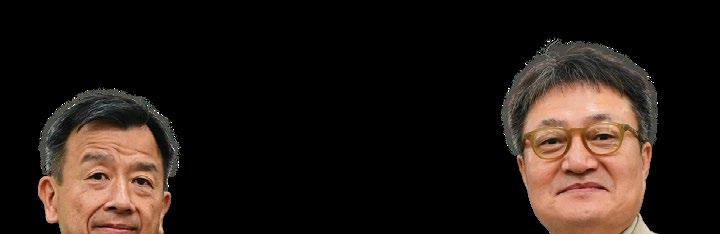

strategic partnerships with innovative global companies to create customized solutions for today’s business environment.”
LG has also acquired a stake in Mo-Sys Engineering, which develops virtual production solutions and camera robotics. According to Paik, the strategic seed investment and partnership will enable LG to deliver a more comprehensive lineup of sophisticated hardware and software-based solutions.
As part of the agreement, the two companies will be able to seamlessly support customers who choose to combine LG’s LED displays and controllers with Mo-Sys’s XR products and systems to create a total solution.

In late September, AUO Display Plus (ADP), a subsidiary of AUO Corporation (AUO), announced the acquisition of Avocor. ADP has been a significant investor in Avocor since 2022, fostering a partnership that has enabled Avocor to expand its product offerings, including dvLED displays, digital signage, and commercial displays. The acquisition represents a natural progression of the collaboration, with AUO and ADP fully committed to investing in Avocor's future.
As part of AUO’s ongoing biaxial transformation strategy, the acquisition marks a significant step in deepening its vertical market applications under the Go Vertical initiative. By integrating Avocor’s expertise in interactive display solutions and its sales capabilities and distribution channels, ADP is positioned to offer more diverse product platforms and comprehensive services to global customers in the education and enterprise markets.
Through the acquisition, ADP will be able to accelerate its expansion into new verticals and solidify its position as a leader in smart display solutions with a reinforced value chain ecosystem. Other expected benefits for both companies include roadmap expansion with an increased investment in R&D, accelerated go-to-market strategies, supply chain enhancements, and regional operations alignments.
According to Scott Hix, CEO of Avocor, general manager of AUO Education and Enterprise Business Group, and chief marketing officer of ADP, all 57 of Avocor's employees will remain with the company, with more being added.
"All sides are incredibly excited to welcome Avocor into the AUO Display Plus family," said "This acquisition is a testament to our shared vision and commitment to innovation and excellence.”
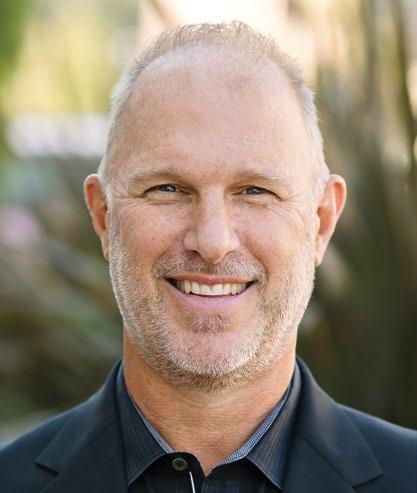



By Mark J. Pescatore
Launched in February, the Sun Princess made its North American debut voyage on Oct. 14 from Port Everglades in Fort Lauderdale, FL. With accommodations for 4,300 passengers, it is the newest and largest ship in the Princess Cruises fleet, which is owned by Carnival Corporation. Before the ship embarked on its first Caribbean cruise, SCN was offered an exclusive tour to see the extensive use of LG displays throughout the ship.
While LG’s relationship with Princess Cruises began with in-cabin TVs, it has expanded into video walls. Now, LG screens are all over the Sun Princess, from the cabins to the pool deck to entertainment venues. LG digital signage displays at the elevator banks provide general information for guests, but they also work with the ship’s Princess Medallion wearable room key system to become a giant, personalized touchscreen where passengers can check their calendars, make reservations, and more.
The Piazza is a “true entertainment space,” according to Mark Simons, director of production operations, technical. The circular area has seating surrounding it on multiple floors, so it can be used for game shows and other programs. The 32-foot-high
LG dvLED 1.8mm pixel pitch display can be configured as one large vertical panel or split and used as an arch (with a smaller dvLED positioned between them) for various productions. The space itself is also equipped with a handful of Panasonic PTZ cameras positioned at various heights and angles to support I-MAG or multi-camera productions. A Green Hippo media server handles the content for the display.
Another entertainment area is the Arena Theater, which seats close to 1,000. The stage itself is a study in flexibility; various sections of the floor can be raised and lowered and even rotated. Meanwhile, its nine LG 2.97mm dvLED “legs” can be brought together as one backdrop for a performance—or split into individual vertical displays that can be rotated or moved into different positions across the back of the stage.
When asked about the ship’s attention to entertainment detail, Simons said the cruise industry has made an effort to step up its shows, because today’s guests have an expectation of being entertained like they would be in venues on land. In particular, the Sun Princess has leveled up its multiple entertainment venues with technology like LG video walls.





Simons praised LG for its worldwide support, an important perk for a venue that doesn’t stay in one place. “It’s critical for sure,” he noted. He also said the ship maintains documentation for the displays for each entertainment area, so incoming acts can create content that matches the specifications of the displays in locations across the ship.
Outside, a marine-grade dvLED display overlooks the pool deck. With a 6.25mm pixel pitch, the 36.5x21-foot screen is used for showcasing first-run movies (yes, popcorn is included) and other content. The “Movies Under the Stars” screen is surrounded by an L-Acoustics audio array; Simons said the entire ship is standardized on L-Acoustics loudspeakers.
A popular destination in many cruise ships is the casino—and besides the usual slot machines and table games, the Sun Princess has a unique draw. The entire area is wrapped with a 178-foot LG ribbon display, which is used to display a mix of destination videos, thematic graphics, game promotions, and more. It also features several column wrap displays throughout the area. Alpha Video provides the content and video processing for the casino’s ribbon and column displays. Jaque Poirier, Carnival’s senior director of operations, said the ribbon display is a “game changer” for the cruise line.

By Mark J. Pescatore
Kramer has been working to improve its operational efficiencies. And apparently, it has succeeded: In September, the company announced a revised pricing structure for North, Central, and South America.
Amit Ancikovsky, president of Kramer Americas, told SCN the supply chain issues that began during the pandemic were marked by increased logistics and material costs. “As these increases were relieved in
Ancikovsky said. “The U.S. market is the most resilient, most agile, and flexible market in the world. The market reacts fast and furious to changes in both directions.”
Since the pandemic, Ancikovsky has seen increased demand for AV projects. “The trend for networked solutions adoption shows no sign of depleting, and the end user experience continues to be, rightly so, front of mind,” he added.
Last year, the company introduced a services portfolio to support its channel partners and provide a better experience for their customers. “These services serve as a the ‘glue’ between the different project parts and enable our integration partners to execute on the project at high quality and in a timely fashion,” Ancikovsky said. “We see a clear difference in endcustomer satisfaction between those projects our partner has sourced project services from us and those they opted not to. As mentioned, with operational savings now passed on to our customers, it’s a win-win for all parties.”

Earlier this year, Kramer reinforced its approach to the UCC market with its acquisition of Ashton Bentley, a U.K.-based company focused on commoditized meeting room solutions. Ancikovsky said Ashton Bentley’s approach is a paradigm shift for the industry.

“Ashton Bentley provides a ‘space in a box,’” he explained, “everything you will need for your corporate space in one solution.
Louisiana’s New Iberia Police Department (NIPD) is enhancing public safety with a new, real-time crime center (RTCC). The facility is designed to provide a comprehensive view of citywide activities—and at the core of the RTCC is RGB Spectrum’s Zio W4000 video wall processor.
Supported by $1.6 million in state funding, the NIPD is committed to leveraging innovative technology to strengthen community safety. It plans to deploy nearly 500 advanced surveillance cameras across 125 locations, creating a safer environment for residents.
With each location featuring four devices, the
Having a total solution is key to streamlined, successful business. This solves one of the most challenging aspects of a corporate project: the costly and intensive labor deployment and coordination on the installation sites. A corporate space becomes a blank canvas that can be dressed up and fully functional in minutes, not days.”
According to Ancikovsky, AV-over-IP is the company’s most important pillar within its video management and distribution product family. Over the summer, the company reinforced its commitment to growing its AVoIP presence with the acquisition of ZeeVee, which provides AVoIP signal distribution solutions including encoders, decoders, and its ZyPer4K management platform.
“We were impressed by ZeeVee’s achievements, products, and their subject-matter expertise,” he said. “We see synergies across the board between the companies and teams. One of the most significant additions the acquisition provides us is the SDVoE 10G product line—a high-end niche we were not a player in—plus their stellar management software platform, which we plan on integrating into our Panta Rhei ecosystem in the future.”
With Kramer’s headquarters in Tel Aviv, Israel, the company also continues to deal with its country’s ongoing war with Hamas. “Our R&D is spread in multiple locations including outside of Israel, whereas our productions and all customer-facing activities and support is performed in the various countries and regions,” Ancikovsky said. “Unfortunately, the teams in Israel are well-accustomed to these type of security events ongoing in the background. There was no interruption to the company’s work and business throughout this last year.”

cameras will deliver a 360-degree view of key areas, significantly enhancing the department’s ability to monitor and respond to crime effectively. The feeds will be available on a video wall in the RTCC to provide decision-makers with enhanced situational awareness.
The Zio W4000 aggregates video and critical data from all sources for display on a Samsung 140-inch LED screen, ensuring operators have a
clear and comprehensive view of the city’s surveillance feeds. The processor supports 4K60 resolution and accommodates a mix of local baseband, IP video, and web-based inputs.
“With state-of-the-art technology, including sound and enhanced vehicle and person identification, the new systems have already helped solve crime in the area,” said Capt. Leland Laseter, NIPD.

By Peter Hansen
Is the September AV Sales Index (AVI-S) good news or bad news? Like beauty, this one is in the eye of the beholder.
August was unequivocally disappointing: Driven by a large increase in the percent of respondents reporting no change, the index fell to 53.5, essentially tied for the worst score since January 2021. This month, the index rebounded to 56.5. The increase of three points is good news—but 56.5 is the third lowest score of the last 12 months and comfortably below what is normal for the index. That’s bad news.
If you expected a similar score to the disappointing August result, you’re happy. But if you were hoping for
something closer to what has been normal for the last year, you’re unhappy. Realistically, the observed 56.5 is about what we should be expecting. The economy has cooled and the post-COVID rebound has ended, so modest growth is the most likely scenario.
Interestingly, comments were much more concerned with customer knowledge, product details, and seasonal factors than with broad economic weakness, geopolitical issues, or other usual reasons for as low an AVI-S as this month. We interpret the focus on individual business conditions as confirmation of the relatively neutral environment. There is neither headwind nor tailwind strong enough to earn many comments. Instead, success is determined by more subtle market and company-specific factors.
AVIXA’s quarterly Market Opportunity Analysis Report (MOAR) fleshes out the story of Pro AV spending in recent months. The MOAR series dives into end user perspective on spending, including spending plans for the coming quarter.
As you dive into the details, the story gains complexity. For developed countries like the United States, reports tended to focus on steadiness. In developing countries, the responses pointed more toward continued growth, but at lower rates than in
past quarters. The MOAR covers a tremendous variation in end user types, project types, and geographies, so the full resource has extensive nuance to the overall story of continued but declining growth.
The AV Employment Index (AVI-E) continued moving in tandem with the AVI-S. It accelerated 1.7 points from 54.2 in August to 55.9 in September. This is a smaller acceleration than the AVI-S, and that leaves the AVI-E closer to the no-net change line of 50. But this is as expected given that employment is reliably more stable than sales, with smaller fluctuations and values on average closer to 50.
Outside of AV, the employment news was strong. In last month’s index report, we focused on how the macro environment has cooled. That remains true, but the U.S. September jobs report is a big bright spot, with unemployment falling from 4.2% to 4.1% and the economy adding 254,000 jobs. This was easily the best report since March, and it throws a nice splash of cold water onto fears the global economy is near recession.
The Pro AV Business Index report is derived from a monthly survey of the AVIXA Insights Community, a research community of industry members that tracks business trends in commercial AV. For more information about joining the AVIXA Insights Community, visit www.avixa.org/AVIP.
Peter Hansen is an economist at AVIXA.

By Mark J. Pescatore
SCN: How long have you been with this company, and what are your responsibilities?
Nick Rashby: I’ve been with AJA for over 20 years. I joined the company as the sales manager for desktop products in 2003 and was promoted to director of sales and marketing shortly after. In 2007, I became president of the company. As part of the executive management team, I help oversee day-to-day operations of worldwide activities from AJA’s Grass Valley, CA, headquarters.

Nick Rashby Position: President

Company: AJA Video Systems
SCN: The Ki Pro product line is about as universal as it gets. What made the company decide to pursue digital recorders/players, and when did you know you had a hit?
NR: In 2009, when we launched the original Ki Pro, there wasn’t a ProRes recorder on the market. AJA was the very first company to implement the ProRes codec in hardware, which we did for the Io HD that we introduced in 2007. We then implemented it in Ki Pro, which was built to mimic a VTR, so anyone familiar with a VTR would feel comfortable operating it, but it recorded to hard drive and SSD modules instead of tape.
The idea was for AV teams and production crews to be able to give editors access to high-quality files they could use immediately after a shoot to edit in Apple’s Final Cut Pro software. Seeing this hadn’t been done before, it was an instant hit the moment we released it on the market. Since then, we’ve continued to evolve the Ki Pro line.
SCN: What makes Ki Pro different from other products on the market?
NR: Like all AJA products, our Ki Pro recorders are designed and assembled here in Grass Valley and provide the stability and reliability that AJA gear is known for. That matters in a profession like AV, where you’ve only got one chance to capture an event; a recorder failing or dropping frames in the field isn’t an option, because you can’t get that moment in time back. Our new Ki Pro GO2 is unique in its own right because it supports simultaneous, real-time network recording. You can record multiple channels of H.264 or H.265 to your USB drive, and at the same time, capture real-time footage to the network, which helps when creating fast turnaround highlights clips.
SCN: Is 12G-SDI a popular choice in the Pro AV space?
NR: We’ve seen an uptick in interest for AJA’s 12G-SDI solutions in the last few years, especially as more AV installers and teams take advantage of higher
audience experiences, whether producing a live concert or streaming a college sports match. As some teams’ legacy 3G-SDI equipment comes due for replacement, we’re seeing more investment in 12G-SDI. Even if they may not be working in UltraHD and HDR today, many see the industry heading in that direction for the future, and 12G-SDI provides the bandwidth to support those needs. Plus, it’s backwardcompatible, so it can also support current 3G-SDI gear.
SCN: How has 4K changed the Pro AV landscape, and is 8K poised for a similar impact?
NR: 4K is starting to catch on more in Pro AV, especially for large-scale events featuring massive LED walls and dynamic graphics, and there’s growing interest in 8K, especially in the Asia Pacific region, but UltraHD adoption depends on the setting and region. While you may not see 4K or 8K displays at a high school or smaller church, there are large-scale concert halls, venues, and even museums utilizing the technology. We’re far off, however, from 8K becoming a Pro AV standard, especially seeing that some countries are still working in HD or even SD.
There’s actually a ton of interest in HDR, which complements 4K and 8K workflows, allowing teams to create more visually lifelike audience experiences. Demand for our AJA ColorBox, a real-time color management tool, has grown alongside this trend. The device is making it easier for AV professionals to color match cameras in live productions to ensure a more cohesive look. We also have our FS-HDR device, which is used on a host of live productions to support conversions between different standards of HDR, SDR, and more.
SCN: How is Thunderbolt different from USB-C, and how important are these interfaces to Pro AV?
NR: The easiest way to think about Thunderbolt is that it is a superset of USB-C; you can plug a USB-C device into a Thunderbolt 3 or 4 port on a PC and it’ll work just fine, but if you plug a Thunderbolt 3 or 4 cable/device into a Thunderbolt port, you’ll get a maximum of 40 Gbps of bandwidth, compared to the 20 Gbps maximum on USB-C. Thunderbolt 3 guarantees a minimum bandwidth for data transfer of 16 Gbps, while Thunderbolt 4 guarantees a
minimum bandwidth of 32 Gbps, giving you even more confidence that the system will “just work.” Thunderbolt 4’s massive bandwidth means that a single cable from your computer is all you need to drive two or more 4K 60Hz monitors. It also means you have much more headroom for transferring media into a device.
SCN: AJA has an extensive catalog of converters, but what are the most popular converters you offer?
NR: AJA Mini-Converters cover a full range of 4K, HD, and SD capabilities, and our free Mini-Config software for Windows or macOS can be used with any USB-enabled AJA Mini-Converter to configure and control all the parameters of the supported AJA Mini-Converter. It can also be used to load AJA firmware updates, which often deliver new performance enhancements and features, and provides information about current I/O formats. Additionally, in recent years, we’ve seen demand, particularly from the AV space, to bring our MiniConverter functionality into the openGear format, so we’ve developed a robust offering of openGear conversion solutions. Today, we offer over 20 different openGear cards. With the rise of Dante audio, our OG-DANTE-12GAM 64-channel embedder/ disembedder has been incredibly popular with the AV market, especially in house of worship settings.
SCN: How can systems contractors better position themselves to profit from products and/or services you have to offer?
NR: It all comes down to education and communication. There’s growing interest in IP and HDR workflows in the AV space, and now is the time to get up to speed on the technologies required to support them. Spend time talking to your technical sales reps about these trends as they relate to your clients.
SCN: What’s the next big thing for Pro AV?
NR: AV-over-IP workflow adoption is going to continue to soar, and with differing approaches, it’s important for AV professionals to understand their options, as well as be able to bridge between SDI, SMPTE, NDI, and Dante, which is where AJA technology can be helpful. We’re also going to see more energy and enthusiasm around HDR, and in turn color management, which is going to spur more dynamic experiences across the AV space. Augmented and mixed reality will play a role there, too.
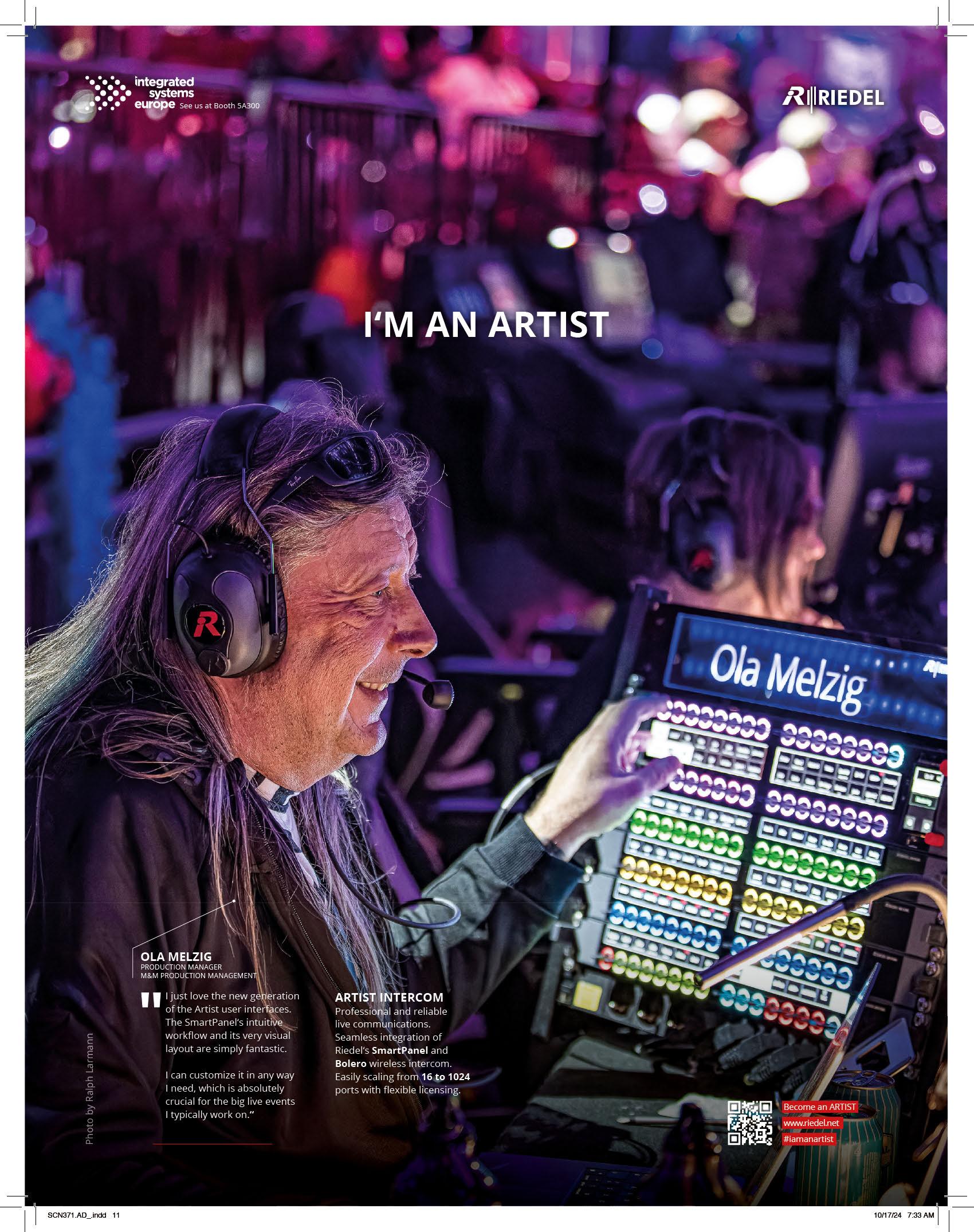
By Mark J. Pescatore
SCN: How long have you been with this company, and what are your responsibilities?
Dr. Peru Dharani: I have been at Barco for nearly three years, and I am currently responsible for leading the corporate innovation function of Barco.
SCN: How is Barco celebrating its 90th anniversary?
PD: We celebrate by looking back at our legacy with pride and responsibility on how we have contributed to the various technology streams we were part of. At the same time, we look toward the future with equal enthusiasm and aspiration on how we can bring value to our markets and our customers by doubling down on our technology vision.
SCN: The Pro AV industry knows Barco for its extensive display and meeting room solutions, but what other markets do you serve?
PD: At present, Barco serves a wide range of customers across cinemas, immersive experiences, enterprise meeting room solutions, control room solutions, diagnostics, and surgical solutions.
SCN: How is AI impacting Barco’s product line?
PD: AI obviously had a lot of impact in our industry and in our markets. It brings in a lot of possibilities for the products we make today and for the products we are making for tomorrow. It can bring in a lot of efficiency to our compute workflows and in raising the bars in creating more effective insights.
SCN: At InfoComm, I was told Barco’s QDX was the “future of projectors.” What makes this new model so unique?
PD: At the time of its release, the QDX is the world’s most compact and lightest projector in its category, with everything at hand to maximize your ROI. Reuse existing gear and TLD+ lenses—and benefit from its integration in Barco’s suite of smart peripherals and software tools. Thanks to our patented, nextgeneration Pulse electronics with higher bandwidth up to 8K@60Hz or 4K@240Hz and more processing power, you’ll get smoother images and sharper pixels.
SCN: What are some of the important features for projectors that will be used in high-end simulation applications?
PD: For simulator projectors, lifelike images are critical. Trainees typically see their visuals from up close and notice any inaccuracy immediately, which means that the feeling of immersive reality is easily shattered. Resolution, combined with appropriate refresh rate and brightness, needs to be high enough to accurately portray the details of the real world. In multi-projector setups for simulators, badly composed surfaces can quickly lead to negative training experiences. This is where blending and warping technology come in. Edge blending is the alignment of the projectors to remove the visible borders of the overlapping images for a seamless viewing experience. With Barco Pulse, warping and blending capabilities are embedded in the projector software.
SCN: Barco offers several immersive systems, but what is your overall approach to delivering an immersive experience?
PD: Immersive experiences are popping up everywhere. We see breathtaking exhibitions with floor-to-ceiling digital artworks, theme parks with thrilling rides that bring your favorite cartoon figures to life, and planetariums with starry domes that suck you right into the universe. We serve across projection mapping, live events, museums, theme parks, houses of worship, planetariums, and more with our broad portfolio.

Dr. Peru Dharani
Position:
SVP Research Company: Barco
Overtime: I am an avid reader and I also enjoy keeping tabs on what goes on with the technology world. I also keep myself busy at the local badminton club.
that fully cater to the needs of hybrid working. With only one device needed to equip an entire space alongside a display, the deployment for IT managers is significantly simplified, and the installation cost is reduced. Customers have embraced the powerful, all-in-one device that minimizes points of failure, since all collaboration, audio, and video functionalities are consolidated into a single, easy-to-use solution.

SCN: How is Barco addressing sustainability?
PD: Sustainability is a mindset. From producing energy-efficient solutions for different industries to ensuring the ongoing personal development of our teams and the communities they live in, Barco considers sustainability as a key pillar of its work. We aim to:
• lower our own environmental footprint and those of our customers.
• invest in sustainable employability by enabling careers that are engaging, enriching, and healthy.
At the end, we see that everything around us is a blank canvas. With projection mapping projectors, you can make anything completely change color, texture, and shape. Through the artistic play with light, projection mapping can create the optical illusion of movement on any display surface. It is a visual feast, a new kind of fireworks, an extraordinary form of immersive entertainment with an enormous wow factor.
SCN: Is interest in hybrid conference rooms fading or are they becoming more important?
PD: I would say they are getting more important, especially after the pandemic. Hybrid working (in many variants) is becoming the norm now, and it very much benefits both the employee and the employer. This brings even more emphasis on the need for having the right tools and devices within hybrid conference rooms.
SCN: What was the thinking behind ClickShare, and how have customers responded?
PD: Today, less than 15% of all meeting rooms are video-enabled, according to Frost & Sullivan research. With the ClickShare Bar, Barco has introduced a future-proof solution to modernize offices with smaller to medium-sized, video-first meeting spaces
• build an inclusive workplace that embraces the diversity of our people.
• play an active role in the communities we operate in by upholding the highest ethical and quality standards.
• deliver added value to our customers through our solutions, services, and capabilities. We help ensure more people can participate in and benefit from the innovation society.
SCN: What’s next for the Pro AV industry?
PD: Like many other industries, the Pro AV industry is undergoing its own transformation in the face of both digital and AI-related technologies. At the same time, the demands for high-quality visualization and collaboration solutions continue to inspire us to bring effective solutions to our customers. We are working on various topics like advanced optical technologies, energy efficiency, and workflow optimization solutions. We are also keeping a close tab on the zeitgeist of today when it comes to customer preferences and cultural choices driven by our society in the face of many changes in the world. All those choices will definitely impact the AV industry directly or indirectly, and we should be ready for those new demands that will be coming our way.

ABSEN has a new distribution partnership with SIGNNOVA, a value-added distributor specializing in digital display solutions. The collaboration will further expand the availability of Absen’s LED displays across North America, catering to the digital out-of-home (DOOH) and sports markets. SignNova brings the ability to integrate architectural accents such as decorative trusses, channel letters, and both illuminated and non-illuminated signage elements to complement Absen’s digital displays, creating a cohesive package.
BOOM COLLABORATION is partnering with TD SYNNEX. Boom’s complete range of highperformance cameras, audio, and connectivity hardware will be distributed by TD SYNNEX across the United States and Canada. By adding Boom solutions like the MAGNA Pro 4K PTZ camera and HALO, AURA, and UNO videobars, TD SYNNEX can enrich the breadth and depth of its offerings for its customers.
CINEGY and SCALE LOGIC announced a strategic partnership at IBC 2024. The two companies will be working together to extend Cinegy’s presence in the United States and elsewhere, allowing Cinegy to take advantage of Scale Logic’s technical expertise, reseller network, and extensive media customer base. U.S.-based and global customers will be able to acquire complete turnkey media solutions based on Cinegy software and the comprehensive range of hardware and technical competence provided by the long-established Scale Logic team.
JUICE GOOSE announced a new strategic partnership with GERRAUDIO DISTRIBUTION GerrAudio has been appointed as the exclusive distributor for Juice Goose’s comprehensive lineup of 19-inch, rack-mountable AC power distribution, conditioning, and control products across Canada. For more than 40 years, GerrAudio has serviced the Canadian professional audio and communications industry, representing top-tier manufacturers from the U.K., Europe, and the United States.
With the dvLED market growing rapidly, LED EXPERTS GROUP, a division of CrimsonAV, has partnered with NOVASTAR to distribute its products throughout North America. Launched at CEDIA 2024, the partnership serves to combine the knowledge and technical expertise of the LED Experts Group/CrimsonAV teams with the processing capabilities of the NovaStar product lines.


AVL MEDIA GROUP welcomed industry veteran NICK OWEN as VP of business development and senior director of sales USA, and JAMES URE as VP of U.S. sales and marketing. Owen joins the AVL Group, after a 20-year career at Harman International. Beginning his career in pro audio in 1991, Owen was one of the founders of Soundscape Digital Technology. Ure brings a tenure of more than three decades. His extensive background also features significant positions at Harman, working with DBX and BSS brands, and at Bosch, managing brands like Electro-Voice and Dynacord and most recently serving as key account manager for distribution within the Bosch Group.
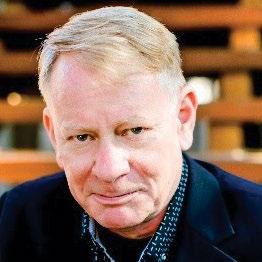
AVPROS.IO appointed
MARK DELGUIDICE as the new VP of sales. Delguidice brings a distinguished career spanning 34 years in the AV industry. He began his career in AV installation, pioneering the concept of a company dedicated to providing highly skilled AV installation technicians. Since 2006, he has been actively volunteering with AVIXA, serving on various councils and committees, and speaking at numerous sessions and webinars. In 2010, he helped establish the Independent Technical Services Council, representing companies that subcontract and provide services to the AV industry.



CHYRON is expanding its EMEA and APAC customer-facing team with three new hires.
JOHN FOO joins as technical sales manager, bringing two decades of industry experience to the role. WANLOP
WATTANADUSSADEE has been tapped as a Chyron technical account manager.
Wattanadussadee brings a range of sales and relationship management skills along with deep knowledge of broadcast technology and workflows.
AHMAD NANAA was named the Chyron business development manager, Middle East. Nanaa brings to the role a wide network of industry connections, coupled with proven expertise in project management and technology.

The newly combined entity of Fabric and Xytech Systems, currently known as FABRIC X XYTECH, appointed KIRA BACA as chief revenue officer (CRO). With more than 25 years of experience in the media and entertainment (M&E) services and technology sector, Baca plays a pivotal role in driving revenue strategies and spearheading growth initiatives for the combined organization. Baca’s career includes leadership roles at Technicolor Creative Services, SDI Media (now Iyuno), Sony NMS, and Rightsline, most recently serving as CRO at Atelier Creative Technologies.

FOLLOW-ME, manufacturers of high-end performer tracking solutions for lighting, immersive audio, video mapping, and stage automation applications, appointed THIJS BRUINS as global sales manager. Bruins oversees the Follow-Me global sales network, aligning existing partners, expanding the network to improve customer experience and providing a strong base for the company’s future growth. He has a wealth of technical expertise, starting out as a lighting technician and eventually joining TAIT as business development manager, where oversaw the growth of the company’s presence in Europe through the pandemic.

LEA PROFESSIONAL has appointed JON HAN as business development manager for the APAC region. Han supports the sales of LEA’s technology catalog, featuring intelligent IT solutions, DSP, and smart power management. He brings more than 18 years of experience in Pro AV solution sales to LEA. To effectively represent the company in the APAC region, Han collaborates closely with Generation AV, LEA’s authorized sales partner. He is tasked with bringing LEA’s entire catalog to customers in the APAC region.

NANOLUMENS welcomed JOHN DODSON as regional business development manager for the Middle East and Africa. Based in Dubai, Dodson plays a key role in expanding the company’s presence in these markets. Dodson works closely with partners and clients across the region to bring Nanolumens’ LED solutions to various industries. He brings more than 35 years of experience in the AV industry, including the past 15 years as principal of ProCon AV, and as the general manager, Middle East and Africa, for Bose Corporation.

NXTEDITION appointed PETER THOMSEN as its new commercial director. With an impressive track record in the international media industry, Thomsen brings a wealth of expertise to nxtedition. Thomsen’s career in media technology began with NTP Technology. He then transitioned to Danmon Systems, where he excelled in systems integration, project management, and business development. His success in driving business growth at Danmon positioned him to lead the establishment of Qvest’s operations in the Nordics.

VIDEOSYS BROADCAST recently welcomed IAN O’CONNOR and STEPHEN RATCLIFF. O’Connor joins the company as general manager. With more than 34 years of experience in the broadcast industry, he has held key sales and management positions at companies such as Fujifilm U.K. Optical Division, Ikegami U.K., EMEA, and Canon Broadcast U.K. At Videosys Broadcast, he takes over the day-to-day running of the business, liaising with key customers and

establishing effective sales and marketing strategies for the company’s product portfolio. Ratcliff joins as sales director defense with responsibility for the company’s growing VB Antenna division. Ratcliff has worked in the broadcast industry for more than 25 years, primarily in senior roles within the equipment rental sector.

VISIBILITYONE has appointed JOHN ELMS as CEO. Elms brings a wealth of experience and executive leadership in voice, video, and data communications developed during his tenure at companies such as PictureTel, Spectralink, Connexall, and TigerConnect. Most recently, Elms led Critical Alert, a provider of nurse call solutions, acquired by TigerConnect, a SaaS-based secure voice, video, and text communication platform used by leading healthcare organizations.
VISILINK appointed JOSEPH LIPOWSKI as its new CTO. An RF and wireless expert, Lipowski brings

more than two decades of experience leading highperformance technical teams and overcoming complex communication challenges in demanding environments. At Vislink, Lipowski is focusing on advancing the company’s technological offerings, ensuring the company continues to deliver live video and data solutions that meet the evolving needs of its customers.

VISIONARY welcomed RYAN CURTRIGHT as technical support engineer. In his new role, Curtright is expanding Visionary’s in-house customer service and technical support, providing expert and consistent technical guidance to integrators and end users. He brings more than two decades of experience in the Pro AV industry, spending nearly 10 years in various technical and sales positions at Symetrix, followed by his work as an independent consultant specializing in networked audio DSP design, including Symetrix, Xilica, Q-SYS, and Dante/AES67 devices.


By Wayne Cavadi
Meeting equity is not a new idea. Since the pandemic, Pro AV technology and IT teams in office spaces and classrooms have been trying to solve the riddle of how to keep employees engaged in hybrid meetings—whether in person or remote. And while each passing year seems to get closer to goal, we aren’t there yet.
“The bar for an excellent audio/video experience at work is currently higher than it ever has been,” said Sam Read, CTS, PNW area operations manager for Avidex. “Integrators speak of the latest and greatest in terms of acoustic echo cancellation [AEC] technology, camera/sound bars, and beamforming microphone arrays, when in fact most people can get a better audio/video experience out of the cell phone in their pocket. Employees expect that a valued conversation they can have over video call with a loved one should be equally as good as a hybrid meeting with their company.”
How do you better connect employees who are distributed all over the country or globe? Vizrt recently conducted a study on hybrid workflows, and two startling numbers stood out: 69% of employees feel the quality of communications from their company
affects how engaged they are as an employee, and 40% of employees would consider leaving their company if its video communication efforts were poor.
“Over the past five years, demand for remote connecting technologies skyrocketed, but that demand came from necessity,” explained Chris Black, global head of brand and communications for Vizrt. “Now, we can meet face–to–face again … yet there are no signs of the hybrid working model slowing down. With this in mind, this research was conducted to understand how hybrid working has affected communication, and how the demands for effective communication have shifted.”
Biamp also completed a survey last year of 2,400 workers across North America and Europe. Respondents were divided into two groups: non-managerial “end users” of conferencing technology and “decision makers” who set the course for a given organization across human resources, technology, and operations management. “Both groups relayed that great sound trumps video—videoconferencing solutions need great sound to be effective above all,” noted Joe Andrulis, EVP of corporate development at Biamp.
“Obviously, intelligible audio is of the utmost importance,” added Ashish Maru, director of AV technology at Red Thread. “Without that a meeting can’t happen, but as far as other audio features that go beyond just intelligibility like Dolby sound, immersive audio, or spatial audio we have not much adoption or
need for them. However, we have seen much more progress toward enhancing the user experience via video with camera features like auto tracking, presenter tracking, group framing, speaker tracking, etc.”
“Clear video and audio open the door to productive and equitable experiences,” agreed Nathan Coutinho, director of business strategy, Logitech. “However, we’ll venture to say that clear audio is the more important of the two. Without audio, there is no meeting, but the same can’t be said for video. Crystal-clear audio allows participants to focus on content and collaboration rather than struggling to understand speakers.”
The answer sounds simple: To connect people here, there, and everywhere, a conference room must be equipped with the right AV solutions. Having the right solutions is not an extravagance for employees, it is a necessity to bring them into the conversation.
“Quality audio and video are crucial to engage hybrid workers,” Black said. “The survey we conducted revealed this significantly impacts employee satisfaction. For effective employer communication, 85% of those surveyed agree that video quality and 88% agree that audio quality is important. But quality audio and video can also bring the hybrid experience a bit more entertainment, if paired with certain elements like AR graphics. Elevating production in a simple way with graphics can significantly impact viewer engagement.”



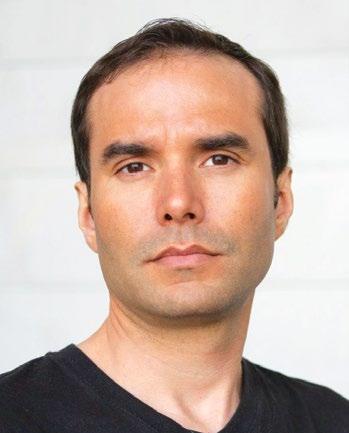

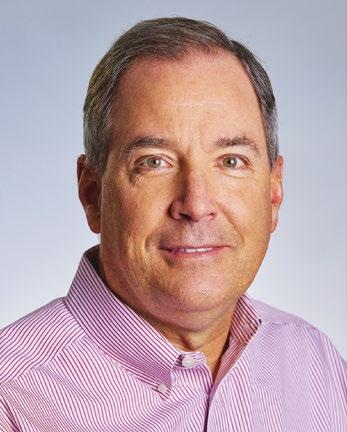
Many hybrid workers are typically granted the same equipment for their remote work: a laptop with an internal camera, speakers, and microphone. This might be excellent for the remote worker, but it can also be very poor for hybrid meetings. A little education for the hybrid worker could go a long way in getting the setting just right.
“Organizations could greatly benefit from providing documentation to remote employees about how their room setup impacts the quality of meetings,” said Read. “With some simple “dos and don’ts” documented to these employees on how to set up their working environment, basic modifications to lighting, camera position, and room acoustics can provide a drastic improvement to the
hybrid experience at minimal cost to the employee and organization.”
Biamp’s 2023 survey showed that one of the most desired features, besides effective audio and video, was for remote attendees to feel as involved as those in the physical conference room. As Andrulis said, AI and the widespread adoption of UC platforms are improving the situation.
“But we’re not quite there yet,” he added. “The key to creating true meeting equity lies in implementing conferencing systems that deliver experiences that are simple, fast, and incredibly reliable. An effective solution requires more than just the usual hardware— microphones, loudspeakers, and video cameras. It calls for an integrated AV solution with intelligent features, including AI, that enhance the experience for both


in-room and remote participants.”
Auto tracking in both microphone systems and videoconference cameras is imperative to keep active speakers in view for the remote participant. But what happens when participants turn their heads to speak to another person in the back of the room?
“[That’s] where we took a disproportionately bigger leap in getting closer to meeting equity: Smart Switching,” Coutinho said. “It uses adaptive intelligence to choose the best view between the [Sight] camera on the table and the camera at the front of the room, tracking conversations as they move between participants and consistently maintaining the best angle of in-person interactions as the conversation flows between in-room and remote participants.”
Is there an actual path to meeting equity between the remote and in-person worker? “I am not sure if there will ever be true equity between local and remote experience,” Maru opined. “There are too many variables. The in-person meeting experience is about much more than the technology—it’s the connections before and after the meeting, too.”
Some are more optimistic, but it will take more than

just the “right” technology. Don’t overlook the spaces themselves. As businesses continue to reduce their physical footprints, Andrulis said their leaders to be more intentional and strategic with how they utilize individual offices, shared workspaces, and conference rooms. As a result, many organizations are adopting hoteling strategies.
“Instead of having dedicated workstations, employees reserve desks or meeting rooms as needed,” Andrulis noted. “This approach allows for maximum flexibility, enabling workers to choose the most suitable workspace based on their specific tasks and requirements.”
As far as what needs to be done in advancing hybrid videoconferencing technology, Read thinks an emphasis needs to be made at the intent of a design of what experience the end user is looking to gain from a hybrid meeting. “Putting the needs of the end user in context of the developments in AI and video teleconferencing allows for the best possible meeting equity through a conferencing system,” he said. “Creating an equitable hybrid meeting is very possible with our current state of technology; asking the right questions leads integrators to providing the expected quality from their customers.”
“As technology walks toward becoming fully software-based, and therefore relies on standard computer equipment, it’s becoming easier to properly equip hybrid workers,” added Black. “This is because of the accessibility computers provide, sure. But when technology is designed to be used universally, it means making it easy and efficient enough for someone with little to no knowledge to pick it up.”
There is still much work to be done, according to Coutinho. “The evolving nature of dynamic workplaces will continue to present new obstacles for meeting equity,” he added, “but our industry continues to innovate toward the all-important goal: making everyone feel seen, heard, and engaged.”


What are some of the most important Pro AV elements required for an effective hybrid work environment?
Charlie Jones Global Partner Relations Manager, Sennheiser

An effective hybrid work environment should include reliable, high-quality AV systems that ensure clear communication. Ceiling microphones with advanced features like beamforming help isolate voices, while video systems with face-tracking technology provide an equitable experience for all participants. Seamless interoperability between devices is crucial to minimize technical disruptions, along with automation for meeting control and scheduling. Additionally, tools for proactive monitoring and remote management of AV systems reduce downtime, ensuring smooth, uninterrupted collaboration. These elements help create a professional and efficient hybrid work environment with minimal user intervention
Tommy Gay Product Manager, Atlona
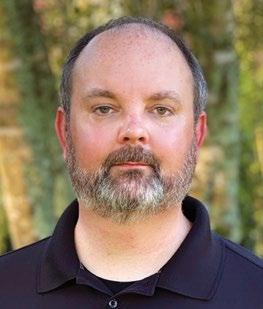
Successful hybrid workflows share three structural pillars, the first being a consistent user experience. This is easily achieved through USB-C connectivity, increasingly used within classrooms, conference rooms, and at home. Many computers now offer USB-C as a single connection point, and the ability to connect to a switcher at work or a docking station at home provides a consistent workflow for presentation content. Offering a simple user experience is second, which many AV switchers provide through automated switching and display control. The third pillar is offering a quality user experience to all through meeting equity, achievable through cameras and speakerphones.















The Pro AV Best in Market (BiM) 2024 award winners for Systems Contractor News have been announced, with 11 companies and 12 products recognized in the second year of the program. The BiMs provide companies with the opportunity to highlight products that were new or newly upgraded within the last 12 months. Entries were judged based on a range of criteria by independent, third-party judges and editorial teams. Additional BiMs were presented by other Future B2B brands, AV Technology and Sound & Video Contractor

And this year’s SCN BiM winners are…
The Blackmagic Micro Studio Camera 4K G2 retains the compact design of the original Micro Studio Camera 4K, but features an upgraded 4K digital film sensor with 13 stops of dynamic range and dual native ISO up to 25,600 for improved low-light performance. It also adds 12G-SDI for operation up to 2160p/60, plus a USB-C expansion port for recording Blackmagic RAW to external disks and network control via Ethernet adapters.
Users can control the built-in color corrector and lens using the SDI and HDMI connections, and log gamma allows users to create in-camera cinematic color-corrected looks. Buttons on the front of the camera give users quick settings menu access. The Blackmagic Micro Studio Camera 4K G2 offers the benefits of a large studio camera in a tiny, rugged body that’s not much larger than the lens mount itself. Use affordable, high-performance MFT lenses or add adapters to work with broadcast lenses.

Intercom Clear-Com’s latest innovation redefines intercom communications as a service. Representing ClearCom’s inaugural venture into virtual technology, the Gen-IC Cloud Intercom platform eliminates the need for dedicated hardware or beltpacks. With virtual clients on desktop and mobile devices, coupled with an internet connection, Gen-IC Cloud Intercom delivers on-demand, fully featured access to intercom resources hosted on Clear-Com data centers across six regions. Its pay-as-you-go model, combined with
scalable, agile deployment options, supports remote productions of any size.
Gen-IC Cloud Intercom incorporates the Agent-IC mobile app and Station-IC virtual desktop client, ensuring user-friendly interactions. The cloud-based solution provides flexibility and streamlines connectivity, reducing maintenance, costs, and space requirements. Moreover, it seamlessly integrates Clear-Com’s on-premises intercom hardware with virtual counterparts through LQ Interfaces, creating a hybrid communication system for control centers, venues, and remote operations. The inclusion of SkyPort, Gen-IC Cloud Intercom’s cloud administration portal, facilitates the onboarding and management process for Clear-Com’s global reseller partners.

The DTP3 CrossPoint Series provides complete system integration for larger AV installations with multiple sources and displays that require sound reinforcement and system control. It delivers high-performance matrix switching with HDMI and DTP3 signal extension, integrated audio and control processing, and a power amplifier. Its DTP3 extension sends uncompressed video, audio, and control up to 330 feet over a single Cat 6A cable. Reversible DTP3 ports can be designated as inputs or outputs, allowing a single model to support a range of matrix sizes. With a maximum data rate of 18 Gbps, the DTP3 CrossPoint Series supports up to 4K60 4:4:4 video. Extron-patented Vector 4K technology facilitates video scaling, seamless switching, and logo keying on each output. It also includes powerful audio capabilities such as DSP with AEC, 32x32 Dante networking, USB audio, and compatibility with Extron ProDSP audio processing. The 200W amplifier is configurable to drive low impedance and 70V or 100V distributed loads. Select models offer integrated ShareLink Pro wired/wireless presentation.

The HT-COMALERT audio reinforcement and digital safety system enhances communication and safety in conference rooms, classrooms, and other settings
requiring microphone systems. The innovative system includes a wearable wireless microphone with a panic button, wireless receiver, optional in-ceiling speakers, and audio DSP automated controller. Designed for seamless integration and user-friendly operation, the HT-COMALERT system ensures clear and reliable audio reinforcement, while its advanced digital safety features provide an added layer of security.
With the wireless mic, presenters can move freely while maintaining excellent audio quality. The built-in panic button offers instant access to emergency alerts, enhancing personal safety in critical situations, complete with silent alarm compliant with Alyssa’s Law. For optimal audio performance, the system’s automated controller offers sophisticated mixing and DSP control of all connected microphones. Plus, it can send customized safety signal messages to a home office and broadcast alert messages to safety and emergency systems, facilitating rapid response and communication during emergencies.
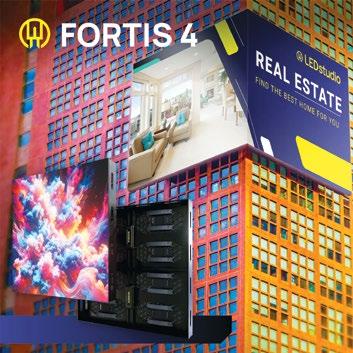
A customizable outdoor digital billboard solution, LED Studio’s FORTIS 4 serves as a transformative tool for dynamic outdoor advertising. Its lightweight construction, creative framework, and energy efficiency— combined with impressive specifications—create visual experiences that leave a lasting impact. FORTIS 4 features proprietary SMD (FOCAL) technologies as well as pixel pitch options for custom solutions. Its in-house designed FOCAL lens technology allows for a more precise and focused beam of light, ensuring that advertisements reach target audiences without disturbing buildings outside of the display frustum, which helps gain planning permission in residential locations. Its versatility extends to its structural design, supporting concave and convex curves as well as 90-degree cabinet arrays, enabling unique anamorphic 3D displays that transform outdoor spaces. Advanced thermodynamic power supplies enhance energy efficiency, saving up to 35% compared to legacy billboards, while improved heat dissipation ensures high performance and sustainability. Plus, the UV-resistant lens and 8,000:1 contrast ratio provide rich detail and depth, even in daylight.

USA 37-Inch FHD IPS (ADS) 32:9 Ultra Stretch Signage
LG’s 37-inch Ultra Stretch 32:9 digital signage display (Model 37BH7N) allows retailers and other organizations to place digital messaging in unique locations and maximize the use of available space. The Ultra Stretch display creates new opportunities for branding, advertising, and information sharing. Measuring
36.3x11.4 inches, with a depth of under 2 inches, the LG Ultra Stretch Signage display fills an important need for flexible placement in commercial settings.
Able to be used horizontally or vertically, it can be used as an overhead menu, advertising display, or even a striking banner to denote retail zones or provide wayfinding to drive sales. The 32:9 aspect ratio provides a custom aesthetic ideal for areas where a typical display could look forced or out of place. It also comes with webOS 6.0 and SuperSign software for convenient, intuitive content management that can benefit larger signage networks. Integrators can also offer 24/7 stability assurance through real-time monitoring with optional LG ConnectedCare cloudbased remote management.

The Planar WallDirector Cloud Software as a Service (SaaS) display fleet management application allows users to remotely manage the overall health and performance of their Planar displays and hardware from a centralized location. Aggregating multiple data sources into a secure and intuitive dashboard view, Planar WallDirector Cloud gives users quick access to information to make informed decisions about their display solution.
Specifically designed to work with Planar LED and LCD display solutions, Planar WallDirector Cloud enables users to remotely monitor and manage health and performance, even when displays are deployed in different facilities or geographies. Supported Planar LED and LCD systems communicate with the cloudnative platform through standard web protocols. The solution is also designed for scalability and security— and requires no additional hardware or software. With a selection of view options, users can organize their monitoring and routine diagnostics performance, such as filtering by location, priority, or device type.

Samsung VXT (Visual eXperience Transformation)
Samsung Visual eXperience Transformation (VXT) is a cloud-native digital signage CMS that integrates content creation and screen management into a unified platform. With robust security and customizable options, VXT empowers businesses to streamline operations across all B2B displays, including LCD and LED signage. It is compatible with a wide range of devices, supporting both Samsung and non-Samsung hardware via Google Chrome and Android operating systems, making it ideal for diverse digital signage needs.
Unlike other CMS solutions, VXT allows seamless content creation and screen management in one
application using three modules. VXT CMS streamlines content, playlists, and schedule management through an intuitive interface. VXT Canvas offers a WYSIWYG environment featuring drag-and-drop functionality, stock image access, and social media content integration. And VXT Players supports Tizen and Android-based players while managing multiple web elements simultaneously on one screen. VXT can also control and monitor displays from anywhere via desktop and mobile devices, and its early warning feature detects potential issues.
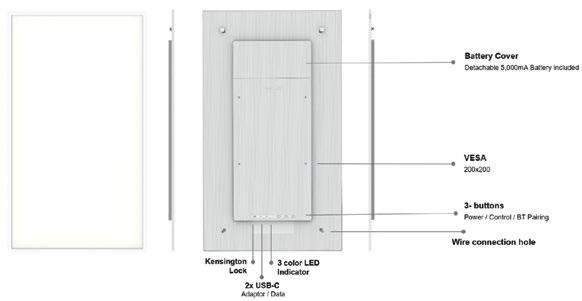
Samsung Color E-Paper Combining full-color e-paper technology with unmatched energy efficiency, the Samsung Color E-Paper (model EMD) is a game-changer in the signage industry. Featuring a 32-inch QHD display that supports 60,000 colors, it uses minimal power to maintain static images, offering an eco-conscious solution that cuts energy costs. What truly sets this product apart is its paper-like display quality, providing a comfortable, natural viewing experience that rivals traditional print media. The ultra-thin, lightweight device also delivers unmatched portability and adaptability across various settings, from high-end retail spaces to corporate offices.
automatic gain control for a pristine audio mix, helping deliver clear, crisp sound for all in-room and remote meeting participants. This feature is combined with a high-quality loudspeaker to achieve both excellent audio capture and reproduction from one device. Designed with Single Zone Automatic Coverage technology, the MXA902 covers a 20x20foot space with minimal configuration, enabling users to capture talkers easily and automatically, while avoiding noise in other areas of the room.
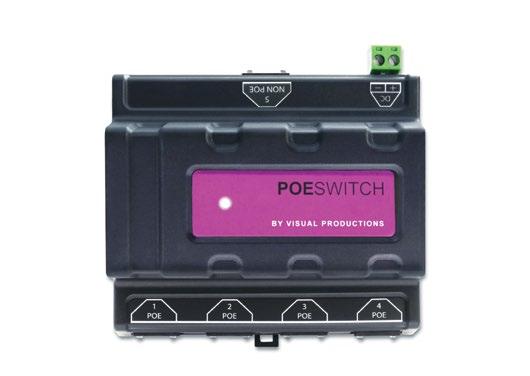
PoeSwitch is an unmanaged, DIN-rail mounted network switch with four PoE Class 3 ports. It is the ideal companion for connecting and powering controllers in small to medium-sized lighting control systems. With the PoeSwitch’s plug-and-play format, no configuration is required for setup. The switch’s fanless design also ensures silent operation, making it an ideal solution for quiet environments.
The device’s power-efficient design is complemented by a detachable 5000mAh battery, ensuring long-lasting performance. The Samsung Color E-Paper supports versatile mounting options, plus customizable bezels allow seamless integration with any décor or branding. The device’s robust connectivity ensures effortless integration into existing digital infrastructures. Samsung’s intuitive mobile apps enable on-the-go content updates, while Samsung VXT solutions provide real-time monitoring and remote management.


Shure Microflex Advance MXA902
Integrated Conferencing Ceiling Array
Part of the Shure Microflex Ecosystem portfolio, the Microflex Advance MXA902 integrated conferencing ceiling array combines a ceiling array microphone with integrated loudspeaker and IntelliMix DSP. It’s an ideal audio solution that is easy to configure and enables quick transformation of small and medium-sized rooms into equitable meeting spaces. A ceiling-mounted audio solution, the MXA902 features an array microphone for enhanced directional voice capture and an integrated wide-dispersion loudspeaker for natural sounding far-end speech.
Onboard IntelliMix DSP applies automatic mixing, echo cancellation, noise reduction, and
With its PoE capabilities, the Visual Productions PoeSwitch also enables data and power transfer via one single cable via four PoE ports and supports up to 15.4W of PoE power on each port, for a total PoE budget of 60W (1.02W in standby mode). It also features four 10/100 Mbps RJ45 PoE ports and one 10/100/1000 Mbps RJ45 uplink port, as well as support for IPv4/IPv6 QoS. Its compact size and low power consumption make the PoeSwitch ideal for all types of lighting systems—and its installer-friendly format allows for perfect integration in DIN-rail system enclosures.
Bridging the gap between Pro AV and broadcast, the PTZ3 PLUS range offers high-quality video for live productions and presentations. Its AI-driven talent tracking, expanded microphone options with phantom power, and seamless integration with augmented reality (AR) set it apart. A single Ethernet cable simplifies workflows by providing video, audio, power, control, tally, and FreeD camera tracking data over NDI|HX. User demand has driven these new features, enhancing live streams, corporate events, and more.
The AI presenter tracking system keeps talent in the shot automatically, even if they turn away or leave the area momentarily, without compromising greenscreen effects. Blackboard detection further enhances viewer experience by locking the camera when a presentation area is detected. The world’s first FreeD-over-NDI|HX implementation embeds camera tracking metadata directly into each frame, simplifying AR and XR setups like Viz Virtual Studio Go. This innovation eliminates the need for extra hardware, reducing production complexity and making high-end content creation more accessible.
By James Careless
The astounding resolution of an 8K monitor is 7,680x4,320 pixels. That’s four times as much resolution delivered by a 4K monitor and 16 times the resolution of a 1080p HD display. But while 8K TVs are now available at Best Buy, Walmart, and other major retailers, the technology is having a hard time grabbing the public’s attention like HDTV did.
The reasons?
“8K may be suffering from slow sales because the consumer market has never been fully saturated with 4K—and then 8K came along too quickly following it,” offered Renard T. Jenkins, president of the Society of Motion Picture and Television Engineers (SMPTE). “Another thing to keep in mind is that the typical human optical system [vision] cannot easily decipher a significant difference between 4K and 8K. That makes it hard to justify increased costs for a broadcaster, prosumer, or consumer.”
That said, Marc Finer, founder and director of Communication Research, said 8K’s initial introduction more than five years ago wasn’t really based on content. Instead, it was driven by “advancements in panel fabrication and an interest in the fabricators and manufacturers of displays to elevate the market to the next level,” he said. “In recent times, there’s been a newfound discovery of the impact of immersive viewing on the end user in almost every application imaginable.”
It is this level of ultraaccurate immersive viewing that makes 8K so appealing to Pro AV designers and installers today.
“Our industry is driven by innovation and enhancing the user experience, along with delivering the emotional impact associated with the highest quality, most lifelike audio and video content,” explained Mike Fidler, executive director of the 8K Association. “The significant enhancement in resolution and pixel density offered by 8K provides the creative community with the tools they need to achieve greater realism and more emotionally engaging storytelling, particularly in conjunction with the latest
advances in TV technology like mini and microLED, QLED, and OLED displays.”
The fact that 8K TVs are still rarities at home doesn’t detract from their usefulness in business, education, and government—all markets that consume Pro AV services. Case in point: “8K is essential where precision and image clarity is needed, such as high-end gaming and professional video editing,” said Joe Drury, Pro BRAVIA business manager, Sony. “It is also important for certain industries such as healthcare, engineering, and design where accuracy of visualization is pivotal.”
In the broadcast and content production industries, Jenkins said 8K can easily make a case for archival use and better origin file from production. But that’s just the beginning.
“The 8K ecosystem has advanced far beyond its
initial introduction and today provides full end-toend technology solutions including image capturing, pre and post production, editing, encoding and decoding, distribution, and displays,” said Fidler. “8K also supports other advanced new technologies, such as the latest AI upscaling processors that provide the ability to upgrade from HD and 4K to near 8K performance. Additionally, 8K is gaining a strong foothold in the smartphone, camera, and gaming categories, as well commercial applications like security and medicine.”
Speaking of broadcasting, the 8K Association recently assisted Intel at an event in Los Angeles demonstrating live 8K streaming of the 2024 Olympics from Paris. “The sheer immersiveness and sense of ‘being there’ impressed all those that attended,” Fidler recalled, “and underscores the opportunity for companies to deliver this exceptional experience to consumers. This is why NHK in Japan is already delivering two 8K channels—and 8K content is also being streamed via YouTube.”
The takeaway: 8K is already proving its worth in a wide range of Pro AV applications. As such, the enhanced resolution offered by 8K, combined with the degree of future-proofing that installing 8K
“It takes time to build the necessary infrastructure, develop compelling content, and improve the ability to deliver this content using more efficient algorithms.” Mike Fidler, 8K Association


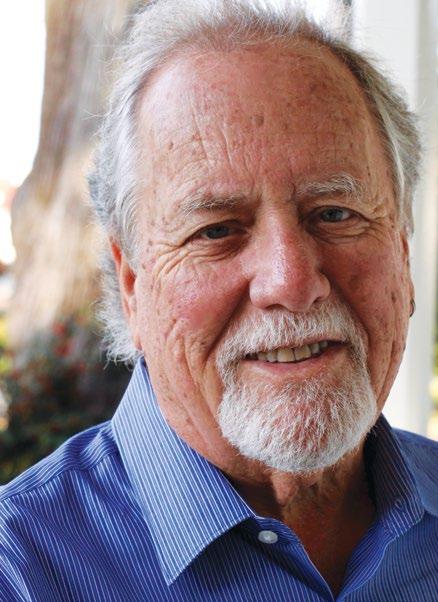

monitors provides to Pro AV customers, begs a very simple question for Pro AV personnel: Why would you install 4K today when 8K is available now?
The fact that there is a solid business case for 8K in Pro AV doesn’t mean that the transition to this new standard will be free of hurdles. In fact, there are a number that will have to be cleared.
“There are currently limitations with 8K going mainstream,” said Drury. “In the professional environment, the content has to either be cast or provided by storage, which this content would strain. The ideal speed for 8K is 100 Mbps per device, and a single minute of 8K footage can require approximately
20 GB of storage.”
Then there’s the issue of streaming. Experts say a minimum of 50 Mbps is needed to transport flawless 8K video to end users, versus 25 Mbps for 4K and 5 Mbps for 1080p. The good news? According to the 8K Association, the use of the H.266 codec—also known as Versatile Video Coding or VVC—can reduce the capacity needed to stream 8K to 40 Mbps, which is why the association is backing this standard.
“The final standard for VVC was completed in July 2020,” Fidler noted. “Mediatek, an 8K Association board member, has introduced advanced SoCs that incorporate VVC. Now, there are still issues to resolve related to IP and licensing before we can see widespread hardware adoption. However, we anticipate future support from all of the key players in the TV, mobile, and computer space, given the significant advantages that VVC provides in compression efficiency and bit rate improvement.”
As a result, the 8K Association believes that the transition to 8K will take more time than the switch to
4K. “Although there is a growth in content being shot in 8K, there is slower growth due to the size of media, additional costs to create and store content, and challenges to current infrastructure for playback,” Fidler explained. “It takes time to build the necessary infrastructure, develop compelling content, and improve the ability to deliver this content using more efficient algorithms. Time also enables TV makers to improve their production capabilities with greater scale while continuing to drive other advances.”
Fidler’s concerns are echoed by SMPTE’s Jenkins. “To be honest, it always comes down to distribution efficiency, compression, file size, and simplicity in the workflow,” he said. “If any of those factors lag behind, adoption will lag as well. This is why the industry, including SMPTE, have been and continue to work to improve these factors and foster interoperability, which we feel will lead to adoption.”
According to many experts, 8K is the Next Big Thing in video picture resolution. Although its improved clarity may not stand out in home settings when 4K is already in use, 8K offers a truer “step up” for video clarity in Pro AV installations, immersive or not. This is why 8K is too big a trend for Pro AV to ignore—enhanced picture quality means greater creative possibilities for Pro AV creators, integrators, and end users.

If there’s one thing we can say about integrators, it’s that we know they are not sitting on their laurels. As a result, they make it very tough every year for the SCN editorial team to choose only 10 projects to include in this list. Once again, we had an amazing crop of innovative installations submitted, and here are some of the best that were completed this year.
1
AdvaMed Washington, D.C.
TRITECH installed numerous AV systems for the Advanced Medical Technology Association (AdvaMed), a trade association representing the medical technology industry. Various systems were provided in a variety of room types. Divisible multipurpose rooms feature a large video wall as the main display, with projectors for ancillary displays in divided rooms. Portable confidence monitors, tracking cameras, wireless mics, and a push-to-talk delegate microphone system are supported and controlled through Crestron custom systems. Small conference and huddle rooms are provided with all-in-one videoconferencing systems, while larger conference rooms feature multiple 75-inch displays with tracking cameras, table mics, and ceiling speakers.
2
Advanced Engineering Building, University of Nevada, Las Vegas Las Vegas
Designed and installed by UNLV’s in-house Classroom Technology Services, three large Nanolumens dvLED video walls provide the newest engineering building on
campus with a completely flexible, high impact, creative canvas to engage with students and relay information, events, and messages from a variety of sources to a choice of video displays. One video wall is outside the building, another is in the large Makerspace area, and the third is in the Flexatorium lecture hall. Utilizing a Datapath VSN1172 video wall controller, equipped with three Image2K four-channel graphics cards and eight VisionSC-UHD2 4K capture cards, content can easily be combined in any format from any of the three Visix digital signage players or sources from the Flexatorium. Presenters can dynamically change sources and recall presets from Crestron touchpanels.

3
Austin Energy Austin, TX
AVI SYSTEMS updated a 10-year-old rearprojection video wall system, removing aging LED engines from 68 existing Barco 4x17 cubes and replacing them with lasers to deliver sharper, more vivid content and provide a longer lifespan. The design also includes the Barco TransForm N advanced control room management suite, Barco Sidebar software, and a Crestron touch control system to improve the system’s overall functionality. The enhanced video wall with additional redundancies helps the team better manage Austin Energy’s power grid, providing new perspectives with the ability to move through different information sources quickly. The system also delivered a better user experience along with reduced eye fatigue thanks to color calibration and improved image quality.


4
Biodesign Institute, Arizona State University Tempe, AZ
ASU’s Biodesign Institute partnered with CCS PRESENTATION SYSTEMS to install Arizona’s first 3D holographic display. The 15x8-foot HYPERVSN SmartV Wall features LED-equipped fan blades that spin to display 3D content that makes the institute’s scientific innovations more accessible. CCS worked with U.K.-based HYPERVSN to install and calibrate the 18 fans and SmartV boxes, connected through fiber optic cabling. Smashworks provided custom trusses to support the system, while a Keyence security light curtain was integrated to halt the spinning fans if a visitor came too close. The 15-month project also included two additional 98-inch displays and three equipment racks.

Boston
Heritage Hall at TD Garden, home of the NHL’s Boston Bruins, is an immersive museum experience that brings more than a century of the team’s history to life. With design assistance and integration by MCCANN, AV elements elevate the visitor experience. The Alumni Theater features a high-energy film on a 30x9-foot blended projection that celebrates the Bruins’ greatest moments. Interactive displays throughout the hall allow visitors to explore artifacts, stories, and pivotal events in the team’s history. With advanced AV technology, Heritage Hall offers an engaging and dynamic connection between fans and the legacy of the Boston Bruins.

6
Capital One McLean, VA FORD AV was contracted to execute a comprehensive AV integration project spanning multiple floors of Capital One’s BLOCK A 30-story building. The scope included a variety of meeting rooms, from small and medium-sized spaces to large, high-end conference rooms. AV systems were installed in 338 rooms, including 11 high-end conference rooms, HR interview rooms, mother suites, a FedEx room, and a multipurpose room. Other upgrades included digital signage for menus, background speakers in multiple zones, and a teaching kitchen with cameras and wireless mics for live cooking demonstrations in the food court.


The Jacquelyn Sacramento, CA
The Jacquelyn is a unique venue dedicated to the legacy of multifaceted artist Jacquelyn Anderson. The space is one part art gallery and one part entertainment venue featuring luxury member clubs, live event spaces, restaurant, wine bar, and more. SACRAMENTO PRODUCTION SERVICES designed the venue's extensive audio, video, and lighting systems—with the highest attention toward enhancing the art and providing members and guests with a great experience. One of the venue's visual highlights is a 20x7-foot, floor-to-ceiling video wall (actually composed of two Digital Projection LED video walls with a glass catwalk between them) that displays Anderson's art and pieces from artists in the Jacquelyn Resident Artist Program. The Jacquelyn also features LynTec's power control and distribution solutions, as well as wireless audio solutions from RF Venue and Visionary's PacketAV Matrix Series for video distribution to multiple displays throughout the venue.

Jervey Gym, Clemson University Clemson, SC
WPS completed the AV and broadcast infrastructure integration for the home of Clemson Volleyball, which is connected to the Watt Family Performance and Wellness Center. The project involved installing Fulcrum Acoustic and JBL loudspeaker systems, Powersoft Unica-series amplifiers, and Sennheiser wireless microphones. WPS also integrated a Midas M32R digital mixing system, QSC Q-SYS CORE 110f v2 DSP with custom programming, and a dedicated audio control network. The broadcast infrastructure included new fiber optic cabling and connection plates for broadcast and AV signal distribution. Plus, LG 4K UHD displays with Extron transmitters were installed throughout the facility tailored for events, presentations, and broadcasts.
Rose State College Midwest City, OK
The installation at Rose State College upgraded audio, video, and control systems across multiple rooms, including a four-way dividable classroom, seminar room, and IT control room, during ongoing building renovations. The 12-month project required close coordination with college administrators, facilities teams, and third-party construction crews to meet the March 28 deadline.

Challenges included integrating new systems with existing infrastructure, configuring the central control system, precise hardware installation, and network configuration. AVI-SPL worked closely with Rose State’s IT and facilities teams, as well as external contractors, to address environmental factors like ambient noise and lighting.
10 Winchester and Rye Victoria, MN
In 2019, the city of Victoria welcomed Winchester and Rye, a restaurant and whiskey bar owned by Kevin and Kim Heanie. Known for its inviting atmosphere and exceptional food like the coffee chili-rubbed filet and wood-fired pizzas, it quickly became a local favorite. However, the outdated sound system had frequent issues with volume control, streaming, and audio quality. Seeking improvement, Winchester and Rye turned to COOL HOME TECHNOLOGY. The upgraded system includes Russound’s MCA-66 six-zone audio matrix and multi-channel amplifier/controller and MBX-PRE audio streaming source device. The new system allowed easy control of music across six zones via the Russound App, resulting in a dramatic improvement in ambiance, enhancing the overall dining experience for guests, and simplifying operations for staff.

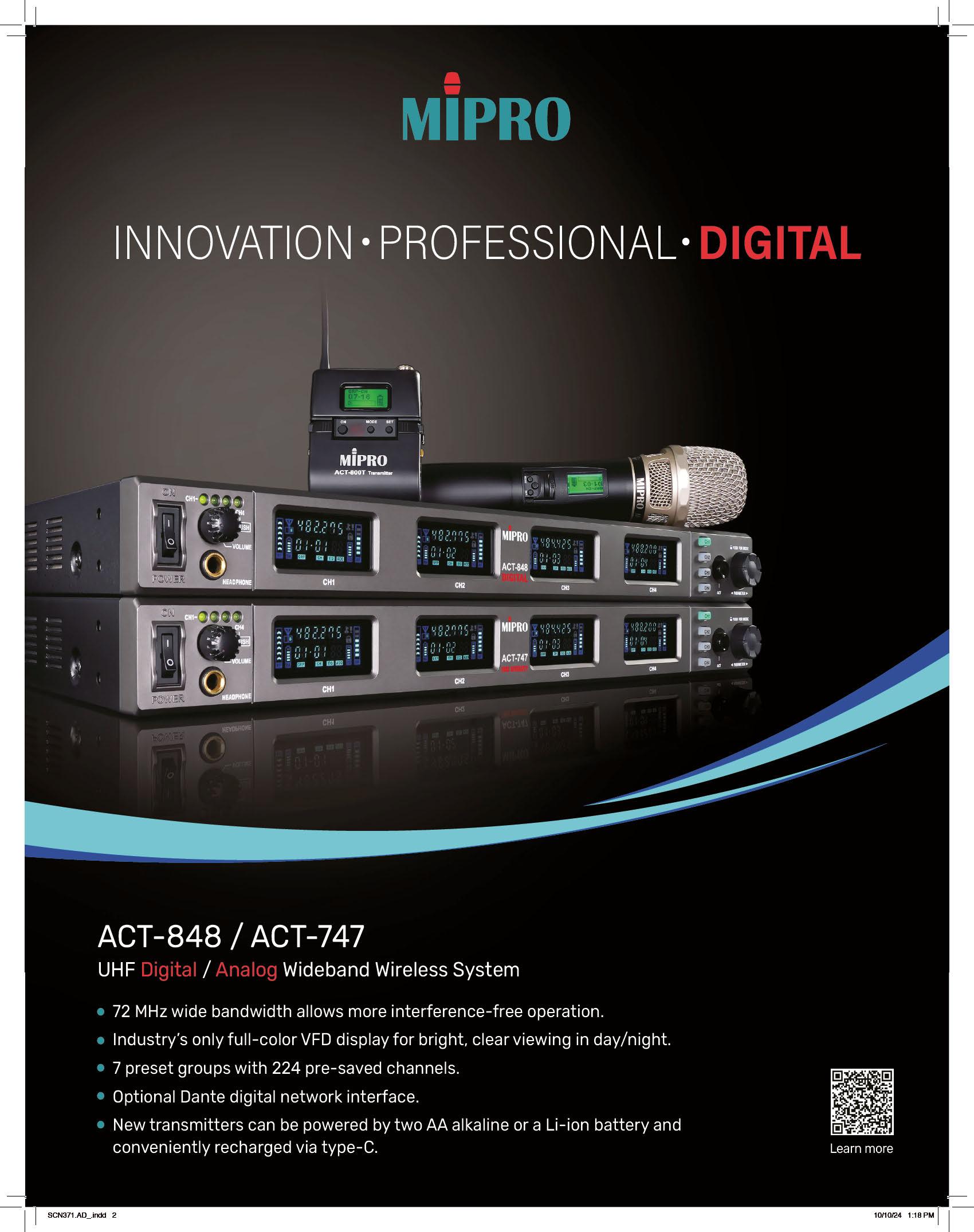

By David J. Danto
Ilike to tell the joke that in about a hundred years from now we’ll finally have flying cars, AI robots will be performing surgery, and we’ll all still be debating videoconferencing interoperability. It is the challenge and topic that seemingly just won’t go away.
Users continue to lament that videoconferencing should be just as easy as making a phone call. These comments neglect to consider that telephony was developed under a monopoly (AT&T) that could easily set and enforce the standard dialing and connection rules.
Videoconferencing, while initially pioneered by AT&T, was actually developed for the market by multiple firms that each had a vested interest in maintaining their walled gardens. That is the specific and sole reason that interoperability is so hard to achieve. What is clearly possible (and in fact easy) in today’s labs is prevented by policies and decisions made in the boardrooms of today’s providers.
It is clearer than ever that the videoconferencing industry has experienced immense growth, evolving from clunky, incompatible systems to become an essential tool for global communication and collaboration. However, despite the advancements, interoperability has been the one persistent issue that has continually plagued the industry.
While individual companies often promote open communication and connectivity, the reality is that many still create barriers by locking users into proprietary ecosystems. The demand for seamless cross-platform communication is more critical than ever, but achieving true interoperability has remained elusive.
In the early days of videoconferencing, the issue of interoperability was particularly pronounced. Companies like VTel, CLI, and PictureTel championed the H.320 standard, intended to enable communication across vendors via ISDN networks. However, in practice, these systems often failed to work smoothly between different brands—and
intercompany calls required complex, costly infrastructure such as hardware bridges.
Despite the claims of standards like H.320, each vendor added proprietary enhancements, making true cross-platform communication nearly impossible. Vendors had little incentive to improve interoperability, preferring instead to lock customers into their ecosystems, ensuring they would purchase not only the hardware but often ongoing services and support from a single provider.
One of the most significant moments in the industry’s evolution was the shift from ISDN to IP-based networks in the late 1990s and early 2000s, marked by the adoption of the H.323 standard. While this new standard was designed to support audio, video, and data communication over IP networks, vendors still managed to tweak it for their own devices. Additionally, inter-company IP-based calling now had to deal with firewall restrictions, which again had no industry universal solution. The result was a continuation of the same proprietary issues that plagued the ISDN days—vendors continued to prioritize intra-brand functionality over true interoperability.
The emergence of the Immersive Telepresence phenomenon around 2006 further highlighted the industry’s struggle with interoperability. Cisco became the market leader with their version of this immersive solution. Its HD videoconferencing solution delivered exceptional quality but was a closed system (like most others), only able to communicate with other Cisco TelePresence devices.
Initially, Cisco described this limitation as a “feature” of maintaining high-quality video, and then helped set up extraordinarily expensive exchanges to connect their systems between companies. Eventually realizing the limitations of this model, Cisco began to shift toward more open standards, first employing a Radvision bridge and acquiring Tandberg, a company known for its
advocacy of open systems, in 2010. This marked a turning point for Cisco, as it began supporting more cross-brand communication, but the industry overall was still far from achieving full interoperability.
Microsoft took a different approach to interoperability by first backing its own flavor of interoperability, then a standard one based on Web-RTC—a technology that allowed real-time communication directly through web browsers without requiring additional plug-ins or software. This decision, however, created new challenges, as WebRTC was not compatible with traditional videoconferencing standards.
To bridge the gap between Microsoft’s solutions (like Skype for Business and later Microsoft Teams) and other systems, third-party Cloud Video Interop (CVI) solutions were introduced. Companies like Pexip, Polycom, and others developed these solutions within Microsoft-controlled and provided parameters to enable non-Microsoft systems to connect to Microsoft’s platforms. CVI followed the same pattern of allowing basic compatibilities amongst disparate systems, but again could not handle many of the features that existed when one stayed within one brand.
CVI was followed by a strategy called Direct Guest Join. This feature simplified the process of joining meetings across platforms without the need for third-party infrastructure or hardware bridges. Initially, Direct Guest Join allowed users of Microsoft Teams and Zoom to join each other’s meetings with a single click.
Cisco Webex and Google Meet later joined this compatibility circle, extending the range of platforms
that could communicate with one another. However, the connections via Direct Guest Join were and still are not universal. Each platform has to permit the specific combination/connection—and not all do. Meanwhile, a third option involves services that either provide a cloud interconnect between differing platforms, or in some cases, provide their own virtual meeting room (VMR).
What is important to note with all these options is they each have pros and cons—with the cons often being limitations in capabilities, scope, or allowable connections. So, what we essentially have is a total throwback to the early days of H.320 where basic compatibility across brands (or in this case platforms) means severe feature limitations. There is also the concept of what is “allowed” versus “certified,” highlighting that these issues are less technical obstacles than they are an attempt to control the space.
In recent years, the industry has seen the number of CVI providers drop for various reasons. Verizon eventually shut down the BlueJeans service it purchased, while Avaya, HP|Poly, and now Cisco for its FedRAMP customers have made agreements with Pexip to leverage its solution. Even Microsoft— typically a stickler for pushing people only to Direct Guest Join—has embraced a more feature-rich offering from Pexip. I’d love to speculate that this means the interoperability wars are coming to an end, but I’m not that naive.
Other firms like Synergy SKY have taken the approach to leverage the available standards of SIP and WebRTC used by the web apps of most modern meeting platforms to enable any SIP-based endpoint to join non-compatible meeting platforms. Its system can provide “one button to join” for scheduled meetings, ad-hoc join by Meeting ID, or manual SIP URI dialing for inviting guests to any meeting. Its focus is to solve interoperability and to provide a consistent user experience for all meetings, not just Microsoft. However, it’s a solution for SIP/hardwarebased endpoints only.
firms to be compatible with multiple flavors of video. What is important for end users and integrators is to compare the available interoperability methods and make a conscious choice which method to use well before it is needed. Be sure to verify each of the claims made, because they are sometimes more hype

All the interoperability solutions available are still patchwork Band-Aids to a broader problem. The videoconferencing industry remains fragmented, with many vendors resisting full interoperability to protect the market position of their ecosystems.
Despite the demand for open standards and universal compatibility, true seamless interoperability remains a challenge that the industry has yet to fully address. Or, to put it another way, every manufacturer and platform provider fully supports having one industry standard for videoconferencing, as long as the one is theirs.
Plus, don’t think that once an organization has chosen its preferred video collaboration platform, every use case will conform to that choice. It won’t. Clients, customers, suppliers, and sometimes even internal divisions will still force the best organized and prepared
than reality. And, as is always the case in situations like this, your mileage may vary Now, where is that flying car I was promised by now…
David J. Danto is the principal analyst with TalkingPointz and director of emerging technology for the IMCCA.

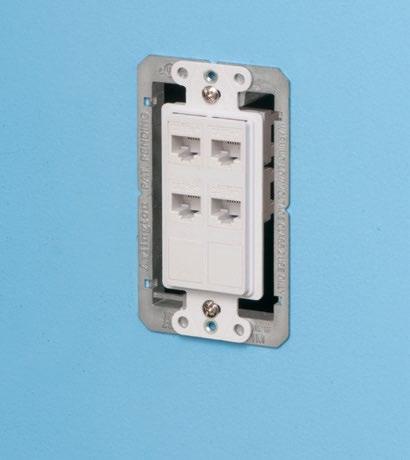

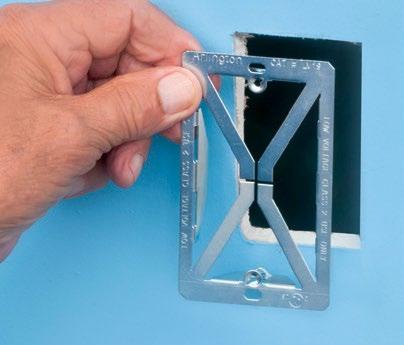
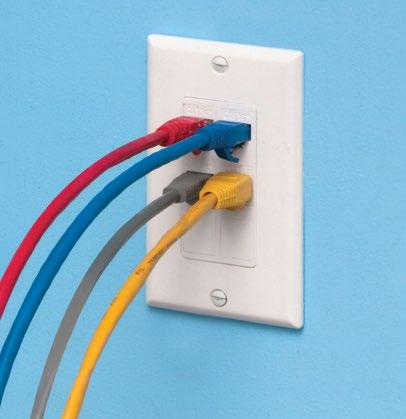






There have plenty of new products that have caught the attention of the Pro AV industry this year. Among the numerous announcements we’ve shared on avnetwork.com since January, the following products collected substantial clicks from our readers. In other words, we’re not picking favorites—we’re picking your favorites!

This all-new 1 Beyond PTZ camera line includes four models with optical zoom. The i12 (12x optical zoom) and i20 (20x optical zoom) boast built-in Visual AI framing and tracking capabilities. An onboard processing unit and built-in reference camera allow the i12 and i20 to quickly and accurately frame and track groups, presenters, or zones, and anticipates behaviors for smooth, natural camera movement. The i12 model offers effective group framing or basic presenter traffic up to 25 feet, while the i20 tracks up to 50 feet. The p12 and p20 models are standard PTZ cameras that complement the Crestron Automate VX multi-camera speaker tracking solution, which supports up to 12 cameras in a single space. All four cameras are easy to install and offer the flexibility to be used as a standalone unit or as part of a room solution.

Building on the success of the EVERSE 8 that was launched in 2022, the EVERSE 12 a 12-inch, two-way battery-powered portable speaker. With a maximum SPL rating of 126 dB, the EVERSE 12 offers a 5 dB increase over its 8-inch counterpart, along with deep bass output. The compact speaker offers a lightweight, weatherized design combined with more than 12 hours of battery life. Wireless control and monitoring are streamlined with the EV QuickSmart Mobile app, and the app allows pairing and grouping of up to six Bluetooth-equipped Electro-Voice portable loudspeakers. The EVERSE 12 is driven by a highefficiency 400 W Class-D amplifier and DSP module developed in collaboration with EV’s sibling brand, Dynacord. Other features include a four-channel digital mixer, 48 V phantom power, feedback suppression, and audio ducking.
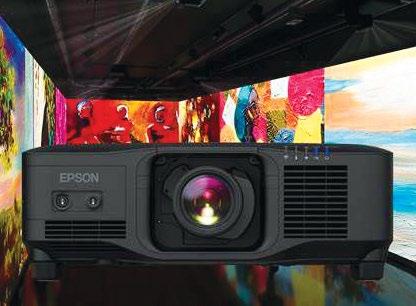
Supporting the evolving trends of immersive entertainment and engaging displays in the office and classroom,
Epson’s new EB-PQ Series of 4K large venue projectors offer higher pixel density on screen to ensure realistic content, especially when viewing up close. Featuring eight models, the new lineup ranges from 8,000 to 20,000 lumens of brightness. The full lineup features Epson’s 3LCD technology and new 4K Crystal Motion technology that realizes 4K resolution on screen with extraordinary detail and color brightness. Plus, the projectors include HDR support, scene adaptive gamma correction, and frame interpolation for fast-moving objects. Each projector is powered by a 20,000-hour, virtually maintenancefree laser light source. Four models feature a filterless cabinet and IP5X-rated hermetically sealed optical and light source unit, as well as liquid cooling for enhanced longevity and reliability.

The latest addition to Extron’s SMP family, the SMP 401 multi-channel 4K recording and streaming media processor is a high-performance, all-in-one 4K/60 processor that easily captures, switches, scales, and distributes AV sources and presentations. Processing with H.264/H.265 encoding provides up to five recordings and six streams concurrently. The SMP 401 captures a variety of sources from three HDMI inputs, two RTP/RTSP virtual inputs, and an optional 12G-SDI input. Plus, the advanced audio DSP facilitates independent mixing per channel and supports line or mic level audio, with phantom power for microphones. The user-friendly front panel LCD screen enables video preview for confidence monitoring, as well as simple menu navigation for easy configuration.

FSR’s three new ceiling enclosures are ideal for various applications, including higher education, conference centers, training facilities, and more. The CB-12+ ceiling box series comes in a compact design and is equipped with integrated threaded rod mounts for easy installation, lockable cover latch for enhanced security, and streamlined access door with a quick-disconnect safety cable to prevent complete detachment. The CB-22+ offers enhanced functionality and increased load capacity. Featuring integrated threaded rod mounts for effortless installation, the CB-22+ eliminates the need for a separate threaded rod kit— its pole mount can support up to 100 pounds, and the equipment shelf on all units is rated at 40 pounds. The
CB-324+ is designed for large-scale AV installations. Its oversized chassis allows seamless integration of AV-over-IP switches and other components, and its dual-tilting, removable 4 RU rack design provides maximum accessibility.
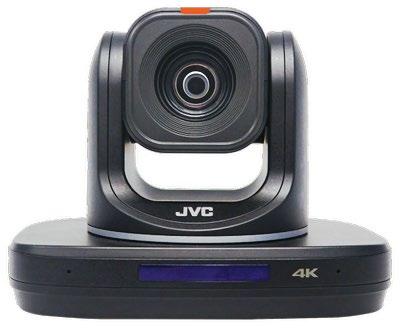
The new KY-PZ540 Series PTZ cameras are the first from JVC to deliver 40x zoom. The KY-PZ540 and KY-PZ540N (with integrated NDI HX3 capabilities) feature JVC’s Variable Scan Mapping technology, which dynamically scans the 4K sensor to produce a seamless and lossless image transition up to 40x in fullresolution HD. The cameras are ideal for large event spaces and instances when the need to zoom in from a distance is essential. The KY-PZ540 PTZ cameras incorporate the company’s AI-enabled advanced SMART auto-tracking operation and NDI supported IP-based remote operation capabilities. JVC expanded its auto-tracking to include five new advanced features: Standard, Area, Stage, Wide Area, and Fine Adjustment modes. Plus, USB video device class (UVC) is available for direct connection to Zoom, Google Meet, and other online videoconferencing platforms.

Kramer expanded its AV-over-IP portfolio with its KDS-17 and KDS-100 streaming solutions. The KDS-17 offers ultra-high performance and scalability, utilizing JPEG2K-like compression for superior video and audio streaming over 1 GbE networks. Ideal for spaces requiring 4K60 4:4:4 video quality with minimal latency, it supports up to 1,000 video sources, making it suitable for command centers, meeting rooms, digital signage, and more. The KDS-100 leverages the H.264/265 open standard for efficient bandwidth usage and interoperability. Its dual streaming capabilities make it perfect for environments requiring live recording. Suitable for operations rooms, university auditoriums, and command centers, the KDS-100 provides high-quality 4K60 4:2:2 video streaming and supports up to 1,000 video sources, facilitating easy deployment and scalability for any network AV installation size.

LG’s new CreateBoard is Google Enterprise Devices Licensing Agreement (EDLA) certified. According to LG, Google’s app suite is becoming increasingly popular in education environments, thus LG’s move for certification. The interactive display comes with Android 13 pre-installed and offers access to the Google Play store, making it easy to access a large variety of verified, third-party apps curated by Google. The TR3DK-BM, which is available in several sizes, also offers a variety of educational templates and teaching tools. It can simultaneously detect up to 40 points for multi-touch functionality. LG ConnectedCare DMS offers cloudbased remote monitoring and control. Other features include front connectivity ports, Bluetooth connectivity for integration within a hybrid environment, and

Certified for both Microsoft Teams and Zoom Rooms, Neat Bar 2 was designed for small and medium-sized meeting spaces. The wide-angle, highly dynamic 50 MP camera captures the entire meeting space and can frame and follow multiple people at once. Built-in video processing ensures everyone is seen in the same proportion, regardless of where they are. Dynamic shifting between group and focused participant views is also supported. With a fivemicrophone end-fire array, four voice localization tracking mics, and advanced algorithms for voice enhancement, echo cancellation, deep noise suppression, and dereverberation, Neat Bar 2 enables a more natural flow of conversation. Dual speakers with opposing drivers maximize tonal range and deliver minimal distortion so voices sound natural. Neat Bar 2 uses enhanced machine learning algorithms that continuously adapting to a room’s acoustics and noises, light conditions, layout and people movement.

Shure’s new cloud-enabled centralized management
platform, ShureCloud, enables unified control and management of Shure Microflex Ecosystem devices and IntelliMix Room DSP software licenses from a single user interface. Device monitoring enables users to view device status and performance in real time to ensure optimal operation. Users can also
push updates to ensure all devices are running on the latest firmware. Users receive instant alerts of issues, enabling quick resolutions with minimal downtime. Offering intuitive workflows that are familiar to IT managers and AV integrators, the platform unified control and remote access for
organizations of all sizes, from a small business with a few devices to large-scale deployments for global enterprises, government, or higher education. Additional features are in development, including self-registration and an expanded monitored device portfolio.
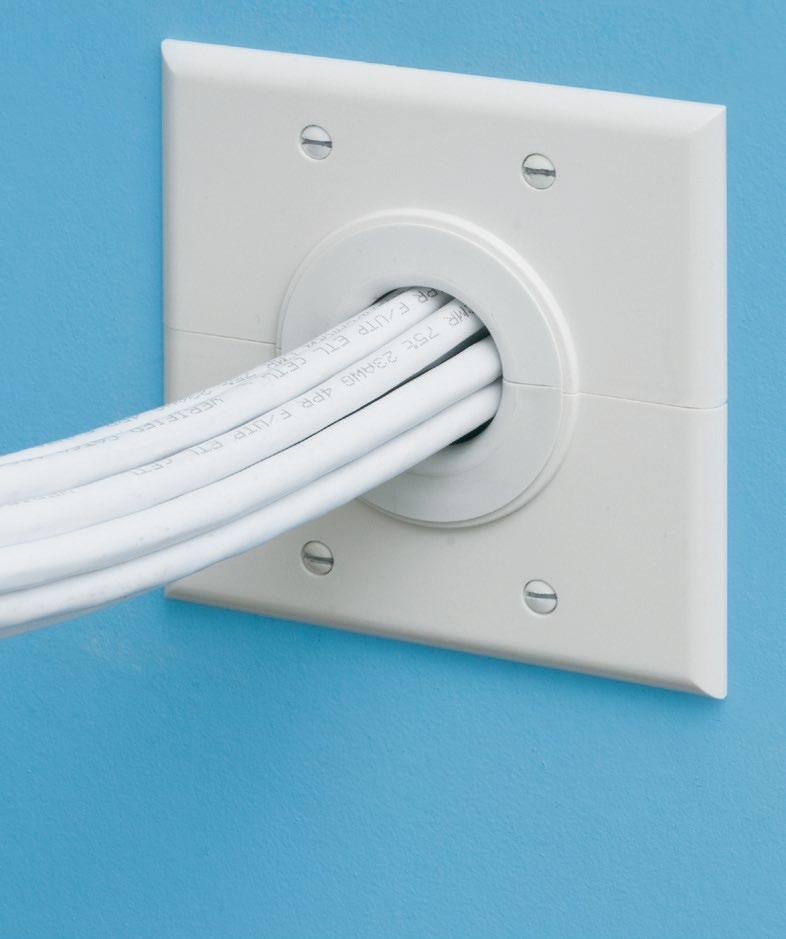






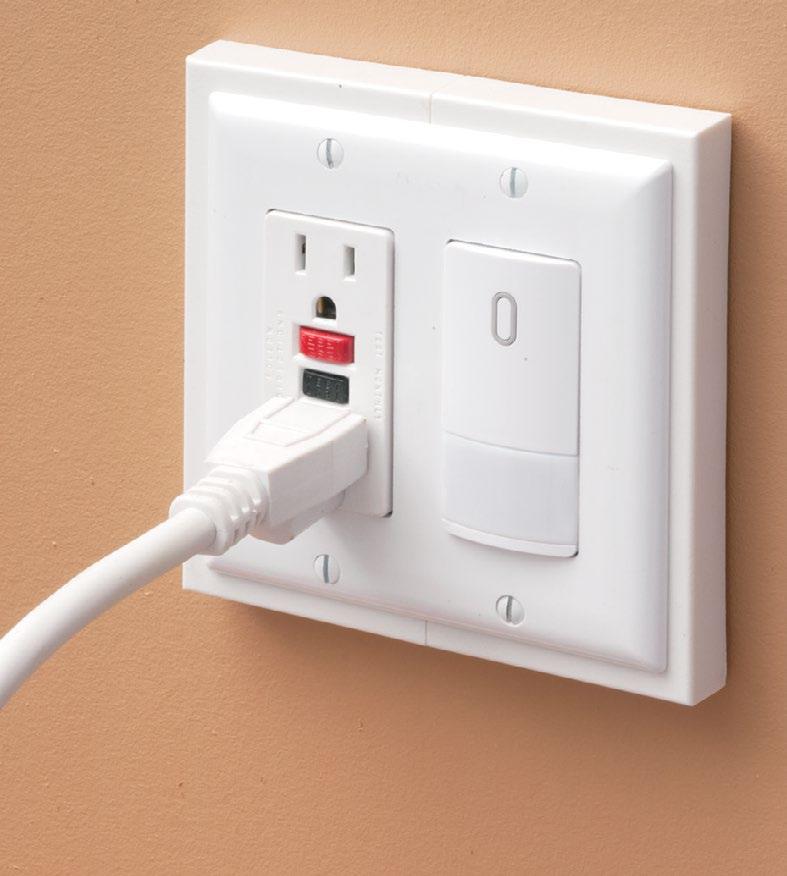






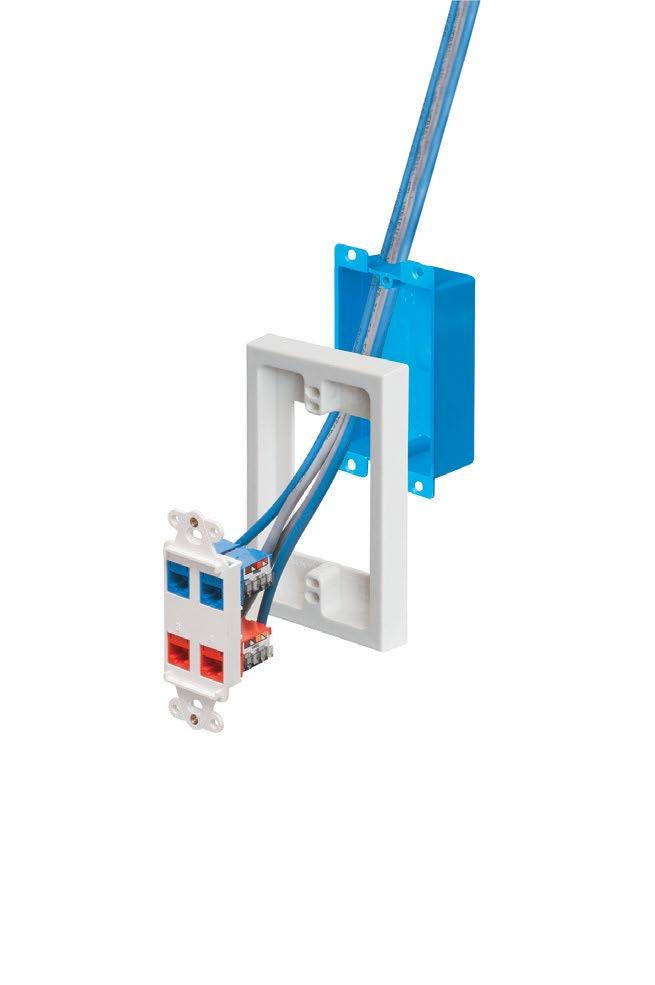



By James Careless
When it comes to seamlessly sharing AV content over Ethernet between a wide range of devices, USB-C connectors and AV-over-IP networks are truly a marriage made in connection heaven. Indeed, USB-C is so useful for AVoIP applications precisely because this connection system is both flexible and extremely capable.
“It can be used in a variety of ways,” said Samuel Metivier, applications engineering director of USB-C signal extension solutions with AVPro Global Holdings. “Whether used for transporting USB signals back and forth, as an intake for DisplayPort video to be sent around to multiple displays, or an ‘off-ramp’ converting the AVoIP video signal into a USB Video Class [UVC] device, there are a multitude of ways to fit a USB-C connection into a AVoIP system.”
“USB-C is excellent for point-to-point connections from a node in an AVoIP network to BYOD consumer level devices,” added Ted Wolfe, CTO, Symetrix. “Its high data rates and ability to carry various existing and future AV and control protocols, as well as increasing desire by users and governments for standardized connectors, have made the USB-C connector the de facto standard for point-to-point connections. For instance, the inclusion of the power delivery feature available with Symetrix’s xIO USB Dante endpoint allows for a
single connector between our sophisticated open architecture system and the user’s laptop.”
Of course, any USB-C connection is only as good as its cable. The signs of a good USB-C cable include “a good build quality, not being too thin, and displaying the USB-IF logo to denote the capabilities of the USB-C cable,” said Metivier.
“The best USB-C cables include support for a minimum of 100 watts of power delivery and feature a smart E-Marker chip.”
Look around the Pro AV world and you will see USB-C being used in all kinds of installations. The main reason for USB-C’s domination in the Pro AV space is its sheer usefulness. For Symetrix, computer connectivity is the primary use case. “It’s commonly used to connect Teams and Zoom devices to integrated audio systems, whether to a dedicated machine or BYOD,” Wolfe said.

AVPro Global Holdings is seeing USB-C generally being deployed to connect for interactive touchpanels and all-in-one video displays. “However, we are seeing an increase of USB-C ports on smaller mini PCs for UCC rooms and KVM switchers,” added Metivier.
Extron is experiencing a similar trend. “We see the primary use for USB-C in UCC spaces that need a video output and USB data connections with the room’s USB cameras and microphones for use in Teams or Zoom meetings,” said Joe da Silva, VP of

marketing, Extron. “With a single connection, a laptop can connect to the room’s display to share content locally, while also connecting to the room’s USB cameras and microphones to share the room’s video and audio along with the presenter’s content with remote participants. Without USB-C, this would require multiple connections to the laptop for video, USB data, and power.”
There are many reasons why USB-C is sweeping away other connectors in the Pro AV world. Chief among these is the “combination of speed, power delivery, reversibility, protocol compatibility, and simplicity combine to provide an ease of use that no other connector matches,” said Wolfe.
According to da Silva, USB-C’s multi-faceted support for video, power, and USB signals over a single connector makes it an attractive solution for Pro AV designers, integrators/installers, and end users. “USB-C simplifies the interface connections needed at a conference table or lectern,” he observed. “These are real cost-saving solutions that reduce installation costs and operational needs for AV systems in any space, from a small meeting room to a large operations center.”
USB-C is just one of many connection options for Pro AV. So how does it stack up against the competition? Let’s start with members of the USB family. According to Metivier, USB-C offers more capability than USB-A and Micro USB connectors, due to USB-C having up to 15 additional pins in its format. With


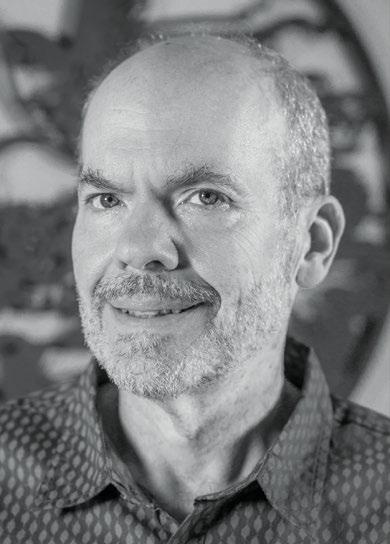
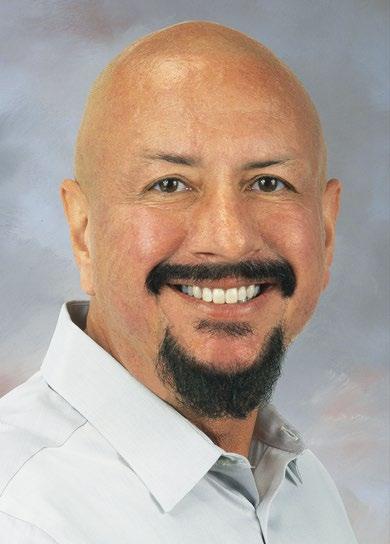
these extra pins, USB-C can support connectionorientation negotiation, SuperSpeed USB data, and power delivery over a single cable. This puts it ahead of USB-A and Micro USB, he said.
Then there’s USB-C’s standing versus Lightning and Thunderbolt. “Apple’s proprietary Lightning connector is a small form factor connection used on older iPhone and iPad products,” said da Silva. “It is reversible like USB-C but isn’t designed for USB-C high-speed data rates like USB 10 Gbps or higher. It also requires adapters to transition to other connector types, and so isn’t comparable to USB-C with its all-in-one video, USB data, and power capabilities.”
In contrast, Thunderbolt uses the USB-C connector but offers a higher performance standard than USB—and is fully backward compatible with USB. “Consequently, a device that supports Thunderbolt can also support USB video, data, and power capabilities,” da Silva continued. (Of course, Apple’s recent adoption of the USB-C standard for iPhones to comply with European Union regulations renders much of this discussion moot.)
Finally, there’s HDMI, which still has a place in

the AVoIP operating environment. “My opinion is that USB-C is best for video connections to conf erencing solutions that are running on Windows, Mac, or Linux computers,” said Wolfe. “HDMI is best for connecting devices to monitors, projectors, and video switchers.”
Metivier isn’t so sure. “Using the USB-C in the DisplayPort Alternate Mode with Multi Stream Transport allows for up to four extended monitors to be sent over the same cable,” he said. “In my opinion, this added flexibility could be crucial for some applications versus HDMI’s single display support.”
Da Silva takes a pragmatic approach to the debate. “If your needs are strictly video and the source device supports HDMI, then HDMI is likely your most cost-effective solution,” he declared. “However, as soon as you want to power a laptop or support USB

data, then USB-C quickly becomes the preferred option. Also, some laptops may not provide an HDMI output, so USB-C becomes the de facto option.”
No technology is perfect, including USB-C. For example, when you need to send lots of AV over longer distances between multiple devices with flexible routing, Wolfe said a different technology is required. Still, USB-C remains an excellent connectivity option for Pro AV applications.
“This is why USB-C connections should be incorporated wherever they add value to a Pro AV design, particularly in areas like UCC spaces,” da Silva said. “And as USB-C becomes the dominant connector on laptops and other mobile devices, it will become increasingly important to include USB-C connections in other video distribution areas as well.”




By Roger Takacs
More than a decade ago, the first global standard for the HDMI specification was introduced. In general, the Pro AV industry resisted HDMI initially because there were many mysteries and restrictions surrounding this new technology. Nonetheless, as AV professionals overcame the early challenges, HDMI became the main connectivity standard—and since then, about 10 billion devices have been enabled with HDMI technology.
Today, we are at a similar turning point with USB-C.
In 1996, Universal Serial Bus, or USB, was introduced to standardize the connection of peripherals to personal computers with the goal of eliminating multiple connections, such as serial port, parallel port, and others to streamline connectivity with a singular, universal port. As newer generations of USB were introduced, bandwidth continued to increase. High-Speed USB 2.0 and SuperSpeed USB created viable options but included connection limitations and restrictions surrounding bandwidth and transmitting data.
Today’s meeting rooms and collaboration spaces are equipped with a wide range of devices including high-quality webcams, microphones, speakers, and dedicated room PCs to provide seamless meeting experiences. Beyond conducting meetings and video calls using these tools, users also expect to be able to use these peripherals easily and intuitively via their own personal devices, such as their laptops, tablets and mobile phones.
Most high-quality meeting room peripherals have already adopted USB-C, as have most laptops and mobile devices. The wide adoption of USB-C in today’s consumer technology is creating a dramatic shift in Pro AV applications and, because of the shift, USB-C will drastically change traditional meeting room connectivity. As USB-C becomes the primary connection point for these peripherals and devices, the need for a comprehensive meeting room solution to seamlessly integrate these components is more crucial than ever.
Previously, if meeting participants wanted to connect their own device to use the room’s USB peripherals, initiate video calls, or share their content
on the room’s displays, they were met with multiple dongles and cables, creating confusion and unnecessary delays. Plus, they also had to keep an eye on their laptop’s battery level or carry their charger with them to every meeting. Things got even more complicated if another team member wanted to take over control— because “switching” between different BYOD hosts posed a difficult challenge on legacy systems.
The key advantage of USB-C is that it allows the transmission of 4K video, audio, USB data, and Ethernet, as well as charging through a single connection, which eliminates the need for additional cables. Instead, USB-C combines the functionality of four cables (USB, AV, Ethernet, and power) into one, effectively rendering legacy connections and designs obsolete.
This advantage translates into a wide range of benefits for both AV professionals and those using USB-C-enabled meeting spaces. For installers and integrators, USB-C means offering simpler rooms with more versatile functionality at a better price point. For businesses, it means lower investment while also creating future-ready collaboration spaces. And for end users, it delivers an enhanced meeting experience by simplifying how they connect to cameras and sound systems to share and present their content in the room.
Solutions like Lightware’s Taurus UCX product line are designed to simplify USB-C switching within collaborative environments, allowing users to walk into a room, connect their laptop or device, and use all available USB assets. Using a single cable to transfer all those signals also allows easy host-switching, enabling users to hand over control of the room to other team members, creating more freedom in BYOD operations.
Despite USB technology having been around for a while, its adoption in professional environments is in its early stages and thus not free from challenges and installation complications. For example, integrators

instances when connected USB peripherals don’t show up on their computer.
Many of these issues can easily be avoided once we understand one of the core concepts of USB technology. USB devices connect to their host in a pyramid-like topology made of tiers, where the host (i.e., a BYOD laptop) is at the top at Tier 1 (sometimes taking up Tier 2 as well, also known as Root Hub). USB networks are limited by latency, and every USB peripheral, hub, or cable added to the chain takes up additional tiers and introduces latency.
Based on the average latency, the guideline is a maximum of seven tiers—exceeding this can lead to connection issues and other problems. But not every USB device is created equal. Depending on the class of the device, it can add different levels of latency, determining the number of tiers taken up in the USB pyramid.
Another set of installation complications is rooted in an often overlooked yet critical element of every USB-C application, the USB-C cable itself. If we agree that not every USB device is created equal, then this is particularly true about USB-C cables.

It can be challenging to determine if a particular USB-C cable is suitable for a Pro AV application simply by looking at it, given that the shape of the connector doesn’t reveal the features and the data speeds of the cable. Therefore, it is crucial that AV professionals choose the right, “full featured” cable, which allows them to bring the most out of USB-C technology and helps avoid any operational issues, such as lack of charging or insufficient video transmission.
Roger Takacs is Lightware’s EVP of sales for the Americas Region.
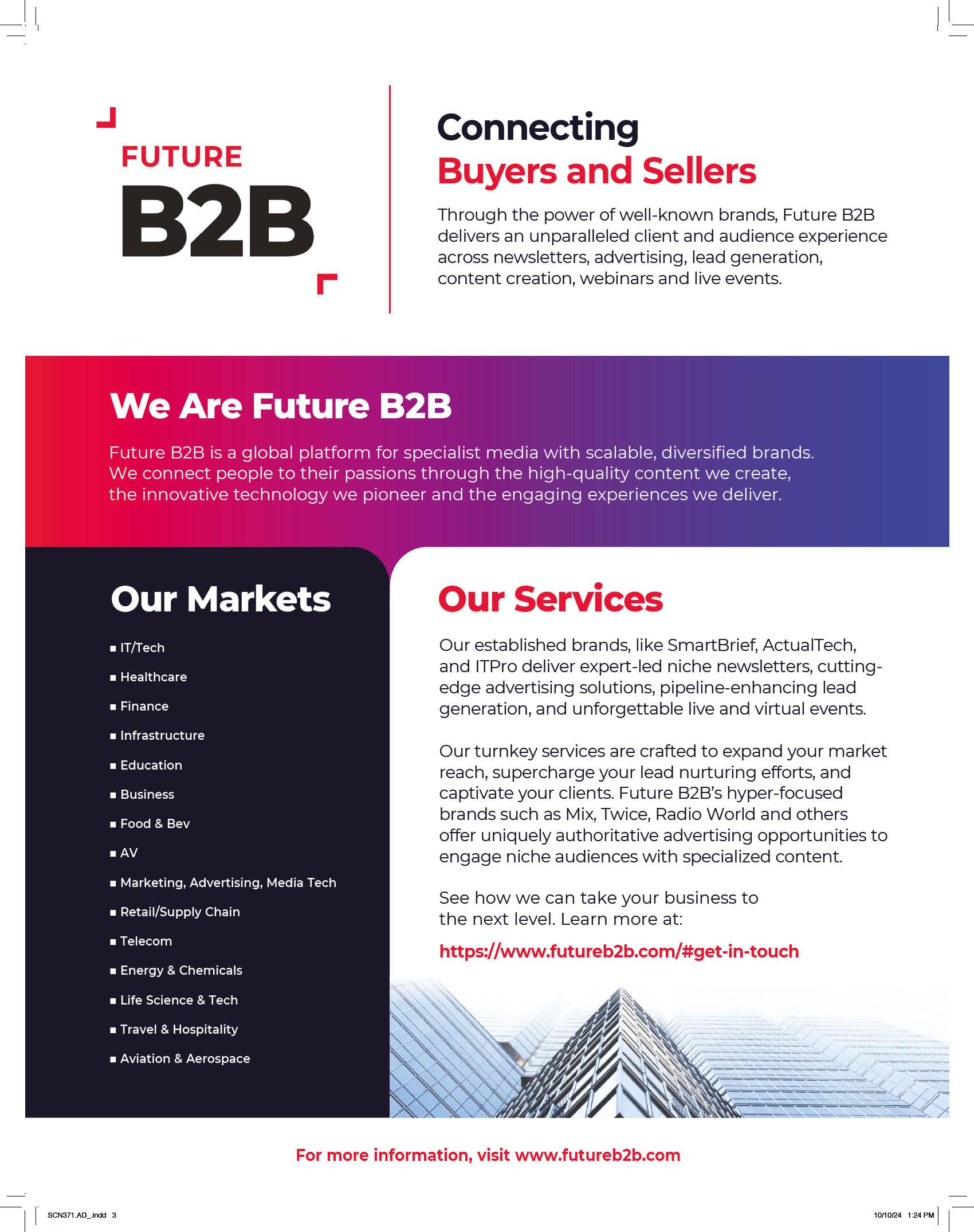

The H6 is a two-way, full-range, all-weather horn loudspeaker. Built for enhanced voice intelligibility and wide sound dispersion, the speaker delivers high-output, reliable performance in indoor and outdoor environments. The H6 features a 6.5-inch woofer and 1-inch tweeter for exceptional clarity and coverage. Equipped with a built-in 60W 70V/100V transformer and IP66 weatherproof rating, the H6 is engineered to withstand the most challenging conditions, making it an ideal solution for stadiums, schools, parks, warehouses, and other venues. A heavy-duty mounting bracket and recessed, weatherproof terminal block allow quick, secure installation in any environment.

A compact UHD production switcher, Carbonite Ultra Solo is designed to deliver professional switching in a cost-effective package, enabling smaller operators to create compelling, eye-catching content. It’s an ideal choice for HD/UHD flypacks, space-constrained production facilities, or mobile units. It fully supports HD and UHD operations and includes an ME bank with six keyers. Two MiniMEs, each with two independent keyers, are ideal for feeding on-set monitors or I-MAG displays. Other features include an internal RAVE audio mixer, production sequencer for repeatable elements within live production, and a webcam output for conferencing or live streaming applications. Carbonite Ultra Solo is available in two versions: an all-in-one system that incorporates the frame and control surface electronics in a simple compact unit, as well as a 1 RU frame that can be controlled by separate hardware or a software-based control panel.

The new TAA-compliant M Pro Series interactive displays were developed to meet stringent TAA requirements for use in U.S. federal, state, and local government as well as corporate workplaces. To be TAA eligible, a product must be manufactured or substantially transformed in a “designated country,” ensuring that the U.S. government procures goods from reliable and compliant sources for national security needs. Made in North America (and available for purchase through major government contracts), the M Pro TAA features a 4K display, advanced touch technology, and user-friendly interface. The High Secure version includes advanced security features for the highest level of information privacy, with embedded computing and blocking of data transfers through USB ports. Plus, Logitech has developed a portfolio of TAA/ NDAA-compliant solutions that seamlessly integrate with SMART interactive displays delivering simple, scalable, and secure all-in-one meeting solutions.
15. Extent and Nature of Circulation Average No. Copies Each Issue During Preceding 12 Months
a. Total Number of Copies (Net press run)
b. Legitimate paid and/or requested distribution (by mail and outside the mail)
(1) Outside-county paid/requested mail subscriptions stated on PS Form 3541
Copies of Single Issue Published Nearest to Filing Date
Subscription Price: Requester
7. Complete Mailing Address of Known Office of Publication: Future US Inc., 130 West 42nd Street, 7th FL, New York, NY 10036 Contact Person: Shana Murik, 212 378-0448
8. Complete Mailing Address of Headquarters or General Business Office of Publisher: Future US Inc., 130 West 42nd Street, 7th FL, New York, NY 10036
9. Full Names and Complete Mailing Addresses of Publisher, Editor and Managing Editor: Publisher: Adam Goldstein, 130 West 42nd Street, 7th FL, New York, NY 10036; Editor: Mark Pescatore, 130 West 42nd Street, 7th FL, New York, NY 10036; Managing Editor: Wayne Cavadi, 130 West 42nd Street, 7th FL, New York, NY 10036
10. Owner: Future US Inc. (Future PLC), 130 West 42nd Street, 7th FL, New York, NY 10036
11. Known Bondholders, Mortgagees, and Other Security Holders: None
12. Tax Status: Has Not Changed During Preceding 12 Months
13. Publication Title: Systems Contractor News
14. Issue Date for Circulation Data: September-24
(2) In-county paid/requested mail subscriptions stated on PS Form 3541
(3) Sales through dealers and carriers, street vendors, counter sales, and other paid or requested distribution outside USPS
(4) Requested copies distributed by other mail classes through the USPS
c. Total paid and/or requested circulation
d. Non-requested distribution (by mail and outside the mail)
(1) Outside-county non-requested copies stated on PS Form 3541
(2) In-county non-requested copies stated on PS Form 3541
(3) Non-requested copies distributed through the USPS by other classes of mail
(4) Non-requested copies distributed outside the mail
e. Total non-requested distribution
f.
g. Copies
h.
i. Percent paid and/or requested
16. Electronic Copy Circulation
a. Requested and Paid Electronic Copies
b. Total Requested and Paid Print Copies (Line 15c) + Requested/Paid Electronic Copies
c. Total Requested Copy Distribution (Line 15f) + Requested/Paid Electronic Copies
d. Percent Paid and/or Requested Circulation (Both Print & Electronic Copies)
17 Publication of Statement of Ownership for a Requester Publication is required and will be printed in the November 2024 issue of this publication.
18. Signature of VP, AV Technology Group: Adam Goldstein, September 27, 2024. I certify that all information furnished on this form is true and complete. I understand that anyone who furnishes false or misleading information on this form or who omits material or information requested on the form may be subject to criminal sanctions (including fines and imprisonment) and/or civil sanctions (including civil penalties).

Using WMAS technology, Spectera greatly reduces wireless system complexity, while considerably increasing capability, enabling time-saving workflows and offering full remote control and monitoring, including permanent spectrum sensing. The wideband digital wireless ecosystem features bidirectional bodypacks that manage both digital IEM/IFB and mic/ line signals simultaneously, while the Base Station offers 32 I/O in 1 RU. The solution is remarkably resistant to RF fading and allows for flexible use of the wideband RF channel with a latency down to 0.7 ms. The system also features the DAD Antenna, a transceiving antenna that manages mic/line signals, IEM signals, and control data at the same time, as well as LinkDesk software for Mac or PC that provides remote control and monitoring. All units help in continuously sensing the spectrum, meaning they scan for potential interference from other RF sources.

Extron has announced the MVC 121 xi, a compact, three-source audio mixer that features audio DSP for mixing and signal processing. The unit is ideal for basic presentation applications—basically, a pair of microphones and a stereo program audio source—in a small form factor. The MVC 121 xi provides a stereo line level input and two mic/line level inputs with 48-volt phantom power for condenser microphones, plus fixed and variable stereo line level inputs. The audio DSP provides wide dynamic range and utilizes 24-bit audio converters with 48 kHz sampling to maintain audio signal transparency. The unit also offers gain, filters, bass and treble tone controls, plus parametric EQ. Use the front panel controls or DSP Configurator Pro software for easy configuration.
Because the VP92+ digital signage media player has dual HDMI ports, users can now use just one player to present two screens of the same content or different content—or run the content in sync simultaneously—making it an ideal choice to power screens in retail, hospitality, transportation, and other industry sectors. Each VP92+ player comes standard with 64 GB of RAM and ARM’s Quad-core G52-2EE processor, which ensures better performance and allows the player to support output for two screens. The unit runs on an Android operating system and can play 4K video at 60 fps. Users can also load one or multiple files on either an SD, USB, SFTP, or LAN and have both files/screens play in sync. The VP92+ can also seamlessly incorporate any of Videotel Digital’s touch or touch-less interactive peripherals.

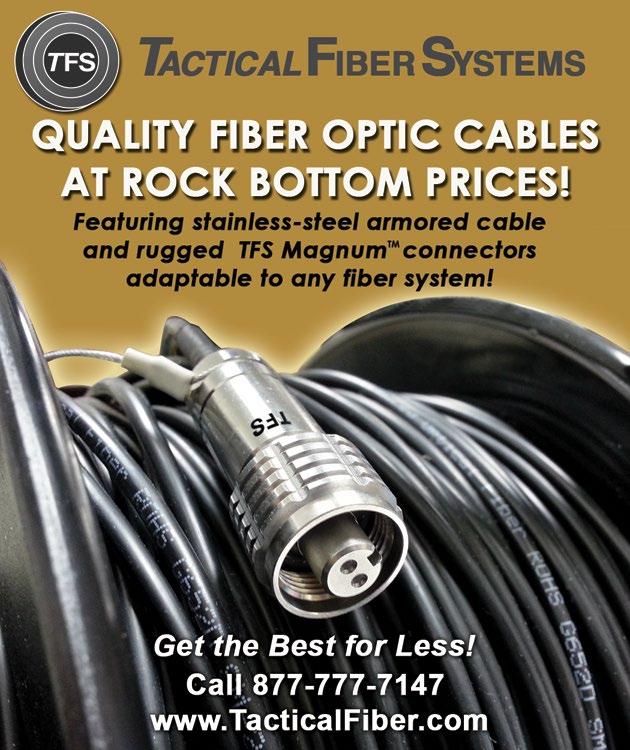
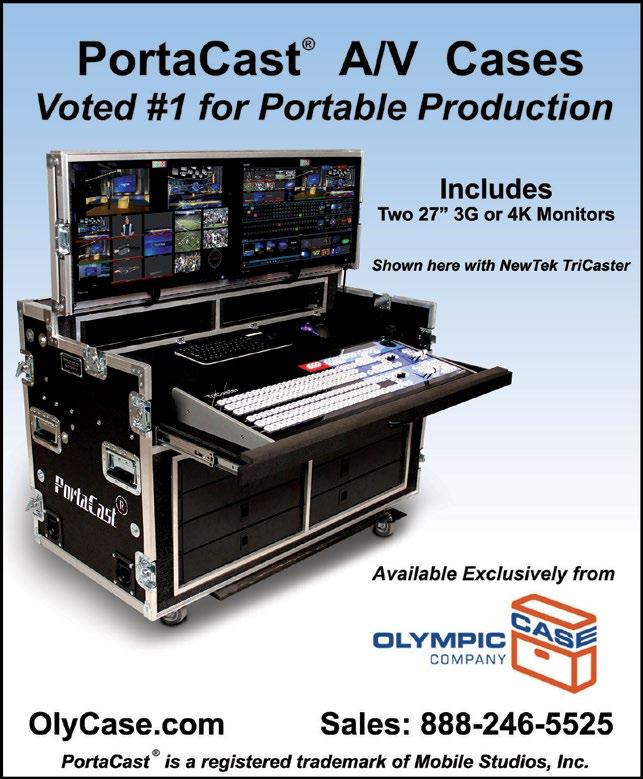



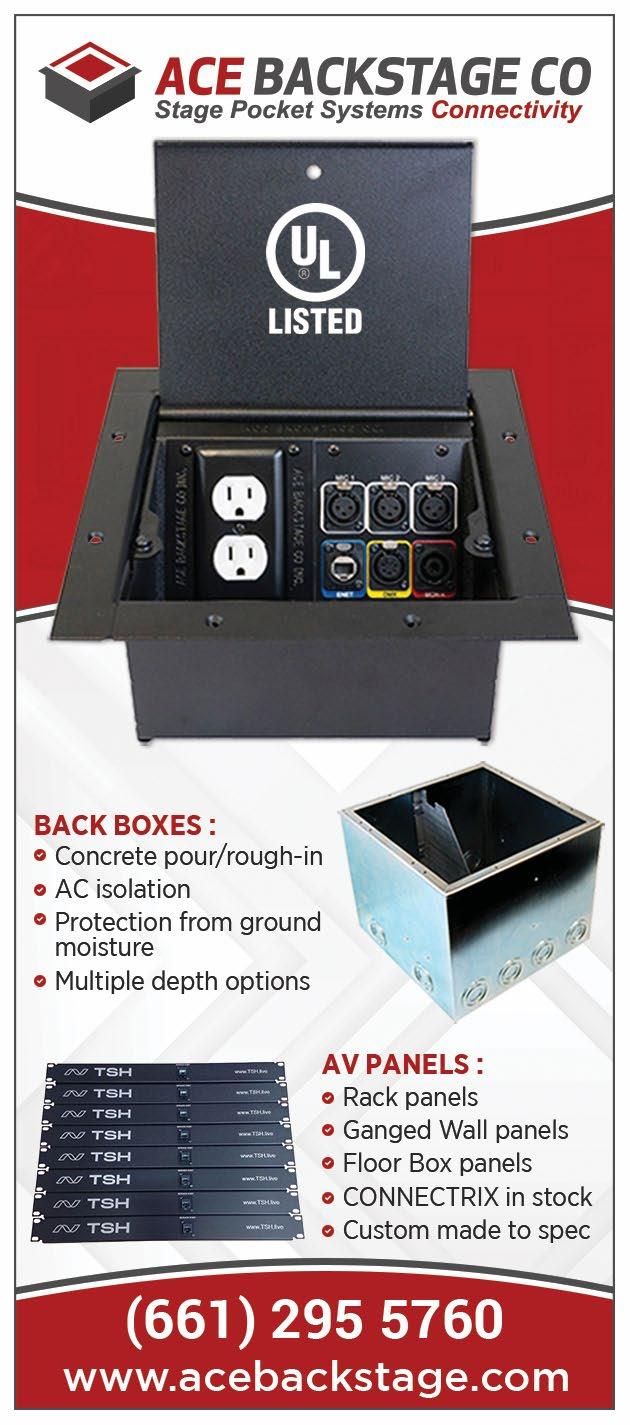

By Gus Marcondes
Once upon a time, in every school, church, office, and government building, there was a cluttered room full of dusty speakers, a workbench with cables being soldered, and piles of hard cases with all sorts of gear, cameras, microphones, and more. Inside, you’d find one or a group of ponytailed guys, usually dressed in black rock band shirts, smelling of cigarettes, and killing time reading old, yellow-paged Marvel comics. Then, the phone would ring, or someone would knock on their door with a stressed voice saying, “I need a techie guy immediately!”
If this scene brings a nostalgic tear to your eye, you’re probably over 40—or, like me, you’re younger but grew up in a small, underdeveloped town. In my case, it was Itupeva, an agricultural town with only one traffic light in São Paulo, Brazil. Today, that room clutter has largely been replaced by “the network.”
Back then, the AV department’s main job was to help with the auditorium, set up meeting presentations, and occasionally record full events. This meant setting up microphones, speakers, stage lights, and cameras. Audio and video guys each had their own skillsets.
The old-school audio guy was usually a music enthusiast, maybe even a musician. Rock ‘n’ roll fans loved soldering cables and tinkering with gear, while techno-heads gravitated toward lights and tech like MIDI and DMX. Sure, it’s a bit of a stretch, but each audio guy back then learned the craft through trial and error, often with a Band-Aid on their finger from a wiring mishap.
Having a camera felt magical. Looking through the viewfinder for the first time is unforgettable—I still see a lowerthird with “January 1st, 1990” on my mind. Video guys came mostly from photography, journalism, cinema, and families that captured all those kid moments on film.
I volunteered for my first job in the AV department of my public school. I was 11, but tall and strong enough to carry stuff from the AV room to the stage. I rolled cables
around my elbow and shoulders until my bearded mentor showed me the trick of twisting the cable with your fingers to create the perfect loop. (Don’t forget to keep the same pull length!)
Fast forward 15 years, and I’m working at TV Globo, Brazil’s largest broadcaster, in Rio de Janeiro. On my first day as a Vision Mixer Jr., I was introduced to the mystical “Systems Engineering Room.” Coming from recording studios, my own AV production house, and freelancing in smaller broadcasters back in my small town, I never imagined I’d be considered part of a systems engineering team.
I had a bachelor’s degree in media sciences with a specialization in AV production, but “engineer” sounded boring. I wanted to be a director, a producer, a creator! But working at Globo taught me the importance of planning a topology and calculating the signal flow needed for large systems.
Whether it’s a broadcast studio, school auditorium, office meeting room, or a multipurpose venue, the quality of your work is tied to the effectiveness of your operations and the flexibility to accommodate requests.
“Hey Gus, I need a mic in the cafeteria.” Sure, one wired mic and two active speakers should do it. Mic XLR to the first active speaker, link both with another XLR.
Ten minutes later, “Gus, the director wants to address the new students. Can you add a couple more mics?” No worries. Let me grab a mixing desk, a few more mics, and cables.
Three minutes before the speech, “Gus, some employees cannot come, but they want to call in and listen from their phones. Can you set that up?” OK, that’ll take a minute.
Any more requests? “Yes, make sure they can ask questions over the Tannoy?” Well, that’ll take a bit longer.
After the event, “Great job, Gus. Now send the recording to the archive.”
What recording?!?
Jokes aside—and this wasn’t a joke— a successful AV operation today needs flexibility and scalability, even for simple presentations. With most AV manufacturers adopting IP-based solutions for their signal transport, AV professionals must understand local and remote network topologies, or as we AV-over-IP professionals say, LAN and WAN. Today, an AV professional is only as strong as their IP/network knowledge.
If you’re not yet familiar, it’s time to learn about AVoIP protocols such as NDI, Dante, ST 2110, and AES67. These “agreements amongst machines” (as I like to call the protocols) help AV manufacturers make their products interoperable, scalable, and flexible. While you could accomplish many things with analog devices and point-to-point systems, going digital with networked solutions makes everything lighter, better, and future-proof.
What should replace the AV department? The ideal department includes systems engineering with professionals sharing AV and IP knowledge. IT experts build and maintain infrastructure performance, reliable AVoIP engineers specify and deploy devices and protocols, and AV operators ensure it all sounds and looks good.
If an apprentice today received the same request I had back then, I hope they’d know about AVoIP solutions and avoid the hassle of last-minute requests with a scalable and flexible setup.
“Hey Gus, I need ...” I’ll bring a NETGEAR AV switch, Dante mixing desk, some wired and wireless analog mics, a couple of NDI cameras, a Zoom account with DVS, and stream the event via OBS while automatically recording it to the cloud.
Want more channels? Dante handles up to 512. Want more cameras? Find another port on the switch, plug-and-play. Want to share? The recording is available automatically after the event ends. Project complete—and I can enjoy the rest of my day without rolling gluey cables and getting my rock band shirt stinky. Long live AVoIP. Gus Marcondes is the global training manager for NETGEAR and was recently recognized in SCN’s The Nine.