CELEBRATING THE HIGHER ED CLASS OF 2024

PLUS:
19 AV/IT TEAMS PASS WITH FLYING COLORS
37 AV/IT THOUGHT LEADERS ON CLASSROOM TECH
30 PRODUCTS AT THE HEAD OF THE CLASS





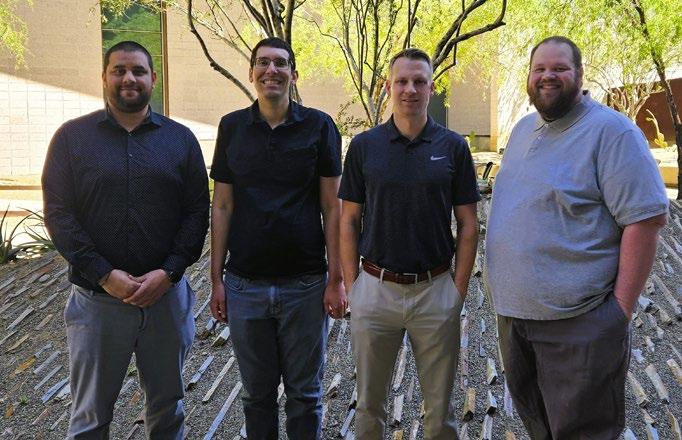






Cindy Davis reflects that while corporate enterprises are still discussing rework
ing meeting spaces post-pandemic, colleges and universities returned to busi
ness in 2021. Today, the students who entered in 2020 are graduating. There may be no more appropriate environment to observe the future of collaboration than in higher education.
AV/IT
Meet the AV/IT Teams and Projects from: University of Rhode Island | University of Nevada, Las Vegas | University of Central Florida | Pace University | The University of Arizona at the Phoenix Bioscience Core | Stony Brook University | Purdue University, Purdue Online | Duquesne University | University of Utah, SJ Quinney College of Law | University of Illinois | Central Connecticut State University | Middle Tennessee State University | Arizona State University | Utah Tech University | Michigan Technological University | Campbellsville University | Syracuse University | Trinity Valley Community College
We asked 37 AV/IT industry experts to share insights and technology trends shaping higher education institutions. These manufacturers and solutions pro
viders must be several steps ahead and innovate.

CONTENT
Brand and Content Director, Cindy Davis, cindy.davis@futurenet.com
Contributing Writer, Macy O’Hearn
Design Director, Sam Richwood
Production Managers Heather Tatrow, Nicole Schilling
ADVERTISING SALES
Managing Vice President of Sales, B2B Tech
Adam Goldstein, adam.goldstein@futurenet.com, 212-378-0465
Janis Crowley, janis.crowley@futurenet.com, 845-414-6791
Debbie Rosenthal, debbie.rosenthal@futurenet.com, 212-378-0473
Zahra Majma, zahra.majma@futurenet.com, 845-678-3752
SUBSCRIBER CUSTOMER SERVICE
To subscribe to AV Technology or Future’s other AV industry brands, go to https://www.smartbrief.com/subscribe
LICENSING/REPRINTS/PERMISSIONS
AVTechnology is available for licensing. Contact the Licensing team to discuss partnership opportunities. licensing@futurenet.com
MANAGEMENT
SVP, MD, B2B Amanda Darman-Allen
VP, Global Head of Content, B2B Carmel King
MD, Content, AV, Anthony Savona
VP, Global Head of Sales, B2B John Sellazzo
Managing VP of Sales, B2B Tech Adam Goldstein
VP, Global Head of Strategy & Ops, B2B Allison Markert, VP, Product & Marketing, B2B Scott Lowe
Head of Production US & UK Mark Constance Head of Design, B2B Nicole Cobban
FUTURE


EDITOR’S NOTE
2020 – 2024!
by Cindy DavisIT’S HARD TO BELIEVE THAT THE STUDENTS who entered college in 2020 and had their world turned upside-down are graduating today. It is a massive testament to all the faculty and staff who quickly pivoted and facilitated remote learning. That same staff and faculty ensured that students could return to the classroom safely. AV, IT, facilities, and other departments reshaped and outfitted any available space with technologies to conduct safely distanced hybrid learning.
While corporate enterprises are still discussing reworking meeting spaces postpandemic, colleges and universities returned to business in 2021. As the supply chain eased, classrooms were updated, and many were ripped and replaced with AV/IT technologies that leapfrogged what had been on lifecycle roadmaps. Today, classroom and campus AV/ IT technologies are the pinnacle of what our industry offers.
There may be no more appropriate environment to observe the future of collaboration than in higher education.
“An estimated 68 percent of educational institutions across have adopted this educational approach to some extent. Hybrid learning models are becoming the norm—no longer the exception,” noted Madhav Jain, insights manager of Education at Sennheiser. “The integration with collaboration platforms like Microsoft Teams and Zoom further allows seamless interaction, promoting active student participation, regardless of the instruction mode.”
Many of us agree that if there was a positive that came out of the pandemic, it’s that instructors embraced classroom technologies. “Remote learning has empowered professors, as Teams and Zoom classrooms have created new possibilities for how they can teach remotely,”

said Greg Mack, director of Sales, North America at Yamaha Unified Communications. “We have seen classrooms now focus on the entire class and not just the instructor. Teachers want equity for all their students—for everyone in the class to be seen and heard, regardless of whether they’re in person or remote.”
Steve Bogart, business development manager of Education with Atlona, said, “The instructional settings of the higher education environment have shifted over the past two years. Lecture hall delivery remains part of the landscape, but collaborative environments have emerged as a favored model for instruction and learning. As a result, AV companies are designing products that support group work and invite collaboration.”
“Digital communication platforms have changed the way students and instructors interact in and outside the classroom. Mobile apps, learning management systems, and digital signage are all effective tools that institutions use to deliver effective instruction and communication,” Amber Ward, marketing director at Carousel Digital Signage. “Mobile apps, learning management systems, and digital signage are all effective tools that institutions use to deliver effective instruction and communication.”
Selecting the right solutions is the first step to ensure the highest standards in hybrid and hybrid-flexible learning. Vanessa Jensen, market development manager at Shure added, “AV conferencing technology is a solution to creating these immersive education environments. The technology must be reliable, easy to use, and scalable, so it offers an outstanding experience for both IT managers and everyday users.”
Check out these interviews and more on page 57.

















University of Rhode Island AV/IT TEAM
GOALS: The Robert J. Higgins Welcome Center is the heart of the public-facing side of the University of Rhode Island. Built in 2018, it hosts dinners, board meetings, and retreats, on top of being the entry point for all prospective students and their families. The original AV design did not take into account the variety of happenings in the space, and the emergence of hybrid events meant the system needed an overhaul to meet the necessity of current demands on the building.
The main purpose of this project was to update the AV in two presentation rooms and a conference room, in addition to adding in audio playback and announcement functions in the public-facing spaces. This redesign needed to take into account the flexibility of functions in the building and allow the building to work as both individual spaces and a cohesive unit.
CHALLENGES: Consolidation of three separate AV systems into one building-wide system necessitated the installation of an entirely new dedicated AV network. It took a coordinated effort by our entire four-person team to find pathways all throughout the building and pull the thousands of feet of category cable necessary for installing over 60 new network drops. Once all the new cabling was in place, standing up the new network became the next challenge to ensuring that all audio, video, and control passed along this network without any issues.
Furthermore, the size of the main presentation space presented challenges from an audio perspective. Vaulted ceilings and no attic access meant traditional ceiling or suspended microphones were not an option. A combination of several solutions was required to adequately amplify presenters’ voices while also capturing audience interactions for hybrid events.






FINAL INSTALL/USER BENEFITS: The most immediately apparent benefit of the project is the ability for the spaces to quickly pivot between the different events happening each day. When the morning’s information session wraps up, tour guides in the lobby can easily make announcements to direct families out into the campus. As they file out to explore the beauty of Rhode Island, the presentation room is already being flipped into lecture mode for that evening’s presentation on the similarities between poker and personal finance. The interconnectedness of the spaces allows for events to overflow into other spaces on a moment’s notice, without requiring the full team of AV technicians on site.
The addition of the cameras and microphones in each meeting space now makes the ability to have a hybrid meeting or presentation seamless, whether it is from the in-room computer or the user provided laptop. The combination of the Shure microphones and QSC PTZ cameras within the Q-SYS environment allows for automatic preset recall to supply meaningful camera shots as the speaker moves around the room, which elevates the hybrid experience in any of the three presentation spaces.
AV/IT TEAM:
Jeff Levesque, lead information technologist; Ethan Hicks, senior information technologist; James Xiong, information technologist; Katie Babula, AV manager
EQUIPMENT SNAPSHOT: QSC Core 510i, QSC NV-32-H, QSC Speakers, QSC NC-20x60, Shure MXA 910 and 710 microphones, Sony Displays, NETGEAR M4250 line of switches
University of Nevada, Las Vegas AV/IT TEAM
GOALS: The goal was to create a cutting-edge AV experience that seamlessly integrates into the new Advanced Engineering Building, enabling UNLV to meet skyrocketing enrollment demand in engineering and supporting a highly skilled workforce that is integral to Nevada’s economic future. Ultimately, the objective was to elevate the learning environment and empower both faculty and students to achieve their academic goals effectively.
CHALLENGES: : Our main challenge was navigating design changes and adapting to evolving product selections. Initial project discussions began in 2018, with intense design work continuing through 2019. However, the onset of the COVID-19 pandemic in 2020 halted progress due to funding and meeting disruptions. Fortunately, in July 2021, we received approval to resume the project. Designing amidst supply shortages proved particularly challenging, as uncertainty surrounded the availability of materials for installation. Despite these obstacles, our team employed creativity and resourcefulness, leveraging connections to overcome hurdles.
FINAL INSTALL/USER BENEFITS:Students immerse themselves in theory and fundamentals in the RebelFlex classroom, a dynamic learning environment. Here, hybrid learning is redefined



through innovative features such as web conferencing and lecture capture capabilities. The classroom is designed with movable tables and chairs to foster teamwork and adaptability. The neighboring Makerspace effortlessly integrates into a Showcase area, where students proudly display capstone projects or where special events can take place.
Flexatorium, a unique and adaptable auditorium, serves as a lecture hall during the day and transforms into a dynamic event space at night. Its flexible design features collapsible theater-style seating that can be easily customized to suit diverse needs, supported by state-of-theart instructional technology to facilitate active and engaging classroom experiences. Adjacent to the Flexatorium, two smaller classrooms offer additional versatility. They can function independently or be combined to accommodate various group sizes, serving as overflow spaces when needed.
As part of the features of the Advanced Engineering Building, UNLV expanded its digital signage and display capabilities with three new Nanolumens video walls. Highlighting the courtyard adjacent to the entrance is a 3.9mmpitch outdoor video wall used for promotional videos, digital signage and event marketing. Inside





the Flexatorium is an ultrawide 32x9 ratio 1.56mm pitch video wall that can display two full-screen 16x9 sources side by side for classes during the day or run custom marketing for events at night. The Showcase space contains a full 4K UHD 1.25mm video wall that is utilized for special events, capstone projects, and fundraising for student projects.
With all displayed content being 4K resolution, the power to process a massive amount of data is paramount. For this reason, UNLV opted for Datapath’s experience in this sector to deal with video data and image processing, in addition to its huge “wow” factor with a flexible digital canvas.
Utilizing a VSN1172 video wall controller, equipped with three Image2K 4 Channel graphics cards and eight VisionSC-UHD2 4K capture cards, the powerful solution provides the flexibility and customizability to achieve every presentation need, from mixed content for breakaway classrooms to building-wide events. The Datapath video wall controller ensures the content scales for each of the video walls with their distinct resolutions.
Presenters can dynamically change sources and recall presets from Crestron touch panels utilizing Crestron NVX system to distribute and output the content to the Datapath video wall controller, where its straightforward Application
AV/IT TEAM: Frank Alaimo CTS-I, manager of Classroom Technology Services; Michael Theil CTS, senior AV/IT control systems specialist
EQUIPMENT SNAPSHOT: Nanolumens 14x7 Engage P1.56 HDS, 5376x1512, 4K upgrade; Nanolumens 8x8 Engage P1.25 HDS, 3840x2160, 4K upgrade; Nanolumens Outdoor 18x7 Performance P3.9 ODFS, 2304x896, 4K upgrade; Datapath VSN1172 Video Wall Controller; Biamp TesiraFORTÉ DAN CI, Devio SCR-20C Black, Devio DCM-1; Crestron TSW-1070-B-S, HD-MD8X8-4KZ-E, CP4, DM-RMC-4KZ- SCALER-C, DM-TX-4KZ-202-C, DM-NVX-351, DM-NVX-363, DM-NVX-351C, DFMCI-8, TT-100-B-T, AMP-X300, SAROS ICT5T-22, SAROS IC8T, CEN-ODT-C-POE; Sennheiser TCC2 and SpeechLine Microphones; NEC Displays sizes 55-, 86-, and 98-inch / NEC NP-PA804UL-W-41; Wolfvision Vsolution Cam; Spectrum Industries Honors & Freedom Lecterns; JBL CBT 1000 + CBT 1000E; Crown DCi 2|300, DCi 2|2400N; Inogeni SHARE2; Chief CMS-018W, CMA450, K1D120BXRH; Da-Lite Tensioned Advantage 137D; Vaddio RoboShot 30E; Middle Atlantic; Visix VX-S-CPG

University of Central Florida AV/IT TEAM
GOALS: The team’s primary goal was to enhance and upgrade the AV technology in 350 spaces across the University of Central Florida, assisted by the Higher Education Emergency Relief Fund (HEERF).
CHALLENGES: Major challenges to this upgrade included supply chain interruption, fast-paced deadlines for procuring the equipment, utilizing the funding, and getting everything installed.
FINAL INSTALL/USER BENEFITS: Since project completion, users have enjoyed drastically improved teaching and learning experiences. The AV solutions installed in campus classrooms include projection, microphone systems, assisted listening, interactive displays, room control, and more.




AV/IT TEAM: Donald Merritt, director learning resources; Todd McMahon, assistant director instructional technology; Michael Ferry, assistant director instructional technology; Scott Hardy, OIR project manager; Brooke Kamp, OIR project manager; Raiza Ramos-Deatherage, OIR procurement specialist; Remy Arce, manager, OIR project services; OIR project services team: Gary Kennedy, Derek Jefferson, Eric Babbington, Gabriel Jackson, Ed Brown, Kevin Schwab, OIR warehouse team: El Garofalo, Gabriel Ramos-Burgos; OIR programming team: Chris Moretti, Abdiel Perez-Telez; OIR design manager: Jameel Mills
EQUIPMENT SNAPSHOT: Panasonic projection, Catchbox microphone systems, Epson document cameras, Listen Technologies assisted listening, PTZOptics cameras, Kandao conference room cameras, Huddly conference room cameras, Clear Touch interactive displays, Sony BRAVIA non-interactive displays, Crestron classroom control and signal distribution, Atlona Velocity conference room control and signal distribution
Pace University AV/IT TEAM
GOALS: The goal of this project was to make 15 Beekman, a building on Pace University’s NYC campus, a leader in technology innovation when it comes to teaching and real hands-on learning experiences. Consistently integrating state-of-theart technologies into classrooms, event spaces, and innovation labs, we aim to create an immersive and dynamic learning environment that empowers students and faculty to actively engage, collaborate, and excel in their academic endeavors.
CHALLENGES: The development of Pace University’s 15 Beekman building faced several challenges, including supply chain disruptions, change orders impacting project scope, budget constraints, unforeseen design changes, and a critical time constraint—all of which required strategic planning, collaboration, and problem solving to successfully overcome and meet project goals.
FINAL INSTALL/USER BENEFITS: This project benefits the Pace community by providing an enhanced learning environment with innovative classrooms and technology, access to stateof-the-art facilities for events and workshops, seamless technological integration for ease of use, opportunities for creativity and innovation in dedicated spaces like the innovation lab, and ensured accessibility and inclusivity for all users— ultimately contributing to a vibrant and impactful academic and community experience at Pace University’s 15 Beekman building.
AV/IT TEAM: Waikuen Yee, director of IT Project Management; Lubomir Smilenov, IT project manager; Thomas Mariutto, senior manager of Telecommunications; Joseph Blando, senior manager of Network Services; Bradford Terry, manager of Educational Media; Oneil Morgan, AV technician supervisor; Georgia King, AV support specialist; Constantine Vasilevsky, operations supervisor of Educational Media; George Chacko, director of Educational Media
EQUIPMENT SNAPSHOT: Crestron 4 series control processors are used in every classroom and event space. They bring control over everything in the classroom using a 70 series Crestron touch panel. Crestron NVX AV/IP is used for video distribution in 15 Beekman classrooms and event spaces. This gives the users flexibility on what they want seen and where. Crestron Zoom UC kits are in every classroom and event space to allow seamless distance learning and communication. The Zoom UCS utilize Sennheiser TeamConnect Ceiling 2 beam tracking ceiling mics and Biamp Tesira series DSPs to make sure no one misses a word. 15 Beekman leverages dual Logitech Rally PTZ cameras for speaker and audience views when using Zoom. The Bianco event space uses Sennheisser speech line digital wireless goose neck mics to support C-suite meetings every week.
15 Beekman hosts one of Pace's multiple T1V active learning rooms, fully equipped with Sennheisser TCC2 ceiling mics, Logitech Rally cameras, 86-inch Avocor interactive display and multiple hardline inputs.





The University of Arizona at the Phoenix Bioscience Core
GOALS: The AV team’s task was retrofitting a traditional lecture space in the university’s Health Sciences Education Building at the Phoenix Bioscience Core, in order to bridge both local and remote participation at distance learning sites. As with most learning spaces prior to COVID-19, remote participation was not included in the original scope. Developing a solution that incorporated a better learning experience for both sides became paramount. To accomplish this, transitioning from point-to-point to AV-overIP was required. Crestron NVX was selected to help meet our needs. Additionally, the installation of Sennheiser Team Connect 2 microphone arrays tied into a Biamp audio server via Dante bridged the audio gap. Sennheiser SpeechLine Wireless was defined as the best solution to capture presenter audio over the network. Due to the advanced content delivered for doctoral and pharmaceutical programs, the system had to perform as if both classes were being taught in the same location, regardless of where the instructor happened to be.



CHALLENGES: Myriad challenges immediately became apparent prior to the upgrade. For starters, lagging supply chain issues impacted the availability of certain products. The project had to be delayed a full semester due to chip limitations with extended lead times. Additionally, the space was designed with a tiered seating layout where ceiling height ranged from 10 to 22 feet. Ceiling access was prohibitively difficult due to fixed furniture located at varying levels throughout the space. During the install, microphone placement was complicated by HVAC and lighting systems in defining the final location. Two of the four TCC2’s
were mounted 5 feet higher from the audience due to the tiered layout. Additionally, the current network bandwidth was proven to be insufficient and required fiber to be pulled to a dedicated 10GB switch for both NVX and NDI camera feeds. Finally, a separate LAN had to be created for Dante audio to pass properly across the network and provide a consistent and reliable experience.
FINAL INSTALL/USER BENEFITS: With the ability to finally capture audience feedback intelligibly, the space was immediately transformed from solely in-person participation to incorporating
virtual interaction. Gone are the days when students had to pass around a microphone to be heard remotely; collaboration between campuses has improved drastically and students have felt more engaged with their remote instructors. Instructors immediately noticed the increased interaction, as well as a more consistent audio experience on the remote end. Initially, getting the project off the ground was demanding on our network team, but once the requirements were defined and implemented appropriately, the design has operated as expected. Our AV team can fully manage almost every piece of equipment over the network and ensure issues are addressed proactively instead of reactively. Creating a user-friendly design that still meets the
technical needs of our support team has proved to be extremely valuable in streamlining our service requirements.
AV/IT TEAM: Chris Dieterich, manager of Learning Technologies; Jacob Phillips, principal systems administrator; Enrique Hernandez, senior technology analyst; Wyatt Medina, audiovisual systems engineer
EQUIPMENT SNAPSHOT: Biamp Tesira Server I/O, Crestron NVX-360, Magewell USB Capture, Sennheiser Team Connect Ceiling 2 (TCC2) microphones and SpeechLine Digital Wireless, Sony FHZ131L Projector, BRAVIA BZ40H display and SRG-X120 PTZ cameras over NDI

TEAM
Stony Brook University


GOALS: The goal of this project was to establish a technology minimum standard of a computer in every general purpose classroom.
CHALLENGES: Funding is always an issue at our institution. Our unit is under-resourced to keep classroom technology to within lifecycle, so we had to pivot our standards in order to accelerate the rate at which we were meeting the goal. We created a type B standard of our media systems, which saved money and construction time for installs. We modified existing wall boxes instead of installing new equipment, redeploying the temporary hardware purchased during the pandemic to make certain rooms hybrid. We also compromised on some upgrades by not using a true digital switching option.

FINAL INSTALL/USER BENEFITS: Many of our faculty do not want the requirement of bringing a device to the classroom in order to teach—they prefer it to be an option—so the standard creates an environment where faculty have an expectation of what they’re walking into in every single general purpose classroom. We’re continuing in our mission of standards in order to get all of these PCs to the same form factor as well.
AV/IT TEAM: Richard Holliday, manager of Media Systems Engineering; technical and support staffs
EQUIPMENT SNAPSHOT: Dell Micro 7090, Pioneer BDR-XS07 Optical drive, Protocase 1RU rack mount

John Connolly, support associate; Jarrod McFarlane, director; Nick Kelly, support associate; Rich Holliday, engineering manager; Rich Tulipan, systems engineer; John Berwick, support associate; John Adamo, systems technician; Greg Marullo, support associate;
Not pictured: Mike Hicks, systems technician; Ed Brunet, systems technician; Ted Sneed, support associate; Sara Filipkowski, support associate; Eric Lane, systems technician
Purdue University, Purdue Online

GOALS: The primary goals of this project included upgrading and replacing the existing microphone array and DSP in three multi-function classrooms that serve graduate-level online programs for the College of Engineering; increasing the quality of recorded audio for faculty/presenter and student conversations in the classrooms; and simplifying audio capture from faculty members and presenters—giving them the ability to walk in and lecture without worrying about putting on a microphone.
CHALLENGES: At the start of the project, one of the biggest challenges was that the original Q-SYS DSP we specified didn’t have the correct number of microphone inputs needed to complete the project in the original timeline. We quickly worked with our integrator to order a Q-SYS Core 110f for each of the rooms. This resulted in the project being broken into two phases. The other challenge was room scheduling. There were several recordings on schedule in the classrooms


during the first week of the installation. We were successfully able to prioritize course recordings and complete phase one of the installation.
FINAL INSTALL/USER BENEFITS: End user benefits include improved faculty/student audio recording for all course modality types. The ability to define zones in the Sennheiser software helps with overall audio mixing for the presenter and students. Additionally, faculty/ staff now enjoy ease of use when presenting course material. Faculty members don’t have to put on a lavalier microphone before each lecture. Multiple speakers don’t need to wear a microphone during presentations. There is also improved web conferencing audio (Teams, Zoom, Etc) for Hyflex or lecture capture recordings. Faculty members often want to use Zoom or Teams during their lecture, and this simplifies the audio capture process. And finally, the Q-SYS DSP allows the classrooms to be used in two modes: Presentation Mode

and Production mode. Production Mode allows our team to produce a course lecture, and Presentation Mode allows the room to operate like a standard classroom. Success is measured by the end user. “I was wondering whether the microphone is hiding. Your folks provided this amazing technology without any distractions to the course delivery,” said Dr. Wenbin Yu, AAE Professor at Purdue University. Very much appreciated!”
AV/IT TEAM: Jim MacDonald, associate producer; Joshua Brown, multimedia system manager/lead producer; Carl Black, multimedia production manager/lead designer; Andrew Furstenberg, video production specialist; Steven Beier, senior producer
EQUIPMENT SNAPSHOT: Q-SYS Core 110f v2 processor (3), Sennheiser TeamConnect Ceiling 2 Microphone Array (7)
Duquesne University AV/IT TEAM

GOALS: Allocation of space within Bayer Hall was designated for the creation of two instructional areas for the newly established Duquesne University College of Osteopathic Medicine. The renovation comprised three main facets: enhance an existing lecture hall, transform four classrooms into a single breakout area capable of accommodating 180 students, and, in alignment with university standards, maintain uniformity in AV technology across the learning spaces.
CHALLENGES: During the course of the project, we were able to overcome a number of challenges. We established a collaborative breakout space for 180 students within a flat room by tiering the tables, ensuring each two rows are the same height to facilitate collaboration among students.
We ensured visibility of content screens from all areas of the breakout space by adding two large projection screens at the front of the room and replacing the two mid-room, ceiling-mounted, initially specified 50-inch flat panels with 75-inch flat panels. We were also able to economically equip both the breakout space and the lecture hall (theater seating) with microphones at each seat by adding crowd mics and the Catchbox throwable microphone in lieu of individual gooseneck microphones.


We optimized the viewing comfort of the projection screen for students seated in the front rows of the lecture hall by securing a 65-inch flat panel to the front face of the lab table/podium setup. Additionally, we facilitated content annotation visible to all participants by adding a writable monitor and a document camera to address different teaching styles, and incorporated Mediasite lecture recording with instructor control when recording schedules are pre-programmed by introducing pause button functionality to the in-room Mediasite recorder. And finally, we were able to accommodate live hybrid teaching in conjunction with Mediasite by including the standard University Zoom setup: a webcam mounted on a movable microphone stand and a Nureva microphone.
FINAL INSTALL/USER BENEFITS: Consistent technology and intuitive push-button classroom control systems provide ease of use for all instructors. Epson laser projectors deliver crisp images. JBL array speakers offer exceptional audio quality, especially used in conjunction with the Catchbox Clip Mic. The integrated pause button for Mediasite recordings affords faculty control of their lecture recordings. The Nureva microphone captures both Zoom and Mediasite audio streams. The implementation of the

throwable Catchbox microphone fosters student engagement. The tiered seating layouts ensure unobstructed line of sight for both students and instructors and the breakout room provides the added benefit of a height-adjustable podium. Additionally, since the technology is aligned with university standards, the AV team can remotely monitor the classroom equipment through Extron’s GVE solution.
AV/IT TEAM: Lauren Turin, director; Todd Hughes, AV project manager; Andy Beasom, senior classroom technologist; Brendan Kepple, classroom technologist
EQUIPMENT SNAPSHOT: Epson laser projectors, JBL array speakers, Catchbox microphones, Nureva microphones, Extron GVE solution, Zoom, Mediasite

University of Utah, SJ Quinney College of Law AV/IT TEAM

GOALS: Ultimately, the goals of this project were to cost-effectively continue to support established lecture capture (LC) processes, as well as expand the availability of the LC service to more classroom locations.
The original AV solution designed for this department leveraged a large central matrix switch to take inputs from every teaching and learning space and make them routable to every other teaching and learning space. This design supported a central bank of LC recorders for an on-demand recording solution for each learning space, regardless of size.
During the pandemic, Magewell products were leveraged to intercept HDMI signals, encode them to NDI, and pass through the original HDMI signal to support the legacy AV solutions. Dante capacity was added to the existing audio processors of each learning space. By adding NDI and Dante software clients to classroom PCs and faculty laptops, classroom cameras and mics were easily made available for hybrid teaching and learning efforts without disrupting the existing AV systems or requiring code changes.
With the central AV matrix switch beginning to fail and labeled as end-of-life by the vendor, the AV code became complex and expensive to maintain. The college needed to provide increased



opportunities for lecture capture, but rewiring each classroom to be self-supported is cost prohibitive for a one-year project cycle. The college invested in an NDI-based LC solution from Vizrt called CaptureCast. This server can sit anywhere on the campus network and consume the growing number of NDI-based sources added to the learning spaces, using both software and hardware NDI solutions depending on client capabilities.
CHALLENGES: The main challenge is gaining traction and support for AVoIP (specifically NDI) solutions from central campus resources. As a smaller department, the college needs resources not available on staff, with AV system coding support being the most critical need. This support would enable coding the legacy matrix switch out of the equation and adding support for the NDIbased solutions into the existing touch panel UI.
FINAL INSTALL/USER BENEFITS: End users benefit from continued availability and expansion of lecture capture solutions, allowing faculty to make complex lecture materials available for student review and improved understanding. Additional benefits include centralized LC process components for improved visibility, management, and process enhancements for the AV/IT team; as well as gradual retirement of legacy point-to-point components through the expanded use of flexible and cost-effective AVoIP solutions.
AV/IT TEAM: Mark Beekhuizen, director of Education Technology; Lance Finch, MEd, manager of Instructional Design and Technology
EQUIPMENT SNAPSHOT: Magewell Pro Convert HDMI Plus, NewTek NDI Tools screen capture and webcam tools, NewTek CaptureCast Server

THOUGHT LEADERS SAGE INSIGHT
By Cindy Davis and Macy O’HearnThere may be no more appropriate environment to observe the future of collaboration than in higher education. Not only do colleges and universities recruit students by showcasing the latest technologies, but instructional technologists are also choosing solutions to help ensure positive outcomes. To help make this possible, manufacturers and solutions providers must innovate several steps ahead of demand.
We asked 37 AV/IT industry experts to share insights and technology trends shaping higher education institutions.
 STEVE BOGART Business Development Manager, Education Atlona
STEVE BOGART Business Development Manager, Education Atlona
The instructional settings of the higher education environment have shifted over the past two years. Lecture hall delivery remains part of the landscape, but collaborative environments have emerged as a favored model for instruction and learning. As a result, AV companies are designing products that support group work and invite collaboration.
That means more individual student stations equipped with displays and connectivity technology, which can be wired and wireless. For the simplest applications, a small matrix switcher is the ideal solution for switching signals within the station—perhaps supplemented with a wireless presentation switcher to mix in content from a personal device or laptop. And as matrix switchers continue to trend smaller in footprint, they are ideally suited for clean integration within the student station.
Audio over IP is a natural fit as more sources and destinations enter the mix. The addition of networked AV to the learning environment supports a greater variance of video formats sourced from a larger array of network ports. These same environments benefit from technology that students can use to control the video sources coming in from IP, USB-C, or even HDBaseT sources. This is becoming a reality, as we see new innovations in control technology coming to fruition in the form of compact keypad solutions. These devices offer simple layouts of button arrays that can run locally or in the cloud, depending on the needs of the classroom.
The flexibility of these modern collaborative workstation environments also provides an opportunity to extend the technology infrastructure to support other initiatives. For example, a collaborative environment equipped with networked AV and control technology can easily be adapted to support an esports application with dedicated operator stations, offering seamless connectivity to each other over the network.
 GREG MACK Director of Sales, North America Yamaha Unified Communications
GREG MACK Director of Sales, North America Yamaha Unified Communications
I find myself continually amazed by just how much the higher ed classroom has evolved in recent years, and continues to evolve currently. Prior to the COVID-19 pandemic, higher ed had a bit of focus on distance learning for remote students, but it was certainly not a priority. During and since COVID-19, we have seen higher ed institutions move very quickly to make updates to their classrooms in terms of technology, especially with regard to remote teaching. Most of the time, requirements were simply to ensure the instructor was heard and seen clearly by far-end students in the classroom. That seemed to suffice. Once the pandemic hit, instructors began to see more benefits regarding AV technology, especially by using Zoom and Teams. This gave the instructors new ideas for how they wanted their class to be experienced by the far end.
I also feel that remote learning has empowered professors, as Teams and Zoom classrooms have created new possibilities for how they can teach remotely. We have seen classrooms now focus on the entire class and not just the instructor. Teachers want equity for all their students—for everyone in the class to be seen and heard, regardless of whether they’re in person or remote.
Schools now need to take into account the technology that will be needed to give students equity in the classroom, meaning more of an investment in smarter solutions like tracking cameras, smart whiteboards, and microphones compatible with remote learning software. Schools must now focus on the entire room to make sure everyone is heard and seen, but they also need to make solutions seamless to use for both students and teachers.
MADHAV JAIN Insights Manager, Education Sennheiser
Undoubtedly, hybrid learning models are becoming the norm—no longer the exception. An estimated 68 percent of educational institutions across have adopted this educational approach to some extent. Institutions are actively investing in modern technological solutions for facilitating effective hybrid learning.
The hybrid or HyFlex model, offering a blend of in-person, synchronous and asynchronous online learning, provides students with the much-needed flexibility in this dynamic era. Classrooms are being redesigned or upgraded to create dedicated spaces that cater to both traditional and online learning. These alterations demonstrate the educational sector’s commitment to leveraging technology to meet the evolving needs of today’s learners.
A key aspect is ensuring accessibility, with content sharing, audio-video streaming, participatory tools, and assessments compatible across devices and platforms. Advanced hardware like ceiling microphones with integrated camera tracking boosts engagement by enhancing communication quality. Moreover, the integration with collaboration platforms like Microsoft Teams and Zoom further allows seamless interaction, promoting active student participation, regardless of the instruction mode.

Equity in the overall learning experience is perhaps the greatest goal of HyFlex in higher education. In addition to AI, other trends helping advance this mission are the emergence of live streaming and lecture capture solutions that have become essential components of the modern classroom. The popularity of both is based in their ability to enable students to learn at their own pace by removing the “where” from the equation, as well as providing greater access to content for students “when” they want or need it. However, you need to make sure that the same level of experience exists, especially for remote participants.
Remote learning is very much about the presentation, so in that aspect it isn’t all too different from broadcast. Therefore, when it comes to devices, integrators, installers, and AV/IT Managers need to give special consideration to the particular live production features the equipment they choose contain. For example, does that PTZ camera have auto-tracking to accommodate an instructor who moves around the room? Do the microphones have AI that knows who is speaking in a discussion format? Is video being compressed or shown at the highest resolution? Are there latency issues?
Remember, optimal HyFlex and distance learning in higher education hinges on providing all students with not only equal access to the lesson, but a quality experience.


VANESSA JENSEN
Market Development Manager
Shure
Today’s higher education environment is rapidly evolving, and the integration of AV equipment has become crucial to enable communication between students and professors. In addition to facilitating classes among remote and in-person students, faculty are tasked with supporting student engagement, fostering collaboration, and promoting equity in higher education.
Student engagement can suffer when peers are not in the same room with equal access to the professor. With superior audio technology, distractions and disruptions are avoided, and intelligible speech creates an atmosphere that captures students’ attention and encourages participation. Ensuring equity in education is equally important, and all students in a course must have equal ability to ask questions and understand content. From the professor’s perspective, ensuring that the material is captured by the students is critical. Regardless of physical location, professors should feel confident that their lecture is delivered clearly, and that all students have equal ability to comprehend the material and interact with peers.
AV conferencing technology is a solution to creating these immersive education environments. It plays a fundamental role in conveying information to audiences. Selecting the right solutions is the first step to ensure the highest standards in hybrid and hybrid-flexible learning. The technology must be reliable, easy to use, and scalable, so it offers an outstanding experience for both IT managers and everyday users. As higher education continues to evolve, embracing the power of audio technology will pave the way for more effective and inclusive learning experiences.

AMBER
WARD
Marketing Director
Carousel Digital Signage
Effective student communication is a primary concern for higher education leaders as they seek ways to engage students and capture their attention amidst the daily barrage of messages. Getting students to notice, read, and respond requires strategy—one that will cut through the noise and deliver communications that truly resonate. By increasing awareness and measuring the effectiveness and engagement of these communications, educators can ensure their messages are making an impact and are relevant to their students’ needs.
Digital communication platforms have changed the way students and instructors interact in and outside the classroom. Mobile apps, learning management systems, and digital signage are all effective tools that institutions use to deliver effective instruction and communication. Technology is getting more accessible, and it’s getting easier than ever to implement and deploy. But even with all the evolving technology in the classroom, we still see an unengaged campus community.
By strategically implementing digital signage across your campus and in the classroom, you can reinforce your overall messaging, bridging the communication gap, increasing engagement, and creating a more connected and informed educational environment. Reinforce communications with wall-mounted signage, multipurpose displays, and the devices you give your students.
We believe the best approach to student communication is the same approach you take in marketing communication: Target your audience and send tailored messages to students when and where they need it. When you tailor content to the unique interests and needs of your audience, you enhance the impact of your messages. Reach the right people at the right place and time by sending communications not only to your wall-mounted displays, but to mobile devices as well.
 KEN KOBAYASHI Business Manager, Professional Display Solutions
KEN KOBAYASHI Business Manager, Professional Display Solutions
Sony Electronics
It goes without saying that the educational landscape has shifted over the last few years and technology has played a pivotal role in shaping more enriching experiences for students—whether they’re in person, remote, or hybrid. As AV and IT converge, they are helping to transform the classroom into a more efficient, collaborative, and dynamic space with excellent audio and video capabilities. The implementation of technologies and trends including AI, cloud, IP, 21:9, and more are helping to foster engagement and equity for educators, students, and IT professionals.
AI is the talk of tech right now, for its sheer power and scope. In classrooms, AI is enhancing automation and creativity, creating enrichment and personalization, and facilitating better—and easier— communication. AI-enabled camera
“The advent of larger-sized screens helps to engage from all vantage points within a classroom, while better processors deliver more true-to-life colors and faster responsiveness.”
—Ken KobayashiBusiness Manager, Professional Display Solutions Sony Electronics
technologies, like Sony’s latest SRG-A40 and SRG-A12 PTZ cameras, feature revolutionary PTZ Auto Framing technology powered by built-in AI analytics. This gives distancelearning attendees a better and more engaging experience through not only the high-quality imagery but the ability to consistently and accurately track and frame presenters.
In terms of visuals, some of the biggest changes are the evolutions in display technology. The advent of larger-sized
screens helps to engage from all vantage points within a classroom, while better processors deliver more true-to-life colors and faster responsiveness. Accommodations for the immersive, ultrawide 21:9 aspect ratio are growing in education, where participants benefit from wider fields of view and enhanced detail. This allows them to experience more true-to-life meeting experiences—with attendees appearing in sizes and positions that more closely replicate sitting in a room together.

 PETRO SHIMONISHI Director, Product Management, Pro AV Division Panasonic Connect
PETRO SHIMONISHI Director, Product Management, Pro AV Division Panasonic Connect
In 2024, technology companies are innovating and creating AI, AR, and VR solutions that could one day create a completely virtual learning landscape. Although not a far dream, higher education leaders can integrate audio-visual technologies that create an engaging and immersive learning environment from wherever students choose to learn today. This has already become the norm, with two-thirds of higher ed instructors anticipating using more technology over the next three years.
As higher ed facilities drive these initiatives forward, the following technology should be prioritized to maximize engagement: First, clear, crisp visuals from 4K projectors drive immersive learning by enabling students to easily engage and understand the content being presented by students or professors. For example, an art class reviewing student work would be most effective and detailed if displayed using 4K projectors, without shadows, to bring the art to life and create the best viewing experience.
Second, audio technology like ceiling microphones supports educational spaces of any size, automatically adjusting sound sensitivity settings based on the speaker location. Microphones like this allow speakers, whether that be a professor lecturing or a student presenting, to not be limited in their presentations or conversations.
And third, PTZ cameras are vital in creating an active learning experience, especially for remote or hybrid students. PTZ cameras with auto-tracking abilities follow and capture the speakers and participants when moving around the room or shifting between people, and foster an inclusive learning environment.
The ecosystem of AV technology revolutionizes the way students experience learning, connecting virtual and in-person participants in a way that wasn’t possible before. As instructors diversify their teaching methods to spark students’ curiosity, campus IT staff will need to ensure classrooms can support the latest tech advancements and continuous modernization for better higher education.

MANASA
Solutions Engineer Legrand | AV
The pervasive influence of technology in education is undeniable, permeating all levels from pre-K to higher education. Today’s students are accustomed to using computers for homework assignments and taking computerbased assessments from an early age. As learners progress through their academic journey, technology becomes increasingly integrated into their education experiences, ultimately preparing them for the demands of the corporate world. With colleges and universities feeling pressure to embrace this technological evolution, attention has primarily been directed towards outfitting classrooms with advanced AV equipment and standards. However, amidst this focus on formal learning spaces, the importance of providing collaborative spaces for students often goes overlooked. These communal areas, equipped with AV technology, play a crucial role in fostering engagement and facilitating group work. Unfortunately, many campuses lack adequate AVequipped rooms accessible to students, hindering their ability to collaborate effectively.
Recognizing this gap, higher education institutions have an opportunity to create purpose-built spaces tailored specifically for student use. These spaces should mirror the technology and functionality students will encounter upon entering the workforce. Access to mobile conferencing carts, bring-your-owndevice (BYOD) conference rooms, and fully integrated Teams/Zoom Rooms can empower students to engage in collaborative learning experiences that mirror real-world scenarios. Additionally, extending access to technologies traditionally reserved for faculty, such as monitors on carts, to students can further enhance their learning opportunities. Moreover, ensuring ubiquitous access to power and technology-rich environments across campus is essential. Allowing students to connect and collaborate anywhere, whether indoors or outdoors, not only enriches their educational experiences, but also elevates the university’s reputation and rankings.
By embracing this student-centric approach to technology integration, universities can create dynamic learning environments that promote innovation, collaboration, and success. Integrating productive spaces with social areas can further optimize the use of campus resources, enhancing the overall educational experience for students.
 NANCY KNOWLTON Chief Executive Officer
NANCY KNOWLTON Chief Executive Officer
Nureva
Higher ed AV/IT pros are increasingly being challenged to offer flexible spaces for HyFlex and hybrid learning. There are two elements to this flexibility of room layout: The first is teaching and learning, and the second is faculty and administrative meetings. No longer is there a clear line drawn between meeting and learning use cases; spaces need to be ready for either use. Fortunately, there are tech solutions that will enable both.
One of the initial considerations is the furniture. Selecting tables with locking wheels allows for the quick reconfiguration of a space by the room occupants. It’s a given that there will be a display (either flat panel or projector with screen) at the front of the room.
Once the space is set up as needed, ensuring that the audio and video technology is up to the task is the next consideration. Flexibility demands more than a static setup and requires some upfront planning, specifically in the context of room configurations, with the number of main layout options topping out in the range of three or four.
The audio system must pick up everyone in the space, meaning full-room coverage. It’s not enough to have microphones only picking up a group around a table or an instructor at the front of the room. And with active reconfiguration of spaces, the system must automatically and quickly adapt to the changed environment.
Multiple cameras strategically installed around the room are required to frame participants and collaborators for the specific configuration/use case. If the camera views can automatically switch to the location of the speaker—not only is that additive to the experience, but it’s also easy on AV/IT.
The demands for flexibility and performance may be high, but selecting the right technology can deliver that in an easy-to-deploy, easy-touse, and easy-to-manage package.
 ROB MOODEY Manager, Strategic Partnerships Matrox Video
ROB MOODEY Manager, Strategic Partnerships Matrox Video
The evolution of the higher education classroom, particularly towards more interactive and multimedia-rich educational experiences, is intrinsically linked to the advancements in Pro AV technologies. Students are not just consumers of content, but creators. The expectation for near-broadcast-quality content from students—especially for such assignments as video presentations—necessitates Pro AV solutions that can handle high-resolution playback and streaming, both for in-class peer review and cross-departmental sharing.
The era of bigger and better displays is here. 8K LED screens have made their way into auditoriums, pushing lecture capture systems to upgrade and match the new standard of highresolution content. Likewise, the transition from 720p to 4K and beyond is not just a trend but a necessity, mirroring the advancements seen in the consumer broadcast world. This shift
“The potential for AI to generate high-fidelity content for lectures presents an exciting frontier for higher education.”
—Rob Moodey, Manager, Strategic Partnerships Matrox Video
underscores the importance of adopting highperformance video systems that can deliver content with the clarity and detail that today’s educational content demands.
Meanwhile, AI is revolutionizing content creation, including educational materials. The potential for AI to generate high-fidelity content for lectures presents an exciting frontier for higher education. This development necessitates Pro AV systems capable of handling and delivering AI-generated content with the sophistication it requires, ensuring that the educational value is not lost in translation due to technological limitations. Moreover, departments within higher
education institutions have different needs, highlighting the importance of interoperability and campus-level connectivity. A one-sizefits-all approach to Pro AV systems is no longer viable. Instead, there’s a growing need for flexible systems that can support a wide range of video formats and resolutions, facilitating seamless collaboration and content sharing across departments.
Technologies like IPMX (Internet Protocol Media Experience) are emerging as solutions, offering a framework that can accommodate the evolving needs of higher education, from lecture capture to real-time image sharing of complex scientific data.
 KIM FRANKLIN Vice President of Global Marketing Listen Technologies
KIM FRANKLIN Vice President of Global Marketing Listen Technologies
Students and faculty in higher education want personalized learning experiences. They’re not necessarily thinking about the types of technology available to help them hear clearly and understand what is being said in a lecture or discussion; they just want those things to happen. We designed our next-generation audioover-Wi-Fi-based assistive listening system so accessing clear audio is seamless and automatic for end users.
Beacons can trigger users’ smartphones (if they’re running the free app) to stream audio automatically when a person is within a specific range of the beacon. For example, when a student enters a classroom with an installed beacon, his smartphone, or a dedicated receiver that he borrows if he prefers not to use a smartphone, will automatically stream the audio for that classroom. He doesn’t need to search for the audio channel associated with that space. The audio will stop streaming to his device when he leaves the space.
Audio over Wi-Fi systems are ideal for multi-channel, multi-room, multi-screen environments like higher education settings. They do not require venues to install servers in each classroom or purchase additional wireless networks. The systems support multiple applications, including assistive listening, language interpretation, streaming audio from video or TV screens, and audio description.
Beyond classrooms, audio over Wi-Fi systems support clear audio in campus fitness centers, theaters, student unions, and auditoriums.

 JAMES SALTER Senior Vice President of Marketing
JAMES SALTER Senior Vice President of Marketing
AVer Information USA In higher education settings, where adaptability and interaction are critical, integrating pan-tilt-zoom (PTZ) cameras has become essential for delivering engaging and dynamic educational content. In the current landscape dominated by remote and hybrid learning models, PTZ cameras are crucial in narrowing the geographical gap between educators and students, offering a versatile platform to accommodate various learning scenarios.
One of the standout features of PTZ cameras that has revolutionized the educational experience is their incorporation of artificial intelligence (AI) technology. This advancement has addressed numerous challenges associated with remote and hybrid education, ensuring a more immersive and effective learning environment.
For instance, traditional fixed-position cameras often fail to provide an engaging experience for remote participants, leading to a disconnect between instructors and learners. However, with AI-enhanced capabilities such as automatic framing and participant tracking, PTZ cameras can dynamically adjust framing to focus on relevant elements within the learning environment. This ensures that remote students can easily follow the instructor’s movements and gestures and facilitates active participation and collaboration.
Additional AI features, like audio fencing, enhance the overall audio quality, ensuring crystal-clear sound transmission even in large classrooms or lecture halls. By isolating and amplifying the speaker’s voice while suppressing background noise, PTZ cameras equipped with AI technology create an immersive auditory experience for all participants.
Additionally, presentation tracking functionalities further improve the educational experience by automatically framing the area around the designated speaker, eliminating unnecessary distractions and keeping the focus on the content being presented.
The integration of PTZ cameras with AI technology in higher education institutions has significantly elevated the quality and effectiveness of remote and hybrid learning experiences. By providing adaptive, immersive, and engaging solutions, these cameras have become indispensable tools for educators striving to deliver impactful instruction in today’s evolving educational landscape.
 ZACH SNOOK Director of Product Management Biamp
ZACH SNOOK Director of Product Management Biamp
Despite the end of the COVID-19 pandemic, hybrid learning remains the preferred method for how brick-and-mortar higher-education institutions are engaging students, faculty, and staff. From elite universities to local community colleges, the key stakeholders are recognizing the benefits, and they are demanding IT solutions to accommodate hybrid learning as standard practice.
Key drivers include the increased flexibility and convenience. According to the National Center for Education Statistics, more than 40 percent of full-time students work, compared to 74 percent of part-time students. With such a large portion of higher education students working while studying, a mix of in-classroom and online learning is often preferable versus traditional classroom-only instruction.
However, to make hybrid classrooms work for everyone, administrators need technologies that facilitate an effective experience. Classroom AV must be easy to connect to, easy to navigate, and easy to operate across the wide variety of bring your own devices (BYOD) that students utilize, all without compromising on security. As such, one of the emerging trends in higher education AV is to make it easy for students and faculty to connect their multitude of devices to classroom AV systems, whether they are inside or outside the classroom—or a combination of both, via bring-your-own-meeting (BYOM) capabilities.
In essence, students and faculty expect to walk into any room, with any device, and join a virtual classroom, instantly using any video conferencing experience, from messaging apps to UC software. From joining a meeting, to sharing content, to adding remote participants, new collaboration solutions such as MAX Connect can manage this flow of information within the existing AV footprint. They offer the same effortless experience for students located anywhere, while making it easy for IT administrators and AV pros to provision, secure, and deploy in each classroom.
 JEREMY MEYER Co-Owner CableEZ
JEREMY MEYER Co-Owner CableEZ
As a college tech manager, and as a manufacturer specializing in AV cable security solutions, I’ve had a front-row seat in the evolving landscape of higher education classrooms. Over the years, I’ve witnessed a significant shift in teaching methodologies and the integration of technology to enhance student engagement and learning.
Collaboration spaces where students review content outside of class and engage in activities during class time are becoming more widespread. This approach fosters greater interaction between students and faculty, promoting deeper understanding and critical thinking skills. Our cable security solutions contribute to the overall functionality of the classroom environment; they allow educators and students to quickly connect devices, eliminating the valuable class time wasted looking for lost cables.
“While recognizing that there is a shift moving towards wireless connections, many users still prefer the ease and security of a wired connection.”
—Jeremy Meyer, Co-Owner CableEZ
As an ed tech manager, I’m uniquely qualified. I saw how many helpdesk calls my team was receiving regarding connectivity issues, and how that affected the educational experience due to lost teaching time. This is where our expertise in cable security becomes invaluable. With our innovative solutions, we help higher education institutions keep their classrooms organized and safe by securely fastening and storing cables. This means no more lost or damaged cables, no more help
desk calls, no more lost meeting time, no more equipment tampering, no more network passwords, and no more app downloads needed. Our products not only enhance the aesthetic appeal of the learning environment, but also contribute to a more conducive atmosphere for learning.
While recognizing that there is a shift moving towards wireless connections, many users still prefer the ease and security of a wired connection.

 MICAH SHIPPEE Director of Education Technology Consulting and Solutions Samsung Electronics America
MICAH SHIPPEE Director of Education Technology Consulting and Solutions Samsung Electronics America
Breakthroughs in generative AI are leading educators to rethink how to measure and assess knowledge retention among students in the higher education classroom. Traditionally, many professors would rely on assignments, such as essays or research papers, to gauge a student’s progress. However, with AI able to produce entire long-form work in seconds, it becomes harder to distinguish between original writing and AIgenerated text and, therefore, gauge how much a student absorbs during class and lectures. More educators are now focusing their practice on formative assessment for real-time measurement of knowledge retention in the classroom.
Formative assessment hearkens to the apprenticeship model— a tried-and-true instructional methodology from ancient times— that leverages in-the-moment checks to measure student development in small steps along the learning journey. Fast forward to today’s modern classroom, where interactive classroom displays offer an innovative way to facilitate formative assessment and elevate classroom engagement. Professors and students can wirelessly connect their laptops, tablets, or mobile devices directly to interactive displays, whether in an entirely in-person or hybrid classroom. This level of connectivity creates an environment for educators to pose instant quizzes or polls on the screen for students to demonstrate their understanding as they are learning—rather than a summative test or assignment at the end of the semester.
Interactive displays provide scalability, empowering professors to effectively engage and reach students in any size classroom—from a large lecture hall to a smaller hybrid class. The technology becomes an effective tool for immediate feedback and bidirectional casting to and from student devices in an immersive learning environment. As higher education institutions look to introduce or upgrade their interactive displays, the selected solution should be device agnostic to ensure every learner can connect their device— regardless of its manufacturer or operating system—and participate with their peers.
 TOM OLIVER Director of Commercial AV Vanco International
TOM OLIVER Director of Commercial AV Vanco International
One of the great lessons of the pandemic was the value of in-person learning communities. Numerous university studies have found strong student preferences for in-person learning: First-year students especially struggle to adapt to university life when they are unable to make face-to-face social connections with their instructors and peers. As institutions reckon with the importance of the classroom experience to student engagement and mental health, there has been a re-investment in the in-person classroom experience.
That said, the hybrid and remote learning technology investments made in response to COVID have dramatically improved learning accessibility for many students. Adding closed captioning, live transcription and translation, and remote attendance capabilities to millions of university classrooms has improved equity for neurodiverse, disabled, and ESOL learners. As institutions double down on in-person learning and collaboration, those gains cannot be lost.
Current technology investments reflect the desire to marry the equity of a personal remote learning setup with the community of a physical classroom. For example, at Vanco, we’ve observed a sharp increase in university classrooms being retrofit with distributed sound reinforcement systems. Leveraging audio capture systems that were often initially installed during the pandemic, colleges and universities are adding 70V speaker systems to ensure every student can hear faculty, fellow students, and program audio just as crisply as if they were home with their headphones.
I anticipate that this investment in student equity will continue in 2024, with more of the best aspects of remote learning cross pollinating to the in-person classroom. As with the recent uptick in 70V audio systems for classrooms, this doesn’t always have to mean adopting costly or even new technology; instead, technology managers will be thinking creatively about what was good about remote learning, and how it can be replicated on campus.
 JOHN HULEN Director of Marketing, Education Crestron
JOHN HULEN Director of Marketing, Education Crestron
One of the most significant trends in the higher ed classroom is the everevolving variety of spaces designated as a classroom or learning space. As recently as a few years ago, most learning took place in classrooms, lecture halls, basic labs, and auditoriums. While online learning existed, it commonly consisted of ingesting course material asynchronously by watching recorded content and completing coursework without much live interaction or in-person involvement.
With the restrictions of the pandemic, educational institutions scrambled to accommodate students’ needs by enabling teaching in non-traditional spaces. We witnessed the development of hybrid and HyFlex spaces, the emergence of outdoor classroom designs, and the transformation of meeting rooms into seminar classrooms and huddle rooms.
In parallel with the global pandemic, new learning preferences of 21st-century students began to take shape. These students are more engaged when they can participate in group activities, be stimulated visually, easily share resources, and interact seamlessly with faculty and other students. Old computer labs were repurposed for AR, VR, and mixed media labs or esports spaces. Libraries are being converted into digital creative labs and studios. Cybersecurity ranges and mobile STEM labs are new variations on traditional classrooms as well. Consequently, students are clamoring for tools that allow them to collaborate better, create more flexible environments, and increase interactions with peers who learn remotely.
The integration of educational technologies which improve the quality of these interactions has continued to drive these changes. For example, integrating cameras with microphones can allow for intelligence algorithms to track the instructor as she moves around the room without requiring a camera operator (presenter tracking). AV-over-IP solutions, which put packetized audio/video signals on the network, allow for new signal topologies and simpler routing. Wireless presentation is helping to eliminate the frustrating dongles and adapters. At Crestron, we envision a future when technology reaches its goals of enabling a more engaging student experience with better learning outcomes, no matter how classroom spaces evolve.
 ED QUALLS
ED QUALLS
Chief Executive Officer
Just Add Power
With AV-over-IP signal distribution, we can now look at the higher education campus, including its classrooms, presentation spaces, sports venues, housing facilities, and common areas, as a whole.
Some extremely valuable benefits can be realized when thinking about AV design for a college or university in this way; the most valuable of these is undoubtedly safety. Unfortunately, we continue to see threats to student safety come from outside and even inside the campus community. By linking the entire campus AV together, emergency messages can be pushed out from a central command center to alert students to threats, give emergency instructions, and deter perpetrators. Imagine an active shooter is on campus and every display screen diverts whatever is playing to a security camera feed that shows exactly where the threat is located. There would be no question about best actions
“With AV-over-IP signal distribution, we can now look at the higher education campus, including its classrooms, presentation spaces, sports venues, housing facilities, and common areas, as a whole.”
—Ed Qualls, Chief Executive Officer Just Add Power
to take to evade the threat with this level of information available. On the lighter side, when tickets for the day’s big game or annual musical are sold out, supporters not lucky enough to snag seats can watch in the student union, either for free or at a lower cost.
A fully connected campus is economical in other ways; instead of paying the high cost of digital signage screens for each café or student announcement wall, or holding
multiple cable or streaming accounts, single sources can be sent to multiple television screens or video walls and accomplish the same purpose. Along with all of this, each classroom will have the AV system it needs for professors to present material to students—even when the highest quality is needed, like in a film or art class. With a campus-wide AV system, you get the best of all worlds.

 GEORGE WALTER Senior Executive Digital Projection
GEORGE WALTER Senior Executive Digital Projection
In today’s rapidly evolving technological landscape, digital transformation is essential for colleges and universities to remain competitive and innovative. What started as a solution to essential hybrid learning models during the pandemic, is now the norm in higher ed classrooms, lecture halls, student rec centers, and other areas on campus. Innovation in large-format displays will impact the technological transformation, fostering greater collaboration, engagement, and connectivity among students and administration. Exposure to modern technology also helps students transition into the working world.
LED video walls, in particular, are poised to further elevate the campus experience. Scalable, customizable, multi-functional, and integration friendly, their versatility caters to a wide range of applications. Computers, laptops and cloud-based streaming devices can be connected, enabling an LED video wall to perform just as well as an interactive display in classrooms as a wayfinding monitor in outdoor spaces. They can present high-res streaming content in campus auditoriums, digital art in administrative buildings, multi-window video conference sessions in classrooms and corporate offices, and dynamic messaging for upcoming events, weather reports, news items, sports scores, et cetera.
A big reason video walls are such a good choice for higher education is their flexibility. They are bright and bold and grab the attention of students in a wide variety of gathering spots; they can be used to display eye-catching graphics or videos, then immediately switch to messaging; and they can be configured in a variety of sizes, shapes, and resolutions to suit the application. Also be mindful of recent developments in coatings and LED designs that make video walls much more durable for use in high-traffic areas.
Then there’s the longevity. Renovations typically happen every 10 years in higher ed, which is well within the lifespan of an LED video wall. During that time, an LED video wall requires minimal maintenance. So, although they are a sizable investment initially, over the long run they are quite economical.
 MARK KNOX National Business Development Manager WyreStorm
MARK KNOX National Business Development Manager WyreStorm
Bottom line, we need to set students and faculty up to succeed with flexible, scalable, and collaborative learning environments. To accomplish this, we need to alleviate the roadblocks in technology resources and simplify them.
With an increasing number of students participating in classes from remote locations, institutions require technology that can bridge the physical and virtual divide. Scalable matrix switchers equipped with advanced collaboration features enable educators to engage both in-person and remote learners effectively.
The pandemic certainly accelerated the adoption of hybrid learning models with a blending of in-person and remote instruction. As a result, classrooms now require seamless integration of solutions to facilitate smooth transitions between physical and virtual spaces. Matrix switchers enable instructors to effortlessly switch between various sources, ensuring a consistent and immersive learning experience for all students, regardless of their location.
Gen Z students crave interactive learning experiences and collaboration. Interactive displays can inspire this digital generations’ course material with gamified and interactive elements. Gen Z’ers are also very hands-on learners, and often use You Tube to problem solve. With diverse learning styles and preferences, personalized learning experiences are gaining momentum in higher education.
Inclusivity and accessibility are paramount in ensuring equitable learning experiences for all students. From closed captioning to assistive listening systems, incorporating accessibility features into AV solutions is essential for creating inclusive classrooms where students can fully participate in the learning process.
 DANA COREY General Manager and Senior Vice President of Sales Avocor
DANA COREY General Manager and Senior Vice President of Sales Avocor
If you currently work in education, you’ll know that there is a lot to think about and new challenges to overcome when it comes to engaging with students. The generation we are now teaching in higher ed has never known a world without the internet, and most of them will own a smartphone. They have already navigated remote learning during the pandemic, making them acutely aware of the possibilities of interactive technology. This means it’s more important than ever to ensure that classes are educational, interesting, and interactive—with the aim of engaging students in the subject.
This can be a very difficult balance to strike, but with the right tools in place, teachers can incorporate engaging storytelling methods into lessons with high-resolution imagery, video, guest speakers, music, and so on.
For higher ed, it’s important that technology not only meets the needs of the classroom, but has longevity and can offer other benefits to maximize investment. For example, these could include power-saving features, whiteboarding, conferencing capabilities, or digital signage.
Teachers need to have confidence in using the product too. Many will be connecting their own devices to the display, so they need to know that in a shared classroom they can connect securely and no data is saved when disconnected.
At Avocor, this is a key area for the development of our educational solutions. It’s a crowded market, and so to cut through the noise we need to stand out with tools that deliver for the teacher, the students, and the goals of the school.
Take the Avocor R Series, for example, which is an interactive display combining a suite of Rise Vision software to double as a digital signage solution. This product supports everyday teaching and delivers on health and safety messaging—all while helping to foster campus-wide student culture and engagement.
 GAVIN DOWNEY Group Product Manager Epson America
GAVIN DOWNEY Group Product Manager Epson America
As the higher ed classroom continues to evolve, learning and teaching is becoming nonlinear and students are increasingly expressing the need for flexibility in their desired learning environments. Although lecture halls still exist, hybrid collaborative spaces are becoming more permanent in today’s digital evolution. When re-designing conventional higher ed learning environments, technology and design need to accommodate both instructor and student needs and be adaptable to future changes as education progresses.
As teachers prepare content for their lesson plans, it is important they do so with the understanding that students want to feel part of a collaborative, engaging environment—whether in person or online. Ensuring all elements— audio, display technology, and furniture—work cohesively is essential to creating a hybrid classroom environment that stimulates
“Presentations must be big enough for all to see and participate in, regardless of where they are located in a room, or if they are remote.”
—Gavin Downey, Group Product Manager Epson America
conversation, collaboration, and productivity. Digital communication is maturing and becoming “smarter” with each generation. One key technology in today’s higher ed digital communication systems is displays due to their ability to support modern teaching methods and learning styles. Students want to be immersed in learning as they crave more collaboration and engagement. To achieve this, presentations must be big enough for all to see and participate in, regardless of where they are located in a room, or if they are remote.
Technically advanced, projection is an ideal solution for bringing big, bright displays to classrooms. Now brighter, more compact,
affordable, and energy efficient, projectors have an immense advantage over other display options when it comes to image size, flexibility, connectivity and cost. Additionally, flexible aspect ratios and scalability make adapting to virtually any environment simple, and projectors are not confined by a fixed frame, allowing more freedom with classroom space.
Flexible and collaborative learning is here to stay, and adopting technologies that facilitate engagement is more important than ever before. Projectors will play a pivotal role in dynamic, interactive, and visually compelling learning experiences that empower students and teachers.

 JOE DA SILVA Vice President of Marketing Extron
JOE DA SILVA Vice President of Marketing Extron
Higher education classrooms are in the midst of a profound transformation, fueled by advancements in audiovisual technology and evolving learning strategies. Traditional lecturebased teaching methods are giving way to dynamic, interactive, and collaborative learning environments designed to actively engage students in the learning process. This paradigm shift is facilitated by educators’ increasing need to reach students effectively and promote deeper learning, whether in traditional classroom settings, remote environments, or through hybrid or HyFlex approaches.
Instructors now have the capability to illustrate complex concepts in dynamic and immersive ways, accommodating diverse learning styles and fostering deeper understanding. For example, wireless content sharing allows seamless collaboration, while streaming technology enables simultaneous display across multiple devices. AV technology facilitates the integration of various source types, such as mobile devices, within learning spaces.
Another critical aspect of the evolving higher ed classroom is the emphasis on personalized learning experiences. Active learning solutions, such as small group clusters with a central instructor station and sound reinforcement, encourage collaboration and sharing of ideas among students. This flexible and collaborative learning approach not only prepares students for real-world problem solving, but also provides tailored support and feedback to enhance learning outcomes. By adapting the pace, content, and delivery of instruction to student needs, these technologies promote selfdirected learning and a deeper understanding of course material.
The higher ed classroom is transitioning into a dynamic and interactive learning environment characterized by the integration of audiovisual technologies and innovative teaching approaches. As audiovisual technology continues to evolve, so too will the opportunities for enhancing the educational experience with superior audiovisual technologies to prepare students for success in an ever-changing world.

MITCH DUNASKY
Regional Sales Director, US East Mersive TechnologiesThere are four major trends that I’ve seen over the last several months in higher education. First, instructors who are adept at utilizing technology drive better student engagement. To engage with students successfully, instructors need to conduct classroom tech like a symphony, sharing and exchanging information wirelessly to achieve better learning outcomes. Mersive’s Active Learning features do exactly that.
The second trend was evidenced by a recent tour of Philadelphia-area universities. Kids were packed into study rooms featuring our Mersive Pods, giving them the power of wireless collaboration. Every student in the room was sharing their work and participating. It became obvious that technology used to engage all students through wireless sharing levels the playing field for all learning abilities and styles.
Scalability is the third trend. Universities need a scalable platform, not just tools for one room. If you compare corporate and education environments, the one big difference is that universities love their networks. They aren’t interested in a solution for one room; they require a platform that not only scales but also provides integration and management of other tools to maintain a universal experience. Mersive’s IT-forward approach helps speak the language needed for tech teams at universities to understand our value.
Finally, universities need technology to attract new students. Students want to feel like they are getting access to the latest technology available. Mersive’s tech equals student enablement, but engagement is a communal experience—whether in small spaces or with an instructor in a large class. Both are wireless and communicate that a campus is cutting edge.
These trends reflect a shift towards active learning environments, where technology plays a crucial role in enhancing engagement and learning outcomes. As institutions continue to integrate technology into their classrooms, the focus remains on creating dynamic and interactive learning spaces that cater to the needs of today’s increasingly tech-savvy student body.

TOMER MANN
Chief Revenue Officer 22Miles
As the higher education recruitment competition intensifies, colleges and universities must ensure that their technology ecosystem meets the diverse needs of students and visitors. When deployed seamlessly with a robust content management system, a wayfinding solution can transform the campus, heralding a new era of enriched experiences and engagement for students of all backgrounds.
It all begins with the first campus visit: Wayfinding systems support efficient and secure campus navigation for students and visitors, especially new students or prospects who are not yet familiar with the layout. The design of these systems must deliver intuitive, precise, and responsive navigation support that works with available technologies—providing interactive maps and directions via mobile apps, kiosks, directories, and more. By incorporating multilingual support and considering various accessibility needs, such as visual impairment or mobility challenges, higher education decisionmakers can ensure everyone can navigate the campus safely and effectively.
Institutions can also explore adding AI assistants to elevate wayfinding apps.
Conversational AI, when trained on institutionspecific knowledge, can instantly connect students with vital information and resources, aiding them in more effectively navigating the campus and its resources. Moreover, wayfinding solutions equipped with conversational AI can extend beyond physical navigation to include virtual campus tours and orientation materials accessible through mobile devices. This approach not only caters to the preferences of digital-native students but also provides flexibility for individuals who may be unable to visit the campus in person due to geographical or logistical constraints.
These solutions capture just a slice of what a modern wayfinding and CMS solution can do for campus engagement: From integrating with space booking systems to guide students toward collaborative study spaces to providing in-app AR overlays to highlight events, dining options, landmarks, or even emergency alerts—a wayfinding system empowers the entire student body to feel informed, engaged, and at home.
 ROGER TAKACS Vice President of Education Lightware
ROGER TAKACS Vice President of Education Lightware
The rapid evolution of higher education towards digital platforms necessitates audiovisual technology that fosters seamless interaction and flexibility. As institutions embrace hybrid learning models, integrating technology becomes pivotal for effective teaching, learning and assessment. BringYour-Own-Device (BYOD) policies empower educators with familiar tools, yet they also present challenges in ensuring consistent user experiences across diverse devices.
To address these challenges, there is a growing demand for simplified and interoperable AV solutions in higher education. These solutions must offer seamless integration with existing audiovisual technology infrastructure while providing a user-friendly experience for both educators and students. Interoperability ensures that different hardware devices,



“Solutions must offer seamless integration with existing audiovisual technology infrastructure while providing a user-friendly experience for both educators and students.”
—Roger Takacs, Vice President of Education Lightware
software applications, and platforms can communicate and work together seamlessly, enabling smooth collaboration and interaction in educational settings.
These spaces are equipped with myriad devices, ranging from personal devices like computers and tablets that now require USB-C connectivity, to peripherals such as cameras, keyboards, microphones, and speakers that will connect using USB. The evolving landscape of higher education demands sophisticated AV solutions that can support seamless interaction and flexibility of audio, video, and USB signals.


Recognizing this need, Lightware Visual Engineering developed the Taurus UCX Series to streamline connectivity and mitigate the frustrations stemming from interoperability issues and cable clutter.
By consolidating video, audio, USB, and Ethernet signals into a single USB-C cable, the Taurus UCX offers a simplified user experience, promoting efficient collaboration in diverse environments.
Trusted by leading global enterprises, this solution stands as a reliable answer to the challenges faced by diverse spaces in higher education facilities.





 WILL BEAR
Vice President of Sales and Marketing Crimson AV
WILL BEAR
Vice President of Sales and Marketing Crimson AV
We’ve witnessed firsthand transformations occurring in higher ed classrooms.
First, there are some amazing interactive displays out there. Gone are the days of static chalkboards and overhead projectors; although we do still see some need for projection mount solutions, interactive displays are predominant. Whiteboards and touch screen monitors have become indispensable tools for classrooms. These displays allow professors to annotate, manipulate content, and encourage student participation in real time, creating a more dynamic learning environment. It’s important to secure these displays with robust mounts or mobile carts.
Rigid rows of desks are making way for flexible learning spaces that accommodate various teaching styles and activities. Adjustable mounting solutions enable educators to seamlessly adapt the classroom layout to suit different instructional needs. Go for tilting, articulating, or mounts that have a range of motion to scale accordingly.
The remote learning shift during the pandemic accelerated the integration of technology in higher ed classrooms. Hybrid learning models, combining in-person and virtual instruction, are becoming increasingly prevalent. Mounting solutions that support video conferencing equipment and multiple displays facilitate seamless interaction between on-site and remote students, ensuring nobody is left behind.
Another trend is that of personalized learning experiences tailored to individual student needs and preferences. Adaptive learning platforms, virtual reality simulations, and AI-powered tutoring systems are revolutionizing the way students engage with course materials. Mounting solutions play a crucial role in integrating these diverse technologies into the classroom environment, enhancing accessibility and usability.
As an AV mount manufacturer, we are committed to supporting these transformations by providing innovative solutions that enhance engagement, flexibility, and inclusivity in educational environments.
“Mounting solutions play a crucial role in integrating these diverse technologies into the classroom environment, enhancing accessibility and usability.”
—Will Bear Vice President of Sales and Marketing Crimson AV
 KURT DEYOUNG Chief Revenue Officer Nanolumens
KURT DEYOUNG Chief Revenue Officer Nanolumens
Higher education, classrooms are evolving beyond traditional boundaries, embracing innovative technologies to foster engagement, collaboration, and immersive learning experiences. LED displays have become a versatile and powerful solution for higher education facilities, revolutionizing how information is disseminated, presentations are delivered, and campus life is experienced.
LED displays, known for their vivid imagery, energy efficiency, and flexibility, have found diverse applications across higher education institutions. From indoor lecture halls to outdoor campus spaces, these displays serve as dynamic platforms for broadcasting messages, sharing information, and enhancing communication campus wide.
“By facilitating teamwork and interactive engagement, these displays support dynamic teaching methodologies and foster a culture of innovation and collaboration among students and faculty alike.”
—Kurt DeYoung Chief Revenue Officer Nanolumens
A growing trend involves seamlessly integrating LED displays into multi-purpose environments to create adaptable classrooms and lecture halls. These versatile spaces serve diverse functions, such as presentations, educational sessions, meetings, special events, and other events of varying scales. By incorporating LED displays, conventional presentations are transformed into interactive and captivating experiences. With their vivid visuals and dynamic content management features, these displays effectively capture students’ interest and promote interactive learning.
LED displays enable hybrid collaboration, bridging physical and virtual learning environments. By facilitating teamwork and interactive engagement, these displays support dynamic teaching methodologies and foster a culture of innovation and collaboration among students and faculty alike.
Beyond the classroom, LED displays energize campus stadiums and esports arenas, enhancing game day experiences and fostering a sense of community among students, alumni, and fans. From immersive scoreboards to dynamic digital signage, high-quality LED displays elevate the spectator experience, transforming traditional sporting events into unforgettable moments.

 RANDY MOORE President Quam
RANDY MOORE President Quam
As a commercial audio loudspeaker manufacturer, we recognize our products play a vital role in shaping safety and intelligibility in educational environments. From lecture halls to outdoor spaces, the demand for sound reinforcement, music, paging, and signaling solutions is driven by the growing needs of faculty, students, and facilities alike.
Gone are the days of passive learning; today’s classrooms demand active engagement and dynamic interactions. Audio technology serves as the cornerstone of this transformation, facilitating seamless communication and enhancing comprehension. In large lecture halls, properly designed loudspeaker coverage ensures that every student, regardless of their seat, can hear the instructor clearly. This not only prevents information from being lost in translation, but it also inspires confidence among students.
Tile replacement loudspeakers are installed in drop ceilings, and surface- and ceilingmounted solutions can provide just the precise loudspeaker placement to properly provide critical audio. Loudspeakers serve as a critical element of the campus-wide PA system, broadcasting announcements, emergency notifications, and general information across various areas on the campus. The integration of audio technology extends beyond the confines of traditional classrooms, permeating every corner of the campus. Outdoor spaces are now vibrant hubs of learning and social interaction. Whether it’s hosting outdoor lectures, campus events, or impromptu performances, robust loudspeaker systems ensure that every word is heard, and every note resonates.
 ROBERT MEINER
ROBERT MEINER
Technical Sales Engineer
Peerless-AV
Higher education classrooms have seen a transformation driven by the integration of digital signage and AV technology over recent years. The advancements made by these solutions have revolutionized student engagement within education, providing a richer learning experience.
A main trend in higher education is the widespread implementation of digital signage to offer a dynamic communication solution. Educators can replace traditional bulletin boards and static signs with digital screens that are more captivating, while also allowing for efficient updates and the ability to display multiple messages at a time. Whether it’s sharing announcements, achievements, or schedules, digital signage transforms communication to ensure information is always up to date and easily visible.
AV technology has also played a crucial role in facilitating intriguing lessons. With interactive whiteboards and the immersive quality of video walls, students have access to a more engaging experience. Traditional learning spaces have now been reimagined as collaborative hubs with a higher level of interactivity. These displays can be used to incorporate multimedia content into lectures for a more immersive lesson. Key teaching elements such as quizzes, reviews, and educational games with the option to be displayed on a single digital solution open up the walls of the classroom for a more in-depth experience.
Whether used as a visual tool for maintaining the attention of students or serving as a connection between instructors and students in all locations, AV technology continues to evolve within higher education to greatly enhance classroom learning experiences.
 BILL HENSLEY Head of Global Marketing RTI
BILL HENSLEY Head of Global Marketing RTI
As more students learn in person and remotely, facilitating engagement has come to the forefront. As a result, higher education institutions are looking more intensively at technology in the classroom that will support this endeavor without overburdening AV/IT staff or teaching faculty.
One thing to keep in mind is that every school has its own budget, with some more limited than others. Rather than see this as a roadblock, institutions can be well supported throughout the course of their technological transformation with solutions that meet the needs they have today, while at the same time being capable of evolving for new uses in the future. The upgrade path doesn’t have to be an all-or-nothing proposition. For example, they might need a control solution that can provide basic automation that powers up all the systems needed for class with a simple switch. That level of control brings ease and access to all the functionality in the learning environment, without requiring the expense of a rack-based control processor. We built the KX4 in-wall touch panel with built-in control processor specifically to fill this gap in the market. It doesn’t require long wiring runs back to the rack, and it provides exactly the capabilities needed for faculty to run the equipment in the room. Plus, it’s flexible and scalable for any future evolution of the system as the budget becomes available.

 GARETH HEYWOOD Technology Evangelist SDVoE Alliance
GARETH HEYWOOD Technology Evangelist SDVoE Alliance
In recent years, higher education institutions have invested heavily in advanced technology to facilitate hybrid and flexible learning. This includes integrating audiovisual technology widely across various campus spaces such as classrooms, laboratories, and esports arenas. Technology managers have shifted their focus from traditional operations to fostering a more adaptable learning environment for faculty, staff, and students. To remain at the forefront of technological advancements, universities must adopt versatile technology solutions that support an agile mindset, accommodating evolving needs and use cases.
Esports has emerged as a rapidly growing trend in higher education, offering mid-sized universities an avenue to enhance their reputation. Establishing esports infrastructure, including large-scale arenas and training facilities, requires robust technological support. Institutions like Harrisburg University in Pennsylvania and the University of North Carolina, Chapel Hill, have enlisted SDVoE technology for their esports installations, emphasizing the demand for adaptable solutions in higher education.
Flexibility is essential for higher education facilities, especially concerning budget constraints. Interoperability with other technologies is critical for seamless integration and future proofing. SDVoE technology ensures compatibility across different vendors, enabling institutions to adapt to changing budgetary needs without compromising functionality.
The SDVoE Alliance is a collaborative platform for ecosystem partners, fostering interoperability and innovation within the AV industry. By bringing together AV equipment manufacturers, switch manufacturers, software developers, and system integrators, the SDVoE Alliance streamlines collaboration and enhances the customer experience.
The timely availability of technology solutions is crucial for higher education institutions, particularly during installation periods, which typically occur during summer breaks. SDVoE’s ASIC-based solution offers reliable availability, enabling alliance members to meet customer delivery demands.
 KENDALL FARNSWORTH
KENDALL FARNSWORTH
Marketing Manager
Sonnet Technologies Higher education classrooms are evolving, propelled by the integration of cuttingedge technology.
Audio Video Bridging (AVB) technology plays a crucial role in enhancing the experience for students in the video and audio space.
AVB technology facilitates the seamless integration of audio and video equipment, enabling students to work with various devices and platforms effortlessly. This integration streamlines students’ workflows, allowing them to focus more on the creative instead of troubleshooting compatibility issues.
AVB technology supports the transmission of high-quality audio signals with minimal distortion or loss of fidelity. This capability is particularly beneficial for students studying audio engineering, music production, and sound design, as it enables them to capture, process, and manipulate audio with precision, resulting in professional-grade recordings and compositions.
AVB also ensures low-latency transmission of audio and video signals, which is essential for real-time applications such as live streaming and audio recording. Students can produce high-quality multimedia content without experiencing significant delays. AVB networks are designed to prioritize audio and video traffic, ensuring reliable performance even in congested network environments. This reliability is essential for students working on time-sensitive projects or participating in live events, as it minimizes the risk of signal dropouts or interruptions during critical moments.
In this dynamic landscape, a pivotal tool for students and educators alike is the SonnetTech Thunderbolt AVB Adapter, which is both Avid Qualified and AVB compliant. But what really sets this adapter apart is its compatibility with Mac computers, catering to the prevalent use of Apple devices in educational environments, especially in the audio/video space.
 JONATHAN MANGNALL Managing Director, EMEA Utelogy
JONATHAN MANGNALL Managing Director, EMEA Utelogy
Across the nation’s colleges and universities, AV/IT estate managers are being challenged to exceed the increasingly heightened technology expectations of faculty and students.
The higher educational experience is no longer the exclusive domain of the traditional classroom. Active learning with a bring-your-owndevice (BYOD) approach now extends to huddle areas, labs, and student lounges across one or multiple campuses. These locations all need to be network ready and outfitted with the latest technology. Artificial intelligence is streamlining access to services and information, and with the virtual classroom now a reality, remote students and guest lecturers need reliable and secure network connections.
The educational user’s technology experience matters now more than ever. Whether they are on site, hybrid or remote, students and faculty demand access to high-quality technology that is easy to work with and always on when they need it. Making that happen is difficult enough; doing it with often limited internal technical resources can be nearly impossible. Some universities are even straining their already-thin budgets by hiring students to do daily physical floor walks and check the status of room technologies.
Higher ed estate managers need technology solutions that combine automation and cost savings with data and analytics to provide a single-pane-of-glass insight into every aspect of their technology infrastructure.
Software-based solutions such as Utelogy merge application-critical AV/IT support with capabilities for on-campus and remote management, monitoring, and room automation, as well as quantitative metrics, analytics, alerting, and reporting tools.
Estate managers can track and monitor the health of their campus-wide AV technology, receiving alerts about potential issues that may cause downtime and allowing them to proactively perform maintenance. They can track room and technology usage trends and turn off technology when a room is not in use, improving their energy and operational efficiency— ultimately providing an exceptional user experience for staff, instructors, and students.
 BOB WUDECK Senior Director of Business Development BenQ
BOB WUDECK Senior Director of Business Development BenQ
In the post-pandemic classroom, fostering engagement requires technology built to deliver a high-quality, equitable learning experience, whether in person or online. For years, schools have relied on WXGA lampbased projectors that don’t meet the standards for quality or color accuracy. If we use the screen we’re all used to—our mobile devices— as a comparison, we begin to see how much the learning experience can be improved. A 4,000-lumen 1080p laser projector sets a new course, delivering twice the pixel density (PPI2) of an average WXGA classroom projector, and over 2 million total pixels on a 100-inch screen. Add in 90 percent Rec. 709 coverage for color accuracy and HDR10 for video, and all the details in learning materials are revealed to everyone—those in the room and online. Another element to consider is maintenance and yellowing. Now, more than ever, schools need to ensure they’re choosing projectors that will last without filter cleanings or a yellowing picture. A projector featuring an IP5X sealed engine eliminates filter cleanings while making sure dust doesn’t derail the class.
Engagement also hinges on connectivity. Tethering instructors to an HDMI cable should be a thing of the past; a much more user-friendly design includes a button-based wireless presentation system that quickly integrates all video conferencing equipment within the same secure network, synchronizing video and display for remote participants.
Finally, the smart board can reimagine engagement without overhauling the infrastructure. Smart boards with onboard microphones, screen recording, wireless presentation, and cloud-based annotation tools provide instructors with everything they need. Instructors can save whiteboard sessions in the cloud for students to access after class; open documents and image files directly on the whiteboard or have multiple applications opened side by side; and with wireless presentation, students can share their own input no matter where they’re located.
“Smart boards with onboard microphones, screen recording, wireless presentation, and cloud-based annotation tools provide instructors with everything they need.”
—Bob Wudeck Senior Director of Business Development BenQ

RUBEN CAPUTO
Vertical Marketing Manager, Education ViewSonicHigher education classrooms have had to change in response to the new ways in which teaching and learning are handled. The evolution to a hybrid learning environment involved planning and technologies that are still being implemented today. IT teams and integrators must design around a larger student population, bigger campuses, and more administrative staff—as well as bring in tools and technologies that educators, students, and administrative teams can utilize to communicate, ensure productivity, and facilitate consistent learning.
“An interactive display offers an intuitive way for professors to present and show students content to capture the learning experience.”
—Ruben Caputo Vertical Marketing Manager, Education ViewSonic
ViewSonic has seen and worked with integrators to implement devices such as smaller interactive touch displays, and these solutions have become important for multiple reasons. First, an interactive display offers an intuitive way for professors to present and show students content to capture the learning experience. It encourages engaged, active learning by allowing students to directly interact with content, which can lead to deeper understanding and retention of information.
Second, educators have the flexibility to incorporate various multimedia elements seamlessly into their lectures, such as videos, interactive simulations, and digital whiteboarding. This adaptability allows for more dynamic and engaging presentations, catering to the diverse needs of students.
Higher education institutions are looking for more ways to incorporate interactive learning spaces; this means turning traditional classrooms into interactive learning spaces equipped with touch-enabled displays and collaborative technologies.
Colleges and universities must adopt solutions that can adapt to various classes, professors, and roles. The seamless and easy-to-use design and size of a smaller interactive display can be incorporated into the professor’s preferred OS.
Incorporating touch display technology into higher education environments offers numerous benefits, including enhanced learning outcomes, increased collaboration, and students prepared for success in a rapidly digitizing world.
University of Illinois AV/IT TEAM

GOALS: On the Urbana, Illinois campus of the University of Illinois, the Campus Instructional Facility (CIF) is a 124,000-square-foot building featuring innovative designs and the latest in classroom technologies to support active teaching and collaboration. Spanning five floors, the CIF offers capacity for over 2,400 students and features 23 flexible learning classrooms tailored for small group discussions, student engagement and peerto-peer interaction.
The facility includes collaboration spaces on every floor as well as an in-the-round classroom designed to foster a more intimate setting for lectures. One of the key features of the building is the Monumental Study Steps, a two-story open study space for students to meet with groups or study individually. The centerpiece of the area is a large-scale LED video wall from Planar. Installed by AV designer and integrator C.V. Lloyde Audiovisual, the display is a massive 36-foot- wide, 14.5-foothigh (18x13) Planar TVF Series LED video wall with a 1.8mm pixel pitch (TVF1.8).
“The CIF is a very dynamic and unique space and the video wall at the Monumental Study Steps has contributed to the dynamic atmosphere of the
building,” University of Illinois CIF manager Eric Vetter said.
CHALLENGES: The primary challenge of this project was selecting an eye-catching, versatile video wall solution for the Campus Instructional Facility that could both fulfill standard communications needs during the day, and serve as a vibrant canvas for evening and weekend programming.
FINAL INSTALL/USER BENEFITS: According to Vetter, the primary, day-to-day application of the Planar LED video wall is to serve as a digital message center for student communications including highlighting news and events taking place in the CIF and around campus. In the evenings and weekends, the video wall displays Fighting Illini and Big Ten sports in addition to other types of programming and special events.
The Monumental Study Steps functions as a hub for large events, and Vetter said the ability to use the Planar video wall as a backdrop presents a great advantage. Additionally, by routing classroom camera streams and content to the



video wall, the space can be used to support class overflow. “We’ve also hosted end-of-semester class sessions in the Monumental Study Steps with students presenting projects on the video wall,” he said. “People can connect wirelessly and the display has multiple configurations. The Planar WallDirector user interface makes it easy to create a custom layout on the fly.”
The CIF is certified as LEED Platinum owing to several energy-efficient and sustainable designs. Among these is a geothermal exchange system, which lowers the energy demand to heat and cool the building. In the future, Vetter envisions incorporating a live energy dashboard on the video wall to display real-time data associated with the geothermal system.
“We continue to find new and unique ways to use the video wall,” Vetter said. “The size of the display combined with the crisp image brings a great ‘wow’ factor.”
AV/IT TEAM: Eric Vetter, Campus Instructional Facility manager
EQUIPMENT SNAPSHOT: Planar TVF Series LED video wall (TVF1.8)
Central Connecticut State University AV/IT TEAM
GOALS: Central Connecticut State University (CCSU) located in New Britain, Connecticut accommodates 8,000 to 9,000 full-time equivalent students, with 60 undergraduate programs plus post-graduate and doctorate programs.
The AV team at CCSU recognized the need for an upgrade to their legacy digital signage network, and so they began to explore converting to a turnkey, cloud-based signage system. When COVID ceased most on-campus operations in March 2020, they realized how digital signage could play an instrumental role for COVID response, and how migrating off their legacy system to the cloud could help quickly scale the network. That meant adopting new digital signage software that could live on the cloud and help them achieve other important goals, including single sign-on for content contributors, media player management, and CAP compliance for emerging alerting and campus security.
The team, led by CCSU media technology manager Chad Valk, selected Carousel Cloud to offer more compelling, contextual messaging while reducing the time and complexity required to manage campus communications. According to Valk, “Carousel Cloud was the one solution that checked every box.”
CHALLENGES: :The chosen digital signage network needed to reach the large mix of students, faculty, and staff with timely, up-to-date messaging that is relevant to all.
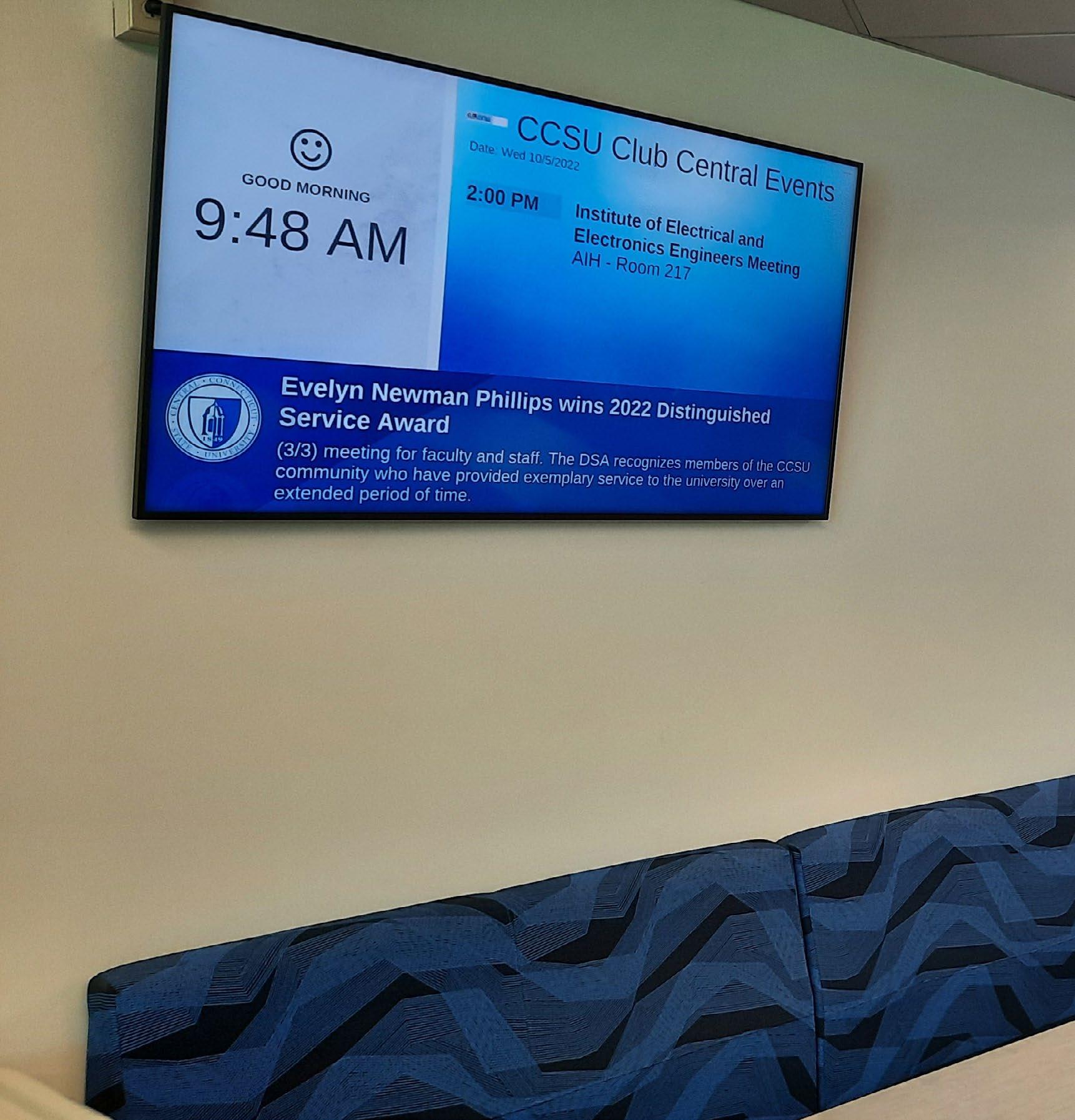
FINAL INSTALL/USER BENEFITS Moving to a cloud-based solution helped Valk and his team quickly scale the network, spinning out nearly 100 cloud-connected displays within three days. The network now reaches 155 screens across multiple buildings, including the student center, campus library, food services and various classroom buildings. Each department finds different value in using the system.
“The campus library creates exciting content and manages that within the Carousel CMS, while the Student Union Center publishes content designed to engage students with culturally on-point messaging and imagery,” said Valk. “Sodexo, CCSU’s food service vendor, uses Carousel to publish campus menus across three different buildings, while the Rec Center recently expanded from two entrance screens to also include five screens in all of their workout facilities.”
In all cases, Valk says that Carousel Cloud




has been easy to learn, easy to use, and highly accessible for all content contributors. “That includes our marketing department at CCSU, which uses Carousel the most for campus-wide communications. The biggest change is that we no longer have to use a website editing tool to manage and change content, which was a burdensome and inefficient process. Carousel changed all that.”
CCSU’s network content is currently a mix of detailed campus information and infotainmentoriented bulletins, but Valk aims to optimize the content genres with clear objectives, calls to action, and results while further focusing on deadline-oriented, mission-critical messages and reminders. “I really want to focus on more targeted, measurable content that is paying off our primary purposes: telling contextually relevant stories in a timely manner that’s easy to update,” he explained. Creating content controls is critical to this and with Carousel Cloud. Individual departments can customize their messages, and share them to selected zones across specific channels.
CCSU leans on BrightSign players for content delivery, and utilizes BSN.cloud to simplify player deployment and management. The CCSU networking team responsible for management can easily look at DNS information and perform functions such as cycling and rebooting players when needed, while the desktop engineering team actively embraced it for not being Windowsbased. Managing players has also become turnkey: The signage administrator simply adds or deletes a player to the master spreadsheet and uploads, then watches it populate and connect all pertinent dots. They can then simply jump over to the networking tab to see what’s online, what’s offline, retrieve data and perform power cycling as required.
AV/IT TEAM: Chad Valk, media technology manager
EQUIPMENT SNAPSHOT: Carousel Cloud, BrightSign players
Middle Tennessee State University AV/IT TEAM
GOALS: Middle Tennessee State University (MTSU) recently completed the installation and rollout of over 250 Sennheiser TeamConnect Ceiling 2 (TCC2) microphones across campus to streamline their hybrid classroom technology stack while maximizing audio quality for students and faculty. The university is home to 20,000 students across 300 degree programs in eight undergraduate colleges, of which an estimated 80 percent of the student body attend classes in-person. Nevertheless, all classes are recorded and streamed for remote and hybrid participants via Panopto, making audio quality for all students, interoperability, and ease of use for faculty key considerations for the AV and IT staff at the university.
After a few years of remote and hybrid classes, leveraging a camera and lanyard-style lavalier microphone for all classrooms, James Copeland, director of Classroom Technology at MTSU realized they needed a better solution. “Students in class wanted to communicate with their remote classmates, but did not want to physically pass a mic, and potentially germs,” he said. “Logistically, it was a natural transition to move to a ceiling microphone.”
James and his colleagues Aaron Dill, classroom control system programmer, and Dustin Cunningham, classroom audio visual technician, landed on the TeamConnect Ceiling 2 for this sizable project, with support from a team of contracted integrators.



CHALLENGES: The classroom technology department needed a better, easier-to-use microphone solution across campus, with the provision that both the professor and students would be heard in a livestream or recording.
FINAL INSTALL/USER BENEFITS:The choice to go all in on 250 TeamConnect Ceiling 2s across MTSU’s campus was due to a few of the mic’s key differentiators.
Copeland explained their decision: “The Sennheiser option was more ready out of the box [compared to competitors]. What caught my attention was the Priority Zone feature for professors.” The Priority Zone capability allows users to take full control of the speech in a room
by setting a parameter in the space for the audio, enabling it to beam to focus on a specific location. This way, if there are side conversations happening across the room, the presenter or professor is not interrupted in the recording or livestream.
Dill added, “We have classrooms where the tables and chairs are constantly reoriented. The beamforming mic benefits us here as well, because you never know where everyone will be set up for a class.” The TCC2 features patented dynamic beamforming technology, which picks up all audio in a room and uses digital signal processing to automatically locate and highlight the individual speaking, regardless of where they are sitting, standing, or moving. Voices are picked up evenly throughout the space, which

is an important consideration if planning for a dynamic classroom setup or a professor with a collaborative teaching style.
Copeland and Dill manage 3,000 to 3,500 streams each day for class sections, relying on the TCC2s deployed across campus to capture the audio for each of these, with Control Cockpit to oversee the mics from a centralized location. The Sennheiser ceiling microphones are integrated with MTSU’s Epiphan Mini video production systems in each classroom, as well as their Panopto recording and sharing platform. The TCC2 is also certified for Zoom, which is used by a few faculty members as part of their recording setup.
Since the rollout of the TCC2s across MTSU’s sprawling campus, Copeland and Dill have received positive feedback from faculty and students.
Copeland said, “All I’ve heard is how well it works and how easy it is. I used to get hundreds of tickets that there was no audio in a recording, because faculty would misuse the previous microphone solutions. This is no longer a concern thanks to the ceiling mics.”
Beyond the high-quality recorded audio,
students and faculty also enjoy the intuitive mute capability of the TCC2s too. Copeland shared, “Sometimes students will come up to a professor during class to talk about grades. The ability to easily mute the ceiling mics from the panel for such private conversations was a nice feature.
In the future, Copeland plans to continue growing MTSU’s state-of-the-art AV and IT setup with Sennheiser. “The TeamConnect Ceiling 2 has become the new standard for us. We have four new building projects we are currently designing for, and plan to use them as our microphones.”
AV/IT TEAM: James Copeland, director of Classroom Technology; Aaron Dill, classroom control system programmer; Dustin Cunningham, classroom audio visual technician
EQUIPMENT SNAPSHOT: Sennheiser TeamConnect Ceiling 2 (TCC2) microphones (250), Epiphan Mini video production systems

AV/IT TEAM
Arizona State University
GOALS: Thunderbird School of Global Management at Arizona State University (ASU) is ranked number one in the world for international trade by QS International Trade Rankings 2023, and ranked number one as the most innovative school by U.S. News and World Report for nine years running. Given its impressive reputation, Thunderbird desired an upgraded technology infrastructure in order to embrace an innovative approach to education, which would enable instructors and students to use their own devices when leading and contributing to discussions, and to optimize learning experiences for in-person, remote, and hybrid participants.
Working with Phoenix-based HT Consultants and Tech Providers, Inc., Mike Grasso, director of Digital Initiatives, AV and Media at Thunderbird determined that the Biamp Modena BYOD solution was the most effective system deployment for the graduate school’s multiple classrooms and learning spaces. Parlé Beamtracking microphones

were installed to consistently capture speakers’ voices even when moving as they talk. Desono loudspeakers were included to ensure exceptional audio clarity, and Tesira DSP technology works behind the scenes to process and route all digital signals to their proper destinations.
CHALLENGES: Across more than 140 classrooms, lecture halls, and collaboration pods for smallgroup sessions—finding flexible, easy-to-use technology that delivered exceptional audio quality was paramount.
FINAL INSTALL/USER BENEFITS: According to Grasso, the Biamp solutions chosen by him and his integrator partners, HT Consultants, and Tech Providers, Inc., have delivered above and beyond the anticipated results. “With the BYOD capabilities on Modena, instructors, students, and guest speakers can all join the same session with whatever devices they’re most comfortable



using,” he said. “Combine Modena’s ease-ofuse and flexibility with the outstanding voice pickup capabilities of the Parlé microphones, and we’ve created optimal teaching and learning environments for all involved at Thunderbird, whether in-person, remote, or hybrid.”
The unparalleled flexibility delivered by Modena allows all instructors to use their own devices for classroom instruction, while Parlé Beamtracking microphones ensure instructors’ and students’ voices are picked up with consistent audio clarity.
AV/IT TEAM: Mike Grasso, director of Digital Initiatives
EQUIPMENT SNAPSHOT: Modena Hubs (144), Modena Servers (4), Parlé Beamtracking microphones (112), Tesira DSPs and expansion devices, Desono ceiling and pendant loudspeakers
Utah Tech University AV/IT TEAM
GOALS: Utah Tech University is a public university situated on a 117-acre main campus in St. George, Utah. Approximately 12,500 students are pursuing studies leading to associate, bachelor’s, and master's degrees in the arts, business, education, health science, humanities, and STEM.
To outfit the university’s new 163,000 squarefoot Science, Engineering, and Technology (SET) building with the latest AV technology, Shaun Hayes, Utah Tech’s senior audiovisual administrator brought on pro AV integrator Marshall Industries of Salt Lake City, Utah for design and installation assistance. Extron supplied AV switching, distribution, control, and audio amplification equipment for 35 classrooms, labs, lecture halls, and conference rooms.
“My long-standing experience with Extron is one factor influencing selection of Extron as an AV equipment supplier for the SET building and other campus AV upgrades,” Hayes said.
“But the major technical delineators were Extron’s AV system control and remote support models, which make it extremely easy for AV professionals to design, configure, and manage complex rooms.”


CHALLENGES: This challenging project involved outfitting five floors of brand new educational spaces—including classrooms, lecture halls, and labs of many different sizes—with advanced AV technology.
FINAL INSTALL/USER BENEFITS: The AV systems in all of the 20 standard classrooms have the same design, look, and feel, allowing professors to teach in any classroom with AV tools that they know well. AV system uniformity also eases system maintenance.
Each standard classroom AV system is centered around a DTP CrossPoint 4K Scaling Presentation Matrix Switcher with built-in audio amplifier and control processor. AV content is displayed via either an 86-inch flat panel display or a projector, depending on the classroom design. The instructor uses a 7-inch TouchLink Pro touchpanel to select among five HDMI inputs that include the instructor station PC, a document camera, a guest laptop, content from wireless devices delivered via a ShareLink Pro 500, or video from an auto tracking PTZ camera.
Wireless mics allow instructors to reinforce their voices via a single ceiling speaker driven by the switcher’s built-in amplifier. A directional mic array in the ceiling picks up room audio. Video and audio from the switcher and the directional mic are fed through an Extron MediaPort 200 USB scaling bridge to the instructor station PC, which uses a conferencing application to connect to remote students.
The most noticeable scale-up from the standard classroom design in the large rooms are more projectors and flat panel displays. While staying with one PTZ camera, the large rooms have two ceiling-mounted directional mic arrays to cover the increased area. To make AV system control more convenient, there are two 7-inch Touchlink Pro touchpanels at opposite sides of the room.
Two combinable anatomy labs contain 16 dissection stations. Above each station, a video camera points down to capture anatomy details during dissections. An 86-inch flat panel display on the wall at the head of each table shows what the




camera sees. A NAV Pro AV-over-IP system allows video from any dissection station to be viewed on the display at any or all of the other stations in either lab, plus on four other 43-inch screens, including instructor stations in both labs. Everyone can view the activity at any dissection station without having to crowd around the station.
AV/IT TEAM: Shaun Hayes, senior audiovisual administrator
EQUIPMENT SNAPSHOT: Extron products used: DTP CrossPoint 86 4K 8x6 Scaling Presentation Matrix Switcher; DTP CrossPoint 84 4K 8x4 Scaling Presentation Matrix Switcher; DTP2 CrossPoint 82 8x2 4K60 Scaling Presentation Matrix Switcher; DTP HDMI 4K 230 TX DTP Transmitter for HDMI; DTP HDMI 4K 230 RX DTP Receiver for HDMI, DTP2 T 212 Two-Input 4K60 HDMI Switcher with Integrated DTP2 Transmitter and HDMI
Output; DTP2 R 212 4K60 HDMI DTP2 Receiver and Switcher with Audio De-Embedding; HC 402 Meeting Space Collaboration System; NAV E
101 1G Pro AV over IP Encoder – HDMI, NAV SD
101 1G Pro AV-over-IP Scaling Decoder – HDMI, NAVigator Pro AV-over-IP System Manager; USB Extender Plus T USB Extender Plus Twisted Pair Extender for USB Peripherals – Transmitter; USB Extender Plus R USB Extender Plus Twisted Pair Extender for USB Peripherals – Receiver; MediaPort 200 HDMI and Audio to USB Scaling Bridge; ShareLink Pro 500 Wired and Wireless Presentation Gateway; MPA 601 Mono 70/100 V Amplifier – 60 Watts; XPA 2001 Mono 70/100 V Amplifier – 200 Watts; IPCP Pro 250 IP Link Pro Control Processor; TLP Pro 725T 7-inch Tabletop TouchLink Pro Touchpanel; TLP Pro 725M 7-inch Wall Mount TouchLink Pro Touchpanel; Cable Cubby 1202 Cable Access Enclosure for AV Connectivity, Remote Control, and Power
AV/IT TEAM
Michigan Technological University
GOALS: Located in the rugged wilderness of Michigan’s Upper Peninsula, Michigan Technological University (MTU) is a globally recognized institution that overlooks the Keweenaw Waterway. But it’s not just the picturesque landscape that sets this University apart; it’s the cutting-edge technology that permeates every aspect of campus life.
The university recently undertook a multi-year project to renovate classrooms to enhance the teaching and learning experience. Among the key elements required for this project was an advanced, yet user-friendly audio, video, and control system. After thoroughly evaluating a proof of concept, the University opted for the Q-SYS Platform.
CHALLENGES: Spearheading the classroom renovations was the on-campus Media Technology Services department which supports AV systems across the entire university. With a team of only six, their main challenge was dealing with disparate systems that lacked user-friendly controls and required ongoing attention from engineers.
“In these new classrooms, we needed a single software solution that was easy to use but also had the flexibility and scalability to expand,” explained David Chard, director of Media Technology Services.
FINAL INSTALL/USER BENEFITS: The initial phase of the multi-year project involved



renovating five chemical science classrooms. Each classroom utilizes the Q-SYS NV-32-H running in Core Mode, allowing for seamless integration of various audio and video components within the room. A Q-SYS NC Series PTZ Conference Camera is installed in the back of the room to capture the instructor. In addition to video capture, audio was a crucial aspect of these classrooms. To ensure effective audio capture, an NM-T1 Tabletop Beamforming Microphone was positioned on the lectern. This microphone utilizes advanced beamforming technology, allowing it to focus on the speaker’s voice while minimizing background noise. This ensured clear and intelligible audio for the instructor’s lectures.
“Our previous system’s PTZ Cameras were slow and laggy during video adjustments and previews, causing significant challenges. However, since adding the Q-SYS cameras, things have completely changed for us,” stated Chard. “The responsiveness of the Q-SYS cameras has eliminated the frustration we used to face. Additionally, we’ve added the ACPR (Automatic Camera Preset Recall) plugin which is compatible with the Shure MXA920 microphone installed on the ceiling, allowing us to trigger predefined camera positions for optimal viewing. Implementing ACPR was relatively straightforward as our Shure beamforming ceiling microphone already had well- established lobes for aiming each preset. These features are a significant win for us, and we are excited about the future in our classrooms.”
Implementing Q-SYS Reflect Enterprise Manager has been a game-changer for MTU. One major advantage was the ability to update the firmware on their Q-SYS Core via Enterprise Manager. Despite initial hesitations due to past issues with other systems, MTU was able to successfully update the Core’s firmware, guaranteeing a smooth operation for their University Welcome event.
Moreover, with Enterprise Manager, the team can remotely access and resolve issues within their Q-SYS system, minimizing the impact of downtime and reducing the necessity for on-site assistance. This capability has significantly improved their system management and provides added convenience for their IT team.
Having established a strong partnership, the MTU team is set to transition roughly 100 rooms, lecture halls and labs across campus to Q-SYS as part of their multi-year project. Chard expressed his enthusiasm about Q-SYS. “We are a smaller university located four hours away from the nearest integrator, so we handle everything ourselves. We design our classrooms, select and evaluate hardware, program it, and wire it. We are a one hundred percent in-house shop, acting as the integrator and providing support. This is why it’s crucial for us to have a solution like Q-SYS, and the program management and technical support Q-SYS Reflect Enterprise Manager provides are invaluable. Since using Enterprise Manager, we have already been able to identify and address errors and warnings that we would have otherwise missed. Q-SYS has helped us achieve many of our goals.”
AV/IT TEAM: David Chard, director of Media Technology ServicesEQUIPMENT SNAPSHOT: Q-SYS NV-32-H in Core Mode, Q-SYS NC Series PTZ Conference Camera, NM-T1 Tabletop Beamforming Microphone, Q-SYS Reflect Enterprise Manager, Shure MXA920 microphone
AV/IT TEAM
Campbellsville University
GOALS: The amount of audio, video, and lighting systems in today’s classrooms is ever-increasing. At Campbellsville University (CU), the new E. Bruce Heilman Welcome Center was designed with state-of-the-art AV equipment—a vast array in the building’s classrooms, lecture hall, and boardroom that still needed to be simple for faculty and staff to operate. It was particularly important that they not experience any roadblocks to getting classes, presentations, and meetings started quickly and easily. Long-time integrator for CU, JCA Media, knew RTI control would be able to bring simple control to the complex AV systems.
CHALLENGES: The challenge of this project was ensuring that faculty and staff at the new E. Bruce Heilman Welcome Center had simple, easy-touse control of video, lighting, audio, and wireless presentation
FINAL INSTALL/USER BENEFITS: The new welcome center houses two classrooms, a lecture hall, and a boardroom. Each of these environments offers a distinctive AV design to fit the room use. The classrooms include an Epson short-throw projector, Da-Lite drop-down projection screen, Martin 8.1T ceiling speakers, Earthworks podium mics, and an AJA Rovocam streaming system. The 80-seat lecture hall is designed for intimate TED Talk-style presentations with an Epson short-throw projector, a 5.1 Danley Sound Labs PA system, a DMX lighting system, Barco ClickShare, and Shure microphones. In addition, the room is set up for



the film department to screen films, using an Apple TV, laptop, or Denon Blu-Ray player. In the boardroom, the room is outfitted for seamless video conferencing and features a 98-inch and two 86-inch NEC flat-panels, a Barco ClickShare wireless presentation system, two Panasonic PTZ cameras, and a Shure ceiling microphone system. All of the classrooms, lecture hall, boardroom, and building zone audio is run by an Allen & Heath DM64 mixrack with a C1500 surface.
An RTI XP-8v control processor integrates each room’s equipment for seamless, simple control from an RTI touchpanel, programmed and customized with RTI Integration Designer software, which speeds up design and programming with preconfigured home pages, auto-generated macros, built-in driver library, reusable programming, and more. For this project, success began with the staff being able to turn on the room’s AV systems at the touch of a button.
In the classroom, the faculty member simply taps a button on an RTI touchpanel, which turns on the projector, drops the screen down, and defaults to the classroom desktop machine at the podium. There is also an HDMI input should the user want to plug in their laptop to present. The RTI user interface enables control of the Allen & Heath mixer, allowing the user to adjust the volume for two video inputs from the touchpanel.
In the lecture hall, when the staff member hits the “On” button on the RTI touchpanel, it turns on the projector and defaults to the Barco ClickShare video input for wireless BYOD support. Since the film department would be a big user of the room, JCA Media also programmed the system to give them control of the Apple TV and Blu-Ray player from the touchpanel. This way they can stream films during classes without going into the control room to change the projector source and select the film.
“In this day and age with so much technology available, classroom AV can get complex super quick. Having RTI simplify the control and make it user friendly has been extremely beneficial for us and for our clientele,” Alex Peake, integration specialist at JCA Media said. “The first day with the system, we were on hand to show the faculty how to use it, but they didn’t require any instruction. It was intuitive and simple—just what they asked for.”
As technology is always evolving, it was also important that the CU Welcome Center be ready to adapt and expand as needed. “RTI and the XP8v processor gives us expandability in each room,” Peake said. “Down the road we plan on adding shade control and other updates. The system is prepared to grow with the space as needed—
without changing the customized user experience or adding a ton of programming time.”
AV/IT TEAM: Alex Peake, integration specialist at JCA Media
EQUIPMENT SNAPSHOT: RTI KX7 In-wall Touchpanels (4), RTI XP-8v Control Processors (4), Epson short-throw projectors, Da-Lite drop-down projection screens, Martin 8.1T ceiling speakers, Earthworks podium mics, AJA Rovocam streaming system, 5.1 Danley Sound Labs PA systems, DMX lighting systems, Barco ClickShare, Shure ceiling microphones, NEC 98-inch and 86-inch flat panels, Panasonic PTZ cameras, Allen & Heath DM64 mixrack with a C1500 surface

Syracuse University AV/IT TEAM

GOALS: Syracuse University’s S.I. Newhouse School of Public Communications trains the next generation of communications leaders, preparing students to not only enter a rapidly changing media industry, but to shape its future. The Newhouse School, working with global architecture, design, and planning firm Gensler, tapped Samsung for the installation of The Wall to serve as a dynamic visual canvas for highlighting student accomplishments and the school’s world-class learning environment. The Wall now helps prospective students envision their future at the Newhouse School with engaging content about the campus experience and alumni accomplishments.
CHALLENGES: For this project, Syracuse University needed a visual focal point for the Dedication Hall of their Newhouse 1 building that did not impede pedestrian traffic.
FINAL INSTALL/USER BENEFITS: Samsung installed The Wall in the Dedication Hall, which sits at the heart of the Newhouse 1 building and is the starting point for Newhouse School tours. Opened in 1964, Newhouse 1 is an architectural landmark with its cruciform-shaped design by renowned
architect I.M. Pei. When considering a video wall for Dedication Hall, the Newhouse School wanted a solution offering a cutting-edge storytelling experience while remaining true to Pei’s original design.
“Newhouse 1’s strong vertical pillars and soaring windows are striking to every person who enters the building,” Susan Nash, director of Administration at the Newhouse School said. “We needed an equally stunning display to engage prospective students and illuminate the academic opportunities at the Newhouse School. We recognized The Wall’s premium picture quality and sleek appearance would deliver the ‘wow factor’ to make a lasting impression on students and their parents during our campus tours.”
Samsung worked with The Newhouse School, Gensler, and audio-visual solution provider Fusion Digital to develop a custom installation utilizing five MicroLED displays that work together as a cohesive video wall. Thin wooden panels distinguish the individual displays in a layout that complements the vertical pillars characterizing the interior and exterior of the building.
One of the major factors that set The Wall apart from other video walls and displays was its ability to work as individual panels as well as a single,



cohesive display while taking up little space in the building. The Wall’s flexible and modular system enabled an easy installation process, with each display fitting seamlessly with the existing paneled walls in the Dedication Hall.
Today, The Wall captivates prospective students and their families from the moment they enter the Newhouse 1 building. The vivid display showcases an inspiring presentation featuring student stories highlighting their achievements, experiences and other accomplishments while studying at the University. For instance, a recent presentation spotlighted David Barbier Jr., a Class of 2023 television, radio and film student who developed a Zoom monthly program, “Shades of CUSE,” about notable Syracuse University alumni from marginalized backgrounds.
The Wall presentation also highlights Newhouse offerings that help to distinguish the school, such as information about career development resources, student-led media organizations, and off-campus experiences. For current students on their way to class, seeing the content on The Wall can be a powerful reaffirmation of their decision to attend Syracuse University and their career aspirations.
“This innovative installation honors the rich history of the Newhouse School while ushering in a new era of high-impact digital content to welcome the next generation of Syracuse students,” Dr. Micah Shippee, director of Education Technology Consulting and Solutions at Samsung Electronics America said.
The Wall has become part of the official school tour and provides a "wow factor" for everyone entering the building. The cutting-edge MicroLED video wall provides a canvas for storytelling and communication for years to come.
AV/IT TEAM: Susan Nash, director of Administration at the Newhouse School
EQUIPMENT SNAPSHOT: The Wall by Samsung
Trinity Valley Community College AV/IT

GOALS: Trinity Valley Community College is a public institution in Athens, Texas, with a total enrollment of 5,642 students and a studentfaculty ratio of 16-to-1. The college offers a twoyear associate degree and students can also earn degrees and certificates in 15 different fields.
Back when DVDs were still a common media source, Trinity Valley Community College added 140 Smart Rooms to facilitate simplified digital instruction. Fast forward to 2018, when Myles Pennington, TVCC director of media support services, was looking to upgrade these rooms to support current digital standards.
Pennington needed to find a way to meet instructor needs at a reasonable cost. For guidance, he reached out to TVCC reseller partner ProComputing. A big fan of ViewSonic products, their ProComputing rep suggested that Pennington look at ViewSonic ViewBoard interactive displays. Pennington was impressed and set up a demo for the college’s vice president of instruction and department chairs—all of whom were quickly blown away.
CHALLENGES: For this massive undertaking, Pennington and his team needed to source a state-of-the-art, yet cost-effective and easy-to-use display solution.
FINAL INSTALL/USER BENEFITS: From a fiscal perspective, the ViewSonic ViewBoard solution was a huge success for TVCC. And from an engagement perspective, according to Pennington, it has been equally successful. “Students were used to seeing this type of technology in their K-12 classrooms, and used to using touchscreen tech,” he said. “Before we upgraded to the ViewBoard displays, we would hear them ask why we didn’t have the latest technology. Now we do, and they love it. It’s essentially a giant Microsoft Surface and with it the instructors are engaging students more than ever before.”
Importantly, instructors find the ViewBoard solution just as easy to use as their legacy system, allowing them to simply walk into the room and pull up content. While some instructors use the ViewBoard to present notes and other basic content, Pennington said, power users leverage the many functions offered by the interactive displays.
“For example, they’ll access online software like MathLabs, display content from websites, show videos, or load learning apps related to their subject matter,” Pennington said. “Often, they’ll divide up the screen, with the complementary content on one side, their notes



on the other. Plus, they can annotate on top of everything using the whiteboarding tools.”
The mobility of the solution allowed for easy resource sharing, and the college now uses the high-visibility 86-inch ViewSonic ViewBoard displays to facilitate more impactful meetings across several conference rooms.
“Never before have we had such a high level of display support for our conference rooms,” Pennington said. “The quality of our Zoom meetings has increased tremendously. No more washed-out images or needing to connect a separate computer, and presenters can leave the lights on. We provide a wireless keyboard and mouse and presenters can connect to the ViewBoard PC wirelessly or use the integrated ViewSonic vCast to throw their content onto the big screen.”
From his team’s perspective, Pennington couldn’t be happier with the ViewSonic ViewBoard solution. Thrilled that it costeffectively met their users’ needs, they are likewise pleased with the solution’s limited maintenance demands compared to the projector-based system. Pennington is currently working with TVCC’s network support services team to expand the use of the centralized management provided by the
integrated ViewSonic Manager software.
“It is really awesome management software, and it will be useful to remotely power up units for pushing out Windows updates,” Pennington said. “If we didn’t have the centralized management, we would have to have Ethernet cables on all devices, which is expensive and less flexible.”
Responding to an ask from instructors that love using the ViewBoard display, but prefer to directly face their students, Pennington is currently piloting the ViewSonic 24-inch ID2455 touch display. “So far it’s been a huge hit. The 24-inch monitor is mounted on their podium, and everything the instructors do on it is displayed on the 86-inch ViewBoard,” Pennington said. “I suspect that many more instructors will want to implement this system.”
AV/IT TEAM: Myles Pennington, director of Media Support Services
EQUIPMENT SNAPSHOT: ViewSonic IFP8650 ViewBoard interactive flat panel displays, ViewSonic VPC25-W53-O1 slot-in PCs, ViewSonic VB-EBM-001 e-Box motorized mobile carts, ViewSonic 24-inch ID2455 touch displays
PRODUCTS THAT MATTER
PRODUCTS AT THE HEAD OF THE CLASS


1 Planar UltraRes L Series All-in-One LED Display
Planar UltraRes L Series All-in-One LED Display combines Planar’s best-in-class LCD features with award-winning direct-view LED technology, delivering an all-in-one, easy-to-use display solution. The seamless LED display features 24/7 reliability, an ultra-slim bezel, integrated video and audio electronics, and 20-point IR touch technology for next-generation collaboration. Planar UltraRes L Series All-in-One LED Display is 136 inches with Full HD resolution; and is available with a wall mount for permanent installation as well as a rolling floor stand for mobility, making LED easier to bring to an even wider range of applications.
planar.com

2 Velocity AT-VKP-8E Keypad Controller
Atlona’s Velocity AT-VKP-8E Keypad
troller is an alternative to touch panels
AV control in smaller spaces
plex applications. The AT-VKP-8E
IP-based system control in environments where a simple and straightforward
interface is preferred, such as standard classrooms and small meeting spaces. The VPK-8E features eight buttons that can be configured to control display on/off, source selection, audio volume levels, and other system functions. For enhanced customization, it includes a 2.7-inch, high-contrast electronic paper (ePaper) display. Users can associate custom text and icons with specific buttons, as well as dynamically navigate between different display layouts.
atlona.com
3
3
2
Whether it’s a presentation, guest speaker, or university lecture, today’s education environments include a mix of in-person and remote participants. Delivering exceptional audio to every participant, regardless of location, isn’t an easy task. Shure’s Microflex Wireless neXt 2 (MXW neXt 2) is the brand’s audio solution for hybrid environments. The all-in-one, two-channel wireless microphone system for collaboration rooms, hybrid classrooms, and training spaces provides superior audio for the people in the room and for those joining remotely. The MXW neXt 2 is a user-friendly audio solution that takes minutes to set up and pair right out of the box, simplifying complex installation workflows for AV/IT professionals.
shure.com

4
6

5

4 RM-WOM Wireless Tabletop Microphone
Part of the ADECIA series of Dante-networked wireless conferencing components, Yamaha’s RM-WOM Wireless Tabletop Microphone is designed to be positioned on a conference table to provide a comfortable audio conferencing experience with no configuration needed. This omnidirectional mic captures consistent, crystal-clear audio for highly intelligible speech and natural-sounding conversations in conference calls, video conferences, remote collaborations, and distance learning. The microphone is well suited for small- to medium-sized training rooms, conference rooms, classrooms, multipurpose rooms, or boardrooms.
yamaha.com
5 TeamConnect Ceiling Medium
Sennheiser’s TeamConnect Ceiling Medium (TCC M) microphone has a coverage range of up to 40 square meters, making it the right choice for midsize lecture or collaboration spaces. The TCC M is a real problem solver that allows for cable-free tables and flexible furniture arrangement, while offering Sennheiser’s trusted audio quality, efficient setup, brand-agnostic integrations, simple management and control, sleek design, and sustainable impact. It is certified for Microsoft Teams, Zoom, Tencent, DingTalk, and more, and offers support for camera-tracking capabilities with any PTZ camera on the market.
sennheiser.com
6 Carousel Daily
Carousel Digital Signage is excited to announce a new feature that will change the way organizations engage with their audiences.. Carousel Daily is a unique initiative that allows users to take important messages direct to intended audiences, pushing need-to-know information to mobile devices, putting essential information in the palm of their hand. Users can target people with the precise information they need to act on, seamlessly guiding viewers to essential destinations for tasks such as training completion, video viewing, timely messages, annual enrollment, and any other matters demanding their attention. The service also provides analytics to help administrators measure audience engagement, including responsiveness to each call to action. Extend the reach of traditional digital signage enabling seamless communications to thousands of devices with Carousel Daily.
carouselsignage.com

8
7 SRG-A40 and SRG-A12 PTZ Cameras
Sony’s SRG-A40 and SRG-A12 PTZ Cameras with built-in AI analytics automatically and consistently track, and naturally frame, presenters regardless of movement or posture for seamless content creation and control—all without operating a computer. The new PTZ Auto Framing technology features automatic operation for quick object tracking and rediscovery, as well as multiple Auto Framing options. Highlights of these 4K cameras include image quality with automation, the flexibility of IP, powerful zoom, remote control, and easy configuration and operation. They are ideal for use in education, corporate, medical, government, broadcast, and faith applications, as well as for live events.
pro.sony
9


8 WX-AM800 Ceiling Microphone
As higher education classrooms evolve, one non-negotiable is the need for crisp, clear audio technology to ensure all participants, whether they are in person or tuning in remotely, can actively participate and hear the speaker. Panasonic Connect’s WX-AM800 Ceiling Array Microphone covers a 30-by30-foot area with four adjustable zones and automatically adjusts its sensitivity based on the location of the speaker. The ceiling microphone also integrates with Panasonic PTZ Cameras for a truly immersive learning experience, and users can easily integrate a WX-AU202 Antenna/Receiver to add two Panasonic DECT Wireless microphones without using up rack space.
panasonic.com
9 ConvertIP Series
Matrox Video’s ConvertIP Series of IPMX/ST 2110-ready converters and encoders/decoders enable interoperable, flexible, and scalable IP-based infrastructures, with support for 1, 10, and 25GbE networks. These fanless, PoE+-enabled devices support low-latency, lossless 4K workflows for high-quality AVoIP applications, enabling flexible configurations such as multiple uncompressed 4K or FHD streams. The new Daisy Chain feature allows multiple streams to be sent through a single connection, increasing stream density and reducing network switch port usage. This simplifies AVoIP infrastructure, cuts installation costs, and provides redundancy for uninterrupted content delivery.
video.matrox.com


10 Tempo Flat Panel Wall Mount System
Chief’s Tempo Flat Panel Wall Mount System is an all-in-one configurable wall mounting system designed to improve efficiency by streamlining installation workflow. AV professionals can increase productivity and add money to the bottom line with this new system, especially for mass rollouts. Install on any wall and neatly store AV devices with simple, unparalleled service access. Install two to six small devices behind the display on integrated Lever Lock storage panels. The Chief Tempo Wall Mount System is thoughtfully designed with feedback from installers for faster deployments.
legrandav.com
11
MC-QX MaxColor
Just Add Power’s MC-QX MaxColor 4K60 Tiling and Warping Transmitter combines the brand’s award-winning MaxColor 4K60 features with its innovative tiling and warping technology. It allows 4K60 source devices to be displayed on a single screen instantly, along with Warp Engine’s source rotation capabilities. Users can watch four 4K60 video sources simultaneously in multiple formats, including single screen, video wall, or tiled video. Further, installers can rotate any source in a Just Add Power system in 0.1-degree increments in real time with incredibly low latency. The rotated image can then be sent to an unlimited number of receivers in the network, allowing for the creation of massive artistic video walls.
justaddpower.com

12 AI Assistant
AI Assistant by 22Miles, the perfect companion for higher education wayfinding systems, is an AI-powered chat interface that delivers personalized assistance to students and visitors across campus. It is custom trained on institution-specific data to facilitate natural conversations and assists students and visitors in finding accurate information and directions—an alternative to overwhelming internet searches. The AI Assistant enhances campus wayfinding and engagement experiences by providing real-time assistance, which reduces operational strain by minimizing the need for live staff.
The AI Assistant is versatile for campus-wide use, provides multi-lingual support, and meets ADA requirements to support diverse student bodies.
22miles.com

14

13 Double Gang Cable Security System
CableEZ’s Double Gang Cable Security System eliminates AV cabling frustrations in classrooms, conference/meeting rooms, huddle spaces, and anywhere else users need to interface with cabling. It provides clean, secure, dependable, and trouble-free connection points for end users. CableEZ eliminates access to the cable connection point, resulting in cable that is always connected and working; the user simply unwinds the cable and uses it. It also provides a dramatically cleaner cabling environment by providing integrated storage space for the cable, and has no visible connection points that can protrude and get damaged. Use with any type of cable—from HDMI, USB, data, and even microphone cables.
cableez.com

14 R Series
Avocor’s R Series combines the power of the brand’s industry-leading display technology with Rise Vision’s pioneering digital signage software platform. Designed to support a variety of markets, including education and enterprise applications, the R Series reimagines traditional digital signage by combining a display, media player, and smart digital signage software—as well as product differentiating remote device management capabilities—into one ready-to-go solution. The tamper-proof displays feature an emergency broadcast override via Rise Vision that enables the rapid deployment of emergency alerts to enhance safety, whether the display is on or off. Each display contains a vast library of easy-to-use customizable Rise Vision templates aimed at simplifying communication and driving engagement.
avocor.com
15 RSM100 HeavyDuty Mobile Cart
Crimson AV’s RSM100 Heavy-Duty Mobile Cart is designed to support large-format and interactive displays up to 300 pounds. Crafted from high-grade steel with an epoxy powder coating, this sturdy cart ensures durability and stability. Its lockable tilt mounting brackets, complete with dual keyed locks, guarantee secure positioning. Featuring through-column cord management and cord wrap brackets capable of accommodating 50 feet of heavy-gauge extension cable, cable organization is hassle free. Removable handles facilitate safe transportation, while the optional shelves and components panel offer customizable options. The RSM100 ensures convenience and security, making it the ideal choice for Microsoft Surface Hub support and beyond.
crimsonav.com


16 Myriad Electric Screen System
The Da-Lite Myriad Electric Screen System offers versatile options for large spaces. With sizes ranging from 14 to 16 feet wide, it features a floating screen effect and tensioned products with high-quality surfaces. Myriad suits various venues, including meeting spaces, conference centers, and classrooms. The Myriad Conceal model simplifies installation with its ceiling-recessed design. The Myriad Reveal offers adjustable brackets and easy leveling. All models include the innovative SightLine cable drop feature, eliminating black drop and allowing variable screen placement. This preserves architectural aesthetics and enables convenient camera/speaker positioning. The Myriad is ideal for streamlined installations and flexible usage.
legrandav.com
17
Korbyt Anywhere
Korbyt Anywhere keeps students informed, engaged, and safe with campus-wide digital signage content that reaches everyone on campus. Korbyt’s powerful, cloud-based CMS empowers administrators to use screens across campus to share campus news, event information, emergency notifications, and even social media posts. Korbyt Anywhere goes beyond traditional digital signage with interactive wayfinding experiences that help students, staff, and visitors navigate their way to buildings, classes, events, and cafeterias. Korbyt’s CMS also offers powerful workspace and meeting room solutions that can display schedules and manage classroom, meeting, or study room scheduling to maximize collaboration and learning.
korbyt.com
18 EVMX42MV 4x2 Matrix with Multiview
Vanco’s EVMX42MV 4x2 Matrix with Multiview is a simple solution for creating flexible multi-source classroom displays. Delivering 4K@60Hz 4:4:4 HDMI signals with HDR from up to four HDMI sources to two displays, it features eight different built-in display modes so the user can show one, two, three, or all four sources simultaneously. With a single box and no additional software, the EVMX42MV enables integrators to create picture-in-picture, side-by-side, quadrant, and full-screen viewing. It is designed to integrate seamlessly into any control environment, and features fool-proof physical buttons that allow instructors to change view mode and source with a single touch.
vanco1.com

19 SR860 SmartMount Flat Panel Cart
Peerless-AV’s SR860 SmartMount Flat Panel Cart (recently HETMA approved) for 43- to 75-inch-plus displays is designed with all the requirements of a mobile display setup in mind, making it suitable for diverse professional and educational environments. The sleek, tubular design ensures a minimalistic and clean aesthetic by concealing all cables internally. Built with a 20-foot, three-outlet power cord discreetly stored in a rear compartment, this newly launched cart provides cable protection and easy mobility between rooms, while the rear ABS molded cover maintains a clutter-free appearance and convenient storage for cables, media players, or mini PCs.
peerless-av.com
20


20
21 SYSTEM 19 WAD Series Interactive Display
Quam’s SYSTEM 19 tile replacement loudspeaker product holds significant importance within college environments due to its practical design. With its shallow depth and lightweight construction, it seamlessly integrates into ceilings without posing structural challenges. Its UL Listing ensures compliance with safety standards, crucial in educational settings where intelligibility is paramount. The inclusion of a 70V transformer with multiple wattage options facilitates adaptable sound distribution across college campuses, accommodating diverse acoustic requirements. Furthermore, its ease of installation reduces installation time and costs, making it an efficient solution for colleges aiming to enhance audio quality in classrooms, auditoriums, and communal areas.
quamspeakers.com
Samsung’s WAD Series Interactive Display is the brand’s first Google Enterprise Devices Licensing Agreement (EDLA)-certified interactive display. Powered by Android 13, the WAD Series—available in 65-, 75- and 86-inch models—provides teachers and students with a seamless, intuitive experience. It provides access to educational apps through Google Play, while allowing access to Google services such as Google Classroom and Drive. It offers a natural writing experience with infrared (IR) touch and supports up to 40 simultaneous touchpoints. A three-inone USB-C port simplifies connectivity and allows connected devices to be charged at up to 65W, and an HDMI output enables easy content sharing.
samsung.com


22 1 Beyond Cameras
Newly released 1 Beyond Cameras by Crestron capture everyone in the room clearly. With 1 Beyond PTZ cameras’ broadcast-quality video and optical zoom up to 20x, AV/IT teams can be confident that they are bringing in-room participants closer without losing resolution. The 1 Beyond cameras deliver a premium experience for both in-person and remote participants that matches the level of professionalism required for meeting room discussions, classroom lectures, or auditorium presentations. 1 Beyond cameras work with Microsoft Teams Rooms and Zoom Rooms software to bring a one-touch join experience to your medium and large rooms with clear, crisp, intelligent video.
crestron.com

23 EB-PQ2010B Laser Projector
Epson’s EB-PQ2010B Laser Projector is the world’s smallest and lightest 10,000-lumen 4K projector, meeting display needs for corporate, education, houses of worship, and more with captivating visuals in extraordinary detail. Incorporating 4K Crystal Motion and 3-chip 3LCD technology, thermo-control panel, and double micro-lens array, it delivers large, realistic visuals with vibrant colors and deep blacks. Offering a virtually maintenance-free laser light source, HDR support, adaptive gamma correction, and a range of premium features including NFC functionality, it pairs with 10 optional powered lenses and the optional, attachable PixAlign camera to simplify installation, maximize functionality, and streamline multi-projector setups.
epson.com
24 TekFlex-85T Pro 8x5 Presentation Matrix Switcher
TEKVOX’s TekFlex-85T Pro 8x5 Presentation Matrix Switcher represents the pinnacle of comprehensive, integrated AV for large-scale distance learning and HyFlex systems. With an incredible array of advanced features packed into a 1RU form factor, it simplifies the implementation of video conferencing applications, reduces the metrics of multi-camera display, offers more I/Os than the competition, and features full USB connectivity. The 85T includes dual HDBaseT outputs for multi-display systems; a quad-multiview camera switcher with USB capture; and seven HDMI inputs, plus one USB-C input. Matrix switching ensures that any input can be routed to any output—while 12 different, flexible multiview configurations display up to four sources simultaneously.
tekvox.com



25 EasyIP 20 PTZ Camera
Vaddio’s EasyIP 20 PTZ Camera offers professional AV quality within the EasyIP ecosystem—ideal for lecture capture, remote learning, and videoconferencing in large classrooms and lecture halls. With 1080p/60 resolution feeds, it seamlessly integrates with EasyIP endpoints via a 1 GB PoE+ switch, eliminating the need for costly USB extensions. Its 20x optical zoom and 70.2-degree horizontal field of view ensure comprehensive coverage. Featuring a 1/2.5type Exmor R CMOS sensor, it delivers superior image clarity. Equipped with one EasyIP and one HDMI video output, it supports up to two EasyIP Mixers or Decoders simultaneously, offering versatile connectivity options for various applications.
legrandav.com
26 ListenWIFI
ListenWIFI by Listen Technologies is an audio-over-Wi-Fi assistive listening solution that lets users access venue audio seamlessly via their smartphones or dedicated receivers. End users download a free app on their smartphone, select an audio channel (e.g., lecture hall 1, biology lab 102, Spanish translation, et cetera), and stream live or recorded audio to their smartphone. They can listen to the audio through headphones or earbuds connected to the smartphone. If they have Bluetooth-enabled hearing aids or cochlear implants, audio streams from their smartphone directly to those devices. The BYOD element is ideal because it’s familiar, convenient, easy, and inconspicuous.
listentech.com
Extron’s ShareLink Pro 1100 4K Wired and Wireless Presentation System enables anyone to share content from computers, tablets, or smartphones on a display for easy collaboration. It supports simultaneous display of up to four devices, including an HDMI-connected source. The ShareLink Pro 1100 has collaboration and moderator modes for open and controlled collaboration environments, plus dual Ethernet ports for more secure environments. When used with GlobalViewer Enterprise (GVE) software, multiple units can be managed across campus. ShareLink Pro’s professional capabilities provide easy integration of AV and mobile devices into huddle, meeting, and collaboration spaces.
nureva.com


28 ID2456 Multifunctional Touch Display
ViewSonic’s ID2456 Multifunctional Touch Display is designed to expand learning spaces and boost engagement. The 24-inch high-performance screen features native 1080p Full HD resolution, with projected capacitive (PCAP) touch and Palm Rejection technologies. It can be installed as a podium display to control presentations on a big screen, or as a second monitor in hybrid classrooms. The ID2456 is Pantone Validated with 120 percent sRGB color gamut. It offers a single-cable solution with USB-C connectivity, and delivers 90W of power to charge other devices. The HDMI connector enables easy screen mirroring for extended desktop display solutions.
viewsonic.com
29 KX4 Touchpanel
RTI’s KX4 Touchpanel combines a 4-inch in-wall touchpanel and hard buttons with a built-in control processor, making it ideal for single-room commercial applications such as meeting rooms, classrooms, and lecture halls. The result is an enhanced automation solution that combines RTI’s control power with installation simplicity in a single, cost-effective unit. For users, it dispels any anxiety caused by operating technology. The integrator can program the unit’s five hard buttons for the most-used functions, such as volume or lighting control—while the touchscreen interface provides even more customized options, such as a “start class” button programmed for more efficient lectures, presentations, and remote classes.
rticontrol.com
WyreStorm’s MX-1007-HYB is a game-changer in presentation system technology. With 10x7 seamless matrix switching, this powerhouse offers unparalleled clarity and uninterrupted performance at 4K60Hz. Say goodbye to cable clutter with HDBT™ and embrace long-distance audio-video transmission through a single cable. Its integration with Dante technology and a 100-Watt Amplifier with DSP ensures immersive audio experiences, while NetworkHD 500 guarantees scalability. Partnering convenience with innovation, the MX-1007-HYB revolutionizes audiovisual setups, delivering streamlined excellence. With MX-1007-HYB you’ll get an enhanced viewing experience for presentations, lectures, and entertainment, without any interruptions during source transitions.
wyrestorm.com 30




