




Keep the focus on storytelling and make your cloud workflow seamless with Ci® .
A media cloud platform built for remote teams, Ci eliminates content silos, enables secure collaboration and provides intuitive asset management from any device. Let Ci help transform how you manage your content, teams, and workflows across the entire media lifecycle.
Remote file acquisition Simple, fast file gathering without firewalls



Media processing and enrichment Automate transcoding and proxy rendering
Sharing and distribution Easy, secure link-based preview and delivery
cimediacloud.com/solutions ©2022

Media Management Centralize content with flexible access models
Search and discovery Find and preview content with ease


Integration and APIs Bring your own S3 or extend to on-prem systems








CONTENT
VP/Content Creation Anthony Savona
Brand and Content Director Cindy Davis, cindy.davis@futurenet.com

Contributing Writer, Macy O’Hearn
Managing Design Director Nicole Cobban
Design Director Sam Richwood
Production Managers Heather Tatrow, Nicole Schilling
ADVERTISING SALES
VP/Market Expert, AV/Consumer Electronics & Pro Audio Adam Goldstein, adam.goldstein@futurenet.com, 212-378-0465
Janis Crowley, janis.crowley@futurenet.com, 845-414-6791
Debbie Rosenthal, debbie.rosenthal@futurenet.com, 212-378-0473
Zahra Majma, zahra.majma@futurenet.com, 845-678-3752
SUBSCRIBER CUSTOMER SERVICE
To subscribe to AV Technology or Future’s other AV industry brands, go to https://www.smartbrief.com/subscribe

LICENSING/REPRINTS/PERMISSIONS
AVTechnology is available for licensing. Contact the Licensing team to discuss partnership opportunities. licensing@futurenet.com
MANAGEMENT
SVP Wealth, B2B and Events, Sarah Rees CRO, B2B, Walt Phillips
Vice President, B2B Tech Group Carmel King
Vice President, Sales, B2B Tech Group Adam Goldstein
Head of Production US & UK Mark Constance Head of Design Rodney Dive
DURING THIS TIME LAST YEAR, we were talking about a slow return to the office (RTO).
In the wake of the Great Resignation in 2021, companies offered perks such as flexible schedules, free snacks, break rooms, and better technology experiences to entice workers back into the office a few days a week.
The high productivity levels seen from fully remote workers early in the pandemic led to a lack of work/life balance causing burnout. “Quiet quitting” became a thing in early 2022. It has been defined as doing the bare minimum of what is expected as an employee and no more. The idea is that if a boss is unhappy, the worker would be laid off, they could easily find another job to their liking and for more money. According to the Bureau of Labor Statistics, productivity during the first half of 2022 dropped to the lowest level since 1947.
Adding to the tumult, supply chain issues continued last year, making it hard for some AV/IT managers to outfit collaboration spaces to enhance the hybrid workplace experience.
THE 2023 PARADIGM
retailers directly with regard to the price of products/services referred to in this publication. Apps and websites mentioned in this publication are not under our control. We are not responsible for their contents or any other changes or updates to them. This magazine is fully independent and not affiliated in any way with the companies mentioned herein.
If you submit material to us, you warrant that you own the material and/or have the necessary rights/permissions to supply the material and you automatically grant Future and its licensees a licence to publish your submission in whole or in part in any/all issues and/or editions of publications, in any format published worldwide and on associated websites, social media channels and associated products. Any material you submit is sent at your own risk and, although every care is taken, neither Future nor its employees, agents, subcontractors or licensees shall be liable for loss or damage. We assume all unsolicited material is for publication unless otherwise stated, and reserve the right to edit, amend, adapt all submissions.
Well, the job market has tightened, and mass layoffs have happened, particularly in the tech sector. A phrase coined by a Microsoft executive, “productivity paranoia,” set in at the end of last year, with employers worried whether remote workers were pulling their weight. Wanting to exert control of the situation, “quiet firing” became a thing. This has been defined as managers backing off on what is expected from an employee, so much so that an employee is not able to fulfill the
requirements of the job and making it easy to lay them off.
In a recent interview with PBS News Hour, Janice Gassam Asare, a diversity, equity, and inclusion (DEI) and workplace consultant, said the immediate effect of quiet firing on workers is demoralization.
Productivity paranoia combined with the economic downturn has some companies demanding a full return to the office.
Diversity, equity, and inclusion is not a new buzz phrase. During the past few years, there has been much discussion about DEI, especially around achieving equity between in-office and remote workers and in-class and remote students. The conversation within our AV/IT industry has expanded to include workplace and classroom design that is inclusive of the needs of every persona. Physical space design and the integration of technologies that support and enhance the worker experience are coming into alignment.
Fortunately, supply chain issues are easing, and manufacturers are announcing new audio, video, collaboration, and connectivity solutions. We are poised to make 2023 the year that delivers the best workplace and education spaces for everyone.
We can’t have survived a pandemic to have the pendulum swing so far back in the other direction and throw out what we learned about how resilient and flexible we are as individuals.
There’s no putting the hybrid workplace genie back in the bottle.

 AV/IT TEAM
AV/IT TEAM
Located in the historic, recently renovated Bailey Power Plant in Winston-Salem, North Carolina, The Variable is a multiple-award-winning global strategic marketing firm. Through the course of growth and success, The Variable’s staff had outgrown their previous office location and found themselves elbow to elbow—in desperate need of more space as well as new AV technology.
Kate Fenstermacher, associate director of Operations at The Variable and her team sought solutions that would be better, more reliable, and easier to use than in their previous location. “Having experienced those [AV] issues again and again, we knew the next time we moved, that we were going to invest,” Fenstermacher said. “We were going to do it right. A lot of people get sticker shock when it comes to technology and AV, but we had struggled and made do for so long that everybody agreed it was the right investment to make.”
The Variable teamed up with Durhambased AV integrator, KONTEK Systems, and began planning their move into the new space. When it came to specifying the AV equipment for the project, Warren Martin, UX Design engineer at KONTEK said that Extron was the obvious choice. “We chose Extron because I wanted it to work,” he explained. “Extron is one of the very few companies where I have no problem spec’ing a brand new product. They do their due diligence. Their boxes are quiet and small—and do their job.”
Still, even with Extron and the other AV brands secured, there were several specific requirements that The Variable expected from the components and the system designs. In particular, they wanted to vastly improve their video conferencing capabilities. As Fenstermacher put it, “When we moved into the Bailey Building, video conferencing was huge for us— and this was pre-COVID. Thankfully, we

An East Coast advertising firm looks to build on its recent success with conferencing technology from Extron.
had planned to make sure all our rooms were ready for video conferencing, but especially our main conference room and larger conference rooms. The decisions we made early on allowed us to have those teleconferences seamlessly, and Extron AV in the room helped with all that.”

The conferencing systems in their old building caused some confusion and frustrations. Working with KONTEK, they were able to smooth out all of these challenges and Extron Pro Series control systems, room scheduling panels, as well as NAV Pro AV-over-IP systems were all essential to the success of their new AV systems. Fenstermacher continued, “We know how to operate the [conference room] system, and we don’t run into all the challenges we had with our old systems. It’s a lot cleaner, as a setup, than it was before. The functionality is there!”
The challenges in outfitting this new space mainly surrounded the timeline and working up against supply shortages as COVID-19 started impacting the project. Keith Vest, founder and chairman of The Variable described this in more detail, “One of the key takeaways for us was the timing. So much of this project was co-dependent on one another. If something wasn’t done in a certain order, then what followed couldn’t be done.”
From their perspective, The Variable was thrown a lot of curveballs that confounded the construction. KONTEK came in fairly late in the game, so the AV decisions needed to be made in short order. Luckily, Extron was an easy choice. Vest continued, “Especially with COVID, and all the tariffs and shipping issues and timing our ordering, sometimes we were forced to make decisions before we wanted to.” Luckily, KONTEK was there to help smooth the waters. “The peace of mind of having great AV, like Extron, certainly helped. They were the first choice and, even in these times, they were available.”
The new conference rooms in the Bailey building were outfitted with Extron
TouchLink Pro touchpanels. The main conference room had the TLP Pro 1025T 10-inch tabletop touchpanel and a custom UI—so intuitive that anyone entering the room could immediately use it. As Fenstermacher put it, “Even though we don’t have everyone back in the building yet, if you are working from home and you jump on and see faces in our conference room—not just everyone with their own little cameras—it’s a small thing, but it makes a big difference.” Between the ease-of-use and repeatably reliable performance, Fenstermacher said, “These systems have eased the pain of being remote.”
Unique to The Variable’s office space is a large, two-floor, tiered seating area that acts as a large venue for presentations, social gatherings, and other activities. The Variable calls it the “Stadium.” As Vest explained, “We invested a lot of resources, AV, and square footage into the Stadium. We’ve had people come in here as visitors to the agency and they’ve asked, “Can I schedule that for a meeting? Can I reserve that space for my own meeting?”

Multiple Extron NAV AV-over-IP encoders and decoders handle the video streaming tasks within the Stadium. Vest emphasized how impressed visitors are with the AV technology there, and how they’ve been approached on many occasions about renting the Stadium out for community meetings and special events. “The AV works flawlessly,” he said.
So how did the project turn out? According to The Variable, it exceeded their team’s expectations. Vest put it best: “Before we moved into this new space, we were constantly troubleshooting our conference rooms, the projector, or the phones. And the aesthetics of those rooms! We had extension cords going from the table to the ceiling! We had a camera sitting on a cardboard box—and you know, I’m sure that looked good to the client on the other end. But now, we’ve upped our game. To be able to pop into one of our conference rooms and, with a minimal level of stress, be able to jump on a video call with a client—it’s a breath of fresh air.”

_ Kate Fenstermacher, associate director of Operations at The Variable
“Having experienced those [AV] issues again and again, we knew the next time we moved, that we were going to invest. We were going to do it right.”

This year, more companies require that employees return to the office at least three days a week. Employees are pushing back when office and meeting technologies are not in place.
Let’s not forget the hybrid workforce who never worked in the office and the client meetings from around the globe that always needed a better audio, video, and collaboration experience.
We reached out to 41 AV/IT industry thought leaders whose companies are innovating technologies for the new era workplace to share their insights and best practices for ensuring meeting equity for all employees and how to deliver the best collaboration experience regardless of location.

With the hybrid working model here to stay, the need for clear communication technology that is efficient, effective, and intuitive is a must. These days, employees are geographically distributed and are not required to be on the premises. Hybrid work experiences can be riddled with unexpected audio disruptions that lead to lost productivity, cumulative stress, lack of attention and frustrated employees. Conference participants are increasingly less accepting of communication disruptions, which can derail meetings, creating a need for solutions that ensure clear audio experiences.
This leaves IT/AV teams with the task of ensuring all meeting attendees can be heard clearly and that there are ample conference rooms and collaboration spaces enabling teams to connect regardless of location. IT professionals are seeking comprehensive and customizable solutions that deliver the complete package, from ease of installation to uninterrupted audio quality.
What’s needed is a broad audio ecosystem comprised of hardware, software, and accessories that seamlessly work together to boost employee engagement and productivity. Remote and in-room meeting participants must be integrated into a single, connected experience. The future corporate meeting space is designed to encourage collaboration among employees—including anything from having the right audio equipment in a meeting room so remote participants can hear the conversation in the office, to ensuring that inperson participants can clearly view a shared graphic on the display.
IT leaders must make flawless audio experiences integral to the meeting collaboration toolkit. The right combination of audio technologies is the key to unlocking collaboration capabilities for all future meeting environments.
AURANGZEB KHAN Senior Vice President of
We know from our recent Jabra Hybrid Ways of Working 2022 Global Report that about half of organizations globally have reconfigured their offices since the start of the pandemic. In an era of disengagement, however, people are seeking out real human connection at work in spaces where collaboration—both formal and informal—is enhanced when compared to working from home.
As such, 2023 will see the shift from task-based workspaces to interaction-based workspaces. Companies will begin to scale back real estate and distill super offices that enable next-level collaboration. This means downgrading real estate footprints for more concentrated and purpose-built offices with technology that enables people to experience authentic interactions with all their colleagues, whether they’re in the building or not.
Our Jabra PanaCast 50 Series addresses these new requirements for hybrid work, with options to suit all small- to medium-sized room needs. It brings intelligent meeting room experiences to today’s offices, including Intelligent Zoom, Virtual Director, Dynamic Composition, Anonymous PeopleCount and more. The new PanaCast 50 Video Bar System facilitates next-level hybrid meeting experiences. Its 180-degree field of view, multicamera array not only enables an inclusive, true-to-life, and equitable hybrid experience, but it also opens the full value of rooms and meeting room real estate.
We have an urgent need to improve collaboration in today’s hybrid working era. The Jabra PanaCast 50 solution portfolio addresses the spectrum of business needs for small- to medium-sized meeting rooms as companies rethink their offices for the future.


Direct-view LED has developed significantly in the last few years to be able to provide a more cost-effective solution in the boardroom and meeting room space in order to compete with LCD matrix video walls. We are able to provide the same size solutions at a competitive cost with no bezels and less front-side processing. With dvLED we are also able to accomplish complete white uniformity to provide a perfect large-scale image.
Direct-view LEDs have also been very popular in the corporate signage space. We are able to do odd shapes and sizes to accomplish any type of environmental or mass communication project. With the scalability of dvLED the only limit is your imagination.
We are also beginning to see a major trend in using dvLED in a video studio setting for corporate and even external messaging. We can create everything from virtual static or moving backdrops all the way to full Extended Reality Studio environments.
Meetings are popping up left and right for workers at all levels. Impromptu calls and touch bases are quickly becoming the norm, which is why hardware that is software agnostic and quick to set up is essential. Creating an environment of inclusivity for everyone near and far is the goal, and the only way to do that is to make sure office employees and those joining from home or on the far end feel well connected, heard, and seen. Additionally, we’ve hit a culture shift in employment where the playing field is leveling out for those working remotely, which means an equitable experience for remote and in-office employees regardless of gender, race, class, sexuality, disability, et cetera. Employees are often encouraged to decide how and where they work best, without having to provide justification; and employers are often expected to provide their workers with the technology required to work successfully. Plus, organizations are also now considering the reality of neurodiversity, which is the idea that each person learns and functions differently. Embracing different ways of thinking and perceiving the world leads to creative innovation and problem solving; and easy-to-use technology can facilitate collaboration and connection.
KEN KOBAYASHI
The corporate meeting space has forever changed as a result of the shift to a work-from-anywhere mindset, and this necessary evolution is rooted in the need to offer flexibility and foster engagement. Whether in person, remote, or hybrid, the way we collaborate and interact has shifted to focus on promoting and advancing efficiency and productivity. With this change in culture, we need to be mindful to plan for, integrate, and leverage technologies that enable a better experience for all parties— regardless of location—while promoting flexibility and empowering employees and businesses. This means creating rooms and working environments that are optimized for collaboration, which starts with using tools that facilitate an optimal audio and video experience. Implementing technologies that are easy to use and easy to get up and running helps avoid timely troubleshooting delays at the start of meetings which wastes attendees’ precious time.
It’s also important to consider the compatibility and interoperability of the solutions and platforms you’re using to make the meeting experience as seamless as possible. Other aspects to consider are standardizing on solutions that are agile and can easily be updated to grow with the user, expand capabilities to further protect their investment, and ensure the technology addresses the latest standards and expectations. Additionally, in order to implement a successful AV system, looking to hardware and software systems that can be accessed and updated from the cloud is also an important factor. Finally, it’s imperative to analyze and leverage the data provided by your technology to fine tune and create more beneficial experiences.
HAL TRUAX Vice President

As the concept of working from home continues to shift and evolve, and based on the events that the whole world has experienced over the past three years, we believe a hybrid work setup is here to stay for years to come.
Some businesses are attempting to entice workers back into the office by offering a flex environment, and we’d like to think that technology plays a big role. For business and technology leaders, one of the things they want to improve upon will be the tools and services that workers can use to enable them to be productive, engaged, and efficient regardless of the location of their office. Staff should be able to connect whether they’re traveling, in a hotel, in a coworking space, or in the office.
Because technology plays an important role in a hybrid model, a scalable and secured infrastructure service is a must to support the growing number of devices being used. Let’s face it: Our cell phones, tablets, and personal devices are not going anywhere. We are more digitally connected than ever, so why shouldn’t meeting participants be able to connect and collaborate freely using any device? Hall offers quite a few products to now distribute, manage, and monitor different devices and applications without having to be physically present in the office.
Ultimately organizations moving forward have a great number of things to consider when bringing staff back into the office. With the shift to returning to the office, a renewed focus on creating inclusive meetings should be a key element. The audio and visuals are one thing, but connectivity is truly paramount in the equation.
 DANA COREY Senior Vice President Avocor
DANA COREY Senior Vice President Avocor
From collaboration software and hardware to the way we interact with colleagues in meetings (is that a raised hand?), cultural changes demonstrate just how immersed in the “new normal” we’ve already become.
One of the most exciting changes we are seeing is how the corporate meeting room looks. Many corporations have downsized brickand-mortar real estate, opting for high-efficiency co-working spaces with productivity—and support for hybrid teams—at their core.
Gone is the traditional boardroom table; now we’re seeing a more inclusive approach. Take Signature Microsoft Teams Rooms for example. Its collaborative layout, which situates coworkers side by side, is pretty ground-breaking in itself. However, from an AV perspective, it has opened a huge opportunity to provide the additional digital real estate required from wideaspect 21:9 displays.
Accelerated with the introduction of Microsoft Teams Front Row, the 21:9 aspect provides a bigger collaborative canvas. Not only can you view colleagues in a side-by-side format, you can also view multiple work assets simultaneously. It’s a more practical and productive solution that offers better meeting efficiency, as well as equity.
At Avocor, we recently released the L Series, our first wide-aspect 21:9 interactive display designed precisely to meet these requirements. This year, we’ll see more software providers delivering solutions for this screen ratio, as well as hardware innovations to support it.
We’ve also seen a demand for more flexible all-in-one solutions. Corporations want to invest in solutions that can provide high performance but also long-term value and sustainability. This is a key reason why we introduced CollabTouch, which combines the power of Avocor’s interactive displays with the strength of Logitech meeting room solutions such as the Rally Bar and Rally Bar Mini. Every aspect can be repurposed or reconfigured for other meeting spaces, as required.
As corporations consolidate digital transformation strategies, we’re now seeing directional technologies that will influence the future of workspace culture.


As professionals have toggled between remote and in-person work in recent years, one thing has become clear: Hybrid work is here to say. Companies are already embracing this trend and investing heavily in ensuring their communication technologies are professionally equipped—whether employees are working physically together in a meeting room, in a home office, or on a remote island.
While video and streaming technologies are often top of mind, the most critical element of any meeting remains the audio. We’ve all experienced how a meeting can be suddenly unproductive if someone is on mute—or worse, if the screen freezes and both audio and video experience interruption. Therefore, in any collaborative meeting space—no matter where participants are located—audio should be the first concern in any AV or IT integration. Getting the first mile right is key; by choosing the right microphone technology in your meeting space, participants can be heard clearly.
Audio specialist Sennheiser’s TeamConnect Ceiling solutions for meeting spaces, including the TeamConnect Ceiling 2 and TeamConnect Ceiling Medium, integrate a host of smart features such as patented beamforming microphone technology. This leads to greater audio intelligibility and more productive meetings where participants can be heard in the room, everywhere. Sennheiser’s range of TeamConnect Ceiling solutions equip meeting rooms and classrooms of all sizes across the globe thanks to their interoperability with a diverse range of conferencing hardware and software platforms. As the year goes on, AV and IT teams must make sure that their spaces remain productive and collaborative no matter where participants are physically located, and that starts with having the right audio technology in place.

In the past, companies wanted and needed to maximize space in their buildings to get as many people working in those spaces as possible in the name of costs and productivity. Not every company operated this way, but most of us would probably say that the workspaces we used to work in were made up of cubicles and uninspiring meeting spaces.
With the workforce abruptly going remote in 2020 and now with companies wanting their people back in the office, employers are faced with a challenge: How will they transform a once-dull work environment to create an engaging space for their employees to reconnect, engage, and be inspired to do great work?
Trends are showing that a hybrid work schedule may continue to be our new normal. Because of this, that workspace that was once cluttered with rows of cubicles can now be cleared out and transformed into work environments that are more open and allow for active collaboration between co-workers while onsite. We are also seeing more flex spaces created to allow teams to host meetings, stream presentations, or even gather to watch sporting events. So, what’s the takeaway? Now more than ever, people desire to connect with others, and the days of cubicles are slowly dwindling away. Now is the chance to build a new workplace environment by leveraging innovative technology. It’s time to create a new corporate meeting space to allow your team to engage, connect, and be inspired to do excellent work.


Video meeting application software has evolved and improved dramatically since 2020, and it’s become pervasive as nearly every in-person meeting is a hybrid meeting. These advancements in meeting room software and accessories coincide with so many companies returning to inperson work, which is giving way to many meeting room upgrades. For the larger rooms, LED video walls have become the display of choice. We continue to see the majority of installations favoring 16:9 aspect ratios in HD or UHD resolutions, but we also see an increasing portion looking for 21:9 and 32:9 wide aspect ratios. Video meeting software such as Microsoft Teams Rooms with its front row layout are designed to take advantage of these wide screens and more customers are recognizing the advantages they present such as greater content window flexibility.
In today’s world, there’s no pinpoint definition of “the office.” The modern workforce’s corporate spaces span from bedrooms, personal offices, co-working spaces, and more. However, the exciting flexibility that comes with working from anywhere also raises the issue of keeping employees engaged when they’re not physically in the same location. Ultimately, it’s not enough to just livestream meetings and conferences. Today, making meetings more immersive through advanced AV tools truly enables more creative, experiential, and engaging workplaces. With the proper technology integrated into a meeting or conference space, presenters (in person or virtual) can integrate an added layer of immersion into their presentation or discussion. Information sharing and collaboration are key for a productive meeting environment. Companies can better hold attendees’ attention and build productive spaces by adopting a holistic, all-inclusive suite of AV solutions. These technologies create more engaged meeting spaces, scaled based on specific needs and requirements.
AV sytems for meeting spaces need to be thoughtfully designed with both in-person and remote attendees in mind. PTZ cameras with auto-tracking capabilities are necessary in these types of environments, as they allow remote attendees to feel like they are in the room following the conversation. The same goes for 360-degree camera speakerphones. These devices take the stress out of meetings by allowing presenters to capture footage and audio using one device, ensuring clear sound collection and amplification. Speaking of sound, wireless handheld microphones are also great meeting space tools, especially those optimized for speech intelligibility and featuring background noise suppression technology. Work from anywhere isn’t going away anytime soon and meeting spaces still have a place in our future. To ensure employees embrace the true benefits of a work-from-anywhere lifestyle, employers must utilize AV tools that foster collaboration and seamless experiences for inperson and virtual employees.



The work-fromanywhere model offers many advantages for both companies and employees. Companies are reducing real estate costs while gaining productivity from their workforce, and employees now have a better work/life balance. Hybrid work is here and now and no longer the future; we must embrace it. We now see an acceleration and emergence of manufacturers creating technology that increases flexibility, collaboration, and meeting equity. The AV industry focuses on video conference room designs, collaboration, and meeting spaces. Innovation leaders like Microsoft, Zoom, Jabra, Logitech, and Jupiter Systems are creating technologies that allow for better meeting equity both in the office and working from home.
Technology innovation advances continue with room cameras and video conference software platforms that utilize artificial intelligence (AI). These technologies enhance meeting analytics, presentation delivery, and engagement. We are also seeing the emergence of 21:9 ultra-wide displays, which provide 33 percent more screen space and a more natural way of viewing data.
Every day we speak with executives and IT departments who are responsible for attaining and retaining employees. The commonality is looking at new technologies incorporating easy-to-use systems, flexibility, meeting ergonomics, and creating spaces that improve productivity. There is not a one-size-fits-all solution for designing these spaces. Exploring a strategy is difficult; these spaces have much to consider. These models must allow for better communication, problem solving, and socialization. These workflows are changing for the better.
Work from anywhere has the potential to offer employees better work-life balance along with flexibility. The challenge faced by these executives is if these spaces are not designed correctly, it could lead to a decrease of inclusion and performance, along with a decline in employee retention. We may see improved employee wellness, engagement, and retention if done correctly.
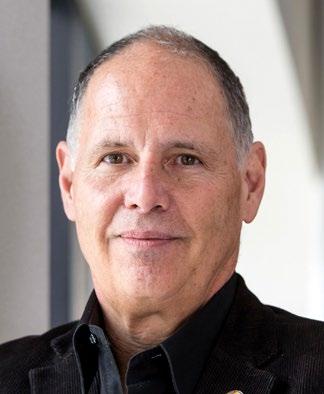
The corporate meeting space is evolving as you read this. To see conferencing’s future, just look to the smartphone. The performance and features we expect and see in the device we hold in our hands is shaping next-generation meeting spaces. That’s because smartphones boast a faster refresh rate (90 Hz or more) than most currently installed desktop monitors or meeting room displays. They offer high dynamic range images and much improved color quality (DCI) in comparison.

Image quality is a form of communication and, once experienced, it’s hard to go back. Imagine buying a new car without cruise control, digital music, or navigation. Once considered luxuries, today they are included with the most basic models. Improved picture quality, sound quality, and access to more utilities and apps mark
the direction of this evolution. From voice activation to artificial intelligence and from Ultra HD to you-are-there interactivity, it all starts with the technology we use every day and the expectations those tiny but mighty devices set.
We currently are seeing this development in the realization of USB Type-C. In 2016, USB-C didn’t exist. In 2019, we saw it grow, and just a mere three years later, it became the next HDMI. There’s not much you’ll be able to do without it in the coming years. Designed for smartphones and personal devices like laptops and tablets, it’s now powering most accessories, delivering the highest resolution video on Earth, and is a port you’ll find on every new car regardless of price point. The most effective meeting spaces will leverage the power of USB-C docking stations, EMCA USB-C cables, and USB power supplies to deliver intuitive results. Our most productive meeting experiences are—and will continue to be— driven by captivating image quality, flexible power, and near limitless data transfer speeds.
“Image quality is a form of communication and, once experienced, it’s hard to go back.”
—Joseph Cornwall, CTS-D/I, AV Technology Evangelist, C2GGARTH LOBBAN Director of Marketing Atlona
The AV industry has always had its finger on the pulse of the corporate meeting space, though technology innovations have accelerated over the past five years. Prior to the pandemic, companies were rolling out wireless innovations to simplify connectivity inside the meeting space. There was a push to bring BYOD products to market that would allow presenters to enter the room, connect, and begin presenting as quickly and efficiently as possible.
Little did we know how valuable these BYOD solutions would prove a few years later when people started to return to their offices. People could now quickly connect and present from their own devices in a touchless AV environment. These were simple, yet important steps that inspired confidence for workers that they could return to a safe environment.
We have come a long way over the past 12 to 18 months. Employers worldwide have embraced hybrid work schedules, and modern UC platforms have evolved to support workers from virtually any location. Naturally, the AV market shifted its focus to developing solutions that ensure equal representation for in-room and remote meeting participants. BYOD platforms have since matured to interoperate seamlessly with conferencing software codecs in order to include remote colleagues in their meetings—a concept we call BYOM.
No matter where the worker is located, there is equal incentive for meetings and presentations to run efficiently and on time. Atlona has developed room automation solutions that ensure both meeting efficiency and equity. In addition to wirelessly casting from personal devices for BYOD needs, presenters benefit from AV solutions with USB-C connectivity that help them take control of USB peripherals throughout the room, such as a USB camera or USB speakerphone. The integration of network-enabled occupancy sensors with control platforms will further improve the user experience for all participants, allowing room automation to simplify the presenter’s ability to quickly connect and present.
BLAKE JACKSON Senior Director of North America Sales, AMX HARMAN ProfessionalThe complexity of the technologies employed in enterprise meeting spaces has multiplied greatly in recent years. Software-based codecs, calendaring systems, and collaboration apps are all key parts of today’s mobile workforce. Developing ways to integrate these software technologies, as well as more traditional AV technologies, into a solution that is simple to operate is our mission at AMX. In the past few months, we’ve released two lines of products with unique features that benefit these spaces.
Varia is a line of touch panels that can adapt to the specific needs of an environment with app personas. Whether you need a custom UX for custom integrations; want a beautifullooking, professional-grade appliance to access a web-server-based control dashboard; or require a dedicated appliance to run a UC app, Varia personas can provide that functionality. And, as the requirements of a space evolve, Varia can evolve with them. Varia is designed to allow quick app updates and to be easily upgraded to ensure that the personas stay up to date with the latest security and technology updates.
Our N2600 line of AVoIP encoders and decoders are not only cost-effective devices that provide high-fidelity 4K video; they’re packed with enterprise-grade technologies and features designed specifically to benefit a mobile workforce. In today’s flexible meeting spaces, where bring-your-own-meeting capabilities are becoming the norm, the fullbandwidth USB 2.0 transport and switching of N2600 allows room cameras, microphones, and conferencing soundbars to connect with the user’s laptop. The multi-codec, dualstreaming capabilities of N2600 allow a single encoder to stream extremely high-quality video locally while simultaneously streaming H.264 video to remote participants over the internet.
Our DNA has always driven us to observe human behavior and find creative approaches to improve and simplify the way people interact with technology and each other. We’re excited to break more tethers, free more people from their tech, and help improve people’s business.
ROBERT MEINER Technical Sales Engineer Peerless-AV


As meeting and working in person was no longer an option due to the COVID-19 pandemic, corporate offices around the world were forced to create a completely remote work environment. Since then, many businesses and offices have completely shifted their business model, ultimately offering a version of a hybrid work to their employees.
While hybrid work offers immense flexibility to employees and employers alike, it has completely shifted the typical work culture and the way companies connect and communicate with each other and clients. Many businesses are now opting for digital solutions that replicate the typical in-person meeting space we are used to in order to create that “face time” rapport.
With this change comes needs in new technologies/offerings as well as a shift in how businesses plan office spaces, meeting rooms, et cetera. The days of the typical boardroom are dwindling, and instead, businesses must focus on how to see every virtual face in the room at once, instead of the number of people the space can fit.
Over the past few years, innovators in the AV industry have created a variety of different solutions that meet the needs of hybrid business models. As hybrid work starts to become more the norm, we can expect to see a completely new corporate meeting space. This can include installing larger digital displays that account for virtual employees and downsizing the typical conference room and table.
A recent installation at a world-renowned university tackled this issue head on to turn the standard lecture hall into a virtual space. This virtual space now includes a custom dvLED video wall—among other essential AV solutions—that allows up to 96 students to be seen in the same manner. Corporations can take this model of hybrid corporate meeting spaces and scale it down to their needs to keep up with the changing work culture.

Work from anywhere: a catchy phrase, certainly, but it really is as simple as providing the wherewithal for knowledge workers to accomplish work tasks anywhere.
The more that the trend to work from anywhere progresses, the more concerned I am about the simplistic view of what “work” actually is. When we were all forced to work from home in the earliest stages of the pandemic, there was an intense focus on just being able to keep working. Technology solutions came to the rescue to keep business going in a time of great uncertainty and worry. The pendulum swung from all in person to all remote. People and organizations adapted rapidly.
An emergency response should not be construed as a thoughtful evolution. Now that we have the option to choose many aspects of work, my sense is that we need to create a
new vision of what work encompasses. While “place” is a clear consideration and important, it is not the central item. Company culture needs to take center stage.
We spend about a quarter of our available time at work each week. Teams form and engage in social behaviors around work and outside work. While some teams have had remote members for some time, most people would concede that the entirety of their interactions contribute to their ability to work together productively.
Just as we wouldn’t expect staff to choose their collaboration tools (i.e., Microsoft Teams versus Zoom), we shouldn’t expect individuals to define how and where they’ll work and how a company’s work culture evolves. There must be consideration of individual input with a definition set at an organizational level. What makes a productive work environment? What works well for individuals? How should organizations think about collaboration? Company culture: the central consideration in the definition of the future of work.

“The more that the trend to work from anywhere progresses, the more concerned I am about the simplistic view of what “work” actually is.”
—Nancy Knowlton Chief Executive Officer NurevaJOHN HENKEL Director of SMB Product Marketing NETGEAR
Remote work isn’t going anywhere any time soon, but as companies invite employees back into the office they need to be prepared to support communication between both those in the corporate meeting space and those in home offices. Further, the physical office itself is evolving, placing more focus on collaboration and knowledge sharing in meeting rooms and break-out areas rather than desk space. To equally enable local and remote meeting participants, offices are taking a hard look at their meeting spaces, with a focus on size requirements and technology. Prior to the shift towards remote work, poor connection from employees “dialing in” was attributed to the individual, but now companies employing a hybrid workforce need to take things into their own hands—and their AV technology needs to be up to snuff to do so. A company that successfully employs a hybrid workforce must be underpinned by reliable, fast network connectivity, acting as a fluid substrate that brings everything together—people, apps, and devices— regardless of location. However, if not done right, or if done without thorough organization-wide communication, the AV team risks damaging the company network and alienating the IT team. That’s why NETGEAR offers products that are ready to go without flooding the network with AV signals, and free resources to help design your AV and wireless networks.
Both integrators and IT managers continue to face challenges, whether it’s due to our ever-changing economic climate or the culture around work. It’s understandable why the value of time continues to increase, requiring them to look for ways to improve efficiencies and ultimately provide a higher return on effort invested.



One way to realize this is to streamline the number of manufacturers for a project, especially if the project covers multiple spaces within a building or venue. Reducing the number of equipment sources means potentially fewer people to engage with and manage, streamlines component delivery schedules, reduces the amount of planning needed to ensure compatibility, and can even streamline the installation schedule. Manufacturers who provide both system design and support—throughout the installation and after—help reduce project complexity since they understand the whole picture.
We’re all looking to make 2023 a success, and for many that requires us to understand how the challenges integrators and IT managers face are evolving. Whether it’s a need to outfit meeting rooms or upgrade public spaces, providing solutions and the tools to monitor and manage these systems gives the depth of resources needed to streamline efforts and gain efficiencies. From product offerings to system design to installation support, manufacturers with expertise in a variety of disciplines provide a cohesive experience, ensuring that the return on effort invested increases.
As the post-pandemic reopening unfolds, business leaders, managers, and employees are reimagining how they think about work. Whether we are working from the office, hybrid, or remotely—the when, why, how, and where of work have fundamentally changed. With back-to-normal rules, the workforce embraces a new reality of working from anywhere. The cost savings from discarding unwanted office space has further accelerated the drive toward a reimagined workplace.
However, the concept of going remote affects employee connectedness, because without the issues of connectivity and meeting equity adequately addressed, employees can feel disconnected from the workplace.
The latest hardware, video conferencing, and collaboration solutions become helpful here by ensuring an equal user experience for different ways of working.
Collaboration is an age-old concept, but the idea of meeting space has gone through revolutionary shifts during the post-pandemic phase. Virtual meetings and engagement sessions use new technologies for participants to consume content and interact with anyone from anywhere.
Regardless of the content type—audio, video, or interactive collaboration on documents and presentations—the device in modern meeting rooms needs to be standard based and allow for multiple formats. It should connect and present all these technologies and media types without connectivity issues and technical glitches.
VR, 3D, and virtual meeting spaces need to be considered as part of the new environment in order to future proof the corporate meeting room investment. Security plays a key role here, as the rooms need biometric access tools and room sensors for scheduled interactions. Securing the space for highly sensitive and proprietary discussions adds to these new requirements.
As working from anywhere is here to stay, the best way to increase employee satisfaction is by offering them hybrid flexibility. So, the next critical step to creating a reimagined workplace is keeping the technology up to the task.

This new world of hybrid work didn’t happen overnight. The pandemic just accelerated behavior that had been shifting over the last 30 years as technology evolved to allow more remote collaboration.

To get to a new definition of work, success hinges on putting people—not the office or any one space—at the center. We all have different needs and behaviors when it comes to how we work, and depending on role, preferences, and the type of work done at a given time, needs can change.
These preferences and behaviors can be categorized into what we call workstyle personas. Poly has been doing persona research for a decade, with a recent update in 2022. What we found are key dimensions that allow us to identify workstyles that have similar needs and behaviors. This can be very helpful for facilities teams with regards to capacity
and planning meeting needs of the office and beyond.
But the opportunity goes beyond space planning, the goal should be designing experiences for this hybrid workforce— experiences that will drive people to the office to build connection while maximizing the experiences for those who are remote. To do that requires an understanding of what activities people perform in the office, and then designing spaces and deploying technology to create the best environment to perform those activities in order to drive outcomes, build connection, and strengthen culture.
The opportunity for the journey forward is to go beyond this concept of hybrid work to something that can drive real meaningful change and allow us to reimagine what work really means.
Poly and HP joined forces to deliver hybrid work insights aligned to solutions that help teams get more done, wherever they’re working—a full ecosystem of everything teams need for hybrid life, including hardware, software, and services tailored for everywhere they want to work.
“To get to a new definition of work, success hinges on putting people— not the office or any one space—at the center.”
—Jennifer Adams Senior Director, Hybrid Work Solutions Messaging and NPI HPLAUREN SIMMEN Director of Product Marketing Crestron


The research that Crestron’s undertaken over the course of the last year has revealed that most businesses have adopted a hybrid model: On any given day, a portion of the workforce is in-office, and a portion is working from home. The constant presence of virtual attendees has informed the way we look at meeting rooms, and some fairly important attributes of those spaces—large and small— should be addressed.
The first of those attributes is the right technology. Proper connectivity with enough cameras, mics, and displays gives every meeting attendee an equitable experience. Speaker- and presenter-tracking options are key to the creation of “equal pixel real estate.”
The second attribute to consider is nontraditional room design. Changing the room orientation from “portrait” to “landscape”— putting cameras and displays on longer walls— creates better camera angles. Implementing curved or trapezoidal conference tables can give in-room attendees better sightlines within the room. The use of non-traditional seating design, including soft seating and homey touches (fabrics, drapery, plants, and so on,) can further help make the commute worth it. (A plus: Soft surfaces mitigate the unpleasant sound reverberation that can make for poor audio in the modern office, with its hard angles.)
The third attribute is proper lighting and shading. Backlit in-room attendees, washedout display screens, and a host of other visual issues can be addressed when the right lighting and shading is in place.
And finally, controls should have an intuitive interface. They should be easy-to-use—and even automated when possible. The trick here is to mirror the at-home and in-office experience so the transition is seamless.
With virtually every meeting now requiring a video conference component, we have to look at how we adapt conference spaces and technologies to enhance the experience for both in-room and remote participants. Companies struggling to overcome reluctance about returning to the office might want to look at what 21:9 displays and projection screens bring to the video conferencing space. It could potentially serve as a new reason to be at the office in person.
A lot of this shift is being driven by conferencing software companies like Microsoft and their Teams Room Front Row layout. They are zeroing in on the wider format that provides space for a row of participants across the bottom, a center space for the presentation or common workspace, and two side areas for chat, ancillary data, or anything else that might enhance the meeting experience. For it to work well, a wider-format projection screen or display keeps the center space from being split down the middle with a bezel.
In terms of optimizing the space, it’s essential to re-orient people in the room around a camera and projection screen, with enhanced room speakers and microphones. Lighting and acoustics need to be considered at a much more granular level than before in order to ensure everyone can be seen and heard in this new environment.
It’s still early days for this format and the potential impact on conferencing. We might see adoption in home theaters or command and control centers. It’s worth keeping an eye on developments and how they can help enhance end-user experiences.
JEFF MUTO Business Line Director ViewSonic
Work from home and hybrid work have changed how we meet, and as a result, business’ conference rooms have incurred some of the largest changes in the office. New conference rooms need to ensure democratization and include all employees whether in-person or dialing in. Smaller meeting rooms, and more of them, are a postpandemic trend. These rooms need technology and tools for everyone to feel included.
For AV installers, it’s not just making sure the hardware such as large format displays, webcams, or projectors work. AV installers must also offer software solutions that enable teams to share, mirror, and whiteboard. The hardware and software must be able to work together seamlessly for those in the office and employees that are remote.
Today’s conference rooms need to include larger screens that are easy to use and compatible with advanced audio/video equipment.
Solutions need to be versatile and functional. Versatility is a key factor when businesses are investing in re-designing their conference room. Hardware such as large-screen digital whiteboards and direct-view LED displays, motion tracking video cameras, and microphones need to fulfill multiple requirements. The solutions also need to be functional. High (ideally 4K) resolution; brightness at 400-plus nits, multiple connectivity options, from HDMI and DisplayPort to USB-C; daisy-chain; and split screen capabilities are also highly requested. The large formal conference room still has its place with larger companies and businesses, but more and more companies are moving to smaller, connected rooms. Versatility and functionality are key in today’s conference rooms that are equipped with both hardware and software, allowing employees to pop in, connect, and collaborate with in-office peers or those that are remote quickly, efficiently, and easily.

The workplace is evolving. As companies and managers maintain hybrid work models and work-from-home is the norm, the ways in which employees interact is transforming. This transformation calls for an equity of connection between remote and physical attendees, while balancing shared content and collaboration tools in a meaningful way.
The Microsoft Teams Front Row feature has been optimized to create equal viewing in presentations by placing the gallery of attendees at eye level and content at the center, with collaboration tools visible for better communication. This is all in an ultrawide digital canvas with a 21:9 aspect ratio. This specific optimization has played a crucial role in setting projection technology and its flexibility apart from other display solutions, and advancements to projection technology
are being integrated to help make this setup more accessible.
With the rise of the virtual office, we are seeing many new technologies, devices, and third-party meeting apps come to the market. It is important for employers to invest in the right tools to ensure employees are set up for success, whether they are joining meetings from home or in the office.
With this, projection technology has become more advanced and easier to use, allowing companies to display their conference rooms in real time at large ratios. Although faceto-face interaction is not always possible, technology allows employees to feel included and encourages seamless collaboration across teams no matter where they are located.

“It is important for employers to invest in the right tools to ensure employees are set up for success, whether they are joining meetings from home or in the office.”
—Remi Del Mar Senior Product Manager, Digital Experiences Epson America
As many companies redefine their work culture and what that looks like for the future, they’re examining how to better use office space. Many organizations—whether because of budget constraints or just wanting to sit tight until future needs are a bit clearer—don’t want to reconfigure the entire office. While no one holds a crystal ball, they do recognize the need to get going on adding new capabilities in some meeting rooms. They have witnessed the productivity and innovation—both at home and in the office—that happens when employees have solutions that let them get started faster and use technology for more impactful results. For that reason, they might be looking at retrofitting one or two meeting spaces first to deliver the ease of communication and collaboration they need right now. In fact, that’s the motivation behind our KX4 4-inch in-wall touchpanel; it features a built-in control processor, and this gives integrators the freedom to plan and make room-by-room updates affordable. It also delivers the rich control and automation capabilities that have become the hallmark of intuitive and productive meetings. Thanks to a continuously growing library of two-way drivers, the KX4 integrates with just about any equipment installed in the room—such a wireless presentation switcher, lighting, shading, and more. Companies can install for now and be prepared for whatever is on the horizon.
When the workplace shifted dramatically in 2020, I had been working remotely for a decade. I was 2,500 miles away from colleagues who worked in our organization’s corporate headquarters, and I was used to the situation, but I remember what it was like in the early days. As the only remote employee at our organization, I had to adapt and find ways to connect and collaborate with team members in the office. Adaptation had to happen on a macro scale in 2020, when large numbers of employees suddenly began working away from traditional offices and corporate spaces. We already had the necessary technology and knew its capabilities to support work from anywhere, but the situation required a change in mindset. We hadn’t yet tried the concept of working remotely on a massive scale. We all had to get used to a new way of working, managing, and interacting with employees, customers, partners, and suppliers.

The first year of the pandemic, you could tell we were all video fatigued. I was used to leading presentations and demonstrating products and solutions in person. When presentations shifted online and everyone suddenly received information through 10 different video meetings each day, it became more challenging. I think many of us found it difficult to retain the volume of information coming at us through this medium. Three years later, we have adjusted to working and connecting from anywhere. I’m comfortable presenting remotely and in person and have found creative ways to showcase solutions to people whether they are physically in the room with me or on the other side of the world. We can and do have effective and purposeful meetings in different scenarios. Work from anywhere has forever changed how and where we meet, but we’ve adapted.
ANDERS KARLSSON Chief Executive Officer Humly

Companies of all sizes have returned to a vastly changed workplace. Most employers have adopted hybrid schedules that split the workweek between the office and the home. The office is now primarily a place for collaboration, and schedules often align to bring specific people and teams together on the same days to inspire production through collaborative activities.
The technology infrastructure is undergoing a transformation to support these changes. We see more interactive whiteboards and UC platforms that strengthen collaboration between workers both on and off the physical premises. On the physical premises, the hybrid lifestyle has increased the demand to book meeting and gathering spaces. That higher demand can increase frustration amongst workers limited by meeting room availability. The result is a gradual rise in tension that reverberates through the modern workplace— an altered environment that workers are still learning to navigate.
Humly’s core mission has always been to create solutions that establish harmony in the workplace, from accommodating visitors with check-in and wayfinding systems to helping workers schedule meetings with networked solutions. That mission now places a stronger emphasis on reducing friction points created by the new dynamics of hybrid work schedules. The traditional five-day work schedule required minimal coordination between colleagues. Everyone was at the office, and workers were generally aware of meeting schedules and room availability.
That tradition has faded with hybrid schedules. Often, businesses staff heavily midweek, and finding a space to gather on short notice is difficult. The most well-planned hybrid schedules won’t guarantee all colleagues will be on premises for a meeting. There are the newfound challenges of moving between desks due to shifting schedules. These changes require innovative hardware and software solutions that help people book spaces well in advance, notify remote workers of meeting room locations, notify workers of available desks, and ultimately bring harmony to the modern workplace.

Organizations are continually rethinking how to leverage their physical space and technology to best empower their workforce. As hybrid work models are adopted, maintaining excellent collaboration, regardless of where employees are, remains paramount. Hybrid employees need access to familiar, jobspecific tools regardless of their physical location. They need to be seen and heard in meetings without technology getting in the way.

There is a crucial human connection that must be maintained across distances and among a broad spectrum of technologies. Extron recognizes the importance of this connection and works with companies to make sure our enterprise technologies are in place to facilitate collaboration in every space.
Traditional spaces are designed around how many seats can fit within the space. In these rooms, essential AV infrastructure included the basics: audio and video sources, projectors, displays, and control interfaces, just to name a few. For the most part, these rooms were designed to host any type of meeting for any group.
Today’s hybrid offices have fewer day-today employees in the office, so we have the freedom to rethink these traditional spaces to targeted, feature-rich conference rooms based on, among other things, job function.
These new rooms must be built for collaboration—not only within the room, but across distances. These spaces can be smaller and fitted with AV technology focused on the specific needs of the user or group. Here, the human connection comes into play, as individual needs are met with meeting experiences tailored to specific job duties, with tools available in each room that connect people to their work, presentations, and peers on a whole new level.
“These new rooms must be built for collaboration—not only within the room, but across distances.”
—Joe da Silva Vice President of Marketing ExtronZACH BOSIN Vice President of Product and Growth Marketing BlueJeans by Verizon

There’s no denying the world of work has forever changed, with a hybrid setup the reality for so many organizations. Transitioning into a mix of home, remote, and office work, however, is no easy feat; the process can be complex and the impact significant.
According to a recent BlueJeans survey of 5,200 workers, frontline managers, and senior executives, employees are burnt out on meetings. They also miss the fun, social aspects of being in an office.
Meeting fatigue can be detrimental to quality of work and satisfaction, with 64 percent of respondents saying they felt burned out, and 64 percent feeling that they had less time during the day to get work done.
One way to combat this is to help streamline and facilitate more immersive, inclusive, and engaging meetings for all. To better align with shifting workforce dynamics, we are continuously making updates across the desktop, mobile, and room-based versions of BlueJeans to ensure a consistent and fullfeatured experience for users regardless of device or location.
With more people back in the office, we also updated our BlueJeans Gateway for Microsoft Teams with new usability, customization, and analytics features designed to simplify meeting access and participation from conference rooms.
To further modernize corporate meeting spaces, the Meeting Owl Pro is a premium 360-degree camera, mic, and speaker combined into one easy-to-use device. It creates the experience of in-person participation for hybrid teams and integrates seamlessly with BlueJeans Meetings to create inclusive meeting experiences for those both in the office and working remotely.
There is no one-size-fits-all approach to hybrid work, and no organization has it all figured out. One thing that leaders must get right early on, however, is communication.
It’s important to have clarity around meeting expectations and goals, but technology can be part of the solution too.
TREY HICKS Chief Operating Officer

Visix
Corporations once frowned upon remote work culture. Much of this resistance was tied to productivity concerns across the workforce. When circumstances coerced the global workforce into remote work situations, it became clear that worker productivity wasn’t as grave of a concern as once feared.
The concept of hybrid work culture has been embraced in the aftermath of the pandemic. Companies still benefit from physical worker interaction, and want to leverage their commercial real estate. At the same time, many businesses have downsized office space, reducing desk availability. To compensate, companies have adopted flexible work schedules.
The important lesson learned upon this reinvention is that it was technology, and not worker motivation, that was the barrier to successful work from home initiatives. AV manufacturers stepped up innovations in collaboration technology, bringing physical and remote workers together through auto-tracking cameras, audio conferencing systems, and UC software. As a result, hybrid meetings with physical and remote attendees as equal participants are a true reality.
The corporate meeting space faces a new challenge because of that success: ensuring availability of rooms to conduct meetings. Companies like Visix are simplifying how physical and remote workers come together through room booking and scheduling technologies. That means sharing and publishing meeting calendars in the cloud to maximize access and visibility for all workers, and correlating meeting and reservation data with physical meeting room signs.
The emerging trend of providing interactive models for real-time bookings, both in the office and online, has further reduced disruption in the workplace while fostering a more productive hybrid work environment. Our extensive experience in digital signage software—as well as a variety of interactive and E Ink signs for reserving desks, huddle spaces, and meeting spaces—puts us in touch with today’s worker productivity requirements, as well as the innovations required to make hybrid work life a success.
TZAHI MADGAR President HDBaseT AllianceNot surprisingly, a recent study conducted by Alliance Contributing member, Crestron Electronics, showed that nearly 85 percent of employee meetings involve at least one remote participant. However, along with this shift to a completely normalized work-from-anywhere paradigm comes the expectation and vision of better, more realistic user experiences for all those in attendance, whether in person or virtually. The earliest manifestation of this change came in the transfer of influence from the hardware already in the room to the software platforms facilitating these meetings. Now, with the growing demand for all new features they can support has come a massive influx of cameras, displays, and other peripherals into the mix—usually requiring USB interface connectivity and specifically with a USB Type-C connection for BYOD purposes. Unfortunately, however, simply adding more equipment to an installation doesn’t necessarily translate into a better installation, and is something that requires the right space planning, technology flexibility, and user friendliness.
One effective way to check all these boxes is through an installation built on HDBaseT. Much like a USB Type-C connector, HDBaseT carries the same signals: 4K@60 4:4:4 video, high-fidelity audio, USB 2.0, 1Gbps Ethernet, controls, and power. Better yet, it not only carries these signals, but also allows for the extension of them over a standard fieldterminated Category cable for distances of up to 328 feet (100m). This, along with its vast and easily leverageable, backwards-compatible existing install base makes it the natural choice for addressing the industry’s ongoing need for a professional-grade USB extension solution, especially in corporate meeting spaces and other UC&C environments.

Internet platforms have transformed how people communicate and acquire content from remote locations. We saw early evidence of this for live corporate events. Instead of rolling an outside broadcast truck to the site, remote technicians would manage mixed meetings from a NOC, bringing Zoom and Teams callers together through separate inputs.
While not typical at the time, it was a clever way to reduce the costs of producing live events through these emerging internet platforms. As adoption grew, it proved that these platforms could enhance the way people connect.
These use cases have matured to the point where Zoom and Teams Rooms are immersed into the business culture, mixing remote participants into these physical meeting spaces to collaborate with onsite workers. It represents an evolution of how off-the-shelf internet and professional AV technology come

together in the corporate vertical.
Now the industry is managing the challenge of creating an equal experience for all attendees. How do we effectively balance the volume of the presenter’s microphone at the front of the room with other speakers? How do we manage echo and feedback as we mix audio between the conferencing software and the AV-over-IP system? There is the challenge of managing stream latencies for video and audio, not to mention synchronization of the two. These are all sizable issues that different platforms address in different ways—none of
which are easily interoperable.
Macnica and other companies in the IPMX community are developing specifications to help with these challenges. By providing tools to accurately measure signal latency and choosing codecs that support subframe latency, systems can realign AV signals and process the audio to eliminate echo. We also see opportunities to improve compatibility with wireless networks and higher-compression codecs that improve experiences for lowerbandwidth connections, which are common in these environments.
“Internet platforms have transformed how people communicate and acquire content from remote locations.”
—Andrew Starks Director of Product Management MacnicaCHRISTIAN

Whether the COVID-19 pandemic is declared to be over sooner or later, corporate culture has already embraced the hybrid work model. In addition, with business travel taking off again, the need to be mobile has strengthened the working-from-anywhere concept.
When companies implemented hot desking, their office space had to be transformed into a versatile area where different devices could operate and be used by different people. Work docking stations with several and different ports were one of the most searched-for items in the market. Lightweight and portable docking stations for the on-the-go employees are indispensable tools to be able to connect workers with the main office while being productive on the road.
Wireless technology has become extremely useful and convenient, allowing attendees to join last-minute meetings without wires or cables constraints. For example, wireless presentation switches are easy to install and access in different ways, allowing up to four participants to share information in a quadview layout, and many participants can join the meeting. Collaboration tools, such as whiteboard, screen capture, and moderator mode, are additional features that facilitate any size of hybrid meetings.
Hardware manufacturers realized other considerations became very important to carrying out professional business meetings. Audio features had to be improved to accommodate people onsite as well as many remote attendees, and collaboration software had to be compatible with the video-conferencing system to make a meeting productive.
Utelogy Global

Organizations of all sizes are under increasing pressure to operate efficiently and act responsibly in terms of environmental impact and sustainability. Those challenges trickle down to AV/UC estate managers, who are tasked with designing and supporting new workspaces that meet the changing technology and user experience expectations of on-site, hybrid, and remote employees.
Today’s hybrid collaborative spaces all share common requirements: technology that’s simple to use; features like one-touch joining, autosensing cameras, and wireless content sharing; and setups allowing for both BYOD and the capability of starting a meeting through an inroom PC.
Network connectivity needs to be robust to deliver a greater degree of uptime and a better total user experience, regardless of whether users are dialing in from home or the office. Setups in rooms of all sizes should enable equally fantastic experiences with minimal adjustments in technology.
Adding to these estate management challenges is an increased focus on more energy-efficient workplace technology solutions. There is no shortage of these devices available: displays that sleep or dim when not in use; managed PDUs for easily turning numerous devices on/off; and smart sensors for lights, heating, or occupancy.
However, more organizations are moving away from relying on stand-alone devices and toward centralized solutions that also reduce energy consumption. Remote management, control, monitoring, and automation software-based platforms—such as Utelogy—can help estate managers shift their approach from reactive to proactive.
With schedules and automation tools, managers can power down an entire estate or whole sections every night or when not in use through a trigger integrated with an occupancy sensor. For example, Utelogy is saving companies 30 to 40 percent on average on their energy bill for collaboration devices, with this type of smart management creating a dramatic reduction in the total cost of ownership of an AV estate, while keeping the user experience at a high level.
“Wireless technology has become extremely useful and convenient, allowing attendees to join last-minute meetings without wires or cables constraints.”
—Christian Young Pro AV Product Manager ATEN Technology
“More organizations are moving away from relying on stand-alone devices and toward centralized solutions that also reduce energy consumption.”
—Nicole Corbin Senior Director of Product and User Experience Utelogy GlobalTOMER MANN Chief Revenue Officer 22Miles




Hybrid work is here to stay. According to Gallup, 80 percent of remotecapable workers work from home at least some of the time. More companies are upgrading their visual communications and collaboration platforms to support their remote and onsite team members long term. Managers are discovering that omnichannel content management and distribution, space utilization software, and impactful signage are no longer futuristic add ons to the workplace experience; they’re must-haves.
The right CMS can unify an organization’s productivity and communications stacks to eliminate the administrative hassles that often plague AV/IT backends. Digital signage and visual communications have evolved to meet a variety of business objectives and have become more customizable and user friendly. Modern CMS packages allow integrators to transform a company’s technology suite with customizable,

robust, and user-intuitive content interfaces. Low-code, template-based software enables administrators to update and maintain their content with ease and distribute information about meetings, policies, events, and more to staff via signage, mobile, or desktop.



One major ask of the modern workplace is that visual communications ecosystems integrate with their centralized business apps like G-Suite and Microsoft Office 365 to enable streamlined room booking and space utilization. These integrations provide greater productivity, organization, and safety for teams, ensuring there’s always a clear direction on where to go and when, while also connecting remote workers easily and efficiently. Employees can even locate each other to get the most out of inoffice collaboration days, verifying who’s onsite with an instantly updated directory and locating hybrid colleagues at hot desks across campus. When integrated into a central backend, these solutions can also glean valuable workplace insights for managers to make better space use and business decisions. An all-inclusive suite of workplace technology empowers teams to collaborate with ease, regardless of location.

“One major ask of the modern workplace is that visual communications ecosystems integrate with their centralized business apps to enable streamlined room booking and space utilization.”
—Tomer Mann, Chief Revenue Officer 22MilesWILL BEAR
The corporate meeting space has evolved and expanded beyond the confines of a traditional centralized brick and mortar structure. The evolution may be a business with multiple buildings or a flex hybrid work-from-home model. While the pandemic certainly accelerated the adoption of the work-fromanywhere environment, it had already begun to be commonplace. The routine for many was to go into the office, sit at our desks, and when a meeting was called, we gathered in a conference room. Fast forward to the introduction and adoption of video conferencing technologies like Zoom and Teams, where we could now work remotely and still get many of the benefits of face-toface interactions.
In addition to video conferencing technologies, the onslaught of big data and IoT—where data can be garnered from any device at any time—aided in our ability to decouple from the office as appropriate. To be clear, there is still a need for and tangible benefits of people working in an office, but depending on the company and the job description, it is no longer mandatory. In the work-from-anywhere framework, collaboration and presentation systems take on new meanings. The layout of office space has evolved with huddle spaces near departments. All-in-one presentation systems with interactive whiteboards can be portable and placed on a cart. Wall-mounted displays can be on articulated arms to point in the direction of viewers. Interactive kiosks can be placed in critical employee locations. There is a need for workspace design to consider workflow and comfort. Whether in the office or home, the space needs to be conducive to collaboration and productivity. This takes AV technologies, software, networking, and—yes—mounts and carts, working in tandem to make the work environment the best it can be.
GABI SHRIKI Senior Vice President, Head of Audiovisual BusinessValens Semiconductor Corporate meeting spaces have evolved rapidly over the past three years as organizations continue to determine the right blend for remote and hybrid employees. This shift in how meeting spaces are used has created new technology demands that didn’t exist a few years ago. To equitably meet the needs of all meeting participants, industry leaders are creating new cameras, software applications, and connectivity infrastructure that will enable equitable meeting spaces.
Hybrid meetings with a single camera, single-display setup will soon become a thing of the past. Meeting room installations are being equipped with more cameras, sensors, displays, and other peripherals in order to capture a wider field of vision and instantaneously identify the current active speakers. AI is adding an important dimension to meeting equity by making these systems more context aware and better reflecting an in-person experience.
Naturally, the products and peripherals that power the conference rooms will continue to improve; we will see higher video resolutions for cameras, displays, and audio fidelity/ quality. All this calls for an optimized media distribution technology, and as always at Valens we are spearheading innovation in that area. For example, in addition to our existing offering of USB and HDMI extension, we recently announced the first uncompressed 4K CSI-2 extension, optimizing the cost and power by efficiently extending multiple camera streams to a single Image Signal Processor (ISP). This replaces multiple costly ISPs within the cameras and avoids costly and inefficient transport protocols requiring compression.



During COVID-19, our company put in digital signage displays connected to air sensors to report indoor air quality in some of our clients’ corporate offices. The good news: Air quality in their offices is excellent. The bad news: We discovered an ongoing problem that none of us had perceived before.
Let me back up a bit. In the last decade, many corporate environments have transitioned to collaborative workspaces. Typically, cubicle farms were made into open workspaces, and small conference rooms and huddle spaces were built around this workspace. Often, this involved breaking up larger conference rooms into smaller ones. Humans enjoy nice little nooks and crannies that they can make their own.
The issue arises when we start putting more people into smaller meeting spaces. People themselves become the source of pollution— namely, carbon dioxide. As we respire, we exhale carbon dioxide. In small spaces that often do not have their own ventilation, these carbon dioxide levels start to rise.
One of the most significant effects of higher levels of carbon dioxide is decreased cognitive function. Studies show that even small increases in carbon dioxide levels can lead to cognitive decline in mental acuity between 60 to 100 percent, including decreased reaction time, memory, and decision-making ability. This makes it more difficult for workers to focus, think clearly, and perform their tasks effectively.
In addition to cognitive effects, high levels of carbon dioxide can also lead to physical symptoms such as headaches, fatigue, and difficulty breathing.
Unless you monitor carbon dioxide levels in real time, you will not know when it rises. Carbon dioxide is an invisible, odorless, tasteless gas. So next time you are in a conference room feeling sleepy, maybe it’s time to get a little fresh air—literally.

Seamless and reliable communication across teams has remained a top priority for corporate meeting spaces, especially in accommodating the influx of hybrid teams over the past few years. While collaboration hardware and software upgrades have been essential in supporting today’s enterprises, decision makers are also learning that their power infrastructure must be just as rock solid as modern networking equipment. When on-site and remote team members notice interruptions to their meetings, they might blame their devices, the software, or even their integrator or IT team. However, many commercial spaces are pressuring power infrastructure to support more technology than ever, and poor power quality can impact that technology’s performance and the company’s bottom line. Decision makers must be prepared to specify the proper power management, conditioning, and backup requirements for their meeting spaces so meetings can proceed uninterrupted.
To avoid downtime and damage caused by power problems like surges, sags, and spikes, systems integrators should work with enterprise teams to incorporate voltage regulation with power conditioning. While there are many solutions on the market, these two features are core components of a stable hybrid meeting space. Working together, power conditioning and voltage regulation remove distortions from the electrical current delivered to connected devices. For additional protection, incorporating true surge elimination technology protects the technologies without degradation from repeated exposure to anomalies over time. An integrator can also help set up remote monitoring features so issues can be identified and addressed in real time.
Finally, to optimize the meeting experience for employees—not just those in corporate offices—companies and installers should also provide advice on home power management solutions. The conditions of power in the corporate meeting space are very different from those at home and can pose problems for video conferencing with remote workers. It’s important to educate everyone on how to overcome these challenges.
BILL HENSLEYAs many companies redefine their work culture and what that looks like for the future, they’re examining how to better use office space. Many organizations—whether because of budget constraints or just wanting to sit tight until future needs are a bit clearer—don’t want to reconfigure the entire office. While no one holds a crystal ball, they do recognize the need to get going on adding new capabilities in some meeting rooms. They have witnessed the productivity and innovation—both at home and in the office—that happens when employees have solutions that let them get started faster and use technology for more impactful results. For that reason, they might be looking at retrofitting one or two meeting spaces first to deliver the ease of communication and collaboration they need right now. In fact, that’s the motivation behind our KX4 4-inch in-wall touchpanel; it features a built-in control processor, and this gives integrators the freedom to plan and make room-by-room updates affordable. It also delivers the rich control and automation capabilities that have become the hallmark of intuitive and productive meetings.
Thanks to a continuously growing library of two-way drivers, the KX4 integrates with just about any equipment installed in the room— such a wireless presentation switcher, lighting, shading, and more. Companies can install for now and be prepared for whatever is on the horizon.

“Decision makers must be prepared to specify the proper power management, conditioning, and backup requirements for their meeting spaces so meetings can proceed uninterrupted.”
—Steve Trunkett Director of Global Sales SurgeX

Based in Sylvania, Ohio, Venture Visionary Partners is a registered independent wealth management firm comprising a team of experienced investment advisors, wealth managers, and other financial specialists. Venture Visionary Partners works with clients to help them be strategically smarter with their wealth. They were the only such firm in Northwest Ohio to be named to the 2021 Forbes Top 250 Wealth Advisors list.
To further improve the firm’s approach to portfolio management and making the best investment decisions on behalf of clients, chairman and CEO Craig Findley began exploring an idea for a unique space at their office that could be dedicated to market research and development. After consulting with a good friend who was the former global head of electronic trading at Goldman Sachs, Findley’s idea started to take more shape in the form of a lab. “I was envisioning a room with workstations and screens all around that performed various functions and then one master screen to pull everything together,” Findley said. Eventually, Findley connected with audio visual integrator Bluewater Technologies Group to develop a design. “Craig had a really bold image for this space,” said Bluewater account executive Jordan Goltz. “From our initial discussions, he was looking to fill an entire room with floor-to-ceiling displays. He wanted top-of-the-line technology and for each display to incorporate touch capabilities. We took that to heart and our engineers and creative teams set out to create a solution that would bring his vision to life.”
The result was the Venture Visionary Lab—a
high-tech room featuring interactive video wall technologies from Planar, including a nearly 18-foot-long, 6-foot-high (9 by 5) interactive Planar TVF Series LED video wall with a 32-point touch system, Planar ERO-LED (Extended Ruggedness and Optics) technology and a 1.2mm pixel pitch (TVF1.2); and four interactive Clarity Matrix MultiTouch LCD video walls, each 12 feet long and 7.5 feet high (3 by 3) with Planar ERO-LCD technology.
With the entirety of Planar displays interactive, the Venture Visionary Lab provides a highly collaborative environment for investment research, planning, and analysis.


“Each workstation controls about 12 screens on either side and we can bring any of those screens together to compare and contrast investments,” Findley said. “With the touch screen technology, we can capture things, throw content to the side or draw right on top of charts or anything. The video walls give us a big canvas to do that.”
Goltz said, “The LED video wall is the centerpiece of the room. It’s a complete showstopper. And not only does the room look visibly impressive, but it’s a great collaborative workspace and easy to use.
When we set out on this project, Craig wanted the lab to be one of the higher-end showcase rooms in the Midwest, and I believe that’s what we achieved.”
“The lab is also very useful for communications; we have built-in video conferencing capabilities and can hold a conference on one screen and use the one behind to give presentations,” Findley said. “Overall, the Planar video walls really came together and exceeded our expectations.”
Blue Foundry Bank has provided comprehensive financial products and services to Northern New Jersey for nearly 150 years. The Rutherford-based company creates services using innovative methods, attention to detail, and craftsmanship to deliver the best experience for its customers.
For Blue Foundry’s new 40,000-square-foot administrative hub, the financial institution’s President and CEO, James Nesci, sought to create a space where employees would have the opportunity to work collectively in a flexible workspace. As Blue Foundry Bank considered the design of their new hybrid offices, they viewed a technologically infused working environment as an essential investment to engage and retain employees while also attracting new ones.
Blue Foundry partnered with global collaboration services provider Kinly and designers at DMR Architects to adapt a technology standard that would foster a more collaborative and productive office environment. As an office standardized on Microsoft Teams, Crestron’s ability to seamlessly integrate and support the software made the Crestron Flex Digital Workplace Platform an easy selection.
With Crestron Flex, employees can fully embrace the opportunities afforded by a hybrid work schedule, collaborating seamlessly with their teams and remote workers. Additionally, the range of the Flex platform allowed Blue Foundry to utilize different form factors to scale the audio and video experience appropriately for every space.
“The versatility that Crestron provides is tremendous,” said Nesci. “We have been able to evaluate our spaces and get the proper feedback to equip each meeting space with the Crestron Flex solution that will best serve our employees.”

The Crestron and Microsoft Room Scheduling Panels with Microsoft Teams software help foster a productive work environment where personnel can book rooms like a hotel. Employees have embraced the scheduling system, structuring meeting room usage and streamlining management of these spaces. For the health and safety of employees, wave sensors were also installed to eliminate touchpoints throughout the office.
Blue Foundry Bank worked with Kinly to fully integrate every piece of Crestron technology, driving how the office functions and performs for employees. The audiovisual experience is consistent throughout the office, creating an engaging experience in common spaces and more. Music plays throughout the facility to enhance the ambiance as employees go about their day. To support health and wellness, Blue Foundry has installed circadian rhythm lighting—dimming, brightening, and changing hues to adjust with the natural light of the sun throughout the day.
The new office space also features many customized finishes and unique amenities such as a wellness room, lounges with fireplaces, and a café which serves as a space for teams to connect. In the café, twelve large displays show sports games and news programming, in addition to corporate branding and advertising content. To boost morale and show appreciation for employees, Blue Foundry also displays company signage to acknowledge work anniversaries, significant events, and more.
“Incorporating Crestron technology into the office encourages employees to engage,” said Kevin Carpenter, operations manager at Kinly. “Blue Foundry’s philosophy on the modern workplace allows their company to stand out as an industry trendsetter.”
Technology is an avenue for Blue Foundry Bank to expand its products and services to meet the needs of its employees, customers, and communities beyond the administrative headquarters. With the success of the recent Crestron deployment, Blue Foundry is exploring bringing similar experiences into their branches as well.
“At Blue Foundry Bank, we think of the technology solutions not only for today, but also for tomorrow’s growth,” said Nesci. “With Crestron, we were able to future-proof our business.”


C2G is the chosen cable and connectivity solutions provider for structural agency NPARALLEL’s upgraded boardroom. The agency—whose services include experiential marketing, trade shows, and retail/corporate interiors for clients such as Keen, 3M, Bridgestone, General Mills, and Legrand—installed C2G’s category cables and Retractable Universal Mount 4K HDMI Dongle Adapter Ring to provide high-quality voice, data, and video distribution along with fast device connectivity during video conference meetings.
“Meeting quality makes an impression on clients, which requires reliable, proven solutions— right down to the cables and connectors we deploy,” said Jim Vylasek, director of Technology at NPARALLEL. “C2G is well known and delivers the performance we demand along with the options that make connecting any device to our new Vaddio audio and IntelliSHOT camera system a breeze. It’s simple and worry free.”
Due to the collaborative nature of its work, NPARALLEL had to transition quickly when remote meetings became the new norm. The agency installed two Vaddio CeilingMIC microphones and two Vaddio Ceiling Speakers to provide full-room audio coverage as well as a Vaddio IntelliSHOT camera for perfectly framed video conferencing


calls. C2G’s category cables provide the solid foundation needed for the system. Available in various colors and lengths, the category cabling options helped make the install quick and easy.
Complementing the robustness and ease of the system is C2G’s C2G Retractable Universal Mount 4K HDMI Dongle Adapter Ring, which is installed at the room’s conference table for quick, convenient, delay-free connection. Standard configuration includes adapters to connect nearly any device to a display while supporting up to 4K video. It has color-coded HDMI-to-DisplayPort, Mini DisplayPort, and USB-C adapters, and a customizable integrated pull tab. The dongle comes layered with BioCote, an antimicrobial protection layer on the connector surfaces to inhibit the growth of microbes.
“At the heart of every great-sounding and great-looking AV system are the cables and connectors that make it all possible,” said Robert Mays, associate Product Marketing manager at C2G, A Brand of Legrand. “NPARALLEL illustrates how essential it is to create a solid foundation as part of the meeting experience. Our wide breadth of certified and tested cables and innovative connectivity solutions provide unmatched quality and simplicity.”
In early 2022, the Hillsborough County Aviation Authority began the move into its new home at SkyCenter One, a state-of-the-art office building located at Tampa International Airport (TPA). This move represented an opportunity for TPA to create a sleek new corporate workspace and modernize its employee experience with new tools to support remote and hybrid work.

SkyCenter One was envisioned as a modern hub for activity-based work, with over 280 hot desks and meeting spaces across more than 90,000 square feet of space. The Hillsborough County Aviation Authority wanted to smooth the transition for TPA employees by making it easy to navigate their new workplace, request help from facilities and managers, and collaborate with each other. SkyCenter One also houses its own conference center, as well as tenants ranging from real estate offices to health insurance providers to cybersecurity companies. SkyCenter One needed a solution that could guide visitors and contractors around the site while prioritizing the security of the building’s occupants.
The Hillsborough County Aviation Authority worked with AVI-SPL to design audio and visual systems throughout their new office space. A key aspect of the solution was a custom enterprise iOS app, Sky Reserve. Powered by the 22Miles Content Management System (CMS), Sky Reserve allows anyone with a TPA corporate iPhone to access their digital workplace experience, whether they are onsite or working remotely.
“Working with 22Miles in the discovery portion of the project was just what was needed
for a solution to the client’s complex needs,” said Rebecca Criswell, account manager for AVI-SPL. “Their experts joined us for several conversations to discuss the solutions and alternatives, stayed right on top of dates and timelines for completion, and became a part of our success team.”
These discussions resulted in a custom app combining space reservation, digital directories, and integrated wayfinding. TPA employees can use the app to reserve a hot desk or meeting room, get directions to any space in the building, and locate colleagues in real time. Integrations with other enterprise systems make the app even more valuable. With Office 365 integration, employees can verify their co-worker’s availability, reserve a meeting space, schedule a video conference, and send an invitation to all participants with just a few clicks in the app. TPA employees can also submit maintenance requests directly through the app.
Sky Reserve prioritizes both ease of use and security for TPA employees. The app uses Active Directory, giving workers access to all resources they need from a single login. AVI-SPL also installed Embrava desk-booking smart sensors throughout the TPA offices. The 22Miles CMS integrates with this system, eliminating the need for manual check-in or sign-out of reserved spaces.
SkyCenter One visitors such as contractors, conference delegates, or tenants’ customers get their own custom experience. Instead of a native app, they can access a browser-based HTML5
app with a simple QR code scan. This lightweight web app, powered by the same 22Miles CMS backend, offers a building directory with wayfinding and turn-by-turn navigation.

Through the reporting capabilities of the integrated 22Miles and Embrava systems, facility managers have an accurate portrait of who is using the space, how, and when. This will allow TPA to continuously furnish offices and meeting rooms with the systems common to the most in-demand spaces, create more independent or collaborative spaces in alignment with worker behaviors, and expand or contract their physical footprint in response to actual usage. The single, centralized 22Miles backend makes it easy for facility managers to make changes and propagate them instantly to all employees and visitors.
The new app has also positioned facility managers to be more responsive and prepared in the face of an emergency or public health concern. Using the 22Miles CMS, facility managers can disable or enable a space on demand. In mere minutes, they can restrict bookable spaces to increase social distance, lower the maximum allowable capacity of a space, remove spaces from inventory to be disinfected, and perform employee contact tracing.
Through expertly integrated enterprise systems, SkyCenter One facility managers have created a modern workplace, built on a technological foundation that can evolve to serve its occupants’ needs for the future.
Headquartered in Jalisco, Mexico, Grupo PSA has been dedicated to the cultivation, production and distribution of high-quality products containing blue agave—a popular plant known for its role as the base ingredient of tequila— for more than five generations. With blue agave at the center of its business, the operations are based on a vertical business model that begins with the cultivation process at the production plant in western Mexico.
In early 2020, Grupo PSA built its new corporate offices in the luxurious city of Zapopan. Situated in the Guadalajaran metropolitan area, the new space is ideal to host clients and facilitate employees’ transportation for those regularly traveling in and out of the country for meetings and trade shows.
When the pandemic brought restrictions on group meetings and travel, Grupo PSA paused to rethink the space and its virtual communication capabilities. Pivoting to this new need, the meeting room would require a fully integrated communication system to interact fluidly and seamlessly in meetings with global clients, suppliers, and collaborators in real time.
Grupo PSA entrusted the project to Estudio Ala Arquitectos, the architecture bureau in charge of the space design; and TomCat, the AV technology integration company that developed the audiovisual solution with intuitive control and integrated collaboration tools.

The TomCat team made audio the primary focus of the project and turned to Bose Professional in choosing the DesignMax loudspeakers, both for performance and sleek design. The black in-ceiling loudspeakers are imperceptible, blending with the dark color of the walls and high ceiling. The audio solution was completed utilizing the PowerShare PS602 amplifier to power the loudspeakers, while the ControlSpace EX-440C digital processor controls the audio signal.
Fernando Rodríguez, audio, video, and control specialist at TomCat, was pleased with the Bose Professional solution. “The DesignMax loudspeakers were ideal for this meeting room,” shared Rodríguez. “Their aesthetics and slim profile help them disappear while delivering a superb audio performance.”
TomCat then added a Shure beamforming ceiling microphone, Epson laser projector, 100-inch Screen Innovations display, and Logitech PTZ conference camera that sits superimposed on a totem that accentuates the design style of the room. The Extron room control uses a touchscreen hidden in the beautiful table that combines wood and black stone, and a Lutron lighting control system rounds out the full system.
Grupo PSA also installed a distributed audio solution

in the employee lounge, with DesignMax loudspeakers located on the outdoor terrace, in the office work area, and the elevator corridors, providing employees and guests with an ambiance of relaxing music. Completing the solution, a PM4250N amplifier powers the audio processing and a ControlSpace CC-64 offers a simple and logical sound system interface.
Grupo PSA’s corporate meeting room is a perfect example of the convergence between aesthetic design, functional beauty, and cutting-edge audiovisual technology. Global business partners now communicate with Grupo PSA easily and clearly, and are impressed by what they are able to see and hear, even when participants are thousands of miles away.
Manuel Cáliz, marketing director for Grupo PSA, was impressed with the Bose Professional technology that transformed the office into an efficient and functional space to conduct virtual business meetings.
“I’m a big fan of Bose products, and it only seemed natural that Bose should be part of our amazing workplace project,” stated Cáliz. “We only wanted premium firms that would provide us with absolute confidence in their ability and deliver supreme quality.”
Employee satisfaction remains high amongst all meeting space users with the elegant design and easyto-use, integrated unified communications system. Employees can connect their tablet or laptop and choose the video conferencing platform they prefer. In as few as three clicks, they are online and connected with clients in Asia, North America, or Europe.
“We trust Bose Professional because of their technical support from start to finish,” said Rodríguez. “Their willingness to collaborate and their commitment to bring cutting-edge technology to Mexico ensures we have the technology needed to create superior AV solutions.”


Planar’s UC Complete is a family of seamless, wide-view LED video wall displays designed for video conferencing, unified communications (UC), and hybrid meeting rooms. Planar UC Complete video wall displays enable life-sized, high-resolution video conferencing windows and document sharing when used in conjunction with today’s most popular meeting room solutions such as front row for Microsoft Teams Rooms. Featuring 21:9 and 32:9 aspect ratio configurations and pixel pitches from 0.9 to 1.5mm, Planar UC Complete displays provide a large seamless surface, close viewing distances, and help facilitate authentic and engaging video conference experiences between remote participants and their in-room colleagues.
planar.com
Shure’s Stem Ecosystem gives integrators the freedom to mix and match devices to create the perfect setup for any meeting. RoomDesign software allows users to determine the hardware needed to provide optimal audio coverage for any collaboration space ahead of purchase. Once the products arrive, it’s time for an easy installation of hardware devices backed by a robust platform of additional tools which can help optimize and manage the rooms and devices from anywhere.

The latest firmware updates provide integrators with an enhanced customer experience that delivers more seamless installation and improved customization. Firmware updates include API for third-party control, improved Mute Sync capabilities, and Link-Local functionality.
shure.com
Sony’s SRG-X40UH 4K PTZ Camera combines compact size, high image quality, versatile connectivity, and flexibility in installation. It offers various mounting options and can be installed on a desktop or ceiling and provides easy connections via USB or HDMI for integration into existing systems and spaces. Its USB Video Class (UVC) provides smooth video communication. With powerful zoom, a wide viewing angle, and a sensitive image sensor, the camera delivers natural color reproduction even in low light. It is ideal for remote communication and monitoring in corporate, education, healthcare, and faith markets, among others.
pro.sony


Yamaha’s VSP-2 Speech Privacy System is a revolutionary way to mask sensitive conversations in the workplace. Using our unique Info-Masking technology, the speakers emit a sound that is made from human phonemes, creating an environment that disrupts the accidental listener from overhearing nearby discussion. The control unit also allows users to layer the speechmasking sound with environmental sound and musical sound effect. The VSP-2 is a solution that can be surgically installed in specific areas and performs successfully at a much lower volume than traditional sound-masking solutions. The inconspicuous micro-speakers come in white or black.
uc.yamaha.com
Absen’s AbseniCon3.0 is an all-in-one conference display solution which provides standard FHD resolution and stunning visual experience at 110, 138, and 165 inches diagonal—perfect for the enterprise and education markets. With a fully integrated LED control system, Android operation system, and internal speakers, it can satisfy all your needs in conference without additional external equipment. A friendly user interface and support of multi-way wireless sharing can further simplify your content sharing. Its easy-to-use mounting structure package allows you to mount the system to the wall or build a mobile stand in hours.

absen.com
Hall Technologies’ HT-RANGER is the answer to creating inclusive meetings and work collaborations. The HT-RANGER is a collaboration presentation switch used for meeting room or work group collaboration. It has two wired video inputs, HDMI and USB-C with a maximum timing of 4K@30Hz 4:4:4, and a Wi-Fi casting input for AirPlay Mirroring and Miracast, allowing it to work as a BYOD receiver. It also pairs well with our USB-C dongle, Voyager, to allow communications from a laptop. This 4K multi-view presentation switcher can be utilized to simplify collaborations for both the corporate and education sectors.
halltechav.com

Atlona’s AT-CAP-FC110 ePTZ Camera is part of the Captivate Series, developed for video conferencing and hybrid meetings within small- to medium-sized meeting, learning, and gathering spaces. The camera delivers high-quality imaging at resolutions up to 4K@30Hz, with a generous 110-degree-wide horizontal field of view for coverage of compact spaces such as huddle rooms. The camera’s 1/2.8-inch CMOS sensor preserves fine detail and color fidelity, while its dual-element microphone array provides a 16-foot (5m) audio pickup range. Along with electronic pan, tilt, and zoom capabilities, it offers auto-framing functionality based on detection of up to six participants.

atlona.com
Jabra’s PanaCast 50 Video Bar System is an Android collaboration bar to facilitate next-level hybrid meeting experiences. It is an integrated solution with speakers, microphones, video camera, and an Androidbased compute unit, as well as a 10.1-inch high-resolution Touch Controller. It delivers all features and functions of the Jabra PanaCast 50, including the Panoramic-4K 180-degree field of view, Virtual Director, Intelligent Zoom, and Dynamic Composition. It also offers a full suite of flexible, scalable deployment options with a one-touch start/ join controller, offering a collaboration experience on native UC applications like Microsoft Teams Rooms and Zoom Rooms.

jabra.com

Sennheiser’s TeamConnect Ceiling Medium (TCC M) is the latest member of the TeamConnect family. With an up to 40-square-meter coverage area, the new Sennheiser TCC M ceiling microphone comes at an attractive price point and is the perfect choice for mid-sized meeting or collaboration rooms and lecture spaces. TCC M is a real problem solver that allows for cable-free tables and flexible furniture arrangements, while offering all of the TeamConnect Ceiling family benefits like trusted Sennheiser audio quality, easy setup, brand-agnostic integration, simple management and control, and a sleek design. Similarly to TCC 2, the new TCC M features the most flexible beamforming microphone technology and advanced zone control on the market.
sennheiser.com
7 AT-CAP-FC110 ePTZ CameraC2G’s Thunderbolt 3/4 and USB-C Docking Stations help to boost productivity in the office or at home with a range of video and audio outputs, power delivery, and data transfer speeds, transforming Thunderbolt 3- and 4-enabled laptops into total desktop solutions through a single USB-C connection. The lineup includes two USB-C 9-in-1 Dual Display Docking Station models available with or without a 60W power supply, the Thunderbolt 3 USB-C 11-in-1 8K UHD Docking Station, and the Thunderbolt 4 USB-C 10-in1 dual display docking station. TAA-compliant, they are ideal for use in U.S. government and other rigorous applications.

legrandav.com
Panasonic’s PressIT360 covers a full 360 degrees, and has four integrated cameras and seven microphones, ensuring that communication remains natural between both in-person and virtual participants. The device is portable with flexible mounting options, ideal for hybrid environments. PressIT360 captures sessions with five different views that can be transmitted back to a PC using a single USB cable for quick plug-and-play setup. As hybrid work and learning continues growing, audio and visual technology must work together to ensure no matter where a user is, they can clearly see, hear, and engage during a lesson or meeting.
na.panasonic.com
Peerless-AV’s SmartMount Cart was designed to safely mount, move, and store the 50-inch Microsoft Surface Hub 2S. Load rated up to 65 pounds, the cart sits at Microsoft’s recommended viewing height and offers vertical adjustments so the display can be positioned at incremental heights of 48 to 60 inches from the floor. Ideal for corporate, education, or hospitality applications, the SR560-HUB2 is the perfect mobile solution for the Microsoft Surface Hub 2S. Peerless-AV also offers a dedicated flat wall mount (SF640-HUB2) for installations seeking a more permanent mounting solution

peerless-av.com

Bose Professional’s DesignMax is a complete loudspeaker assortment to enhance any space, offering rich lows and clear, intelligible highs, along with premium aesthetics that complement any commercial sound installation. Choose from 15 models, including coaxial two-way loudspeakers and subwoofers—great for both background and foreground audio applications. With inceiling, surface-mount, and pendant models available—plus high-SPL compressiondriver options, low-profile models for tight spaces, and IP55-rated outdoor options—it’s easy to bring instantly impressive sound anywhere. QuickHold mounting mechanisms make installation efficient, reducing strain and hassle—and saving substantial time. And with both black and white versions available, DesignMax loudspeakers integrate seamlessly with any décor.

pro.bose.com
Draper’s 21:9 Format Screen Sizes help meet the growing demand for 21:9 screens caused by the popularity of Microsoft Teams Rooms. They are available on Acumen V, Acumen V XL, Access V, Access XL V, Ultimate Access V, Ultimate Access XL V, Premier, and Premier XL electric screens. They have also been added to the Profile Plus framed screen.


Draper can manufacture any size and format of electric or fixed-frame screen. While the company makes every screen to order, popular standard sizes are also available.
draperinc.com
Nureva’s Sound Location API is available through the Nureva Developer Toolkit. Nureva works with leading camera and room control companies to enhance automated camera tracking, using sound location data from Nureva’s patented Microphone Mist technology. The data identifies where people are talking within a room to steer and switch cameras so that remote participants can easily follow conversations and see who is speaking. Nureva uses virtual microphones as pickup points to accurately access sound direction, location, and level. Sound locations are reported several times per second to enable automatic camera adjustments based on the location of the talker or multiple talkers. Current Nureva integrations are with Extron, AVer, and Lumens, and others are underway.

Ross Video’s Ultrix 12G Router is the ultimate routing, multiviewer, and signal processing platform. Ultrix gives the flexibility to enable new features and functions on the fly without the need to invest in additional hardware. Thanks to the software-defined architecture, users can simply buy what they need, when they need it, via software licenses. There’s no reason to make design decisions that lock the system into a rigid configuration right from the get-go. With Ultrix, users can easily expand their system while still achieving significant cost, space, and power efficiencies with unparalleled flexibility and agility.
rossvideo.com


Crestron’s Flex Digital Workplace platform is designed to make hybrid work experience easy for everyone by seamlessly connecting people to the proper spaces with the right technology for greater engagement. Using the Crestron Flex desktop or tabletop platform, collaboration is simple and productive. Intelligent audio and video ensure everyone—in-person or remote—participates equally. Seamless integration with localized and networked AV makes content distribution, sharing, and conferencing effortless. One platform helps create easyto-replicate experiences and one dashboard helps manage the entire organization remotely and efficiently.
crestron.com
Da-Lite’s Tensioned Advantage with SightLine is now available in 21:9 ultra-wide format standard line part numbers—no customization or drawing sign-off necessary. Sightline is an aircraft-grade cable drop screen feature that replaces black drop. The new feature simplifies AV setups by creating space above a screen to place cameras or speakers while its low-profile design preserves a room’s architectural integrity. SightLine streamlines the ordering and installation process and future-proofs projects with a flexible cable drop distance up to 70 inches. Other electric and fixedframe options are also in standard part numbers for ultra-wide format.
legrandav.com
Parlé
Listen Technologies’ ListenIR transmits clear, focused sound via infrared (IR) light directly to the listener without amplifying ambient noise. The product offers reliable coverage and a cost-effective and easy way to install a solution for assistive listening, interpretation, and other wireless audio applications. ListenIR iDSP (Intelligent Digital Signal Processing) receivers are compatible with other manufacturers’ transmitters/ radiators and provide superior audio quality and a better user interface than other available receivers. They also can extend the usefulness of systems that have ceased production. ListenIR offers twice the infrared power and up to six times the coverage area of other infrared assistive listening systems.
listentech.com
Biamp’s Parlé VBC 2500a and Parlé ABV 2500a, the all-in-one business conferencing bars from Biamp, are now compatible with assisted listening systems (ALS). Featuring a new dedicated 3.5mm output connector with a mono balanced line level, the Parlé bars provide a premium audio experience for individuals requiring hearing assistance. For crystal-clear audio throughout the room, the Parlé bars also feature 27-microphone arrays and Biamp Beamtracking technology to actively track and intelligently mix conversations. To optimize performance at install, the Biamp Launch software analyzes and tunes the acoustic performance of the room with just a touch of a button.


biamp.com
PowerLite
Epson’s PowerLite EB-810E Ultra 3LCD Laser Projector sits a few inches from the wall, and is the first ultra-short-throw solution for classrooms and meeting rooms to leverage Epson’s 4K Enhancement technology. Capable of creating massive, 4K-enhanced images at a minimum 80 inches from just 1 inch away, and up to 160 inches from as close as 14 inches from a wall or screen, the new PowerLite EB-810E Ultra brings stunning clarity to presentations. Delivering easy-to-read, crystal-clear content, the new PowerLite EB-810E Ultra fuses Epson’s impressive extreme-short-throw laser capabilities with high resolution to deliver better detail for a range of viewing scenarios.
epson.com

BlueJeans’ Gateway for Microsoft Teams has been updated with new usability, customization, and analytics features for hybrid workers that are joining Teams meetings from an office location. The latest updates to BlueJeans Gateway were designed to drive Teams engagement without needing to replace existing hardware investments. Some new features include a Presentation Rights feature, which prevents in-room attendees from presenting/sharing during a Teams Meeting, unless permitted; a Locked Meeting status to prevent unwanted endpoints from joining a meeting; the ability to self-mute room video from the device’s dual-tone multi-frequency signaling menu; and static images for video-muted participants, giving actual representation of participants in the meeting when not on video.
bluejeans.com
Humly’s Booking Device is an adaptable PoE-powered hardware device for the hybrid workplace. Its high-resolution display shows availability of all desks and bookable spaces, with touchscreen capability for immediate bookings. Its stylish design, which includes control for adjustable desks and flexible mounting options, breaks new barriers as a slimmer, smaller, and more cost-efficient platform. The Humly Booking Device can be mounted horizontally or vertically on any material, including glass, textile, metal, and wood. Interoperable with Humly Reservations software, the Humly Booking Device is also compatible with Microsoft Exchange, Microsoft Office 365, and Google Workspace to expand booking options and functionality.

humly.com
ViewSonic’s VB-CAM-201 4K Video Conferencing Camera features Ultra HD 4K resolution; a motorized, 120-degree ultra-wide lens; auto-focus framing; voice tracking technology; and 5x digital zoom. A built-in 8W speaker and a beamforming fourmicrophone array captures voices up to 20 feet away. Integrated 3A audio (AEC/ANS/ AGC) processing technology provides noise reduction, echo cancellation, and automatic gain control for clear and crisp audio. Connection ports include HDMI 2.0, USBC/A and an RJ45 port. Bluetooth allows it to be paired to portable devices and extend the mic/speaker radius. Versatile mounting options include wall, display, or stand-alone on a tabletop.

viewsonic.com

Sonnet Technologies’ MacCuff Studio and MacCuff Mini 2 mounting brackets for Apple Mac Studio and Mac mini computers, respectively, mount computers under meeting room tables/desktops with included hardware. Constructed of heavy-gauge steel, both brackets offer rugged theft deterrence using included locking bars that support padlocks and Kensington locks (sold separately). Both brackets allow full access to the computer’s ports and power switch.

sonnettech.com
ATEN Technology’s PresentON VP2021 is a wireless BYOD solution that enables anyone, including visitors, to easily share content from a laptop or mobile device so that participants can actively collaborate for enhanced and efficient workflows. It is ideal for both huddle spaces and large meeting spaces, and is flexible enough for corporate or education use.
The VP2021 features multi-view and audio-out capabilities, designed to increase content-sharing flexibility. It is equipped with USB touch-back and moderation mode functions, allowing presenters to easily control meetings. This solution also features Remote View so participants can immerse themselves in the presentation. PoE connectivity makes installation easy.

aten.com

22Miles’ Space Booking Solution, now available on Zoom Marketplace and with support available for Microsoft Teams and Webex, streamlines video conferencing and scheduling into a unified backend within a company’s workplace visual communications ecosystems. With integrations for Office 365 and G-Suite, users can easily view and reserve available spaces, set meetings for in-person and remote workers, and view meeting information across their workplace devices including desktops, signage, mobile devices, and kiosks. Administrators benefit from a flexible and intuitive UI, powered by the 22Miles CMS, which enables custom video experiences and analytics for space usage and occupancy across facilities.
22miles.com
CrimsonAV’s M90LTZ Heavy-Duty Mobile Cart has a single side shelf, front/back shelf, back panel, and cover for displays measuring between 50 and 90 inches. This all-steel shelf can be mounted either in the forward (in front of the display) or back position (behind the display). The height can be set to any desired position. It is ideal for holding heavy components up to 50 pounds. The M90LTZ features through-column cord management, cord wrap brackets capable of holding 50 feet of heavy gauge extension cable, and removable handles for safely transporting the cart. It is constructed of high-grade steel with epoxy powder coating and heavy-duty casters.

crimsonav.com
Extron’s MediaPort 300 is a 4K HDMI-to-USB bridge for integrating pro AV systems with software codec conferencing applications. The MediaPort 300 features an HDMI input with HDCP-compliant loop through, accepts signals up to 4K/60, and scales video up to USB 5-Gbps output rates. Audio features include program and mic inputs, HDMI audio de-embedding, USB bidirectional audio, and line level outputs. The MediaPort 300 also features audio mixing as well as level and mute controls. This enables it to serve as a soft codec interface, giving it the flexibility to integrate into larger hardware codec or DSP systems. The MediaPort 300 facilitates easy integration of conferencing computers into pro AV designs.


extron.com
SurgeX’s SQUID provides a foundation for proper, intelligent power management in today’s complex corporate AV installations. This device is the only one of its kind, giving users access to network control functions, analytical tools, and AC/DC power protection in a single unit. Its combination of four controlled and monitored AC receptacles and three DC banks allow teams to install equipment with fewer wires and connections, significantly reducing installation time, effort, and cost. It also eliminates unsightly wall warts and saves space. SQUID’s monitoring and power protection features ensure that meeting spaces stay up and running without disruption.
ametekesp.com
Telecine’s AirQuality provides those who work in or visit your building with an automated, sensor-driven content feed on displays that show the real-time state of air quality. It works across multiple indicators— from temperature and humidity to carbon dioxide and particulates levels. Dedicated sensors and data from existing building systems can automatically push real-time status levels and alerts to hard-to-miss digital signage displays—letting people inside know about everything from humidity and air pressure conditions to carbon monoxide and ozone levels. Breathe easier with #AirQuality.

telecine.com
Macnica’s IPMX Development Kit provides hardware manufacturers with the tools to drive IPMX product development. The kit emphasizes key technologies and applications required to build and manage IPMX systems, including sub-frame latency, USB extension, and UHD quality over 1GbE networks. Product developers can evaluate how standards-based video works with current and future products, with a reliable reference to connections and configurations required for production purposes. Macnica’s AV-over-IP modules and SOCs included within the kit transport HDMI 2.0 4K60 4:4:4 video, audio, and control data over 1GbE networks, and support JPEG-XS compression, Lua scripting, and an integrated web interface with customizable APIs.

macnica.com
Visix’s EPS 125 Room Sign is a 12.5-inch E Ink sign with a resolution of 1,304 by 984 pixels (4:3) and that can be used in either landscape or portrait orientation. It features an anti-reflective screen for high visibility and contrast, plus a 180-degree viewing angle and wireless connectivity. EPS 125 room signs can display bookings from popular scheduling apps including Exchange, Office 365, Google Calendar, and EMS. Screen layouts can include shapes, logos, and QR codes, and the displays support black, white, and red ink. The 1-pound signs are easy to mount on walls, glass outside shared spaces, or cubicles for office hoteling.
visix.com

Blustream’s AMF41W 4K Advanced Wireless Presentation Switch is packed with options to intuitively support meeting participants, allowing them to connect with a room’s presentation gear from their favorite device. The ultimate BYOD solution, it features four HDMI, AirPlay, and Miracast inputs to a single HDMI output; an onboard Wi-Fi hotspot; a multi-viewing capability with configurable screen layouts; and support for seven concurrent video signals from seven users who can share the screen during a single session. The result is meetings that can get started quickly and feature a dynamic view of content shared from multiple collaborators.

blustream-us.com
RTI’s KX4 Touchpanel is ideal for singleroom commercial applications such as meeting rooms, classrooms, and lecture halls—combining a 4-inch in-wall touchpanel and hard buttons with a built-in control processor. The result is an enhanced automation solution that combines RTI’s control power with installation simplicity in a single, cost-effective unit. For users, it dispels any anxiety caused by operating technology. The integrator can customize the five hard buttons for the most-used functions, such as volume control, while the touchscreen interface provides even more options, such as a “start meeting” button programmed for more efficient meetings, presentations, conference calls, and lectures.

rticontrol.com
Want to find out more about the latest products and tech? Simply click here to visit the AVT website and access your ultimate product guide.
Every year, Future publications contracts with AV industry experts to evaluate products submitted by manufacturers exhibiting at Integrated Systems Europe (ISE) for Best of Show. Our judges are experts in the categories of products we have chosen for them to evaluate and always remain anonymous to the manufacturers. They are your peers, AV/IT managers, directors, engineers, or industry consultants and integrators.
We want to congratulate the ISE 2023 Best of Show for AV Technology magazine.

Absen’s PR Series has been developed for excellent in-camera visual effects, allowing virtual assets to be captured in vibrant detail. The 99.9 percent DCI-P3 color gamut coverage allows creators to use precise color reproduction and the capability to display smooth video at a high frame rate, supports innovative Virtual Production techniques such as frame remapping, which realizes multi-camera shooting of the same object. The PR 1.5 incorporates flip-chip common cathode four-in-one LEDs for high brightness and contrast ratio as well as excellent moiré reduction for improved in-camera performance. The PR series comes in two sizes (500-by-500mm and 500-by-1000mm), with pixel pitches ranging from 1.5 to 5.2mm.

absen.com

AtlasIED’s Atmosphere digital audio system integrates a host of technologies–touchless control, automation, and artificial intelligence–to provide a simple and convenient way to manage audio. The system offers the modularity, scalability, versatility, and quality performance required to support the audio needs of a wide range of commercial applications, including restaurants, bars, hotels, school campuses, houses of worship, and retail establishments. All components interoperate seamlessly, minimizing training time and installation, configuration, and programming headaches for AV integrators. For end users, Atmosphere’s ease of use reduces the learning curve and increases customer and employee satisfaction and engagement.

atlasied.com
Atlona’s OmniStream 2.0 is a free firmware for its existing AV-over-IP platform that brings enhanced video quality, decreased latency, fast switching, a reduction in Gigabit Ethernet bandwidth utilization, plus additional features that bring real value to new and existing systems alike. At the heart of this update is the new VCx codec that includes: 4K60 4:4:4 video over Gigabit Ethernet, decoder multiview, Ethernet link testing, ultra-low encode-to-decode latency of less than 1 frame (<3ms), encoder dual streaming, and encoder thumbnails generated every two seconds for preview on web GUIs or touch panels. Only OmniStream offers a future-proofed AV-over-IP platform that preserves yesterday’s investment to enhance tomorrow’s performance.

Avocor’s L Series is a new range of ultrawide 21:9 displays. With two 105-inch display models available, touch and non-touch, the L Series has been designed to meet the distinct challenges facing hybrid working in the modern environment. New user experiences, such as Signature Microsoft Teams Rooms, have created greater demand for expanded visual real estate.

The L Series delivers stunning 5K image resolution and graphics, increasing image detail and drawing accuracy. Thin, chemically strengthened glass with an anti-reflection and anti-fingerprint coating is optically bonded directly to the LCD to give the best color and contrast reproduction possible.
avocor.com
Black Box’s Emerald DESKVUE Receiver is a completely new concept in KVM over IP, allowing users to create a personalized workspace in which they can simultaneously monitor and interact with up to 16 systems—physical, virtual, and cloud-based—of their choosing. Ideal for control room environments, the Black Box receiver ensures instant, error-free switching between systems with a simple mouse click and enables free positioning of system windows across four 4K screens, including ultrawide curved monitors, while providing unique source information for each connected system. Users can also tailor their workspace by connecting a single keyboard, mouse, USB 3/2 devices, audio, and up to four 4K/5K monitors.

blackbox.com
Bose’s Videobar VB-S is a compact, all-inone USB conferencing device that’s easy to install and brings premium audio and video to rooms up to 10-by-10 feet (3-by-3m). With four beam-steering microphones, a 4K ultra-HD camera, and signature Bose sound, VB-S delivers a meeting experience so clear you can read the room from across the globe. The Bose VB-S works with Microsoft Teams, Zoom, Google Meet, and more, bringing enhanced video and audio performance to popular unified communications platforms. The Bose VB-S makes meeting rooms easy.

Bolin Technology’s D220UH Dual Stream

Dante AV PTZ Camera is a continuation of Bolin’s Dante AV leadership in pro AV. With the introduction of the D412UH and D220UH and their simultaneous Dante AV-Ultra and Dante AV-H streams, integrators and customers now have maximum flexibility when designing and deploying Dante AV into their spaces. When the highest-quality image with the lowest latency and perfectly timed audio is needed, Dante AV-Ultra is the best solution. Dante AV-H is available when a quality image with lower bandwidth is a priority, and a software platform endpoint meets the need. One camera—two-in-one— providing Dante AV-Ultra and Dante AV-H flows to multiple endpoints vastly increases the value proposition for everyone.
bolintechnology.com
Clear-Com’s Arcadia Central Station is a scalable, all-encompassing IP intercom platform integrating wireless and wired intercom stations. It is the centerpiece of an intercom platform supporting more than 100 wired and wireless intercom user stations and beltpacks, making it a solution that addresses a large range of applications. The latest version of Arcadia adds full support of HelixNet Remote Stations, speaker stations, and beltpacks with access to up to 24 channels across 64 HelixNet user stations. Additionally, a 5 GHz FreeSpeak Edge scanner helps users navigate the 5 GHz wireless spectrum. With flexible and upgradable licensed port capacity, Arcadia offers future expansion of capacity as requirements grow, providing virtually unlimited possibilities.

clearcom.com
BZBGEAR’s BG-ADAMO-4K AI auto-tracking PTZ camera is loaded with features, including a full interface of video connections and 4K@60Hz resolution. The 12G-SDI connection enables long distance cable runs without compromising image quality. AI auto tracking provides the ultimate in convenience and efficiency without needing a camera operator while NDI|HX 3 and Dante AV-H models add to its versatility. Compose shots ahead of time utilizing up to 255 programmable presets, with 10 accessible using the IR remote. Capable of storing 1 TB of video footage with the Micro SD card writer, start recording on the fly when other connections are inaccessible.

bzbgear.com
Clevertouch
UX Pro 2
Clevertouch by Boxlight’s Clevertouch

UX Pro 2 is an all-in-one interactive touchscreen developed for meeting rooms, auditoriums, reception areas, or breakout spaces. A highly versatile 4K 20-point touch display, it is a central hub within an evolving workspace—a tool that seamlessly integrates and connects with other devices and networks across an organization and with the added capability to remotely control and with a tablet or phone. Because Clevertouch created an all-in-one Enterprise Ecosystem, combining the UX Pro 2 touchscreen, our integrated room-booking solutions and UC platform, it offers the user a solution that fits seamlessly into their existing setup.
clevertouch.com
Crestron Electronics’ DM NVX Software is fully compatible with existing DM NVX audio and video hardware endpoint devices for a hybrid software and hardware solution. DM NVX is the only software-based, ultra-lowlatency, and visually lossless AVoIP solution supporting high-quality 4K60 444 content over a 1GB network for a seamless, crystalclear video stream. There are also fewer cables to ensure fewer points of network failure, and the solution is custom-built to work with your infrastructure. DM NVX Software is the latest solution to join the ecosystem, and is interoperable with DM NVX hardware deployment, as the solution can adapt to serve the function that is needed, enabling more flexibility in each project.
crestron.com
Crestron’s Sightline creates meeting equity, natural conversations, and enhanced collaboration between remote and inperson employees. By using core Crestron platforms, the Sightline experience is able to track and frame active in-person speakers for remote participants to see clearly. With Crestron Sightline, you are able to focus on who is speaking and fully engage with everyone. The algorithm cuts between speakers and frames them automatically, following the natural ebb and flow of meeting conversations without camera operators. By keying in on individual speakers, the camera, display, and audio solutions, working in concert, increase engagement and lessen fatigue.

crestron.com

Epiphan Video’s AV.io+ Capture Cards make acquiring video signals from SDI and HDMI sources with zero lag or latency easy. Ready to work right out of the box—the only setup required to capture exceptional HD video is to plug it in, making it an easy fit in any workflow. Compatible with Windows, Mac, or Linux, there are no drivers to install or set up required to achieve incredible results. Connect the card to any device and it will automatically set the best scaling, aspect ratios, and other settings based on the software in use, including when swapping between sources.

Epiphan Video’s Epiphan Connect turns Microsoft Teams meetings into a remote and hybrid video production asset. Add a Teams meeting URL to Epiphan Connect and producers are able to access isolated video and audio from each participant. These isolated assets are available via SRT and can be added to any SRT-enabled production tool for recording or streaming. When Connect isolates Teams video, it takes the highest quality available—higher than a standard Teams call, up to 1080p. And because this operation is entirely cloud-based, there’s no strain on local hardware or networks to achieve higher quality.

epiphan.com
Epiphan Video’s Pearl Family of all-in-one video production systems—Pearl-2, Pearl Mini, and Pearl Nano—can stream, record, encode, live switch, and more. Designed to serve as the heart of a brand new live video production workflow or enhance existing AV infrastructure, each Pearl model balances power and maximum ease of use. The intuitive, one-touch streaming and recording functionality allows for minimal training for new users. As soon as Pearl is plugged in, it’s ready to stream to any CDN, CMS, or LMS in HD quality. Whether ingesting signals from physical connections, NDI, or SRT—each Pearl is ready to work with minimal setup.
epiphan.com
Jabra’s PanaCast 50 Video Bar System is an Android collaboration bar to facilitate next-level hybrid meeting experiences. It is an integrated solution with speakers, microphones, video camera, and an Androidbased compute unit, as well as a 10.1-inch high-resolution Touch Controller. It delivers all features and functions of the Jabra PanaCast 50, including the Panoramic-4K 180-degree field of view, Virtual Director, Intelligent Zoom, and Dynamic Composition. It also offers a full suite of flexible, scalable deployment options with a one-touch start/ join controller, offering a collaboration experience on native UC applications like Microsoft Teams Rooms and Zoom Rooms.

jabra.com

INOGENI’s CAM230 is a compact, welldesigned multi-camera switcher–perfect for HyFlex classrooms and collaborative meetings. It allows facilitators to easily switch between 2x USB 3.0/2.0 and 1x HDMI cameras, ensuring that all participants are given equal opportunities to speak and contribute to the conversation. The CAM230 integrates advanced video quality output to USB (MJPEG) or HDMI 2.0, which is ideal for CODECS, displays, matrixes, or laptops. Plus, it’s fast and easy to switch between cameras with its RS232 and IP control or push-button. This versatile switcher also supports multiple devices on the same host, PoE LAN options, multiple mounting options, visual LED status, and embedded and bidirectional audio.


inogeni.com
Lightware Visual Engineering’s UBEX is mission-critical, pixel-accurate flight simulator training. UBEX delivers high-performance 2x 10G AV-over-IP networking and collaboration technology, and is deployed in challenging and often highly classified pilot training simulation environments. The dual-channel UBEX operates with ultra-low latency, providing seamless switching and lossless reproduction of source signals of up to 4K60Hz 4:4:4. Also mission critical is zero blackout, a scenario that Lightware’s 100 percent redundancy eliminates with dual fiber or copper link. UBEX has a dual channel scaler included in both transmitter and receiver side, enabling maximum flexibility of up- and downscaling, frame rate, and color space conversion.
lightware.com
The EDGE Pro by LED Studio and partner VOD Visual is a sustainable, future-proofed, and economically conscious replacement to traditional LCD displays. The 43-inch cabinet has been designed to be a direct replacement to power-hungry and environmentally damaging LCD video walls, replicating 16:9 LCDs in a way that has not been possible up until this point. The 43-inch EDGE Pro modules use 75 percent less power in comparison to LCDs, increasing their lifespan to over 100,000 hours compared to LCDs’ three-year lifecycle. The ultra-thin 38mm panels also weigh just 11kg, meaning they can be mounted directly to load-bearing walls, with a built-in bracket system for rapid deployment.
theledstudio.co.uk

MaxMinds’ Alleo is a browser-based, interactive, digital canvas serving as a single destination for creating custom, hybrid collaboration and presentation experiences. Alleo allows users to easily bring together people, tools, and content—documents, maps, live video sources, sound and video files, screen sharing and applications, live data, and more—in a way that promotes engagement and delivers collaborative equity in any hybrid environment, where ideas become outcomes.
withalleo.com

Logitech’s Sight AI-Powered Tabletop
Camera works with the front-of-room camera Rally Bar or Rally Bar Mini to intelligently capture the best perspective of meeting participants and track conversations as they move around the conference room. Logitech Sight provides alternative perspectives by extending audio and video into larger rooms. With dual 4K cameras and seven beamforming microphones, Sight captures conversations and nonverbals as they naturally happen. Sight works with leading video conferencing platforms like Microsoft Teams, Zoom, and Google Meet, making it easy to use hybrid-friendly meeting layout features like Zoom Smart Gallery and Microsoft Teams dynamic view.
logitech.com

NETGEAR’s AV Line M4250 Switches simplify AV multicast deployments with automatic multi-switch configuration and easy, profile-based setups for conference rooms, mobile studios, and more. The new GSM4210PD, targeting audio installations, is fanless and comes with 8x 1G PoE+ ports, another 1G standard port, and 1x SFP port for uplinks. The companion model GSM4210PX has adjustable fans and 8x 1G PoE+ ports with an additional 2x SFP+ ports for higher bandwidth uplinks needed in video installations. The new M4250 desktop models are small enough to fit behind a monitor or under a conference room table, allowing full functionality in a compact form factor with the horsepower needed for complicated installations.
netgear.com


Nureva’s HDL410 Audio Conferencing System delivers pro audio performance without the cost and complexity of a custom pro AV system. It combines a powerful connect module with two integrated microphone and speaker bars to offer advanced processing and premium features for rooms up to 35-by-55 feet (10.7-by16.8m). The HDL410 is powered by patented Microphone Mist technology, which fills a space with thousands of virtual microphones for true full-room coverage. Because the HDL410’s connect module has greater processing power and expanded memory, it unlocks more advanced audio capabilities. This includes processing the physical mics from two bars together instead of separately, resulting in clearer, more consistent microphone pickup.
nureva.com
NewTek’s PTZ3 UHD is the best and easiest way of getting the highest-quality video and audio onto any network and into any production. The PTZ3 UHD has united professional XLR audio and video, and NDI connectivity in one camera. The revolutionary Professional XLR audio input is a first for a NewTek UHD camera— seamlessly running with equipment such as microphones, mixers, amplifiers, and soundboards. The PTZ3 UHD also takes pan/tilt/zoom quality to new levels; ease-in and ease-out movements deliver seamless transitions for a superior-quality production. The PTZ3 UHD guarantees the tightest integration with any NewTek live production system and any NDI workflow, offering professional audio, pristine 4Kp60, and infinite production possibilities.
newtek.com


Nexmosphere’s XV-Series HandGesture Sensor facilitates touchless user input for digital signage. This camera-based sensor detects hand gestures such as swiping, pointing, and thumbs-up, and automatically sends a serial command to the connected player upon each detection. With this sensor-based input, digital signage can be made interactive in an engaging and playful way. The sensor works through glass, enabling people to interact with on-screen content running on digital signage in store windows and allowing them to engage with brands and their products even after opening hours. Implementing touchless UI input is easier than ever—all it takes is implementing the standard API serial commands in your software.
nexmosphere.com
The Philips Tableaux by PPDS opens up an exciting new era of digital signage displays, with the innovative series becoming a pioneer for full-color, energy-efficient, and eco-friendly digital displays. Philips Tableaux runs 24/7—unplugged and with zero power. Built using breakthrough, state-of-the-art technology, they are the world’s first fullsize and full-color Advanced Color ePaper (ACeP) digital signage range available from a global display manufacturer. Available in 25-inch 16:9 and 28-inch 32:9 stretched variants, Philips Tableaux only use energy when new content is being updated— immediately reverting to zero power upon completion. Content updates can be managed manually or entirely remotely using PPDS’ in-house or third-party display management platforms.
ppds.com
Optoma’s Creative Touch 5 Series

interactive flat panel displays (IFPDs) provide the ultimate collaboration solution to accommodate the ever-changing needs of remote and hybrid educational and corporate environments. Available in 65-, 75-, and 86-inch formats, the IFPDs feature the cloud-based Creative Board so users can sync their cloud accounts, including Google Classroom, to easily plan, create, and import lessons—providing all the benefits of paperless sharing and digital collaboration, and spurring creativity from anywhere in the world. The whiteboards also deliver an expanded writing landscape, improved floating toolbar, and customization tools to tailor the display to users’ specific needs.

optomausa.com
The Q-SYS vCore Virtualized Processor provides select, scalable Q-SYS functionality in a fully software-based format driven directly from an end user’s PC/server hypervisor. When paired with the new Q-SYS Control feature license, vCore allows integrators and end users to enlist their own devices to add Q-SYS Control capabilities to provide enhanced control, automation, UX capabilities, remote monitoring, and helpdesk features to systems. Using the same modern, standards-based IT architecture as the rest of the Q-SYS processing portfolio, the vCore also uses the same Q-SYS Designer Software to build, design, and deploy these systems, allowing the ability to easily port Q-SYS control programming with minimal effort.

The PTX Model 3 PRO by RUSHWORKS, an ENCO Systems, Inc. Brand, is a pan/tilt for ultra-smooth, ramped moves on both axes. Provide a rock-solid, whisper-quiet platform for your camera and lens investment. At 19.5kg, it has the mass needed to manage large payloads, and the torque generated by two large stepper motors that do the heavy lifting. It communicates with controllers using VISCA over IP and features multiple pass-through connections for SDI, HDMI, USB, DC camera power, and network. The PTX Model 3 PRO easily accommodates most camera/lens combinations, including models from Blackmagic, Sony, Panasonic, Canon, Red, Arri, and more.

rushworks.tv

Samsung Electronics’ Kiosk Window (KMC-W) is suitable for any business environment with versatile installation options, including on a countertop, stand, or wall. The Kiosk Window KMC-W also has more interfaces and, as a result, more business use cases. Kiosk operators have three USB/RS232C options and more third-party peripheral integration scenarios, including vending machines, payment terminals, ID/Passport scanners, NFC/RF readers, card key dispensers, and external cameras. The Kiosk includes a Windows 10 IoT license and full compatibility with major ordering, POS, and PMS software for advanced operations at any business location, and enhances operations with faster 8GM RAM and increased 256 GB SSD storage capacity.
displaysolutions.samsung.com
Samsung Electronics’ OHB-S, OHB, and OHA Series outdoor signage solutions provide high visibility for clear, concise communication with customers, and are designed for efficient, reliable business operations and management. Samsung’s entire outdoor series is suitable for multiple business applications and is built to withstand intense weather. To ensure operations run smoothly across environments, the signage is protected from the elements with an IP-56 rating, or IP-66 rating for the OHB 24-inch model. The signage features smooth, flawless content playback, and is optimized for maximum outdoor visibility as it is UL-verified and has a brightness level of over 3,500 nits or 1,500 nits for the OHB 24-inch model.
displaysolutions.samsung.com

SiliconCore’s Outdoor 1.2mm LED Display marks the start of a new era for LED design by introducing modularity to the outdoor market, along with the highest-resolution 1.2mm pixel pitch for outdoor LED signage. The display enables true flexibility achieved through a proprietary cabinet-free design. It uses a sub-frame design that keeps the 1.2mm IP65 modules in place. This subframe can be custom made to a variety of dimensions, increasing the scalability options for creative formations. SiliconCore’s patented Common Cathode Technology addresses heat and density concerns, and the sustained brightness of 4000 nits needed for outdoor high-density displays is balanced by the low power consumption that only SiliconCore’s driver technology can achieve.

silicon-core.com
Vaddio’s IntelliSHOT-M is a professional ePTZ camera certified for Microsoft Teams. Advanced IntelliFrame technology and 30x zoom makes the IntelliSHOT-M camera ideal for auto-tracking presenters in large boardrooms or perfectly framing a group of coworkers in smaller conference rooms. Customizable settings give pro AV integrators the power to adjust the speed, sensitivity, image size, and more. There’s even a simple-to-use masking feature that tells the camera to ignore motion in a specific area, making it an excellent choice for open-concept offices, flex spaces, and rooms with glass dividers. The IntelliSHOT-M camera provides a consistent, repeatable, and high-quality Microsoft Teams experience from Vaddio.

legrandav.com

Vanco International’s PA-CVB1 PulseAudio Collaboration Video Bar is a capable, flexible, and affordable all-in-one small room conferencing solution. Featuring an ultrahigh-definition 4K camera embedded in a sleek sound bar form factor, the PA-CVB1 includes smart framing; auto-tracking to automatically follow moving speakers; and a 120-degree field of view, ensuring everyone can fit on the screen. High-quality CMOS image sensors ensure lifelike, crystal-clear images. The PA-CVB1 also leverages a builtin six-ray beamforming microphone to locate and focus on speakers in real time, and builtin audio processing algorithms use a highfidelity 48K sampling rate and lossless audio transmissions technology while supporting AEC, AGC, and ANS processing.
vanco1.com

VuWall’s TRx 3.4 Video Wall Management
Software innovates with its ability to combine AV-over-IP distribution; an advanced, multivideo wall; and KVM management. It is used to configure, manage, and distribute virtually any source type to any display with easy drag-anddrop and without any programming, simplifying the deployment of complex AV-over-IP projects while reducing risk and labor. TRx is easy to install, route, and service hundreds of sources and displays throughout entire facilities. Thanks to its open architecture, TRx is also scalable, interoperable, and future proof. A new Multiview feature allows users to build a stitched video wall on a single logical surface where they can easily position sources freely across displays.

vuwall.com





Yamaha Corporation of Japan’s CS Series
Video Collaboration Systems use the latest AI technology to harmonize voice and video, delivering the most accurate real-time collaboration experience—even in noisy, open workspaces. The CS-500 and CS-800 feature a 4K camera with smart framing, beamforming hexa microphone, a 90dB SPL (at 1m) embedded loudspeaker, and newly-developed SoundCap Eye technology. The microphone is arranged in a hexagonal array, creating a three-dimensional pickup beam to more accurately capture speech, while at the same time the camera tracks the physical position of participants. The three-mode Smart Framing feature recognizes who is speaking within a definable 9.8-foot (3m) coverage area. europe.yamaha.com