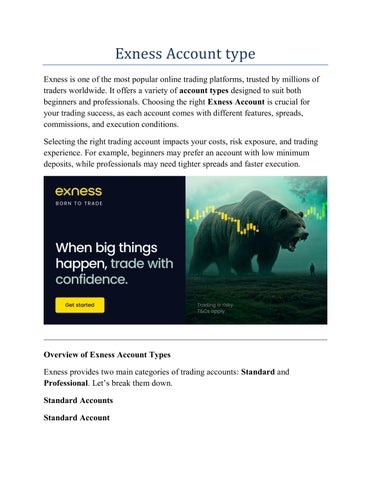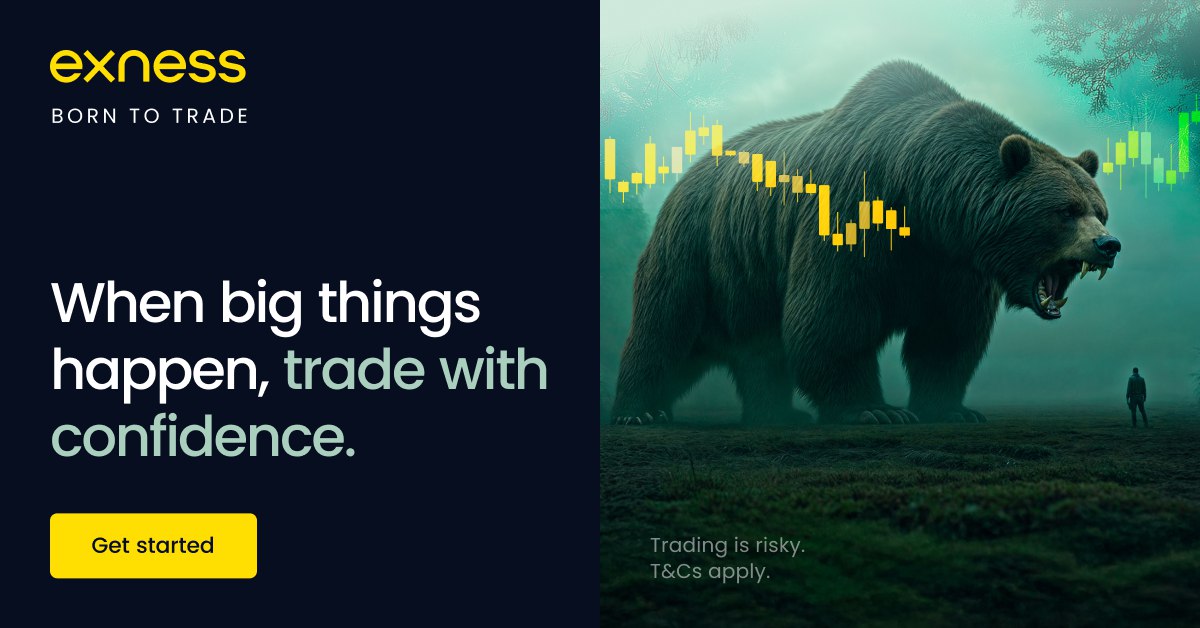
4 minute read
How to Open a Swap-Free Account in Exness
Forex trading must respect both financial and ethical boundaries — especially for Muslim traders who follow Sharia law. Exness understands this and offers a solution: the Swap-Free Account, designed to remove overnight interest (Riba) from trades.
👉 Click here to open your swap-free Exness account now and start trading without paying or earning swaps.

In this guide, you'll learn how to open a swap-free account in Exness, step-by-step, and why it's one of the best options for ethical and long-term trading.
EXNESS FOREX Broker Review 2025: Pros and Cons
What is a Swap-Free Account in Exness?
A Swap-Free Account (often called an Islamic Account) is a special type of trading account where no overnight interest is charged or paid. Instead of daily rollover interest, Exness applies a small, flat fee on selected instruments — but only when needed.
This makes the account compliant with Islamic finance principles, which prohibit interest (riba) in transactions.
Who Should Use a Swap-Free Account?
This type of account is ideal for:
✅ Muslim traders observing Sharia law
✅ Long-term traders who hold positions overnight or for days
✅ Swing traders looking for predictable cost structure
✅ Traders in swap-restricted countries
Whether for religious, ethical, or practical reasons — swap-free accounts give you more control over trading costs.
Step-by-Step Guide to Opening a Swap-Free Exness Account
Let’s walk through the exact steps.
Step 1 – Create an Exness Account
Go to the Exness registration page.
Enter your email and password.
Select your country (e.g., Ethiopia, Nigeria, Indonesia).
Click “Continue”.
Your Personal Area is now created — where you can manage all accounts.
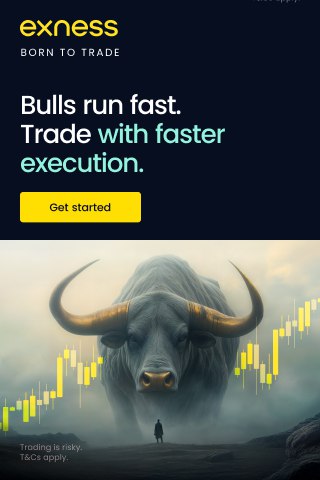
how to create account in exness
Step 2 – Verify Your Identity (KYC)
Exness requires identity verification:
Upload a valid passport or national ID
Provide a proof of address (e.g., utility bill or bank statement)
Review usually takes a few hours
You’ll receive email confirmation once approved.
Step 3 – Open a Trading Account
Inside your Exness dashboard:
Click “Open New Account”
Choose Standard, Pro, Raw Spread, or Zero
Select your preferred leverage and base currency (e.g., USD)
Exness account types comparison
Step 4 – Enable the Swap-Free Option
You can enable the swap-free setting in two ways:
Option 1 – Automatic Activation
If you’re in a swap-free eligible country, Exness may automatically set your account as swap-free.
Option 2 – Manual Request
After opening your account, go to “Settings” → “Account Settings”
Click on “Enable Swap-Free”
If not available, contact Exness support to request the feature
Once approved, all trades on this account will be swap-free.
Step 5 – Confirm and Start Trading
Fund your account via:
Crypto (USDT, BTC)
Bank card (Visa/Mastercard)
Skrill, Neteller, or other international methods
You're now ready to trade in full compliance with your values.
How to Know if Your Account is Swap-Free
You can check the swap-free status in your:
Account details (visible in the dashboard)
MT4/MT5 platform (no swap columns on trades)
Contact live chat support if unsure
Instruments Covered Under Swap-Free Policy
Exness provides swap-free trading on:
Forex majors/minors
Metals (gold, silver)
Some indices
⚠️ Cryptocurrencies, stocks, and exotics may still incur flat fees — not interest.
Fees and Conditions for Swap-Free Accounts
Instead of swap interest, Exness may charge a fixed fee per night:
This fee is transparent and non-variable
Only charged after a set number of nights (usually 2+)
Visible before trade execution
This ensures compliance without surprise costs.
FAQs
1. Is a swap-free account really halal?
Yes. Exness removes all interest-based charges, replacing them with fixed admin fees only when needed.
2. Can anyone open a swap-free account?
Yes. Muslim and non-Muslim traders alike can apply if they prefer flat fees over interest.
3. How long does it take to activate?
Instant for eligible countries. Elsewhere, 24 hours after submitting a request.
4. Do swap-free accounts have lower features?
No. You get full access to MT4/MT5, fast execution, and same spreads.
5. What’s the difference between a swap and a fee?
Swap = interest. Fee = flat, fixed admin cost, not tied to rates or time value.
6. Can I convert an existing account to swap-free?
Yes. You may contact support if it’s not already enabled.
Conclusion
Opening a swap-free account in Exness is a smart move if you want to trade ethically, hold positions longer, and avoid overnight interest. The setup is quick, the platform is trusted worldwide, and the pricing is transparent.
👉 Create your Exness swap-free account now and trade with peace of mind
See more:
How To trade with 10 dollars on EXNESS