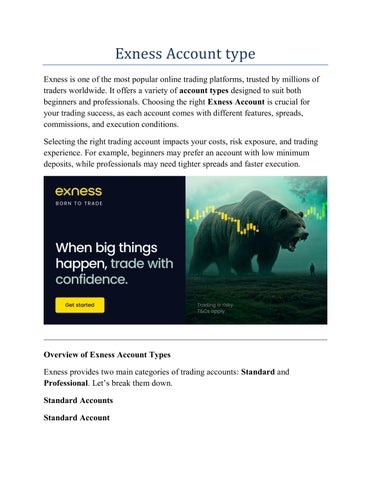3 minute read
How to Choose the Best Spread for Trading in Exness? By Exness Trading Tips
In forex trading, spread is one of the most important cost factors. It’s the difference between the buy and sell price of a currency pair. In Exness, you can choose from multiple account types with different spread structures. But which spread is best for your trading strategy?
This guide will help you understand how to choose the best spread for trading in Exness, based on your trading style, risk profile, and market conditions.
👉 Open an Exness account now and explore various spread options

1. Understand What Spread Means in Exness
In simple terms:
Spread = Ask Price - Bid Price
It’s the cost you pay to enter a trade and is usually measured in pips. The smaller the spread, the lower your cost of trading.
Exness offers floating (variable) spreads and raw spreads, depending on the account type you choose.
2. Know Your Trading Style Before Choosing a Spread
Your ideal spread depends heavily on how and when you trade.
✅ Scalpers
Execute many trades per day, seeking small profits.
Need tight spreads and fast execution.
Best account: Raw Spread or Zero
✅ Day Traders
Hold trades for a few hours, avoid overnight positions.
Prefer low-cost entry and exit points.
Best account: Pro or Raw Spread
✅ Swing Traders
Hold positions for days or weeks.
Less sensitive to small spread differences.
Best account: Standard or Pro
👉 Compare Exness account spreads here

3. Spread Types in Exness and Their Advantages
a. Floating Spreads (Variable)
Change based on market volatility and liquidity.
Common in Standard and Pro accounts.
Spread can start as low as 0.3 pips.
b. Raw Spreads
Starts from 0.0 pips during peak market hours.
Applies to Raw Spread accounts.
Comes with a fixed commission per lot traded.
c. Zero Spread
0.0 pip spread on major pairs like EUR/USD.
Available in Zero Account with a tiered commission.
Ideal for high-volume or EA traders.
4. Factors to Consider When Choosing a Spread
✅ Market Volatility
Trade during London and New York sessions for tighter spreads.
Avoid trading around economic news if you're using floating spreads.
✅ Commission vs. Spread
Raw and Zero accounts charge commission but have minimal spread.
Standard and Pro accounts offer no commission, but slightly higher spreads.
✅ Account Features
Account TypeSpread TypeCommissionBest ForStandardFloatingNoneBeginnersProFloatingNoneManual tradersRaw SpreadRaw (0.0 pips)YesScalpersZeroFixed at 0.0 pipsYesEA, High-frequency
👉 Sign up now to test different spread accounts in Exness
5. Tips to Get the Best Spread in Exness
Trade major pairs like EUR/USD or USD/JPY for the lowest spreads.
Avoid placing trades during market open/close or high-impact news.
Use MetaTrader or Exness Terminal to monitor spreads in real time.
Choose a Raw or Zero account if spread cost is critical to your strategy.
6. FAQs: Choosing the Best Spread in Exness
Q1: What is the lowest spread Exness offers?
On Raw and Zero accounts, spreads can go as low as 0.0 pips during active sessions.
Q2: Are spreads the same for all currency pairs?
No. Major pairs have tighter spreads; exotic pairs usually have wider spreads.
Q3: Which Exness account is best for beginners?
The Standard Account is ideal—commission-free and easy to manage.
Q4: Is fixed spread available in Exness?
Only in the Standard Cent account. Other accounts use floating spreads.
Conclusion: Choose Your Spread Wisely to Boost Trading Results
Choosing the right spread type in Exness can significantly reduce your trading costs and improve profitability. For beginners, Standard or Pro accounts offer simple setups. For scalpers or EA users, Raw Spread and Zero accounts provide precision and cost-efficiency.
👉 Open your Exness account now and trade smarter with the best spread for your strategy
See more:
How To change demo Account to real Account in EXNESS