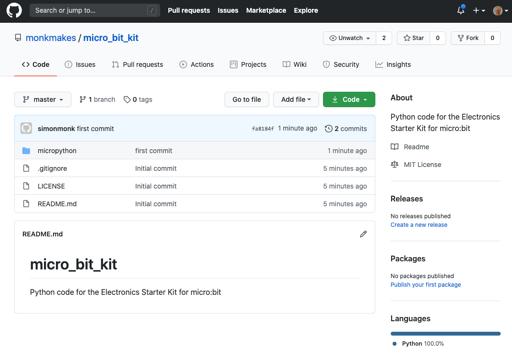2 minute read
Project 6. Automatic Fan
You will need:
• micro:bit • MonkMakes Sensor Board for micro:bit • MonkMakes Switch for micro:bit • AA Battery holder and battery • Motor with fan attached • Program: P6 Automatic Fan or for a Fahrenheit version use P6 Automatic Fan F
Flash the program P6 Automatic Fan (for Centigrade) or P6 Automatic Fan F (for Fahrenheit) onto your micro:bit (see page 8). Then connect up the components as shown to the right. Check it over when you have finished, this one's quite complicated. This project will display the temperature on the screen and automatically start the fan when the temperature rises above the set temperature. The set temperature starts at two degrees above the temperature when the program first runs. You can increase or decrease the set temperature by one degree by pressing button B or button A respectively. To test the project out, set the set-temperature to a few of degrees above the current temperature and then put your finger on the temperature sensor area of the MonkMakes Sensor board to simulate the room temperature rising. When the temperature rises above the set temperature, the fan will start. Take your finger away and after a few seconds, the sensor's temperature will fall back below the set temperature and the motor will turn off again.
How it Works
The code for the centigrade version of this project is similar to the thermometer of Project 4, except that a new variable called set_temp is needed to store the set temperature and the forever loop has to check for the current temperature exceeding the set_temp. When this happens digital write is used to turn on the Switch and hence the fan. The on button pressed blocks add or subtract 1 from the set_temp.
Page 24
MicroPython Code
If you want to use the MicroPython versions of the programs rather than the Block Editor code, then please see the section near the end of this booklet called Using MicroPython for instructions on downloading and using the code. Here is the MicroPython code for this project. from microbit import *
def read_temp_c(): reading = pin1.read_analog() temp_c = round(reading * 0.157 - 54) return temp_c
set_temp = read_temp_c() + 2
while True: if button_a.was_pressed(): set_temp -= 1 display.scroll('Set' + str(set_temp)) elif button_b.was_pressed(): set_temp += 1 display.scroll('Set' + str(set_temp)) display.scroll(str(read_temp_c())) if read_temp_c() > set_temp: pin0.write_digital(1) else: pin0.write_digital(0)
Page 25