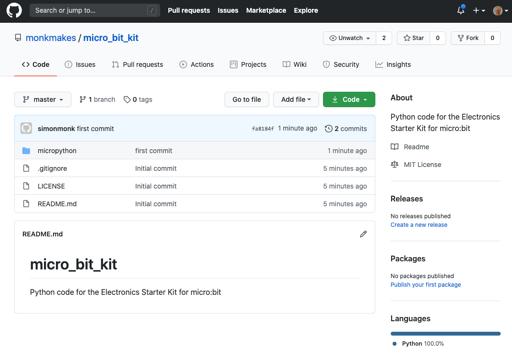1 minute read
Project 1. Movement Alarm
You will need:
• micro:bit • MonkMakes Speaker for micro:bit • Program: P1 Alarm
Advertisement
Flash the program P1 Alarm onto your micro:bit (see page 8 for instructions on flashing programs onto your micro:bit). Then connect the Speaker as shown to the right. Try moving your micro:bit. As soon as you do, you should hear a tune start to play to indicate that the alarm has been triggered.
How it Works

The program uses the micro:bit's built in accelerometer to measure any force acting in the z dimension (vertically). If the micro:bit is lying completely flat this will be -1023, but when the micro:bit is picked up, the force will change. When the program first starts, it saves the current acceleration reading in a variable called z. The forever loop then repeatedly checks the acceleration and if it has fallen from its initial value (z) by more than 50 the alarm is sounded.
Page 10
Try tweaking the number 50, to alter how sensitive the alarm is. You can also pick different tunes to play in the start melody block.
MicroPython Code
If you want to use the MicroPython versions of the programs rather than the Block Editor code, then please see the section near the end of this booklet called Using MicroPython for instructions on downloading and using the code. Here is the MicroPython code for this project. from microbit import * import music
z = accelerometer.get_z()
while True: if accelerometer.get_z() < z - 50: music.play(music.BA_DING)
Page 11