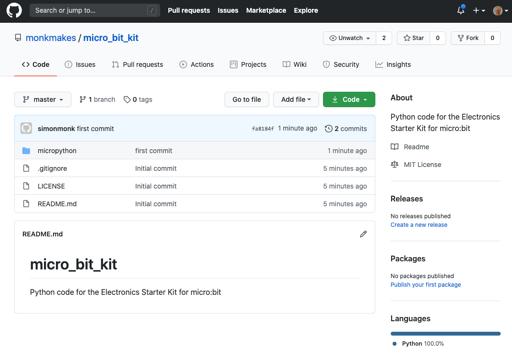2 minute read
Project 4. Thermometer
You will need:
• micro:bit • MonkMakes Sensor Board for micro:bit • Program: P4 Thermometer or P4
Thermometer F (for Fahrenheit)
Flash the program P4 Thermometer (for degrees C) or P4 Thermometer F (for Fahrenheit) onto it (see page 8). Then connect the Sensor board as shown. Your micro:bit will display the temperature of the MonkMakes Sensor Board's temperature sensor (shown by the thermometer symbol). Try putting your finger on the sensor and you should see the temperature start to rise.
How it Works
The temperature sensor uses a component called a thermistor. A thermistor is a component that resists the flow of current to a varying degree depending on its temperature.
For this kind of thermistor, the greater the temperature, the less it resists the flow of current. This effect is used to measure the temperature. The maths is necessary to convert the reading from the thermistor into a temperature in degrees C. If you would prefer the reading to be in degrees Fahrenheit then use the program P4 Thermometer F.
Calibration
If you want to make your thermometer more accurate, this section will show you how to calibrate it. To calculate the temperature whether in degrees F or C, the analog reading is first
Page 17
multiplied by a number (A) the result is then divided by another number (B) and then a positive or negative final number C is added to the result. To make your thermometer more accurate you can use the program P4 Calibrate to find the analog reading for two known temperatures (using a second thermometer) and then calculate new values of A, B and C. Step 1. Flash the program P4 Calibrate onto your micro:bit with the Sensor Board wired up as described above. Step 2. Record the temperature (either in F or C) using a second thermometer placed close to the temperature sensor on the board. Then press button A and record the value displayed. You can write both these values in the table below as I have here, where the temperature in C was recoded as 18 degrees and the sensor reading 460. Step 3. Wrap an ice cube in a plastic bag and hold it against both the temperature sensor on the Sensor Board and the second thermometer at the same time. Wait for 30 seconds and then record both the second thermometer reading and the reading displayed by the micro:bit (when you press button A). In this case the readings were 0 degrees C and 345. Write them in the table too. Step 4. Calculate A, B and C using the formulas in the table: Room temperature using thermometer (t1) 18 Room temperature reading on Sensor (r1) 460 Cold temperature using thermometer (t2) 0
Cold temperature reading on Sensor (r2) 345
A = t1 – t2 18
B = r1 – r2 115
C = t2 – (A / B) * r2
0 – (18/115) * 345 = -54 Once you have the values of A, B and C, you can change these value in your block program.
MicroPython Code
If you want to use the MicroPython versions of the programs rather than the Block Editor code, then please see the section near the end of this booklet called Using MicroPython for instructions on downloading and using the code. Here is the MicroPython code for the Centigrade version of this project. from microbit import *
Page 18
while True: reading = pin1.read_analog() temp_c = reading * 0.157 - 54 display.scroll(str(temp_c))
Page 19