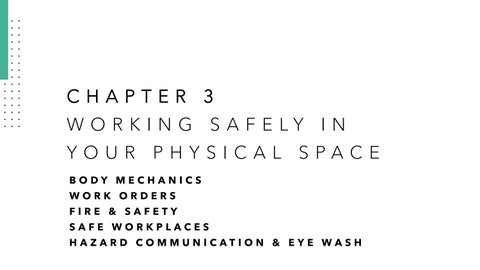BODY MECHANICS AND SAFETY
WORKING WELL & WORKING SAFELY
THE IMPORTANCE OF BODY MECHANICS
Muscles work best when used correctly
Correct use makes lifting, pulling and pushing easier
Correct use prevents unnecessary strain and fatigue
Correct body mechanics helps prevent injury

BODY MECHANICS AND YOU
Plan
Ask
Posture
Prevent
When placing items on a shelf, get as close as you can to the shelf
When transferring a resident or doing a heavy lift, take your time, use good posture and ask for help when you need it
Posture, strength and stretching play an important part in managing back pain
Participating in Pilates, yoga and core exercises can help prevent back injuries
PROPER LIFTING
• Keep heavy objects close to your body
• Bend your knees with your feet placed in alignment with your hips
• Lift with a straight back
• Never bend from the waist
• When turning, rotate your body with your nose over your toes; don't twist when lifting

WORK
ORDERS
WHY WORK ORDERS?
→ Work orders help us organize work that needs to be done to maintain, repair or improve all parts of our community
→ Work orders help us track time spent on repairs
→ Types of work orders can include:
• Maintenance requests for repair or general upkeep
• Assistance with IT issues
• Assistance with housekeeping
HOW TO SUBMIT A WORK ORDER
→ If you have a work computer and a WorxHub account, you can place your own work order in the system
→ If you need assistance with placing a work order, you can:
Contact the front desk in the Community Center
Call ext. 3266 if working in Skilled Nursing
Contact Deerfield Security for weekend emergency work orders
NEED TO KNOW INFO:
RED OUTLETS& ELECTRICITY
• A Red Outlet signifies Critical Power
• Only the follow items should be plugged into a Red Outlet
Bed
Concentrator
Deerfield Patient's Lamp
Lift Chairs that have been inspected and approved
• The following items should never be plugged into a Red Outlet:
→ Personal electronics, extension cords, household lamps
• The only Power Cord that can be used in Skilled Nursing is a 3 feet,
UL approved cord with a factory circuit breaker
FIRE & SAFETY
YOUR DEERFIELD SECURITY TEAM
Provide 24/7 support for safety of our community
Conduct routine patrols to maintain a safe environment for residents and staff
CREATING A SAFE WORKPLACE
@ DEERFIELD
SPEEDING ON CAMPUS
• Posted Speed Limit is 15 MPH
• Pedestrians always have the Right of Way. You must STOP for all pedestrians prior to them arriving at the crosswalk locations
• Please come to a complete Stop at all STOP Signs
• Golf Carts- Do Not Pass
• Do not text and drive

CITATIONS
Deerfield Security has the right to provide a written citation to all personnel that break the rules (Employees, Contractors, Caregivers, Sitters, Residents, etc.)
1st Citation—Written Warning, placed in employee folder
2nd Citation—Written Warning, Supervisor is notified of Citation 1 & 2
3rd Citation—Written Warning, Supervisor & Employee meet with HR

NO WEAPONS ON CAMPUS
AT NO TIME IS A DEERFIELD EMPLOYEE ALLOWED TO BRING A WEAPON ONTO CAMPUS, EVEN IF YOU HAVE A CONCEALED PERMIT

EMPLOYEE PARKING LOCATIONS
• Employees are assigned one of 3 Parking Decals:
Magenta
Beige
Silver
• Parking outside your designated parking area can result in a Citation.
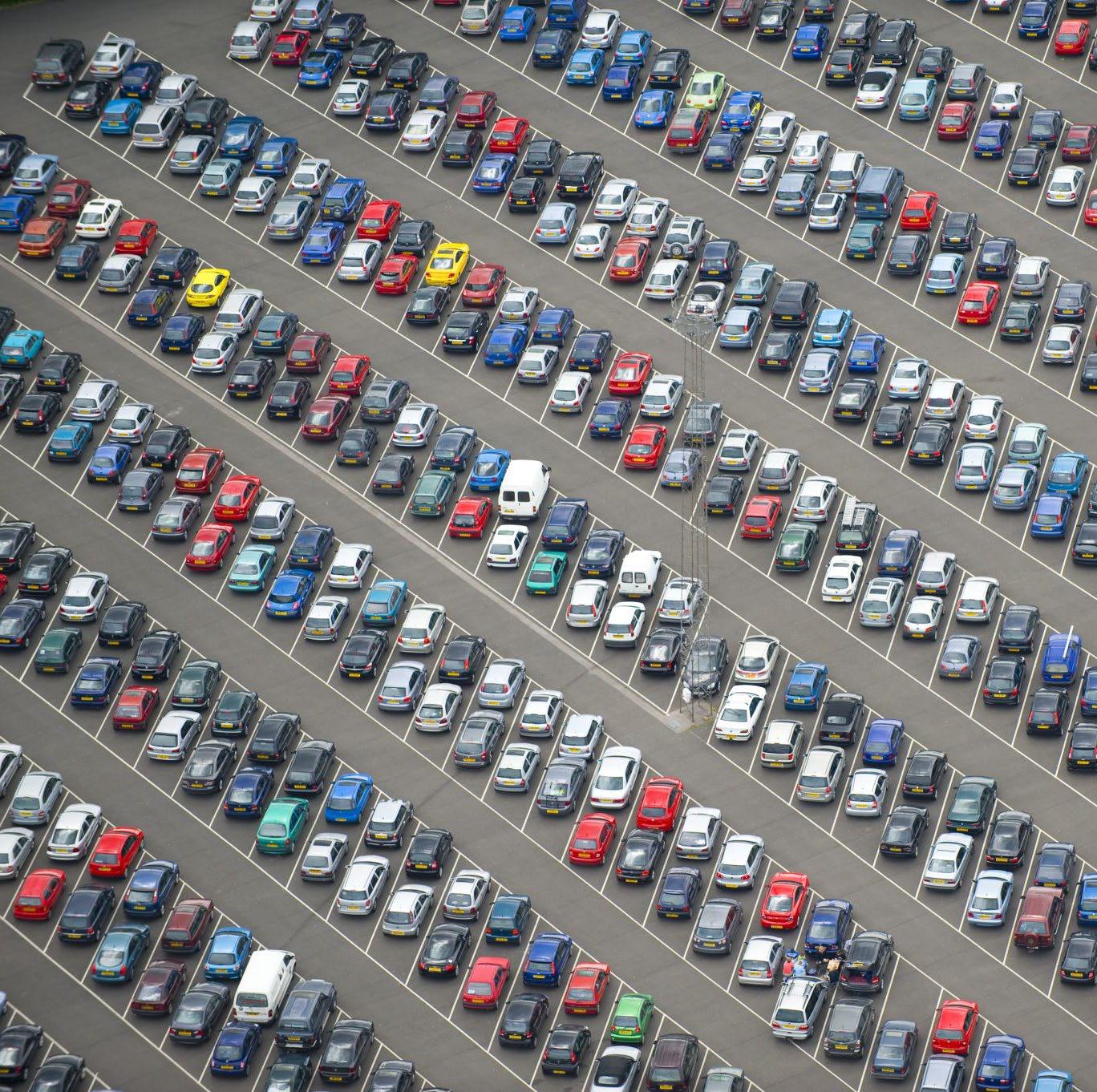
ACTIVE THREAT
In the event of an Active Threat, there are 3 basic things to remember:
RUN – Evacuate
HIDE – If evacuation is not possible
FIGHT – As a last resort

RESPONDING TO AN ACTIVE THREAT
If possible, use radio to call out: “ACTIVE THREAT” and name weapon/location
Call 911 as soon as it is safe to do so
May be asked questions about location, # of Assailants, Physical description, #/type of weapons, # of potential victims
Law Enforcement’s first priority is to stop the assailant
Each employee must make a personal choice about how to respond to protect themselves and when safe to do so, assist others
IN CASE OF FIRE
• RACE
• R—Rescue
• A—Alarm
• C—Confine
• E—Extinguish
• CODE RED—Code Red is Deerfield's CODE for a Fire
• If a fire is located, please use your 2-way radios to call for assistance
• Pull Stations-Pull Stations are located at every Exit in a building, once pulled, this device will set off the Fire Alarm and provide Security with your location

FIRE EXTINGUISHERS
Extinguishers weight- About 10 lbs. each
Extinguishers are located throughout the Deerfield campus every 75’
Stand 10’ back from a fire when trying to extinguish and aim for the base of the Fire
PASS:
P- Pull

AED LOCATIONS
Deerfield has 4 AED’s on campus in case of a Cardiac Emergency (Automated External Defibrillator)
3. Nurses station in Skilled Nursing
4. Timson/Tuton Hall Connector
These boxes are connected to the campus life safety system and when opened an alert will be sent to Security & Skilled Nursing Main Desk

IN AN EMERGENCY



HAZARD COMMUNICATION & EYE WASH
EYE WASH STATIONS& PPE
Identify eye wash stations near your work area; ask your supervisor if you do not know where to find one 1
Refresh your memory on training and location for all safety precautions on a routine basis
3
2 Use Personal Protective Equipment (PPE) whenever indicated by the task and/or your supervisor
• Read the label
• Read the Material Safety Data Sheet
• Follow instructions
MATERIAL SAFETY DATA SHEETS & YOU
• Material Safety Data Sheets (MSDS) provide important information regarding how to handle chemicals and other substances in a safe manner
• Access to MSDS information is available at kiosks across campus AND through the links section of the Bamboo app
• You should always ensure that containers used for work are properly labeled
• If you have an accidental exposure to a chemical at work, immediately seek help and follow the recommendations on the MSDS
• Report all chemical exposures to your supervisor
WHAT IS THE GHS?
The GHS is the "Globally Harmonized System of Classification and Labeling of Chemicals," commonly referred to as The Purple Book.

WHAT IS THE GHS?
• Based on major existing worldwide systems, including the OSHA HAZCOM
Harmonized classification criteria for health, physical, and environmental hazards of chemicals
Standardized labelling
Signal words, pictograms, precautionary statements

A standardized order of information for safety data sheets, SDS
HCS PICTOGRAMS & HAZARDS
HAZARD COMMUNICATION STANDARD
Pictogram symbol & other graphics, such as a border, pattern, or color that should convey facts about the hazard
Signal words indicate the relative level of severity of the hazard and alert the reader to a potential hazard on the label
Hazard Statement describes the nature of the hazard of a chemical, including, where appropriate, the degree of hazard
Precautionary Statement recommended measures to be taken to minimize or prevent adverse effects
HCS PICTOGRAMS & HAZARDS
Health Hazard Flame Exclamation Mark

• Carcinogen
• Mutagenicity

• Reproductive Toxicity
• Respiratory Sensitizer
• Target Organ Toxicity
• Aspiration Toxicity
Gas Cylinder


• Gases under Pressure

• Flammables
• Pyrophorics
• Self-Heating
• Emits Flammable Gas
• Self-Reactives
• Organic Peroxides
Corrosion


• Skin Corrosion/ burns
• Eye Damage
• Corrosive to Metals
Flame Over Circle Environment (Non-Mandatory)

• Oxidizers

• Aquatic Toxicity

• Irritant (skin and eye)
• Skin Sensitizer
• Acute Toxicity (harmful)
• Narcotic Effects
• Respiratory Tract Irritant
• Hazardous to Ozone Layer (Non Mandatory)
Exploding Bomb


• Explosives
• Self-Reactives
• Organic Peroxides
Skull and Crossbones

• Acute Toxicity (fatal or toxic)