Project Delivery Overview for Education Essentials







Week 1
Project Initiation and Setup Implementation Training Implementation Consulting
Week 2
Week 3
Week 4
Weeks 5
Weeks 6
Weeks 7
Weeks 8
Weeks 7-19
ALLOCATION OF YOUR IDEAGEN PROJECT TEAM
TECHNICAL AND CONTENT CONFIGURATION
CONFIGURATION OF USER ACCESS
PROJECT KICK OFF MEETING
PLATFORM TRAINING
PROJECT CLOSE MEETING
SETUP PROJECT CLOSED
*IF PURCHASED, THIS PROJECT PHASE WILL BE NEGOTIATED WITH YOUR PROJECT LEAD THIS PHASE TYPICALLY INCLUDES A SERIES OF WEEKLY/FORTNIGHTLY MEETINGS
Week 20 CONSULTING PHASE COMPLETE

Now that your signed agreement is returned there are several steps to complete to initiate your solution

We will confirm receipt of the project by sending the Customer Team Lead an acknowledgment email.

We allocate the Project Team who will arrange a pre-project meeting.

We arrange the Kick Off meeting with your Project Team to confirm your Project Team and discuss your project deliverables
Your Organisation's Project Lead confirms their Project Team.
TECHNICAL & CONTENT CONFIGURATION

We initiate deployment of your content across platform(s).
Working in consultation with your IT Support Team, we determine the required technical architecture for your solution and proceed with creating and customising your sites
Access to your platform(s) can be achieved locally, through the setup of a user directory 1. through SSO via your organisation’s active directory 2.
If your organisation does not have Single Sign-On technology, Ideagen will establish user access via each subscribed products’ User Directory.
If your organisation has compatible Single Sign-On technology, Ideagen will facilitate user access via your organisation’s Active Directory.
Your orgnaisations IT ocntact will liaise with the Project Lead to establish your preferred method for user acess to your platform(s).
With both Project Teams allocated and goals defined, we now commence Administrator training This training is delivered to staff at your organisation who are responsible for training other staff, managing, and rolling out the platforms
Training is delivered in accordance with Ideagen CompliSpace's Customer Training Framework This includes a series of online training courses and depending on services package, additional consolidation training as part of your consulting phase
Let your Project Lead know your system administrators for the platforms you have subscribed to.
Customers can engage with our subject matter experts through a range of consultingpackages which are available.
Our Professional ServicesTeam will work collaboratively with you to provide content and resource consultation to Administrators to support.
Your Project Lead will provide consultation on module-specific policy inclusions in line with your organisational and jurisdictional requirements. This may include coordinating consultation with our subject matter experts for your requirements
Your Ideagen Project Lead will help you: Understand how to contextualise Ideagen CompliSpace content to ensure it reflects your people,places, and culture Plan for learning deliveryand reporting
Contextualise template risk and task frameworks for your subscribed modules
Contextualise templateforms for your subscribed modules Set up your Assurance report subscriptions
To support the implementation of the subscribed modules, this phase of your setup project will consist of a series of smaller, module specificprojects. Each project includes:

Summary of all content inclusions
Designated number of contact hours accessible to the Project Team
Agreed set of module specific deliverables
Agreed delivery structure, e.g. x2 half day sessions
You and your team will complete all remaining contextualisation.
You will transfer all non-Ideagen CompliSpace policies to your PolicyConnect platform to ensure a single source of policy truth.
You and your team need to arrange platform 'Launch' to all staff
Your Project Lead will prepare for project closure and handover to the Customer Success team.
You will arrange a 'Launch' to your organisation if not conducted during Module Deployment
YOUR PROJECT HAS BEEN DELIVERED!
Your primary point of contact during your Setup project. Your PL is responsible for the overall success of your project as well as ensuring key milestones are achieved in line with your Project Plan.
Solution Consultants offer subject matter expertise in the products and content areas subscribed within your subscription.
Technical Consultants offer configuration expertise in the products subscribed within your subscription.
Your Customer Success Representative will support the embedding of your Ideagen CompliSpace solution post project setup.
The Customer Project Lead is the primary point of contact during your Setup project You are responsible for the overall success of your project as well as ensuring key milestones are achieved in line with your Project Plan.
Project Team members provide support to not just the setup project, but key roles such as Content specific subject matter expertise (for example your IT Manager, Privacy Officer or HR Manager). Project team members also include your platform administrators who will require training on how to administrate the platforms..
For technical support, administrators can contact the Ideagen Service Team on 1300 132 090 Mon-Fri (08.30-17.00 AEST) or at complispace.zendesk.com/hc/en-us
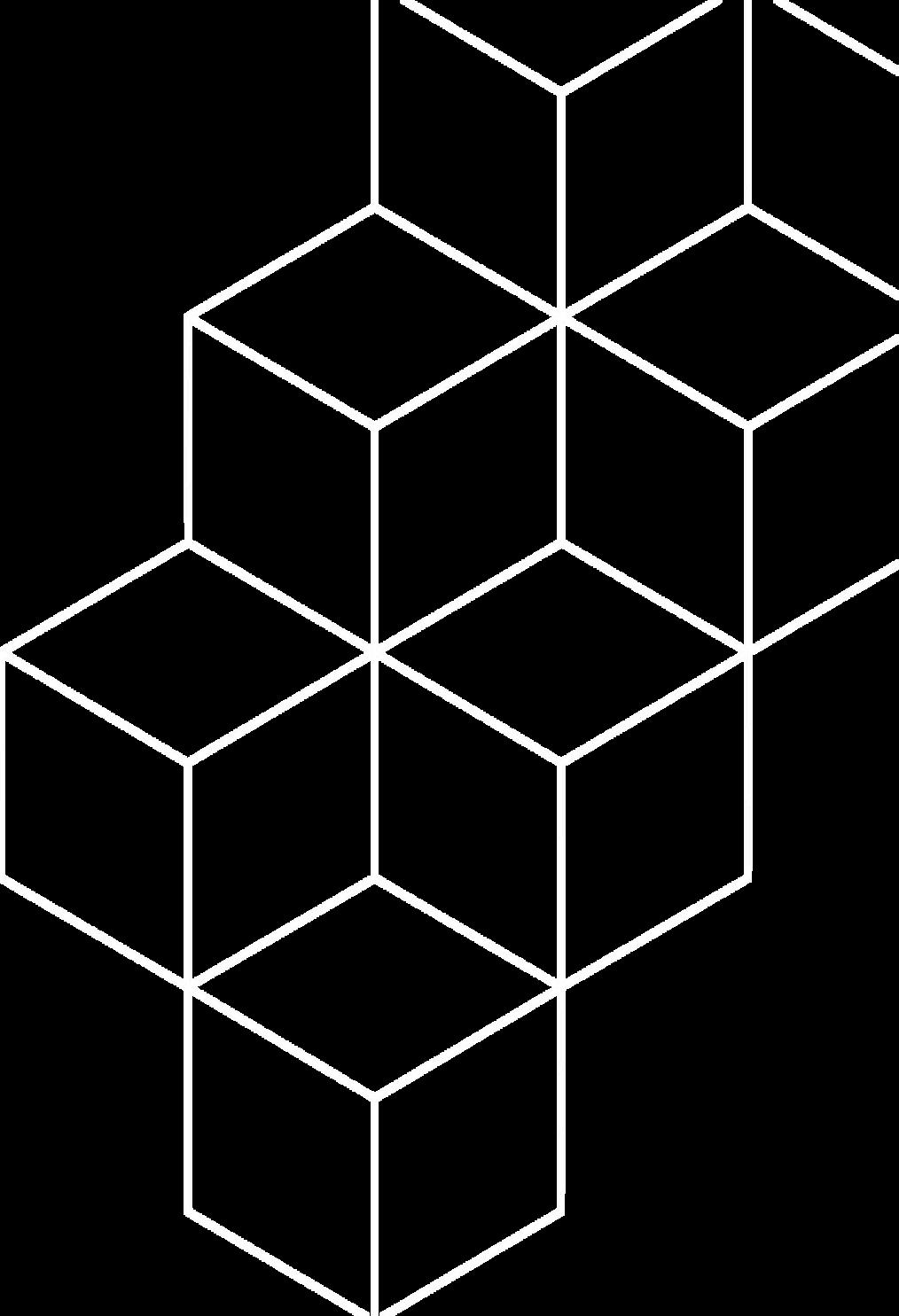
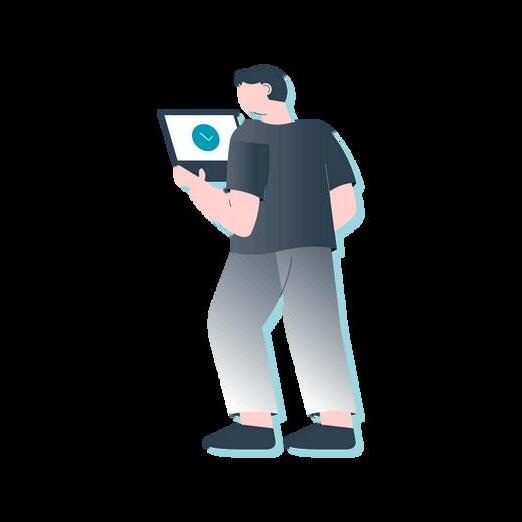
We rely on the following assumptions to successfully embed your Ideagen CompliSpace solution within your organisation.

Provide and agree to the Project Plan and project deliverables
Allocates the relevant Project Team personnel
Attends all project meetings as agreed Commits to completing the tasks assigned within the agreed timeframe

Embedding Your Ideagen CompliSpace Solution
Provides all resources to ensure the Project Team can meet the defined milestones
Allocates a Project Team
Attends all Project Meetings as agreed Commits to completing the tasks assigned within the agreed timeframe
Provides administrator training including resources, and relevant recordings for future reference.
Your Ideagen CompliSpace solution has now been set up, and the attention shifts to embedding a culture of good governance, risk, compliance, and policy management.
With the support of the Ideagen Customer Success team, our focus will now be supporting you to successfully embed your Ideagen CompliSpace solution organisation-wide.
Following handover from your Project Lead, the Customer Success team will work with you to:
Complete any outstanding items from set up and deployment phase
Continue to validate key Customer drivers and milestones.
Support the Customer’s progress to achieve key milestones

We do not provide additional or bespoke support for IT Integration following completion of initial set up and approval.
Work included as part of your scoped project, as outlined in the Agreement Refer to the Project Inclusions document for a more detailed overview of inclusions and exclusions.
Work not included in your scoped project. Refer to the Project Inclusions document for a more detailed overview of inclusions and exclusions.
Due to resourcing and time factors, the Project Plan may require adjusting. If changes are made by either Ideagen or the Customer, we will confirm and advise the Customer with written updates