AI IN EDUCATION
Director of Teaching and Learning

 Becky Ridings
Becky Ridings


The idea that a computer system can perform tasks that typically require some form of human intelligence.


 Becky Ridings
Becky Ridings


The idea that a computer system can perform tasks that typically require some form of human intelligence.
1. Narrow AI: machines that have been trained to perform as specific task. It can be generative e.g. Chatbots and non-generative.
2. General AI or AGI: often portrayed by Hollywood as AI that will take over the world. It is AI that can adapt to circumstances by itself so it can perform more and more tasks by itself.


“We will experience more technological progress in the coming decade than we did in the preceding 100 years put together.”
(McKinsey Global Management Consultants)
“The next few years will yield progress that intuitively feels nuts.”
(J Clark, co-founder of Anthropic)

“A year from now we’ll look back fondly on the AI that exists today as quaint and antiquated.”
(G Brockman, president and co-founder at OpenAI)


“50% of AI researchers believe there is a 10% or greater chance that humans will be extinct from our inability to control AI.”
(Aza Raskin, Centre for Human Technology)
“I think in the next 5-10 years, AI driven software will finally deliver on the promise of revolutionising the way people teach and learn. It will know your interests and learning styles so that it can tailor content that will keep you engaged. It will measure your understanding, notice when you are losing interest, and understand what kind of motivation you respond to. It will give immediate feedback.”
(Bill Gates, Microsoft Founder)


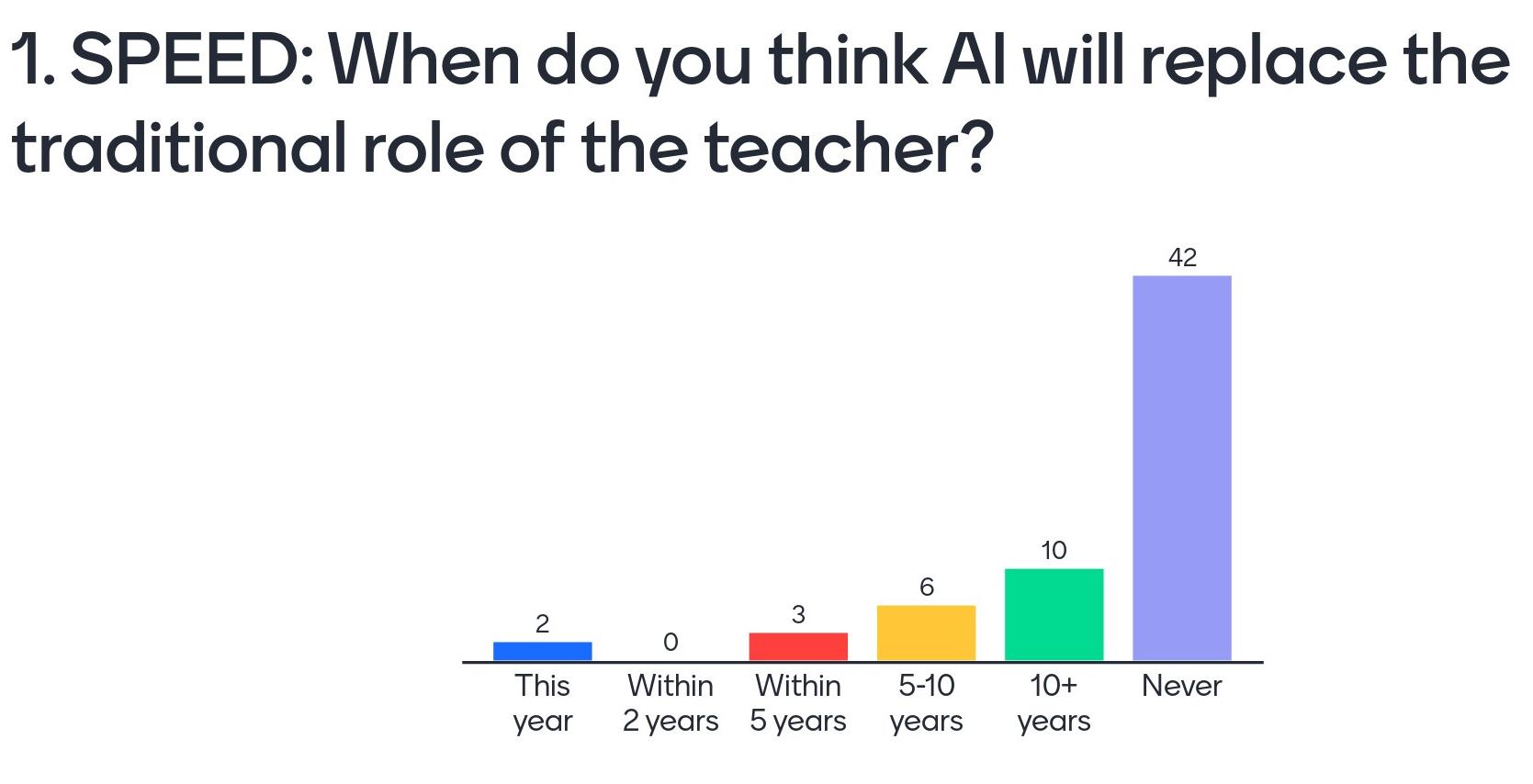


















• Encourage debate around using AI
• Share personal experiences
• Discuss its pros and cons
• Better use: when is it not OK to use it?
• One of the biggest dangers of AI is that pupils are using it without any guidance
• Encourage pupils to play with different platforms and learn how to be the editor and to be wary of its content




















Link to full report: https://www.kingston.ac.uk/news/article/2904/06-dec-2023-kingston-university-renews-calls-forurgent-action-to-prepare-students-for-workplace-increasingly-dominated-by/
Skills gap:
• Creative problem solving
• Digital competency
• Being enterprising
• Questioning
mindset
• Adaptability
• Empathy
• Collaboration
• Resilience
• Self-awareness








Prompts:
1. Explain to me the concept of plate tectonics in the style of William Shakespeare
2. Now can you explain it to me in the style of Mickey Mouse?
3. Please could you explain it to a five year old?
4. Can you explain the theory of plate tectonics in the style of a GCSE geography exam question worth 6 marks.
5. Can you explain the theory of plate tectonics in the style of a GCSE geography exam question worth 6 marks. Use the terms convection currents, mantle, constructive plate boundaries, destructive plate boundaries, ridge push slab pull.
6. Regenerate button
• If you put rubbish in, you get rubbish out
• You need to know what you are talking about to get a good answer
• That you need to check the answer for accuracy
• Notice that ChatGPT uses quite flowery language, making it easy to detect plagiarism
• That AI can be engaging
• It can allow you to have information simplified to help you understand it better


Prompts:

1. Generate a Python script that generates the nth prime number
2. Explain the code on a line by line basis
3. Can you re-write this in Javascript?
Other ideas:
• Ask it to improve or refine a code you have written yourself.

• It allows you to check your own work for mistakes
• To have a conversation with the AI and learn the code step by step
• To encourage you to check it for accuracy
• To look for ways to improve your own work
• Critical thinking skills



Prompts:

1. Can you tell me what this poem is about? (then copy and paste the poem into ChatGPT)
2. What are the emotional responses in this poem?

• Really helpful for IN pupils, especially if they struggle to understand emotions.
• That AI, like ChatGPT, isn’t just to be used to create new content and write an essay on the poem for us.
• Is the learning or the essay more important? Using it this way aids the learning.



Prompts:
1. I need to revise the topic of The Challenge of Natural Hazards. The details are here (copy and paste relevant part of spec as the free version no longer lets you copy and paste the link). Can you generate some GCSE style exam question on it?

2. Then answer away and it will give you immediate feedback!
• That you can tailor your own learning
• That revision can be active
• That you can get immediate feedback
• That you can have your own personal tutor…for free!
• That you can be responsive to feedback
• That you will be more familiar with exam questions and responding to them
• It avoids you learning incorrect information
• Metacognition



Prompts:

1. Copy and paste the question and a copy of the markscheme for ChatGPT so it knows what to do.
2. Then, in a separate prompt for ChatGPT, paste in an answer and ask it to provide a comment with one good point and one target.
Other ideas:
• Ask ChatGPT to produce several different answers to the same question of variable quality, in a random order. Then, using a copy of the markscheme, try and mark it.
• How to get immediate feedback
• That ChatGPT often goes for the middle mark so you need to be critical of its marking (this requires pupils to understand the markscheme)
• Ask ChatGPT to produce several different answers to a question so a pupil can mark it for themselves
• Metacognition





• Creativity – get the pupils to come up with the questions they would like to ask
• That AI can be fun. It’s the closest we are going to get Adele into the classroom!
• That you can use AI to have a two-way conversation e.g. if you want some interview practice


• Other ideas:
• Ask ChatGPT to summarise
10 key points of a long document (word limit on free version)
• Ask it to explain it to you as if you were a 10 year old if the information is hard to understand
• Turn examiner’s reports into targets




• That AI will also save you a lot of time by summarising information for you from long documents.
• If the document you are reading is really hard to understand, ask it to simplify it.
• Set yourself targets: give it an examiner’s report and ask AI to change it into targets. You can then use these as a tick list for checking off your targets as you revise.


• Produce a 4-option retrieval multiple choice question based on the AQA business studies specification Unit 3 Marketing. Produce 5 questions. Make all options feasible so it is challenging.
• Then ask ChatGPT if you got it right.
• Ask for more questions in the areas of the topic you need more help with.
• You can build little and often deliberate practice and revision into your own study programme
• It’s quick and easy
• That you can tailor your own learning
• That revision can be active
• That you can get immediate feedback
• That you can be responsive to feedback
• It avoids you learning incorrect information
• Metacognition



• ChatPDF
• Quizlet Q-Chat & Khanmigo
• Project Tailwind
• Call Annie
• DALL.E 2
• Bing AI
• Google Gemini
• Talk to Pi
• Consensus/Scite/Elicit for academic papers
• Midjourney
• Ideogram
• Dream Studio
• Murf.ai
• Canva
• Clipdrop
• Craiyon
• Stability ai


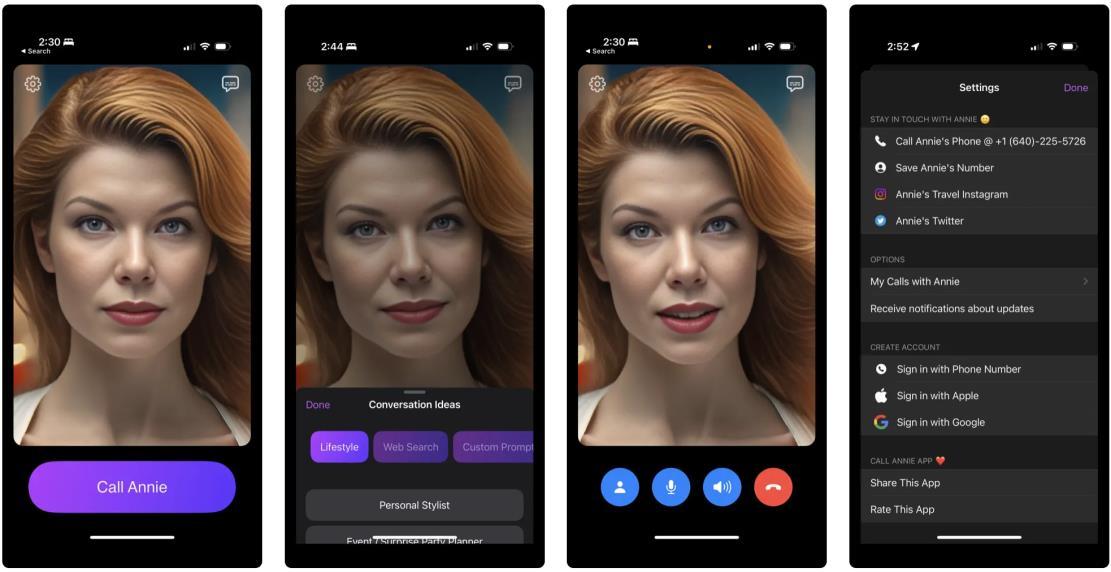




This is a list of some examples. Be aware, some have 18+ age restrictions
Beneficial use
Limited benefit
• Comprehension quizzes
• Revision challenges
• Debates and discussions
• Explanations
• Simplifications
• Help with ideas
Inappropriate use
• Do your work for you
• Quotations and citations
• Uncredited use in assessments


Source: Eton College

“AI should be a starting point and a critical friend, rather than the end point”
(Stefan Horsman, Principal at Albyn School)
