







There are six of us within the team, all of whom are equipped to help you with generic payroll questions, below is a snapshot listing the area of expertise for each team member.
Availability times are also stated below, there will always be someone available to assist Monday to Friday, 08:30 to 17:00. All colleagues are requested to raise their individual queries though the timegate portal.
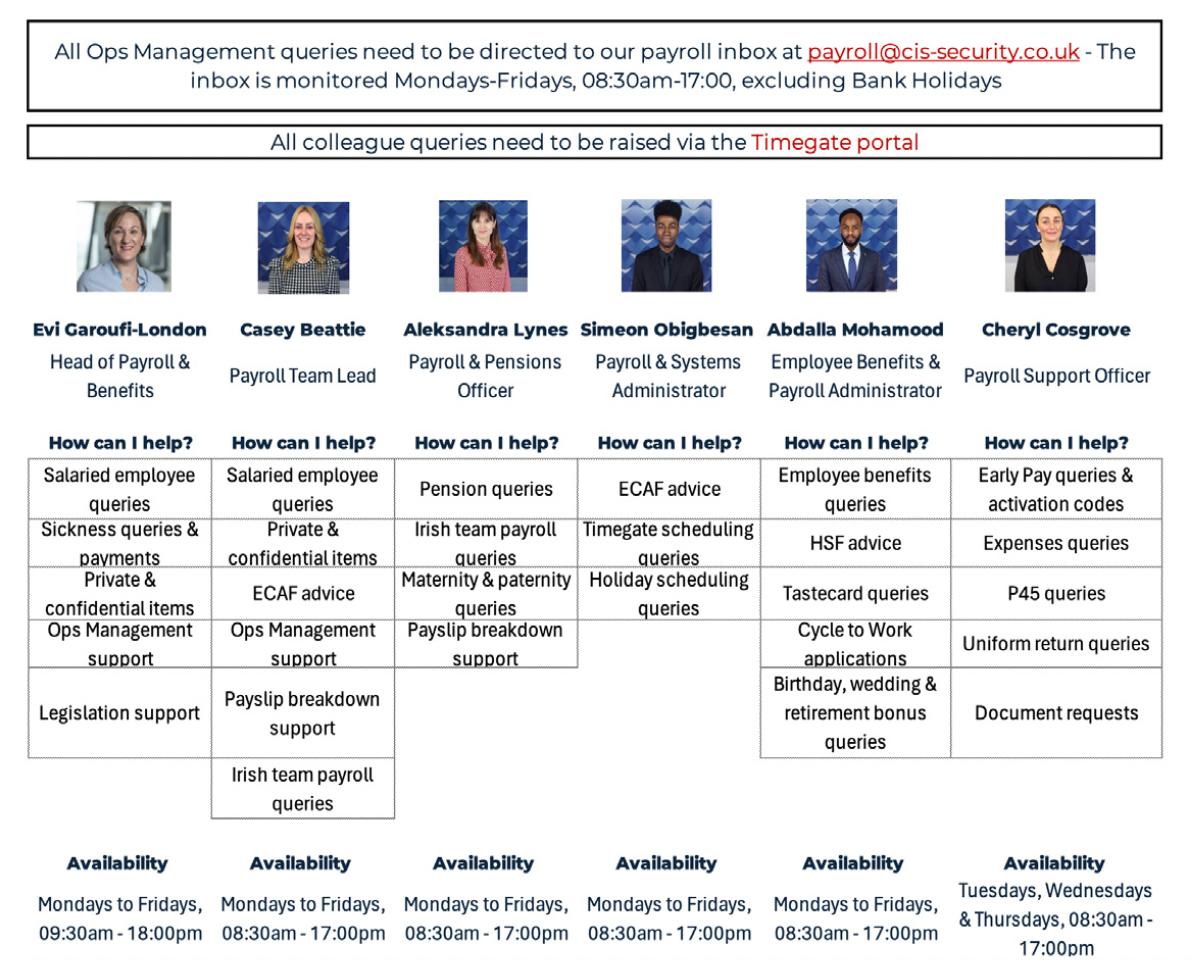

Timegate portal features that are relevant to your pay are as follows:
Timegate Diary – Your diary is where your monthly shifts and holidays will be scheduled.
Pay Details Report (for hourly colleagues) – To ensure your wages are paid accurately on payday, you are required to run a pay details report regularly throughout the month to highlight any discrepancies. Any issues must be highlighted by the last day of each month through the Timegate ‘Pay Query’ section.
Within your Timegate portal, there is a section called ‘Reports’. If you click on the middle report, (Pay Details), you will be prompted with a date range selection.

Once you add the date range and click create, it will show you a breakdown of every shift and holiday (including rates, hours, times, etc.) that you have scheduled within the date range.
Things to be aware of:
f This report will only benefit the hourly staff, as the salaried are not paid via Timegate.
f When running the report, it will only show shifts completed—for example, if I ran it today for a full month, it would only show shifts worked between the 1st and yesterday’s date.
f It is advisable that it be run at least twice a month—maybe on the 25th to capture shifts worked between the 1st and 24th and again on the last day of the month to capture the remaining shifts.
f Any queries that are highlighted should be raised by the end of the month, via the Timegate pay query section.


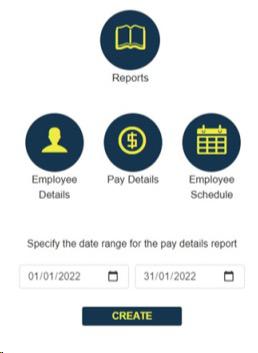
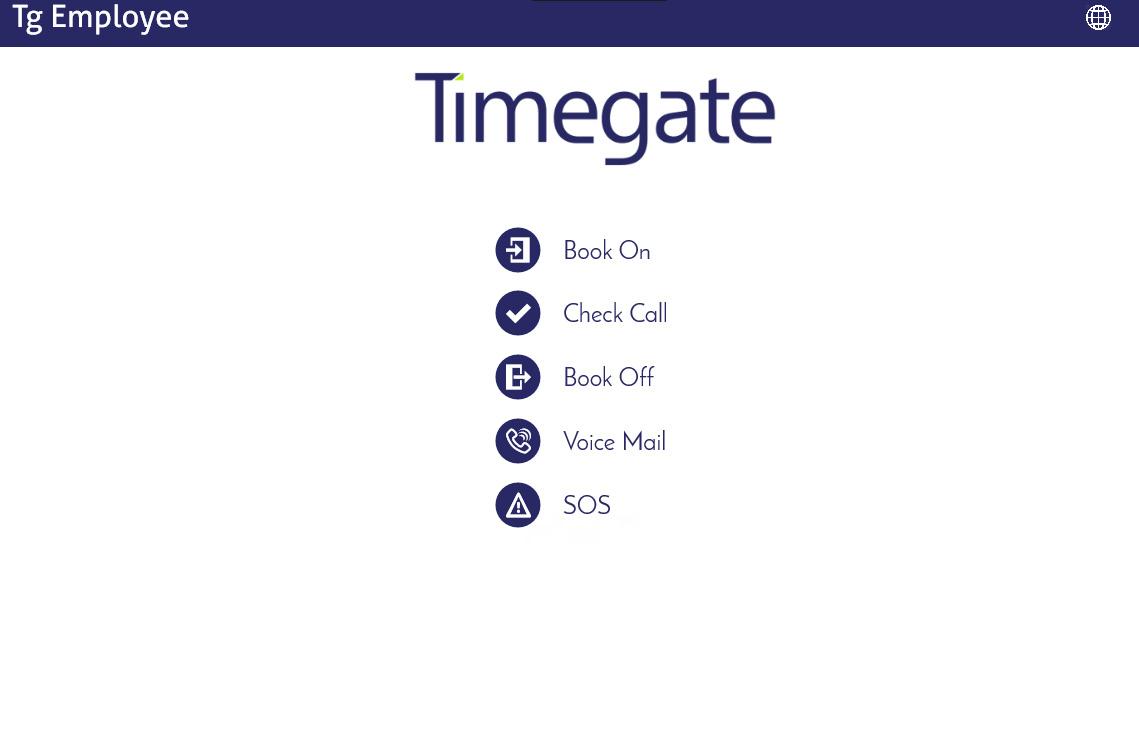
Every payday payslips are uploaded to your Timegate document library, under payroll documents.
Whilst we aim to upload payslips 1 or 2 days before payday, legislation permits that they must be uploaded on payday.
Please ensure you review your payslip monthly and save a copy for your own record.





Within Timegate, there is a section called ‘Pay Query’ where you will need to mention any questions, concerns, or discrepancies for the payroll team to investigate. This is the correct process and is the platform we review first.
If you need to change your bank details, please use the ‘Pay Query’ section and within the comments state that you need to change your bank details.
One of the team will provide you with a form to complete and return. Only if the whole process is correctly completed, by the last day of the month, (query raised in Timegate and payroll in receipt of a correctly filled out change of bank details form), can payroll amend your bank details for that month’s wages.
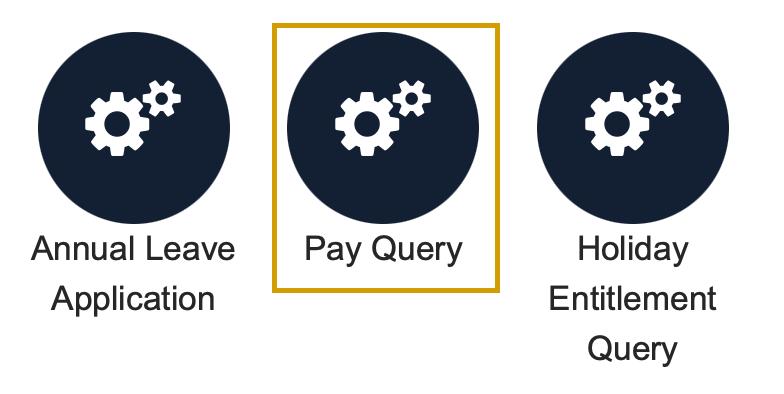




CIS Security offers a wide range of benefits for colleagues, as per the below list:
f HSF plans
f HSF Assist
f Cycle to Work
f Tastecard
f Early Pay
f Baby Box
f Recruitment Bonus
f Colleague of the Month Bonus
f Long Term Service Award
f Wedding Bonus
f Retirement Bonus
f Payroll Giving
Please see the link below for the company benefits brochure here



If you are doing additional hours, please check your Timegate diaries to ensure the duties have been scheduled correctly.
If you are hourly paid, this will automatically be picked up for payment within the relevant month’s wages.
If you are salaried, please ensure that the shift is scheduled within Timegate. You must also complete and submit an overtime spreadsheet to your line manager for authorisation and to payroll for payment. Overtime spreadsheets must be submitted and authorised by the last day of each month.
Please contact the payroll team at payroll@cis-security.co.uk if you are salaried and require an overtime form for completion.





CIS Security’s payday is the 10th of every month.
Should the 10th fall on a weekend or bank holiday, you will be paid the working day before.
Pay periods are as per calendar month, from the 1st to the last of each month.
If you work a night shift which falls into the 1st of the following month, you are paid the full shift within the month that the duty started.
Official bank holidays are double pay.
Please contact the payroll team at payroll@cis-security.co.uk requesting some more information.

