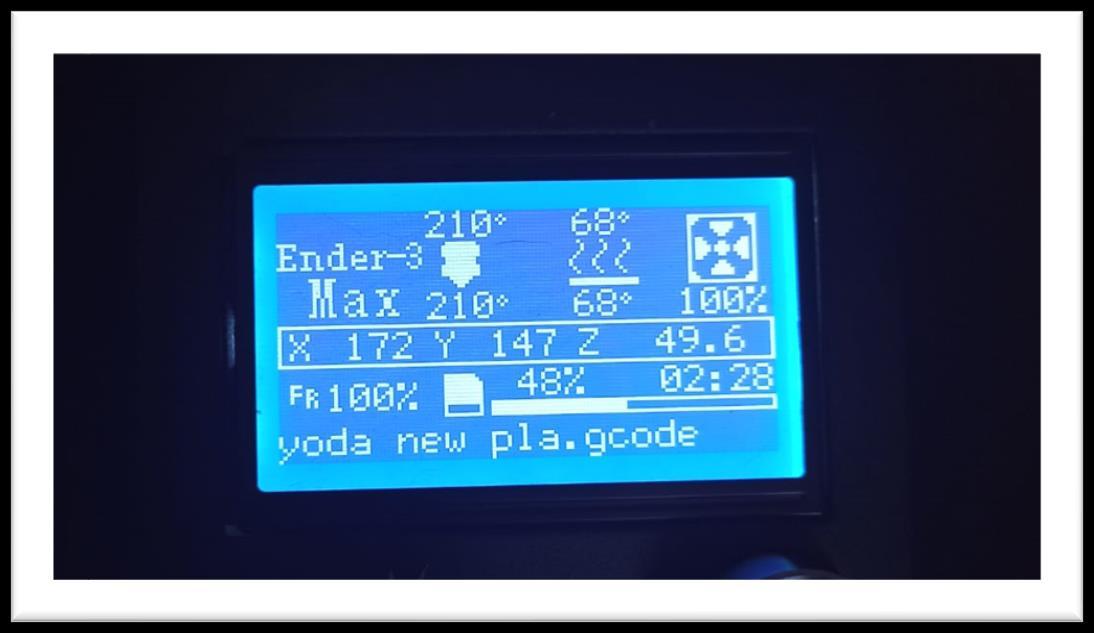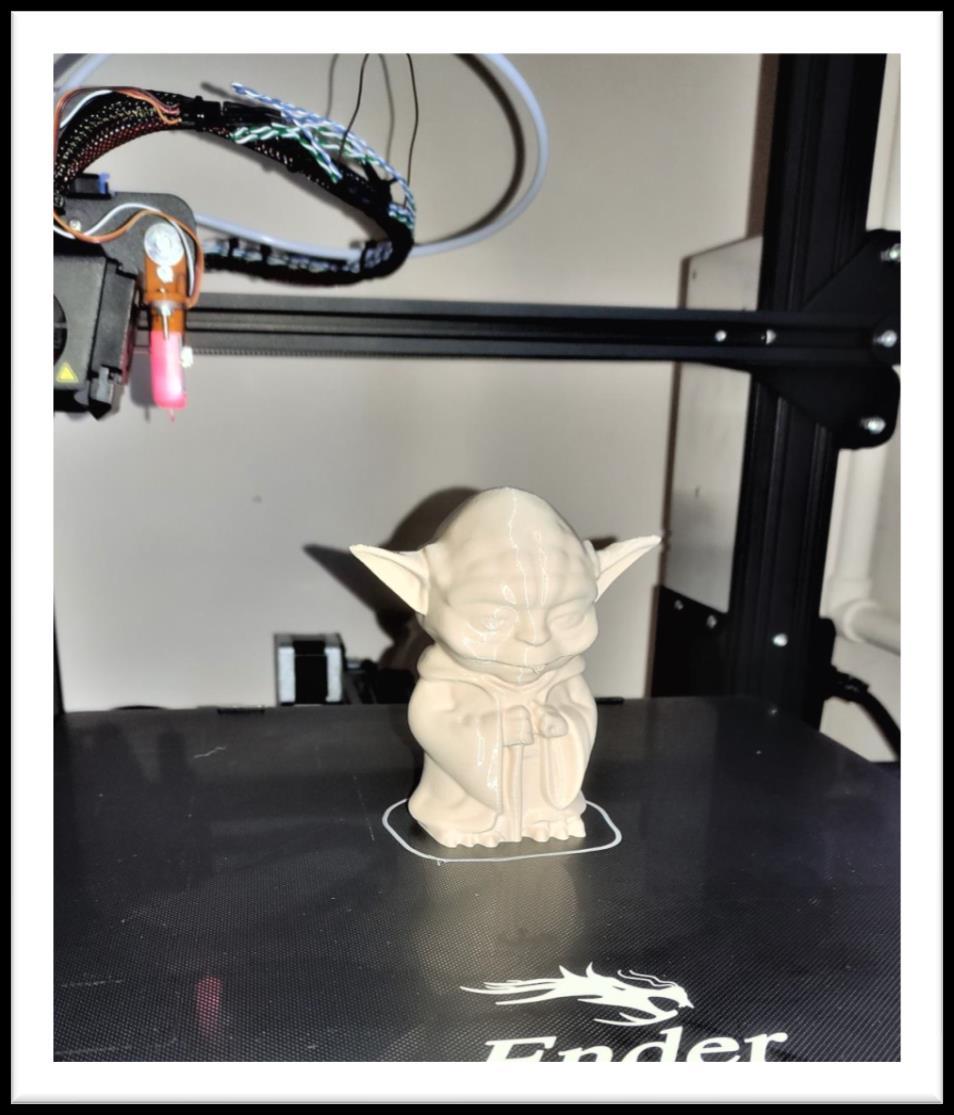ANISOARA



1
AYDIN Erasmus+ Programme- Strategic Partnership Project Number: 2019-1-UK01-KA229-061773 “Taking a Learning Journey on the STEAM Train” (2019-2022) -TEACHER’S GUIDEDISCLAIMER: The European Commission support for the production of this publication does not constitute an endorsement of the contents which reflects the views only of the authors, and the National Agency and Commission cannot be held responsible for any use which may be made of the information contained therein Edit MOROȘAN Dragomirești Deal, 2022
Descrierea CIP a Bibliotecii Naţionale a României AYDIN, ANIȘOARA
“TAKING A LEARNING JOURNEY ON THE STEAM TRAIN”(2019 2022) TEACHER’S GUIDE / prof. Anișoara Aydin Bucureşti : Edit Moroşan, 2022
ISBN: 978 606 626 213
Editura Edit Moroșan
Telefon: 0723 889 627
COORDINATORS: PAULA BLACKBURN ANISOARA AYDIN GALINA ALEKSIEVA NUKEF AKSOY JASMINKA BELSCAK TERESA VALASTRO
ROMANIAN TEAM: Prof. Nicoleta Tone Prof. Tatiana Badea Prof. Laura Ene Prof. Cristiana Gheorghiță Prof. Mariana Stancu Prof. Andreea Florentina Maruntelu Prof. Mihai Dobre Prof. Roxana Geambașu Prof. Oana Dragnea Prof. Simina Gabriela Zega
Tipărit la CORMINA PRINT SRL cormina_print@yahoo.com
2 Editură acreditată CNCS Consiliul Național al Cercetării Științifice
2
Table
3
of Content PROJECT SUMMARY CHAPTER 1 TRAINING MATERIALS pag. 7 ❖ STEM vs. STEAM ❖ Responsible and safe use of digital devices and new media ❖ Basic steps in programming language LOGO: from beginning to Geometrical Art web 2.0 tools: 3D Designing Tools pag. 12 ❖ SketchUp ❖ TINKERCARD ❖ LESSON PLANS & LEARNING ACTIVITIES APPS TO CREATE ONLINE MUSIC pag. 21 ❖ Drumbit ❖ Bandlab Creating your virtual tour pag. 23 ❖ Vtility ❖ Makevt Communicate, Collaborate, Build Engaging Learning Experiences pag. 29 ❖ Graasp.eu Geometric Art in nature/ human products pag. 31 ❖ Loki3.com Making geometric line art simple drawing using pencil and colour expression and tools pag. 33 ❖ Bomomo ❖ Happydaric ❖ Thisissand ❖ weavesilk 3D PRINTING (training material) from file to Yoda pag.35 Learning scenarios pag.43 STEAM Joint Integrated Optional Curricula pag.64 Pupils’Club pag.74
Social inclusion is a priority for Europe so our Project is related to the 2017 European Pillar of Social Rights https://ec.europa.eu/commission/priorities/deeper and fairer economic and monetaryunion/ european pillar social rights_en and to 2015 Paris Declaration http://ec.europa.eu/education/news/20150316 paris education_en It promotes inclusiveness, diversity, equality, gender balance, non discrimination, tolerance through education, as the strategic framework in Education and Training 2020 http://ec.europa.eu/education/policy/strategicframework_en
Regarding making lifelong learning and mobility a reality. Improving the quality and efficiency of education and training. Promoting equity, active citizenship and enhancing creativity/innovation, entrepreneurship, at all levels. Our children have a variety of social and educational backgrounds. They face obstacles of communicating effectively in the language of the country they live in. Student wellbeing is a priority for us. The need to be more inclusive is a concern and motivation to prevent leaving school early so we decided that the best is an exchange of good practices, as all 6 schools face the same problem: social inclusion.
Back then, in 2019, all 6 partner schools had a need for educational intervention to keep up to date with the latest methods and best practice in European Education and social inclusion through digitalization, gamebased learning, robotics, integrated science, arts and mathematics with digital devices (STEAM).
The Project created a European dimension and promote global citizenship. Over 2 years, we shared the good practice in order to improve the quality, continuous training of teaching staff by organizing 2 short term joint staff training events. The 2 short term exchanges of groups of pupils ensured a better language competence and ICT competencies. They gained socio cultural knowledge of the partner countries and become more confident, resilient global learners.
Our project was inclusive to all ages, ability, and gender including children with disadvantaged backgrounds and/or special needs. We aimed to better language fluency, particularly in English
4 PROJECT SUMMARY
Achieved Objectives:
1.Using non formal education methods we improved language competences, ICT skills and relationship skills in our pupils from 6 partner schools from Bulgaria, Croatia, Italy, UK, Romania and Turkey during 2 short term exchange of groups of pupils and Project’s activities.
2.Using structured courses during staff training mobilities, we taught 24 teachers from 6 partner schools from Bulgaria, Croatia, Italy, UK, Romania and Turkey with 15 effective methods of interactive teaching and learning based on web tools 2.0 and robotics; phenomena based learning and inquiry based learning, essential tools for delivering 21st century lifelong teaching and learning strategies and aiming to develop skills of critical thinking, problem solving and research techniques.
3.Using non formal education methods focused on social inclusion activities we developed the international dimension of 6 partner schools from Bulgaria, Croatia, Italy, UK, Romania, and Turkey by participating in this Project.
4.Using non formal education methods we ensured an inclusive educational atmosphere in 6 partnership schools participating in this Project an communicating though a variety of media.
Methodology
Research, experiments, teamwork, kinaestetic learning approach, phenomenon and inquiry based teaching and learning, discussions, cultural visits, design and making, acting, mobilities.
Results
Increased motivation by 20% to learn English in 4000 students and 250 teachers from the 6 schools 4000 students and 250 teachers developed ICT competences by 20% (learning about robotics, programming, web tools 2.0, PPT presentations, creating project materials, Scratch, web design, survey monkey, making videos, training and sharing information and expertise with staff from other schools, scientific investigations and other STEAM related tasks)
Social integration and civic involvement: during 2 short term exchanges of pupils and Project activities, 4000 pupils learnt how to respect, tolerate and integrate with each other Entrepreneurial abilities: during 2 short term exchanges of pupils, all 6 partner schools organised a local fair and promote their country and its produce. PBL promotes skills required to be young entrepreneurs.
5
The tangible results
Project website, TwinSpace, a Guide for Teachers, Padlets, lionoits, postcards, Project Logo, articles in media, posters, leaflets, schools’ website, Erasmus+ boards, rollups, brochures, testimonials, eTwinning Clubs “Prepared for Future. Prepared for Life” in all partnership schools, folders with best practices/ learning scenarios learnt during this Project,surveys, greet meet videos.
6
TRAINING MATERIALS
STEM vs. STEAM
Technology is driving transformation and innovation in all aspects of our lives. It is our duty, as educators, to keep up with it, so our students will benefit from it.
Computers, smartphones, and AI became part of our existence. The modern technology helped improve our education, daily activities, and much more. However, there remain certain soft skills a computer simply cannot replicate in the workplace: teamwork, cooperation, creativity and adaptation to change, emotions, etc For the jobs of the future, “Proficiency in the arts will be particularly important to engineers and computer scientists in emerging industries, such as themed experiences, gaming, and simulation and training,” explains Ali P. Gordon, Ph.D., an associate professor in mechanical and aerospace engineering at the University of Central Florida. “Programmers and engineers are increasingly teamed up with artists to co develop software, products, renderings and more.”
As a result, education professionals have developed the acronym STEAM (science, technology, engineering, art and math), leading many to assess STEM vs. STEAM, their merits, and their application in the professional sphere.
What Is STEM?
STEM focused curricula aim to equip professionals with the skills and knowledge necessary to compete in a global economy across the disciplines of science, technology, engineering and math, as well as subspecialties such as statistics, biology, psychology, economics, agriculture and aeronautics
While STEM jobs contribute to advancing the economy through innovation, rapid technological changes continually create demand for new jobs within the STEM field, making some previously required skills and tasks obsolete. As such, STEM represents a dynamic set of fields, and it is important for students to gain subject matter knowledge while also developing the flexibility and well roundedness needed to adapt to changes as they occur.
7 CHAPTER 1
What Is STEAM?
These changes, as well as the growing emphasis on soft skills across industries and roles, are creating the need for curricula that integrate STEM with the arts. According to The Conversation, creative skills and knowledge of the arts, such as design, writing and history, help STEM employees solve problems in more innovative ways.
By integrating the arts into STEM, STEAM focused curricula incorporate the study of the humanities, language arts, dance, drama, music, visual arts, design, new media and more The 2019 LinkedIn report notes that creativity, persuasion and collaboration are the top three skills companies seek in prospective employees.
What Is the Difference Between STEM and STEAM?
When looking at STEM vs. STEAM, the difference lies in the way they approach scientific concepts. STEM focuses explicitly on the hard scientific, technological, engineering or mathematical skills to drive progress or create a new concept. In STEAM curricula, per The Conversation, students leverage both hard and soft skills to solve problems.
For example, STEAM encourages collaboration to understand a STEM concept. By integrating concepts and practices of the arts, STEAM uses tools such as data visualization or fine art imagery to deepen one’s understanding of science, math and technology. It is a out of the box thinking is that leads to create new products using 3D printers or distill complicated data sets into easy-to-understand formats, such as infographics.
Digital STEAM. Teaching integrated science, arts and mathematics with digital devices focuses on pedagogical use of tablets in STEAM lessons, both in class, science museum and outdoors settings.
This LTTA for teachers covers: apps covering different content and activities to support learning, communication and self assessment, best practice approaches and practical examples for using mobile devices, tablets, laptops, and PCs in lessons and education, responsible and safe use of digital devices and new media, creating interactive materials for classroom use, designing, planning and writing sample units of work or lesson plans that deploy the digital devices and more.
• web 2.0 tools: 3D Designing Tools. Printing 3D. Virtual tours, music/collaboration tools
• Communicate, Collaborate, Build Engaging Learning Experiences
• Geometric Art in nature/ human products
8
• Using Geometric Art in Industry (textile, furniture, publishing etc). Making Geometrical art products
• Programming Geometric Art. Basic steps in programming language LOGO.
The added value of this training is that it offers app search/store possibilities, experience in the tablet/apps use exchange, innovation in methods and approaches while using the m devices, and implementation of them into daily activities in teaching and learning.
The training event methodology creating an output by working individually or in groups on a concrete product to be used in your own school, such as creating lesson plans, learning scenarios, and educational activities
and safe use of digital devices and new media

9
Responsible
- Brainstorming

10 Basic steps in programming language LOGO: from beginning to Geometrical Art

11
web 2.0 tools:
http://www.sketchup.com/
SketchUp is a 3D modeling computer program for a broad range of drawing and design applications including architectural, interior design, industrial and product design, landscape architecture, civil and mechanical engineering, theater, film and video game development. The program includes drawing layout functionality, surface rendering in different "styles", enables placement of its models within Google Earth
https://www.sketchup.com/products/sketchup for schools


12
3D Designing Tools
The platform offers 3D for printing from its sketches for different levels (beginner, intermediate or advanced). Here are some videos:

Printing from SketchUp Square One YouTube
3D Modeling for Geometry Class (Beginner) YouTube
To start modelling, you will need to install the program
There are also communities https://blog.sketchup.com/ and https://forums.sketchup.com/c/developers/12 to discuss your ideas.
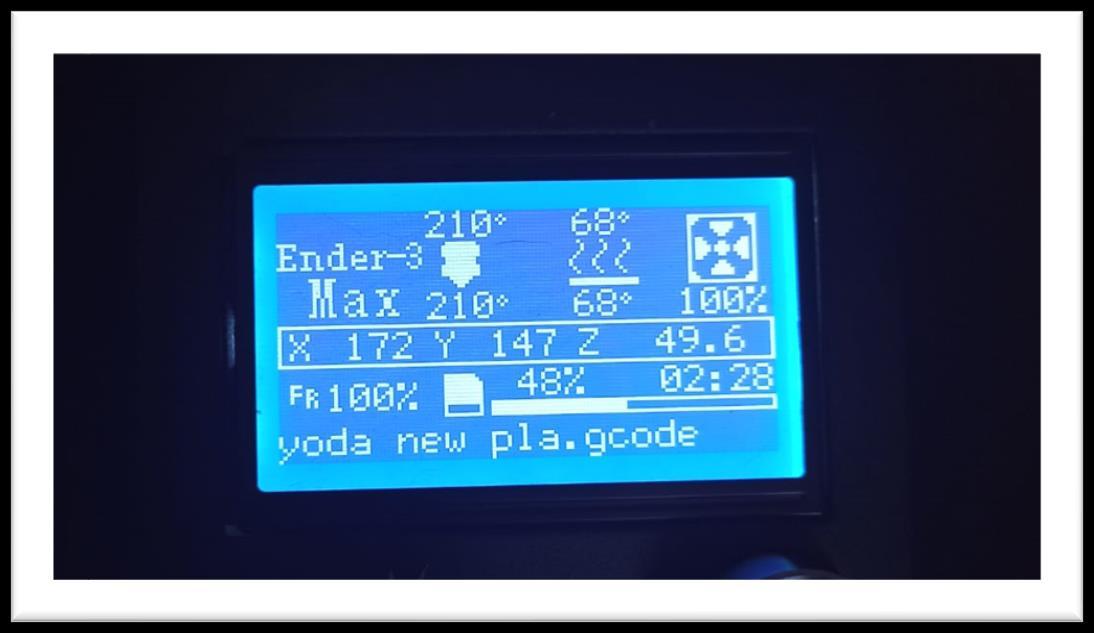
13


14
https://www.tinkercad.com/
Tinkercad is a free, easy to use web app that equips the next generation of designers and engineers with the foundational skills for innovation: 3D design, electronics, and coding.


Tinkercad is a free of charge, online 3D modeling program that runs in a web browser. Since it became available in 2011 it has become a popular platform for creating models for 3D printing as well as an entry level introduction to constructive solid geometry in schools.

15 TINKERCARD
Tinkercad uses a simplified constructive solid geometry method of constructing models. A design is made up of primitive shapes that are either "solid" or "hole". Combining solids and holes together, new shapes can be created, which in turn can be assigned the property of solid or hole. In addition to the standard library of primitive shapes, a user can create custom shape generators using a built in JavaScript editor.



16
It offers free 3D Printing saples.

Shapes can be imported in three formats: STL and OBJ for 3D, and 2 dimensional SVG shapes for extruding into 3D shapes. Tinkercad exports models in STL or OBJ formats, ready for 3D printing.


17
To download the 3D printing, you need to create an account.
https://www.tinkercad.com/things/38GPH8eL3sP
Press the button Donload for 3D Printing. An archive will be downloaded, it a file obj.mtl (you need to install .mtl previously ), and a 3D Object file tinker.obj opened by the help of 3D Viewer. You can edit it, then use it.

Tinkercad also includes a feature to export 3D models to Minecraft Java Edition, and also offers the ability to design structures using Lego bricks.
It offers free coding samples:

18
You can


When needed, it

19 SNOWFLAKE https://www.tinkercad.com/codeblocks/gCyyP4FV36E snowflake da barbie poli pocket https://www.tinkercad.com/codeblocks/edit?doc=1IVOC8KglrZ
create your class
offers support https://blog.tinkercad.com/
Start Simulatin

Let
Clic t
o to test
Clic on t e Start simulator button located at t e ri t of t e
Continue to t e ne t
Congratulations you simulated
Use the simulator to test your circuit design at any

If you want to simulate other pre made designs, chec out the Starter Circuits, which you can find by clic ing the Components button and then selecting the Starters tab.
Continue onto the next lesson to learn how to edit component properties in Circuits
Tinkercad

20 LESSON PLANS & LEARNING ACTIVITIES:
Learning example: CREATE YOUR OWN AVATAR https://lessonplan.prd.tinkercad.com/assets/2021 04 29T16/edc72c23.pdf
s learn
a circuit desi n it t e simulator
e Start Simulation Button Instructions
toolbar
ste
your first circuit
time
https://drumbit.app/
A very easy to use drum machine
It is a web based drum machine, made with HTML5 and it is compatible with all modern browsers. It aims to be a very easy to use drum machine, offering means to put together a drum beat very quickly and in a very intuitive way.

With drumbit you can choose from various drum kits, apply filters and room effects, change individual volume and pitch of the samples in a track and control the left right distribution trough panning. When you're done creating your amazing drum pattern you can save it for later editing or record it as an audio file.
You can share your patterns with other users on drumbit Club, join the drumbit Facebook Group or get news about the latest developments of drumbit subscribing the Newsletter.

21 APPS TO CREATE ONLINE MUSIC
BandLab a free online Cloud Digital Audio Workstation (DAW) tool for creating music and collaborating with other musicians. It works in a browser or with a standalone app.[21] Bandlab includes BandLab Albums, a digital distribution tool for musicians, allowing them to also create exclusive content for listeners such as demo tracks and behind the scenes videos. The tool also includes BandLab Live, a livestreaming feature.

Create an account. Follow the easy steps. Create your music.


22 https://www.bandlab.com/



23 Click the red button + Create Choose New Track Good luck creating your music!
Creating your virtual tour http://www.vtility.net/
Vtility is an online virtual tour software for creating online virtual tours. You can design your virtual tours online, for education without any special equipment or software packages. This app offers virtual tours on mobile and tablet friendly and based on cloud.
In order to use the app, you need to have pictures of your school, and upload them to create your virtual tour. Follow the steps given. Add the arrows.
The virtual tour of a school frame by frame:


24
http://www.makevt.com/
An easy way to create and publish virtual tours. Based on KRpano and free.


25 MAKEVT
A. Recording Your Tour
1. You'll need a camera which can shoot 360° panoramic footage, and a tripod for the camera.
2. The camera must be able to work remotely, controlled via a remote or an app on your smartphone so as to avoid capturing you in the shot.
3. Position your camera. Place the camera in the first room that you want to shoot, making sure to position it in the best location to capture the largest part of the room.
4. Make sure your tripod is level.
5. Turn on and connect to the camera. (Bluetooth Wi Fi).
6. Take a panoramic shot. Step out of the room in which you're shooting, then use the remote control or the app to record a 360° take of your selected room.
7. Shoot the rest of the scene, a maximum of 25 photos.
8. Move the photos from the camera to your computer.
B. Creating Your Tour
1. Open the MakeVT site. Go to https://makevt.com/ in your computer's web browser.

2. Click Try for free!. This blue button is in the middle of the page.
3. Create an account and sign in.
4. Click CREATE NEW TOUR You'll find this option on the left side of the page.
5. Enter a name for your tour. In the "Name Your Tour" text box, type in whatever you want to name your virtual tour, then click Rename to the right of the text box.
26 STEPS
6.
your photos. Do the following:
• Click Upload panoramas under either the "Spherical" or "Cylindrical" heading.
• Hold down Ctrl (Windows) or ⌘ Command (Mac) while clicking each photo you want to upload.
• You can upload a maximum of 25 photos at 20 megabytes apiece.
• Click Open
• Wait for the photos to finish uploading.
7.
down and click Go to the Hotspot Editor This blue button is near the middle of the page.
8.
the first scene's panorama. Click the panorama from the first room you shot on the left side of the page. This will open it in the middle of the page.

9. Create a link to the next scene. In order to create a link to transition from the first room into the next one, do the following:
Click + Click once the panorama. Click ✓

27
Upload
Scroll
Select
Click an indicator shape (this is what a user will click to move to the next scene).
Click the "Select type of hotspot" text box, then click Transition in the drop down menu.
Click the next scene's panorama in the "Select the destination panorama" section.
Scroll down and click Save
10. Link the rest of your scenes. You'll do this in the same way in which you built the link from the first room to the second one. Once you've completed this process, you can proceed.
C. Publishing the Tour
1. Click View, Share, & Export It's a link on the left side of the page.
2. Click Publish and view the tour This blue button is in the middle of the page.
3. Open the virtual tour. When it appears, click the click on this link link in the text below the button.
4. Run through your tour.
5. Add the virtual tour's link to other pages.
28
Graasp is well integrated with the app framework of the Go lab project, i.e. the user can directly select an app. However some apps require that teachers do something beforehand.
It is a social learning platform. It supports collaborative learning, inquiry learning, using online labs, knowledge management, creating personalized spaces. Graasp is also part of the go lab project

29 Communicate, Collaborate, Build Engaging Learning Experiences https://graasp.eu/
Users can create either an empty personal learning environment (PLE) or a structured one enforcing inquiry learning scenarios and referred as an Inquiry Learning Space (ILS). Typically, an ILS is created by a teacher who then can invite students. Graasp has built in templates to support inquiry learning, e.g. the Pedaste et al. framework, in which inquiry learning is organized in phases: Orientation, Conceptualization, Investigation, Conclusion and Discussion. Each of these items can be filled with sub items, i.e. "spaces" (aka folders), documents with a page editing tool, attach files, attach links, attach apps, create an ILS, create discussion forum.
Source of image: Graasp EduTech Wiki (unige.ch)

30
LO I
http://loki3.com/flex/index.html
Flexagons are fascinating origami like puzzles. They can be created from a piece of paper by cutting, folding and pasting.

Here is an example: When put on a 3 sided silver octaflexagon, all the rows, columns and major diagonals in the following magic square sum to 222, even after flexing. A flex mirrors each of the four smaller squares along its diagonal and rearranges them, so most magic squares wouldn't survive in this environment.

31 Geometric Art in nature/ human products
To make a magic octaflexagon, click on the following image to get the full sized version. Print and cut out.
After cutting it out, also cut along the two dashed lines. Pre crease along all the gray lines. Find the two numbered squares connected by only a single edge and fold them backwards and paste in place. You should see two pairs of adjacent triangles with three squares on them. Fold these adjacent triangles face to face. Fold the two pairs of adjacent triangles with a single square in the corner back to back. You should now have a large square, with all the numbers on one side. Tape the extra flaps down to finish the flexagon.
To flex the flexagon and rearrange the numbers, start from the numbered side and perform a pinch flex, similar to what you can do on a hexaflexagon. Fold the four diagonals into valley folds and the four lines between the squares into mountain folds. Bring the four corners together in the back and open up the center. This rearranges the numbers, but all rows, columns and major diagonals still sum to 222.

32
It is an online tool in which users can use their imagination and create pieces of abstract art while moving the mouse around as they please. This is not an art program that you use when you already have an image in mind, everything happens in the present moment and this is what it makes it unique and very fun.


This art program does not have an erase option, just a clear. Although correcting mistakes is possible, as there is a permanently white brush. The user does not choose the colours. They are randomly selected, and usually change. Drawings can be saved in jpg format.
http://www.happydaric.com/lite
Lite-Brite is a toy that was originally marketed in 1967. It consists of a light box with small colored plastic pegs that fit into a panel and illuminate to create a lit picture, by either using one of the included templates or creating a "freeform" image on a blank sheet of black paper. There are eight peg colors: red, blue, orange, white (clear/colorless), green, yellow, pink, and violet (purple).
33
Making geometric line art
simple
drawing using pencil and colour expression and tools
bomomo.com
brite/
https://thisissand.com/
In the event that pegs were lost or damaged, Hasbro provided refills and/or new colors. Color-by-letter templates were sold with the set so that children could create characters including Mickey Mouse, Scooby Doo, My Little Pony, and Transformers among others
Thisissand was created in 2008 as a website. It was a school project of a few art students from Finland, and to a surprise for the creators it attracted lots of visitors for years to come.
In 2012 Thisissand was developed into an app and is still run by one of the original creators It offers different kinds of tools for choosing the sand color.
http://weavesilk.com/

34
3D PRINTING (training material)
from file to Yoda
Weavesilk Generative Art, also known as Silk , is an Amazing free online art tool that allows you to create colorful digital drawings. Silk was made by Yuri Vishnevsky, with music and sound crafted by Mat Jarvis.

Why FDM 3D printing?
FusedDepositionModeling,alsoknownasFDM3Dprinting,isanaffordable3Dprintingtechniqueandanexce
FDM materials
Fused deposition modeling ( is also known as fused filament fabrication ( an additive manufacturing process In FDM, an object is built by selectively depositing melted material in a
path, layer by layer The materials used are thermoplastic polymers, which come in a filament form
How does FDM work?
The FDM fabrication process works by first loading a spool of thermoplastic filament into the printer Once the nozzle has reached the desired temperature, the filament is fed into the extrusion head and nozzle, where it melts.
35
llentchoiceforquick,low costprototyping.
predetermined
The extrusion head is attached to a three axis system that allows it to move in the x y and z directions


Melted material is extruded in thin strands and deposited layer by layer in predetermined locations, where it cools and solidifies Fans can be attached to the extrusion head to accelerate the cooling.
To fill an area, multiple passes are required, similar to coloring in a rectangle with a marker. When a layer is finished, the build platform moves down (or in some machine setups, the extrusion head moves up) and a new layer is deposited This process is repeated until the part is complete
36
1. The base STL file


37 2. Position 3. Scaling 3. Rotation



38 5. UltimakerCuraprofiles selection 6. Quality settings
settings
The internal geometry of FDM prints


To reduce print time and save on material, FDM parts are usually not printed solid Instead, the outer perimeter called the shell is traced using several passes, and the interior called the infill is filled with an internal low density structure

Material settings
39 7. Infill
8.


40 First layer Layer 387


41 Work in progress Finished product
What are the advantages of FDM 3D printing?
✓ FDM is the most cost effective way to produce custom thermoplastic parts and prototypes.
✓ Lead times are short (typically a few days) due to the ubiquity of the technology
✓ A wide range of materials is available, suitable for both prototyping and some functional applications.
What are the disadvantages of FDM 3D printing?
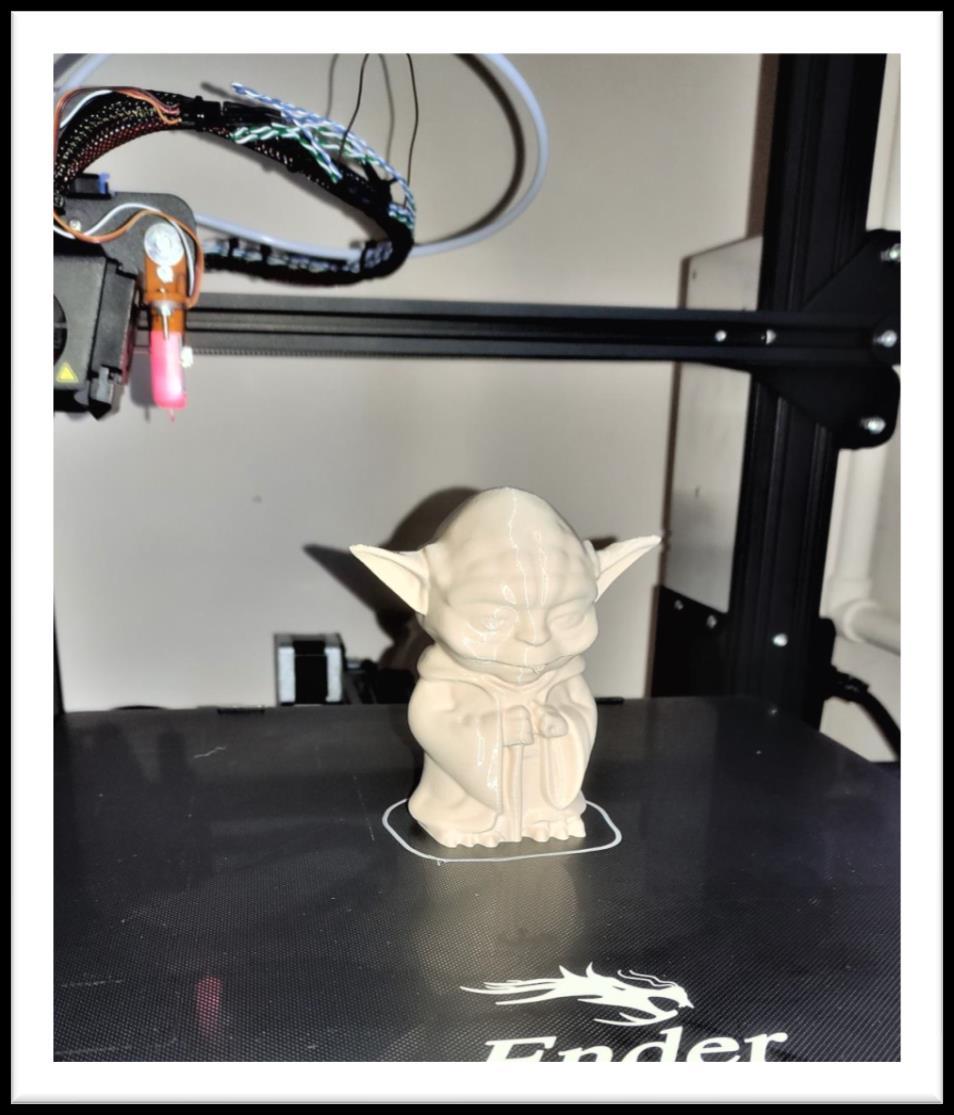
❖ FDM has the lowest resolution compared to other 3 D printing technologies, so it is not suitable for parts with very small details
❖ Parts are likely to have visible layer lines, so post processing is required for a smooth finish.
May the Force be with you!
42

43 LEARNING SCENARIOS

44

45

46

47


48

49

50

51

52

53

54

55

56

57

58

59

60

61

62

63
STEAM
On the road to Knowledge - integrated optional curricula

Level: 7th grade Topics: Mathematics and Sciences Man and Society Arts Duration: 1 year Number of classes per week:1 h/week
PRESENTATION NOTE
Integrated teaching represents a challenge for any teaching staff, because it is very dynamic, it requires continuous adaptation and updating of both the teaching staff and the student. It is a strategy that requires radical reconsideration not only in terms of content organization, but also in the "ambiance" of teaching and learning.
The four pillars of integrated learning are: learning to know, learning to do, learning to work together with others, learning to be. Such knowledge of the world brings with it a deep understanding of the surrounding reality, scientific benchmarks and adaptability to social conditions.
In order to meet the continuous need for knowledge of our students, to keep up with European trends in terms of education and, above all, the effective teaching of mathematics and sciences, we thought of this joint integrated optional curricula in order to capitalize on the offer of knowledge of three of the curricular areas included in the education framework plans: Mathematics and Sciences, Arts, and Man and Society. These three curricular areas ensure openings to other skills (such as those of communication and artistic expression). Integrated teaching is a solution for a better correlation of science with society, culture, technology, such as coding and robotics.
This integrated optional subject includes a training time budget of 34 hours per year (one hour per week), and the structure allows flexible organization of learning time. It presupposes the creation of meaningful connections between topics or skills that are, as a rule, formed disparately within different disciplines. The curriculum is built from the perspective of ensuring the unity of knowledge,
64
considering knowledge as an end in itself. The proposed activities develop learning and self assessment skills. Content elements are attractive, on topics of interest to students. The competencies proposed by the program of this integrated optional curricula have in mind the training profile of the primary school graduate and are correlated with the goals of education proposed in various national and European documents, being a tangible intellectual result of the strategic partnership only between schools, the A229 ”Taking a Learning Journey on the STEAM Train”, implemented in our partnership schools from UK, Bulgaria, Croatia, Italy, Romania and Turkiye by the help of the European Erasmus+ program.
The contents are selected according to the proposed themes, respecting the age characteristics of the students, the specifics of the class (level of performance, learning styles, types of intelligence), the local specifics, the resources of the school unit and the expectations of the students. The flexible approach to the contents helps the motivation for learning. The formative function of the evaluation will be carried out systematically through the active participation of students in projects, learning through play, coding, experiments, portfolio creations and by familiarizing students with the structure and requirements of these methods and specific evaluation tools.
This integrated optional curricula will create added value by directly contributing to the development of the existing curricular framework, by supporting the integrated approach, by promoting key skills and, above all, by addressing two current topics that will have a great impact in the future: coding and robotics.
I. GENERAL COMPETENCIES
1. The identification of phenomena, processes and the processing of quantitative data from the fields of mathematics, technologies, arts and sciences, their correlation and valorization in different contexts;
2. Solving problems and problem situations by using inductive and deductive reasoning, concepts and methods specific to different fields of knowledge;
3. Investigating the connections between mathematics and various scientific, social, arts and technologies fields;
4. Oral and written communication using the specific scientific language in formulating explanations, conducting integrated investigations and reporting results;
5. The use of information and communication technology in the collection of data, in their processing, systematization and communication;
65
6.
through the formation of integrated thinking and the management of one's own learning.
AND ATTITUDES
• Development of interest in scientific documentation
• Developing curiosity about mathematics, technologies, robotics, sciences, coding, arts
•
•
of independence in thin ing and action
in scientific truths and critical appreciation of their limits.
V. SPECIFIC COMPETENCES
AND EXAMPLES OF LEARNING ACTIVITIES
1. The identification of some phenomena, processes and the processing of quantitative data from the fields of mathematics, technologies, arts and sciences, their correlation and valorization in different contexts
Specific skills
At the end of the course the student will be able:
1.1. to identify in everyday language notions specific to the domains addressed
Examples of learning activities
Creation of a vocabulary with specific scientific notions
Exercises to identify the notions encountered in the optional in everyday language
1.2. to highlight characteristics of some phenomena and processes in nature based on the measurements made
1.3. to use tools and standard measurement units for length,
Knowledge and understanding of nature: the human ability to discriminate between living things (plants, animals) as well as sensitivity to other features of the natural world, especially the environment
Distance determination exercises
Exercises to determine the geographical coordinates of some localities
66
Personal development
VALUES
Development
Confidence
capacity, mass, area, time in various situations
Exercises for drawing maps to scale
Exercises for calculating the length of a tourist route using the map
Exercises that make an analogy between geometric figures and architecture
1.4. to collect data, organize it in tables, sort and classify it based on given criteria and provide elementary interpretations of it
Data collection exercises
Measurement exercises. Interpretation of local and county geographic data
2. Solving problems and problem situations by using inductive and deductive reasoning, concepts and methods specific to different fields of knowledge
Specific skills
2.1. Identifying problems and problem situations in the surrounding world
2.2. The use of mathematical models to solve some problems and problem situations in the surrounding world
Examples of learning activities
Activities to identify problem situations
Holding round tables, debates on topics from the areas addressed
Investigative activities, organization of information Creation of geographical maps
Designing a brochure with tips to protect the Earth Activities for making geometric mandalas
2.3. Justification of explanations and solutions to problems and problem situations
Mathematical reasoning of some meteorological phenomena Argument through examples of finding the Fibonacci sequence in nature, arts, architecture, etc
3. Investigating the connections between mathematics and various scientific, social, arts and technological fields
Specific skills
3.1. Investigating the importance of mathematics in the study of astronomy, geography, biology
Examples of learning activities
Research-documentation activities in the field of robotics
* drawings of robots in the future
* making models from recyclable materials
* How we imagine robots in the future
67
3.2. Identifying and capitalizing on the integrated link between mathematics, sciences, technologies and arts
* Programming Ozobot: “Escape the Labyrinth”
* programming mBot or other robots (LEGO Mindstorms)
Thematic debates with supporting arguments Making reports or thematic essays
The Legend of the Minotaur/Labyrinth Study visit to the Technical Museum in Bucharest Students will learn about science and technology from qualified STEAM staff.
By participating in these activities / documentary visits, they will discover the magic of science and technology. The museum develops activities with students based on the concept of learning by doing.
Interactive experiments are placed in specific rooms, covering all STEAM disciplines science, technology, engineering, arts and mathematics
Documentation activities and making essays about geometry
Investigating some documents, books, websites to determine the mathematical elements in Romanian folk art
Scratch Coding: Students will learn the basics of Scratch, tolerance games, math games, etc. Watching thematic documentaries
3.3. Knowing the data from the history of the fields addressed related to mathematics and the contribution of great mathematicians in other scientific fields/arts/technologies
Documentation activities from the history of music, Romanian folk art and Romanian literature related to mathematics Researching the activity of some
mathematicians: Leonardo da Vinci, Leonardo Fibonacci, Solomon Marcus
68
4. Oral and written communication using the specific scientific language in formulating explanations, in conducting interdisciplinary investigations and in reporting the results
Specific skills
4.1. Selecting information and distinguishing between relevant/irrelevant and subjective/objective information
4.2. Decryption and interpretation of scientific texts and translation into common language
Examples of learning activities
Exercises for selecting relevant information
Exercises to compare selected information from several sources to establish their subjectivity/objectivity
Activities of reading some scientific articles on mathematics, ecology, biology, architecture, geography and debating them for the understanding of the students
Exercises of transposing the elements of sacred geometry, symbols from popular art into everyday life
4.3. The use of specific language in the oral and written communication of various observations on some systems or phenomena
Oral presentation activities of some topics to acquire the appropriate language for the respective field
Exercises on the use of specific language in writing reports, thematic essays
5. The use of information and communication technology in the collection of data, in their processing, systematization and communication
Specific skills
5.1. The correct use of information and communication technology in accessing and collecting mathematical information and data from various fields
5.2. The use of information and communication technology in the processing and presentation of
Examples of learning activities
Documentation research activities on the Internet
Creation of documentation sheets, using Google, Yahoo, Ask, Internet Explorer, Opera search engines
Creating PowerPoint presentations
Systematization of data and creation of diagrams in Microsoft Office Excel The use of Microsoft Office and other programs in the creation and presentation
69
mathematical information
fields
of thematic materials Using web tools 2.0: padlet, kahoot, Cromebook, Kizoa, Powtoon, Photopeach, Emaze, Quiz makers, QR Code Generator
6.2.
Specific skills
6.3.
Examples of learning activities
Oral presentation of some logical reasoning used in solving practical problems Making and presenting reports or thematic essays
Realization of individual and
Systematization of notions and materials created in individual portfolios
Completion of essays, projects that reflect the level of deepening and integration into the general culture of the knowledge accumulated by the students in the optional course
Teamwork activities to achieve complex tasks by distributing tasks Brainstorming activities in order to find the optimal solution to accomplish the tasks/problems Intercollegiate
activities
70
and data from various
6. Personal development through the formation of integrated thinking and the management of one’s own learning
6.1. The formulation of personal, critical and pertinent opinions, using appropriate language, regarding a problem or a concept
Efficient management of own learning and study time
group projects
Making various connections between acquired knowledge and their application in personal development
6.4. Cooperation with others in solving group or individual tasks/problems
evaluation and self evaluation
III. CONTENT 1. Mathematics and technology in human history 6 hours 2. Web tools 2.0 8 hours 3. Mathematics in coding and robotics 3 hours 4. Mathematical milestones in geography 6 hours 5. Mathematical foray into the arts 6 hours 6. The applicability of the Fibonacci series 4 hours
IV. METHODOLOGICAL SUGGESTIONS
In relation to the program’s competencies, the learning and assessment activities are based on inquiry based learning, project based learning, discovery and experiential learning.
IV.1 Suggestions on the design of teaching-learning activities
The didactic approaches, both on the teaching learning sequence and on the assessment, are appropriate to the specifics of the group of students and in accordance with the didactic and human resources available to the school.
Will be tracked:
• integration of previous learning experiences in new scientific contexts or new approaches to scientific contexts already studied;
• streamlining learning activities involves the use of media and computer resources in order to identify information, as well as its processing;
• partnership of education, the teacher assuming the roles of observer, mediator and regulator of the learning and knowledge process, the student being the generator of learning contents and responsible for the development of learning activities;
• independent research and group research, in which students are responsible for identifying and classifying information associated with the topics, integrating, ranking, using information in the context of interdisciplinarity and obtaining conclusions on the influence and educational gain. In this sense, project based learning and evaluation will value documentation and investigation skills, communication, assuming tasks within the team, facilitating the development of correct attitudes and principles in collaboration and competition.
IV.2. Suggestions on evaluation activities
Related to the evaluation sequence of didactic approaches, both the evaluation of the process and that of the final results (group projects, individual portfolios, layouts, boards, PPT presentations, reports, essays), behavioral changes and the development of self-evaluation capacities and , implicitly, of the competence to learn to learn. Evaluation will accompany the training process at every moment or stage. The evaluation of the students will be carried out by referring to the specific competences of the topics and will involve complementary methods, which aim to integrate the essential in practical contexts, the acquisitions of the students proving their usefulness in relation to their responsibility for the quality of their own lives and the surrounding environment.
71
Assessment will focus on the specific strategies that students use in solving problems. The evaluation process will combine traditional forms with complementary ones (project, portfolio, self evaluation, evaluation in pairs, systematic observation of the student’s activity and behavior) and will focus on:
• the direct correlation of the evaluated results with the specific competencies targeted by the school curriculum;
• valorization of learning results by reporting on the school progress of each student;
• the use of various methods of communicating school results;
• recognition, at the evaluation level, of learning experiences and s ills acquired in non-formal or informal contexts.
V.3. The use of information and communication technology in teaching
The efficiency of didactic approaches can be ensured by the use of interactive, attractive didactic means and materials, which presuppose the use of virtual libraries as a source of information, the modeling of some phenomena and the presentation of some devices, the realization of some virtual experiments, the processing of the obtained data, the creation of reports, the media presentation of information and reports.
V. BIBLIOGRAPHICAL SUGGESTIONS
Big Bang http://science.nasa.gov/astrophysics/focus areas/what powered the big bang/ Big Bang- http://www.youtube.com/watch?v=B1AxbpYndGc&feature=fvw http://ziarullumina.ro/sfatul psihologului/geometria naturii https://limbaromana.org/ http://www.cimec.ro http://www.wikipedia.ro http:// www.scritub.com http://www.anulmatematicii.ro http://www.romlit.ro http://www.matematicasiteologie.ro http://www.matematicaiubirii.ro http://www.ziarullumina.ro http://www.rovart.com/news_view.php?akcia=view&id=228 http://goldennumber.net/body.htm http://powerretouche.com/Divine_proportion_tutorial.htm http://www.fabiovisentin.com/blog/45.ashx
72
http://www.colorpilot.com/comp_rules.html
Introduce online platforms kahoot, plickers, mentimeter. https://kahoot.it/ https://plickers.com/ https://www.mentimeter.com/ http://goqr.me/ https://www.unitag.io/qrcode https://qrinfopoint.com/ https://www.wmtday.org/ https://www.youtube.com/watch?v=GF6nCmcQ5es https://www.wikihow.com/Multiply With Your Hands
73
MONTH NAME OF ACTIVITY DESCRIPTION
SEPTEMBER World multiplication table day
OCTOBER EU Coode
Week: Coding without computers: Pacman
https://www.wmtday.org/basic-information-about-event

https://codeweek.eu/
DESCRIPTION:
Basic concepts of programming will be learned on a two color grid like chess board. Some squares will be filled with objects. One student will give ordres which move, code, must other perform. Other student will act like Pacman. Goal of each pair of students is to reach agreed target and end a game without steping on full square on using minimum of commands. Plan is to learn basic code (forward, backward, left, right) and developing of understanding why is necessary to give commands in the correct order.
ACTIVITY TYPE: open in person activity
74 PUPILS’ CLUB
”Pre ared for Future Pre ared for Life” eTwinning CLUB activities for 1 year
NOVEMBER EU Code Week: Codu Game Lab
THEME: Bsic programing concepts, Unplugged activities, Playful coding activities, VisualBlock programming, Promoting diversity
https://codeweek.eu/
DECEMBER EU Code Week: Scratch https://codeweek.eu/
JANUARY Robots in future Drawings and models
ACTIVITY TYPE: Open in person activity
ACTIVITY TITLE: Design your own robot
DESCRIPTION: All participants will design robots. Youngest students will draw and create robot from boxes, older will use software for designing robots. Potentionaly gifted students will build real educational STEM robot from parts and learn basic coding instructions.
FEBRUARY Labyrinth Making labyrinth, model of forest, put small trash inside
MARCH Pi day
Students selected for mobilities will spread their hands and catch each other. That way they will make a circle. Two opposing students will measure their distance. The goal of the activity is to measure the length of the circle they created. Students will find their birthday in Pi number using simulation.
APRIL Labyrinth Robots (Ozobot, mBot, Lego…) must push trash out of forest to dump
MAY microBit https://microbit.org/ basics
JUNE Scratch https://scratch.mit.edu/ basics
JULY Art and craft workshop: birdhome
Creating birdhomes of recyclable materials
75
76 AUGUST Art and craft workshop: cups for penciles Creating cups for pencils of recyclable materials
Our partnership aimed to keep up to date with the latest methods and best practice in European Education and social inclusion through digitalization, gamebased learning, robotics, integrated science, arts and mathematics with digital devices (STEAM).
To create a European dimension and promote global citizenship.

77
COORDINATOR:
Boskenwyn CP School, Helston, Cornwall, UK
PARTNERS:
Osnovna skola Petrijanec, Petrijanec, Croatia
IC Dante, Taranto, Italy
108 Secondary School "Nikola Belovejdov", Sofia, Bulgaria
Bener Cordan Ortaokulu, Trabzon, Turkey
SCOALA GIMNAZIALA NR.1 BRANESTI, ILFOV, ROMANIA
78
79 ..................................................................................................................................................................... ..................................................................................................................................................................... ..................................................................................................................................................................... ..................................................................................................................................................................... ..................................................................................................................................................................... ..................................................................................................................................................................... ..................................................................................................................................................................... ..................................................................................................................................................................... ..................................................................................................................................................................... ..................................................................................................................................................................... ..................................................................................................................................................................... ..................................................................................................................................................................... .....................................................................................................................................................................
DISCLAIMER: The European Commission support for the production of this publication does not constitute an endorsement of the contents which reflects the views only of the authors, and the National Agency and Commission cannot be held responsible for any use which may be made of the information contained therein.

Edit MOROȘAN
Dragomirești Deal, 2022
ISBN: 978 606 626 213 2
80