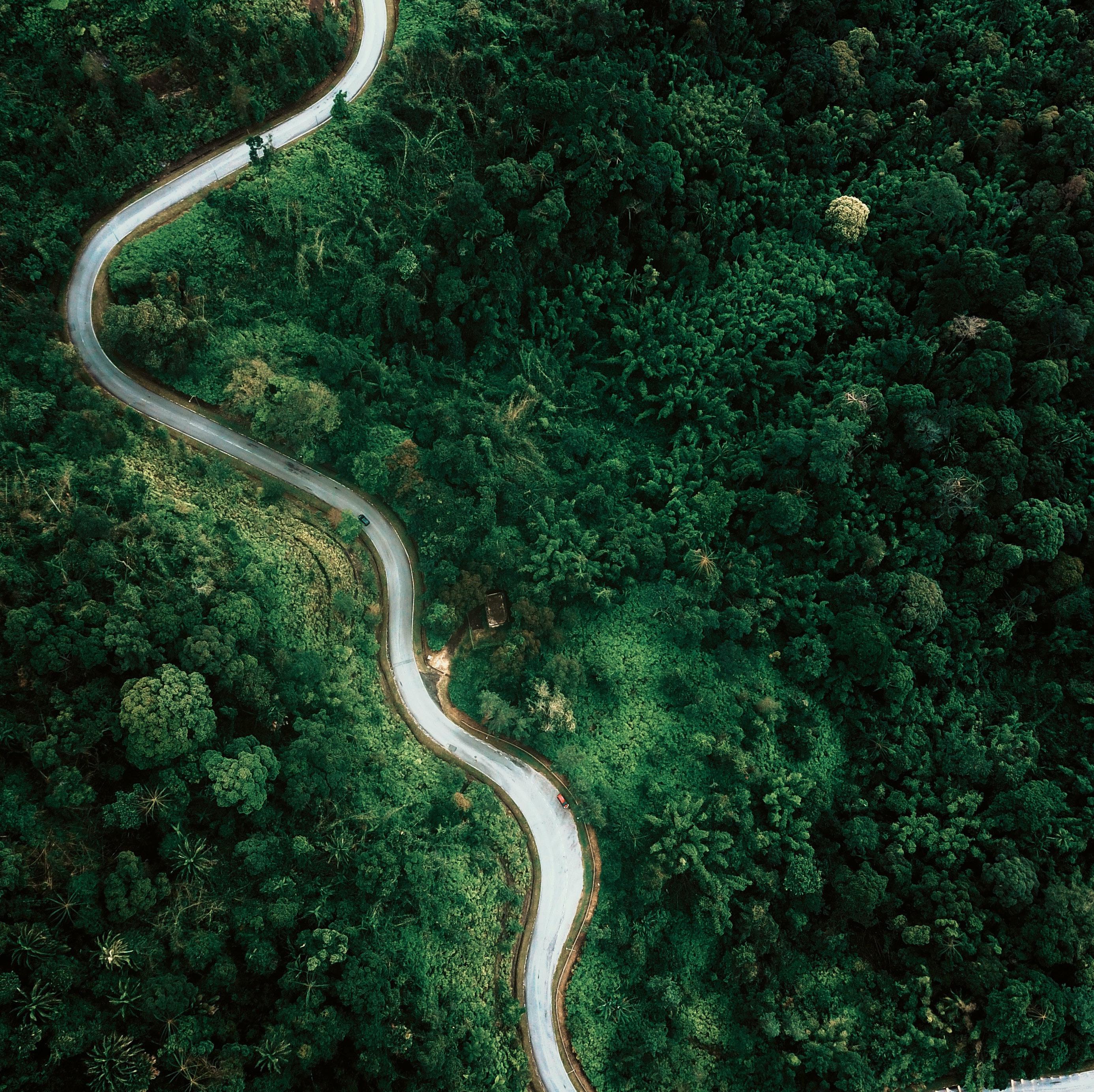Each month, as I read the stories shared by our members, I’m reminded why we built 17hats in the first place — to help solo business owners run their businesses like businesses. Not just to survive, but to scale. And the results we’ve seen from our members continue to prove that it’s possible.
From streamlined client onboarding to booking more jobs in less time, we’re watching members reclaim their calendars, close more deals, and finally step into the role of business owner — not just service provider. That’s the transformation we live for.
Our mission is to help you scale through smart process and powerful automation. But we know that tools alone aren’t enough. That’s why we’re committed to supporting your growth through education — whether it’s our blog, 17hats University, our support team, and now, this magazine.
This magazine is another way we’re showing up for you. Each issue is designed to educate, inspire, and provide real-world insight to help you grow your business with more clarity and confidence.
17hats isn’t just software. It’s a movement. A shift toward smarter operations, sustainable success, and a community of entrepreneurs who are serious about building something bigger.
Thanks for being part of it. Onwards & Upwards!
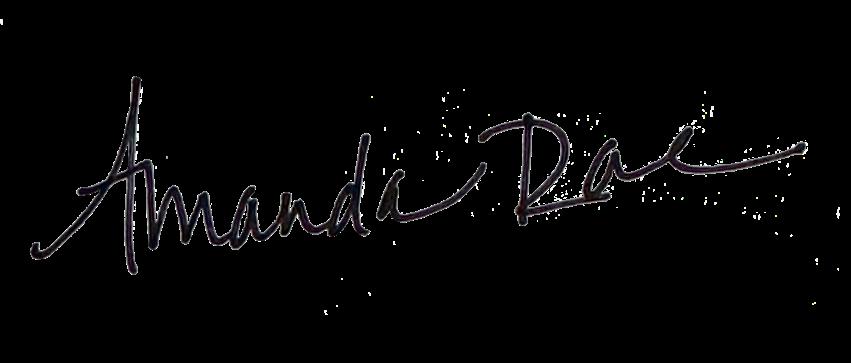
Amanda Rae CEO, 17hats
We’re testing a brand-new feature that’s quick, direct, and super convenient – think the kind of update that helps you connect faster and follow up in a flash. Read more on page 10 — it’s already changing how some members communicate.
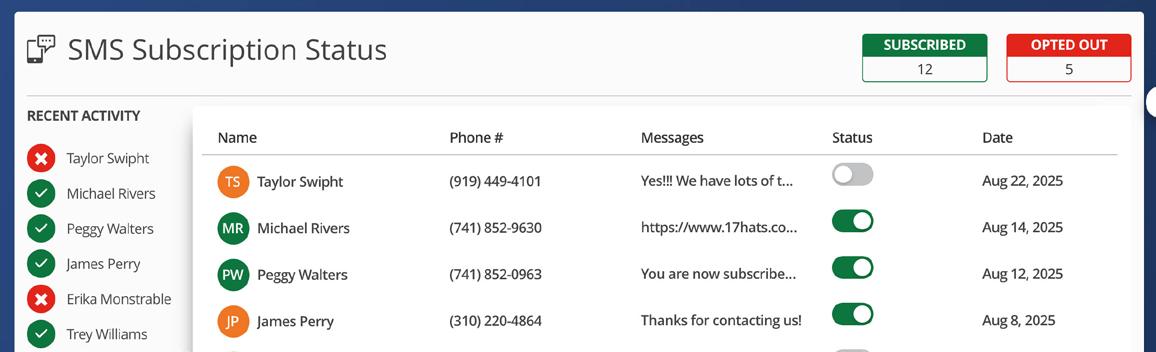
If you use Stripe, 17hats now automatically shows your credit card and ACH processing fees right inside your Bookkeeping view. Even better? Those fees are built into your Profit & Loss Report as a Cost of Goods Sold, so your income tracking just got a whole lot easier.
Quotes and Invoices got a major glowup! The new text editor for Products and Services lets you format your descriptions with bold, underline, strike-through, bullets, and even color. It’s the perfect way to keep things clear, on-brand, and ultraprofessional.
Now create up to 7 Lead Pipelines and 7 Client Pipelines in 17hats! Track more, stay organized, and keep every client journey flowing. Try it today and start mapping your success! Learn about our Pipelines Workshop on page 9.

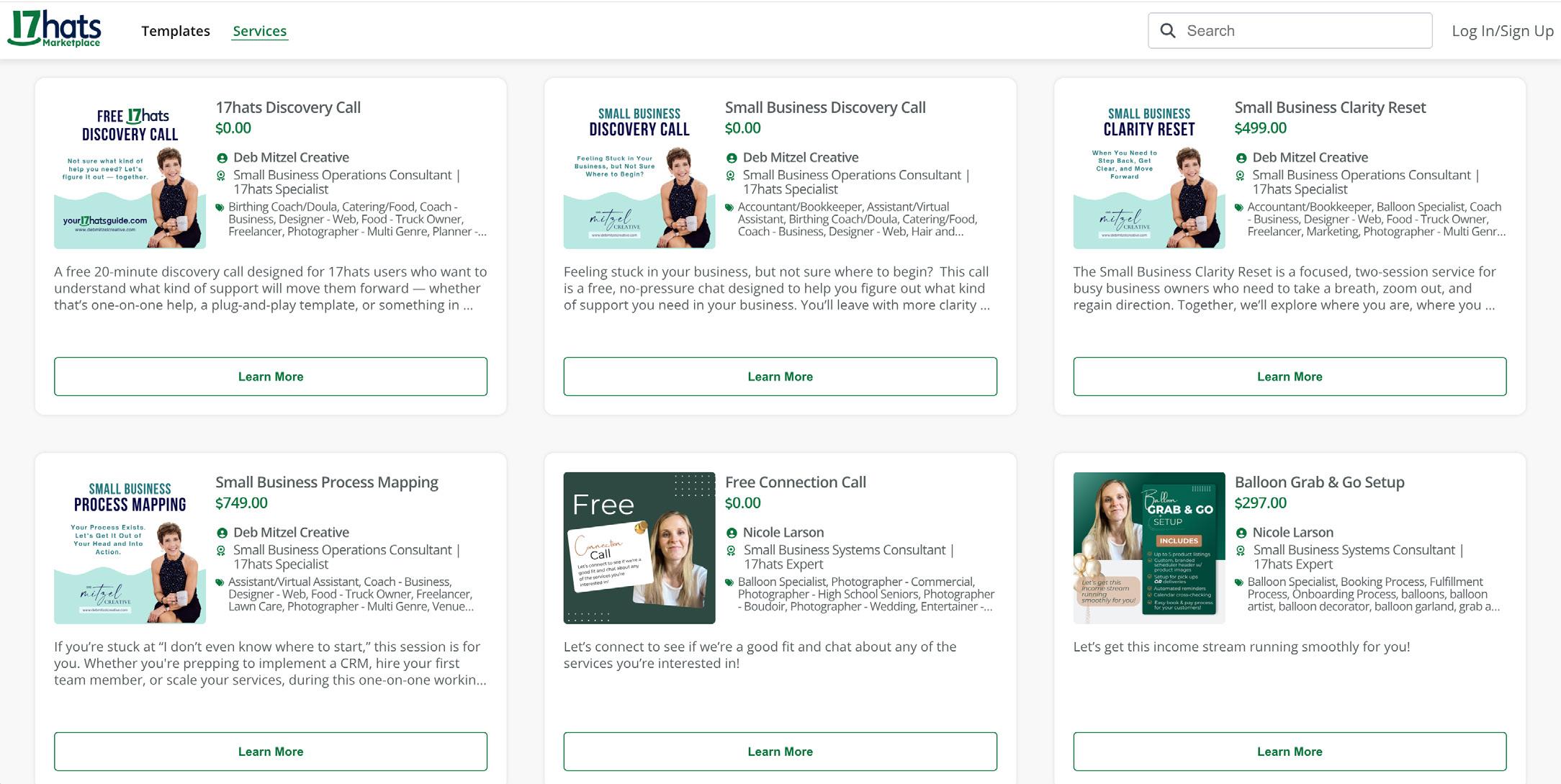
You asked for it! Services Now Offered In 17hats Marketplace!
The 17hats Marketplace now includes services from trusted 17hats Partners. Whether you need help with your 17hats setup, business consulting, or other support, you can now find experienced small business pros ready to assist. Be sure to check back regularly as new templates and services are added.
Kicking Off Year 5 Of The Ambassador Program!
We’re thrilled to welcome a new group of hand-picked Ambassadors — selected from hundreds of applications! As we celebrate the 5th year of this incredible program, get ready to meet some standout small business owners who inspire us daily.
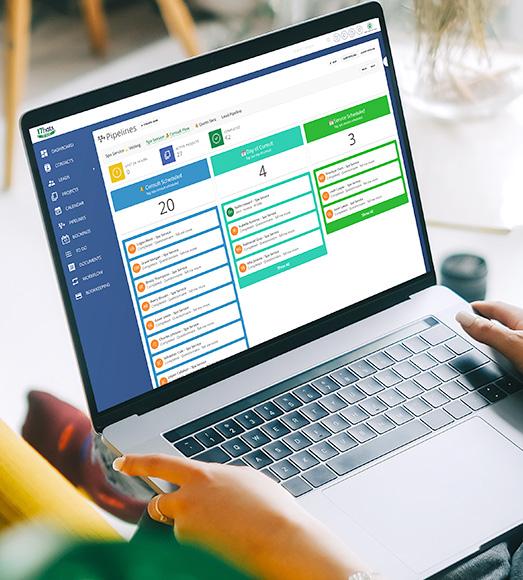
Thursday, September 18, 2025
11:00 AM PT / 2:00 PM ET
Location: Virtual
Join us for a live Pipelines Workshop! Build along side 17hats Expert, Emily W., for a step-by-step live, workshop to being clarity, organization, and efficiency to your day-to-day through 17hats Pipelines.
17hatsuniversity.com/17hats-live-events

Thursday, October 2, 2025
11:00 AM PT / 2:00 PM ET
Location: Virtual
In this live 17hats workshop, you’ll learn how to streamline your booking process using our 3-in-1 Quote, Contract & Invoice tool. We’ll show you how to send one document that does it all — so clients can say “yes,” sign, and pay in just minutes.
17hatsuniversity.com/17hats-live-events

Tuesday, September 16, 2025
11:00 AM PT / 2:00 PM ET
Location: Virtual
Join 17hats Ambassador, Deb Mitzel, for her 17hats Small Business Success Series: Power Hour. This series is dedicated to learning more about a 17hats feature, including use and set it up and Q & A after the feature presentation.
debmitzelcreative.com/workshops


Our team had an incredible time at the BiLD Expo in New York City, thanks to B&H’s amazing two-day event. From tech demos to deep-dive convos, we loved connecting with business owners from all around the world. As our Marketplace Manager Emily put it: “The energy at BiLD was electric! Getting to chat with so many inspiring business owners face-to-face was truly unforgettable.”



Deep dive into our blog and learn how 17hats can help you manage your business better.
Listen to our HatsOff Podcast for business tips and tricks with our CEO, Amanda Rae.
Check out our University for 17hats tutorials, workshop replays, live events, and more.
Successful businesses don’t leave things to chance — they follow a clear, consistent process. With 17hats Pipelines, you can visually map out your client experience from start to finish, so you always know exactly where every lead or client stands.
Whether you’re managing inquiries or wrapping up a final delivery, Pipelines bring clarity and control to your day-to-day operations.
Here’s how Pipelines help you stay on track:
Leads Process: Quickly see who’s new, who needs follow-up, and who’s ready to book allowing you to decrease your conversion time.
Booking Process: Track the sending and completing of Quotes, Contracts, and Invoices to ensure your contacts never miss a beat.
Onboarding Process: Stay organized with a clear view of sent and completed Questionnaires or scheduled meetings through Online Scheduling.
Fulfillment Process: Monitor deliverables, appointments, and final tasks with ease — ensuring a smooth wrap-up every time.
Whether you’re a one-person team or managing multiple services, Pipelines are your secret weapon for staying organized, efficient, and professional.
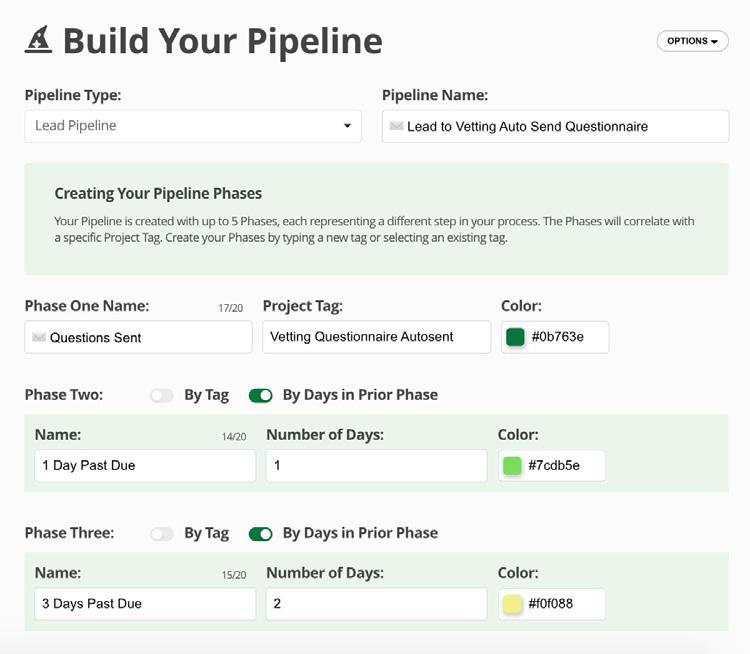
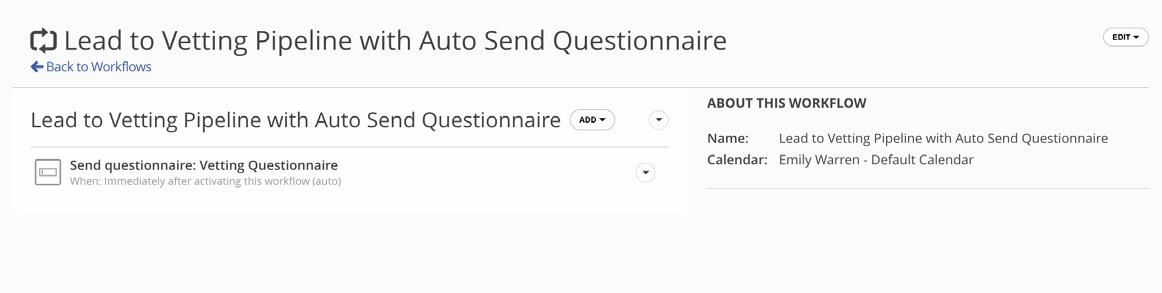
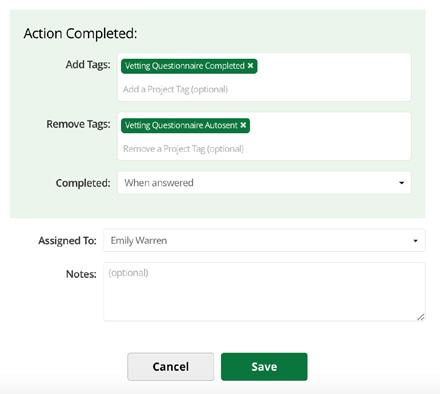
Ready to see your business in a whole new way? Join our live, virtual Pipelines Workshop! Build along side 17hats Expert, Emily W., for a step-by-step live, workshop to bring clarity, organization, and efficiency to your day-to-day through 17hats Pipelines.
Thursday, September 18, 2025
11:00 AM PT / 2:00 PM ET
• Learn the basics of 17hats Pipelines
• Build a Document Pipeline
• Learn how Pipelines and Workflows work together
• Live Q&A session


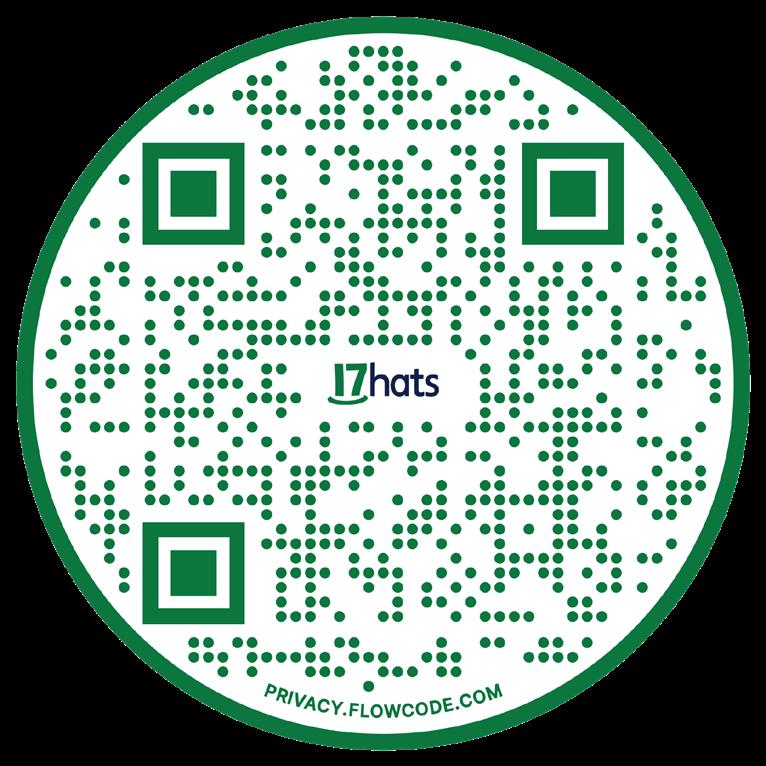
Email has long been the backbone of professional communication — and for good reason. It’s structured, traceable, and expected. Whether you’re sending invoices, onboarding new clients, or following up on contracts, email offers clarity and completeness.
But in a fast-paced world where everyone’s juggling a million things, email alone sometimes just isn’t enough.
That’s why we’re excited to announce that SMS text messaging is now in beta at 17hats!
Texting has carved out its rightful place in client communication — not to replace email, but to enhance the client experience where it matters most. Here is how SMS Texting will be integrated into 17hats!
Online Scheduling:
Automatically send text messages to your optedin contacts for Online Scheduling confirmations, cancellations, and timely reminder; both the day before and the day of their appointment.
Lead Capture Form:
Allow new leads to automatically receive a text message when a Lead Capture Form is completed.
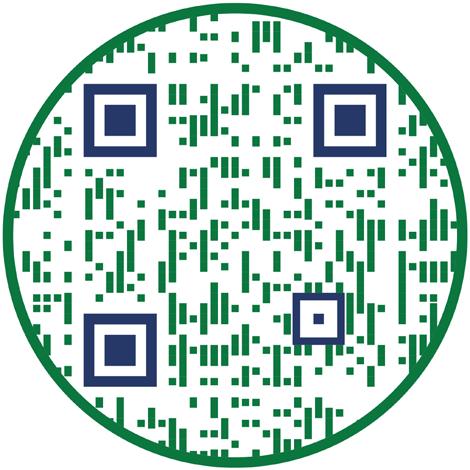
Manual Send:
Just like sending emails from your 17hats account, you’ll also be able to send texts manually. With Templates and Tokens, you can create and send messages in just seconds.
Contact Opt In:
Contacts will need to opt-in a phone number to receive texts. Easily add an Opt-In Question in your Lead Capture Form, Questionnaire, and Online Scheduling Questions.
Scan the code and fill out the form to join our Texting beta testers!
What’s the process to get Texting setup? Because we comply with all federal laws for texting and are giving you 100% control over your text messages, we walk you through an onboarding process to get your business and texting campaign registered. Once registered, you will select your texting phone number and can begin texting your contacts.
What do I need to register? First, Texting is only available for US and Canadian members who have a registered business with a government issued business number such as an EIN – which you will need to submit during the registration process. You will also need a Privacy Policy and Terms of Service webpage that has the appropriate SMS communication information. During the onboarding process we will share a document with the exact verbiage you need.
Is there a fee for Texting? Yes. There is a one-time fee that covers your brand and campaign registration. Once approved, there is a monthly recurring fee for your Texting package which includes texts and your 17hats Texting phone number.
If I don’t use all my texts in a month, do they roll over? Yes. All unused texts will rollover to the next month.

Due to the registration process, Texting will be rolled out slowly to a percentage of paying members each week. This will allow us to monitor and support each member in the registration process.
If you would like to be first on the list, please see the survey for more information and complete if you would like to be a beta tester. Survey QR code is found on page 10.
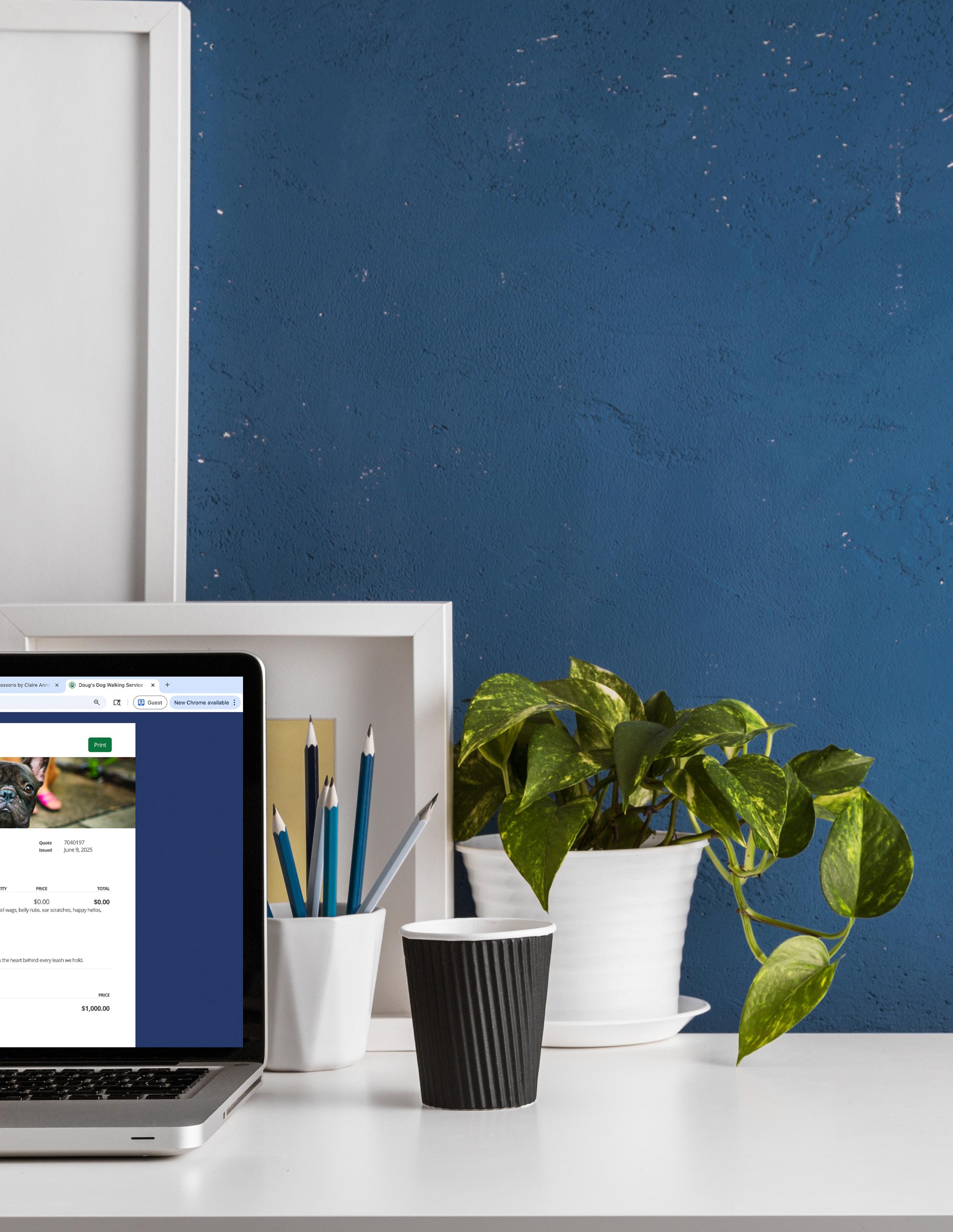
Product and Service descriptions just got a major glow-up. Bring clarity, style, and polish to every Quote and Invoice with the newly released Text Editor. Whether you’re building documents on the fly or working from templates, this powerful new tool helps you communicate with impact — all while keeping your brand front and center. say it with
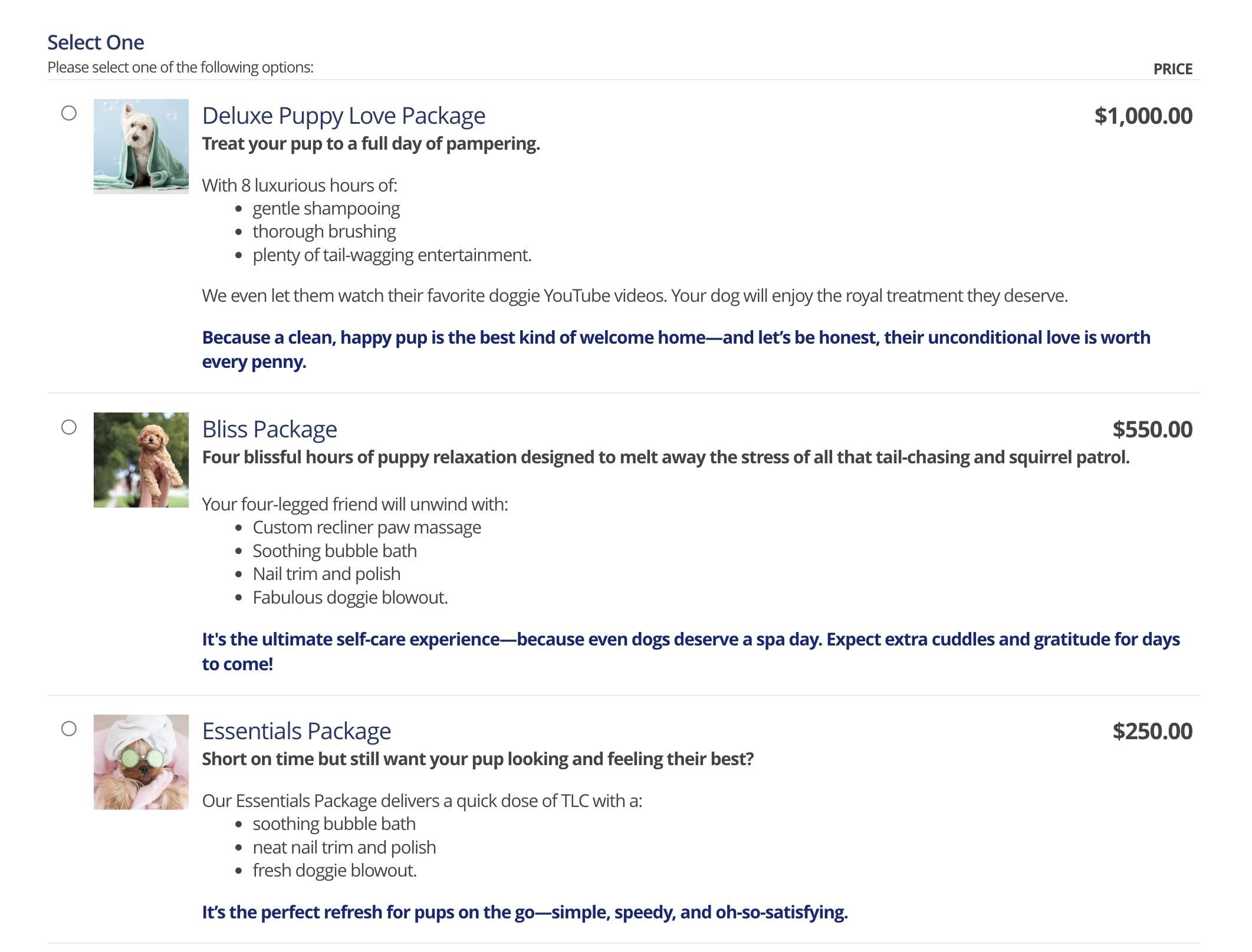
• Bold important details
• Italicize to add personality
• Strike-through old pricing
Navigate to your Account Settings to edit your Product and Services. There you will be able to customize your product descriptions.
Because Products and Services are a template itself, you will need to edit your current templates and replace the existing Product or Service with the updated one.
Watch our quick feature update video to see how the new Text Editor works, and how you can start using it to level up your Quotes and Invoices today.
• Underline what’s essential
• Color to create emphasis
• Link to resources or portfolios
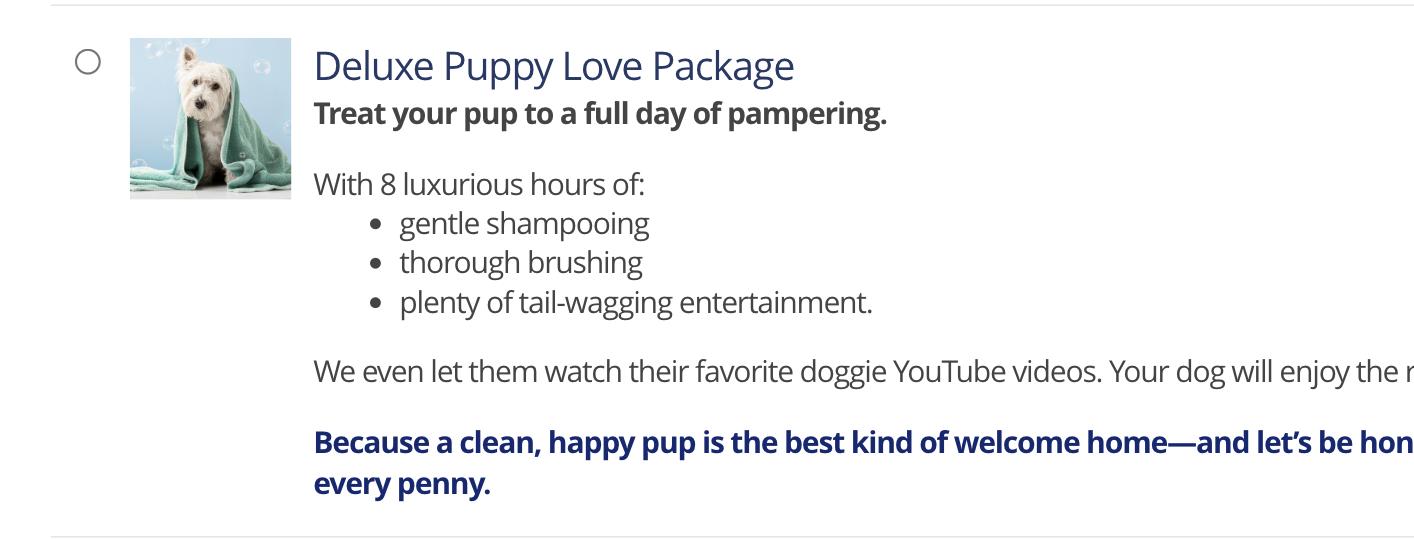
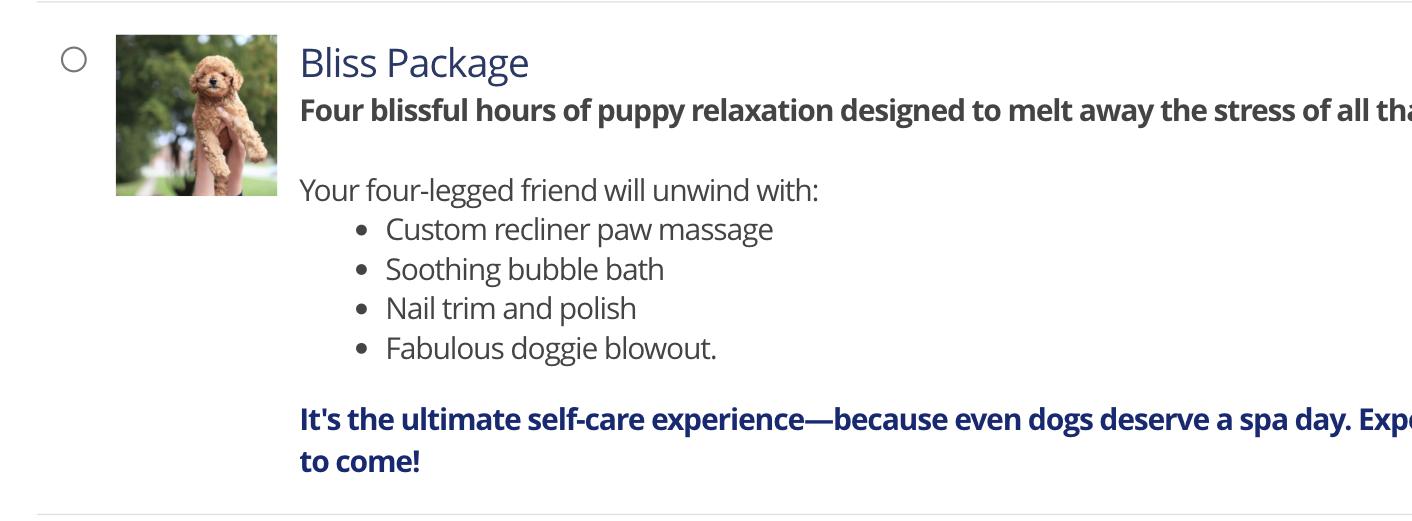
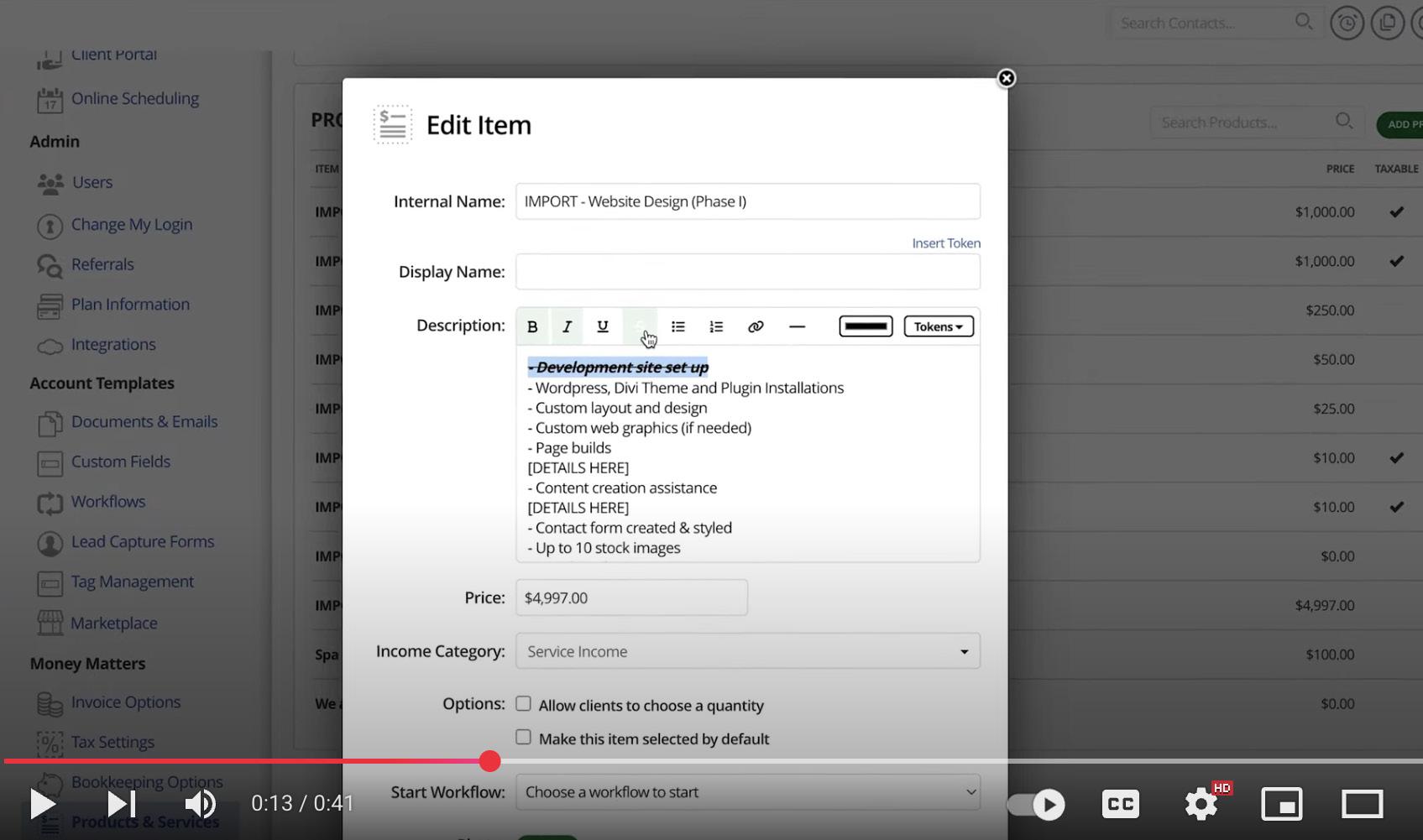

Lead Capture Forms in 17hats are your secret weapon for streamlining the lead process. With little setup, you can qualify leads, automate next steps, and save serious time. Let’s dive into everything Lead Capture Forms. (And, if you are still sporting your generic website contact form, this is your sign to ditch it!)
When you think of a Lead Capture Form, you might picture your generic website contact form — name, email, message, done. And sure, 17hats can do just that too. But why stop there?
With just a few extra clicks, your Lead Capture Form can go from static inbox-filler to a fully automated assistant. Instead of just collecting info, it can create a new project in your account, tag the lead, and even kick off a personalized Workflow — all before you’ve even replied.
1) Name
2) Email Address
3) Phone Number Short Field, Mapped to Lead’s Phone Number
4) Referral Source
Setup Referral Sources Under Leads > Reporting
5) Interested Revenue Stream
Choose From a List Question, Map to Project Name
Want to know what service they’re interested in?
Add a dropdown. Based on their selection, you can trigger a Workflow of service-specific emails and documents, which will save your hours of back-andforth.
The real magic? Your response is instant, tailored, and sounds like you — not a bland, robotic auto-reply. And that kind of experience can be the difference between getting booked or getting ghosted.
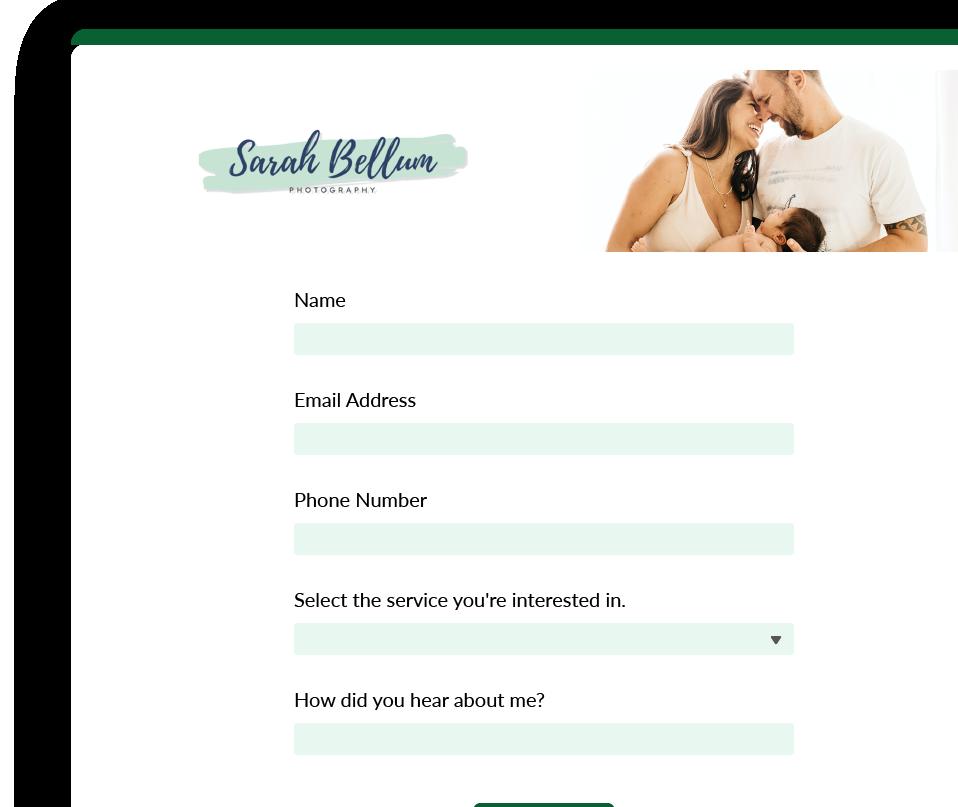
Keep it short. The goal of the form is simple - get the lead’s contact information and kick off the lead process. Don’t overwhelm with questions they are not ready to answer yet. Keep your Lead Capture Form simple with fewer than 5 questions.
Tag leads automatically. Add Contact and Project tags for better organization. We recommend the year (2025) and a tag for the form location. We suggest adding a different form (easily duplicate the Lead Capture Form) for each location (contact webpage, blog post ...). Then add a Contact and Project Tag for the location, so you can easily see where your leads are coming from.
Include a thank-you message or redirect. This isn’t an auto-response or workflow. This is a little message that appears after they submit.
Pro-Tip: send them to a hidden web page on your site with a short video letting them know what to expect next.

Automate Your Lead Process Step-byStep Tutorial: Start by writing out your lead process, then set it up inside 17hats. Connect it to your Lead Capture Form, and let 17hats handle the rest.
• Manual Contact and Project creation
• Manual data entry
• Repetitive typing the same emails
• Email ping pong
• Meetings that could have been a Questionnaire
• Manual lead tracking
Use Lead Source Reporting. Add a Lead Source Question to discover how new clients found you. Then, use Lead Source Reporting to identify which sources generate the most revenue. Let those insights guide your marketing spend.
Integrate with Workflows. Include a dropdown question which asks what service they are interested in. Each revenue stream in the dropdown can kick off a Workflow for that specific revenue stream.
Pro-Tip: Map the answer (revenue stream name) to your Project Name.


We’re excited to introduce Marketplace Services — a powerful new way to get expert help from trusted, vetted 17hats members. Whether you need assistance with a feature setup, a general account clean-up, or custom process mapping, our hand-selected pros are here to help you get the most out of your 17hats system.
Explore the Marketplace and meet your new business sidekick.
Our most trusted and vetted 17hats members — experts in both business strategy and the 17hats platform.
17hats and general business services tailored to your needs — from Strategy Calls to 2-Hour Tech Checks and done-with-you 17hats Onboarding.
Purchase directly from the Marketplace, then schedule your session with your selected Marketplace Partner.
The best way to move forward is with a little expert help. Let our personalized services take care of the setup, so you can get back to growing your business.
You Know ...
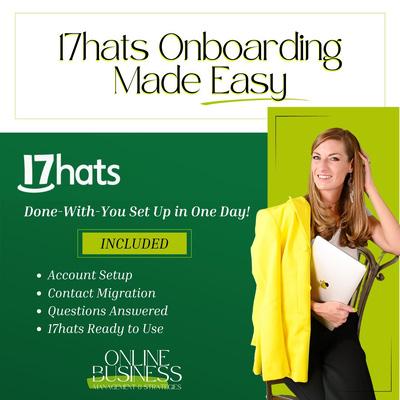


Most Service Providers offer a complimentary consultation call. Find a Marketplace Service Provider and book your consultation today on the 17hats Marketplace!
With 30 years in corporate operations and a love for small business, Deb Mitzel helps entrepreneurs trade chaos for clarity. Whether you’re new to 17hats or ready to level up, Deb knows how to turn systems into your secret weapon.
Why Systems Matter
Deb believes that time savings alone aren’t enough — you need effectiveness. “I help clients build businesses that fuel their lives, not drain them,” she says. Her go-to tools? Workflows and Online Scheduling — a combo she calls a game-changer.
Signature Services
• Discovery Call: Tailored system guidance based on your goals and workflow.
• Small Business Mapping Session: Visualize your process, find gaps, and create a clear plan to scale.
Her Approach
Deb’s known for being direct, kind, and focused on empowerment. “If you can’t tweak your system on your own, I haven’t done my job,” she says.
Take advantage of Deb’s complimentary discovery calls. Dive into business, 17hats, or both!


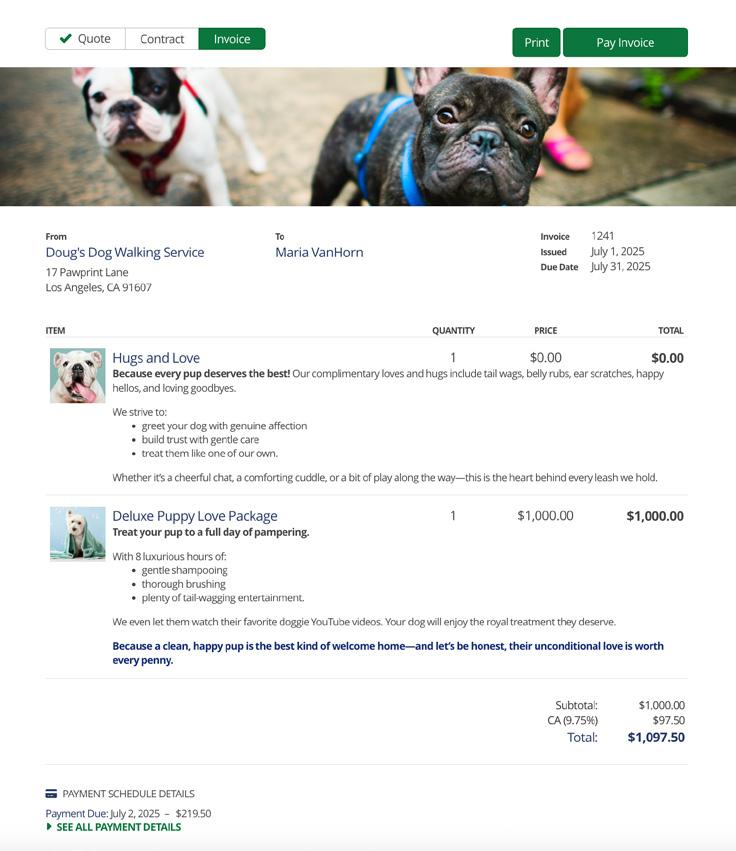

Sending a quote or proposal to a lead is a critical step in any sales process. Simply listing the product or service along with its price is not enough; you need to treat your quotes as a compelling tool in your sales strategy.
Using text formatting (such as bolding text, adding bullet points, or using hyperlinks) is a great way to keep your proposals clean and clear while also adding valuable and enticing sales information. Here are five ways you can use text formatting in 17hats to boost the effectiveness of your quotes.
1. Emphasize key elements of your products and services by using bold or underlined text
One of the easiest ways to use text formatting in your product or service descriptions is by using bold or underlined text. Is there a critical element of your service that your client needs to remember? Perhaps the location of the service or the maximum number included in the service. Bolding or underlining are clean and effective ways of highlighting important information for your leads.
2. Highlight your Brand Colors to maintain consistency
A lot of thought goes into designing your branding, and it is essential to use your brand elements consistently when working with leads and clients.
Adding your brand colors to a product or service description is a great way to tie your quotes or proposals back to your overall branding. One note here: be aware of how light your text colors are; you want to ensure they remain readable. Use a light hand when changing font colors, and limit yourself to one or two colors to keep your descriptions clean.

3. Stand out from your competition by using lists to showcase details of your Products and Services
Which is more enticing to a lead when comparing quotes from two different design companies:
Premium Branding Package including logo, color palette, and typography.
- OR -
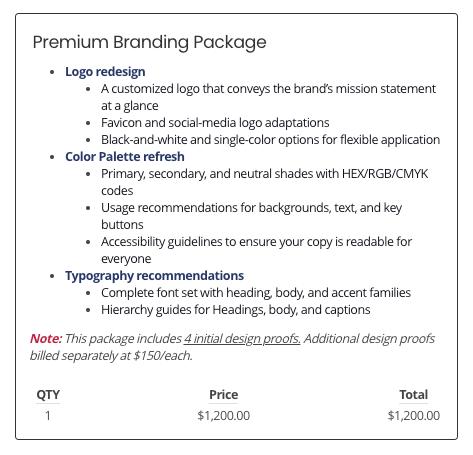
As the business owner, you know what is included in your “Premium Branding Package,” but your lead doesn’t fully understand it or might assume things that aren’t included causing issues later.
Listing out the key items you’ll deliver allows your leads to see and feel the actual value of what they are purchasing, this also helps prevent the dreaded “scope creep” down the road.
4. Use Tokens to customize your Product and Service descriptions automatically
Customization is one of the best ways to elevate your quotes. It makes your clients feel special and lets them know their business is important to you. Tokens are a way to have 17hats automatically customize product and service descriptions for you.
When creating your product and service items, add a token anywhere you might insert custom information. For example, using the “Contact First Name” token will automatically transform “Custom Birthday Balloon Arch” into “Custom Birthday Balloon Arch for Allison,” which feels much more personalized.
5. Link to examples of your Products and Services inside your service descriptions
Sometimes, the products or services you are selling are best represented by photos or videos. However, including too many visual elements in a quote can be overwhelming and distracting from the goal: a sale!
Instead, use hyperlinks to show your leads the visuals that make your product or service a must-buy. For example, a wedding videographer may be offering either a three-minute highlight video or a seven-minute theatrical video. Being able to link to examples of each in the service descriptions on the quote helps the client choose which is the right fit for their wedding (or maybe they end up wanting both!).
An effective quote or proposal goes beyond just pricing; it’s an opportunity to decrease the overwhelm, define the value, and allow your leads to select with confidence. By leveraging text formatting for products and services in 17hats, you can create an effective selling experience.
If you’ve ever felt buried under tasks, overwhelmed by client forms, or unsure how to create a process that truly supports business growth, Nicole of Let Nicole Help has the strategy and mindset to help.
Once a high school basketball coach focused on fundamentals, Nicole now guides creative professionals in building solid systems using 17hats — so they can scale without stress.
“You can’t grow without something solid underneath,” Nicole says. Her advice? Start by mapping out your process on paper.
Ask yourself:
• What happens after someone contacts me?
• Is that step manual or automated? Once you’ve outlined your process, bring it into 17hats for automation and refinement.
“Start small,” Nicole urges. “You don’t need a perfect system on day one.”
If clients are checking in with you before you’ve had time to respond to them, Nicole says it’s time to automate. Simple Workflows for initial replies, follow-ups, and scheduling save time and keep you looking professional.
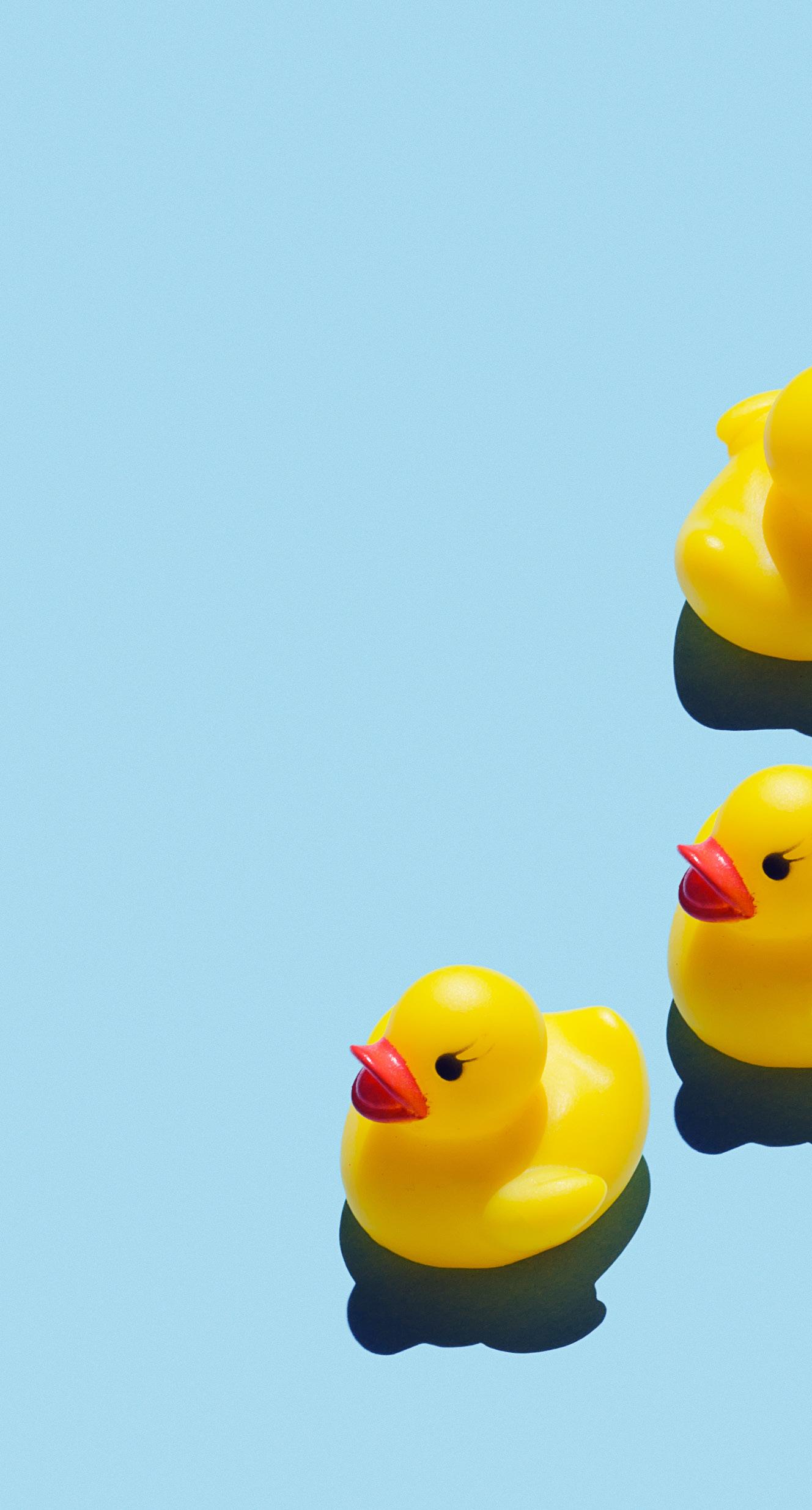
Nicole uses Zapier to auto-reserve working time after a call is booked. “This keeps me from overbooking and makes space for client work after a booking,” she says.
Customize it to your business — whether it’s photo editing or balloon prep, let your Zapier integration block off “working time” so you can complete the project!
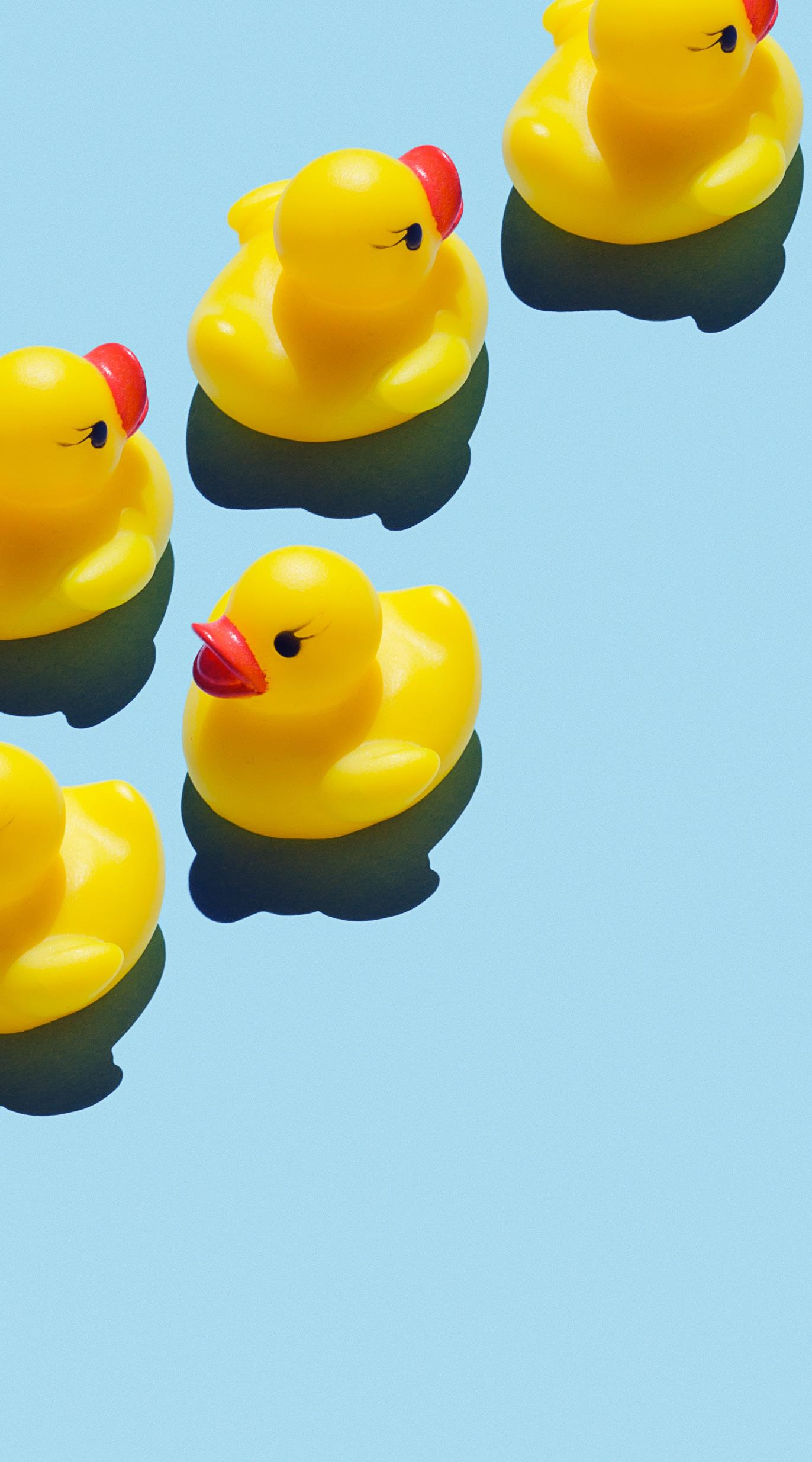

Quotes: “100% my favorite. Let clients choose right inside the document. Give them upsell options — they’re already in a buying mindset.”
Lead Capture Forms: Use qualifying questions and show pricing up front. “If they fill out the form, you know they’re serious.”
Nicole automates the middle part of her client experience — but personalizes the first reply and final thank you.
Worried automation feels cold? “If you write a template warmly from the beginning, it won’t lose its heart,” Nicole says.
Send thank-you emails 2–3 days after the event. “They’re still riding the high and more likely to leave a review,” she explains.
Nicole’s review platform pick? Google Business — and always use a clickable link.
“Systems don’t complicate your business. They free you to focus on what matters most.” Nicole says, “Start small, automate what you can, and let your processes work for you.”
17hats is the all-in-one business management platform you didn’t realize you need — but soon can't imagine yourself living without. Together, we'll take your business to the next level.
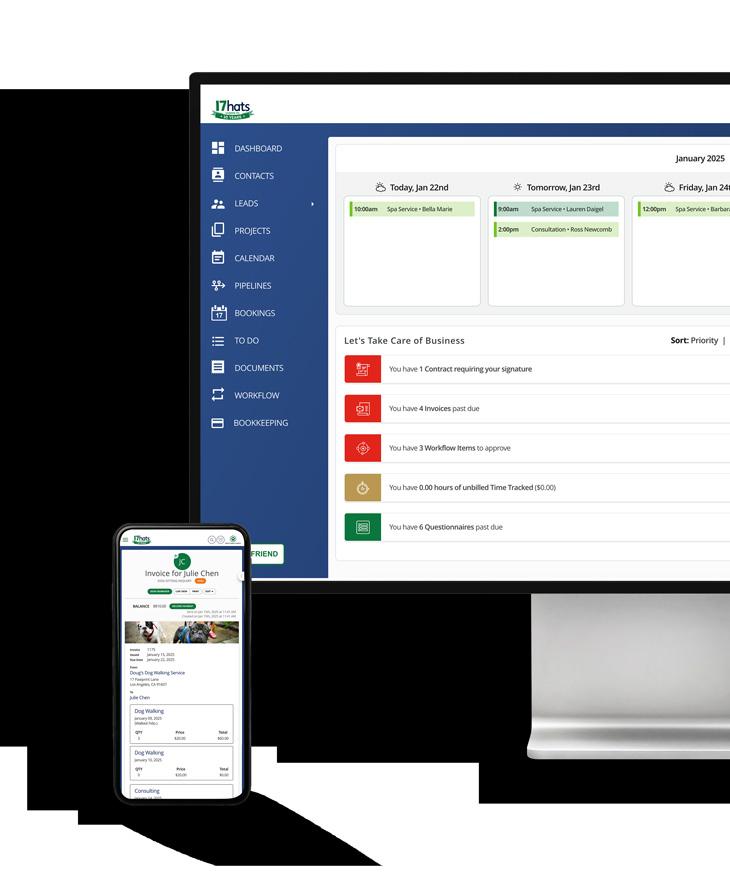
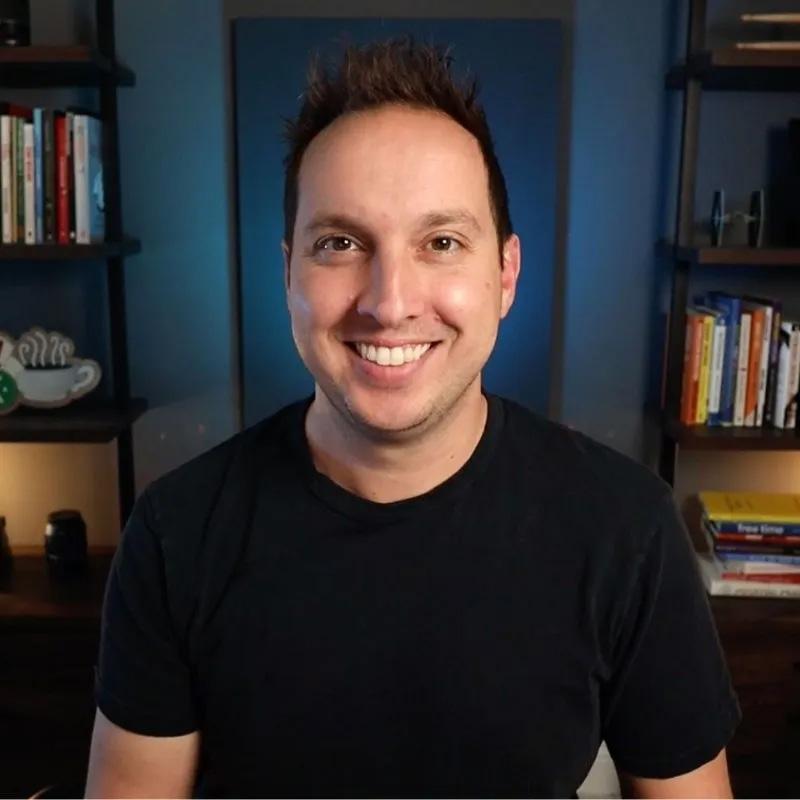
“IcanhonestlysayIexperiencedabeforeandafter momentinmywebdesignbusinesswhenIstarted using17hats.WhenIautomatedmyproposal,contract, invoicingandclientonboardingprocessesinsteadof sendingallthosepiecesseparately,itwasaGAMECHANGERformybusiness.Ithelpedsavemetime, madememoreprofitableandmostimportantly,made sendingproposalsfun!”
– Josh Hall, Founder of Web Designer Pro™
Want to get more out of 17hats without the guesswork? Our top tutorials are the fastest way to learn, implement, and level up your business systems — no tech degree required. Each video walks you through key tools and features step-by-step, so you can spend less time figuring things out and more time doing what you love.

Use 17hats Lead Capture Forms to collect inquiries and automate your intake process, no coding or chasing required.

Learn how to embed your 17hats Online Schedule on your website and start getting booked with ease.

Require a second signature on your contracts perfect for those in the wedding industry.

Adding and removing Project Tags from a To Do Step in a Workflow can elevate your Pipeline game.

Head over to 17hatsUniversity.com and blog.17hats.com to dive deeper into both business and 17hats education. Bookmark both sites and check back weekly for fresh insights and tutorials.

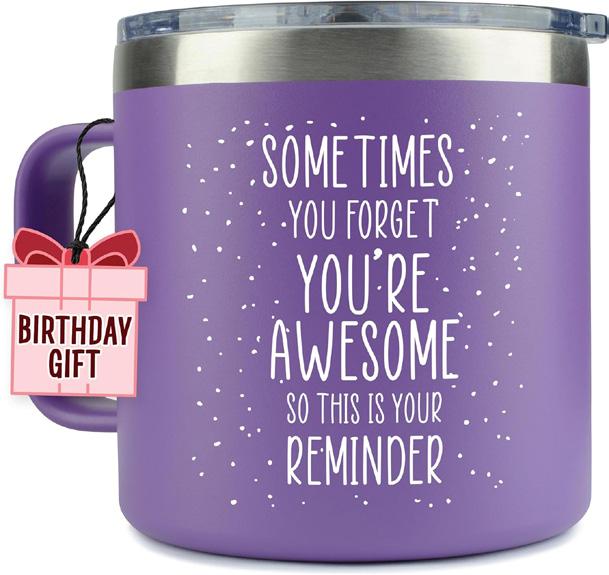
Add a daily boost of encouragement to your coffee break with this vibrant mug that reminds you just how amazing you are.

Tame the cable chaos – these stick-on holders keep your cords and chargers neatly in place.

Stay comfortable during long work sessions with this ergonomic seat cushion that supports better posture and reduces pressure.
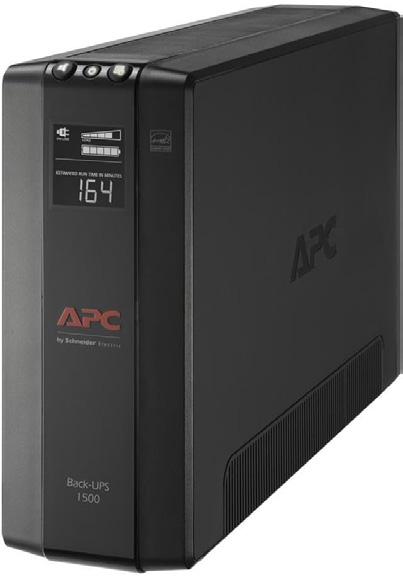
Protect your tech and stay powered during outages with this battery and surge protector.
We’ve handpicked 10 Amazon finds to help you stay organized, inspired, and working smarter. Whether you’re in need of fresh tech tools, reliable office supplies, or just want to treat your workspace to a little upgrade, we’ve got you covered.
P.S. We’re an Amazon Affiliate, which means we may earn a small commission if you purchase through our links. But don’t worry — we’re not in it for the dollars. These are genuine recs we think you’ll love for your business life.

Simplify your day with wireless charging that powers your devices cable-free for a clean, efficient workspace.

Get stable shots or go hands-free during video calls with this versatile phone tripod, complete with a remote for effortless capturing.

Add a splash of color to your planning or notetaking with these smooth, no-bleed felt tip pens — 24 vibrant shades included!

Make asking for Google reviews easy and professional with this stylish review request stand for your business.

Capture clear, professional-quality audio on the go with this wireless microphone. Perfect for reels, interviews, and content creation.
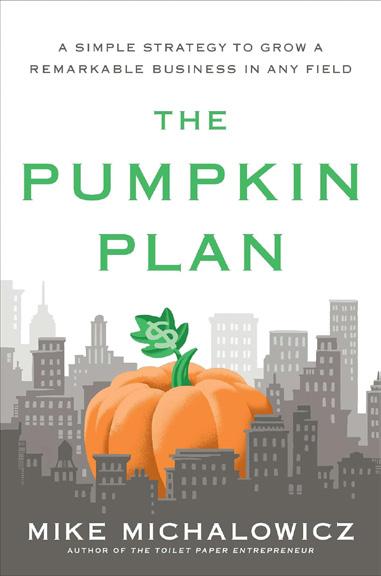
Amanda’s Pick! Fun fact: This book impacted Amanda’s business journey. It’s a must read!
A must-read for business owners ready to grow smarter, not just bigger — ThePumpkinPlan is packed with strategy and inspiration.
Referring 17hats is a win-win. You’ll earn $50 for every new member who joins using your link — and there’s no limit to how many rewards you can collect.
Even better? Your friends get a huge head start with 50% off their first year or first two years of 17hats. That’s up to $400 in savings for them, just for being connected to you. It’s an easy way to support fellow business owners while putting extra cash in your pocket.
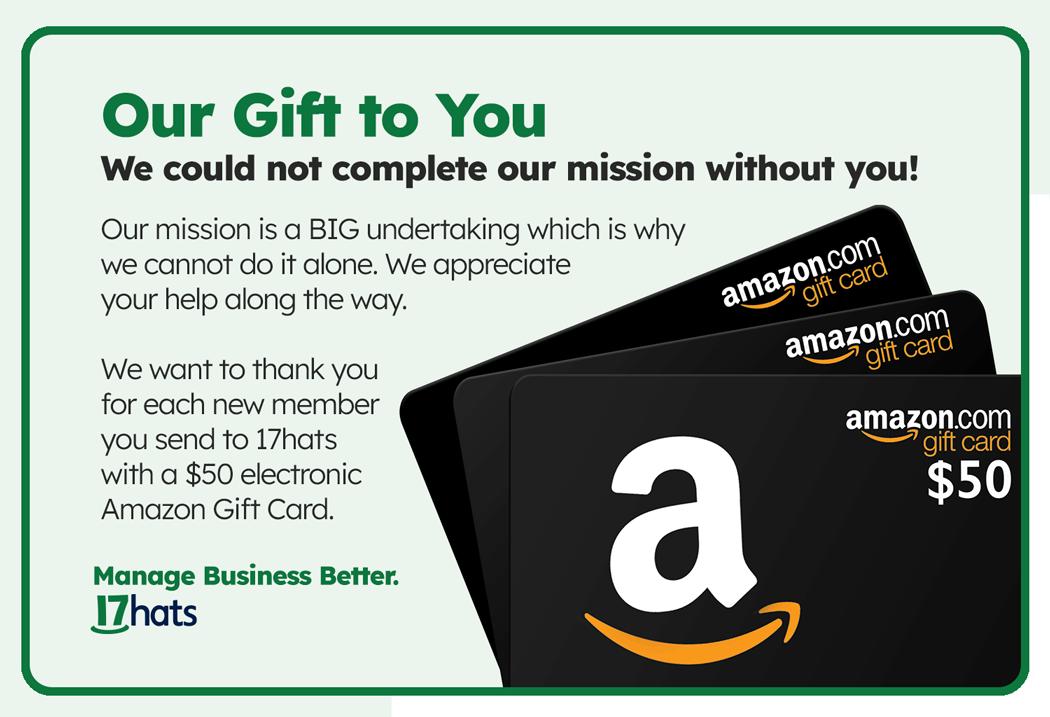
1. Invite a business friend to book a live 1:1 17hats Walkthrough
Share your referral code and send them to meet with a 17hats expert to see if 17hats is a good fit for their business. Your referrals can book a 1:1 directly from the 17hats.com
2. Share on Social Media
Post about how 17hats helps you — and include your link. Include before/after stories or screenshots! Business owners love seeing behind-the-scenes.
3. Send a Personal Message
Reach out to a business friend with a quick text or DM: “Hey! If you’re still juggling client stuff manually, you should check out 17hats. Here’s my referral link for 50% savings — it’s a no brainer!”
Head to your 17hats account settings and click the “Referrals” tab to copy your unique referral link. Your referred friend can use your code when signing up for a trial or upon checkout. You can also send them your link that allows your referral to directly buy now.