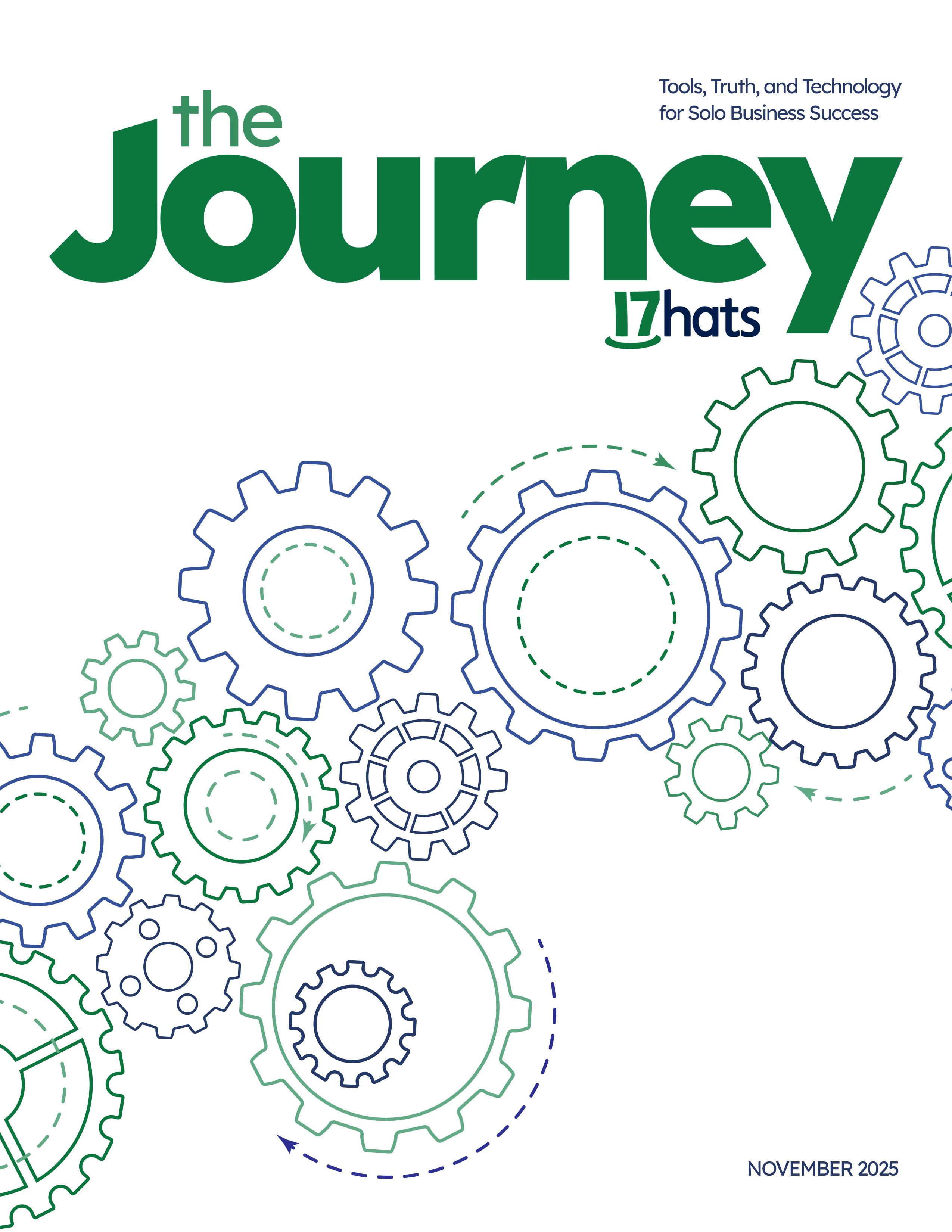
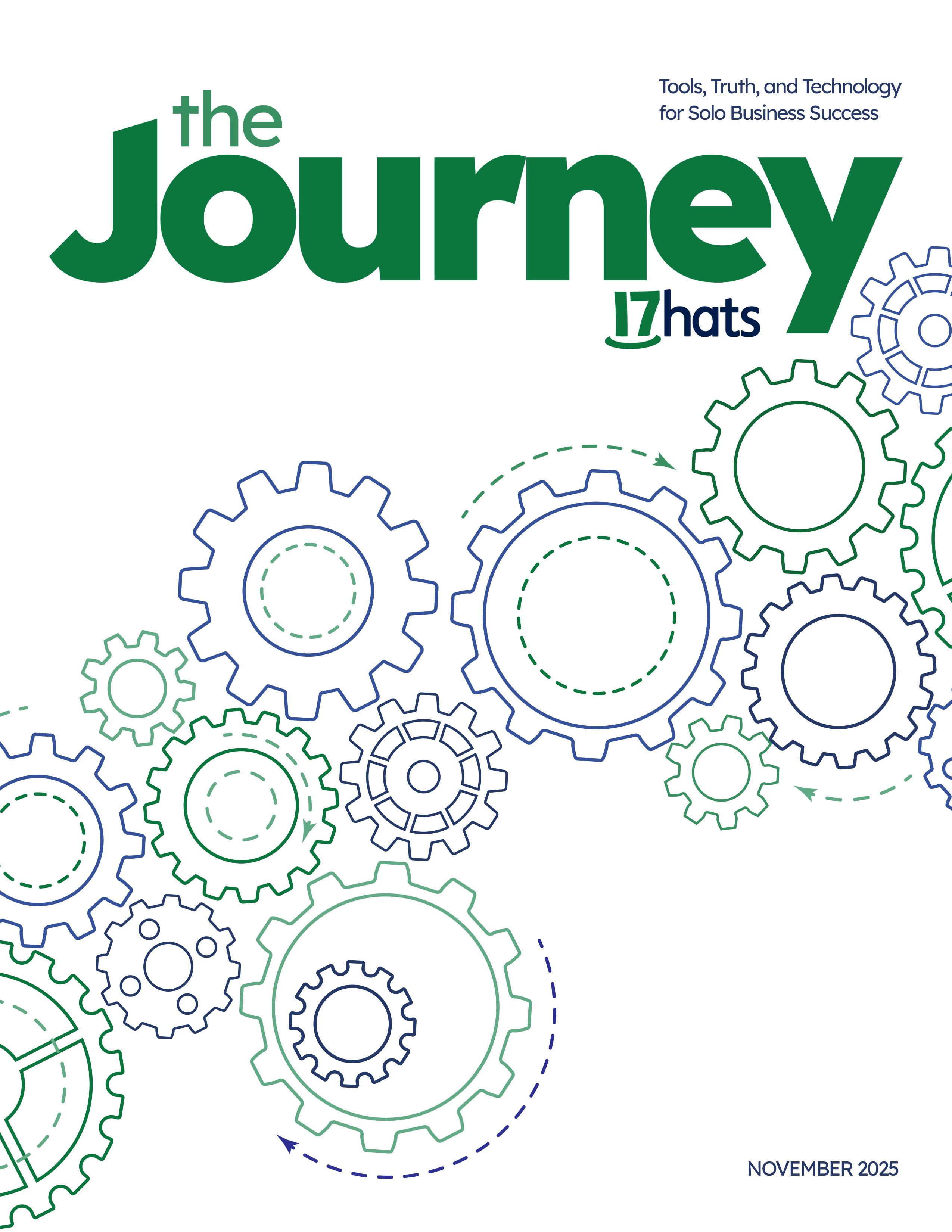
Contents Table of
Page 8
Tipping on Online Scheduling New Feature Update
Page 12
Client Journey Vs. Client Experience Know The Difference
Page 10 Track What’s Working Meta Pixel Tracking Now In Online Scheduling
Page 14 Rethinking Small Business Saturday Build Connections That Last
Page 16
Holiday Gift Guide Download Today!
Page 18 Stop Fearing Automation It’s The Secret To Growth
Page 20
Automatic Refunds New Feature Update
Page 22
Automate Gift Card Sales Learn How To Make More This Year
Page 24 Marketplace News New Downloadable Items! Page 26 Double Referral Rewards Share The Love This Black Friday
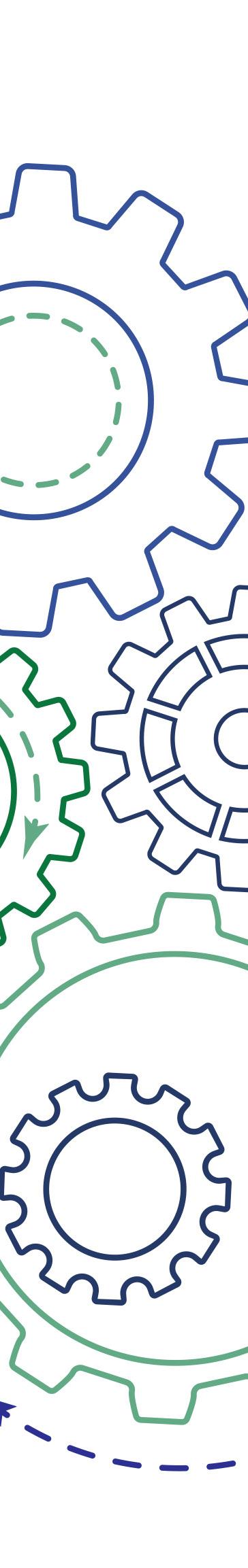
From the CEO’s Desk
Amanda Rae
As we approach another holiday season, this year feels different to many. Speaking with small business owners over the past several months, business is feeling much harder. The economy has tightened, clients are more cautious, and many are feeling the effects in one way or another.
It’s easy to think you’re doing something wrong when things slow down, but you’re not. This is simply one of those seasons every business goes through. It’s the ebb before the next flow.
We often celebrate the seasons of growth: the wins, the bookings, the momentum. But we don’t talk enough about the seasons of getting through. The ones where you keep showing up and doing the work, even though many things are not going your way.
In tough times, it’s not necessarily about making a million dollars, but keeping things afloat, and reminding yourself why you are doing this in the first place.
Here’s what I want you to know: it’s okay to be in that space.
It doesn’t mean you’re failing. It means you’re enduring. You’re learning. You’re building the resilience that will carry you forward when the tide turns again, and it will.
We’ve seen this pattern play out time and time again. Our members who weather the tough seasons; who stay organized, connected, and keep believing in their mission, always come out stronger.
So, if this is a “get through it” time for you, that’s okay. Keep showing up. Use the time to nurture your relationships, prepare for what’s next, and fine-tune your systems. Progress doesn’t always look like growth; sometimes it simply looks like perseverance.
And perseverance? That’s the mark of a true business owner.
Onwards and Upwards,
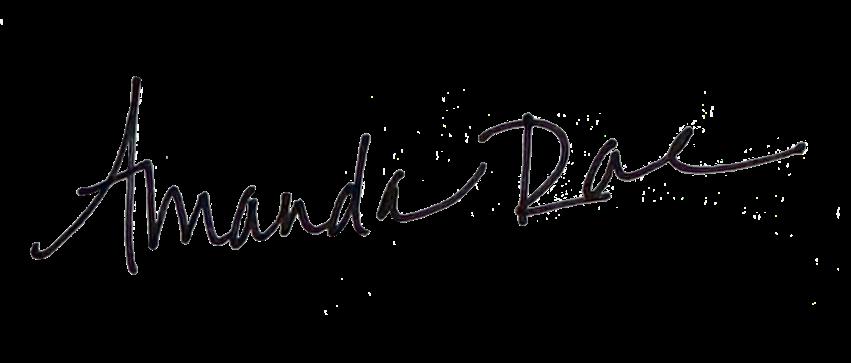
Amanda Rae CEO, 17hats
News from 17hats HQ
Sips & Snippets
Feature Updates
Feature Update: Meta Pixel for Online Scheduling
Get deeper insights into your marketing! You can now add your Meta (Facebook) Pixel to 17hats Online Scheduling to track how visitors interact with your booking calendar — from viewing it to completing a booking. Measure what’s working, fine-tune your ads, and see real results. Read more on page 10.
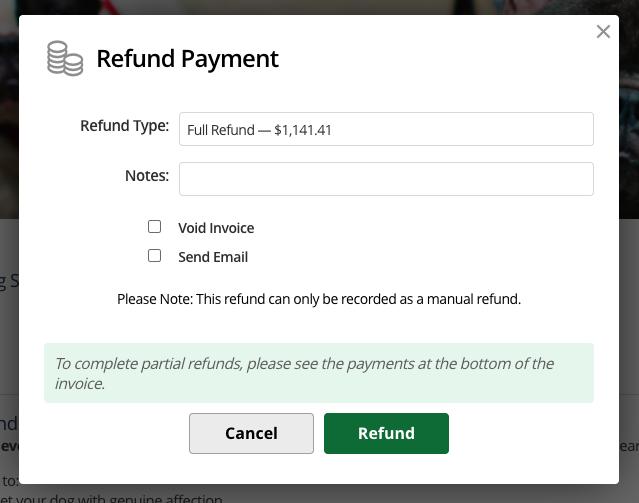
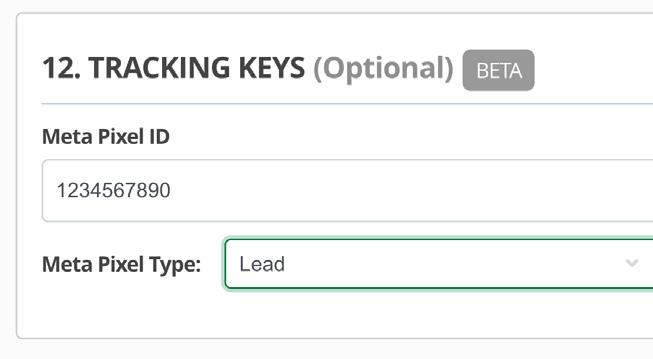
New Payment Feature: In-App Refunds
Refunds just got a whole lot easier. You can now issue full or partial refunds directly inside 17hats when using Stripe or Square — no extra steps required. Whether you’re refunding a payment or just recording one manually, 17hats keeps your invoices and bookkeeping in sync automatically. Read more on page 20.
Feature Update: Smarter Mobile App
Notifications
Staying on top of your business just got easier! Notifications now display the brand name they’re coming from — and you’ll receive alerts for all brands linked to your account, including those where you’re a team member. More clarity, more connection, less guesswork!
Stay in the Loop with Release Notes
Never miss a new feature or update! Subscribe to our Release Notes and see the latest platform updates as soon as they happen.
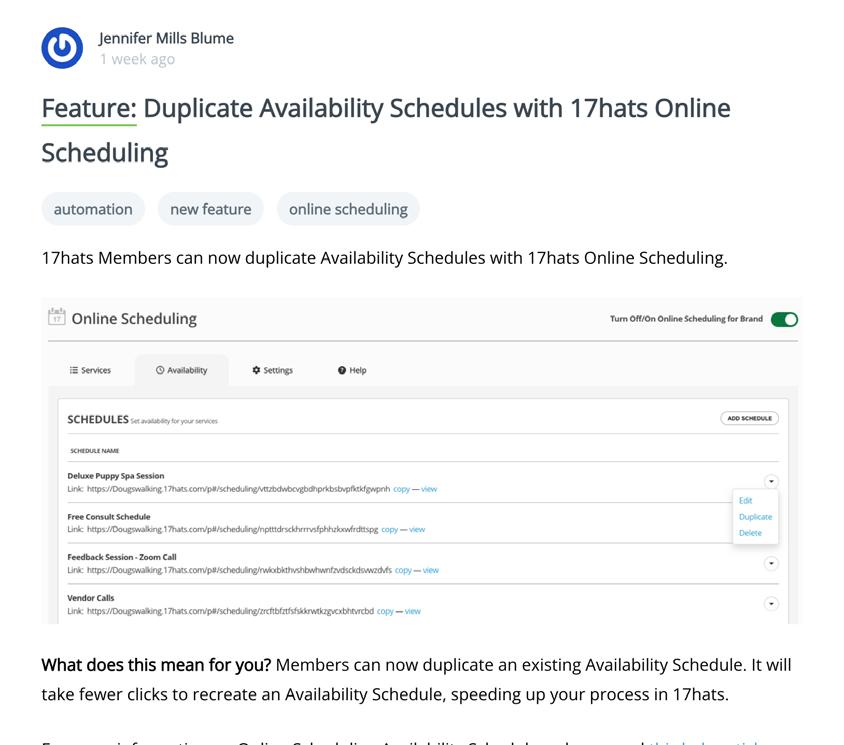
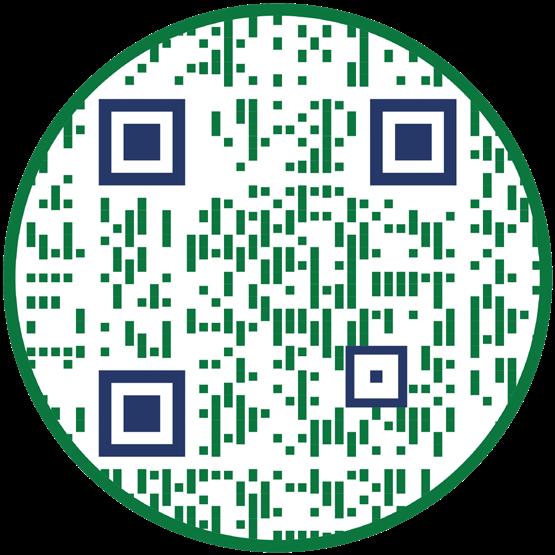
Feature Update: Tipping Available On Online Scheduling
Clients can now add tips at the time of booking! With tipping enabled in 17hats Online Scheduling, you can easily collect extra appreciation during checkout — no follow-ups or extra invoices needed. Read more on page 8.
Reminder Settings Have Moved!
With the addition of SMS Texting, reminders now have their very own home! You’ll find all reminder communications in Account Templates > Reminders.
Feature Update: Brand Color Swatches
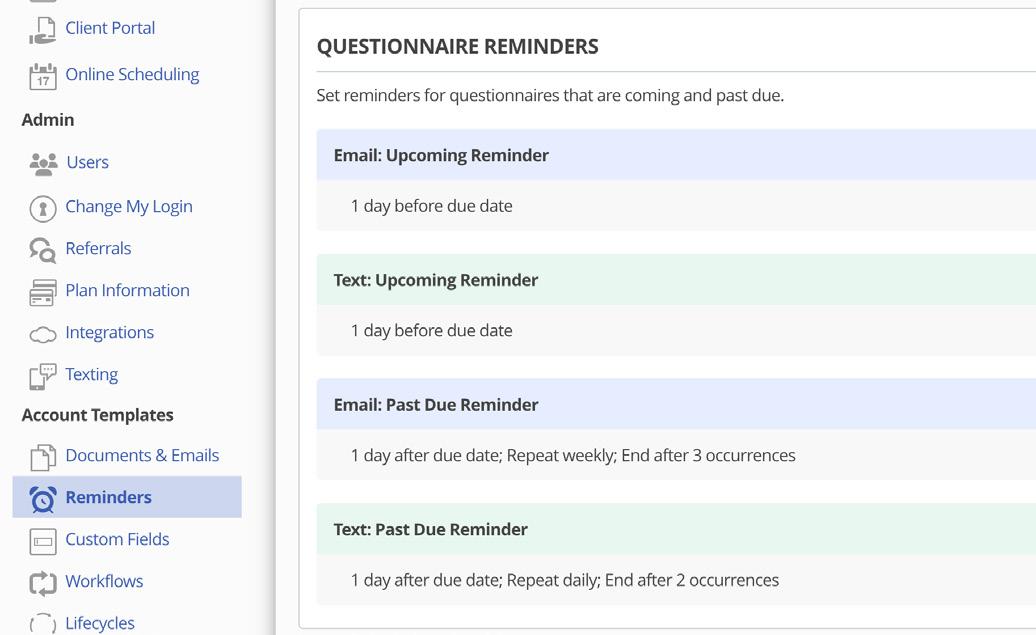
Your saved brand colors are now available right inside the color picker across Online Scheduling, Products & Services, Invoices, and Quotes. No more copy-pasting hex codes every time — just click your swatch to keep your colors consistent and on-brand in seconds!
17hats Marketplace
Discover What’s New in the Marketplace
The 17hats Marketplace is growing every week! From Templates and Workflows to full 17hats setups, our trusted Partners are adding fresh tools to help you streamline your business. Plus, don’t miss the free resources from the 17hats team — designed to help you get ahead faster. Go take a look!
Online Workshops
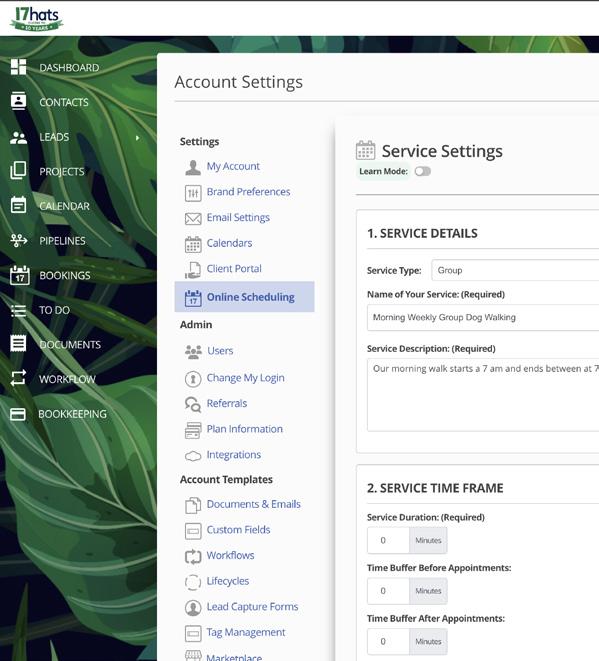
Online Scheduling Basics
Thursday, November 6, 2025
11:00 AM PT / 2:00 PM ET
Location: Virtual
Dive into the basics of Online Scheduling. During this workshop, you will set up a service, questions, confirmation, reminder, as well as Availability Calendars. Learn best practices and get your questions answered.
17hatsuniversity.com/17hats-live-events
Black Friday Is Coming!
Watch your inbox and follow us on social media to be the first to know when the big sale is live!
Expect big savings for new and current members and more!
Upcoming Conferences
Peculiar Conference: November 7 - 9, 2025
Peculiar Conference 2025 is for the part-time creative with a full-time schedule who’s tired of trying to figure it all out alone. You don’t have time for YouTube University — you need real answers, real strategies, and a room full of people who get it.
Visit 17hats at the trade show!
PPA’s
Imaging USA: January 11 - 13, 2025
3 days of everything photography! Start your year energized at the premier photography conference. Spark your creativity and learn new skills to grow your business alongside a community of over 10,000 fellow photographers. No matter where you are in your career, you’ll gain actionable insights that have a real impact on your business.
Visit 17hats at the trade show!


Ambassador Events


17hats Power Hour: Custom Fields
Tuesday, November 18, 2025
11:00 AM PT / 2:00 PM ET
Location: Virtual
Join 17hats Ambassador, Deb Mitzel, for her 17hats Small Business Success Series: Power Hour. This series is dedicated to learning more about a 17hats feature, including use and set it up and Q & A after the feature presentation.
debmitzelcreative.com/workshops
Jingle Bell ROCK Your 17hats Set Up
Friday, November 28 - December 9, 2025
Location: Instagram @the17hats & @kristen.lettini
Join 17hats Ambassador Kristen Lettini for a 12-day setup sprint designed to help new (and seasoned) 17hats users simplify, organize, and confidently use their accounts. Grab your free Jingle Bell ROCK Setup Checklist today!
kristenlettini.com/jinglebellrock
17hats Resources



Deep dive into our blog and learn how 17hats can help you manage your business better.
Listen to our HatsOff Podcast for business tips and tricks with our CEO, Amanda Rae.
Check out our University for 17hats tutorials, workshop replays, live events, and more.
Tipping Now Available in Online Scheduling “Thanks” Made Simple
With our new tipping feature in Online Scheduling, your clients can now show their appreciation at the time of booking, making it easier than ever for you to receive tips upon payment.
Whether you’re a photographer, coach, or stylist, tips are often a natural part of your client experience. Now, you can seamlessly collect them through 17hats Online Scheduling; no follow-up invoices or awkward asks required. Your clients can add a little extra “thank you” while checking out, keeping everything simple and professional.
How It Works
When a client books and pays through Online Scheduling, they’ll see tipping options before completing their payment.
They can select:
• No Tip
• 10%
• 18%
• 20%
• Or, enter a custom tip amount
The percentages are automatically calculated, making the checkout process quick and easy.
How to Enable Tipping
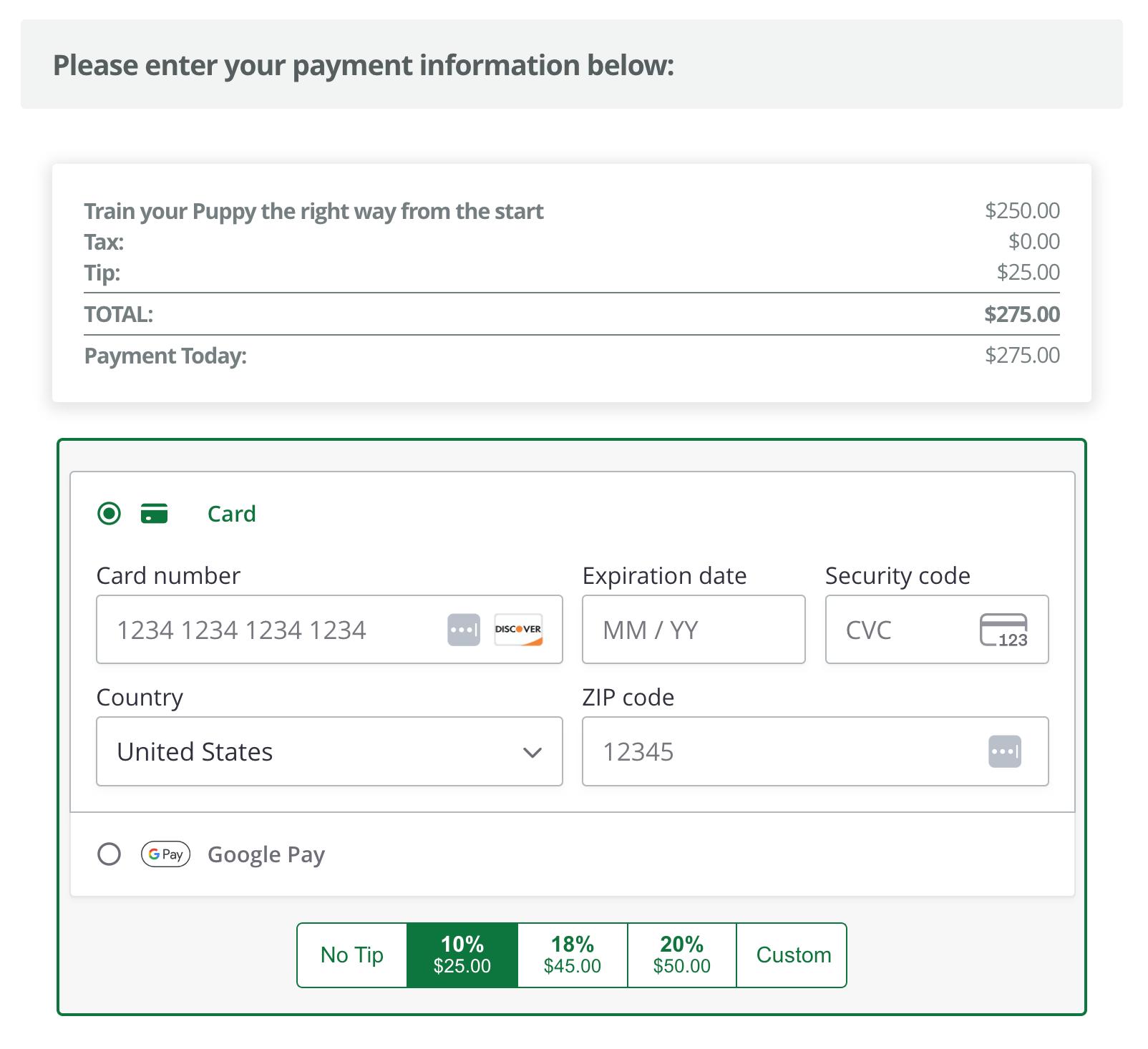
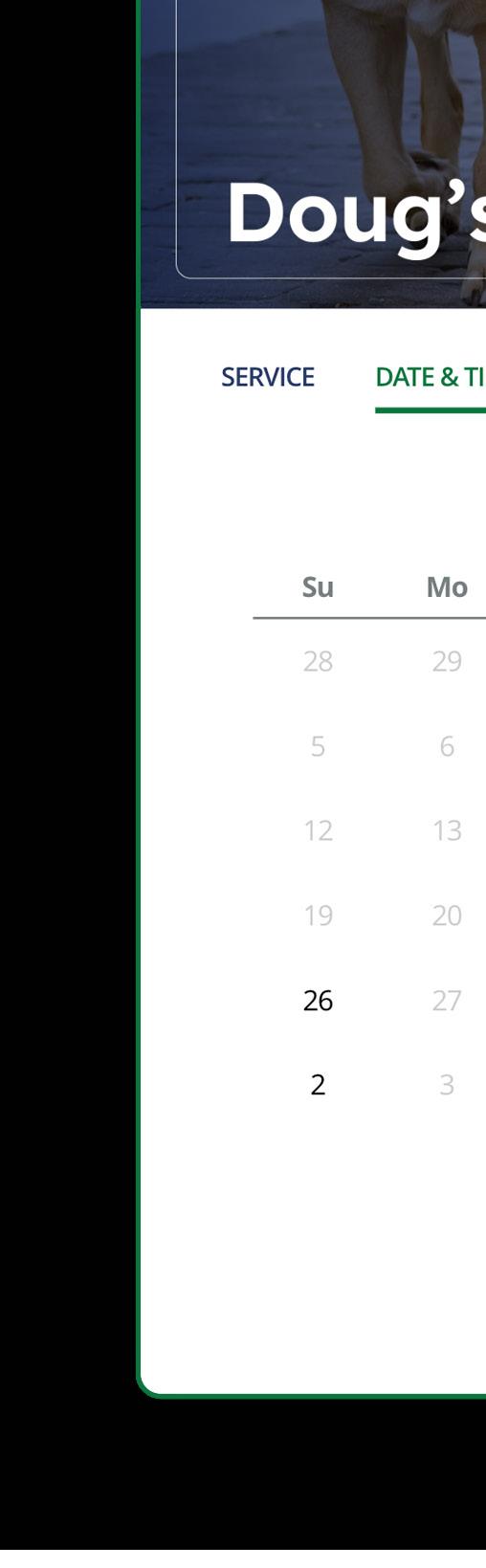
Tipping is turned on per service, giving you full control over where it’s offered, and only available if you are using Stripe or Square as your Payment Processors. First, you will need to enable tipping your 17hats account via Account Settings > Invoice Options.
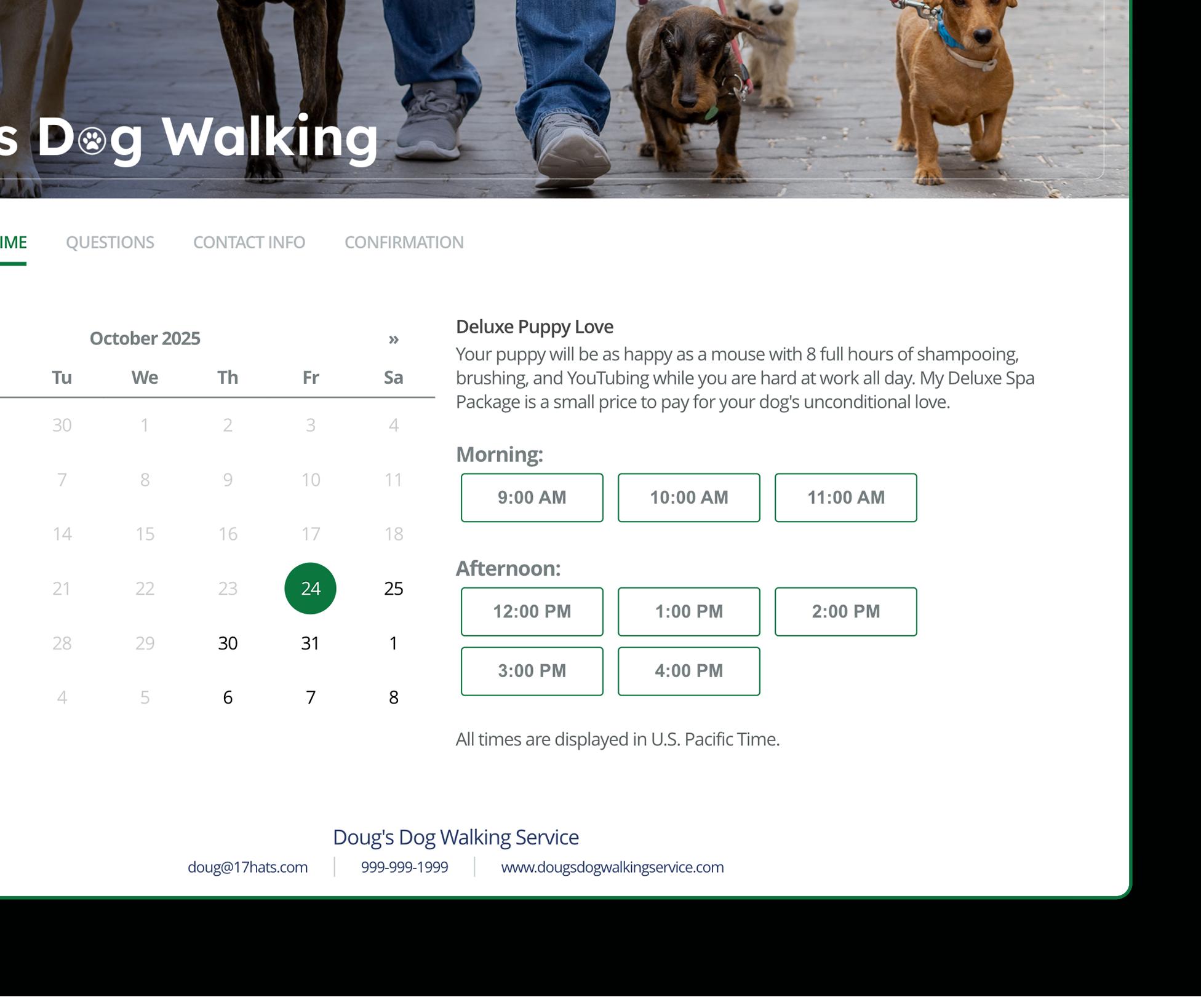
Now that your global settings are turned on, turn on tipping for each Online Scheduling Service you would like to offer tipping for.
1. Go to Online Scheduling Services
2. Open the service you’d like to add tipping to
3. Navigate to the Online Payment Section. Ensure “paid in full” is selected
4. Turn on Tipping
5. Save your changes
Note: Tipping is available only for services that use Stripe or Square as the payment processor and if your global setting for tipping is turned on.
A Simpler, Smarter Way to Earn More
Tipping through 17hats keeps your payment process polished, professional, and automatic. Because when your clients say thank you, you should be able to receive it effortlessly.
Advanced Tip: Add An Income Transaction Category For Tipping
From Bookkeeping Options, add an income category called Tips. Simply click the add category button, select ‘income” for type and then name it ‘Tips’. Next, edit your Invoice Options, and add your new income category to your tipping global setting.
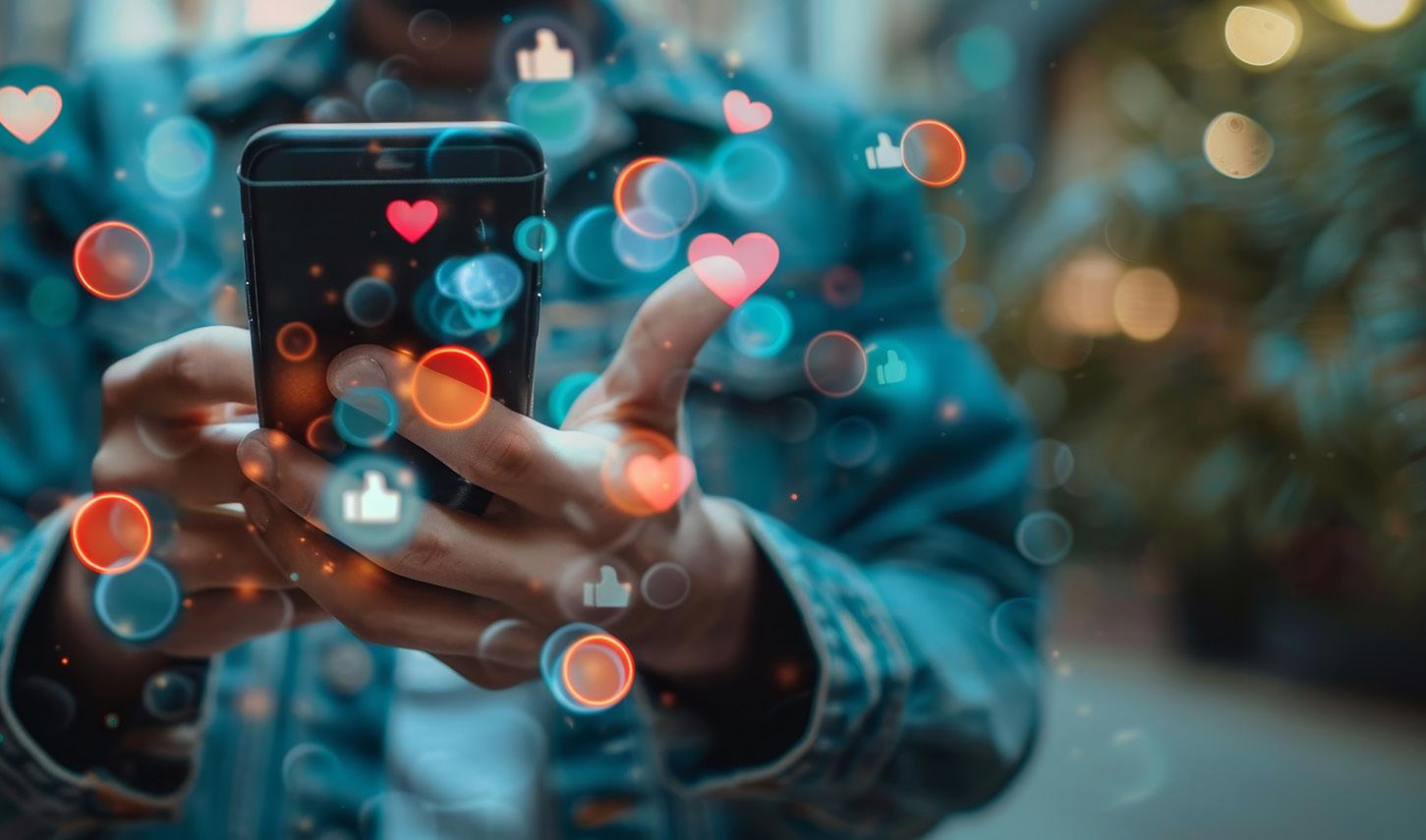

Track What’s Working:
Meta Pixel Now in Online Scheduling
You’ve worked hard on your ads; now it’s time to see what’s paying off. With Meta Pixel tracking now available in 17hats Online Scheduling, you can finally connect your marketing data to real results. From a visitor viewing your calendar to booking a service, you’ll see which ads and campaigns are driving action.
Why It Matters?
Understanding your audience’s journey helps you make smarter marketing decisions. Meta Pixel tracking gives you visibility into:
• Which ads are generating interest in your services
• How visitors interact with your scheduling page
• What converts them into clients
With these insights, you can fine-tune your campaigns, allocate your ad spend effectively, and attract more of the right clients.
Pro Tip:
Use this data to refine your targeting strategy. Retarget visitors who didn’t complete a booking, or build lookalike audiences modeled after your best clients.
You’ll reach people more likely to engage and convert — without wasting ad spend.
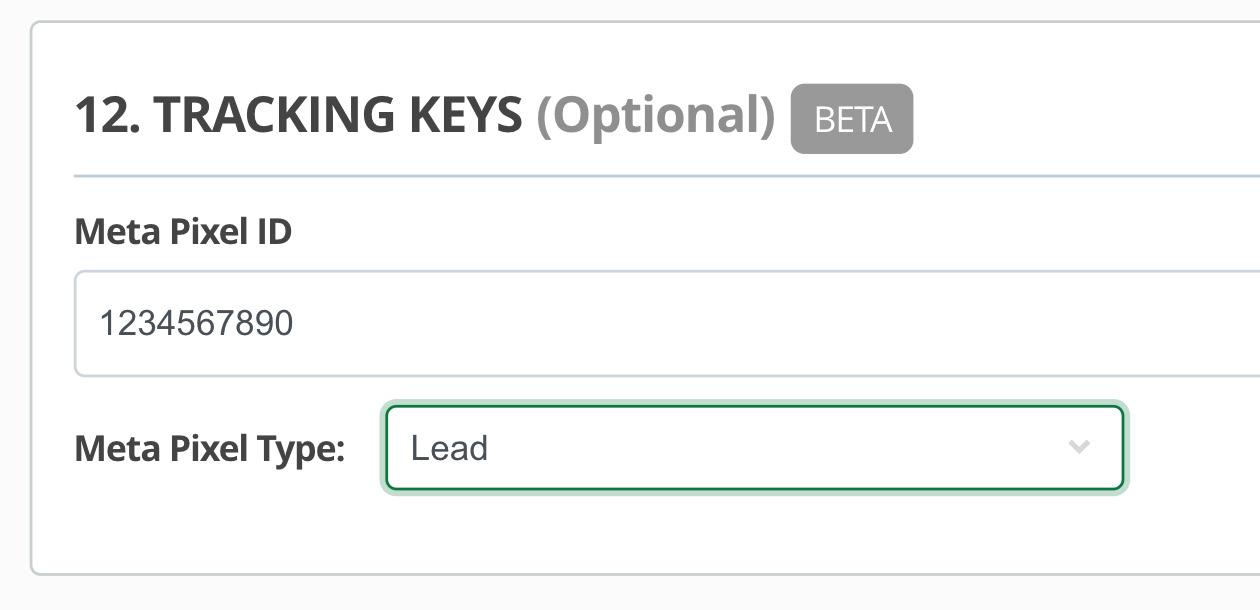
How It Works?
You can add your Meta Pixel ID directly in your Online Scheduling Service. Once it’s set up, choose the conversion event that best fits your service:
• Lead – for consultations, discovery calls, or any lead-generating service.
• Purchase – for sessions where clients pay during booking.
• Schedule – for follow-ups or client meetings.
The event triggers when someone clicks the Booked button. Additionally, the ‘View’ event automatically fires when someone views your availability schedule, such as:
• Lands on a page where your calendar is embedded
• Opens your Online Scheduling page directly
• Selects one of multiple services available
Currently In Beta:
Example In Action
If you embed your Online Scheduling calendar on a landing page:
• View triggers when a visitor opens or interacts with the calendar.
• Lead, Purchase, or Schedule triggers when the ‘booked’ button is clicked.
This gives you a full-funnel view of your marketing — from ad click to booked client — so you can optimize your messaging and grow smarter.
Ready to Set It Up?
Go to Online Scheduling Services Tracking Keys to add your Meta Pixel ID and select your event. Once added, start tracking how your marketing turns attention into action — because knowing what’s working is the first step to scaling what’s next.
Meta Pixel tracking for Online Scheduling is in beta as we monitor performance, gather feedback, and refine the feature for a seamless experience. Have feedback? We’d love to hear from you — please complete our survey.

The Client
vs.Journey
Experience The Client
And why understanding the difference can transform your business.
WRITTEN BY AMANDA RAE
Many people use the terms client journey and client experience interchangeably. If you’re one of them, let’s change that because while they’re connected, they’re definitely not the same.
Your client experience is just one small part of your client’s overall journey. Long before a client ever contacts you, they’re already dreaming, researching, comparing, and thinking what it will be like to work with someone like you. (Yes, the Pinterest boards, TikTok inspiration, and saved Instagram posts are real.)
Your experience can either make that dream a reality or turn it into a disappointment.
Clients have expectations (sometimes realistic, sometimes not). And while we can’t control every expectation, we can design our client experience to meet people where they are in their journey, with care, consistency, and clear communication.
A Look at the Client Journey
Let’s take a step back and imagine a typical client — we’ll call her Jamie.
Jamie’s journey starts long before she becomes your client. She’s thinking about a need or a goal. Maybe she is planning an event, building a business, or trying to solve a frustrating problem that’s been hanging over her head.
Before she ever reaches out, she’s already doing her homework:
• She’s read the blogs and watched the videos.
• She compares prices, packages, and personalities.
• She’s talked to friends about their recommendations.
• She’s scrolled through countless websites and Instagram pages; sometimes even bookmarking her favorites.
• She’s probably even tried to DIY it first, just to see if she really needs help.
By the time she finally hits your contact button, she’s already invested a lot of time, thought, and emotion into this decision. She’s not starting at zero. She’s looking for someone who will validate that effort and help her take the next step with confidence.
That’s where your client experience begins.
Now think about everything that happens after that: the consultation, the booking, the communication, the delivery, the follow-up. Each touchpoint adds to her perception not just of your business, but of the entire experience she’s been building in her mind since day one.
That’s the journey. It’s emotional, layered, and filled with highs and lows — anticipation, excitement, maybe a little stress, and (hopefully) satisfaction.
Walking Alongside The Journey
When you understand your client’s journey, you can tailor your experience to match it.
Here are a few ways to think about that connection:
• The Lead Stage: They have identified their need, and they are interested in you solving it. This stage is the very bottom of the marketing funnel. At this point, they are still comparing options, so speed, easy, and clear communication matter.
• The Booking Stage: They’re ready to commit. Make the process smooth, simple, and confident. Don’t overcomplicate it by having them buy the whole pie; just sell them a slice. Your offer should be a no-brainer.
• The Onboarding Stage: This is the time period from when they complete booking until the service date. Make them feel confident in their choice and help them feel fully prepared for your service.
• The Fulfillment Stage: Delivering on your brand promise with ease, care, and confidence.
When you see each stage clearly, you realize that your client experience — the lead, booking, onboarding, and fulfillment — is just one piece of a much bigger picture.
The Real Value in Seeing the Bigger Picture
Once you start thinking in terms of your client’s full journey, everything changes. You stop reacting and start anticipating. You begin crafting experiences that feel intentional, not just transactional.
And when you do that, you’re not only improving your client’s journey… you’re strengthening your own value as a business owner. You become part of their story. You are the person or brand that helped make their dream, goal, or milestone a reality.
Ask Yourself:
How can you uplift, support, and add value to your client’s journey? Not just at the point of contact, but before and after it, too?

Because once you understand the journey, you’ll never see your “client experience” the same way again.

Rethinking Small Business Saturday
This year use Small Business Saturday to build connections that last beyond the weekend.
In 2010, American Express started Small Business Saturday to help boost small businesses during the Great Recession. The initiative quickly took off, and since then, consumers have spent more than $300 billion supporting small businesses across the country.
As we approach another year of Small Business Saturday, I encourage every business owner to look at it with a fresh perspective. Let this day kick off a new year-long marketing initiative for you — networking.
Small Business Saturday tends to focus on the sale of goods, which can make it tougher for service-driven businesses to take part. So instead of focusing on selling, create a networking strategy.
Networking in your area is one of the most important marketing steps you can take. I was once given the advice, “If no one knows your business exists, then you don’t have a business.” True statement.

As a business owner, your number one goal is to make sure people know your business exists, and that it’s open, active, and excited to welcome new customers. But that doesn’t happen if you never leave your house. You have to get out there, into your community, into conversations, and into people’s lives. And what better time to start than Small Business Saturday, when everyone is out, and shop owners are putting their best foot forward?
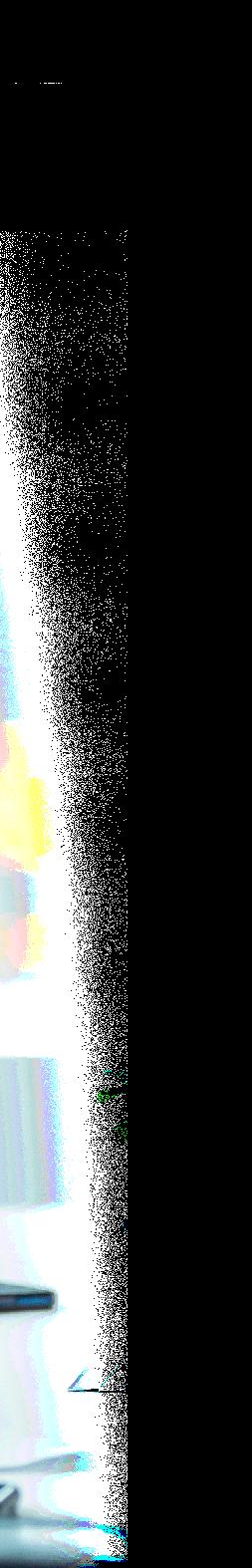
“But the
magic of networking happens over time.
on
which will support your business for years to come. Let’s break it down. Partnering with other businesses doesn’t happen overnight as it takes time and trust. Start small. Find three to five local shops that serve the type of clients you’d like to serve. Make sure your values and client base align. Then, go shopping. Meet the owners. Chat. Compliment. Connect.
It’s built
consistency, trust, and showing up.”
Here’s the thing, networking is one of the most underutilized marketing strategies because it’s a long-tail game. It doesn’t deliver instant gratification. You don’t walk away from one coffee chat with ten new clients. And, unfortunately, that’s where many business owners stop.
But the magic of networking happens over time. It’s built on consistency, trust, and showing up. The more people get to know you, the more likely they are to refer to you, remember you, and support you when opportunities arise.
Playing this long-tail strategy is about building the foundation your business truly needs. It’s brand building. It’s referral building. It’s staying top of mind and establishing yourself as the expert in your field.
Every conversation, every introduction, every bit of genuine connection is another brick in that foundation
Let them know you’re a fellow business owner looking to connect with other business owners.
Next, add those new connections to your 17hats account so you can manage the relationship. Send a quick follow-up email thanking them for their time and mentioning what you loved about their shop. Be genuine; people can spot insincerity from a mile away.
From there, keep nurturing the relationship. Drop in again next month. Buy something. Invite them for coffee. Talk shop. Build the connection.
Not every business you visit will be eager to partner — and that’s okay. You only need one or two genuine connections to start building momentum. Because that’s where growth begins: not from a single sale, but from relationships that last all year long.
At the end of the day, you never know who knows who or what doors those connections might open. The opportunities are endless when you step out, show up, and build relationships that go beyond a single transaction. Let this year’s Small Business Saturday be the start of some great relationships!
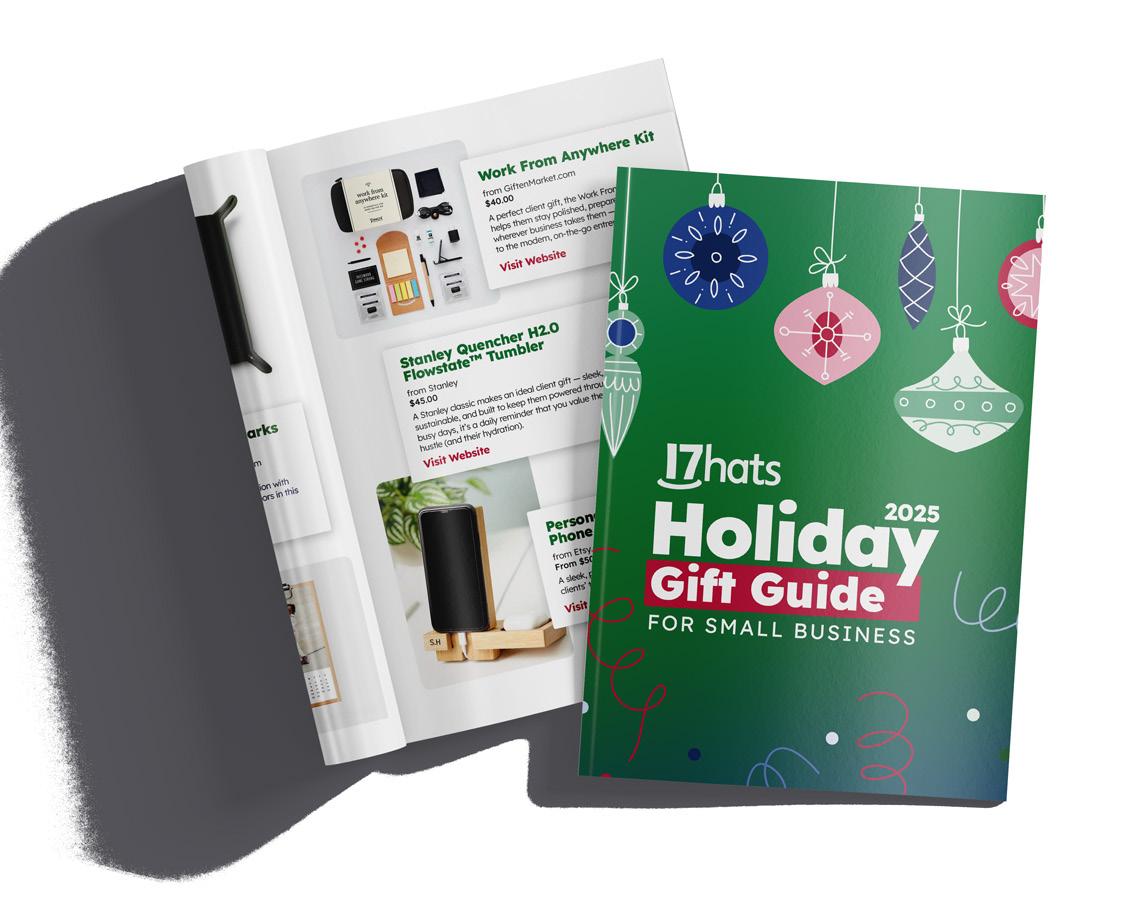
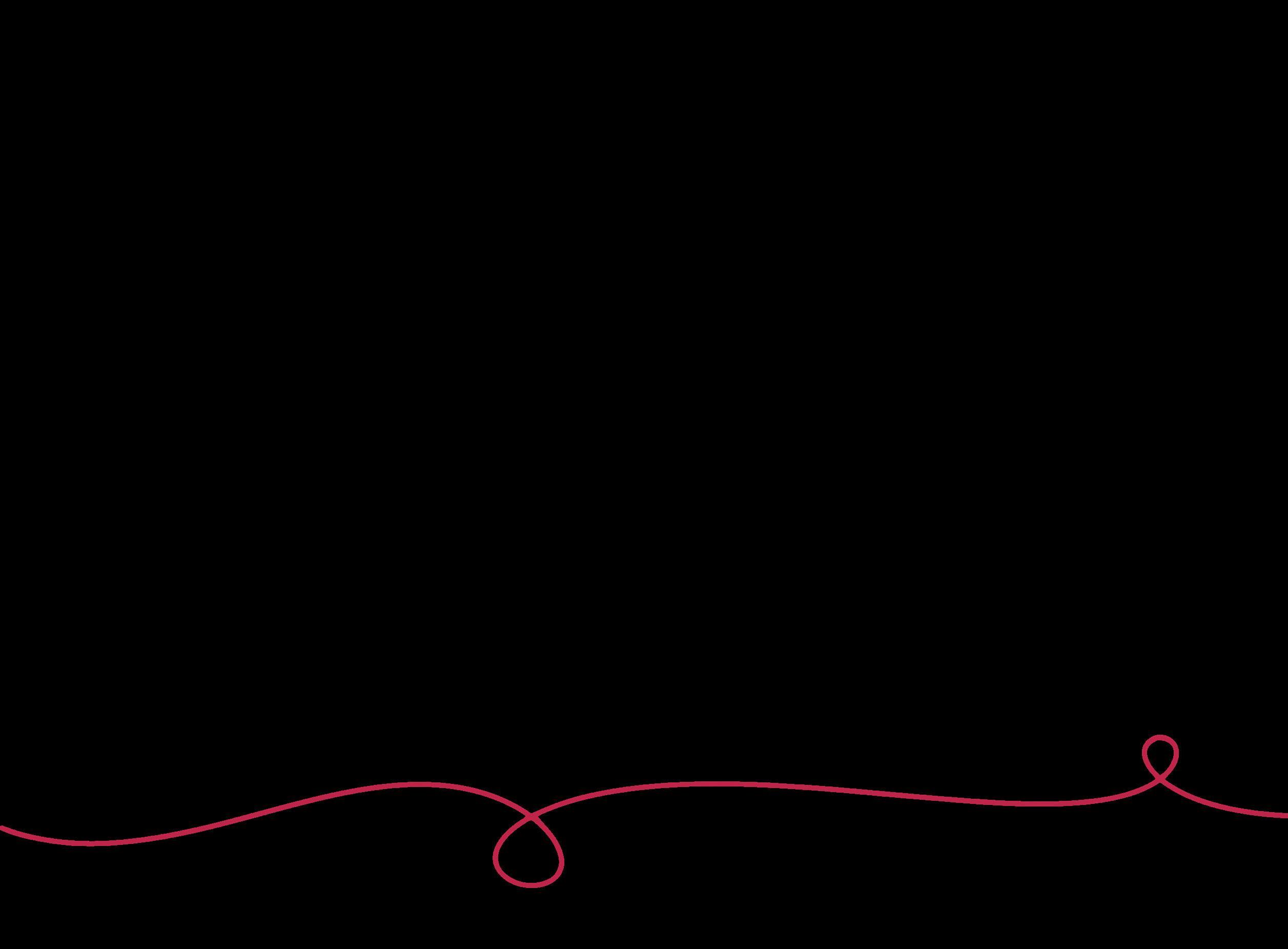
It’s that time of year again — and we’re making it easier than ever to spread a little cheer! The brand new 17hats Holiday Client Gift Guide is ready to download, packed with fresh ideas to help you show appreciation and strengthen those allimportant client relationships.
This year’s guide is full of thoughtful, creative gifts that small business owners will love to give, and clients will love to receive. From personalized keepsakes to practical business tools, selfcare favorites, and even “treat-yourself” ideas, every pick was curated with connection (and convenience) in mind.
Why does gifting matter? A thoughtful holiday gift isn’t just a nice gesture — it’s a powerful way to remind clients how much you value their trust and partnership. It keeps your business top of mind, fosters loyalty, and builds lasting goodwill long after the holidays are over.
So, grab a cup of cocoa, browse the guide, and find something that feels just right for your clients (and maybe a little something for yourself, too).

Stop Fearing Automation:
It’s the Secret to Real Growth
WRITTEN BY AMANDA RAE
For a small business to succeed — I mean, really succeed financially — automation plays a huge role. Hear me out.
If you’re making $70,000 a year with no automation, I can pretty much guarantee that with automation in place, you could double your revenue. Why? Because automation helps you get paid faster (and usually paid more). You respond to leads quicker — meaning you close more deals. You deliver a smoother client experience, which leads to more referrals. And, you save hours each week — giving you the capacity to take on more clients without burning out.
But I get it. Automation can feel scary. What if it doesn’t work?
What if it feels impersonal?
What if you’re just not techy enough to set it up?
Let’s put those fears to rest.
Yes, once in a blue moon, AWS will go down and something might glitch. But that one day it does not work, will not outweigh all the days it does. The time and revenue you gain far exceed the occasional hiccup.
And if you’re not techy — good news: you don’t have to be. Start small. Build one automation at a time. Nothing has to happen overnight.
Worried about losing personalization? I get it — you don’t want to sound robotic. But here’s the truth: your clients value speed just as much as personalization.
Automation doesn’t remove your brand voice; it helps you use it more effectively. Add your personality through templates, tone, and tokens — and let automation handle the timing. You’ll sound consistent, professional, and still you.
6 Easy Automations You Can Set Up in Under an Hour
1. Past Due Email and Text Reminders
Set it and forget it. Past due reminders go out daily at 9 a.m. (your account time zone) to any contact with an overdue document. Just make sure your documents have due dates, head to Reminders in Account Settings, and toggle it on. You can customize the wording if you’d like, but you don’t have to.
2. Payment Processor
Connect your payment processor to take payments online. In just a few clicks, you can enable tipping, saved cards, and automatic payments. Clients can opt into auto-pay on payment schedules — and you get paid faster, effortlessly.
3. Lead Source Reporting
Add Lead Sources under Leads in the left menu, then include your lead source question in your Lead Capture Forms and Online Scheduling. This simple automation helps you see which marketing efforts are actually paying off.
4. Incoming Emails
Connect your email so that any message from an address in your 17hats account automatically pulls
into your workspace. You’ll keep all communication organized in one place — no more digging through your inbox.
5. Client Portal Link Token
Add the client portal link token to your email templates so clients can instantly access event details and documents. It saves them time (and you follow-up messages).
6. Banking Module
Connect your bank account in the 17hats Banking Module. You’ll already see payments, now see expenses too.
These six automations are just the beginning — each one saves time, improves client experience, and builds consistency in your business.
Start small, grow steadily, and watch what happens when automation becomes part of your everyday rhythm.
Tune in next month for more automations that help your business grow while you get your time back.
Refunds Happen:
Here’s How to Handle Them
Like a Pro
And a look at our newest 17hats feature — automatic refunds with Stripe.
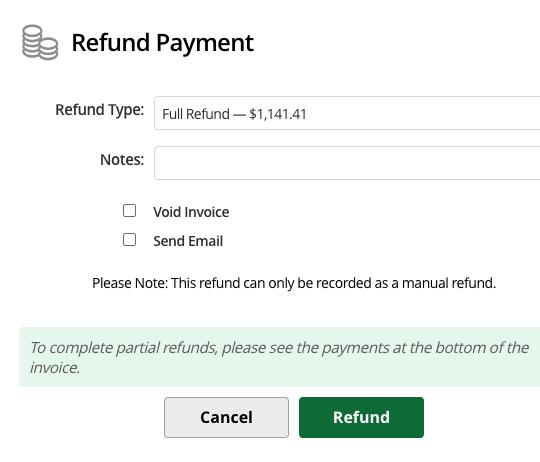
Let’s face it, refunds are a part of doing business. Even when you have clear contracts, great communication, and happy clients, sometimes things just don’t go as planned. Maybe a client changes their mind, cancels at the last minute, or a project shifts direction.
Whatever the reason, issuing a refund doesn’t have to be stressful. In fact, with our new automatic refund feature for Stripe, 17hats now makes the process simpler, faster, and cleaner — right from your account.
But before you hit that “refund” button, let’s talk about some do’s and don’ts that will help you protect your business (and your bottom line).
The Do’s of Refunds

Do Communicate Clearly
Whenever a refund is on the table, clarity and tone matter. Always communicate why the refund is being issued, and confirm with your client. A quick, professional note helps avoid confusion and keeps the relationship intact even if the project didn’t go as planned.

Do Choose Between Full or Partial Refunds
With automatic refunds, you now have the flexibility to issue full or partial refunds directly from your account. Partial refunds are useful when a client has received part of the service or product but not the full deliverable. This keeps things fair and transparent for both sides.

Do Void Fully Paid Invoices After a Refund
If an invoice has already been fully paid, and you issue a refund (full or partial), make sure to void the invoice. This step keeps your records accurate, stops past due payment reminders, and ensures your bookkeeping reflects what actually happened.

Do Keep a Record
Always document the reason for the refund. Easily add a note to the refund dialog so if you ever need to reference the situation you’ll have everything in one place.
The Don’ts of Refunds
Don’t Forget About Processing Fees
When you issue a refund through Stripe (or any payment processor), you still pay the processing fee. The fee from the original transaction will not be refunded. This means refunding a client comes at a small cost to your business; something to factor into your policies and pricing.
Pro Tip: If you often deal with custom orders, retainers, or non-refundable deposits, make sure your contract outlines which portions are refundable and which aren’t. Clear terms can save you hundreds of dollars (and headaches) later.
How Automatic Refunds Works in 17hats
The new Automatic Refunds feature allows you to:
• Issue full or partial refunds directly within 17hats.
Don’t Wait Too Long
Delaying a refund can frustrate clients and damage trust. Once you’ve decided a refund is appropriate, process it promptly. With automatic Stripe refunds now available in 17hats, it’s as easy as a few clicks — no manual Stripe logins or double entries.
Don’t Skip the Learning Opportunity
Every refund tells a story. Was it miscommunication? A missed expectation? A process gap? Use it as a learning opportunity to improve your workflow, communication, or policies.
• Automatically record the refund in your payment history.
• Keep your financial data clean and synced.
• Avoid manually jumping into Stripe to complete the transaction.
Paid with check or cash? Manually Refund
You can manually refund through 17hats by giving money back in a method of your choice and then recording that manual transaction in 17hats. The ability to document manual refunds is available to all 17hats members.
The Takeaway
Refunds aren’t fun, but they don’t have to feel like chaos. With 17hats and Stripe automatic refunds, you can handle them quickly, confidently, and professionally.
Remember: the goal isn’t just to send money back, it’s to protect your business, your relationships, and your reputation.
Because even when things don’t go perfectly, you can still show your clients what running a real business looks like — organized, responsive, and trustworthy.

Holiday Holiday Magic Magic Automate Your Gift Card Sales

With 17hats, selling holiday gift cards is effortless, automated, and full of cheer — for you and your clients.
Boost year-end revenue effortlessly with automated gift cards in 17hats.
Looking for an easy way to bring in extra income this holiday season? Gift cards are a simple, profitable way to boost sales and delight clients — and with 17hats, you can automate the entire process from purchase to redemption.
Simple setup, seamless experience
For your clients, buying a gift card should be as easy as giving one. With 17hats, you can set up a Lead Capture Form that lets buyers choose a gift card amount and pay online. Once submitted, your automated system instantly sends an invoice and personalized confirmation — no manual work required.
Start by deciding what amounts to offer. Keep it simple with three tiers, like:
• $50 gift card for $50
• $100 gift card for $100
• $250 gift card with a $50 bonus (that’s $300 in value!)
Build your workflow
Once your offers are set, create an Invoice Template for each gift card amount and one Email Template to send them. Use tokens like [Contact First Name] for personalization, and keep the message general so it fits every offer.
Next, create a one-step Workflow that automatically sends the invoice and email once the form is completed. Duplicate this workflow for each gift
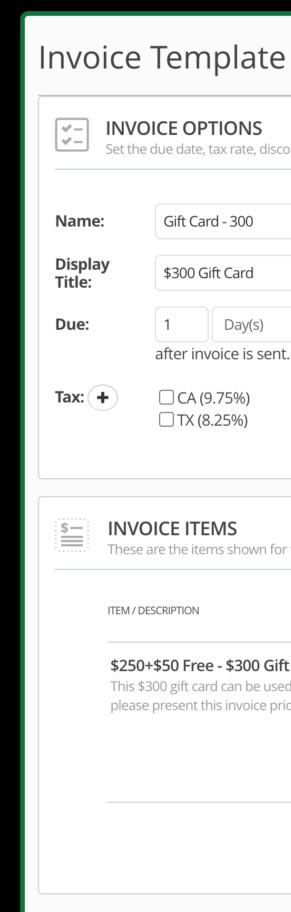
card option — it only takes minutes to set up.
Capture, track, and redeem
Your Lead Capture Form will start each workflow automatically and tag projects by gift card type, making it easy to track sales.
When a client redeems their card, simply open their invoice, click Record Payment, select Gift Card as the payment method, and enter the amount. The transaction won’t duplicate income but will still calculate sales tax correctly.
Add a little extra cheer
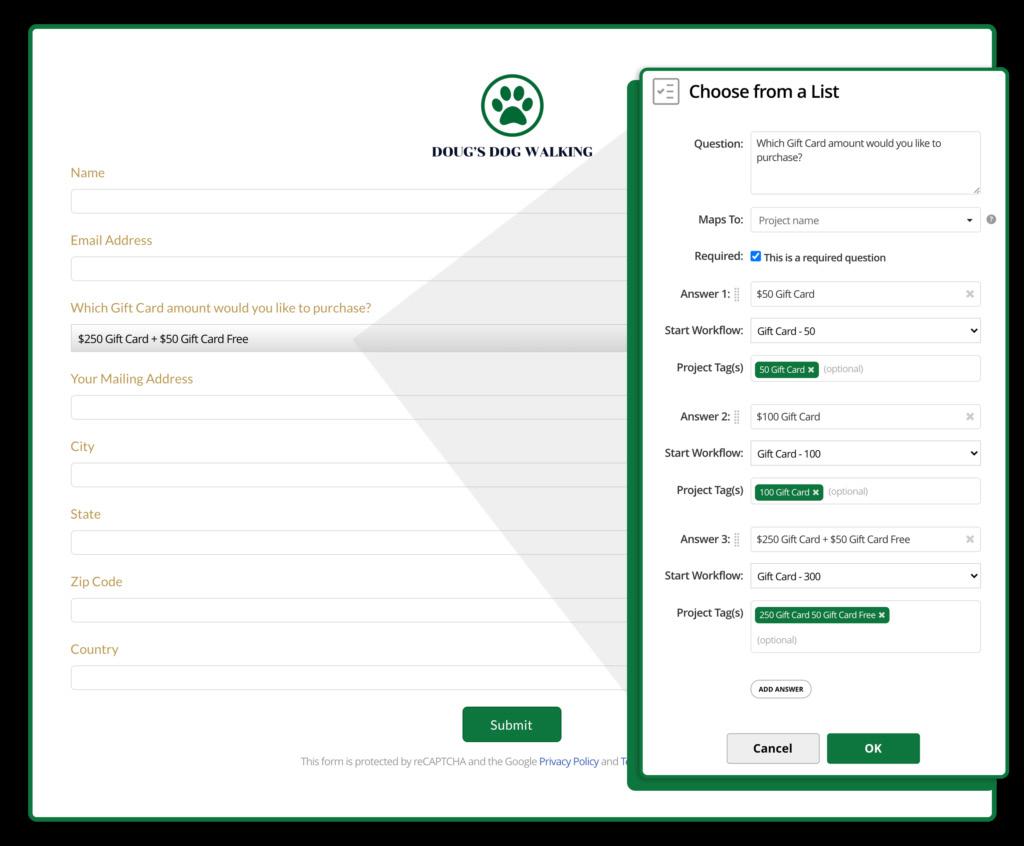
address field and mail physical cards. Optimize your process by creating a ‘gift card’ income transaction category to track your results.
Want to elevate the experience? Add an
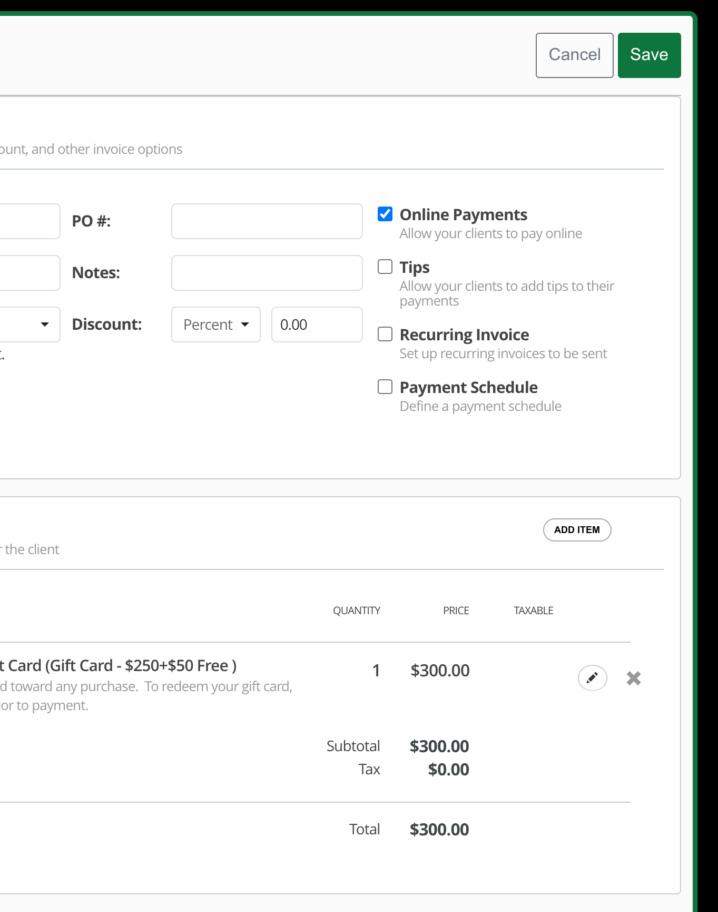
With 17hats, gift cards become a stressfree, automated sales tool — helping you earn extra holiday income while you focus on what you love most.
Want to turn holiday cheer into extra income? Learn how to sell and automate gift cards in 17hats—from setup to redemption—in just a few easy steps.


Have
Arrived!
The 17hats Marketplace just got even better. Introducing Downloadables — a brandnew way to instantly access digital products created by fellow entrepreneurs to help you grow your business and elevate your client experience.
From beautifully designed, hand-crafted digital backgrounds to client guides, you can now find ready-to-use resources designed to make running your business easier than ever. Every Downloadable is built with small business owners in mind and available instantly upon purchase in the Marketplace.
Your next great idea, tool, or shortcut might just be one click away.



By Dionne Merriott
Erin O’Connor
Do You Have Digital Products?

There’s a New Way to Grow
Your Audience!
If you’ve created digital products like ebooks, client guides, or Photoshop presets, there’s now a new way to share (and sell!) them with a highly engaged audience of small business owners, right here at 17hats.
The 17hats Marketplace is growing again! You already know it as the go-to place for 17hats Templates and Services, and now we’re adding a third exciting category — Downloadables. Downloadables are digital resources that buyers can instantly access after purchase — the kinds of products that help entrepreneurs work smarter, save time, and elevate their client experience.
If you’re already out there selling digital products, this is the perfect opportunity to reach a new audience of small business owners who trust 17hats to run their day-to-day business. Becoming a Marketplace Partner means your Downloadables will be featured directly within the 17hats Marketplace — where thousands of entrepreneurs are already searching for tools and resources to make business easier.

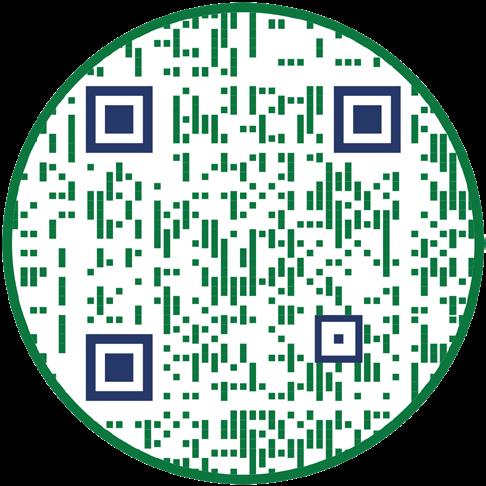
Share The Love. Earn Double Referral Rewards!

The season of giving, saving, and now earning! The 17hats Black Friday deal is upon us (stay tune to your inbox), and with every referral that purchases 17hats during our sale, you will receive double the referral reward.
That means when you share 17hats Black Friday Deal with a friend, you’ll earn $100 in referral rewards instead of $50.
How It Works
Sharing 17hats is simple — and the ultimate compliment.
Share your personal referral code.
Your friend can use your code when signing up for a trial or purchasing Black Friday.
You receive a $100 reward for a purchasers that stay with 17hats for a minimum of 145 days and use your referral code.
Why It Matters
Every time you share 17hats, you’re helping another small business owner simplify their work, reduce burnout, and grow. Together, we’re building a stronger, more successful community of entrepreneurs who are taking control of their business journey.
So go ahead — spread the word, earn some extra cash, and help small businesses everywhere Manage Business Better.

Get Your Friends Set Up for Success!
Point your friends to 17hats Marketplace, where vetted experts offer setup, migration, and free consult services to get their business systems working from day one.

Small Business Process Mapping
This service is a focused, guided strategy session designed to help small business owners get out of your head and into an actionable, documented process.

17hats Template Implementation & Customization Session
In just one hour, I’ll help you import, personalize, and test your templates so they’re client-ready and you feel confident using them.
Migration to 17hats
We’ll start with a 1hr Zoom call, where we can get your calendar & email synced, identify what’s getting migrated and get me hooked up with access. Then I’ll get to work!

Free 17hats Consult
Whether you’re just getting started or knee-deep in workflows and wondering “Is this even working?”, this free 30-minute consult is your chance to get support from someone who gets it.

You Bring The Talent
We Bring The Tools
17hats is the all-in-one business management platform you didn’t realize you need — but soon can't imagine yourself living without. Together, we'll take your business to the next level.
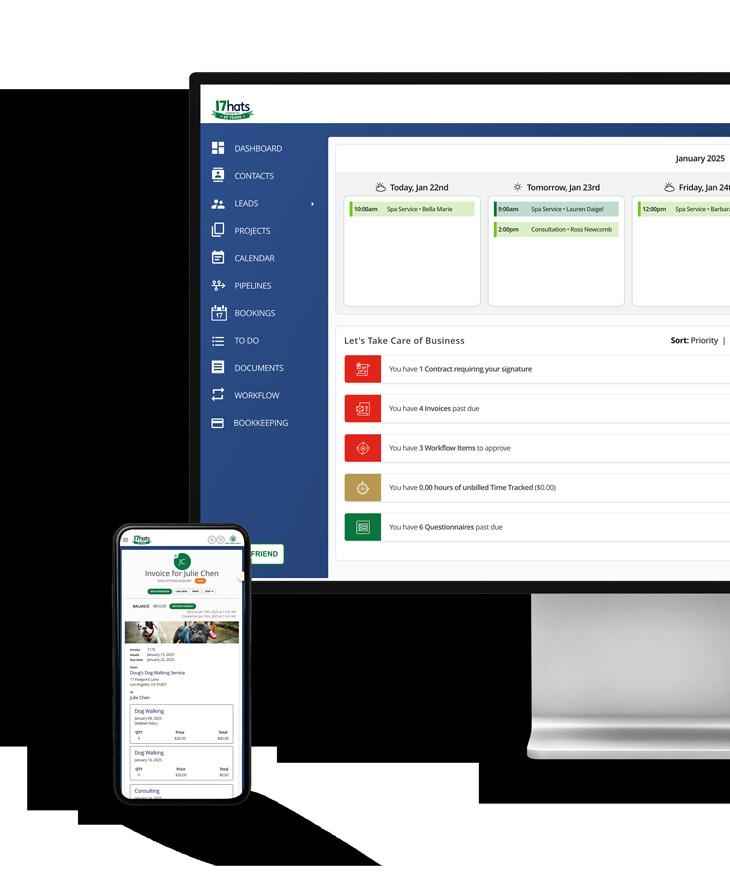

Words From A Pro
“17hatsstreamlinedmy workflowwithmyclientele makingthebookingprocess quickandeasyandseamless. Ifthatisn’taSHABANGI don’tknowwhatis!”
–
Peter Hurley, Peter Hurley Headshots


You don’t need permission to succeed — only courage to start.



