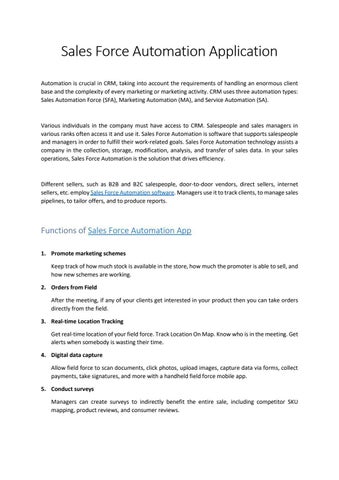Sales Force Automation Application Automation is crucial in CRM, taking into account the requirements of handling an enormous client base and the complexity of every marketing or marketing activity. CRM uses three automation types: Sales Automation Force (SFA), Marketing Automation (MA), and Service Automation (SA).
Various individuals in the company must have access to CRM. Salespeople and sales managers in various ranks often access it and use it. Sales Force Automation is software that supports salespeople and managers in order to fulfill their work-related goals. Sales Force Automation technology assists a company in the collection, storage, modification, analysis, and transfer of sales data. In your sales operations, Sales Force Automation is the solution that drives efficiency.
Different sellers, such as B2B and B2C salespeople, door-to-door vendors, direct sellers, internet sellers, etc. employ Sales Force Automation software. Managers use it to track clients, to manage sales pipelines, to tailor offers, and to produce reports.
Functions of Sales Force Automation App 1. Promote marketing schemes Keep track of how much stock is available in the store, how much the promoter is able to sell, and how new schemes are working. 2. Orders from Field After the meeting, if any of your clients get interested in your product then you can take orders directly from the field. 3. Real-time Location Tracking Get real-time location of your field force. Track Location On Map. Know who is in the meeting. Get alerts when somebody is wasting their time. 4. Digital data capture Allow field force to scan documents, click photos, upload images, capture data via forms, collect payments, take signatures, and more with a handheld field force mobile app. 5. Conduct surveys Managers can create surveys to indirectly benefit the entire sale, including competitor SKU mapping, product reviews, and consumer reviews.