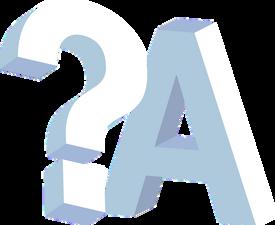INSIDER TECHNOLOGY

Your best defense against a cyberattack
Cyberattacks rarely make headlines when they hit SMBs. But behind the scenes, they’re happening every day.
In fact, while you’re reading this, somewhere a company is quietly dealing with the fallout of being locked out of its own systems
What separates the businesses that recover quickly from those that don’t isn’t luck. It’s preparation
Hackers have become very good at sneaking in, stealing data, and causing disruption. Even strong security can’t block every attempt That’s why having a recovery plan matters so much.
A disaster recovery plan is simply a playbook for your business It sets out what happens if the worst occurs:
Who takes charge
How you communicate with staff and customers
The steps to bring systems back online
When people know what to do, they can act fast and confidently rather than wasting precious hours figuring it out on the spot


Security experts (like us) often run practice scenarios, pitting “attackers” against “defenders” What becomes obvious in these exercises is that the technical side of an attack is only half the battle.
Clear communication, calm decision making, and having tested plans ready to go make the biggest difference in whether a business survives intact
Preparation also means knowing where your vital data is stored, making sure backups are reliable, and checking that everyone understands their role if trouble strikes And sorry to be the bearer of bad news, but these aren’t one-time jobs. You need to revisit and test them regularly
The reality is that cybercriminals aren’t going away. But you can take the fear out of the unknown by being ready
Preparation turns a crisis into something manageable, helping you protect your data, your reputation, and your customers’ trust
If you need expert help creating a plan for if things go wrong, my team and I are on hand. Get in touch.
DID YOU KNOW...
you can download to a bird?
A musician and science enthusiast recently tried storing data in a starling Yes, a bird
He encoded an image into sound and played it repeatedly to the starling. Later, it appeared to reproduce a similar waveform on its own, equivalent to “176 kilobytes of uncompressed data”
While it’s more curiosity than breakthrough (after all, your files could literally fly away), the experiment shows just how strange the intersection of biology and technology can get.

1
Researchers found flaws in McDonald’s McHire job chatbot that could have exposed data from 64 million applicants. One issue? An admin password set to “123456” Combined with a coding bug, it left names, addresses, and even chat messages at risk. The problem was fixed quickly, but it’s a clear reminder of why strong passwords and good security practices matter.

2
AI takes a lot of power. So much that US data centers looks to become the world’s fifthlargest electricity users by 2026. Microsoft, racing to fuel its AI growth, is spending $80 billion on energy infrastructure while also pledging to be carbon-negative by 2030. To offset emissions, it’s buying carbon removal credits, including burying millions of tons of waste deep underground.
3
In August 1991, astronauts aboard Space Shuttle Atlantis sent the very first email from space, using an Apple Macintosh Portable. With some tweaks to NASA’s comms system, the bulky Mac connected to Apple’s online network, AppleLink. Astronauts Shannon Lucid and James C. Adamson’s message? A cheerful “Hello Earth!” complete with a Terminator 2 reference: “Hasta la vista, baby… we’ll be back!”

Techn logy update
We could soon see an AI-centric Edge
Microsoft has been experimenting with a new look for its Edge browser, known as Olympia. The prototype design puts Copilot, the built-in AI, right in the middle of the address bar and adds features like voice search and vertical tabs.
Although Microsoft seems to have moved away from this design, parts of it can still be found in test versions of Edge, showing how the company may reshape the browser around AI in the future.
INSPIRATIONAL QUOTE OF THE MONTH
“Courage doesn’t always roar. Sometimes courage is the little voice at the end of the day that says, ‘I’ll try again tomorrow’.”
Mary
Anne Radmacher, writer and artist.
November is here – time for another fun tech quiz
1.Bing is a search engine developed by what company?
2.What is another name for a URL saved in a web browser?
3.A “Page Not Found” error on a website is also known by what error code?
4.Microsoft Word’s native file format uses what file extension?
5.What is the standard Windows keyboard shortcut for the Cut command? Theanswersarebelow.

NEW TO
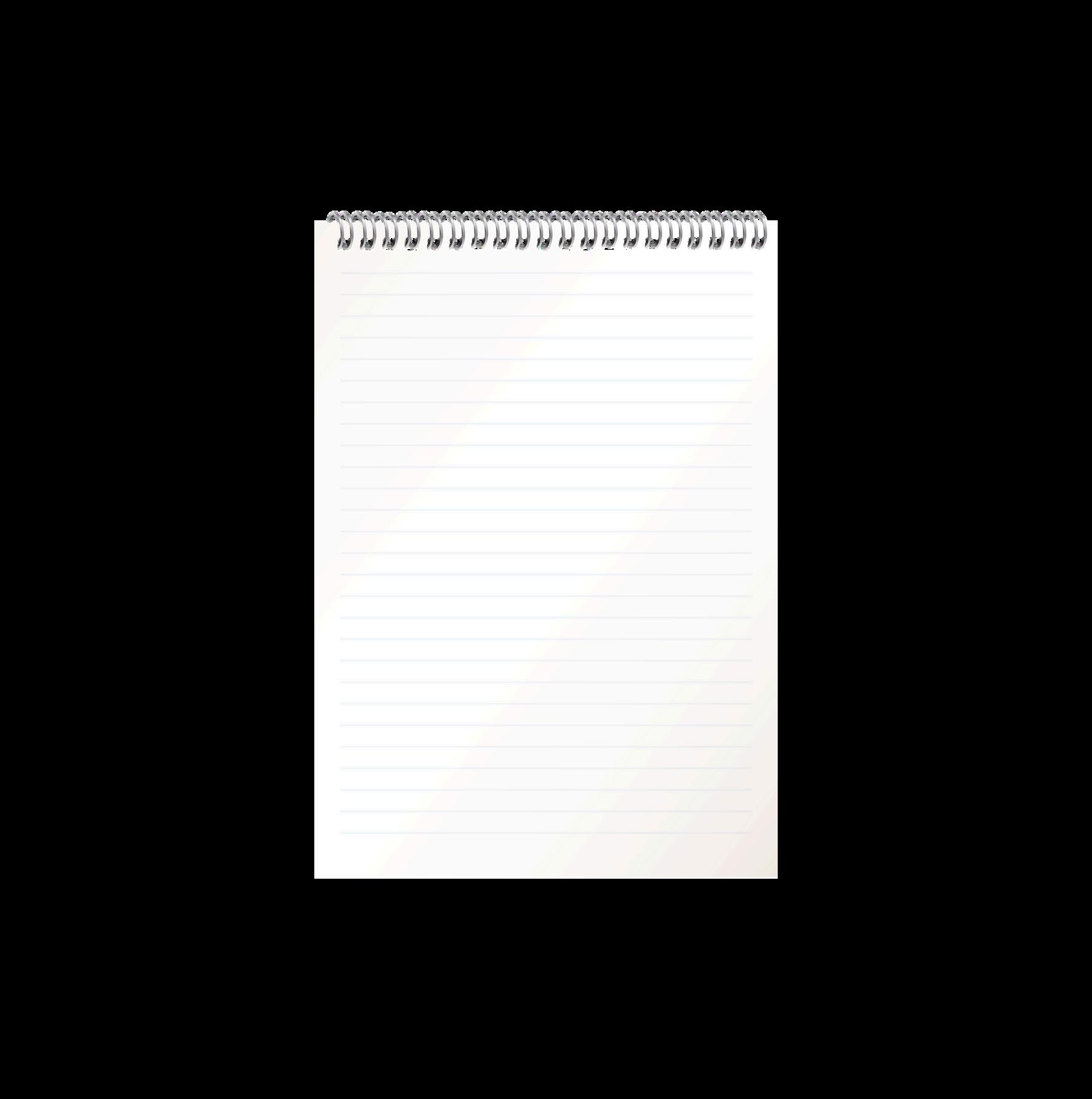
Excel has a new trick: It can now analyze pictures as well as numbers. You can drop an image into a cell, and Excel will help check things like whether it’s clear or blurry. This could be useful if you work with lots of photos or scanned documents and need a quick way to spot problems before sharing them. Behind the scenes it uses Python (a popular programming language), but you don’t need to be a coder to benefit. The update is starting to roll out for Microsoft 365 users on web, Windows, and Mac.