INSIDER TECHNOLOGY


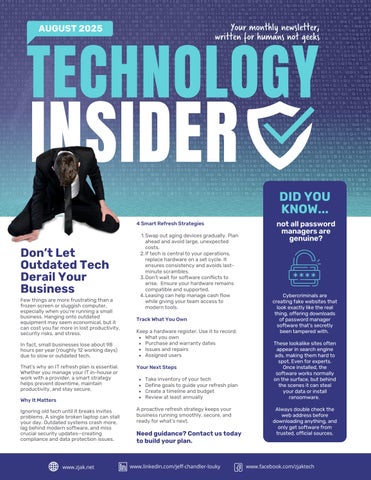


Few things are more frustrating than a frozen screen or sluggish computer, especially when you're running a small business Hanging onto outdated equipment may seem economical, but it can cost you far more in lost productivity, security risks, and stress
In fact, small businesses lose about 98 hours per year (roughly 12 working days) due to slow or outdated tech
That’s why an IT refresh plan is essential Whether you manage your IT in-house or work with a provider, a smart strategy helps prevent downtime, maintain productivity, and stay secure.
Ignoring old tech until it breaks invites problems. A single broken laptop can stall your day Outdated systems crash more, lag behind modern software, and miss crucial security updates creating compliance and data protection issues


4 Smart Refresh Strategies
1.Swap out aging devices gradually. Plan ahead and avoid large, unexpected costs.
2 If tech is central to your operations, replace hardware on a set cycle. It ensures consistency and avoids lastminute scrambles.
3 Don’t wait for software conflicts to arise Ensure your hardware remains compatible and supported
4 Leasing can help manage cash flow while giving your team access to modern tools
Keep a hardware register Use it to record: What you own
Purchase and warranty dates
Issues and repairs
Assigned users
Take inventory of your tech
Define goals to guide your refresh plan
Create a timeline and budget Review at least annually
A proactive refresh strategy keeps your business running smoothly, secure, and ready for what’s next
Need guidance? Contact us today to build your plan.

not all password managers are genuine?
Cybercriminals are creating fake websites that look exactly like the real thing, offering downloads of password manager software that’s secretly been tampered with.
These lookalike sites often appear in search engine ads, making them hard to spot Even for experts Once installed, the software works normally on the surface, but behind the scenes it can steal your data or install ransomware.
Always double check the web address before downloading anything, and only get software from trusted, official sources.
e c h F a c t s

Think AI is a new concept? Not really. The first computer program to have AI was Christopher Strachey’s draughts (checkers) program, developed between 1951 and 1952.
In 2007 an estimated 10.8 trillion spam emails were sent, surpassing the 10.5 trillion legitimate messages. Spam traffic peaked in 2008, when it accounted for approximately 92% of all email traffic.
The term “Vaporware” was created by a Microsoft engineer when asked about the status of the company’s Xenix operating system. It’s often used to describe products that are announced with great fanfare but are either indefinitely delayed or never released at all.
Yes, you’ll be able to open a PDF in Edge, click the Translate icon, and instantly see the entire document in your chosen language. No more copying and pasting line by line.
It will support over 70 languages and be a real time saver for understanding manuals, contracts or reports written in another language.
The rollout is already happening right now.
“I have not failed. I’ve just found 10,000 ways that won’t work.”
Thomas Eddison, inventor
1.What was the most downloaded app of 2024?
– it’s
2.A blue wavy line in Microsoft Word indicates which error?
3.What does the acronym URL stand for?
4.Where are the headquarters of Microsoft located?
5.During its earliest days in development in the 1980s, what name was Windows 1.0 known by? Theanswersarebelow.

NEW TO Pick up where you left off in Android
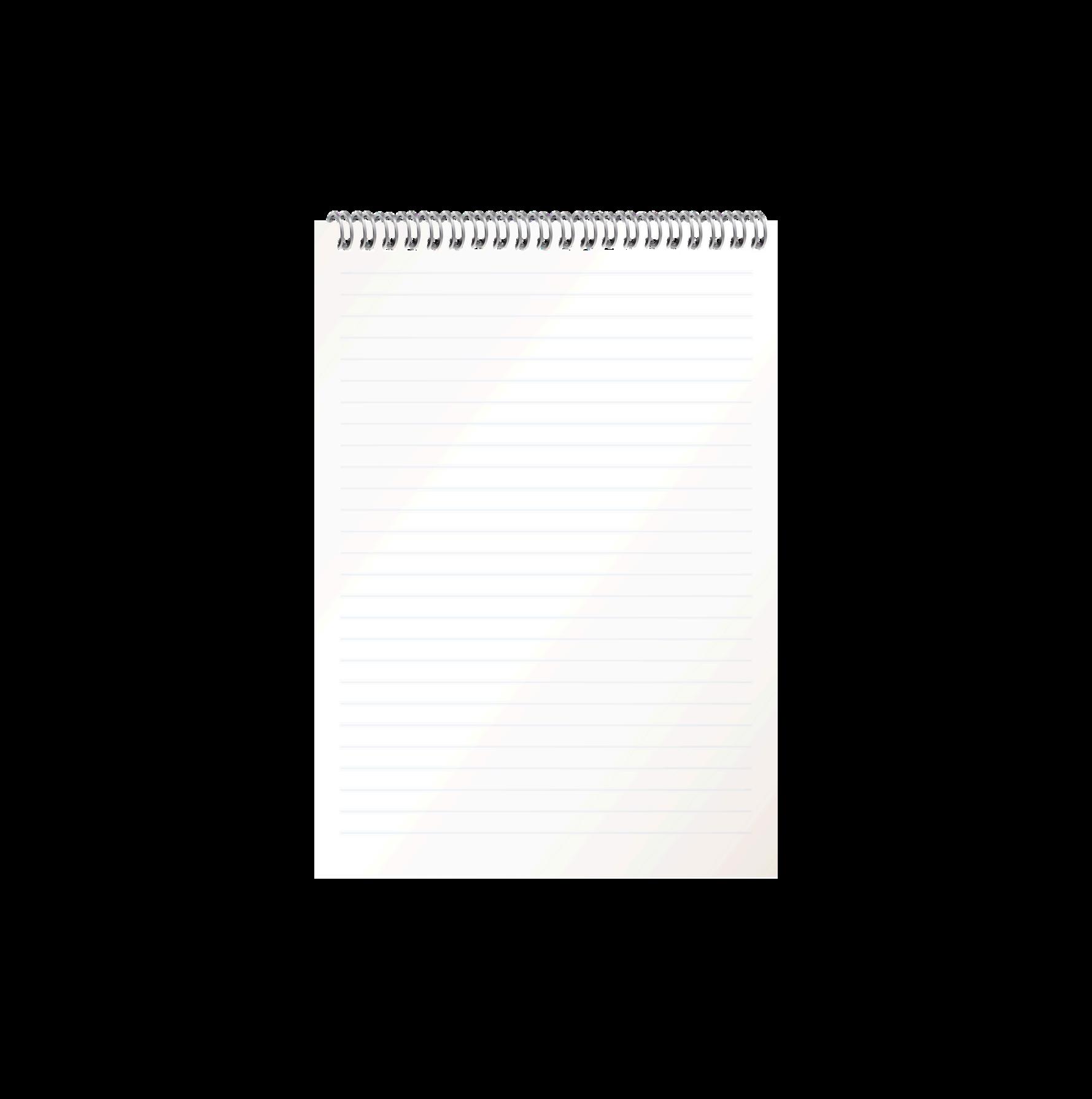
Microsoft’s working on a new feature for Windows 11 called Cross Device Resume It will let you pick up exactly where you left off in an app, across different devices.
For example, if you’re using an app on your phone, you’ll soon be able to switch to your Windows PC and carry on seamlessly, without having to start over. It’s like Apple’s Handoff feature and will rely on app developers enabling it. This could make switching between your devices even smoother, especially for communication, media, and productivity apps
Biometrics are changing the way we log in.
Whether it’s a fingerprint, a facial scan or even an iris pattern, more and more businesses are using this tech to access systems, files and customer records It’s fast, it’s convenient And it feels more secure than a password
But there’s a catch: If someone gets hold of your biometric data, you can’t change it You can’t just “reset” your face, right?
That’s why biometric data is quickly becoming one of the most valuable – and vulnerable – types of information your business holds.
And if your systems contain sensitive data about your employees or customers, using biometrics without proper protection is a bit like fitting a high-tech lock on your front door then leaving the key under the mat
Hackers are already targeting businesses that use biometrics for logins, because they know how powerful that data is. A stolen password can be canceled A stolen fingerprint? That’s forever.
On the dark web, biometric credentials are now being sold for high prices to criminals who know how to use them to bypass identity checks.
Start by making sure biometric data is stored locally on devices wherever possible, not in a central database that could become a target If it must be stored centrally, it should be encrypted to a high level and separated from other data to limit the damage of any breach
Access controls are also essential
Lock down who can manage or view biometric settings and track every login attempt or change And if you’re using third-party tools or devices, choose vendors who take biometric security seriously, with strong privacy policies and a clear track record of data protection
Biometrics can be a huge asset to your business But with great convenience comes great responsibility If you’re going to use a fingerprint or a face as the key to your digital world, make sure you’re the only one who can open the door
Can we help you keep your biometric data secure? Get in touch.
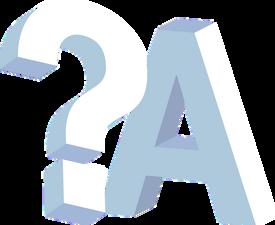
Q: Is it really that risky to let staff use their own devices for work?
A: Yes, if it’s not managed properly. Personal devices are often less secure And if they’re lost or compromised, your business data could go with them.

Business gadget of the month
You’ve got a great monitor – we all know how important that is. But wouldn’t it be better if it was a little higher? And maybe angled to the right?
Here’s your solution: The Ergotron LX Premium Monitor Arm Not only does it have more options to move and position your display to suit you, but it’s also sturdy and pairs with almost any model of monitor
$172.95 from Amazon.
Q: How often should we change our passwords?
A: Actually, it’s better to focus on using strong, unique randomly generated passwords with multi-factor authentication, than changing them all the time A good password manager can help

Q: Do we really need to back up data if we’re using cloud services?
A: Yes! Most cloud services protect their systems, but not your data Accidental deletion, user error, or cyberattacks can still result in loss