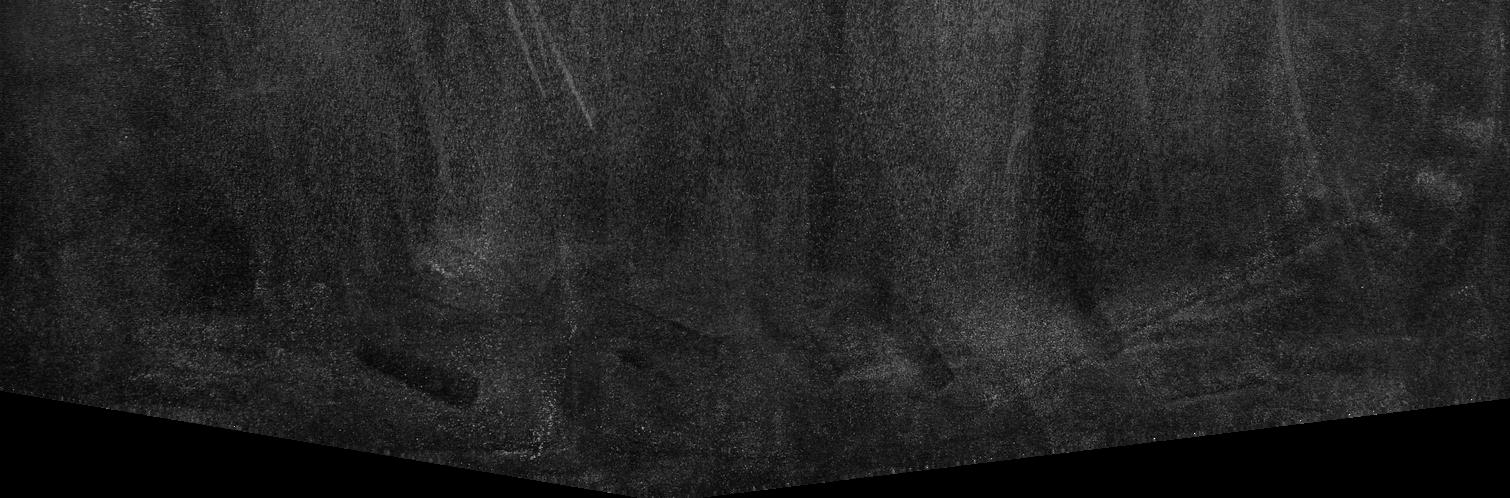The pros and cons of BYOD
When it comes to letting employees use their own devices for work, it’s not all sunshine and rainbows. But it’s not all doom and gloom either. The reality lies somewhere in between.
1. Happy, productive employees
Employees love using their own devices because they’re already familiar with them. No learning curves, no adjusting to a new setup. This comfort translates to increased productivity. They can hit the ground running without waiting for IT to set up a new laptop or phone.
Plus, BYOD gives your team more flexibility. They can work from home, a coffee shop, or even on the go without lugging around multiple devices. For businesses that embrace hybrid or remote work, it just makes sense.
2. Cost savings
The big draw? BYOD can save you money. Instead of footing the bill for a new laptop or smart phone for every employee, they bring their own That’s less hardware for you to buy, maintain, and eventually replace Sounds great, right? But there’s more to this story in the cons section
3. Boosted tech adoption
Your employees are probably already upgrading their personal devices more often than your company upgrades its hardware. This means they’re likely using the latest tech – faster and better performing than your standard office-issued devices.
1. Security risks
When employees use their personal devices, your business data is no longer on hardware you control. What happens if someone loses their phone, or it gets stolen? What if they don’t have a passcode? Or worse, what if their device is compromised?
Personal devices often lack the robust security measures you’d expect from company-issued hardware. Without a clear BYOD policy, your sensitive business information could be at serious risk.
2. Compatibility issues
Employees might have a mix of Windows laptops, MacBooks, Android phones, and iPhones. Making sure your business apps and systems work across all these devices can be a logistical nightmare. Compatibility issues can slow down workflows and create headaches.
3. Hidden costs
Remember those cost savings mentioned earlier? They’re real, but they’re not the whole picture. Implementing a BYOD policy comes with its own expenses. You might need to invest in tools to secure personal devices, such as Mobile Device Management (MDM) software. There might also be fees for drafting the policy, and time spent training employees on how to follow it
4. Blurred lines
When employees use the same device for work and personal life, the boundaries can get fuzzy Do they check work emails at midnight? Does your IT team have access to their personal photos or apps? Without clear guidelines, this can lead to privacy concerns and even burnout
Is BYOD right for you?
BYOD isn’t a one-size-fits-all solution. It works brilliantly for some businesses but can be a disaster for others. To decide if it’s right for you, think about your specific needs:
Do your employees work remotely or travel often?
How tech-savvy is your team?
Do you have the resources to implement and manage a BYOD policy effectively?
The dos and don’ts of a successful BYOD policy
A BYOD policy is your playbook for how employees can use their own devices for work. And just as importantly, how they can’t. Without a clear policy, you’re leaving too much to chance, and that’s when things can go wrong.
The dos
Do create a clear written policy
Your first step is to write everything down. A good BYOD policy outlines the rules in plain, easy-to-understand language Think of it as a guidebook for your team: What’s allowed, what’s not, and what’s expected of everyone.
Your policy should cover:
Approved devices: Specify what types of devices can be used (e.g., smart phones, tablets, laptops). And any minimum requirements (e.g., devices must be less than three years old)
Allowed apps: List the work-related apps and tools employees can use
Data security: Explain how company data should be handled and what security measures are required
Responsibilities: Clarify who is responsible for what, like updates, antivirus software, and reporting lost or stolen devices
Security should be at the heart of your BYOD policy. After all, these are personal devices accessing your business’s sensitive data.
Here’s how to keep things safe:
Require strong passwords: Make it mandatory for all BYOD devices to have strong, unique passwords (or better yet, biometric authentication like fingerprint or face recognition)
Use encryption: Ensure all data exchanged between devices and your company’s systems is encrypted
Enable remote wiping: In case a device is lost or stolen, your IT team should be able to remotely erase company data
Do educate your team
Even the best policy won’t work if your employees don’t understand it. Provide training to explain how the BYOD policy works, why security measures are important, and what they need to do to stay compliant. Remember, not everyone is tech-savvy, so keep the training simple and engaging.
Do invest in Mobile Device Management (MDM)
MDM software helps you manage and secure personal devices without overstepping boundaries.
It can:
Separate work and personal data (a concept called “containerization”)
Enforce security policies like mandatory updates
Provide tools to locate or wipe a device if it’s lost
Do review and update your policy regularly
Technology changes fast, and your BYOD policy should keep up. Review it at least once a year to make sure it’s still relevant and effective. Gather feedback from employees to understand what’s working and what isn’t
The dos
The dos
The dos
The dos
Don’t ignore privacy concerns
Your employees have a right to privacy, even on devices they use for work. Be transparent about what you can and can’t access. Clear communication builds trust and makes sure your policy doesn’t feel invasive.
For example:
Don’t track employees’ location on personal devices
Don’t access personal apps, files, or photos
Don’t wipe the entire device unless absolutely necessary
The don’ts
Don’t assume everyone knows best practices
How often should they update their devices? What types of public Wi-Fi are unsafe to use for work? How should they report a lost or stolen device? The don’ts
You can’t rely on employees to automatically follow good cyber security habits. Assume no one knows this stuff. It’s better to over-communicate than leave room for mistakes
Spell out:
Don’t overcomplicate the policy
A BYOD policy should be simple, not overwhelming. Avoid using technical jargon, and focus on practical steps employees can follow A complicated policy is less likely to be read or followed
Don’t skip legal and compliance checks
Depending on your industry, there may be legal requirements for how business data is stored and accessed Consult with a legal expert to make sure your policy ticks all the boxes.
For example:
Are there data privacy laws you need to comply with? What happens if an employee’s device is subpoenaed in a legal case?
Don’t treat BYOD devices like company-owned devices
Your employees own these devices, so don’t try to control every aspect of them Focus only on what’s necessary to protect your business. Overstepping boundaries, like wiping all data or monitoring personal activity, can lead to legal trouble and upset employees.
The don’ts
The don’ts
The don’ts
Building a BYOD policy that works
Your employees probably have very different ideas about what “safe and secure” means. One might think it’s fine to use a five-year-old laptop with outdated software, while another assumes it’s okay to access work emails over public Wi-Fi at a coffee shop.
A BYOD policy sets the same standard for everyone. It’s a guide that answers the questions your employees didn’t even know they had, like “Can I install work apps on my personal phone?” or “What happens if I lose my device?”
But it’s not just about laying down rules A well-written policy helps prevent misunderstandings. Employees know what’s expected of them, and your business avoids the risks that come with unclear boundaries. Think of the policy as the rulebook for BYOD, making sure everyone’s playing the same game.
What to include
Every BYOD policy needs to cover three big areas: Devices, data, and security.
1
First, be specific about which devices are allowed. Does your business only support certain operating systems, like the latest versions of iOS or Windows? What about minimum device specifications, like having enough storage to run essential work apps? This helps avoid compatibility issues and ensures your employees’ devices can handle the job.
2
Next, address how company data will be managed. Personal and business information should never mix. Tools like MDM make it easy to keep work data in a secure “container” separate from personal files This not only protects your business but also reassures employees that their photos and personal messages won’t be accessed or monitored.
3
Finally, security is a must Require strong passwords, regular device updates, and antivirus software. Make two-factor authentication mandatory for accessing company apps or systems And don’t forget to spell out what happens if a device is lost or stolen –your policy should allow IT to remotely wipe work data if necessary.
Communicating your policy
Even the best BYOD policy won’t work if your employees don’t know about it, or worse, don’t understand it That’s why communication is key
Once your policy is in place, take the time to explain it to your team. This could be through a training session, a step-by-step guide, or even a quick video walkthrough
Make sure employees understand not just the “what” but the “why ” For example, don’t just say, “Use a strong password.” Explain that it’s to protect their personal data as well as your business’s information. When people know the reasons behind a rule, they’re much more likely to follow it
Policing your policy
No one likes the idea of being “policed,” but enforcing your BYOD policy is essential Without enforcement, the policy is just words on paper But enforcement doesn’t have to feel heavy-handed. Focus on creating a culture of accountability rather than fear.
For example, use MDM tools to automate compliance checks, like ensuring devices have the latest updates or meet security standards If an employee’s device doesn’t comply, the system can automatically restrict access to company resources until the issue is resolved This way, enforcement is consistent and doesn’t rely on manual oversight
At the same time, make it easy for employees to report problems or ask for help. If someone loses their phone, they should feel comfortable reaching out to IT immediately The faster issues are reported, the less risk there is to your business
Keeping it up to date
Technology moves fast, and your BYOD policy needs to keep up Schedule regular reviews - once a year is a good starting point. Look at what’s working, what isn’t, and what new challenges have come up Maybe a new operating system has been released, or a security risk has emerged that wasn’t on your radar before.
Don’t forget to involve your employees in these reviews Their feedback can be invaluable. If a particular rule feels overly restrictive or unclear, they’ll let you know Updating the policy based on real-world use makes it more effective and easier for everyone to follow.
Thetechnicalbit
BYOD introduces risks that traditional company-owned devices don’t. Personal devices are often used for a mix of work and leisure, which means they might not have the same level of security as a company-issued device. An employee could inadvertently download malware, click a phishing link, or connect to a rogue Wi-Fi network, and suddenly, your business data is exposed
Cyber criminals love targeting SMBs because they often lack the resources for advanced security measures. With BYOD, the attack surface widens. It’s important you don’t neglect
Strong access controls
Every BYOD device connecting to your systems should use twofactor authentication (2FA). This adds an extra layer of protection by requiring something your employee knows (like a password) and something they have (like a mobile-generated code). Even if a password is stolen, 2FA keeps your data safe.
Consider limiting access to company systems based on roles. Not everyone needs access to sensitive information. Role-based access reduces the risk of data falling into the wrong hands.
Updates
Unpatched software is one of the easiest ways for cyber criminals to gain access to devices. Make it mandatory for employees to keep their devices updated with the latest operating systems and security patches. MDM tools can automate this process, making sure you’re compliant without relying on employees to remember updates.
Wi-Fi Security
Public Wi-Fi is convenient but risky. Employees should avoid connecting to public networks for work. If they must use public Wi-Fi, encourage them to connect to secured networks over hotspots or open connections.
Encryption
Encryption makes sure that even if a device is lost, stolen, or compromised, the data remains unreadable. Require employees to use encrypted connections when accessing company resources remotely. For sensitive documents, use tools that enable end-to-end encryption.
Planning for lost or stolen devices
Losing a device is one of the biggest risks in a BYOD setup. Your policy should include clear steps for employees to follow if their device goes missing. IT must be notified immediately so they can remotely wipe company data. This step should be a non-negotiable part of your BYOD policy.
It’s a team effort
Even with the best security tools in place, human error remains the weakest link. That’s why ongoing training is crucial Teach your team how to spot phishing attempts, avoid malicious apps, and recognize suspicious activity. The more aware your employees are, the less likely they are to make costly mistakes
Consider running occasional “simulated attacks” to test their awareness For example, you could send a mock phishing email to see how many employees click on it. Use the results to identify areas where additional training is needed
Securing a BYOD environment is a company-wide effort. From leadership to individual employees, everyone has a role to play. By combining strong policies, advanced tools, and continuous training, you can create a secure and flexible work environment that benefits everyone
If you’d like more guidance to make BYOD successful – and safe – for your business, we can help.