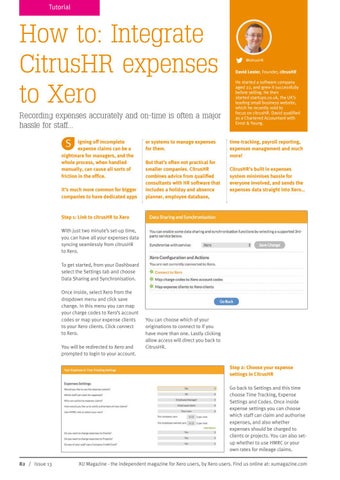Tutorial
How to: Integrate CitrusHR expenses to Xero Recording expenses accurately and on-time is often a major hassle for staff...
S
igning off incomplete expense claims can be a nightmare for managers, and the whole process, when handled manually, can cause all sorts of friction in the office. It’s much more common for bigger companies to have dedicated apps
or systems to manage expenses for them. But that’s often not practical for smaller companies. CitrusHR combines advice from qualified consultants with HR software that includes a holiday and absence planner, employee database,
@citrusHR
David Lester, Founder, citrusHR He started a software company aged 22, and grew it successfully before selling. He then started startups.co.uk, the UK’s leading small business website, which he recently sold to focus on citrusHR. David qualified as a Chartered Accountant with Ernst & Young.
time-tracking, payroll reporting, expenses management and much more! CitrusHR’s built in expenses system minimises hassle for everyone involved, and sends the expenses data straight into Xero…
Step 1: Link to citrusHR to Xero With just two minute’s set-up time, you can have all your expenses data syncing seamlessly from citrusHR to Xero. To get started, from your Dashboard select the Settings tab and choose Data Sharing and Synchronisation. Once inside, select Xero from the dropdown menu and click save change. In this menu you can map your charge codes to Xero’s account codes or map your expense clients to your Xero clients. Click connect to Xero. You will be redirected to Xero and prompted to login to your account.
You can choose which of your originations to connect to if you have more than one. Lastly clicking allow access will direct you back to CitrusHR.
Step 2: Choose your expense settings in CitrusHR Go back to Settings and this time choose Time Tracking, Expense Settings and Codes. Once inside expense settings you can choose which staff can claim and authorise expenses, and also whether expenses should be charged to clients or projects. You can also setup whether to use HMRC or your own rates for mileage claims. 82 / Issue 13
XU Magazine - the independent magazine for Xero users, by Xero users. Find us online at: xumagazine.com