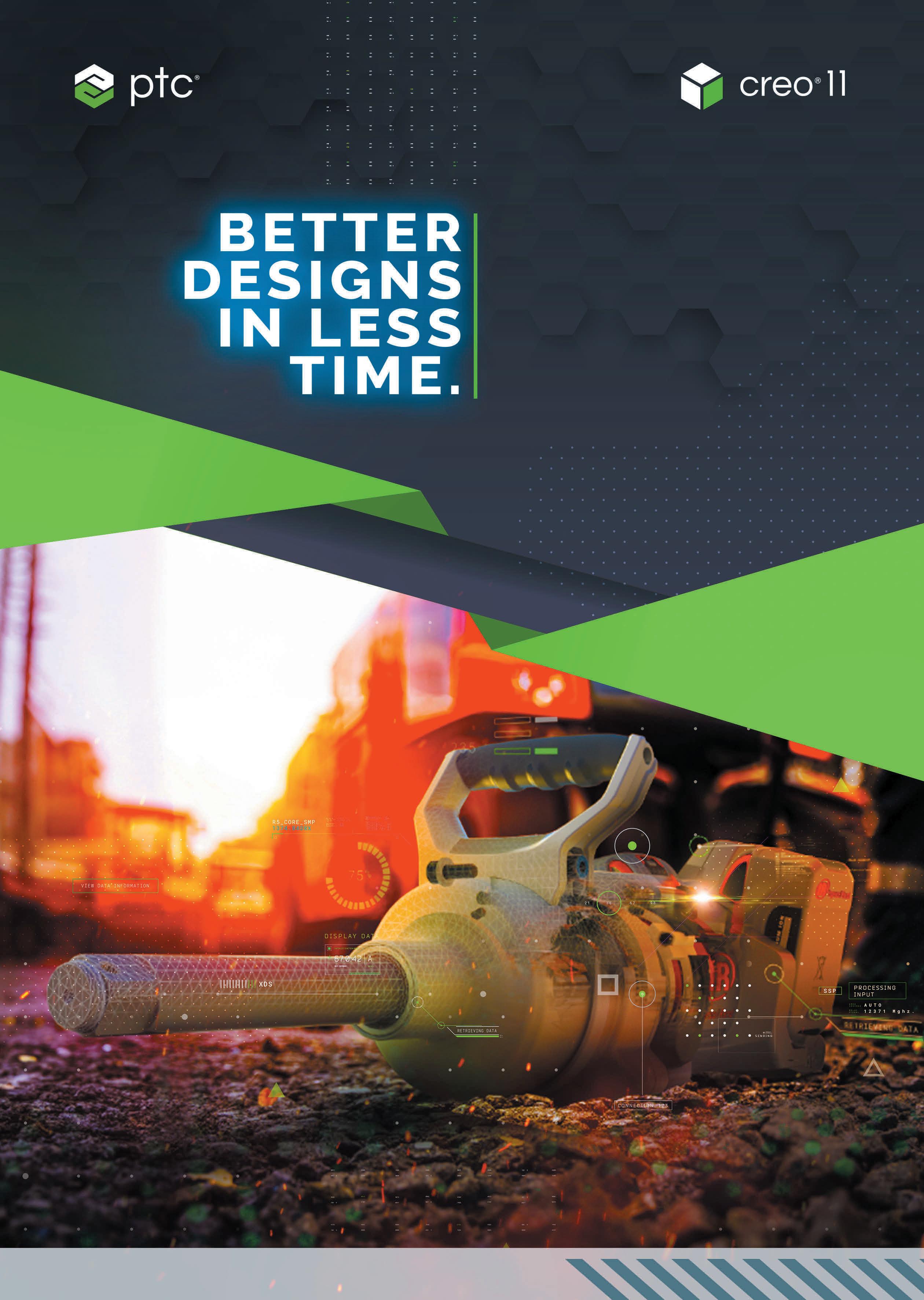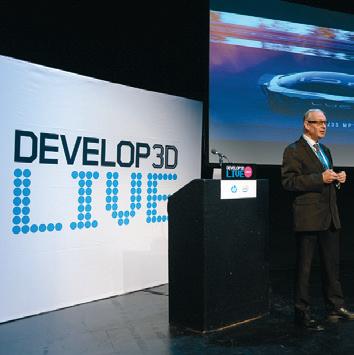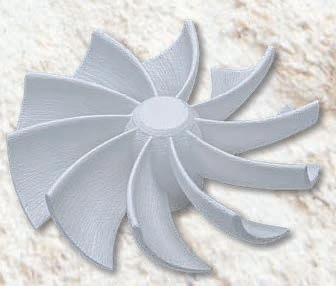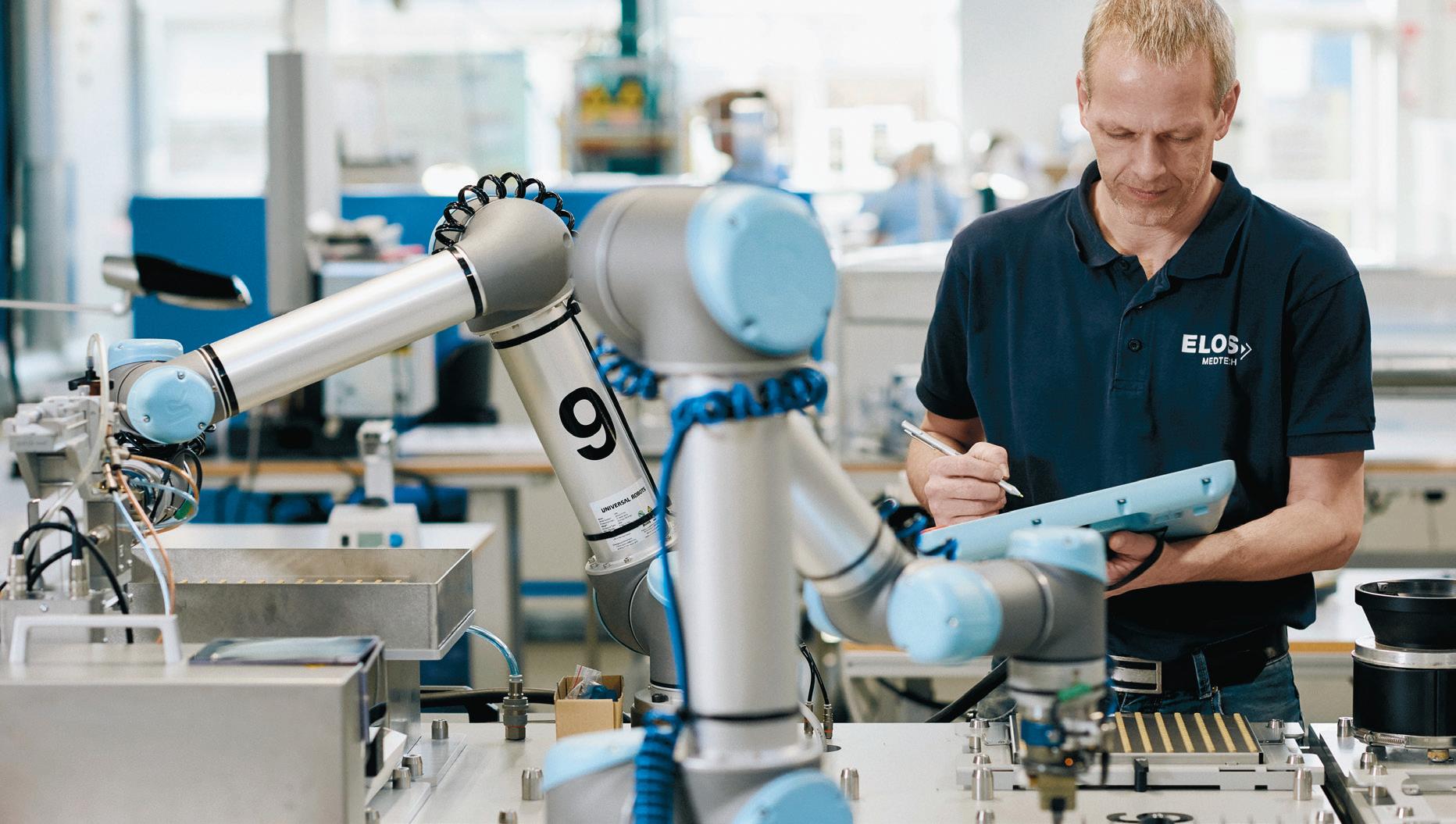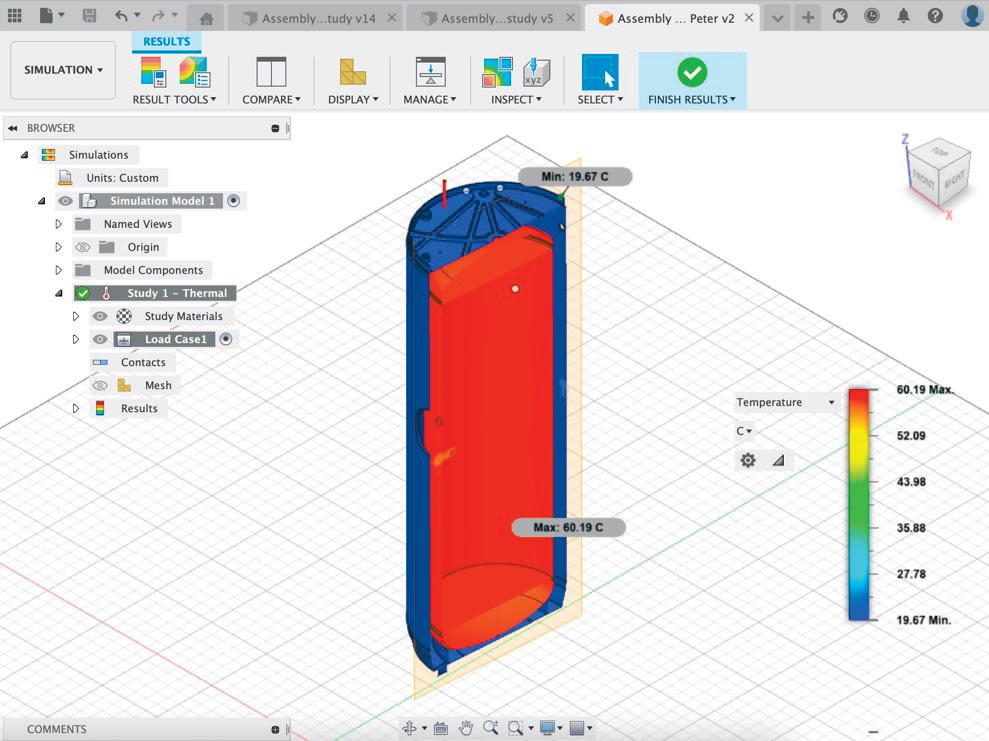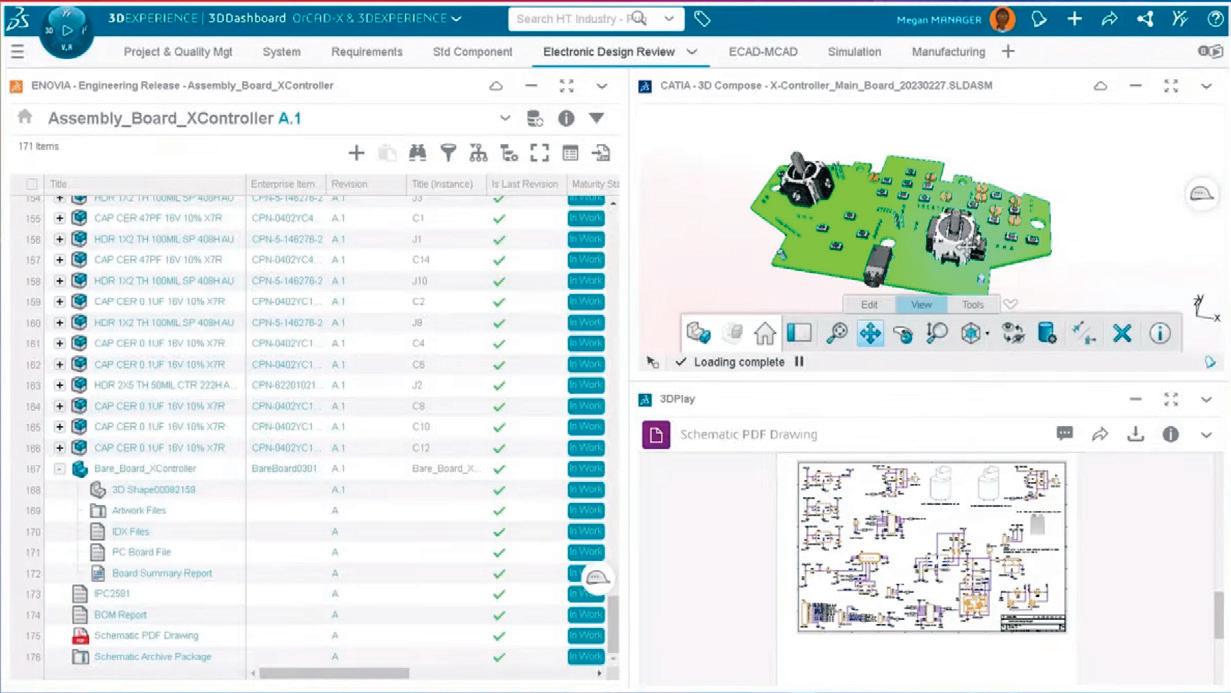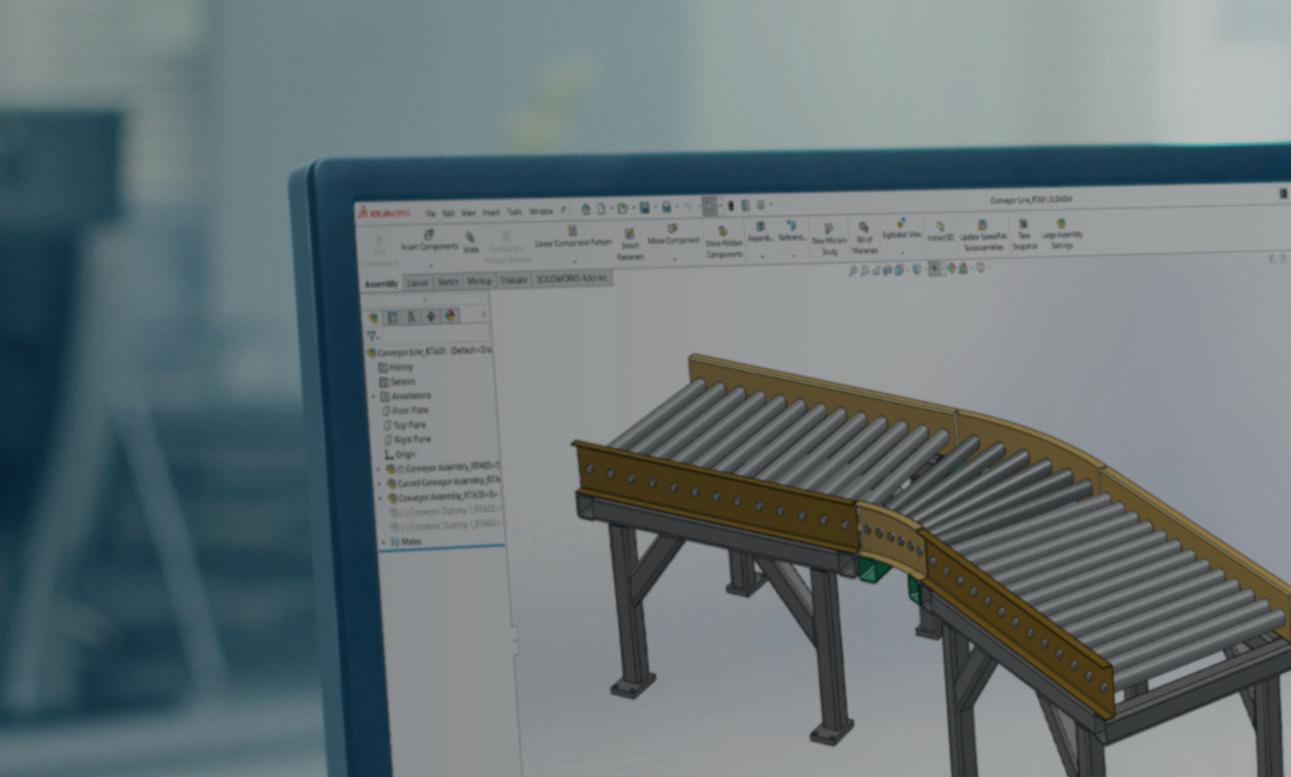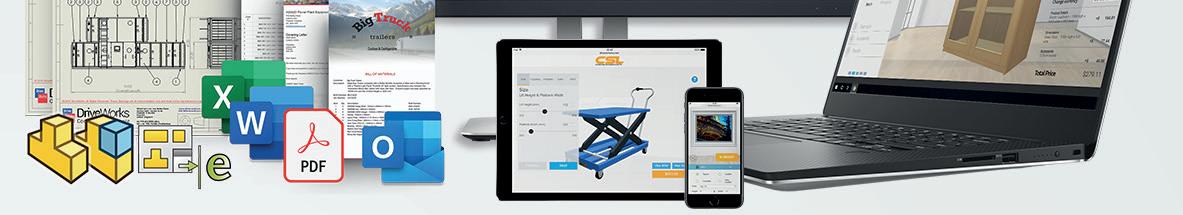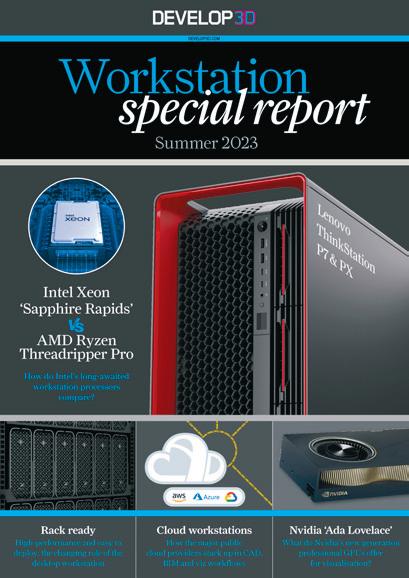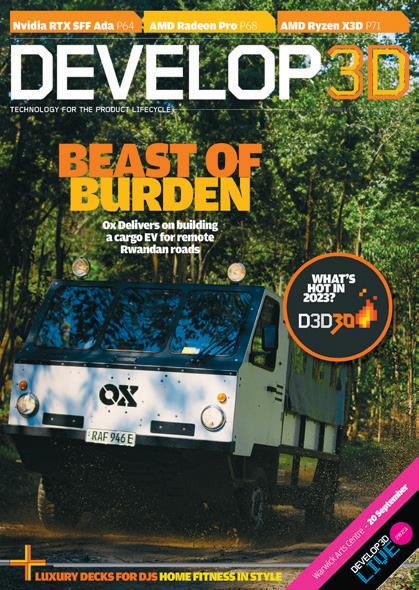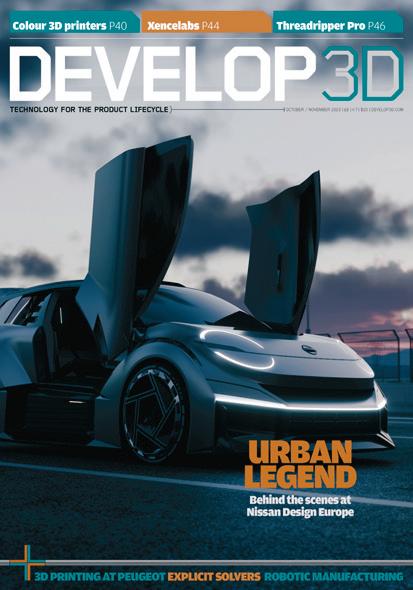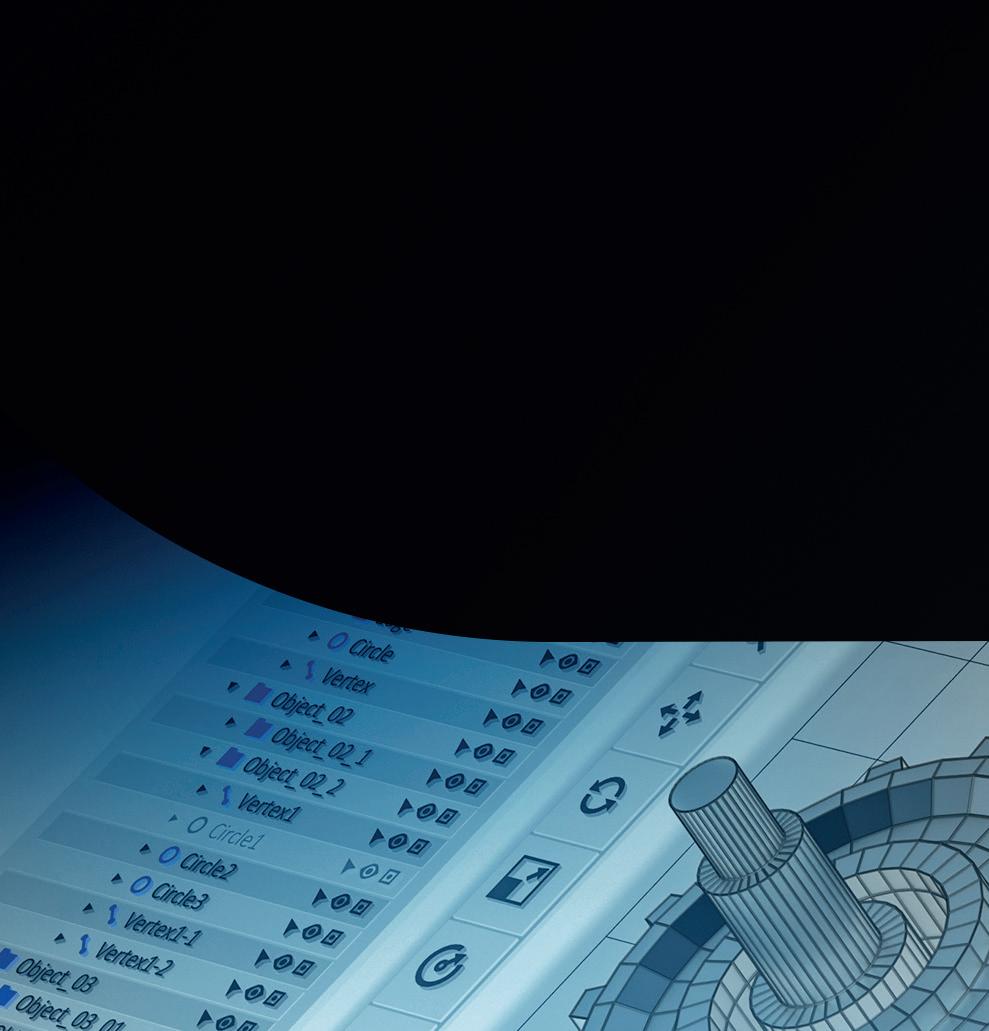Designing
Integrated GPUs P44 Solidworks Platform P24 TECHNOLOGY FOR THE PRODUCT LIFECYCLE CALL TO
Zea Parts P42 APRIL / MAY 2024 | DEVELOP3D.COM GREEN CARGO HANDLING APPLE VISION PRO DEVELOPING SMART TOYS
ARMS
for a new era of human/machine collaboration
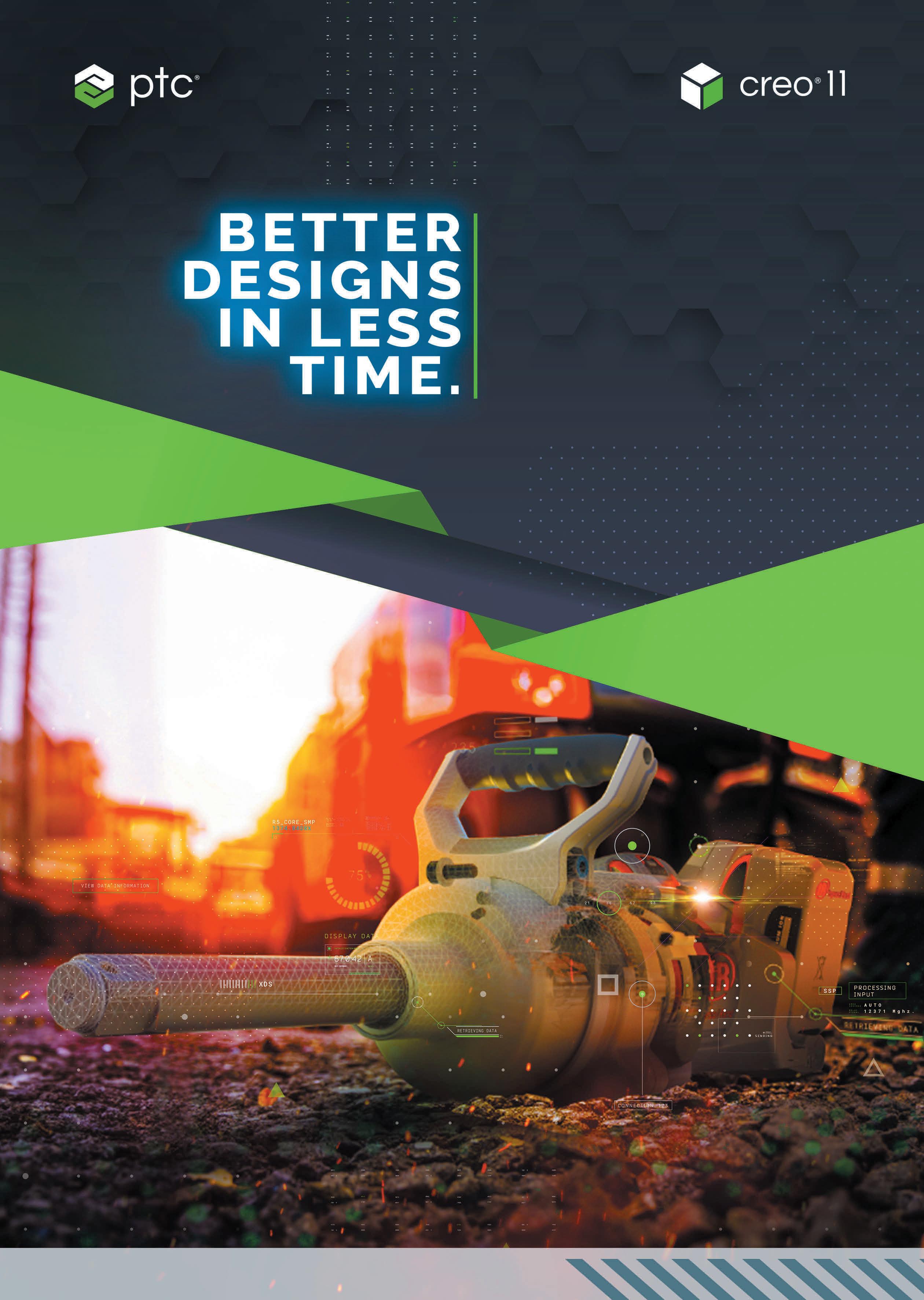
Industrial workers rely on Ingersoll Rand for powerful, durable impact wrenches. Ingersoll Rand relies on PTC for award-winning CAD performance. To learn more about Creo 11 go to http://www.ptc.com/creo11
ptc.com
EDITORIAL
Editor
Stephen Holmes
stephen@x3dmedia.com
+44 (0)20 3384 5297
Managing Editor
Greg Corke
greg@x3dmedia.com
+44 (0)20 3355 7312
Consulting Editor
Jessica Twentyman jtwentyman@gmail.com
Consulting Editor
Martyn Day martyn@x3dmedia.com
+44 (0)7525 701 542
Staff Writer
Emilie Eisenberg emilie@x3dmedia.com
DESIGN/PRODUCTION
Design/Production
Greg Corke greg@x3dmedia.com
+44 (0)20 3355 7312
ADVERTISING
Group Media Director Tony Baksh tony@x3dmedia.com
+44 (0)20 3355 7313
Deputy Advertising Manager Steve King steve@x3dmedia.com
+44 (0)20 3355 7314
US Sales Director Denise Greaves denise@x3dmedia.com
+1 857 400 7713
SUBSCRIPTIONS
Circulation Manager
Alan Cleveland alan@x3dmedia.com
+44 (0)20 3355 7311
ACCOUNTS
Accounts Manager Charlotte Taibi charlotte@x3dmedia.com
Financial Controller Samantha Todescato-Rutland sam@chalfen.com
ABOUT

Robots rock, but get in their way, and they’ll likely cleave right through you. Hence the need for smarter, sensorenabled collaborative robots (or ‘cobots’) in the workplace, enabling automation to flourish in peace alongside us vulnerable, fleshy humans.
In this issue, we speak to Universal Robots, possibly the most well-known cobot company in the world, learning a little about what goes into building these incredibly versatile products.
Chances are you’ve seen the company’s pale blue and grey robotic arms in labs and assembly plants, but they’re also spreading fast into kitchens, workshops and even coffee shops, putting the jobs of hipster baristas who can’t spell my name correctly on the critically endangered list.
Cobots can also connect people, as we see in this issue’s uplifting story of how the team at Tatum Robotics is developing a cobot hand that can help DeafBlind people communicate when not in direct contact with another person. We talk a lot in DEVELOP3D about how technology changes lives, but I’ll leave you to read about how empowering this particular technology might be for the people using it.
Elsewhere, we get an idea of the design workflow at Hasbro, as we speak to the crack team of R&D fixers who work inside its whirlwind toy and games development process. The volume of new product concepts generated is pretty wild. Only a chosen few will then be developed and brought to market but that task must be achieved very quickly to satisfy market demand.
I’d also like to welcome our new writer Emilie Eisenberg, who makes her DEVELOP3D debut with a round-up of design, visualisation and engineering tools that take advantage of the Apple Vision Pro. One of these tools is Shapr3D, which I take a closer look at through the Vision Pro, as its developer looks to enable greater usability for its CAD and visualisation tools in the concepting and design review stages.
Back on the desktop, Greg has returned from Dassault Systèmes’ 3DExperience World user event in Dallas, from where he has reported on all the hottest developments in Solidworks, as well as a host of other software and hardware companies within the DS ecosystem.

DEVELOP3D is published by X3DMedia 19 Leyden Street London E1 7LE, UK
T. +44 (0)20 3355 7310
F. +44 (0)20 3355 7319
The year is heating up, and there’s activity everywhere when it comes to new software and hardware launches, so expect a full round-up in the next issue, when we’ll be bringing you our annual D3D 30.


DEVELOP3D.COM APRIL / MAY 2024 3
WELCOME DEVELOP3D.com facebook.com/DEVELOP3D @DEVELOP3D groups/DEVELOP3D Join our online community Stephen Holmes Editor, DEVELOP3D Magazine, @swearstoomuch
© 2024 X3DMedia Ltd All rights reserved. Reproduction in whole or part without prior permission from the publisher is prohibited. All trademarks acknowledged Opinions expressed in articles are those of the author and not of X3DMedia. X3DMedia cannot accept responsibility for errors in articles or advertisements within the magazine
19 September 2024






Accelerate your product design & transform your product development
2024 develop3dlive.com Save the date
Warwick Arts Centre, UK








View on-demand 2024 Watch all the presentations from DEVELOP3D LIVE 2023 Register @ www.develop3dlive.com
Creo: Design The Way It Should Be
Creo® helps you build better products faster, by accelerating innovation, reusing the best of your design and replacing assumptions with facts.
Try Creo Today: For Free
Unleash the power of Creo in your organisation. Maximise productivity without sacrificing innovation.
Visit bit.ly/creo-free-trial or scan the QR code to receive your free trial.

0121 506 9720 | sales@concurrent-engineering.co.uk | www.concurrent-engineering.co.uk

NEWS
Nvidia extends Omniverse with Cloud APIs, HP unveils ZBook G11 mobile workstations, Luminary Cloud emerges from stealth mode, and more
FEATURES
Comment: Autodesk’s State of Design and Make report
Visual Design Guide: Aurrigo Auto-Dolly Tug
COVER STORY Cobots adopt strong-arm tactics
Solidworks: all roads lead to the platform
Shapr3D’s new perspective on spatial computing
Five 3D design apps for the Apple Vision Pro Child’s play: Smarter toy development at Hasbro
Positive signs: Robotics to assist DeafBlind people
Designing sustainable transit packaging at Loadhog
Taiga Motors stays on track with digital catalogues
Integrated GPUs: Why it’s prime time for CAD
THE LAST WORD
The tale of how carmaker Fisker was sent off course by a negative review of its Ocean model stands as a lesson to all product designers, writes Stephen Holmes



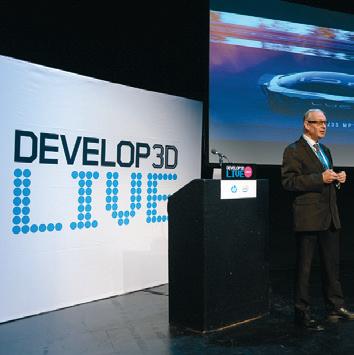


DEVELOP3D.COM APRIL / MAY 2024 7
APRIL/MAY 2024 ISSUE NO. 145 8 13 14 16 24 28 30 34 36 40 42 44 50 The wood used to produce this magazine comes from Forest Stewardship Council certified well-managed forests, controlled sources and/or recycled material CONTENTS 20 September 2023 Warwick Arts Centre, UK 2023 Accelerating product development to manufacture Save the date D3DLIVE returnstowhereitallstarted * *following£25mrenovations Save the date 19 September 2024 develop3dlive.com 2024

NVIDIA ANNOUNCES STRATEGY TO EXPAND ITS OMNIVERSE WITH NEW CLOUD APIS NEWS
» Leading software vendors adopt Omniverse technologies with the aim of helping customers to design, simulate, build and operate physically based digital twins
Nvidia is making its Omniverse Cloud industrial digital twin platform available as a series of five application programming interfaces (APIs), to make it easier for software developers to integrate core Omniverse technologies for OpenUSD and RTX into their existing design and automation software applications.
According to Rev Lebaredian, VP of Omniverse and simulation technology at Nvidia, this gives ISVs all the powers of Omniverse: interoperability across tools, physically based real time rendering, and collaboration across users and devices.
In its simplest form, software developers can embed Omniverse powered viewports into their 3D apps, giving their apps ‘instant’ real-time physically based rendering – which involves pixel streaming from the cloud.
Software developers can also use the API to connect Generative AI tools into their existing apps, as well as a range of workflow tools for OpenUSD data.
The Omniverse Cloud APIs are being adopted by several software developers including Ansys, Cadence, Dassault Systèmes, Hexagon, Microsoft, Rockwell Automation, Siemens, and Trimble to help customers design, simulate, build and operate physically based digital twins.
The five new Omniverse Cloud APIs can be used individually or collectively. USD Render can be used to generate fully ray-traced RTX renders of OpenUSD data; USD Write lets users modify and interact with OpenUSD data; USD Query enables scene queries and interactive scenarios; USD Notify tracks USD changes and provides updates; and Omniverse Channel connects users, tools and worlds to enable collaboration across scenes.
According to Nvidia executives, through the use of Omniverse APIs, workflows such as applying materials, lighting environments and other supporting scenery assets in physically based renderings will be ‘dramatically accelerated using generative AI.
Siemens is adopting Omniverse Cloud APIs within its Siemens Xcelerator Platform. The company is starting with Teamcenter X, to give its cloud-based product lifecycle management (PLM) software the ability to connect design data to Nvidia generative AI APIs, and use Omniverse RTX rendering directly inside the app. It will extend to other Siemens Xcelerator tools, including high-end CAD/ CAM/CAE software, Siemens NX, and Computational Fluid Dynamics (CFD) software STAR-CCM+.
Siemens is also creating a real-time, embedded, photo-real viewport powered
by the USD Render and USD Write APIs, to allow engineers to interactively navigate, edit and iterate on a shared model of their live data.
Meanwhile, Ansys is adopting Omniverse Cloud APIs to enable data interoperability and RTX visualisation in solutions such as Ansys AVxcelerate for autonomous vehicles, Ansys Perceive EM for 6G simulation, and Nvidia accelerated solvers such as Ansys Fluent.
Cadence is adopting Omniverse Cloud APIs into its Cadence Reality Digital Twin Platform so enterprises can design, simulate, and optimise data centres in a digital twin prior to physical build-out.
Hexagon, a specialist in reality technology, will integrate its reality capture sensors and digital reality platforms with the Nvidia Omniverse Cloud APIs through USD interoperability, in order to provide its customers with ‘hyperrealistic simulation and visualisation capabilities’.
Construction and geospatial technology specialist Trimble will use the APIs to provide interactive Nvidia Omniverse RTX viewers with Trimble model data.
Omniverse Cloud APIs will be offered later this year on Microsoft Azure as self-hosted APIs on Nvidia A10 GPUs or as managed services deployed on Nvidia OVX. www.nvidia.com
New possibilities lie ahead for organisations looking to use digital capabilities to manage real-world assets such as ships and harbours
8 APRIL / MAY 2024 DEVELOP3D.COM NEWS
Teams


Built-in PDM - a single source of truth for design data with robust version control.
Real-Time Collaboration - users across the globe can simultaneously view and edit parts, assemblies, and drawings.
Zero IT Overhead - Onshape runs in a browser anytime, anywhere, and on any device. No costly workstation required.




GET:
WITH ONSHAPE YOU
1 2 3 Share Supplier Berlin, DE Designer Boston, US Manager Tokyo, JP
From the founders who created SOLIDWORKS, Onshape is the most widely used cloud-native CAD & PDM system on the market with over 3 million users.
& PDM Free Up To 6 Months! Get started today Onshape.Pro/Develop3D
Engineering
Get Onshape 3D CAD
NVIDIA LAUNCHES RTX 2000 ADA GENERATION GPU

Nvidia has added the new Nvidia RTX 2000 Ada Generation (16 GB) to its existing family of workstation GPUs based on the Ada Lovelace architecture.
The $625 add-in board was launched at Dassault Systèmes’ 3D Experience World in Dallas, Texas, a significant location given that product designers and engineers are a key target audience.
The Nvidia RTX 2000 Ada Generation is a low-profile dual-slot board built to fit small form factor and ultra-compact workstations such as the HP Z2 SFF/ Mini and Lenovo ThinkStation P3 Ultra. It comes with half-height and full-height ATX brackets, so can also be used in fullsized towers.
The new board comprises 2,816 CUDA cores delivering 12 TFLOPs of peak
single-precision performance, 88 Tensor (AI) cores delivering 192 TFLOPs of peak performance and 22 RT (ray tracing) cores delivering 28 TFLOPs of peak performance.
The Nvidia RTX 2000 Ada Generation (16 GB) replaces the Ampere-based Nvidia RTX A2000 (12GB) and provide a more price-competitive option than the $1,250 Nvidia RTX 4000 SFF Ada Generation (20 GB). It looks identical to both GPUs and shares many of the same characteristics – four mini DisplayPort 1.4a connectors and a 70W max board power. However, unlike the Nvidia RTX 4000 SFF Ada, it doesn’t support Nvidia Quadro Sync II or 3D stereo.
The Nvidia RTX 2000 Ada is available now through the channel, and will be available from Dell, HP and Lenovo starting in April. www.nvidia.com
HP unveils ZBook G11 mobile workstations
HP has unveiled the G11 editions of its ZBook mobile workstation family. Power, Fury, Studio and Firefly feature a broad range of CPUs including Intel Core Ultra 5, 7 and 9 processors or ‘next-gen’ AMD Ryzen Pro processors with dedicated NPUs.
The HP ZBook Power G11 features a new premium 16-inch design that is slightly deeper than the G10 edition. It’s available with Intel Core Ultra 9 or AMD Ryzen 9 Pro processors and comes with a choice of laptop GPUs.
The HP ZBook Fury G11 is billed as the most powerful ZBook with a choice of ‘desktop class’ Intel Core HX processors, including 13th Gen Intel Core (with vPro) or 14th Gen Intel Core (non vPro).
The HP ZBook Studio G11 is HP’s premium thin and light mobile workstation, starting

at 18.3mm and 1.73kg.
The HP ZBook Firefly G11 is at the budget end of the range and comes in 16-inch and 14-inch form factors. It’s available with Intel Core Ultra 7 or AMD Ryzen 9 Pro 8945HS processors and up to Nvidia RTX A500 Laptop GPU. www.hp.com
Luminary
Cloud
out in the open
Luminary Cloud and its computer-aided engineering (CAE) SaaS platform has emerged from stealth mode, promising high-fidelity simulations 100 times faster than legacy vendors.
The company was incubated by Sutter Hill Ventures from 2019, receiving $115 million in funding. Leveraging the raw speed of GPU- and cloud-based processing, its proprietary simulation platform is powered by parallel Nvidia GPU clusters hosted in the cloud, allowing engineers to iterate and test a variety of scenarios, and optimise product designs.
www.luminarycloud.com
Adobe adds AI to Substance 3D
Adobe has launched the first integration of its Firefly generative AI capabilities to Substance 3D Sampler and Stager, for Text to Texture and Generative Background, in order to accelerate time-consuming and intricate 3D texturing and staging tasks.
Adobe claims these new capabilities will significantly accelerate the creative review process, making workflows using Substance more productive and seamless and saving designers considerable time in their working days. www.adobe.com
Ansys bursts to cloud for speed
AThe HP ZBook Power G11 with its 16-inch screen
nsys has announced its new cloud service to accelerate multiple simulations for design exploration within its Discovery software, offering designers the chance to ‘solve 1,000 design variations in 10 minutes’. According to Ansys executives, Discovery’s new burst-to-cloud service leverages the power of the Ansys Cloud to accelerate parametric studies in Discovery by 100 times or more, thanks to it implementation of Nvidia A10G GPUs with 24 GB GPU memory. The function supports all Discovery Explore physics, including thermal, structural and fluids, and charges for use via Ansys Credits, based on computation time. www.ansys.com
10 APRIL / MAY 2024 DEVELOP3D.COM NEWS
The Nvidia RTX 2000 Ada Generation is a low-profile dualslot board
MELTIO BRINGS DED 3D PRINTING TO SHOP FLOORS WITH M600
The new M600 wire-laser system sees Meltio bring its DED 3D printing technology to the shop floor by utilising Blue Laser technology to deposit welding wire as its feedstock.
A 300 x 400 x 600mm fully inert workspace equipped with smart sensors should allow for large parts to be built using demanding materials, including titanium, copper and aluminium alloys, as well as stainless steels, tool steels, nickel, invar and Inconel.
Designed specifically for machine shops and production environments, the Meltio M600 is capable of 3D printing entire metal parts but also adding features to existing components and repairing damaged surfaces.
This range of capabilities is facilitated by the built-in 3-axis touch probe and support for various workholding solutions, including zero-point clamping.
exceptional properties.
Meltio has developed the system to operate autonomously, meaning that operator interaction is minimal. Common touch points such as manual laser alignment have been removed for increased reliability and programming is sped up thanks to Meltio Horizon, a dedicated slicer for the
ROUND UP
Even smaller workshops are increasingly looking to introduce 3D metals printing

Meltio R&D Director Lukas Hoppe explains that the advantage is multiplied for reflective materials such as copper and aluminium alloys, where the use of near-infrared lasers frequently lead to unsatisfactory results.
Combining this with the fully inert workspace, the Meltio M600 is capable of processing a large range of materials efficiently while producing parts with
According to Hoppe, the vast majority
3D-printed parts require
processing
typically
ambition is to push largescale adoption of metal additive manufacturing, its management has “a very clear vision” that the modern machine shop is the
the next logical step on our continuous journey towards mass adoption of WireLaser DED, the process all Meltio systems are based on,” Hoppe explains.
“We developed every single part of the machine from scratch to take the technology to the next level, based on the learnings of having manufactured and installed over 300 Laser DED machines.” www.meltio3d.com
New zoom-in capabilities for SmartScan kit
The new software-adjustable variable resolution functionality of the SmartScan VR800 3D scanner from Hexagon’s Manufacturing Intelligence division offers ‘zoom’ capabilities for more flexible 3D part inspection.
The VR800 uses four 20 MP cameras in a dual stereo set-up for a wider range of measurement volumes. This is uniquely combined with an optical-zoom digital projection unit, which makes it possible to measure different volumes (three from each camera pair), as well as to vary the resolution within each volume.
Built on a completely reengineered platform, the SmartScan VR800 is said to be the first white light 3D scanner on the market with a motorised zoom lens, which can enable users to adjust data resolution

and measurement volume entirely through software settings.
This, according to the company, allows for more efficient post-scanning alignment processes, including the ability to combine scans of different resolutions within a single project. www.hexagon.com
Renishaw has extended its Agility CMM range to include machines for the measurement lab, featuring 5-axis technology and multi-sensor abilities. These should enable manufacturers to carry out multiple measurements and report results on a single device www.renishaw.com
Stratasys has acquired the technology portfolio of Arevo, which ceased operations in 2023, including patents in carbon fibre printing and Z-strength improvement. The tech is expected to be incorporated into the wider Stratasys FDM 3D printing portfolio www.stratasys.com
Replique has released Material Hub, a database of over 500 industrialgrade polymer materials made for 3D printing. Free to access, the collection contains twice as many materials as was previously available to users, thanks to collaboration with more than 85 specialist polymer providers www.replique.io
EOS has launched the EOS M 290 1kW, intended for serial production of parts using copper and copper alloys. The new laser powder bed fusion (LPBF) printer is based on the EOS M 290, and is compatible with legacy M 290 process parameter sets for laser focus, beam quality etc www.eos.info
Zoom capabilities mean users can focus on the feature-rich areas that matter most in a scanning job
Coreform Cubit 2024.3 builds on existing neutronics workflows to support nuclear engineering calculations directly on CAD geometry or simulation meshes, instead of reconstructing the design in constructive solid geometry (CSG), a notoriously timeconsuming process www.coreform.com
DEVELOP3D.COM APRIL / MAY 2024 11


Armadillo 3D Printer









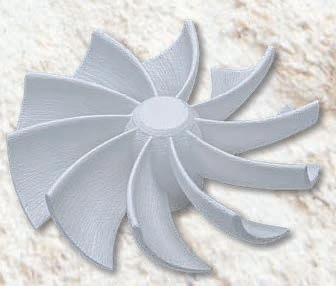



www.cdg.uk.com CDG: 3D TECHTM Tel: 01420 556755 Stoneware Technical Ceramics Foundry Sand Bio Materials Stone
Powder Binder-Jetting Technology for materials including:-
With 2024 predicted to be the ‘Year of AI’, Autodesk’s State of Design & Make Report finds designers and engineers feeling positive about the technology and confident about harnessing its powers, writes Stephen Hooper

Autodesk’s annual State of Design & Make report has just been released and contains a lot of good news. Increasing adoption and growing trust in artificial intelligence (AI), tied to confidence in resilience and optimism across design and make industries are the top findings.
These are based on surveys and interviews of 5,399 global business leaders, futurists and experts in product design, manufacturing, architecture, engineering and construction, as well as the digital arts. These industries collectively employ almost 300 million people and are projected to have a global value of $30 trillion by 2027.
It’s no surprise that AI is a leading digital transformation tactic across our industries, but what Autodesk’s data reveals is that trust in AI is exceptionally high. Companies are leveraging AI to increase productivity and automate mundane, repetitive tasks. Importantly, they predict it will help with crucial design decisions in the future. It’s changing the way businesses operate, enhancing creativity, promoting novel design solutions and fostering sustainability – and yet, we’re still only seeing the start of its powers.
The report reveals that 79% of respondents believe AI will make their industry more creative, and 78% feel it will enhance their industry. This aligns with another key finding of the report: a surge in confidence among industry leaders about resilience of their companies, with 73% of respondents saying they believe they are more ready to handle unexpected changes.
This confidence is especially pronounced among digitally mature companies – those further along in their digital transformation journeys. While more than half of the companies surveyed state that they are nearing or have achieved their goal of incorporating AI, the report highlights that business leaders recognise we are still far from realising its full potential.
SUSTAINABILITY GOALS
In the realm of sustainability, many companies have integrated AI into their operations to boost productivity and align their businesses with sustainability goals. Changing attitudes are a significant driver of this progress.
Leaders state they recognise that both customers and employees, particularly younger entrants to the workforce, are having a growing impact on the decisions leaders are making. Individuals appear to be make career decisions, as well as buying decisions, based on their understanding of a company’s stance on sustainability.
An impressive 97% of companies say they have taken action to improve sustainability, investing in energy efficiency, materials reduction and other processes.
Companies that fail to make meaningful sustainability commitments risk falling behind competitors whose values resonate better with their employees and customers.
With 87% of industry professionals agreeing that improving sustainability practices is good for long-term business success, the message seems to be that not doing so puts brand loyalty, product sales, as well as talent recruitment and retention, in jeopardy.
TIME TO UPSKILL
Which leads us to another, related topic the report highlights: talent development remains a critical aspect of growth.
About half of industry professionals cite access to skilled talent as a barrier to their company’s growth. Upskilling resources and continuous learning remain essential for businesses of all sizes.
AI shows up in the upskilling category as well, with companies prioritising the ability to work with AI, design using digital tools, and software development/ programming as critical talents in the workforce of today and tomorrow.
The report finds that 79% of respondents believe that AI will make their industry more creative, and 78% feel it will enhance their industry
And while 77% of companies consider upskilling important, there is a worrisome gap in delivery, with only 38% saying their companies possess the necessary skills and resources to design training programmes.
Autodesk’s 2024 State of Design & Make report paints a picture of several interconnected industries that are increasingly confident, forward-looking, and ready to embrace the future.
Technologies like AI that are in the market now, as well as those emerging soon, will increase efficiencies and help address some of these challenges, getting us away from repetitive tasks and analogue processes. Autodesk’s investments in cloud and automation reflect our commitment to leading our customers in their digital transformation journeys.
That said, the challenges of change and improvement, in order to stay competitive, usually go far beyond what the IT department alone can deliver and that shows up throughout the report’s findings. Cultural and philosophical change, getting beyond the “That’s the way we’ve always done it” mindset, or seeing sustainability goals and profitability as complementary, are parts of the alchemy here. I’m elated to see recognition of that coming through in our research.
ABOUT THE AUTHOR: Stephen Hooper is VP of Design and Manufacturing at Autodesk. Over the course of two decades, he has successfully equipped manufacturers with the capabilities they need to thrive and is currently delivering on the company’s promise of a converged design and manufacturing platform. www.autodesk.com
DEVELOP3D.COM APRIL / MAY 2024 13 COMMENT
HEAVY LIFTING
The Auto-Dolly Tug can carry a load of 1.5 tonnes and tow a further 7.5 tonnes behind it

TESTING
The Auto-Dolly Tug is being trialled at Changi Airport, where Singapore’s humid climate and frequent rain storms really put this machine through its paces

FULLY LOADED
The new model combines the utility of a baggage tractor and the carrying capability of an airport dolly

GOOD MOVER
The latest model of Aurrigo’s Auto-Dolly Tug offers new ground handling capabilities. It can rotate its own length and move sideways to slide into tight spaces and park itself
DROP IT LOW
A height-adjustable chassis makes it easier for the vehicle to load heavy freight
14 APRIL / MAY 2024 DEVELOP3D.COM
VISUAL DESIGN GUIDE AURRIGO AUTO-DOLLY TUG
This autonomous electric airport baggage vehicle can move across the tarmac in ways not seen before, getting planes in the air faster
REACH OUT

STAYING IN SHAPE
DEVELOP3D.COM APRIL / MAY 2024
The on-board storage capability can load and unload itself using robotic arms that slide out sideways
The ability to carry a standard ULD cargo container on the vehicle ensures maximum carrying capacity without needing to increase the length of the train

STRONG-ARM
» Working alongside human colleagues to automate repetitive tasks, ‘cobots’ are quickly invading the workplace. Stephen Holmes speaks to Universal Robots, maker of robotic arms that are getting to grips with jobs that vary from maritime welding to making coffee
The distinctive silver and blue colour scheme of a Universal Robots cobot makes it instantly recognisable

TACTICS
COVER STORY

Today, just 2% of applications that could be transformed by robotic collaboration are already automated — but the rise of the collaborative robot, or ‘cobot’, looks set to transform that picture.
Cobots are engineered so that they can work alongside humans without the need for safety barriers and be equipped with different peripherals to perform different tasks. They typically take the form of a robotic arm and demand for them is growing at businesses intrigued by their proven ability to increase productivity.
Today, cobots are performing tasks that range from welding work on ships to serving coffee from kiosks. Barriers of cost, availability and ease of programming are falling, persuading more companies to invest.
At Universal Robots, a leader in collaborative robotic automation, vice-president of strategy and innovation Anders Billeso Beck is confident that we will all soon be accustomed to seeing cobots at work in our daily lives.
“We see more and more cobots where tasks are done repetitively, and where we’re still struggling to find labour to perform them,” he says, speaking from the brand’s headquarters in Odense, Denmark.
Universal Robots is one of the most recognisable brands associated with robot arms, with its products standing out from the crowd with their blue and silver colour schemes, in marked contrast to the block primary colours more typically seen on the heavyweight robotic arms that populate many manufacturing assembly lines.
Beck compares the evolution of the cobot to that of the mobile phone. “People were competing on battery life, and then suddenly, some other people brought along a phone that had really poor battery life and the worst antenna in the world, but it had a touchscreen and could run apps. It really displaced the value proposition!”
Cobots are similar, he explains, in that they may not designed to be as fast, strong, stiff or accurate as industrial
robots, but they change the basic value proposition, because what users prize more highly is ease of use.
“We’re getting to the point where people don’t want to tinker with technology. They want to find a way to get their automation problems solved. And, of course, we offer technology for that – we’ve invested a lot into that, and we have now grown a huge ecosystem around our cobots.”
Over 350 partners have built technologies for the Universal Robot cobot – from gripping tools and vision technologies to simple cable guidance and bumpers.
Some 160 OEM partners, meanwhile have built fully integrated systems of which a Universal Robots cobot forms an integral part.
“It’s safe to be around, it’s easy to programme, and it’s fast to deploy. These are the core things, and that demand has actually not changed a lot,” Beck says.
POWER AND PRECISION
For the first time in its 18-year history, Universal Robots has taken its full product design process in-house, undertaking a full ground-up design on the mechanics, mechatronics infrastructure and all electromechanical parts of its latest models, the UR20 and UR30.
The big challenge is blending the power and precision of the servo motors mounted in each joint of the arm. Beck says that, for the UR20, its biggest produces over 700 newton metres of torque.
“That’s more than a performance model Tesla does on all four wheels, and it does that in a drive that’s the size of a small handball, so there’s an immense amount of torque being generated in a very small, weight-optimised unit,” he explains.
At the same time, he continues, cobots also need to deliver accuracy measured in micro radians. “You have this servo drive, and you attach it to a 1.7-metre-long stick. And then you still need to hit a spot that is within 50 micrometres. So, it has to be ultra-accurate and so powerful at the same time.”
18 APRIL / MAY 2024 DEVELOP3D.COM COVER STORY
● 1 The UR20 and UR30 are the first models to be fully designed in-house at Universal Robots 1
‘‘ It’s safe to be around, it’s easy to programme and it’s fast to deploy
Anders Billeso Beck, Universal Robots
The design process at Universal Robots begins with a 3D model in Dassault Systèmes’ Solidworks. Beck explains that the company is a big user of the Solidworks package, but on top of that, it has added several additional capabilities to help accelerate its design process.
Much of this revolves around simulation and the heavy use of finite element analysis (FEA) modelling.
“One of the key challenges is that we are really pushing every component to just before the breaking point,” Beck emphasises, saying that the engineering team is challenging every material in the robot to optimise it for weight, performance and accuracy.
“Using simulation has increasingly, over the last five years, become a natural development for us,” he says.
For much of this work, Ansys Mechanical has been utilised, with Ansys helping support Universal Robots in setting up the simulation environment and collaborating on the various challenges of trying to simulate so many different use cases.
“It’s actually a really difficult product to do these simulations on, because people will do everything with them,” says Beck.
Not only can the arms and joints be moved in all directions, but there are also different speeds and loads to consider. And then there are use cases that involve vibration stresses from impact wrenches and sanders, or heat from welding. “There are all sorts of things that the robots get exposed to in their natural habitats, and we



need to account for all of those when we’re designing the product. Barely a day goes by where we don’t get a contact from a customer, where they have a brilliant but superchallenging idea about doing something!”
Universal Robots will run a simulation to pre-validate a challenging scenario, like magnetically mounting an arm onto the side of a ship to weld repairs at high temperatures, or handling power tools on building sites that produce juddering vibrations.
In the last five years, the company has built a huge physical testing capability, which allows for functional testing all the way through the development process. For the design team, the goal is to get to a physical product as quickly as possible so that it can start running real-world tests. This speed helps build validation that can be fed back into the simulation analysis.
A farm of nearly 50 robots currently exists to test all the cobot software updates, running through test cycles to make sure that nothing fundamental around the motion or sensors has altered.
Beck adds that, every few weeks, the company has robots run through 16 real-world use cases built by its partners, forming part of a large battery of tests that make sure nothing has changed that would harm a customer application in the outside world and maintaining the harmony between Universal Robots’ in-house hardware and software development teams.
POWER-TO-WEIGHT RATIOS
The key to achieving the perfect design, says Beck, comes down to the power-to-weight ratio that a robotic arm can offer. The less of a moving mass you have, the safer and more productive the robot will be.
The power-to-weight ratio of the UR20 cobot, for example, is astonishing given its size. Weighing in at just 64Kg, it can carry a 20Kg weight within a 1.75 metre reach, using a similar amount of power as a household washing machine and taking up only a 245mm footprint.
Attaining these results forced the team to consider everything that could potentially go wrong. They needed to think not only about combining components in the neatest package, but also how the massive forces generated might deform the intricate parts.
The use of aluminium for Universal Robot’s cobots has its pros and cons, says Beck. It is proven to be the best material in terms of price, weight and performance, but still poses issues for the designers.
“It’s a super-challenging material to use, because it doesn’t have this infinite fatigue life, so you need to be super-careful with that,” he says.
“It’s really poor at dampening vibrations, and vibrations are the enemy of any robot. That’s why all traditional robots are cast iron. They’re perfect for dampening vibrations,” he says.
DEVELOP3D.COM APRIL / MAY 2024 19
’’ 2 3 4 ● 2 ● 3 A complex and powerful servo motor is housed in each joint, supported by an aluminium frame ● 4 The Universal Robots R&D lab at its headquarters in Odense, Denmark
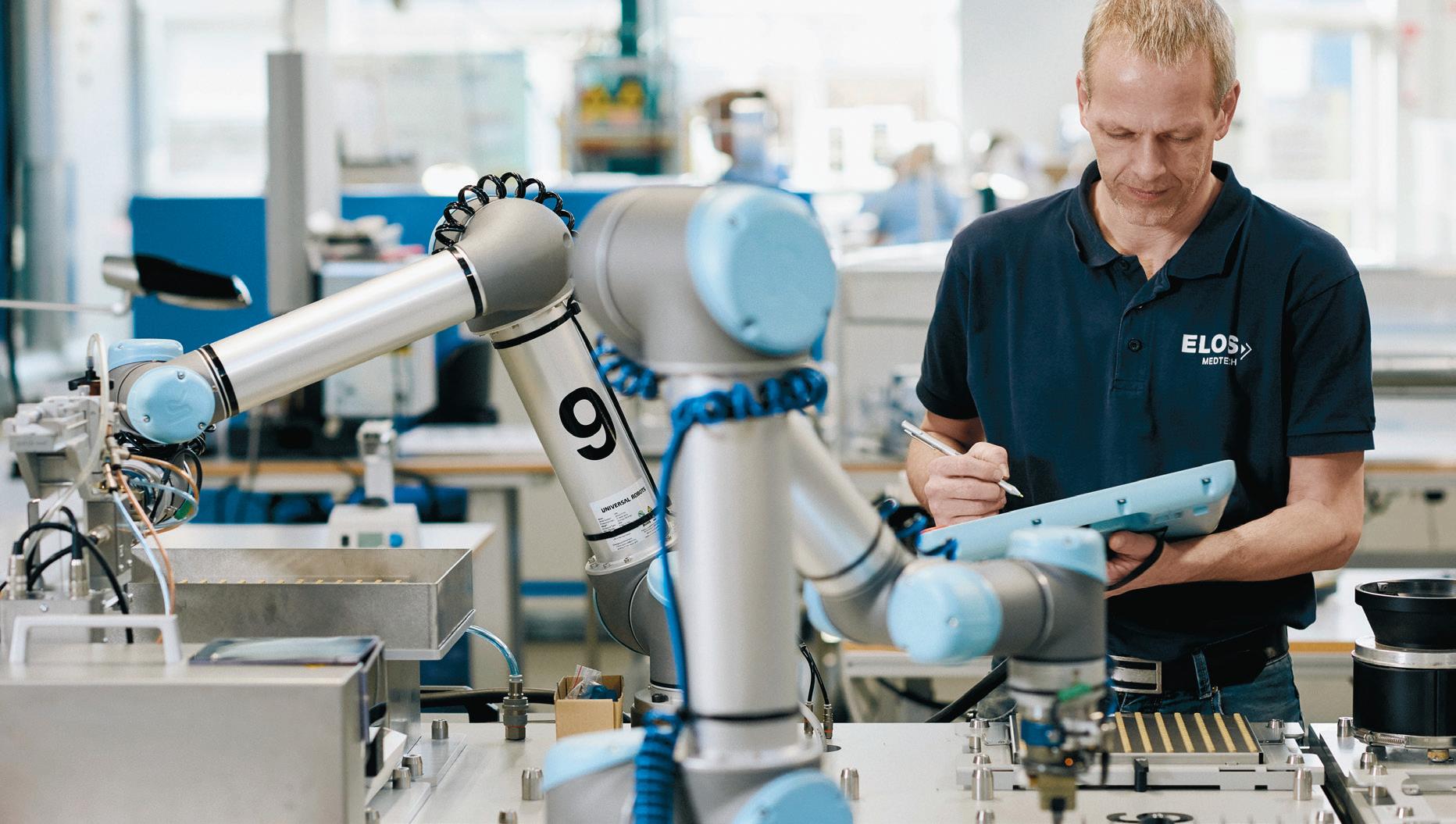
“So, in that way, we were leveraging Ansys very much to get the best out of these materials, so we don’t run into hidden traps we haven’t thought about.”
According to Beck, the ‘nucleus’ of each cobot is the highprecision servo motor in each joint, for which the reuse of components across the family proves a fundamental building block of the design and validation process.
“Our cobots have a very modular design. We build them very modularly in a way where internally we are reusing the joints, so that some joints that are maybe in the wrists of the bigger robots like the UR10 are also the base joint for a small 3kg robot.”
With key components in place, for the UR20 and UR30, the team looked to optimise the designs, removing any ‘kinks’ found in previous models.
That involved taking apart how things were done previously and putting it back together, says Beck, “in a way that’s significantly better than the way we’ve done it before. Because with every design, of course, there are known weaknesses.”
Handling this process entirely in-house meant that any issues around manufacturing or assembly that had caused headaches over the years could be engineered out of the newer models. Additionally, the team looked to make its own production processes as automated as possible, from managing multiple suppliers to making parts that can snap together but still meet high-tolerance requirements.
JOINT EFFORT
By improving the abilities of the new designs, adding strength to joints and increasing ease of assembly, the team encountered another key challenge: maintaining its brand’s visual identity.
‘‘ We are really pushing every component to just before breaking point Anders Billeso Beck, Universal Robots ’’
Universal Robot’s iconic blue lid caps on each joint of the cobot are also an indication of how the joint is assembled from two sides. The housing on previous models formed the exoskeleton of the joint, where all the components are put together inside. “That’s why it has the blue cap, because we are accessing it from both sides,” explains Beck.
“In the new design, we designed something that’s just an independent servo motor, which allows us to put the housing on at the end, and basically sliding in, bolting it on, screwing into the housing. And then we can have this closed design instead.”
The closed design added a lot more stiffness to the arm but took away the iconic logo that stood out wherever it was placed in factories, laboratories and kitchens. The new generation instead features monogrammed joint bumpers in the trademark light blue, which maintain the branding, as well as conforming to the team’s ‘Nordic functional’ design language.
“It’s minimalistic, we think it’s nice and pretty, but it’s also functional. It still feels like it’s a product designed to get work done, not to sit in a showroom,” smiles Beck.
“We’re very, very proud actually about the UR20 design, because we think it captures the company’s DNA, where we came from, but also it looks like a clear evolution.”
With the company dead set on filling those remaining 98% of cobot-friendly processes, expect to see far more flashes of the silver and light blue around you soon, automating all manner of tasks.
www.universal-robots.com

COVER STORY 5 6 ● 5 Cobots from Universal Robots are in multiple industries, from laboratories to pizza restaurants ● 6 A modular design allows a servo motor to be used across different cobot models

For full details and other SOLIDWORKS prices visit
Caught your eye? Our prices certainly will FIND OUT MORE, SCAN ME
www.solidx.co.uk/pricing
3 Real-World Examples of Industry 4.0 Happening Now
The design and manufacturing industry has rapidly evolved throughout the 20th century—from the electrification of factories to the introduction of the assembly line, CNC machine, computers, CAD, automation, and more.Now, Industry 4.0 is here.
Artificial intelligence, advanced robotics, additive manufacturing and sustainability considerations are transforming every aspect of how products
are designed and made. The way we work is also changing—whether it’s a design team in the same office or an engineer collaborating with a factory halfway around the world.
Design and manufacturing businesses need to undergo digital transformation to keep up or they risk falling behind. One of the key tools driving this industry shift is Autodesk’s Fusion Industry Cloud. This comprehensive suite of services offers
advanced capabilities such as Autodesk Platform Services, seamless API integration, robust data management, Fusion extensions and more. By leveraging the Fusion Industry Cloud, companies can enhance collaboration, drive efficiency, and achieve sustainability goals to thrive in the era of Industry 4.0. Many companies are already embracing these shifts in the way they work by leveraging the Fusion Industry Cloud. Let’s take a look at three examples.

Sponsored content
1. Newton | Engineering and Product Development
NASA and ESA are planning an ambitious feat with the Mars Sample Return Mission to bring rocks and soil from Mars safely back to Earth for the first time. Newton | Engineering and Product Development is one of the companies helping to make it happen. They’re developing a lid component that will snap shut to capture rocks that are—quite literally—tossed into space.
Newton used generative design in Autodesk Fusion to design the lid’s hinge. Generative design is a tool that leverages AI to automatically create hundreds of design options based on desired parameters for weight, strength, material, and performance enhancements set by an engineer. Teams can then choose a design to move forward with and optimize it as needed to achieve specific goals. With generative design, Newton reduced the lid’s weight by 30% while maintaining its required stiffness.
“I truly believe that humanity is at the dawn of the AI age and using generative design is absolutely essential for any engineering team to remain competitive in the future,” says Alex Miller, lead mechanical engineer, Newton. “It’s a critical tool in our mission to provide customers with optimal solutions and ensure success.
2. BBi Autosport
BBi Autosport is known for its bespoke motorsports vehicles and custom parts. A few years ago, the company began its own digital transformation while designing Hoonipigasus—a 1,400 HP midengine AWD rally racer conceived from the ground up in partnership with Hoonigan Racing.
The BBi team needed to design concurrently and quickly to meet tight race deadlines. With Fusion, they could bring all their aggregated data into one centralized location. They quickly discovered that they could use its cloud-based CAD, CAM, CAE, and PCB design tools to turn prototypes into production-ready parts.
“With almost the click of a button, Fusion is capable of exporting our 3D models to our CNC machine to manufacture right then and there, ending up with a finished part that is ready to hit the racetrack or ship out the door to our client,” says Betim Berisha, co-founder, BBi Autosport.
3. Termobrasa
Termobrasa designs and manufactures energy-efficient water heaters, heat pumps, and more. For the past 50 years, paper ruled their manufacturing until they underwent a significant digital transformation. The company decided to adopt an entirely new workflow for its production line procedures and management with Autodesk Fusion Operations.
Now its entire assembly line is on tablets that provide the latest production updates and order requirements. Production orders move seamlessly upon completion from one station to the next, and paper has disappeared from the manufacturing floor. They’ve also recently begun to create Fusion 3D models of product designs that were still primarily on paper as well.
In embracing Fusion Industry Cloud, companies are not just preparing for the future; they are shaping it, setting new standards for innovation, efficiency, and collaboration in Industry 4.0.


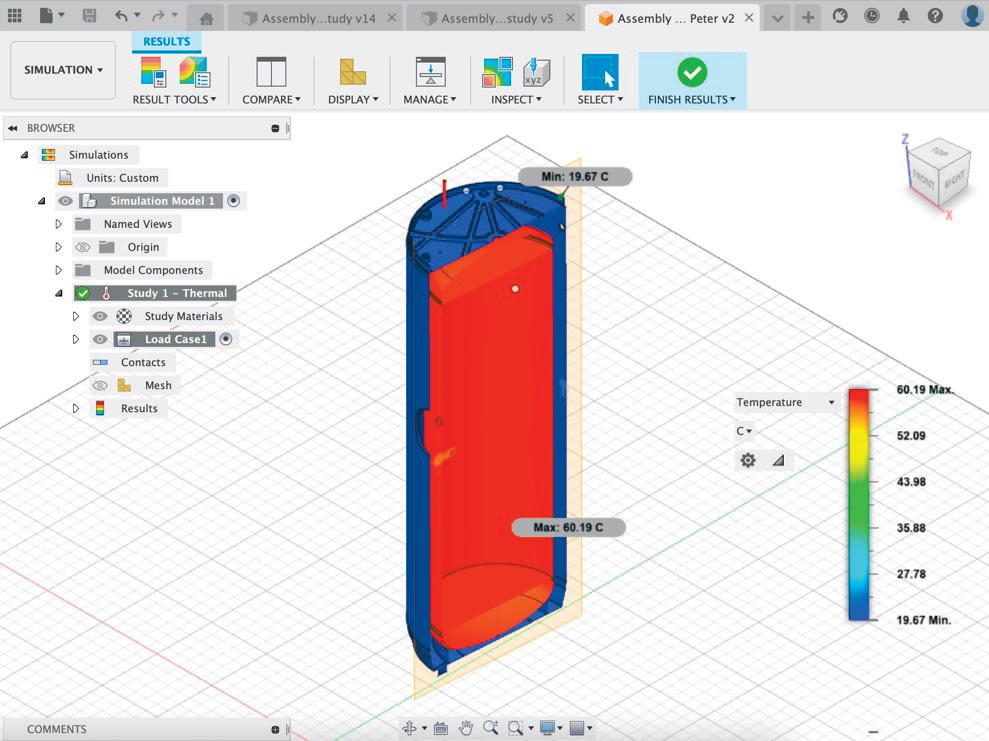
SOLIDWORKS
All roads lead to the platform
Dassault Systèmes is betting big on its 3DExperience Platform. With AI and other new technologies only being developed for the platform, could this mean traditional desktop Solidworks users are about to get left behind? Greg Corke reports
Like many of its competitors, the long-term strategy for Dassault Systèmes Solidworks is to move its customers to the cloud – the multi-app 3DExperience Platform. Launched 12 years ago to provide Dassault users with easy access to a variety of branded applications and services needed for their different workflows, its offering for core Solidworks users has continued to struggle. Browser-based Solidworks xApps have been less than inspirational in enticing users away from their existing, much-loved, desktop software.
However, as Dassault presented at its 3DExperience World user event in February, new AI-enabled features might prove the incentive for designers to move to the cloud.
Over the next few years, if your data isn’t on the 3DExperience Platform you won’t get access to new AI powered capabilities. All of Solidworks’s AI developments will be on the platform, including modelling productivity tools, automated drawings, enhanced data management and design assistants that offer real time feedback on performance (simulation) and manufacturability.
The word ‘data’ is key. Customers will still be able to use Solidworks on the desktop for years to come, but to access new AI-powered capabilities, their data can’t be there too.
As Solidworks CEO Manish Kumar explained during his 3DExperience World keynote, Solidworks now has two flavours: ‘with the platform’, referring to the traditional desktop version with data stored in the cloud, or ‘on the platform’ with the browser-based version.
AI: PAST, PRESENT, AND FUTURE
Dassault Systèmes Solidworks is riding the current wave of excitement around AI, but the company is by no means starting out on its AI journey, having tools that date back several years.
Design Assistant uses AI and machine learning to learn how users work, offering suggestions based on their individual workflows. Tools including ‘Selection Helper’, ‘Mate Helper’, ‘Sketch Helper’ and ‘Smart Mate’ are currently available for the platform-native Solidworks xDesign tool, but will soon make their way into desktop Solidworks, as Kumar told DEVELOP3D.
“We are starting to use the same algorithms that were developed for [xApps] in order to put it back into Solidworks with the platform, so now Mate [Helper] is almost there, Selection [Helper] we’ll do the same, Sketch [Helper] we’ll do the same, but unless your data is on the platform, we can’t do anything.
“Think of it this way: All these AI models that we build, it takes some input in order to learn, or you provide some data in order for it to learn. The output can be given to anyone, whether it’s our xApps, our Solidworks, or even
Catia for that matter,” he said.
During his keynote, Kumar showed an AI ‘self-driving’ mode for both desktop Solidworks and xDesign that predicts which commands a designer may want to use next. “Our intention is to make it irresistible and a very smooth design experience for you,” he said. “You are always in full control, by the way, and you can use your regular commands anytime you like.”
He followed with a new AI driven ‘image to sketch’ capability that can automatically trace a sketch on top of a picture to use as the basis for a new 3D model.
Solidworks is also working on a new tool designed to turn third party data into parametric models. “You give me a model from any system, whether it is a point cloud, whether it is solid geometry coming from some other CAD system or neutral file format, we want to give the parametric feature for that particular model using AI,” Kumar told DEVELOP3D. “Why is it important? Because once it is parametric, you will be able to make modifications there.”
AI is also being used to accelerate more mundane processes. While it’s easy to generate 2D views from 3D models, creating final drawings takes a huge amount of time. As a result, the company is looking to introduce automated drawings to Solidworks by the end of the year.
During his keynote, Kumar showed the technology working on both desktop Solidworks and xApps, via the platform. “Drawings are driven by standards and well understood manufacturing needs,” he said. “Using this open available information, we are working to provide you with AI-driven generative drawings. But of course you can go back to this drawing and make any manual modifications that you may want. It will help you save precious time, but you will still be the final authority.”
All the technologies mentioned above could have a positive impact on the day-to-day productivity of all designers and engineers. However, Kumar admits that Solidworks can sometimes be too focused on design, or drawings, or selection etc. Moving forward, there’s huge potential to harness AI to make simulation and manufacturing a much more integrated part of the design process.
Kumar described a common iterative workflow, where simulation and manufacturing are typically used at the tail end of design and any identified issues often result in a lengthy cycle of design changes.
“It is a no brainer that if a problem is identified at the design time, it’s the cheapest for the manufacturer. If it is identified here, it is also the most environmentally friendly
‘‘ We want to think in a holistic way. And if you want to think in that holistic way, no way anyone will be able to do anything if they are just bound to a desktop kind of environment. Embrace the platform, because we want to go there. Big Data, consolidated, that’s the way to go Solidworks CEO Manish Kumar ’’

24 APRIL / MAY 2024 DEVELOP3D.COM
FEATURE

because you are trying to reduce the waste,” he said. He referenced ‘left shift’, where companies want to capture all the problems as soon as possible. “If you’re trying to shift left, AI is not just about design,” he said. “Rather, when I design something, if it is going to cause a problem in downstream operation, can I also predict that? We can if these sequences of things are happening on the platform.
“We are not just looking at AI from a design centric [point of view] in a confined space. We are looking at it from a holistic point of view that how can we help our clients become more business centric, be more profitable, reduce time to market, be more sustainable for that matter?”
In other words, design becomes less about design-testiterate loops, and more about giving real time feedback on performance and manufacturability from the very early stages.
Of course, Solidworks CAD is just the beginning. Once data is in the platform it can also link into downstream manufacturing processes, as Kumar explained. “You can create manufacturing bill of materials, you can link it to ERP Delmiaworks, where every single step of how this manufacturing BOM was converted into what series of manufacturing steps operations were performed on it.
“If we know all that, we have a lot of data for a given company that when you get something like ‘this’, ‘these’ are the operations you perform. We should be able to tell you that when you come up with something new, maybe there is an alternative design. Or certainly there is an alternative series of processes that you can perform.
“At times it might also happen that it suggests a longer manufacturing process to reduce the overall time to market or to make it more efficient, which a normal human being will not think about.”
According to Kumar, all of this is achievable in the next five years. Longer term, he sees an increased role for virtual twins as part of a broader Dassault Systèmes play where the company helps its clients build virtual twins of real objects covering everything from design and manufacturing all the way to shipping.
“We also want to go in the users’ aspects of it, in the sense if you try to use these things in real life, what is the data being produced and can we use that data in order to improve it further?” he said. “The next step is can these virtual twins live without any context?”
Kumar gave the simple example of a loudspeaker. “It needs to have a context, because how is that speaker going to operate in a room like this, versus outside?” he said.
On a larger scale, he referenced a building, pointing out that a single virtual twin is never enough. You need to put it in the context of a city. What will its relationship be with other buildings in terms of shadows cast and air flow? What impact will it have on transport, on water supply etc.? The answer, he believes, is multiple virtual twins connected through some kind of relationship.
“Then you need to simulate on a much larger scale, in order to come up with solutions that you will never be able to do based on just a study of one virtual twin.
“This is where we want to go, where we want to think in a holistic way. And if you want to think in that holistic way, no way anyone will be able to do anything if they are just bound to a desktop kind of environment. Embrace the platform, because we want to go there. Big Data, consolidated, that’s the way to go.”
PROTECTING IP
With industry wide concerns about the impact of AI on Intellectual Property (IP), Solidworks has been very clear

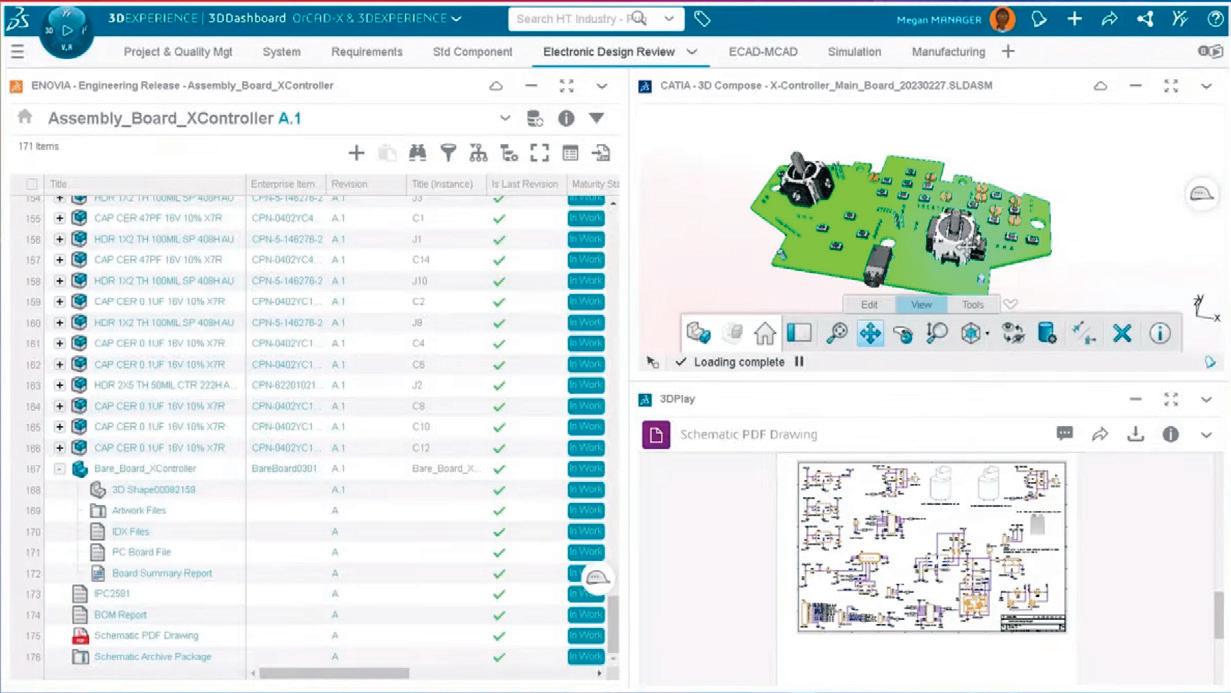
that customers’ IP will be protected. “We will never give the IP of one company, by extracting the knowledge and know-how, to someone else,” said Kumar.
“We have a very clear barrier between IP and knowledge,” said Gian Paulo Bassi, executive vice president, 3DExperience Works. “We want to create models that represent knowledge in the field of manufacturing, but what is important is the technology behind the creation of those models. But how these models are then built, then populated, so to speak, that is on your own data.”
Bassi sees that AI could present an opportunity for manufacturing firms to share IP, in a similar way to how big pharmaceutical companies are working together. He gave an example in the aerospace industry, “What if Company A has a specific knowledge on a certain type of composites, and they want to expand into another type of composites?” he said. “So, maybe Company B has knowledge on aluminium fabrication, and in exchange they get knowledge and know how on composite fabrication. There is a mutual advantage.”
BREAKING DOWN BARRIERS TO SIMULATION
Simulation forms a critical part of many product development processes, but it remains massively underutilised by designers. Kumar said that he wants to bring simulation to every Solidworks user, but there are two major barriers to adoption.
The first is fear, he said, a sense that simulation is something which is only done by analysts. Solidworks Simulation has done a good job of addressing the needs of designers, by putting easy to use tools inside the Solidworks environment, but he admitted that simulation still needs to be taken one level further down. “We want to make it approachable to an extent where even kids should
● 1 Solidworks is looking to introduce automated drawings by the end of the year
● 2 Dassault Systèmes and Cadence now offer tighter integration between MCAD and ECAD
DEVELOP3D.COM APRIL / MAY 2024 25
1 2
be able to use it, without thinking about it, without getting scared of it,” he said.
According to Kumar, the key to this is making simulation studies much easier to define. “We need to convert simulation speak into something which is a layman speak,” he said.
“Rather than saying ‘how many newtons do you want to apply?’, you change the language to something like ‘are you trying to press it with a thumb, are you trying to press it with a palm, are you trying to stand on it, or is there an elephant standing on it?’. If you try to speak in those terms, anyone can get it. Even a kid will get it.”
The second barrier is a lack of available hardware. Kumar said that while an iPad can be used for design, using xApps, it is not powerful enough to run simulation. Today, you still need a high-end laptop or high-end computer. But that is changing, he said. Kumar described having a simple simulation environment on the iPad, where all the processing is done in the cloud using a credit system. “If it is so cheap [and simple
to use] that anyone can start to leverage it, I think we will break those two barriers.”
MCAD MEETS ECAD
For electromechanical design, mechanical engineers using Solidworks have historically collaborated with electrical engineers by transferring files to tools like Altium Designer, or any other electrical or PCB design software that supports the IDX file format.
In February Dassault Systèmes and Cadence announced a partnership designed to provide a much tighter integration between MCAD (Solidworks) and ECAD (Cadence OrCAD-X or Cadence Allegro-X).
The big difference with this new approach is that it’s a platform-to-platform integration, between the 3DExperience platform and the Cadence Allegro platform. Push a button in Solidworks and all the data gets passed through the 3DExperience Platform, automatically notifying the designer using OrCAD or Allegro. They then get to approve or reject any changes,
and this works bi-directionally.
According to Kumar, this approach provides a single source of truth, with full traceability of what was changed, why it was changed, who changed it and more.
THE CLOUD CARROT
With Solidworks 2024 every new seat purchased comes with cloud services, which is essentially a collection of 3DExperience platform workflows ranging from simple share and markup to full on data management.
Users can dip their toes in as-and-when they are ready. “Nothing’s being thrust on our customers, they can do anything they want with our tools,” emphasised Mark Peterson, senior industry process consultant at Dassault Systèmes.
There are three levels of engagement with cloud services, which Dassault defines as ‘Share and Markup’, ‘Store and Revise’, and ‘Manage and Control’.
Share and Markup allows you to share a file internally or with a manufacturing
TECH FROM THE SHOW FLOOR - 3DEXPERIENCE WORLD

Some of the tech highlights from the show floor at the recent Solidworks conference, 3DExperience World
Driveworks
Driveworks was showing its latest online configurators that can be embedded in a website, so customers can configure and order personalised products. The customer gets an instant quote and essentially does all the work for a process that, when done manually in the traditional way, can be error prone and take hours.
The company highlighted a new configurator aimed at the Australian market, for companies that customise utility vehicles (utes, for short). Customers can choose different canopies, trays, sideboards and more. If a folding ladder is selected, mounting brackets are automatically added.
Customers get real time pricing and a nicely rendered interactive 3D model of their specific configuration. The
system then automatically generates quote documents, and all the manufacturing data.
Designs can also be viewed in AR in any environment using an iPad. The system generates a QR code, which you simply snap with the camera.
Seeing a ‘ute’ in the context of the exhibition show floor might not be the best use of this technology, but picture a conveyor system in a factory or a consumer product in the environment in which it will be used, and you start to imagine the potential.
Driveworks has built a tonne of sample configurators for various products including agricultural trailers, scissor lifts, industrial emergency showers, and folding doors.
The UK firm also offers DriveWorks Pro to build your own Solidworks automation and online 3D product configurator solutions and DirectWorks Solo for part, assembly, and drawing automation inside Solidworks.
Demo of SolidCAM’s iMachining milling technology

Elysium
Elysium, a specialist in 3D data interoperability, showcased two main products: 3DxSuite and CADfeature.
3DxSuite handles data conversion and model-based definition, such as creating technical data packages or derivatives that need Product Manufacturing Information (PMI) within them.
At 3DExperience World the company demonstrated several new features including an HTML Exporter for Technical Data Packages, so TDPs can be created and published in HTML as well as 3D PDF. The company also showed a prototype of a new PMI Checker designed to prevent the publication of incomplete PMI through ‘comprehensive verification’.
CADfeature is a migration platform for companies that are looking to consolidate CAD systems or to move off a legacy system. Elysium told DEVELOP3D that in recent years there has
been an increase in demand for migrating to Solidworks.
Importantly, the software allows firms to preserve the feature history tree, assembly relationships, and associative drawings, as well as nongraphic model properties such as attributes and metadata. Of course, no two CAD system are identical, and Elysium admits that while some CAD models may come over 100% feature-based, others may not, such as those with certain surfaces. In such cases, the company explains that the software has a fallback method where geometry is preserved but some of the features may be supressed.
CADfeature can also be set up for automated batch processing, where jobs can be scheduled to periodically perform a variety of different translation types.
The software supports a wide range of CAD tools including Siemens Solid Edge, Siemens NX, Autodesk Inventor, PTC Creo, and DS Catia - and of
course DS Solidworks and the 3D Experience Platform.
Eagle Point Software
Eagle Point is well known to DEVELOP3D’s sister publication, AEC Magazine, for its architectural, engineering and construction focused learning tools, but we didn’t know that the company also has a focus on product design and manufacturing. Over the last couple of years, the company has been developing a range of Solidworks content for its ‘Pinnacle Series’, focusing on everything from basic modelling to more complex workflows such as simulation (which launched at 3DExperience World).
The Pinnacle Series has both e-learning and learning management system (LMS) components for tracking workforce, identifying skills gaps, collaborating and sharing organisational information.
HCL CAMworks
HCL CAMworks develops a range of Solidworks-integrated CAM software, covering everything from 2D, 2.5-axis, 3-axis and 5-axis to mill turn, wire EDM and others. It includes Solidworks CAM, which comes with a Solidworks subscription, plus a range of CAMworks modules for more advanced features. According to the company, one of the foundations to its software is the Technology Database (TechDB). This provides ‘intelligence’ for ‘knowledge-based’ machining
26 APRIL / MAY 2024 DEVELOP3D.COM PROFILE
FEATURE
Driveworks ‘Ute’ configurator AR demo
partner for markup. From within Solidworks, users click the share button, punch in an email, and the file is then stored in a secure share location on the 3DExperience Platform for the third party to access, view and markup. Once done, feedback is seen directly inside Solidworks through the task pane.
“One of the things I really love about share markup is that you still maintain control of that intellectual property, which is something that has always been challenging for a lot of our clients, because if you email somebody a Solidworks file, they have your data, they have your feature tree, they have your exact dimensions,” said Peterson.
‘Store and revise’ allows customers to store their data on the 3DExperience platform. This can then be accessed from anywhere, on any device, and augmented with simple data management tools like Revision Management.
‘Manage and control’ offers much more comprehensive data management on the platform, although this requires some
handholding. “We have tools that we use to migrate our users from any PDM system to 3DExperience Solidworks or platform,” said Peterson.
THE PLATFORM FUTURE
It appears that Dassault Systèmes Solidworks will be channelling most of its development resources into its 3DExperience platform over the next few years. And if you don’t come along for the ride, you won’t get access to the most advanced new features, potentially optimising everything from modelling and drawings, to simulation, manufacturing, and electromechanical design.
The challenge for the company is how to encourage customers to make the move. One thing seems clear: it’s not going to force them. Desktop Solidworks with local data is going nowhere fast.
Instead, Solidworks looks set to dangle a series of increasingly large carrots - if ‘Share and Markup’ is your snack-sized Chantenay, AI could be your farmer’s
prize-winning goliath.
Of course, it’s still very early days for AI at Solidworks and MCAD in general, and it remains to be seen how new features will appeal to the average Solidworks user. While upfront simulation and manufacturing might not be for everyone, it’s hard to imagine that even the least progressive firms won’t perceive real value in automating drawings.
There’s also the question of cost, in terms of software licensing, cloud storage and cloud processing. Solidworks appears to be taking a similar token-based approach to Autodesk, where Fusion customers pay for computational services including generative design, simulation and rendering.
Perhaps the most interesting point about Solidworks and AI is that all of this could be happening in the next five years. Solidworks is one of the most loved CAD tools out there, but it could be about to experience its biggest change in its quarter-century history. The question is: who will join it on its journey? www.solidworks.com
strategies, allowing companies to ‘automatically generate’ toolpaths. In essence, once a part has been programmed, those algorithms and information can be saved to a company’s TechDB, so they can be used again - a huge time saver.
At 3DExperience World the company launched CAMWorks 2024, and was demonstrating several new features. One of the highlights is Machine Aware Programming which allows users to include a ‘digital twin’ of a CNC machine directly inside Solidworks. According to the company, this ensures the digital model mirrors the physical machine’s capabilities for more precise and dependable programming.
CAMWorks 2024 also includes a new UI enhancement - hover a mouse cursor over a feature in the model, and the operations that are being used to machine that feature will pop up.
The new release also introduces an array of multi-axis toolpaths for both rough milling and finishing. 5-axis machining was supported in previous versions of the software, but the roughing and finishing routines are now more automated.
SolidCAM
SolidCAM offers a huge range of Solidworks-integrated CAM software but the company used 3D Experience World to primarily showcase its advanced mill turn and Swiss turning capabilities. These have been ‘significantly enhanced’ in the last couple of versions with what SolidCAM describes as ‘drag and drop’,
‘plug and play’ functionality, plus improvements to make the software more visual and easier to use.
The company also gave a live demonstration of a tool cutting precipitation hardening stainless steel using its patented iMachining high speed milling technology.
iMachining is designed to create faster and safer CNC programs to machine mechanical parts, while maximising tool life. The amazing thing about the demonstration is that the steel and the tool didn’t even get hot. According to SolidCAM, this is all down to iMachining’s algorithms which help maintain an extremely constant chip size, resulting in a constant load on the part, the tool and the machine. A SolidCAM spokesperson explained that there’s no linear force against the tool, only rotary force, and all the heat comes out with the chip.
Workstation technology
3DExperience World was a natural hotbed for workstation tech, with plenty of standout products for Solidworks users.
HP, Dell and Lenovo had a tonne of mobile workstations on show, but it was the HP ZBook Firefly G10 A and Lenovo ThinkPad P14s mobile workstation that stood out for us. Both pro laptops have a compact 14-inch form factor, so are highly portable and energy efficient, but also deliver plenty of performance for most Solidworks workflows. The interesting thing about these machines is
that, instead of having an Intel processor and separate Nvidia GPU, they are powered by an AMD Ryzen processor with a GPU built in. There’s a whole load of potential benefits. Read our in-depth report on page 44 to find out more.
Nvidia used 3DExperience World to launch the Nvidia RTX 2000 Ada Generation, a low-profile graphics card designed for small form factor desktop workstations, such as the HP Z2 SFF/Mini and Lenovo ThinkStation P3 Ultra.
It’s an important release for Solidworks users as it hits the price / performance sweet spot for those who want to take their design workflows beyond Solidworks and into the realms of visualisation with tools like Solidworks Visualize and Luxion KeyShot. Learn more on page 8 AMD was showcasing its range of AMD Radeon Pro GPUs, along with Dell, HP and Lenovo workstations with AMD Threadripper Pro CPUs with up to 96-cores. Mechanical engineer and product designer Adi Pandzic unveiled his latest creation - a complex motorbike design, modelled in Solidworks and rendered in Solidworks Visualize using an HP Z6 G5 A workstation with AMD Ryzen Threadripper Pro CPU and AMD Radeon Pro W7900 GPU.
Dell gave a soft launch to its new CAD-focused entry-level desktop workstations, the Dell Precision 3280 CFF and Precision 3680 Tower. We refer to this as a soft launch because both machines feature 14th Gen Intel Core processors, which at the

Adi Pandzic Solidworks model on an HP ZBook Firefly G10 A
time had not been announced. Since then Dell and Intel have released full details, which can be found at www.develop3d.com/ workstations. The show floor also brought up some interesting options for remote workstations. Lenovo showed how it can pack up to seven ThinkStation P3 Ultra workstations in a 5U rack (see www.tinyurl.com/Lenovo-cloud), while HP showed off the latest advancements in its HP Anyware remoting software, demonstrating how a powerful desktop workstation can be accessed remotely from a standard laptop.
Sony offered a visual attraction, showcasing its Sony ELF-SR1 Spatial Reality Display which gives the illusion of viewing a model in true 3D without the need for glasses. The device consists of a 15.6” 4K LCD panel which shows independent left- and right-eye images, which are directed to each eye via micro-optical lens. With built in eye tracking, the display adjusts the view as you move your
head, so you can explore the 3D model from any angle. The results are very impressive.
The initial focus for Sony was on DCC and game developers, with SDKs for Unity and Unreal Engine, plug-ins for ZBrush, 3ds Max and Maya, but the company is now turning its attention to CAD.
The idea is that you’d use a 2D display for modelling and the 3D display to get inside your design.
Considering Sony was exhibiting at 3DExperience World, it wouldn’t take a genius to work out that it has something in the pipeline for Solidworks users. Beyond direct support, the monitor should work with any tool that supports openXR. There’s also a file viewer for OBJ, STL and glTF.
Finally, 3DConnexion was showing how its range of 3D mice can be used to improve model navigation in Solidworks, from the portable SpaceMouse Compact to the cable free SpaceMouse Pro Wireless Bluetooth Edition with plenty of configurable buttons.
DEVELOP3D.COM APRIL / MAY 2024 27
A NEW PERSPECTIVE
» The launch of Apple’s new Vision Pro spatial computing headset has got enterprise software vendors excited. Stephen Holmes headed to the Budapest headquarters of Shapr3D to see how the company is bringing its own product design capabilities to the Vision Pro
With the bulk of CAD software programmes locked into PC ecosystems, it’s been interesting to see which companies have been fastest to create tools for the Apple Vision Pro. Swimming somewhat against the tide is Shapr3D, which has been building its CAD and visualisation offering since 2016, when it first appeared on the Apple iPad – and was launched as part of the Apple keynote that year, no less.
Shapr3D quickly switched to the Siemens Parasolid kernel, cementing its desire to be a professional 3D CAD software, and has continued to evolve ever since, moving onto the Mac desktop, spreading onto Microsoft Windows, and adding elements like 2D drawings, a visualisation toolset for rapid rendering, and now parametric historybased modelling.
All of this continues to work in unison across multiple devices – from an iPad sketch concept on the train, to the Windows workstation on your desk, to a design review on a wall-mounted Microsoft Surface Hub power screen. Throughout, the software retains its intuitive nature, preempting tool choices in the menu as you hover over surfaces or edges, whether you are using a mouse or an Apple Pencil.

Its versatility, accessibility and price has made Shapr3D a rising star among teams concepting new product ideas. Its ability to run on Apple devices, buoyed by its longstanding connection to the Californian company since the early iPad days, has put it in prime position to embrace Apple’s latest hardware.
Initially sceptical of the world of head-mounted displays, even Shapr3D CEO István Csanády has been impressed by what his company’s software can achieve in the world of spatial computing.
DESTINATION: BUDAPEST
In March 2024, I visited Shapr3D’s headquarters in Budapest, Hungary, in order to trial the software it has built specifically for Apple’s Vision Pro headset.
Before strapping in, Csanády explained that the product is now an integral part of the Shapr3D ecosystem and workflow. “It is going to enable you to collaborate and design in a way that you have never experienced before,” he said.
“Thanks to the unique capabilities and the incredible power of the Apple Vision Pro, we’ve managed to build a workflow that is unparalleled and going to elevate your design reviews and design workflow to a whole new level.”
Much of this comes down to the seamless pathway between devices – Shapr3D on the Vision Pro needs no tweaking, optimising or rebuilding. This immediately reduces current workloads, by using native CAD and rendering and results in fully editable models that can be updated instantly.
Collaboration and design reviews take full advantage of this technology, where one person hosts the meeting and has control over editing the model and applying materials, while other users can join in and see any updates in real time. For those in the same room, the shared model works over the local network between headsets, without need for expanded WiFi connections.
The emphasis on ease of use is palpable, allowing other stakeholders in the design process – who may not have access to CAD or high-end workstations – to get a better understanding of the product and join in review sessions just as if they were in the same location as the designers.
An easily shared link and an Apple headset is all they need.
THE VISION PRO EXPERIENCE
Given the build-up around the hardware, finally slipping one over your head is a relatively standard XR experience.

Shapr3D’s XR capability takes designs off 2D screens for deeper exploration by designers
28 APRIL / MAY 2024 DEVELOP3D.COM FEATURE
PERSPECTIVE

Apple’s not the only company to have made its goggles lighter, better fitting and easier to adjust. The video passthrough was bright enough, if still a little like looking at the world through a filter.
However, it was the application, not the device itself, that we were here to evaluate: Shapr3D’s CAD and visualisation abilities running in real-time XR.
A car dashboard and centre console was accessed quickly, with Shapr3D’s product manager Mátyás Barsi controlling the session via hand gestures and the standard Apple keyboard and trackpad.
The models didn’t disappoint. Textures such as the leather grain were all distinct, the colours were sharp and the ambient real-world lighting rolled off the curves of the dashboard. Reflective elements like chrome picked up on nearby colours like the green of a nearby plant, further adding to the realism.
The workflow that takes your CAD model or your renders and immediately places them into a detailed 1:1 scale environment via an off-the-shelf product makes
this markedly more impressive than anything else we’ve seen in XR, outside of super high-end set-ups.
With just eight years of development under its belt, Shapr3D is clearly looking to use its nimble, crossplatform abilities to its advantage, wedging itself further into designers’ workflows. Its XR ability is a usable collaboration and review tool, and a brilliant way to take designs off a 2D screen and validate them at your desk.
The company’s move into the virtual realm comes as it prepares for real-world expansion. The new office space in the city overlooking the Danube is soon to be a hive of activity, with new team members from as far afield as the US and Spain relocating to Budapest to join the business.
Demand for Shapr3D’s Enterprise offering, which will include the XR ability, is reportedly driving this growth. And with the software’s continued development looking to lead not follow, a strategy epitomised by this new capability, then there’s a lot to look forward to.
www.Shapr3D.com
DEVELOP3D.COM APRIL / MAY 2024 29
Running natively on Apple Vision Pro, Shapr3D offers the visual clarity and detail needed to design and edit models in real time
APPLE VISION PRO FIVE APPS FOR 3D DESIGN
» The release of the Apple Vision Pro in February 2024 is taking 3D design capabilities off the desktop and out into the virtual world. Emilie Eisenberg brings news of five apps that are promising their most interactive versions yet

ONSHAPE VISION
Onshape Vision by PTC syncs with CAD and PDM systems to allow product designers to view and collaborate on 3D CAD models. Designers can hold, expand and resize their products, and use hand gestures, eye movements and voice commands to edit their designs. PTC’s goal is for colleagues based in different locations to feel like they’re sharing the same physical space and collaborating on the same design.
Availability: $0 free plan (for noncommercial use), $1,500 per user per year standard plan (for commercial use), $2,500 per user per year professional plan for teams
www.onshape.com

30 APRIL / MAY 2024 DEVELOP3D.COM FEATURE
1




Shapr3D is bringing its CAD ecosystem to the Apple Vision Pro for an immersive 3D design experience. Designs can be controlled with the Apple trackpad and keyboard, as well as hand and eye movements. The goal is to allow designers, customers and sales departments to test products without the need to create prototypes. Collaboration can take place in real time, and brands can use their own custom materials in their designs. The software is powered by the Siemens Parasolid kernel.
Currently available as an extension to the enterprise plan, which is individually priced based on the needs of the team using it. One subscription covers Mac, iPad, and Windows
www.Shapr3D.com
Campfire 3D, a spatial computing app for communicating 3D information for design reviews and training, is working on a version for the Apple Vision Pro. It has the same aims as the Meta Quest version – to replace 2D documents and videos with interactive 3D scenes. The updated version for the Apple Vision Pro aims to improve the user experience and make collaboration easier. Users will be able to examine, pull apart and edit designs, and draw measurement lines on their designs and on real-life elements around them for quick measuring.
Availability: Later in 2024
www.campfire3d.com
Vectary is an online design studio for creating or importing 3D designs and adding textures, optimisations and animations. Designs can be sent to AR (including Apple Vision Pro) as a link, allowing customers to view 3D designs as relative to their own space, without needing to download an app. The platform is intended for use by both professionals and nonprofessionals, with an easy-to-use interface. Vectary users can also create digital twins of 3D designs using API, allowing editing and handling on Apple Vision Pro as well as viewing.
Availability: Free starter version available. Vectary Pro is $15 a month for a yearly subscription. Business workspaces have custom prices depending on requirements
www.vectary.com
DEVELOP3D.COM APRIL / MAY 2024 31
SHAPR3D
2
VECTARY
4
CAMPFIRE 3D
3
SWATCHBOOK REMIX
Swatchbook Remix is a spatial 3D design app aimed at fashion designers and soft furnishing developers, as well as anyone who is interested in this field. It allows users to scroll through fabrics, designs and clothing products. Users can interact with detailed 3D models, edit colours and designs and examine textures. The app is intended for use by anyone, regardless of their technical expertise. Swatchbook’s goal is to contribute to sustainable design practices by enabling users make informed decisions before purchasing for manufacture.
Availability: Free download, with paid subscription for $9.99 per month or $99.99 per year. (Paid subscription offers monthly asset and material drops.)
www.swatchbook.us

PIXEL STREAMING TO THE APPLE VISION PRO
Like all XR headsets, the Apple Vision Pro has a relatively low-powered integrated processor. Therefore, in order to render more complex and realistic models, graphics processing must be performed on a powerful workstation, server or in the cloud, with resulting pixels then streamed to the headset.
Nvidia has launched a new cloud service that allows firms to do exactly that. The technology makes use of Nvidia’s new Omniverse Cloud APIs and works with Universal Scene Description (OpenUSD) industrial scenes.
At Nvidia’s recent GTC event held in San Jose, California, Nvidia presented an interactive, physically accurate digital twin of a car streamed in full fidelity to the Apple Vision Pro.
A designer was able to toggle through paint and trim options and even enter the vehicle — blending 3D photorealistic environments with the physical world.

32 APRIL / MAY 2024 DEVELOP3D.COM FEATURE
5

Book your demo today shapr3d.com/vision-pro COLLABORATIVE CAD IN AR. SHAPR3D FOR VISION PRO. INTEGRAL PART OF THE SHAPR3D ECOSYSTEM.
TOY STORIES
Keeping Hasbro’s pipeline of new toys flowing is a serious business. Stephen Holmes speaks to members of the company’s Spark R&D team, responsible for bringing exciting concepts to life and integrating new technologies that keep playtime fun
The list of brands owned by legendary American toy maker Hasbro brings childhood memories flooding back. From Transformers to My Little Pony, and from Operation to Risk, few companies have such a rich heritage on which they can draw. There are also numerous toys and games ready and waiting in the wings for a periodic resurrection, such as Beyblades and GI Joe.
Finding out how all this works in product design terms is eye-opening. Each brand has its own engineering team, its own marketing team, its own budget. In short, each operates like an independent company under the wider Hasbro umbrella.
Designers working on Transformers, for example, will work on the shape-shifting toys all day, every day, and on anywhere between 50 to 150 products at a time. From these labours, 20 or 30 ideas at a time might be pitched to vendors and marketing. The hope is that perhaps two or three ideas might stick. And when they do, those products must be designed and manufactured rapidly, ready for sale to the public.
Hasbro’s Spark R&D unit works a little differently. It’s a separate unit, almost ‘skunkworks’ in the way that it operates. Its members parachute into these brand teams to lend their expertise and to troubleshoot issues with new products.
This makes sense when you consider that, in the past, Hasbro has offered some 2,200 products each year,
according to Chris Whipple, a senior project engineer in the Spark R&D team.
“We work with whichever brands need our attention,” says Whipple. “So, if the Transformers team, for example, has a product that’s over cost, or more complicated than the average product, they can bring us in, because we have specialised skill sets. We kind of augment that team for the duration of that project, and then move on to the next thing.”
A robotic engineering graduate plucked straight from university to join Spark’s animatronics unit, Whipple explains that the Spark R&D team plays three key roles.
First, a Spark team brainstorm will generate an idea, perhaps one that brings in outside technology. This will be quickly prototyped and put in front of different brand teams.
Second, there is the role of cross-pollinating ideas across brands. Given the unique, ‘floating’ nature of the Spark team, it can carry ideas between distinct teams within the company, especially where it spots a particular synergy between their individual brands and toys.
Third, the Spark team is there to help when a brand team has an idea it wants to bring to reality, but where it needs extra assistance.
THE DROIDS YOU’RE LOOKING FOR
The Star Wars Droidables range fell into that third category. A product from this range is typically a cross between an action figure and a fidget toy. The original
34 APRIL / MAY 2024 DEVELOP3D.COM PROFILE
PROFILE



‘‘
In the normal push and pull of development, things just get progressively more complicated Chris Whipple, Hasbro ’’
idea was to take R2D2, BB8 and other beloved Star Wars droids and then to add cartoon styling and endow them with various movements and sounds.
“The heads move around like a joystick, and as you move the head in different patterns, you evoke different emotions out of the droid,” says Whipple, adding that these interactions bring the toy to life for whoever is interacting with it.
The project began in a pretty typical way: the Star Wars engineers at Hasbro provided 2D sketches to spec out the toy and explained the requirement for a range of movement and other features. At this stage, there was not a lot of CAD work done. This information was then sent to a partner manufacturer responsible for producing the toy.
But a couple of weeks later, the first models came back from the partners in the Far East and didn’t display the range of motion expected.
“It’s the normal push and pull of development,” says Whipple. “Your simple prototype that was just two plastic pieces is now 15 plastic pieces, a circuit board, three batteries, a battery door, seven screws, right? It just gets progressively more complicated.”
Given the short turnaround time required, Whipple was asked to step in and fix the issue. Even from an initial look at how the toy had been constructed, he knew that stripping back the interior of the product would be required to achieve the right range of motion and product feel. He had just one week to get the product CAD model from where it was to where it needed to be.
“In years past, that process would have been especially [problematic], coming from mesh files,” says Whipple. “I would have had to send those off to our model shop. They would have converted those mesh files into parametric files,” he says. Back then, he adds, those parametric files would then have been imported into Solidworks, the company’s primary CAD package at the time.
“And then I’d have to clean up those files, because the imports are always going to be wrong. There are always going to be issues with that import process. So, I’m looking at just one week to get clean files that I can then start to manipulate.”
However, Whipple was one of a handful of engineers at Hasbro that had recently been testing out Onshape. He immediately saw the benefit of tackling the translation in the cloud-based CAD software package, instead of sticking to the usual, lengthy routine.
“I was able to bring those mesh files straight into Onshape, taking almost no time to convert them to being cloud based. They were able to throw extra computing power at us, and I had workable files in Onshape in under one hour,” he says. “Of course, it doesn’t handle those necessarily natively, but it definitely handles the mesh files better than any other CAD software that I’ve used.”
With a clean model to work with and with time to spare, Whipple had the opportunity to reappraise the design. That led to an important realisation: instead of trying to reinvent the wheel with a custom mechanism, why not just use an existing joystick?
DEVELOP3D.COM APRIL / MAY 2024 35
The Droidables range takes beloved Star Wars characters and adds cartoon styling, along with sound and movement
● 1 ● 2 Movement for this Droidable depended on identifying and incorporating the right offthe-shelf component
● 3 Onshape was used to import and clean up data from the manufacturer
After all, the electronic modules at the core of every joystick, in every game controller are already produced at volume. The Hasbro sourcing team was tasked with finding a unit available at scale before Whipple downloaded the corresponding CAD file from Onshape. “I dropped it in, and it was a perfect fit!” he says. With the reengineering of the toy complete, the design was ready to head back out to the Far East for production and then on to a resounding market success. These, it seems, were the droids that every Star Wars fan was looking for.
MOVING AT SPEED
The velocity with which projects move now at Hasbro is astonishing. CAD files aren’t the starting point, but instead signify a product that has made its way through a gladiatorial selection process, via sketches and 2D Photoshop work.
Designers can whip out ideas really quickly, says Whipple, explaining that a pitch might see 20 or 30 ideas considered, with only a couple making it through. “And that’s when we’ll invest the time and resources to do CAD work.”
A stand-out project for Whipple, for example, was working on the Star Wars AT-AT walker, a 3-foot-tall replica of the film’s four-legged armoured vehicle that, in toy form, can waddle around and shoot foam darts.
“But, from a technology standpoint, the smaller stuff is actually more challenging, because there’s a pricevalue discrepancy, right?” he continues, suggesting that the scale of the large Star Wars vehicle sets a different expectation than a much smaller robotic Furby costing $60.
“That Furby has to bring a lot of value, so we cram a lot into that small package and that makes for a really interesting design challenge!”
While brands like Furby exert an emotional tug on parents who played with them as children, it’s a reminder that the key function of a toy – play – needs also to resonate with their kids and perhaps with their grandkids, too.
But smart thinking looks set to ensure that Hasbro products remain toybox favourites for future generations to enjoy.
www.hasbro.com



36 APRIL / MAY 2024 DEVELOP3D.COM
PROFILE
1 2 3
Full Colour 3D Print
It’s All Over
Your search for a 3D printer capable of producing complex & creative models in up to 10,00 0,00 0 colours is over . T he new Mimaki 3DUJ-22 07 delivers extraordina r y detail in full colour.

E xplore a wor ld of colour for just
£ 3 4,995
T&Cs apply
01270 501900 ww w.hy bridser vices.co.uk /3d
A HELPING HAND
» With a cobot hand sufficiently dextrous to perform sign language, Tatum Robotics hopes to help DeafBlind people around the world achieve improved powers of communication

I1
t’s hard to comprehend a world where your entire means of communication is based on touch alone, but this is the reality for those with combined sight and hearing loss.
A tactile form of sign language – tactile signing –where the DeafBlind person places their hands on top of another person’s signing hands in order to feel and read their movements is key to their ability to converse and learn about the world around them.
As an engineering student at Northeastern University in Boston, Massachusetts, Samantha Johnson took a class
in American Sign Language (ASL). That brought her into contact with members of the city’s deaf community and, in particular, local DeafBlind people.
“I began chatting with one of the women there through tactile signing. So essentially, she held onto my hand while I was signing with her. And I was just really amazed that she was receiving communication through just touching my hand,” Johnson recalls. “I asked her, how would we talk if we weren’t right next to each other right now?”
The answer was simple – it’s only possible in person. That seemed crazy to Johnson, who stayed in contact with some of the deafblind people she’d met after the course finished.
When the Covid-19 pandemic hit, isolating at home stopped interpreter visitor services to such people, leaving an already isolated and forgotten community even more neglected, says Johnson. In some cases, the service visits ceased without any explanation, leaving DeafBlind people with no clue as to what was happening and no way to follow the news or reach out for assistance.
STAYING IN TOUCH
Keen to help, Johnson reached out to a DeafBlind centre in Boston and chatted with other advocates about what they could do to support the community during this time.
“We started thinking about communication tools and started developing this really early-stage tactile signing system,” she says.
Johnson’s aim was to build a cobot that could help supplement the DeafBlind community’s ability to communicate remotely, relaying phone conversations or simply reading the news. Starting first by understanding existing technologies and their limitations, the team began to 3D print prototypes and assess what it would need to develop a text-to-sign device.
“My outlook on robotics, and a lot of technologies in general, is that if we just took one step further, we could use all the existing technologies and make them more accessible,” says Johnson.
While some redesign work is often required, the real skill in many projects like this lies in knowing how to incorporate universal design in order to get a result that is more inclusive.
About to graduate from her studies, Johnson was approached by the Canadian National Institute of the Blind, which had learnt about the project’s early progress and provided her with a grant to start a company around the cobot technology.
‘‘ There’s very little literature about how you design technology for the DeafBlind user and designing user interfaces for people who can’t see or hear them ’’
● 1 Tatum Robotics’ T1 Fingerspelling Hand which communicates in American Sign Language
● 2 In testing, user Winnie puts the T1 Fingerspelling Hand through its paces
● 3 The hand was designed in Onshape, to support fast user feedback and rapid product iterations
38 APRIL / MAY 2024 DEVELOP3D.COM PROFILE
PROFILE

Today, Johnson is CEO of Tatum Robotics, developing the T1 Fingerspelling Hand and leading a team headquartered at MassRobotics, Boston – a robotics innovation hub and automation start-up accelerator in the city.
The company works not only with Boston’s DeafBlind groups, but also similar groups in New York, Connecticut and Washington DC. The goal is to keep expanding, to get as much feedback as possible from the widest possible community of users.
This feedback is critical to the design process, Johnson explains. “There’s very little literature about how you design technology for the DeafBlind – designing user interfaces for people who can’t see or hear them. So, we’ve been needing to play a lot with haptics, with the different sorts of environmental variables that we can play a lot with, and that we’re able to iteratively prototype with 3D printing.”
As Tatum Robotics started to bring in more mechanical engineers, it made the decision to join Onshape’s startup programme, giving it access to PTC’s cloud-based CAD software to model the cobot hands.
“Once we started building out a team, I realised that our work needed to be collaborative. We needed to all be able to use the same documents, we needed to have versions, and we needed to be able to revise. And especially, as I mentioned, we get feedback constantly, so we have to iterate really quickly.”
Johnson says that using Onshape has been a positive experience so far. “It’s been really helpful, allowing a lot of hands to be in the same document, while not making too much of a mess. And it allowed us to build this team really early on,” she says.
“Using Onshape allows us to have a virtual team and really stay on pace with each other, and we’ve been really excited to be a part of its start-up programme and see how the product has grown since.”
The team is building new prototypes every day, from new finger concepts to tactile gloves that cover the inner workings, so that new ideas can quickly be tested. “We have two DeafBlind folks here in Boston that are in our office every week, really validating what we’re designing, giving me feedback,” says Johnson.
MANUAL DEXTERITY
The team at Tatum Robotics quickly realised that it needed a highly dexterous robotic hand, capable of performing ASL, which would require a lot of different joints moving independently. Today, the company
has developed an 18 degrees-of-freedom hand that is undergoing beta testing.
Aside from the usual concerns with a cobot design, the design of the hand also must consider that its users cannot hear it or see it moving. In most cases, they have little to no experience with technology.
“So we really needed to make sure this was safe to use under all circumstances – the epitome of collaborative robotics – since users are completely in contact with it the whole time,” says Johnson.
The design couldn’t use traditional linkages in the joints, because the back profile of the hand might then have connections where the user’s fingers could be pinched. This led the team to start building the hand with flexible materials, testing different durometers of 3D-printed flexible elastomeric polyurethanes (EPUs) and thermoplastic polyurethanes (TPEs), but also working with local suppliers on tooling for silicone and urethane castings.
So far, the cobot hands have been tested by over 50 DeafBlind people and the feedback has been remarkable. “Folks are using it with almost no training and they’re getting 95% to 98% accuracy without any training on the device,” says Johnson. “And that is the goal. They put their hand on it, and it moves like a hand that they’re used to.”
Tatum Robotics’ software for the hands is cloud-based and can be customised for each user, continues Johnson.
“You can customise the hand shapes, the speeds, the grammar it’s using, to really fit that use case for those DeafBlind folks. So iterative prototyping has really been our best friend, as we are trying to figure out what that should look like.”
As the current version of the T1 Fingerspelling Hand moves into beta testing, the company is bringing in deaf blind people to train them how to use the devices completely independently, to see how they use it without the presence of another person.
By putting more devices in the homes of DeafBlind users, the team aims to learn more about what they can be used for and how often.
Above all, the Tatum Robotics team hopes that opening new avenues of communication will transform lives and ensure that deafblind people are never again left deserted. www.tatumrobotics.com

2 3
DELIVERING SUSTAINABILITY
» As more goods get shipped around the world, Loadhog is redesigning transit packaging for sustainability. Emilie Eisenberg learns more about the company’s focus on greener, more ergonomic alternatives
In goods transportation, the pressure is on for manufacturers to ship products in as environmentally friendly a way as possible, while still delivering products free from damage in easy-to-handle containers.
Goods handling expert Loadhog has been designing specialist transit packaging since 2023, moving stock for brands including Sky, the NHS and Pets at Home.
The company’s latest solution, the Dolly Max, is a reusable rolling container system created to carry segregated or loose bulk goods. It was designed in response to multiple enquiries from customers wanting an alternative solution to traditional roll cage pallet shippers.
The traditional method can be difficult to use, typically requiring cellophane wrapping to be applied, in order to keep the load together and thus adding waste to the process, in the form of single-use plastic.
By contrast, the Dolly Max can boast reusability as well as an improved design.
Designed to be deconstructed and returned to Loadhog for reuse quickly and efficiently, the bulk system has ergonomic sleeve locks, used to keep cables as secure as possible, with large safety-shoe access to speed up system deconstruction.
The Dolly Max’s one-touch brake mechanism is ergonomic to use and ensures that the brake will not fail, even on steep ground. The compact nature of the design means that the freight vehicle fill rate shows a 20% increase over standard roll cages, resulting in maximum efficiency and decreased carbon footprint for the customer.
The system is designed as a safer alternative to substitute systems, due to the brake’s coefficient of friction, ensuring the unit remains still even on a sloped tail lift. It has no sharp metal touch points, unlike traditional roll cages, and doesn’t require material handling equipment, unlike pallet shippers.
Based in Sheffield, UK, the design team’s goals were to create a product that offered increased versatility, improved

PROFILE
1
● 2
●
The Dolly Max is Loadhog’s answer to transporting segregated or loose bulk goods
With additive methods, end products can now be manufactured on site at Loadhog
PROFILE
1
SUSTAINABILITY
vehicle fill and handling efficiency while reducing plastic waste. Loadhog’s Ideas and Innovation department works to ensure that designs are as sustainable as possible, including designing products that can be made from 100% recycled plastics.
PRODUCT DEVELOPMENT BEGINS
The product development process begins with initial concept sketches that are then turned into 3D CAD files using PTC Creo. Mouldflow analysis is also carried out on designs by a third-party tooling supplier.
The Stratasys F770 3D printer was used to print functional prototypes of the design, which can be shown to customers and re-designed until a final version is approved. GrabCAD is used for integration with the F770.
End products are then manufactured on site at Loadhog’s manufacturing facility, which runs 16 injection moulding machines on a 24-hour basis.
Since introducing additive manufacturing to the process,
the time frame for creating new products has shrunk from months to weeks. The F770’s large-format capability means prototypes can be completed in a single print, even for the largest Loadhog products.
Before using the F770, Loadhog used desktop 3D printers to print parts that then had to be bonded together and tested. Prototyping needed to be outsourced, adding weeks to development times due to delivery schedules and time taken up in communicating with third parties.
In addition to manufacturing shipping equipment, Loadhog also uses its in-house 3D printing capabilities to produce bespoke jigs and fixtures to aid machining parts, to assist with product assembly, as well as building grippers and end effectors for robotic arms.
The Dolly Max proves that robust, sustainable alternatives are by no means a world away, with Loadhog’s success in eliminating single-use plastic providing an opportunity for other delivery companies to pick up their act.
www.loadhog.com
‘‘ The Stratasys F770’s largeformat capability means prototypes can be completed in a single print, even for the largest Loadhog products ’’

DEVELOP3D.COM APRIL / MAY 2024 41
2
STAYING ON TRACK
» Finding a way to document and market very expensive products without compromising on security is easier said than done. Emilie Eisenberg hears how Taiga Motors turned to software platform Zea for help

For electric powersport company Taiga Motors, creating a comprehensive parts catalogue was the natural next step in its design workflow, but protecting confidential data was just as important.
The Canadian off-road vehicle company, based in Montreal, is best known for its snowmobiles, electrifying the vehicles for a more sustainable experience.
A rise in the popularity of its products meant the company needed to quickly build out its product documentation, to provide concise, useful information about each vehicle for its customers and to simplify part ordering for its service partners.
Taiga reached out to fellow Canadian company Zea, which uses its 3D digital twin cloud platform designed for small and medium-sized manufacturers to create technical illustrations and interactive catalogues from 3D CAD models.
A crucial factor was that this can be done without compromising on security – something important for brands like Taiga, which heavily invests in its designs and wants to preserve its intellectual property (IP).
CATALOGUE GENERATION
In the process of implementing a catalogue, the team at Taiga learnt how to structure service BOM metadata and 3D assets to match. Assistance from Zea helped the team map the catalogue generation process properly. Taiga also needed the catalogue to identify which parts are eligible for aftermarket sale, and which are not. For
example, some parts have high-voltage components that come with safety risks. Others are not practical to stock for distribution. Zea’s software allowed Taiga to grant visibility on a 3D model of available parts while making clear what is and isn’t saleable.
Zea produced a complete catalogue for Taiga’s entire Nomad collection of snowmobiles in a few days, using a rules-based system of IP protection, ensuring that sensitive motor and battery information remains confidential.
Instead of needing to create a lightweight version of each product variant, Taiga is able to use robust filters provided by Zea to exclude certain datasets. Zea allows Taiga to selectively mask parts that are too close to their protected IP to be shared as viewable 3D assets.
By using 3D renders to create the catalogue rather than drawing 2D illustrations, the graphic quality is ‘outstanding’ and helps convey the quality of the product, says Taiga co-founder and chief vehicle development officer Paul Achard.
“That being said, the high aesthetic quality does not get in the way of usability. The rendering is super-fast on the browsers we use, and it’s very easy for the user to drill down to the system or part of interest.”
Feedback from customers has been positive since the release of the Nomad catalogue.
Achard says of the collaboration: “Our priority was to give maximum transparency to our catalogue users while retaining very fast turnaround on catalogue updates. Zea has delivered fantastically on those objectives.” www.taigamotors.com
Zea’s cloud platform enables manufacturers to create interactive catalogues from 3D CAD models
42 APRIL / MAY 2024 DEVELOP3D.COM
PROFILE





PRODUCTION PARTS FASTER Up to 10X faster than your current 3D printer Figure 4 Standalone 100mm/hr print speed 30 secs to switch materials 10 micron layers Production plastics Production rubbers Bio-compatible materials HT materials Clear material FREE BENCHMARK PART OFFER Scan here for more information: www.cdg.uk.com CDG: 3D TECHTM Tel: 01420 556755 “
INTEGRATED GPUS: PRIME TIME FOR CAD
AMD’s Ryzen Pro laptop processors come with powerful integrated graphics and pro graphics drivers. With HP and Lenovo now offering mobile workstations with these chips, it’s great news for users of 3D CAD tools, writes Greg Corke
For years it’s been the accepted norm that if you use professional 3D CAD software, you need a workstation with a separate CPU (Central Processing Unit) and GPU (Graphics Processing Unit).
Discrete / dedicated pro GPUs (e.g. AMD Radeon Pro and Nvidia Quadro / RTX) not only provide that all-important graphics horsepower but are backed up by pro graphics drivers that are optimised and certified for hundreds of professional apps.
Both AMD and Nvidia have years of experience ironing out those niggly little issues that can arise in CAD tools, particularly those that rely on the OpenGL graphics API. They also help software developers add new features that bring performance and fidelity to the CAD viewport. This includes Order Independent Transparency (OIT), which renders transparent objects more quickly and accurately, and Vertex Buffer Objects (VBOs), which pushes more of the graphics processing onto the GPU to reduce the CPU bottleneck.
Historically, CPUs with integrated GPUs — where both processors are built into the same silicon — have not been considered a serious solution for 3D CAD — at least by this magazine.
The processors have almost exclusively been manufactured by Intel and have only really provided enough graphics horsepower to smoothly navigate relatively small 3D models.
The integrated GPUs have also had a limited feature set, and Intel has not demonstrated anywhere near the same level of commitment to pro driver optimisation and software certification as AMD and Nvidia has.
That’s all in the past though. New generation processors from both Intel and AMD are very different and the integrated GPU should no longer be considered a second-class citizen for 3D CAD.
AMD is leading the charge. Last year the company introduced the AMD Ryzen Pro 7000 Series, a new family of laptop processors with integrated GPUs that can realistically compete with entry-level discrete GPUs. What’s more, it has backed this up with the same pro graphics driver that AMD uses for its discrete AMD Radeon Pro GPUs.
In summer 2023, the chip family was made available in mobile workstations from two of the major OEMs: the HP ZBook Firefly G10 A and Lenovo ThinkPad P14s. At time of writing, HP has just announced the HP ZBook Firefly G11 A, with the slightly improved AMD Ryzen Pro 8000 Series processor.
Intel has also made big strides in pro laptop processors with integrated GPUs. Much of this
is down to its decision to take pro graphics seriously by launching a family of discrete Intel Arc Pro GPUs in 2022. The knowledge it has gained in graphics hardware and pro graphics drivers, is now starting to trickle through to its Intel Core Ultra laptop processors with integrated Intel Arc GPU. Mobile workstations with these chips have just been announced and should start to ship soon.
WHY SHOULD YOU CARE?
There are a few reasons why a single processor can be better than two.
The first is price. Buying one processor is cheaper, so this means the mobile workstation costs less. That’s the theory, at least, but it’s not always the case. In the US, for example, the HP ZBook Firefly G10 A (AMD version) is currently considerably cheaper than the HP ZBook Firefly G10 with Intel Core CPU and Nvidia RTX GPU. However, in the UK both machines cost around the same.
The second is size. Two processors and associated cooling need more space. In theory this means that a system purpose-built for a single processor can be smaller, thinner and lighter. However, there are currently no purpose-built single processor mobile workstations. Both the HP ZBook Firefly G10 A and Lenovo ThinkPad P14s (AMD) have Intel / Nvidia variants that use the same chassis, although the AMD versions are slightly lighter.
The third is memory, although this can be both a positive and a negative. First let’s explain how GPU memory works in systems with and without discrete GPUs. Integrated GPUs use the same system memory as the

44 APRIL / MAY 2024 DEVELOP3D.COM
The HP ZBook Firefly G10 A pro laptop comes with an AMD Ryzen Pro 7000 Series processor with integrated Radeon GPU
WORKSTATIONS

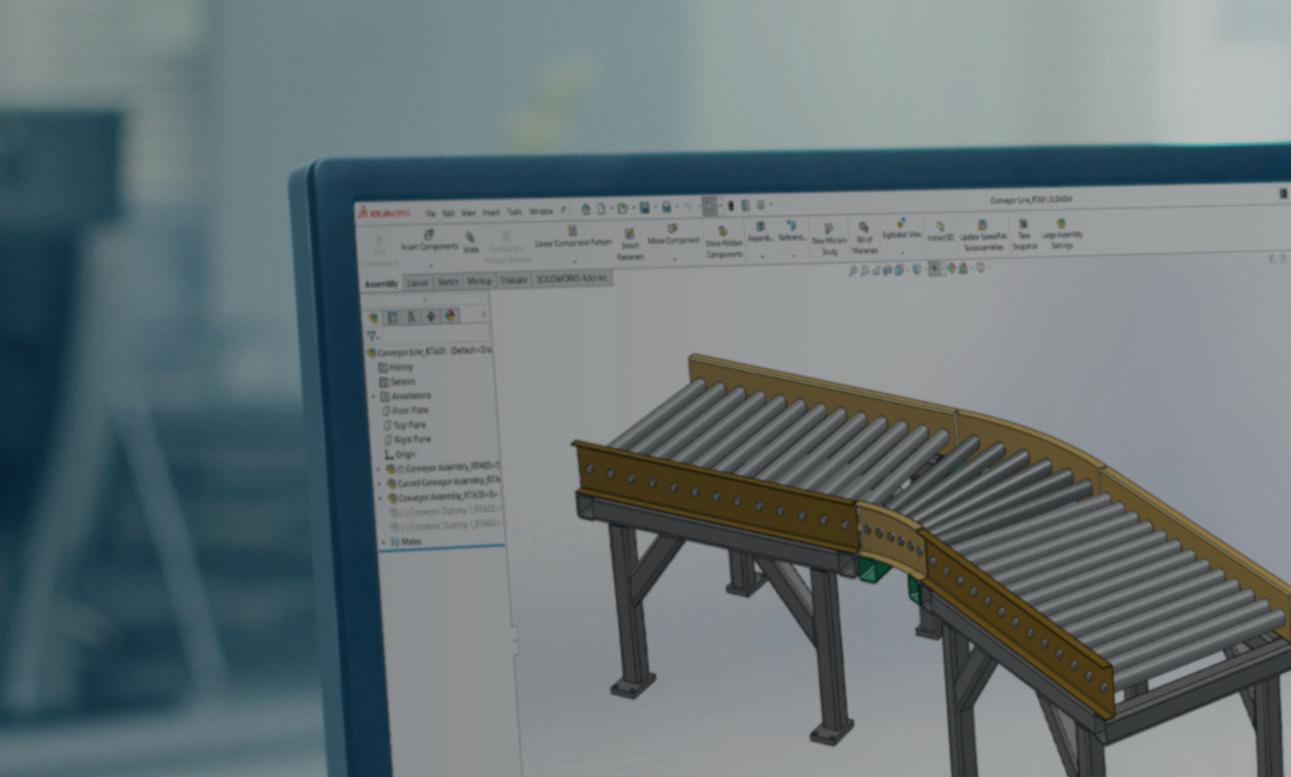





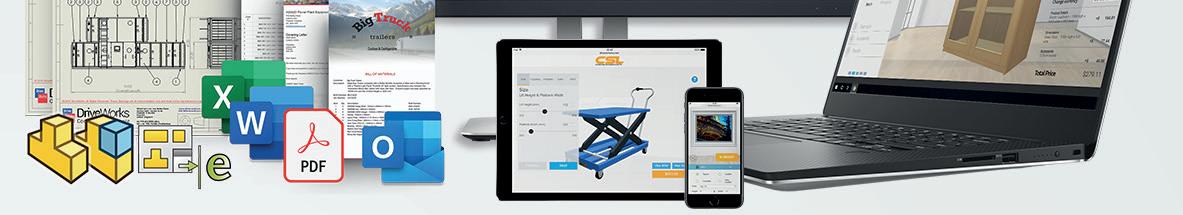
Automate SOLIDWORKS
manufacturing processes & sell digitally using DriveWorks
DriveWorks is flexible and scalable. Start for free, upgrade anytime. DriveWorksXpress is included free inside SOLIDWORKS or start your free 30 day trial of DriveWorks Solo.
DriveWorks Pro
30DAY FREETRIAL
DriveWorksXpress
Entry level design automation software included free inside SOLIDWORKS®
Entry level SOLIDWORKS part and assembly automation
Create a drawing for each part and assembly
Find under the SOLIDWORKS tools menu

Modular SOLIDWORKS® automation & online product configurator software


One time setup




DriveWorks Solo


SOLIDWORKS® part, assembly and drawing automation add-in
Automate SOLIDWORKS parts, assemblies and drawings
Generate production ready drawings, BOMs & quote documents automatically Enter product specifications and preview designs inside SOLIDWORKS
Free online technical learning resources, sample projects and help file
Sold and supported by your local SOLIDWORKS reseller


Complete SOLIDWORKS part, assembly and drawing automation
Automatically generate manufacturing and sales documents
Configure order specific designs in a browser on desktop, mobile or tablet
Show configurable design details with interactive 3D previews
Integrate with SOLIDWORKS PDM, CRM, ERP, CAM and other company systems
Scalable and flexible licensing options
Sold and supported by your local SOLIDWORKS reseller
Try examples online at www.driveworkslive.com
Set up once and run again and again. No need for complex SOLIDWORKS macros, design tables or configurations.
Save time & innovate more
Automate repetitive SOLIDWORKS tasks and free up engineers to focus on product innovation and development.
Eliminate errors
DriveWorks rules based SOLIDWORKS automation eliminates errors and expensive, time-consuming design changes.

Integrate with other systems

Connect sales & manufacturing
Validation ensures you only offer products that can be manufactured, eliminating errors and boosting quality.
DriveWorks Pro can integrate with other company systems, helping you work more efficiently and effectively.
Intelligent guided selling
Ensure your sales teams / dealers configure the ideal solution every time with intelligent rules-based guided selling.


www.driveworks.co.uk

CPU, although a certain amount is ring fenced for the GPU in the laptop’s BIOS. Discrete GPUs, on the other hand, have their own dedicated on-board memory.
The benefit comes when you run out of dedicated GPU memory — perhaps when working with a very large CAD assembly. With an integrated GPU, it’s not usually a big problem. The GPU can easily borrow more from system memory if it’s available, and temporarily allocates it as shared memory. (N.B. This is something AMD has refined over years of developing similar integrated processors in the Xbox and PlayStation gaming consoles). Because the memory is in the same physical location, it can be accessed very quickly, so real time performance in a 3D CAD tool will only drop by a few frames per second. When a discrete GPU runs out of memory, it can have a big impact on 3D performance. Frame rates can drop dramatically, often making it very hard to re-position a 3D model in the viewport. While a discrete GPU can also ‘borrow’ some memory from system memory, it must access it over the PCIe bus, which is much slower.
The downside of integrated graphics in terms of memory is that it uses up some of your system memory. However, system memory can always be upgraded (GPU memory can’t), and some 3D CAD software vendors are also exploring ways to make their applications more memory efficient when running on a laptop with an integrated GPU. Traditionally, the exact same graphics data needs to be stored in two places, on both the CPU and GPU, but with an integrated GPU you could have a single copy meaning less memory is used.
The fourth is multi-core processing. Taking the HP ZBook Firefly G10 as an example, the AMD edition comes with a choice of 35-watt AMD Ryzen Pro processors with up to 8 CPU cores and 16 threads. However, when configured with an Nvidia RTX A500 GPU, the Intel edition is limited to a choice of 15-watt Intel Core ‘U Series’ processors with 2 Performance Cores, 8 Efficient Cores, and 12 threads.
On paper this means the AMD edition should perform better in highly multi-threaded workflows such as ray trace rendering. However, there could also be an advantage in lightly threaded workflows. Even though CAD software is largely single threaded, other processes also need access to fast cores, including Windows, the graphics driver and
storage, so there could be some contention.
It’s only when the HP ZBook Firefly Intel edition is configured without a discrete Nvidia RTX A500 GPU that you can get the more powerful 28-watt Intel Core ‘P Series’ processor with 6 Performance Cores, 8 Efficient Cores, and 20 threads.
THE RIGHT LEVEL OF PERFORMANCE
At this magazine, we often get asked which GPU is best for CAD? To answer this question, it is important to understand three things.
First, that the 3D graphics demands of CAD software are relatively small, compared to real time visualisation tools like Enscape and Twinmotion.
Second, that 3D performance in CAD software is often bottlenecked by the frequency of the CPU, so a massively powerful GPU might not increase performance by much, or even at all.
Third, that it is essential not to simply consider benchmark scores as numbers on charts, where bigger is always better. Instead of being seduced by how much faster one GPU is compared to another, you should be asking how much performance do you really need in order to work comfortably with the 3D CAD models you create? Spinning a huge CAD assembly at 500 frames per second (FPS) benefits no one. Most users will be able to reposition their models quickly and accurately at around 20 FPS.
TESTING IN THE REAL WORLD
To put all of this into practice, we tested a variety of 3D CAD assemblies from the popular MCAD tool Solidworks 2024, using the HP ZBook Firefly G10 A as a test machine.
The mobile workstation was kitted out with a top-end AMD Ryzen Pro 7940HS processor with integrated Radeon 780M graphics and Radeon Pro graphics driver, along with 32 GB of DDR5 memory.
The HP system has a setting in the BIOS that allows the user to allocate a certain amount of system memory specifically for graphics or ‘video’. You can choose between 256 MB, 512 MB or 4 GB. HP refers to the 4 GB setting as ‘gaming optimised’, somewhat obscurely for a pro laptop in our opinion.
By default, video memory is set to 512 MB, but this is really meant for users of ‘office productivity’ apps. With
46 APRIL / MAY 2024 DEVELOP3D.COM
AMD Ryzen Pro: two processors, one piece of silicon

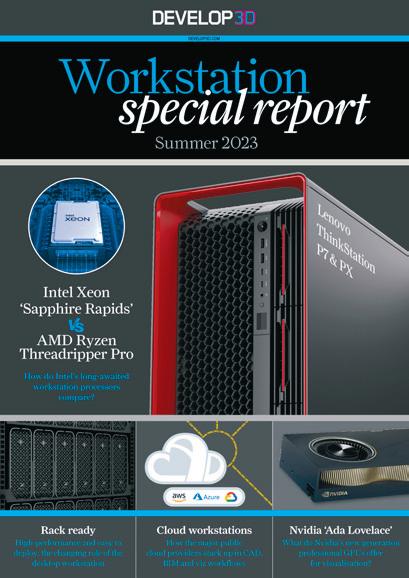

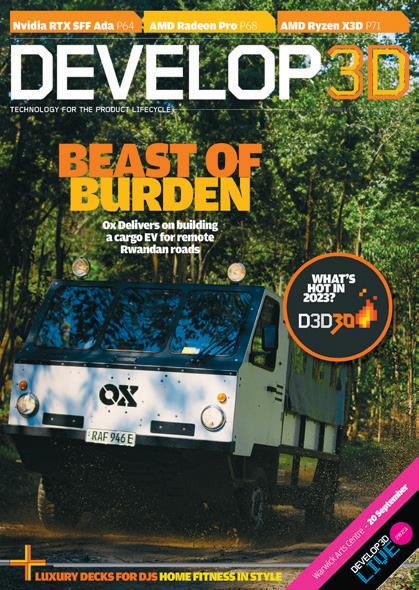

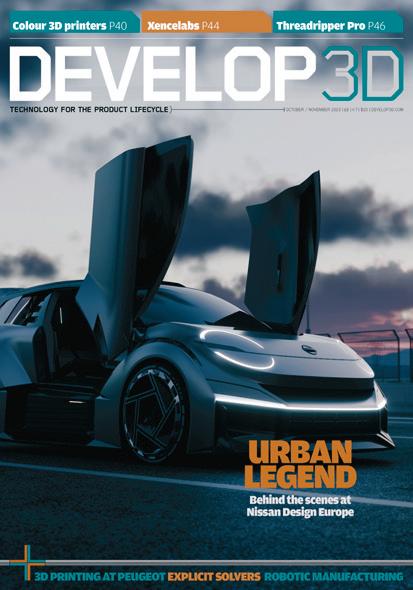


Subscribe now FREE Print* or digital Technology for the product lifecycle register.develop3d.com *Free for UK readers ($49 per annum ROW)
CAD models typically needing gigabytes, rather than megabytes of GPU memory, we did our initial testing with the 4 GB ‘gaming optimised’ profile.
First up was a 295-component computer assembly which used 1.9 GB of dedicated memory, 0.5 GB of shared memory and 2.4 GB of total memory. At Full HD (1,920 x 1,080) resolution, we got a whopping 190 frames per Second (FPS) in shaded with edges mode and 103 FPS with RealView enabled, an enhanced viewport render mode that adds realistic materials, environment reflections and floor shadows. Performance dropped to 107 FPS and 63 FPS respectively when plugging in an external 4K monitor, but still gave a very fluid and responsive viewport.
Next up was a complex 2,000 component motorbike assembly, which upped the memory demands to 3.9 GB (dedicated), 1.9 GB (shared) and 5.8 GB (total). Even though GPU memory usage went over the 4 GB that was allocated, the laptop still performed well.
In shaded with edges mode we got 31 FPS at FHD and 27 FPS at 4K, although this went down to 16 FPS at FHD and 14 FPS at 4K with RealView enabled. While not silky smooth, it still gave us an adequate modelling experience.
Even with a colossal 8,000+ component MaunaKea Spectroscopic Explorer telescope model (3.8 GB dedicated, 3.0 GB shared, and 6.8 GB total), the laptop managed a workable 10 FPS in shaded with edges mode at FHD.
Out of interest, we repeated the tests with the 512 GB video memory profile. On average, frame rates only dropped by around 17-20%. This re-confirms the point made earlier that when an integrated GPU runs out of dedicated memory, it’s not a major problem. At least, that’s the case with AMD processors. We have not tested Intel Core Ultra.
COOL OPERATOR
The HP ZBook Firefly G10 A comes with a 65W power supply, so only draws a maximum of 65W at any one time, which is shared across the entire system, including processor, memory, storage, display, WiFi, etc.
In general, we found the laptop was very cool in operation and didn’t throttle even under heavy load. We ran the Solidworks SPECapc benchmark on repeat for several hours, which stresses both CPU and GPU, and while the fan noise was noticeable, it wasn’t annoyingly loud.
Of course, it’s essential that the machine has good ventilation, so it can expel warm air out of the large vent on the underside. In short, do not rest it on your lap unless doing simple office tasks.
POWER SHARE
The HP ZBook Firefly G10 A dynamically allocates power to the AMD Ryzen Pro processor, depending on the task at hand. When running the Solidworks SPECapc graphics benchmark for example, power usage on the GPU peaks at 50 watts. With the Cinebench 2024 CPU rendering benchmark, the CPU peaks at 51 watts.
With a total power budget of 65 watts, it doesn’t take a genius to work out that when both processors are being hammered at the same time, they must each consume less power. As neither can run to their full potential, this results in a drop in performance.
For example, when rendering in Cinebench and running the GPU-intensive Solidworks SPECapc benchmark, graphics performance fell by around 50% and CPU performance by about 13%.
Of course, this behaviour isn’t exclusive to processors with integrated GPUs. Mobile workstations with separate CPUs and GPUs must also play within fixed power constraints. For the Intel-based HP ZBook Firefly G10 it’s also 65W. If you frequently multi-task, and 3D performance (in particular) becomes inadequate, then it’s probably worth considering a mobile workstation with a more powerful discrete GPU.
CONCLUSION
A few years ago, it was unthinkable that a mobile workstation with a processor with integrated graphics could be powerful enough for demanding 3D CAD workflows. But with its latest generation of Ryzen Pro processors and pro graphics drivers, that’s exactly what AMD has enabled. The HP ZBook Firefly G10 A looks be to a great option for CAD on the go, as does the Lenovo ThinkPad P14s (on paper, at least).
Of course, CAD software is also changing and in the coming years expect to have 3D viewports that are much more graphics hungry. But while real time ray tracing at the click of a button might be an attractive proposition, it will require a significantly more powerful GPU than is currently available in an integrated processor.
Perhaps the most interesting thing about integrated graphics is what the future holds. Today, mobile workstations with integrated GPUs share the same chassis as their Intel / Nvidia counterparts, but if HP, Lenovo, or indeed Dell, deem enough demand to be out there, could this lead to a new breed of mobile workstation with chassis that are smaller, thinner, and lighter? Might this type of processor also give rise to a new generation of micro fixed workstations, which not only take up less desk space, but offer incredible density in the datacentre?
It’s also exciting to imagine where this technology might go. Currently, the balance between performance and memory is about perfect for 3D CAD, but the processors are not powerful enough for real-time visualisation, especially for the typically large models that are produced. But as new generation processors are developed with even better integrated graphics, the ability to fall back on shared memory to address much larger datasets, could make the technology attractive to a much wider audience.

48 APRIL / MAY 2024 DEVELOP3D.COM
integrated GPU can even deliver a fluid modelling experience with this 2,000 component Solidworks motorbike assembly WORKSTATIONS
An




The UK’s DEFINITIVE and most INFLUENTIAL 3D printing and additive manufacturing event. Evaluate. Adopt. Optimise. Analyse the opportunity Discover your application Learn from user success stories Understand capabilities and limitations Choose the right solution Optimise existing technology Consider enterprise adoption Ensure return on investment With more than 75 speakers and 200 exhibitors, discover your additive strategy at TCT 3Sixty. Register Now! www.tct3sixty.com JUNE 2024 NEC, Birmingham, UK 5 6 SCAN ME
Electric car company Fisker
was
already in
trouble, but a negative review on social media may have slammed the brakes on recovery. As Stephen Holmes writes, it’s a cautionary tale that all product designers should heed

Businesses love social media. It’s an outstanding insight generator, simultaneously capable of stimulating market demand and signalling where product development should go. But it can also leave a product dead in the water.
Recently, I was interested to hear about Fisker, an American electric car company that has been experiencing tough times lately and some social media coverage that went viral.
At the heart of this story is a review by American YouTuber Marques Brownlee (also known as MKBHD) of the company’s Ocean model, a car trying to do things differently in a sea of bland electric SUVs. The title of the review says it all: ‘The Worst Car I’ve Ever Reviewed’. In fact, the content of the review wasn’t entirely damning, but with the kind of clout enjoyed by MKBHD, that title would be detrimental to any carmaker looking to launch a new model.
To put Brownlee’s online reach into perspective, his channels have more subscribers than the New York Times, Washington Post, Wall Street Journal and USA Today combined. As I write this, his 20-minute review of the Fisker Ocean has received over five million views. This is supersized social media, lending huge prominence to just one person’s viewpoint.
PRODUCTION PAUSED
was angling to buy a stake in the company, broke down.
Watching MKBHD’s review, I’m struck by the car itself. To my mind, it’s a perfectly viable mode of transport, offering a plush interior and some nice exterior features. It has even won an international iF Design Award as the Best Electric SUV of 2024.
The review, meanwhile, spends very little time looking at the kind of characteristics typically considered by the motoring press – power, handling, aesthetics and so on.
Far more time instead is devoted to the in-car experience. Marketed as a luxurious yet eco-conscious choice, the Ocean is filled to the brim with gizmos and quirky electrics, including a rotating media screen and a solar panel roof.
And like many social media reviews, this one seems to judge the car on a similar basis to high-end electrical goods, rather than on its ability to take on the corners of a B-road, overtake on a motorway, or squeeze into a tight parking space.
Typically, a brand would weather this sort of PR disaster and soldier on, but Fisker was banking on sales of the Ocean to stay afloat
Fisker was already in a precarious place. The Ocean is its only model on sale. Having reported huge financial losses at the turn of the year, it announced it would pause production of the Ocean for six weeks starting 18 March. Talks with Nissan, which
Highlighted faults include a limit on the number of times a driver can pull away using ‘launch control’; the size of the vanity mirror on the sun visor (too small!); the complete absence of a glove box.
In short, there’s nothing in this review that would make me believe the Fisker Ocean really is the worst car ever.
Ill-functioning software seems to have been the problem in many areas where the Ocean was marked down by its reviewer. Reversing cameras failed to turn on. Bluetooth didn’t connect. Fisker itself responded to the review by saying that a software update was imminent that should fix the majority, if not all, of these issues. But the damage was already done.

A CAUTIONARY TALE
It’s a cautionary tale for any company looking to push out a physical product before it’s ready, with the hope of fixing issues via over-the-air and service updates.
As product design speeds up, thanks to advances in technology and the knock-on effect these have on workflows, there’s pressure to go even faster.
And with more products than ever before being electrified, the ability to quickly update software remotely, via an internet connection, is being leaned on heavily. Perhaps too heavily.
Typically, a brand would weather this sort of PR disaster and soldier on, but Fisker was banking on sales to stay afloat. With one of the most influential YouTubers in the world dismissing its only product, there seems little chance of redemption arriving. Social media can influence public opinion, both positively and negatively, in ways no other medium does. So the bottom line is this: it’s best to make sure that your product can stand up to scrutiny from Day One, otherwise it might soon find itself at the end of the road.
GET IN TOUCH: The worst car ever? It’s a tough choice – but with a long line of hire cars and test drives behind him, Stephen would hand that trophy to the Renault Captur Mk1 he once got stuck with for a week. On Twitter, he’s @swearstoomuch
50 APRIL / MAY 2024 DEVELOP3D.COM LAST WORD
Will a negative review on social media mean the end of the road for the Fisker Ocean?
DEVELOP3DSERVICES

















TO ADVERTISE YOUR SERVICES HERE CONTACT STEVE KING STEVE@X3DMEDIA.COM | +44 (0) 20 3355 7314 | +44 (0)7850 507362 01420 556755 replik8@cdg.uk.com SLA SLS MJP DLP CJP FFF HT Projet SLA ADDITIVE MANUFACTURING ADDITIVE MANUFACTURING
Wax Rubber Peek UltemTM For a quotation please send your STL file to:
Plastic Nylon Carbon
Don't let your workstation cause you discomfort ergonomic chairs sit stand desks workplace assessments ergonomic accessories Bad back? We can help with: 0330 332 0880 www.posturepeople.co.uk 20 September 2023 Warwick Arts Centre, UK 2023 develop3dlive.com Accelerating product development to manufacture Save the date D3DLIVE returnstowhereitallstarted * *following£25mrenovations 02 23 - Save the date.indd 1 09/02/2023 10:37 19 September 2024 develop3dlive.com 2024 Save the date
Wematter, Sinterit Projet 2500+ W IC Figure-4 Modular Projet 660 Pro Omni, Fusion Funmat Pro 610 HT
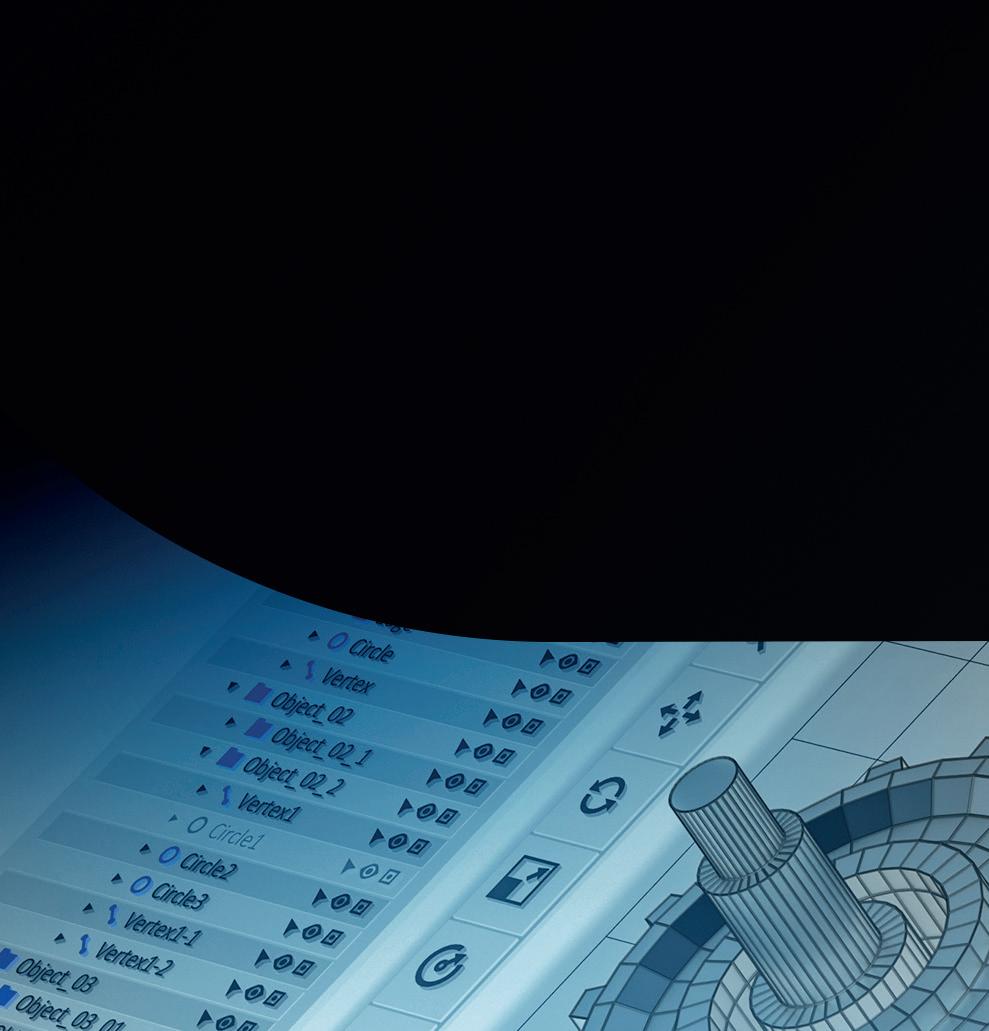








Get in touch at prographics@scan.co.uk scan.co.uk/prographics • 01204 47 47 47 Next-gen graphics workstations Now featuring NVIDIA RTX 2000 Ada From NVIDIA RTX 2000 Ada £ 1,099.99 EX VAT From NVIDIA RTX 4000 Ada £ 2,399.99 EX VAT From NVIDIA RTX 4500 Ada £ 3,599.99 EX VAT From NVIDIA RTX 6000 Ada £ 8,199.99 EX VAT