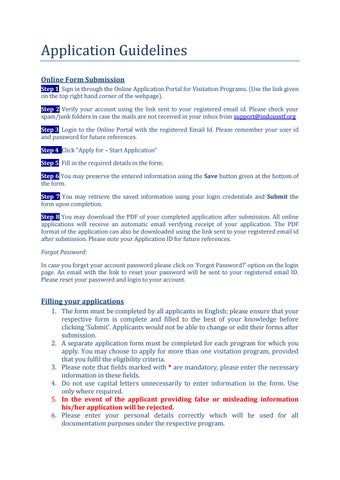Application Guidelines Online Form Submission Step 1 Sign in through the Online Application Portal for Visitation Programs. (Use the link given on the top right hand corner of the webpage). Step 2 Verify your account using the link sent to your registered email id. Please check your spam/junk folders in case the mails are not received in your inbox from support@indousstf.org Step 3 Login to the Online Portal with the registered Email Id. Please remember your user id and password for future references. Step 4 Click "Apply for – Start Application” Step 5 Fill in the required details in the form. Step 6 You may preserve the entered information using the Save button given at the bottom of the form. Step 7 You may retrieve the saved information using your login credentials and Submit the form upon completion. Step 8 You may download the PDF of your completed application after submission. All online applications will receive an automatic email verifying receipt of your application. The PDF format of the application can also be downloaded using the link sent to your registered email id after submission. Please note your Application ID for future references. Forgot Password: In case you forget your account password please click on ‘Forgot Password?’ option on the login page. An email with the link to reset your password will be sent to your registered email ID. Please reset your password and login to your account.
Filling your applications 1. The form must be completed by all applicants in English; please ensure that your respective form is complete and filled to the best of your knowledge before clicking ‘Submit’. Applicants would not be able to change or edit their forms after submission. 2. A separate application form must be completed for each program for which you apply. You may choose to apply for more than one visitation program, provided that you fulfil the eligibility criteria. 3. Please note that fields marked with * are mandatory, please enter the necessary information in these fields. 4. Do not use capital letters unnecessarily to enter information in the form. Use only where required. 5. In the event of the applicant providing false or misleading information his/her application will be rejected. 6. Please enter your personal details correctly which will be used for all documentation purposes under the respective program.