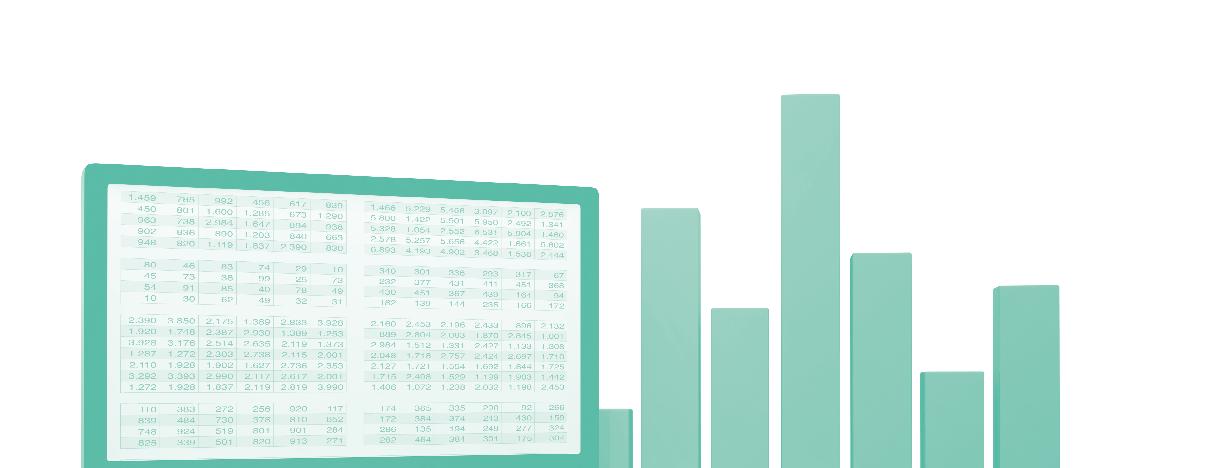
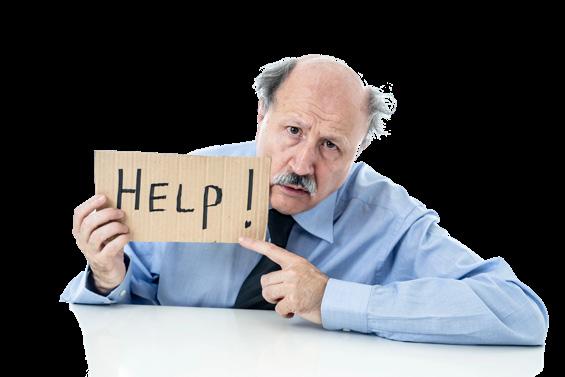
Can tech cure your team’s “data dread”?
You’ve just wrapped up a busy week and your team shares the latest report. It’s packed with numbers, spreadsheets, and charts.
But instead of feeling excited about what the data could reveal, your heart sinks.
Where do you even start?
This is a growing challenge for businesses of all sizes.
New research shows that while companies are gathering more data than ever, most employees don’t feel confident using it.
In fact, almost 9 out of 10 people now handle spreadsheets daily. But over a quarter say they’d avoid them if they could.
And this isn’t just a dislike of spreadsheets. It’s what experts are calling “data dread.” People feel anxious, not because they don’t care, but because the tools and training they’ve had so far haven’t helped them make sense of it all.
Good news: Technology can help. This is where modern tools can make a real difference.
Today’s best data tools don’t only crunch the numbers. They’re designed to help ordinary people - not just analysts - turn those numbers into clear, meaningful insights.
For example, many platforms now let you build charts, graphs, and dashboards with just
a few clicks, making it easier to spot patterns and share findings with others.
And because visuals are often easier to understand than rows of figures, your people feel more confident presenting their ideas and making decisions.
What’s more, the latest tools don’t expect everyone to master complex formulas or wrestle with clunky spreadsheets. Instead, they focus on user-friendly features that guide people through tasks and highlight what’s important.
That means less time fiddling with data and more time acting on it. Boom.
Your business doesn’t need to turn everyone into a data scientist. But with the right tech tools, you can help your team stop fearing data and start using it to power smarter decisions.
We can help you find the right tools to help your people get over the data dread. Get in touch.
DID YOU KNOW... to be cautious of CVs?
Scammers are posing as jobseekers on LinkedIn to target business owners with dangerous malware.
They create fake profiles and realistic CV websites that seem safe but are designed to trick people into downloading a hidden backdoor called “More Eggs.”
This malware can steal passwords, run commands, and install more malicious software. It’s a sophisticated scam that relies on gaining trust first.
So, if you’re hiring, be cautious about clicking on CV links or downloading files from people you don’t know.
During testing for Windows 95, Microsoft almost brought down an entire software store’s checkout system. A manager went in and bought one copy of every piece of software on the shelves so the team could test it all for compatibility. The total bill went over $10,000 - too much for the cash register to handle. It crashed under the pressure, long before the software got near Windows 95. 1
Back in June 1980, Atari’s Asteroids and Lunar Lander became the first video games ever registered with the US Copyright Office. It was a big moment for the gaming world, marking the start of proper copyright protection for video games and helping to shape how intellectual property rights work in the industry today.
70% of people admit to swearing at AI chatbots. But interestingly, earlier research showed most people are polite to their digital assistants. 67% of Americans and 71% of Brits say “please,” “thank you,” or even apologise to tools like ChatGPT or smart speakers. 2 3

Fresh warnings over cyber security in public places
Hackers are tampering with USB charging stations to steal data. This trick, called “juice jacking”, lets them install malware or pull data from your phone the moment you plug in.
Another common tactic is fake public Wi-Fi networks. Once you’re connected, they can grab passwords, credit card numbers, and other sensitive info.
Stick to your own charger or power bank and avoid logging into anything important on public Wi-Fi.
NEW TO
INSPIRATIONAL QUOTE OF THE MONTH
“Life doesn’t always present you with the perfect opportunity at the perfect time. Opportunities come when you least expect them, or when you’re not ready for them. Rarely are opportunities presented to you in the perfect way, in a nice little box with a yellow bow on top. Opportunities, the good ones, they’re messy and confusing and hard to recognise. They’re risky. They challenge you.”
Susan Wojcicki (ex-CEO of YouTube).

JULIAN’S NEWS UPDATE
This month, I had the pleasure of recording an episode of “The Focal Plane” podcast where I spoke about the history of Woodstock IT and our future plans. I also talked about our Free IT Health Check offer, and why it’s so important for businesses to review their IT regularly.
You can catch a short preview now on my LinkedIn profile – linkedin.com/in/julian-shelley with the full episode coming soon on The Focal Plane YouTube channel – big thanks to Sam Khan & Andre Zeferino for having me on!
If you’d like to book your own IT Health Check, it’s quick, free, and could highlight risks you didn’t even know were there. Scan the QR code below to book yours now, or head on over to our website to find out more!
Cheers, Julian




