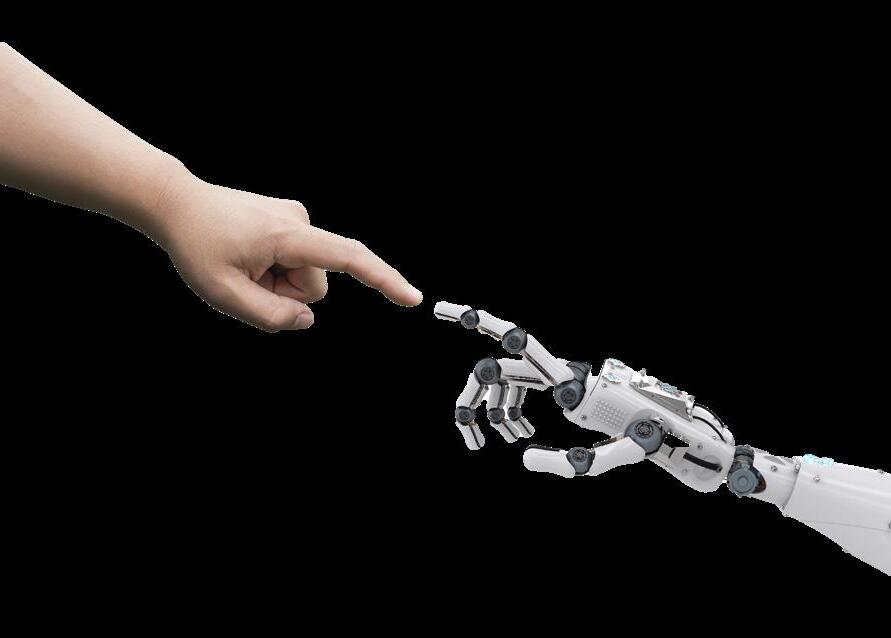
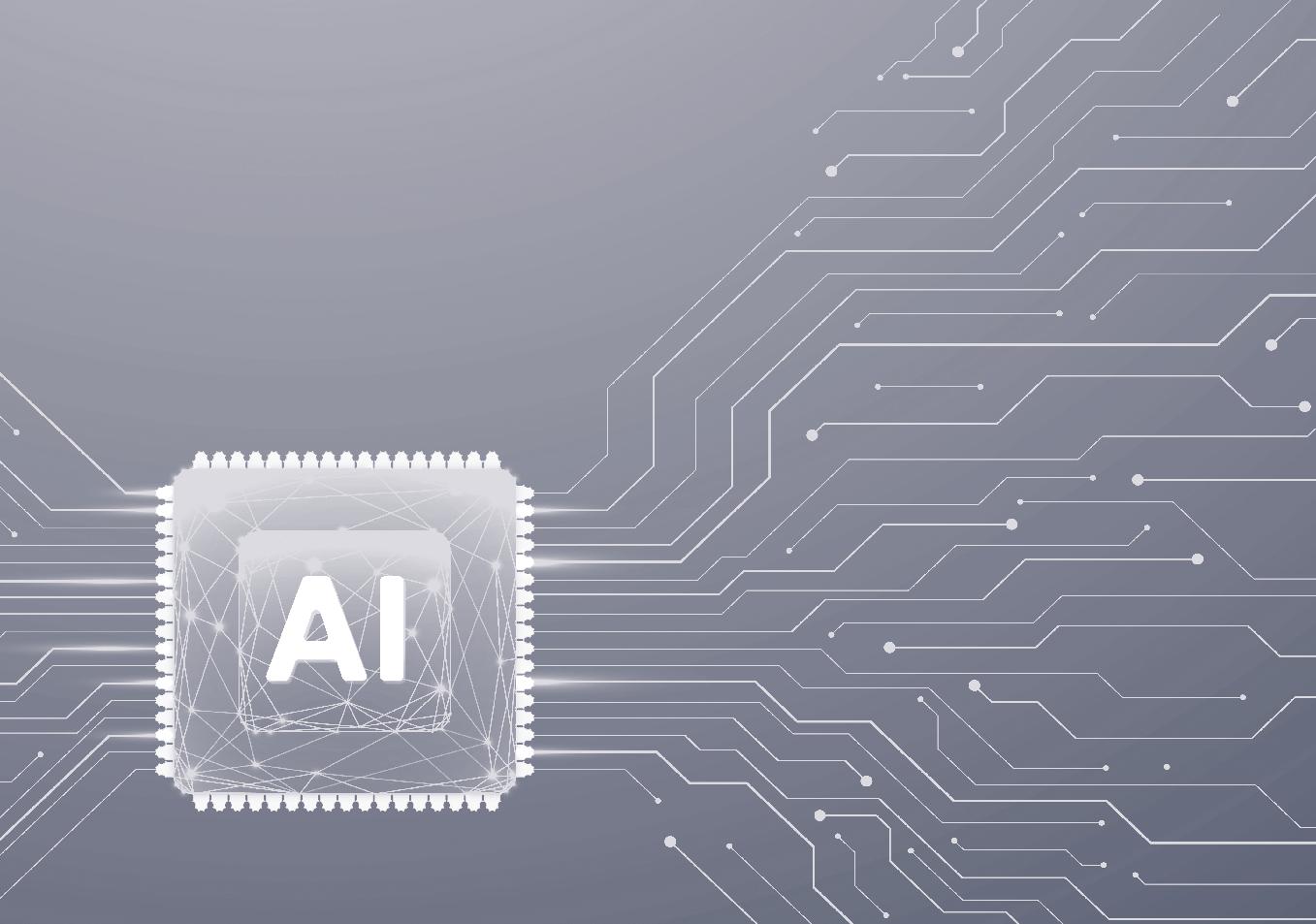
Have you ever stopped to think about how much your business relies on AI already?
Maybe it’s without you even noticing?
AI is quietly becoming part of everyday work life. From the smart tools that help with emails or customer support, to apps that analyse trends or boost productivity.
But with great power comes great responsibility.
Using AI isn’t just about getting tasks done faster. It’s about making smart, ethical choices that protect your people, your customers, and your reputation. That means being clear on how AI is being used in your business. And making sure it’s being used the right way.
Responsible AI starts with understanding. Not everyone on your team needs to be a tech expert, but they should know the basics. Like how to protect data, share sensitive
accountability. If an AI tool is helping to make decisions – perhaps sorting CVs or recommending products – you need to be confident it’s not introducing bias or making errors. Someone in your business should always be responsible for double checking its work. AI can assist, but it shouldn’t replace human judgement.
Creating simple, clear guidelines for your team is a great place to start.
Be open about how you’re using AI and why. Make sure people know what’s okay and what’s not, especially when it comes to data. And regularly review how your AI tools are performing, so you can catch any problems early.
Done well, AI can give your business a real edge. But only if it’s used thoughtfully, transparently, and with care.
If you want to explore how AI can help your business (and how to manage it responsibly), we’d love to help. Get in touch.
Want to tweak how your mouse scrolls in Windows 11? It’s simple.
Head over to Settings > Bluetooth & devices > Mouse.
Here, you can adjust how many lines the wheel scrolls or opt to scroll a full screen at a time. You can also enable scrolling in inactive windows by hovering over them. Perfect for multitasking.
And if the scroll direction feels off, there’s an option to reverse it to your preference. Smoother navigation in no time.
1
In 2014, hackers used a fridge to send spam emails. Yes, a fridge. It was part of a botnet made up of smart devices like TVs and thermostats that were online but poorly protected. Even toothbrushes aren’t safe these days. It just shows that as more gadgets get “smart,” they also need to get secure.
2
The computers that sent astronauts to the moon had just 64KB of memory. That’s less than a basic calculator today. Now, every time you Google something, it uses more computing power than NASA had for the entire Apollo mission. We’ve gone from rocket science to rocketspeed search results in just one click.
3
Scientists have found a wild new way to store data: DNA. Yep, the same stuff that makes you. You could one day hold all the world’s digital info. Just one gram of DNA can store 215 million gigabytes. In theory, we could fit the entire internet in a shoebox… made of science.
No more Blue Screen of Death?
Heard of the Blue Screen of Death?
Of course you have. It’s the screen you see when your PC crashes.
Well, it’s getting a makeover. It used to be blue (hence the name), then green for testers. But now it might be black for everyone.
Microsoft’s changing the colour to match the sleeker look of Windows 11. But some people say it’s confusing because it looks like normal update screens.
Either way, if your screen suddenly goes black with an error message, don’t panic, it’s still doing the same thing… just with a new coat of paint.
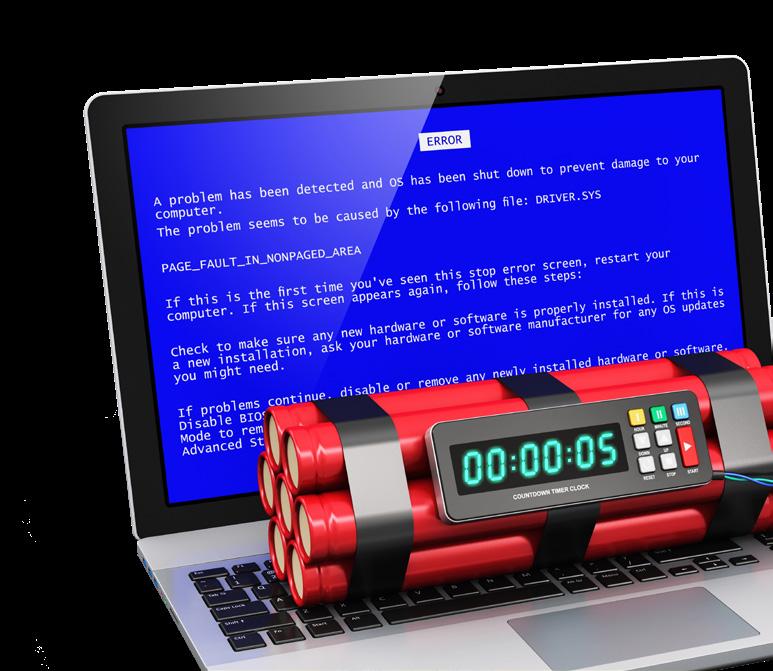

INSPIRATIONAL QUOTE OF THE MONTH
“Technology should improve your life… not become your life.”
Billy Cox, ex-director at Intel.

JULIAN’S NEWS UPDATE
Windows 10 is set to retire on 14th October 2025, and while it’s been a reliable workhorse, it’s nearly time to say goodbye. After this date, no more security updates will be released, leaving systems exposed. Businesses should start planning now – audit your devices, budget for upgrades, and prepare to move to

Don’t wait for the rush or risk running unsupported systems. Need help? We’re here to make the transition smooth, secure, and stress-free. Let’s future-proof your IT and give Windows 10 the graceful send-off it deserves – no last-minute panic required!


Keep your Windows 11
Start menu tidy
Windows 11 just made it easier to tidy up your Start menu.
Now, when you right click a pinned app, you can move it left or right without dragging it around. It’s handy if you’re fussy about your layout. You can also create folders or move apps between them right from the menu.
It’s a small update, but it makes organising your apps quicker and less fiddly. If you like your Start menu neat, this update’s for you.




