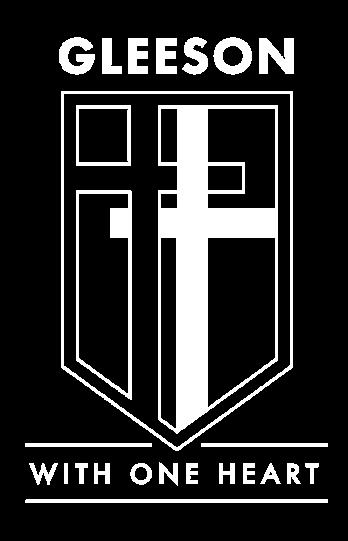




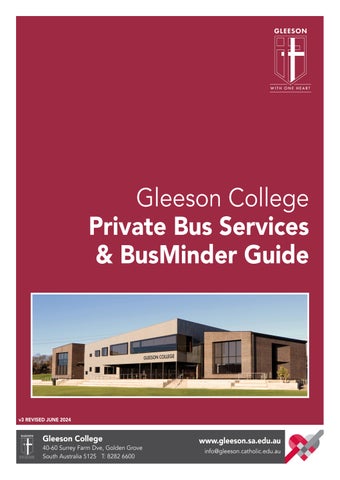
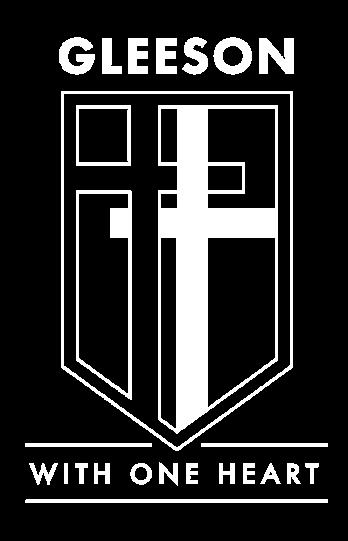




Gleeson College is currently trialling the BusMinder app system, which allows families to digitally manage their bus pass balance, view route information, and get real-time location and trip data.
- Read the BusMinder information by clicking the graphic at right
- Complete the e-form at gleeson.sa.edu.au/form-builder/form/index/form/15124
- Await confirmation email

- Future families (eg 2023) will receive their busminder fob when they attend the ICT induction in January 2023. Future family queries: transition@gleeson.catholic.edu.au
- Current families will need to send their child to the Front Office with their Student ID card for setup. Current family queries: info@gleeson.catholic.edu.au
FARE PRICES (*Effective 19/7/21)
20-Ride Pass $54.00
10-Ride Pass $27.00
Gleeson College is committed to providing a premium, comfortable and convenient private bus service to enable students to travel safely to and from the College. Our four daily private bus services depart from Newton, Collinswood, Mawson Lakes and Salisbury.
Discover the many suburbs we service in our local and wider communities...
(click the map to view in browser where you can Zoom in)
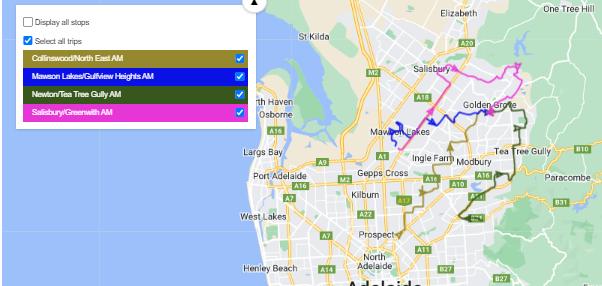
*PLEASE NOTE: The following bus service route maps and timetables show approximate arrival and departure times from listed stops en route, however, please note students can catch these buses from ANY ADELAIDE
METRO BUS STOP along each of the bus service routes providing they hail the bus and are in Gleeson uniform.

The Newton/Tea Tree Gully Bus services the suburbs of: Newton, Cambelltown, Paradise, Dernancourt, Highbury, Hope Valley, Vista, St Agnes, Tea Tree Gully, Houghton, Banksia Park, Redwood Park, Surrey Downs, Fairview Park, Yatala Vale, Greenwith, Golden Grove.
The North East/Lightsview Private Bus services the suburbs of: Walkerville, Collinswood, Medindie Gardens, Vale Park, Broadview, Manningham, Klemzig, Windsor Gardens, Northgate, Oakden, Walkley Heights, Ingle Farm, Para Vista, Modbury North, Modbury Heights, Wynn Vale, Golden Grove.

The Mawson Lakes Private Bus services the suburbs of: Mawson Lakes, Para Hills West, Para Hills, Salisbury East, Gulfview Heights, Wynn Vale, Golden Grove.
The Salisbury/Greenwith Private Bus services the suburbs of: Salisbury, Salisbury Plain, Salisbury Park, Salisbury East, Salisbury Heights, Greenwith, Golden Grove.

Boarding the Bus to Gleeson Once your BusMinder account is setup, you are ready to catch the bus!
1. Use the route map and/or timed stop information to estimate when the bus will pass your stop. Be at your stop at least five minutes early. Do not rely solely on the GPS tracking on the BusMinder app.
2. The bus will stop at any Adelaide Metro bus stop along the route, as long as you: - are in (obvious) Gleeson uniform, AND - you hail the bus
The bus may say ‘Kanga’, ‘Kanga Coachlines’, ‘Farnham Roadlines’ and so on. If in doubt, just hail it!
3. Tap your Student ID card or fob on the card reader, as you get on AND off. If you are a new student or have lost your ID card/fob, tell the driver you need to use your pin (your date of birth). They will ask you to enter it. Remember the format is DDMMYYYY.
4. Depending on the route, the bus will stop at Gleeson then Pedare, or Pedare then Gleeson.
Note, where you get off the bus at Gleeson is not the same place you get on the bus to return home!

Boarding the Bus to Return Home
Once your BusMinder account is setup, you are ready to catch the bus!
For Newton and Salisbury, your bus stop is on the same side as Gleeson. The buses stop at Pedare first so won’t be there when you arrive.
CHECK WHICH BUS YOU ARE BOARDING if unsure by asking the driver - “is this the Salisbury or Newton bus?”

For Mawson Lakes and Collinswood, you need to cross over the student crossing to the opposite side to Gleeson. The buses should be there already.
CHECK WHICH BUS YOU ARE BOARDING by asking the driver - “is this the Mawson Lakes or Collinswood bus?”
Tap your Student ID card or fob on the card reader, as you get on AND off. If you are a new student or have lost your ID card, tell the driver you need to use your pin (your date of birth). They will ask you to enter it. Remember the format is DDMMYYYY.
To get off the bus, you must call out to the bus driver “next stop”

Something goes wrong?
Make sure you have your parent/s’ phone number you can contact them on.
The bus (to school) is running late?
They usually notify the school and we let care group teachers know.
I forget something on the bus?
Your parents can contact Kanga to check for lost property
I’ve run out of credit on my account?
Kanga will not turn any student away, and you will still be allowed to board. The driver may write down your name to follow up later.
I lose my ID card or fob?
You can use your pin (date of birth DDMMYYYY) until you have ordered a new ID card at the front office and paid the $10 replacement fee.
I’m concerned about kids’ behaviour on the bus? Speak to your Care Group teacher or House Leader ASAP.
I have spare change - can I use that?
No. The advantage of BusMinder App is Kanga do not have to carry change or handle money anymore. It is fully cashless.


The bus doesn’t go to / stop at ----. Can you adjust the route?
Route changes are very rare in the history of the shared service with Pedare, given we need to accommodate two communities’ preferences, and any change to the route causes time delays further down the line.
I can’t login to the app.
Have you filled in the e-form and received an email notifying you your account has been setup? You won’t be able to login to the app until this occurs.
The ‘book to travel’ isn’t working. This function is currently in beta testing. You do not need to book your child on or off the bus.
Can I setup auto topup?
Not yet, this is also in beta testing.
I’ve received an email from BusMinder about my account balance. Negative balance alerts have been activated, which means you will receive an automated email from BusMinder when your account falls into the negative. Note, credit needs to be loaded for each individual child if you have multiple children.
Can I load less than $13.50?
No. $13.50 is five trips’ worth (2.5 days if catching the bus to and from school) and the credit stays with the student for all their years at Gleeson (and can even be transferred to siblings, then).
What happens to the service on early dismissal days?
The private bus service timetable runs to its usual timetable every school day, as the service is shared with Pedare. This means students may need to arrange alternate transport for the few early dismissal days we have.

Please note the following contacts:
Future Families (eg starting the following year) Please email transition@gleeson.catholic.edu.au
All Other Queries, including BusMinder troubleshooting: Front Office 8282 6600, option 2 info@gleeson.catholic.edu.au
Please note BusMinder is a third party app, so it may take us some time to contact the developers.
Please read all information in this booklet, in conjunction all information on our website, before reaching out to the Front Office or student services.
For concerns related to Kanga (eg missed stop, boarding queries with drivers, student behaviour) please contact the Front Office or Student Services, ensuring you provide what route your child was traveling on, and as many other details as possible. If your concern is related to a Pedare student, please still contact us, as we will then contact them on your behalf.


1. Watch the video tutorial
*NOTE: the ‘book on/off’ ‘student travelling today’ is currently only a test function. You do not need to book your child onto the bus.
2. Download the Parent App
3. If you are a new parent to BusMinder, or need to add another parent or child complete THIS e-FORM
Note, it can take 1-2 school days to setup

4. Parents will receive an email when you and your child are in the database. You may then login to the Parent App using the email address nominated and the default password ‘bus123’. If this doesn’t work, use ‘forgot password’ to reset it.
5. Parents can now setup a payment method and load credit in the Parent App.
**you do not need to book them on the bus**

1. You will be given a BusMinder fob at the ICT Induction in January
2. Once your Gleeson student ID card arrives, take it to the front office to be synced. You can then use your fob and/or Gleeson student ID card
(you can also use your Date of Birth as your pin to board the bus, in the format DDMMYYYY No dashes, no lines, no spaces)
**you do not need to pre-book

1. Take your student ID card to the front office
Lost your student ID card? You can reorder a card at the front office (for $10)
(you can also use your DOB as your pin in the short term if you have lost your ID card)
pre-book on to the bus**




Continue using 2022 student ID card
Or, use your DOB (DDMMYYYY) as your pin if you have misplaced your ID card
Once your new ID card arrives, take it to the front office to be synced

Parents: ensure you have registered for access by completing the e-form here


Students: use your DOB (DDMMYYYY) as your pin until your ID card arrives
Once your ID card arrives, take it to the front office to be synced to BusMinder

