AnnualRegistration-English

1 Navigateto https://waukeshawi.infinitecampus.org/campus/portal/parents/waukesha.jsp
2 Click"Ok"
OnlineRegistrationmustbecompletedbeforetheParentPortalcanbeaccessed. PleasecompleteannualregistrationtoaccessthePortal.
PleaseNote:Ifyoudonotseethe"ActionRequired"screen,youhavealready completedonlineregistration.Ifyouhaveanychanges,pleaseclick"More"and select"AnnualRegistration".

3 Click"Start"UnderAnnualRegistrationforthe2024-2025schoolyear.

4 Click"BeginRegistration"

5 Click"English"

6 Clickthistextfieldandenteryourname,thenhitSubmit.

7 Click"Begin"

8 Reviewyourprimaryhousephonenumber.
Pleasereviewthecontactpreferences.Thedistrictwillnolongerbeusing SchoolMessengerorSafeArrival.Allcommunicationandabsencereportingwill bedonethroughInfiniteCampus.
Click"Next"

9
Reviewyourhomeaddressandupdateasneeded.Ifyouhaverecentlymoved, pleaseuploadoremail(enrollment@waukesha.k12.wi.us)yourmostrecentutility billdatedwithinthelast30days.
Click"Next"

10 Click"Save/Continue"

11 NowyouwillverifyParent/Guardianinformation. Click"Edit/Review"foroneoftheparents/guardians.

12 Click"Next"afterreviewingtheParent/Guardiandemographics.

13 Reviewtheparent/guardiancontactinformationandpreferencestoensurewe havecurrentphonenumbersandemailaddressonfile.
Click"Next"

14 Click"Save/Continue"aftercompletingtheMilitaryConnectionsforthe Parent/Guardian.

15 RepeatSteps11-14fortheotherparent/guardians.

16 Click"Save/Continue"afterreviewingtheparent/guardianinformation.
PleaseNote:Iftheparent/guardianisstillhighlightedinyellow,arequiredfield wasmissed.Youwillneedtoreviewtheparent'sinformationagainandreviewall 3screensfortheparent/guardianthatishighlightedtobeabletomoveon.

17 Click"Edit/Review"onanemergencycontact.
ReviewyourEmergencyContact/ChildcareProviders.Weneedatleastone emergencycontactwhoisnotaParent/Guardian.
Ifyouwouldliketoremoveanemergencycontact,pleasecompleteStep22.

18 Click"Next"afterreviewingtheemergencycontact'sdemographics.

19 Click"Next"afterreviewingthecontactphonenumbers&email.

20 Click"Save/Continue"
Reviewtheaddressfortheemergencycontact.Pleasenote,thatlistinganaddress foryouremergencycontactisnotrequired.

21 Ifyouhadmorethanoneemergencycontactlisted,pleasereviewtheother contactbyrepeatingSteps17-20.

22 Toremovethispersonasanemergencycontact,pleasecheckthisbox.

23 Click"Confirm"

24 ToaddaNewemergencycontactordaycareprovider,click"AddNewEmergency Contact".RepeatSteps18-20andenteryournewemergencycontact's information.
Ifyouareaddingbeforeorafter-schoolcare,pleaseusethelastnameof "Childcare"andthefirstnameofthecenter"AllAboutLearning"etc.

25 Click"Save/Continue",whenyouaresatisfiedwithyouremergencycontacts.

26 Click"Edit/Review"toreviewotherhouseholdmembersthatarenotofschoolage.
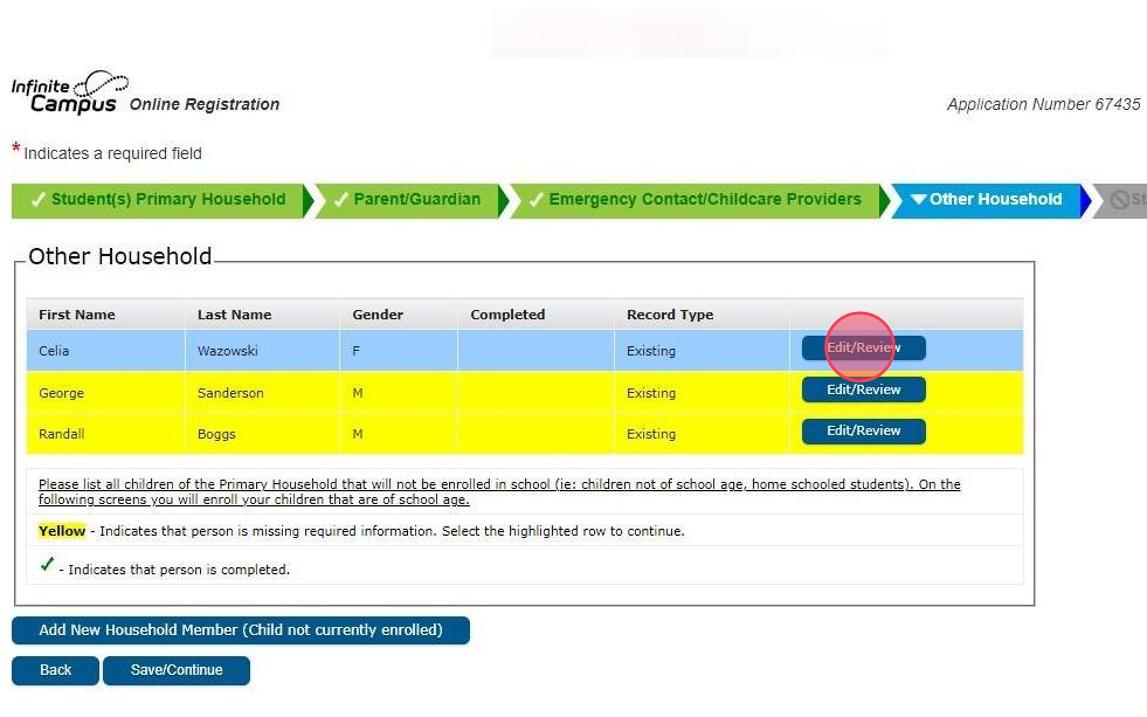
27 Click"Save/Continue"afterreviewingthehouseholdmember.
Ifyouneedtocompletetheenrollmentprocessforoneofyourhousehold members,clickthe"Pleasecheckthisboxifyouwishtoregisterthisstudentfor theupcomingschoolyear".Thiswillmovethemembertothe"Students"section. Enrollmentwillnotbecompleteuntilallrequireddocumentsareturnedintothe enrollmentoffice.

28 Continuereviewingthemembersthatarestillhighlighted.

29 Click"Save/Continue"whenallmembershavebeenreviewed.

30 Click"Edit/Review"foraStudent.

31 Click"Next"afterreviewingtheStudentDemographics.
Pleasenote:Ifthestudentdemographicsareincorrect,pleaseemailorbringto theenrollmentoffice,thestudent'sbirthcertificateorcertifiedcourtpaperwork thatshowsalegalnamechange.

32 Click"Next"afterreviewingthestudent'srace/ethnicity.
Tomakechangestotherace/ethnicityofastudent,pleaseemail enrollment@waukesha.k12.wi.us.

33 Click"Next"aftercompletingtheMcKinneyVentoEligibility.

34 Click"Next"afterreviewingParent/Guardianinformation.
PleaseNote:Thecontactsequenceistheorderinwhichtheschoolwillcallincase ofemergency,etc.

35 Click"Next"afterreviewingemergencycontactsandsettingthecontactsequence.

36 Click"Next"afterreviewing/editingtheotherhouseholdmembersrelationship status.

37 Click"Next"afterenteringtheprimarycaredoctor'sinformation.
Pleasenote:itisnotrequiredtoenterwhoyourchild'sdoctoris.

38 Click"Next"afterreviewingyourchild'smedicaland/ormentalhealthconditions. Pleaselistanynewdiagnosisthatweneedtobemadeawareof.

39 Pleaselistallmedicationsthatyourchildistaking.Ifyourchildwillneed medicationsatschool,pleasecompleteamedicalauthorizationform. Click"Next"

40 CompletetheOvertheCounterMedicationAuthorizationandClick"Next".
PleaseNote:Thescreenwillonlyappearforstudentsingrades6-12.

41 Click"Next"aftercompletingtheSDWReleaseAgreements.

42 Click"Next"aftercompletingtheDigitalEquityscreen.

43 CompletetheTechnologyUseAgreementsandClick"Next".

44 Click"Save/Continue"

45 IfyoustillhaveaStudenthighlightedinyellow,pleaserepeatSteps31-44.

46 Whenyouaredonereviewing/editingyourstudent'sinformation,pleaseClick "Save/Continue".

47 Click"Submit"

48 Click"Confirm"tofinishsubmittingyourAnnualRegistation.

49 AnnualRegistrationisnow"Submitted"andwillbeprocessedassoonaspossible.
Pleasenote:Ifyouhaverecentlymoved,youmustprovideproofofresidencyto theenrollmentoffice.Ifyouaddedanewstudentwhoneedstobeenrolled,you mustcompleteSTEP2oftheenrollmentprocess.Thenewstudent'senrollment willnotbefinalizeduntilSTEP2iscompletedandyoureceiveanemailfromthe enrollmentofficethatyourstudentisenrolled.

50 NowthatAnnualRegistrationiscompleted,youmaynowlookaroundtheParent Portal.ElementaryandMiddleSchoolfeeswillbeassignedon/aroundAugust1st everyyear.TheHighSchoolfeesareavailablewhenannualregistrationopens everyyear.
TheFree&ReducedLunchapplicationwillbeavailableonorbeforeAugust1st.
