
5GWIFIDIGITAL
MICROSCOPE INTERACTIVE SYSTEM

ElevateYourMicroscopyEducationExperience


5GWIFIDIGITAL

ElevateYourMicroscopyEducationExperience
The 5G WiFi microscope interactive system is the ultimate educational tool, effectively combining digital cameras, optical microscopes, PCs, and smart devices It provides teachers with a versatile and interactive platform to elevate their teaching methods and empower students to learn effectively With this cutting-edge system, microscopy education has been revolutionized, delivering unparalleled learning outcomes and an exceptional experience












The system comprises a teacher station and several student stations, with signal transmission facilitated by 5G WiFi, eliminating the need for complex cable connections Instead of customizing desks and routing cables, simply equip the teacher's microscope with a computer and students' microscopes with appropriate cameras



TeacherMicroscope(trinocular)
WiFiInteractiveWorkstation
Computer(Win10/Win11)
Monitor(FHDor4K)
TeacherStationConfigurations
Enables a 5G WiFi network without a router WiFi signal supports up to 120 microscope stations in 1000 sq meters
Open hardware platform capable of running third-party virtual teaching software, such as digital pathology cloud hosting, AI pathology diagnosis databases and more
H264 advanced video coding technology ensures smooth and stable high-resolution real-time image streaming

StudentMicroscope
MicroscopeCamera:1pc
Computer(WindowsOS):PlanC&PlanF
Monitor:PlanB C E F
Tabletorsmartphone:1 2units
StudentStationConfigurations
The software is functional and compatible with Android and iOS providing an efficient teaching workflow with multiple interactive settings
The system setup facilitates connectivity between multiple rooms and allows for easy relocation of microscope stations
Digital camera solutions are designed to be flexible and adaptable allowing them to work seamlessly with various microscope brands and types
The system is designed to be used for teaching and conducting experiments with microscopes It can also be used in interactive smart laboratories The system allows for instant interaction and sharing between stations making it ideal for various subjects such as life science medicine forensics materials, engineering, earth science, and more




The teacher station serves as the central hub of the system, comprising a trinocular microscope with a WiFi interactive workstation (teacher camera) and a computer Through the Pixit Link software installed on the computer the lecturer can easily manage the entire system and conduct interactive teaching with all stations or specific ones

AteacherstationconfiguredwithNikonECLIPSECi microscopeand4Kmonitor

The Pixit Link software has an easily recognizable user interface design that does not require any special training to use It offers various powerful modules such as instant messaging, live image monitoring, remote demonstration, annotation, remote settings, image comparison, homework assignments, and attendance taking Teachers can use these features to interact with students, making classes more engaging and enhancing the quality of teaching


Teachers can monitor and correct a student’s image attributions in real time to provide guidance and instructions throughout the process




Teachers can observe and guide students’ operations in real time from their workstations Remote Control and Monitoring


and make

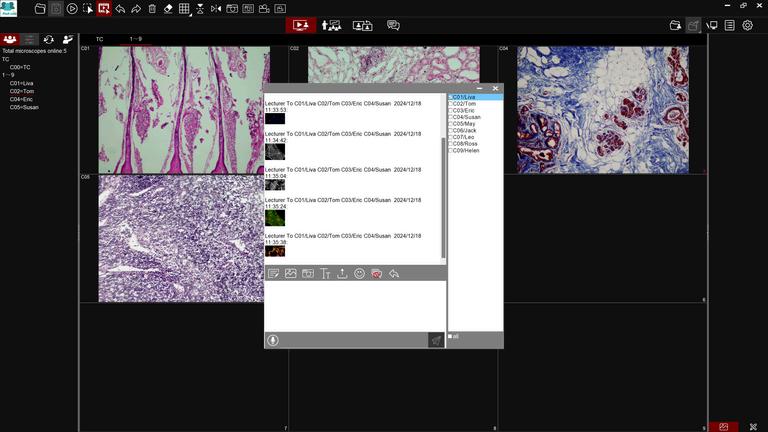

Communication via Built-in Messenger
The software allows teachers to remotely communicate with students via images text and voice messages and distribute assignments in different formats


The Pixit Link software allows the teacher to compare and analyze images of up to four students offering options for both static and dynamic comparisons
For the student microscope station we developed six camera solutions tailored to the type of microscope and application needs Whether using a trinocular or binocular microscope, you’ll find the ideal solution that suits any brand or monitor requirement

Binocularmicroscope






Astudentmicroscopestation















Trinocularmicroscope















Choose the ideal plan for your student microscopes based on application needs and budget Lanoptik offers tailored options to optimize resource utilization while delivering exceptional performance ensuring a cost-effective solution for every educational setting
Picture

Details
Features
PlanAfeaturesanall-in-onesmartmicroscope camerawithadovetailmount compatiblewith Olympus Nikon Leica andZeissmicroscopes It includesabuilt-inOS pre-installedMSOffice imagingsoftware anda156"FHDdisplay This setupeliminatestheneedforaseparatecomputer andmonitor requiringonlyonepowercord PlanAis space-saving,easytoinstall,andtidiesthetabletop
Built-inoperatingsystem 156"1080PFHDIPSFoldabledisplay 50:50splittingprismpreservestheoptical system
High-powerreductionlensforawideview Preciseparfocalitywithscrewrodfocusing WirelessliveimagingsharingviaQRcodeon mobile/tablets
ForTrinocularMicroscope

Details
Features
PlanDutilizesanall-in-onesmartmicroscope camerawith C-mountordovetailmountdesign compatiblewithtrinocularmicroscopethat equippedwithaC-mountadapterornot Itcomes withabuilt-inoperatingsystem MSOffice imaging software,anda156"HDdisplay,eliminatingthe needforaseparatecomputerormonitor Each stationrequiresonlyonepowercord,whichmakesit space-savingandeasytosetup
Built-inoperatingsystem 156"1080PFHDIPSFoldabledisplay Versatileimaginginteractivesoftware WirelessliveimagingsharingviaQRcodeon mobile/tablets

PlanBfeaturesanembeddedsmartmicroscope camerawithadovetailmountthatiscompatiblewith Olympus Nikon Leica andZeissmicroscopes It comesequippedwithabuilt-inoperatingsystem MSOffice andimagingsoftware Amonitoristhe onlyadditionalequipmentrequiredforastudent station
Built-inoperatingsystem 50:50splittingprismpreservestheoptical system
High-powerreductionlensforawideview Preciseparfocalitywithscrewrodfocusing WirelessliveimagingsharingviaQRcodeon mobile/tablets

PlanCfeaturesaWiFimicroscopecamerawitha dovetailmount compatiblewithOlympus Nikon Leica andZeissmicroscopes Itissupportedon Windowscomputers WithaWiFi-enabled microscope thestudentstationrequiresonlya computerandmonitor
Multi-outputmethods:USB,WiFi,HDMIandLAN 50:50splittingprismpreservestheoptical system
High-powerreductionlensforawideview Preciseparfocalitywithscrewrodfocusing WirelessliveimagingsharingviaQRcodeon mobile/tablets

PlanEfeaturesasmartmicroscopecamerawith Cmountordovetailmountdesign compatiblewith trinocularmicroscopethatequippedwithaC-mount adapterornot Itcomeswithabuilt-inoperating system,MSOffice,andimagingsoftware,requiring onlyamonitorforastudentstation
Built-inoperatingsystem Versatileimaginginteractivesoftware WirelessliveimagingsharingviaQRcodeon mobile/tablets

PlanFutilizesaWiFimicroscopecamerawith Cmountordovetailmountdesign compatiblewith trinocularmicroscopethatequippedwithaC-mount adapterornot ItissupportedonWindowsPCs, needingonlyacomputerandmonitorforthe studentstation
Multi-outputmethods:USB,WiFi,HDMIandLAN Versatileimaginginteractivesoftware WirelessliveimagingsharingviaQRcodeon mobile/tablets
The Pixit WiFi EDU AO seamlessly integrates into the Lanoptik Interactive Teaching System, enabling students to wirelessly access live microscope images annotate and engage in collaborative learning Its intuitive design and device compatibility make it ideal for education routine applications and basic research
User login depends on the tutor-side Pixit Link software settings If login is required users must provide a username or ID Switching or creating users is allowed enabling multiple users to submit assignments sequentially Folders are automatically generated by username in the teachers storage path
The tool for instant communication between tutor and student, using text, picture, and voice Students can capture live image and send to the tutor or withdraw the wrong message by one-click
Common Tools
Pictures videos and assignments can be transmitted to the tutors PC in one click and the Word/Excel/PPT format assignment can be edited and uploaded to tutor's PC
Assignment in format of Word, Excel, PPT can be edited and sent along with picture and video to the tutor's PC

Mahidol University
Faculty of Veterinary Science
Embeddedsmartmicroscopecamera
NikonEimicroscope(binocular)
FullHDmonitor
The camera attributes of each station can be adjusted including brightness contrast saturation exposure time white balance etc The tutor can also share camera attributes to all stations from tutor-side Pixit Link software or restrict camera settings on student-stations
For specific microscope models (Olympus CX23 and Nikon Ei), 4x, 10x, 40x, and 100x objectives have been calibrated, and the calibration data has been saved in the software It is not required to calibrate if using Olympus CX23 or Nikon Ei
Users can set preferences such as language brightness sound video duration scale bar type restore factory settings etc With the authorization of the system administrator the user can access to the Internet or enter the system desktop on this panel
U-Disk access status, current input method, connection status

University of Phayao
School of Agriculture and Natural Resources
All-in-oneembeddedsmartmicroscopecamera NikonEimicroscope(binocular)

Lanzhou University
School of Basic Medical Science
WiFimicroscopecamera
OlympusCX23microscope(trinocular)
TabletPC(Android)

Sun Yat-sen University
School of Earth Sciences and Engineering
All-in-oneembeddedsmartmicroscopecamera ZeissPrimotechD/POL(trinocular)

Burapha University
Faculty of Allied health
All-in-oneembeddedsmartmicroscopecamera NikonEimicroscope(binocular)

Jinhua Polytechnic Medical School
All-in-oneembeddedsmartmicroscopecamera
OlympusCX23microscope(binocular)
Applicablemicroscope(Trinocular)
Model(Cmount) MW2010C
Model(Dovetailmount) MW2010X
Resolution 20MP(5184X3888pixels)
Imagesensor
SonyIMX147CMOS
Shuttertype Electronicrolling
Sensorsize 1/23"
Pixelsize 12umx12um
Spectralresponse
Exposure
Whitebalance
Previewresolution
380650nm
Real-timeautomatic,manualadjustment
Real-timeautomaticmanualadjustment
10fps:4000x3000;15fps:3840x2160
Bitdepth 12bit
WiFiprotocol
5GWiFiIEEE80211ac
Powerinput DC12V5A
WANtype DynamicIP
Software PixitLink(LectureModeMonitoringLiveImagesRemoteControlandMonitoringMessengerImageComparisonetc)

Forbinocularmicroscope


Resolution 12MP(4000x3000pixels)
Imagesensor SonyIMX412CMOS
Shuttertype Electronicrolling
Sensorsize 1/23"
Pixelsize 155umx155um
Spectralresponse 380650nm
Exposure
Whitebalance
Fortrinocularmicroscope



Real-timeautomaticmanualadjustment
Real-timeautomatic,manualadjustment
Previewresolution 30fps:4000x30003840x21602592x19441920x1080
Recordformat
Snapshot:JPG,BMP,PNG,TIFF Resolution:4000x30003840x21602592x19441920x1080
Record:MP4file Resolution:30fps@1920x1080
Software PixitWiFiEDUAO(AnnotationMeasurementMessengerLiveStitchingLiveEDOFetc)orPixitProEDUforWindows(PlanCandPlanF)

5 Yibei Road, Sanshui District, Foshan, China 528100 +86 757 8777 2430 | +86 757 8777 2437 info@lanoptik com | www lanoptik com
Follow us on social media
