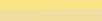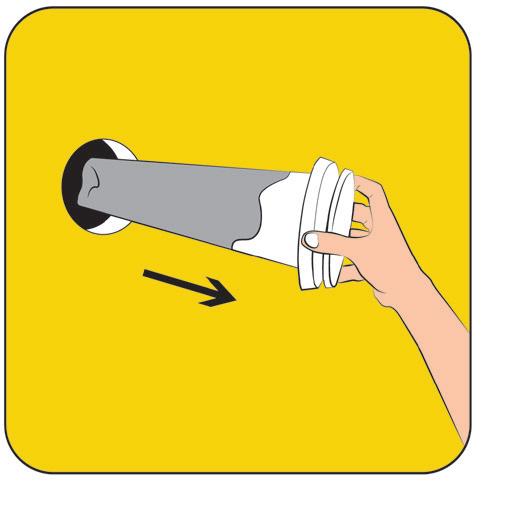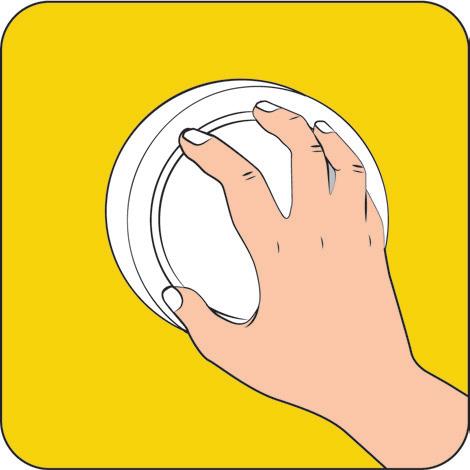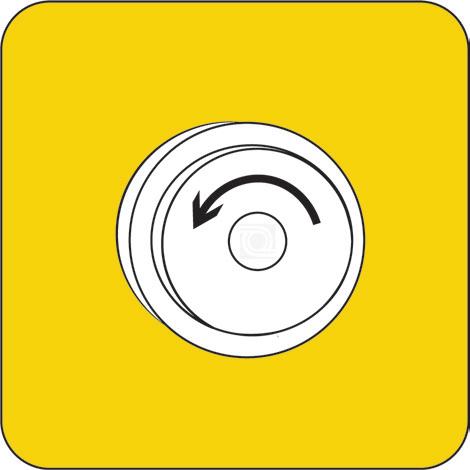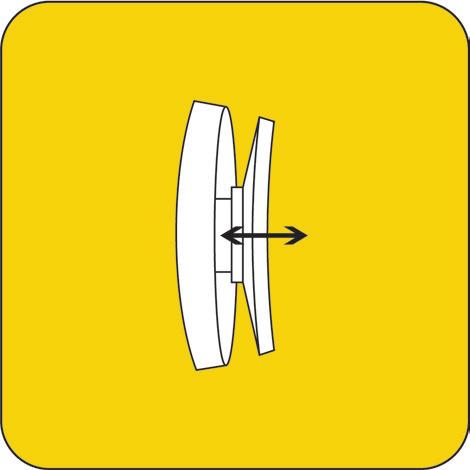VELCO VLR-100
FOR A NEW WALL MOUNTING
PACKAGING INCLUDES:
VT-100 thermostat-controlled valve S-100 filter and structure wires
VR-100 wall pipe FR-100 extension pipe, 2 pcs
RE-97 silencer disc YG-100 outdoor grille. White
We offer a ten-year warranty for Velco thermostat valves. The manufacturing date of the valve can be found on the thermostat, so it is not needed to keep the purchase receipt.
1. Mark the installation point and drill a pilot hole through the wall using a long drill bit.
2. Follow the pilot hole with a hole saw (approx. ø 105mm). Drill halfway from the inside, and meet the hole from the outside, in order to keep the wall surfaces intact.
3. Measure the thickness of the wall. Adjust the length of the telescopic pipes according to the wall thickness. If necessary, the pipes can be shortened. Install the wall pipe VR-100 and extension pipes FR-100 tightly into the lead through. Use glue if necessary.
4. Attach the wall pipe VR-100 to the wall using screws. When using the RE-97 sound damping disc, install it with the black edge facing inward into the pipes. Place the sound damping disc close to the exterior wall.
5. Turn the filter upside down so that its seams are on the inside.
6. Place the filter frame wires (2 pieces) into the holes at the back of the valve, opposite each other. If necessary, you can bend or shorten the wires. Install the filter according to the filter instructions (see instructions on the reverse side).
7. Install the valve into the pipe, ensuring that the sealing ring is in the position indicated by the instruction picture. Rotate the valve body within the pipe to secure the valve in place. Fit the external grille YG-100 into the lead through from the exterior wall side. It is recommended to attach the external grille to the exterior wall using installation glue.
8. Insert the valve into the pipe. Rotate the valve body slightly within the pipe to secure the valve in place. Adjust the valve according to the adjustment instructions (see instructions on the reverse side).