Plug Loads
Students explore ways to save energy at school by investigating electricity consumption of common devices and determining ways to reduce that consumption.


Students explore ways to save energy at school by investigating electricity consumption of common devices and determining ways to reduce that consumption.

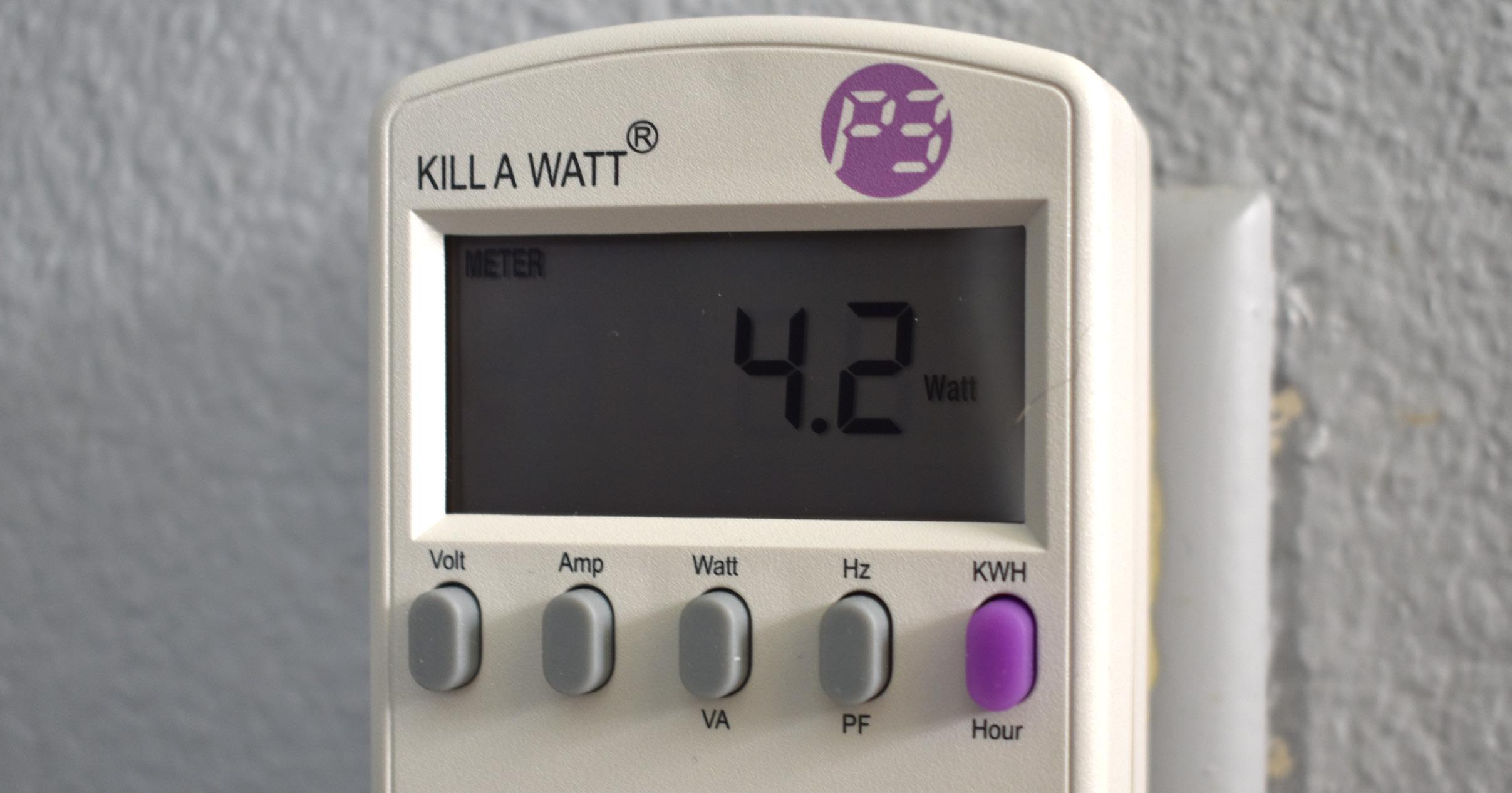








Constance Beatty Kankakee, IL
La’Shree Branch Highland, IN
Jim M. Brown Saratoga Springs, NY
Mark Case Randleman, NC
Lisa Cephas Philadelphia, PA
Nina Corley Galveston, TX
Samantha Danielli Vienna, VA
Shannon Donovan Greene, RI
Michelle Garlick Long Grove, IL
Michelle Gay Daphne, AL
Nancy Gi ord Harwich, MA
Erin Gockel Farmington, NM
Robert Griegoliet Naperville, IL
DaNel Hogan Tucson, AZ
Greg Holman Paradise, CA
Barbara Lazar Albuquerque, NM
Robert Lazar Albuquerque, NM
Melissa McDonald Gaithersburg, MD
Paula Miller Philadelphia, PA
Hallie Mills St. Peters, MO
Jennifer MitchellWinterbottom Pottstown, PA
Monette Mottenon Montgomery, AL
Mollie Mukhamedov Port St. Lucie, FL
Cori Nelson Win eld, IL
Don Pruett Jr. Puyallup, WA
Judy Reeves
Lake Charles, LA
Libby Robertson Chicago, IL
Amy Schott Raleigh, NC
Tom Spencer Chesapeake, VA
Jennifer Trochez MacLean Los Angeles, CA
Wayne Yonkelowitz Fayetteville, WV
The mission of The NEED Project is to promote an energy conscious and educated society by creating effective networks of students, educators, business, government and community leaders to design and deliver objective, multisided energy education programs.
NEED curriculum is available for reproduction by classroom teachers only. NEED curriculum may only be reproduced for use outside the classroom setting when express written permission is obtained in advance from The NEED Project. Permission for use can be obtained by contacting info@need.org.
In support of NEED, the national Teacher Advisory Board (TAB) is dedicated to developing and promoting standardsbased energy curriculum and training.
NEED believes in providing teachers and students with the most recently reported, available, and accurate energy data. Most statistics and data contained within this guide are derived from the U.S. Energy Information Administration. Data is compiled and updated annually where available. Where annual updates are not available, the most current, complete data year available at the time of updates is accessed and printed in NEED materials. To further research energy data, visit the EIA website at www.eia.gov

www.NEED.org/curriculumcorrelations
This guide effectively supports many Next Generation Science Standards. This material can satisfy performance expectations, science and engineering practices, disciplinary core ideas, and cross cutting concepts within your required curriculum. For more details on these correlations, please visit NEED’s curriculum correlations website.
This guide has been correlated to the Common Core State Standards in both language arts and mathematics. These correlations are broken down by grade level and guide title, and can be downloaded as a spreadsheet from the NEED curriculum correlations website.
This guide has been correlated to each state’s individual science standards. These correlations are broken down by grade level and guide title, and can be downloaded as a spreadsheet from the NEED website.

These activities teach students how to determine the annual energy consumption and operating cost of appliances found in the school building. Students will compile data and determine costs by using a spreadsheet. Students will be able to see how energy-saving actions can impact the energy consumption of their school. While using a spreadsheet, students will also be able to calculate the amount of carbon dioxide (CO2) produced by the generation of electricity to power each appliance. In addition, the activities teach the students about the electricity consumed even when certain appliances are turned off and how these “phantom loads” affect school energy bills and CO2 emissions.
Plug Loads is designed to complement The National Energy Education Development (NEED) Project’s existing Energy Efficiency and Conservation curricula, School Energy Experts and/or School Energy Managers. These units guide students and teachers through a comprehensive study of how energy is used at school and at home. Plug Loads provides an additional component to the students’ energy assessment of the school building, which is the culminating activity of NEED’s Energy Efficiency and Conservation lessons. In Plug Loads, students will gather data on electrical appliances in their building and utilize a spreadsheet to calculate their energy consumption and cost over time. Through this study, students will gain a greater understanding of how plug loads affect the overall energy consumption of a building and how using plug loads efficiently can lower energy costs and improve environmental quality.
Plug loads are electrical devices or appliances that draw power through an electric outlet. Schools typically have 120/240-volt electrical systems with many different loads. A load is any device that is powered by an electrical system and requires electricity to do work. Look around any classroom and see the many appliances and devices that are turned on. Anything that has an ON/OFF switch can be a load. Managing the use of these loads can help save electricity and money. A quick survey of the typical classroom and school building reveals many kinds of plug loads, such as:
coffee makers
computers/monitors
laptops/tablets
laptop/tablet charging cart
fans
desk and table lamps
microwaves
refrigerators
window air conditioners
vending machines
printers and scanners
copiers
fish tanks
projectors
ranges and stoves
vocational equipment
refrigerated drinking fountains
clocks
smart boards
Many of these devices are important to the learning environment. There may be other items in your building that aren’t listed above. In addition, there are appliances that teachers and school staff bring from home that are not related to teaching, but are routine products found in any office or classroom. A survey of all plug loads in the school will help students, teachers, and school staff find ways to reduce electricity use and save money.
Once students, teachers, and staff are educated about the impacts of energy consumption, they are often willing to reduce their use of these devices. By simply monitoring daily use of plug loads, students and staff can lower the school’s utility bills, saving the school system money. This could make additional funding available for educational materials such as textbooks, school supplies, and other equipment.
It is estimated that over 30 percent of the total electricity consumed by a school is from plug loads. Managing the use of such equipment can greatly reduce a school’s electricity consumption.
To estimate how much electricity is consumed by plug loads in your school, you can use the Plug Load Spreadsheet. This spreadsheet is a tool that helps students quantify the relationship between plug loads and energy usage. The spreadsheet file can be downloaded from need.org/shop. The Plug Load Spreadsheet can be integrated with data gathered using NEED’s School Energy Experts, School Energy Managers, or Managing Home Energy Use activities to give students a better understanding of energy consumption. Analysis of data will result in real opportunities for reducing energy use and lowering the school’s utility bill.
The Plug Load Spreadsheet was designed to simulate real world computer programs used by professional energy analysts. The students’ exposure to gathering and analyzing electrical use data demonstrates the importance of energy management and builds an essential foundation needed for entering this growing career field.
Utility companies charge their customers based on the kilowatt-hours (kWh) of electricity they use each month. The first worksheet in the spreadsheet file (Plug Load) takes data entered by students and calculates the kWh used by each appliance per month and per year. The total annual cost is calculated using the average electricity rate for commercial customers. This is the rate paid by schools. The spreadsheet comes pre-loaded with the national average electricity rate for commercial customers ($0.12) on the first active row of the worksheet. For a more accurate cost analysis, the price for electricity paid by your school should be available from your business office or utility company, and can be entered in the appropriate cells to modify the cost.
The worksheet also calculates the CO2 emissions produced by a power plant to generate the amount of electricity required to power the device. This value is calculated using the amount of CO2 emitted per kWh of electricity generated. The worksheet comes pre-loaded with the national average for CO2 emissions per kWh on the first active row of the worksheet. For a more accurate emissions analysis, CO2 emissions by state can be found at www.eia.gov/electricity/state. Click on your state name to see CO2 emissions in pounds per megawatt-hour. Convert to pounds per kilowatt-hour before entering the data into the spreadsheet.
NOTE: Updating the cost per kilowatt-hour and pounds CO2/kWh on the example tab will automatically update all the same information on the other tabs in the spreadsheet.
Notes:
1. If necessary, change input in yellow for equipment you are analyzing. You can change
1. If necessary, change the output in yellow for equipment you are analyzing. You can change the other numbers as
2.
2.
3.
3.
(e.g.,
5.The number of days per month an item is used has been adjusted where applicable. For example, the digital projector may only be used on weekdays, while a refrigerator must remain on at all times, everyday. Notes:
4. Laptop wattage denotes when tablet or notebook is on and charging. A fully charged battery will yield less wattage.
5. The number of days per month an item is used has been adjusted where applicable. For example, digital projector may only be used on weekdays, while a refrigerator must remain on at all times, everyday.
6. Assumes most items are unplugged and unused for any breaks (summer, etc.)
Data can be entered into Columns 1-5 and Column 7. Column 6 and Columns 8-11 all contain formulas and perform calculations based on the data entered in Columns 1-5 and 7. The worksheet is pre-loaded with values for Columns 1-5 and 7. The cells in Columns 1-5 and 7 are yellow, indicating cells that should be filled in or replaced with building-specific data. The best way to obtain values for Column 4 is by using a plug-in watt meter, like the Kill A Watt® meter, which is included in NEED’s Energy Efficiency and Conservation Kits. Below is a description of data in each column:
Column 1: Lists appliances commonly found in school buildings.
Column 2: Gives typical quantities of these appliances found in schools.
Column 3: Gives typical usage in hours per day.
Column 4: Gives typical wattages of appliances. If students meter the appliances directly or determine the wattage from appliance nameplates (see Managing Home Energy Use, pages 14-15), their data should be entered in this column.
Column 5: Gives the amount of time these appliances are typically running when turned on. Some appliances, such as refrigerators, are always “on” when they are plugged in. However, they are controlled by thermostats so that the units only run when the temperature inside rises above a pre-set point. The percentage listed in this column is the percentage of time the appliance is typically running when “on”.
Column 7: Gives the number of months per year the equipment is operated. Nine months is the default value for schools for most items. This value can be changed if the school or building is in use for longer periods or year-round.
Each of these columns contains typical values. The actual appliances, quantities, hours of use, run time, and cycle time can vary widely. The more data your students gather and enter into these six columns, the more accurate the assessment you will have of the actual energy use in the building. It is suggested students add items to the list and edit values based on their findings. For example, they may wish to add items like laptop or tablet charging stations, and water fountains.
When determining values for Columns 3 and 7, it may be necessary to interview school personnel. For instance, asking a school secretary may be the best way to determine the hours of operation for a copier in the main office. The interview is an important part of any energy analysis. There is always information that is hidden or difficult to measure. The interview provides necessary data and incorporates a language arts element into the student energy analysis.
Columns 6 and 8-11 contain exact formulas and should not be modified.
Column 6: Determines the monthly electricity usage in killwatt-hours (kWh) by multiplying the quantity of appliances by the appliance wattage and the hours of operation per day, then multiplying that figure by the percentage of time the appliance is actually running when it is turned on. Finally, this formula converts the watts to kilowatts by dividing by 1,000, then multiplies the product by the number of days per month the equipment is operated (assumed to be 20 on average for most appliances and 30.4 for refrigerators and freezers).
Column 8: Multiplies the kilowatt-hours per month by the number of months to yield the kWh per year consumed by the appliances.
Column 9: Multiplies the kWh per year by the average electricity cost and then divides by the number of pieces of equipment to show the yearly cost of operating each piece of equipment.
Column 10: Multiplies the kWh per year by the average electricity cost to yield the yearly operating cost of all pieces of equipment in this category.
Column 11: Multiplies the kWh per year by the average amount of CO2 (in pounds) produced by generating one kWh of electricity.
Often, there is more than one kind of appliance within a category of equipment. For instance, some classroom printers could include all-in-one laser printers and simple, ink-jet printers. In such cases, each of these kinds of printers should be treated as separate pieces of equipment and have their own rows on the worksheet. Similarly, there may be categories of equipment in which some pieces have longer run times or are used year-round as opposed to nine months. Each of these run times should also be considered as distinct pieces of equipment.
Finally, some pieces of equipment (such as computers and copiers) often spend much of their time in low power or sleep modes. In many cases, appliances also consume power when turned off (see Phantom Loads section). An advanced analysis would take this into account, as well. As with the cases mentioned above, it is necessary to use a separate row for the machine in sleep mode, with the estimated amount of hours the machine spends in that mode.
Extension: Students can build their own spreadsheets if access and time allow.
*REMINDER: Download the spreadsheets from need.org/shop.
Explain to students that the electricity consumed by electrical appliances is a major component of their school’s energy use. Tell students that they will be studying the electrical appliances in their building to determine their total consumption, the cost of running them, and the greenhouse gas emissions produced by generating the electricity to run them. They will then brainstorm ideas to reduce this consumption while continuing to provide a healthy, comfortable, and productive school environment. Describe the environmental effects of electricity generation and how this is related to their study of electrical appliances. Refer to NEED’s School Energy Experts or School Energy Managers guides for background.
Explain to students that they will be utilizing a spreadsheet to enter their data and determine the consumption, cost, and CO2 emission impacts of running appliances. They will then be able to propose changes to the conditions they find and see how these changes affect the consumption, costs, and environmental impacts.
Define key terms for students such as load, plug load, and phantom load. Refer to the glossary or copy for students (page 19).
OPTION
If you are conducting this as a stand-alone activity, first decide to what extent your students will be using the pre-loaded values in the spreadsheets. This will determine the data they will need to gather. Explain to students how to fill out the Plug Load Data Collection Spreadsheet, including instructions on data they do not need to gather due to the use of pre-loaded values. Two versions of the spreadsheet are provided. The first has all of the pre-loaded values included. The second version is blank for students to input the data they measure if allowable. Students may also edit the items to change or add relevant equipment. Students will need to interview school staff to establish operating hours per day. If you are utilizing one of NEED’s Energy Efficiency and Conservation Kits with your students, the plug-in Kill A Watt® meter can be used to determine appliance wattage. Instructions for the use of this device are found in the kit.
OPTION 2
If you are incorporating this activity into the Measuring Electricity Use and its Cost activity from School Energy Experts, students may use the data table to collect information about appliances used at school. In addition to the information gathered during this step, students should determine how many pieces of each type of equipment there are in the building and find out how many hours per day this equipment operates. Explain that they will, in some cases, need to talk with other teachers and school staff to determine the operating hours per day of an electrical appliance. Students can then transfer their collected data to the spreadsheets for calculations.
Classes working through all of the lessons in School Energy Managers will encounter a modified version of Plug Loads that allows teachers to direct students to build their own spreadsheets, assist students in building a spreadsheet, or provide a spreadsheet for students to fill in, depending on student ability.
Once students have completed gathering data, explain the use of the digital spreadsheet, including a description of each cell. Clearly indicate to students the columns you want them to fill in based on the data they collected (it is recommended that you color code these columns). Once students have completed the first spreadsheet, discuss the results as a class. Which appliances are the largest users of electricity? Which ones are the smallest? Were there any surprises?
Ask students if they have any recommendations for increasing efficiency or decreasing energy consumption. Discuss their ideas and add some of your own. Introduce the Plug Load Savings Spreadsheet (see sample, page 11). Explain that the values they see initially are automatically fed into the spreadsheet from the worksheet they just completed. They can change the values in Columns 2-4 based on actions they recommend. The recommended actions should be described in the last column on the sheet labeled, Action Taken to Achieve Savings. Discuss the results with the students. What actions would make the most difference? Which would be the easiest or most difficult to implement? If the recommendations are related to changing behaviors, how will they promote the change?
Discuss phantom loads with students, explaining that the electrical consumption of appliances that are plugged in, but powered off, can be significant. Introduce the Phantom Load Spreadsheet and explain that it works exactly like the Plug Load Spreadsheet they previously completed; the main difference is that in Column 3, instead of entering typical use, typical hours off is entered. Phantom wattages are preloaded, or students can determine phantom loads by using the watt meter as they did in Step Three. Wattages in student spreadsheets may not all match those on the table on page 13. Phantom Load Savings Spreadsheet (see sample, page 15) is included in which students can determine the savings from unplugging appliances that are powered off.
Evaluate student performance by reviewing the completed worksheets and spreadsheets.
Explain to students that through implementing awareness campaigns, they can significantly decrease energy use in their schools. Guide them through an interactive process of drafting an implementation plan for changing the energy use profile of their school, or even their entire school district. The plan should be tiered and built upon easily executable steps to success.
Assist the students in translating the knowledge they’ve gained into school-wide or community-wide awareness campaigns. Choosing energy saving opportunities that apply to both the students’ school and their homes will create rich opportunities for classroom and home discussion, and increase the level of personal involvement.
For example, during one academic quarter, students might investigate the savings available from choosing energy efficient computers and using the energy saving features on computers. A good resource for this is the EPA and DOE ENERGY STAR® program website, where students can access free software to calculate the savings potential of computer-related energy saving behaviors. Go to www.energystar.gov and type in ‘power management’ at the search prompt.
During another quarter, students might research the savings available by replacing older refrigerators and freezers with new, more energy efficient models. They might then present that information to key decision-makers in the school/district, as well as at home. On average, new ENERGY STAR® refrigerators typically use about 40 percent less electricity than models produced in the 1980s or earlier. Many schools—and homes, for that matter—have refrigerators and freezers that are nearly empty much of the time. Consolidating to a few newer refrigerators would add up to significant savings. Other potentially lucrative energy saving actions for the students to investigate and implement might include upgrading light fixtures to LED, a 15-20 percent savings.
5. Adjust the numbers of months the item is used based on if the item is unplugged and unused for any breaks (summer, etc.).
5. Adjust the number of months the item is used based on if the item is unplugged and unused for any breaks (summer, etc.).
4. Adjust the number of days an item is used per month. For example, a refrigerator will remain "on" all day, every day, while a projector m
4. Adjust the number of days an item is used per month. For Example, a refrigerator will remain “on” all day, every day, while a projector may only be “on” a few days per month.
3. Amounr of time the appliance actually runs (e.g., a coffee maker burner is only on ~33% of the time).
3. Amount of time the appliance actually runs (e.g., a coffee maker burner is only on ~33% of the time).
2. Enter the quantity of each device being modeled.
2. Enter the quantity of each device being modeled.
1. Enter the equipment you are analyzing.
1. Enter the Equipment you are analyzing.
Notes:
Notes:
5. Adjust the numbers of months the item is used based on if the item is unplugged and unused for any breaks (summer, etc.).
4. Adjust the number of days an item is used per month. For Example, a refrigerator will remain “on” all day, every day, while a projector may only be “on” a few days per month.
3. Amount of time the appliance actually runs (e.g., a coffee maker burner is only on ~33% of the time).
2. Enter the quantity of each device being modeled.
5. Adjust the number of months the item is used based on if the item is unplugged and unused for any breaks (summer, etc.).
4. Adjust the number of days an item is used per month. For example, a refrigerator will remain "on" all day, every day, while a projector may only be "on" a few days per month.
Notes: 1. Enter the Equipment you are analyzing.
3. Amount of time the appliance actually runs (e.g., a coffee maker burner is only on ~33% of the time).
1. Enter the equipment you are analyzing. 2. Enter the quantity of each device being modeled.
Notes:
The DVD in a classroom has been flashing the time “12:00 a.m.” since it was installed four years ago. The only time it has not been flashing is when a power outage occurred last winter. This is a prime example of an electronic device in today’s classroom that consumes energy when the switch indicates it is “off”. The cost for this flashing for four years could add up to more than $10. With hundreds of these devices in a district, that can amount to a significant energy cost. This consumption of electrical energy is classified as a phantom load. Phantom loads are also known as standby power or leaking electricity.
Phantom loads exist in many electronic or electrical devices found in schools. Equipment with electronic clocks or timers, with remote controls, portable equipment, and office equipment with wall cubes (small box-shaped plugs that plug into AC outlets to power appliances) all have phantom loads. This equipment can consume anywhere from 3-20 watts when turned off. On the next page is a table of examples of these values. Note that as technology changes, these values are being reduced and it is estimated that with new technology as much as 75 percent of this phantom load can be reduced. Be sure to measure the phantom load of devices where possible to determine a more accurate figure.
To find the phantom load for an appliance, you must know how many hours per day the appliance is turned off and what the phantom load is. Below is an example for a TV in a school building:
Appliance: TV Phantom Load: 5.5 watts Hours per day turned off: 22
The total energy used during the year would be 5.5 watts x 22 hours/day x 365 days/year = 44,165 watt-hours or 44 kWh. At the average commercial rate of $0.12/kWh, the cost would be $5.28. (Note: A home TV’s phantom load cost would be different, due to a higher average residential rate of $0.15/kWh and an average turned-off time of 19 hours per day.)
Of course, the usage would vary depending on the day. To get a more accurate figure, you would have to take into account the number of days when the TV is not used at all (summer vacation, weekends, holidays, etc.) where the phantom load would be drawn for 24 hours instead of 22. Taking these factors into account, the standby usage and cost would be higher. Remember, this is just for one TV. In a large school district, there could be a hundred or more TVs. To get an accurate measure of how much TV phantom load consumption there is district-wide, you would multiply the number of TVs by the average usage.
To reduce this energy consumption, unplug the TV when not in use. Consider this suggestion for other electronic devices that may not need to be continuously plugged in for educational value. On the next page is a chart showing the following:
Average standby power (phantom load) consumption of appliances (from research conducted by Lawrence Berkeley National Lab);
The recomended guideline for standby power usage, provided by The Department of Energy’s Federal Energy Management Program and ENERGY STAR®.
Significant savings can be achieved by reducing phantom loads. But more important than the energy reduction is the educational value for students as they gain an understanding of phantom loads and what actions can be taken to manage their impact.
You can use the Phantom Load Spreadsheets (pages 14-15) found in the Phantom Load and Phantom Load Savings tabs in the spreadsheet file available from need.org/shop to calculate phantom loads. This worksheet is set up exactly like the Plug Load Spreadsheet. Only enter data for the appliance for the times when it is turned off.
* Lawrence Berkeley National Lab and ENERGY STAR® (2014), denotes products being “off”
** The Federal Energy Management Program and the ENERGY STAR® program set guidelines for the purchase of electrical devices by U.S. government agencies and buildings. In order to be considered an ENERGY STAR® certified device, it must meet these current guidelines. Items in your home or school may be labeled as ENERGY STAR® because they met past guidelines, however they may not meet current guidelines.
Notes:
Notes:
1.Enter the equipment you are analyzing.
1. Enter the Equipment you are analyzing.
2. Enter the quantity of each device being modeled.
3. Amount of time the appliance actually runs (e.g., a coffee maker burner is only on ~33% of the time).
2. Enter the quantity of each device being modeled.
4. Adjust the number of days an item is used per month. For example, a refrigerator will remain "on" all day, every day, while a projector may only Average CO Emitted per kWh =
3. Amount of time the appliance actually runs (e.g., a coffee maker burner is only on ~33% of the time).
5. Adjust the number of months the item is used based on if the item is unplugged and unused for any breaks (summer, etc.).
4. Adjust the number of days an item is used per month. For Example, a refrigerator will remain “on” all day, every day, while a projector may only be “on” a few days per month.
5. Adjust the numbers of months the item is used based on if the item is unplugged and unused for any breaks (summer, etc.).
5. Adjust the numbers of months the item is used based on if the item is unplugged and unused for any breaks (summer, etc.).
4. Adjust the number of days an item is used per month. For Example, a refrigerator will remain “on” all day, every day, while a projector may only be “on” a few days per month.
3. Amount of time the appliance actually runs (e.g., a coffee maker burner is only on ~33% of the time).
2. Enter the quantity of each device being modeled.
5. Adjust the number of months the item is used based on if the item is unplugged and unused for any breaks (summer, etc.).
4. Adjust the number of days an item is used per month. For example, a refrigerator will
while a projector may only be "on" a few days per month.
Notes: 1. Enter the Equipment you are analyzing.
3. Amount of time the appliance actually runs (e.g., a coffee maker
2. Enter the quantity of each device being modeled. 1. Enter the equipment you are analyzing.
Notes:
online at need,org/shop.
Introduce students to the concept of payback period—the amount of time it takes for an investment to pay for itself through the energy it saves. Provide students with the cost of various energy saving actions, such as replacing an incandescent light bulb with a light emitting diode bulb in a desk lamp. Then introduce the formula for determining simple payback: Payback (PB) = Cost/Annual Savings
Tell students to determine the payback period for various energy saving actions they proposed on their Plug Load Savings Spreadsheets.
Other than heating hot water with an electric heater, refrigeration is one of the largest constant contributors to plug loads in residential buildings. It is often a large factor in many school buildings, as well. The following exercises will provide students with excellent practice in energy-conscious consumer decision-making.
EXAMPLE: Students at a junior high school identified a circa-1984 refrigerator with poor seals in a teacher break room, and marked it down as a good candidate for replacement. They attached a plug-in watt meter to the old refrigerator for 24 hours and found that it used 4.2 kWh of energy per day, or 1,533 kWh per year. While metering, the students noticed that the refrigerator and freezer compartments were only about three-fourths full. They surveyed several teachers in order to determine if this was a constant situation, or an anomaly. They determined that it would be safe to downsize the replacement refrigerator by 2 cubic feet.
The students shopped online for a new refrigerator, and quickly found many ENERGY STAR® rated top-freezer-style models. They settled upon a sturdy, no-frills model that their school could purchase tax-free for $590. The product specifications showed that the model consumes approximately 407 kWh per year.
Next, they determined the annual energy savings from replacing the old refrigerator with the new one: 1,533 kWh/yr (old) – 407 kWh/yr (new) = 1,126 kWh/yr in saved electricity
To determine the cost savings, they multiplied the savings by the commercial electricity rate: 1,126 kWh/yr x $0.12/kWh (average commercial rate) = $135.12 savings per year
Finally, they divided the purchase price of the new refrigerator by the annual cost savings to determine the payback period: $590 purchase price / $135.12 annual savings = 4.36 year payback
Since the average life of a refrigerator is 10-20 years and the payback period for replacing the refrigerator was a little under five years, the school’s administration elected to request that their district purchase the model recommended by the students.
The student energy team at a middle school noted that three science teachers had classroom pets that require heat lamps. Mr. Johnson has a gecko and a green treefrog, each in their own terrarium and their own 50W heat lamp. Ms. Williams has two painted turtles, each in their own cages complete with 100W heat lamps, and Mr. Fredrickson has one cage with a gecko and another with a snake that each have 75W heat lamps.
The heat lamps in Mr. Johnson’s class are on timers. They turn on at 7 am and turn off at 7 pm. Ms. Williams turns the heat lamps on for her turtles in the morning when she arrives. Most of the time, she remembers to turn them off at the end of the school day but sometimes she forgets and the heat lamps stay on all night or even all weekend. And on Fridays and before breaks, Ms. Williams just leaves the heat lamps on so the turtles don’t get too cold. Mr. Fredrickson loves high-tech gadgets, so he bought smart plugs that allow him to turn the heat lamps on and off with an app on his smart phone. He uses a smart heat sensor to monitor the temperature in the cages and when the temperature gets too low, he turns the heat lamps on. Mr. Fredrickson then turns them off when the temperature is at the top end of the comfortable range for the animals, usually between 85°F and 90°F.
The student energy team recorded all of this information and calculated the average hours per day the heat lamps are on. Mr. Johnson’s lamps are on 12 hours every 24 hour period. The average time was readily available from Mr. Fredrickson’s app, which turned out to be about 8 hours. It was a little more difficult for Ms. Williams as she did not consistently turn the lamps on and off at the same time. So the student energy team decided to monitor the lamps’ usage for an entire week, and discovered that including weekends, the heat lamps stayed on an average of 17 hours a day. Now the student energy teams could calculate the cost for keeping the classroom pets warm while they live at school. Use the table below to organize the data and calculate how much it costs for heating each animal for one day. The first line has been filled in as an example.
Johnson Tree frog
Williams Painted turtle #1
Williams Painted turtle #2
Fredrickson Corn snake
Fredrickson Gecko
To convert watts to kilowatts, simply divide by 1,000, because there are 1,000 watts in one kilowatt.
To calculate the amount of electricity used, multiply the number of kilowatts for each lamp by the average number of hours it is left on each day. 0.050 kW × 12 h = 0.6 kWh
To determine how expensive each heat lamp is to operate for one day, multiply the number of kilowatt-hours by the cost of electricity. If you know your school’s cost per kilowatt-hour, use it. If you do not know, use the national average of $0.12/kWh.
Finally, to determine the cost to heat the animals while they live at school, multiply the cost per day times the number of days, including weekends, that the pets are in their school cages. The example assumes September 1 through June 10 for the school year, a total of 283 days.
What is the total cost for all six animals to live at school for 283 days?
What are three things you can suggest to reduce the amount of money it costs for the animals to be classroom pets?
Put a beside the option you think will save the most money. Now calculate how much money it will save.
Have students conduct a survey with their family about the plug loads found in their homes. Students should list the appliances and electronics they have, and estimate with their parents or guardians the typical use. Students should bring these lists back to school.
NOTE: The school may want to consider loaning the Efficiency and Conservation Kit items (watt meters, etc.) to families, allowing families the opportunity to collect data on their home energy use.
Students enter the data from their home survey into the spreadsheet at school. Students may use the average residential rate for electricity of $0.15/kWh or determine what their actual rate is using a family electric bill. Have students calculate the financial and environmental impact of their home plug load.
Students bring their calculations home to their families. Students should be encouraged to develop a plan with their families for making efficiency and conservation changes.
Students should bring in their family plan to share with the class. Revisit the plans periodically and have students give updates on the changes their families have implemented.








120/240-volt service the common voltages used for wall outlets in North America
energy analyst a professional who analyzes the energy use of a building and recommends building improvements or behavior changes that reduce energy consumption
ENERGY STAR® a Federal Government-backed program helping businesses and individuals protect the environment through superior energy efficiency
Federal Energy Management Program (FEMP)
kilowatt-hour (kWh)
a program of the U.S. Department of Energy that works to reduce the cost and environmental impact of the Federal Government by advancing energy efficiency and water conservation, promoting the use of distributed and renewable energy, and improving utility management decisions at federal sites
a unit of energy equal to the work done by a power of 1,000 watts operating for one hour; utility companies charge their customers based on how many kilowatt-hours they consume each month
load any device that draws power from the electrical system and requires electricity to do work
outlet a wall-mounted receptacle that is connected to a power supply and equipped with a socket for a plug
payback period the amount of time that it takes for the annual savings to equal the initial investment
phantom load the electricity draw created by devices that consume electrical energy even when powered off
plug load the electricity draw created by any electrical appliance that plugs into an electrical wall outlet
wall cube a cube-shaped transformer that plugs into the wall outlet to power a lower voltage appliance; changes 120 V AC power to low voltage DC power to provide power to many of our electronic devices in schools
watt meter a device that measures the power consumed by an electrical appliance
1. Did you conduct the entire activity?
2. Were the instructions clear and easy to follow?
3. Did the activity meet your academic objectives?
4. Was the activity age appropriate?
5. Was the allotted time sufficient to conduct the activity?
6. Was the activity easy to use?
7. Was the preparation required acceptable for the activity?
8. Were the students interested and motivated?
9. Was the energy knowledge content age appropriate?
10. Would you teach this activity again?
Yes
Yes
Yes
No
No
No
No
Yes
Yes
Yes
Yes
No
No
No
No Please explain any ‘no’ statement below.
What would make the activity more useful to you?
Other Comments:
AES
AES Clean Energy Development
American Electric Power Foundation
Appalachian Voices
Arizona Sustainability Alliance
Atlantic City Electric
Baltimore Gas & Electric
Berkshire Gas - Avangrid
BP America Inc.
Bob Moran Charitable Giving Fund
Cape Light Compact–Massachusetts
Celanese Foundation
Central Alabama Electric Cooperative CITGO
The City of Cuyahoga Falls
Clean Virginia CLEAResult
ComEd
Con uence
ConocoPhillips
Constellation
Delmarva Power and Light
Department of Education and Early Childhood
Development - Government of New Brunswick, Canada
Dominion Energy, Inc.
Dominion Energy Charitable Foundation
DonorsChoose
East Baton Rouge Parish Schools
East Kentucky Power Cooperative
EcoCentricNow
EDP Renewables
EduCon Educational Consulting
Enel Green Power North America
ENGIE
Entergy
Equinix
Eversource
Exelon
Exelon Foundation
Foundation for Environmental Education
FPL
Generac
Georgia Power
Gerald Harrington, Geologist
Government of Thailand–Energy Ministry
Greater New Orleans STEM
GREEN Charter Schools
Green Power EMC
Guilford County Schools–North Carolina
Honeywell
Iowa Governor’s STEM Advisory Council -
Scale Up
Iowa Lakes Community College
Iowa State University
Illinois Clean Energy Community Foundation
Illinois International Brotherhood of Electrical
Workers Renewable Energy Fund
Independent Petroleum Association of New Mexico
Intuit
Iron Mountain Data Centers
Kansas Corporation Energy Commission
Kansas Energy Program – K-State Engineering Extension
Katy Independent School District
Kentucky Environmental Education Council
Kentucky O ce of Energy Policy
Kentucky Power–An AEP Company
Liberty Utilities
Llano Land and Exploration
Louisiana State Energy O ce
Louisiana State University – Agricultural Center
LUMA
Marshall University
Mercedes Benz USA
Minneapolis Public Schools
Mississippi Development Authority–Energy Division
Motus Experiential
National Fuel
National Grid
National Hydropower Association
National Ocean Industries Association
National Renewable Energy Laboratory
NC Green Power
Nebraskans for Solar
NextEra Energy Resources
Nicor Gas
NCi – Northeast Construction
North Shore Gas
O shore Technology Conference
Ohio Energy Project
Oklahoma Gas and Electric Energy Corporation
Omaha Public Power District
Ormat
Paci c Gas and Electric Company
PECO
Peoples Gas
Pepco
Performance Services, Inc.
Permian Basin Petroleum Museum
Phillips 66
PowerSouth Energy Cooperative
PPG
Prince George’s County O ce of Human Resource Management (MD)
Prince George’s County O ce of Sustainable Energy (MD)
Providence Public Schools
Public Service of Oklahoma - AEP
Quarto Publishing Group
The Rapha Foundation
Renewable Energy Alaska Project
Rhoades Energy
Rhode Island O ce of Energy Resources
Salal Foundation/Salal Credit Union
Salt River Project
Salt River Rural Electric Cooperative
Schneider Electric
C.T. Seaver Trust
Secure Solar Futures, LLC
Shell USA, Inc.
SMUD
Society of Petroleum Engineers
South Carolina Energy O ce
Southern Company Gas
Snohomish County PUD
SunTribe Solar
TXU Energy
United Way of Greater Philadelphia and Southern New Jersey
Unitil
University of Iowa
University of Louisville
University of North Carolina
University of Northern Iowa
University of Rhode Island
U.S. Department of Energy
U.S. Department of Energy–O ce of Energy
E ciency and Renewable Energy
U.S. Department of Energy - Solar Decathlon
U.S. Department of Energy - Water Power
Technologies O ce
U.S. Department of Energy–Wind for Schools
U.S. Energy Information Administration
United States Virgin Islands Energy O ce
Virginia Cooperative Extension
Vistra Energy
We Care Solar
West Virginia O ce of Energy
West Warwick Public Schools