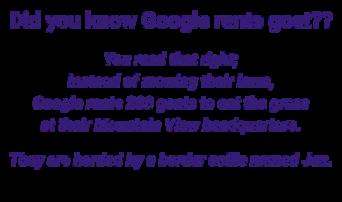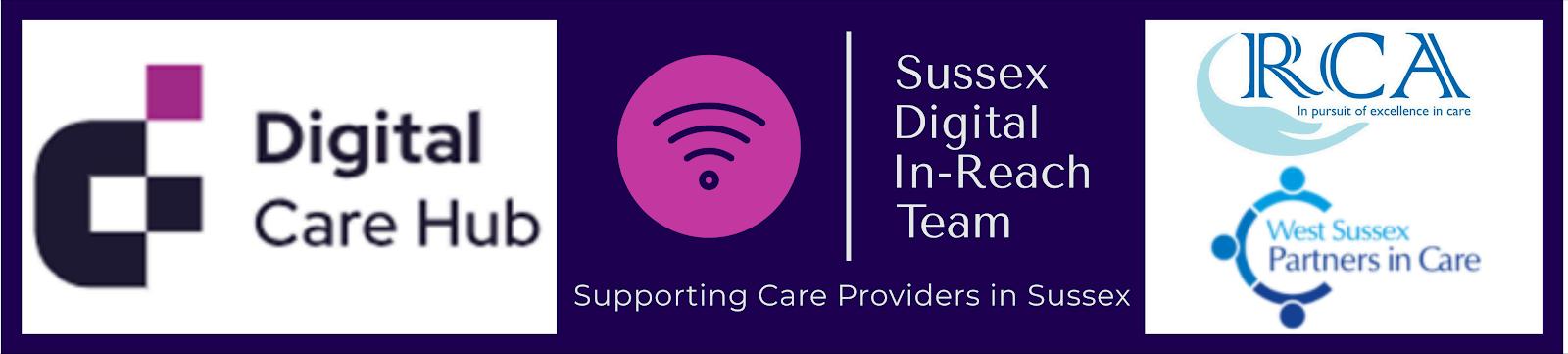HOMECARE
Sussex Digital In Reach Team
NEWSLETTER August 2024



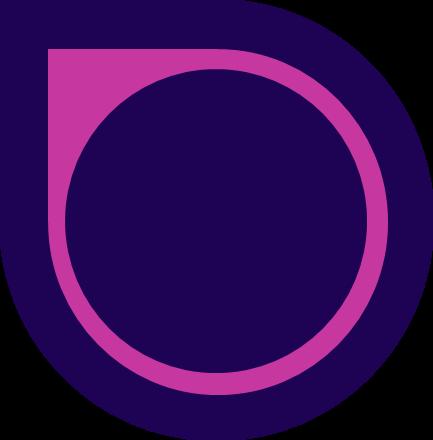
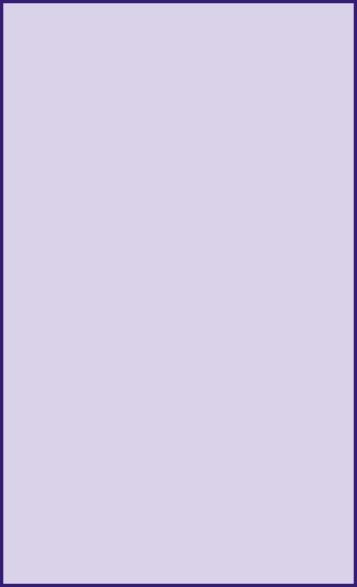
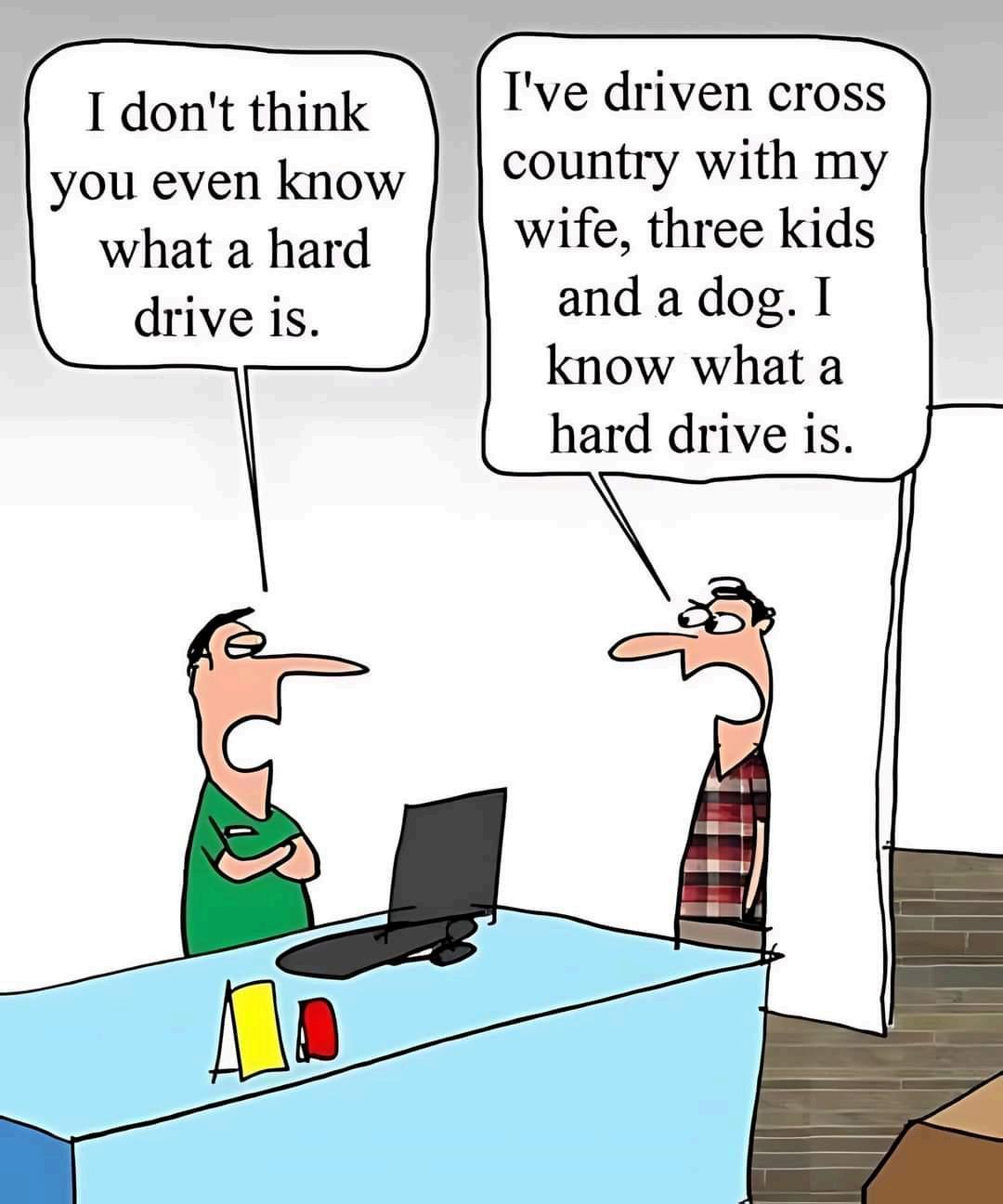
STAY CYBER SAFE THIS SUMMER
1. Everyone is a potential target - Don’t think it will never happen to you. Everyone is at risk. And if something does go wrong – get help. Always good advice available from the National Cyber Security Centre
2. Keep software and Apps up to date - Turn on automatic software updates to ensure you are running the latest versions. Regularly get available security updates and sync your files when your software or App recommends it.
3. Keep up to date with anti-virus protection. Do regular scansEnsure your firewall is enabled for added protection.
4. Don’t fall victim to scams - Think before you click on links or attachments or install applications – even if they look familiar –check they come from a trusted source.
5. Use strong passwords - Use strong, unique passwords for each of your accounts and devices. And never share them. Read AVG’s advice on creating a strong password and check the National Cyber Security Centre website for more ‘stay safe’ information.
6. Back up your data - Office 365 (OneDrive, Sharepoint, Teams), your in-house/work Server, protected Drive are all suitable places to back up your files. Remember also to keep the backups secure.
7. Protect mobile devices - Keep anything with professional or personal data on it secure at all times - things like laptops, tablets, phones. Enable authentication via passcodes and fingerprints.
8. Lock your devices - Always secure your devices – physically and digitally Safe storage, locked screens and encrypted drives reduce the risk of valuable or private information being lost or stolen.
9. Stay informed - Visit the National Cyber Security Centre for all the latest articles on Security and Information Management. Share these hints and tips and any useful information and awareness with friends and colleagues.
10. Don't forget to have a fun Summer!
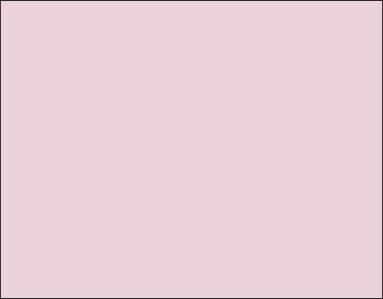
The clock is ticking to ‘grab a grant!’
If you are an adult social care provider in England looking to adopt or implement new technology, there may be funding available to help. The funding available depends on your location, what your needs are, and whether you are registered with the Care Quality Commission (CQC). This guidance will help you to identify suitable funding and find contact information for funders.

The clock is ticking to access funding, but your local team is here to help you.
The Department of Health and Social Care (DHSC) provides funding support to help providers implement digital care planning approaches through a digital social care record (DSCR) . The aim is for 80% of CQC registered providers and 80% of people to have a digital social care record (DSCR), in place by March 2025
Providers who have already implemented a DSCR solution are now seeing a huge range of benefits in how they operate, from time savings and greater efficiency through to better collaboration with relatives and huge decreases in the volume of paper being used The clock is ticking to access funding It won’t be around forever, but there’s a local team ready to help you The process is simple when you know how – follow these steps:
1 Reach out to us at the Sussex Digital In Reach Team
2. Chat to other care providers who are already using digital care plans, find out how the transition has been for them – your local team can put you in touch.
3. It’s a good idea to complete the Data Security and Protection Toolkit to make sure you know how to keep both your paper-based and digital information safe and secure.
4 Think about what you need from a digital care plan solution – what does your organisation need it to do?
5. Look through the list of assured solutions on offer and make a shortlist of the ones that meet your needs.
6. Talk to your shortlist of suppliers. Invite them in to give you a demo, watch the videos available on our website.
7. Involve your team – ask their opinions on what sort of solution will work best for them.
8. Decide which solution supplier you would like to go with.
9 Sussex Digital In Reach Team can help you with the process of accessing the funding support on offer to help with your first-year costs.
10. Once you’ve gone through all of these steps, time to work with your chosen supplier to implement your digital care plan solution.
11. You’re off! You’ve taken the first steps on your digital transformation journey.
We are your local team! We can help!

Over 82% of care providers in Sussex already use digital social care records, making a huge difference for managers and staff If you haven't transitioned yet, what's stopping you?
Time and money are common barriers, but the Digital Social Care programme can help The Adult Social Care Digital Transformation Fund is available this year to cover costs, and our 'Clock is Ticking' campaign provides guidance on securing funding and choosing the right solution
Visit Digital Social Care Records (sussexdigitalteam co uk) for more details and local support
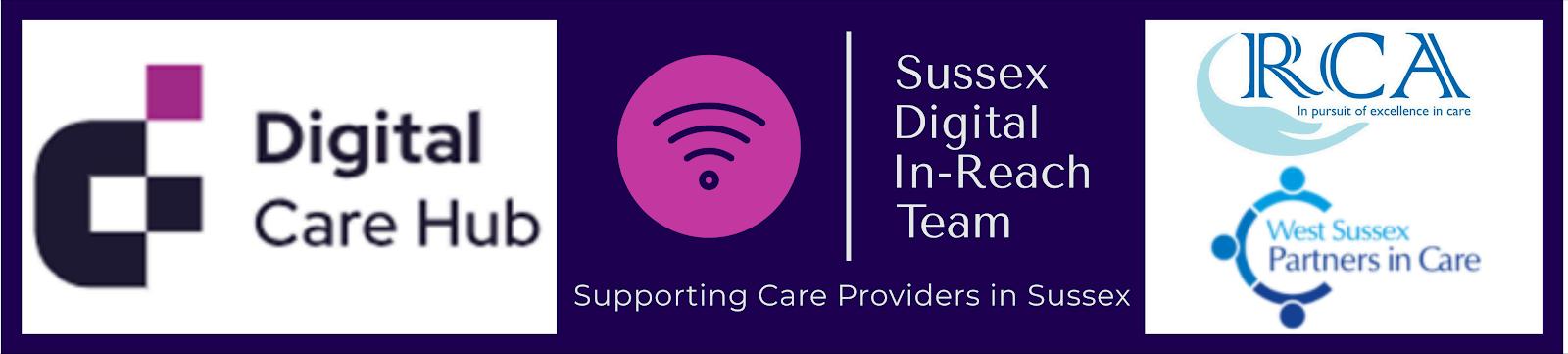

s save time and money, streamline processes, and improve care quality. our local team, for help and act now before the funding deadline Start talising your care planning today and experience the benefits
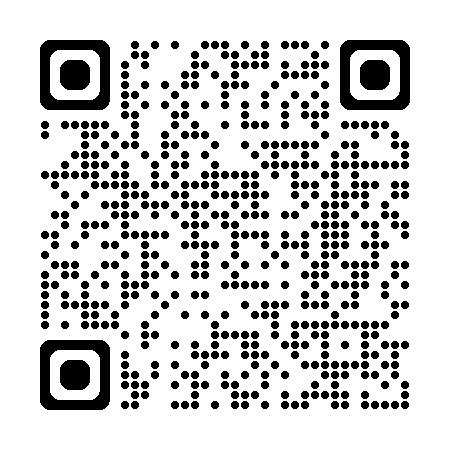
Embrace the Future with Grants for Sussex Care Providers

Grants are now available to transform the way you deliver care.
A grant is available for the implementation of Digital Social Care Records.
By adopting a Digital Social Care Record (DSCR), you can enhance the quality of care you provide and streamline your operations.
Here’s why you should not miss out:
Benefits of Implementing a Digital Social Care Record:
● Efficiency at Your Fingertips: Capture information easily at the point of care, allowing more time for what matters most caring for your clients
● Rapid Response: Support staff can react swiftly to changes in clients’ needs, ensuring timely and effective care1
● Secure Sharing: Quickly and securely share vital information between care settings, safeguarding client confidentiality
● Safety First: Minimise risks to client safety with a system that’s always up-to-date and Accessible
Take the Leap into Digital Care Don’t let this chance slip by.
Enhance your care delivery with these cutting-edge technologies. Apply for the grants today and step into a future where quality care and innovation go hand in hand.
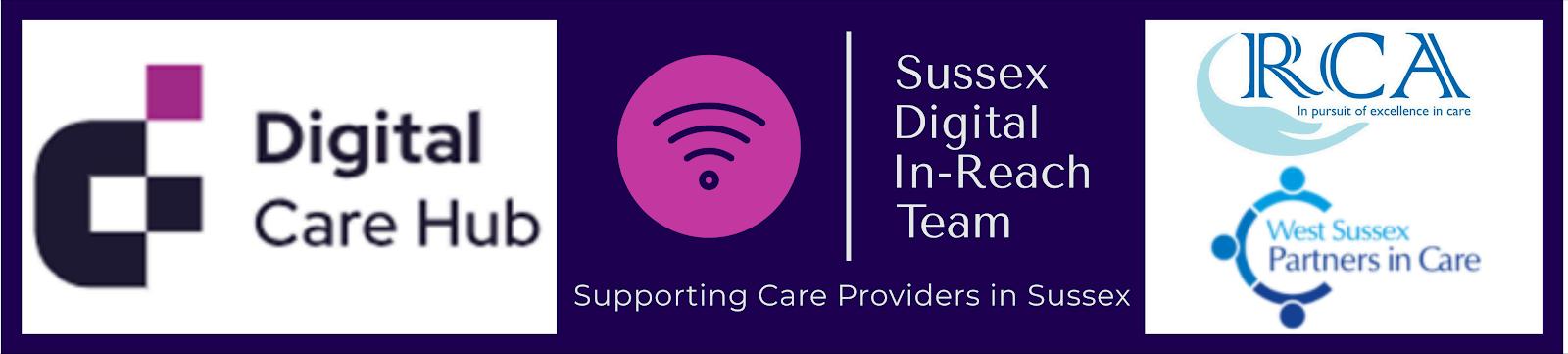
information on how to apply for these grants o bring these transformative technologies to your care setting, contact us now:
e@sussexdigitalteam.co.uk or sarah@sussexdigitalteam.co.uk






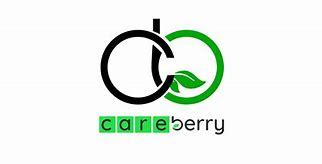




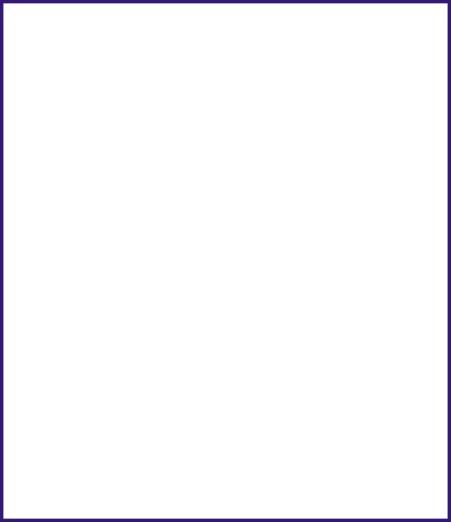
to a digital care record system. Check out the Assured Suppliers list below and book your demonstration to see how they can positively impact your workplace.
Choosing the right solution for your Digital Care Records
Once you have decided to start using digital social care records (DSCRs), you will need to find the right software solution for your organisation.
There are many different options available, so it’s important to take time to consider your needs thoroughly.
Working out what you need
When choosing the right DSCR for your organisation, you need to decide what the system needs to do.
Think about what’s essential and what’s optional. All assured suppliers offer basic features, so it’s important to consider what additional features you might need
See the full list of Assured Suppliers: View the assured solutions list
To find out more about one of the digital social care record systems, visit this YouTube channel to watch a 30 minute demonstration of each solution.










DSPT
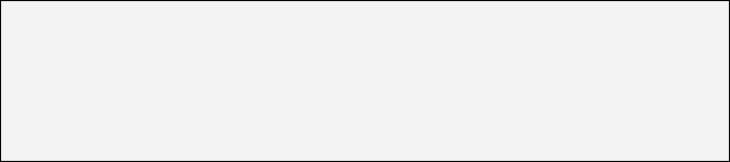

The Data Security and Protection Toolkit is an essential resource for organisations handling personal data, especially within the healthcare sector
As a new manager in a care service, becoming acquainted with the toolkit and promoting its use in your organisation can greatly enhance data protection and security.
This online self-assessment tool enables organisations to assess their compliance with the National Data Guardian's 10 data security standards Utilising the toolkit, organisations can assess and disclose their data security performance, ensuring proper handling of personal information and the implementation of robust data security practices.
The toolkit encompasses areas such as cybersecurity, information governance, and adherence to the General Data Protection Regulation (GDPR). Completing the assessment signifies an organisation's dedication to protecting sensitive data.
We are on hand to help guide you through every step to complete your DSPT.
For 1:1 support, please contact Natasha: natasha@sussexdigitalteam.co.uk
Or join one or our online webinars where we are happy to answer any questions you may have.
DSPT WORKSHOP
We are running a 4 week workshop to cover all aspects of the DSPT.
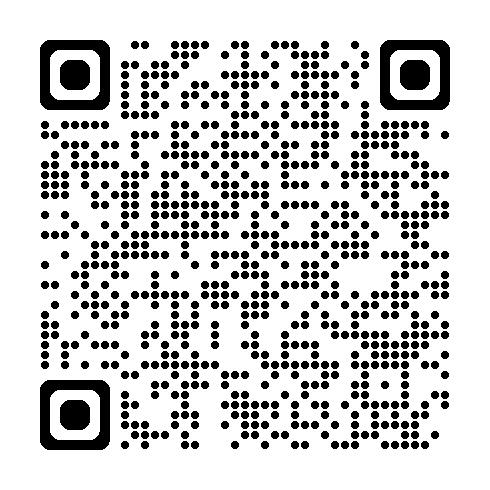
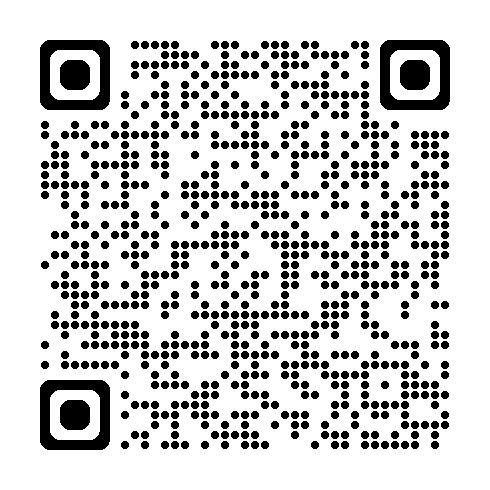
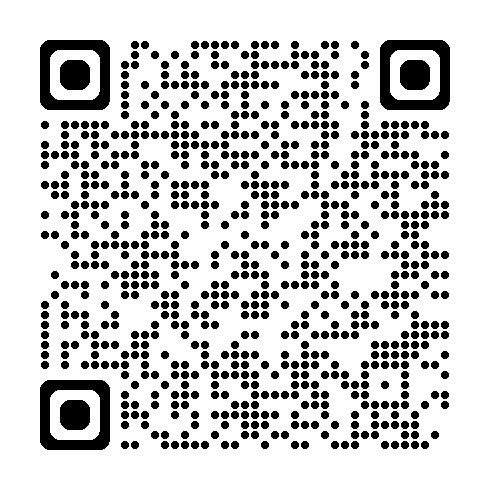
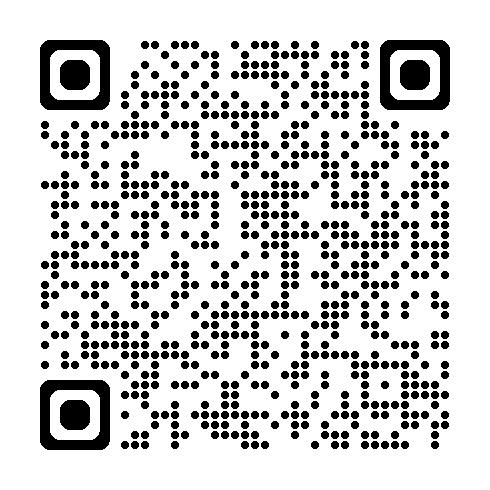

Week 1: Staffing & Roles
Weds 4th Sept 10.30 - 11.30 am
Week 2: Policies & Procedures
Weds 11th Sept 10.30 - 11.30 am
Week 3: Data Security
Weds 18th Sept 10.30 - 11.30 am
Week 4: IT Systems
Tues 24th Sept 10.30 -


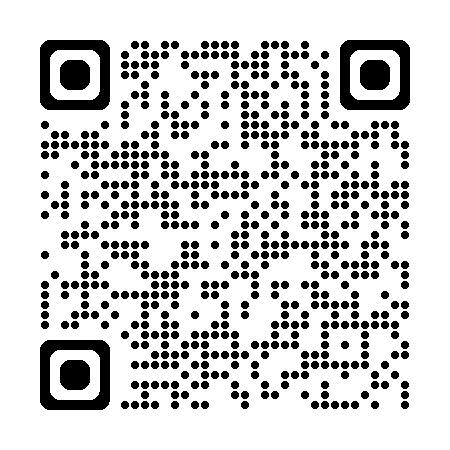
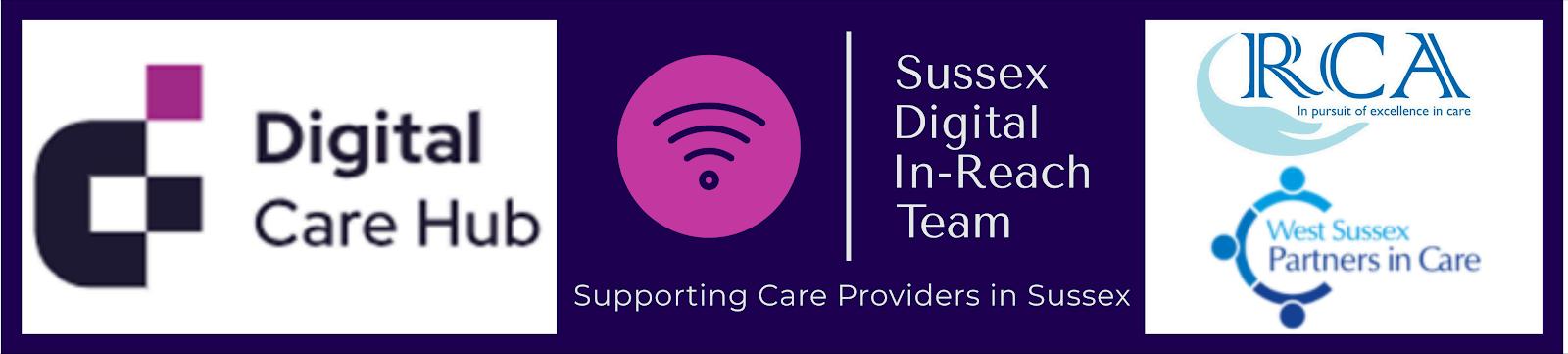
Plexus Care Record
The right information. At the right time. In the right place.
We are working towards a truly integrated health and care system For that to work, we need our online systems to be able to talk to each other effectively, so clinicians have the right information to help them do their job well Plexus Care Record connects health and care records for practitioners in Sussex, providing them with the right information at the right time By connecting digital systems across GPs, hospital and community healthcare services as well as local authorities, Plexus allows practitioners to securely access and update relevant patient information as part of the shared health and care record anywhere anytime.
We are inviting clinicians across Sussex to engage with Plexus and gain access to datasets that will support clinical care and diagnoses. Our recent survey of over 300 clinicians at SPFT found that 75% felt Plexus supported them to make a diagnosis.
You can read a full list of health and care organisations that share information into and use the Plexus Shared Care Record here
Plexus Care Record - Sussex Health & Care (ics.nhs.uk)
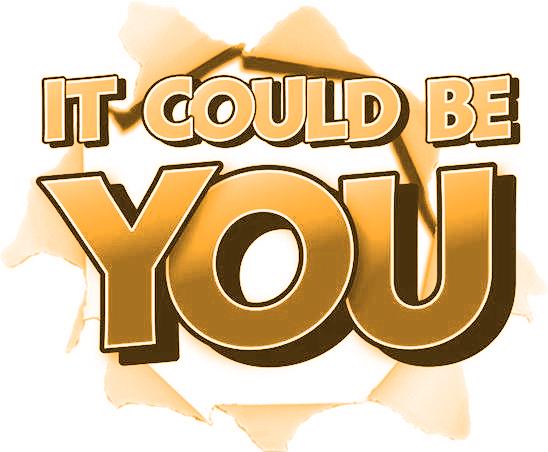
Seeking 200 Care Homes in Sussex to Roll Out Shared Record - Plexus
We are excited to announce that we are looking for 200 care homes in Sussex to participate in the roll-out of Plexus, our shared record system.
Plexus is continuously growing and developing, and in time, it will ensure that health and social care in Sussex are truly connected, providing you with all the information you need with just a click of your mouse.
Plexus is free for providers and includes data similar to GP Connect, with several additional features to enhance care coordination.
If you are interested in joining this initiative, please contact Nada for more details.
Together, we can create a more integrated and efficient care system in Sussex.

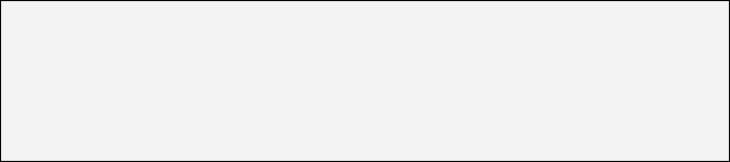
Nada Wakeford nada@westsussexpartnersincare.org


The Microsoft Global Outage -
did you have a plan?
The recent Global outage was a huge, and unprecedented occurrence. Yet days after, Europe has been hit by another outage affecting applications such as Word, Excel and Teams etc. So with similar issues becoming a possibility for the future, do you have a plan?
A business Continuity Plan is a carefully thought out plan of responses to various ‘worst case’ scenarios that your business could experience. These could include fire, theft, flooding. cyber attacks, phishing etc. It’s aim is to get you thinking about what you would do if any of these things stopped your business in its tracks. How would it function? Could you still provide the best care for your residents? Would your staff and resident’s data be safe? How would you access it?
The National Data Guardian review’s data standard 7 states that:
“A continuity plan is in place to respond to threats to data security, including significant data breaches or near misses, and it is tested once a year as a minimum, with a report to senior management.”
For small organisations, your data security plan can be an extension of your existing business continuity plan. You are likely to have already considered some aspects of data security in your business continuity plan – for example, what you would do if there was a flood or fire and you couldn’t access care notes.
It is important that you also consider what would happen if your phone line or broadband went down. Or if you lost all your staff details in a cyber-attack? What workarounds would you use? This interactive workshop will give you the opportunity to discuss your needs and help you make suitable continuity plans for your care setting.

template and information for Creating Plan for Data and Cyber Security
cyber attack, flood, fire, wifi phone disruption, but what would you do? plan for emergencies?
y u access resident care records in a power cut?
A Business Continuity Plan is all about identifying those parts of your business that you can't afford to lose - and planning how to maintain these if an incident occurs.
Here’s a template to help you create yours should the unthinkable happen.

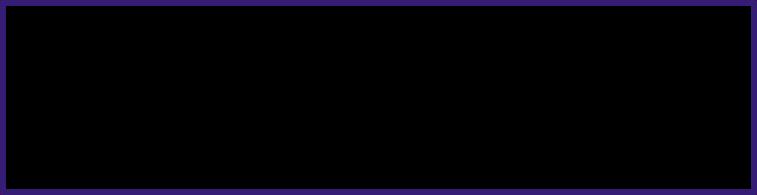
You must have a form of business continuity plan for data and cyber security in order to complete the Data Security and Protection Toolkit (DSPT) to Standards Met or Standards Exceeded.
Sussex Digital In Reach Team offer free training around Business Continuity Planning as well as Cyber and Data Security. We also have helpful advice and recordings on our website.
Our next Business Continuity Planning session is on 19th September at 1.30pm.
FREE EVENT
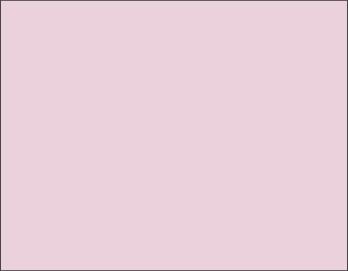
Data Security and your Business Continuity Planning.
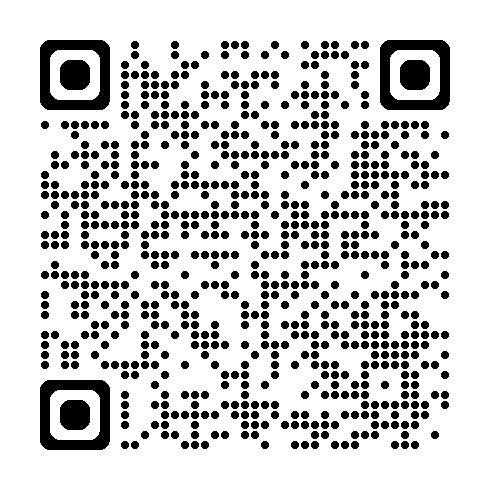
Thursday 19th September
1.30 - 2.30pm



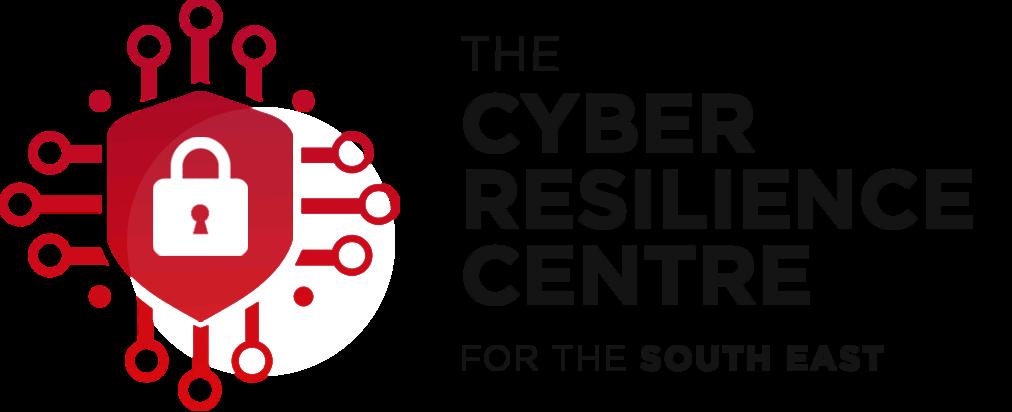
Securing your devices

Devices like smartphones, tablets and PCs are getting more and more secure, but hackers are getting better at attacking them too.
So if you've just bought a new or second hand device, or haven't looked at your security settings for a while, you should take some time to make sure you're protected against the latest threats. Fortunately, most manufacturers provide easy-to-use guidance on how to secure your devices.
You can also check to see if you device is still supported with the Which? device support checker tool.
We've provided some links to their advice below.
We recommend you take some time to go through these guides* every few months, or when you get a new device, to make sure you're protected. ● Apple ● Google (Android)
Samsung
Microsoft *(links lead to the relevant external websites)

Our Digital Conference 2024

ollowing the success of last year's digital conference, we are delighted to inform you that we are organising another digital conference on
h November 2024 he Brighton Amex Centre.
This event will focus on how technology can improve care and outcomes for people.
Last year's conference was a great success, but this year we aim to make it even better. It will be much more interactive, giving you the opportunity to see technology in action and how it can be used to enhance the lives of the people you support. You will learn how to improve their safety, enrich their quality of life, and enable you and your staff to focus resources where and when needed.
The conference will also cover how to protect your business from cyber attacks and data breaches, how to avoid being scammed, and how to make the most of records integration.
Some of the esteemed speakers who have already agreed to attend our conference include
Amanda Partington Todd, Deputy Director for Adult Social Care at
Mike Bailey Locality Manager for Sussex;
Katie Thorn from Digitising Social Care;
Chris White from the Cyber Security Centre;
Daniel O'Shaughnessy from Better Security, Better Care;
Lester Aldridge Solicitors, and many others.
K information coming soon.







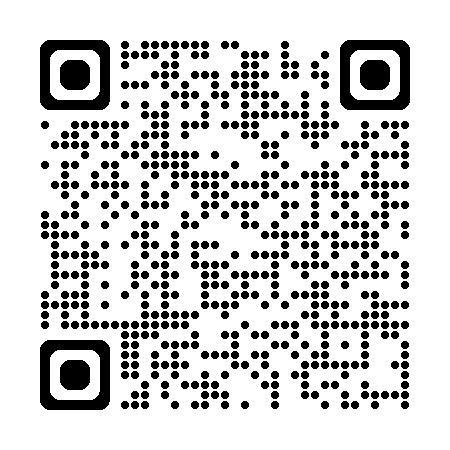
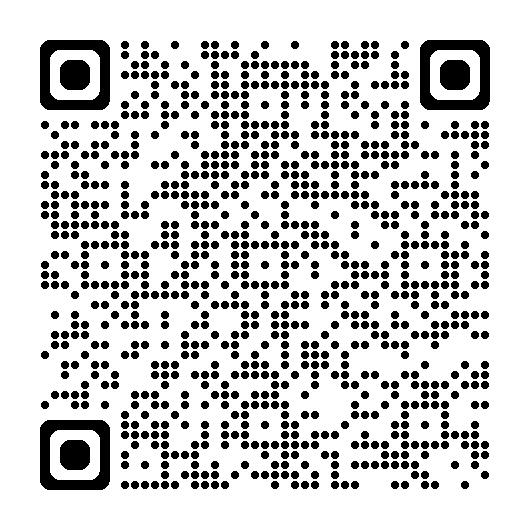
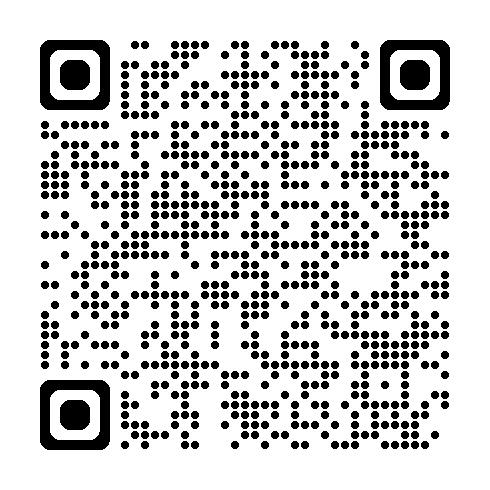
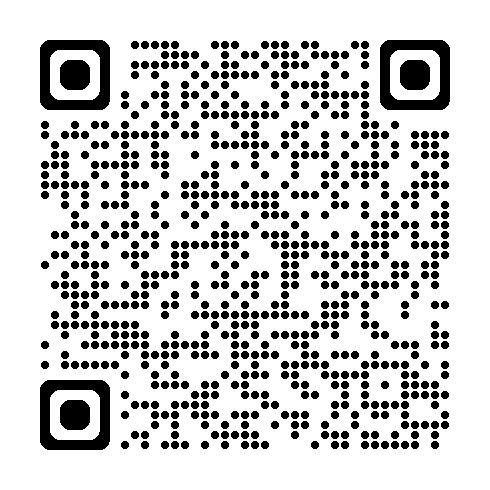
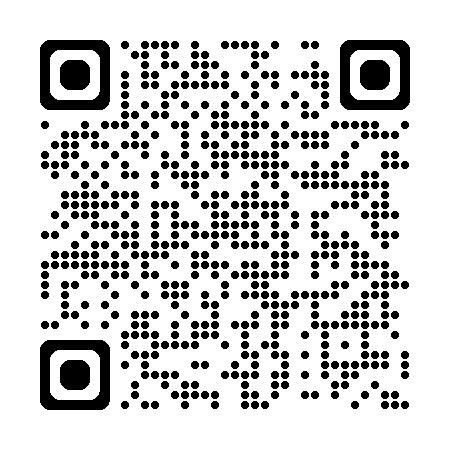
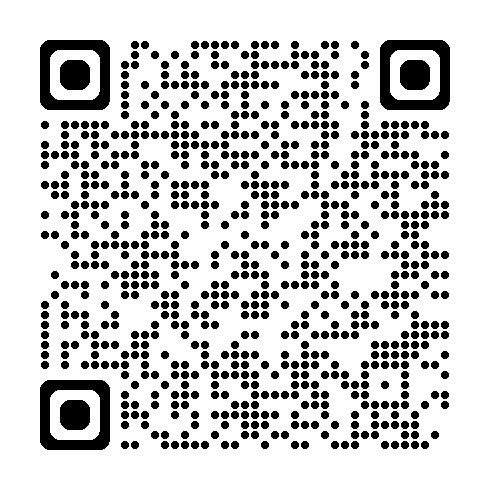
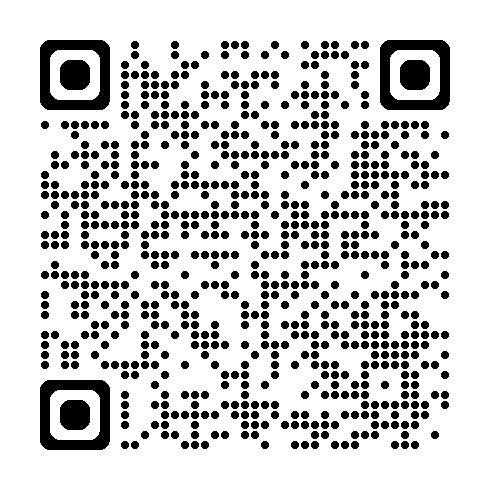
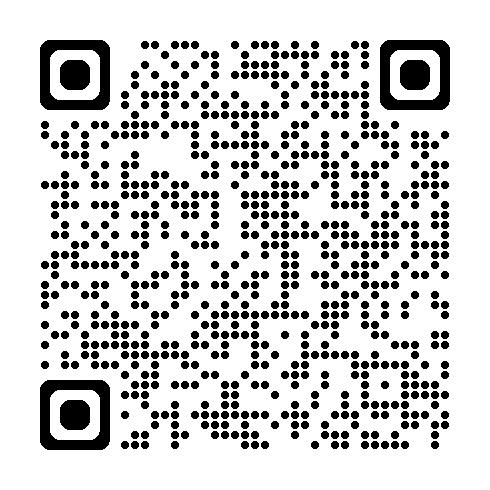
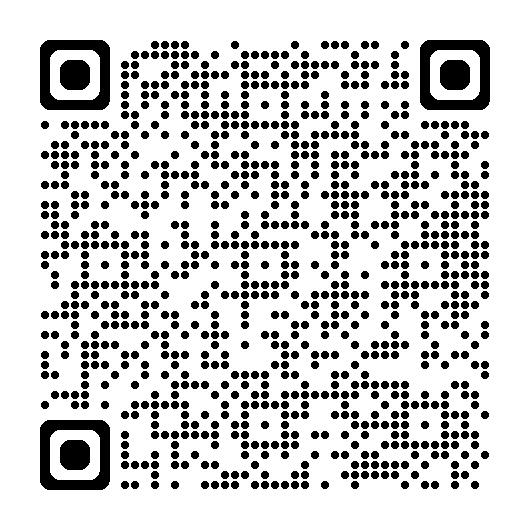
MS Word - Intermediate Level
Wednesday 28th August: 2.30 - 3.30pm
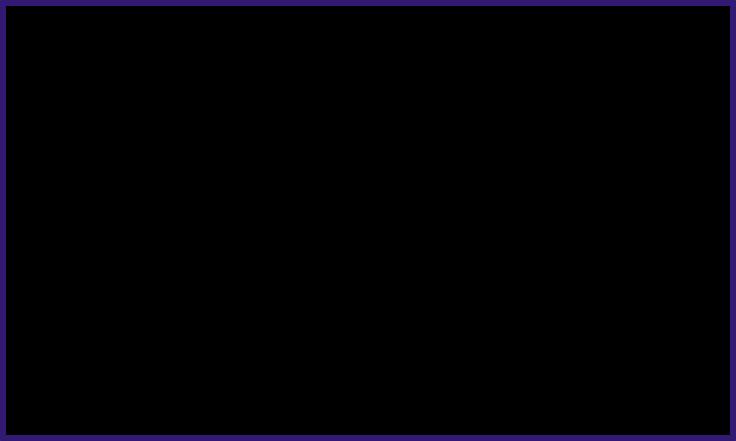
Excel - Power queries and Pivot Tables - Your Data Transformation Tool
Thursday 29th August: 2.30 - 3.30pm
DSPT - Interactive Workshop - Week 1 - Staffing & Roles
Wednesday 4th September: 10.30 - 11.30am
DSPT - Interactive Workshop - Week 2 - Policies & Procedures
Wednesday 11th September: 10.30 - 11.30am
Data Protection - ROPA, IAR and DPIA
Thursday 12th September: 1.30 - 2.30pm
DSPT - Interactive Workshop - Week 3 - Data Security
Wednesday 18th September: 10.30 - 11.30am
Data Security & Your Business Continuity Plan
Thursday 19th September: 1.30 - 2.30pm
DSPT - Interactive Workshop - Week 4 - IT Systems & Devices
Tuesday 24th September: 10.30 - 11.30am
Sussex Digital Team Conference - Transforming Care with Technology
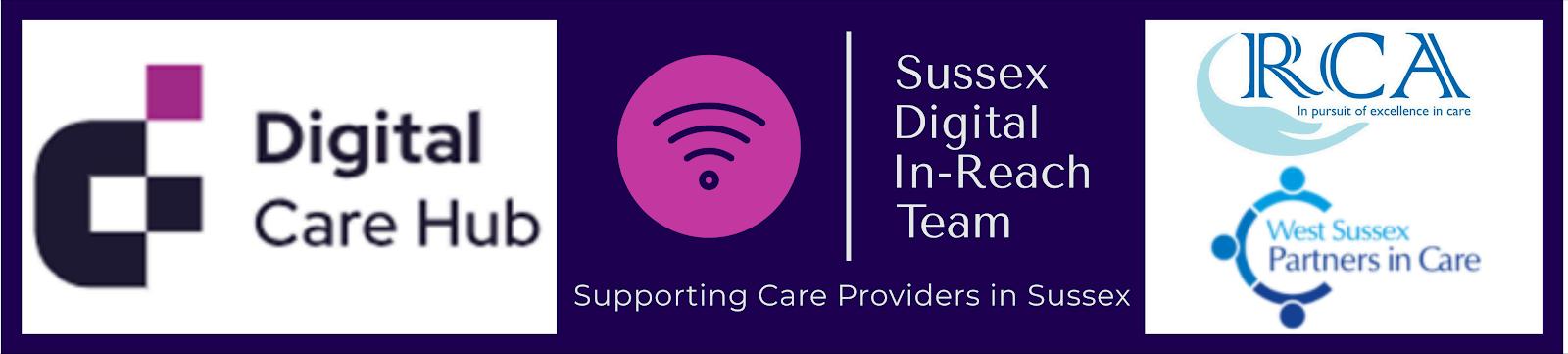


Tuesday 5th November: 9.00am - 3.00pm - Amex Stadium Brighton Follow

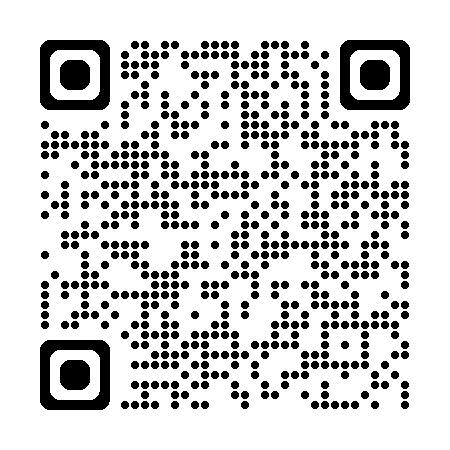
How to avoid Tech Neck.
The importance of a good work station.

Why is it bad for you? Tech neck can cause a whole host of issues: headaches, neck pain, shoulder discomfort, and even numbness in your hands. Not to mention, it messes with the natural curve of your spine. Tilting your head forward can cause extra tension due to the weight distribution. See the picture opposite as to how it can impact the strain on your neck.
Ever heard of “tech neck”? – Tech neck is a modern-day ailment that sneaks up on us while we’re busy scrolling through cat memes and work emails on our devices.
So, what exactly is tech neck? Well, it’s that uncomfortable stiffness and soreness you feel in your neck after hours of hunching over your phone, tablet, or laptop. You know, that position where your head is tilted forward like you’re trying to read the fine print on a postage stamp? Yep, that’s the one.
But fear not! There are things we can all do help:
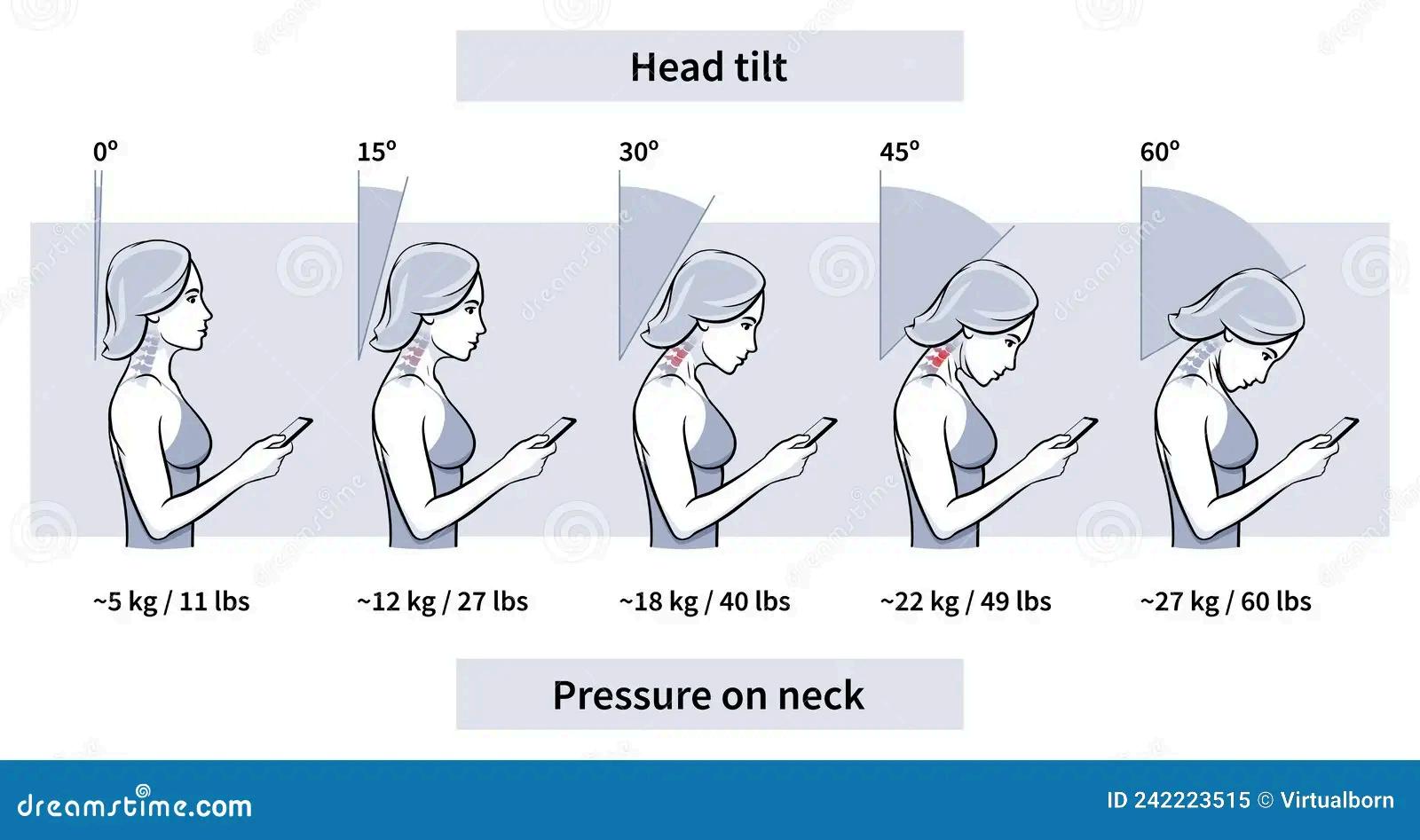
1. Elevate Your Device: Hold your phone or tablet at eye level. If you’re working on a computer, adjust that screen height so you’re not constantly craning your neck downward. Your eyes should be at the same level as the top of your screen.
2. Chair: Sit in a supportive chair. If you’re lucky enough to have an adjustable desk, use it. And if not, improvise – stack some books, grab a laptop stand, or just be creative.
3. Break Time: Take regular breaks. Set a timer – 20 to 30 minutes of device time, then give your neck a little stretch. This break from the screen will also give your eye a rest.
4. Stretch It Out: Speaking of stretches, gently roll your neck and shoulders.
Remember, your spine should be as straight as a ruler from the top of your head to your tailbone. So, let’s all sit up straight. No more tech-neck – just healthier, happier necks!

At your workplace, you should complete a Display Screen Equipment (DSE) Assessment if you are using a computer workstation for prolonged periods of time.
This assessment should be completed every 12 months to identify any adjustments to your working position which may need to be made.
Join Our Facebook
Join our Sussex Digital In-Reach Team Homecare Facebook group.

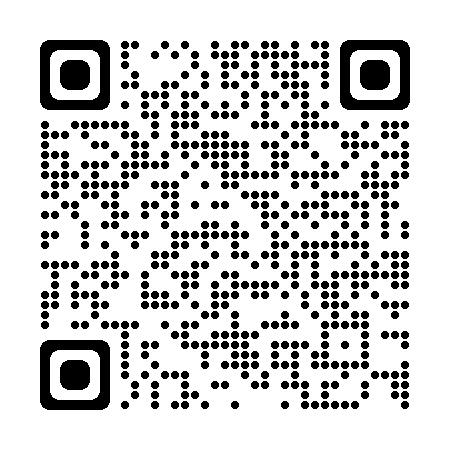
We will keep you up to date on a variety of topics, such as the latest the news from CQC, discussions, advice, training and up to date information designed for Sussex Care staff and managers.



We would love to have your feedback. Whether it’s good or bad, please drop us a line with how you think we’re doing. Do you have any training ideas or needs we can help with, are there any topics you would like covered in our newsletter or social media posts? Email us to tell us your thoughts. support@sussexdigitalteam.co.uk

Nada Wakeford nada@westsussexpartnersincare.org
Brian Roberts brian@sussexdigitalteam.co.uk
Sarah McNally sarah@sussexdigitalteam.co.uk
Claire Badzek claire@sussexdigitalteam.co.uk
Natasha Fowler natasha@sussexdigitalteam.co.uk
Georgie Ind georgie@sussexdigitalteam.co.uk
Sam Harper sam@harperdigitalskills.co.uk
Or phone us on 07860 630063 www.sussexdigitalteam.co.uk




FUN FACT