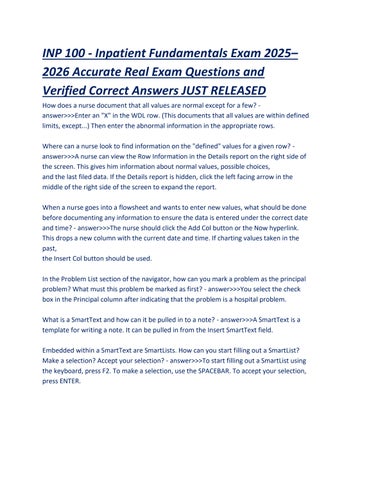INP 100 - Inpatient Fundamentals Exam 2025–
2026 Accurate Real Exam Questions and
Verified Correct Answers JUST RELEASED
How does a nurse document that all values are normal except for a few?answer>>>Enter an "X" in the WDL row. (This documents that all values are within defined limits, except...) Then enter the abnormal information in the appropriate rows.
Where can a nurse look to find information on the "defined" values for a given row?answer>>>A nurse can view the Row Information in the Details report on the right side of the screen. This gives him information about normal values, possible choices, and the last filed data. If the Details report is hidden, click the left facing arrow in the middle of the right side of the screen to expand the report.
When a nurse goes into a flowsheet and wants to enter new values, what should be done before documenting any information to ensure the data is entered under the correct date and time? - answer>>>The nurse should click the Add Col button or the Now hyperlink. This drops a new column with the current date and time. If charting values taken in the past, the Insert Col button should be used.
In the Problem List section of the navigator, how can you mark a problem as the principal problem? What must this problem be marked as first? - answer>>>You select the check box in the Principal column after indicating that the problem is a hospital problem.
What is a SmartText and how can it be pulled in to a note? - answer>>>A SmartText is a template for writing a note. It can be pulled in from the Insert SmartText field.
Embedded within a SmartText are SmartLists. How can you start filling out a SmartList? Make a selection? Accept your selection? - answer>>>To start filling out a SmartList using the keyboard, press F2. To make a selection, use the SPACEBAR. To accept your selection, press ENTER.
To start filling out a SmartList using the mouse, use the Next Field option (under the All Other Tools menu). To make a selection, left-click, and to accept your selection, rightclick.
True or False? A note can be signed even if all of the SmartLists have not been completed. - answer>>>False. All SmartLists and wildcards must be completed before the note can be signed.
What the purpose of a wildcard? - answer>>>A wildcard, denoted by ***, is intended to provide the clinician with a place to enter free text.
True or False? When creating a User SmartPhrase that includes a SmartText, a physician should insert the SmartText into the note before clicking the green plus sign.answer>>>False. If you are creating a User SmartPhrase that contains a SmartText, click the green plus sign first. Then, pull your SmartText in to your note window. This prevents any patient-specific information from being saved in your template.
After creating a User SmartPhrase that includes a SmartText using the green plus sign, how can you pull the new text into a note to use it for patient documentation?answer>>>You have created a SmartPhrase, so you can summon it into your note by typing a 'dot' and the SmartPhrase name or by clicking the List My Phrases (.my?) button.
After filing a note to the patient's chart, where in Hyperspace can that note be read?answer>>>The note can be viewed from the Notes activity or an encounter report in Chart Review.
In which section of the medication reconciliation navigator do you decide whether a home med should be ordered for this admission? - answer>>>In the Reconcile Home Medications section, you determine whether the medication should be Ordered, Not Ordered, Replaced, or Discontinued.
When reviewing the patient's home medications, what does the house icon indicate?answer>>>The house icon indicates that the medication was entered in Epic as an outpatient prescription.