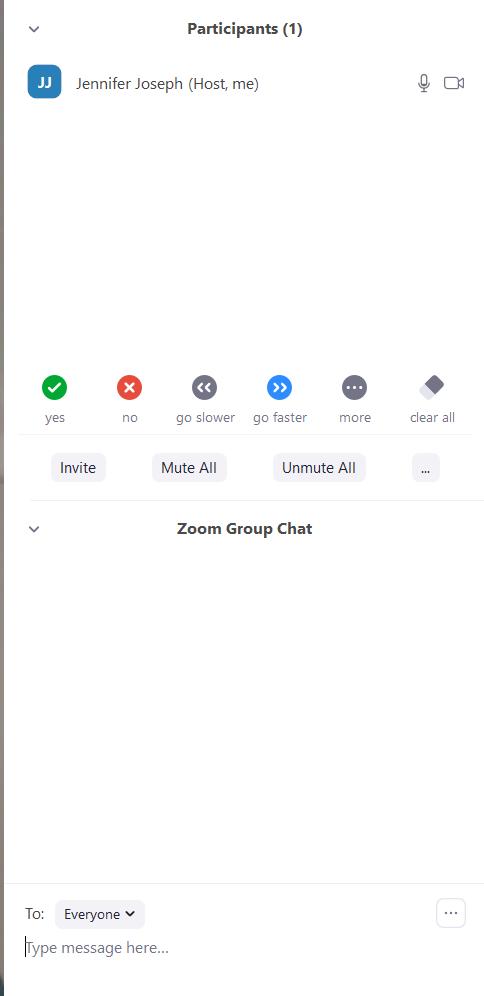
1 minute read
ANNUAL GENRAL MEETING
Guidelines for Zoom Videoconferencing
Advertisement
Step 1 – 10 minutes prior to the meeting pwd=QlRnYWdvK2kxQ1hOaFMvSTZ4dVpZZz09
Open your invitation and select the Zoom Link: https://us06web.zoom.us/j/86080688799?
When the pop-up opens, select Open Zoom.

You will be placed in a Waiting Room until commencement of the Meeting
Step 2 –
From the bottom left-hand corner of the Zoom screen, select ‘Mute’ to turn off your microphone, but leave your Video on
Step 3 –
Select Participants – to view the list of participants – this should now be in the top right-hand corner of the screen. Please ensure that your correct name is in the panel – if it isn’t your full name, please hover your mouse over your name and select rename.
Step 4 -
Select Chat to send a private message to the Moderator (Leonie Smith), who will forward your questions to the Chair and CEO – Chat should now sit underneath the Participant List in the right-hand side of your screen