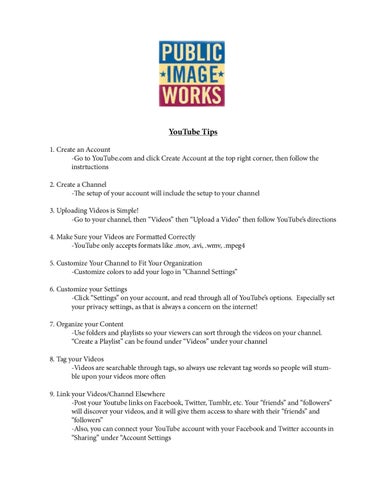YouTube Tips 1. Create an Account -Go to YouTube.com and click Create Account at the top right corner, then follow the instrtuctions 2. Create a Channel -The setup of your account will include the setup to your channel 3. Uploading Videos is Simple! -Go to your channel, then “Videos” then “Upload a Video” then follow YouTube’s directions 4. Make Sure your Videos are Formatted Correctly -YouTube only accepts formats like .mov, .avi, .wmv, .mpeg4 5. Customize Your Channel to Fit Your Organization -Customize colors to add your logo in “Channel Settings” 6. Customize your Settings -Click “Settings” on your account, and read through all of YouTube’s options. Especially set your privacy settings, as that is always a concern on the internet! 7. Organize your Content -Use folders and playlists so your viewers can sort through the videos on your channel. “Create a Playlist” can be found under “Videos” under your channel 8. Tag your Videos -Videos are searchable through tags, so always use relevant tag words so people will stum- ble upon your videos more often 9. Link your Videos/Channel Elsewhere -Post your Youtube links on Facebook, Twitter, Tumblr, etc. Your “friends” and “followers” will discover your videos, and it will give them access to share with their “friends” and “followers” -Also, you can connect your YouTube account with your Facebook and Twitter accounts in “Sharing” under “Account Settings
Issuu converts static files into: digital portfolios, online yearbooks, online catalogs, digital photo albums and more. Sign up and create your flipbook.