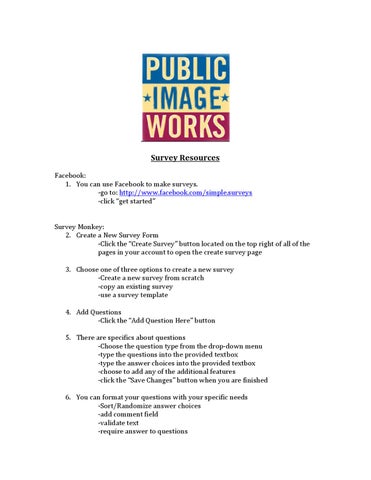Survey Resources
Facebook: 1. You can use Facebook to make surveys. -‐go to: http://www.facebook.com/simple.surveys -‐click “get started” Survey Monkey: 2. Create a New Survey Form -‐Click the “Create Survey” button located on the top right of all of the pages in your account to open the create survey page 3. Choose one of three options to create a new survey -‐Create a new survey from scratch -‐copy an existing survey -‐use a survey template 4. Add Questions -‐Click the “Add Question Here” button 5. There are specifics about questions -‐Choose the question type from the drop-‐down menu -‐type the questions into the provided textbox -‐type the answer choices into the provided textbox -‐choose to add any of the additional features -‐click the “Save Changes” button when you are finished 6. You can format your questions with your specific needs -‐Sort/Randomize answer choices -‐add comment field -‐validate text -‐require answer to questions