

Viewing Party Facilitator Guide October 18, 2024 | 9 a.m. - 12 p.m. EST



Viewing Party Facilitator Guide October 18, 2024 | 9 a.m. - 12 p.m. EST
The Shelton Leadership Forum is a nationally recognized event heading into its 23rd successful year. The event virtually welcomes international attendees for a day focused on practical lessons in values-based leadership.
As the founder of our Center, General H. Hugh Shelton is committed to developing values-based leaders and bringing together intergenerational audiences from various professional backgrounds to create a more dynamic dialogue. The Shelton Leadership Forum serves as a platform for engaging conversation on issues that leaders and their communities are facing.

This facilitator guide is to be used by viewing party hosts to create a fun and meaningful viewing party experience for the 2024 Shelton Leadership Forum. It also provides additional resources to continue the conversation with your employees and stakeholders on the theme of “Multi-Generational Teams: Building a Collaborative Culture” beyond the Forum.
For your convenience, we have provided recommendations for hosting a successful viewing party, preparation details, agendas for the day, guided facilitation questions, and additional activities and resources.
Check-In
Multi-Generational Mixed Playlist
Live Keynote Session
Chancellor’s Roundtable Discussion
Breakout Option 1: Deep Dive with Lindsey Pollak: A Look at Effective Multigenerational Organizations
Breakout Option 2: Building Multigenerational Relationships: A Case Study with Leadership Triangle and Capitol Broadcasting Company
Breakout Option 3: Generations in Sync: Mastering Communication
Across Ages
Breakout Option 4: A Conversation on Multigenerational Management
Breakout Option 5: Leading and Learning with Generation Z: Insights from Army Colonel Michael Kloepper
A viewing party provides the energy and sense of connection of an in-person event, even when engaging virtually. Successful viewing parties will capitalize on providing a welcoming, comfortable and energetic atmosphere and by being intentional about creating opportunities for discussion and networking to enhance the experience of watching the Livestream. A few specific suggestions:
• Plan for creature comforts. Host your party in a welcoming space with comfortable seating, a large enough screen for easy viewing and a good sound system.
• Encourage natural networking and discussion. Ideally, set up the space with round or square tables to encourage people to talk. (However, avoid seating people with their backs to the screen, if possible.) If in an auditorium type setting, consider using conversation starters, provided in this guide, to get people talking if that fits the culture of your group.
• Consider accessibility. You may have guests with accessibility needs. Either ask ahead or plan for accommodations upfront. A few things to think about include:
• Enough space to easily accommodate a wheelchair or other mobility devices
• Adequate signage for wayfinding
• Enable live closed captioning through Zoom while watching the Livestream
• Get others engaged. If you are busy managing all the logistical aspects of your viewing party, it will be harder to engage with people as a friendly host. If you can, find colleagues to delegate small tasks to. This may be as simple as asking a naturally friendly person to mingle around the room, welcome people, and help start conversations. Or if you are that person, then find someone else to help with registration or technology setup.
• Have some fun! Play music as people enter your space (our generationally-inclusive playlist provided below!). During breaks, show some of the videos listed in the Optional Activities section to get a few laughs. Get creative with displaying giveaway items or other decorations to create a lively atmosphere.
Hosting a successful viewing party doesn’t need to be complicated, but a little bit of planning will have a big payoff in the enjoyment of your participants.

Time (EST) Session
8:30 - 9:00 a.m. Meet and Greet/Check-In
8:55 a.m. Join 2024 Shelton Leadership Forum Livestream
9:00 - 9:15 a.m. Multigenerational Teams: Creating a Culture of Collaboration: An Introduction
9:15 - 10:00 a.m. Live Keynote Session Lindsey Pollak, Workplace & Career Expert
10:00 - 10:45 a.m. Chancellor’s Roundtable Discussion Moderated by NC State Chancellor Randy Woodson Features five panelists representing various industries and generations.
10:45 - 10:55 a.m. Recognition of Supporting Organizations + Explanation of Breakout Session Logistic
10:55 - 11:10 a.m. Break
11:10 - 11:55 a.m. Breakout Sessions
11:55 a.m. - 12:00 p.m. Closing Remarks
12:00 - 1:00 p.m. Viewing Party Group Discussion Over Lunch or Brown Bag
We greatly appreciate your willingness to serve as a facilitator for this event. When participants have the opportunity to participate in reflection and conversation, it will deepen their learning and enjoyment.
If you have significant facilitation experience, you may not need this level of detail. If you are newer to facilitating discussions, here are some best practices:
1. Greet guests as they arrive. Try to find out a little bit about them. This can include openended questions such as:
a. “What drew you to today’s topic?”
b. “Is there anything in particular you’re hoping to learn today?”
2. Ask probing questions to deepen the reflection or to extend the conversation to others. Examples may include:
a. “Can you tell me more about what you mean by that?”
b. “What do other people think about that?”
c. “Has anyone else had a similar experience?”
d. “Does anyone see that issue differently?”
e. [If someone asks you a question] “I’d like to hear what the rest of the group thinks first.”
3. Be an active listener.
a. Make sure to acknowledge and appreciate the responses of all.
b. Use reflective listening to summarize important points or show appreciation. “What I think I hear you saying is…” “I really liked how you said…”
4. Allow for pauses and silence. Allow 12 seconds after asking each question to allow your audience time to process the question. It will feel like a long time, but it’s okay!
5. Draw out quiet members of the group. Do not call out any one person, but rather make eye contact and use body language to encourage people to speak up. You may try saying, “Let’s hear from some of you who haven’t spoken yet.”
6. If people are very reluctant to speak in front of a larger group, or if you’re only hearing from the same few voices, consider using an alternative facilitation strategy:
a. Pair and share: Invite participants to find a partner sitting near them to discuss a topic. You may or may not choose to have pairs report back to the larger group.
b. Table talk: If participants are seated at round or square tables, encourage them to talk with their tablemates. You may or may not choose to have tables report back to the larger group. With this strategy, it’s particularly effective to move around the room to listen in. You may be able to say, “I heard a great conversation at this table about… Are you comfortable sharing with the room?”

(Tip 6 Continued)
c. Split the room: Invite someone from a particular area of the room [left, right, front, back, etc.] to speak. Or, given the topic, invite people of a particular generation to share their perspective. Be cautious about this one, however, especially if there may only be one or two representatives of a particular generation. We don’t want to create an environment where anyone feels singled out or under pressure to represent their entire generation.
d. Quick write: Invite participants to write a few notes in response to a prompt before encouraging them to share some ideas with the group.
e. Model a response: Share your own thoughts or tell a quick story to model the type of sharing that you’re looking for. Make sure you’ve followed tip #5 (allow for pauses) before you do this, though!
7. Give yourself grace. There may be a few awkward silences or uncomfortable moments. That’s normal! Remember to stay present and enjoy the conversation as a participant as well as a facilitator. Have fun learning about others’ ideas and experiences, and sharing a few of your own.
During the Livestream (9:00 a.m. - 12:00 p.m. EST), there will be few opportunities to formally engage with your guests. Therefore, we encourage you to start your event 30 minutes prior to allow guests to arrive, check-in, mix and mingle and participate in an icebreaker to create a fun and engaging atmosphere. This guide also provides a variety of guided facilitation questions you can use after the event, so plan to have guests stay at least half hour after the livestream so you can reflect on the experiences and make plans for continued conversation.
Be sure to reserve a room that is the right size for your event. A room too small can feel overwhelming for your guests, while a room too large can feel impersonal. If you plan to allow your guests to watch more than one Breakout Session, you will need to reserve separate rooms since all Breakout Session will be simultaneous.
The Shelton Forum planning team kindly requests that you keep track of attendance. A paper sign-in sheet has been provided to you along with this facilitation guide. However, you can also use the QR code provided to have guests check-in online.
Should your budget allow, we recommend providing light snacks, breakfast or lunch to your attendees. This will encourage them to arrive early and stay late to allow for more opportunities to get to know each other and have more meaningful conversations around the topic.
Everyone loves free merchandise. If your organization has a few items to be raffled off as door prizes (shirts, pens, water bottles, etc.), this will create a memorable experience for your attendees. These giveaways don’t need to be expensive, but the idea of winning something always generates excitement. You could have raffle tickets or simply have participants write their name on paper.


The 2024 Shelton Leadership Center Forum will be live streamed via Zoom. In order to participate in the breakout sessions, you must have the Zoom app installed on your computer or device.
Learn how to do that here:

https://go.ncsu.edu/shelton-forum-zoom-app
To participate in multiple breakout sessions during your viewing party, you will need separate devices, but can use the single Zoom link for logging into each device.
We will use Google Forms to allow our viewing party participants to submit questions to speakers and presenters. Participants will be able to access this technology by scanning a QR code or typing the direct link into their phones.
The Shelton Leadership Center will also provide a playlist for your event. You may want to secure a bluetooth speaker to use the day of.
You must have the Zoom app to join breakout sessions (see the instructions linked in the previous section). The web browser version does not support this feature. While your viewing party will only be able to select one live breakout session to attend on each device, recordings of all sessions will be available to registrants after the webinar for your guests to view at their leisure.
So we can get an accurate count of attendees, we kindly ask you to either use the provided QR Code or have a paper sign-in sheet. If using paper, please scan and send the check-in form to us at the completion of the Forum at gcsexton@ncsu.edu. This will allow us to accurately track attendees for the 2024 Shelton Leadership Forum and send the appropriate post-event materials and recordings.
Any viewing party starts off with some energizing music. Based on our keynote speaker’s book, The Remix, we have created a multi-generational mixed playlist for you to use during registration, during breaks, and at the conclusion of the event. We recommend bringing a portable bluetooth speaker to stream the music, although you can also access this list through your computer.
Be sure to welcome your guests upon arrival and encourage them to sign in. Enlist a few coworkers or friends to assist with technology set up and other logistics so you can focus on creating a welcoming environment. We have provided a few icebreaker questions below to encourage your participants to engage in a fun way once a few have arrived.
We have created QR codes, which will allow our viewing party participants to submit questions to speakers and presenters. Participants will simply scan the QR code for the appropriate session and submit their questions for the speakers and presenters. One of our staff will be monitoring the forms and will add them to the queue.
Be sure to thank all guests for attending and encourage them to complete the online evaluation form for the event. This will allow us to continue providing quality programming and experiences. We greatly value this input and meet as a team to debrief after each event to implement improvements for future years.
The key to getting participants to interact during the viewing party is all about room layout. If possible, set up your room with only the number of chairs for registered attendees. This will make sure that no one gets left sitting alone. Consider using round or square tables where participants can face each other (but make sure no one has a back to the screen). Rather than auditorium style seating, think about creating pods or setting up chairs in a U-shape so participants can see each other.
Prior to the Live Stream event, we encourage you to welcome your guests, give an overview of the Forum, explain why you are hosting the viewing party, and create engagement among your participants.
Objective
To establish the purpose of your viewing party and build rapport with colleagues and other professionals to make new connections.
Welcome to the 2024 Shelton Leadership Forum Viewing Party! For those of you who have not attended the Forum before, the Shelton Leadership Forum is a nationally-recognized event heading into its 23rd successful year and is organized by The Shelton Leadership Center housed at NC State University. The event welcomes participants from all over North Carolina and around the world for a day focused on practical lessons in values-based leadership. Over 25 viewing parties are being hosted around the country to promote in-person engagement within our organizations and communities, and we are so glad you could join us!
Each year, the Shelton Leadership Forum focuses on a different topic facing leaders today and this year’s theme is relevant to all of us. Did you know today’s workforce spans five generations that encompass individuals who bring a variety of experience levels, perspectives, working styles, and values to their teams? This creates unique challenges and opportunities for teams, and I am excited to delve into this topic with you today as we learn to be better colleagues, leaders, and community members.
We decided to host this event for you because {insert reason}
Before the event gets started, let’s take a minute to get to know each other a little better.
• Let’s start with introductions. Can everyone introduce yourself, what your connection to our organization is, what generation you identify with, and one fad or trend from your high school years you wish was back in style?
• Here are a few other fun questions to get the conversation started:
• What’s the wildest thing someone has said about your generation?
• What is the one thing everyone gets wrong about your generation?
• What do you wish people knew about your generation?
• What is one thing you appreciate about other generations?
Don’t forget about your Remix Playlist if time allows!
We will get started with the Live Stream via Zoom promptly at 9:00 AM EST. The Shelton Leadership Center has set up special QR Codes that you can use to submit questions to the different speakers and presenters throughout the event via your phone. There will be limited opportunity to have formal discussions during the Live Stream, but feel free to share your thoughts and perspectives during each session with each other.
Immediately, following the Live Stream we will have a debrief on the topics explored today! Don’t forget to sign in so we can ensure you receive the recordings and follow up materials post event.
During the Opening Welcome, Shelton Leadership Center Staff will welcome everyone and provide a brief overview of the Forum and the goals of the day’s events. A brief video will be shown of General H. Hugh Shelton, the 14th Chairman of the Joint Chiefs of Staff, and the founder of the Shelton Leadership Center explaining why the Center was established.
This will be followed by a brief video clip called “Human on the Street” where members from different generations are asked both fun and serious questions about their generations. This clip is intended to be light-hearted and fun to set the tone for the day. There are no guided questions or script for this section.
What if generational change is not a problem to overcome, but an opportunity for individuals and organizations to optimize? For the first time in history, five generations now share the workplace, and employees of all roles and levels must learn to work effectively with people who might be decades older or younger. In this dynamic, engaging and action-oriented keynote, New York Times bestselling author and multigenerational workplace expert Lindsey Pollak — often called a “generational translator” — will share her uniquely positive and datadriven approach to generational diversity.
Objective
Develop an understanding of the similarities and differences among generations, use the “remix” framework to build and maintain positive morale, and discover the most common points of generational conflict and specific tactics to overcome them.
1. What is a current challenge you or your team experience with generational differences?
2. What is one area or situation where you can increase clarity or better define your terms?
3. What is one area or situation where you can increase options or foster flexibility (with guardrails)?
4. What is one area or situation where you can crowdsource connection to increase engagement and support a strong culture?
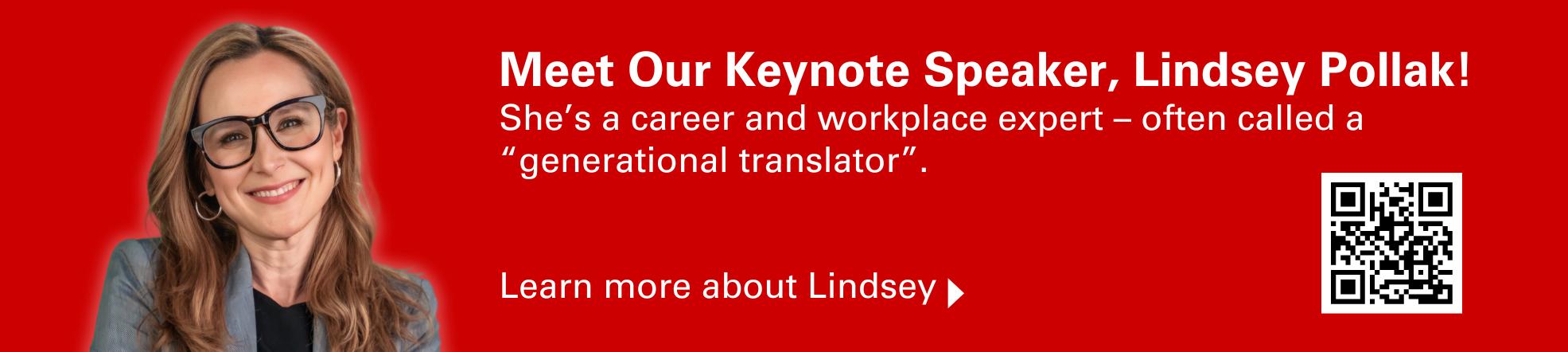
The 2024 Chancellor’s Roundtable Discussion brings together professionals and leaders across industries and generations. Panelists will offer insights from all generational perspectives, sharing real-world examples of multigenerational collaboration. They will explain how leading with their core values has enhanced their effectiveness in managing multigenerational teams and provide recommendations for fostering professional ethics and integrity to create inclusive work environments for all generations. Moderating this enlightening discussion will be NC State University Chancellor Randy Woodson.
Objective
Overall, the discussion aims to create a more inclusive and effective workplace by emphasizing the importance of intergenerational collaboration and ethical leadership.
1. How can we ensure motivational needs for all generations are being met in our workplaces?
2. How might you use your personal values to guide multigenerational teams through conflict and ensure respect for different perspectives and approaches is maintained?
3. In what ways do you believe generational diversity makes your team stronger?
4. How do you define respect, empathy and integrity?
5. What makes you feel valued in the workplace?
6. How can you be a lifelong learner to understand different generations in the workplace?
I hope everyone is enjoying the Shelton Leadership Forum so far. After a few brief thank yous to sponsors and supporters, the Shelton Leadership Forum will take a 10 minute break, but before we do, I have a quick question.
What resources do you use to bridge generational gaps in your organization? How have you used them?
Thanks so much, and we will see you back here at 11:10 am EST where we will watch one of the breakout sessions.
(Note: If you are only using one room, you will need to select which breakout session you want to watch. If you plan to use different rooms for breakout sessions, now would be a good time to let your participants know the room numbers. You will use the same Zoom Link to check in to different rooms).
During the last portion of our live event, you’ll be prompted to select a breakout session. When prompted during the Livestream, click the “Breakout rooms” button at the bottom of your screen. A Zoom pop-up will display the five available sessions. After selecting, you’ll automatically enter your room, with your video off and audio muted. Stay muted and keep video off unless instructed by the presenter or moderator.
On the following pages, you will learn more about the breakout sessions offered during the live stream to help you decide which session is best for you and your group. We have also included guided discussion questions to help you lead your group through reflection for whichever session you attend.
Breakout Option 1: Deep Dive with Lindsey Pollak: A Look at Effective Multigenerational Organizations
Overview
Join Lindsey Pollak as she continues the discussion from her keynote address on fostering collaboration among multigenerational teams. In this session, Lindsey will present case studies and strategies from organizations that have successfully created workplaces for all generations. She will delve into the specific strategies these organizations use, explain why they are effective, and provide actionable insights for attendees to implement in their own organizations.
Objective
Provide attendees with practical strategies for fostering collaboration across generations in their own organizations.
Guided Discussion
1. What specific strategies or initiatives have your teams implemented to foster collaboration across generations?
2. What role does leadership play in fostering a collaborative and inclusive work environment?
3. What are some emerging trends or challenges related to multigenerational teams that teams and organizations should be aware of?
Breakout Option 2: Building Multigenerational Relationships: A Case Study with Leadership Triangle and Capitol Broadcasting Company
Overview
In 2022, Leadership Triangle partnered with Capitol Broadcasting Company to pioneer a groundbreaking program that bridges generational gaps in the workplace. This initiative not only cultivates and recruits Gen Z talent but also equips Millennial, Gen X, and Baby Boomer
managers with the skills to effectively lead them. Join us as Kristine Sloan, Executive Director of Leadership Triangle, shares invaluable insights and key learnings from the program’s successful implementation over the past three years. Discover best practices for the crucial first 90 days of any new hire, and actionable strategies to retain intergenerational talent.
Objective
Discuss the skills that Millennial, Gen X, and Baby Boomer managers need to effectively lead Gen Z employees.
Guided Discussion
1. What are some best practices for creating a workplace that is appealing to Gen Z?
2. What were some of the most effective training methods or exercises used in the program?
3. What strategies can organizations use to retain talent from all generations?
Overview
ChatGPT, email, Slack, and text messages—oh my! The ever-expanding landscape of communication technologies is just one example of the challenges that confront multigenerational teams. How can organizational leaders and members communicate in ways that honor the unique preferences and needs of each generation? Join NC State Professor of Communication Jessica Jameson for this engaging session to explore strategies for fostering effective and harmonious communication across age groups.
Objective
Provide a framework for breaking down communication barriers across generations.
Guided Discussion
1. How do you prefer to communicate? How does this differ from other members of your team?
2. What strategies have you used to improve communication across generations?
3. What are you personally doing to build trust on your own team?
4. How much time are you spending actively engaging with different generations on your team? What does this engagement look like?
Overview
In today’s workforce, managers may need to lead team members from older generations than themselves, presenting unique challenges and opportunities. What specific obstacles do these dynamics create for managers? Join this moderated discussion to gain valuable insights from experienced managers who have successfully built strong relationships across generational divides. Learn practical strategies to enhance communication, collaboration, and understanding within your team.
Objective
Equip managers with the tools and knowledge they need to effectively lead teams that include members from older generations.
Guided Discussion
1. What specific challenges or obstacles have you encountered when managing or working on a team with a significant age gap?
2. How have generational differences affected communication, collaboration, or decisionmaking within your team?
3. What advice do you have for managers who are leading teams with significant age gaps?
Overview
Generation “Z,” born between 1995 and 2012, is unlike any generation in our Nation’s history. Research reveals that the combination of evolving societal norms, unprecedented wealth, and pervasive technological connectivity has led to a generation more susceptible to experience social isolation, risk aversion, and heightened self-doubt. As Generation “Z” matures into adulthood and positions of increased responsibility, including corporate, public, and military leadership, we must ensure that our training and education programs are correspondingly evolved to equip them with the tools they will require. Led by West Point Brigade Tactical Officer Colonel Michael Kloepper, this breakout session leverages his research and hands-on work with young military cadets to explore the most effective ways they learn and lead.
Objective
Provide insights into the needs and challenges of Generation Z and offer practical solutions for organizations to ensure they are well-prepared for future leadership.
Guided Discussion
1. How can these strategies be applied to your own organization or field?
2. How can organizations foster leadership development among younger generations?
3. What strategies can be used to help Generation Z overcome self-doubt and build confidence?
4. How have your own experiences with Generation Z aligned with the information presented in the workshop?
Overview
Post Live Stream reflections will vary by viewing party between 30-60 minutes and are intended to give participants the opportunity to process all that they learned during the event. You can choose reflection questions from each session above or you can use the questions below for your final reflection. You may also lead your group through one of the activities provided in this facilitation guide. This is also a time to thank your participants for attending and encouraging them to continue the conversation on Multi-generational Collaboration throughout the year and complete the evaluation form.
Objective
Maximize the value of the live stream event by fostering deeper engagement and providing opportunities for continued learning and growth.
I hope you gained valuable insights and strategies for fostering collaboration and inclusivity in your own workplaces from the Livestream event. Remember, building strong multigenerational teams requires open communication, empathy, and a willingness to learn from each other. Lets’ take a few minutes to reflect on what we have learned so far:
• What is your most important takeaway from today’s session?
• What is one strategy you can implement today to increase collaboration across your own teams and networks?
(If time allows, ask some of the guided questions provided throughout this facilitation guide to promote understanding of each topic. AT the conclusion of your discussion, If you have giveaways, don’t forget to give those out!)
Thank you all for participating in today’s forum on Multigenerational Teams: Creating a Culture of Collaboration. We’ve had a lively and insightful discussion about the challenges and opportunities of working with teams from diverse generations. As we continue to navigate an increasingly diverse and interconnected world, the ability to work effectively across generations will become even more essential. I encourage you to continue exploring this topic and sharing your experiences with others.
Before leaving please be sure that you have signed in for the event so you can receive all of the recordings and follow up materials. We also ask that you complete the post-event evaluation so the Shelton Leadership Center can continue to improve this event. Thanks again!
Additional Resources
To view these resources and links, please reference the digital guide. You will have received a link from the Shelton Team. Videos 1-6 below can be found on YouTube. Video 7 can be found on TikTok. All below readings and training materials linked in the second section can be found via Google search as well.
Just-for-Fun Videos
1. You Can Do It, Gen X
2. Millenial Dad vs. Baby Boomer Dad
3. Gen Z and Millenials Squash the Beef (w/ Maitreyi Ramakrishna}
4. Gen Z... When the Internet is Down
5. Gen X Quiz for Gen Z
6. Steve Carell Learns Gen Z Slang Words
7. Different Generations When They’re The Manager
Further Readings, Videos, and Trainings
1. How to Manage People Older than You Are - Multigenerational Work Expert and Speaker, Lindsey Pollak
2. 14 Tips for Creating a More Inclusive Workplace
3. For Managers: Managing a Multigenerational Team
4. For individual contributors and students: Developing Organizational Awareness
5. Engaging and Managing a Multigenerational Workforce (Great Place To Work®
6. Why “Wisdom Work” Is the New “Knowledge Work”
7. Unlocking the Benefits of the Multigenerational Workplace
8. How labels like Boomer, Millennial, or Gen Z mislead us | Bobby Duffy | TEDxNewcastle
9. “Communication for Constructive Workplace Conflict” by Jessica Jameson
10. “The Remix” by Lindsey Pollak
Objective
To practice the skills of nonevaluative listening and asking open-ended questions to better understand and communicate with people from different generations.
Materials: None
Instructions
Step 1: Partner Up and Share Stories
• Divide into pairs.
• Decide who will be the speaker and listener for the first round.
• The speaker should describe a situation where they felt frustrated interacting with someone from a different generation.
• The listener must follow the following rules:
• Avoid judgment: Do not evaluate the speaker’s problem, concerns, or actions.
• Refrain from offering solutions: Do not suggest solutions or use phrases like “have you tried...”
• Ask open-ended questions: Use questions to help the speaker become more selfaware and understand the situation better.
Step 2: Switch
• After 5-10 minutes, switch roles. The listener becomes the speaker, and the speaker becomes the listener.
• Repeat the process, with the new speaker sharing a frustrating intergenerational interaction.
Reflection Questions
1. Was this activity difficult to do? Why or why not?
2. What kinds of questions were most valuable for helping the speaker gain self-awareness of assumptions they make about their own generation or another generation?
3. What kinds of questions helped the listener better understand the challenges and opportunities that come with interacting with people from another generation?
4. What can you take from this activity to help with your next intergenerational interaction?
1. Encourage participants to be open and honest when sharing their stories.
2. Remind listeners to avoid interrupting or offering unsolicited advice.
3. Focus on active listening and using open-ended questions to encourage the speaker to share more details.
4. After the activity, discuss the importance of nonevaluative listening and asking open-ended questions in building understanding and empathy across generations.
Objective
To develop self-awareness and reflection skills to improve communication and reduce assumptions in intergenerational interactions.
Instructions
Step 1:Discuss Scenarios
• Divide into pairs or small groups.
• Take turns discussing the provided scenarios.
• For each scenario, consider the following questions:
• Instinctive Response: What is your immediate, knee-jerk reaction to the situation?
• Assumptions: What assumptions are you making about the person based on their age or behavior?
• Origin of Assumptions: Where do these assumptions come from?
• Alternative Responses: How can you use self-awareness, reflection, and curiosity to respond without making assumptions or judgments?
Scenario One
1. You are having an important conversation with a friend. It is important because it means a lot to you. Your friend is looking at their cell phone during your conversation and occasionally texting.
Consider: How might your response differ if the person was your boss, co-worker, or subordinate?
2. A new, younger coworker shares an idea for a new product your company could develop. It does not sound like something your customers would be interested in and you do not really understand the product or why anyone would use it.
Reflect: How can you approach the situation with an open mind and curiosity?
3. Your team leader is several years older than you and even though your company has a flexible work policy that allows employees to work remotely, they insist that all team meetings must be face to face at the company’s main headquarters. While that is physically possible because all team members live in the same city, the rationale is unclear given the company’s remote policy.
Consider: What are the potential reasons behind the team leader’s preference for face-to-face meetings?
Reflect: How can you communicate your concerns about the policy in a respectful and constructive manner?
Objective
To help individuals understand their own communication preferences, working styles, and expectations. By creating a personal user guide, you can help others understand your communication style and work preferences, leading to more effective collaboration and teamwork. See Appendix 1 page 22 for a sample worksheet that can be used with this activity.
1. Brainstorm and Reflect: Take some time to think about your communication style, work habits, and preferences. Consider the following questions:
• Preferred Communication Methods: How do you prefer to communicate? (e.g., email, phone, in-person, instant messaging)
• Schedule Availability: When are you most productive and available for work? Are there specific times or days when you prefer to avoid meetings or interruptions?
• Feedback Style: How do you prefer to receive feedback? (e.g., direct, constructive, private)
• Pet Peeves: What are your biggest pet peeves in the workplace? What things annoy or frustrate you?
• Other Preferences: Are there any other preferences or quirks that you’d like others to know about?
2. Create Your User Guide: Based on your brainstorming, create a short document or infographic that outlines your personal user guide. Include the following sections:
• Communication Preferences: Clearly state your preferred communication methods and when you are most available.
• Feedback Style: Explain how you prefer to receive feedback and any specific preferences or sensitivities.
• Pet Peeves: List your biggest pet peeves and how others can avoid them.
• Other Preferences: Include any additional information that you think is important for others to know.
3. Share Your User Guide: Share your user guide with your team or colleagues. This will help them understand your preferences and work with you more effectively.
1. Be honest and open: Don’t be afraid to share your true preferences and quirks.
2. Be specific: Provide clear and concise information.
3. Use visuals: Consider using images or diagrams to make your user guide more visually appealing.
4. Update regularly: As your preferences or work habits change, update your user guide accordingly.
Objective
To determine the most effective meeting location, communication methods, and information management strategies for a multi-generational team.
1. Brainstorm Meeting Locations: As a team, brainstorm potential meeting locations. Consider factors such as:
• Accessibility: Is the location easily accessible for all team members?
• Comfort: Is the location comfortable and conducive to productive meetings?
• Technology: Does the location have the necessary technology (e.g., projector, whiteboard, internet access) for your meetings?
• Cost: What is the cost of using this location?
2. Discuss Communication Methods: Discuss the different ways you can share information and ideas:
• Face-to-face meetings: Are there any advantages or disadvantages to meeting in person?
• Online meetings: What online platforms or tools could you use for virtual meetings? (e.g., Zoom, Teams, Google Meet)
• Asynchronous communication: How could you use email, chat, or shared documents to communicate outside of meetings?
3. Consider Information Management: Discuss how you will record, share, and store information:
• Tools and Platforms: What tools or platforms will you use to document and share information (e.g., shared drive, project management software)?
• Access and Security: How will you ensure that all team members have access to the necessary information and that it is secure?
• Communication Protocols: How will you communicate with team members about new information or changes to the project?
4. Involve the Team: Throughout the discussion, ensure that all team members are involved and have a chance to share their input. Use open-ended questions and encourage everyone to participate.
5. Make Decisions: Based on the discussion, make decisions about the meeting location, communication methods, and information management strategies.
• Accessibility: Ensure that the chosen location and communication methods are accessible for all team members, regardless of their location or technological capabilities.
• Effectiveness: Consider how well each option will facilitate collaboration, communication, and information sharing.
• Efficiency: Choose options that are efficient and minimize time and effort.
• Cost: Consider the cost of different options and choose the most cost-effective solution.
• Be transparent: Clearly communicate your decisions and the reasons behind them.
• Address concerns: Be open to feedback and address any concerns or questions from team members.
• Provide training: If necessary, provide training on how to use new tools or technologies.
• Encourage feedback: Encourage team members to provide feedback on the chosen methods and suggest improvements.
By following these steps and considering the relevant criteria, you can effectively plan your team meetings and ensure that everyone is included and informed.
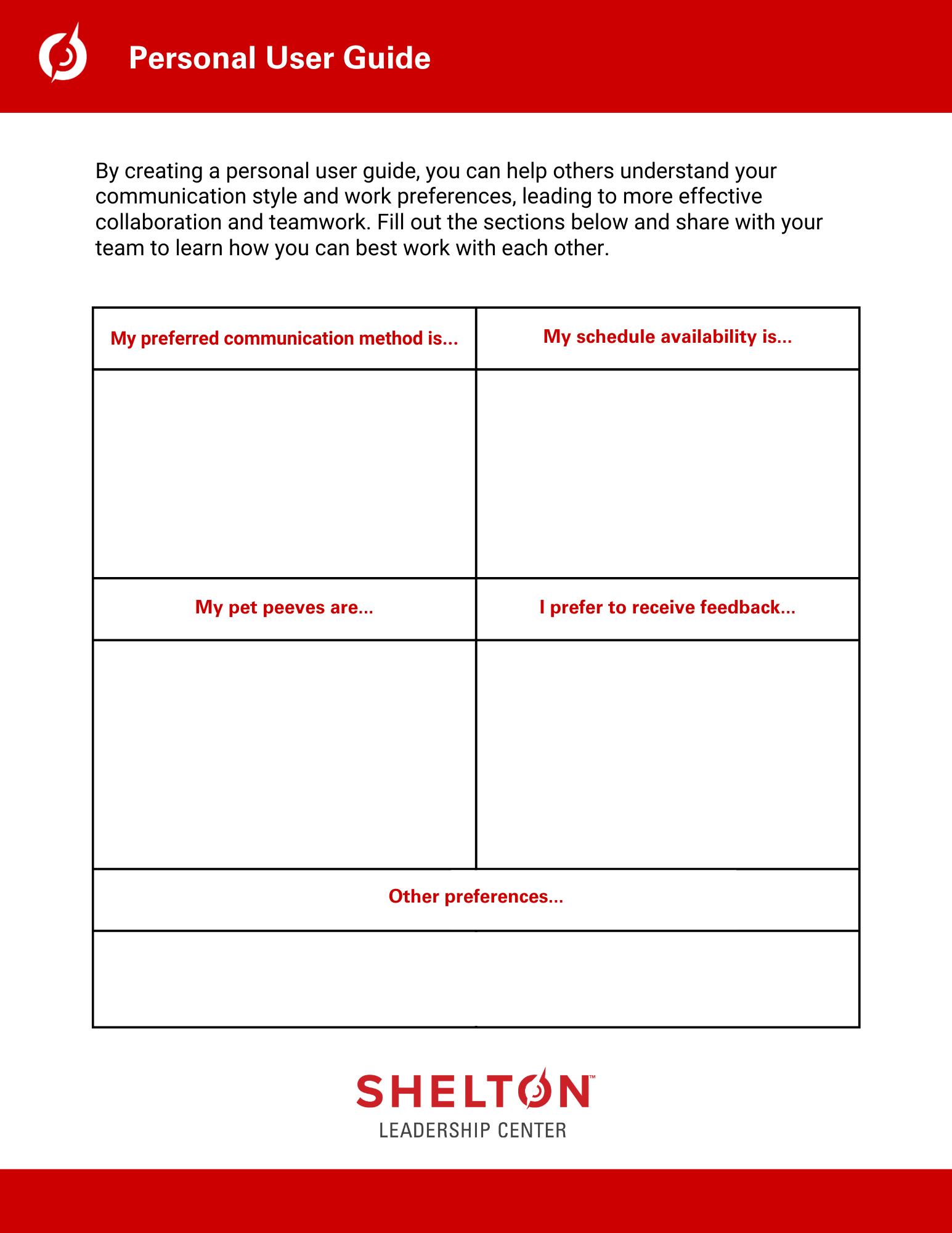
We appreciate your interest in the Shelton Leadership Forum, and we hope your viewing party is a success! Viewing parties are intended to bring your team together for a meaningful discussion on multigeneraional teams. The concepts and skills introduced during these session will inspire actionable strategies and discussiosn for your team.
If you have questions or need to get into contact with us, a member of our team is happy to answer your questions!
Please feel free to reach out to us at the below points of contact:
Email: shelton_center@ncsu.edu
Phone: 919-513-0148
If you’re taking photos at your viewing party, please feel free to email them to SLC Assistant Director of Communications Sammantha Dellaria at smdellar@ncsu.edu
If you or your guests post to social media platforms while attending your viewing party, tag us on the following social platforms:
Instagram: @shelton_center
LinkedIn: Shelton Leadership Center

