Seesaw 101: The Essentials
Bring joyful learning to life through the power of Seesaw’s multimodal tools!


Capture Student Learning Assign Standards-Aligned Learning
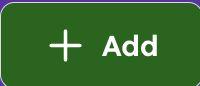

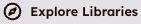

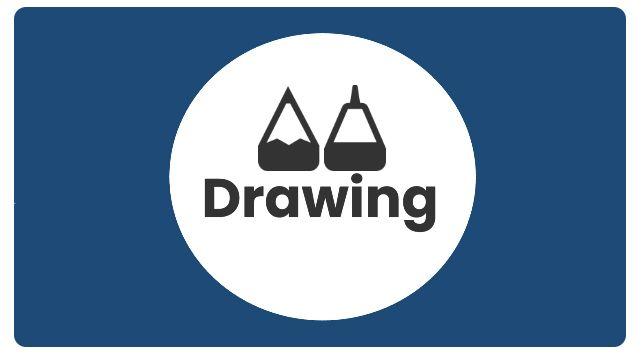
Session Resources




Learning Hub Course 1: Getting Started with Seesaw

Using the Highlights Folder
How Students and Teachers Add Posts to Seesaw Navigating the Seesaw Journal
Capturing Learning & Building Community: The Teacher Perspective

Capturing Learning: The Student Perspective
Teacher Resource Site
Teacher Getting Started Site
Simpleactionsand helpfulresourcesto quicklyonboard teachersandadmin toSeesaw.


The Seesaw Library Playlist
More Helpful Seesaw Resources
Admin Resource Site
Teacher Resource Site
Easy-to-follow, asynchronous resourcestoget Teachersstarted.
Seesaw Webinars
Seesaw Learning Hub
Learnthe basics/newto Seesaw-find gettingstarted courseshere.
Seesaw Learning Hub
Seesaw Webinars
Liveand on-demand webinarsfora rangeoftopics.
Admin Resource Site
Easy-to-follow, asynchronous resourcestoget Administrators started.
