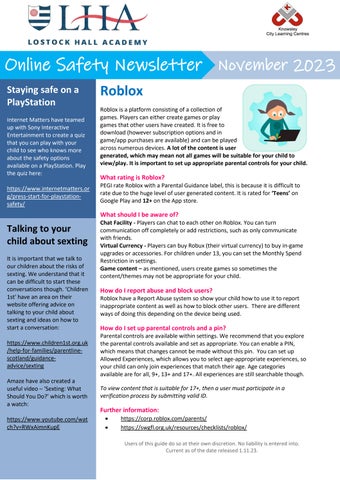Online Safety Newsletter November 2023 Staying safe on a PlayStation Internet Matters have teamed up with Sony Interactive Entertainment to create a quiz that you can play with your child to see who knows more about the safety options available on a PlayStation. Play the quiz here: https://www.internetmatters.or g/press-start-for-playstationsafety/
Roblox Roblox is a platform consisting of a collection of games. Players can either create games or play games that other users have created. It is free to download (however subscription options and in game/app purchases are available) and can be played across numerous devices. A lot of the content is user generated, which may mean not all games will be suitable for your child to view/play. It is important to set up appropriate parental controls for your child.
What rating is Roblox? PEGI rate Roblox with a Parental Guidance label, this is because it is difficult to rate due to the huge level of user generated content. It is rated for ‘Teens’ on Google Play and 12+ on the App store.
What should I be aware of?
Talking to your child about sexting It is important that we talk to our children about the risks of sexting. We understand that it can be difficult to start these conversations though. ‘Children 1st' have an area on their website offering advice on talking to your child about sexting and ideas on how to start a conversation:
Chat Facility - Players can chat to each other on Roblox. You can turn communication off completely or add restrictions, such as only communicate with friends. Virtual Currency - Players can buy Robux (their virtual currency) to buy in-game upgrades or accessories. For children under 13, you can set the Monthly Spend Restriction in settings. Game content – as mentioned, users create games so sometimes the content/themes may not be appropriate for your child.
How do I report abuse and block users? Roblox have a Report Abuse system so show your child how to use it to report inappropriate content as well as how to block other users. There are different ways of doing this depending on the device being used.
How do I set up parental controls and a pin?
https://www.children1st.org.uk /help-for-families/parentlinescotland/guidanceadvice/sexting
Parental controls are available within settings. We recommend that you explore the parental controls available and set as appropriate. You can enable a PIN, which means that changes cannot be made without this pin. You can set up Allowed Experiences, which allows you to select age-appropriate experiences, so your child can only join experiences that match their age. Age categories available are for all, 9+, 13+ and 17+. All experiences are still searchable though.
Amaze have also created a useful video – ‘Sexting: What Should You Do?’ which is worth a watch:
To view content that is suitable for 17+, then a user must participate in a verification process by submitting valid ID.
https://www.youtube.com/wat ch?v=RWxAimnKupE
Further information:
https://corp.roblox.com/parents/ https://swgfl.org.uk/resources/checklists/roblox/ Users of this guide do so at their own discretion. No liability is entered into. Current as of the date released 1.11.23.