


Zepeto has an age rating of over 13. Users create their own avatars and can design rooms. ZEPETO is a social networking app and therefore users can chat with others. Due to the communication option, there are the usual risks, such as your child seeing inappropriate content or online bullying In-App purchases are also available on this platform.
Parental controls are not available, but a user can change some settings within privacy and content settings, for example to change who can direct message you.
Zepeto have published a Guardian’s guide here: https://support.zepeto.me/hc/enus/articles/900005874946-ZEPETOGuardian-s-Guide
The Nintendo Switch 2 was released last month and has a new communication feature that you should be aware of.
GameChat is included within a Nintendo Switch Online membership and allows up to 12 people to chat while playing games. Players can share their screen, even if they are playing different games, chat with the built-in microphone and as the Nintendo Switch 2 allows cameras to be connected (sold separately), even video chat. If your child is using this feature, then ensure they know how to report other users.

You can find out more here: https://www.nintendo.com/engb/Hardware/Nintendo-Switch-2/GameChat/Nintendo-Switch-2-GameChat2785625.html
Is your child playing Sprunki? If they are, there are several versions of this game, so it is important to check which version they are playing and to then check its suitability for your child. For example, one version states:
“WARNING: This game contains disturbing images and scenes of explicit violence and gore”.
Find out more here: https://www.esafety.gov.au/keytopics/esafety-guide/sprunki
There is a free Nintendo Switch Parental Controls app that can be linked with your Nintendo Switch to monitor what your child is playing. The app creates a report so you can see which video games your child is playing and for how long. It also allows you to set which games your child can play, based on the PEGI age rating and restricts your child from sending or receiving messages from other users. GameChat settings can also be adjusted. Children under the age of 15 can only use GameChat if allowed by you through the app. They can then only use GameChat with people that you approve. Find out more here: https://www.nintendo.com/engb/Support/Nintendo-Switch-2/How-to-Set-Up-Adjust-or-Remove-ParentalControls-on-Nintendo-Switch-2-2843839.html
Check age ratings
PEGI provides age classifications for video games. PEGI considers the age suitability of a game, not the level of difficulty. It is important to note that PEGI do not take into consideration user generated content within games (such as on Roblox) and chat facilities within games. https://pegi.info/
Further information
https://www.ceopeducation.co.uk/ parents/articles/gaming/
Would you like to read this newsletter in a different language? You can use the translate tool on our web version: https://www.knowsleyc lcs.org.uk/secondaryjuly-2025/
According to Ofcom’s latest Children’s Media Use and Attitudes report “funny videos or those showing pranks or challenges continue to be the most popular type of VSP (video-sharing platforms) content for children, watched by 68% of 3-17-year-olds who watch videos.” [sourcehttps://www.ofcom.org.uk/media-use-andattitudes/media-habits-children/children-andparents-media-use-and-attitudes-report-2025]
If your child is watching this type of content, then you need to chat to them regularly, particularly about online challenges and the risks that they can pose. There are challenges online that are risky/dangerous Sadly, there are reports that children have died as a consequence of attempting online challenges.

Children may not yet have developed the skills and ability to critically analyse that what they see online is not always safe for them to replicate. Make sure your child knows that they should talk to you (or another trusted adult) if they are thinking about trying something that they have seen online.
If your child has not heard about an online challenge, then do not draw attention to it as this may lead to them searching for it out of curiosity, so just talk about challenges in a general sense. Furthermore, reassure your child that challenges that suggest that terrible things will happen if they do not complete the tasks are not real.
The following link will provide you with further information as well as content to help you talk to your child: https://www.internetmatters.org/resources/online-challenges-guide/
Whilst the original Omegle no longer exists, there is now Ome.tv, other Omegle copycat sites as well as other sites with a similar concept. We cannot stress enough that these sites should not be accessed by children due to the potential content and language used, which can be explicit. As an example, Ome.tv connects you randomly to other people via video chat from across the world. Ome.tv does state that it should only be used by adults.
You can find out more information about Chat apps, including ‘randomised chat forums’ here: https://www.nspcc.org.uk/keeping-children-safe/online-safety/socialmedia/chat-apps/
Users of Snapchat can now preview text notifications and reply to new messages via their Apple Watch. Wayne Denner discusses this new feature further and outlines what you can do:
https://www.waynedenner.com/snapch at-on-apple-watch-parents-guide/
Are you struggling to start a conversation with your child about online safety? Why not try discussing this scenario with them. What would they do and how would you help them?
Amira and her classmates have a WhatsApp group. One evening, Amira notices that some group members are sharing unkind jokes and memes about another student, Leo, who isn’t part of the group. The messages start as playful but quickly turn mean-spirited. Amira feels uncomfortable but isn’t sure what to do. So, what should Amira do?
First, Amira should not join in with the mean messages. Then, although difficult, she could speak up in the group by saying something kind like: “Let’s not be mean. This isn’t fair to Leo.” Finally, she should tell a trusted adult.
Discuss how group chats should be fun for everyone, not a place to hurt others. Emphasise that being part of a group chat means we all have a responsibility to keep it respectful. If you see something that doesn’t feel right, like Amira did, it’s okay to speak up or talk to a trusted adult. Remind your child that they won’t be punished if they tell you something like this.
Remember, even if Leo doesn’t see the messages, it’s still wrong to be unkind Real legends lift each other up they don’t tear others down.