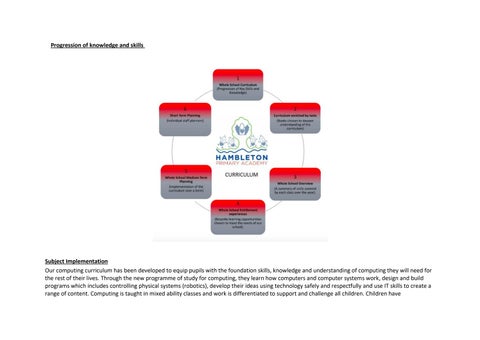Progression of knowledge and skills
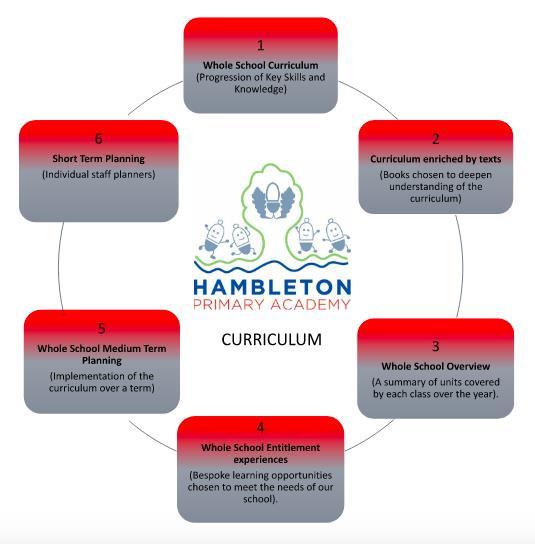
Subject Implementation
Our computing curriculum has been developed to equip pupils with the foundation skills, knowledge and understanding of computing they will need for the rest of their lives. Through the new programme of study for computing, they learn how computers and computer systems work, design and build programs which includes controlling physical systems (robotics), develop their ideas using technology safely and respectfully and use IT skills to create a range of content. Computing is taught in mixed ability classes and work is differentiated to support and challenge all children. Children have
opportunities to work individually, in paired work and within small groups within Computing lessons and also when using IT to support and enhance other subjects.
As opportunities in technology-based companies increase, it becomes ever more important that the children are fully computer literate when they leave school. Computers are now part of everyday life. For most of us, technology is essential to our lives, at home and at work. ‘Computational thinking’ is a skill that children must be taught if they are to be ready for the workplace and able to participate effectively in this ‘digital world’.
In addition, we have a ‘Tech Team’ in Year 6, who have all displayed a keen interest and strength in Computing. Their jobs include increasing the awareness of Online Safety and promoting the positive use of IT across school, supporting others in class and younger pupils with Computing, testing out new software first to become experts and support others in class.
Fundamental Great British Values
At Hambleton Primary Academy, we understand clearly our responsibility in preparing children for their next stage of education and for the opportunities, responsibilities and experiences of later life, laying the foundations so that they can take their place successfully in modern British society. We promote a respect for and understanding of different faiths, cultures and lifestyles through learning how to be a responsible digital citizen and communicating safely and responsibly online. Technology provides many opportunities for the children at Hambleton to experience and learn about different countries and cultures all around the world. When doing so we teach the children to be respectful and tolerant of others. The need for rules when using technology is vital and that laws exist to keep people safe online. The spiritual, moral, social and cultural development of each child is central to everything that we do as a school and central to our vision of “Together we will make a difference”. This is evidenced through our inclusive teaching and learning, our inclusive environment and through the many opportunities provided for our children to understand democracy, law, liberty, mutual respect and tolerance.
Online Safety
As part of the Computing curriculum, it is important to teach pupils about the underpinning knowledge and behaviours that can help them navigate the online world safely and confidently regardless of the device, platform or app. Online Safety is taught in every year group through PSHE and Computing. Online Safety is very important at Hambleton and is regularly discussed in classes and children are aware of how to keep themselves safe online.
Planning:
Computing is taught through a spiralled approach, ensuring that knowledge and skills are built on year-by-year. Our curriculum is carefully planned to engage and excite all of our learners – ensuring children are taught specific knowledge and skills as stipulated in the National Curriculum 2014. Whilst class teachers, with support from the Computing coordinator, have planned most of our Computing units, some units have been selected from schemes including Kapow to support staff with subject knowledge and expertise especially with the Computer Science aspect of the curriculum. We also use a large selection of Robotics resources which includes, Micro Bits, Lego Wedo and Simple Machines to bring ‘coding to life’ and provide real world
opportunities to code. Using iLearn2 also gives teachers autonomy to teach a selection of different units, ensuring that all children are immersed in all strands of Computing. Our ‘Whole School Progression Document’ details the key skills and knowledge covered by each year group. These have been arranged to clearly show progression of skills and knowledge across the key stages. Opportunities for children to use and apply IT skills to support and enhance other subjects are maximised and varied. These include presenting their work using pictures, sound and animations, using iMovie and other recording software to show the progression of a DT project and recording and editing sound clips to retell a story.
Collecting Evidence
Evidence is collected in a variety of different ways. These include planning checks, pupil interviews, staff discussions and looking at children’s work. The school’s Facebook page is a valuable way of sharing children’s successes. Photographs are also taken of any work on display around the school and in classrooms.

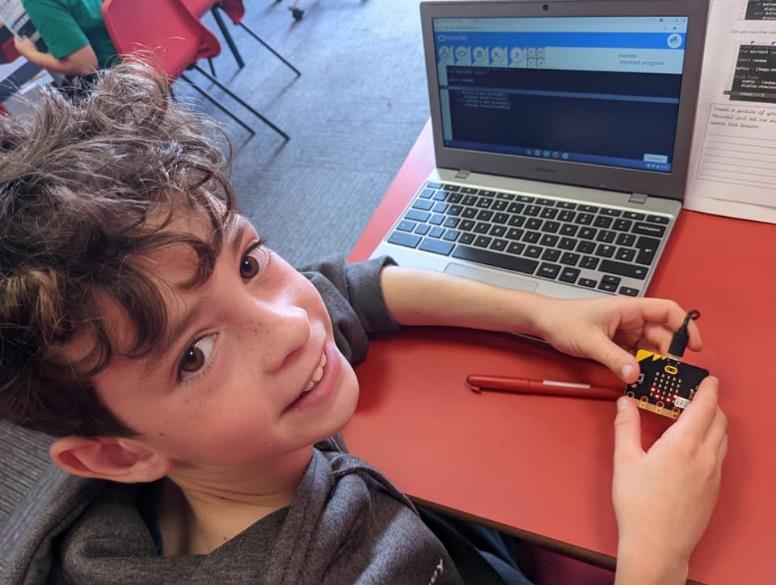

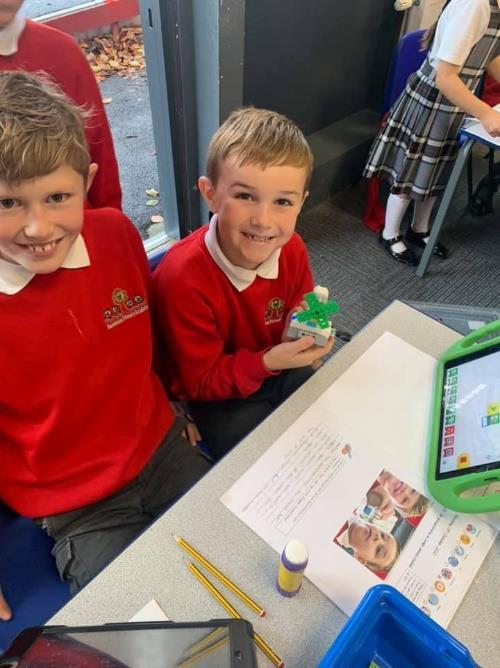

Able, Gifted and Talented Pupils:
End of year group expectations state key skills and knowledge needed for each year group which pupils are assessed against. Pupils working at greater depth or with a keen interest in Computing are often chosen to be part of the school’s tech team. The Computing subject leader supports teachers in supporting GD pupils and ensuring breadth and balance. This is through more opportunities to extend their knowledge and skills, with more challenging tasks e.g. limiting the number of commands/blocks of code they have available to achieve a specific goal. We also offer plenty of enrichment opportunities through after school coding clubs.
SEND and PP PupilsAt our school, we teach computing to all children, whatever their ability and individual needs. Computing forms part of the school curriculum policy to provide a broad and balanced education to all children. Through our computing teaching, we provide learning opportunities that enable all pupils to make good progress. We strive hard to meet the needs of those pupils with special educational needs, those with disabilities, those with special gifts and talents, and those learning English as an additional language, and we take all reasonable steps to achieve this. For further details, see separate policies:
When progress falls significantly outside the expected range, the child may have special educational needs. Our assessment process looks at a range of factors – classroom organisation, teaching materials, teaching style, differentiation – so that we can take some additional or different action to enable the child to learn more effectively (e.g. a lot of software can be differently configured for different ability ranges). Assessing progress against our key skills of knowledge and attainment allows us to evaluate each child’s progress against expected levels. This ensures that our teaching is matched to the child’s needs.
Personal plans are also created for children with special educational needs. The plan may include, as appropriate, specific targets relating to computing. In some instances, the use of computing has a considerable impact on the quality of work that children produce, by increasing their confidence and motivation and by enabling children to work more independently. We enable pupils to have access to the full range of activities involved in learning computing. We have a range of software which is designed to include all learners. Our hardware can accept a range of input devices catering to pupils with specific difficulties.
Enrichment opportunities
The Computing curriculum is greatly enhanced through the wealth of resources pupils have access to, supporting and stimulating their learning. All children from Year 1-6 have 1:1 iPads and there are 15 iPads which can be used for those children who do not have access to a device. We have a class set of Lego Wedo 2.0, which is used as part of our curriculum offer, Lego Wedo 1.0 which is used in our coding clubs and Microbits which are used in upper Key Stage 2 and after school clubs. All classes have access to class sets of Chromebooks and in KS1 and EYFS there are sets of Beebots which are all used regularly. Due to our personalised and cross-curricular approach, the children are given ample opportunities to use and develop their ICT skills in context.
Enrichment Activity
Examples
Coding Club
Further Information

A coding after school club has been running for several years. It is led by specialists and allows pupils to further develop their programming skills and use different software such as Raspberry Pi’s, Spheros, Lego Wedo and Codebugs.
Safer Internet Day and Online Safety Assemblies

Each year, we run a Safer Internet in February, where we promote safer and more responsible use of online technology, from cyberbullying to social networking to digital identity. Each year Safer Internet Day aims to raise awareness of emerging online issues and current concerns. We also regularly have assemblies around online safety and ensure all our PSHE and Computing lessons always refer back to staying safe online.
Google Education
Suite Training
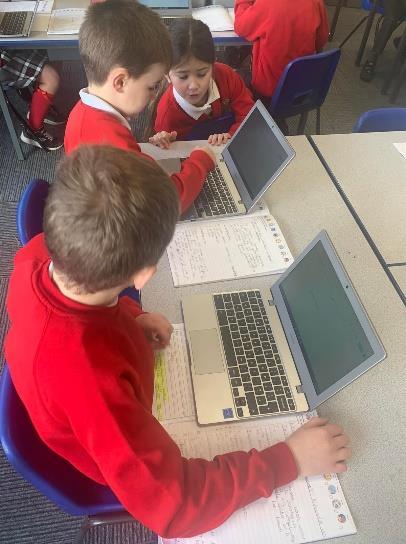

Year 5 and 6 are also asked to support the earlier years in developing their knowledge and skills of using Google Educational Suite Training. This includes the basics of logging on, all the way to returning slides presentations to their teachers on Google Classroom.
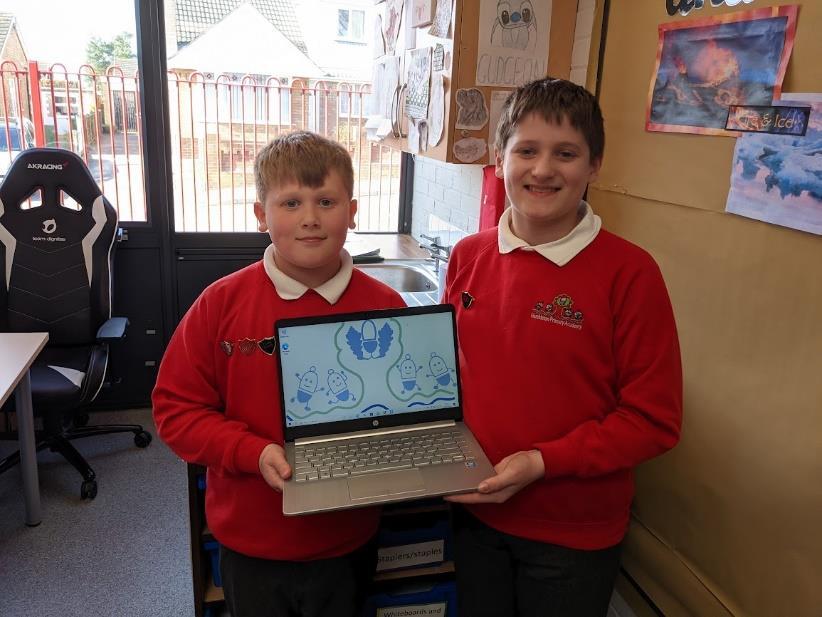
As part of the Year 6 Job Positions, children are given the opportunity to become part of the tech team, where they are given their own Laptop and asked to support other children and even staff with any technical issues. This also includes support on Google Classroom, preparing for assemblies and various other technical needs!
Becoming a ‘Tech Team’ representative.Targets
1. To prepare the new Kapow curriculum, based on Google Classroom. Prepare each Google Classroom area, create the first unit of work for all staff.
2. Provide CPD on creating units of work on Google Classroom Staff to look at Kapow MTPs and embed into the Google Classroom Area for their year groups.
3. Use Chromebooks alongside a web based software led curriculum.
To provide staff with guides based on the topics they would be teaching using the Kapow platform and will show staff how to navigate the website and access the web based software.
Impact of Staff Training
Subject Leader provided training for all staff.
• All staff will become familiar with the Scheme of Work from iLearn2, which will show them how to teach all the strands of Computing Effectively.
• Become familiarised with ‘Physical Systems’ and use the hardware effectively as part of the Computing Curriculum.
• Effectively use Chromebooks alongside our web-based software curriculum and include the use of Chromebooks to support accessible technology to support children where necessary.
Assessment / Measuring Impact
Ongoing assessment and review is fundamental to everyday teaching at Hambleton Academy. Teachers are constantly making judgements with regards to attainment in lessons to inform planning and to ensure differentiation. Children are given ownership of their sketchbooks ensuring the children understand that their interpretation of art cannot be wrong. As such, verbal feedback within the lesson is crucial in ensuring key skills are taught and assessed for individual children. Teachers then record any formative assessment within their planners. Attainment is reported termly via data captures stating whether children are working towards the expected standard, working at age related expectations or working at greater depth. From this data, we can adapt teaching focuses to ensure key skills are being addressed and promoted adequately. Parents are informed of their child’s attainment and effort on a termly basis through Parents’ Evenings and end of Year Reports.
Future Targets
• Continue to develop Google Classroom as a way of evidencing IT work within school and creating a portfolio of evidence on going.
• Continue to develop the role of the ‘Tech Team’.
• Work with DT coordinator to investigate a potential joint project with physical computing.