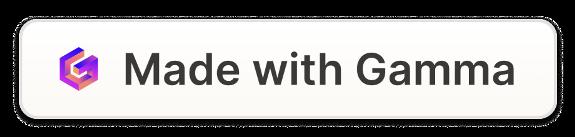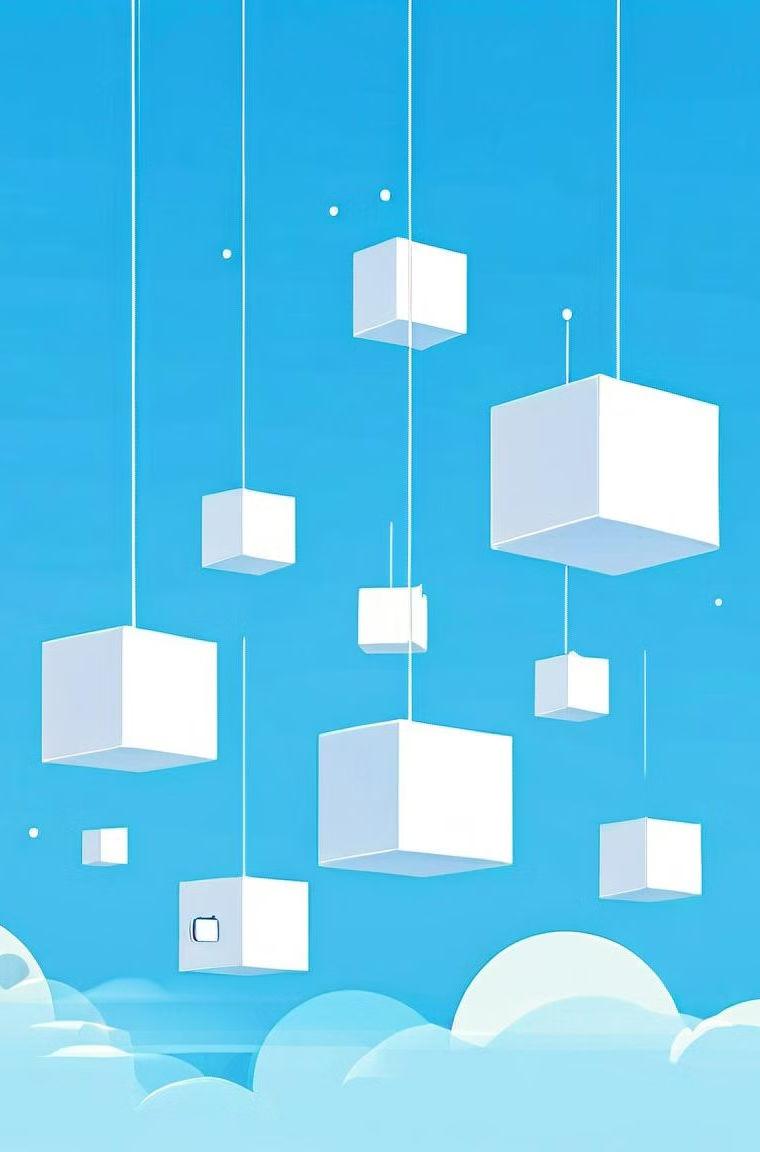JavaScript Interview Questions
Preparing for a JavaScript interview can be a daunting task, as the language is vast and covers a wide range of topics. From understanding the fundamentals of the language to mastering advanced concepts like asynchronous programming, closures, and design patterns, there are many areas that interviewers may explore. This section will provide an overview of some of the most common JavaScript interview questions and answers, offering insights and tips to help you navigate these technical discussions successfully.
 by Scholar Hat
by Scholar Hat

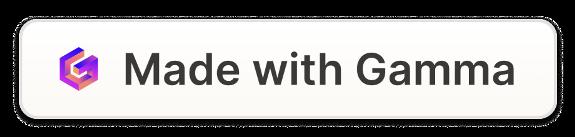
Data Types in JavaScript
JavaScript is a dynamically-typed language, which means that variables can hold values of any data type without the need for explicit declaration. The main data types in JavaScript are:
Primitive Data Types: These are the basic data types in JavaScript, including Number, String, Boolean, Undefined, Null, and Symbol. Primitive data types are immutable, meaning their values cannot be changed once they are created.
2.
1. Non-Primitive Data Types: These include Object, Array, and Function. Non-primitive data types are mutable, meaning their values can be changed after they are created.
3.
Type Coercion: JavaScript automatically converts between data types when necessary, a process known as type coercion. This can sometimes lead to unexpected behavior, so it's important to understand how type coercion works and when it occurs.
Understanding the different data types in JavaScript and how they behave is crucial for writing robust and efficient code. Knowing when to use primitive vs. non-primitive data types, and being aware of type coercion, can help you avoid common pitfalls and write code that is easier to debug and maintain.
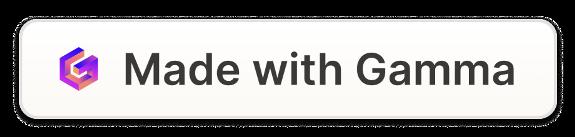
Hoisting in JavaScript
Hoisting is a fundamental concept in JavaScript that involves the way variables and function declarations are moved to the top of their respective scopes during the compilation phase, before the code is actually executed. This means that you can use a variable or call a function before it is declared in your code, without encountering a ReferenceError.
Hoisting applies to both variable and function declarations, but not to variable assignments or function expressions. Variable declarations are hoisted to the top of their scope and initialized with a value of undefined, while function declarations are hoisted in their entirety, allowing you to call them before they are defined in the code.
Understanding hoisting is crucial for writing clean, predictable, and bug-free JavaScript code. It can help you avoid common pitfalls, such as accidentally overwriting variables or attempting to use a function before it is declared. By being aware of how hoisting works, you can write code that is more intuitive and easier to maintain.
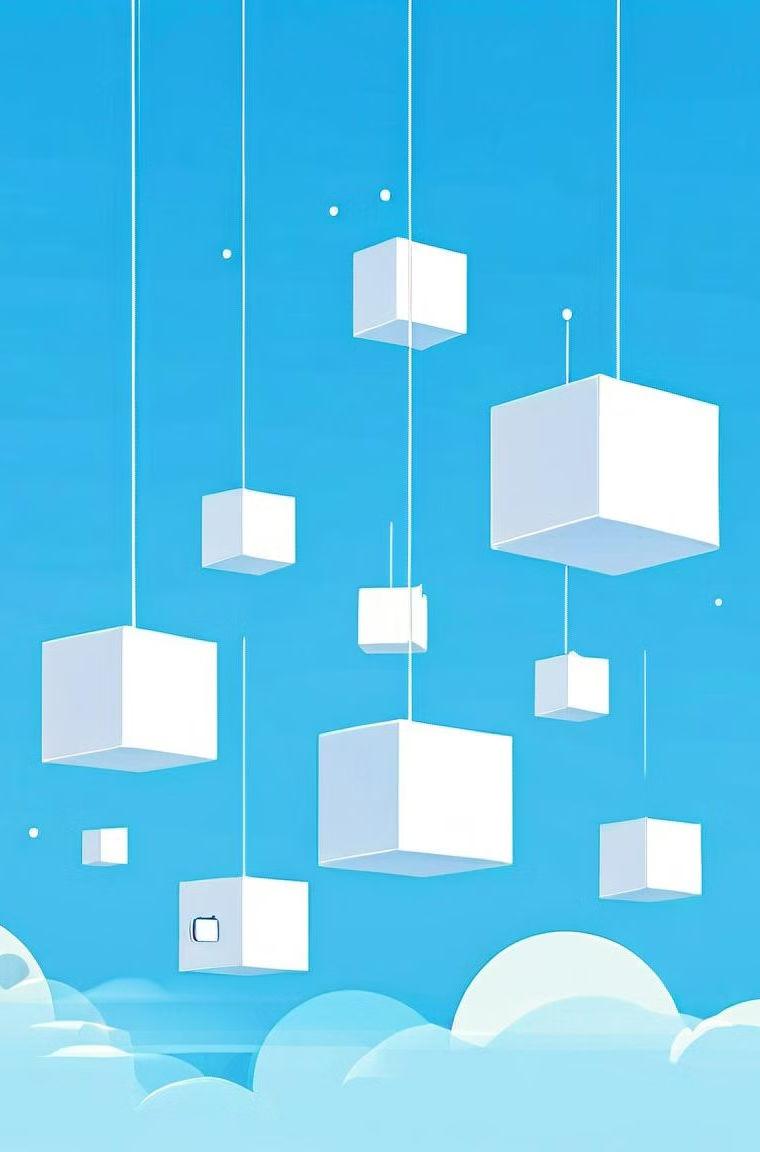
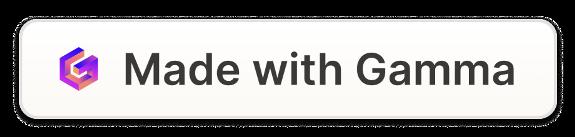
Closures in JavaScript
Closures in JavaScript are a powerful concept that allow functions to access and manipulate variables from an outer function even after the outer function has finished executing. This is achieved by the function "closing over" the variables it needs from the outer function, effectively "remembering" them. Closures are often used to create private variables and methods, as well as to create function factories that can generate customized functions.
A closure is formed when an inner function is defined inside an outer function, and the inner function accesses variables from the outer function's scope. The inner function "remembers" the variables it needs from the outer function, even after the outer function has finished executing. This allows the inner function to continue to use those variables, even when it is called from outside the outer function.
Closures are a fundamental concept in JavaScript and are used extensively in many JavaScript libraries and frameworks. They are particularly useful for creating private variables and methods, as well as for implementing design patterns like the Module pattern. Closures can also be used to create function factories, where a function can generate other functions with specific behavior.
To create a closure, you simply need to define a function inside another function and then return the inner function. The inner function will have access to the variables from the outer function, even after the outer function has finished executing. This allows the inner function to retain state and behavior that is specific to the context in which it was created.
Closures are a powerful and flexible tool in JavaScript, and understanding how they work is essential for becoming a proficient JavaScript developer. By mastering closures, you can write more modular, maintainable, and efficient code that takes full advantage of JavaScript's functional programming capabilities.
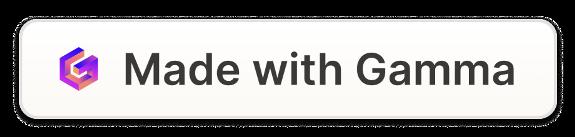
Prototypes in JavaScript
1 Understanding Prototypes
In JavaScript, every object has a prototype, which is another object that serves as a template for the object. Prototypes provide a way to share properties and methods across objects, reducing duplication and improving efficiency. Prototypes form a linked chain, allowing objects to inherit properties and methods from their ancestors. This prototype-based inheritance is a fundamental concept in JavaScript that sets it apart from classical inheritance models found in other programming languages.
Modifying Prototypes
Developers can add, modify, or remove properties and methods from an object's prototype, which will affect all objects that inherit from that prototype. This powerful feature allows for dynamic and flexible object-oriented design in JavaScript. However, it's important to use caution when modifying built-in prototypes, as this can lead to unexpected behavior and compatibility issues. Best practices suggest creating custom prototypes or using Object.create() to create new objects with specific prototype chains.
2 The Prototype Chain
3
When an object is created, it inherits properties and methods from its prototype. If a property or method is not found on the object itself, JavaScript will search up the prototype chain until it finds the desired property or method, or reaches the end of the chain. This allows objects to access and utilize functionality defined in their prototypes, even if that functionality is not directly defined on the object itself. Understanding and leveraging the prototype chain is crucial for effective object-oriented programming in JavaScript.
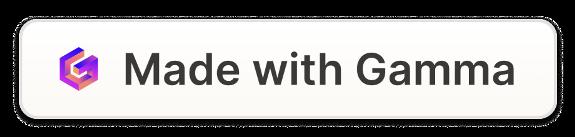
Async/Await in JavaScript
1 Understanding Asynchronous Code
JavaScript is a single-threaded language, which means it can only execute one task at a time. This can lead to issues when dealing with time-consuming operations, such as making an HTTP request or reading from a database. Asynchronous programming techniques, like callbacks, promises, and async/await, allow developers to write code that can continue executing other tasks while waiting for a long-running operation to complete.
3 Benefits of Async/Await
Async/await offers several benefits compared to traditional asynchronous coding techniques, such as callbacks and promises. It makes the code more readable and easier to understand, as it allows you to write asynchronous code that looks and behaves more like synchronous code. It also provides better error handling by allowing you to use try/catch blocks to handle errors, and it allows you to more easily chain multiple asynchronous operations together.
2 Introducing Async/Await
Async/await is a syntax introduced in ECMAScript 2017 (ES8) that provides a more readable and synchronous-looking way of working with asynchronous code. The async keyword is used to declare a function as asynchronous, and the await keyword is used to pause the execution of the function until a promise is resolved.
4 Error Handling with Async/Await
When working with asynchronous code, it's important to have a robust errorhandling mechanism. With async/await, you can use the standard try/catch syntax to handle errors. If an error occurs in an asynchronous operation, it will be caught by the nearest try/catch block, making it easier to debug and handle errors in your code.
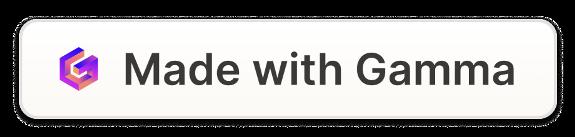
Event Handling in JavaScript
Capturing User Interactions
Event handling is a fundamental concept in JavaScript that allows you to capture and respond to user interactions with your web application. This includes events such as clicks, mouse movements, keyboard input, form submissions, and more. By attaching event listeners to specific elements on the page, you can write code that executes when those events occur, enabling dynamic and responsive user experiences.
Event Objects and Properties
When an event occurs, JavaScript provides an event object that contains information about the event, such as the type of event, the target element, the coordinates of the mouse cursor, and any additional data related to the specific event. By accessing the properties and methods of the event object, you can write more sophisticated eventhandling logic to respond to user actions in complex ways.
Event
Propagation and Bubbling
JavaScript events have a specific propagation model, where events can "bubble up" the DOM tree, triggering event handlers on parent elements. This behavior, known as event bubbling, allows you to implement event delegation, where you can attach a single event listener to a parent element and handle events for all its child elements. Understanding event propagation is crucial for effectively managing complex user interactions in your JavaScript applications.
Event Handling Best Practices
To ensure your event-handling code is robust, efficient, and maintainable, it's important to follow best practices, such as using consistent and meaningful event names, avoiding excessive event listener attachments, and properly removing event listeners when they are no longer needed. By adhering to these best practices, you can write clean and scalable eventhandling code that enhances the user experience of your web applications.
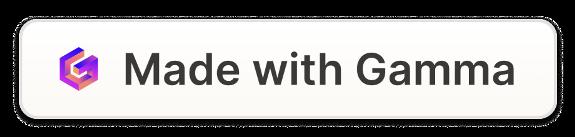
Scope in JavaScript
Global Scope
The global scope in JavaScript refers to the top-level scope, where variables and functions are accessible throughout the entire script or application. Variables and functions declared in the global scope can be accessed from anywhere in the code, which can sometimes lead to unintended side effects and make the code harder to maintain. It's generally recommended to minimize the use of global scope and instead use more localized scopes to improve code organization and reduce the risk of naming conflicts.
Block Scope
Block scope in JavaScript is introduced by curly braces `{}`, such as those used in `if` statements, `for` loops, and `while` loops. Variables declared with the `let` and `const` keywords are scoped to the nearest enclosing block, rather than the entire function. This provides more granular control over variable visibility and helps prevent unintended variable access, leading to more robust and maintainable code.
Function Scope
In JavaScript, functions create their own scope. Variables and parameters declared within a function are only accessible within that function's scope. This allows for better encapsulation and prevents naming conflicts with variables in other scopes. Understanding function scope is crucial when it comes to managing the lifecycle of variables and ensuring that your code behaves as expected, especially when dealing with nested functions and closures.
Lexical Scope
JavaScript follows a lexical scoping model, which means that the scope of a variable is determined by its position in the code, regardless of how or when it is called. This allows inner functions to access variables from their outer functions, creating the concept of closure. Understanding lexical scope is crucial for effectively using closures, which are a powerful tool in JavaScript for data encapsulation, callback functions, and more.
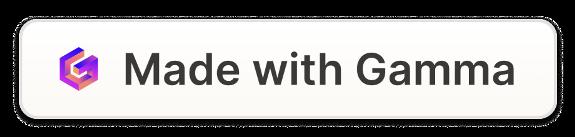
DOM Manipulation in JavaScript

Accessing and Modifying the DOM
One of the core capabilities of JavaScript is its ability to interact with and manipulate the Document Object Model (DOM), which represents the structure of a web page. Developers can use a variety of methods and properties to access and modify the DOM, such as querySelector(), getElementsByTagNa me(), and innerHTML. This allows them to dynamically update the content, style, and structure of a web page, creating responsive and interactive user experiences.

Event Handling
JavaScript's DOM manipulation capabilities also extend to event handling. Developers can attach event listeners to various DOM elements, allowing them to respond to user actions like clicks, mouse movements, or keystrokes. By leveraging event handling, developers can create interactive user interfaces that react to user input and provide a seamless, engaging experience.

Dynamic Content Creation
Beyond simply accessing and modifying existing DOM elements, JavaScript also enables developers to dynamically create new elements and append them to the page. This is particularly useful for generating content based on user interactions or data fetched from external sources. By dynamically manipulating the DOM, developers can build web applications that are both responsive and scalable, adapting to the user's needs and providing a seamless, engaging experience.

Styling and Animation
JavaScript's DOM manipulation capabilities also extend to styling and animating web page elements. Developers can use JavaScript to dynamically apply CSS styles, change the appearance of elements, and even create complex animations. This allows them to create visually engaging and dynamic user interfaces that enhance the overall user experience. By combining DOM manipulation with CSS and animation techniques, developers can bring their web applications to life and make them more interactive and responsive.
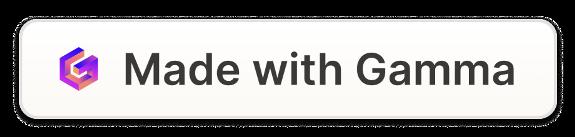
ES6 Features in JavaScript
JavaScript has undergone significant evolution with the introduction of ES6 (ECMAScript 6), also known as ES2015. This latest version of the language has brought a wealth of new features and improvements that have greatly enhanced the developer experience. From arrow functions and classes to destructuring and promises, ES6 has transformed the way we write and structure JavaScript code.
1.
Arrow Functions: ES6 introduced arrow functions, which provide a more concise syntax for defining functions. These compact, lambda-style functions are particularly useful for writing shorter, functional-style code and handling callbacks.
2.
Classes: ES6 introduced a new way to create objects using the class syntax, which provides a more familiar object-oriented programming (OOP) approach. Classes simplify the creation of complex objects and inheritance hierarchies.
3.
Modules: ES6 brought the concept of modules, allowing developers to organize their code into reusable, modular components. This helps to improve code organization, maintainability, and scalability.
Destructuring: ES6 introduced destructuring, a powerful syntax for extracting values from arrays or properties from objects and assigning them to variables. This can greatly simplify complex data manipulation and assignment tasks.
5.
4. Promises: ES6 standardized the promise-based asynchronous programming model, which provides a more intuitive and readable way of handling asynchronous operations compared to traditional callback-based approaches.
6. These are just a few of the many powerful features introduced in ES6. By leveraging these advancements, developers can write more concise, modular, and maintainable JavaScript code, improving productivity and code quality.
Template Literals: ES6 introduced template literals, which allow for the creation of strings with embedded expressions. This feature simplifies string concatenation and improves code readability.
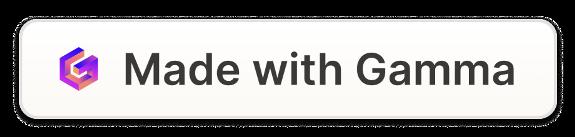
 by Scholar Hat
by Scholar Hat