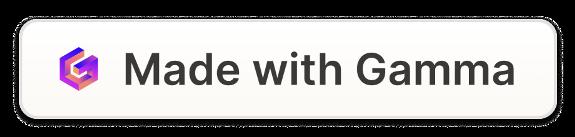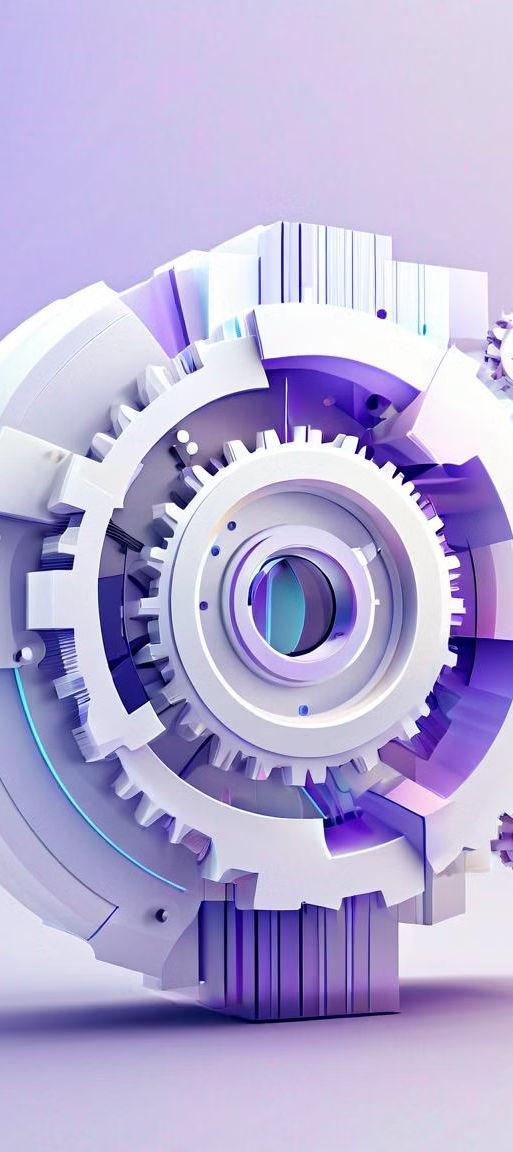Dot Net Core Interview Questions & Answers
Prepare for your next Dot Net Core interview and Answers with this comprehensive guide to common questions and topics. Showcase your expertise in this powerful framework and land your dream development role.
 by Scholar Hat
by Scholar Hat
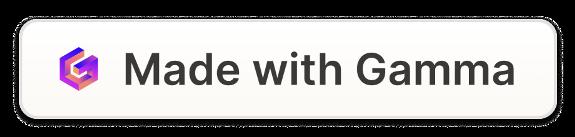


Advantages of .NET Core
Cross-Platform Compatibility: .NET Core runs on Windows, macOS, and Linux, allowing for greater flexibility and deployment options.
Modular Design: .NET Core is modular, enabling developers to include only the components they need, resulting in smaller, more efficient applications.
Improved Performance: .NET Core has been optimized for performance, with faster startup times and better resource utilization compared to the .NET Framework.

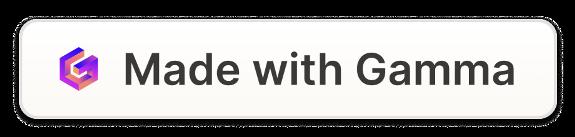
Differences between .NET Core and .NET Framework
Open-Source vs Proprietary
Platform Support
.NET Core is an opensource, crossplatform framework, while .NET Framework is a proprietary Microsoft technology that only runs on Windows.
.NET Core supports Windows, macOS, and Linux, allowing for greater flexibility and portability. .NET Framework is limited to Windows.
Performance
Deployment
.NET Core is generally faster and more efficient than .NET Framework, with improved startup times and reduced memory usage.
.NET Core allows for self-contained deployments, making it easier to package and distribute applications. .NET Framework requires a system-wide installation.

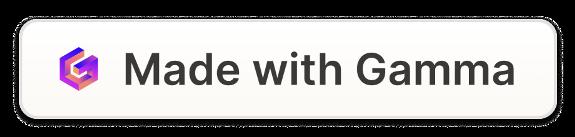

Dependency Injection in .NET Core
Dependency Injection (DI) is a fundamental design pattern in .NET Core that enables you to create loosely coupled, testable, and maintainable applications. DI allows you to inject dependencies into your classes, rather than creating them directly. This promotes separation of concerns and makes your code more modularandflexible.

In .NET Core, the built-in DI container provides a simple and powerful way to manage dependencies. You can register services that your application needs, and the container will automaticallyresolveandinject those dependencies when they are required. This makes your code more loosely coupled and easier to test and maintain.
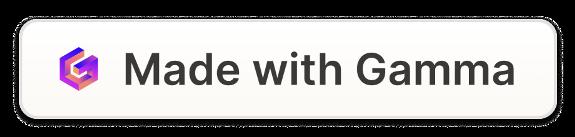
Middleware in .NET Core
Middleware in .NET Core is a powerful set of components that handle incoming HTTP requests and outgoing HTTP responses. It provides a flexible way to add functionality to your web application, such as logging, exception handling, and authentication.
Middleware components are executed in a specific order, allowing you to customize the request/response pipeline to suit your application's needs. This makes .NET Core applications highly modular and extensible.
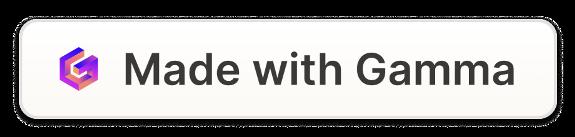


Configuration in .NET Core
Settings Abstraction
.NET Core provides a robust configuration system that allows you to manage app settings, connection strings, and other environment-specific values through a centralized and extensible API.
Multiple Providers
Configuration data can be loaded from a variety of sources, such as JSON files, environment variables, command-line arguments, and Azure Key Vault, making it flexible and scalable.
Hierarchical Configuration
The configuration system supports a hierarchical structure, enabling you to organize your settings in a logical and intuitive way, making it easier to manage complex applications.
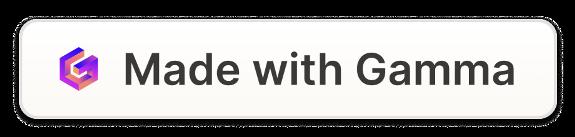
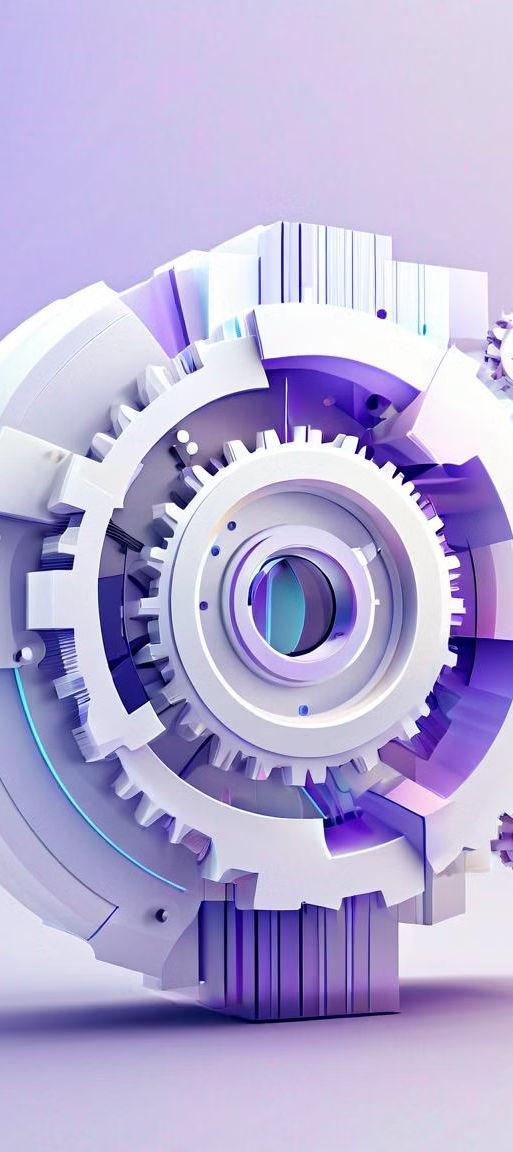

Logging in .NET Core

Structured Logging
Utilize structured logging frameworks like Serilog or NLog to produce detailed, machine-readable log entries that can be easily analyzed and processed.
Centralized
Logging
Integrate with cloudbased logging services like Azure Application Insights or Elastic Stack to aggregate and monitor logs from multiple .NET Core applications.
Filtering and Formatting
Leverage powerful filtering and formatting options to customize the information recorded in logs, such as including contextual data or redacting sensitive information.
Testing Logging
Implement unit tests to validate the logging behavior of your .NET Core application, ensuring that critical events are being logged correctly.
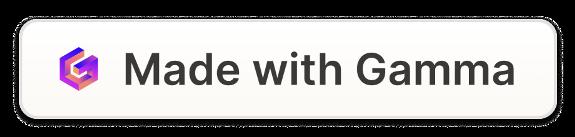

Testing in .NET Core

1 Unit Testing
Leverage xUnit, MSTest, or NUnit frameworks to write comprehensive unit tests for your .NET Core application, ensuring functionality and catching regressions.
2 Integration Testing
Validate the integration between components, such as API endpoints and database interactions, using tools like Microsoft's built-in TestHost and TestServer.
3 End-to-End (E2E) Testing
Automate browser-based tests using Selenium or Playwright to validate the entire application workflow from the user's perspective.
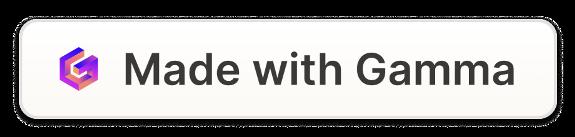

Deployment options for .NET Core




Local Development
Developers can easily set up and test .NET Core applications on their local machines, taking advantage of cross-platform compatibility.
On-Premises
Hosting
.NET Core apps can be deployed on-premises, allowing organizations to maintain full control over their infrastructure and security.
Cloud
Deployment
Developers can leverage cloud platforms like Azure, AWS, or Google Cloud to efficiently host and scale .NET Core applications.
Containerization
.NET Core's lightweight and modular design makes it well-suited for containerization, enabling easy deployment and scaling with tools like Docker and Kubernetes.
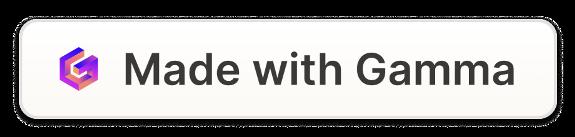
Future of .NET Core

Continued Evolution
Microsoft remains committed to actively developing and enhancing .NET Core, with regular updates and improvements to the framework.
Cross-Platform Expansion
.NET Core's ability to run on Windows, macOS, and Linux is expected to expand, making it an increasingly versatile and portable framework.
Cloud-Native Capabilities
As cloud computing continues to dominate, .NET Core will likely see further integration and optimization for cloud-based deployments and microservices architectures.
Embrace Emerging Technologies
With a focus on modern software development practices, .NET Core is poised to embrace and support emerging technologies like serverless computing, containers, and AI/ML.
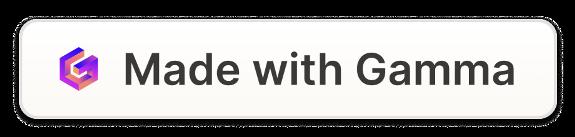
 by Scholar Hat
by Scholar Hat