How to use Plagiarism Detection Tool
Plagiarism is the act of using another person's work or ideas without giving proper credit. This could involve copying text verbatim, paraphrasing without attribution, or using ideas without acknowledging the source. Plagiarism is a serious violation of academic and professional integrity and can lead to significant consequences.
Moreover, students are prohibited from using AI tools for writing assignments. It is crucial for learners to understand the potential repercussions of failing to adhere to these policies. For more information, please refer to our plagiarism policy available in your account dashboard under the 'Policies' section.
The serious consequences of plagiarism may include the following.
• Questions the integrity of the person who intentionally plagiarized the work of someone else.
• Limits the thought and creativity of students
• Limits the unending research
• Learners get expelled from the institution
• Failure to obtain the qualification
• Loses the trust of teachers and affects personal bonding
• Impacts the overall educational experience of students
At SBTL, we use advanced plagiarism detection software to identify instances of plagiarism and AI usage. For most of our courses, we provide learners with access to this software, enabling them to generate reports independently and make any necessary corrections. However, for some courses, we internally check for plagiarism and send a report to the learners if the threshold exceeds the allowed percentage. Please note that learners are only allowed to generate or receive reports once per unit.
To register to our plagiarism software and log in, kindly click the link below, provide your email address, and create a password. We will be notified once you successfully upload your assignment to the plagiarism software.
https://plagiarismcheck.org/#register/ 6b1ca6b43e1ae0b51985918536f848a48689c814beb8e37607cd377916d27964
Steps to Upload an Assignment and Generate a Report
https://plagiarismcheck.org/#register/ 6b1ca6b43e1ae0b51985918536f848a48689c814beb8e37607cd377916d27964
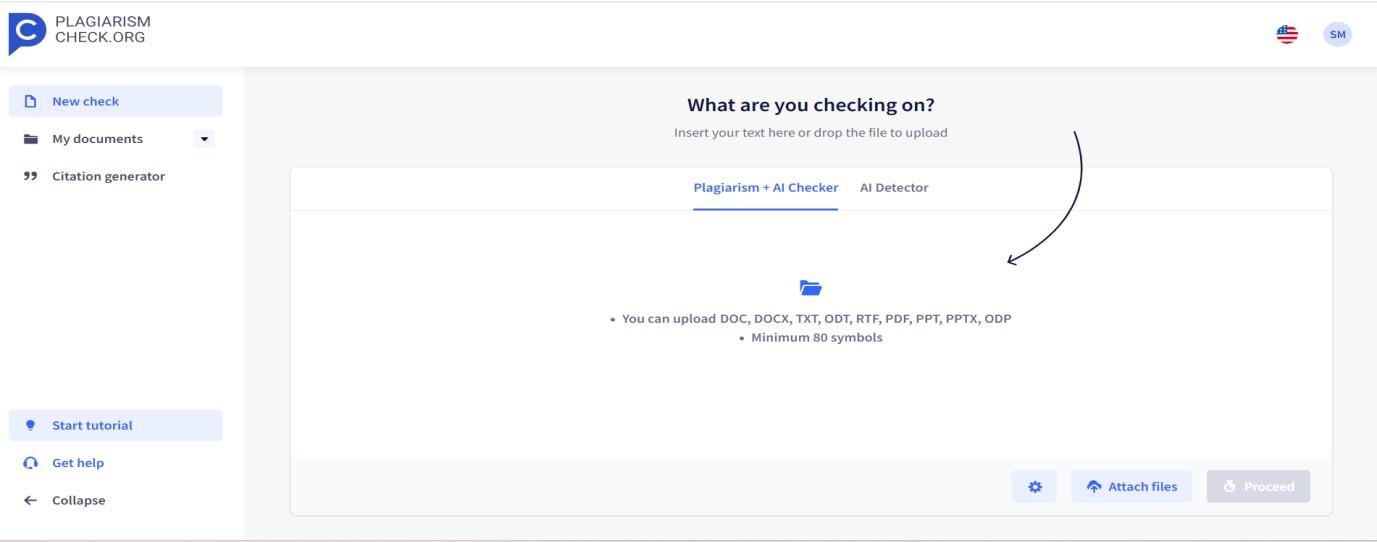
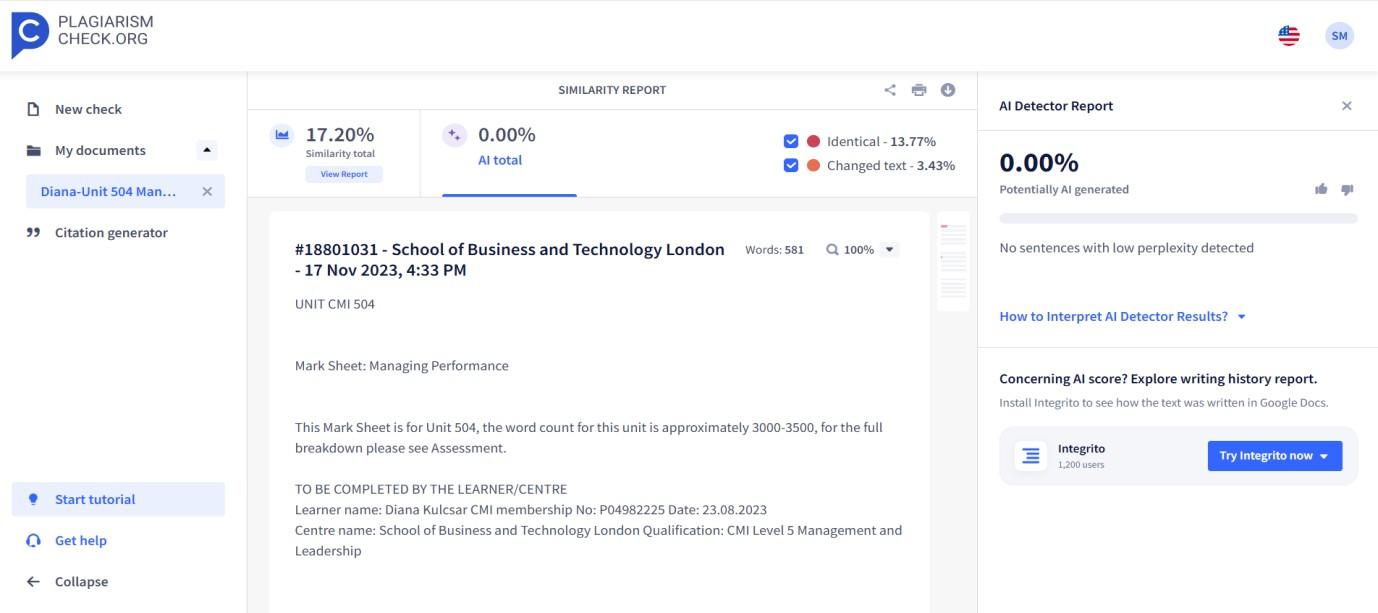
Once the file is attached it generates the report on plagiarism detection if any.
In the report the Similarity percentage should be below 15%.
Artificial Intelligence Percentage should be as follows
1. Likely AI - Below 20%
2. Highly Likely - Below 10 %
Please ensure to utilise this tool after receiving your formative feedback and whenever you are ready to make your final submission
We have also developed a Plagiarism Check System Manual for you to understand how to use the same in the best possible way and to avail yourself of its maximum advantage. Please click the link to access the plagiarism system manual. This will give you complete guidance on how to proceed further once you have successfully logged in.
https://issuu.com/sbsinesslondon.ac.uk/docs/plagiarism_check_system_manual
The below link will give you all the detailed guidelines about plagiarism.
https://issuu.com/sbsinesslondon.ac.uk/docs/ plagiarism_guidelines_1_90b6ebe0e76ae3
