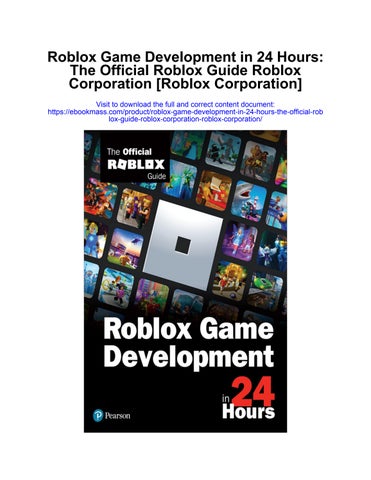About This eBook
ePUB is an open, industry-standard format for eBooks. However, support of ePUB and its many features varies across reading devices and applications. Use your device or app settings to customize the presentation to your liking. Settings that you can customize often include font, font size, single or double column, landscape or portrait mode, and figures that you can click or tap to enlarge. For additional information about the settings and features on your reading device or app, visit the device manufacturer’s Web site.
Many titles include programming code or configuration examples. To optimize the presentation of these elements, view the eBook in single-column, landscape mode and adjust the font size to the smallest setting. In addition to presenting code and configurations in the reflowable text format, we have included images of the code that mimic the presentation found in the print book; therefore, where the reflowable format may compromise the presentation of the code listing, you will see a “Click here to view code image” link. Click the link to view the print-fidelity code image. To return to the previous page viewed, click the Back button on your device or app.

Roblox Game Development in 24 Hours
The Official Guide
Roblox Game Development in 24 Hours: The Official Guide
Copyright © 2021 Roblox Corporation. “Roblox,” the Roblox logo, and “Powering Imagination” are among the Roblox registered and unregistered trademarks in the U.S. and other countries. All rights reserved.
All rights reserved. This publication is protected by copyright, and permission must be obtained from the publisher prior to any prohibited reproduction, storage in a retrieval system, or transmission in any form or by any means, electronic, mechanical, photocopying, recording, or likewise. For information regarding permissions, request forms, and the appropriate contacts within the Pearson Education Global Rights & Permissions Department, please visit www.pearson.com/permissions/. No patent liability is assumed with respect to the use of the information contained herein. Although every precaution has been taken in the preparation of this book, the publisher and author assume no responsibility for errors or omissions. Nor is any liability assumed for damages resulting from the use of the information contained herein.
ISBN-13: 978-0-13-682973-7
ISBN-10: 0-13-682973-2
Library of Congress Control Number: 2021931227
ScoutAutomatedPrintCode
Trademarks
All terms mentioned in this book that are known to be trademarks or service marks have been appropriately capitalized. Pearson cannot attest to the accuracy of this information. Use of a term in this book should not be regarded as affecting the validity of any trademark or service mark.
Warning and Disclaimer
Every effort has been made to make this book as complete and as accurate as possible, but no warranty or fitness is implied. The information provided is on an “as is” basis. The author and the
publisher shall have neither liability nor responsibility to any person or entity with respect to any loss or damages arising from the information contained in this book.
Special Sales
For information about buying this title in bulk quantities, or for special sales opportunities (which may include electronic versions; custom cover designs; and content particular to your business, training goals, marketing focus, or branding interests), please contact our corporate sales department at corpsales@pearsoned.com or (800) 382-3419.
For government sales inquiries, please contact governmentsales@pearsoned.com.
For questions about sales outside the United States, please contact intlcs@pearson.com.
Executive Editor
Debra Williams Cauley
Acquisitions Editor
Senior
Wordsmithery LLC
Sandra Schroeder
Kim Spenceley Editorial Services The
Managing Editor
Project
Tonya Simpson Copy Editor Charlotte Kughen Indexer
Editor
Cheryl Lenser
Proofreader
Sarah Kearns
Editorial Assistant
Cindy Teeters
Cover Designer
Chuti Prasertsith
Compositor
Bronkella Publishing LLC
Contents at a Glance Foreword HOUR 1 What Makes Roblox Special? 2 Using Studio 3 Building with Parts 4 Building with Physics 5 Building Terrain 6 Lighting Environment 7 Atmosphere Environment 8 Effects Environment 9 Importing Assets 10 Game Structure and Collaboration 11 Lua Overview 12 Collisions, Humanoids, Score 13 Interacting with GUIs 14 Coding Animation 15 Sounds and Music 16 Using the Animation Editor 17 Combat, Teleporting, Data Stores 18 Multiplayer Code and the Client-Server Model 19 Module Scripts
20 Coding Camera Movements 21 Cross-Platform Building 22 Global Community Building 23 Monetization 24 Attracting Players Appendix A Lua Scripting References B Properties and Functions of Humanoid Index
Table of Contents
HOUR 1: What Makes Roblox Special?
Roblox Empowers Social Connectivity
Roblox Manages User Content
Roblox Enables Fast Prototyping and Iteration
Conceptualize with Ease
What’s Inside Roblox’s Engine
Free, Free, Free
Unlimited Possibilities
Express Your Own Aesthetic
HOUR 2: Using Studio
Installing Roblox Studio
Using Studio Templates
Working with the Game Editor
Translating, Scaling, and Orienting Objects
Snapping
Collisions
Anchoring
Saving and Publishing Your Project
Playtesting
HOUR 3: Building with Parts
Creating a Part
Changing a Part’s Appearance
Creating Decals and Textures
HOUR 4: Building with Physics
Working with Attachments and Constraints
Building a Door
Disabling CanCollide to Move a Player Through the Door
Adding Hinges and Springs
Using a Motor
HOUR 5: Building Terrain
Using Terrain Tools to Generate Landscapes
Using the Edit Tab
Working with the Region Tab
Using Height Maps and Color Maps
HOUR 6: Lighting Environment
Properties of World Lighting
Using Lighting Effects
Using SpotLight, PointLight, and SurfaceLight
HOUR 7: Atmosphere Environment
Using Atmosphere Properties
Customizing Skybox
HOUR 8: Effects Environment
Using Particles
Using Beams
HOUR 9: Importing Assets
Inserting and Uploading Free Models
Importing with MeshParts and Asset Manager
Importing Textures
Importing Sounds
HOUR 10: Game Structure and Collaboration
Adding Places in a Game
Collaborating in Roblox Studio
Creating and Accessing Roblox Packages in Roblox Studio
HOUR 11: Lua Overview
Using the Coding Workspace
Using Variables to Modify Properties
Adding Comments to Your Code
Using Functions and Events
Working with Conditional Statements
Understanding Arrays and Dictionaries
Using Loops
Working with Scope
Creating Custom Events
Debugging Code
HOUR 12: Collisions, Humanoids, Score
Introduction to Collisions
Detecting Collisions
Introduction to Humanoids
HOUR 13: Interacting with GUIs
Creating GUIs
Basic GUI Elements
Coding Interactive GUIs
Tweening
Layouts
Making a GUI Countdown
HOUR 14: Coding Animation
Working with Position and Rotation
Moving Objects Smoothly with Tween
Moving an Entire Model
HOUR 15: Sounds and Music
Creating a Soundtrack
Importing Music and Sound Assets
Creating Ambient Sounds
Triggering Sounds Using Code
Grouping Sounds
HOUR 16: Using the Animation Editor
Introduction to the Animation Editor
Creating Poses
Saving and Exporting Animations
Easing
Working with Inverse Kinematics
Animation Settings
Working with Animation Events
HOUR 17: Combat, Teleporting, Data Stores
Introduction to Tools
Teleportation
TeleportService
Using Persistent Data Stores
Data Store Functions
Protecting and Responding to Errors
HOUR 18: Multiplayer Code and the Client-Server Model
The Client-Server Model
What Are RemoteFunctions and RemoteEvents?
Server-Side Validation
Teams
Network Ownership
HOUR 19: Module Scripts
Getting to Know the Module Script
Understanding Client-Side Versus Server-Side Module
Scripts
Using Module Scripts: Game Loop
HOUR 20: Coding Camera Movements
Introduction to Cameras
Coding a Camera Move
Using the Render Step
Offsetting the Camera
HOUR 21: Cross-Platform Building
Improving Game Performance
Improving Your Scripts
Making Your Game Mobile-Friendly
Console and VR
HOUR 22: Global Community Building
Introduction to Localization
Global Compliance
Privacy Policies: GDPR, CCPA, and You
HOUR 23: Monetization
Game Passes: One-Time Purchases
Selling Your Game Pass in Game
Developer Products: Consumables
Roblox Premium
Developer Exchange: Earn Real Money from Your Game
HOUR 24: Attracting Players
Game Icons, Thumbnails, and Trailers
Updates
Advertising and Notifications
Analytics
APPENDIX A: Lua Scripting References
Modifying Properties That Are Data Type and Enumerations
Conditional Structures
Expanding Lua Knowledge
APPENDIX B: Properties and Functions of Humanoid Index
Foreword
Imagine a virtual universe built by a global community of artists, coders, storytellers, and everything in between. In this dream, people from all corners of the world come together to create and share millions of experiences with their friends and learn from one another. It would be a universe driven by imagination, where anything could be made and experienced, regardless of device, location, or time period. What if I told you this digital utopia has been a reality for over a decade?
When Erik Cassel and I co-founded Roblox in 2004, our vision was to create an immersive, 3D, multiplayer, physically simulated space where anybody could connect and have fun doing things together. In the early days of Roblox, we were fascinated by what people were making. We saw experiences where people wanted to manage their own restaurant, survive a natural disaster, or imagine what it’s like to be a bird. Seventeen years later, as I gaze into the future, it’s obvious this platform can become so much more.
Roblox is ushering in a new category of human co-experience, blurring the lines between gaming, social networking, toys, and media. Our team has found that the millions of daily Roblox users aren’t just logging on to play games but are coming together to build communities, stories, and experiences with friends and strangers alike.
As we continue our mission to build a human co-experience platform that enables shared experiences among billions of users, there has never been a better time to join a global community of creative individuals who are contributing such amazing works to our platform. Developing 3D experiences is not only fun, but it also
provides the skills and knowledge to launch a career in computer science, design, art, and so much more. Many top developers on our platform have used the money they earned from their creations on Roblox to pay for their college tuition, start their own game development studios, or put a down payment on a house for their parents.
I believe that ultimately Roblox will lead us to the creation of the Metaverse, a full-fledged digital reality that will complement our physical one. We can start to imagine a day where people aren’t just coming to Roblox to play and socialize but also to hold business meetings or go to school. As the possibilities of the Metaverse increase by the day, so too does the need for innovative and creative developers who can shape the experiences we’ve been dreaming about in science fiction for years.
I personally invite you to join the world of Roblox not just as a player but also as a creator. Learning to develop both games and immersive 3D experiences can help connect millions of people worldwide through the power of play and create a community not defined by borders, languages, or geography. If you’re at all interested in coding, game design, or the immersive 3D world of Roblox, consider peering through these pages and embracing your wildest, most creative ideas. The Metaverse depends on creators just like you.
Yourimaginationawaits, David“Builderman”Baszucki Founder+ChiefExecutiveOfficer RobloxCorporation
What Makes Roblox Special?
What You’ll Learn in This Hour:
How Roblox empowers social connectivity
How Roblox manages user content
How Roblox enables fast prototyping and iteration
What’s inside Roblox’s engine
Welcome to Roblox! With this free online 3D platform and game creation system, your only limitation is your imagination. Anyone can create and play unique games in a vibrant and interconnected social environment. There are millions of worlds to choose from, all created by users who bring their own unique style of gameplay, design, and communities. In this hour, you’ll learn about the features Roblox provides for you to begin making your own expertly crafted game. Knowing the capabilities of Roblox will set you in the right direction.
Roblox is an all-in-one platform. In other engines, being a developer means you need engine code, moderation, and more. Luckily, Roblox handles all of that for you. Its infrastructure takes care of the dirty work, including server hosting and multiplayer networking, which leaves you with more time to create. A single account is all you need both to play and create.
The Roblox platform provides a built-in audience of millions of daily visitors with built-in moderation, cross-platform play, and a hardcoded currency called Robux. This means developers can focus on what matters most, creating new engaging experiences for players around the globe (Figure 1.1).

FIGURE 1.1
Welcome to Roblox.
To publish games, you don’t need years of coding experience or expensive software licenses, and you don’t have to complete a lengthy submission process. All you need is a PC or Mac, a stable Internet connection, Roblox Studio, and a bit of imagination, and your game can be published in minutes—for free.
As your game and player base grows, you can exchange the Robux you earn through player purchases in your game for real-life cash.
Roblox Empowers Social Connectivity
On Roblox, social connectivity is valued. Games can range from highly detailed hangout places to competitive edge-of-your-seat gaming experiences.
Also, because Roblox is cross-platform, anyone can play, whether they are joining on a PC, Mac, or even a mobile device. No one is excluded. To encourage social connection, Roblox provides the ability to add friends, chat together, and emote. Together, players explore worlds, solve puzzles, and even watch performances by their favorite musicians.
Roblox as a Social Website
Users in Roblox can create Groups to organize their social experience. Each Group has a page (Figure 1.2) where users can host their own games, sell virtual merchandise, and associate with other Groups, all while maintaining a unique identity. It’s also common for Groups to be used as a brand hub where teams can combine their resources for development.

FIGURE 1.2
A game development Group page with their external social media links.
Roblox as a Creator Hub
Roblox provides ways for developers to connect with each other. The Roblox Developer Forum is an online forum where Roblox developers can discuss topics and exchange services. To join the Developer Forum, you just need to regularly browse and read the content in it. After you’ve spent enough time browsing and reading the resources, you will automatically level up (from visitor to member and even to community sage) and can start making your own posts.
Roblox has a real-life invite-only convention: the Roblox Developers Conference. At this conference, featured developers and members of the official Roblox team give speeches and presentations about their advances on the platform. You’re not alone on your development journey!
The AnnualBloxyAwards, a yearly awards livestream and gamebased ceremony, is another event that boosts the identity of Roblox as a social game. Roblox creators are nominated and awarded based on the community’s vote in this event to win a virtual one-of-a-kind trophy. You can read more about these events in the official Roblox Blog (Figure 1.3) at https://blog.roblox.com/ and the DevForum.

FIGURE 1.3
A blog post featuring the 6th Annual Bloxy Awards in 2019.
Roblox Manages User Content
Roblox is very hands-free on the concepts that players can design, so you have the freedom to let your imagination run wild. Just about everything on Roblox is tied to a user account; games, cosmetics, plugins, and game assets are only some of the things that users can upload. Users have nearly complete freedom to decide what they want in their games.
Note
All Uploaded Assets on Roblox Must Pass Moderation
All content on Roblox must pass through a moderation check before it’s allowed to be displayed to players. Users can also
report anything deemed inappropriate so it can be flagged and deleted. This is not limited to your games and assets, but your account as well. It is encouraged that you read Roblox’s rules and Terms of Service (https://en.help.roblox.com/hc/enus/articles/115004647846-Roblox-Terms-of-Use) in the support section to learn more about moderation.
Organizing Content
Roblox has built-in organization for certain assets and products uploaded onto the website. Things you made will be in your Create page (Figure 1.4) and everything you obtained will be in your Inventory.

FIGURE 1.4
The Create page, including Developer Resources with links for Roblox Studio, the official Developer Wiki (Docs), and the DevForum (Community).
From the Create page, you can also access the Asset Library (Figure 1.5), which provides things such as Models, Decals, Audio, Meshes, and Plugins.

FIGURE 1.5
The Asset Library, where assets are on display.
Creating Your Identity
Don’t forget that Roblox is a social website. Developers can create and upload images such as icons, thumbnails, and even advertisements to display on the site (Figure 1.6). You can use external tools of your choice to create a custom visual and upload it. These features are what gives groups, games, and characters on Roblox a diverse set of identities.

FIGURE 1.6
User-uploaded images on Arsenal’s game store tab for microtransactions (Arsenalby ROLVe Community).
Customizing Your Characters
The Avatar Shop, also called the Catalog (Figure 1.7), is where users can purchase virtual items for their avatars, such as hats, heads, gear, accessories, and other items. Although the official Roblox account has been responsible for Avatar Shop content, the creation of shirts, t-shirts, and pants have always been in community hands. They have been considered core parts of fashion design groups and identity-focused clubs. Because Avatar Shop content items are assets with their own IDs, developers can load them onto Studio for their games.

FIGURE 1.7
Categories and some cosmetics on the catalog of the Avatar Shop.
Figure 1.8 shows a player’s inventory featuring sections of catalogs for what they made and own, such as assets from the Asset Library and Avatar Shop.

FIGURE 1.8
A player’s inventory.
Starting in August 2019, select users have been able to upload their own hats in the Accessories category, making it the first instance of users being able to upload hats. (Over time, this feature will be rolled out to more users.) Some hats require Premium to purchase.
Roblox has two official avatar rigs: the legacy R6 and the newer R15 Rthro. Both may use Avatar Shop cosmetics. Custom rigs may also be uploaded via Models but may require editing in-engine with Roblox Studio before being fully compatible for your game.