Right2Vote



Every bidder will get an invite email with bidding link. Check your spam and other folders if you don’t get the invite.
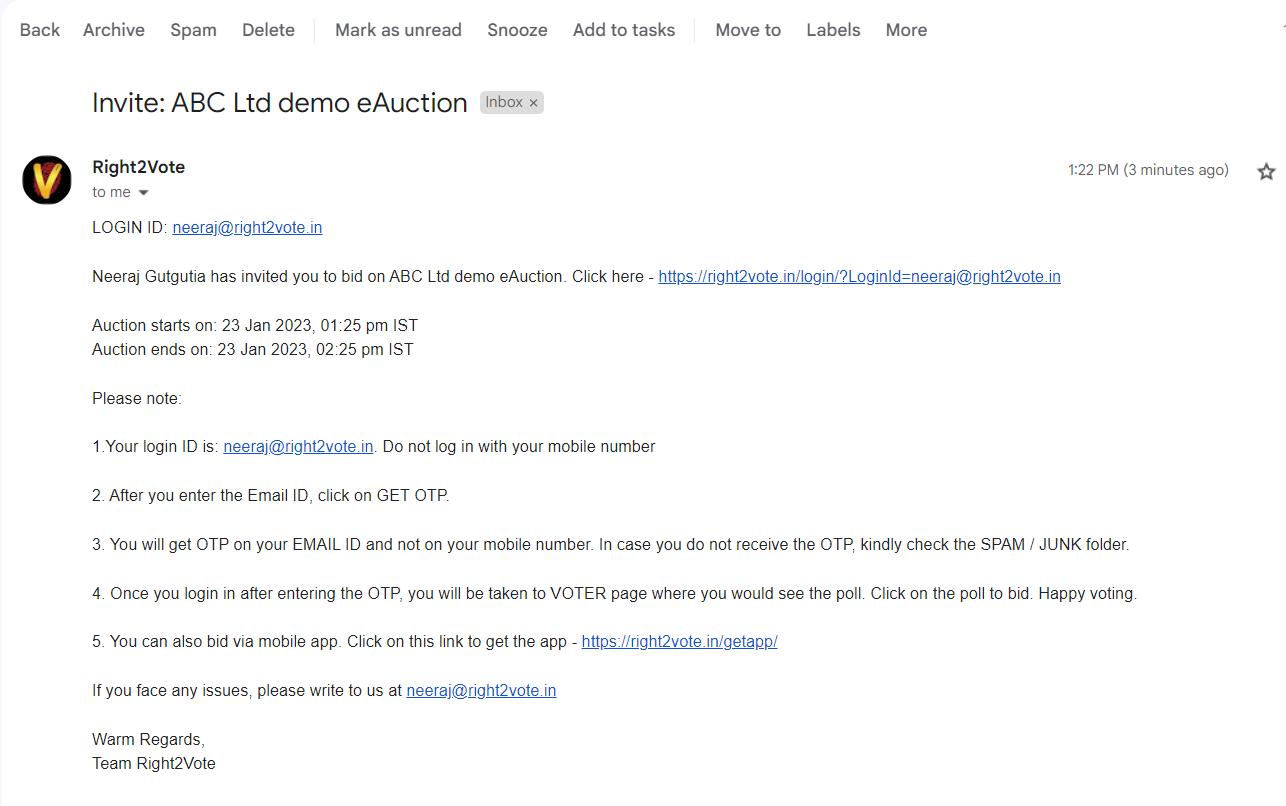
You can also search for contact@right2vote.in. You can also login with this link:
https://right2vote.in/login/
On clicking on the bidding link – the bidder would be taken to log in page. Here
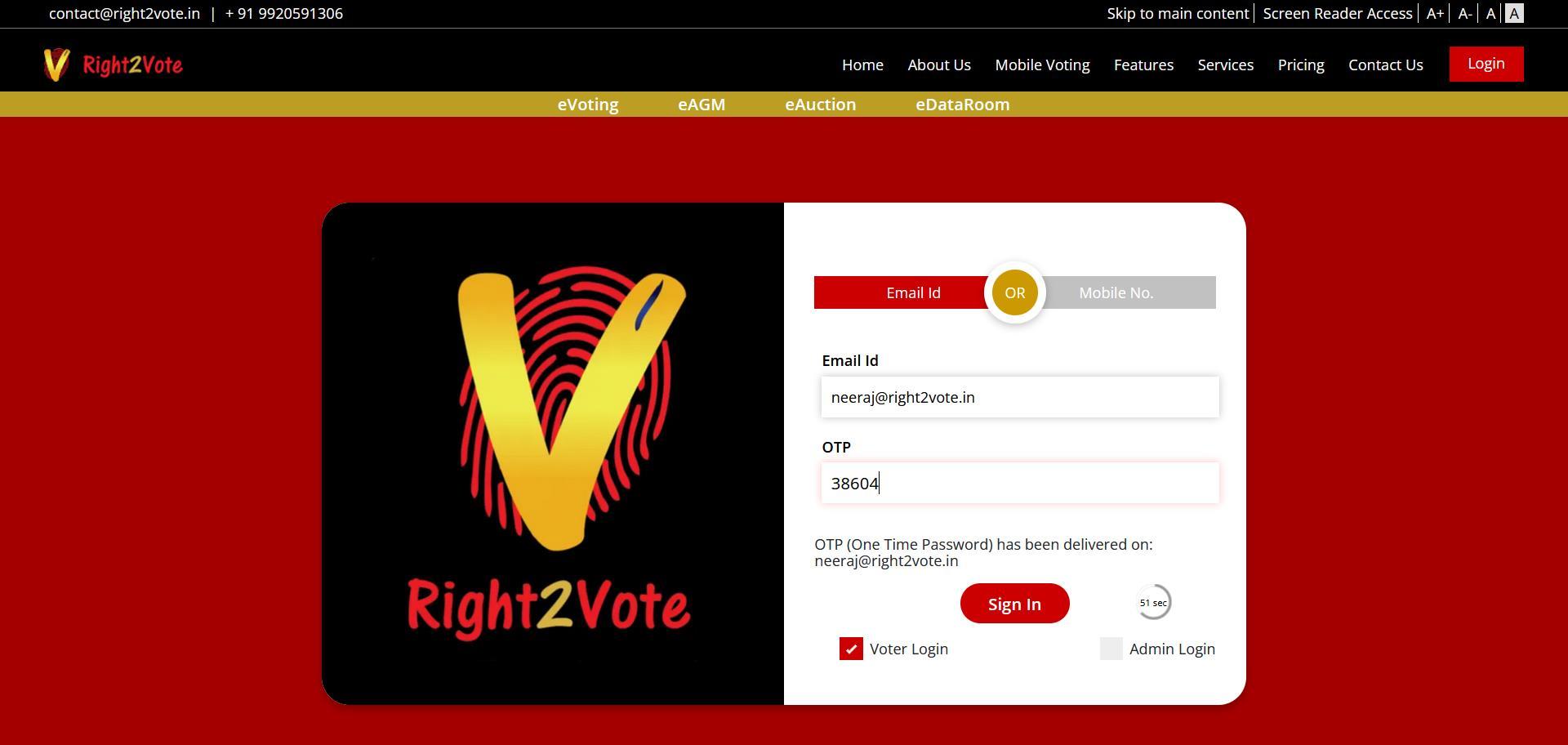
EMAIL ID would be auto-filled in. Press GET OTP. Bidder will get OTP on EMAIL. He needs to enter OTP and SIGN IN.
Do not try to login with mobile number or some other email ID.
On logging in, you will see the eAuction icon with bidding details. Click on BID
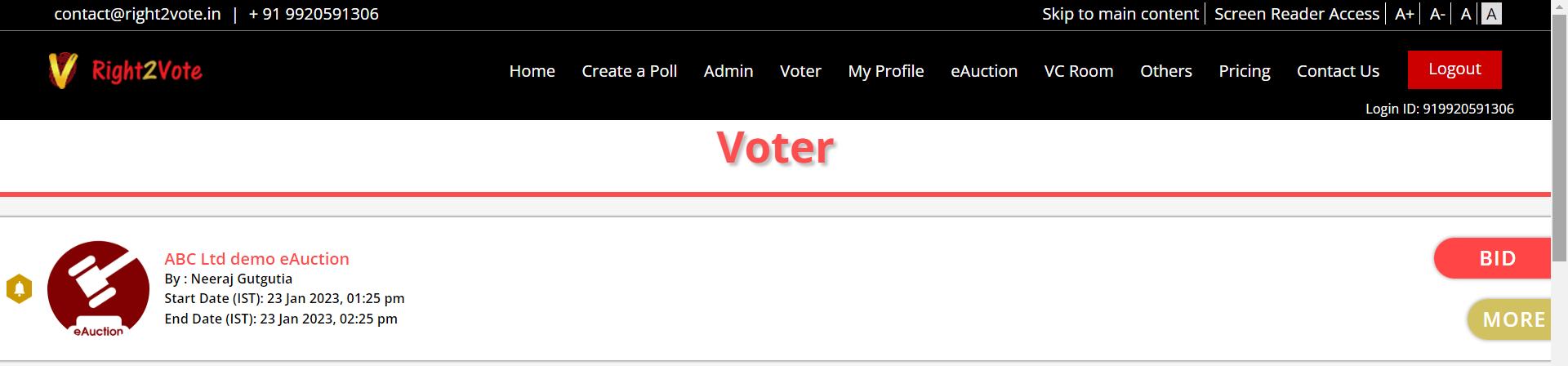
On bidding page note:
1. Base Price
2. Minimum Incremental value
3. Best bid received
Note the unit. E.g. Enter only 130 for 130 Lakh.
On bidding page, bidder need to enter the amount of his choice and press “DONE”.
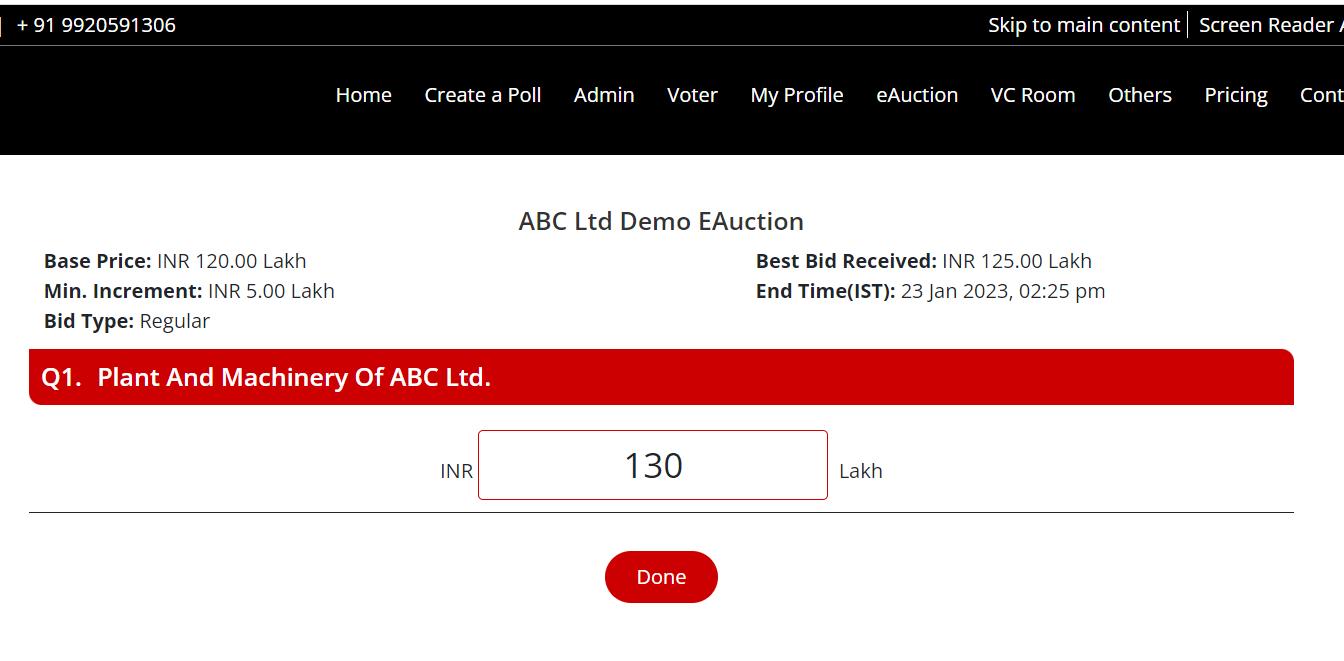
Bidder would be asked to reconfirm his Bid. Make sure to check before confirming.
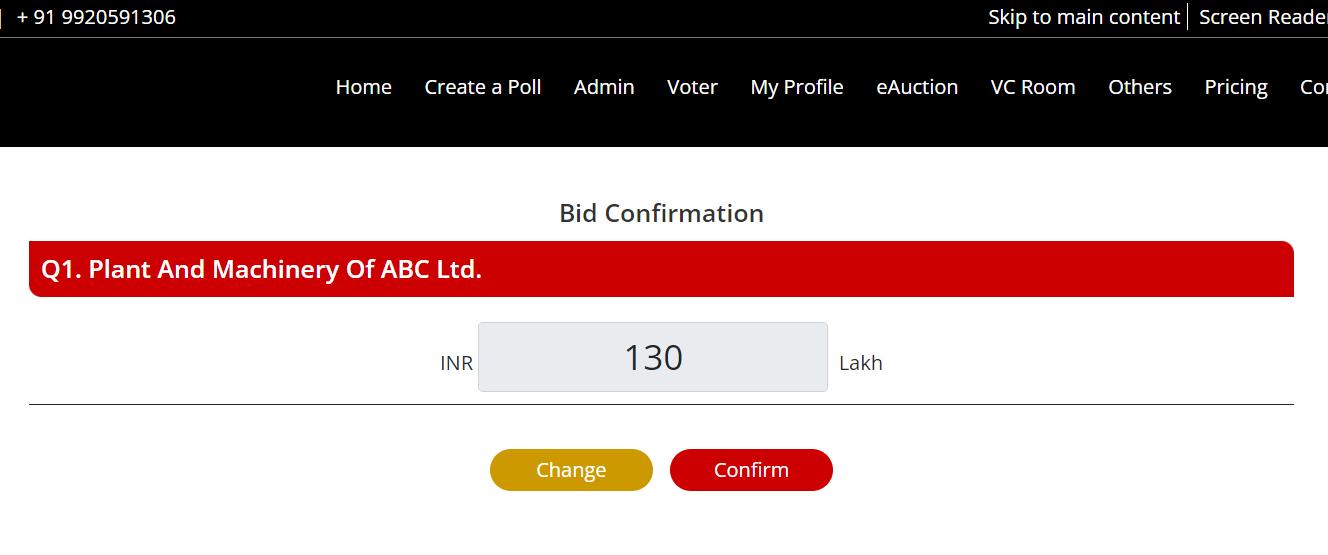
Once bid is accepted, the bidder will get a Thank You message on the screen. It means the bid is accepted. Bidder will have to option to:
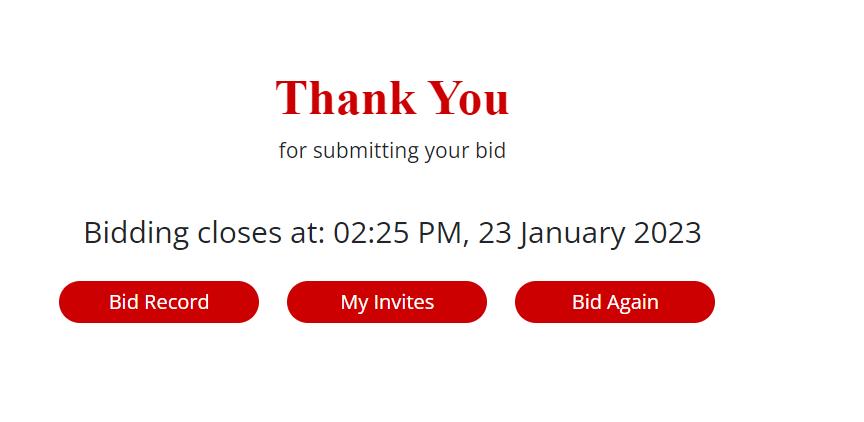
a. Check his bid record
b. Go back to invite page
c. Bid again
On bid record page, the bidder can check the list of bids made my him.
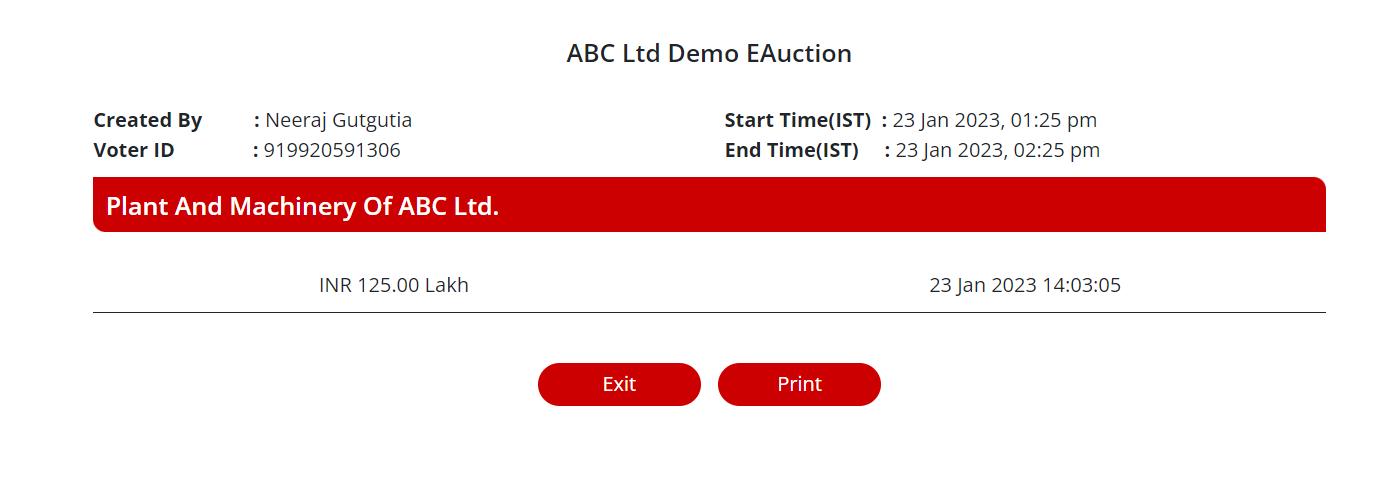
A receipt would also be sent to the bidder for his own record on his EMAIL ID. It will mention the last bid value and time of bidding
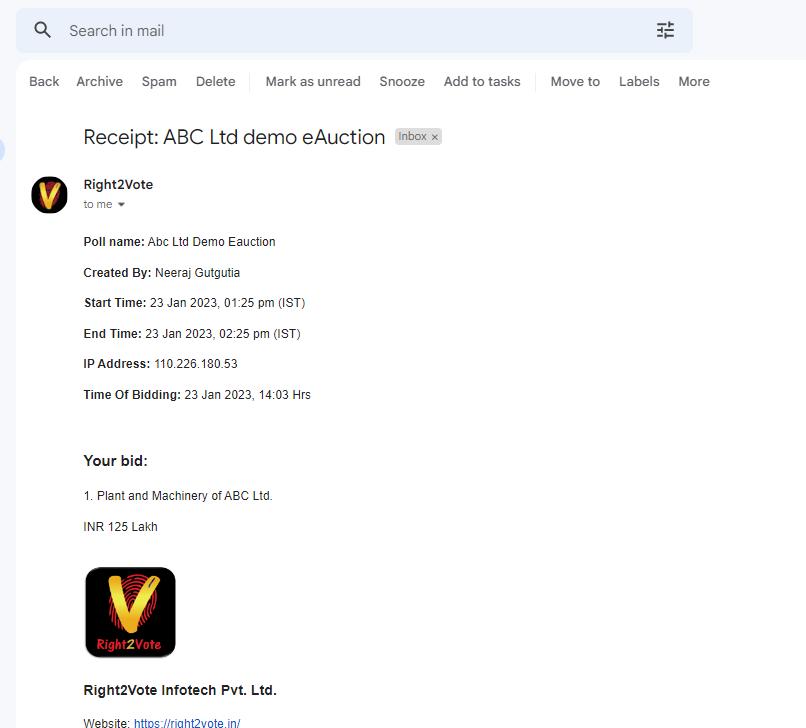
• Refresh you bidding page to see if there is a new bid superseding you previous bid.
• If any bid is received in the last 5 minutes, the bidding would automictically get extended by 5 minutes.
• You will have to keep bidding higher then the best bid received to win the bid.