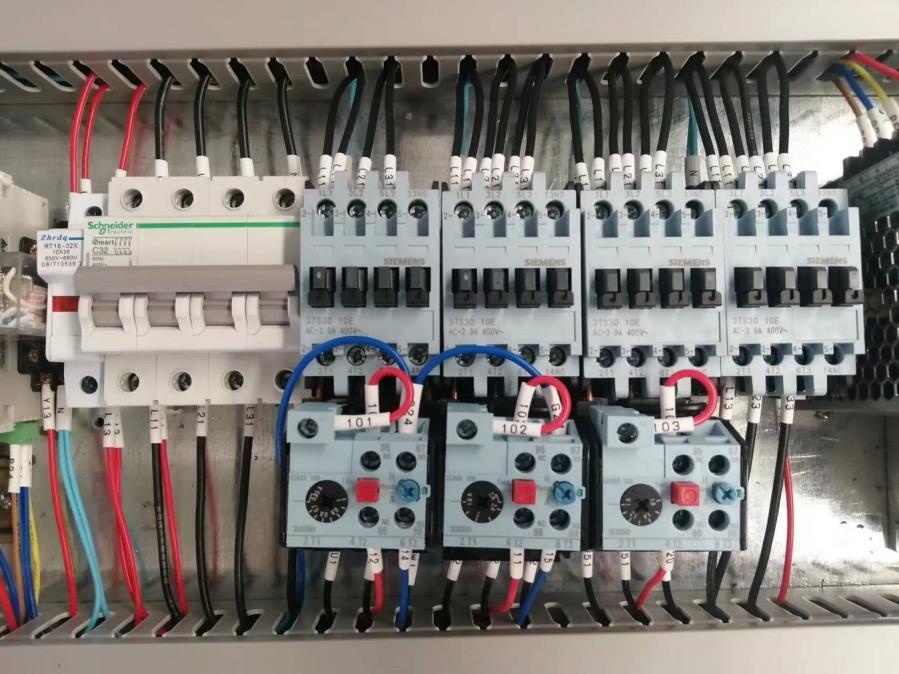Automatic Edge Banding Machine Operation and Maintenance Manual
Our company reserve the right to change edge banding technology and concept of each component and assume no other responsibilities, to improve our machines continuously. The pictures and data in this manual help you understand content well.
All risk of machine while transporting is burdened by buyers.
Buyers need inform the freighter and detailer once machine is broken while transport. New accessories to replace the broken ones will be transport to buyers in payment on delivery. Buyers need to send relevant documents to insurance company for compensation.
function list:
RK-5SM-COMPACT PLUS: Pre-milling →Gluing → End cutting →Fine trimming →Scrapping →Spray ing→Buffing
General Introduction
If any problem on machine, owner must contact detailers or service apartments for help, and please offer following information:
Machine Model - Serial Number – Date of Purchase – Run time
Please adjust and maintain machines as the instruction in this manual.
If the problem is not mentioned in this brochure, it must be dealt by professionals authorized by manufacture. If by others, all risk must be bore by buyers.
Chapter 1 Basic Information
1.1 General Information
Automatic edge banding machines can glue and band panels with tape with little labor.
End cutting and edge trimming capacity can be working at same time. This machine can only process panels with right angle. Only materials mentioned in brochure are permitted to be used on this machine.
The others are forbidden.
1.2 Technical Data and appearance
1: Wheel for put band
3: Hand for adjust beam up&down
5: Gluing
7: End-Cutting
9: Down Fine Trimming
11: Spray Unit
13: Conveyor Motor
15: Air Input
17: Electric Cabinet
2: Cylinder for control the distance between two panel
4: Pre-milling Unit
6: Cut band unit
8: Up Fine Trimming
10: Scraper Unit
12: Buffing Unit
14: Dust Outlet
16: Pneumatic Valve for control
18: Main Switch
Back of Machine
20: Emergency
21: Add Oil by Manual
22: Cover
23: Control Panel
Technical Parameter
Min. panel Length(mm) 120 In-put voltage(V) 380V
Min. panel Width(mm) 80 In-put frequency(Hz) 50
Panel thickness(mm) 12-45
Edge width(mm) 15-48
Total power(kw) 6.2KW
Required air pressure(Mpa) 0.6
Edge thickness(mm) 0.4-3 Dimension(mm) 2792x1318x1198mm
Feeding speed(m/min) 8 Weight(kg)
1.3 Safety Caution
Before operating the machine, please seriously read the instruction brochure first. Pay attention to the caution mentioned and always operate machine carefully. Operator must be trained to be able to operating this machine. Many accidents are caused by clothes and personal belongings (bracelets, wrist watch, necklace, etc.). Please make sure that button up clothes, ribbon long hair behind head, never wear necktie, wear right shoes and glasses to protect your eyes. Please keep clean in working area, and well lit. No barrier is in working area.
Please operate machine as technology type and designed purpose. Any illegal behavior may cause potential damage.
Safe facilities must be used forcedly and never permitted to be removed, changed, or damaged. If safe facilities is changed, manufacturer is free of responsibility.
In special operating conditions, safe facilities may not be full installed. Thus, you are responsible to install all other necessary safe facilities.
Only professional electricians are permitted to change electric accessories. Others are forbidden to open the electric door.
Please make sure that power is off, before maintaining machine. Please take disconnect the pressed air tube. Make sure that machine is reopened by qualified operators or authored personnel.
Please make sure that all cutters are sharp and all parts coordinate well.
1.4 Warning sign
Please pay attention to the protection cover, separation net, high temperature sign, electrified sign. All dangerous parts are signed by warn sign. (See Pic follows)。
1.5 Dust Collector
Dust will be produced in edge trimming capacity. Please connect the machine with a high-efficient dust exhausted system to ensure not less than 20 mt/min.
Chapter 2 Installation
2.1
Position of machine
This machine is packed by Iron or wooden case. To transfer it more easily, some parts of machine are packed separately. Part 1 and part 2 need to be assembled, see picture 2-1
High Temperature Don't Touch High Voltage
Picture 2-1 Parts packed separately
Please consider about the dimension of machine, the way to place it, and the way to place workpieces, before place the machine well. Make sure that there is enough space for operator. (See picture 1-3)
Machine base must be located on hard and flat floor.
2.2 Assemble the separately packed parts
All parts are tested and adjusted before delivery. It is easy to assemble the following parts.
Arms of tape-platform: loosen the bolt (part A, picture 2-1), draw out the arm and tight the screw on the second hole in arm.
Panel fence on end of conveyor: fix the fence by tighten the bolts. See picture 2-1
2.3 Connect wires
All must be connected by qualified wireman. Check the actual power voltage and frequency, and make sure that they are same with the data on nameplate.
Please use qualified wires of 5*2.5, make sure it can burden the total power. Do not connect neutral line to earth.
Main power system must be connected to neutral line and ground line. Open the power shell, connect the wire. Please connect neutral line with N, and earth line with the last one.
Start the buffing capacity on control panel. Make sure that the buffing wheels are rotating in right direction (anticlockwise, look from front side of machine).
See picture 2-2.
Picture 2-2 Line in main power box
2.4 Connect air tubes
The air filtration and pressure regulator is located on the right hand. See picture 2-3. To keep the air is dry, air through the machine tubes are filtered and dried. And, air can be oiled if you fill in oil in the oil cup.
Picture 2-3 Air filter/ pressure conditioner
The air service unit must be installed to connect with the air inlet tube.
Air unit need not any lubrication.
Air with oil may broke some of the air accessories.
The switch will be pushed up by condensation. See part B, picture 2-3.
2.5 Dust collector
Please connect the dust tube with a high-efficient dust collector system. The tube joint is on the left of machine. It is available to use a central dust collector.
Dust collector system must be working while edge trimming is on.
Please regular checking the dust collector to keep it work. well.
Chapter 3 .How to use this machine
All parts are tested and adjusted before delivery. It is easy to assemble the following parts. So, before use the machine, pls read this instructions and assemble all the part Separately
1. check this part, the number need same as the panel thickness see picture 3-1
2: Connect the Power according to you country voltage picture 3-4
Picture 3-1
Chapter 4 .Detail
4.1 Control Panel Operation
Turn on the power switch on the controlling panel, then the start interface
will show as following :
Click here and option menu will show
Click different switch to enter related interface:
Picture4-1
Click controlling interface, the following interface will show:
Start and stop. Green means working. Red means stop.
Working Temperature (StandbyTemperature)
4.2 ALARM
Picture4-4
Start
00 If show: Emergency Press, Pls check these two parts, see picture 4-6
4-6
01 IF show: Low Pressure, pls check the air is connect and this part is point to 0.5-0.6 Mpa, see picture 4-7
Picture 4-5
Picture
02 If show: convey overload, pls check this part
Picture 4-7
picture 4-8
03 If show: Gluing overload. pls check part. see picture
Picture 4-9
04 IF show: Low temperature, pls check and wait the temperature 05 If show :Buffing overload Pls check this part, see picture 4-10
Picture 4-10
07: If show convey inverter alarm, pls check the inverter, according the number then look for inverter Instructions for help, if still can’t solve the problem, contact with the seller
4.3. Guide board mechanism
(1).Installation and adjustment.
Drawing 2
The standard distance between guide board and chain plate is 35mm. Make sure the moving direction of guide board and moving direction of chain plate are parallel. The parallel distance between guide board’s working face and chain plate is 35mm.
(2).The correct installation and the error installation of guide board(drawing 3)
Drawing 3
Both the front working surface and back working surface of workpiece must cling firmly to the working surface of guide board. If not, at the begining, it is just in good condition, but as the workpiece moving forward, there will be coating and up trimming and lower trimming abnormity. And the longer workpiece, the worse condition.
4.4. Pre-milling Unit
The milling unit includes milling cutter1 and milling cutter 2,these two milling cutters can be controlled independently or together. This unit is used to improve the edge banding, when the material has some deformity or unclean things.
The milling amount depends on the actual situation of workpiece. Generally,
The processing is less than 1mm.
When the milling performance is in bad condition, which can be adjusted by the following adjust units.
Lifter handwheel: Adjust the distance of the milling cutter with the panel. Generally, the low edge of milling cutter exceeds that of panel 2mm would be suitable.
Rotating adjustment screw rod: Adjust the rotating axis of this unit to be vertical with processing sides. If not, move rotating screw to fix it.
Milling amount adjustment axis: Adjust the milling amount by the two milling cutters, These two milling cutters are reset to zero originally. Generally, The milling dimension of milling cutter 2 should be more than 0.08-0.1mm milling cutter 1 ,which can avoid the panel .
4.5 Tape feeding and cutting unit
Tape feeding system (picture 4-15). Factory setting is 1.55 seconds. Longer time, longer surplus.
The length of tape surplus in the back of panel can also be adjusted by changing the data of time delay replay. Factory setting is 0.44 seconds. Longger time, longer surplus.
Notice: different models of machines have different setting. Operators are not suggested to change the time delay relay. It is not be in warranty if operator change the time delay relay, not obey the manual.
4.6Commissioning of gluing unit
To keep the machine works well, tape must be 2mm lower than the gluing rollers. If the difference less than 2mm, the tape may destroys the gluing roller.
Glue tank
The glue tank can supply the hot-melt glue on the workpiece. To keep it well work, please obey the following rules strictly:
Please fill glue in the tank, and keep the height of glue is at least 1cm shorter than the top edge of tank.
Please fill the tank with glue of right tempreture.
Temperature must be set at a suggested number. (Usually, it is 170℃)
Please do not run the gluing roller until the glue reach the target temperature and all is melt.
4.7 End-Cutting
End cutting unit can cut out the tape surplus in front and back of workpiece. Principle
Picture 4-15 Tape feeding system
4.8 More Flexible Trimming Unit
Edge trimming unit standard features:
There are 2 motors in edge trimming unit, one for top trimming, the other for bottom trimming. Each cutter has 4 blades. Rotation speed of common motor is 12000 r/min. Here is double dust hood for the edge trimming unit. They are connected to the dust collecting system. Compared with previous trimming unit, it can adjust the forward/backward movement of top/bottom trimming more flexibly to improve the productivity. Commissioning of edge trimming unit (picture):
Picture4-17
Picture 4-20
A– Move the whole trimming unit forward/back
B– Move the up/down trimming unit forward/back
C – Move the trimming wheel up/down to adjust the effect
4.9 Scraper Unit
4.10. Spray Unit
Spray unit install before buffing unit , it's role is to spray a layer of detergent on the upper and lower surface of the board which have been edged. So that the glue water can be easier to removed.Then the buffing unit polished the retained glue water and make the surface of the board smooth.
4.11 Buffing Unit
This buffing unit to remove any residual glue using and rags. Polish the edge of the panel.
I. Adjustment of working position of buffing unit
Adjust the distance of the cotton buff regarding to different thickness workpiece. Only wring the adjustment screw can reach this function. Title the motors with certain degree: loosen the screw fixing the motors, adjust the angle between the motor’s axes and the top/bottom surface of workpiece, shown as picture2, the angle A is between 10~15.degree.
2. Replacement of buffing wheel
The cotton buff is wearing parts, if the buffing effect are obviously not perfect as before, change the buffing wheel immediately. Loose the locknut in the front of the
buffing wheel, remove the old and replace it with a new one, and tighten the locknut. (Attention: buffing wheel is a vulnerable component; which should be replaced when the buffing effect is degraded notably.)
4.12 Temperature controller
Temperature controller is used in machine with button control panel. If your machine has touch screen control panel, the temperature controller has been in combined in PLC. Please skip this part.
Each temperature controller was set and tested before delivery. The set temperature is locked from 170℃ to 230℃. It is available for most types of hot-melt glue. Operators are only admitted to set temperature within this range.
Temperature controller controls the motor of gluing rollers. If the temperature in house is too low, the glue tank reaches the default factory set value, but the glue is still not melting. Please do not start the machine at that case. It may destroy the conveyor motor. Operator should use high-temperature glue(180℃-190℃), and improve the set value of start temperature.
Different hot-melt glue is used for different temperature range. Please consult your local dealers and set the proper value of temperature on machine.
4.13 Detailed setting of frequency converter
All the parameters are tested before delivery. Please do not change the value at will. The parameters as following:
MV20 series inverter parameters
otice: All the data are suited to MV20 series frequency inverter; the other parameters are all factory set; please read the brochures about detailed methods of setting.
6.1 Pneumatic Diagram