CV&COVER LETTER CHECKLIST THE







Employers might have their own CV requirements, which supersede this guidance. Ensure that you have read and followed the employer's instructions.
Review the job description and person specification. Clearly prioritise the skills the employer is explicitly asking for.
Reflect on your own experience and skills you have developed. Think of examples evidencing how you meet the essential and, where possible, desirable criteria using situations from your education, employment, volunteering, and extracurricular activities. Highlight the difference you made in each role and try and use numbers to prove it.
Do you have to include a cover letter?
Is it a maximum of 2 pages?
Only use 1 page if the employer requires a resume (US-style).
Is it a Word document or PDF?
Either is appropriate, but check whether the employer has expressed a preference'
Have you used a sensible and legible font in an appropriate size? (11-14pt range)
Have you kept your use of different colours to a minimum? (max. 2, adequately legible: black, dark blue)
Is the formatting consistent throughout all sections?
Is the spacing between sections sufficient and consistent?
Does your CV have clear headings so the employer can easily find the information they want?
Are sections in the best order to highlight your strengths? (e.g. most student/recent graduate CVs have Education on page 1)
Have you used bullet points to present your information professionally?
Don’t use too many bullet points: your CV should not turn into a list. Keep it clear and concise, editing things down as needed.
Is your full name at the top?
Don’t put ‘CV’ as your title, employers know it’s a CV.
Have you included all your up-to-date contact details?
Mobile number, active email address, city/country
If including your LinkedIn profile, ensure you use the correct URL

Go to your LinkedIn: Me > Profile > Edit public profile & URL
Has an appropriate decision been made on whether to include a Personal Statement?
If yes, have you included a summary of what you can offer to that employer/opportunity?
Ex. 1-2 skills and 1-2 relevant experiences and your current career goal, keeping in mind the company/role you are applying for.
Have you used the impersonal/3rd person form (Avoiding 'I', ' me ' , ' my ' sentences)?
Is it an appropriate length (3-5 lines)?
Have you included your academic qualifications starting from your most recent one (QUB)?
Are institution, qualification level, course name, dates, and overall or projected results clearly stated?
Have you included 3-5 relevant modules you studied in that degree? Only state grades if required
This section can also include: Individual/team projects or dissertation/final project, evidencing skills appropriate to the job. Academic awards or competitive scholarships.
This section can be split into two:
Relevant Experience (e.g. industrial placements, relevant internships, or volunteering)
Other Experience (e.g. part-time hospitality or retail, nonspecific volunteering).
Are roles listed in reverse chronological order, starting from the most recent one?
For each role, have you appropriately highlighted the tasks/responsibilities/achievements most relevant to the position you are applying for, using bullet points?
Have you included employer names, role title, and dates for each experience?
Have you used active words (verbs), to maximise effectiveness? It is more natural, and direct:
Avoid expressions like: ‘Responsible for,’ or noun phrases tied with prepositions, such as ‘member of’ or ‘involved in’ (passive voice). Refer to the section below for more examples.
Have you included a measure of your achievements? Ex. ‘Provided excellent customer service in a fast-paced environment to meet company targets of 40 sales per hour and increased weekly turnover by 15% over target.’
Whenever possible, quantify your experience by providing measure or figures.
Be result-oriented and specific about the outcome and impact of your actions.

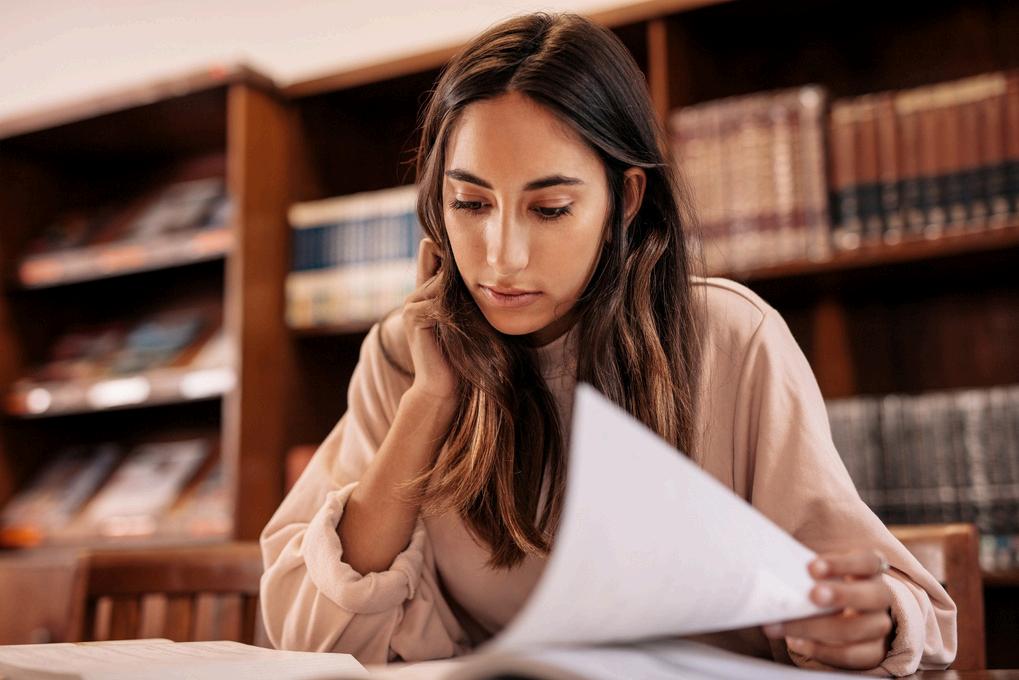
Have you included a Key Skills section?
This should include 4-6 bullet points showcasing your relevant skillset with brief practical examples, giving precedence to the skills listed in the job advert. IT skills should always be included.
Have you included an Interests and Achievements section?
This can show you are a well-rounded person who would be a good fit for the company.
It can include Achievements / Awards / Sports / Training courses / Interests (avoid generic ones) / Licenses. Include name of organisation, title of role and dates where possible.
Other possible sections: Professional Memberships, Leadership/Positions of Responsibility.
Academic CVs might also include the following sections: Research Focus, Publications, Conferences, Teaching Experience, Funding Awarded.
Close the CV with the sentence ‘References available on request’ if desired.
Be prepared to provide 1 academic and 1 professional reference at some stage, but not in the CV, for privacy reasons.
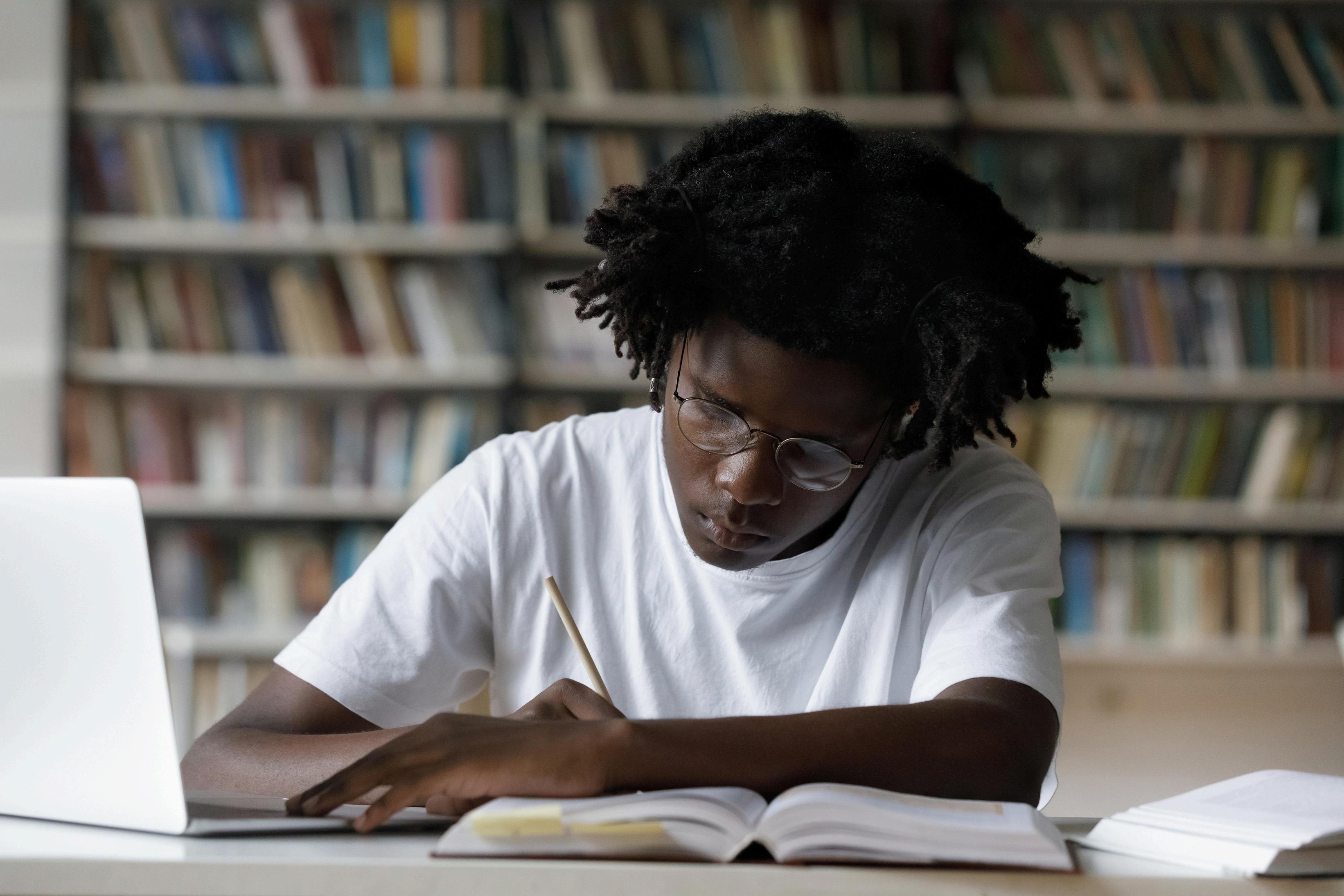
Have you avoided unnecessary information that should not be included in a UK CV?
Ex. Pre-GCSEs education, nationality/place of birth, gender, marital status, medical history, photograph, slang, acronyms, National Insurance Number, bank details, age/date of birth.
Have you checked for correct use of capital letters, punctuation, spelling, and grammar?
You can use a free tool like Grammarly to help you.
Have you named your CV file appropriately?
It’s good practice to include your name and surname in the file name.
Have you uploaded your PDF CV to CareerSet to receive initial feedback on Presentation/ Competencies/ Impact?
MyFuture > My Tools and Resources > CareerSet
Have you considered booking a 1:1 CV check with a Careers Consultant for further, tailored feedback and support?
Do so on MyFuture > My Appointments > CV check.
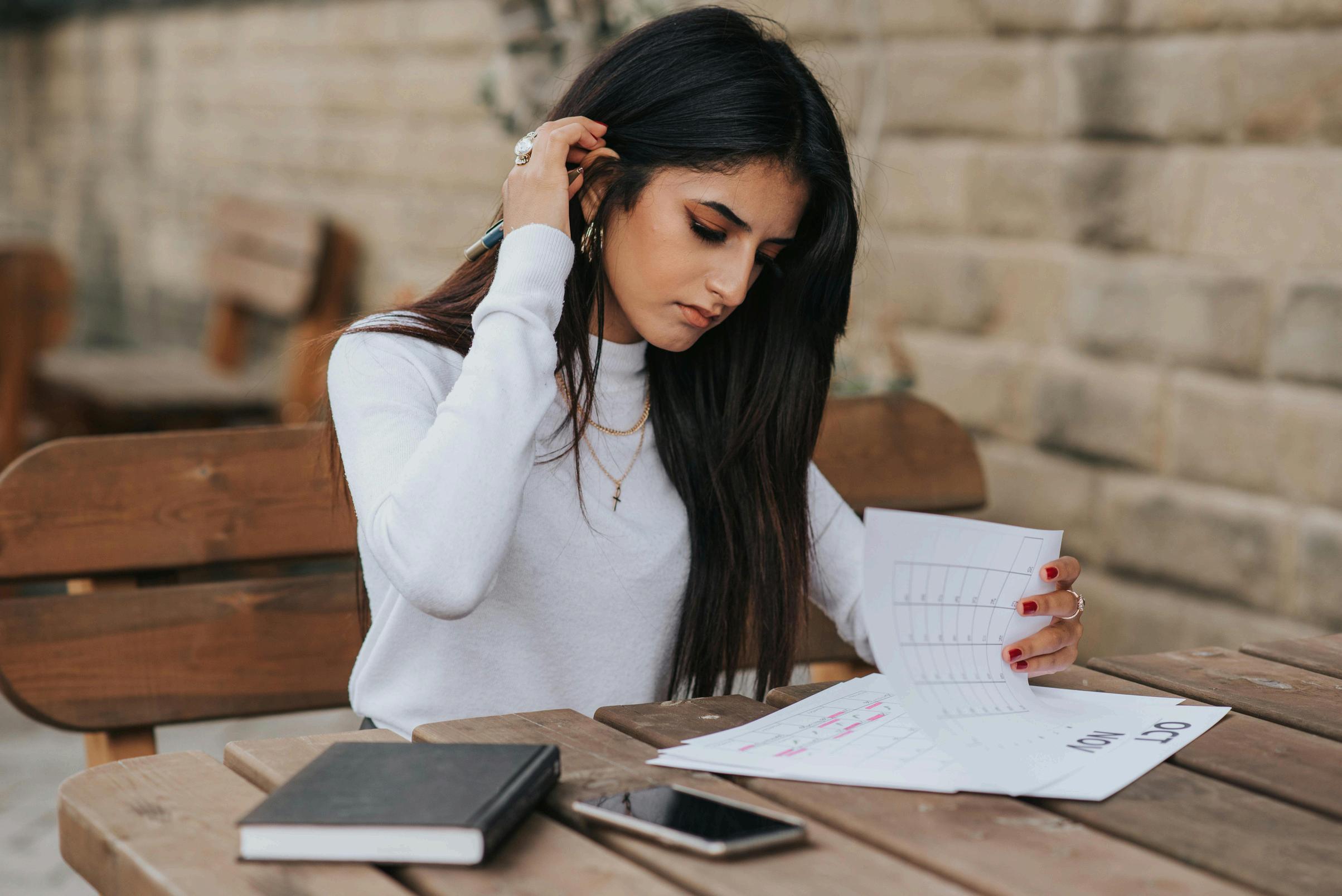
Most employers use CV-analysing software/Applicant Tracking Systems (ATS) to complete the first screening of a CV. Make sure that you are using the same keywords in your CV as they do in the job advert.
For the same reason, avoid using headers and footers, and any graphics (e.g. tables, pictures, grids) which might be skipped or misread by the ATS.
More than (?) years extensive and diverse experience in Expertise and demonstrated skills in Extensive academic/practical background in Experienced in all facets/phases/aspects of Knowledge of/experienced as/in Extensive training/involvement in Proficient/competent at Initially employed to/joined organisation to Specialise in Provided technical assistance to Worked closely with Constant interaction with
Promoted to Succeeded in Proven track record in Experience involved/included Successful/Proficient in/at Reported to Familiar with Employed to Assigned to Edited Established/ Initiated Formulated Implemented Managed Instrumental in Coordinated/Organised Designed and developed Updated/upgraded Attained/Awarded
IFYOUWERE AN EMPLOYER, WOULDYOU READ YOURCV AND HIRE YOU?

Improve your CV, cover letter, and LinkedIn profile
CareerSet is a powerful, licensed AI tool that Queen's has procured for its students and alumni to help you improve your CV, cover letter, and LinkedIn profile, step by step.
Once your documents are uploaded, CareerSet will provide personalised feedback with actionable advice on enhancing your profile and boosting your score.
To get started with CareerSet, take a look at the guide. CareerSet can be accessed at www.careerset.com/qub or via MyFuture>My Tools & Resources>CareerSet.
If you are a Queen's graduate, you can find information on how to access CareerSet at our Careers Employability & Skills: Supporting Alumni Intranet.


Why do I need a Cover Letter?
If given the chance to submit a cover letter, it’s highly recommended you do so.
Employers address (include postcode)
Dear (Named Contact or Sir/Madam)
First paragraph
• Why you are writing the letter
• State the position you ' re applying for
• Where you saw it advertised
• You have enclosed your CV for their consideration
Second paragraph
It’s the first document the employer will read.
It allows you to demonstrate your professionalism.
Makes your application more personal. Draws attention to key areas of interest in your CV.
Demonstrates your writing ability.
No more than 1 page.
Tailored to the job your applying for.
Your address (include postcode)
Date
Named persons have increased response rates
• Why you want to work in this particular sector
• Why you want to work for THIS company in THIS job– be specific
Third paragraph
• What skills YOU can offer THIS company
• Refer to the job description and match the specific skills they are looking for
Last paragraph
• Indicate how you are looking forward to receiving a response
Mentioning any unavailable dates for interview
Thank the employer for their time
Yours Sincerely, (if a named contact) Yours Faithfully, (if Dear Sir/Madam)
Tailor EVERY part of your letter to the jobs description


Be succinct: your letter should be one-side of an A4 page or within the word count, if specified.
Address your letter to a named person wherever possible for maximum impact
Tailor your letter to the job advert and include the skills they are looking for.
Get someone else to proofread your letter, don’t only rely on the computer spellcheck
Ensure readability: use a legible font type and size (11-14 pt) and use paragraphs.
Ensure you have the company name, address and details correct.
Show your enthusiasm for the company and the vacancy
Don’t repeat what is written in your CV
Don’t spill over onto a second page or go over the word count –it means you ’ ve written too much.
Don’t share unnecessary personal details
Don’t focus solely on your qualifications and forget about your experiences and transferable skills.
Don’t address it ‘To whom it may concern ’ – use a named person if known, ‘Dear Sir/Madam’ or address it to the Hiring Manager.
Don’t send the same cover letter to every employer.
Don’t forget to include your correct and complete address, including your postcode.
Ability
Capable
Prominent
Substantial
Abundant
Thorough Achieve Courtesy
Lasting
Definite
Loyalty
Resilient
Useful Advance
Guarantee
Agreement
Helpful
Notable
Reputable
Ambition
Determined Opportunity
Appreciate
Effective
Perseverance
Approval
Efficient Improvement
Practical
Aspire
Enhance Service
Attain
Enthusiasm
Integrity Excellence Progress


ALWAYS use numbers and measure to quantify and prove your work.
Also Experience in Responsible for I like to I’ve been told…. I feel….
Best of breed
Go-getter
Think outside of the box
Synergy
Go-to person
Thought leadership
Value add
Results-driven
Team player
Bottom-line
Hard worker
Strategic thinker
Dynamic
Self-motivate
Detail-oriented
Track record
(Source: www.forbes.com)
CVs and cover letters | Prospects.ac.uk
CVs, Applications and Tests: careers advice | GradIreland
Template CVs and example cover letters | targetjobs
Succeed in Recruitment | Student Centre | Queen's University Belfast (qub.ac.uk)
For undergraduate students at participating Schools: go to Canvas > Future-Ready Skills Course > Careers Management Skills


You may wish to include your up-to-date LinkedIn profile or professional portfolio link to your CV. This should be placed under your contact details so that the recruiter can find it easily.
For those who use LinkedIn, the URL can be found by:
1. Logging into your LinkedIn account.
2. Clicking the ‘Me’ tab in the top navigation menu and selecting ‘View Profile’
3. Go to the top right hand corner and ‘Edit Public Profile and URL’. Highlight and copy the Web address as needed.
Note: You are advised to conduct a google self-search of your full online profile before applying to jobs (see www.qub.ac.uk/cybersmart )