












A how-to guide to help manage your daughter’s College-managed phone
Thank you for joining the Pymble Wise Phone Initiative.
It is our hope that parents and carers will support this initiative by taking an active role in setting clear boundaries, establishing healthy phone habits and engaging in open conversations with your daughter to choose useful apps and tools as she grows.
By enrolling in the Pymble Wise Phone Initiative, you’re making a commitment to actively guide your child in making responsible choices about their phone use and help them build resilience in the face of digital distractions.
We believe that true success in managing screen time requires a partnership between the College, parents and students. Your involvement is crucial to ensuring that your child not only understands the importance of digital balance but also has the support they need to thrive in both the online and offline world. It is necessary to help students learn to manage their own screentime, which is why we have included apps like Forest and ScreenZen to help the girls set their own focus goals.
Let’s work together to create a healthier, intentional and functional digital environment for our girls.
Dear Parent or Carer
Thank you for your overwhelmingly positive feedback to our Pymble Wise Phone initiative.
When first set up, the phone will have basic features to:
We are delighted to confirm we have your support to gift Pymble Wise Phones to all students in Years 4 to 8 in 225. These are to replace or substitute for smartphones, which are associated with creating so much harm to our young people.
» Make a phone call
» Manage contacts
You are choosing a new and courageous path –congratulations on being changemakers!
» Send SMS

When parents and schools work together, magic happens




We know there will be challenges. We know we won’t always get it right. We also know that your daughter’s wellbeing and safety are not negotiable.
As your child moves to these stages, your default home screen expands to include:
» Access to the camera
If every single one of us makes the commitment to keep smartphones and social media out of their lives for the next few years, these cohorts will have a unique opportunity to grow and mature in their new learning environment together – face to face, in real life, looking up and at the world in an engaged, inclusive, and age-appropriate way.
» Access to widgets and apps via the Google Play store to suit your daughter’s needs and family expectations
Often, the most difficult decisions you make in your life are the ones that will reap the greatest benefit.
» Use the clock for alarms and time keeping. Our tips
» Click, hold down and drag the icons to arrange them to suit your child.
Will this choice of phone be popular with your daughter? Probably not at first, but it will soon become the new normal for her cohort when everyone commits to the cause, fully and unconditionally.
» Add widgets to the home screen or change the wallpaper by clicking and holding down on the homescreen.
Will enforcing the change from a smartphone to a Wise Phone be easy? No, but there is a priceless incentive, who you know well and love dearly. We think she’s worth the effort.
» Swipe up to access settings and the Google Play store.
» When you access the Google Play store, you can download additional apps including Opal for public transport and Life360 to help you see the phone location.
Will it be a challenge to delay (or revoke) your daughter’s access to social media? Yes, but we will do this together with Care, Courage, Integrity, Respect and Responsibility to create a safer and healthier environment for your daughter, her friends and our broader community.
» Access to relevant banking apps to allow tap-payments.
We can do this. We will do this. Our children are depending on us.
From the bottom of our hearts, thank you for being part of this life-changing initiative for our girls.
With an expanded suite of apps and tools, it becomes more important for parents and carers to have the ability to manage and limit the apps downloaded to the phone.
The easiest way to do this is to install the AppLock app and then lock down the Google Play store with a password. This means that no apps can be added to the phone without first entering your pass code. Watch tutorial video here
The following pages give a comprehensive overview of the available apps at each stage of the Pymble Wise Phone Initiative. From security and organisation to learning and communication, the apps available for this first iteration of the phone have been carefully selected and tested to provide age-appropriate functions that support healthy digital habits.
As we embark on this important journey together, we want you to know that ongoing support is available to help you make the most of the Pymble Wise Phone Initiative.
» You can access technical assistance and resources directly through the individual apps and Google Play store.
» Contact The Hub to move your daughter’s device to an earlier stage.
» We value your feedback and encourage you to share your thoughts, suggestions or ideas for improvement. The Hub is the place to reach out with any app-related feedback or to offer suggestions that could enhance the experience for both parents and students.
Your input helps us create a better, more supportive environment for your child’s digital wellbeing.






A simple clock app to check the time or set an alarm.
Phones don’t need to be in the bedroom, as students were gifted a Pymble alarm clock for the bedroom.
Send and receive text messages to one recipient only. This app will ensure any group chats are sent as individual messages.
Parents can set up Life360 and invite their child to the app to share family locations. Parents must set up the account before adding family members. Watch tutorial video here
Conveniently tap onto public transport.
Track the location of
The free version of this app allows you to monitor one device. You can see the location of the phone and set the overall screentime. A premium subscription is available to manage the time on each app or manage multiple devices.



Save your photos and videos to Google Drive for easy access and security.
Allows parents to add money to their child’s tap payment system with added features like earning rewards.




Use password protection to control how much time, when and how often apps can be used. Premium subscription available, but not needed for core functionality.
Put a password on the Google Play store so that no new apps can be downloaded without entering your password. This is a free app with an option to donate to the developers.
Banking app from leading Australian banks to add debit/ credit cards to your wallet for tap payments. If your bank is missing, let us know and we can add it for you.
Connect Beats headphones to your wise phone.
A convenient calculator app. A more advanced calculator available in landscape mode.




FitBit watches to your wise phone.
Forest promotes self-managed focus time and helps users manage distractions. Premium subscription available, but not needed for core functionality.
Use maps to help navigate, share your location and find public transport routes and local points of interest. TIP: Set Maps to have precise locations enabled to ensure it gives accurate location information.





Add various bank cards to your phone so you can make payments.
Kit is a pocket money app built by CommBank, with a physical and digital prepaid card available within the app.
Connect Jabra ear pods to your wise phone.









JBL Headphones
LG TONE
Lock me out
Mi Fitness (Xiaomi Wear)
Microsoft Lens
MyPymble
Connect JBL headphones to your wise phone.
Connect LG ear pods to your wise phone.
Offers password protected lock down of apps based on different usage criteria. Premium subscription available, but not needed for core functionality.
Connect MI Fitness device to your wise phone.
Use Microsoft Lens to auto crop or edit photos. Great for capturing a whiteboard, paper printout or projected image.
The College’s app with notices, timetables, assessment information to help students stay informed and organised.
Connect Oura rings to your wise phone. Ryze Connect
Connect Ryze watch to your wise phone.
ScreenZen allows the user to set time limits on different apps. Premium subscription available but not needed for core functionality.



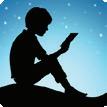




A free version of TripView that shows public transport routes and timetables.
Read eBooks on the Kindle app. A paid subscription funded by the family is required to access all content.
Listen to music and other audio.
Listen to audiobooks and podcasts. A paid subscription funded by the family is required to access all content.
Listen to music, podcasts and audiobooks. A free version is available, premium subscriptions must be funded by the family.
Students can access Conde library eBooks via this app.









An app to help manage your passwords. This app requires a subscription paid by the family.
News from Australia’s most trusted news source ABC NEWS.
Open and read PDFs on your phone.
An all-in-one visual communication platform that empowers the world to design.
Allows families to chat with eachother whilst out at sea on a cruise.
Helps automatically configure your device to securely connect to your organisation’s wireless or wired network (Boarders only).
Coptic Reader is a mobile application that contains the liturgical text, rites, psalmodies, hymns, melodies, services, and sacraments of the Coptic Orthodox Church.
The ultimate employee rostering app, shift planner, staff timesheet app.
Plot any equation, from lines and parabolas up through derivatives and Fourier series.









Desmos Scientific
English Dictionary (Livio)
Flo Period & Ovulation Tracker
Garmin Connect
Golf Genius
Google Calendar
Google Keep
Move beyond arithmetic and take advantage of a variety of built-in functions for exploring trigonometry, statistics, combinatorics, and more.
Discover the meaning of English words with our free, offline English dictionary app.
The world’s leading period, pregnancy and cycle tracker.
Pair with your garmin device to track health and fitness data.
Golfers can enjoy access to live scoring, leaderboards and social features.
Save time and make the most of every day.
Quickly capture what’s on your mind and get a reminder later at the right place or time. Google Messages
Google Messages is the official Google app for messaging. Google
A personalised news aggregator that organises and highlights what’s happening in the world so that you can discover more about the stories that matter to you.









Manage, capture, and edit your tasks from anywhere, at anytime, with to-dos that sync across all your devices.
journalling tool to help identify and reflect on your emotions.
Use Multi Factor Authentication (MFA) if it is required in various apps. MFA requires a password and approval to keep your accounts safe.
files.
Access school files saved to OneDrive. You can also upload photos and videos from your phone so you can access and edit them on your laptop.
Read your school or personal emails, access the Calendar function to help organise your day and manage tasks to do via the tasks tab.








Helps you get organised and complete tasks.
MiScore provides golfers with a method of digital scoring for official club competitions run through MiClub.
A free password manager that helps you organize your personal credentials.
free app built for community
ladders, results, and statistics for leagues operating on PlayHQ.
for
free app built for community basketball fans, housing fixtures, ladders, results, and statistics for leagues operating on PlayHQ.
A free app built for community netball fans, housing fixtures, ladders, results, and statistics for leagues operating on PlayHQ.









An easy-to-use planner and a time-management tool that keeps your schedule private.
An email app that protects your communications and has everything you need to easily manage your inbox.
Pass offers more than other free password managers and has no ads or data collection.
A habit-building Quran app that brings a habit-centered, routine-driven approach to Quran reading
Set various to-do tasks and track the completion.
Allows group messaging and voice/ video calls. Requires parental approval for users aged under 13. TIP: Use AppLock or lock down access to the Google Play store to restrict access to features such as group messaging.


2,500+ Bible versions, 2,100+ languages. Listen to audio Bibles. Thousands of reading plans and devotionals in 99+ languages.
Scenario 1: “I want fewer apps than what the school has provided.”
» Option 1: Move the device to an earlier stage. Earlier stages have fewer pre-installed apps, reducing the number of available apps overall. Contact The Hub to adjust your daughter’s phone.
» Option 2: Install App Lock and lock down access to the Google Play Store. This will prevent additional apps from being installed and limit access to only what’s currently available on the device. Watch tutorial video here
Scenario 2: “I want to know where my daughter is.”
» Option 1: Use Life360 for location tracking. Watch tutorial video here
1. Set up a Life360 account as a parent
2. Send an invite to your daughter.
3. Download the Life360 app on your daughter’s device and accept the invite to join the family circle.
» Option 2: Use the free version of Qustodio which also has location-tracking capabilities.
Scenario 3: “I want to manage how much time she spends on different apps.”
» Solution: Install either AppBlock or Lock Me Out and configure schedules based on the times you want each app to be available. TIP: Make sure to set a password so your daughter cannot override or change the settings you have configured.
Scenario 4: “I want my daughter to manage her own focus time.”
» Solution: Download either the Forest app or ScreenZen app. Both apps allow her to set her own focus intervals and manage distractions on her own.
Scenario 4: “I just want to track the overall time on the phone, without monitoring specific apps.”
» Solution: Use Qustodio, AppBlock, or Lock Me Out. These apps offer options for tracking total screen time without the need to monitor individual app usage.